audio TOYOTA RAV4 2009 XA30 / 3.G Owners Manual
[x] Cancel search | Manufacturer: TOYOTA, Model Year: 2009, Model line: RAV4, Model: TOYOTA RAV4 2009 XA30 / 3.GPages: 516, PDF Size: 10.61 MB
Page 1 of 516
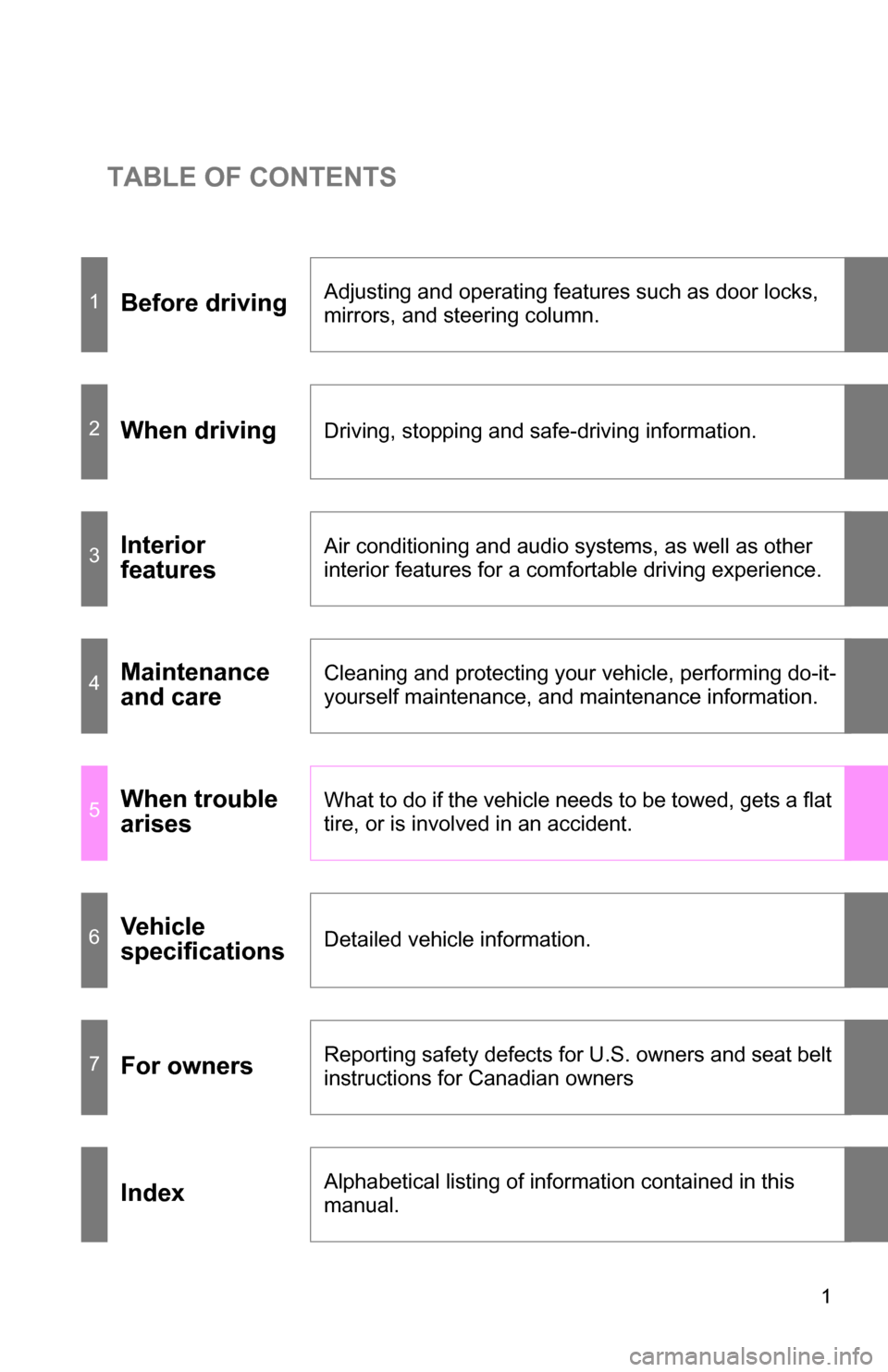
TABLE OF CONTENTS
1
1Before drivingAdjusting and operating features such as door locks,
mirrors, and steering column.
2When drivingDriving, stopping and safe-driving information.
3Interior
featuresAir conditioning and audio systems, as well as other
interior features for a comfortable driving experience.
4Maintenance
and careCleaning and protecting your vehicle, performing do-it-
yourself maintenance, and maintenance information.
5When trouble
arisesWhat to do if the vehicle needs to be towed, gets a flat
tire, or is involved in an accident.
6Vehicle
specificationsDetailed vehicle information.
7For ownersReporting safety defects for U.S. owners and seat belt
instructions for Canadian owners
IndexAlphabetical listing of information contained in this
manual.
Page 3 of 516
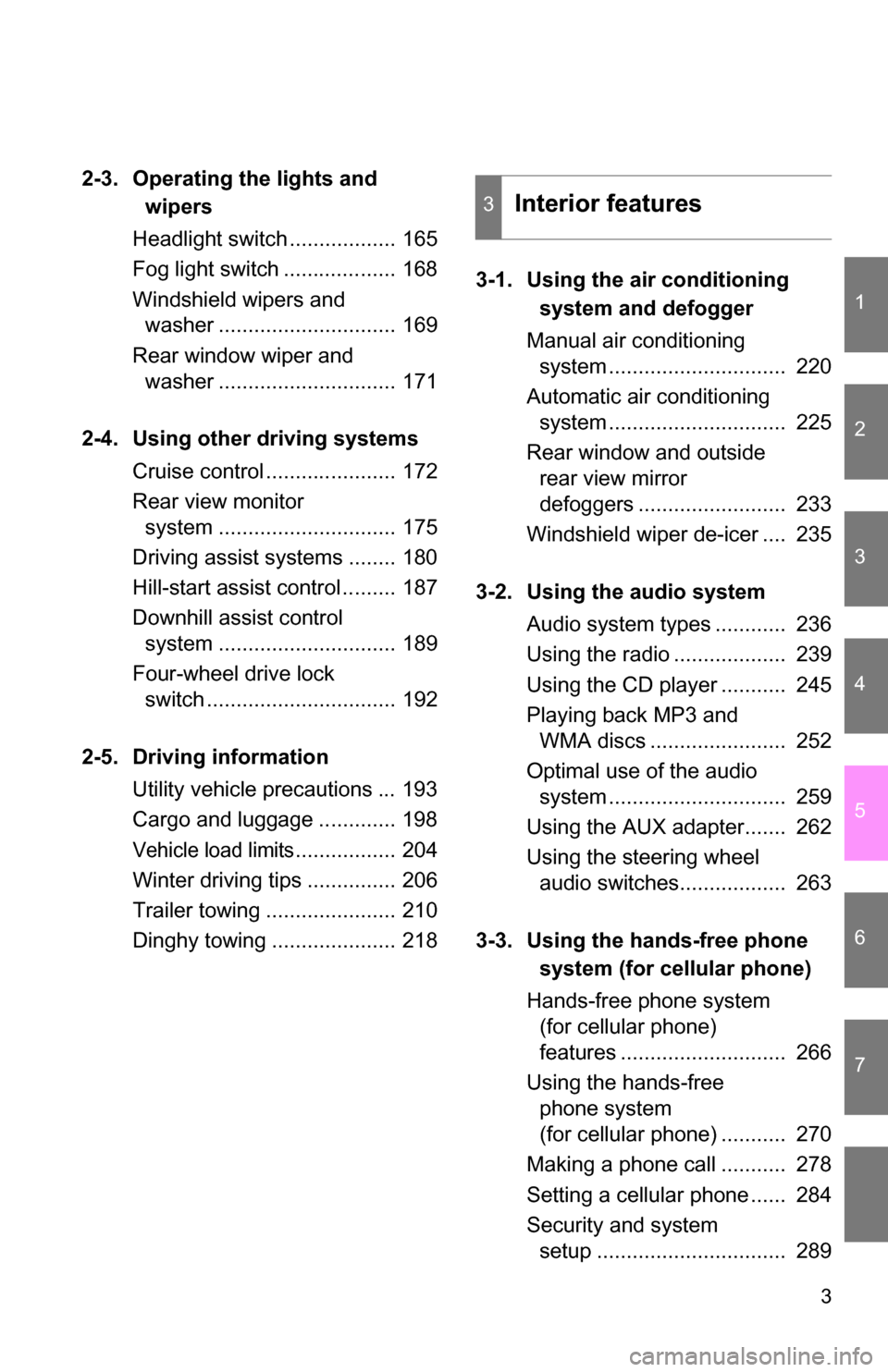
1
2
3
4
5
6
7
3
2-3. Operating the lights and wipers
Headlight switch .................. 165
Fog light switch ................... 168
Windshield wipers and washer .............................. 169
Rear window wiper and washer .............................. 171
2-4. Using other driving systems Cruise control ...................... 172
Rear view monitor system .............................. 175
Driving assist systems ........ 180
Hill-start assist control ......... 187
Downhill assist control system .............................. 189
Four-wheel drive lock switch ................................ 192
2-5. Driving information Utility vehicle precautions ... 193
Cargo and luggage ............. 198
Vehicle load limits................. 204
Winter driving tips ............... 206
Trailer towing ...................... 210
Dinghy towing ..................... 218 3-1. Using the air conditioning
system and defogger
Manual air conditioning system .............................. 220
Automatic air conditioning system .............................. 225
Rear window and outside rear view mirror
defoggers ......................... 233
Windshield wiper de-icer .... 235
3-2. Using the audio system Audio system types ............ 236
Using the radio ................... 239
Using the CD player ........... 245
Playing back MP3 and WMA discs ....................... 252
Optimal use of the audio system .............................. 259
Using the AUX adapter....... 262
Using the steering wheel audio switches.................. 263
3-3. Using the hands-free phone system (for cellular phone)
Hands-free phone system (for cellular phone)
features ............................ 266
Using the hands-free phone system
(for cellular phone) ........... 270
Making a phone call ........... 278
Setting a cellular phone ...... 284
Security and system setup ................................ 289
3Interior features
Page 12 of 516

12
Tilt and telescopic steering lock release lever P. 77
Headlight switch
Turn signal lever
Fog light switch
P. 165
P. 153
P. 168
Windshield wiper and washer switch
Rear window wiper and washer switch P. 169
P. 171
Fuel filler door opener
P. 88
Emergency flasher
switch
P. 410
Four-wheel drive lock switch P. 192
Pictorial indexInstrument panel
Gauges and meters P. 156
Audio system
Navigation system *P. 236
Hood release lever P. 348
Horn P. 155
Page 14 of 516
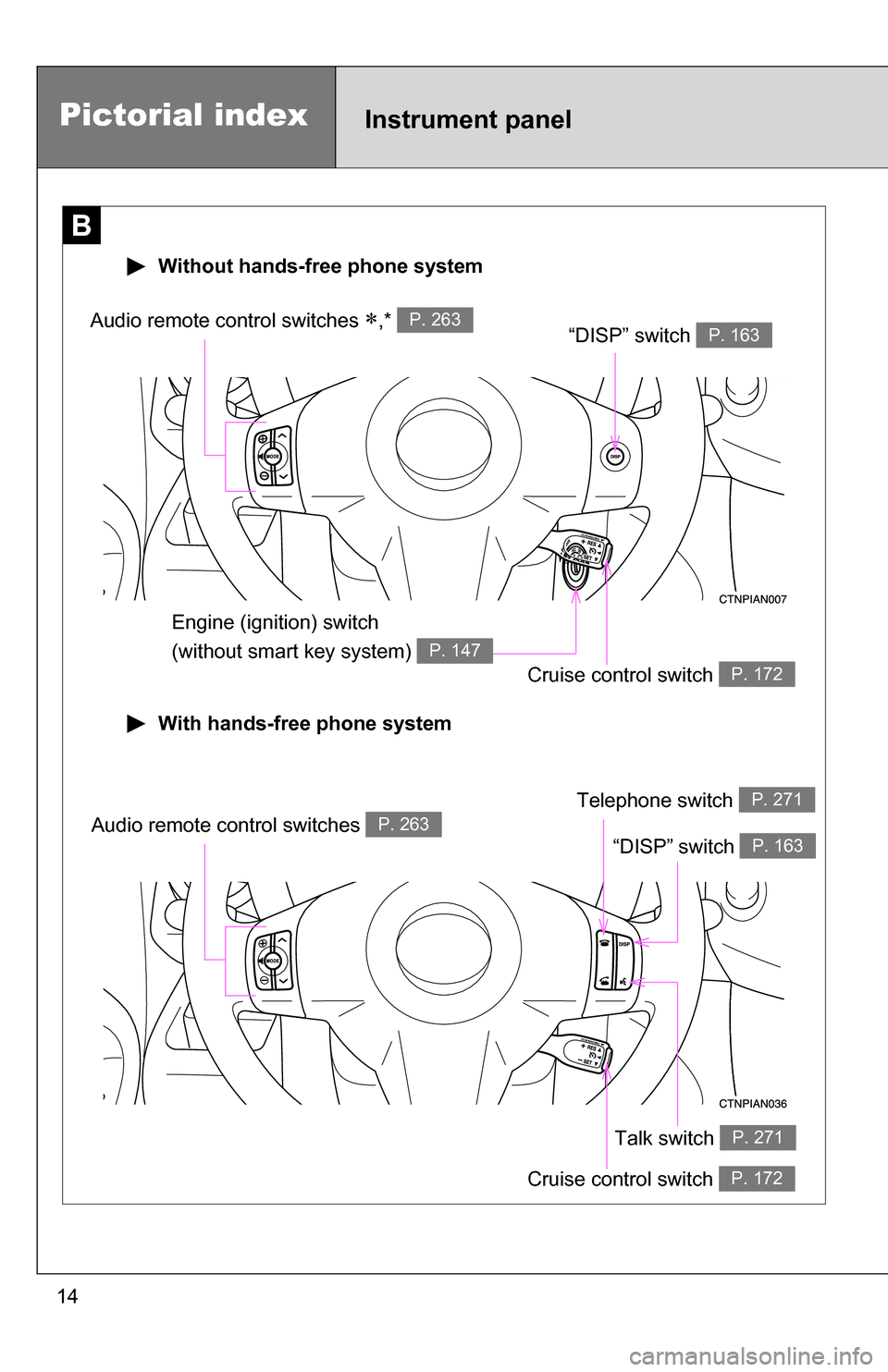
14
B
Cruise control switch P. 172
“DISP” switch P. 163Audio remote control switches ,* P. 263
Without hands-free phone system
Engine (ignition) switch
(without smart key system)
P. 147
Instrument panelPictorial index
With hands-free phone system
Cruise control switch P. 172
“DISP” switch P. 163Audio remote control switches P. 263
Talk switch P. 271
Telephone switch P. 271
Page 144 of 516
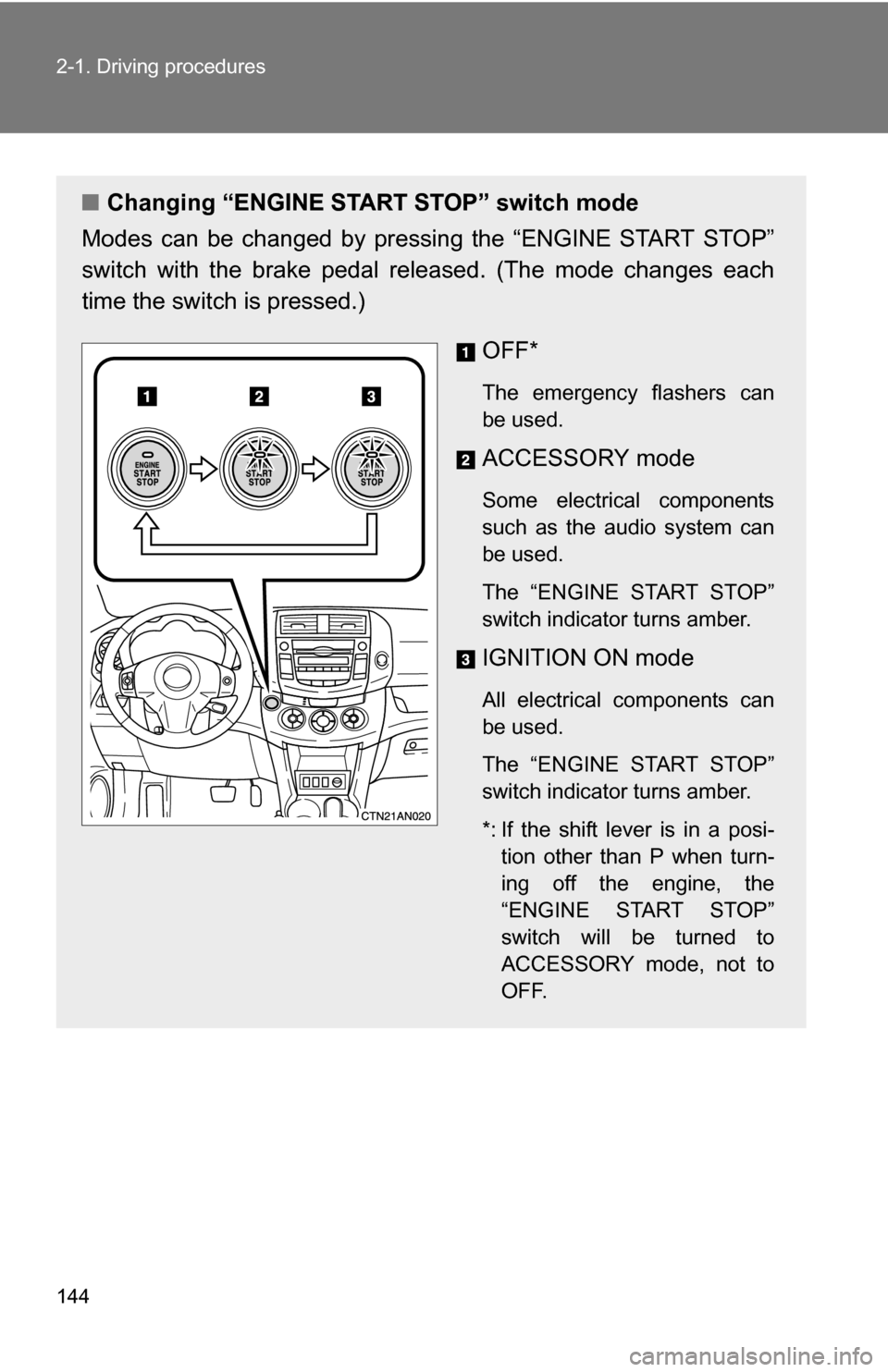
144 2-1. Driving procedures
■Changing “ENGINE START STOP” switch mode
Modes can be changed by pressing the “ENGINE START STOP”
switch with the brake pedal released. (The mode changes each
time the switch is pressed.)
OFF*
The emergency flashers can
be used.
ACCESSORY mode
Some electrical components
such as the audio system can
be used.
The “ENGINE START STOP”
switch indicator turns amber.
IGNITION ON mode
All electrical components can
be used.
The “ENGINE START STOP”
switch indicator turns amber.
*: If the shift lever is in a posi-tion other than P when turn-
ing off the engine, the
“ENGINE START STOP”
switch will be turned to
ACCESSORY mode, not to
OFF.
Page 147 of 516
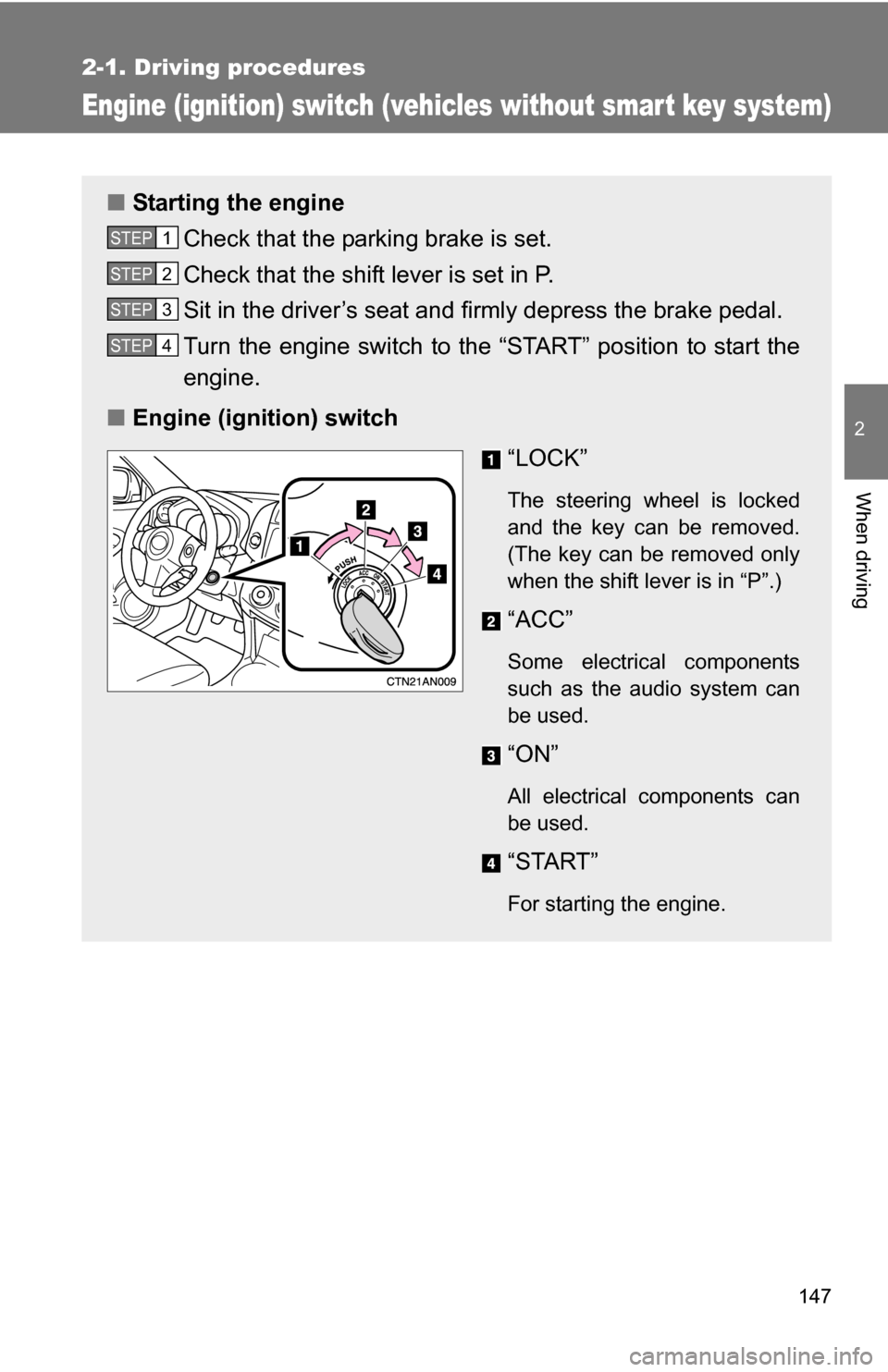
147
2-1. Driving procedures
2
When driving
Engine (ignition) switch (vehicles without smart key system)
■Starting the engine
Check that the parking brake is set.
Check that the shift lever is set in P.
Sit in the driver’s seat and firmly depress the brake pedal.
Turn the engine switch to the “START” position to start the
engine.
■ Engine (ignition) switch
“LOCK”
The steering wheel is locked
and the key can be removed.
(The key can be removed only
when the shift lever is in “P”.)
“ACC”
Some electrical components
such as the audio system can
be used.
“ON”
All electrical components can
be used.
“START”
For starting the engine.
STEP 1
STEP 2
STEP 3
STEP 4
Page 219 of 516
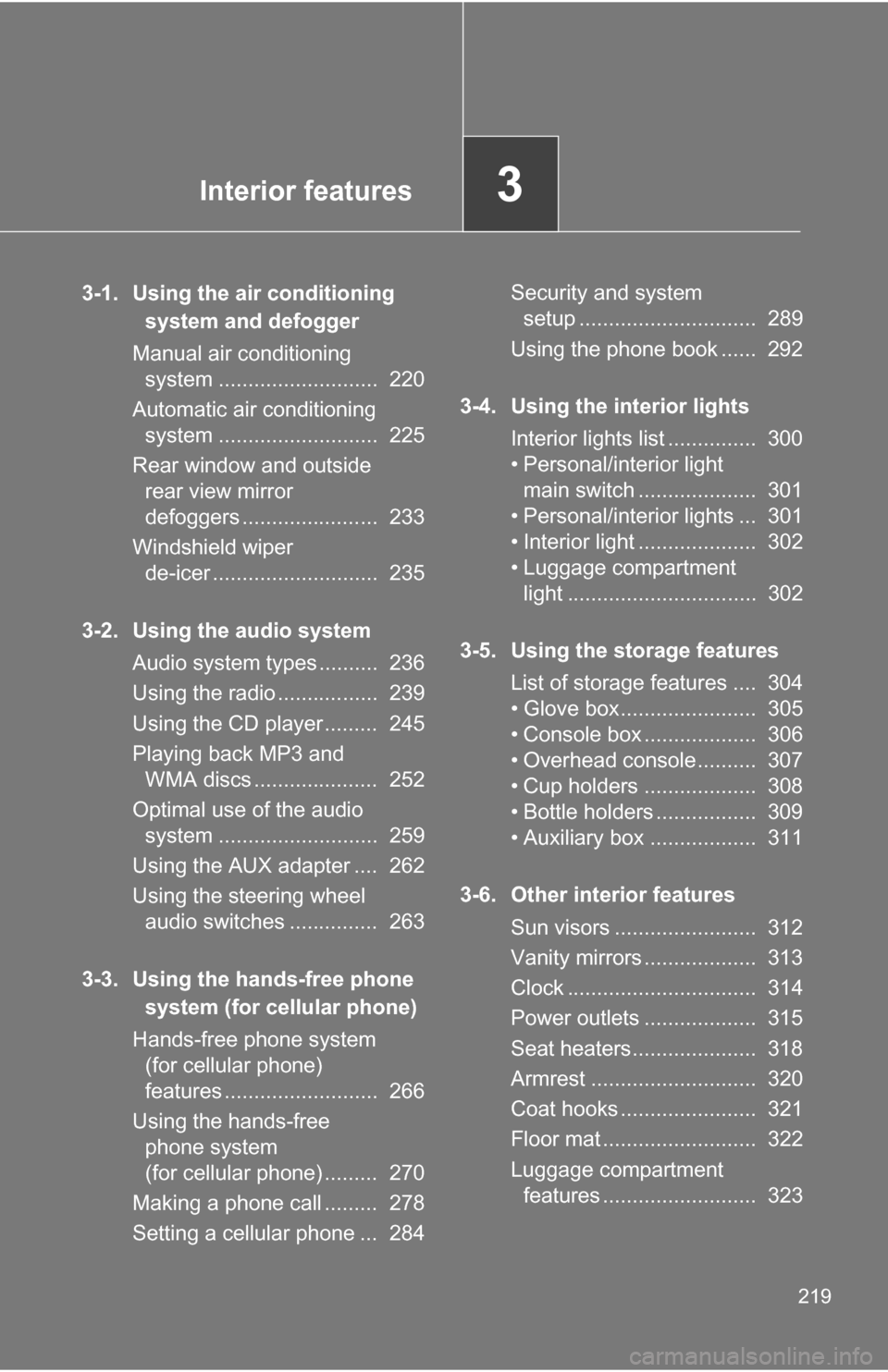
Interior features3
219
3-1. Using the air conditioning system and defogger
Manual air conditioning system ........................... 220
Automatic air conditioning system ........................... 225
Rear window and outside rear view mirror
defoggers ....................... 233
Windshield wiper de-icer ............................ 235
3-2. Using the audio system Audio system types .......... 236
Using the radio ................. 239
Using the CD player ......... 245
Playing back MP3 and WMA discs ..................... 252
Optimal use of the audio system ........................... 259
Using the AUX adapter .... 262
Using the steering wheel audio switches ............... 263
3-3. Using the hands-free phone system (for cellular phone)
Hands-free phone system (for cellular phone)
features .......................... 266
Using the hands-free phone system
(for cellular phone) ......... 270
Making a phone call ......... 278
Setting a cellular phone ... 284 Security and system
setup .............................. 289
Using the phone book ...... 292
3-4. Using the interior lights Interior lights list ............... 300
• Personal/interior light main switch .................... 301
• Personal/interior lights ... 301
• Interior light .................... 302
• Luggage compartment light ................................ 302
3-5. Using the storage features List of storage features .... 304
• Glove box....................... 305
• Console box ................... 306
• Overhead console .......... 307
• Cup holders ................... 308
• Bottle holders ................. 309
• Auxiliary box .................. 311
3-6. Other interior features Sun visors ........................ 312
Vanity mirrors ................... 313
Clock ................................ 314
Power outlets ................... 315
Seat heaters..................... 318
Armrest ............................ 320
Coat hooks ....................... 321
Floor mat .......................... 322
Luggage compartment features .......................... 323
Page 236 of 516
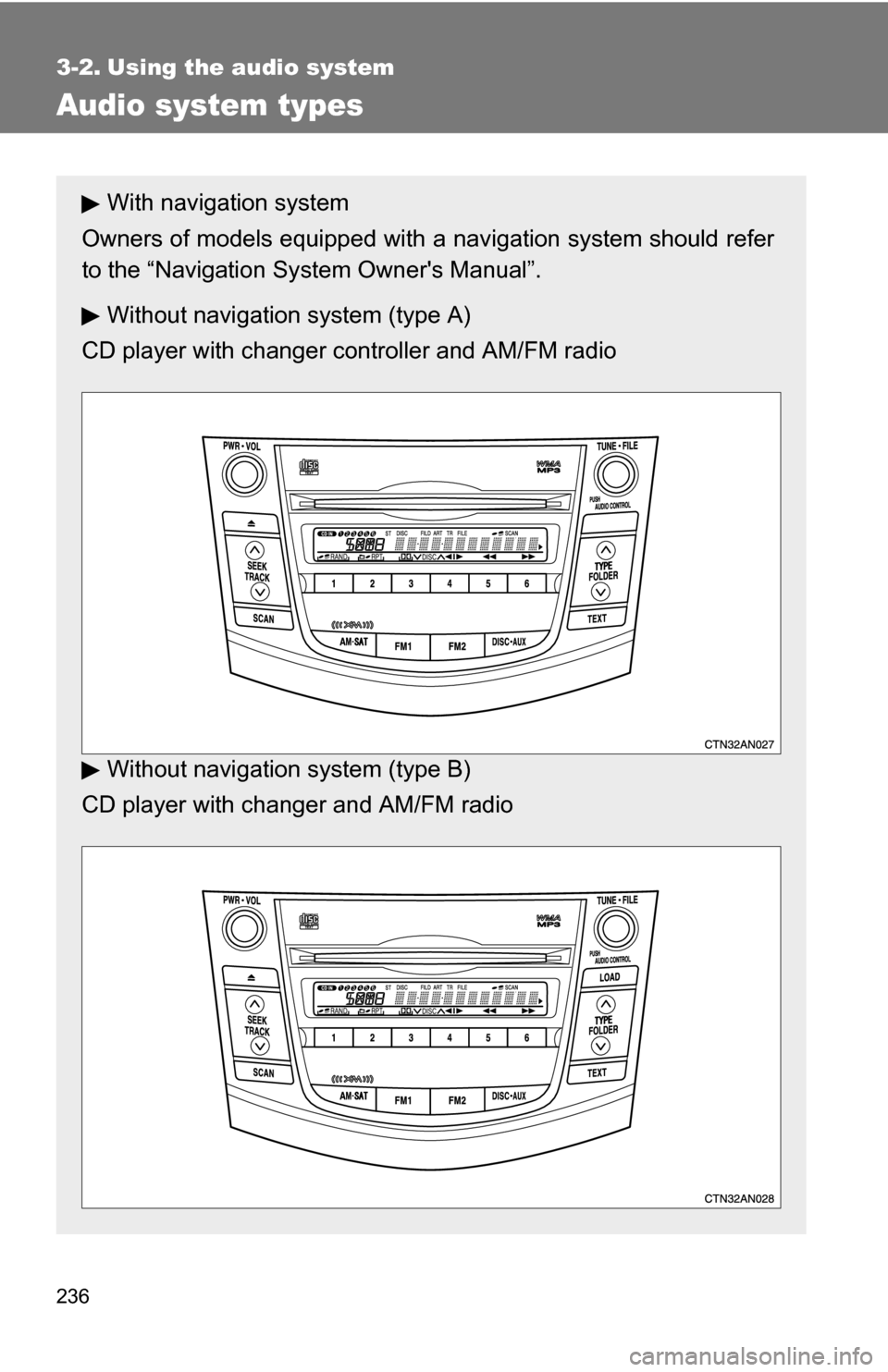
236
3-2. Using the audio system
Audio system types
With navigation system
Owners of models equipped with a navigation system should refer
to the “Navigation Sy stem Owner's Manual”.
Without navigation system (type A)
CD player with changer controller and AM/FM radio
Without navigation system (type B)
CD player with changer and AM/FM radio
Page 237 of 516
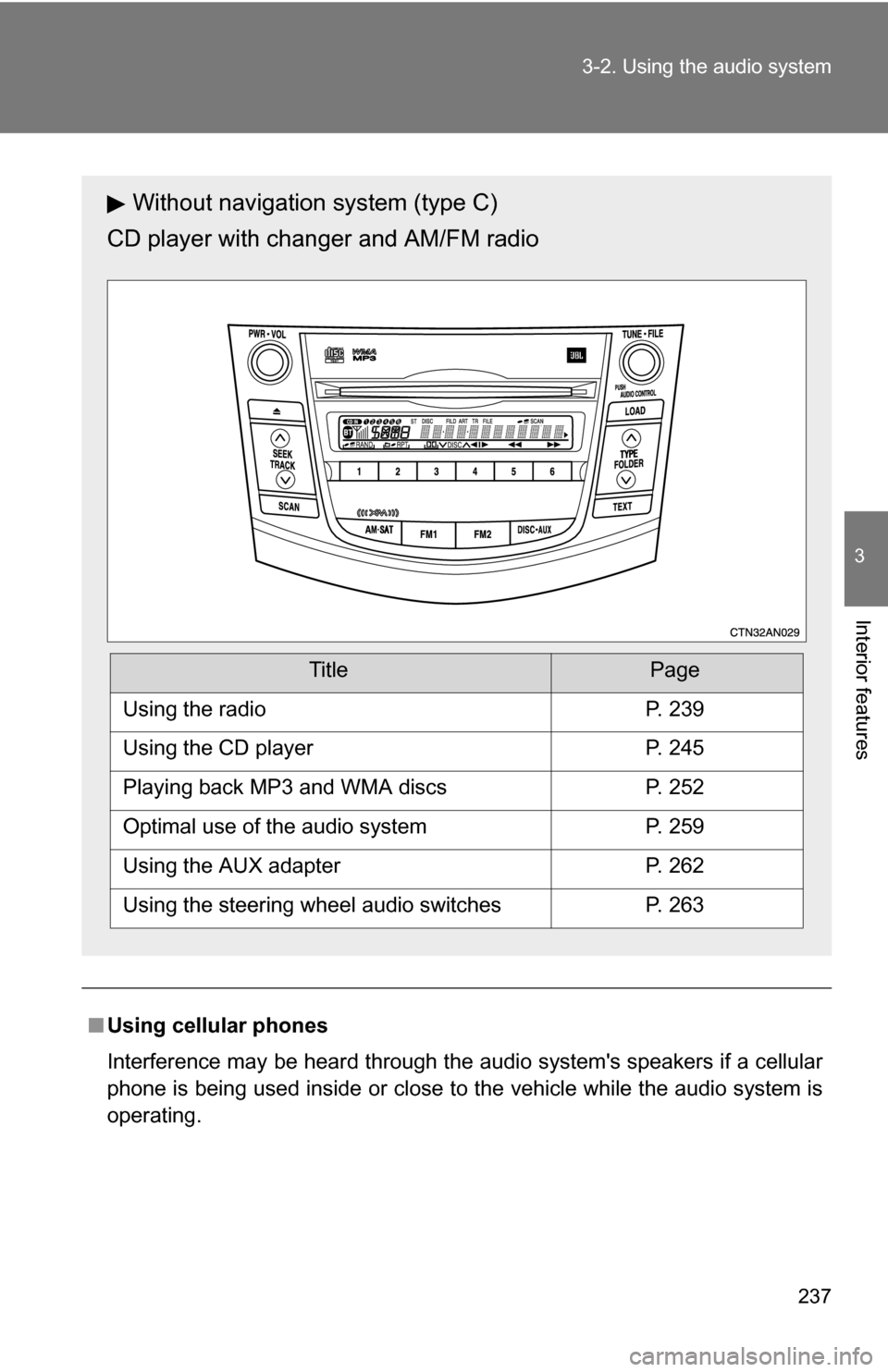
237
3-2. Using the audio system
3
Interior features
■
Using cellular phones
Interference may be heard through the audio system's speakers if a cellular
phone is being used inside or close to the vehicle while the audio syste\
m is
operating.
Without navigation system (type C)
CD player with changer and AM/FM radio
TitlePage
Using the radioP. 239
Using the CD playerP. 245
Playing back MP3 and WMA discsP. 252
Optimal use of the audio systemP. 259
Using the AUX adapterP. 262
Using the steering wheel audio switchesP. 263
Page 238 of 516
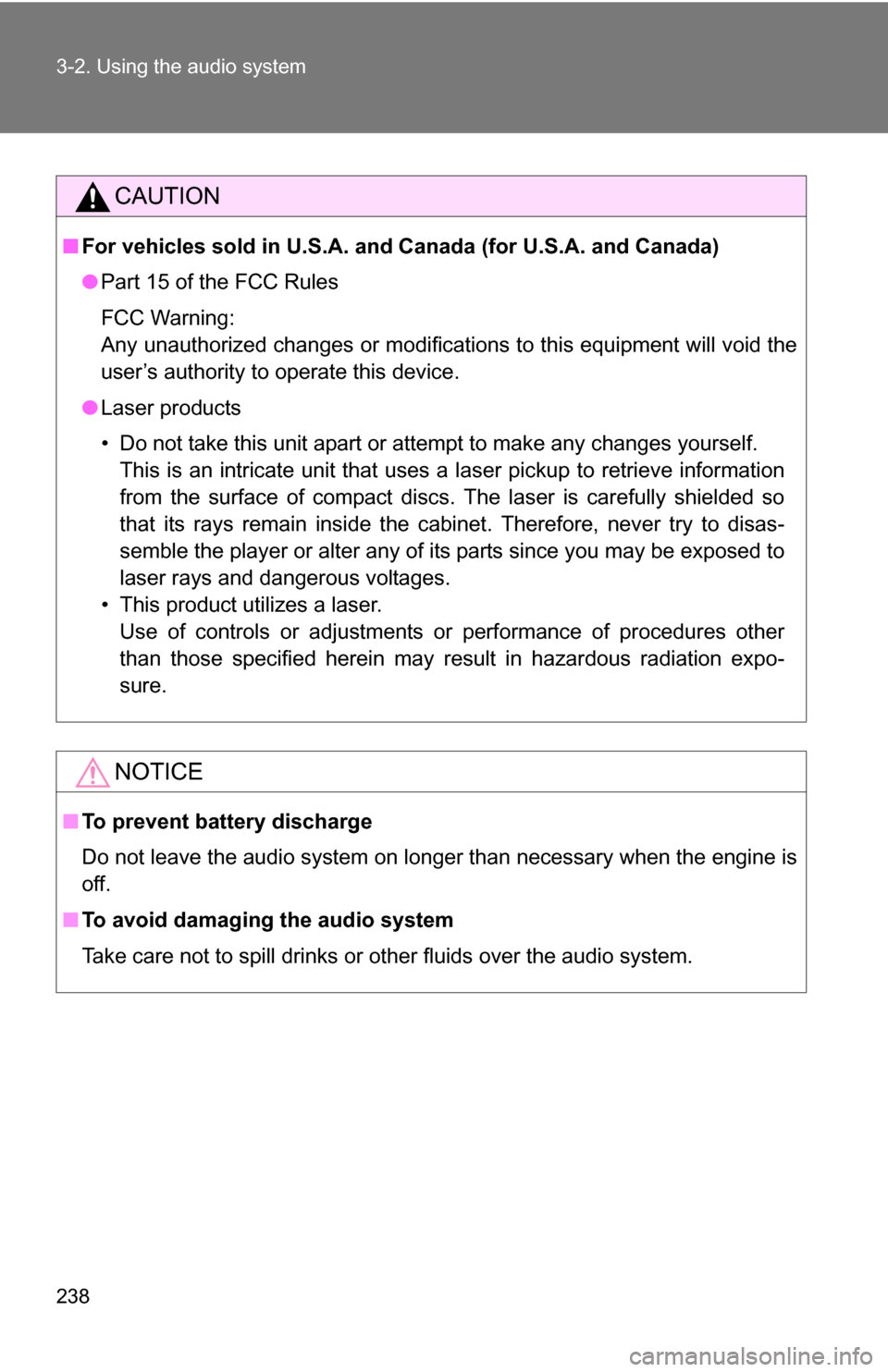
238 3-2. Using the audio system
CAUTION
■For vehicles sold in U.S.A. and Canada (for U.S.A. and Canada)
● Part 15 of the FCC Rules
FCC Warning:
Any unauthorized changes or modifications to this equipment will void the
user’s authority to operate this device.
● Laser products
• Do not take this unit apart or attempt to make any changes yourself.
This is an intricate unit that uses a laser pickup to retrieve information
from the surface of compact discs. The laser is carefully shielded so
that its rays remain inside the cabinet. Therefore, never try to disas-
semble the player or alter any of its parts since you may be exposed to
laser rays and dangerous voltages.
• This product utilizes a laser. Use of controls or adjustments or performance of procedures other
than those specified herein may result in hazardous radiation expo-
sure.
NOTICE
■ To prevent battery discharge
Do not leave the audio system on longer than necessary when the engine is
off.
■ To avoid damaging the audio system
Take care not to spill drinks or other fluids over the audio system.