engine TOYOTA RAV4 2009 XA30 / 3.G Owners Manual
[x] Cancel search | Manufacturer: TOYOTA, Model Year: 2009, Model line: RAV4, Model: TOYOTA RAV4 2009 XA30 / 3.GPages: 516, PDF Size: 10.61 MB
Page 2 of 516
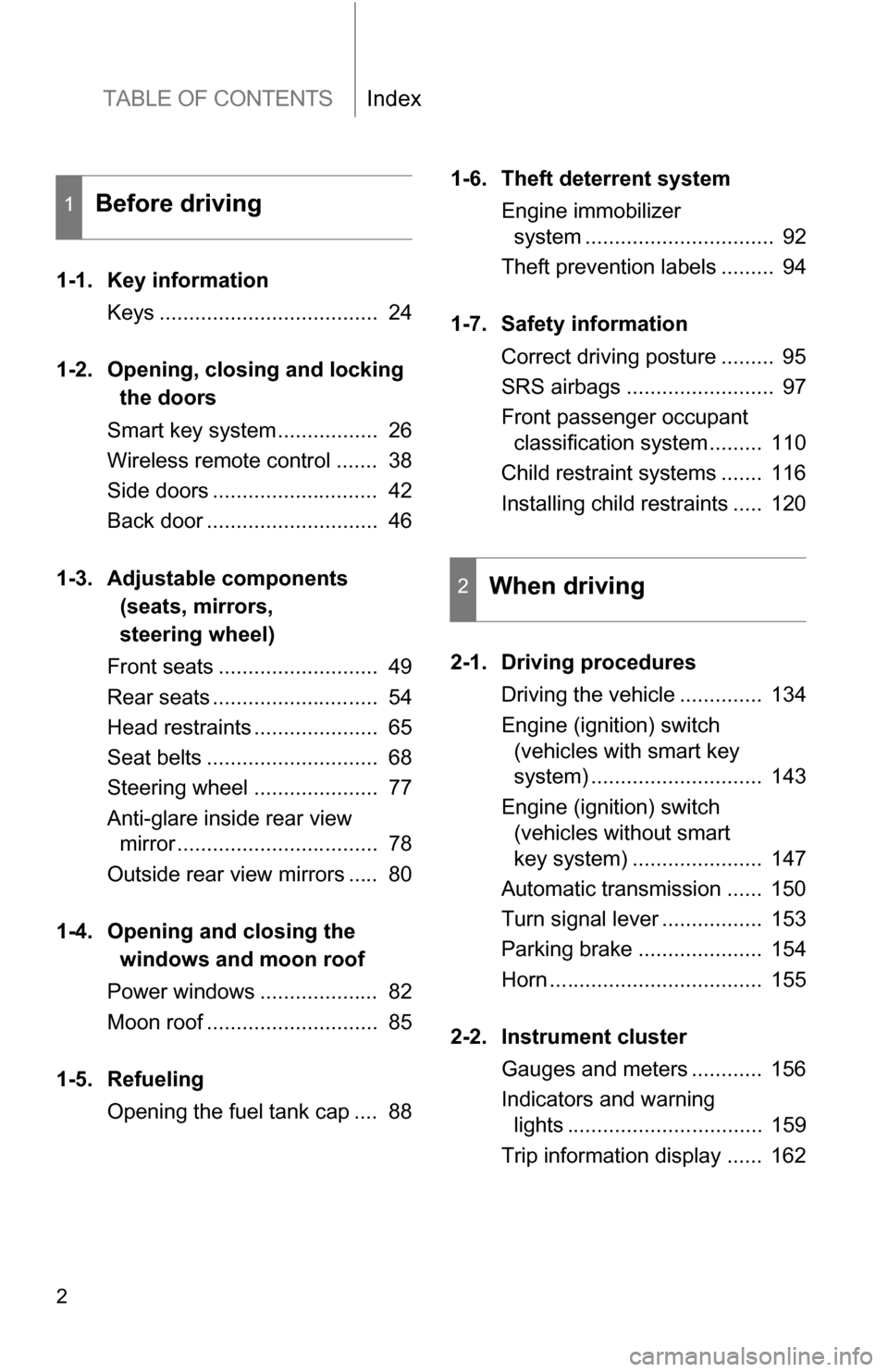
TABLE OF CONTENTSIndex
2
1-1. Key informationKeys ..................................... 24
1-2. Opening, closing and locking
the doors
Smart key system................. 26
Wireless remote control ....... 38
Side doors ............................ 42
Back door ............................. 46
1-3. Adjustable components
(seats, mirrors,
steering wheel)
Front seats ........................... 49
Rear seats ............................ 54
Head restraints ..................... 65
Seat belts ............................. 68
Steering wheel ..................... 77
Anti-glare inside rear view mirror .................................. 78
Outside rear view mirrors ..... 80
1-4. Opening a nd closing the
windo ws and moon roof
Power windows .................... 82
Moon roof ............................. 85
1-5. Refueling Opening the fuel tank cap .... 88 1-6. Theft deterrent system
Engine immobilizer system ................................ 92
Theft prevention labels ......... 94
1-7. Safety information Correct driving posture ......... 95
SRS airbags ......................... 97
Front passenger occupant classification system ......... 110
Child restraint systems ....... 116
Installing child restraints ..... 120
2-1. Driving procedures Driving the vehicle .............. 134
Engine (ignition) switch (vehicles with smart key
system) ............................. 143
Engine (ignition) switch (vehicles without smart
key system) ...................... 147
Automatic transmission ...... 150
Turn signal lever ................. 153
Parking brake ..................... 154
Horn .................................... 155
2-2. Instrument cluster Gauges and meters ............ 156
Indicators and warning lights ................................. 159
Trip information display ...... 162
1Before driving
2When driving
Page 4 of 516
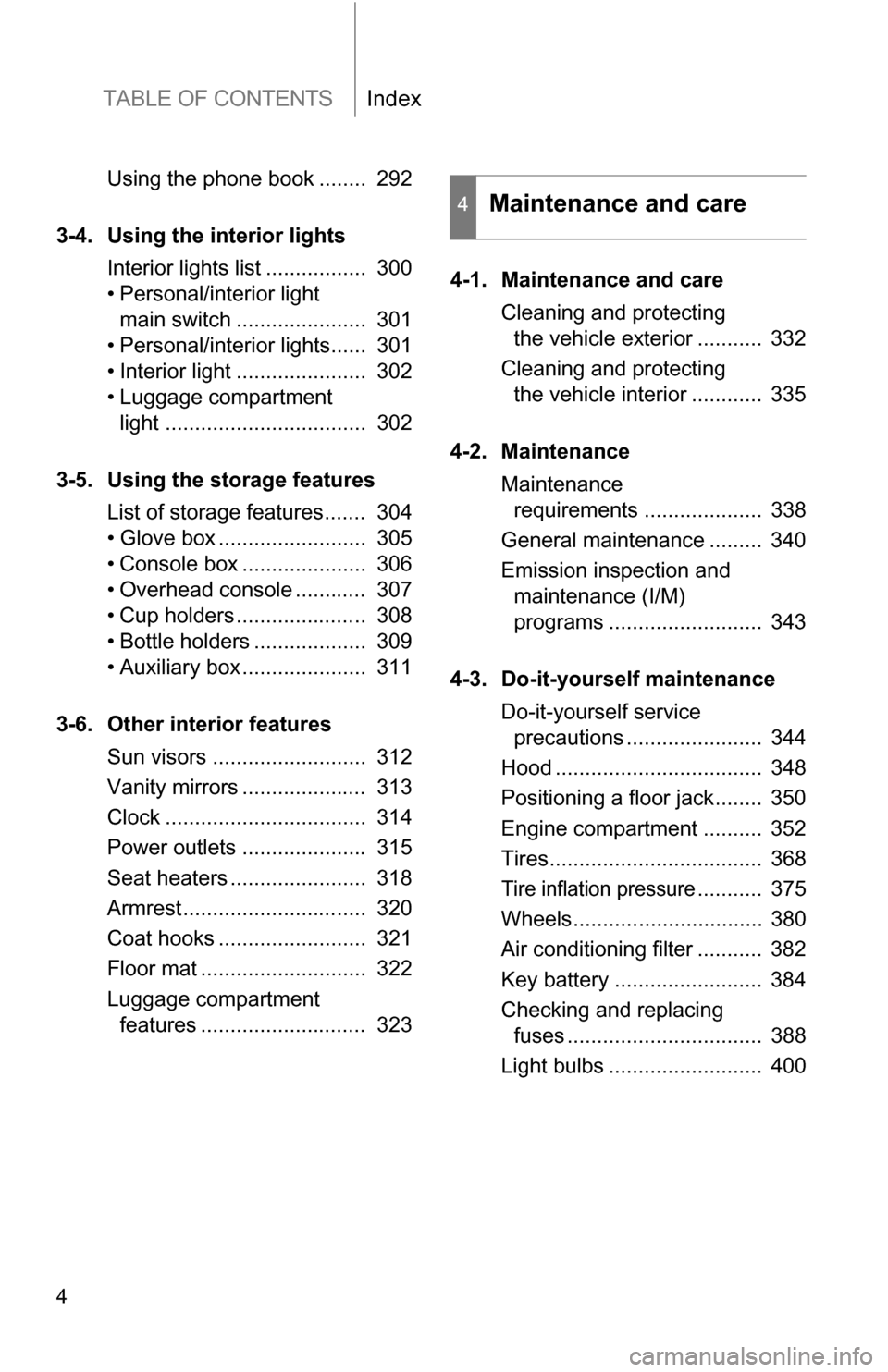
TABLE OF CONTENTSIndex
4
Using the phone book ........ 292
3-4. Using the interior lights Interior lights list ................. 300
• Personal/interior light main switch ...................... 301
• Personal/interior lights...... 301
• Interior light ...................... 302
• Luggage compartment light .................................. 302
3-5. Using the storage features List of storage features....... 304
• Glove box ......................... 305
• Console box ..................... 306
• Overhead console ............ 307
• Cup holders ...................... 308
• Bottle holders ................... 309
• Auxiliary box ..................... 311
3-6. Other interior features Sun visors .......................... 312
Vanity mirrors ..................... 313
Clock .................................. 314
Power outlets ..................... 315
Seat heaters ....................... 318
Armrest............................... 320
Coat hooks ......................... 321
Floor mat ............................ 322
Luggage compartment features ............................ 323 4-1. Maintenance and care
Cleaning and protecting the vehicle exterior ........... 332
Cleaning and protecting the vehicle interior ............ 335
4-2. Maintenance Maintenance requirements .................... 338
General maintenance ......... 340
Emission inspection and maintenance (I/M)
programs .......................... 343
4-3. Do-it-yourself maintenance Do-it-yourself service precautions ....................... 344
Hood ................................... 348
Positioning a floor jack........ 350
Engine compartment .......... 352
Tires.................................... 368
Tire inflation pressure........... 375
Wheels................................ 380
Air conditioning filter ........... 382
Key battery ......................... 384
Checking and replacing fuses ................................. 388
Light bulbs .......................... 400
4Maintenance and care
Page 5 of 516
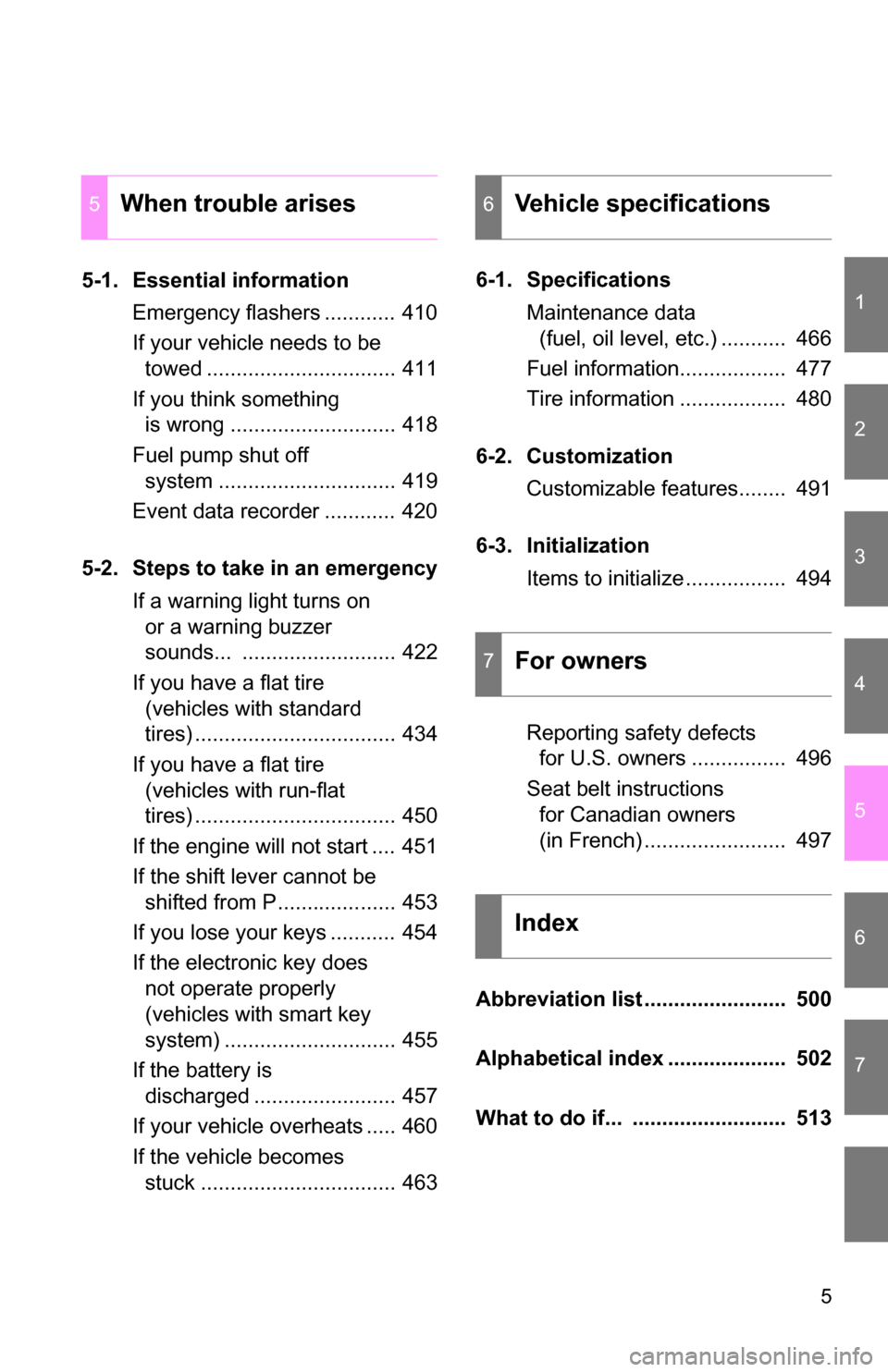
1
2
3
4
5
6
7
5
5-1. Essential informationEmergency flashers ............ 410
If your vehicle needs to be towed ................................ 411
If you think something is wrong ............................ 418
Fuel pump shut off system .............................. 419
Event data recorder ............ 420
5-2. Steps to take in an emergency If a warning light turns on or a warning buzzer
sounds... .......................... 422
If you have a flat tire (vehicles with standard
tires) .................................. 434
If you have a flat tire (vehicles with run-flat
tires) .................................. 450
If the engine will not start .... 451
If the shift lever cannot be shifted from P.................... 453
If you lose your keys ........... 454
If the electronic key does not operate properly
(vehicles with smart key
system) ............................. 455
If the battery is discharged ........................ 457
If your vehicle overheats ..... 460
If the vehicle becomes stuck ................................. 463 6-1. Specifications
Maintenance data (fuel, oil level, etc.) ........... 466
Fuel information.................. 477
Tire information .................. 480
6-2. Customization Customizable features........ 491
6-3. Initialization Items to initialize ................. 494
Reporting safety defects for U.S. owners ................ 496
Seat belt instructions for Canadian owners
(in French) ........................ 497
Abbreviation list ........................ 500
Alphabetical index .................... 502
What to do if... .......................... 513
5When trouble arises6Vehicle specifications
7For owners
Index
Page 14 of 516
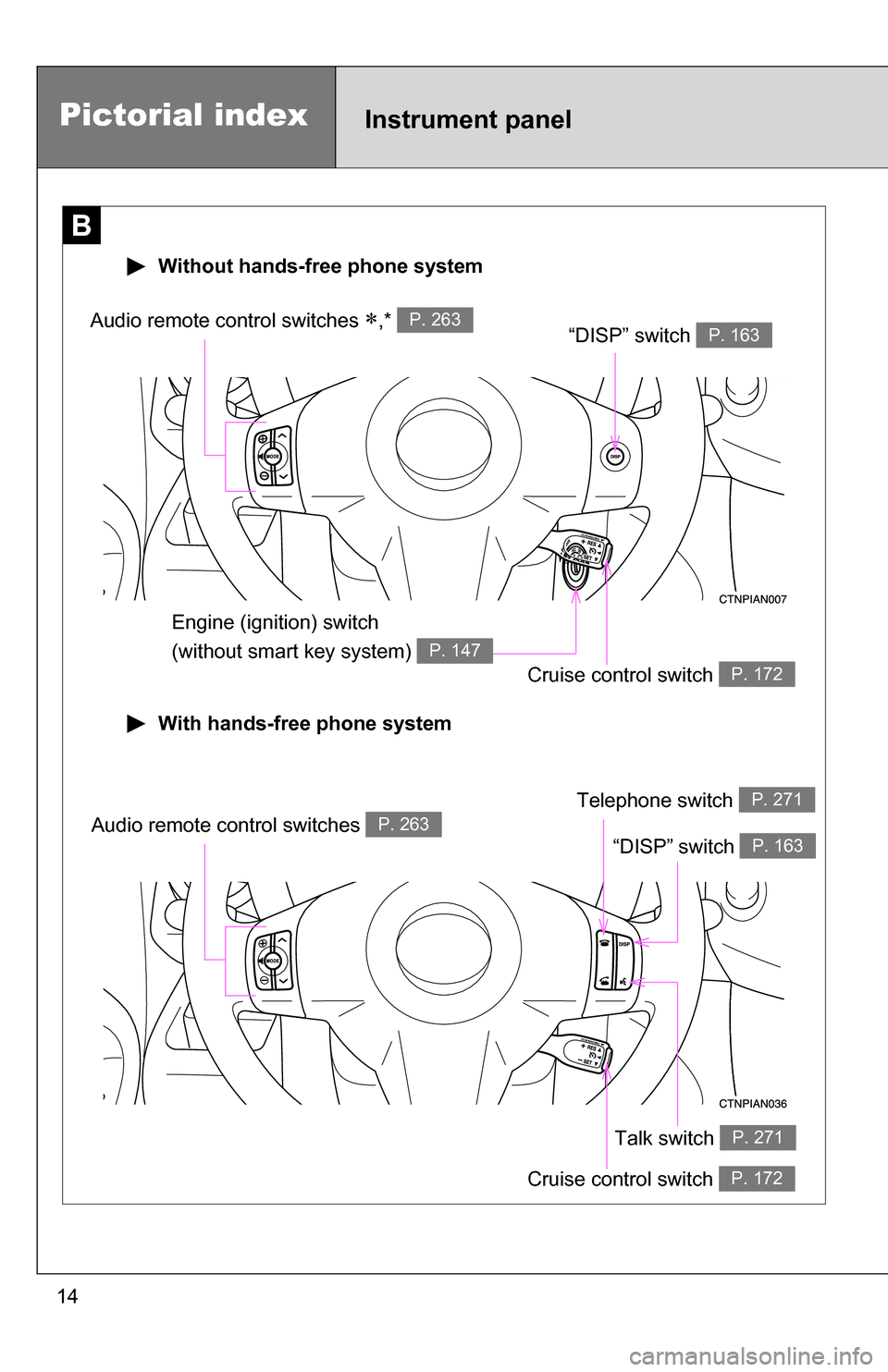
14
B
Cruise control switch P. 172
“DISP” switch P. 163Audio remote control switches ,* P. 263
Without hands-free phone system
Engine (ignition) switch
(without smart key system)
P. 147
Instrument panelPictorial index
With hands-free phone system
Cruise control switch P. 172
“DISP” switch P. 163Audio remote control switches P. 263
Talk switch P. 271
Telephone switch P. 271
Page 15 of 516

15
With an automatic air conditioning system
With a manual air conditioning system
C
Air conditioning system P. 220
Rear window defogger switch
Outside rear view mirror defogger switch
P. 233
P. 233
Engine (ignition) switch
(with smart key system)
P. 143
Air conditioning system P. 225
Rear window and outside rear view mirror defogger switch P. 233
Security indicator P. 92
Security indicator P. 92
: If equipped
*: Refer to “Navigation System Owner’s Manual”.
Page 18 of 516
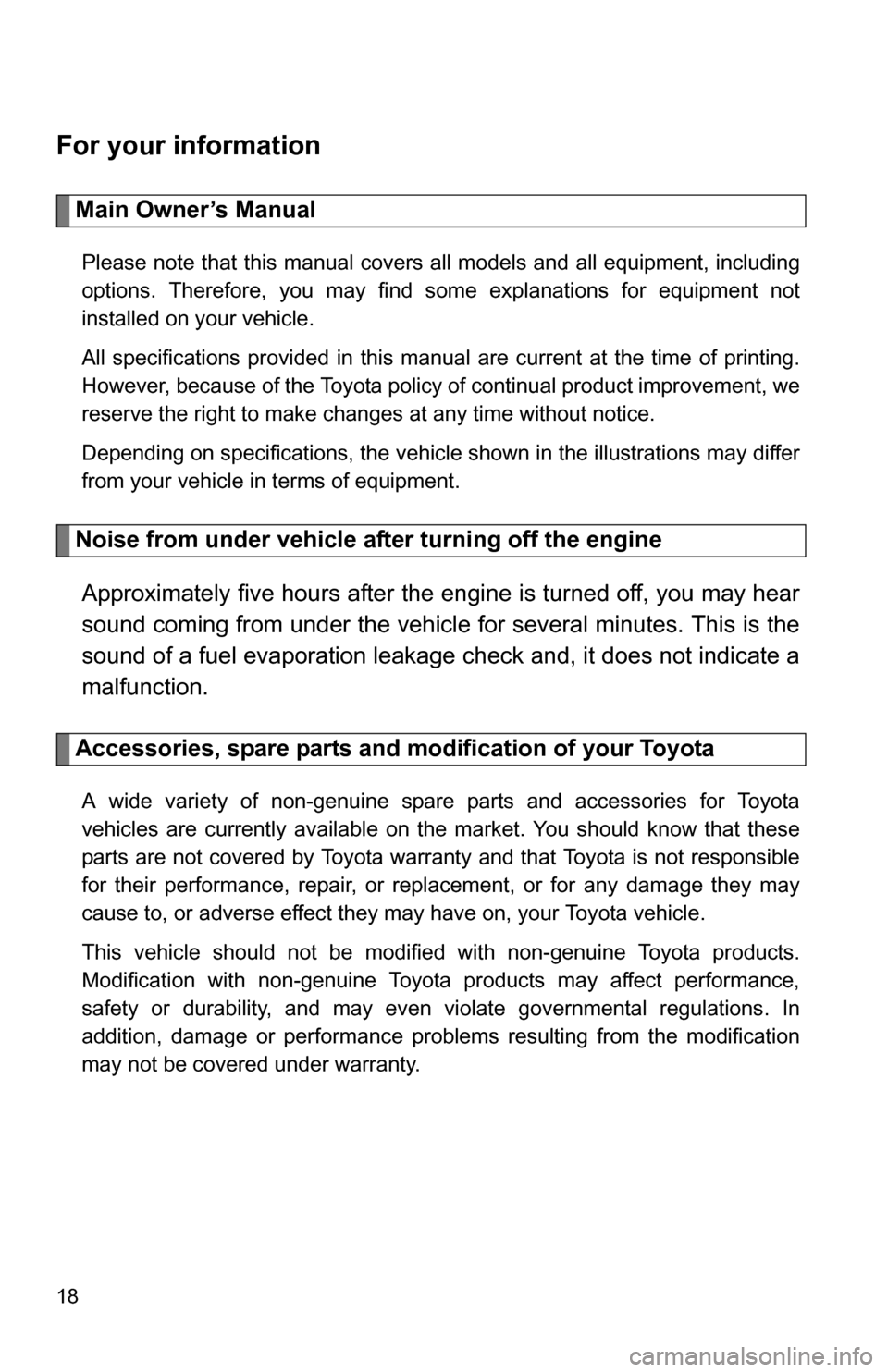
18
For your information
Main Owner’s Manual
Please note that this manual covers all models and all equipment, including
options. Therefore, you may find some explanations for equipment not
installed on your vehicle.
All specifications provided in this manual are current at the time of printing.
However, because of the Toyota policy of continual product improvement, we
reserve the right to make changes at any time without notice.
Depending on specifications, the vehicle shown in the illustrations may differ
from your vehicle in terms of equipment.
Noise from under vehicle after turning off the engineApproximately five hours after the engine is turned off, you may hear
sound coming from under the vehicle for several minutes. This is the
sound of a fuel evaporation leakage check and, it does not indicate a
malfunction.
Accessories, spare parts and modification of your Toyota
A wide variety of non-genuine spare parts and accessories for Toyota
vehicles are currently available on the market. You should know that these
parts are not covered by Toyota warranty and that Toyota is not responsible
for their performance, repair, or replacement, or for any damage they may
cause to, or adverse effect they may have on, your Toyota vehicle.
This vehicle should not be modified with non-genuine Toyota products.
Modification with non-genuine Toyota products may affect performance,
safety or durability, and may even violate governmental regulations. In
addition, damage or performance problems resulting from the modification
may not be covered under warranty.
Page 23 of 516
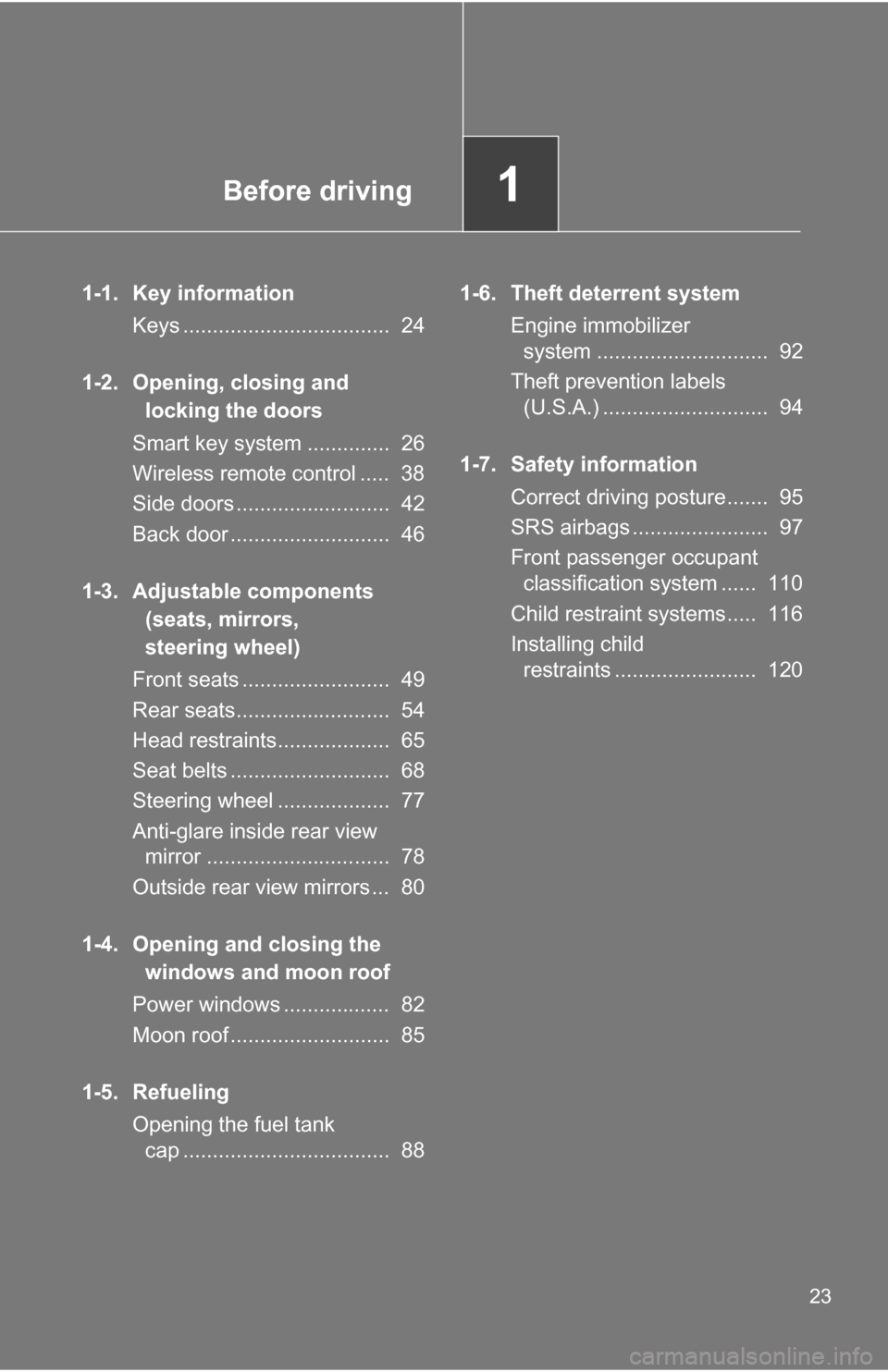
Before driving1
23
1-1. Key informationKeys ................................... 24
1-2. Opening, closing and locking the doors
Smart key system .............. 26
Wireless remote control ..... 38
Side doors .......................... 42
Back door ........................... 46
1-3. Adjustable components (seats, mirrors,
steering wheel)
Front seats ......................... 49
Rear seats.......................... 54
Head restraints................... 65
Seat belts ........................... 68
Steering wheel ................... 77
Anti-glare inside rear view mirror ............................... 78
Outside rear view mirrors ... 80
1-4. Opening and closing the windows and moon roof
Power windows .................. 82
Moon roof ........................... 85
1-5. Refueling Opening the fuel tank cap ................................... 88 1-6. Theft deterrent system
Engine immobilizer system ............................. 92
Theft prevention labels (U.S.A.) ............................ 94
1-7. Safety information Correct driving posture....... 95
SRS airbags ....................... 97
Front passenger occupant classification system ...... 110
Child restraint systems..... 116
Installing child restraints ........................ 120
Page 26 of 516

26
1-2. Opening, closing and locking the doors
Smart key system
The following operations can be performed simply by carrying the
electronic key on your person, for example in your pocket.
(The driver should always carry the electronic key.)
Locks and unlocks the doors ( P. 2 7 )
Locks and unlocks the back door ( P. 27)
Starts the engine ( P. 143)
�
: If equipped
Page 29 of 516

29
1-2. Opening, closing and locking the doors
1
Before driving
■
Effective range (areas within which the electronic key is
detected)
When locking or unlocking
the doors
The system can be operated
when the electronic key is
within about 2.3 ft. (0.7 m) of
either of the outside front
door handles and back door.
When starting the engine
or changing “ENGINE
START STOP” switch
modes
The system can be operated
when the electronic key is
inside the vehicle.
Page 30 of 516

30 1-2. Opening, closing and locking the doors
■Operation signals
A buzzer sounds and the emergency flashers flash to indicate that the doors
have been locked/unlocked. (Locked: Once; Unlocked: Twice)
■ Conditions affecting operation
The smart key system uses weak radio waves. In the following situations,
the communication between the electronic key and the vehicle may be
affected, preventing the smart key system and wireless remote control from
operating properly. (Ways of coping: P. 455)
● When the electronic key battery is depleted
● Near a TV tower, electric power plant, gas station, radio station, large dis-
play, airport or other facility that generates strong radio waves or electri-
cal noise
● When carrying a portable radio, ce llular phone, cordless phone or other
wireless communication devices
● When the electronic key is in contact with, or is covered by a metallic
object
● When multiple electronic keys are in the vicinity
● When carrying or using the electronic key together with the following
devices that emit radio waves
• Another vehicle’s electronic key
• A wireless key that emits radio waves
• Personal computer
● If window tint with a metallic content or metallic objects is attached to the
rear window
■ Switching the door unlock function
It is possible to set which doors the entry function unlocks.
Turn the “ENGINE START STOP” switch OFF.
When the indicator on the key surface is turned off, push and hold or for approximately 5 seconds while pushing
on the key.
STEP 1
STEP 2