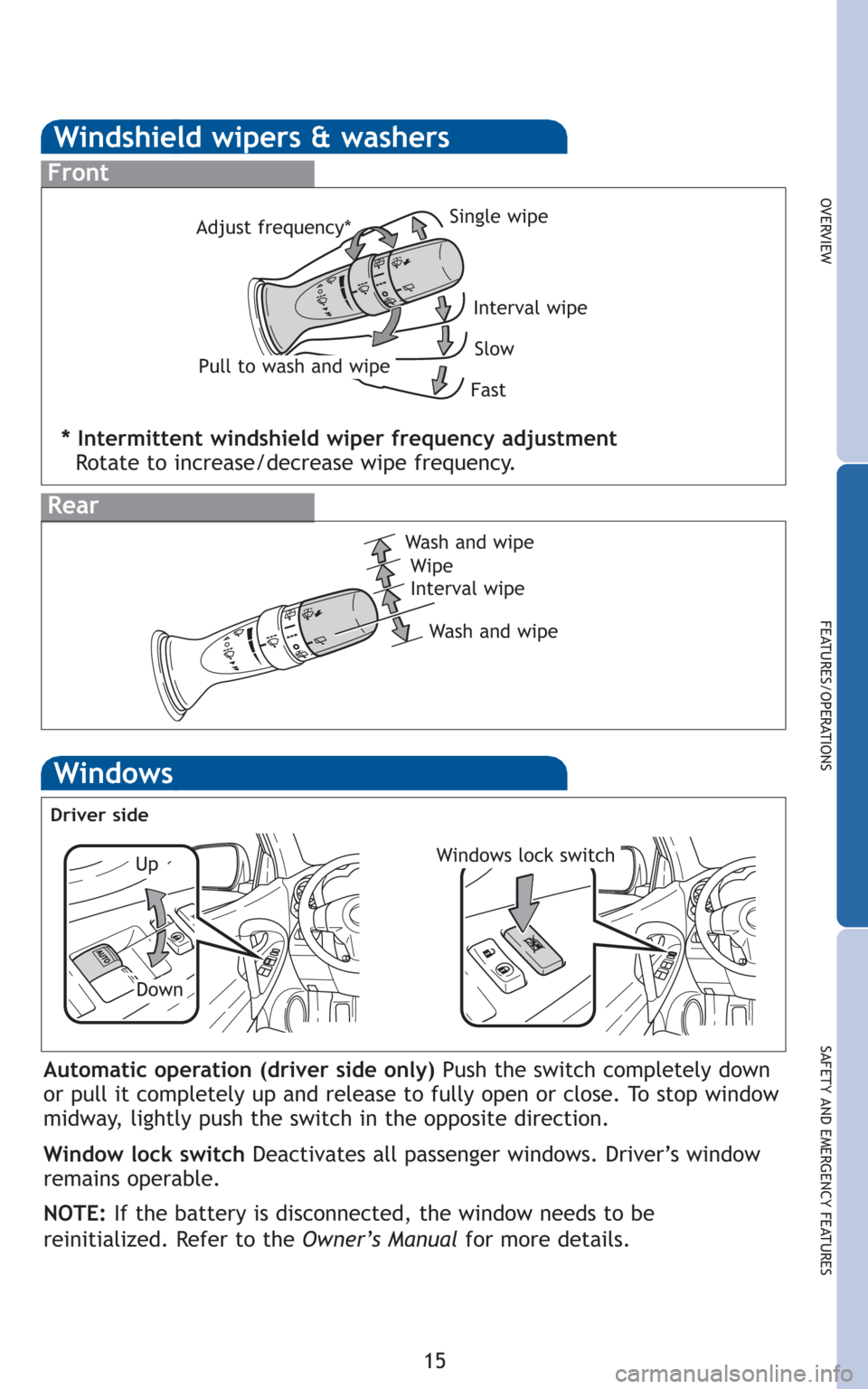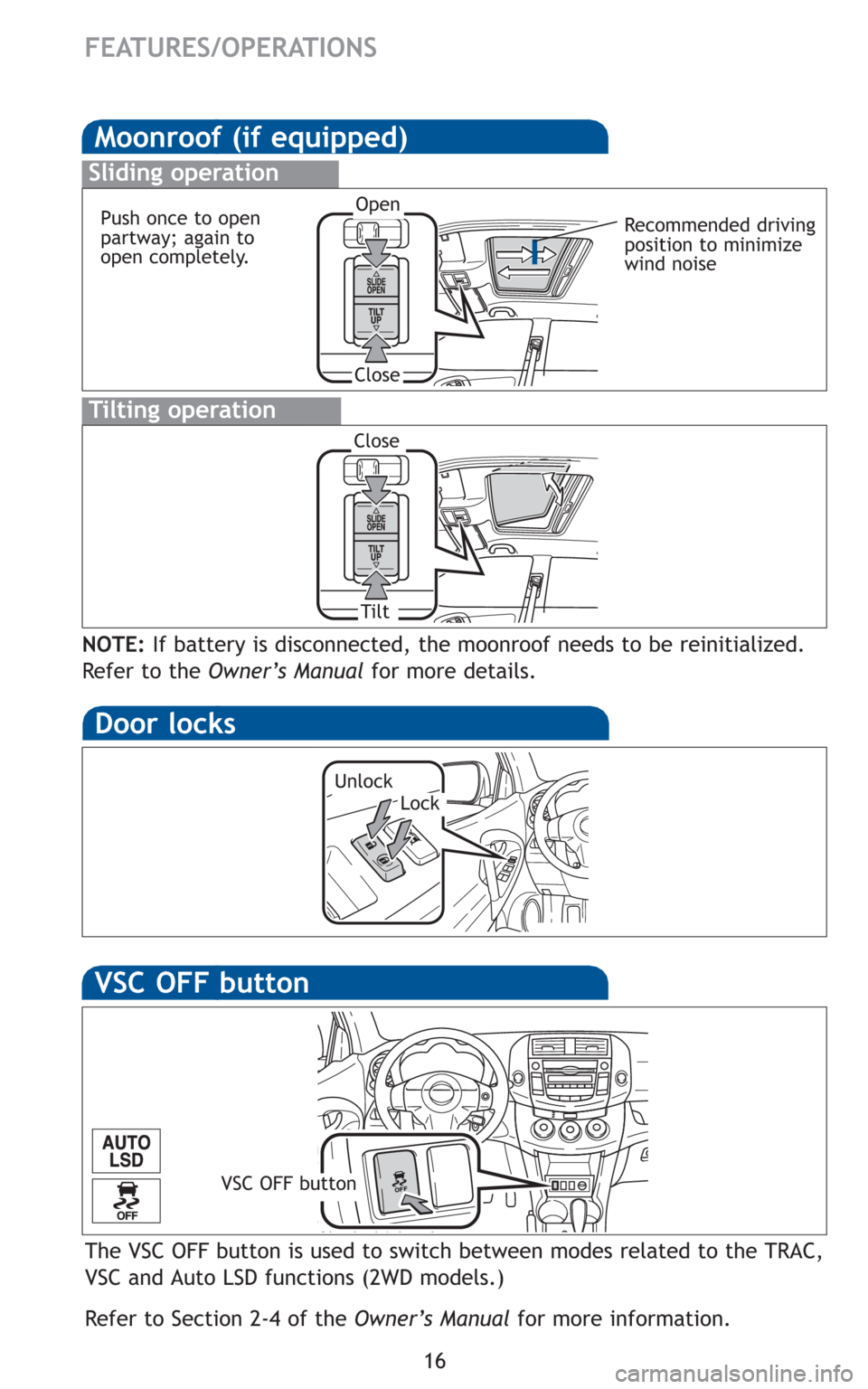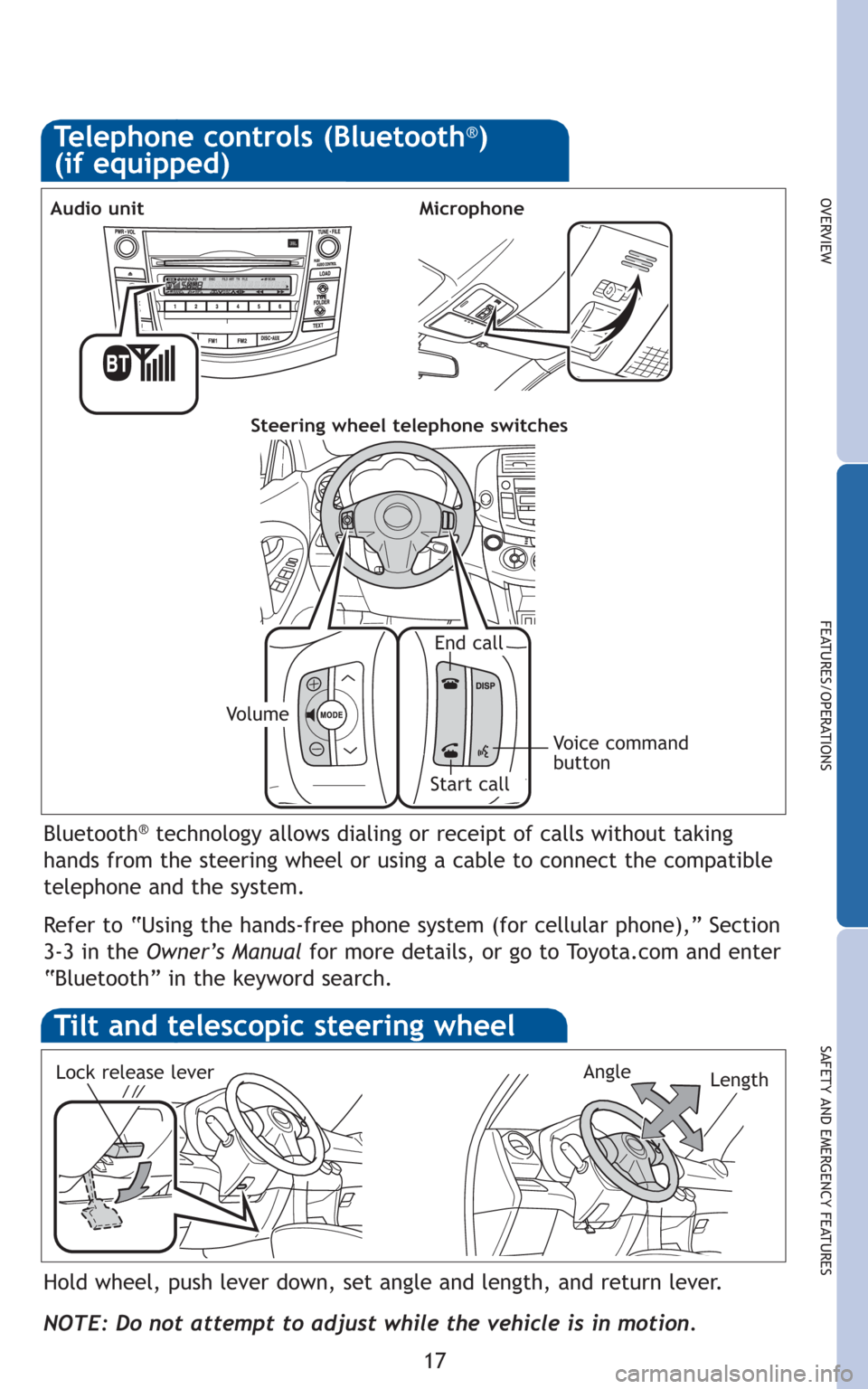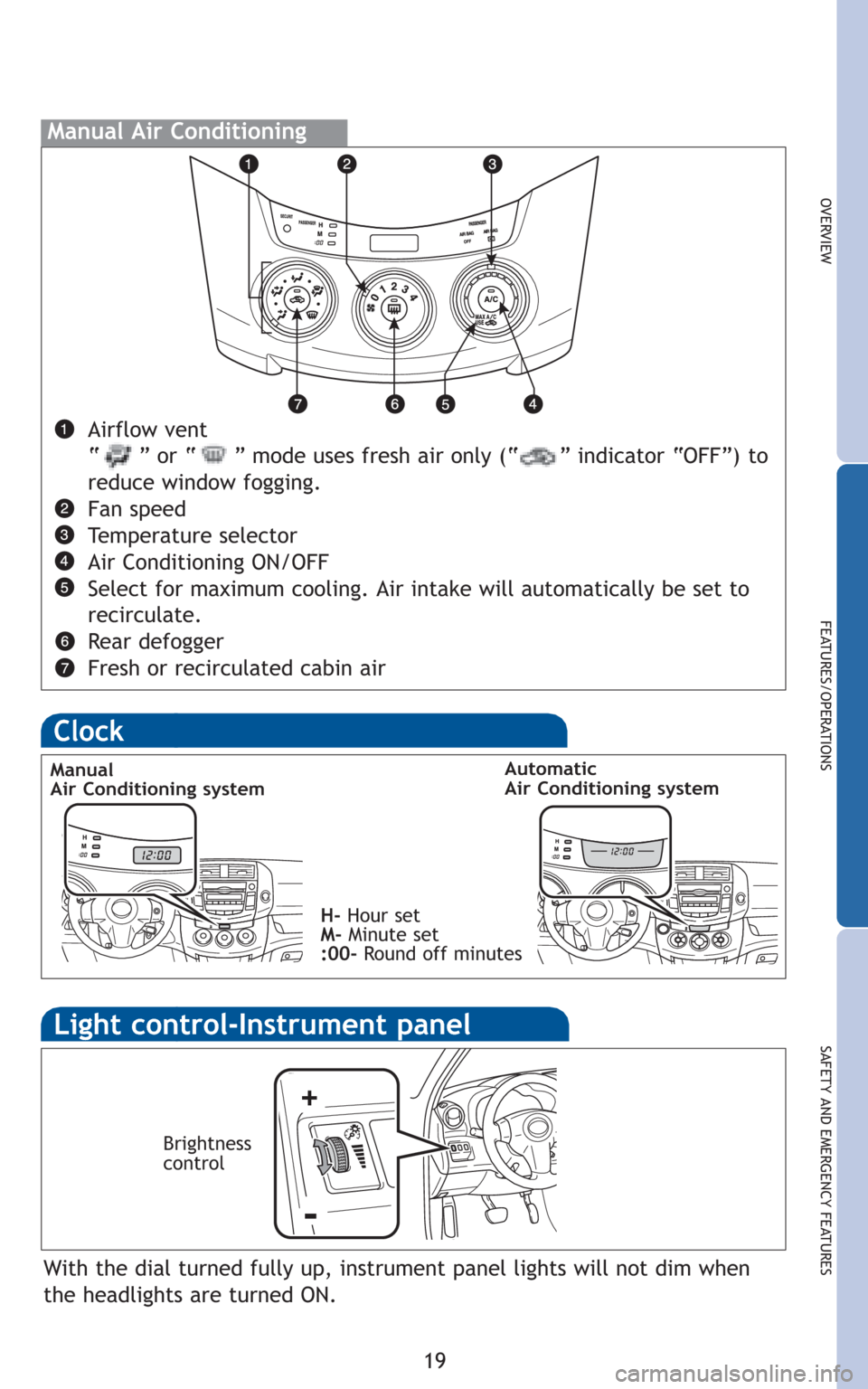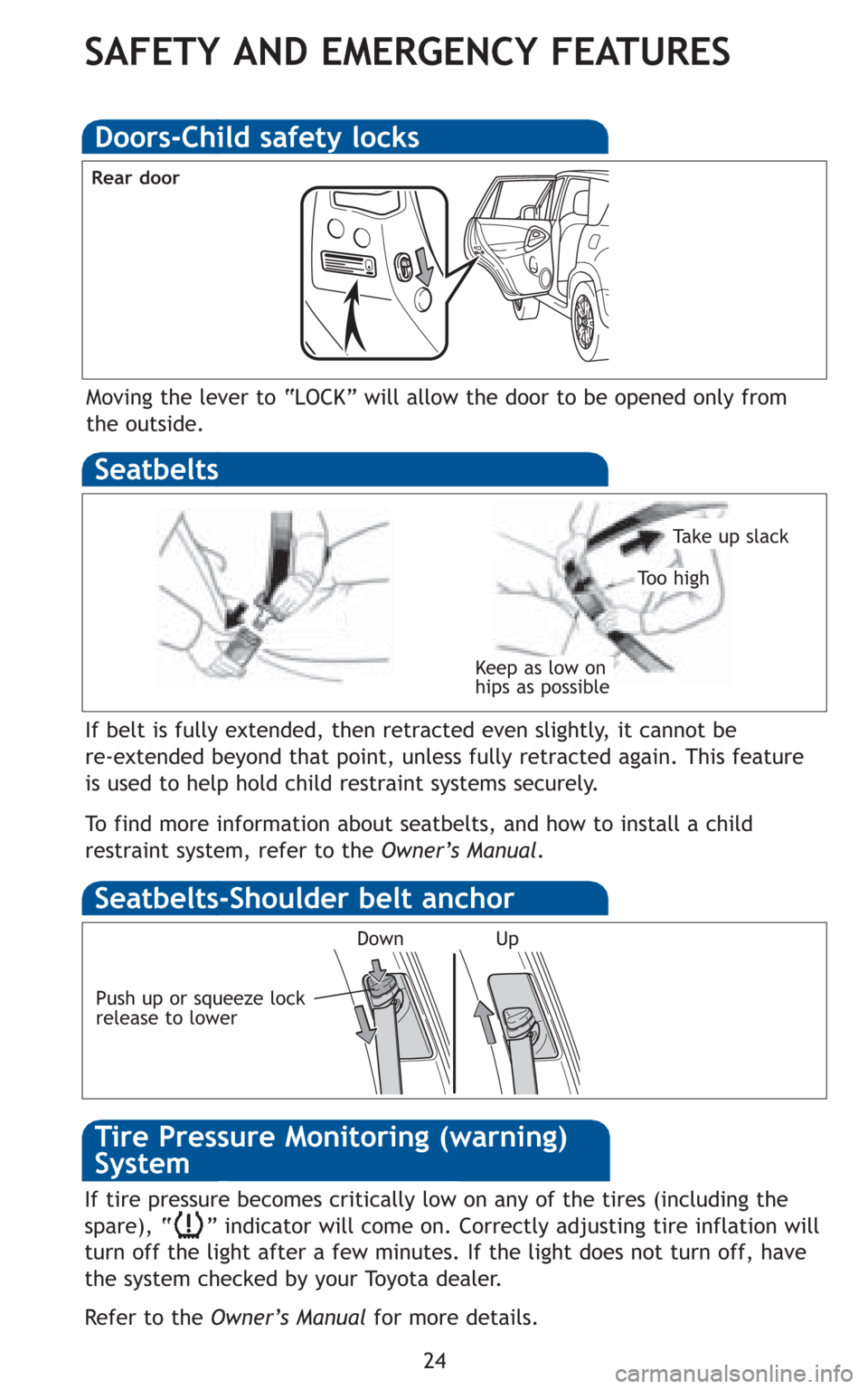TOYOTA RAV4 2010 XA30 / 3.G Quick Reference Guide
RAV4 2010 XA30 / 3.G
TOYOTA
TOYOTA
https://www.carmanualsonline.info/img/14/6692/w960_6692-0.png
TOYOTA RAV4 2010 XA30 / 3.G Quick Reference Guide
Page 17 of 26
15
OVERVIEW
FEATURES/OPERATIONS
SAFETY AND EMERGENCY FEATURES
Windows
Driver side
Automatic operation (driver side only)Push the switch completely down
or pull it completely up and release to fully open or close. To stop window
midway, lightly push the switch in the opposite direction.
Window lock switchDeactivates all passenger windows. Driver’s window
remains operable.
NOTE:If the battery is disconnected, the window needs to be
reinitialized. Refer to theOwner’s Manualfor more details.
Up
Down
Windows lock switch
Windshield wipers & washers
Rear
Front
Pull to wash and wipe Adjust frequency*
Interval wipe
Slow
Fast
Wash and wipeWipeInterval wipe
Wash and wipeSingle wipe
* Intermittent windshield wiper frequency adjustment
Rotate to increase/decrease wipe frequency.
Page 18 of 26
16
Moonroof (if equipped)
Tilting operation
Sliding operation
NOTE:If battery is disconnected, the moonroof needs to be reinitialized.
Refer to theOwner’s Manualfor more details.
Open
Close
Close
Tilt
Recommended driving
position to minimize
wind noise
Door locks
UnlockLock
FEATURES/OPERATIONS
The VSC OFF button is used to switch between modes related to the TRAC,
VSC and Auto LSD functions (2WD models.)
Refer to Section 2-4 of theOwner’s Manualfor more information.
VSC OFF button
VSC OFF button
Push once to open
partway; again to
open completely.
Page 19 of 26
17
OVERVIEW
FEATURES/OPERATIONS
SAFETY AND EMERGENCY FEATURES
Telephone controls (Bluetooth®)
(if equipped)
Bluetooth®technology allows dialing or receipt of calls without taking
hands from the steering wheel or using a cable to connect the compatible
telephone and the system.
Refer to “Using the hands-free phone system (for cellular phone),” Section
3-3 in theOwner’s Manualfor more details, or go to Toyota.com and enter
“Bluetooth” in the keyword search.
MicrophoneAudio unit
Steering wheel telephone switches
Vo l u m e
End call
Start call
Voice command
button
Tilt and telescopic steering wheel
Hold wheel, push lever down, set angle and length, and return lever.
NOTE: Do not attempt to adjust while the vehicle is in motion.
Lock release leverLength Angle
Page 21 of 26
19
OVERVIEW
FEATURES/OPERATIONS
SAFETY AND EMERGENCY FEATURES
Clock
Manual
Air Conditioning system
H-Hour set
M-Minute set
:00-Round off minutes
Automatic
Air Conditioning system
Manual Air Conditioning
Airflow vent
“ ” or “ ” mode uses fresh air only (“ ” indicator “OFF”) to
reduce window fogging.
Fan speed
Temperature selector
Air Conditioning ON/OFF
Select for maximum cooling. Air intake will automatically be set to
recirculate.
Rear defogger
Fresh or recirculated cabin air
Light control-Instrument panel
Brightness
control
+
-
With the dial turned fully up, instrument panel lights will not dim when
the headlights are turned ON.
Page 26 of 26
24
SAFETY AND EMERGENCY FEATURES
Moving the lever to “LOCK” will allow the door to be opened only from
the outside.
Doors-Child safety locks
If belt is fully extended, then retracted even slightly, it cannot be
re-extended beyond that point, unless fully retracted again. This feature
is used to help hold child restraint systems securely.
To find more information about seatbelts, and how to install a child
restraint system, refer to theOwner’s Manual.
Keep as low on
hips as possible
Take up slack
To o h i g h
Seatbelts
If tire pressure becomes critically low on any of the tires (including the
spare), “ ” indicator will come on. Correctly adjusting tire inflation will
turn off the light after a few minutes. If the light does not turn off, have
the system checked by your Toyota dealer.
Refer to theOwner’s Manualfor more details.
Seatbelts-Shoulder belt anchor
Push up or squeeze lock
release to lower
Rear door
DownUp
Tire Pressure Monitoring (warning)
System