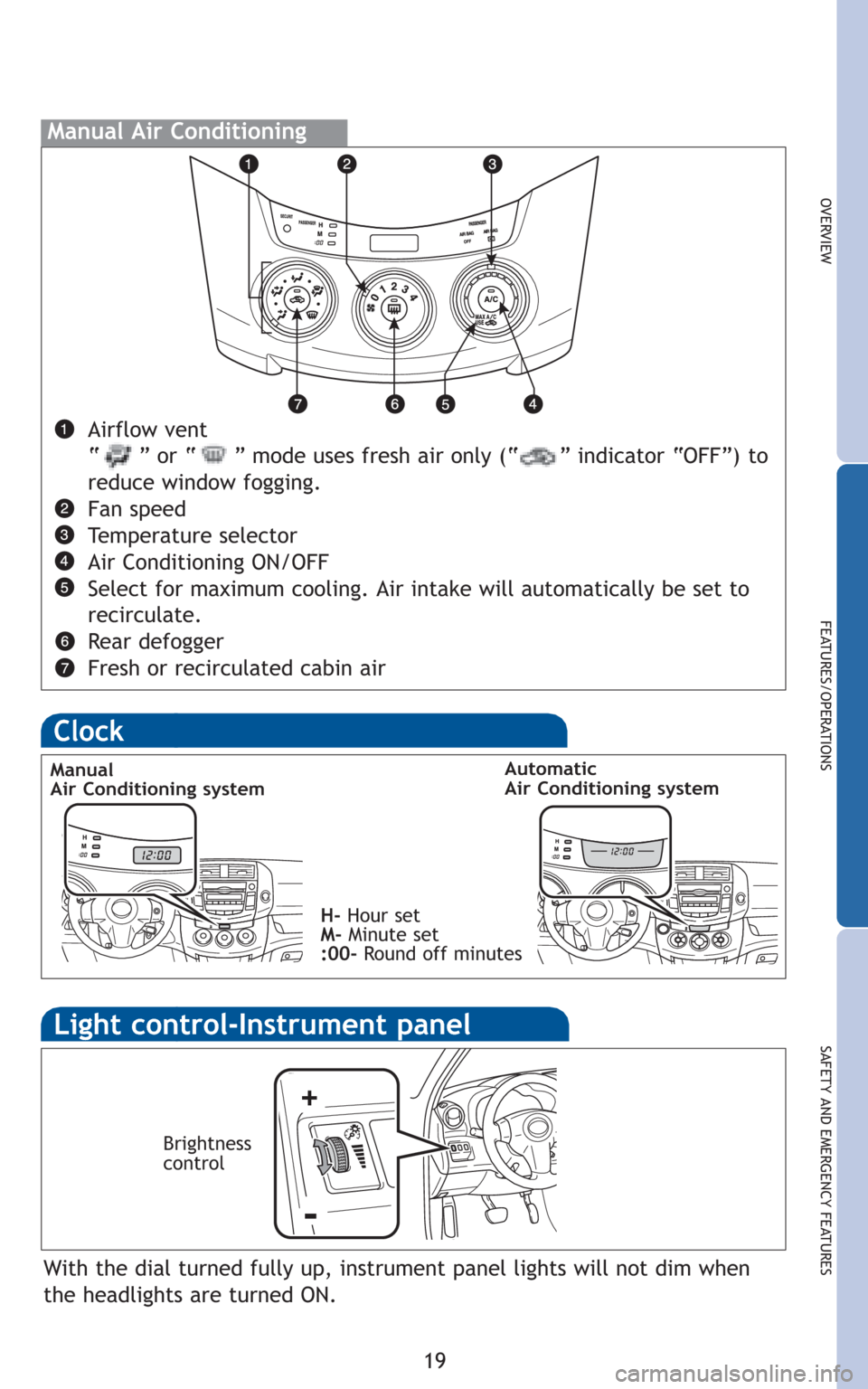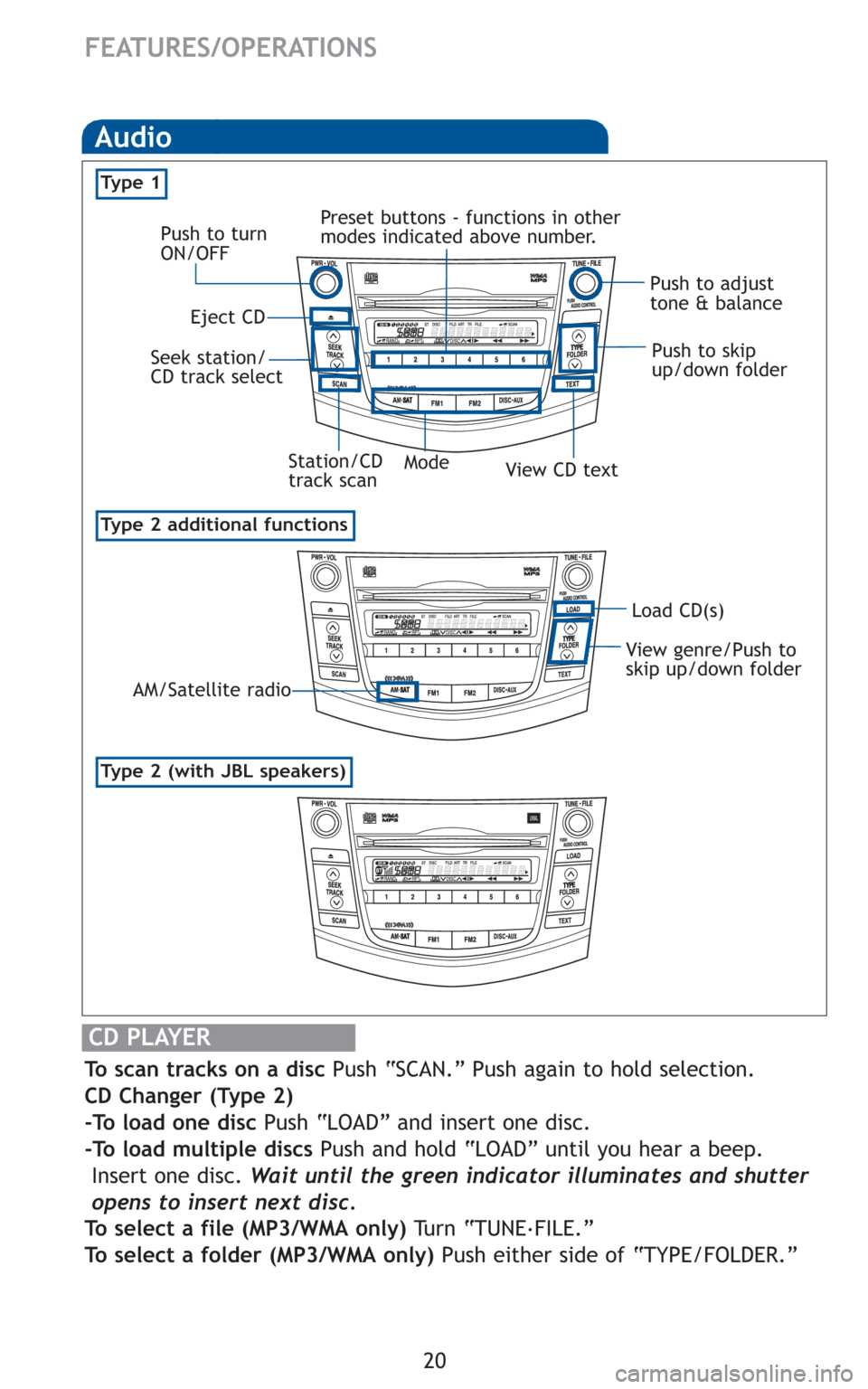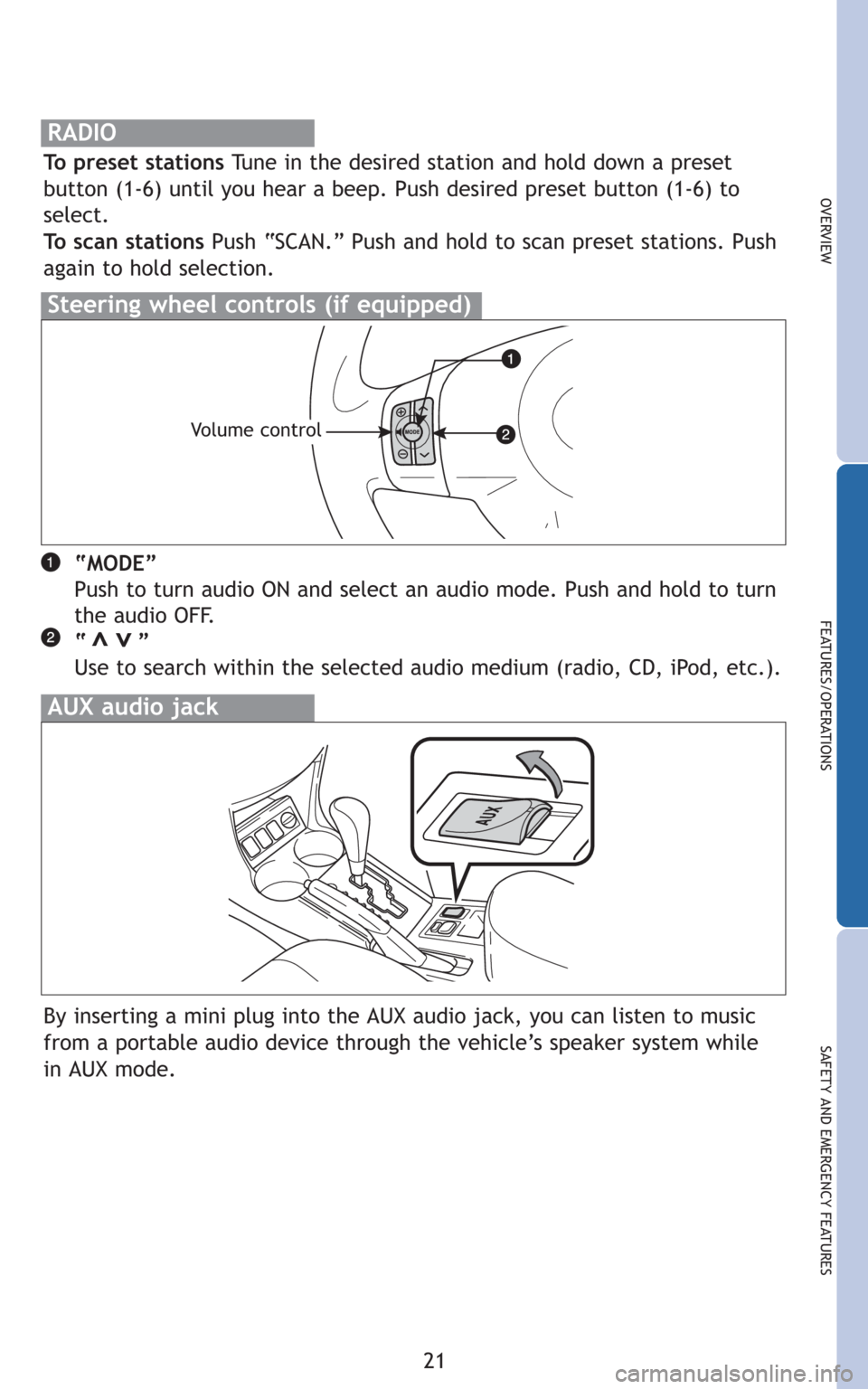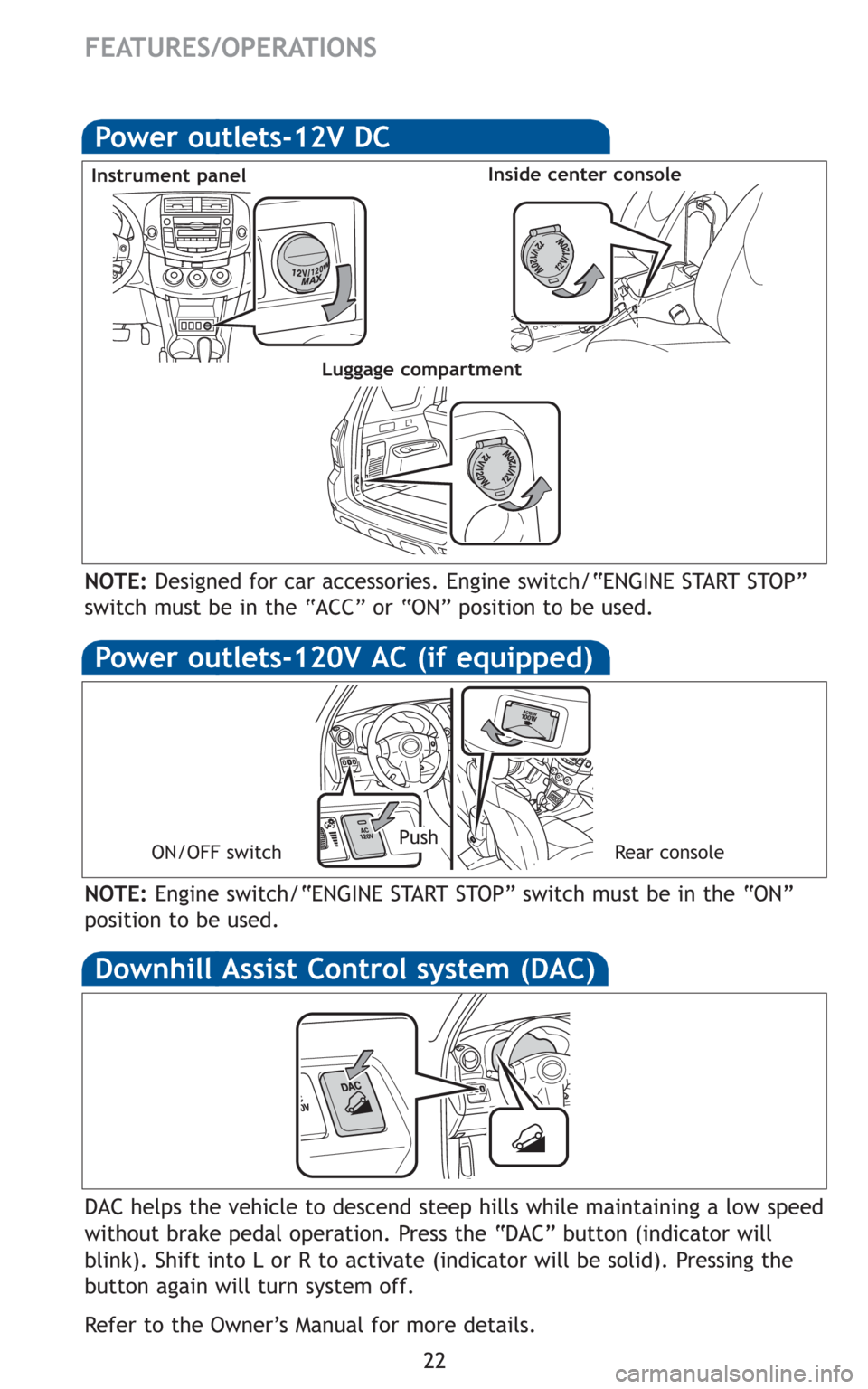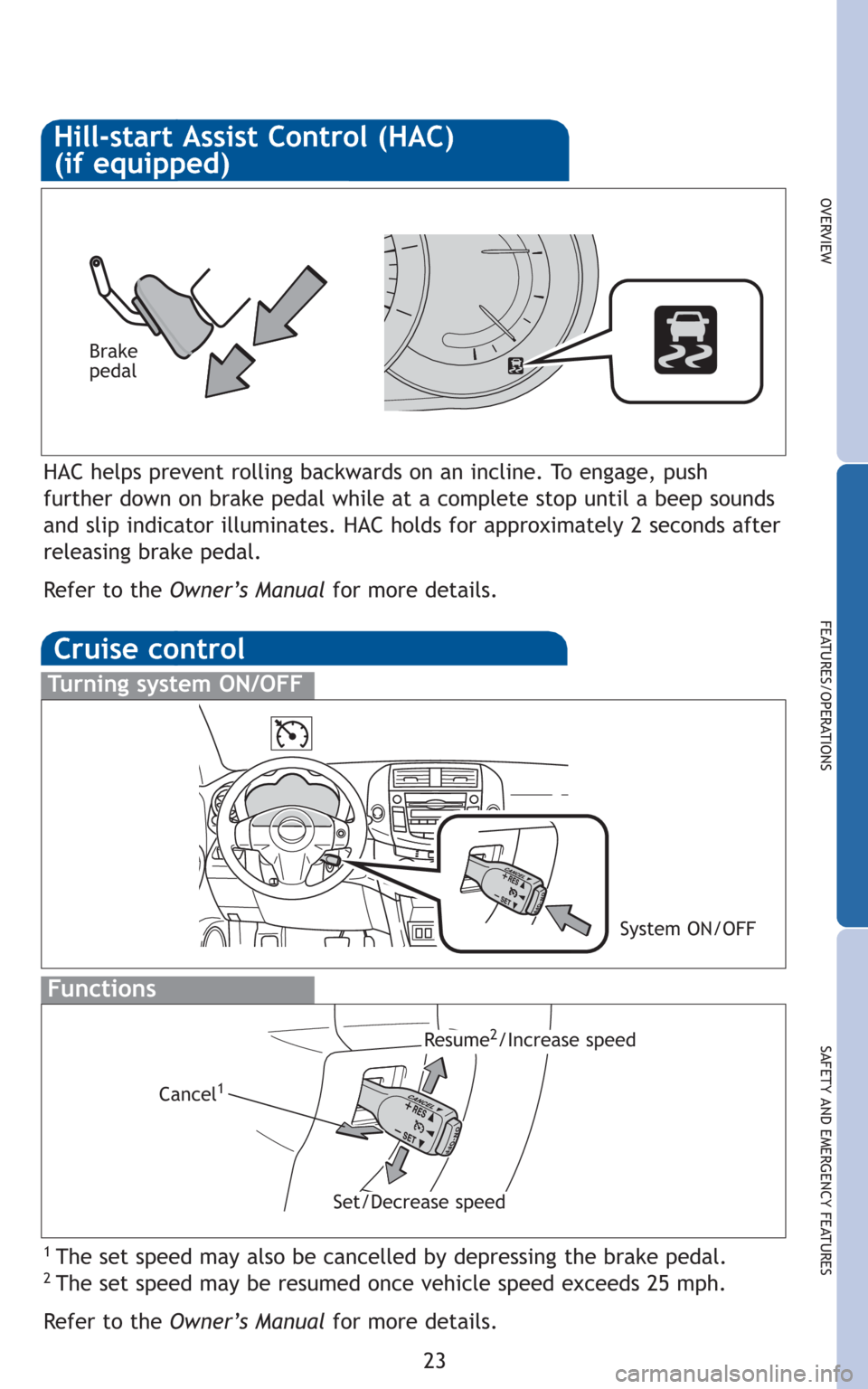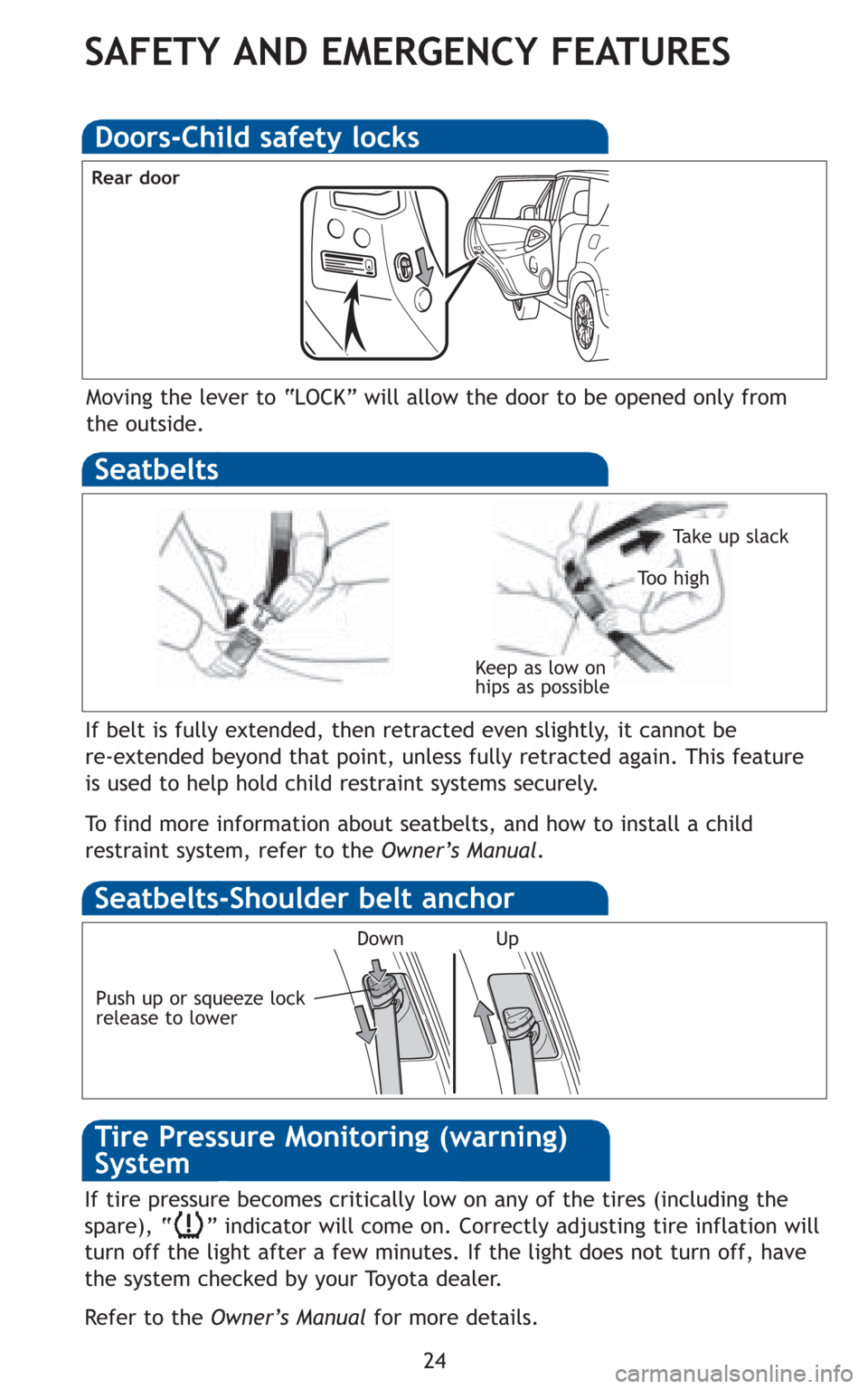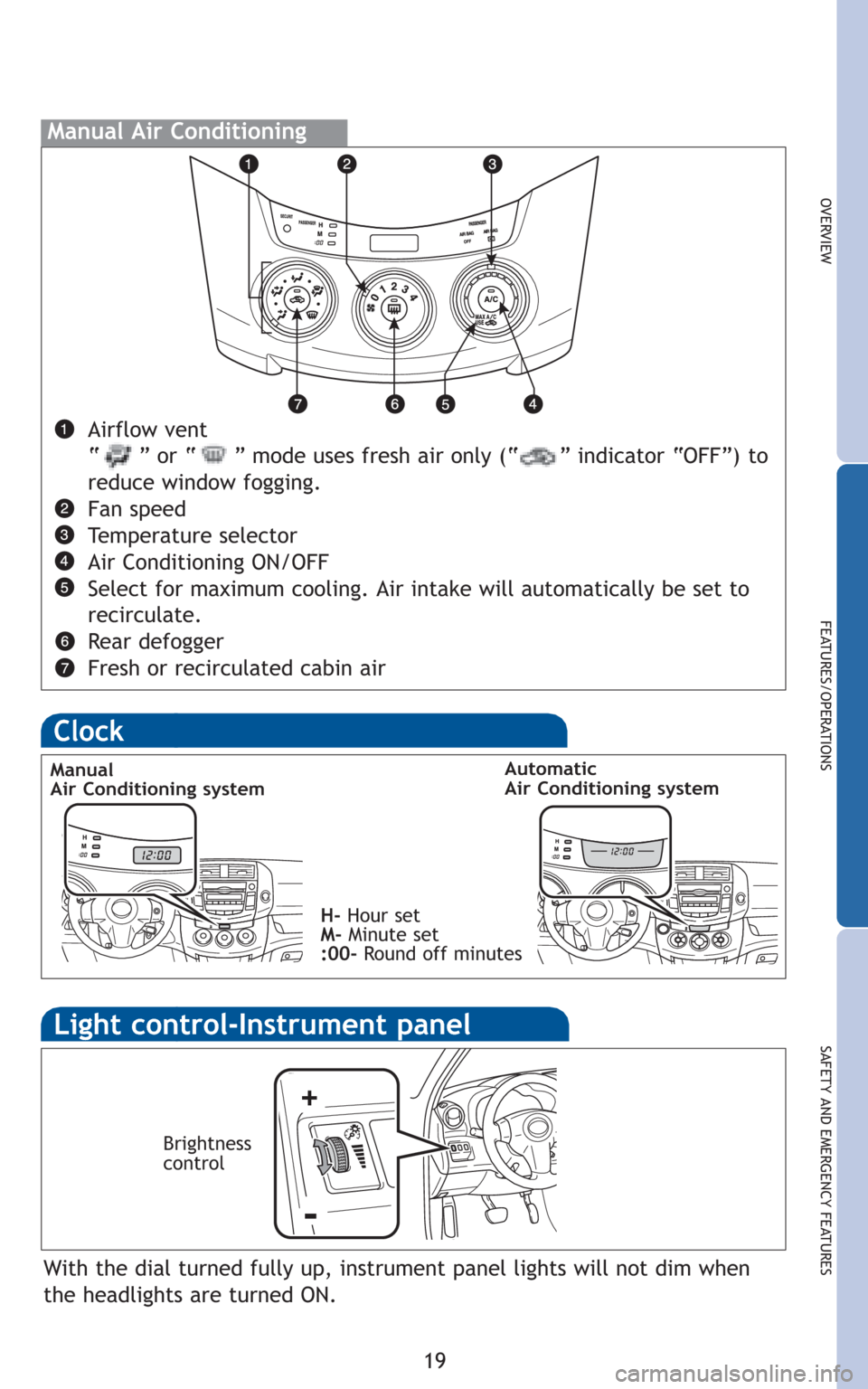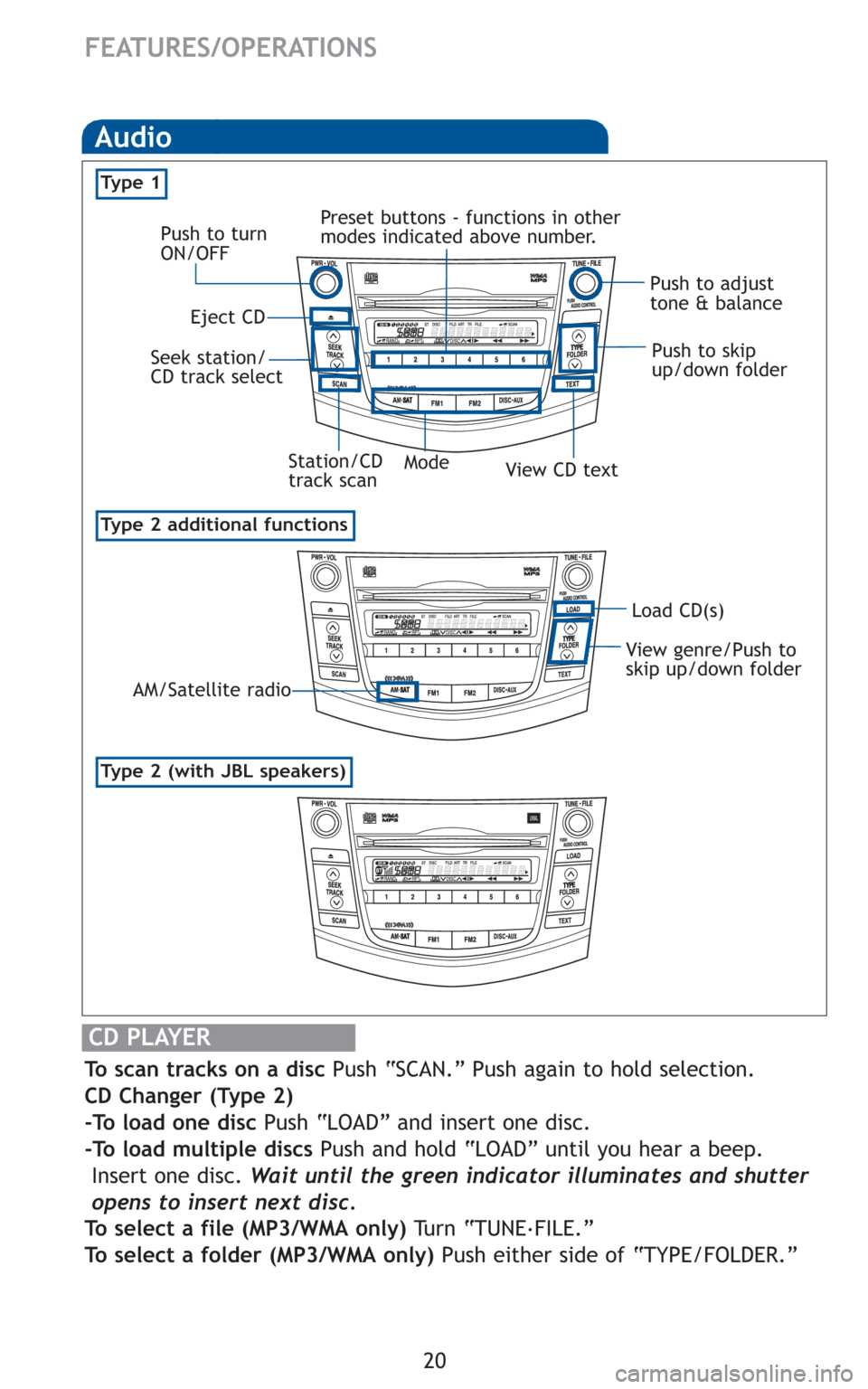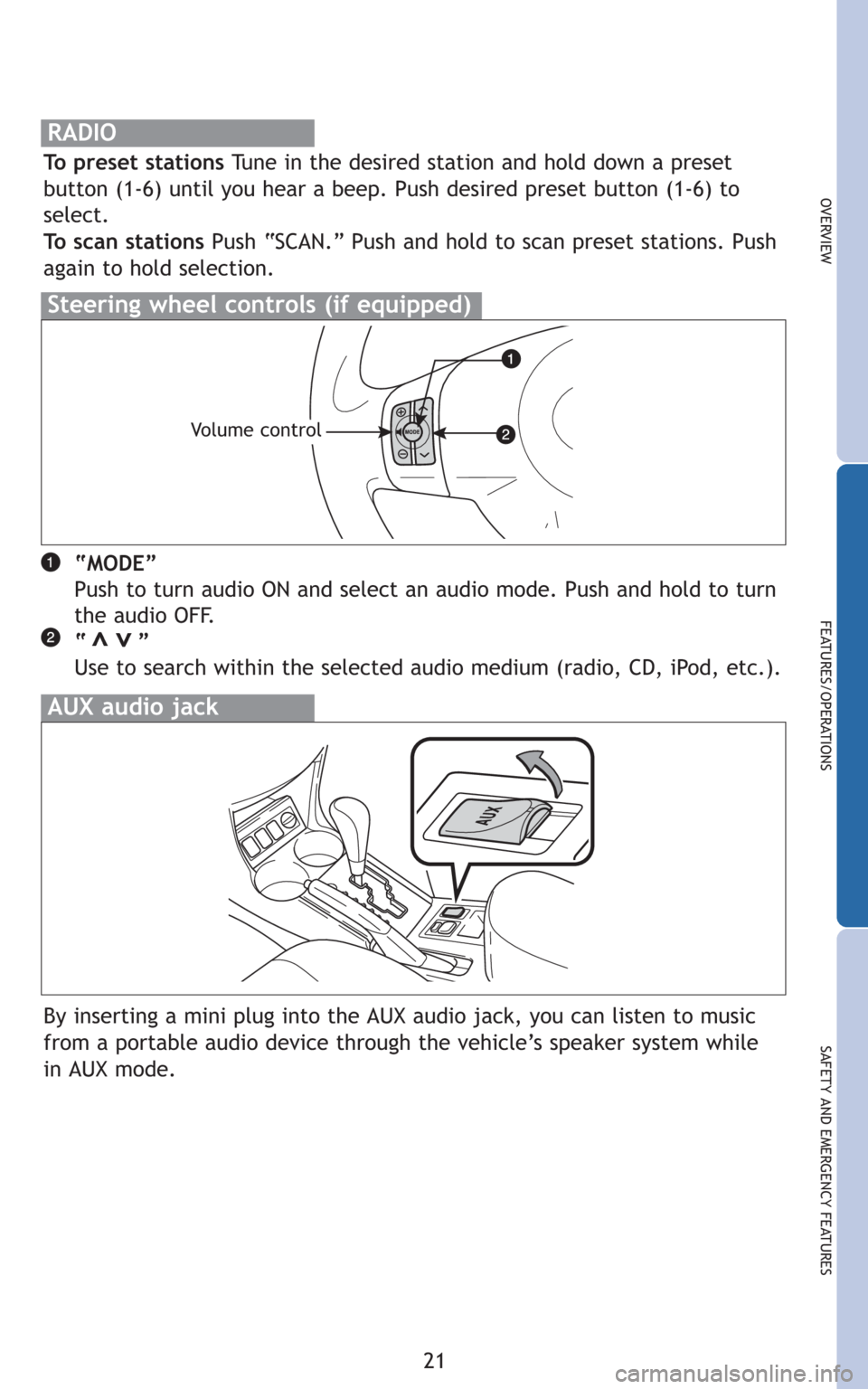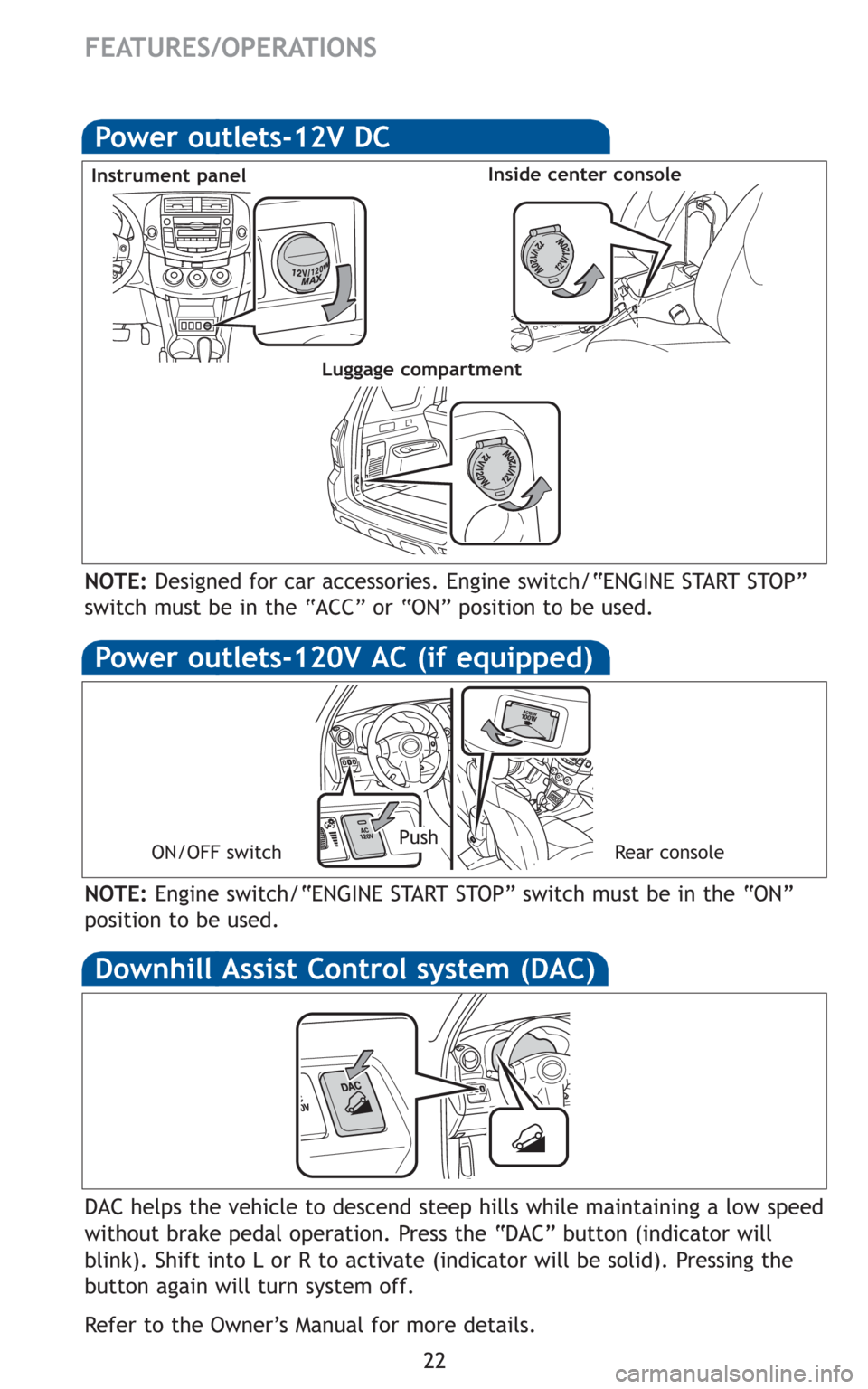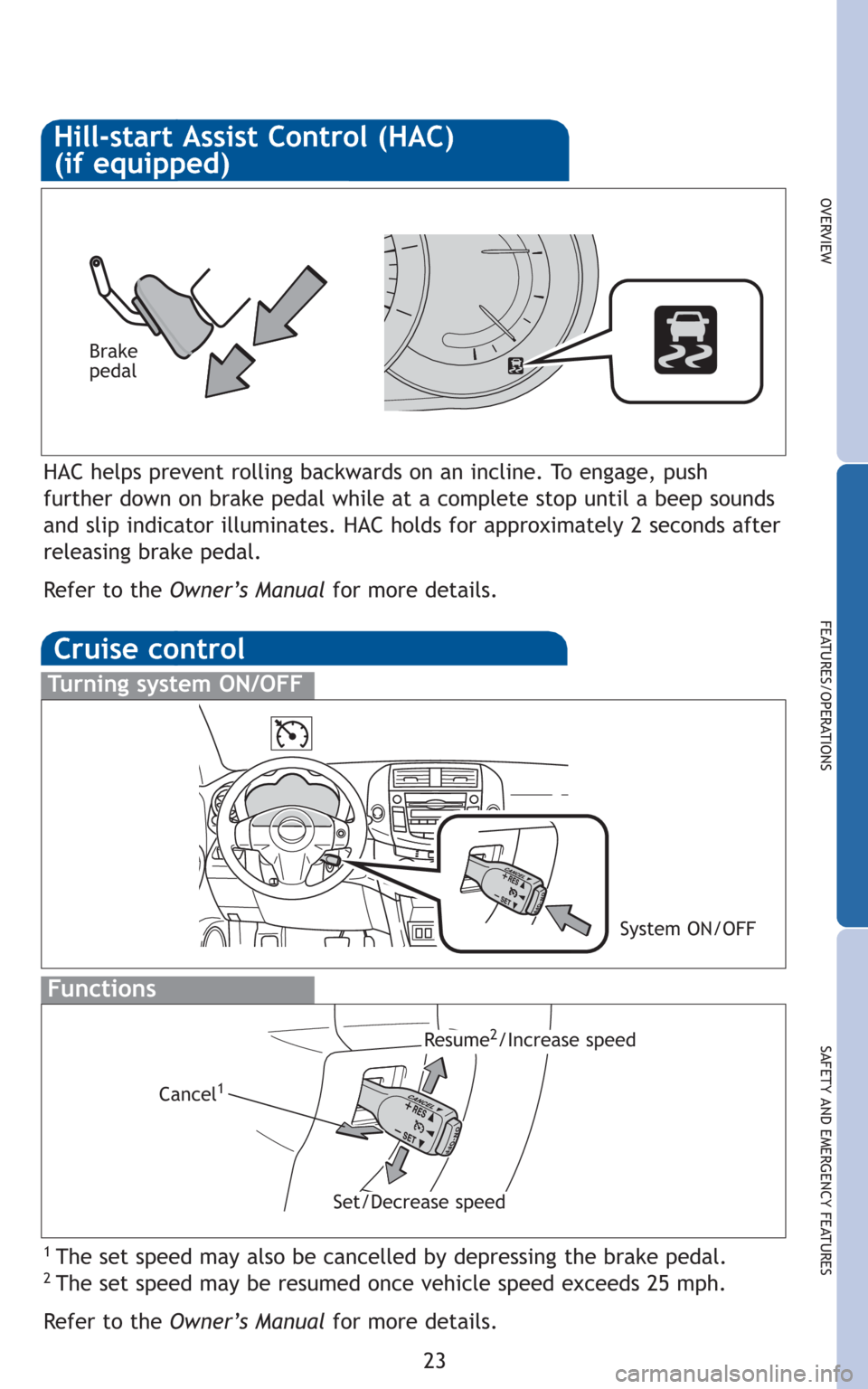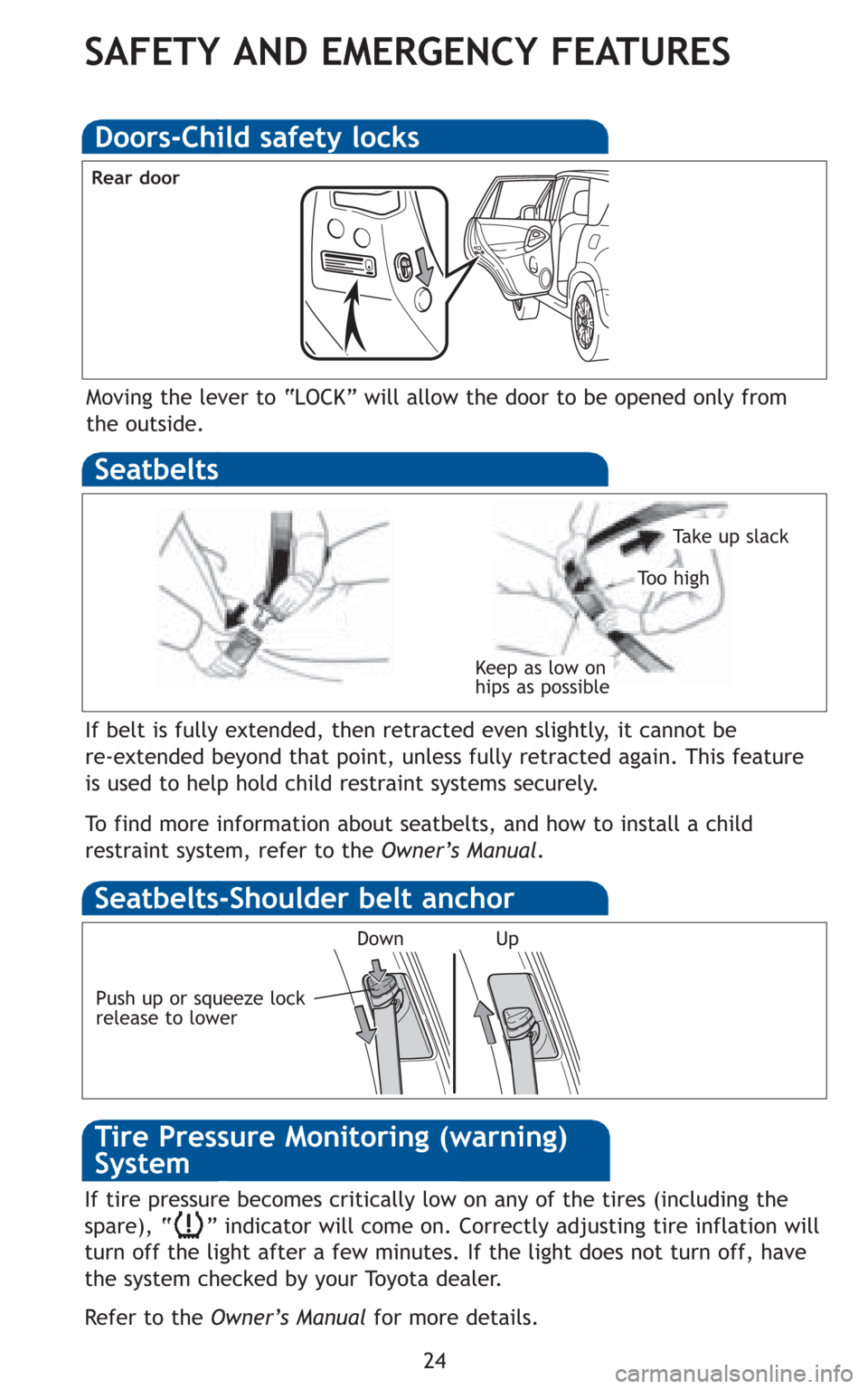TOYOTA RAV4 2010 XA30 / 3.G Quick Reference Guide
RAV4 2010 XA30 / 3.G
TOYOTA
TOYOTA
https://www.carmanualsonline.info/img/14/6692/w960_6692-0.png
TOYOTA RAV4 2010 XA30 / 3.G Quick Reference Guide
Trending: airbag off, steering wheel adjustment, height adjustment, alarm, seat adjustment, check engine, battery
Page 21 of 26
19
OVERVIEW
FEATURES/OPERATIONS
SAFETY AND EMERGENCY FEATURES
Clock
Manual
Air Conditioning system
H-Hour set
M-Minute set
:00-Round off minutes
Automatic
Air Conditioning system
Manual Air Conditioning
Airflow vent
“ ” or “ ” mode uses fresh air only (“ ” indicator “OFF”) to
reduce window fogging.
Fan speed
Temperature selector
Air Conditioning ON/OFF
Select for maximum cooling. Air intake will automatically be set to
recirculate.
Rear defogger
Fresh or recirculated cabin air
Light control-Instrument panel
Brightness
control
+
-
With the dial turned fully up, instrument panel lights will not dim when
the headlights are turned ON.
Page 22 of 26
20
CD PLAYER
To scan tracks on a discPush “SCAN.” Push again to hold selection.
CD Changer (Type 2)
-To load one discPush “LOAD” and insert one disc.
-To load multiple discsPush and hold “LOAD” until you hear a beep.
Insert one disc.Wait until the green indicator illuminates and shutter
opens to insert next disc.
Toselectafile(MP3/WMAonly)Tu r n “ T U N E.
FILE.”
To select a folder (MP3/WMA only)Push either side of “TYPE/FOLDER.”
Audio
View CD text Eject CD Push to turn
ON/OFF
Push to adjust
tone & balance
Push to skip
up/down folder Seek station/
CD track select
Station/CD
track scanMode
Load CD(s) Preset buttons - functions in other
modes indicated above number.
Ty p e 1
Type 2 additional functions
Type 2 (with JBL speakers)
AM/Satellite radio
View genre/Push to
skip up/down folder
FEATURES/OPERATIONS
Page 23 of 26
21
OVERVIEW
FEATURES/OPERATIONS
SAFETY AND EMERGENCY FEATURES
“MODE”
Push to turn audio ON and select an audio mode. Push and hold to turn
the audio OFF.
“”
Use to search within the selected audio medium (radio, CD, iPod, etc.).
By inserting a mini plug into the AUX audio jack, you can listen to music
from a portable audio device through the vehicle’s speaker system while
in AUX mode.
>>
Steering wheel controls (if equipped)
AUX audio jack
RADIO
To preset stationsTune in the desired station and hold down a preset
button (1-6) until you hear a beep. Push desired preset button (1-6) to
select.
To scan stationsPush “SCAN.” Push and hold to scan preset stations. Push
again to hold selection.
Volume control
Page 24 of 26
22
ON/OFF switchRear consolePush
NOTE:Engine switch/“ENGINE START STOP” switch must be in the “ON”
position to be used.
Power outlets-12V DC
Instrument panelInside center console
NOTE:Designed for car accessories. Engine switch/“ENGINE START STOP”
switch must be in the “ACC” or “ON” position to be used.
FEATURES/OPERATIONS
Luggage compartment
Downhill Assist Control system (DAC)
Power outlets-120V AC (if equipped)
DAC helps the vehicle to descend steep hills while maintaining a low speed
without brake pedal operation. Press the “DAC” button (indicator will
blink). Shift into L or R to activate (indicator will be solid). Pressing the
button again will turn system off.
Refer to the Owner’s Manual for more details.
Page 25 of 26
23
OVERVIEW
FEATURES/OPERATIONS
SAFETY AND EMERGENCY FEATURES
Cruise control
Turning system ON/OFF
Functions
System ON/OFF
Resume2/Increase speed
Set/Decrease speed Cancel
1
1The set speed may also be cancelled by depressing the brake pedal.2The set speed may be resumed once vehicle speed exceeds 25 mph.
Refer to theOwner’s Manualfor more details.
HAC helps prevent rolling backwards on an incline. To engage, push
further down on brake pedal while at a complete stop until a beep sounds
and slip indicator illuminates. HAC holds for approximately 2 seconds after
releasing brake pedal.
Refer to theOwner’s Manualfor more details.
Brake
pedal
Hill-start Assist Control (HAC)
(if equipped)
Page 26 of 26
24
SAFETY AND EMERGENCY FEATURES
Moving the lever to “LOCK” will allow the door to be opened only from
the outside.
Doors-Child safety locks
If belt is fully extended, then retracted even slightly, it cannot be
re-extended beyond that point, unless fully retracted again. This feature
is used to help hold child restraint systems securely.
To find more information about seatbelts, and how to install a child
restraint system, refer to theOwner’s Manual.
Keep as low on
hips as possible
Take up slack
To o h i g h
Seatbelts
If tire pressure becomes critically low on any of the tires (including the
spare), “ ” indicator will come on. Correctly adjusting tire inflation will
turn off the light after a few minutes. If the light does not turn off, have
the system checked by your Toyota dealer.
Refer to theOwner’s Manualfor more details.
Seatbelts-Shoulder belt anchor
Push up or squeeze lock
release to lower
Rear door
DownUp
Tire Pressure Monitoring (warning)
System
Trending: engine, coolant level, four wheel drive, wheel, torque, spare wheel, display