TOYOTA RAV4 2013 XA40 / 4.G Owners Manual
Manufacturer: TOYOTA, Model Year: 2013, Model line: RAV4, Model: TOYOTA RAV4 2013 XA40 / 4.GPages: 624, PDF Size: 9.82 MB
Page 91 of 624
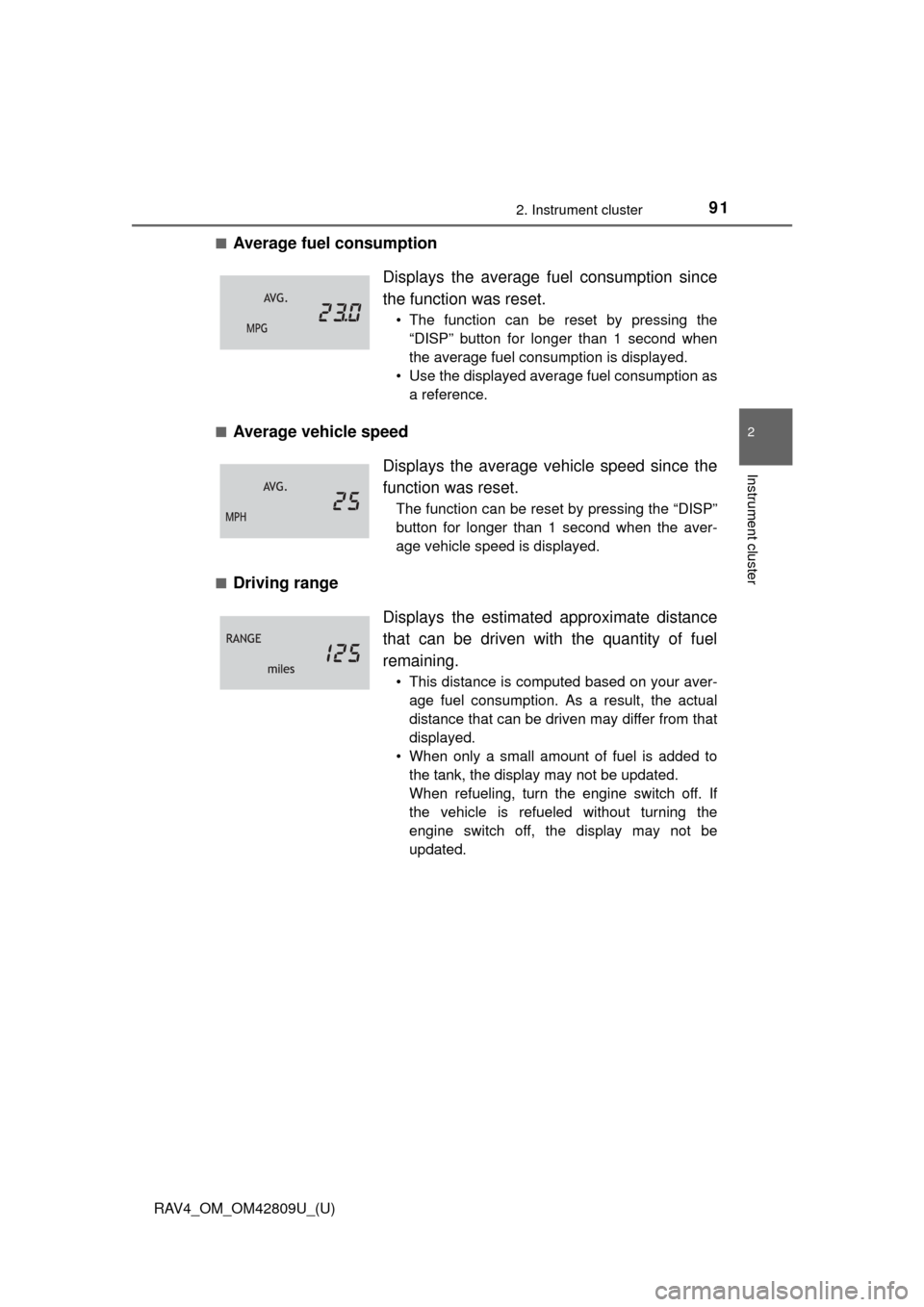
RAV4_OM_OM42809U_(U)
912. Instrument cluster
2
Instrument cluster
■Average fuel consumption
■Average vehicle speed
■Driving range Displays the average f
uel consumption since
the function was reset.
• The function can be reset by pressing the “DISP” button for longer than 1 second when
the average fuel consumption is displayed.
• Use the displayed average fuel consumption as a reference.
Displays the average vehicle speed since the
function was reset.
The function can be reset by pressing the “DISP”
button for longer than 1 second when the aver-
age vehicle speed is displayed.
Displays the estimat ed approximate distance
that can be driven with the quantity of fuel
remaining.
• This distance is computed based on your aver- age fuel consumption. As a result, the actual
distance that can be driven may differ from that
displayed.
• When only a small amount of fuel is added to the tank, the display may not be updated.
When refueling, turn the engine switch off. If
the vehicle is refueled without turning the
engine switch off, the display may not be
updated.
Page 92 of 624
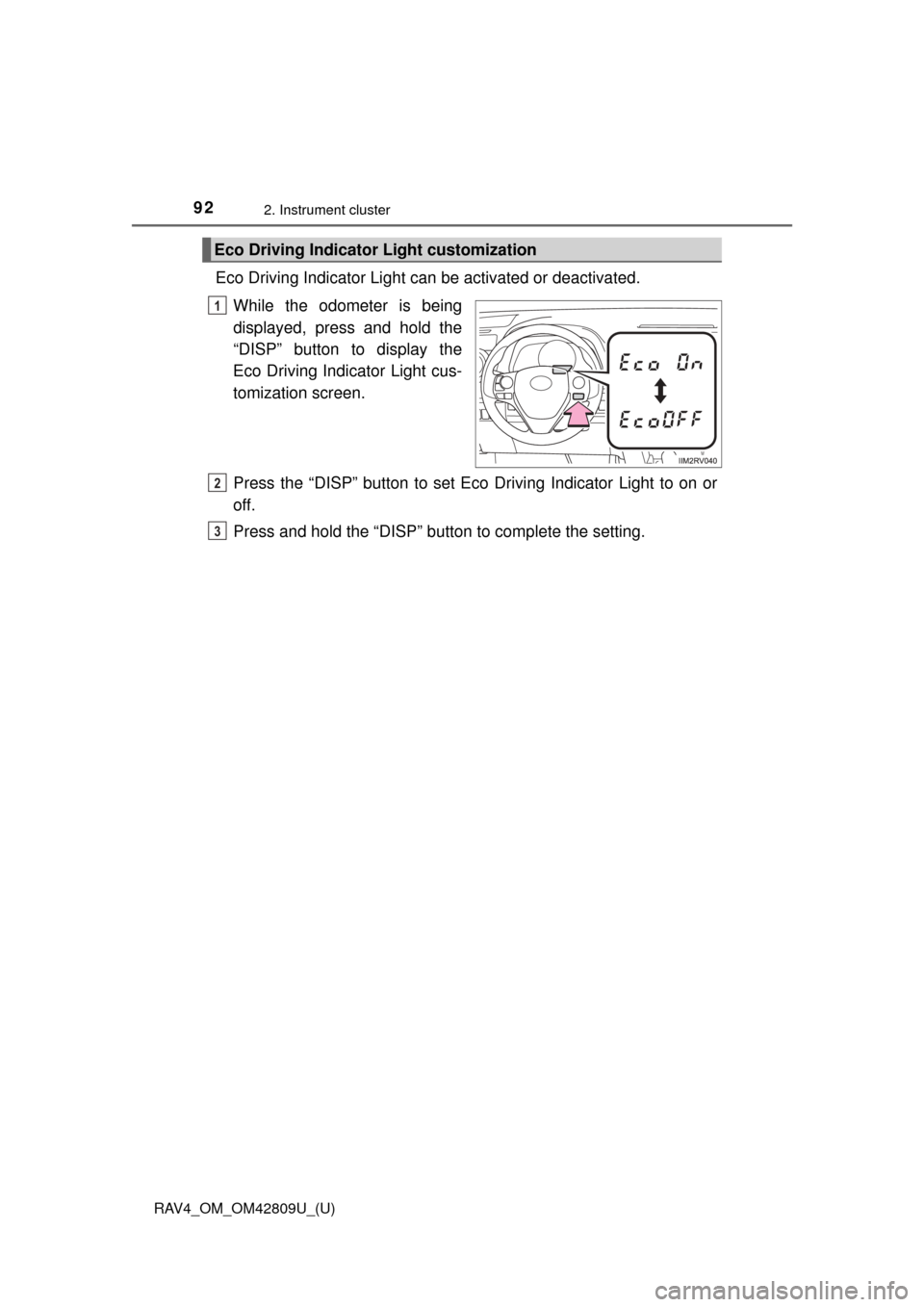
92
RAV4_OM_OM42809U_(U)
2. Instrument cluster
Eco Driving Indicator Light can be activated or deactivated.While the odometer is being
displayed, press and hold the
“DISP” button to display the
Eco Driving Indicator Light cus-
tomization screen.
Press the “DISP” button to set Eco Driving Indicator Light to on or
off.
Press and hold the “DISP” button to complete the setting.
Eco Driving Indicator Light customization
1
2
3
Page 93 of 624
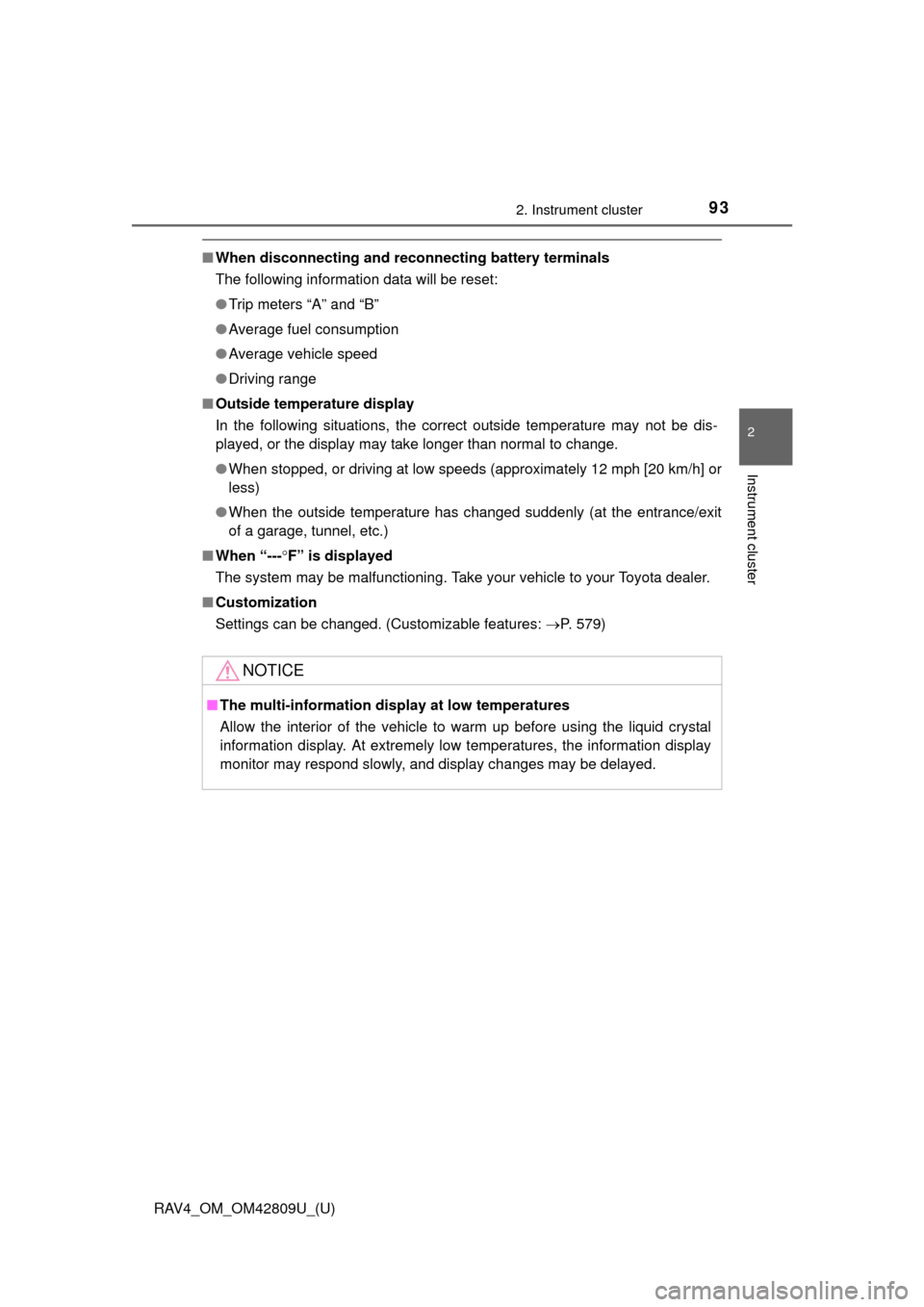
RAV4_OM_OM42809U_(U)
932. Instrument cluster
2
Instrument cluster
■When disconnecting and reco nnecting battery terminals
The following information data will be reset:
● Trip meters “A” and “B”
● Average fuel consumption
● Average vehicle speed
● Driving range
■ Outside temperature display
In the following situations, the correct outside temperature may not be dis-
played, or the display may take longer than normal to change.
●When stopped, or driving at low speeds (approximately 12 mph [20 km/h] or
less)
● When the outside temperature has changed suddenly (at the entrance/exit
of a garage, tunnel, etc.)
■ When “--- F” is displayed
The system may be malfunctioning. Take your vehicle to your Toyota dealer.
■ Customization
Settings can be changed. (Customizable features: P. 579)
NOTICE
■The multi-information disp lay at low temperatures
Allow the interior of the vehicle to warm up before using the liquid crystal
information display. At extremely low temperatures, the information display
monitor may respond slowly, and display changes may be delayed.
Page 94 of 624
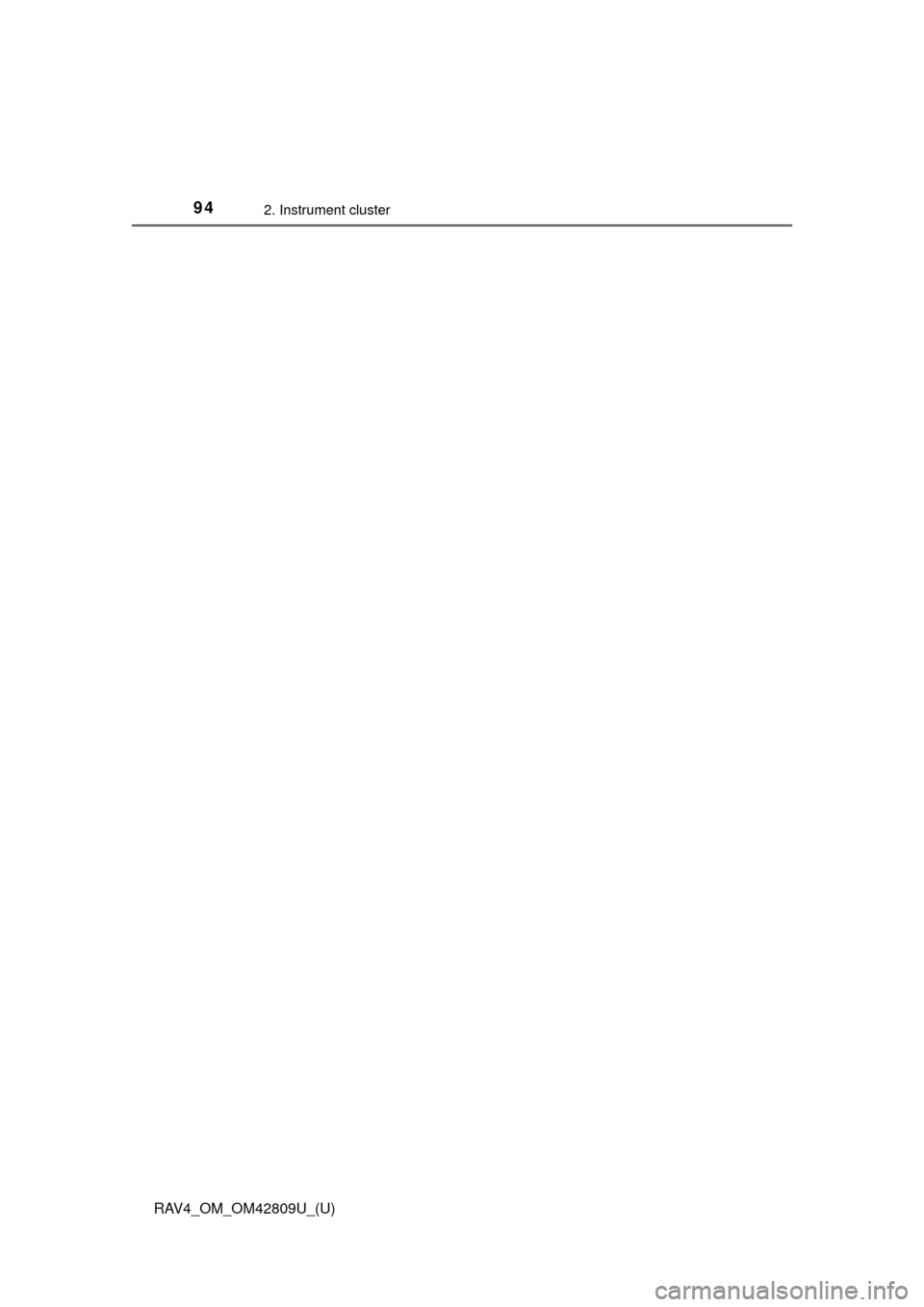
94
RAV4_OM_OM42809U_(U)
2. Instrument cluster
Page 95 of 624
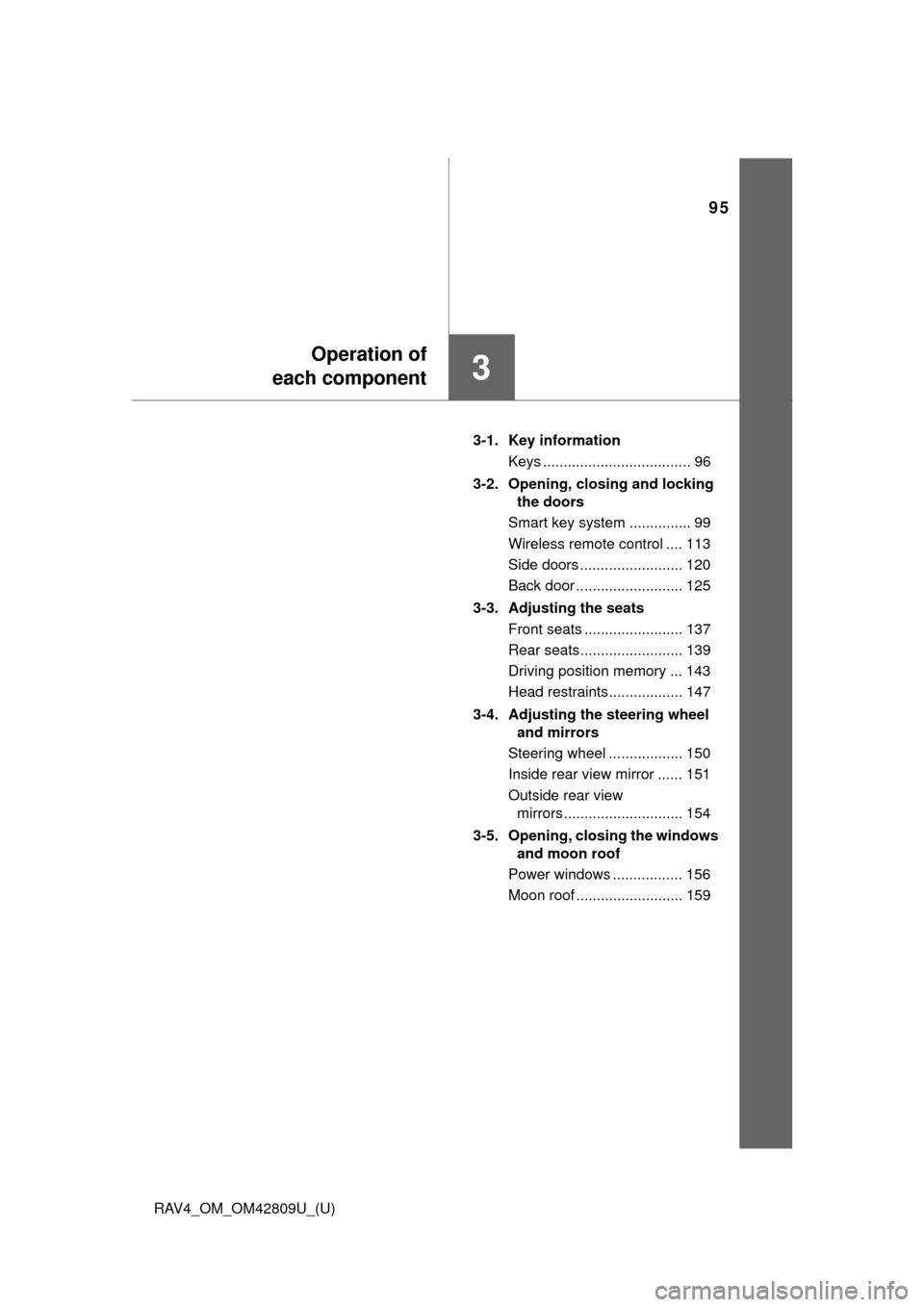
95
RAV4_OM_OM42809U_(U)
3
Operation of
each component
3-1. Key information
Keys .................................... 96
3-2. Opening, closing and locking the doors
Smart key system ............... 99
Wireless remote control .... 113
Side doors ......................... 120
Back door .......................... 125
3-3. Adjusting the seats Front seats ........................ 137
Rear seats......................... 139
Driving position memory ... 143
Head restraints.................. 147
3-4. Adjusting the steering wheel and mirrors
Steering wheel .................. 150
Inside rear view mirror ...... 151
Outside rear view mirrors ............................. 154
3-5. Opening, closing the windows and moon roof
Power windows ................. 156
Moon roof .......................... 159
Page 96 of 624
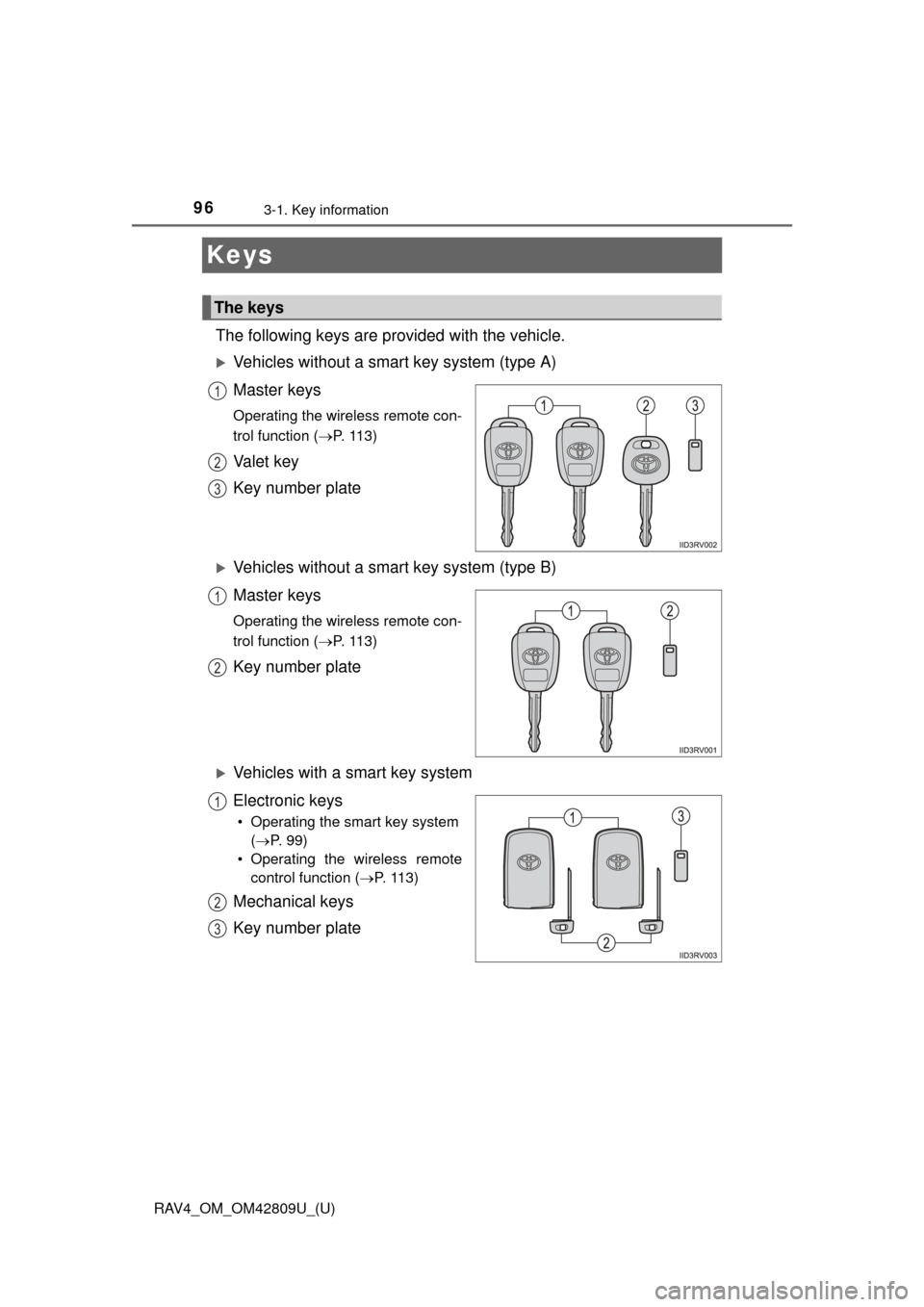
96
RAV4_OM_OM42809U_(U)
3-1. Key information
Keys
The following keys are provided with the vehicle.
Vehicles without a smart key system (type A)
Master keys
Operating the wireless remote con-
trol function (P. 113)
Va l e t k e y
Key number plate
Vehicles without a smart key system (type B)
Master keys
Operating the wireless remote con-
trol function (P. 113)
Key number plate
Vehicles with a smart key system
Electronic keys
• Operating the smart key system
( P. 99)
• Operating the wireless remote control function ( P. 113)
Mechanical keys
Key number plate
The keys
1
2
3
1
2
1
2
3
Page 97 of 624
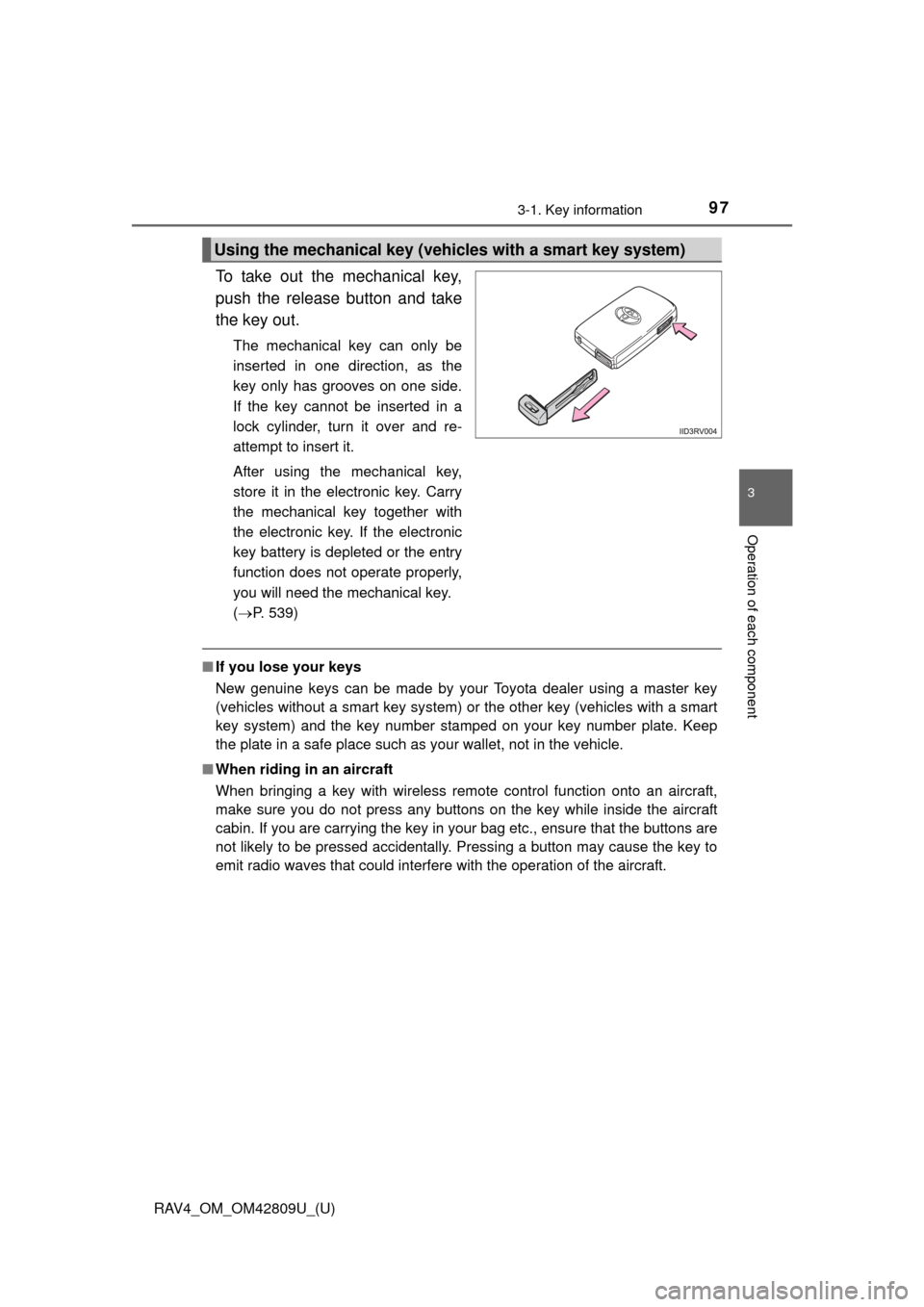
RAV4_OM_OM42809U_(U)
973-1. Key information
3
Operation of each component
To take out the mechanical key,
push the release button and take
the key out.
The mechanical key can only be
inserted in one direction, as the
key only has grooves on one side.
If the key cannot be inserted in a
lock cylinder, turn it over and re-
attempt to insert it.
After using the mechanical key,
store it in the electronic key. Carry
the mechanical key together with
the electronic key. If the electronic
key battery is depleted or the entry
function does not operate properly,
you will need the mechanical key.
( P. 539)
■If you lose your keys
New genuine keys can be made by your Toyota dealer using a master key
(vehicles without a smart key system) or the other key (vehicles with a smart
key system) and the key number stam ped on your key number plate. Keep
the plate in a safe place such as your wallet, not in the vehicle.
■ When riding in an aircraft
When bringing a key with wireless remote control function onto an aircraft,
make sure you do not press any buttons on the key while inside the aircraft
cabin. If you are carrying the key in your bag etc., ensure that the buttons are
not likely to be pressed accidentally. Pressing a button may cause the key to
emit radio waves that could interfere with the operation of the aircraft.
Using the mechanical key (vehic les with a smart key system)
Page 98 of 624
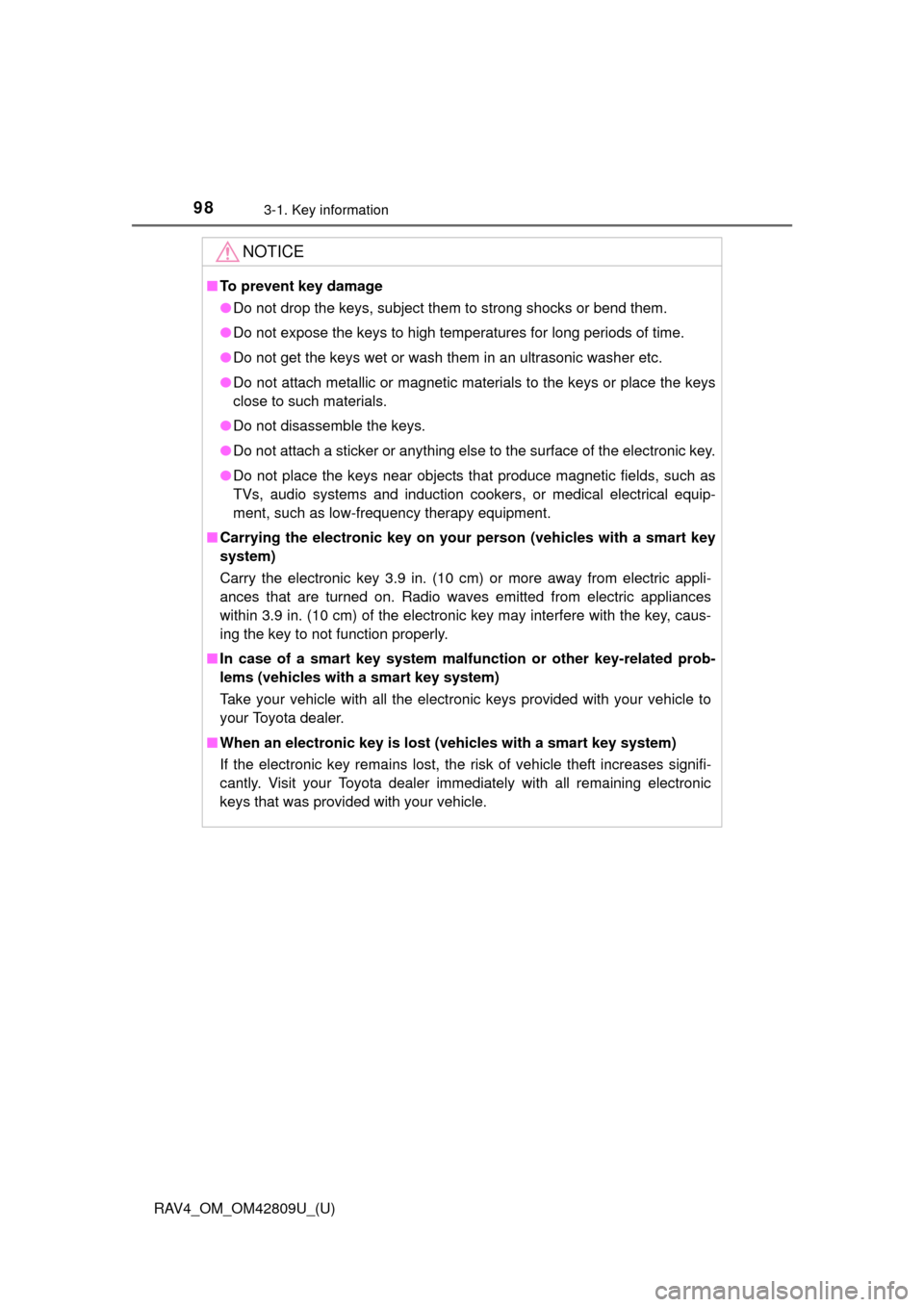
98
RAV4_OM_OM42809U_(U)
3-1. Key information
NOTICE
■To prevent key damage
●Do not drop the keys, subject them to strong shocks or bend them.
● Do not expose the keys to high temperatures for long periods of time.
● Do not get the keys wet or wash them in an ultrasonic washer etc.
● Do not attach metallic or magnetic materials to the keys or place the keys
close to such materials.
● Do not disassemble the keys.
● Do not attach a sticker or anything else to the surface of the electronic key.
● Do not place the keys near objects that produce magnetic fields, such as
TVs, audio systems and induction cooker s, or medical electrical equip-
ment, such as low-frequency therapy equipment.
■ Carrying the electronic key on your person (vehicles with a smart key
system)
Carry the electronic key 3.9 in. (10 cm) or more away from electric appli-
ances that are turned on. Radio waves emitted from electric appliances
within 3.9 in. (10 cm) of the electronic key may interfere with the key, caus-
ing the key to not function properly.
■ In case of a smart key system malfunction or other key-related prob-
lems (vehicles with a smart key system)
Take your vehicle with all the electronic keys provided with your vehicle to
your Toyota dealer.
■ When an electronic key is lost (vehicles with a smart key system)
If the electronic key remains lost, the risk of vehicle theft increases signifi-
cantly. Visit your Toyota dealer imm ediately with all remaining electronic
keys that was provided with your vehicle.
Page 99 of 624
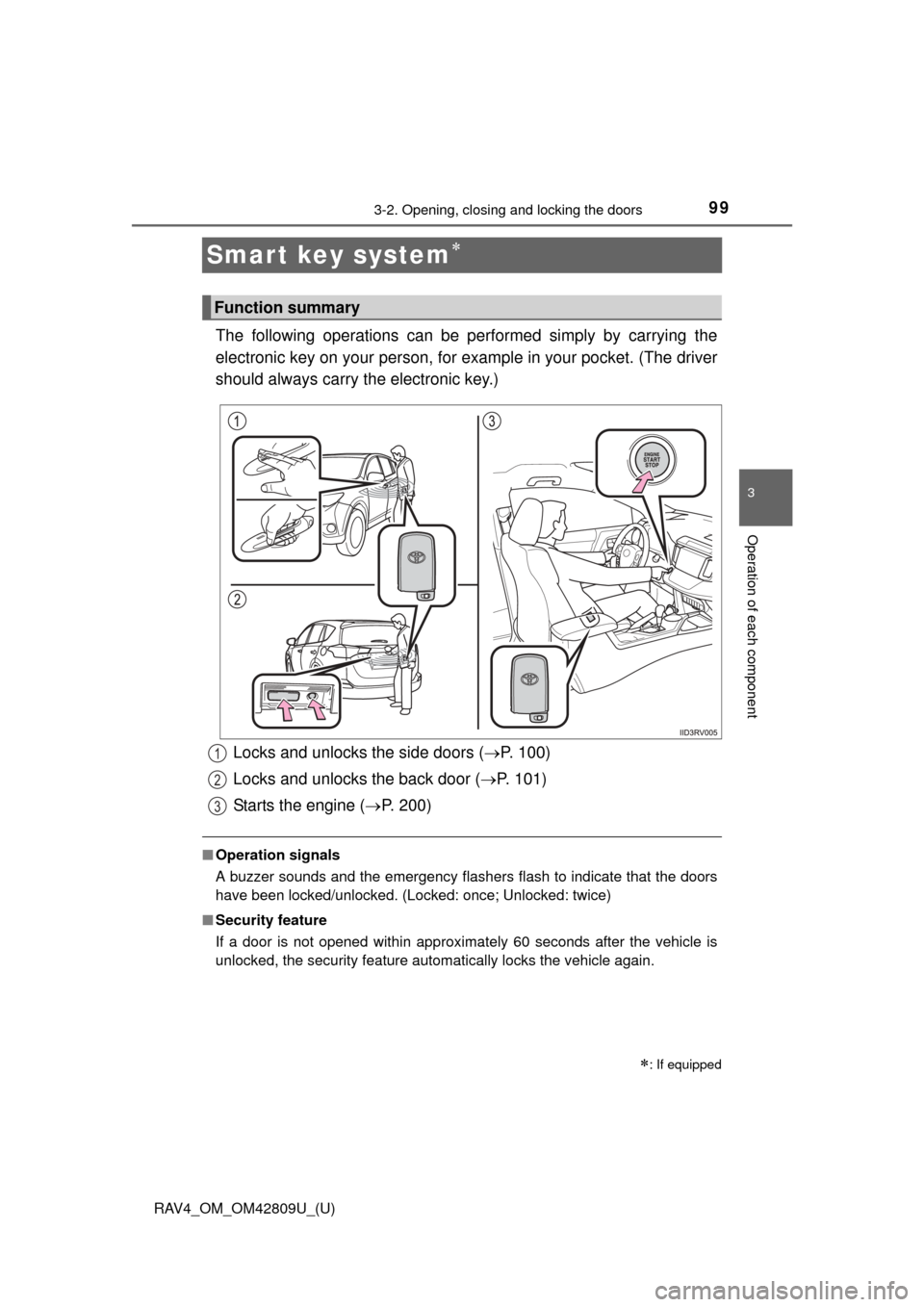
99
RAV4_OM_OM42809U_(U)
3-2. Opening, closing and locking the doors
3
Operation of each component
Smar t key system
The following operations can be performed simply by carrying the
electronic key on your person, for example in your pocket. (The driver
should always carry the electronic key.)
■ Operation signals
A buzzer sounds and the emergency flashers flash to indicate that the doors
have been locked/unlocked. (Locked: once; Unlocked: twice)
■ Security feature
If a door is not opened within approximately 60 seconds after the vehicle is
unlocked, the security feature automatically locks the vehicle again.
: If equipped
Function summary
Locks and unlocks the side doors ( P. 100)
Locks and unlocks the back door ( P. 101)
Starts the engine ( P. 200)1
2
3
Page 100 of 624
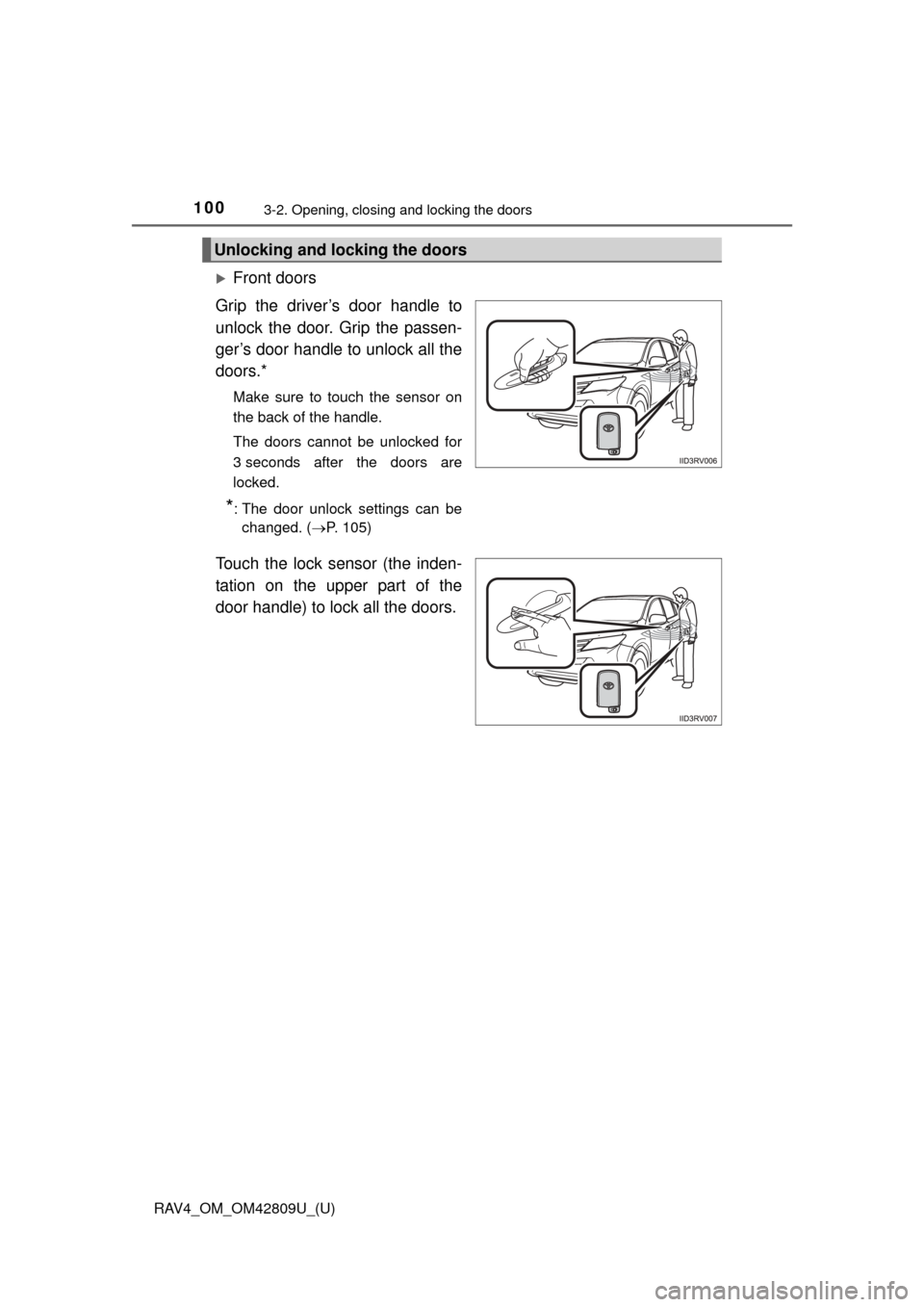
100
RAV4_OM_OM42809U_(U)
3-2. Opening, closing and locking the doors
Front doors
Grip the driver’s door handle to
unlock the door. Grip the passen-
ger’s door handle to unlock all the
doors.*
Make sure to touch the sensor on
the back of the handle.
The doors cannot be unlocked for
3 seconds after the doors are
locked.
*: The door unlock settings can be changed. ( P. 105)
Touch the lock sensor (the inden-
tation on the upper part of the
door handle) to lock all the doors.
Unlocking and locking the doors