TOYOTA RAV4 2013 XA40 / 4.G Quick Reference Guide
Manufacturer: TOYOTA, Model Year: 2013, Model line: RAV4, Model: TOYOTA RAV4 2013 XA40 / 4.GPages: 32, PDF Size: 1.51 MB
Page 21 of 32
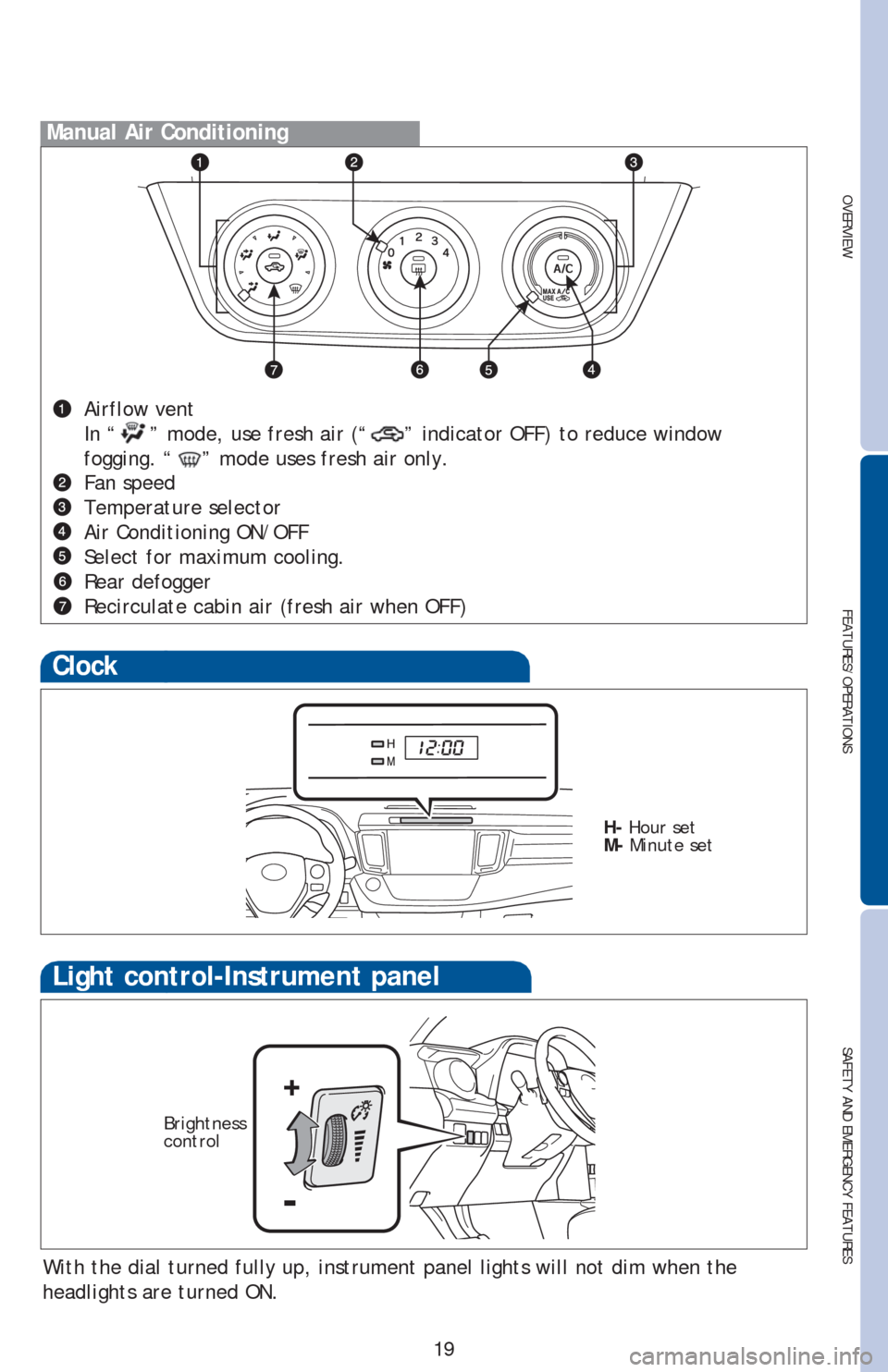
OVERVIEW
FEATURES/OPERATIONS
SAFETY AND EMERGENCY FEATURES
19
Clock
H- Hour set
M- Minute set
Manual Air Conditioning
Airflow vent
In “
” mode, use fresh air (“” indicator OFF) to reduce window
fogging. “
” mode uses fresh air only.
Fan speed
Temperature selector
Air Conditioning ON/OFF
Select for maximum cooling.
Rear defogger
Recirculate cabin air (fresh air when OFF)
Light control-Instrument panel
Brightness
control
+
-
With the dial turned fully up, instrument panel lights will not dim when the
headlights are turned ON.
Page 22 of 32
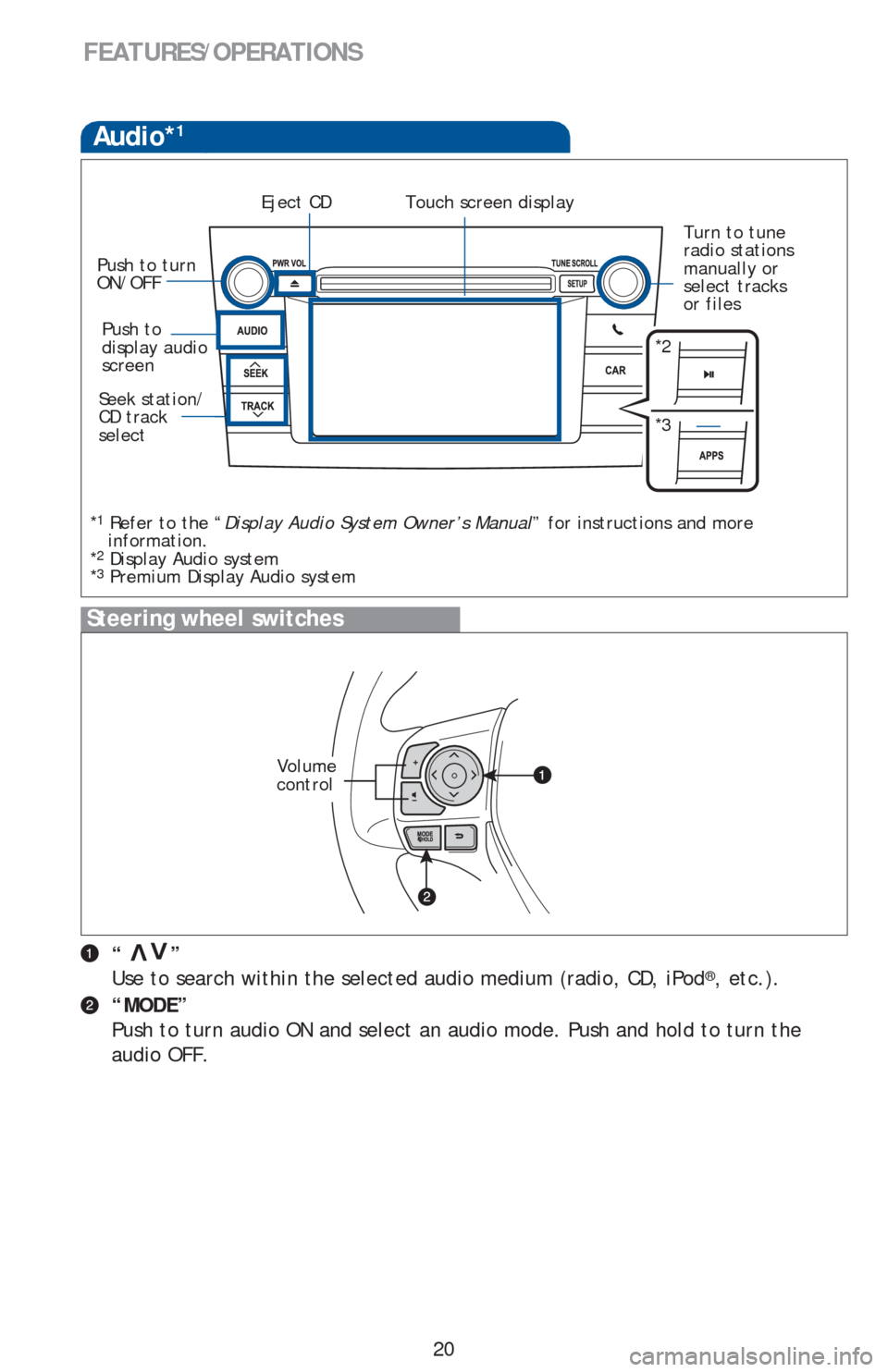
20
Audio*1
“ ”
Use to search within the selected audio medium (radio, CD, iPod®, etc.).
“MODE”
Push to turn audio ON and select an audio mode. Push and hold to turn the
audio OFF.
>>
Steering wheel switches
FEATURES/OPERATIONS
Touch screen display
Turn to tune
radio stations
manually or
select tracks
or files Eject CD
Push to turn
ON/OFF
Seek station/
CD track
select
*1 Refer to the “Display Audio System Owner’s Manual” for instructions and more
information.
*
2 Display Audio system
*3 Premium Display Audio system Push to
display audio
screen
*2
*3
Volume
control
Page 23 of 32
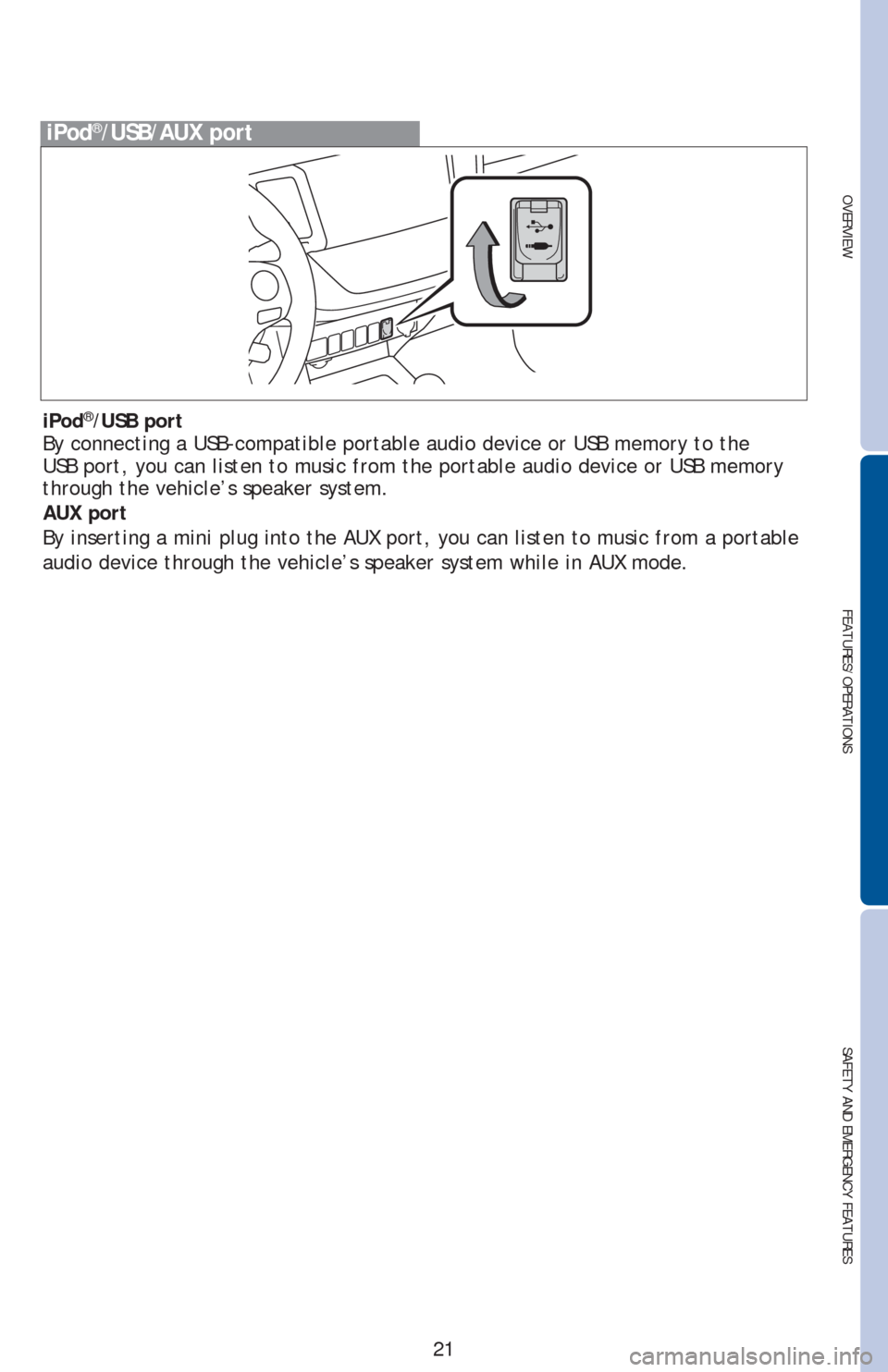
OVERVIEW
FEATURES/OPERATIONS
SAFETY AND EMERGENCY FEATURES
21
iPod®/USB/AUX port
iPod®/USB port
By connecting a USB-compatible portable audio device or USB memory to the
USB port, you can listen to music from the portable audio device or USB memory
through the vehicle’s speaker system.
AUX port
By inserting a mini plug into the AUX port, you can listen to music from a portable
audio device through the vehicle’s speaker system while in AUX mode.
Page 24 of 32
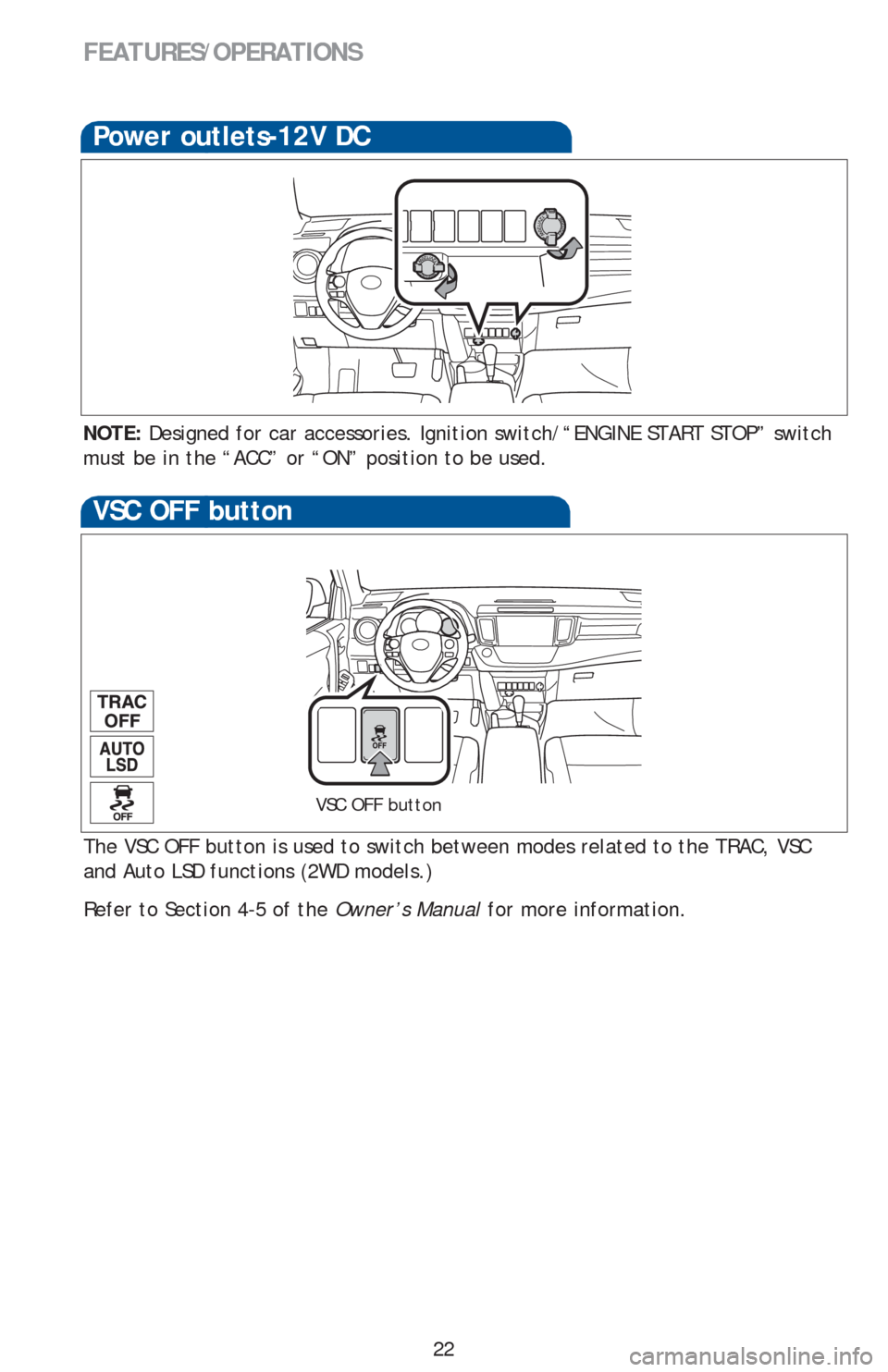
22
Power outlets-12V DC
NOTE: Designed for car accessories. Ignition switch/“ENGINE START STOP” switch
must be in the “ACC” or “ON” position to be used.
FEATURES/OPERATIONS
The VSC OFF button is used to switch between modes related to the TRAC, VSC
and Auto LSD functions (2WD models.)
Refer to Section 4-5 of the Owner’s Manual for more information.
VSC OFF button
VSC OFF button
Page 25 of 32
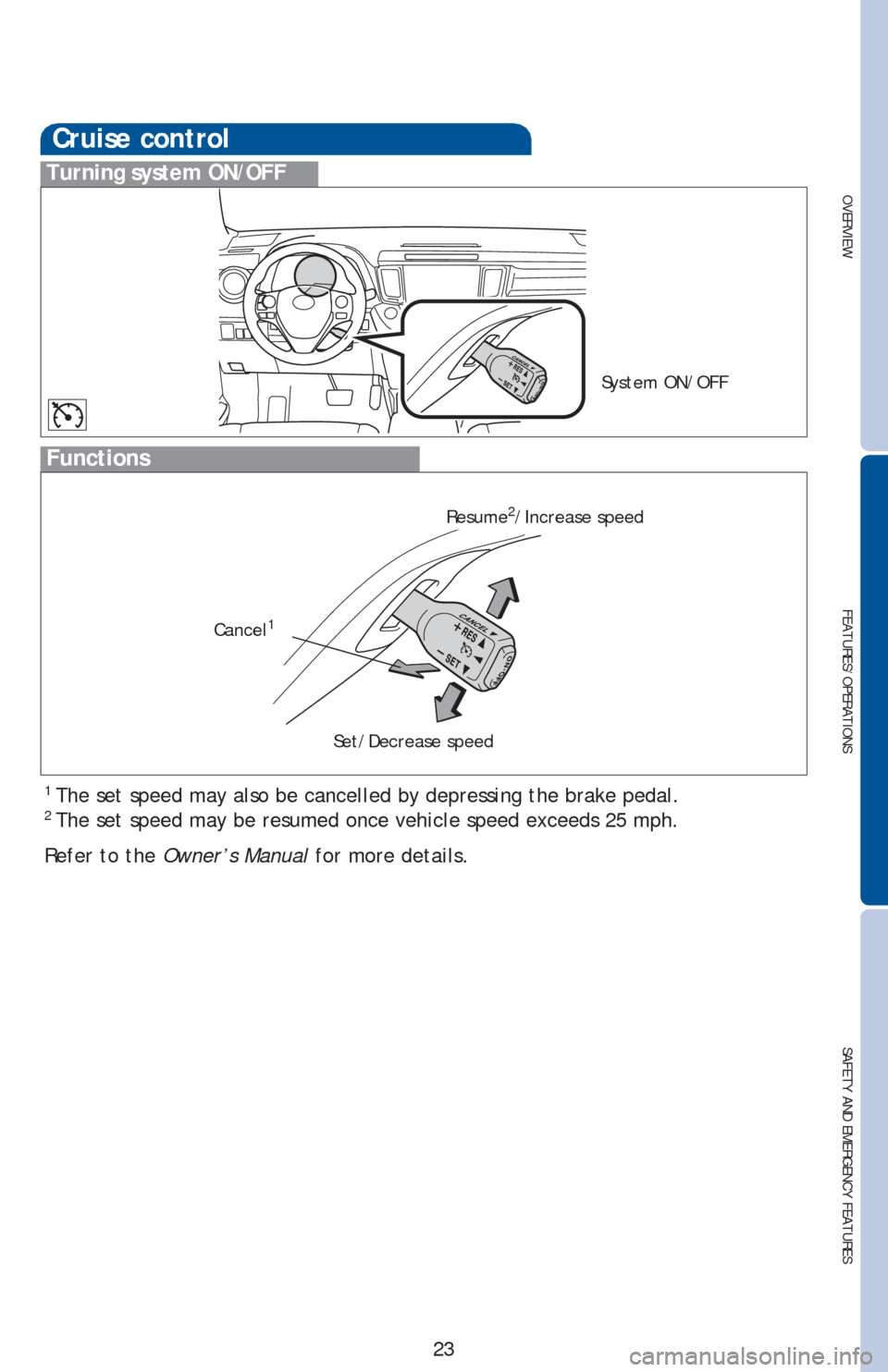
OVERVIEW
FEATURES/OPERATIONS
SAFETY AND EMERGENCY FEATURES
23
Cruise control
Turning system ON/OFF
Functions
System ON/OFF
Resume2
/Increase speed
Set/Decrease speed Cancel
1
1 The set speed may also be cancelled by depressing the brake pedal.2 The set speed may be resumed once vehicle speed exceeds 25 mph.
Refer to the Owner’s Manual for more details.
Page 26 of 32
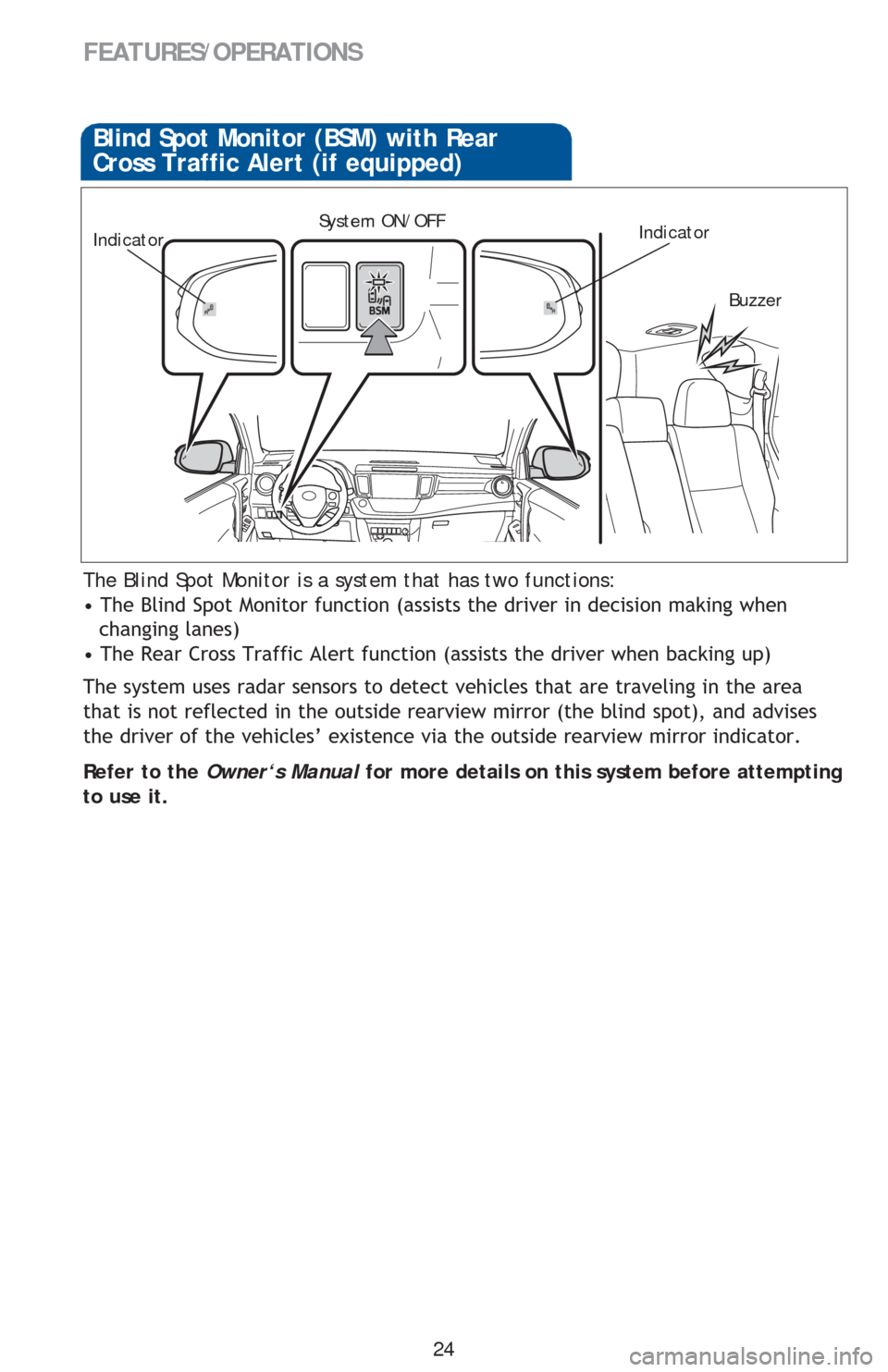
24
FEATURES/OPERATIONS
The Blind Spot Monitor is a system that has two functions:
�
Page 27 of 32
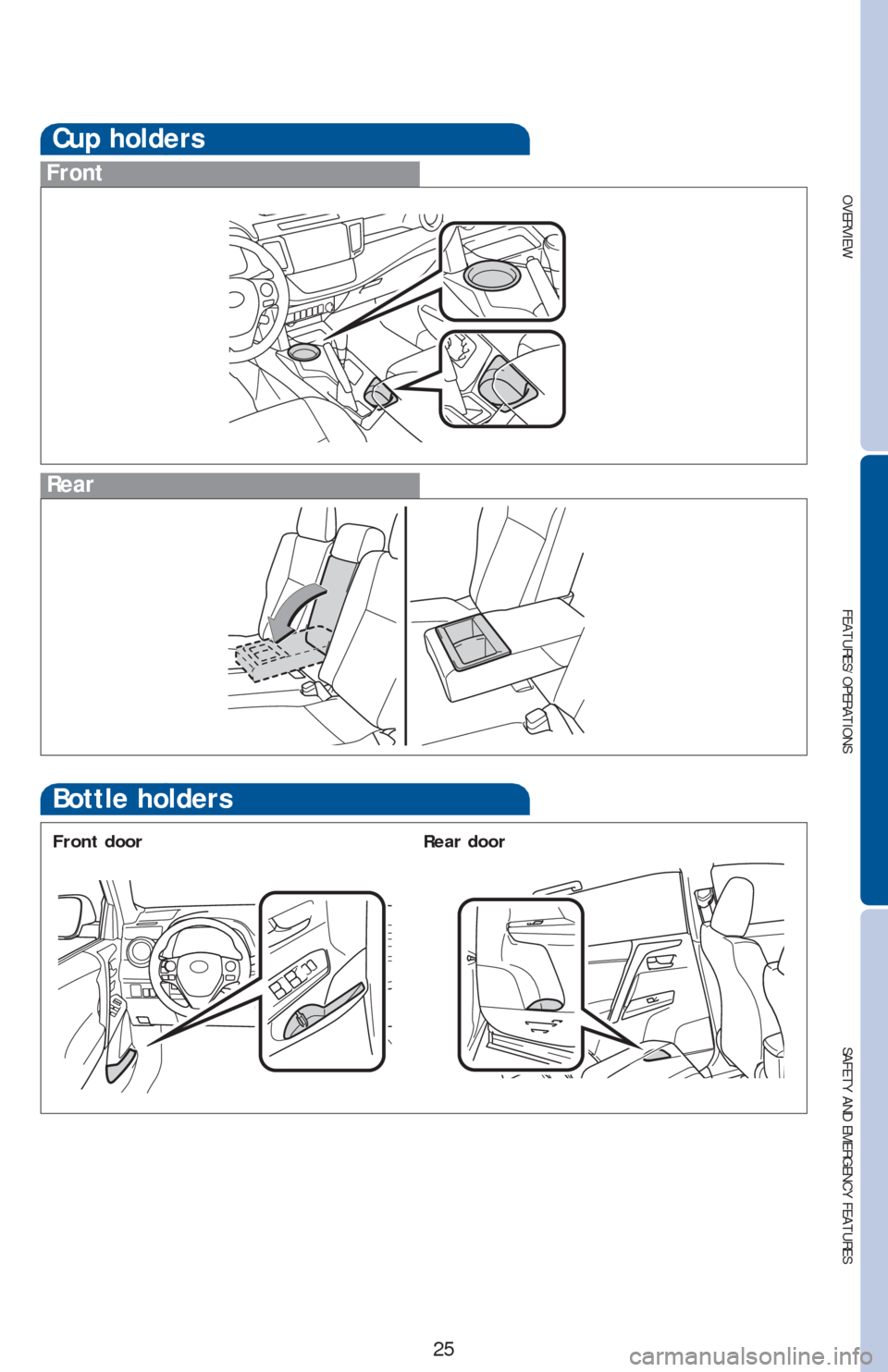
OVERVIEWFEATURES/OPERATIONS
SAFETY AND EMERGENCY FEATURES
25
Rear
Cup holders
Front
Bottle holders
Front doorRear door
Page 28 of 32
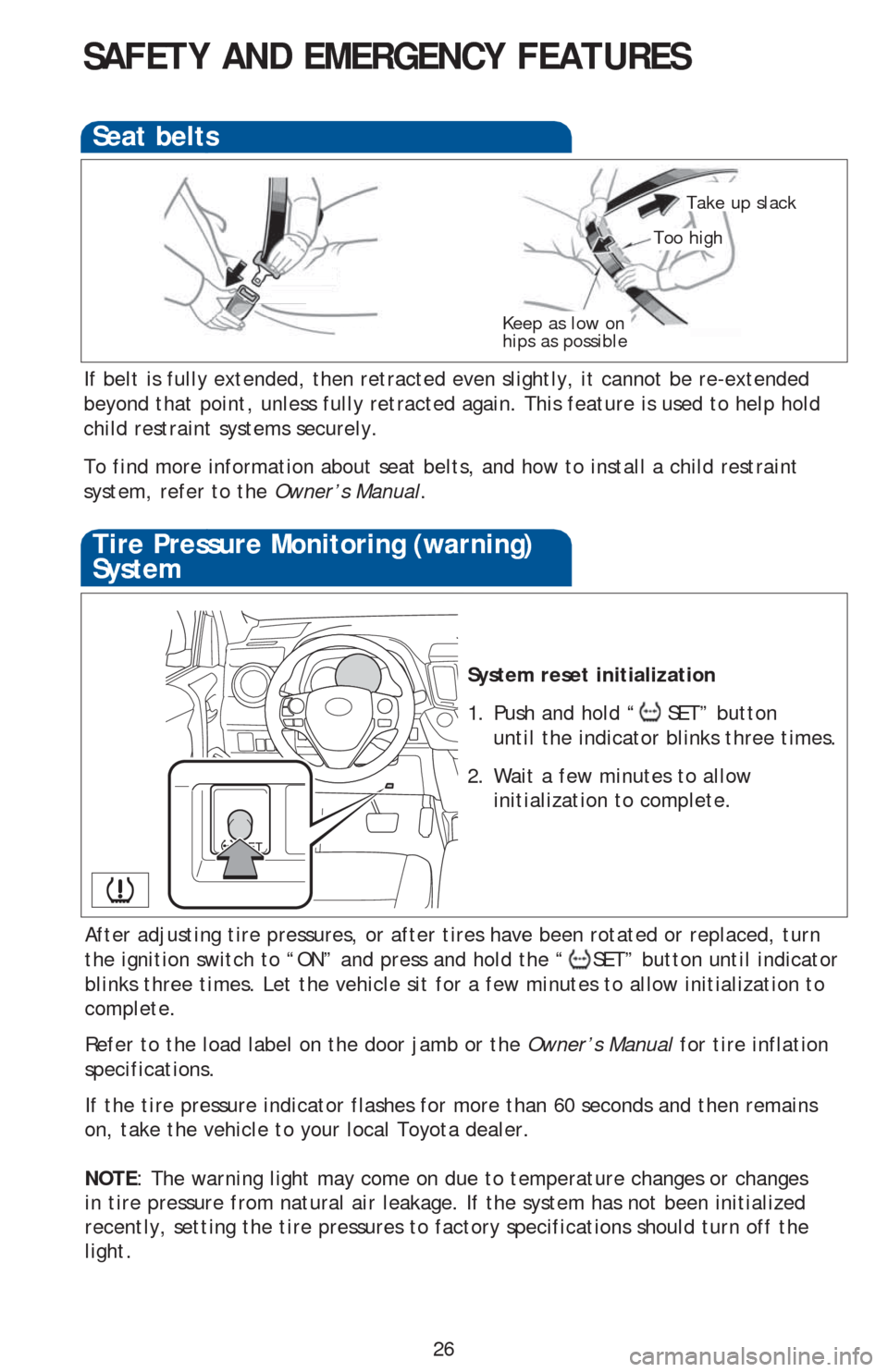
26
SAFETY AND EMERGENCY FEATURES
If belt is fully extended, then retracted even slightly, it cannot be re-extended
beyond that point, unless fully retracted again. This feature is used to help hold
child restraint systems securely.
To find more information about seat belts, and how to install a child restraint
system, refer to the Owner’s Manual.
Keep as low on
hips as possible
Take up slack
Too high
Seat belts
System reset initialization
1. Push and hold “
SET” button
until the indicator blinks three times.
2. Wait a few minutes to allow
initialization to complete.
Tire Pressure Monitoring (warning)
System
After adjusting tire pressures, or after tires have been rotated or replaced, turn
the ignition switch to “ON” and press and hold the “
SET” button until indicator
blinks three times. Let the vehicle sit for a few minutes to allow initialization to
complete.
Refer to the load label on the door jamb or the Owner’s Manual for tire inflation
specifications.
If the tire pressure indicator flashes for more than 60 seconds and then remains
on, take the vehicle to your local Toyota dealer.
NOTE: The warning light may come on due to temperature changes or changes
in tire pressure from natural air leakage. If the system has not been initialized
recently, setting the tire pressures to factory specifications should turn off the
light.
Page 29 of 32
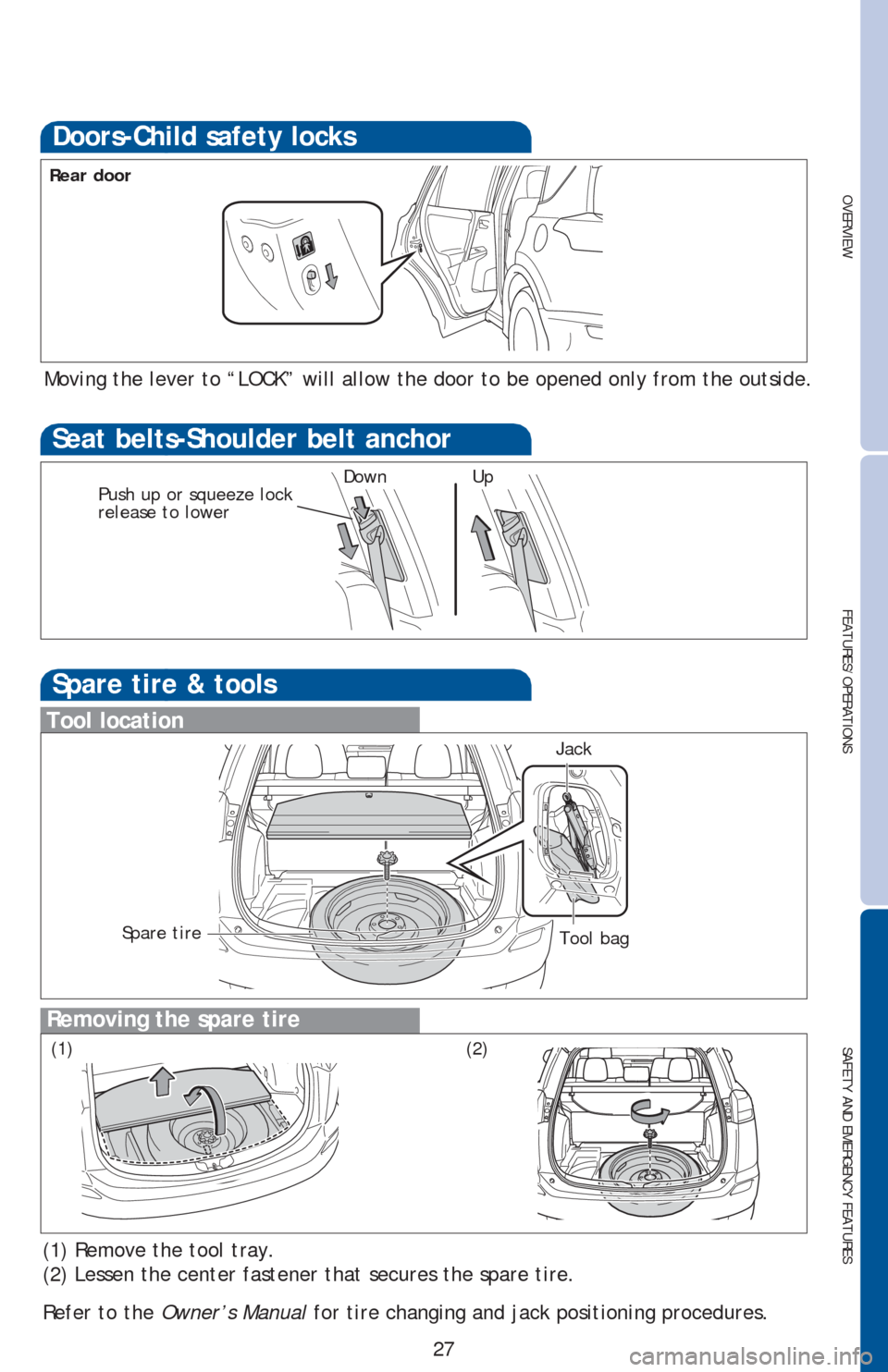
OVERVIEW
FEATURES/OPERATIONS
SAFETY AND EMERGENCY FEATURES
27
Moving the lever to “LOCK” will allow the door to be opened only from the outside.
Doors-Child safety locks
Seat belts-Shoulder belt anchor
Push up or squeeze lock
release to lower
Rear door
DownUp
Spare tire & tools
Tool location
Removing the spare tire
(1) Remove the tool tray.
(2) Lessen the center fastener that secures the spare tire.
Refer to the Owner’s Manual for tire changing and jack positioning procedures.
Jack
Tool bag
(1)(2)
Spare tire
Page 30 of 32
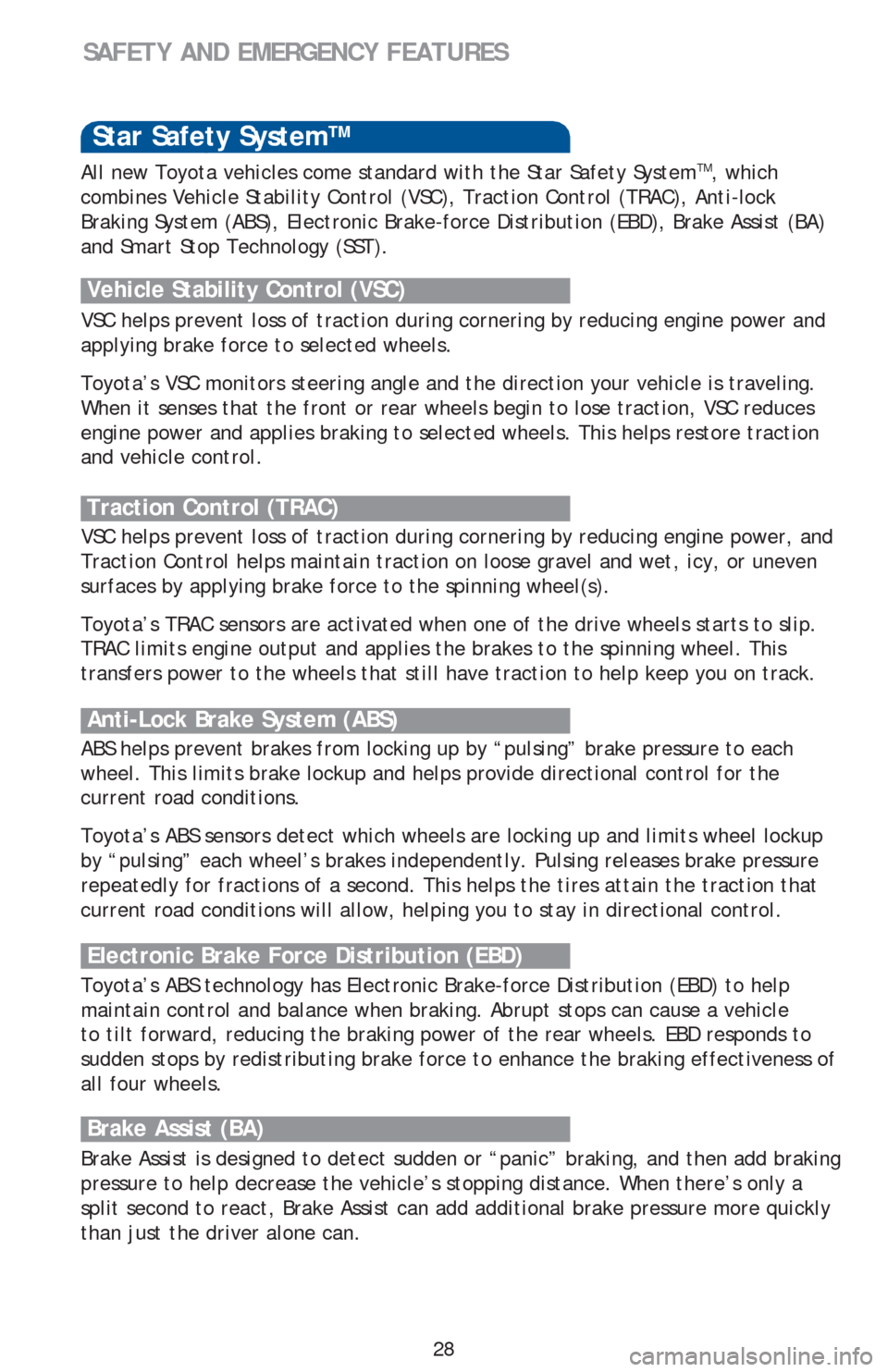
28
Star Safety SystemTM
VSC helps prevent loss of traction during cornering by reducing engine power and
applying brake force to selected wheels.
Toyota’s VSC monitors steering angle and the direction your vehicle is traveling.
When it senses that the front or rear wheels begin to lose traction, VSC reduces
engine power and applies braking to selected wheels. This helps restore traction
and vehicle control.
Vehicle Stability Control (VSC)
Anti-Lock Brake System (ABS)
ABS helps prevent brakes from locking up by “pulsing” brake pressure to each
wheel. This limits brake lockup and helps provide directional control for the
current road conditions.
Toyota’s ABS sensors detect which wheels are locking up and limits wheel lockup
by “pulsing” each wheel’s brakes independently. Pulsing releases brake pressure
repeatedly for fractions of a second. This helps the tires attain the traction that
current road conditions will allow, helping you to stay in directional control.
Brake Assist (BA)
Brake Assist is designed to detect sudden or “panic” braking, and then add braking
pressure to help decrease the vehicle’s stopping distance. When there’s only a
split second to react, Brake Assist can add additional brake pressure more quickly
than just the driver alone can. VSC helps prevent loss of traction during cornering by reducing engine power, and
Traction Control helps maintain traction on loose gravel and wet, icy, or uneven
surfaces by applying brake force to the spinning wheel(s).
Toyota’s TRAC sensors are activated when one of the drive wheels starts to slip.
TRAC limits engine output and applies the brakes to the spinning wheel. This
transfers power to the wheels that still have traction to help keep you on track.
Traction Control (TRAC)
Electronic Brake Force Distribution (EBD)
Toyota’s ABS technology has Electronic Brake-force Distribution (EBD) to help
maintain control and balance when braking. Abrupt stops can cause a vehicle
to tilt forward, reducing the braking power of the rear wheels. EBD responds to
sudden stops by redistributing brake force to enhance the braking effectiveness of
all four wheels.
SAFETY AND EMERGENCY FEATURES
All new Toyota vehicles come standard with the Star Safety SystemTM, which
combines Vehicle Stability Control (VSC), Traction Control (TRAC), Anti-lock
Braking System (ABS), Electronic Brake-force Distribution (EBD), Brake Assist (BA)
and Smart Stop Technology (SST).