warning light TOYOTA RAV4 2013 XA40 / 4.G Quick Reference Guide
[x] Cancel search | Manufacturer: TOYOTA, Model Year: 2013, Model line: RAV4, Model: TOYOTA RAV4 2013 XA40 / 4.GPages: 32, PDF Size: 1.51 MB
Page 3 of 32
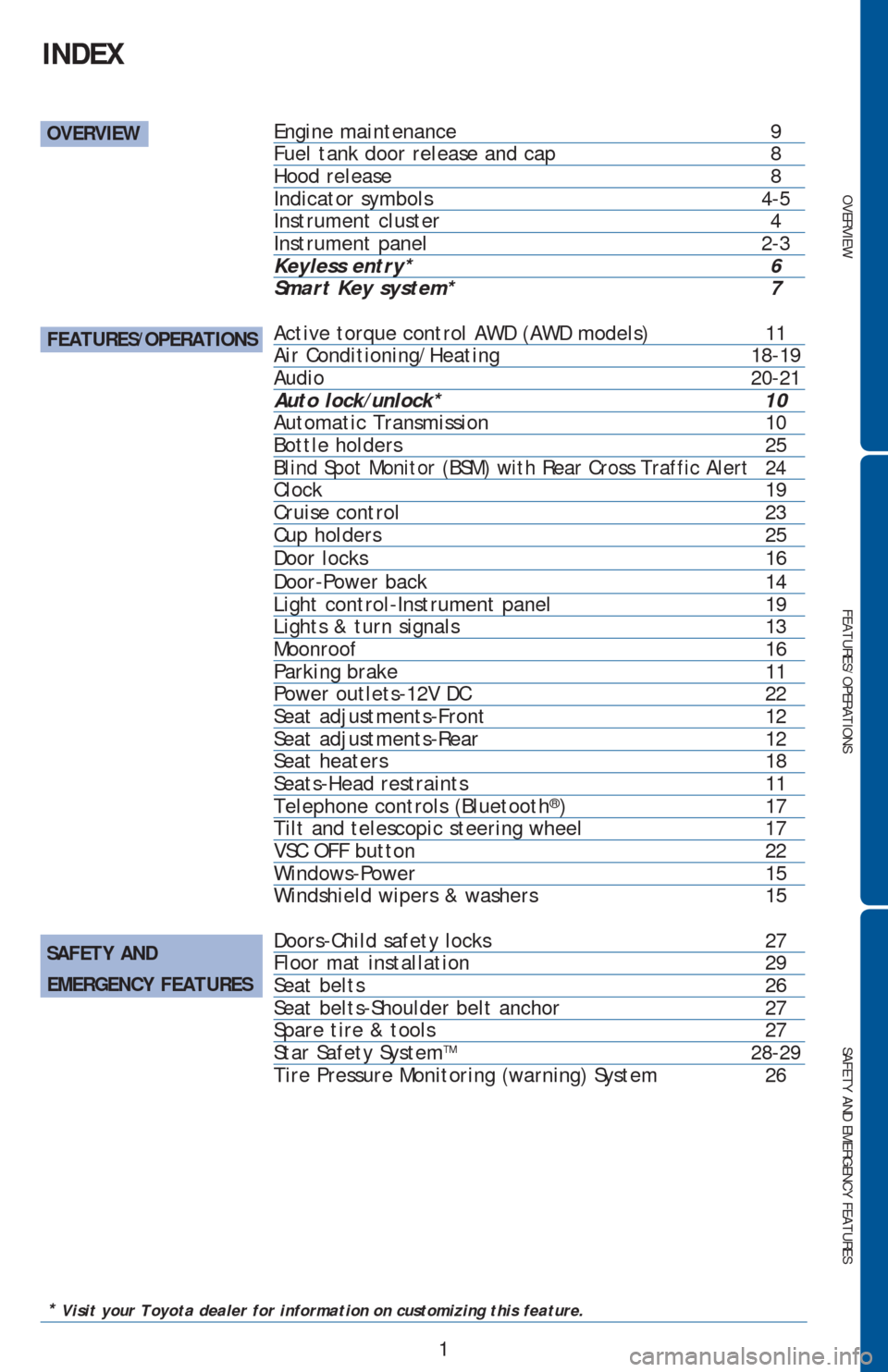
OVERVIEW
FEATURES/OPERATIONS
SAFETY AND EMERGENCY FEATURES
1
INDEX
OVERVIEW
FEATURES/OPERATIONS
SAFETY AND
EMERGENCY FEATURES
Engine maintenance 9
Fuel tank door release and cap 8
Hood release 8
Indicator symbols 4-5
Instrument cluster 4
Instrument panel 2-3
Keyless entry* 6
Smart Key system* 7
Active torque control AWD (AWD models) 11
Air Conditioning/Heating 18-19
Audio 20-21
Auto lock/unlock* 10
Automatic Transmission 10
Bottle holders 25
Blind Spot Monitor (BSM) with Rear Cross Traffic Alert 24Clock 19
Cruise control 23
Cup holders 25
Door locks 16
Door-Power back 14
Light control-Instrument panel 19Lights & turn signals 13
Moonroof 16
Parking brake 11
Power outlets-12V DC 22
Seat adjustments-Front 12
Seat adjustments-Rear 12
Seat heaters 18
Seats-Head restraints 11
Telephone controls (Bluetooth
®) 17
Tilt and telescopic steering wheel 17
VSC OFF button 22
Windows-Power 15
Windshield wipers & washers 15
Doors-Child safety locks 27
Floor mat installation 29
Seat belts 26
Seat belts-Shoulder belt anchor 27
Spare tire & tools 27
Star Safety System
TM 28-29
Tire Pressure Monitoring (warning) System 26
* Visit your Toyota dealer for information on customizing this feature.
Page 5 of 32
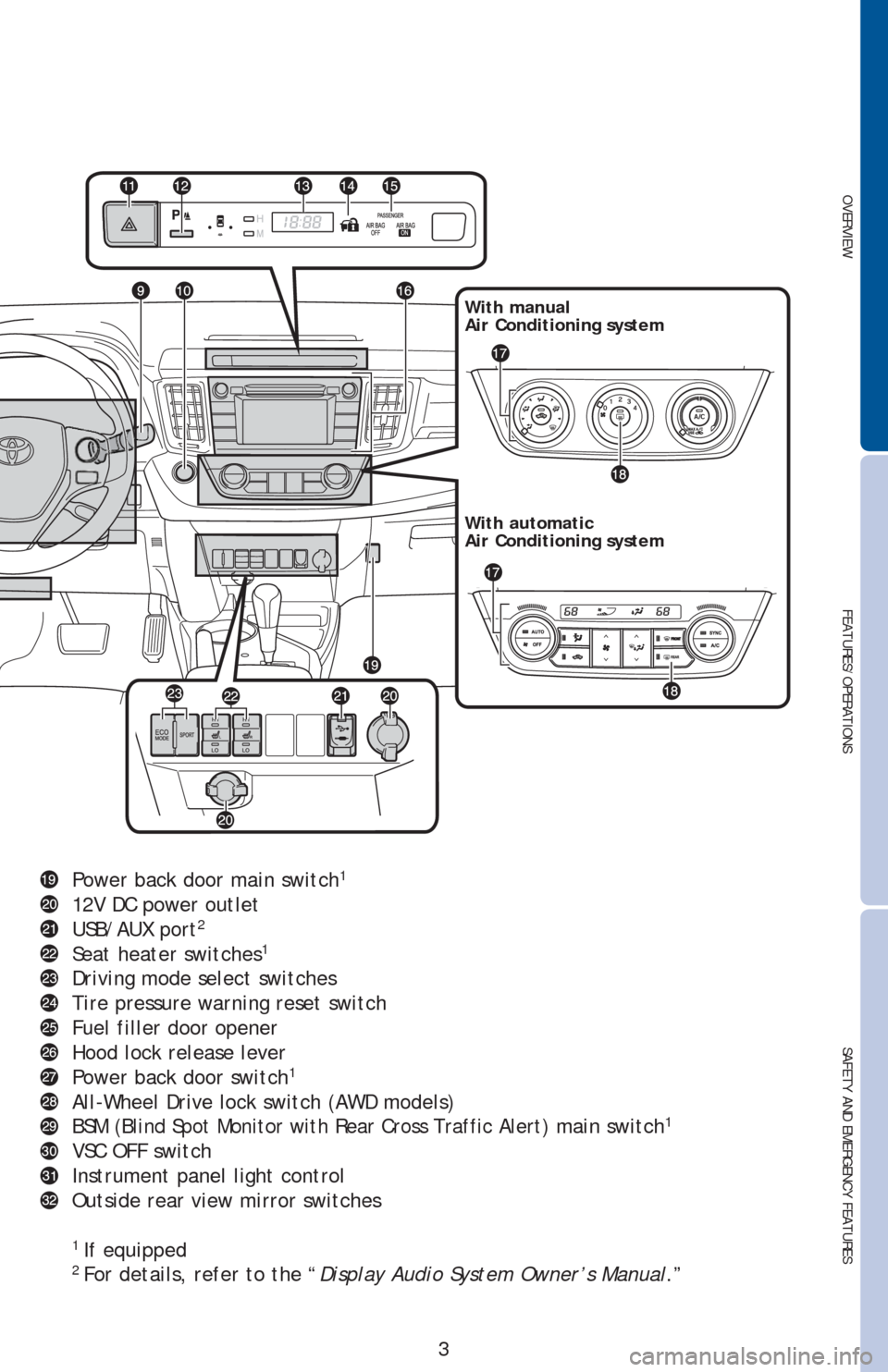
OVERVIEW
FEATURES/OPERATIONS
SAFETY AND EMERGENCY FEATURES
3
With manual
Air Conditioning system
With automatic
Air Conditioning system
Power back door main switch1
12V DC power outlet
USB/AUX port2
Seat heater switches1
Driving mode select switches
Tire pressure warning reset switch
Fuel filler door opener
Hood lock release lever
Power back door switch
1
All-Wheel Drive lock switch (AWD models)
BSM (
Blind Spot Monitor with Rear Cross Traffic Alert) main switch1
VSC OFF switch
Instrument panel light control
Outside rear view mirror switches
1 If equipped2
For details, refer to the “Display Audio System Owner’s Manual.”
Page 6 of 32
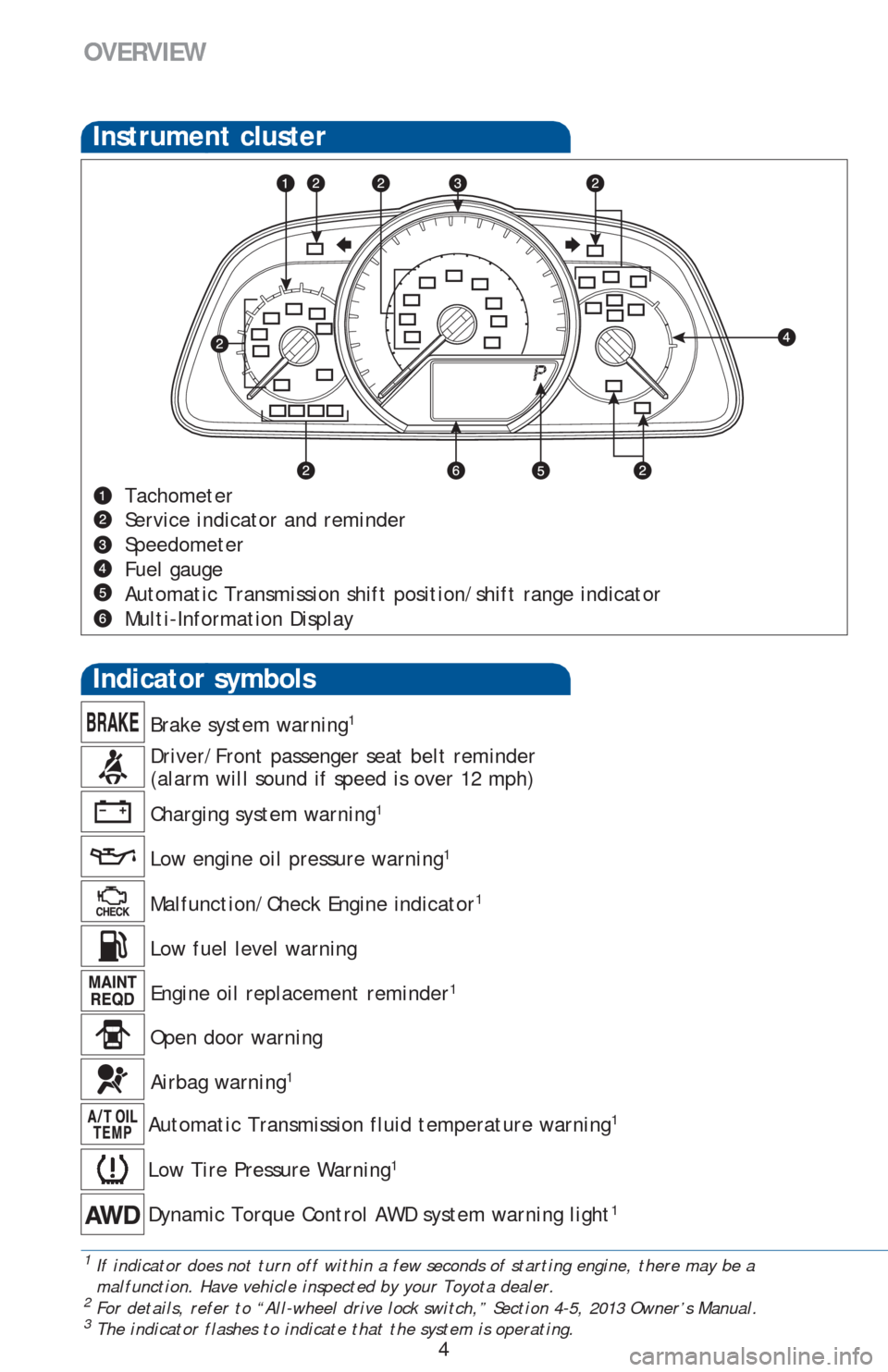
4
OVERVIEW
Open door warning
Tachometer
Service indicator and reminder
Speedometer
Fuel gauge
Automatic Transmission shift position/shift range indicator
Multi-Information Display
Instrument cluster
Charging system warning1
Low engine oil pressure warning1
Brake system warning1
Malfunction/Check Engine indicator1
Engine oil replacement reminder1
Indicator symbols
Driver/Front passenger seat belt reminder
(alarm will sound if speed is over 12 mph)
Low fuel level warning
Airbag warning1
Automatic Transmission fluid temperature warning1
Low Tire Pressure Warning1
Dynamic Torque Control AWD system warning light1
1 If indicator does not turn off within a few seconds of starting engine, there may be a
malfunction. Have vehicle inspected by your Toyota dealer.
2
For details, refer to “All-wheel drive lock switch,” Section 4-5, 2013 Owner’s Manual.
3 The indicator flashes to indicate that the system is operating.
Page 7 of 32
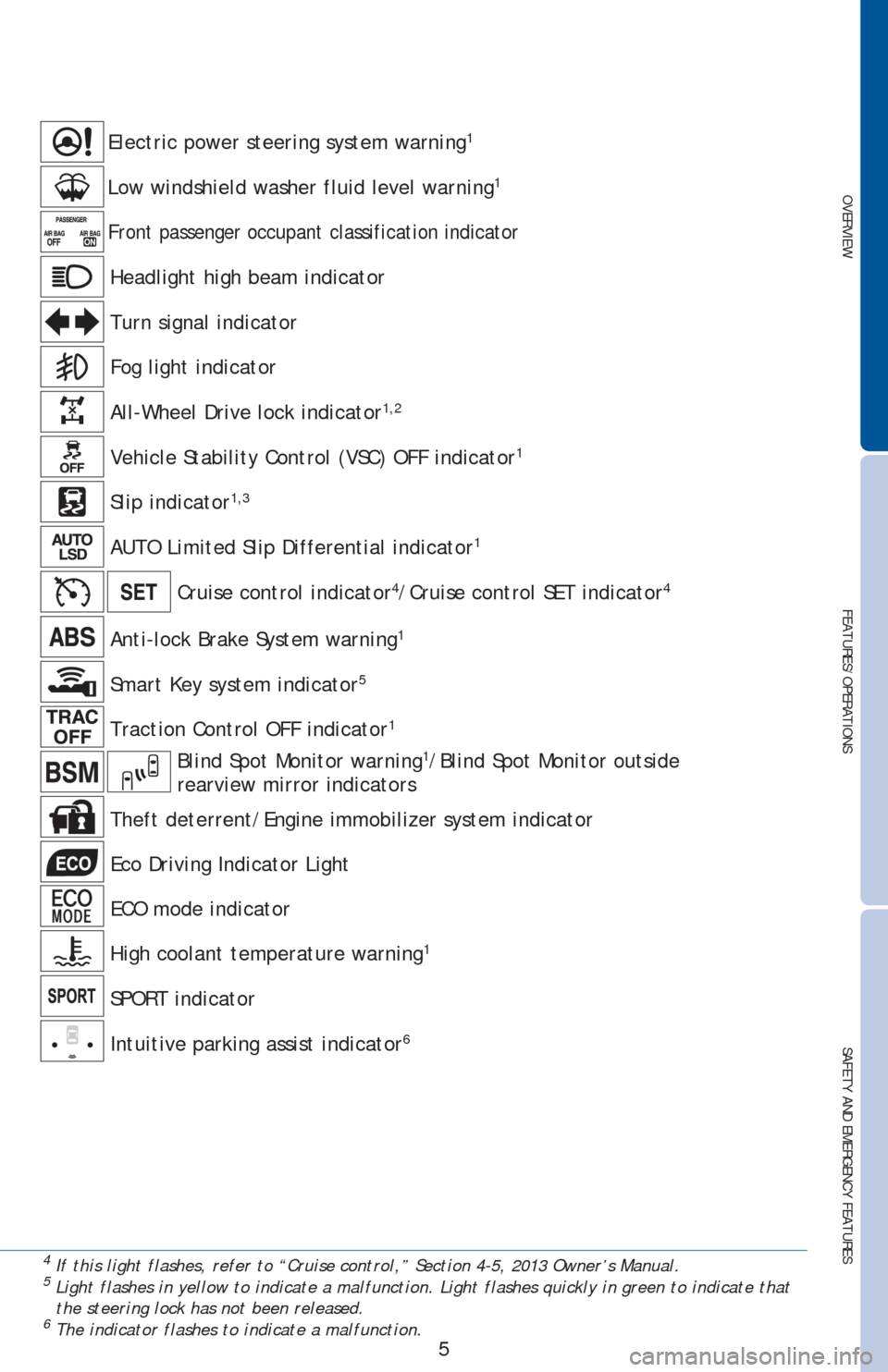
OVERVIEW
FEATURES/OPERATIONS
SAFETY AND EMERGENCY FEATURES
5
Turn signal indicator
Fog light indicator
Low windshield washer fluid level warning1
Headlight high beam indicator
Electric power steering system warning1
All-Wheel Drive lock indicator1,2
AUTO Limited Slip Differential indicator1
Cruise control indicator4/Cruise control SET indicator4
Anti-lock Brake System warning1
4 If this light flashes, refer to “Cruise control,” Section 4-5, 2013 Owner’s Manual.5 Light flashes in yellow to indicate a malfunction. Light flashes quickly in green to indicate that
the steering lock has not been released.
6 The indicator flashes to indicate a malfunction.
Vehicle Stability Control (VSC) OFF indicator1
Smart Key system indicator5
Traction Control OFF indicator1
Front passenger occupant classification indicator
Theft deterrent/Engine immobilizer system indicator
Eco Driving Indicator Light
ECO mode indicator
High coolant temperature warning1
Blind Spot Monitor warning1/Blind Spot Monitor outside
rearview mirror indicators Slip indicator
1,3
SPORT indicator
Intuitive parking assist indicator6
Page 28 of 32
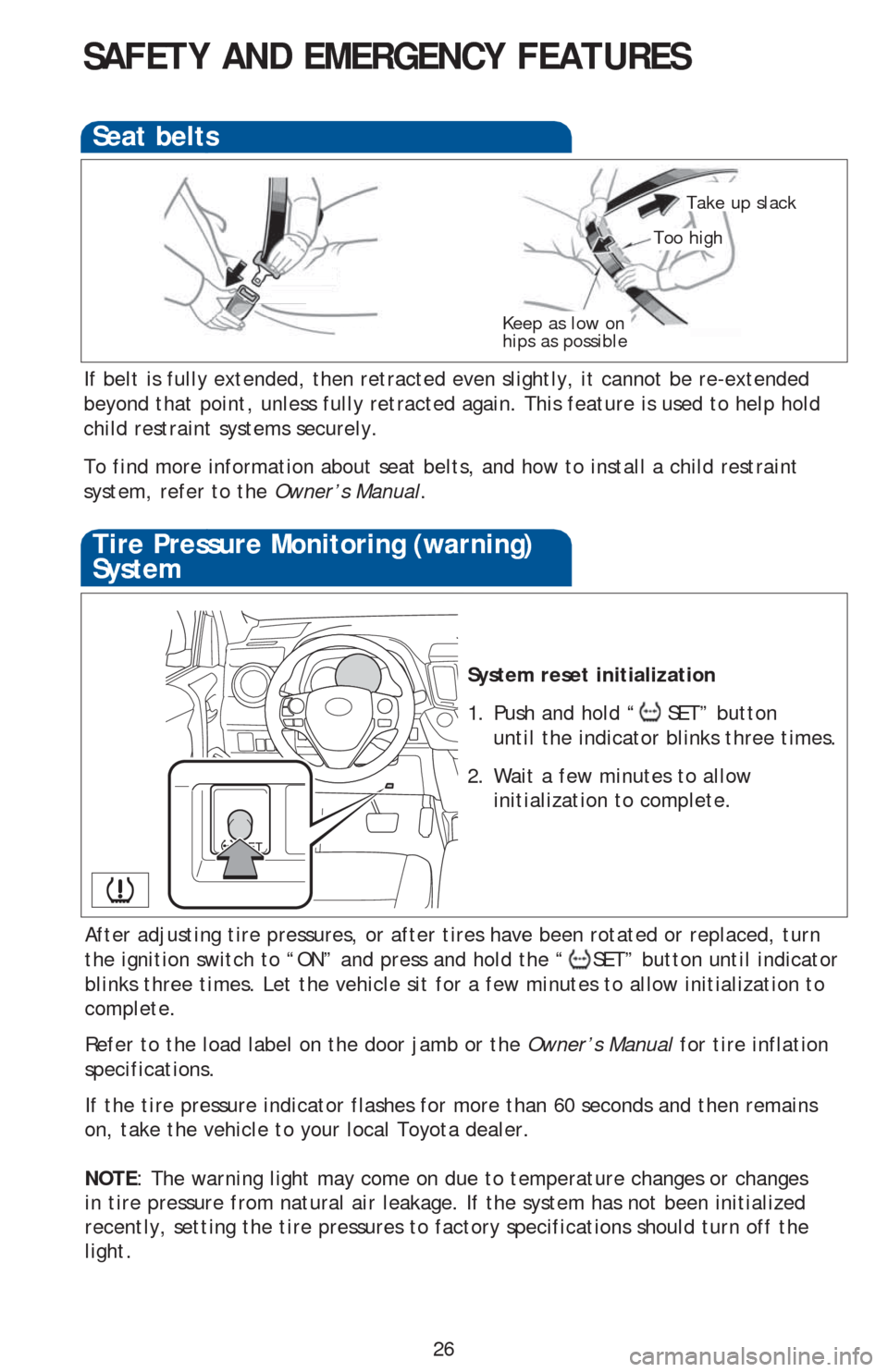
26
SAFETY AND EMERGENCY FEATURES
If belt is fully extended, then retracted even slightly, it cannot be re-extended
beyond that point, unless fully retracted again. This feature is used to help hold
child restraint systems securely.
To find more information about seat belts, and how to install a child restraint
system, refer to the Owner’s Manual.
Keep as low on
hips as possible
Take up slack
Too high
Seat belts
System reset initialization
1. Push and hold “
SET” button
until the indicator blinks three times.
2. Wait a few minutes to allow
initialization to complete.
Tire Pressure Monitoring (warning)
System
After adjusting tire pressures, or after tires have been rotated or replaced, turn
the ignition switch to “ON” and press and hold the “
SET” button until indicator
blinks three times. Let the vehicle sit for a few minutes to allow initialization to
complete.
Refer to the load label on the door jamb or the Owner’s Manual for tire inflation
specifications.
If the tire pressure indicator flashes for more than 60 seconds and then remains
on, take the vehicle to your local Toyota dealer.
NOTE: The warning light may come on due to temperature changes or changes
in tire pressure from natural air leakage. If the system has not been initialized
recently, setting the tire pressures to factory specifications should turn off the
light.