door TOYOTA RAV4 2014 XA40 / 4.G Owners Manual
[x] Cancel search | Manufacturer: TOYOTA, Model Year: 2014, Model line: RAV4, Model: TOYOTA RAV4 2014 XA40 / 4.GPages: 732, PDF Size: 14.44 MB
Page 650 of 732
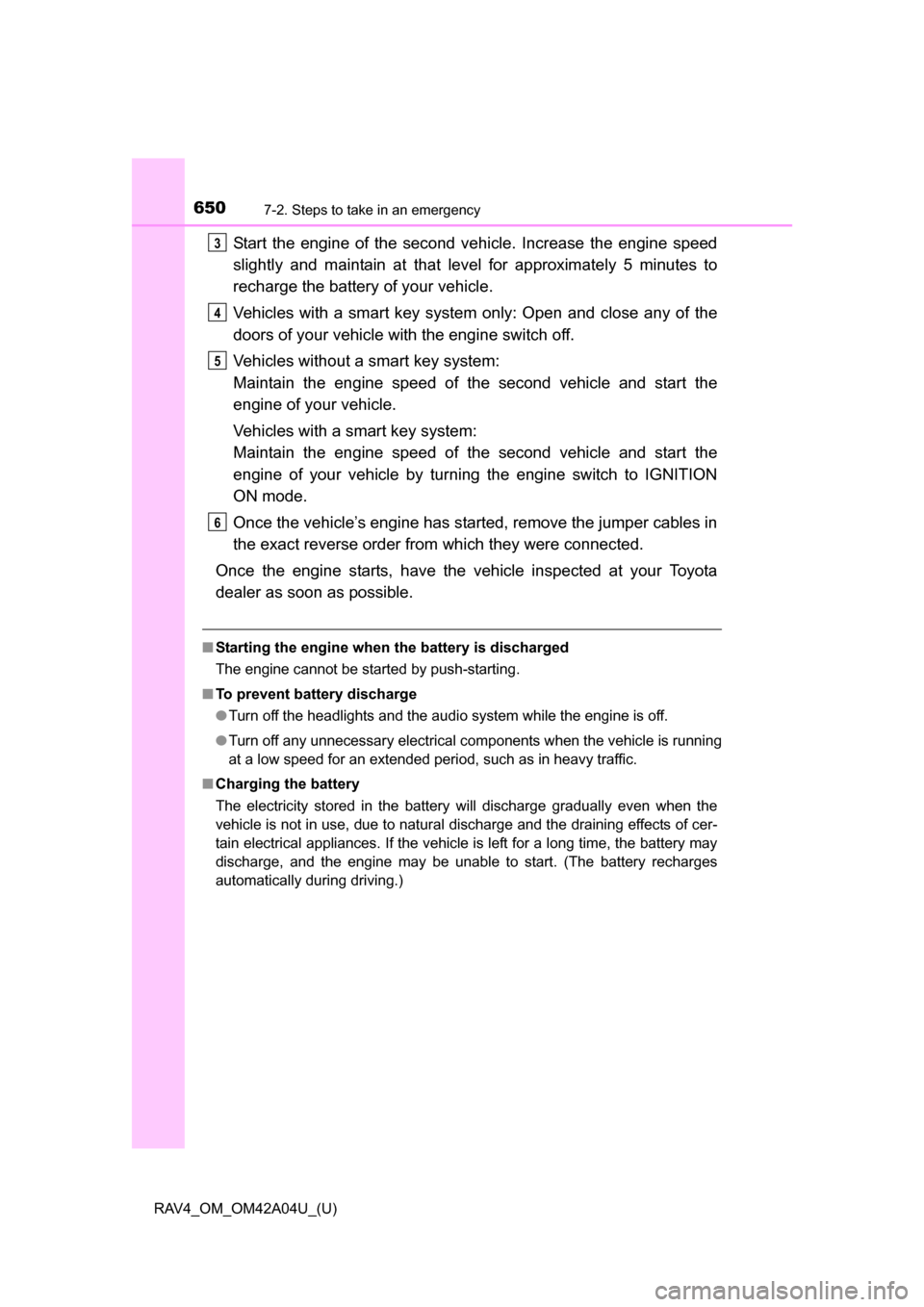
6507-2. Steps to take in an emergency
RAV4_OM_OM42A04U_(U)
Start the engine of the second vehicle. Increase the engine speed
slightly and maintain at that level for approximately 5 minutes to
recharge the batter y of your vehicle.
Vehicles with a smart key system only: Open and close any of the
doors of your vehicle with the engine switch off.
Vehicles without a smart key system:
Maintain the engine speed of t he second vehicle and start the
engine of your vehicle.
Vehicles with a smart key system:
Maintain the engine speed of t he second vehicle and start the
engine of your vehicle by turning the engine switch to IGNITION
ON mode.
Once the vehicle’s engine has started, remove the jumper cables in
the exact reverse order from which they were connected.
Once the engine starts, have the vehicle inspected at your Toyota
dealer as soon as possible.
■ Starting the engine when the battery is discharged
The engine cannot be started by push-starting.
■ To prevent battery discharge
●Turn off the headlights and the audio system while the engine is off.
● Turn off any unnecessary electrical components when the vehicle is running
at a low speed for an extended period, such as in heavy traffic.
■ Charging the battery
The electricity stored in the battery will discharge gradually even when the
vehicle is not in use, due to natural discharge and the draining effects of cer-
tain electrical appliances. If the vehicle is left for a long time, the battery may
discharge, and the engine may be unable to start. (The battery recharges
automatically during driving.)
3
4
5
6
Page 651 of 732
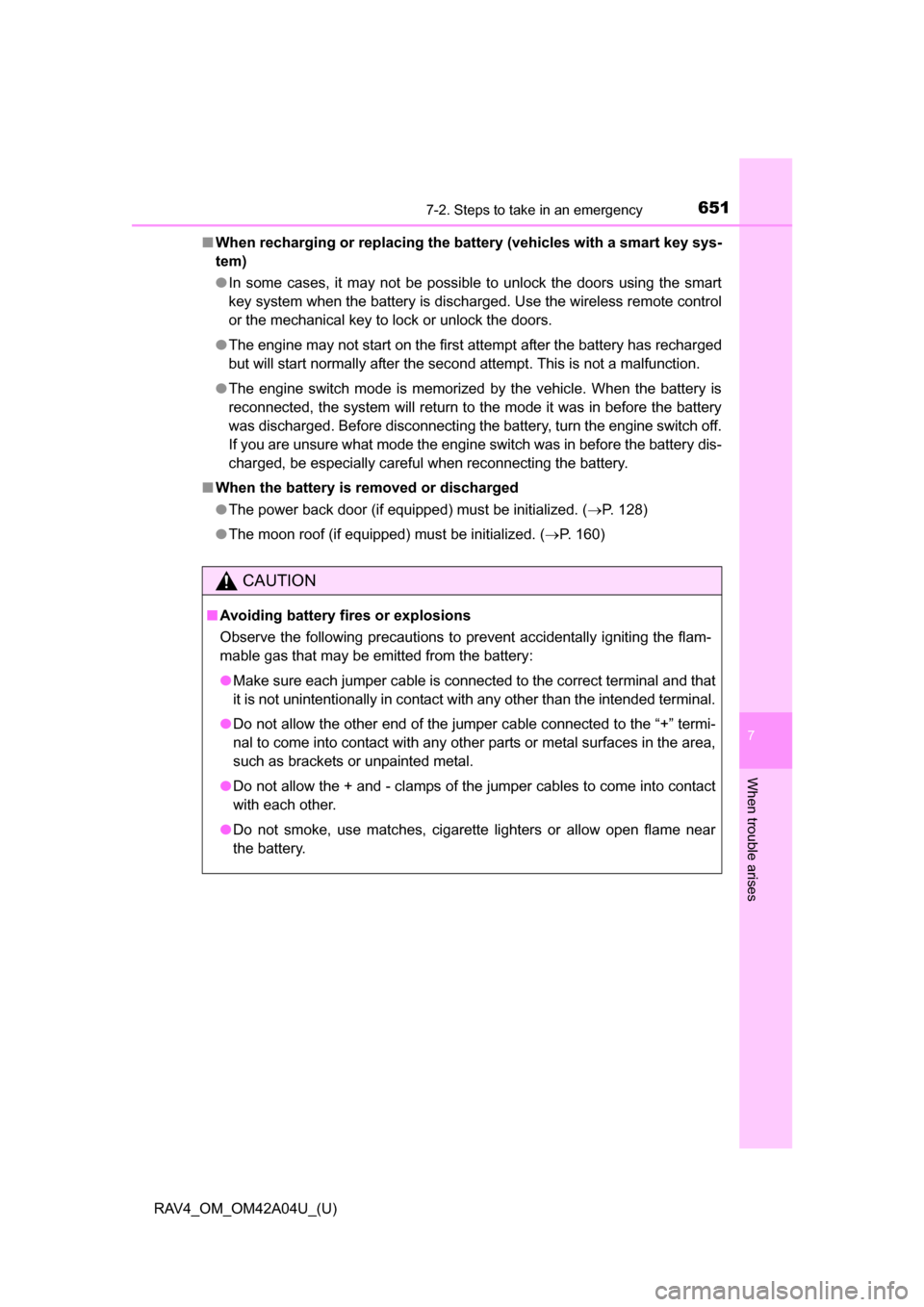
6517-2. Steps to take in an emergency
RAV4_OM_OM42A04U_(U)
7
When trouble arises
■When recharging or replacing the battery (vehicles with a smart key sys-
tem)
● In some cases, it may not be possible to unlock the doors using the smart
key system when the battery is discharged. Use the wireless remote control
or the mechanical key to lock or unlock the doors.
● The engine may not start on the first attempt after the battery has recharged
but will start normally after the second attempt. This is not a malfunction.
● The engine switch mode is memorized by the vehicle. When the battery is
reconnected, the system will return to the mode it was in before the battery
was discharged. Before disconnecting the battery, turn the engine switch off.
If you are unsure what mode the engine switch was in before the battery dis-
charged, be especially careful when reconnecting the battery.
■ When the battery is removed or discharged
●The power back door (if equipped) must be initialized. ( P. 128)
● The moon roof (if equipped) must be initialized. ( P. 160)
CAUTION
■Avoiding battery fires or explosions
Observe the following precautions to prevent accidentally igniting the flam-
mable gas that may be emitted from the battery:
●Make sure each jumper cable is connected to the correct terminal and that
it is not unintentionally in contact with any other than the intended terminal.
● Do not allow the other end of the jumper cable connected to the “+” termi-
nal to come into contact with any other parts or metal surfaces in the area,
such as brackets or unpainted metal.
● Do not allow the + and - clamps of the jumper cables to come into contact
with each other.
● Do not smoke, use matches, cigarette lighters or allow open flame near
the battery.
Page 680 of 732

680
RAV4_OM_OM42A04U_(U)
8-1. Specifications
■Temperature A, B, C
The temperature grades are A (the highest), B, and C, representing
the tire’s resistance to the generation of heat and its ability to dissi-
pate heat when tested under cont rolled conditions on a specified
indoor laboratory test wheel.
Sustained high temperature can cause the material of the tire to
degenerate and reduce tire life, and excessive temperature can lead
to sudden tire failure.
Grade C corresponds to a level of performance which all passenger
car tires must meet under the Federal Motor Vehicle Safety Stan-
dard No. 109.
Grades B and A represent higher le vels of performance on the labo-
ratory test wheel than the minimum required by law.
Warning: The temperature grades of a tire assume that it is properly
inflated and not overloaded.
Excessive speed, underinflation, or excessive loading, either sepa-
rately or in combination, can cause heat buildup and possible tire
failure.
Page 688 of 732
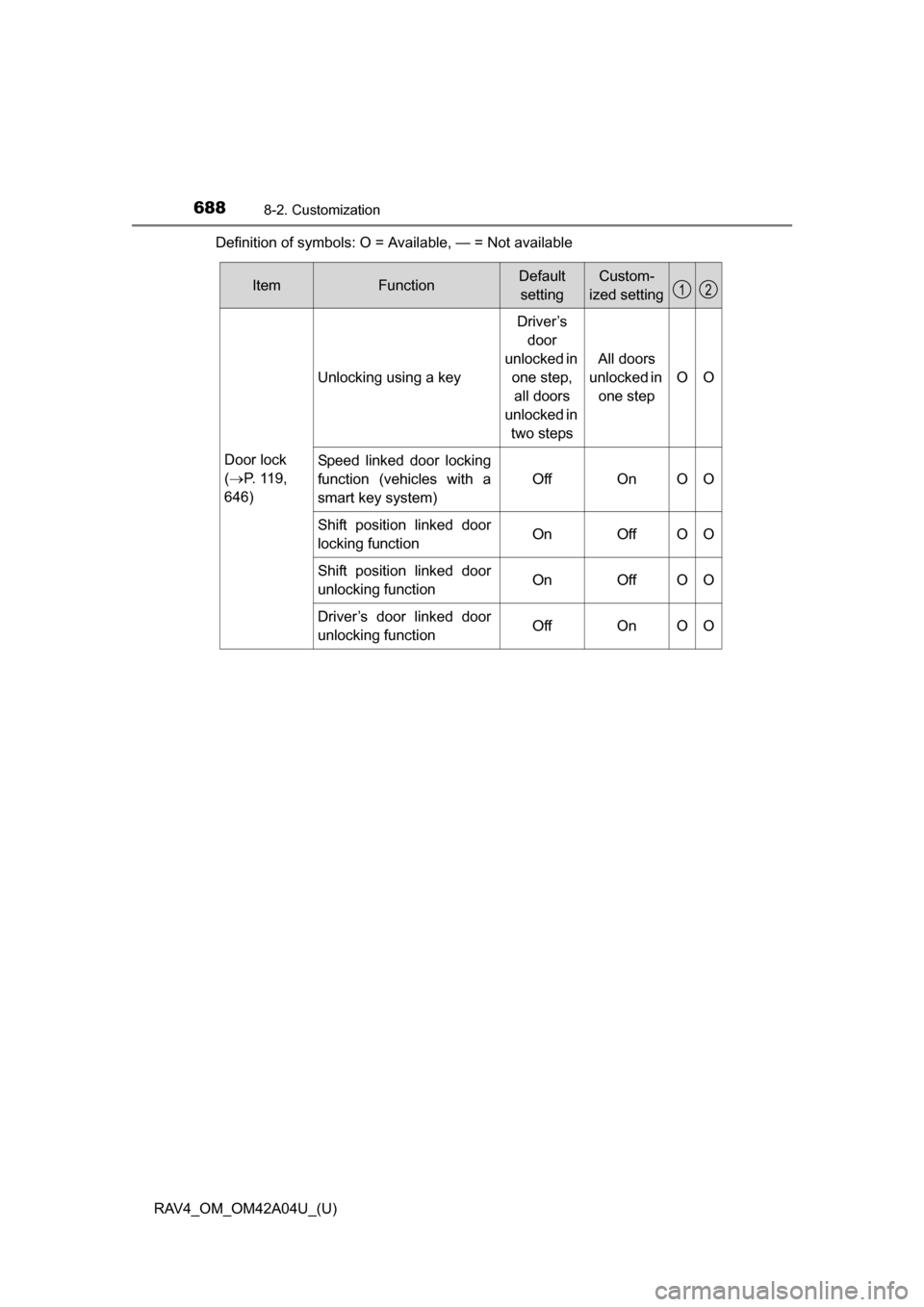
688
RAV4_OM_OM42A04U_(U)
8-2. Customization
Definition of symbols: O = Available, — = Not available
ItemFunctionDefaultsettingCustom-
ized setting
Door lock
( P. 119,
646)
Unlocking using a key
Driver’s door
unlocked in one step, all doors
unlocked in two steps
All doors
unlocked in one step
OO
Speed linked door locking
function (vehicles with a
smart key system)
OffOnOO
Shift position linked door
locking functionOnOffOO
Shift position linked door
unlocking functionOnOffOO
Driver’s door linked door
unlocking functionOffOnOO
12
Page 689 of 732
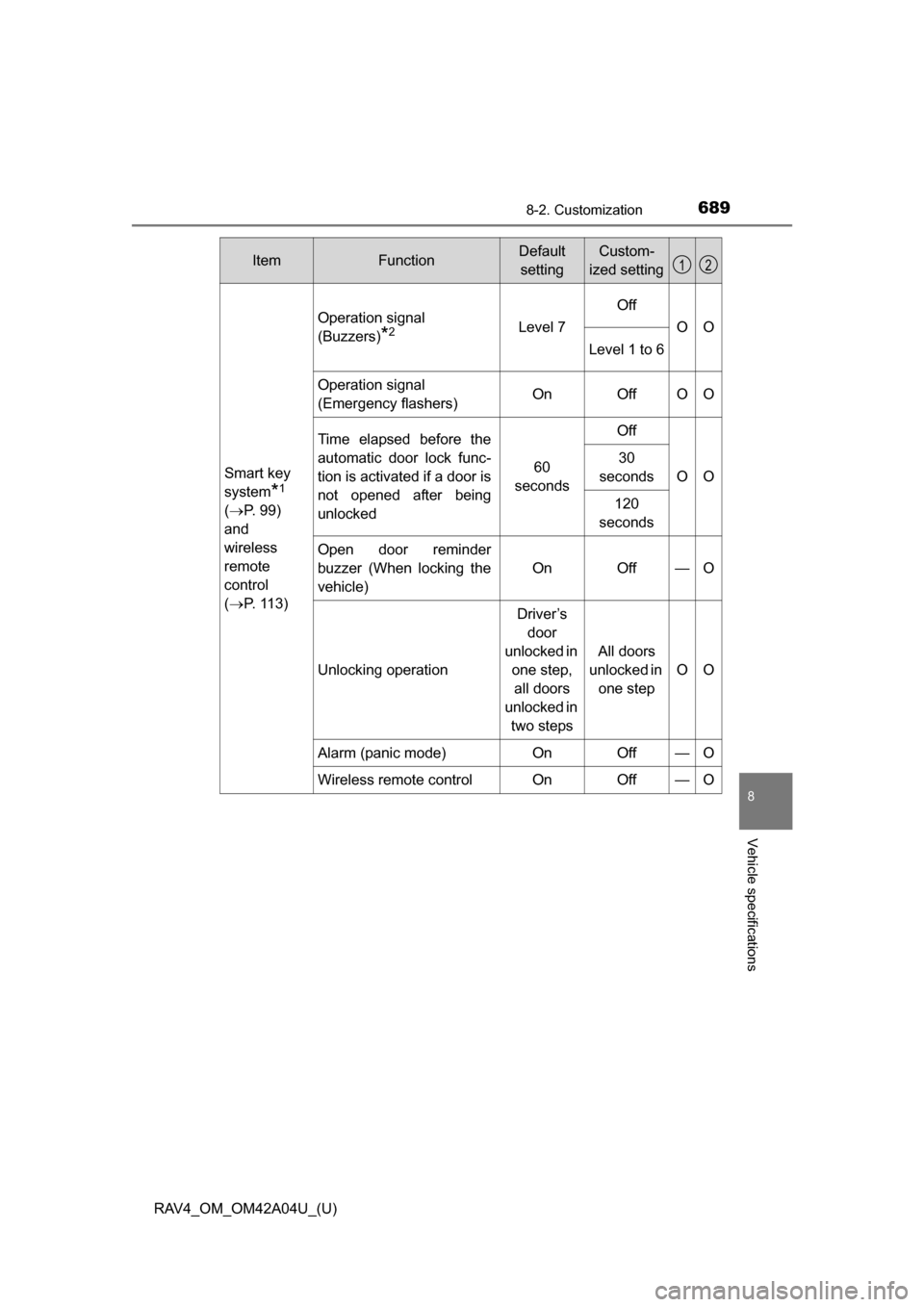
RAV4_OM_OM42A04U_(U)
6898-2. Customization
8
Vehicle specifications
Smart key
system
*1
(P. 9 9 )
and
wireless
remote
control
( P. 113)
Operation signal
(Buzzers)
*2Level 7
Off
OO
Level 1 to 6
Operation signal
(Emergency flashers)OnOffOO
Time elapsed before the
automatic door lock func-
tion is activated if a door is
not opened after being
unlocked
60
seconds
Off
OO
30
seconds
120
seconds
Open door reminder
buzzer (When locking the
vehicle)
OnOff—O
Unlocking operation
Driver’s door
unlocked in one step, all doors
unlocked in two steps
All doors
unlocked in one step
OO
Alarm (panic mode)OnOff—O
Wireless remote controlOnOff—O
ItemFunctionDefaultsettingCustom-
ized setting12
Page 690 of 732
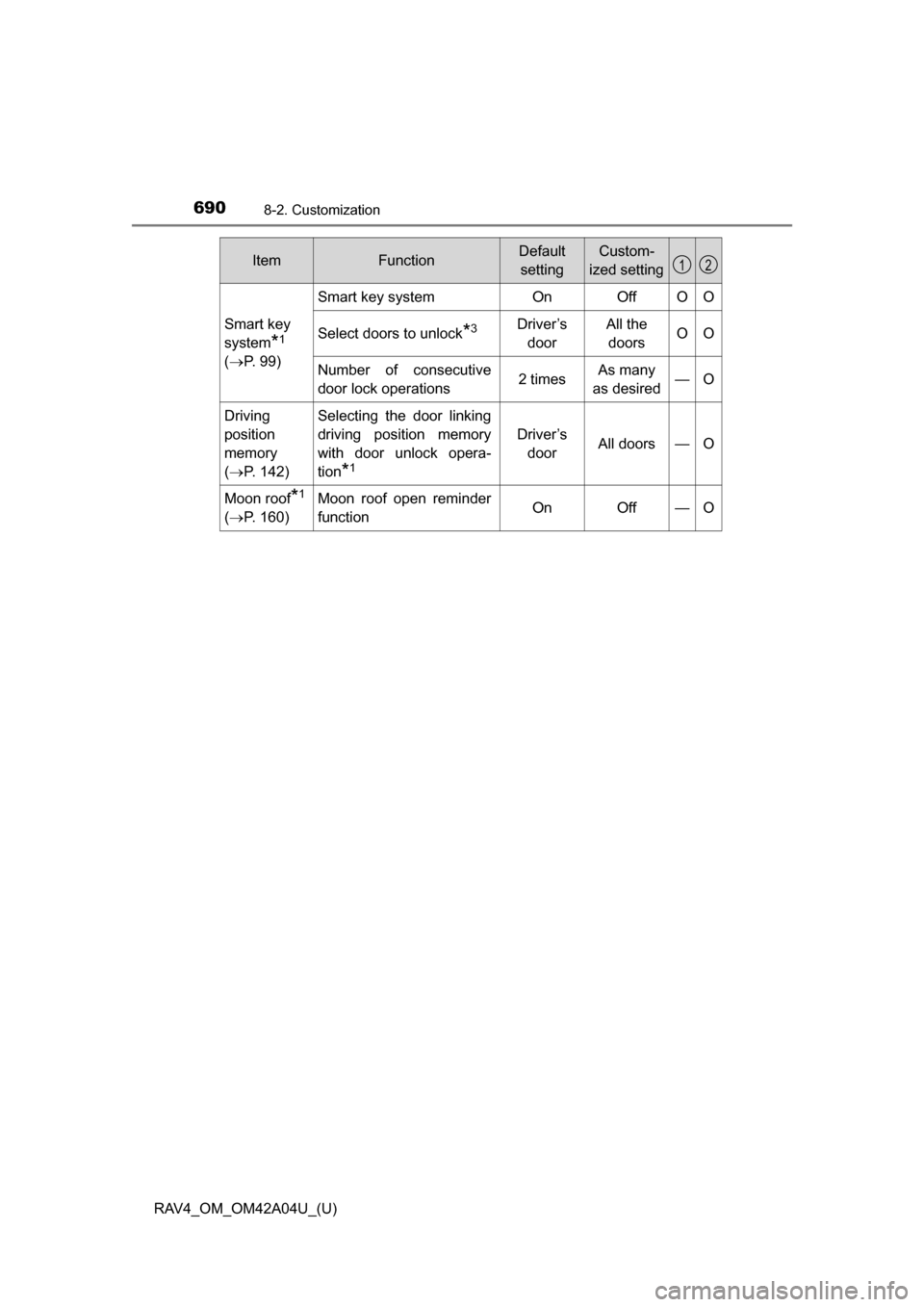
690
RAV4_OM_OM42A04U_(U)
8-2. Customization
Smart key
system
*1
( P. 9 9 )
Smart key systemOnOffOO
Select doors to unlock*3Driver’s
doorAll the doorsOO
Number of consecutive
door lock operations2 timesAs many
as desired—O
Driving
position
memory
( P. 142)Selecting the door linking
driving position memory
with door unlock opera-
tion
*1
Driver’s
doorAll doors—O
Moon roof*1
(P. 160)
Moon roof open reminder
functionOnOff—O
ItemFunctionDefault
settingCustom-
ized setting12
Page 691 of 732
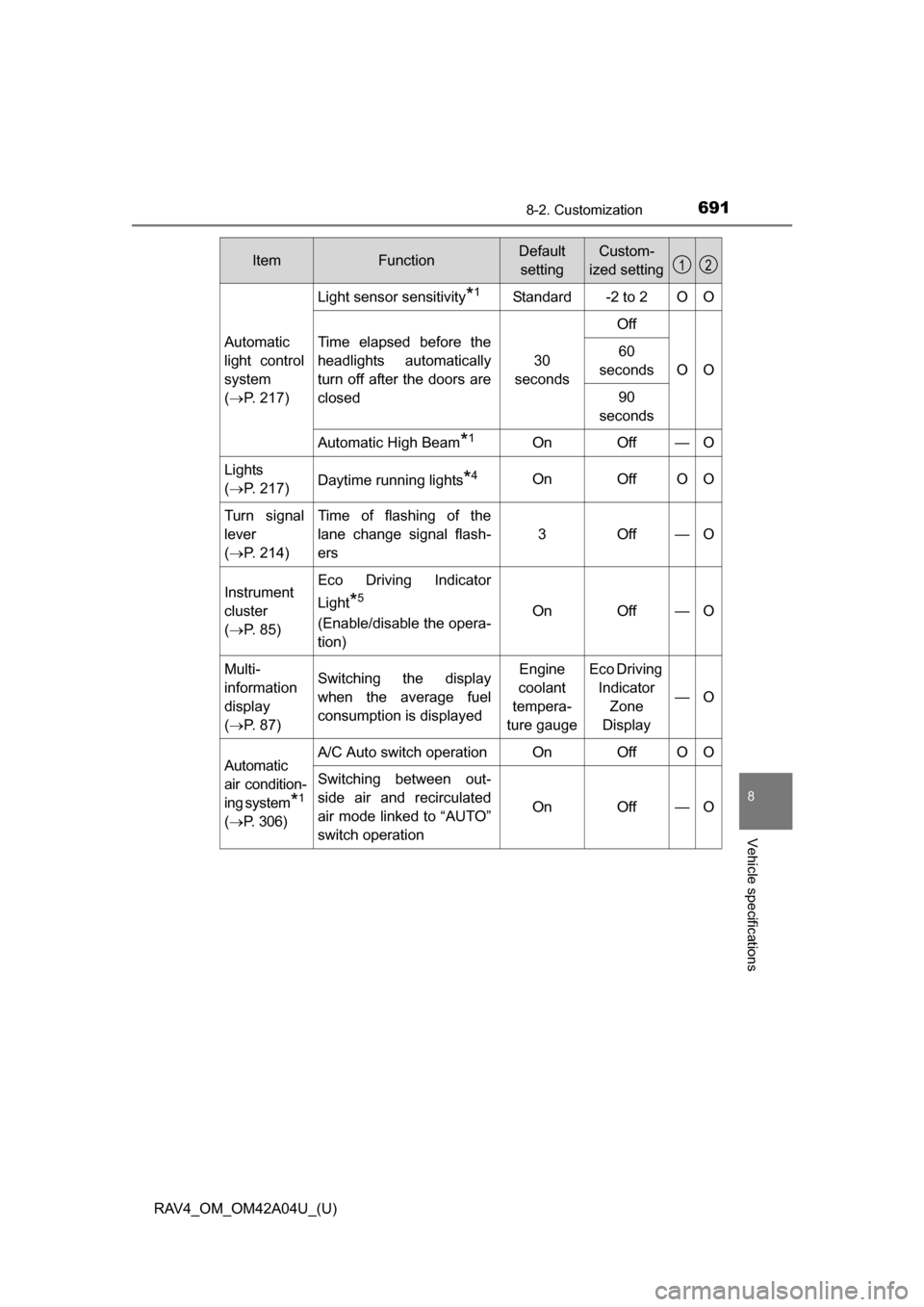
RAV4_OM_OM42A04U_(U)
6918-2. Customization
8
Vehicle specifications
Automatic
light control
system
(P. 217)
Light sensor sensitivity*1Standard-2 to 2OO
Time elapsed before the
headlights automatically
turn off after the doors are
closed
30
seconds
Off
OO
60
seconds
90
seconds
Automatic High Beam*1OnOff—O
Lights
( P. 217)Daytime running lights*4OnOffOO
Turn signal
lever
(P. 214)Time of flashing of the
lane change signal flash-
ers
3Off—O
Instrument
cluster
(P. 8 5 )Eco Driving Indicator
Light
*5
(Enable/disable the opera-
tion)OnOff—O
Multi-
information
display
(P. 8 7 )Switching the display
when the average fuel
consumption is displayedEngine
coolant
tempera-
ture gaugeEco Driving Indicator Zone
Display
—O
Automatic
air condition-
ing system
*1
( P. 306)
A/C Auto switch operationOnOffOO
Switching between out-
side air and recirculated
air mode linked to “AUTO”
switch operation
OnOff—O
ItemFunctionDefault
settingCustom-
ized setting12
Page 692 of 732
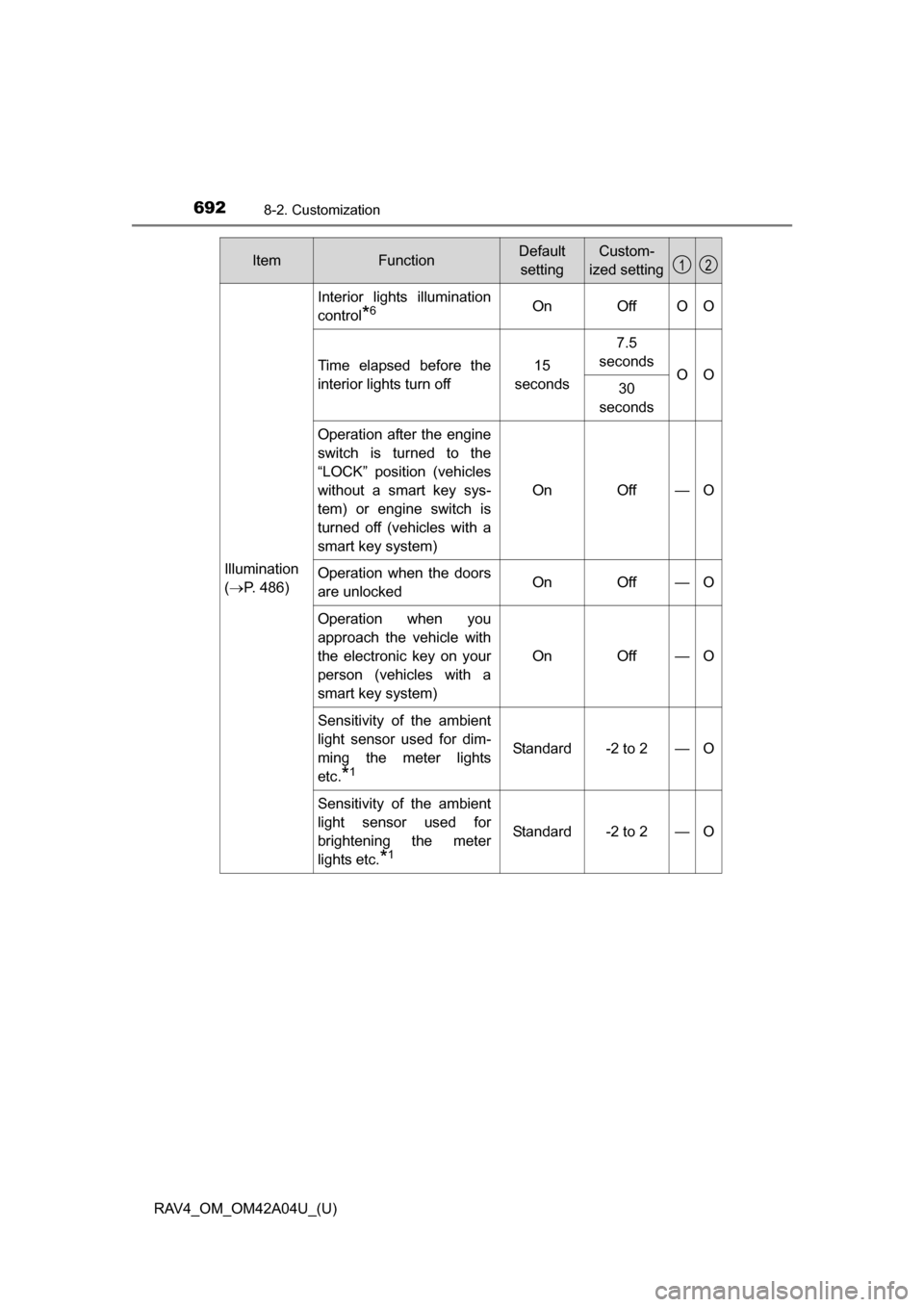
692
RAV4_OM_OM42A04U_(U)
8-2. Customization
Illumination
(P. 486)
Interior lights illumination
control
*6OnOffOO
Time elapsed before the
interior lights turn off15
seconds
7.5
seconds
OO30
seconds
Operation after the engine
switch is turned to the
“LOCK” position (vehicles
without a smart key sys-
tem) or engine switch is
turned off (vehicles with a
smart key system)
OnOff—O
Operation when the doors
are unlockedOnOff—O
Operation when you
approach the vehicle with
the electronic key on your
person (vehicles with a
smart key system)
OnOff—O
Sensitivity of the ambient
light sensor used for dim-
ming the meter lights
etc.
*1
Standard-2 to 2—O
Sensitivity of the ambient
light sensor used for
brightening the meter
lights etc.
*1
Standard-2 to 2—O
ItemFunctionDefault settingCustom-
ized setting12
Page 693 of 732
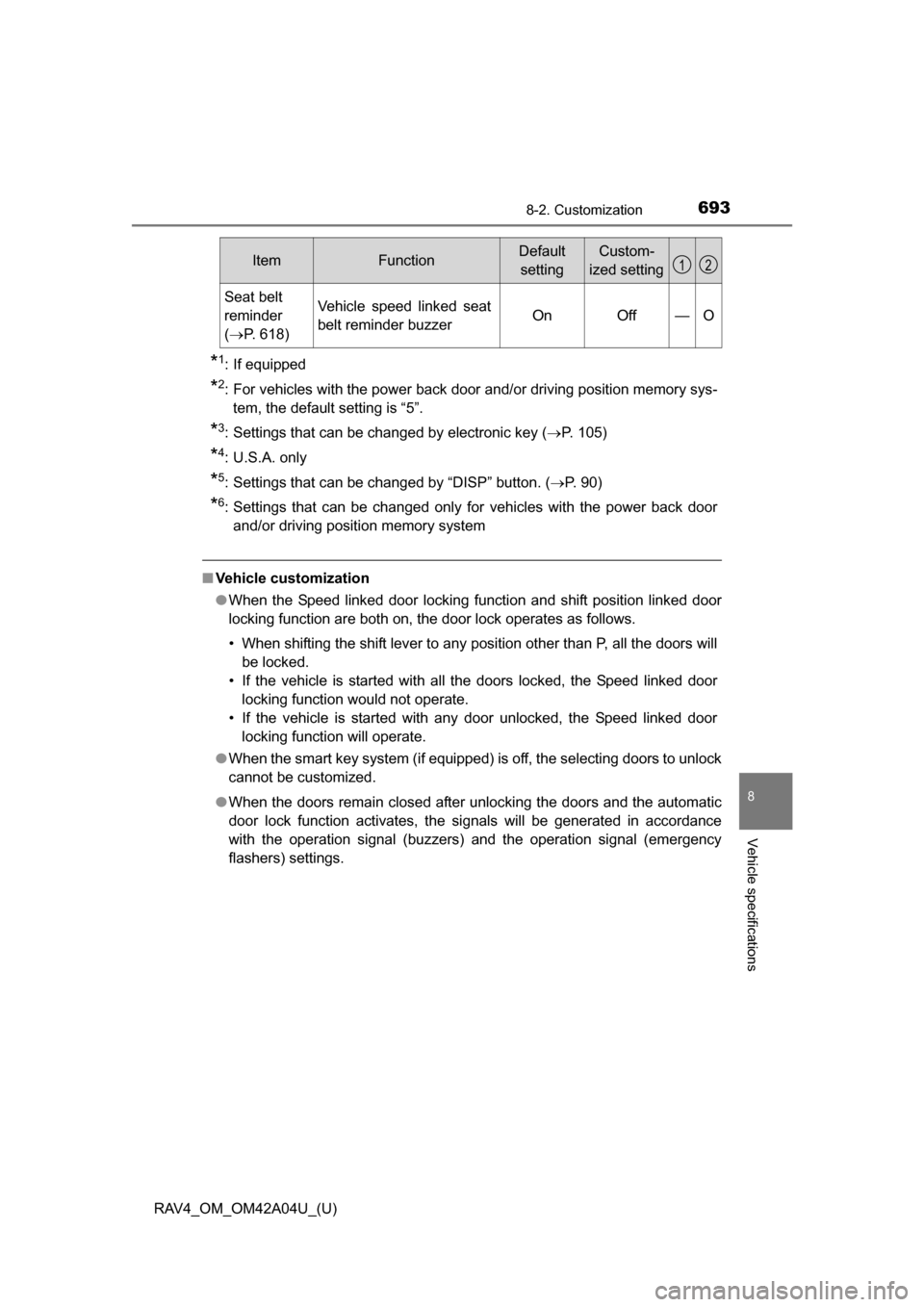
RAV4_OM_OM42A04U_(U)
6938-2. Customization
8
Vehicle specifications
*1: If equipped
*2: For vehicles with the power back door and/or driving position memory sys-tem, the default setting is “5”.
*3: Settings that can be changed by electronic key ( P. 105)
*4: U.S.A. only
*5: Settings that can be changed by “DISP” button. ( P. 90)
*6: Settings that can be changed only for vehicles with the power back door
and/or driving position memory system
■ Vehicle customization
●When the Speed linked door locking function and shift position linked door
locking function are both on, the door lock operates as follows.
• When shifting the shift lever to any position other than P, all the doors will
be locked.
• If the vehicle is started with all the doors locked, the Speed linked door locking function would not operate.
• If the vehicle is started with any door unlocked, the Speed linked door locking function will operate.
● When the smart key system (if equipped) is off, the selecting doors to unlock
cannot be customized.
● When the doors remain closed after unlocking the doors and the automatic
door lock function activates, the signals will be generated in accordance
with the operation signal (buzzers) and the operation signal (emergency
flashers) settings.
Seat belt
reminder
(P. 618)Vehicle speed linked seat
belt reminder buzzerOnOff—O
ItemFunctionDefault
settingCustom-
ized setting12
Page 695 of 732
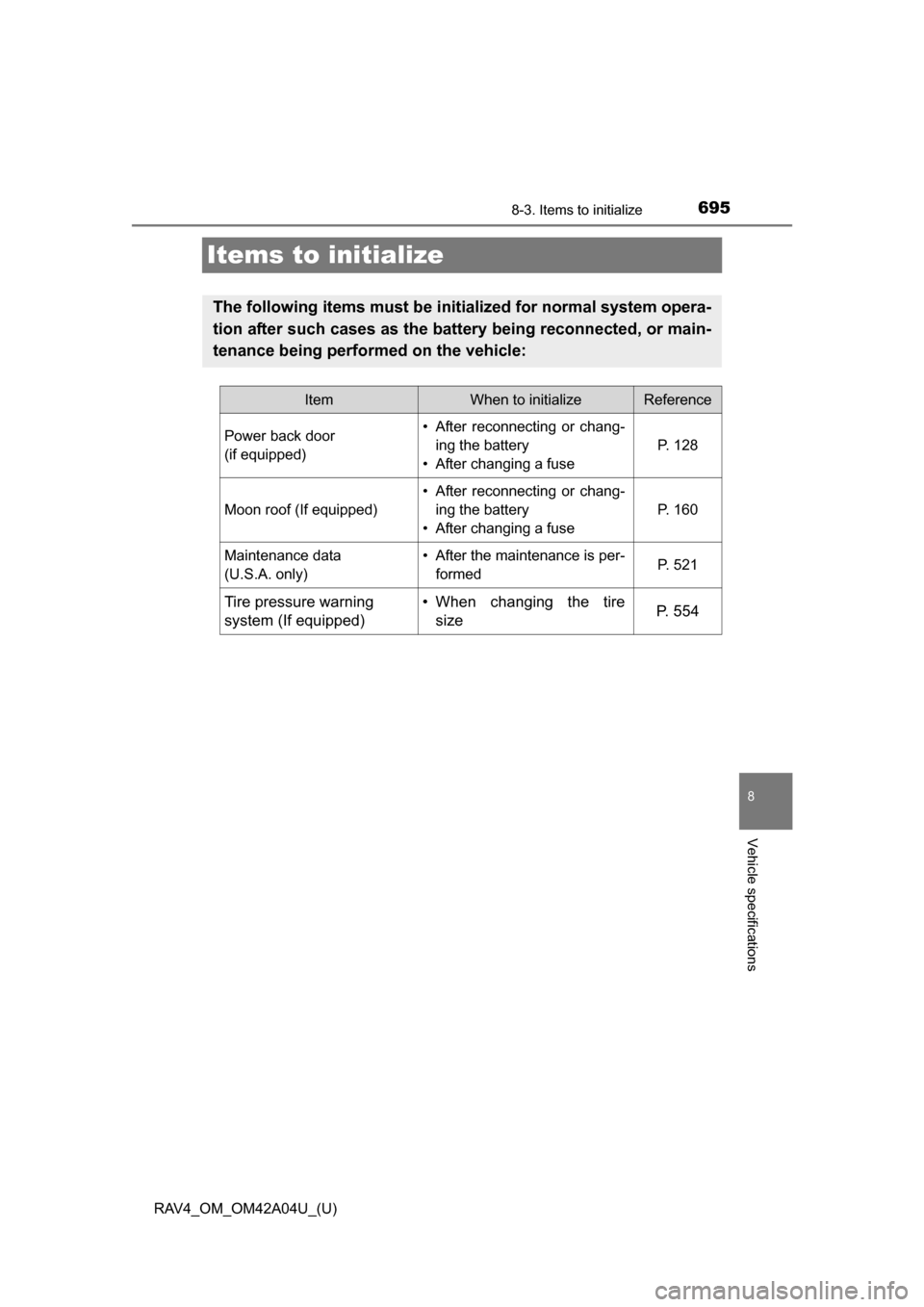
695
RAV4_OM_OM42A04U_(U)
8-3. Items to initialize
8
Vehicle specifications
Items to initialize
The following items must be initialized for normal system opera-
tion after such cases as the battery being reconnected, or main-
tenance being performed on the vehicle:
ItemWhen to initializeReference
Power back door
(if equipped)• After reconnecting or chang- ing the battery
• After changing a fuse
P. 128
Moon roof (If equipped)
• After reconnecting or chang- ing the battery
• After changing a fuse
P. 160
Maintenance data
(U.S.A. only)• After the maintenance is per- formedP. 521
Tire pressure warning
system (If equipped)• When changing the tiresizeP. 5 5 4