auto switch TOYOTA RAV4 2014 XA40 / 4.G User Guide
[x] Cancel search | Manufacturer: TOYOTA, Model Year: 2014, Model line: RAV4, Model: TOYOTA RAV4 2014 XA40 / 4.GPages: 732, PDF Size: 14.44 MB
Page 142 of 732
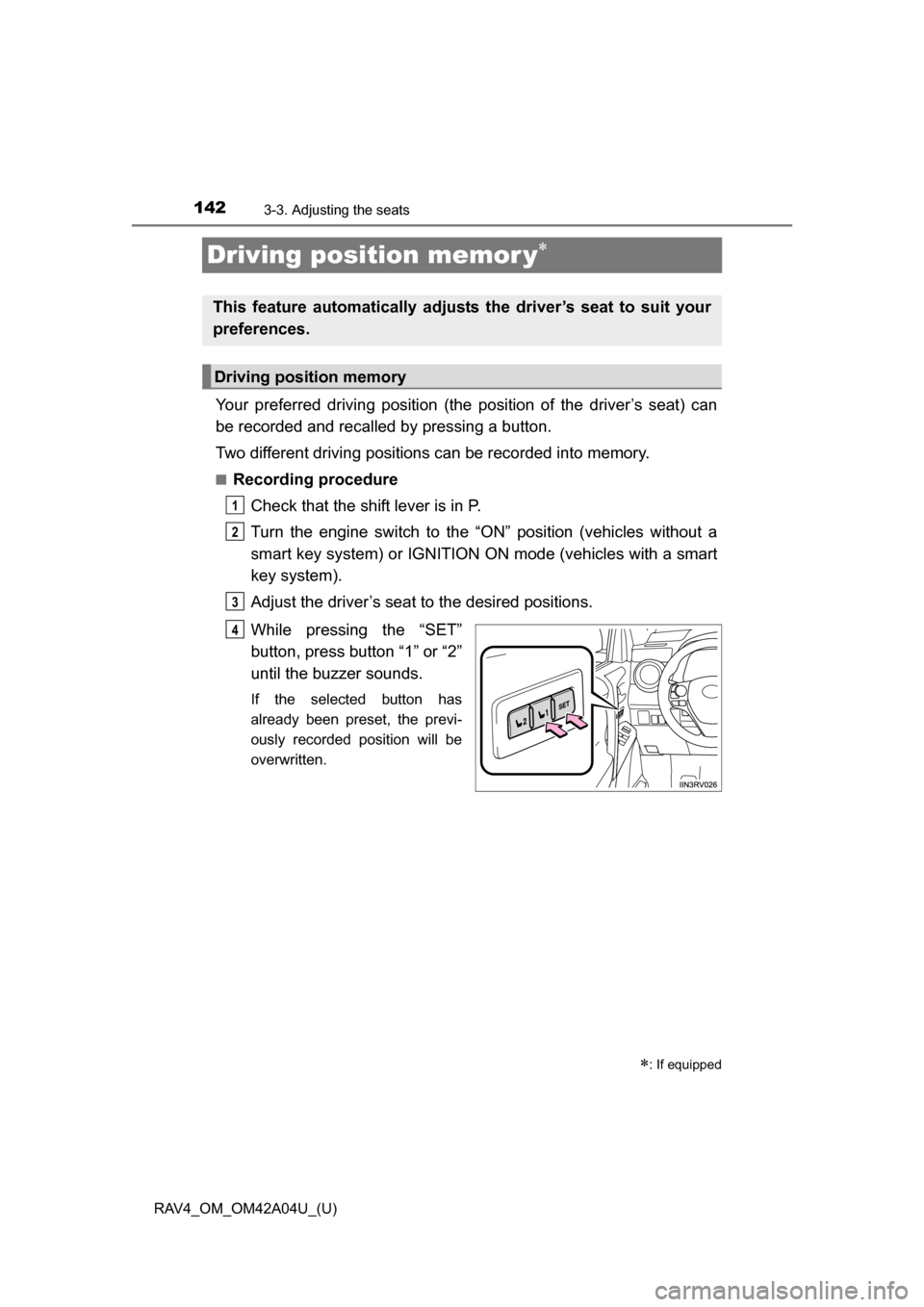
142
RAV4_OM_OM42A04U_(U)
3-3. Adjusting the seats
Driving position memor y
Your preferred driving position (the position of the driver’s seat) can
be recorded and recalled by pressing a button.
Two different driving positions can be recorded into memory.
■Recording procedure
Check that the shift lever is in P.
Turn the engine switch to the “ON” position (vehicles without a
smart key system) or IGNITION ON mode (vehicles with a smart
key system).
Adjust the driver’s seat to the desired positions.
While pressing the “SET”
button, press button “1” or “2”
until the buzzer sounds.
If the selected button has
already been preset, the previ-
ously recorded position will be
overwritten.
: If equipped
This feature automatically adjusts the driver’s seat to suit your
preferences.
Driving position memory
1
2
3
4
Page 151 of 732
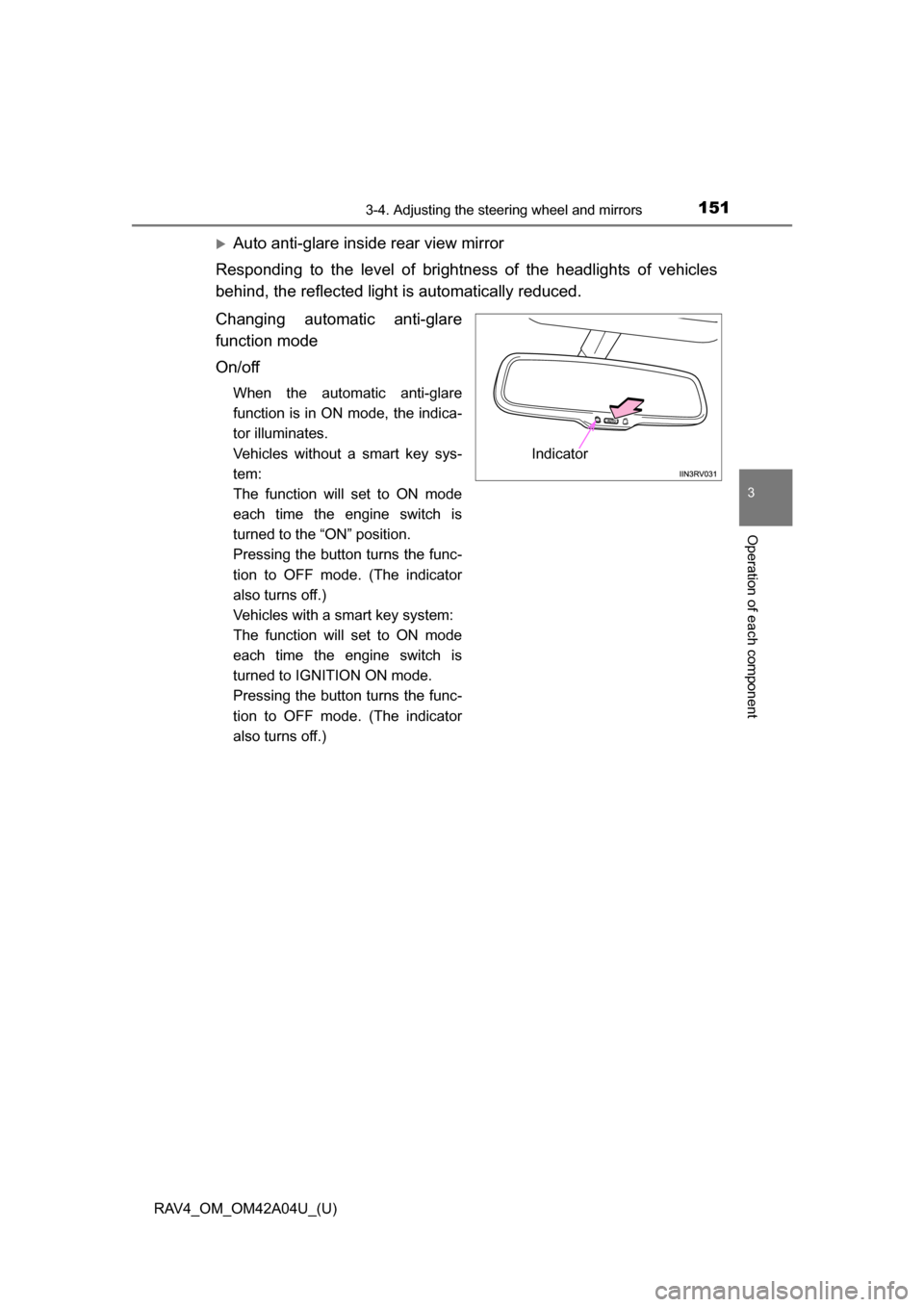
1513-4. Adjusting the steering wheel and mirrors
3
Operation of each component
RAV4_OM_OM42A04U_(U)
Auto anti-glare inside rear view mirror
Responding to the level of brightness of the headlights of vehicles
behind, the reflected light is automatically reduced.
Changing automatic anti-glare
function mode
On/off
When the automatic anti-glare
function is in ON mode, the indica-
tor illuminates.
Vehicles without a smart key sys-
tem:
The function will set to ON mode
each time the engine switch is
turned to the “ON” position.
Pressing the button turns the func-
tion to OFF mode. (The indicator
also turns off.)
Vehicles with a smart key system:
The function will set to ON mode
each time the engine switch is
turned to IGNITION ON mode.
Pressing the button turns the func-
tion to OFF mode. (The indicator
also turns off.)
Indicator
Page 159 of 732
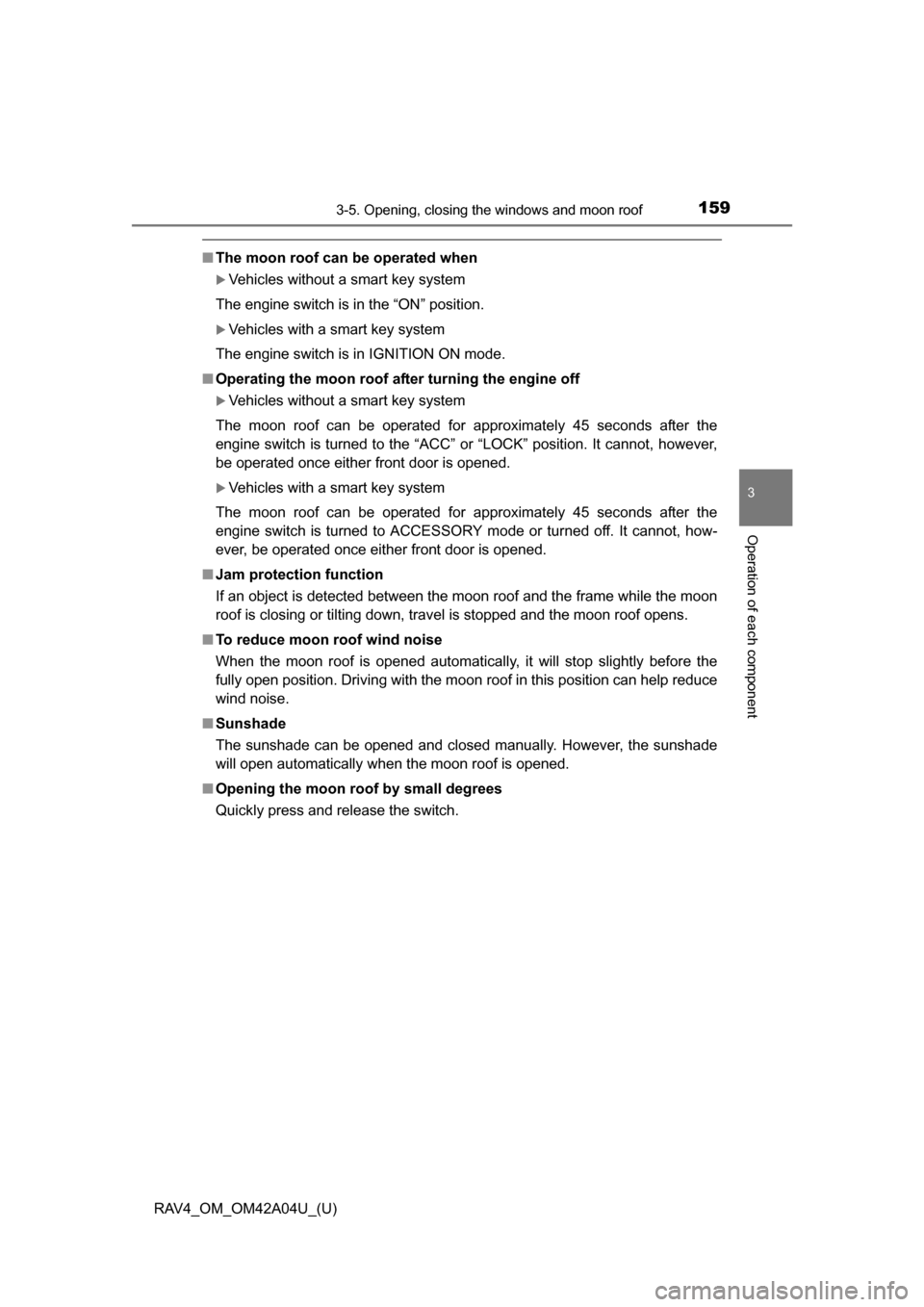
RAV4_OM_OM42A04U_(U)
1593-5. Opening, closing the windows and moon roof
3
Operation of each component
■The moon roof can be operated when
Vehicles without a smart key system
The engine switch is in the “ON” position.
Vehicles with a smart key system
The engine switch is in IGNITION ON mode.
■ Operating the moon roof af ter turning the engine off
Vehicles without a smart key system
The moon roof can be operated for approximately 45 seconds after the
engine switch is turned to the “ACC” or “LOCK” position. It cannot, howe\
ver,
be operated once either front door is opened.
Vehicles with a smart key system
The moon roof can be operated for approximately 45 seconds after the
engine switch is turned to ACCESSORY mode or turned off. It cannot, how-
ever, be operated once either front door is opened.
■ Jam protection function
If an object is detected between the moon roof and the frame while the moon
roof is closing or tilting down, travel is stopped and the moon roof opens.
■ To reduce moon roof wind noise
When the moon roof is opened automatically, it will stop slightly before the
fully open position. Driving with the moon roof in this position can help reduce
wind noise.
■ Sunshade
The sunshade can be opened and closed manually. However, the sunshade
will open automatically when the moon roof is opened.
■ Opening the moon roof by small degrees
Quickly press and release the switch.
Page 160 of 732
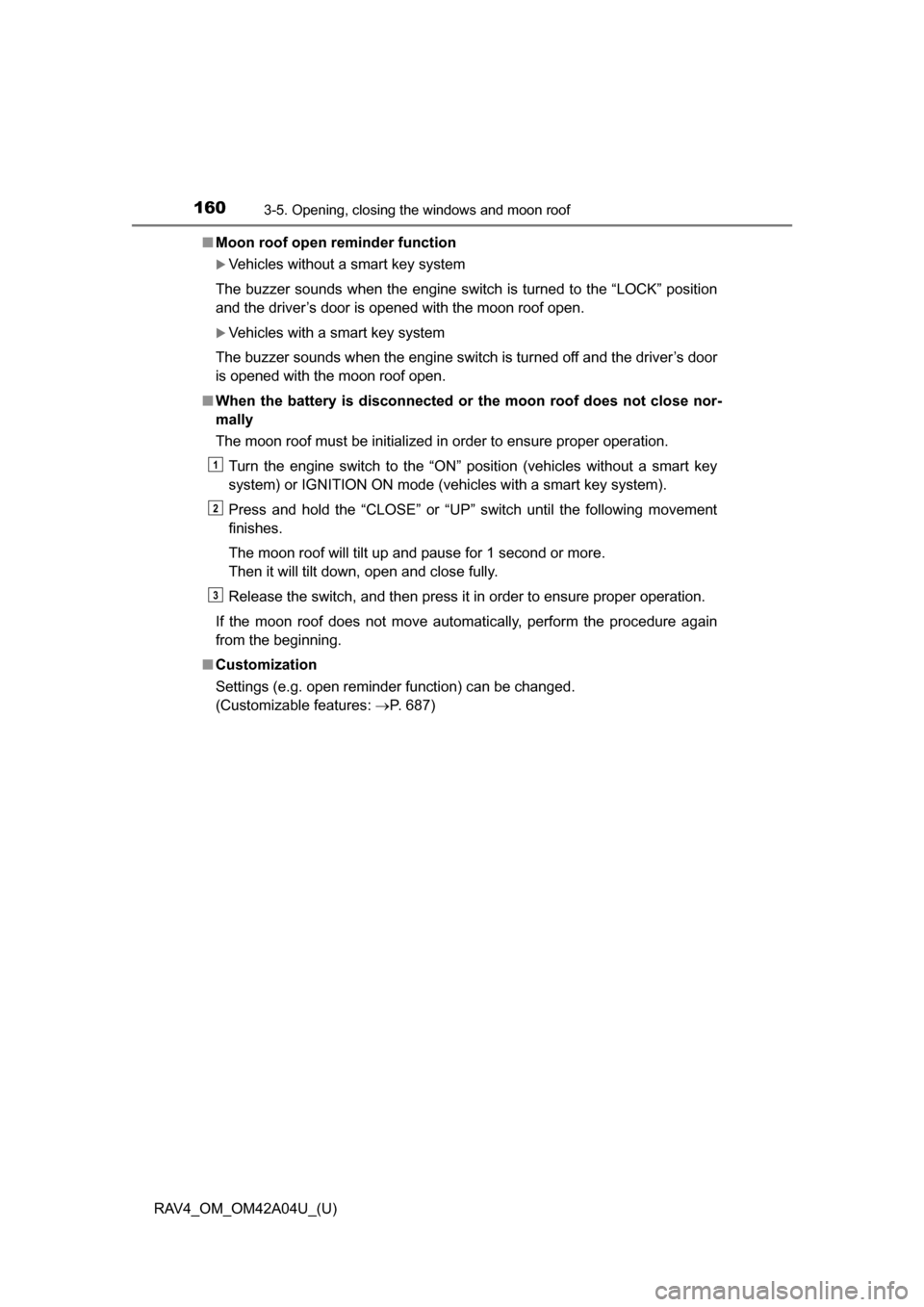
160
RAV4_OM_OM42A04U_(U)
3-5. Opening, closing the windows and moon roof
■Moon roof open reminder function
Vehicles without a smart key system
The buzzer sounds when the engine switch is turned to the “LOCK” position
and the driver’s door is opened with the moon roof open.
Vehicles with a smart key system
The buzzer sounds when the engine switch is turned off and the driver’s door
is opened with the moon roof open.
■ When the battery is disconnected or the moon roof does not close nor-
mally
The moon roof must be initialized in order to ensure proper operation.
Turn the engine switch to the “ON” position (vehicles without a smart key
system) or IGNITION ON mode (vehicles with a smart key system).
Press and hold the “CLOSE” or “UP” switch until the following movement
finishes.
The moon roof will tilt up and pause for 1 second or more.
Then it will tilt down, open and close fully.
Release the switch, and then press it in order to ensure proper operation.
If the moon roof does not move automat ically, perform the procedure again
from the beginning.
■ Customization
Settings (e.g. open reminder function) can be changed.
(Customizable features: P. 687)
1
2
3
Page 163 of 732
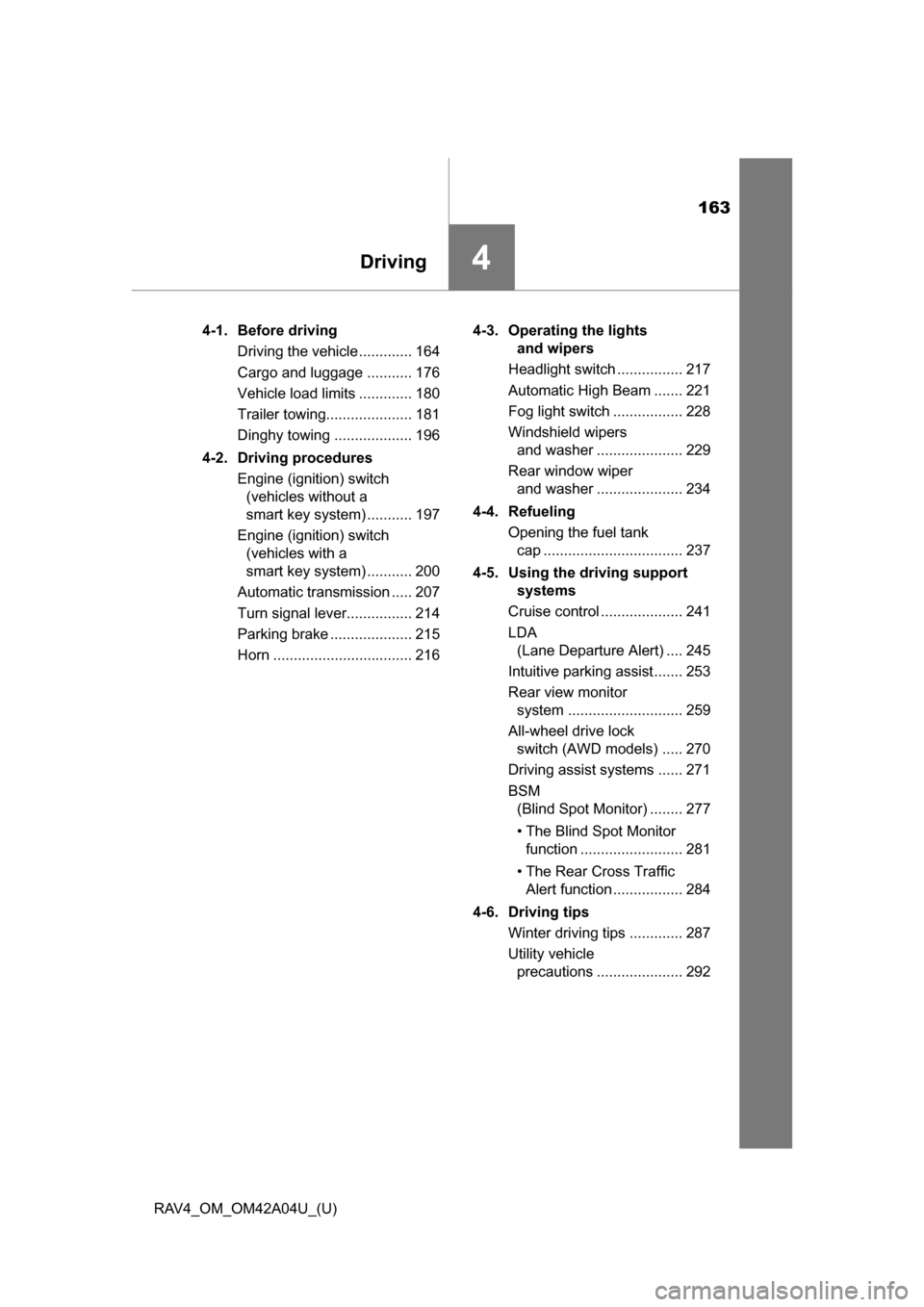
163
RAV4_OM_OM42A04U_(U)
4Driving
4-1. Before drivingDriving the vehicle ............. 164
Cargo and luggage ........... 176
Vehicle load limits ............. 180
Trailer towing..................... 181
Dinghy towing ................... 196
4-2. Driving procedures Engine (ignition) switch (vehicles without a
smart key system) ........... 197
Engine (ignition) switch (vehicles with a
smart key system) ........... 200
Automatic transmission ..... 207
Turn signal lever................ 214
Parking brake .................... 215
Horn .................................. 216 4-3. Operating the lights
and wipers
Headlight switch ................ 217
Automatic High Beam ....... 221
Fog light switch ................. 228
Windshield wipers and washer ..................... 229
Rear window wiper and washer ..................... 234
4-4. Refueling Opening the fuel tank cap .................................. 237
4-5. Using the driving support systems
Cruise control .................... 241
LDA (Lane Departure Alert) .... 245
Intuitive parking assist....... 253
Rear view monitor system ............................ 259
All-wheel drive lock switch (AWD models) ..... 270
Driving assist systems ...... 271
BSM (Blind Spot Monitor) ........ 277
• The Blind Spot Monitor function ......................... 281
• The Rear Cross Traffic Alert function ................. 284
4-6. Driving tips Winter driving tips ............. 287
Utility vehicle precautions ..................... 292
Page 203 of 732

RAV4_OM_OM42A04U_(U)
2034-2. Driving procedures
4
Driving
■Auto power off function
If the vehicle is left in ACCESSORY or IGNITION ON mode (the engine is not
running) for more than an hour with the shift lever in P, the engine switch will
automatically turn off. However, this function cannot entirely prevent battery
discharge. Do not leave the vehicle with the engine switch in ACCESSORY
or IGNITION ON mode for long periods of time when the engine is not run-
ning.
■ Electronic key battery depletion
P. 1 1 1
■ Conditions affecting operation
P. 107
■ Notes for the entry function
P. 108
■ If the engine does not start
●The engine immobilizer system may not have been deactivated. ( P. 76)
Contact your Toyota dealer.
● The steering lock may not have been canceled.
■ Steering lock
After turning the engine switch off and opening and closing the doors, the
steering wheel will be locked due to the steering lock function. Operating the
engine switch again automatically cancels the steering lock.
Page 207 of 732
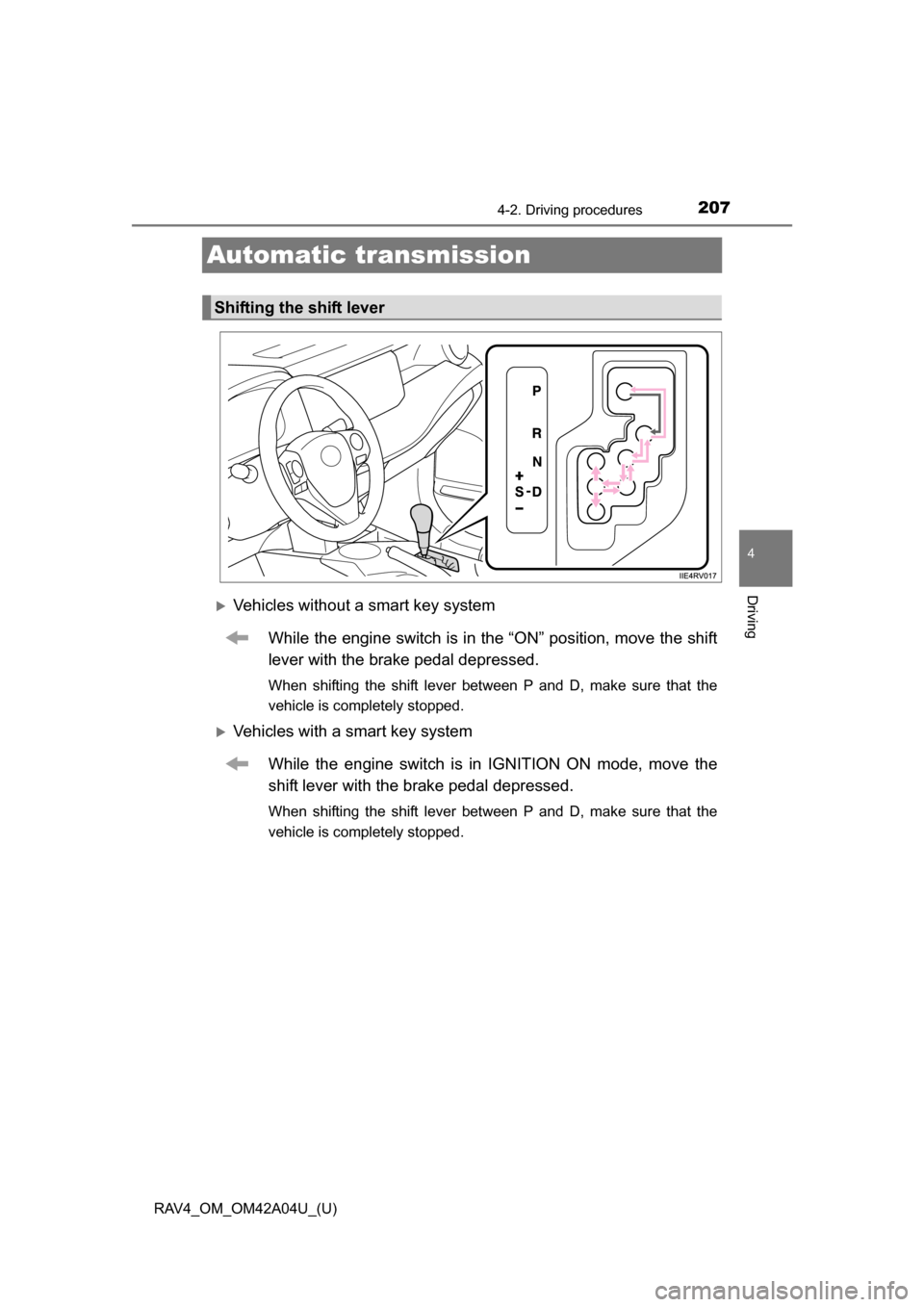
207
RAV4_OM_OM42A04U_(U)
4-2. Driving procedures
4
Driving
Automatic transmission
Vehicles without a smart key systemWhile the engine switch is in the “ON” position, move the shift
lever with the brake pedal depressed.
When shifting the shift lever between P and D, make sure that the
vehicle is completely stopped.
Vehicles with a smart key systemWhile the engine switch is in IGNITION ON mode, move the
shift lever with the brake pedal depressed.
When shifting the shift lever between P and D, make sure that the
vehicle is completely stopped.
Shifting the shift lever
Page 211 of 732
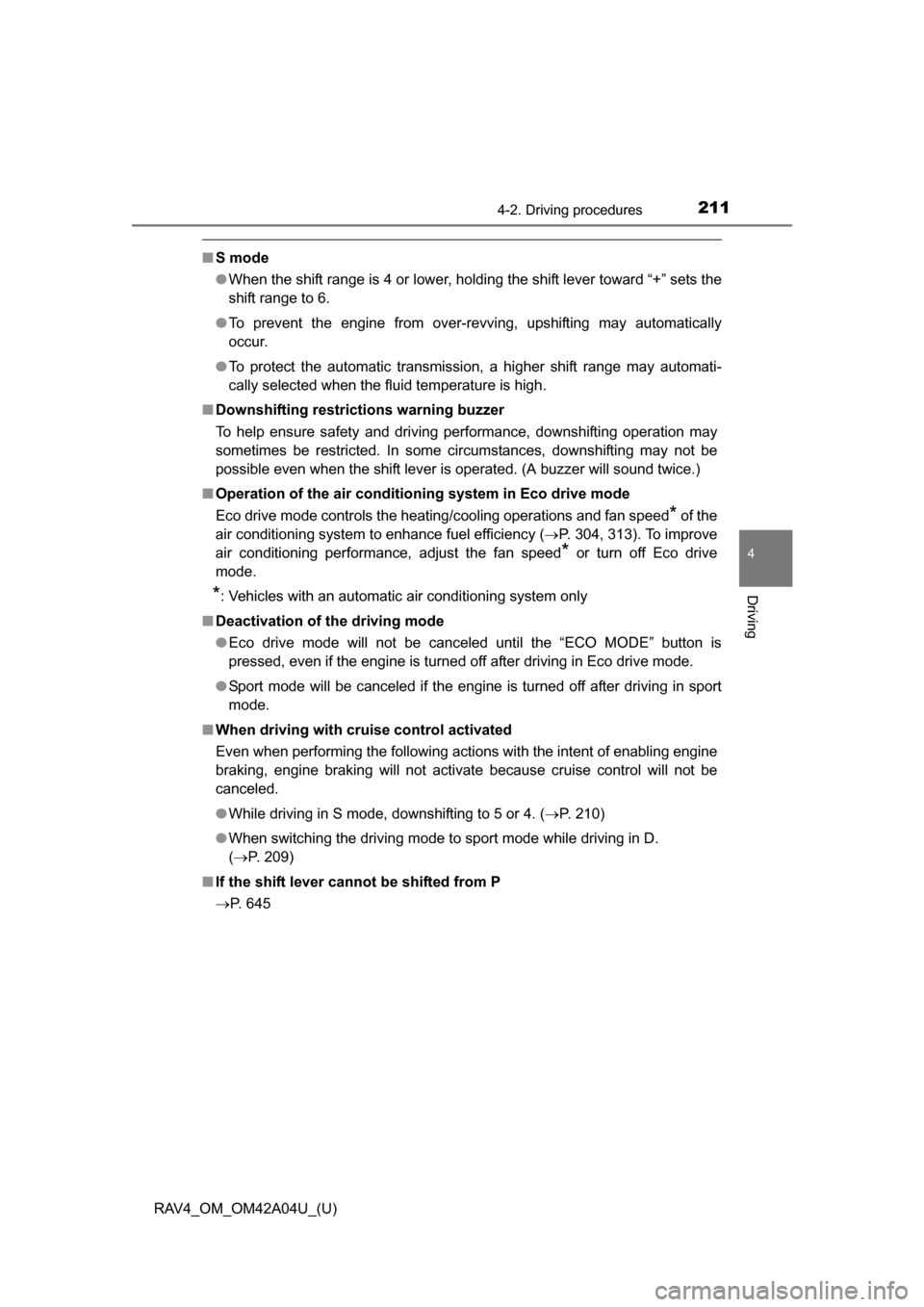
RAV4_OM_OM42A04U_(U)
2114-2. Driving procedures
4
Driving
■S mode
●When the shift range is 4 or lower, holding the shift lever toward “+” sets the
shift range to 6.
● To prevent the engine from over-revving, upshifting may automatically
occur.
● To protect the automatic transmission, a higher shift range may automati-
cally selected when the fluid temperature is high.
■ Downshifting restrictions warning buzzer
To help ensure safety and driving performance, downshifting operation may
sometimes be restricted. In some circumstances, downshifting may not be
possible even when the shift lever is operated. (A buzzer will sound twice.)
■ Operation of the air conditioning system in Eco drive mode
Eco drive mode controls the heating/cooling operations and fan speed
* of the
air conditioning system to enhance fuel efficiency ( P. 304, 313). To improve
air conditioning performance, adjust the fan speed
* or turn off Eco drive
mode.
*: Vehicles with an automatic air conditioning system only
■ Deactivation of the driving mode
●Eco drive mode will not be canceled until the “ECO MODE” button is
pressed, even if the engine is turned off after driving in Eco drive mode.
● Sport mode will be canceled if the engine is turned off after driving in sport
mode.
■ When driving with cruise control activated
Even when performing the following actions with the intent of enabling engine
braking, engine braking will not activate because cruise control will not be
canceled.
●While driving in S mode, downshifting to 5 or 4. ( P. 210)
● When switching the driving mode to sport mode while driving in D.
(P. 209)
■ If the shift lever cannot be shifted from P
P. 645
Page 217 of 732
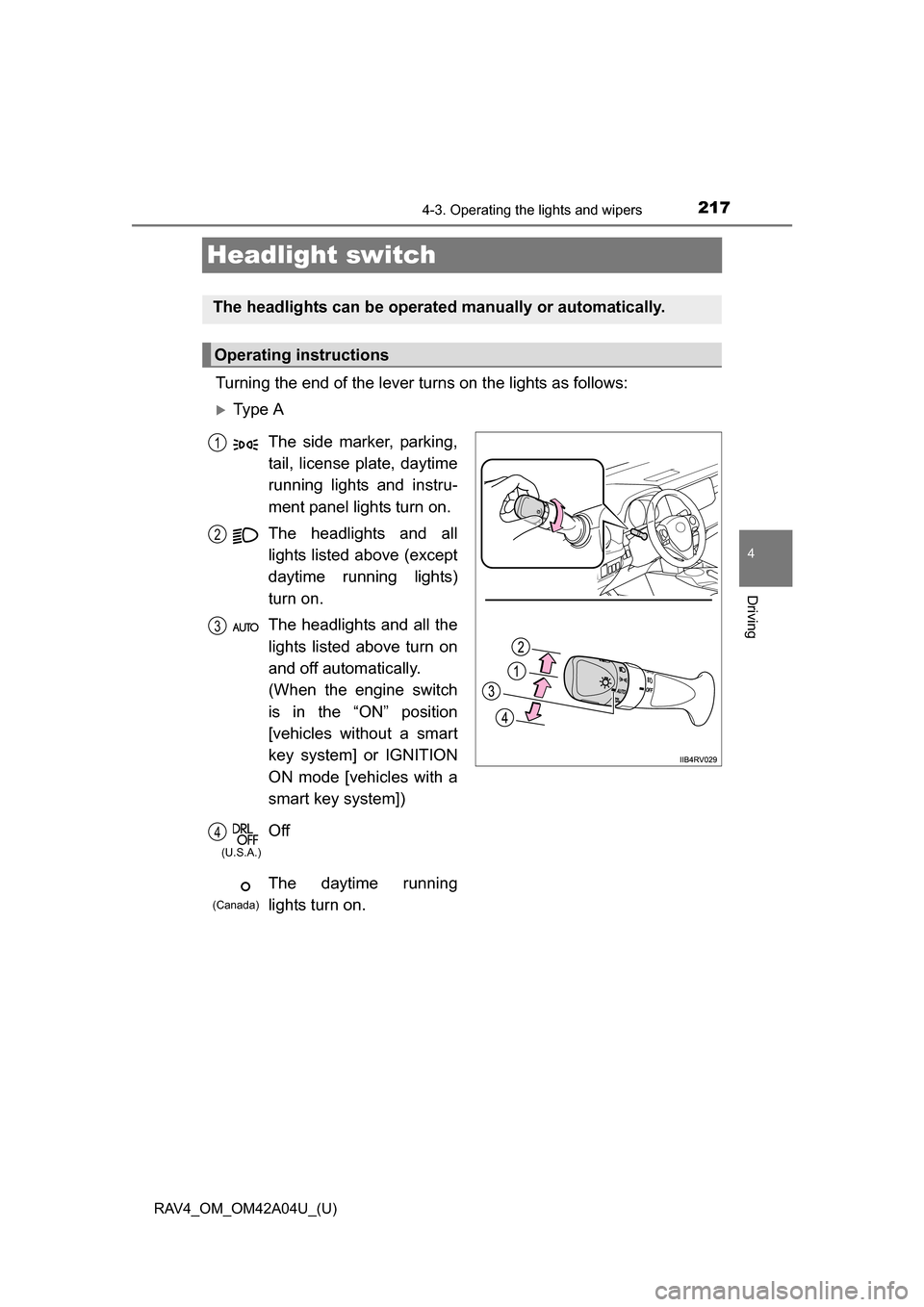
217
RAV4_OM_OM42A04U_(U)
4-3. Operating the lights and wipers
4
Driving
Headlight switch
Turning the end of the lever turns on the lights as follows:
Ty p e A
The headlights can be operated manually or automatically.
Operating instructions
The side marker, parking,
tail, license plate, daytime
running lights and instru-
ment panel lights turn on.
The headlights and all
lights listed above (except
daytime running lights)
turn on.
The headlights and all the
lights listed above turn on
and off automatically.
(When the engine switch
is in the “ON” position
[vehicles without a smart
key system] or IGNITION
ON mode [vehicles with a
smart key system])
Off
The daytime running
lights turn on.1
2
3
4
(U.S.A.)
(Canada)
Page 220 of 732
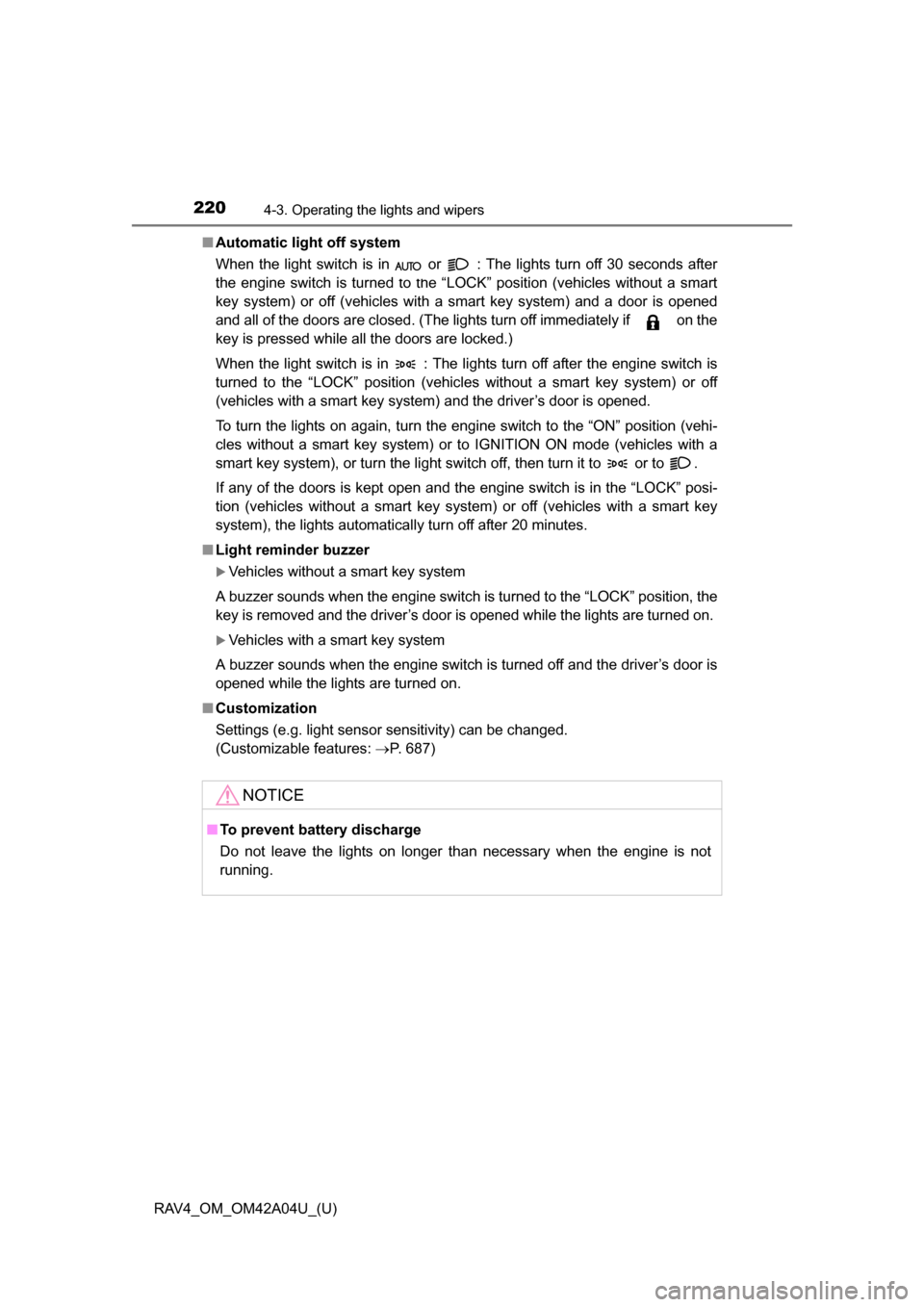
220
RAV4_OM_OM42A04U_(U)
4-3. Operating the lights and wipers
■Automatic light off system
When the light switch is in or : The lights turn off 30 seconds after
the engine switch is turned to the “LOCK” position (vehicles without a smart
key system) or off (vehicles with a smart key system) and a door is opened
and all of the doors are closed. (The lights turn off immediately if on the
key is pressed while all the doors are locked.)
When the light switch is in : The lights turn off after the engine switch is
turned to the “LOCK” position (vehicles without a smart key system) or off
(vehicles with a smart key system) and the driver’s door is opened.
To turn the lights on again, turn the engine switch to the “ON” position (vehi-
cles without a smart key system) or to IGNITION ON mode (vehicles with a
smart key system), or turn the light switch off, then turn it to or to .
If any of the doors is kept open and the engine switch is in the “LOCK” posi-
tion (vehicles without a smart key system) or off (vehicles with a smart key
system), the lights automatically turn off after 20 minutes.
■ Light reminder buzzer
Vehicles without a smart key system
A buzzer sounds when the engine switch is turned to the “LOCK” position, the
key is removed and the driver’s door is opened while the lights are turned on.
Vehicles with a smart key system
A buzzer sounds when the engine switch is turned off and the driver’s door is
opened while the lights are turned on.
■ Customization
Settings (e.g. light sensor sensitivity) can be changed.
(Customizable features: P. 687)
NOTICE
■To prevent battery discharge
Do not leave the lights on longer than necessary when the engine is not
running.