display TOYOTA RAV4 2014 XA40 / 4.G Owner's Manual
[x] Cancel search | Manufacturer: TOYOTA, Model Year: 2014, Model line: RAV4, Model: TOYOTA RAV4 2014 XA40 / 4.GPages: 732, PDF Size: 14.44 MB
Page 298 of 732
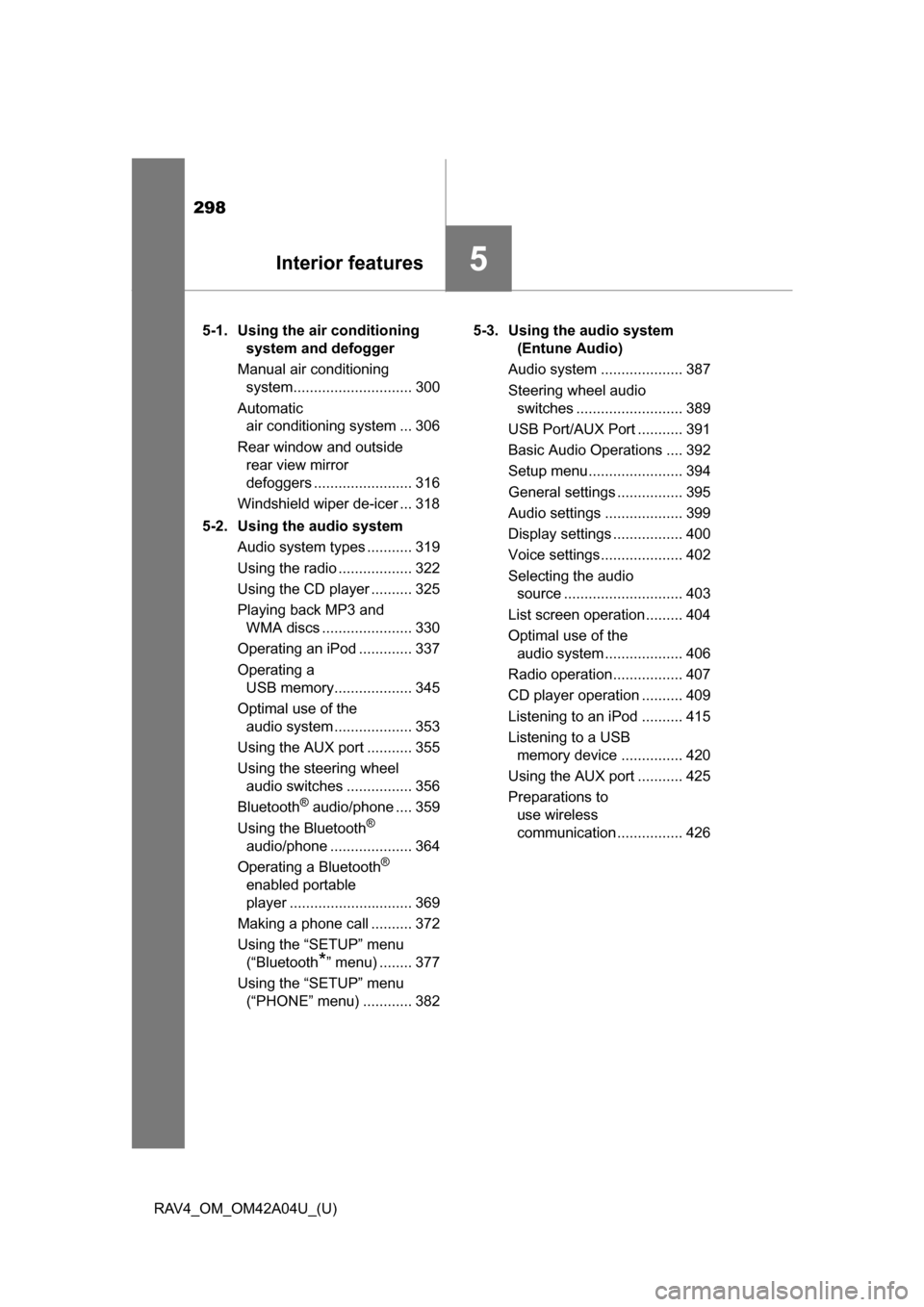
298
RAV4_OM_OM42A04U_(U)
5-1. Using the air conditioning system and defogger
Manual air conditioning system............................. 300
Automatic air conditioning system ... 306
Rear window and outside rear view mirror
defoggers ........................ 316
Windshield wiper de-icer ... 318
5-2. Using the audio system Audio system types ........... 319
Using the radio .................. 322
Using the CD player .......... 325
Playing back MP3 and WMA discs ...................... 330
Operating an iPod ............. 337
Operating a USB memory................... 345
Optimal use of the audio system ................... 353
Using the AUX port ........... 355
Using the steering wheel audio switches ................ 356
Bluetooth
® audio/phone .... 359
Using the Bluetooth®
audio/phone .................... 364
Operating a Bluetooth
®
enabled portable
player .............................. 369
Making a phone call .......... 372
Using the “SETUP” menu (“Bluetooth
*” menu) ........ 377
Using the “SETUP” menu (“PHONE” menu) ............ 382 5-3. Using the audio system
(Entune Audio)
Audio system .................... 387
Steering wheel audio switches .......................... 389
USB Port/AUX Port ........... 391
Basic Audio Operations .... 392
Setup menu....................... 394
General settings ................ 395
Audio settings ................... 399
Display settings ................. 400
Voice settings.................... 402
Selecting the audio source ............................. 403
List screen operation......... 404
Optimal use of the audio system ................... 406
Radio operation................. 407
CD player operation .......... 409
Listening to an iPod .......... 415
Listening to a USB memory device ............... 420
Using the AUX port ........... 425
Preparations to use wireless
communication ................ 426
5Interior features
Page 299 of 732
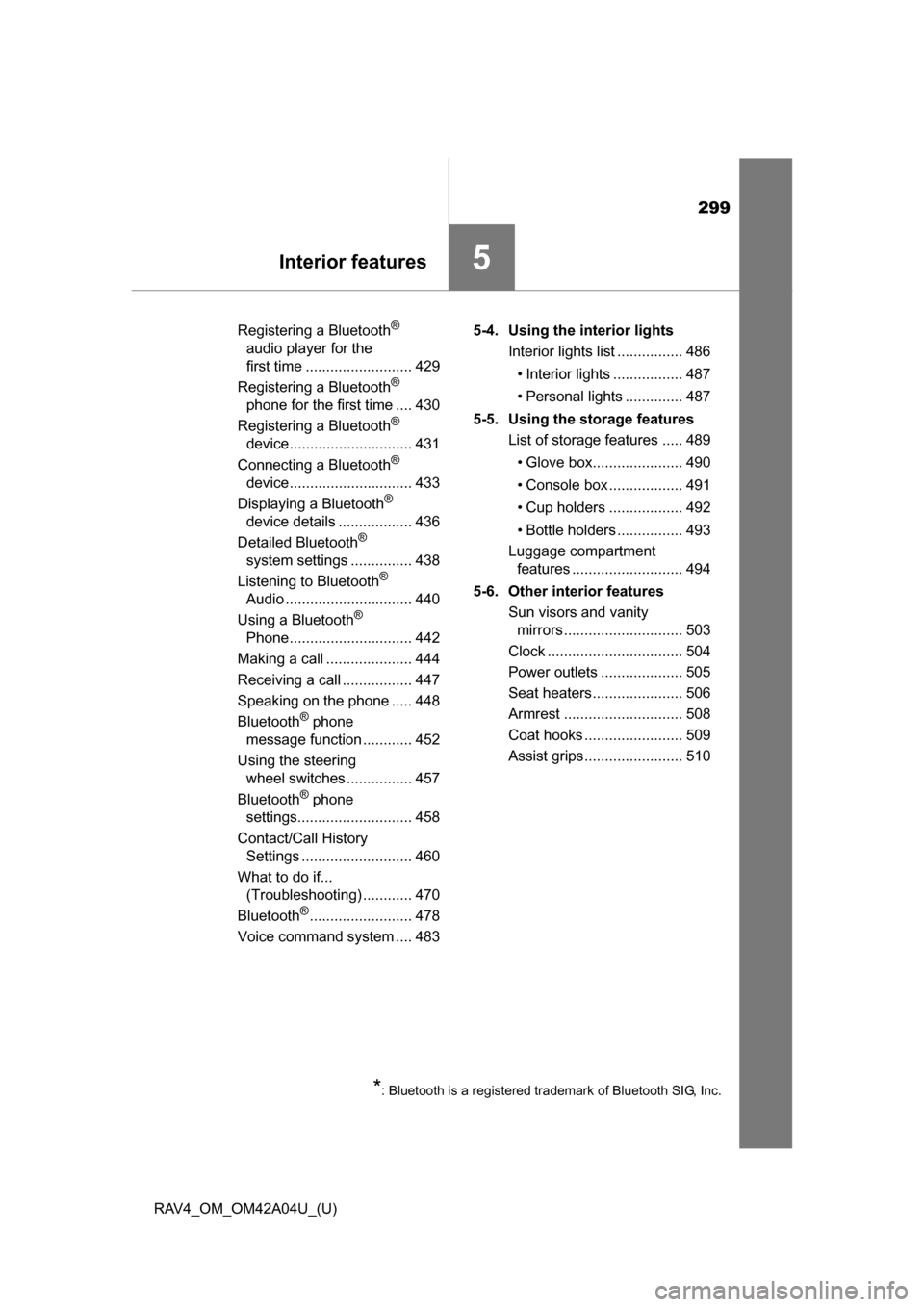
299
RAV4_OM_OM42A04U_(U)
5Interior features
Registering a Bluetooth®
audio player for the
first time .......................... 429
Registering a Bluetooth
®
phone for the first time .... 430
Registering a Bluetooth
®
device.............................. 431
Connecting a Bluetooth
®
device.............................. 433
Displaying a Bluetooth
®
device details .................. 436
Detailed Bluetooth
®
system settings ............... 438
Listening to Bluetooth
®
Audio ............................... 440
Using a Bluetooth
®
Phone.............................. 442
Making a call ..................... 444
Receiving a call ................. 447
Speaking on the phone ..... 448
Bluetooth
® phone
message function ............ 452
Using the steering wheel switches ................ 457
Bluetooth
® phone
settings............................ 458
Contact/Call History Settings ........................... 460
What to do if... (Troubleshooting) ............ 470
Bluetooth
®......................... 478
Voice command system .... 483 5-4. Using the interior lights
Interior lights list ................ 486
• Interior lights ................. 487
• Personal lights .............. 487
5-5. Using the storage features List of storage features ..... 489
• Glove box...................... 490
• Console box .................. 491
• Cup holders .................. 492
• Bottle holders ................ 493
Luggage compartment features ........................... 494
5-6. Other interior features Sun visors and vanity mirrors ............................. 503
Clock ................................. 504
Power outlets .................... 505
Seat heaters...................... 506
Armrest ............................. 508
Coat hooks ........................ 509
Assist grips........................ 510
*: Bluetooth is a registered trademark of Bluetooth SIG, Inc.
Page 306 of 732
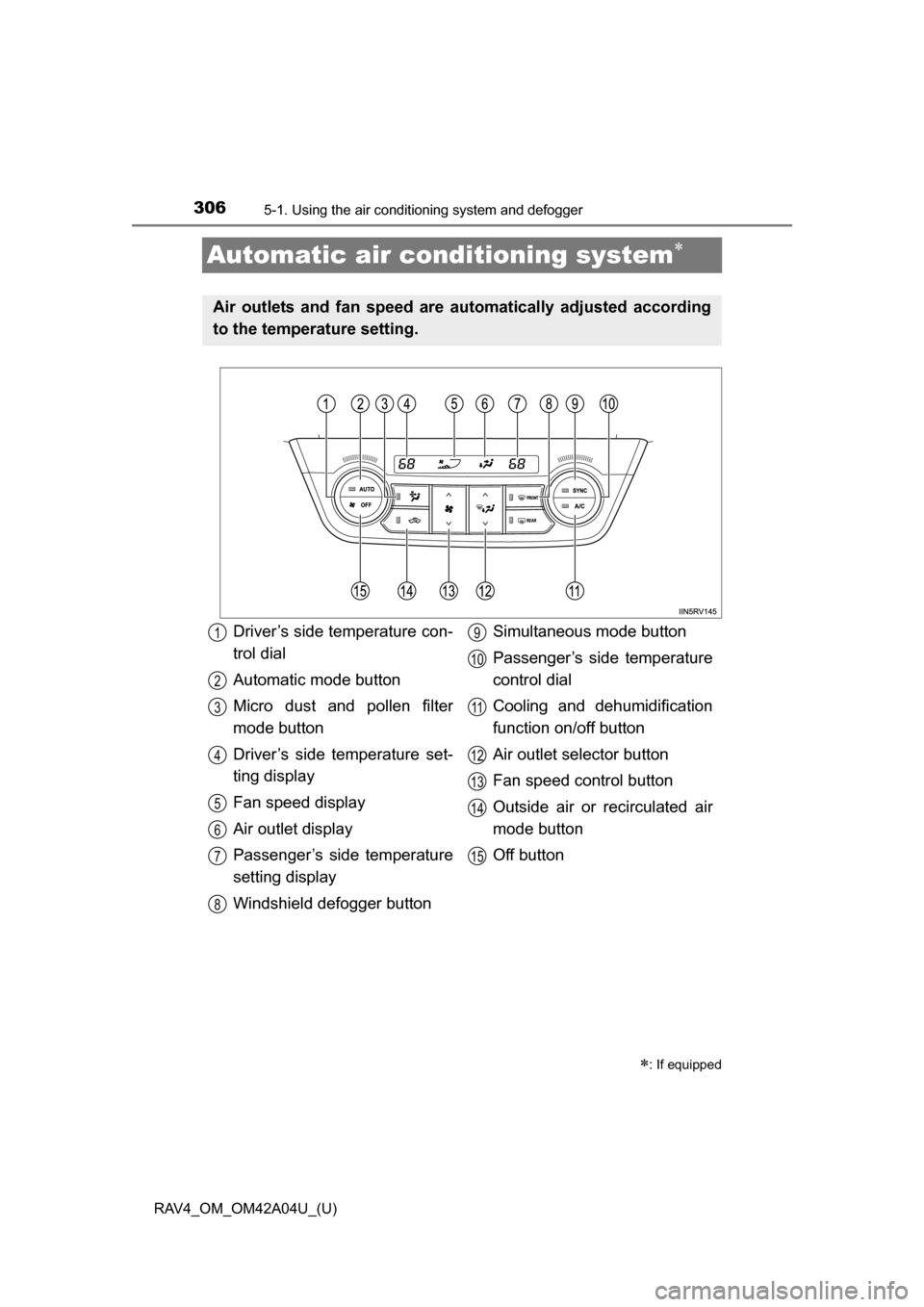
306
RAV4_OM_OM42A04U_(U)
5-1. Using the air conditioning system and defogger
Automatic air conditioning system
: If equipped
Air outlets and fan speed are automatically adjusted according
to the temperature setting.
Driver’s side temperature con-
trol dial
Automatic mode button
Micro dust and pollen filter
mode button
Driver’s side temperature set-
ting display
Fan speed display
Air outlet display
Passenger’s side temperature
setting display
Windshield defogger button Simultaneous mode button
Passenger’s side temperature
control dial
Cooling and dehumidification
function on/off button
Air outlet selector button
Fan speed control button
Outside air or recirculated air
mode button
Off button1
2
3
4
5
6
7
8
9
10
11
12
13
14
15
Page 322 of 732
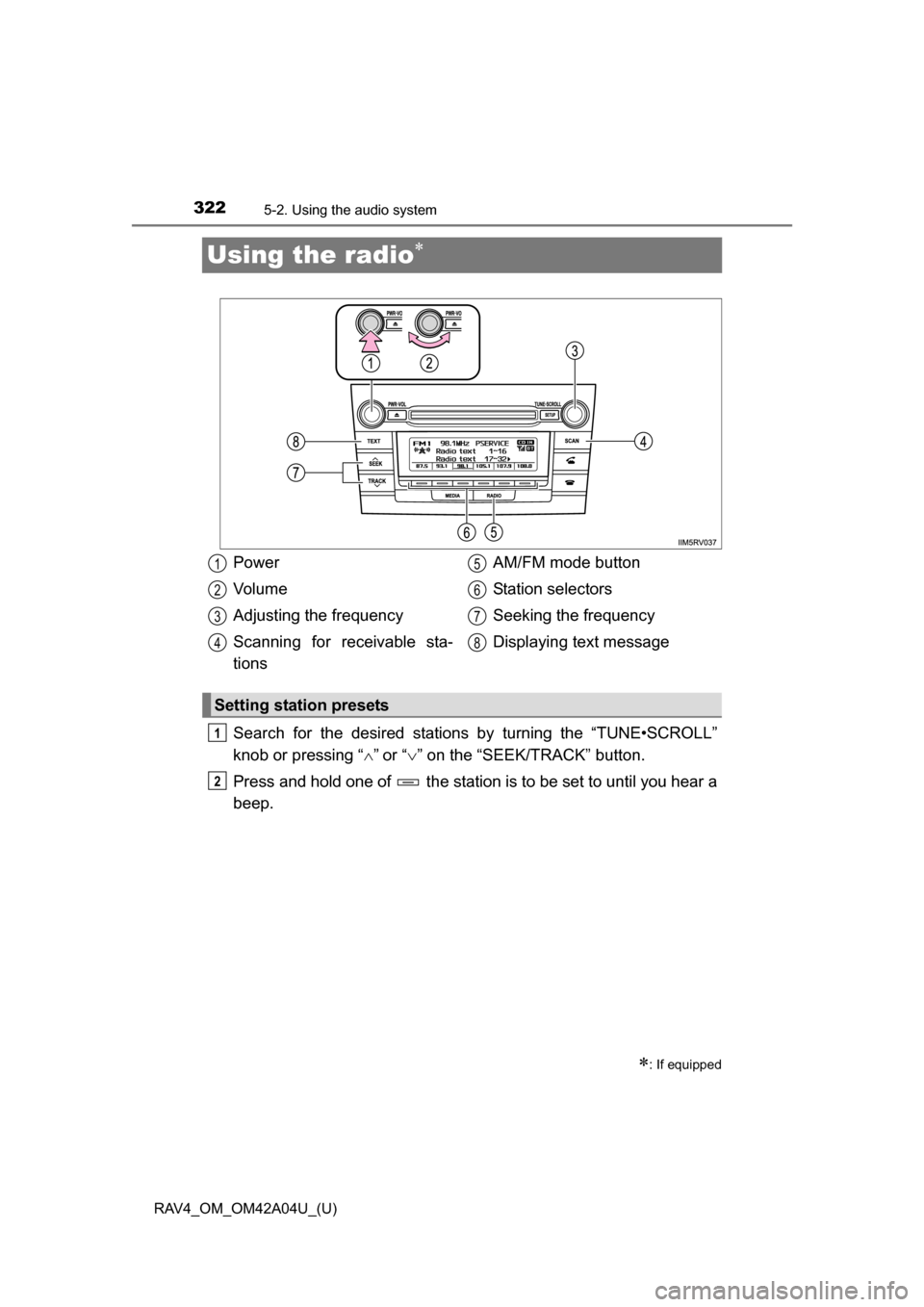
322
RAV4_OM_OM42A04U_(U)
5-2. Using the audio system
Using the radio
Search for the desired stations by turning the “TUNE•SCROLL”
knob or pressing “”
or “ ” on the “SEEK/TRACK” button.
Press and hold one of the station is to be set to until you hear a
beep.
: If equipped
Power
Vo l u m e
Adjusting the frequency
Scanning for receivable sta-
tions AM/FM mode button
Station selectors
Seeking the frequency
Displaying text message
Setting station presets
1
2
3
4
5
6
7
8
1
2
Page 323 of 732
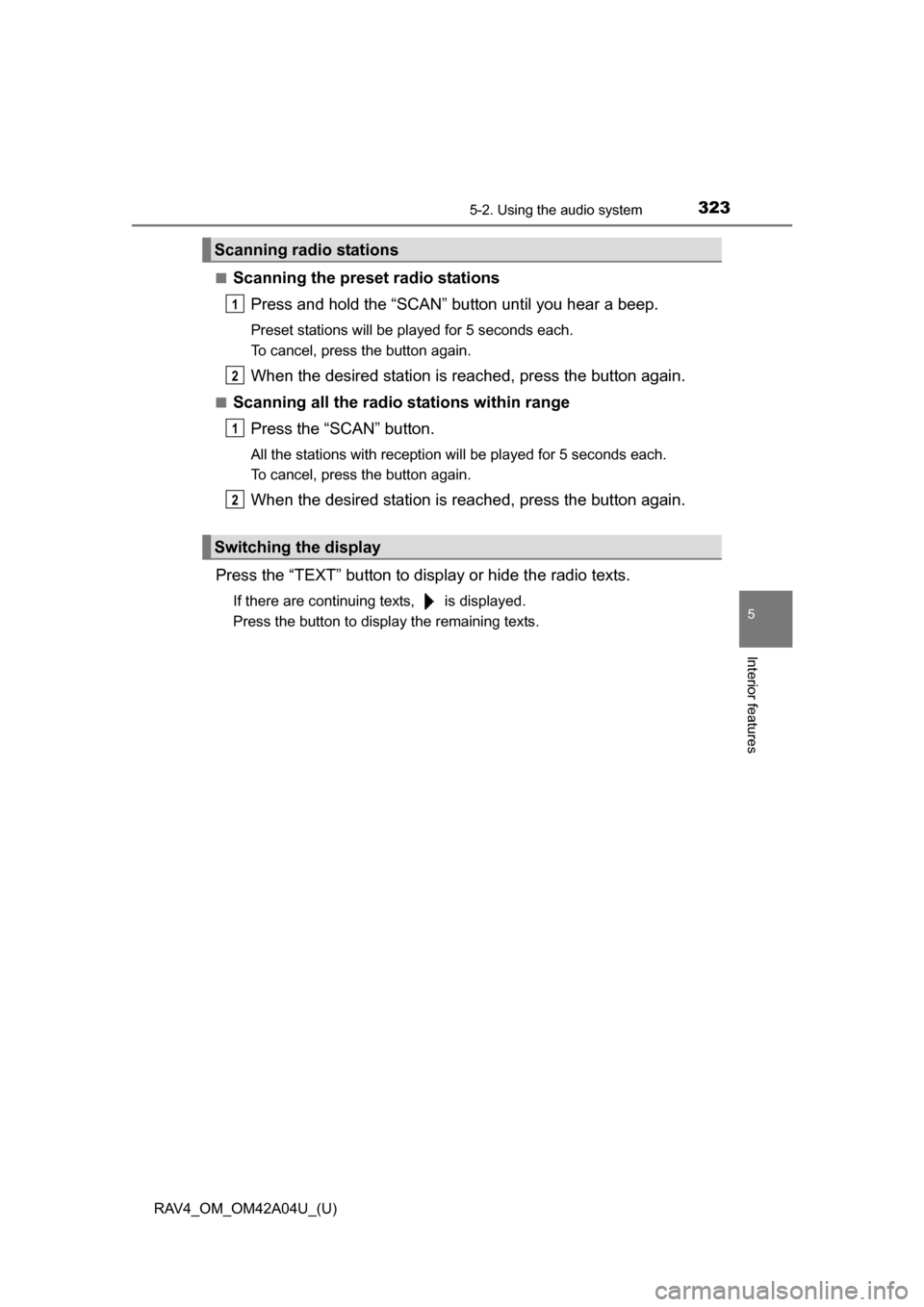
RAV4_OM_OM42A04U_(U)
3235-2. Using the audio system
5
Interior features
■Scanning the preset radio stationsPress and hold the “SCAN” button until you hear a beep.
Preset stations will be played for 5 seconds each.
To cancel, press the button again.
When the desired station is reached, press the button again.
■Scanning all the radio stations within rangePress the “SCAN” button.
All the stations with reception will be played for 5 seconds each.
To cancel, press the button again.
When the desired station is reached, press the button again.
Press the “TEXT” button to display or hide the radio texts.
If there are continuing texts, is displayed.
Press the button to display the remaining texts.
Scanning radio stations
Switching the display
1
2
1
2
Page 325 of 732
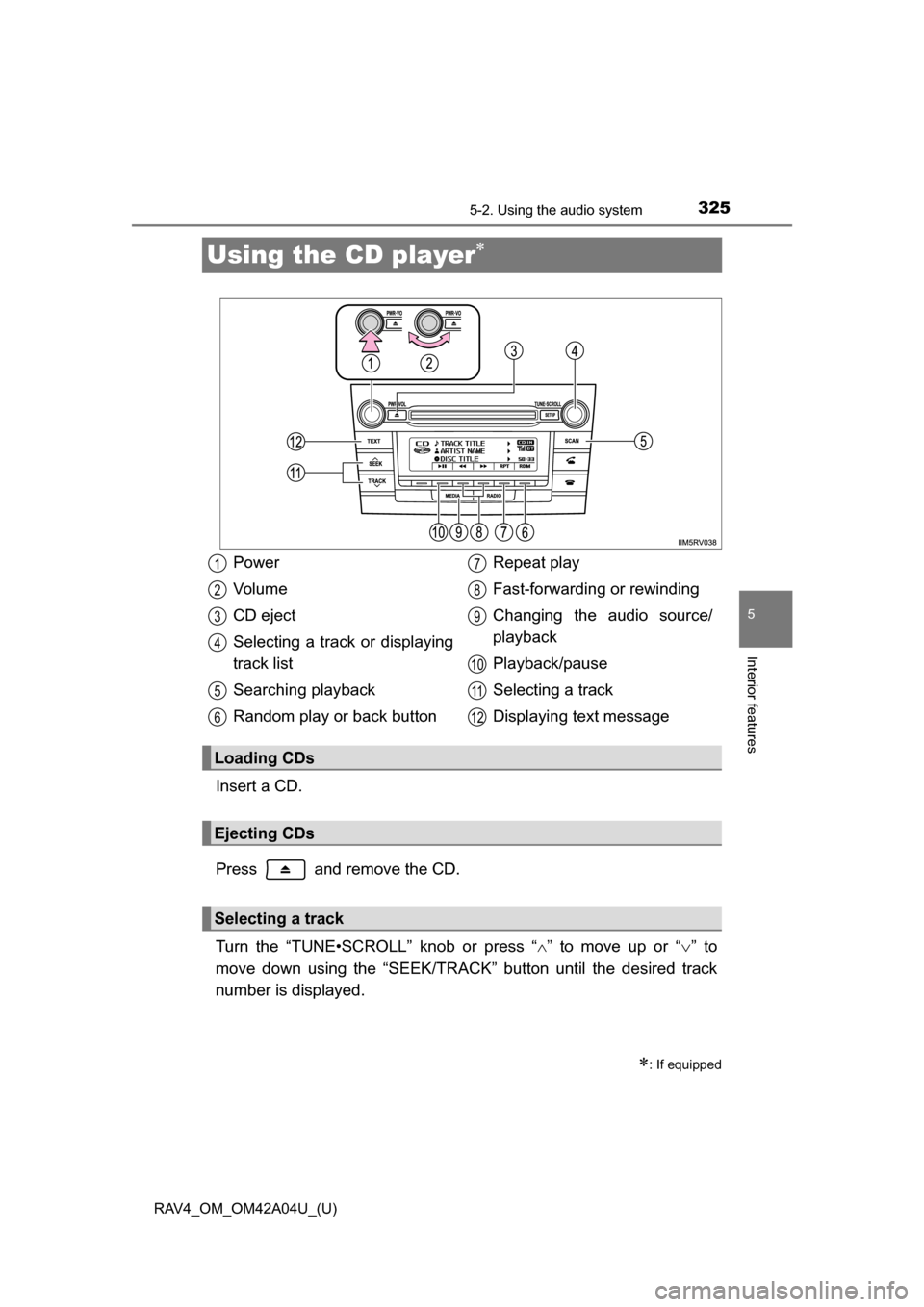
325
RAV4_OM_OM42A04U_(U)
5-2. Using the audio system
5
Interior features
Using the CD player
Insert a CD.
Press and remove the CD.
Turn the “TUNE•SCROLL” knob or press “” to move up or “ ” to
move down using the “SEEK/TRACK” button until the desired track
number is displayed.
: If equipped
Power
Vo l u m e
CD eject
Selecting a track or displaying
track list
Searching playback
Random play or back button Repeat play
Fast-forwarding or rewinding
Changing the audio source/
playback
Playback/pause
Selecting a track
Displaying text message
Loading CDs
Ejecting CDs
Selecting a track
1
2
3
4
5
6
7
8
9
10
11
12
Page 326 of 732
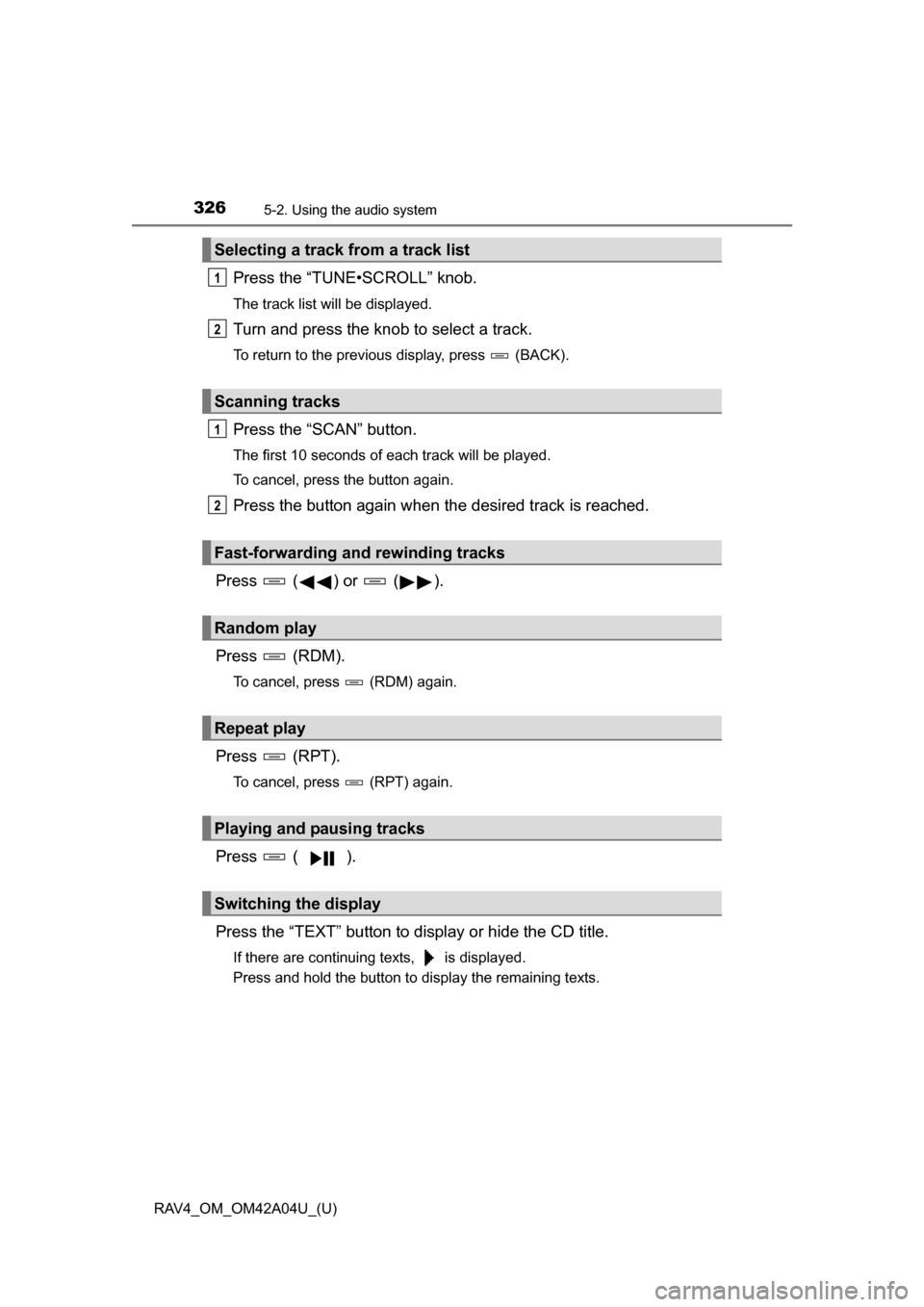
326
RAV4_OM_OM42A04U_(U)
5-2. Using the audio system
Press the “TUNE•SCROLL” knob.
The track list will be displayed.
Turn and press the knob to select a track.
To return to the previous display, press (BACK).
Press the “SCAN” button.
The first 10 seconds of each track will be played.
To cancel, press the button again.
Press the button again when the desired track is reached.
Press ( ) or ( ).
Press (RDM).
To cancel, press (RDM) again.
Press (RPT).
To cancel, press (RPT) again.
Press ( ).
Press the “TEXT” button to display or hide the CD title.
If there are continuing texts, is displayed.
Press and hold the button to display the remaining texts.
Selecting a track from a track list
Scanning tracks
Fast-forwarding and rewinding tracks
Random play
Repeat play
Playing and pausing tracks
Switching the display
1
2
1
2
Page 327 of 732
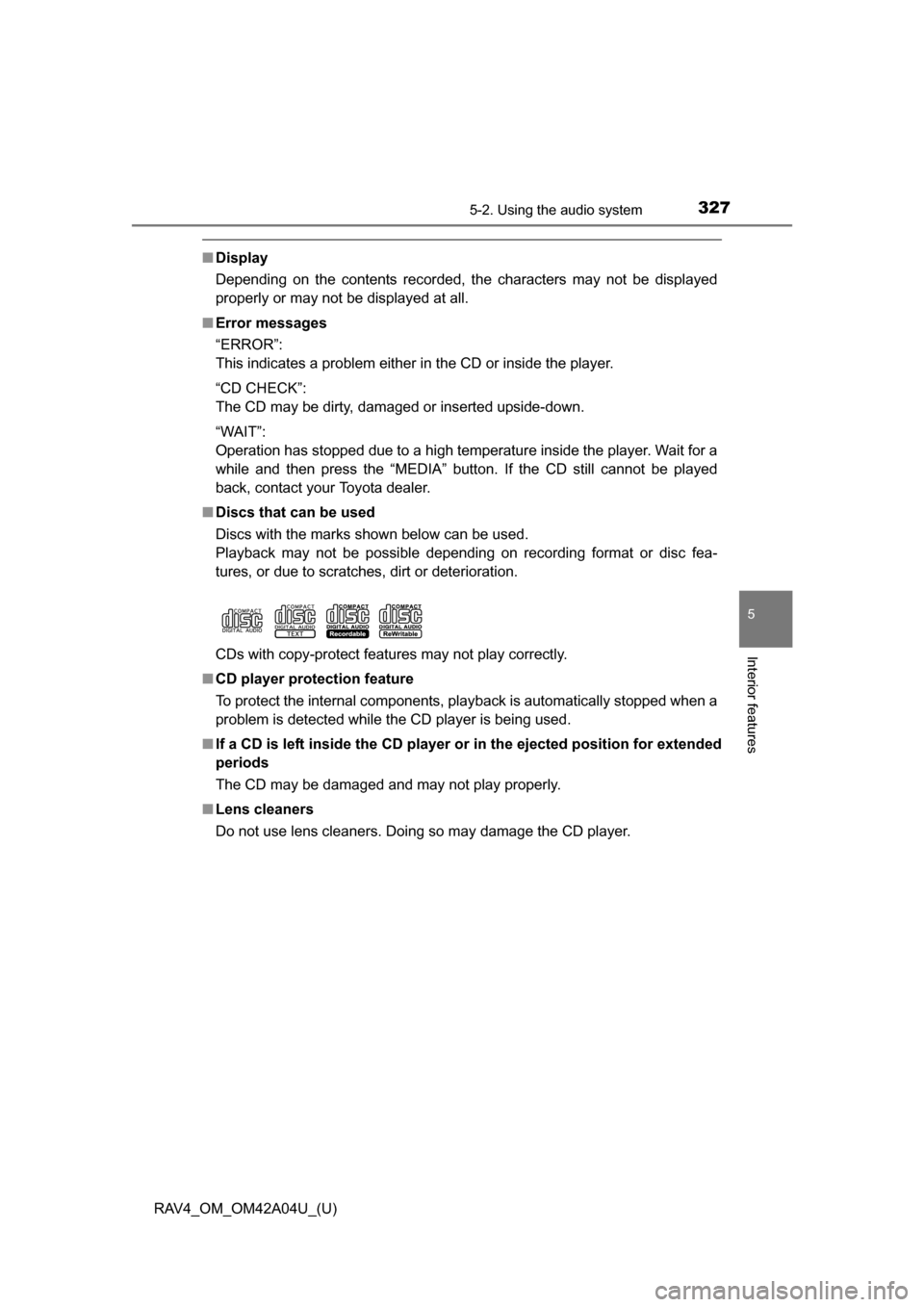
RAV4_OM_OM42A04U_(U)
3275-2. Using the audio system
5
Interior features
■Display
Depending on the contents recorded, the characters may not be displayed
properly or may not be displayed at all.
■ Error messages
“ERROR”:
This indicates a problem either in the CD or inside the player.
“CD CHECK”:
The CD may be dirty, damaged or inserted upside-down.
“WAIT”:
Operation has stopped due to a high temperature inside the player. Wait for a
while and then press the “MEDIA” button. If the CD still cannot be played
back, contact your Toyota dealer.
■ Discs that can be used
Discs with the marks shown below can be used.
Playback may not be possible depending on recording format or disc fea-
tures, or due to scratches, dirt or deterioration.
CDs with copy-protect features may not play correctly.
■ CD player protection feature
To protect the internal components, playback is automatically stopped when a
problem is detected while the CD player is being used.
■ If a CD is left inside the CD player or in the ejected position for extended
periods
The CD may be damaged and may not play properly.
■ Lens cleaners
Do not use lens cleaners. Doing so may damage the CD player.
Page 330 of 732
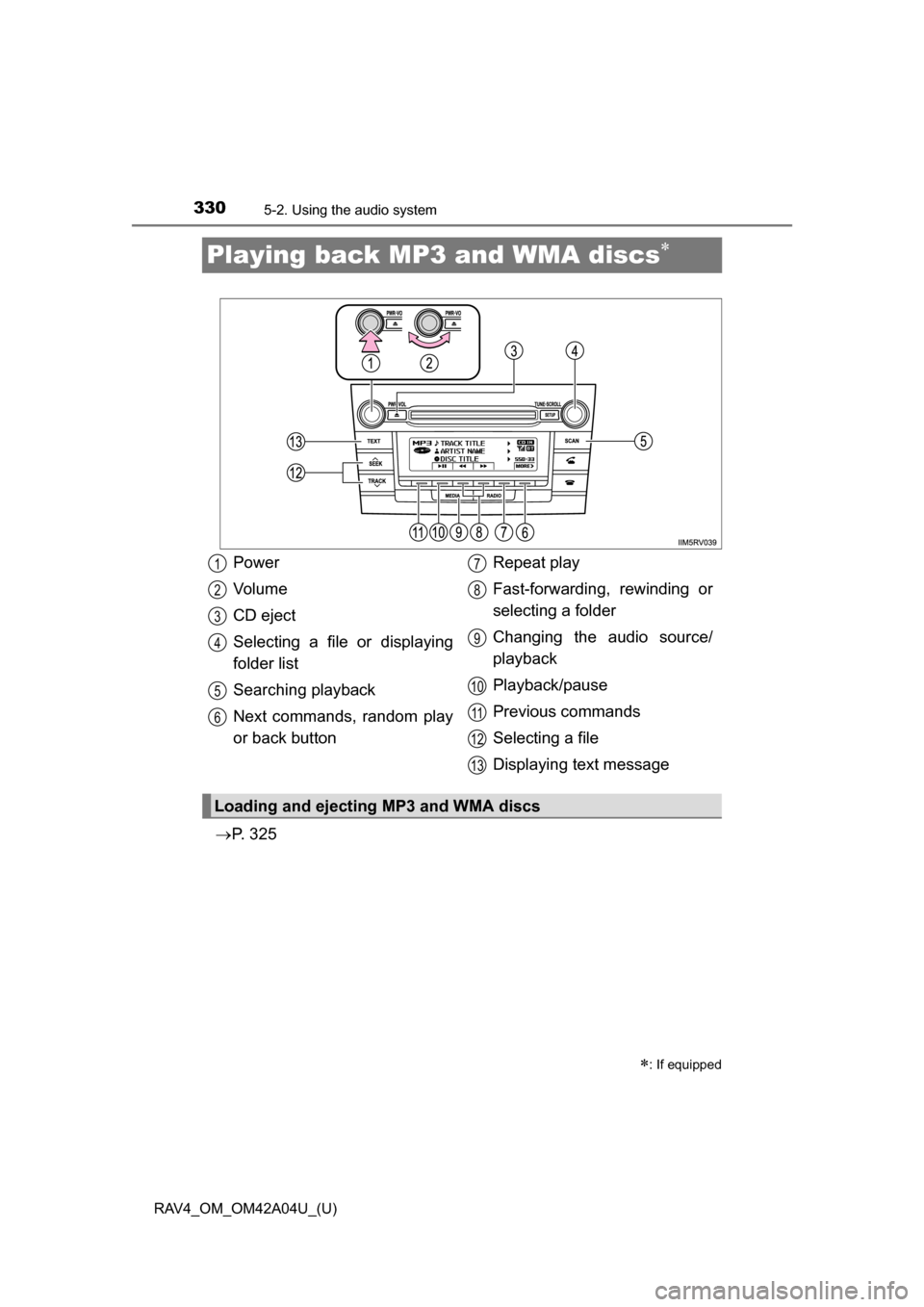
330
RAV4_OM_OM42A04U_(U)
5-2. Using the audio system
Playing back MP3 and WMA discs
P. 3 2 5
: If equipped
Power
Vo l u m e
CD eject
Selecting a file or displaying
folder list
Searching playback
Next commands, random play
or back button Repeat play
Fast-forwarding, rewinding or
selecting a folder
Changing the audio source/
playback
Playback/pause
Previous commands
Selecting a file
Displaying text message
Loading and ejecting MP3 and WMA discs
1
2
3
4
5
6
7
8
9
10
11
12
13
Page 331 of 732
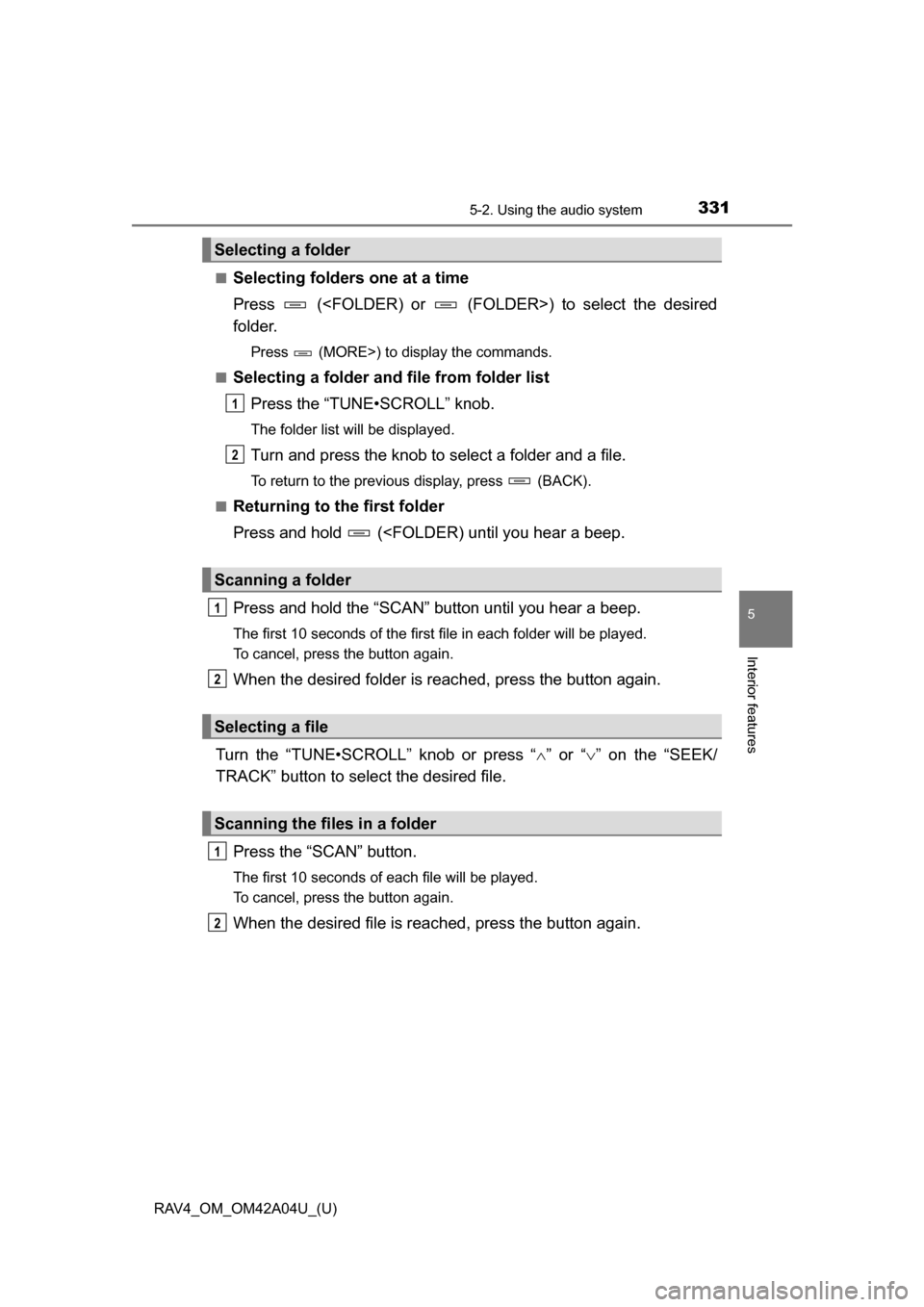
RAV4_OM_OM42A04U_(U)
3315-2. Using the audio system
5
Interior features
■Selecting folders one at a time
Press (
folder.
Press (MORE>) to display the commands.
■
Selecting a folder and file from folder list Press the “TUNE•SCROLL” knob.
The folder list will be displayed.
Turn and press the knob to select a folder and a file.
To return to the previous display, press (BACK).
■
Returning to the first folder
Press and hold (
The first 10 seconds of the first file in each folder will be played.
To cancel, press the button again.
When the desired folder is reached, press the button again.
Turn the “TUNE•SCROLL” knob or press “ ” or “ ” on the “SEEK/
TRACK” button to select the desired file.
Press the “SCAN” button.
The first 10 seconds of each file will be played.
To cancel, press the button again.
When the desired file is reac hed, press the button again.
Selecting a folder
Scanning a folder
Selecting a file
Scanning the files in a folder
1
2
1
2
1
2