TOYOTA RAV4 2015 XA40 / 4.G Owners Manual
Manufacturer: TOYOTA, Model Year: 2015, Model line: RAV4, Model: TOYOTA RAV4 2015 XA40 / 4.GPages: 732, PDF Size: 12.43 MB
Page 391 of 732
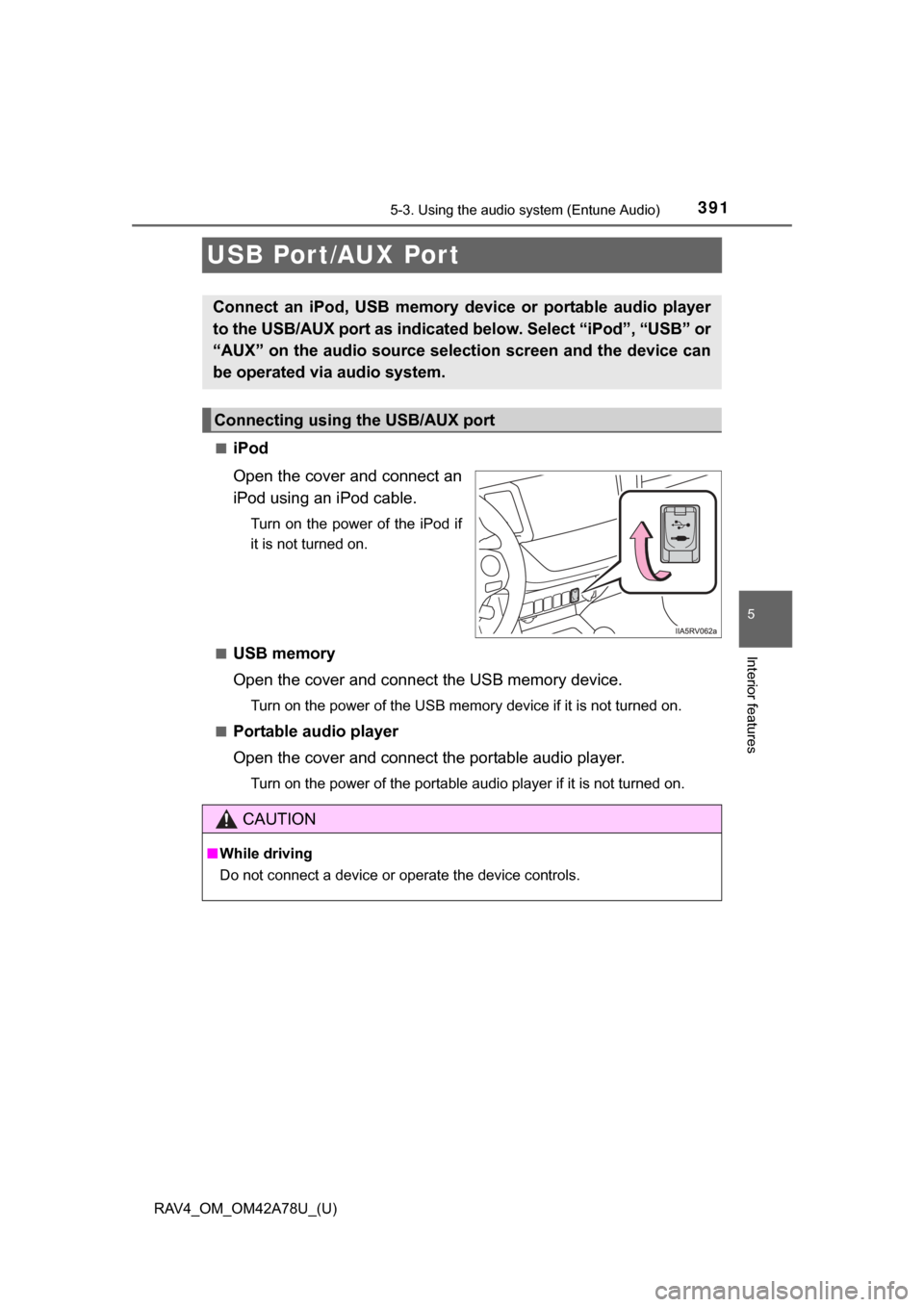
391
RAV4_OM_OM42A78U_(U)
5-3. Using the audio system (Entune Audio)
5
Interior features
USB Port/AUX Por t
■iPod
Open the cover and connect an
iPod using an iPod cable.
Turn on the power of the iPod if
it is not turned on.
■
USB memory
Open the cover and connect the USB memory device.
Turn on the power of the USB memory device if it is not turned on.
■
Portable audio player
Open the cover and connect the portable audio player.
Turn on the power of the portable audio player if it is not turned on.
Connect an iPod, USB memory device or portable audio player
to the USB/AUX port as indicated below. Select “iPod”, “USB” or
“AUX” on the audio sour ce selection screen and the device can
be operated via audio system.
Connecting using the USB/AUX port
CAUTION
■ While driving
Do not connect a device or operate the device controls.
Page 392 of 732
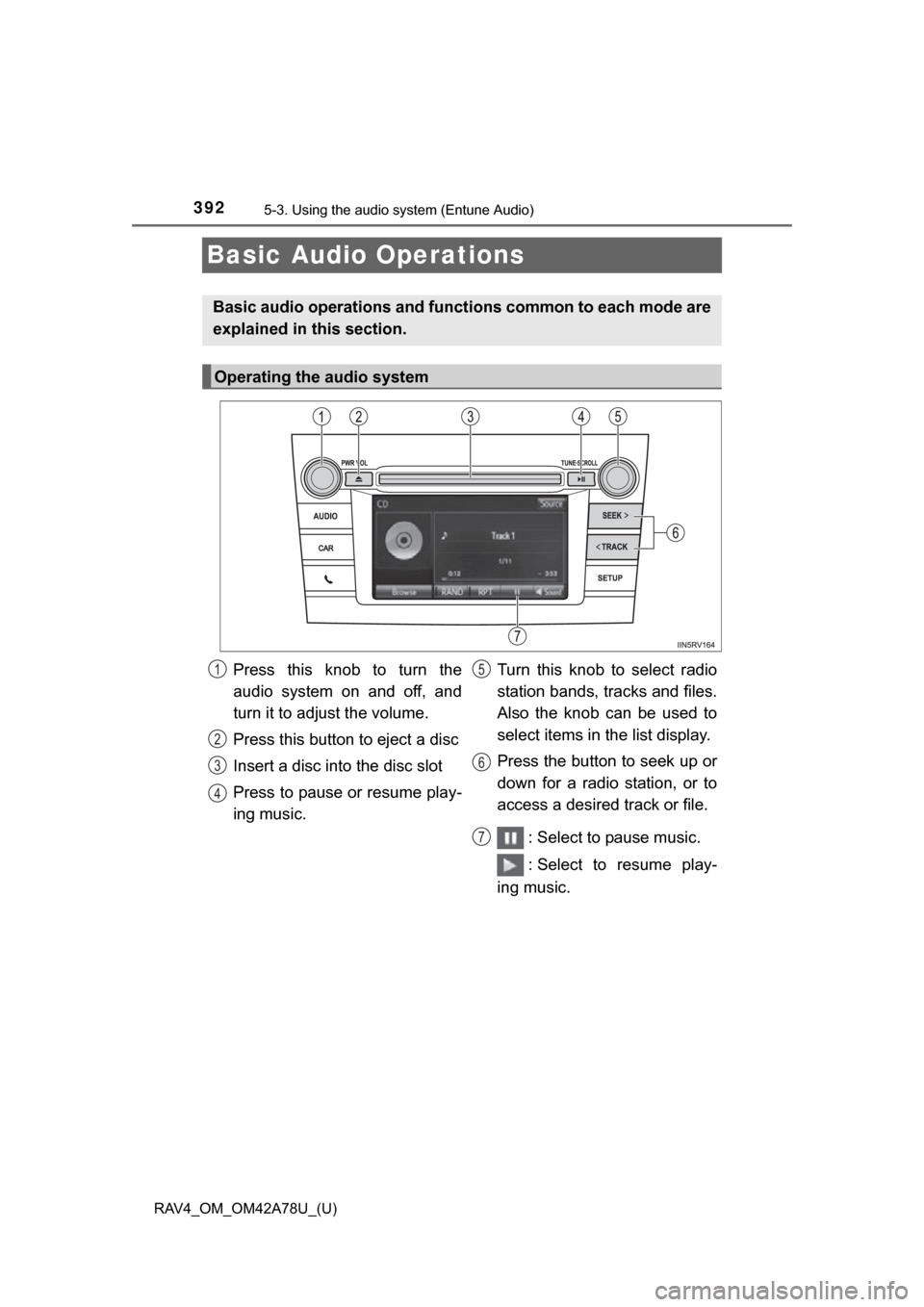
392
RAV4_OM_OM42A78U_(U)
5-3. Using the audio system (Entune Audio)
Basic Audio Operations
Basic audio operations and functi ons common to each mode are
explained in this section.
Operating the audio system
Press this knob to turn the
audio system on and off, and
turn it to adjust the volume.
Press this button to eject a disc
Insert a disc into the disc slot
Press to pause or resume play-
ing music. Turn this knob to select radio
station bands, tracks and files.
Also the knob can be used to
select items in the list display.
Press the button to seek up or
down for a radio station, or to
access a desired track or file.
: Select to pause music.
: Select to resume play-
ing music.1
2
3
4
5
6
7
Page 393 of 732
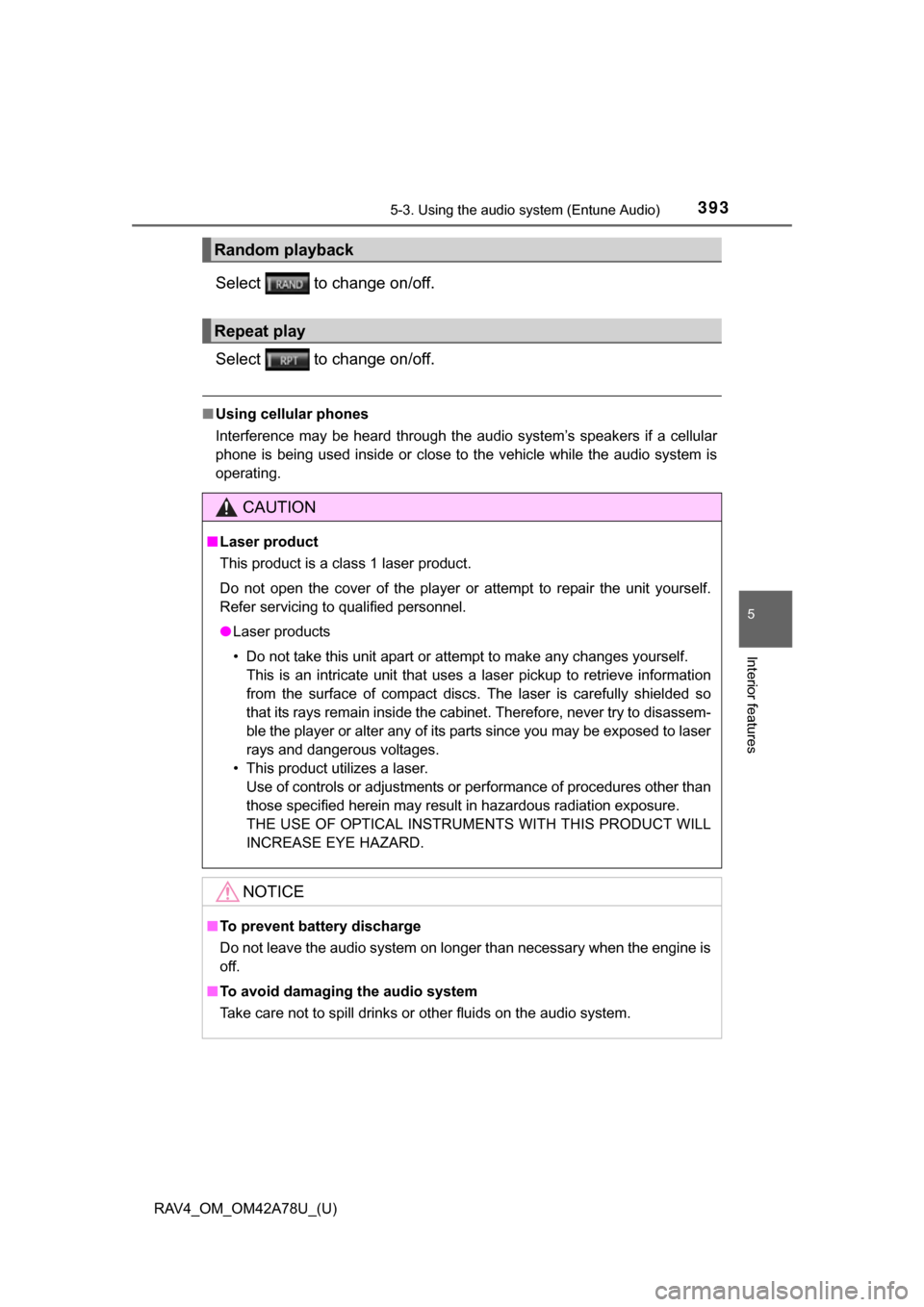
RAV4_OM_OM42A78U_(U)
3935-3. Using the audio system (Entune Audio)
5
Interior features
Select to change on/off.
Select to change on/off.
■Using cellular phones
Interference may be heard through the audio system’s speakers if a cellular
phone is being used inside or close to the vehicle while the audio system is
operating.
Random playback
Repeat play
CAUTION
■Laser product
This product is a class 1 laser product.
Do not open the cover of the player or attempt to repair the unit yourself.
Refer servicing to qualified personnel.
● Laser products
• Do not take this unit apart or attempt to make any changes yourself.
This is an intricate unit that uses a laser pickup to retrieve information
from the surface of compact discs. The laser is carefully shielded so
that its rays remain inside the cabinet. Therefore, never try to disassem-
ble the player or alter any of its parts since you may be exposed to laser
rays and dangerous voltages.
• This product utilizes a laser. Use of controls or adjustments or performance of procedures other than
those specified herein may result in hazardous radiation exposure.
THE USE OF OPTICAL INSTRUMENTS WITH THIS PRODUCT WILL
INCREASE EYE HAZARD.
NOTICE
■To prevent battery discharge
Do not leave the audio system on longer than necessary when the engine is
off.
■ To avoid damaging the audio system
Take care not to spill drinks or other fluids on the audio system.
Page 394 of 732
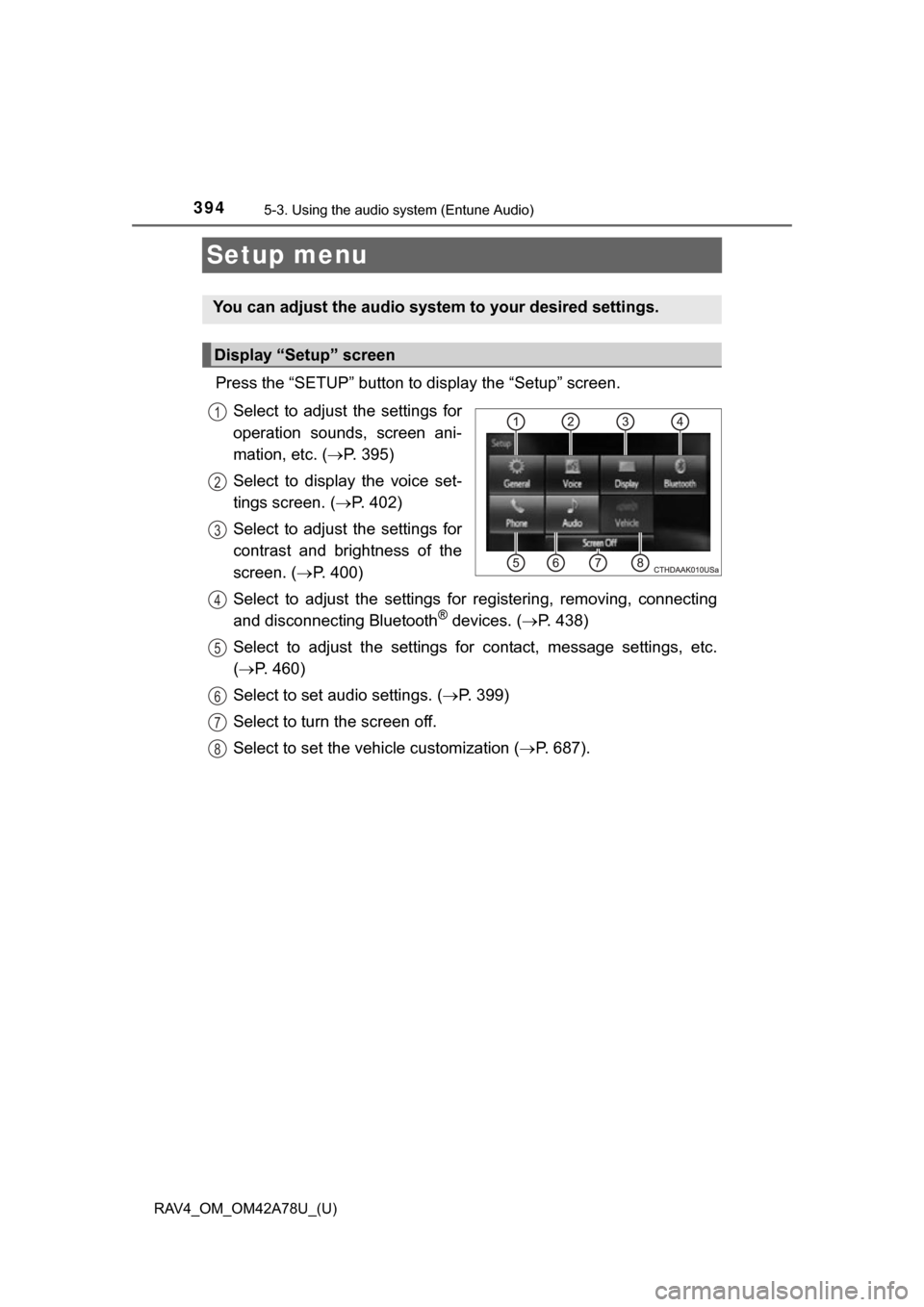
394
RAV4_OM_OM42A78U_(U)
5-3. Using the audio system (Entune Audio)
Setup menu
Press the “SETUP” button to display the “Setup” screen.
Select to adjust the settings for
operation sounds, screen ani-
mation, etc. ( P. 395)
Select to display the voice set-
tings screen. ( P. 402)
Select to adjust the settings for
contrast and brightness of the
screen. ( P. 400)
Select to adjust the settings for registering, removing, connecting
and disconnecting Bluetooth
® devices. ( P. 438)
Select to adjust the settings for contact, message settings, etc.
( P. 460)
Select to set audio settings. ( P. 399)
Select to turn the screen off.
Select to set the vehicle customization ( P. 687).
You can adjust the audio system to your desired settings.
Display “Setup” screen
1
2
3
4
5
6
7
8
Page 395 of 732
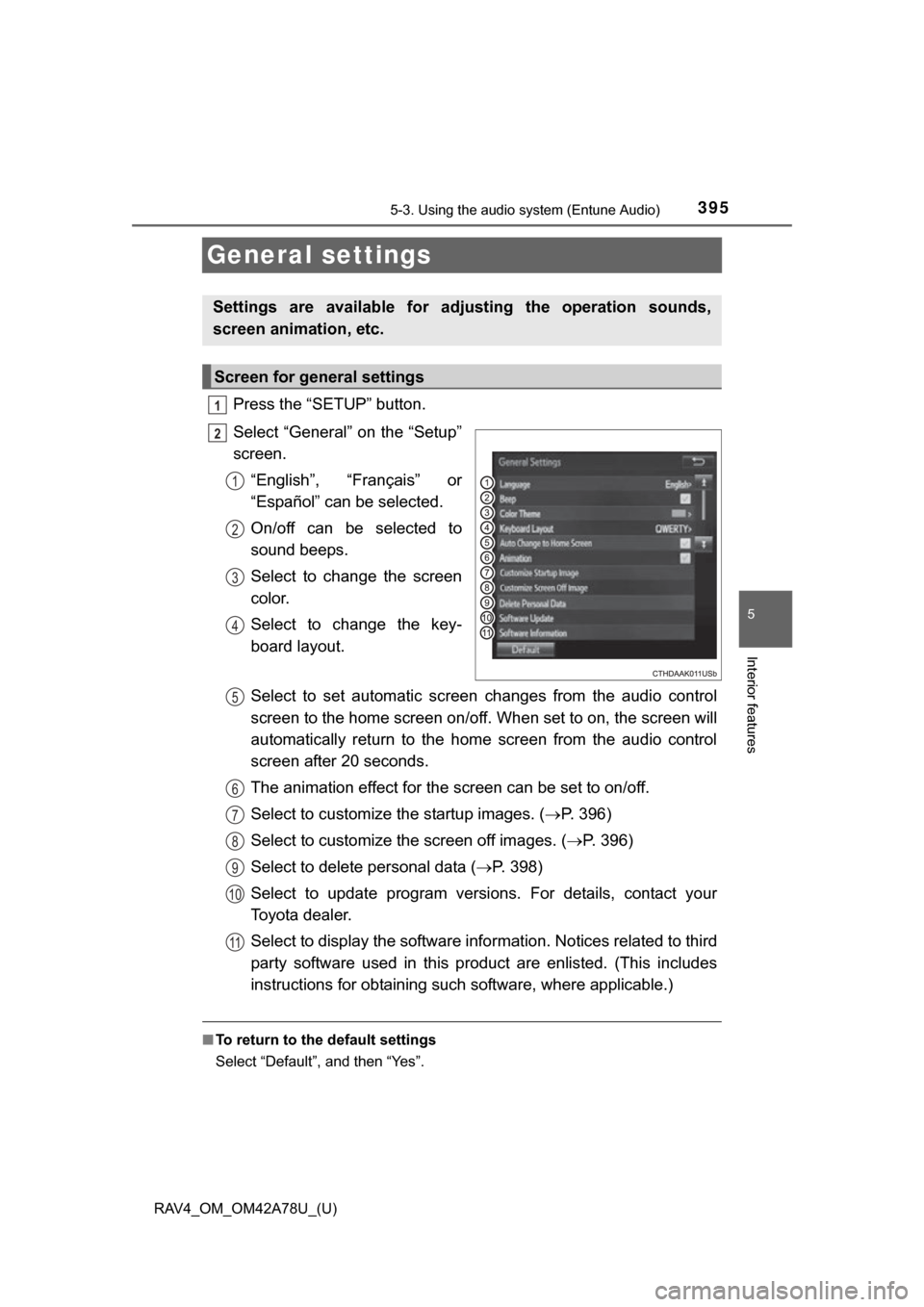
395
RAV4_OM_OM42A78U_(U)
5-3. Using the audio system (Entune Audio)
5
Interior features
General settings
Press the “SETUP” button.
Select “General” on the “Setup”
screen.“English”, “Français” or
“Español” can be selected.
On/off can be selected to
sound beeps.
Select to change the screen
color.
Select to change the key-
board layout.
Select to set automatic screen changes from the audio control
screen to the home screen on/off. When set to on, the screen will
automatically return to the home screen from the audio control
screen after 20 seconds.
The animation effect for the screen can be set to on/off.
Select to customize the startup images. ( P. 396)
Select to customize the screen off images. (P. 396)
Select to delete personal data ( P. 398)
Select to update program versions. For details, contact your
Toyota dealer.
Select to display the software info rmation. Notices related to third
party software used in this pr oduct are enlisted. (This includes
instructions for obtaining such software, where applicable.)
■ To return to the default settings
Select “Default”, and then “Yes”.
Settings are available for adjusting the operation sounds,
screen animation, etc.
Screen for general settings
1
2
1
2
3
4
5
6
7
8
9
10
11
Page 396 of 732
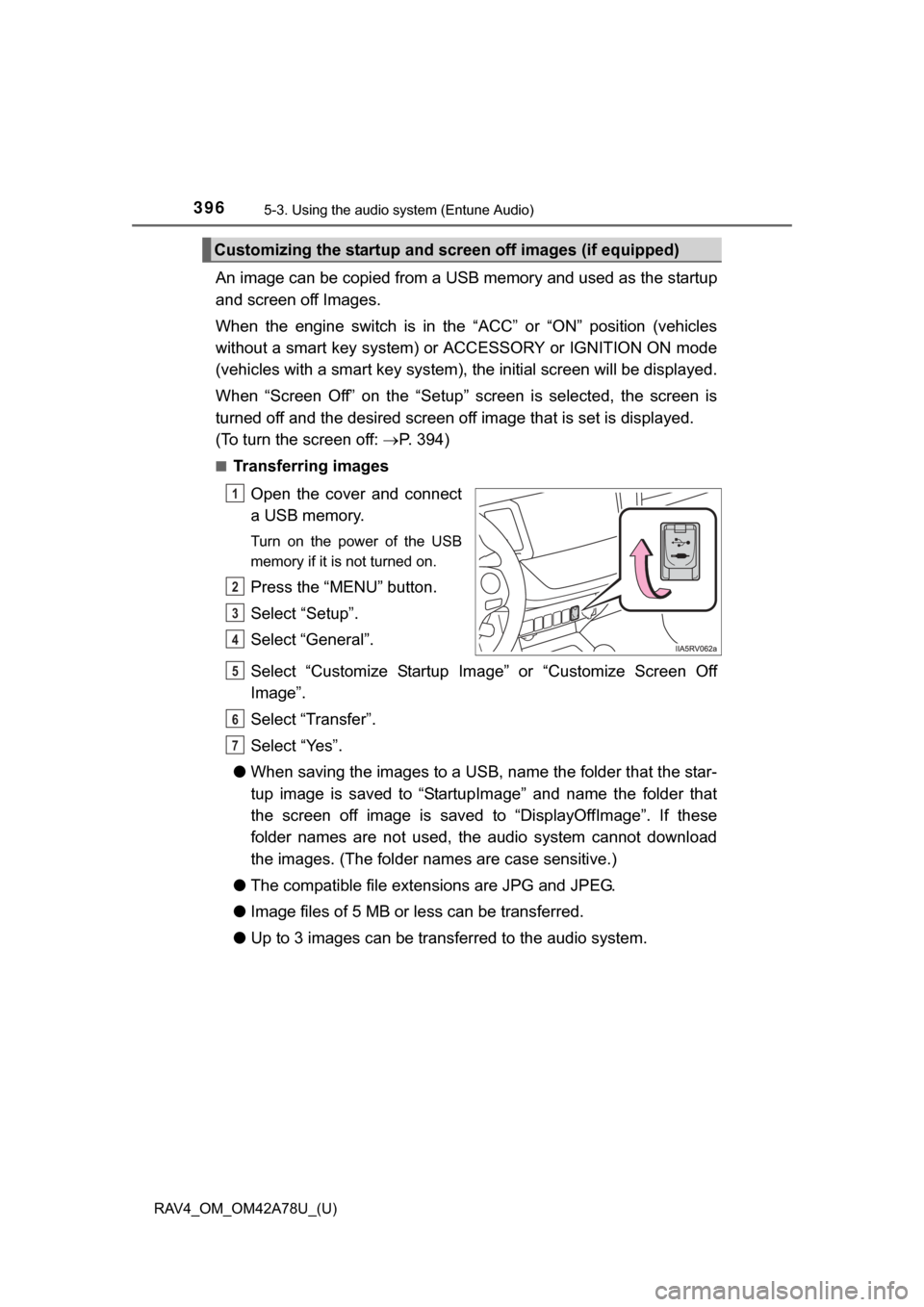
396
RAV4_OM_OM42A78U_(U)
5-3. Using the audio system (Entune Audio)
An image can be copied from a USB memory and used as the startup
and screen off Images.
When the engine switch is in the “ACC” or “ON” position (vehicles
without a smart key system) or ACCESSORY or IGNITION ON mode
(vehicles with a smart ke y system), the initial screen will be displayed.
When “Screen Off” on the “Setup” screen is selected, the screen is
turned off and the desired screen off image that is set is displayed.
(To turn the screen off: P. 394)
■Transferring images
Open the cover and connect
a USB memory.
Turn on the power of the USB
memory if it is not turned on.
Press the “MENU” button.
Select “Setup”.
Select “General”.
Select “Customize Startup Image” or “Customize Screen Off
Image”.
Select “Transfer”.
Select “Yes”.
● When saving the images to a USB, name the folder that the star-
tup image is saved to “StartupImage” and name the folder that
the screen off image is saved to “DisplayOffImage”. If these
folder names are not used, the audio system cannot download
the images. (The folder nam es are case sensitive.)
● The compatible file extensions are JPG and JPEG.
● Image files of 5 MB or le ss can be transferred.
● Up to 3 images can be transferred to the audio system.
Customizing the startup and sc reen off images (if equipped)
1
2
3
4
5
6
7
Page 397 of 732
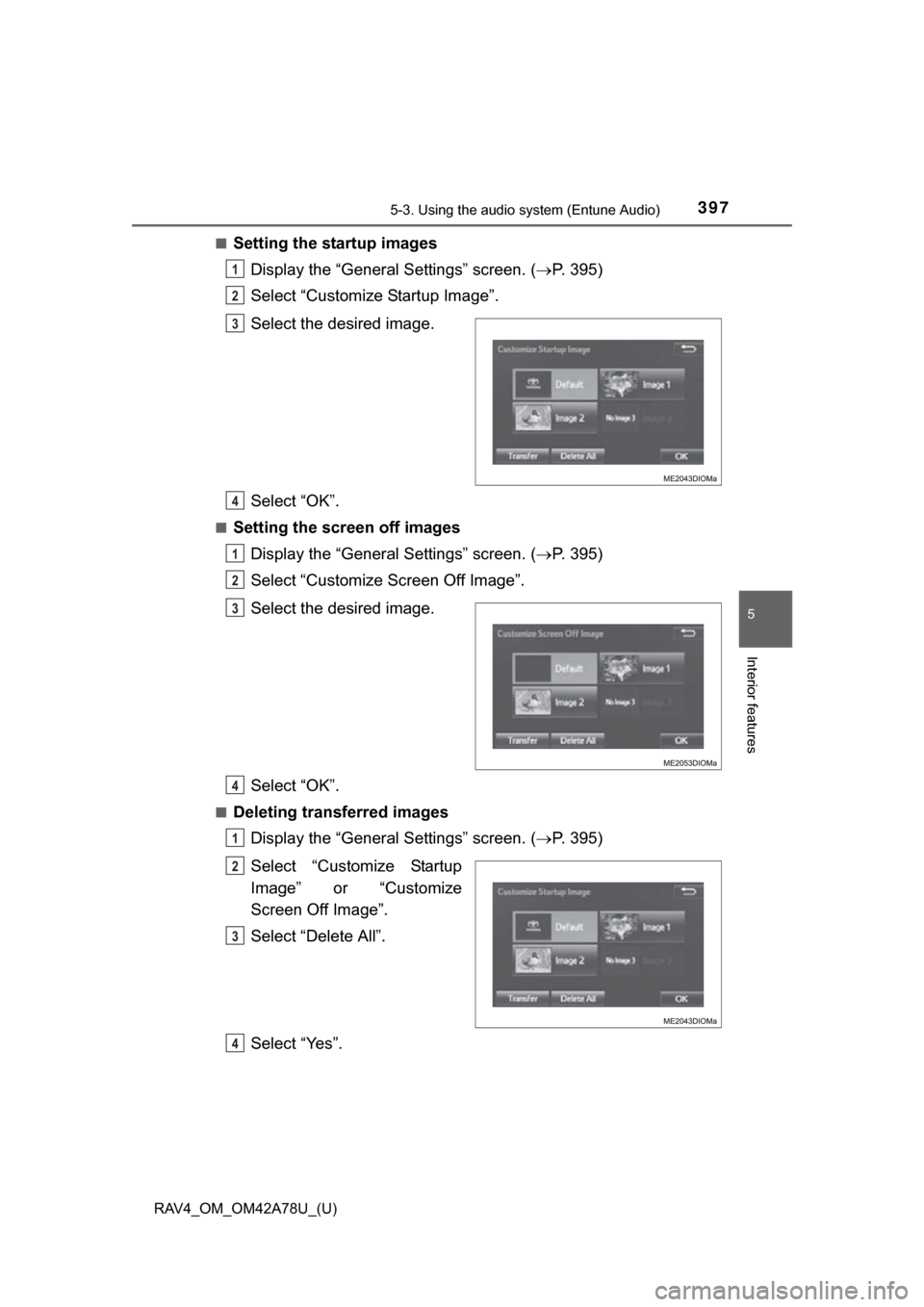
RAV4_OM_OM42A78U_(U)
3975-3. Using the audio system (Entune Audio)
5
Interior features
■Setting the startup imagesDisplay the “General Settings” screen. ( P. 395)
Select “Customize Startup Image”.
Select the desired image.
Select “OK”.
■Setting the screen off images
Display the “General Settings” screen. ( P. 395)
Select “Customize Screen Off Image”.
Select the desired image.
Select “OK”.
■Deleting transferred images Display the “General Settings” screen. ( P. 395)
Select “Customize Startup
Image” or “Customize
Screen Off Image”.
Select “Delete All”.
Select “Yes”.
1
2
3
4
1
2
3
4
1
2
3
4
Page 398 of 732
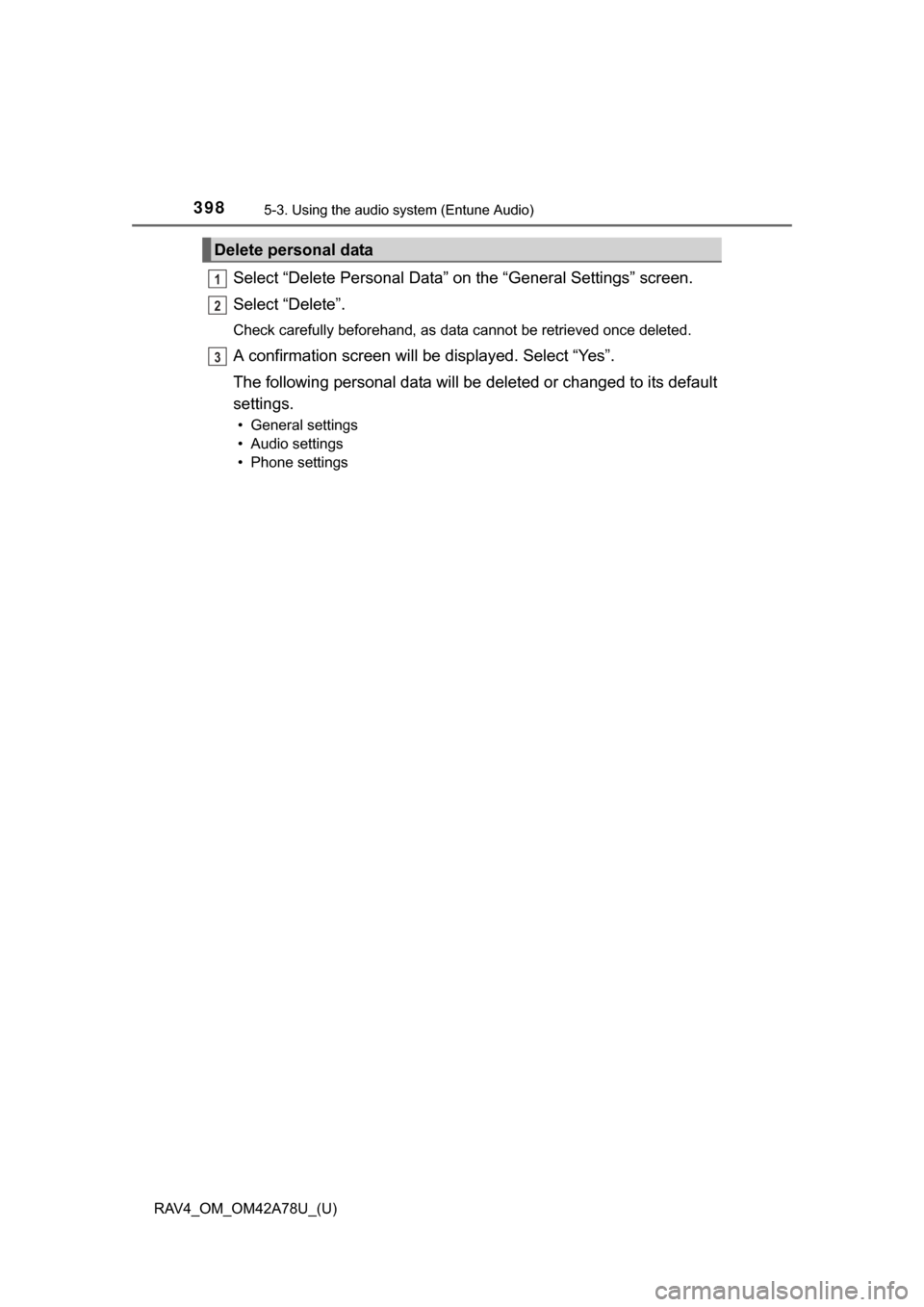
398
RAV4_OM_OM42A78U_(U)
5-3. Using the audio system (Entune Audio)
Select “Delete Personal Data” on the “General Settings” screen.
Select “Delete”.
Check carefully beforehand, as data cannot be retrieved once deleted.
A confirmation screen will be displayed. Select “Yes”.
The following personal data will be deleted or changed to its default
settings.
• General settings
• Audio settings
• Phone settings
Delete personal data
1
2
3
Page 399 of 732
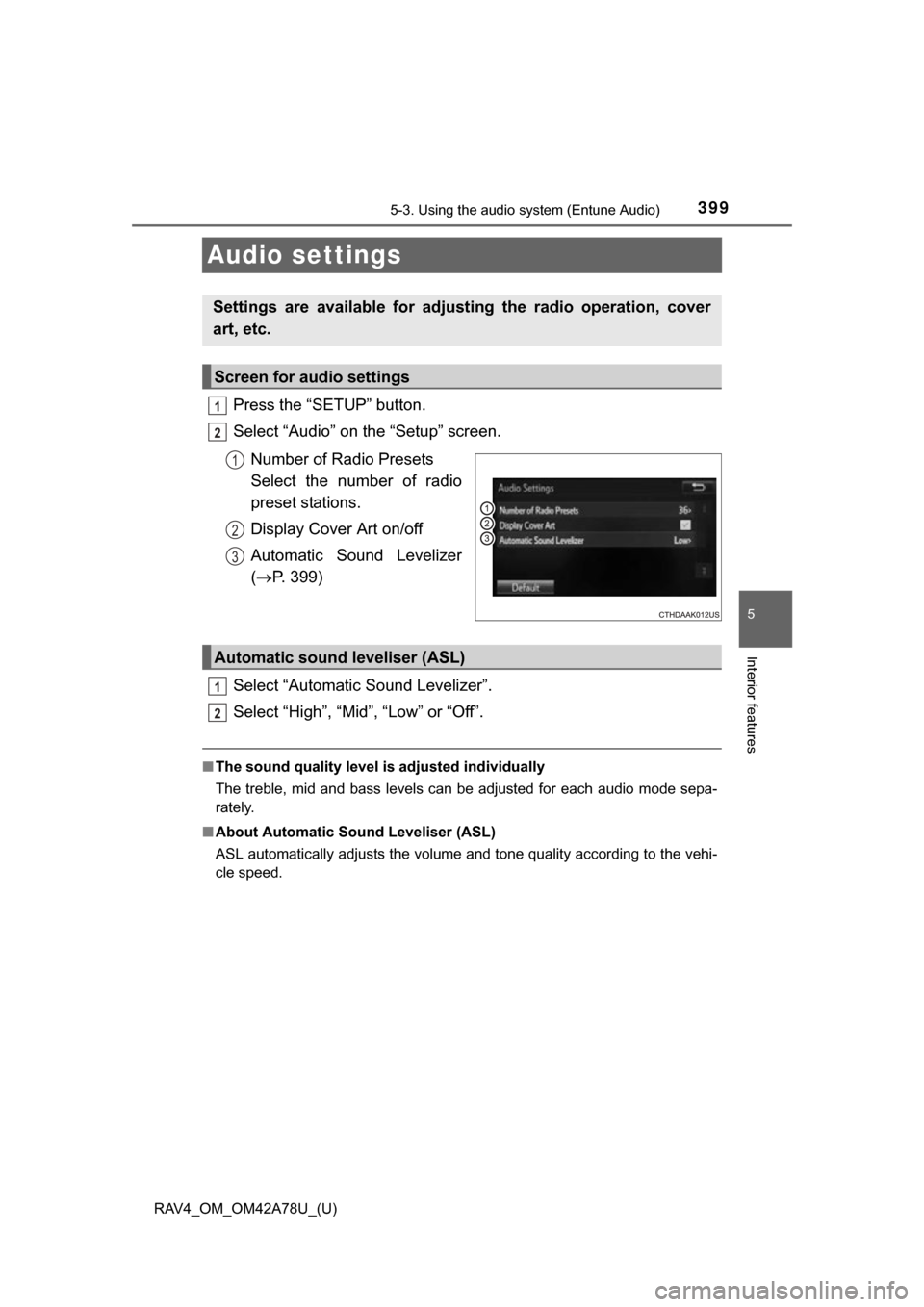
399
RAV4_OM_OM42A78U_(U)
5-3. Using the audio system (Entune Audio)
5
Interior features
Audio settings
Press the “SETUP” button.
Select “Audio” on the “Setup” screen.Number of Radio Presets
Select the number of radio
preset stations.
Display Cover Art on/off
Automatic Sound Levelizer
( P. 399)
Select “Automatic Sound Levelizer”.
Select “High”, “Mid”, “Low” or “Off”.
■ The sound quality level is adjusted individually
The treble, mid and bass levels can be adjusted for each audio mode sepa-
rately.
■ About Automatic Sou nd Leveliser (ASL)
ASL automatically adjusts the volume and tone quality according to the vehi-
cle speed.
Settings are available for adjusting the radio operation, cover
art, etc.
Screen for audio settings
1
2
1
2
3
Automatic sound leveliser (ASL)
1
2
Page 400 of 732
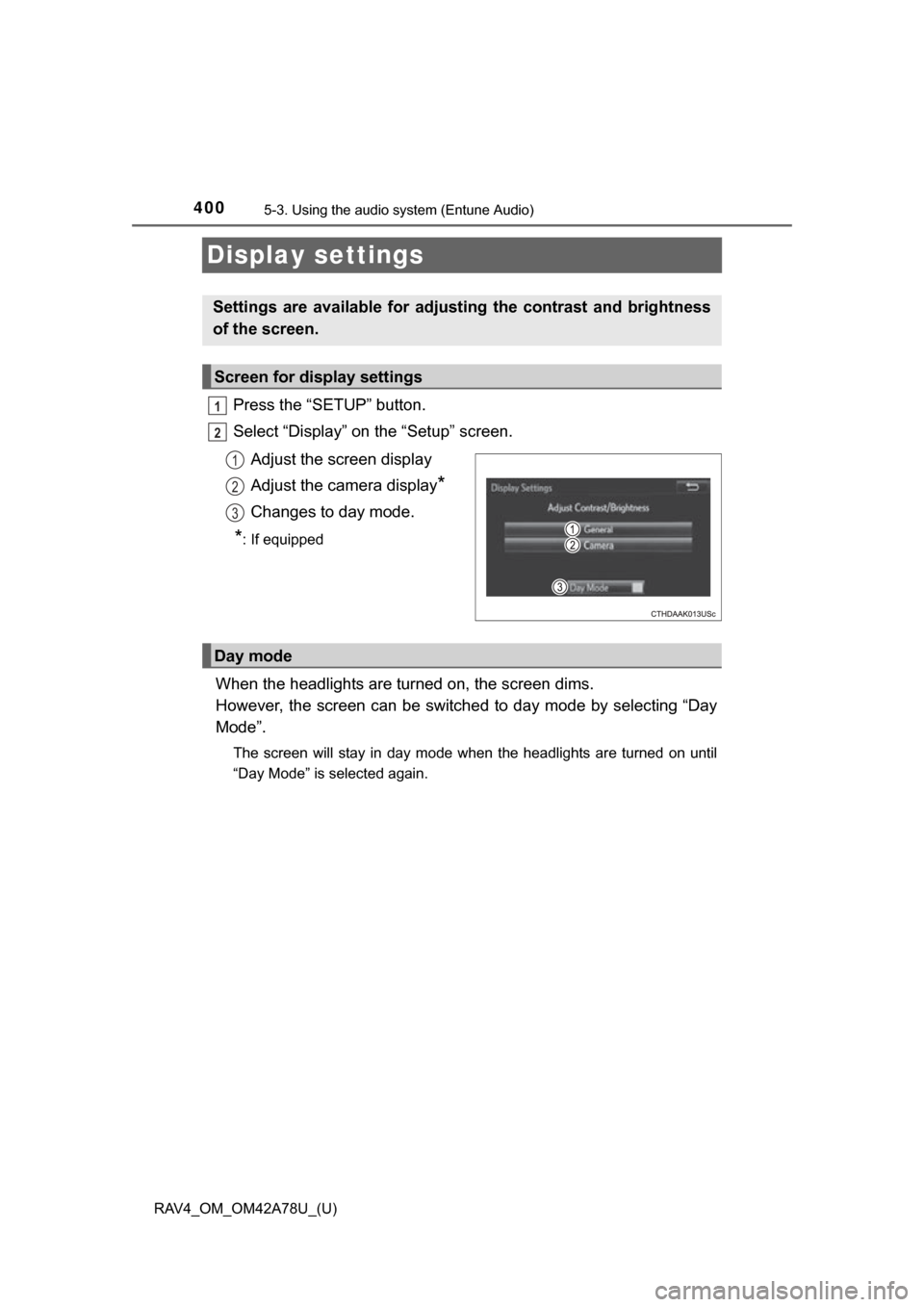
400
RAV4_OM_OM42A78U_(U)
5-3. Using the audio system (Entune Audio)
Display settings
Press the “SETUP” button.
Select “Display” on the “Setup” screen.
Adjust the screen display
Adjust the camera display
*
Changes to day mode.
*: If equipped
When the headlights are turned on, the screen dims.
However, the screen can be switch ed to day mode by selecting “Day
Mode”.
The screen will stay in day mode when the headlights are turned on until
“Day Mode” is selected again.
Settings are available for adjusting the contrast and brightness
of the screen.
Screen for display settings
1
2
1
2
3
Day mode