bluetooth TOYOTA RAV4 2016 XA40 / 4.G User Guide
[x] Cancel search | Manufacturer: TOYOTA, Model Year: 2016, Model line: RAV4, Model: TOYOTA RAV4 2016 XA40 / 4.GPages: 741, PDF Size: 14.31 MB
Page 365 of 741
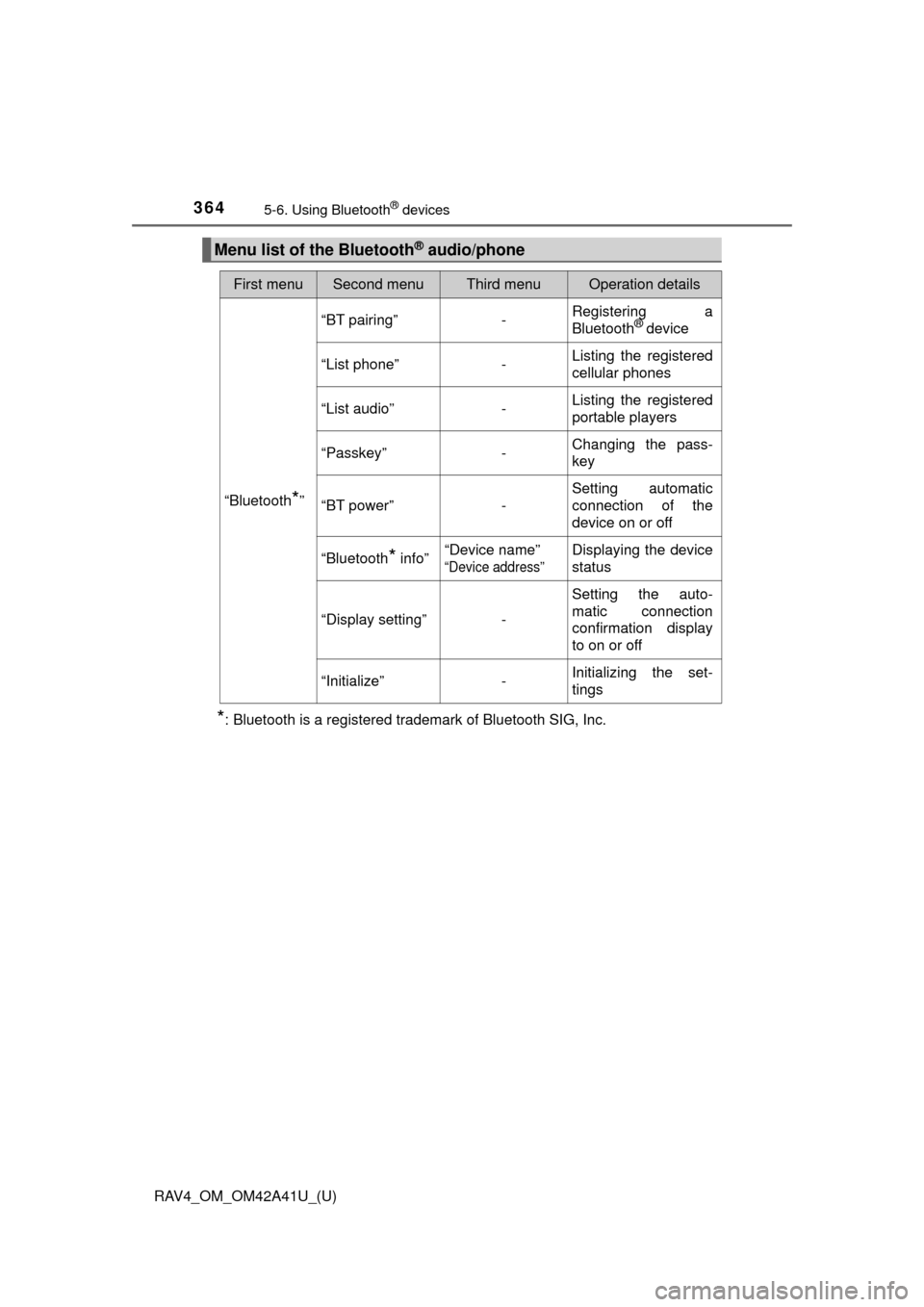
364
RAV4_OM_OM42A41U_(U)
5-6. Using Bluetooth® devices
*: Bluetooth is a registered trademark of Bluetooth SIG, Inc.
Menu list of the Bluetooth® audio/phone
First menuSecond menuThird menuOperation details
“Bluetooth*”
“BT pairing”-Registering a
Bluetooth® device
“List phone”
-Listing the registered
cellular phones
“List audio”
-Listing the registered
portable players
“Passkey”
-Changing the pass-
key
“BT power”
-Setting automatic
connection of the
device on or off
“Bluetooth
* info” “Device name” “Device address”
Displaying the device
status
“Display setting” - Setting the auto-
matic connection
confirmation display
to on or off
“Initialize” - Initializing the set-
tings
Page 366 of 741
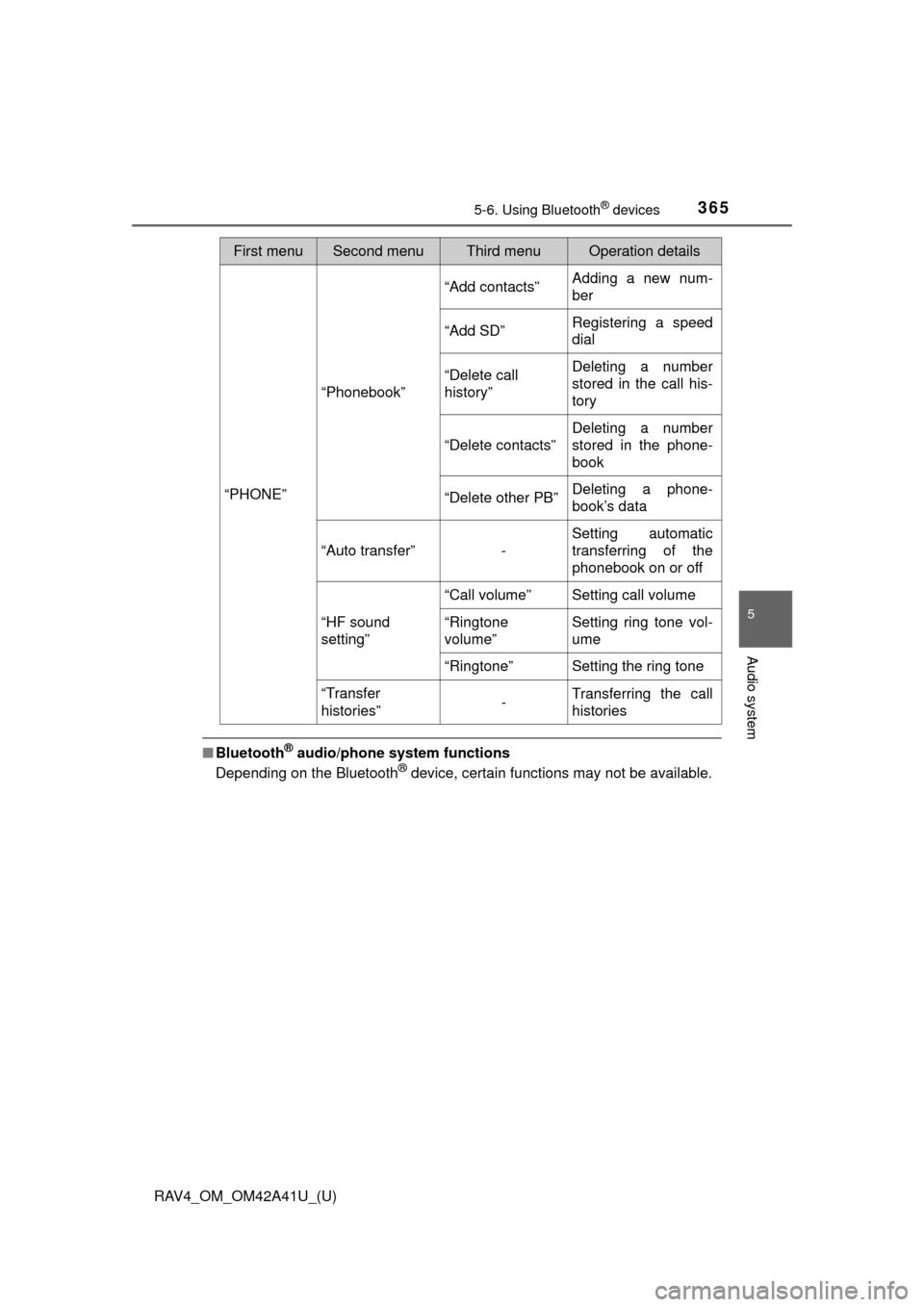
RAV4_OM_OM42A41U_(U)
3655-6. Using Bluetooth® devices
5
Audio system
■Bluetooth® audio/phone system functions
Depending on the Bluetooth® device, certain functions may not be available.
First menuSecond menuThird menuOperation details
“PHONE” “Phonebook” “Add contacts”
Adding a new num-
ber
“Add SD” Registering a speed
dial
“Delete call
history” Deleting a number
stored in the call his-
tory
“Delete contacts” Deleting a number
stored in the phone-
book
“Delete other PB” Deleting a phone-
book’s data
“Auto transfer” - Setting automatic
transferring of the
phonebook on or off
“HF sound
setting” “Call volume” Setting call volume
“Ringtone
volume”
Setting ring tone vol-
ume
“Ringtone” Setting the ring tone
“Transfer
histories” -Transferring the call
histories
Page 367 of 741
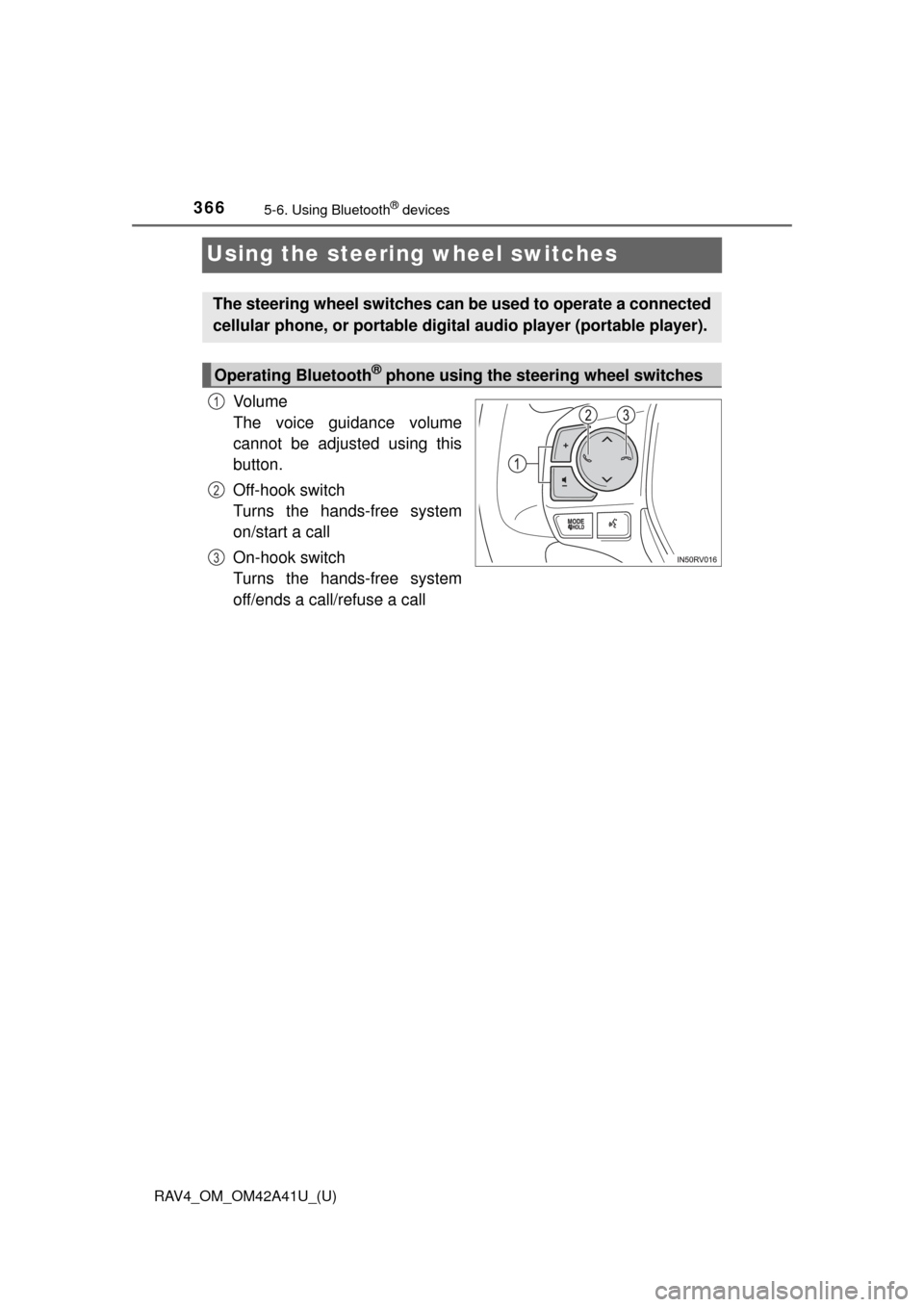
366
RAV4_OM_OM42A41U_(U)
5-6. Using Bluetooth® devices
Using the steering wheel switches
Vo l u m e
The voice guidance volume
cannot be adjusted using this
button.
Off-hook switch
Turns the hands-free system
on/start a call
On-hook switch
Turns the hands-free system
off/ends a call/refuse a call
The steering wheel switches can be used to operate a connected
cellular phone, or port able digital audio player (portable player).
Operating Bluetooth® phone using the steering wheel switches
1
2
3
Page 368 of 741
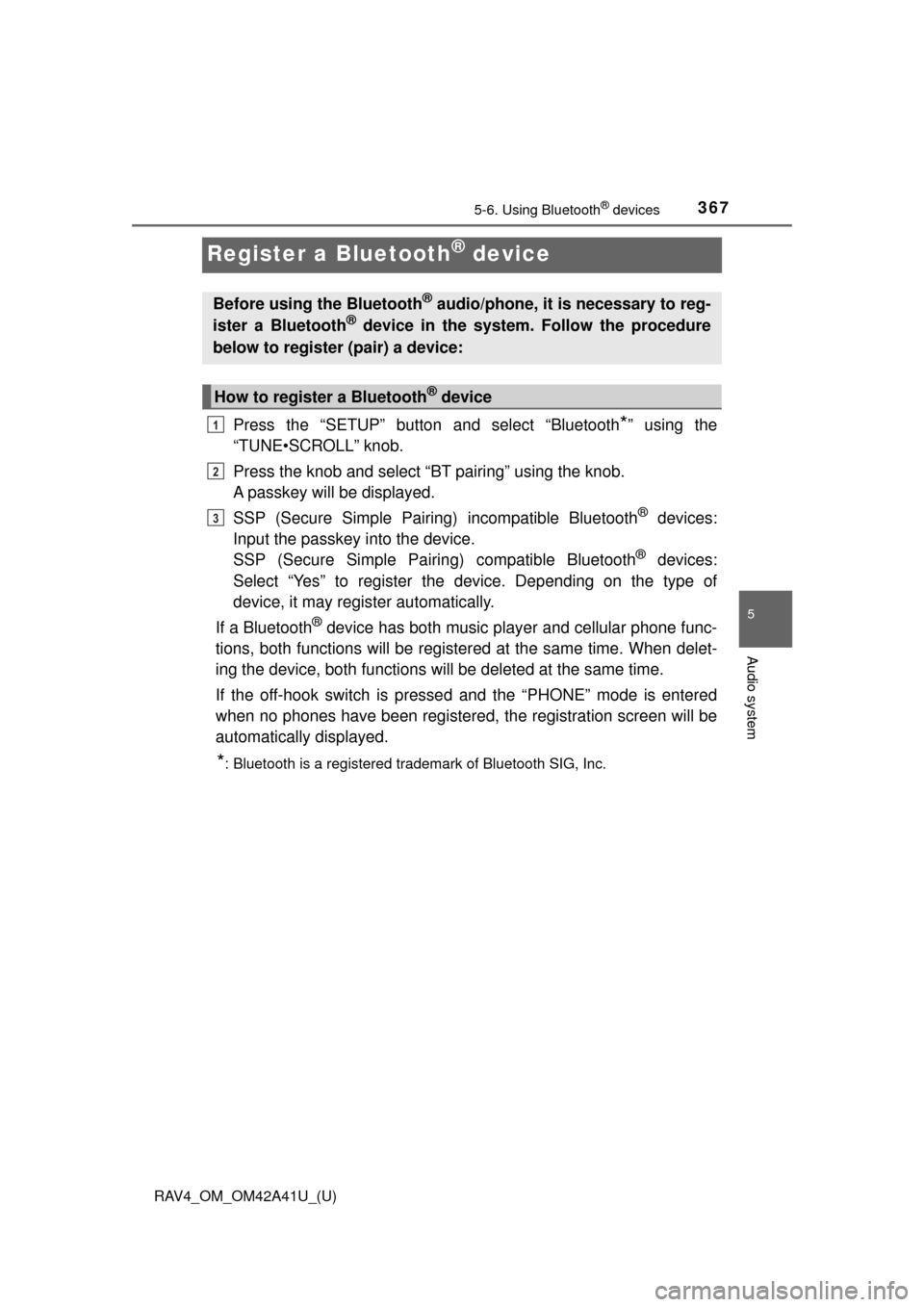
367
RAV4_OM_OM42A41U_(U)
5-6. Using Bluetooth® devices
5
Audio system
Register a Bluetooth® device
Press the “SETUP” button and select “Bluetooth*” using the
“TUNE•SCROLL” knob.
Press the knob and select “BT pairing” using the knob.
A passkey will be displayed.
SSP (Secure Simple Pairing) incompatible Bluetooth
® devices:
Input the passkey into the device.
SSP (Secure Simple Pairin g) compatible Bluetooth
® devices:
Select “Yes” to register the device. Depending on the type of
device, it may register automatically.
If a Bluetooth
® device has both music player and cellular phone func-
tions, both functions will be register ed at the same time. When delet-
ing the device, both functions will be deleted at the same time.
If the off-hook switch is presse d and the “PHONE” mode is entered
when no phones have been registered, the registration screen will be
automatically displayed.
*: Bluetooth is a registered trademark of Bluetooth SIG, Inc.
Before using the Bluetooth® audio/phone, it is necessary to reg-
ister a Bluetooth® device in the system. Follow the procedure
below to register (pair) a device:
How to register a Bluetooth® device
1
2
3
Page 369 of 741
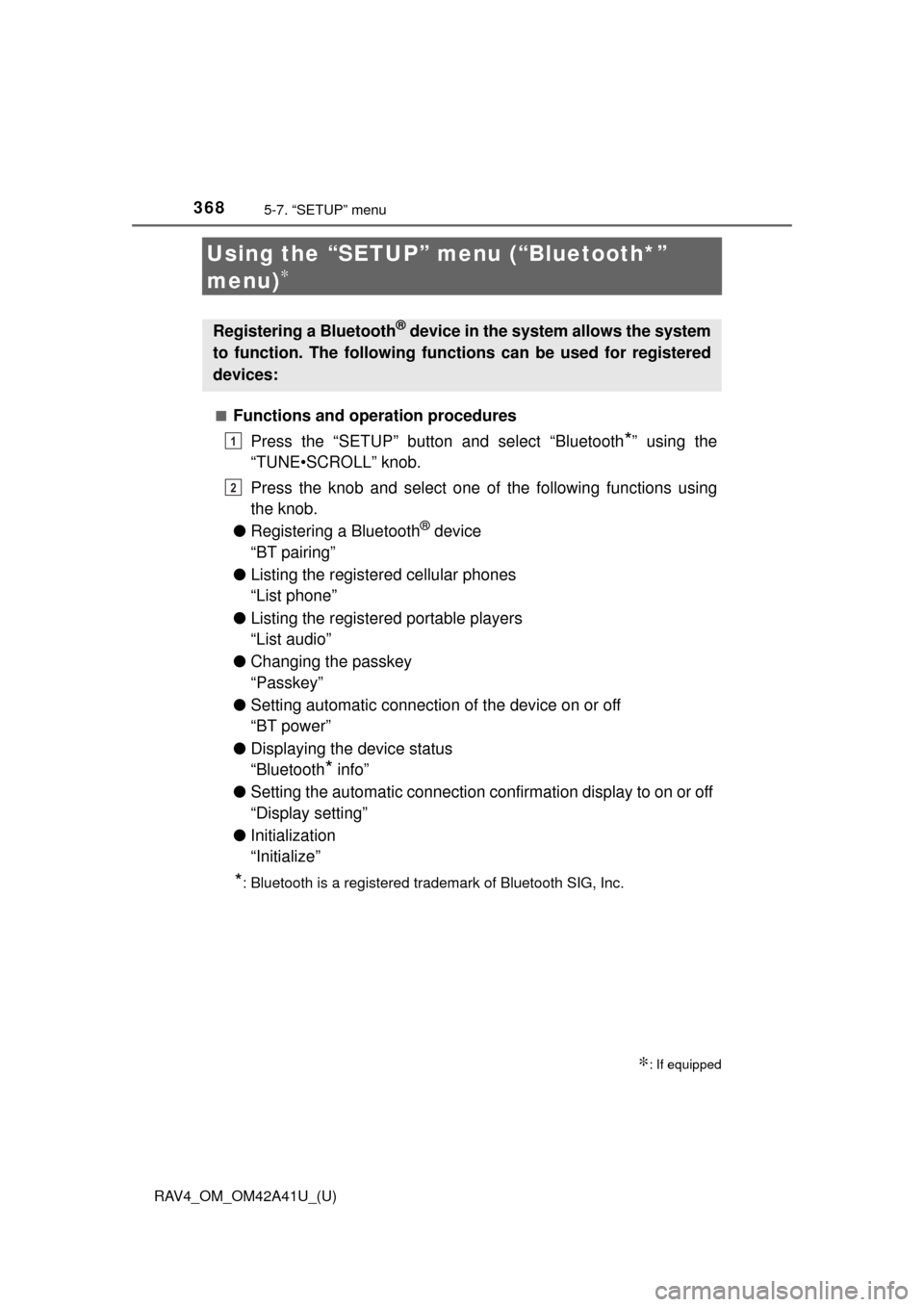
368
RAV4_OM_OM42A41U_(U)
5-7. “SETUP” menu
Using the “SETUP” menu (“Bluetooth*”
menu)
∗
■Functions and operation proceduresPress the “SETUP” button and select “Bluetooth
*” using the
“TUNE•SCROLL” knob.
Press the knob and select one of the following functions using
the knob.
● Registering a Bluetooth
® device
“BT pairing”
● Listing the registered cellular phones
“List phone”
● Listing the registered portable players
“List audio”
● Changing the passkey
“Passkey”
● Setting automatic connection of the device on or off
“BT power”
● Displaying the device status
“Bluetooth
* info”
● Setting the automatic connection confirmation display to on or off
“Display setting”
● Initialization
“Initialize”
*: Bluetooth is a registered trademark of Bluetooth SIG, Inc.
∗: If equipped
Registering a Bluetooth® device in the system allows the system
to function. The following functi ons can be used for registered
devices:
1
2
Page 370 of 741
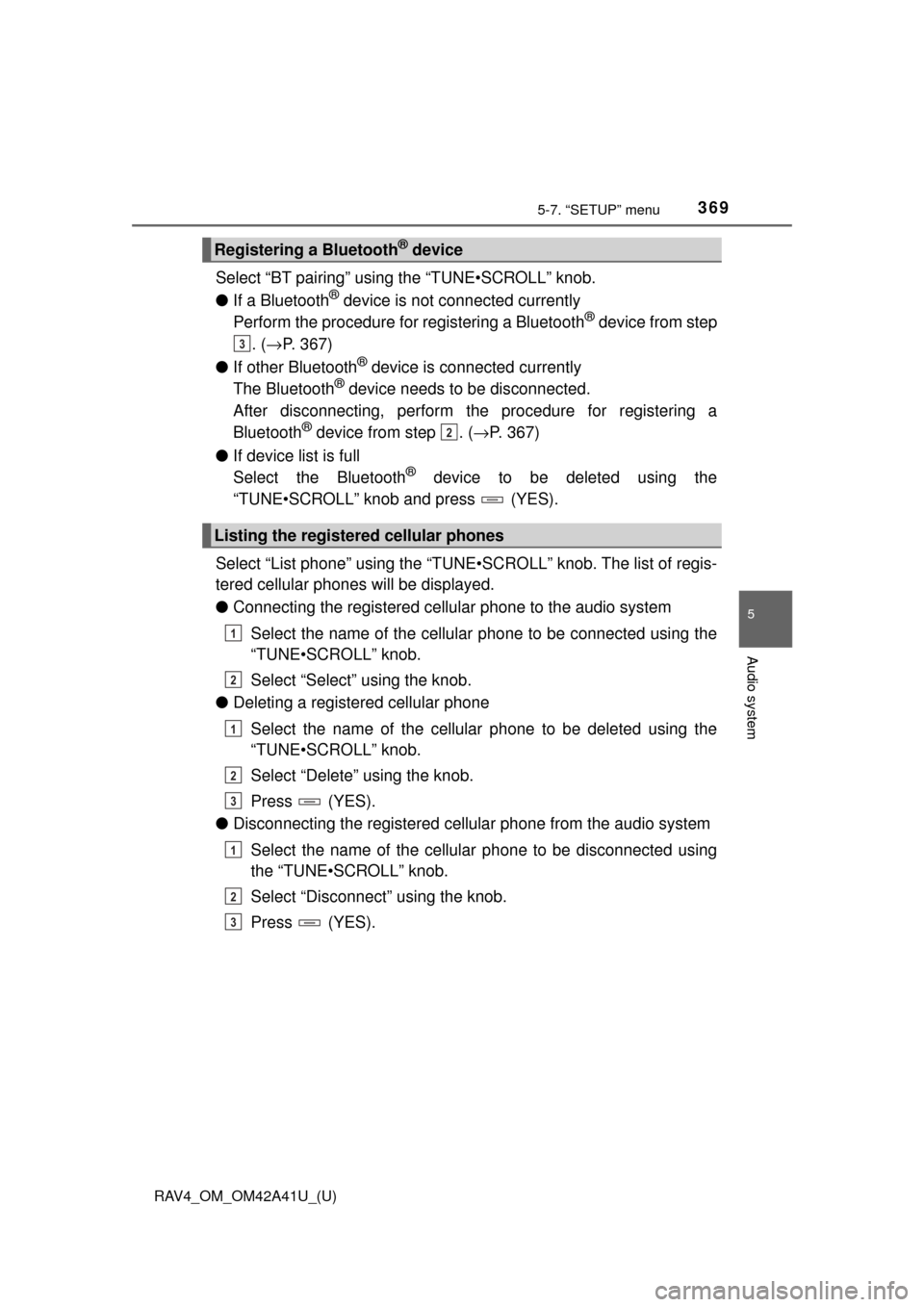
RAV4_OM_OM42A41U_(U)
3695-7. “SETUP” menu
5
Audio system
Select “BT pairing” using the “TUNE•SCROLL” knob.
●If a Bluetooth
® device is not connected currently
Perform the procedure for registering a Bluetooth® device from step
. ( → P. 367)
● If other Bluetooth
® device is connected currently
The Bluetooth® device needs to be disconnected.
After disconnecting, perform t he procedure for registering a
Bluetooth
® device from step . ( →P. 367)
● If device list is full
Select the Bluetooth
® device to be deleted using the
“TUNE•SCROLL” knob and press (YES).
Select “List phone” using the “TUNE•SCROLL” knob. The list of regis-
tered cellular phones will be displayed.
● Connecting the registered cellular phone to the audio system
Select the name of the cellular phone to be connected using the
“TUNE•SCROLL” knob.
Select “Select” using the knob.
● Deleting a registered cellular phone
Select the name of the cellular phone to be deleted using the
“TUNE•SCROLL” knob.
Select “Delete” using the knob.
Press (YES).
● Disconnecting the registered cellular phone from the audio system
Select the name of the cellular phone to be disconnected using
the “TUNE•SCROLL” knob.
Select “Disconnect” using the knob.
Press (YES).
Registering a Bluetooth® device
Listing the registered cellular phones
3
2
1
2
1
2
3
1
2
3
Page 372 of 741
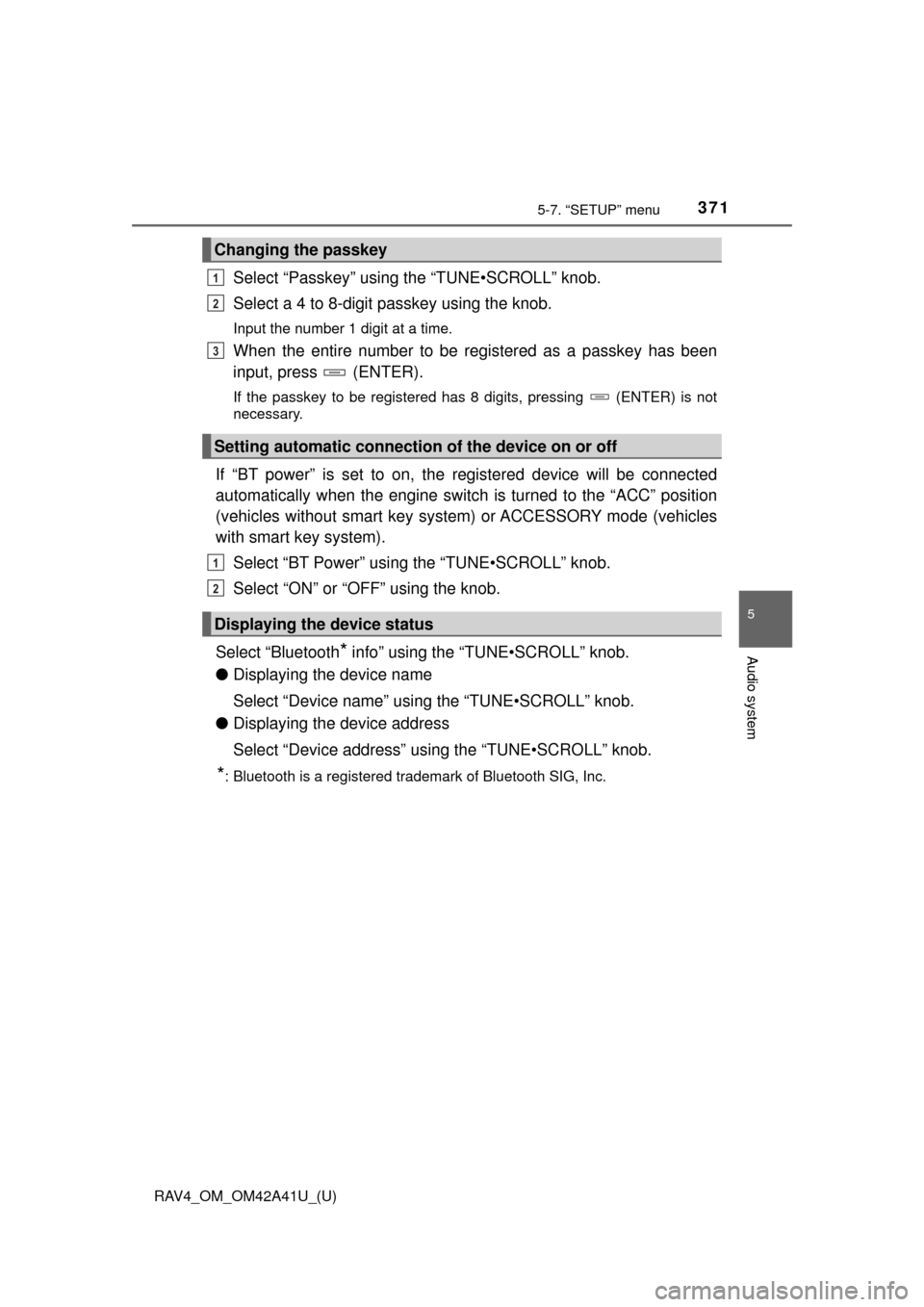
RAV4_OM_OM42A41U_(U)
3715-7. “SETUP” menu
5
Audio system
Select “Passkey” using the “TUNE•SCROLL” knob.
Select a 4 to 8-digit passkey using the knob.
Input the number 1 digit at a time.
When the entire number to be registered as a passkey has been
input, press (ENTER).
If the passkey to be registered has 8 digits, pressing (ENTER) is not
necessary.
If “BT power” is set to on, the registered device will be connected
automatically when the engine switch is turned to the “ACC” position
(vehicles without smart key syst em) or ACCESSORY mode (vehicles
with smart key system).
Select “BT Power” using the “TUNE•SCROLL” knob.
Select “ON” or “OFF” using the knob.
Select “Bluetooth
* info” using the “TUNE•SCROLL” knob.
● Displaying the device name
Select “Device name” using the “TUNE•SCROLL” knob.
● Displaying the device address
Select “Device address” using the “TUNE•SCROLL” knob.
*: Bluetooth is a registered trademark of Bluetooth SIG, Inc.
Changing the passkey
Setting automatic connection of the device on or off
Displaying the device status
1
2
3
1
2
Page 373 of 741
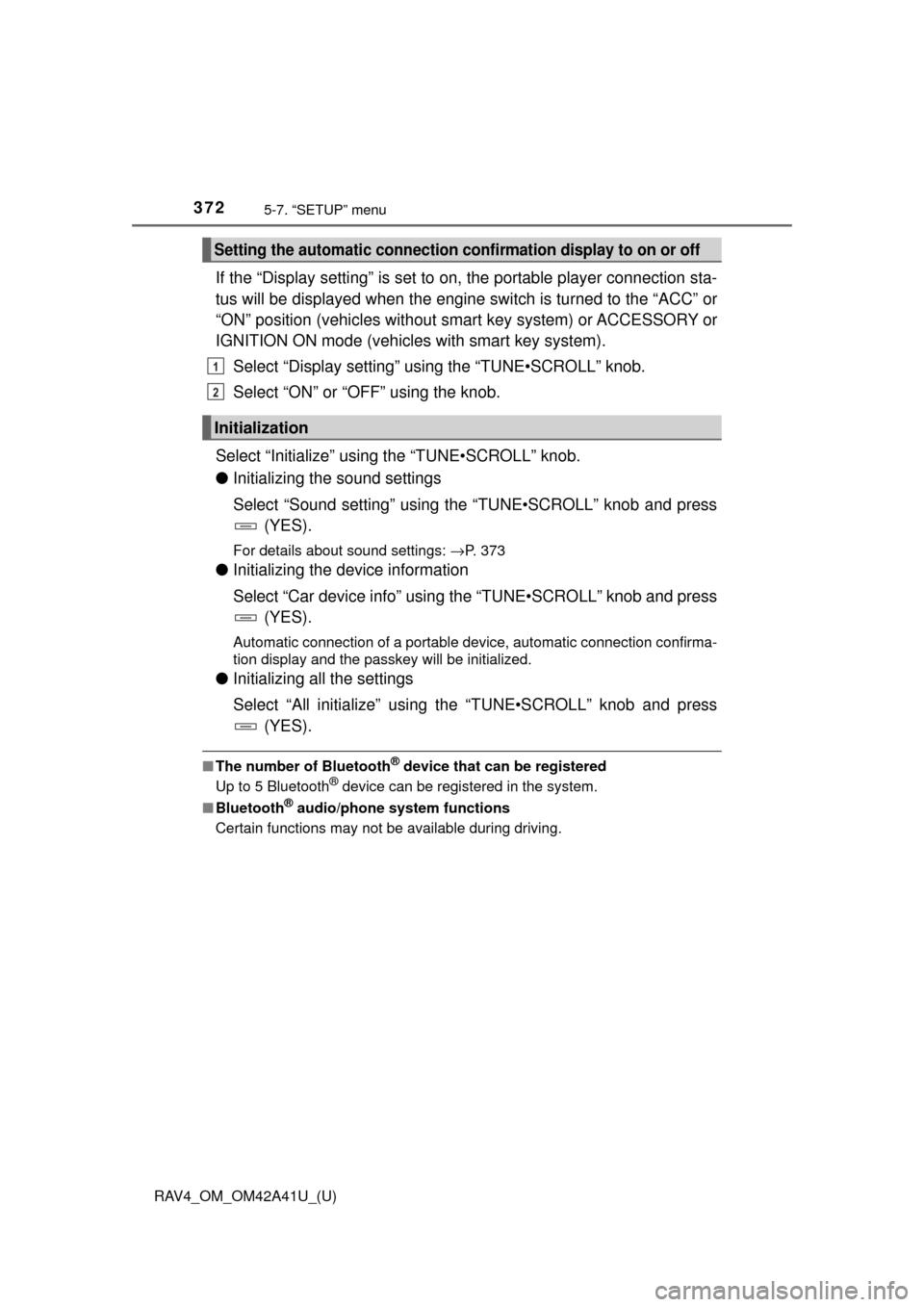
372
RAV4_OM_OM42A41U_(U)
5-7. “SETUP” menu
If the “Display setting” is set to on, the portable player connection sta-
tus will be displayed when the engine sw itch is turned to the “ACC” or
“ON” position (vehicles without sm art key system) or ACCESSORY or
IGNITION ON mode (vehicles with smart key system).
Select “Display setting” us ing the “TUNE•SCROLL” knob.
Select “ON” or “OFF” using the knob.
Select “Initialize” using the “TUNE•SCROLL” knob.
● Initializing the sound settings
Select “Sound setting” using the “TUNE•SCROLL” knob and press
(YES).
For details about sound settings: →P. 373
●Initializing the device information
Select “Car device info” using the “TUNE•SCROLL” knob and press
(YES).
Automatic connection of a portable device, automatic connection confirma-
tion display and the passkey will be initialized.
● Initializing all the settings
Select “All initialize” using the “TUNE•SCROLL” knob and press
(YES).
■The number of Bluetooth® device that can be registered
Up to 5 Bluetooth® device can be registered in the system.
■ Bluetooth
® audio/phone system functions
Certain functions may not be available during driving.
Setting the automatic connection confirmation display to on or off
Initialization
1
2
Page 378 of 741
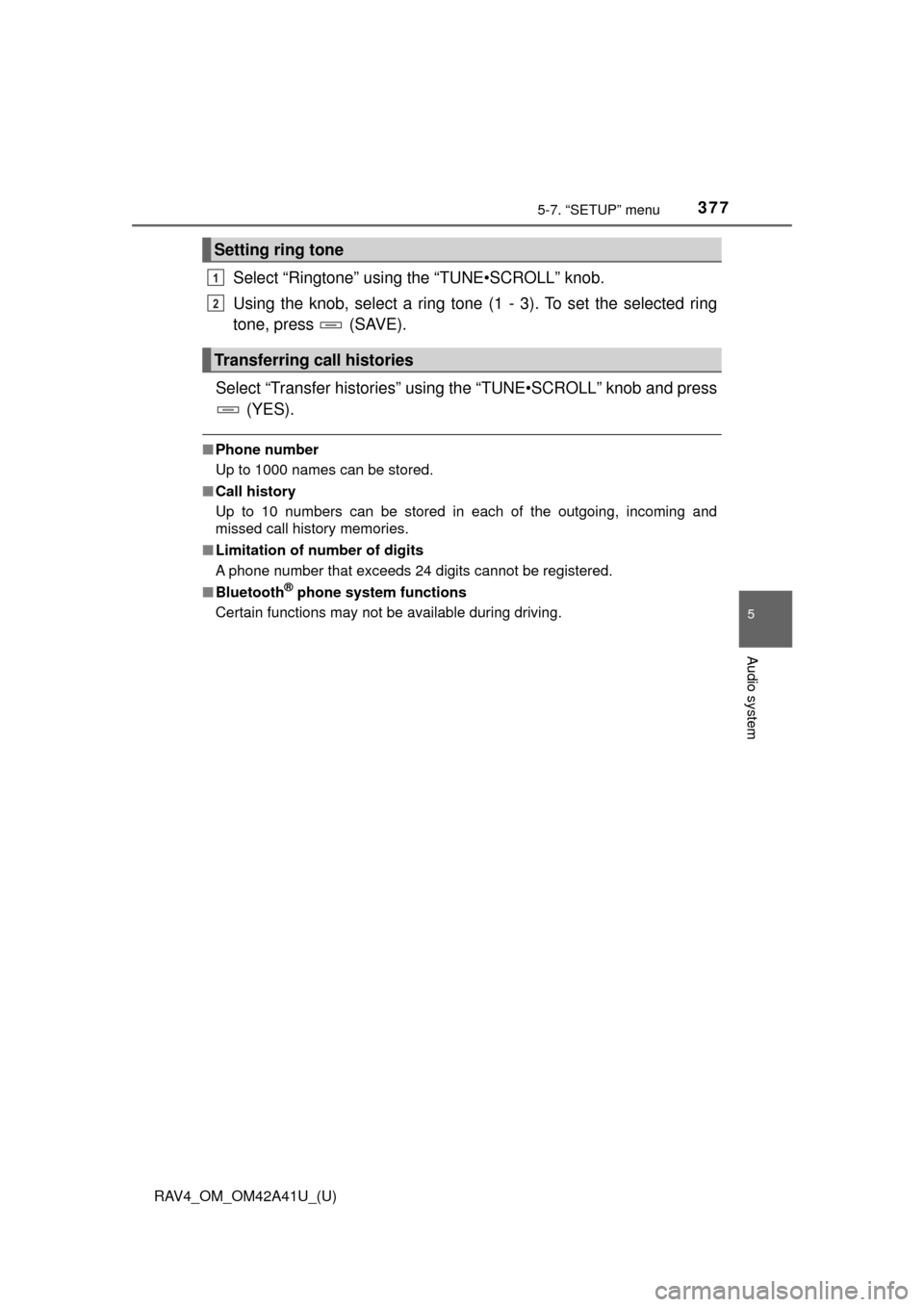
RAV4_OM_OM42A41U_(U)
3775-7. “SETUP” menu
5
Audio system
Select “Ringtone” using the “TUNE•SCROLL” knob.
Using the knob, select a ring tone (1 - 3). To set the selected ring
tone, press (SAVE).
Select “Transfer histories” usi ng the “TUNE•SCROLL” knob and press
(YES).
■ Phone number
Up to 1000 names can be stored.
■ Call history
Up to 10 numbers can be stored in each of the outgoing, incoming and
missed call history memories.
■ Limitation of number of digits
A phone number that exceeds 24 digits cannot be registered.
■ Bluetooth
® phone system functions
Certain functions may not be available during driving.
Setting ring tone
Transferring call histories
1
2
Page 379 of 741
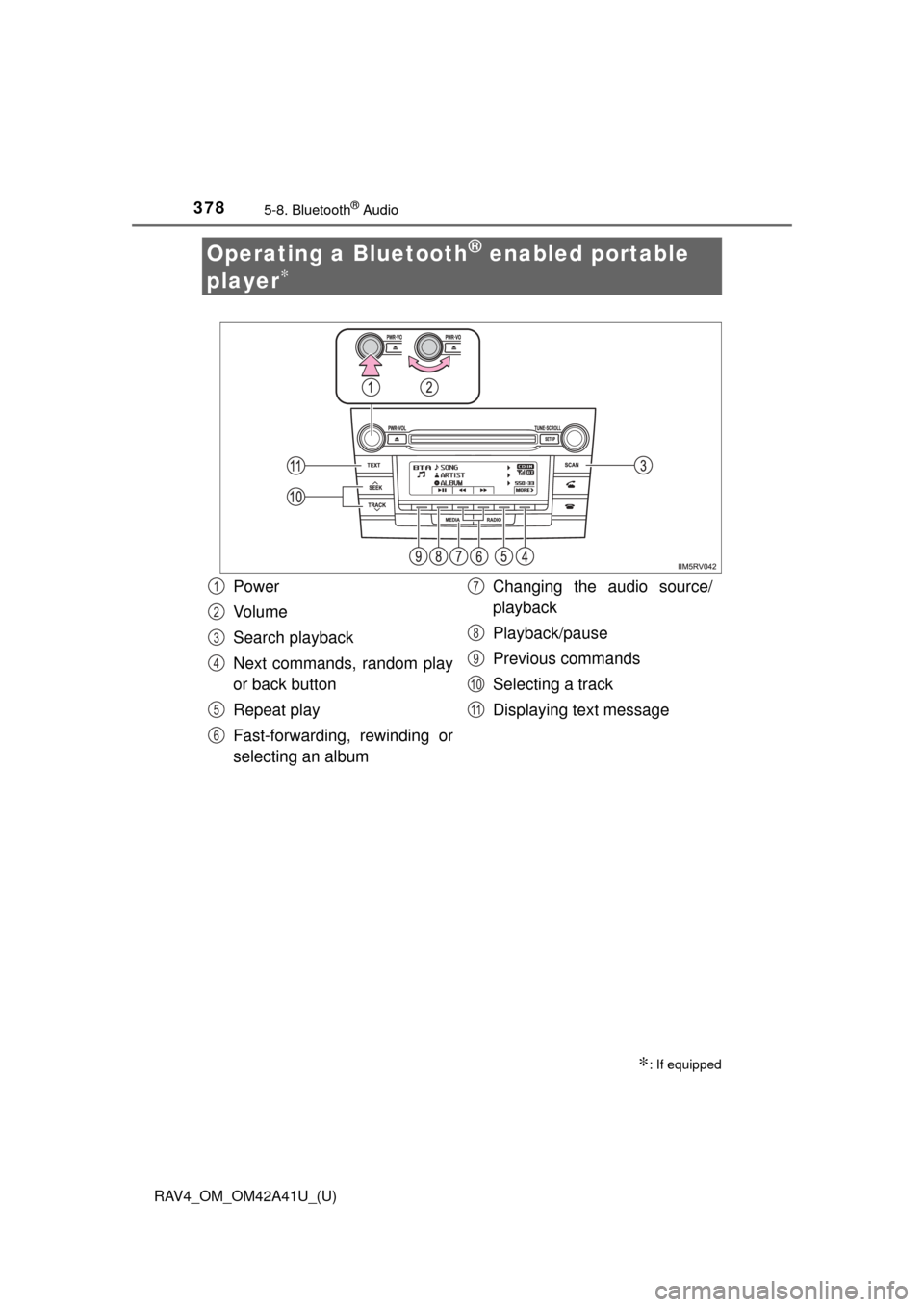
378
RAV4_OM_OM42A41U_(U)
5-8. Bluetooth® Audio
Operating a Bluetooth® enabled portable
player
∗
∗: If equipped
Power
Vo l u m e
Search playback
Next commands, random play
or back button
Repeat play
Fast-forwarding, rewinding or
selecting an album Changing the audio source/
playback
Playback/pause
Previous commands
Selecting a track
Displaying text message1
2
3
4
5
6
7
8
9
10
11