remote control TOYOTA RAV4 2016 XA40 / 4.G Owner's Manual
[x] Cancel search | Manufacturer: TOYOTA, Model Year: 2016, Model line: RAV4, Model: TOYOTA RAV4 2016 XA40 / 4.GPages: 741, PDF Size: 14.31 MB
Page 530 of 741
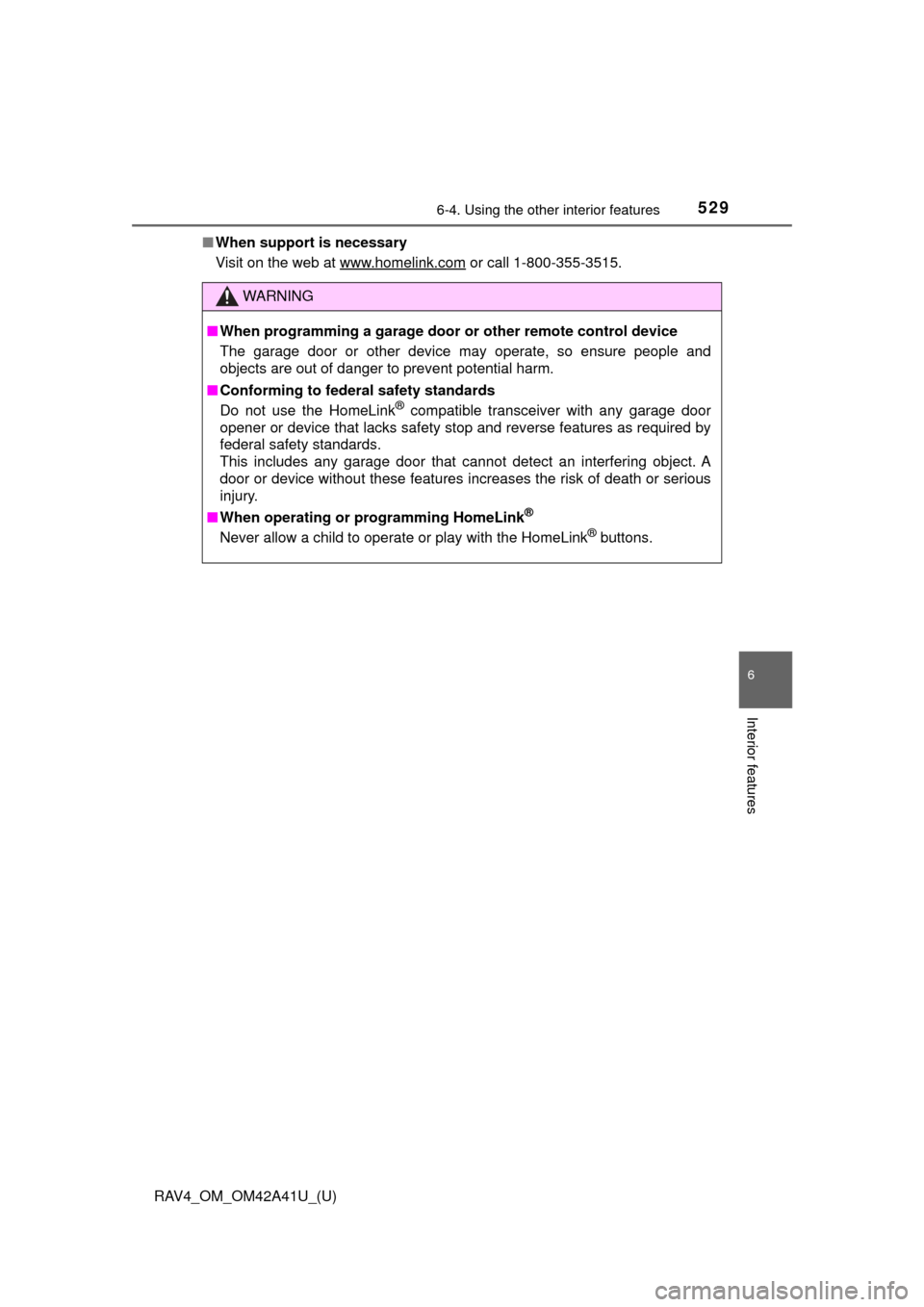
RAV4_OM_OM42A41U_(U)
5296-4. Using the other interior features
6
Interior features
■When support is necessary
Visit on the web at www.homelink.com
or call 1-800-355-3515.
WARNING
■When programming a garage door or other remote control device
The garage door or other device may operate, so ensure people and
objects are out of danger to prevent potential harm.
■ Conforming to federal safety standards
Do not use the HomeLink
® compatible transceiver with any garage door
opener or device that lacks safety stop and reverse features as required by
federal safety standards.
This includes any garage door that cannot detect an interfering object. A
door or device without these features increases the risk of death or ser\
ious
injury.
■ When operating or programming HomeLink
®
Never allow a child to operate or play with the HomeLink® buttons.
Page 536 of 741
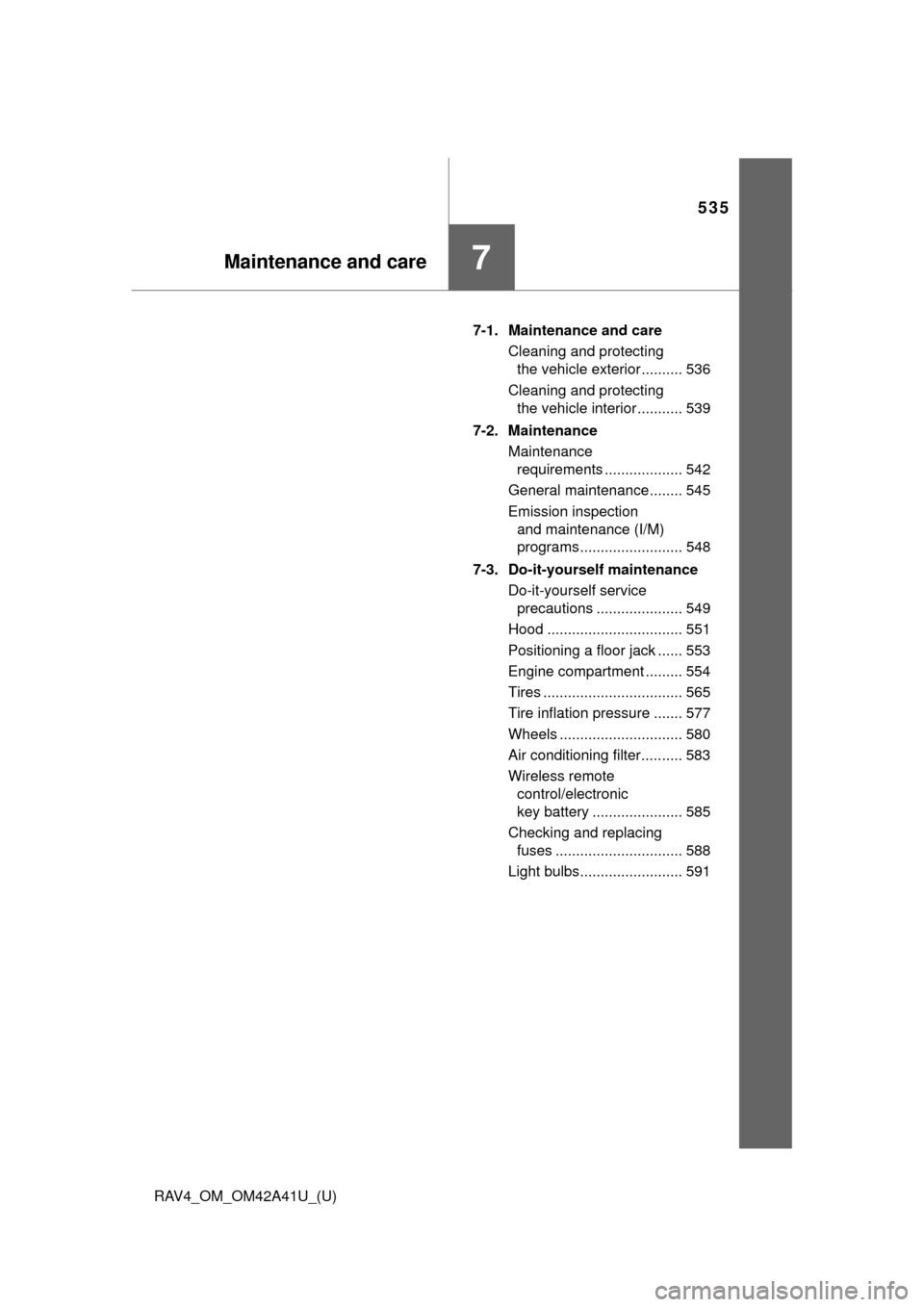
535
RAV4_OM_OM42A41U_(U)
7Maintenance and care
7-1. Maintenance and careCleaning and protecting the vehicle exterior .......... 536
Cleaning and protecting the vehicle interior ........... 539
7-2. Maintenance Maintenance requirements ................... 542
General maintenance........ 545
Emission inspection and maintenance (I/M)
programs......................... 548
7-3. Do-it-yourself maintenance Do-it-yourself service precautions ..................... 549
Hood ................................. 551
Positioning a floor jack ...... 553
Engine compartment ......... 554
Tires .................................. 565
Tire inflation pressure ....... 577
Wheels .............................. 580
Air conditioning filter.......... 583
Wireless remote control/electronic
key battery ...................... 585
Checking and replacing fuses ............................... 588
Light bulbs......................... 591
Page 563 of 741
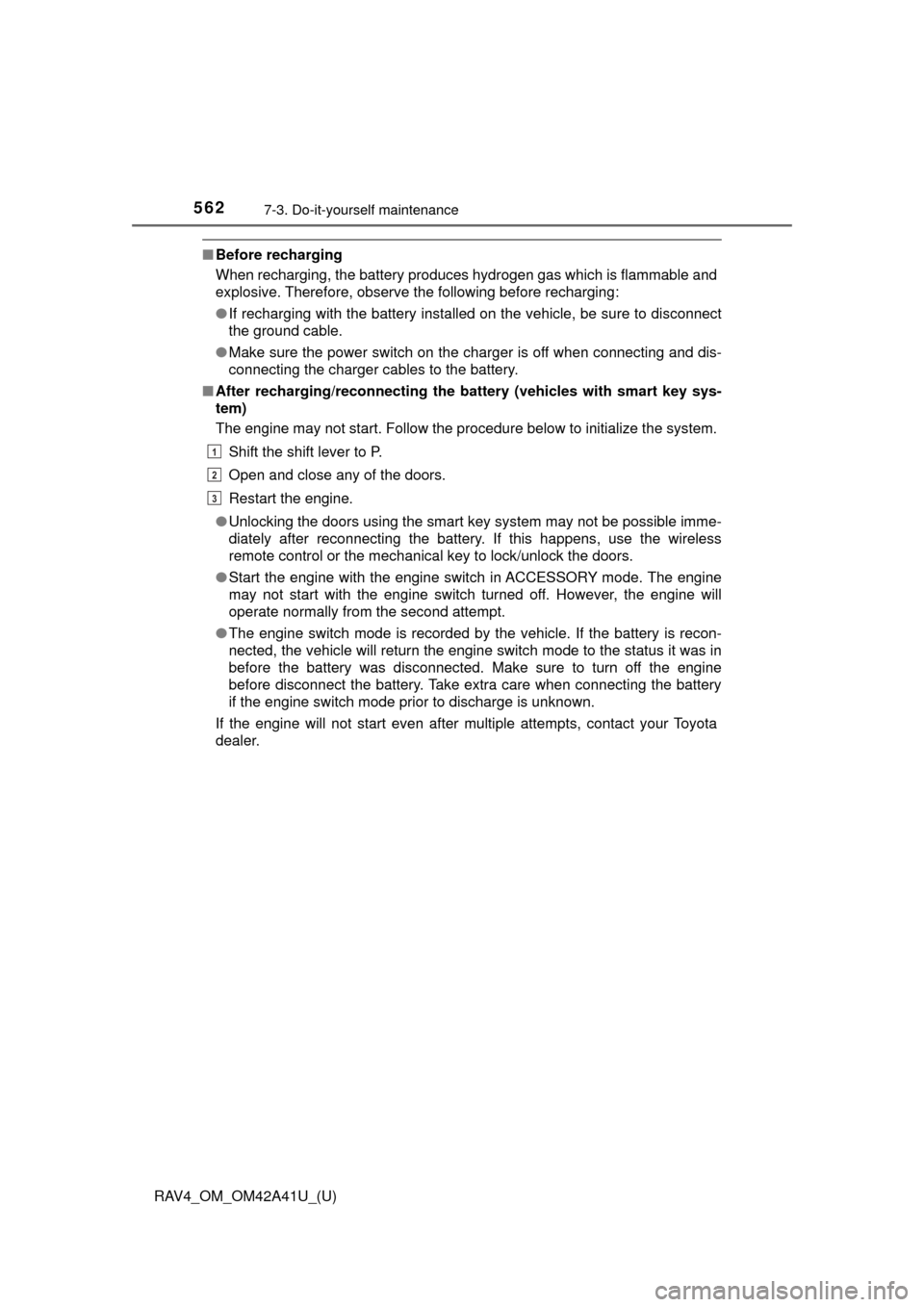
562
RAV4_OM_OM42A41U_(U)
7-3. Do-it-yourself maintenance
■Before recharging
When recharging, the battery produces hydrogen gas which is flammable and
explosive. Therefore, observe the following before recharging:
●If recharging with the battery installed on the vehicle, be sure to disconnect
the ground cable.
● Make sure the power switch on the charger is off when connecting and dis-
connecting the charger cables to the battery.
■ After recharging/reconn ecting the battery (vehicles with smart key sys-
tem)
The engine may not start. Follow the procedure below to initialize the system.
Shift the shift lever to P.
Open and close any of the doors.
Restart the engine.
● Unlocking the doors using the smart key system may not be possible imme-
diately after reconnecting the battery. If this happens, use the wireless
remote control or the mechanical key to lock/unlock the doors.
● Start the engine with the engine switch in ACCESSORY mode. The engine
may not start with the engine switch turned off. However, the engine will
operate normally from the second attempt.
● The engine switch mode is recorded by the vehicle. If the battery is recon-
nected, the vehicle will return the engine switch mode to the status it was in
before the battery was disconnected. Make sure to turn off the engine
before disconnect the battery. Take extra care when connecting the battery
if the engine switch mode prior to discharge is unknown.
If the engine will not start even after multiple attempts, contact your \
Toyota
dealer.
1
2
3
Page 586 of 741
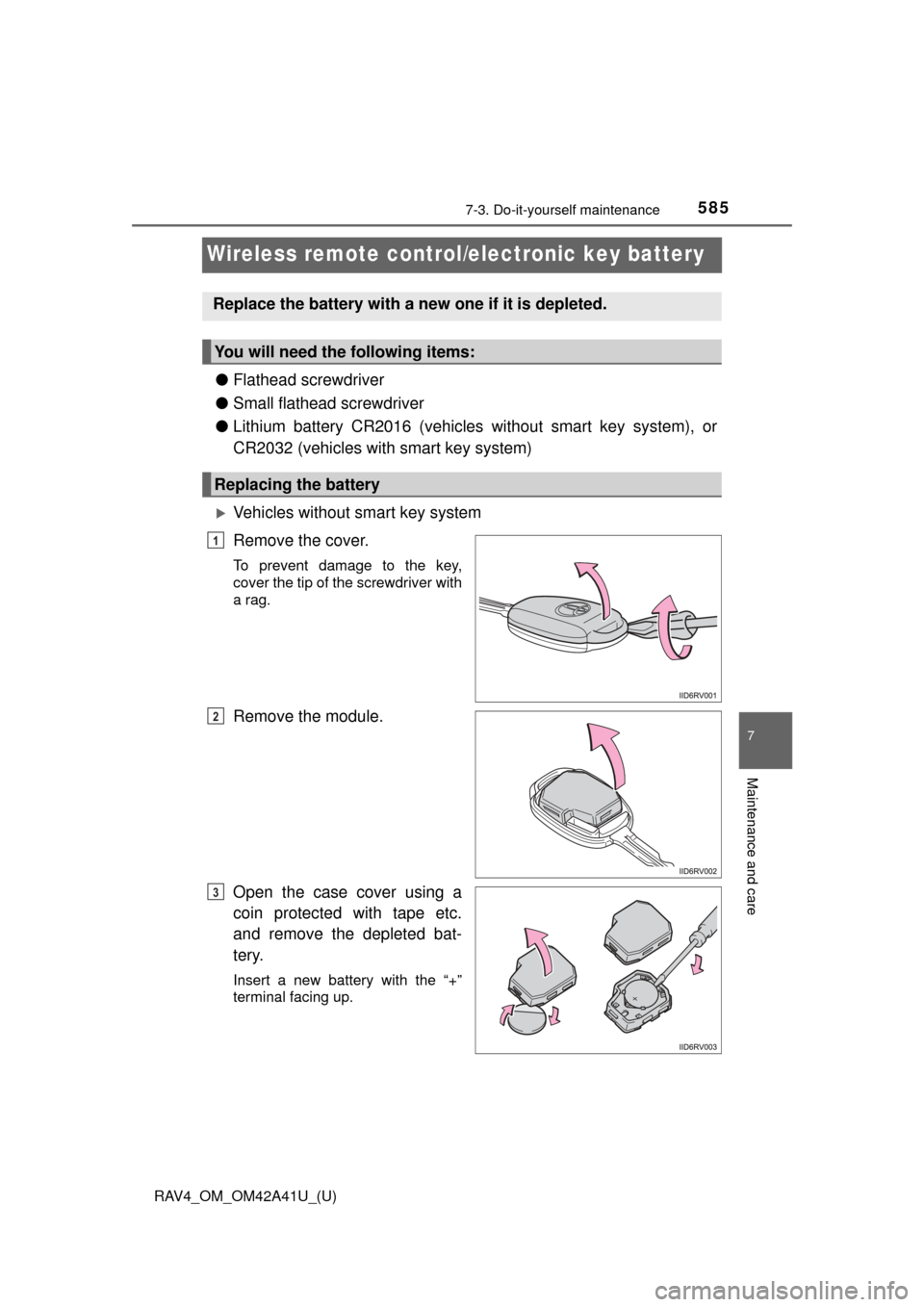
585
RAV4_OM_OM42A41U_(U)
7-3. Do-it-yourself maintenance
7
Maintenance and care
Wireless remote control/electronic key battery
●Flathead screwdriver
● Small flathead screwdriver
● Lithium battery CR2016 (vehicles without smart key system), or
CR2032 (vehicles with smart key system)
Vehicles without smart key system
Remove the cover.
To prevent damage to the key,
cover the tip of the screwdriver with
a rag.
Remove the module.
Open the case cover using a
coin protected with tape etc.
and remove the depleted bat-
tery.
Insert a new battery with the “+”
terminal facing up.
Replace the battery with a new one if it is depleted.
You will need the following items:
Replacing the battery
1
2
3
Page 588 of 741
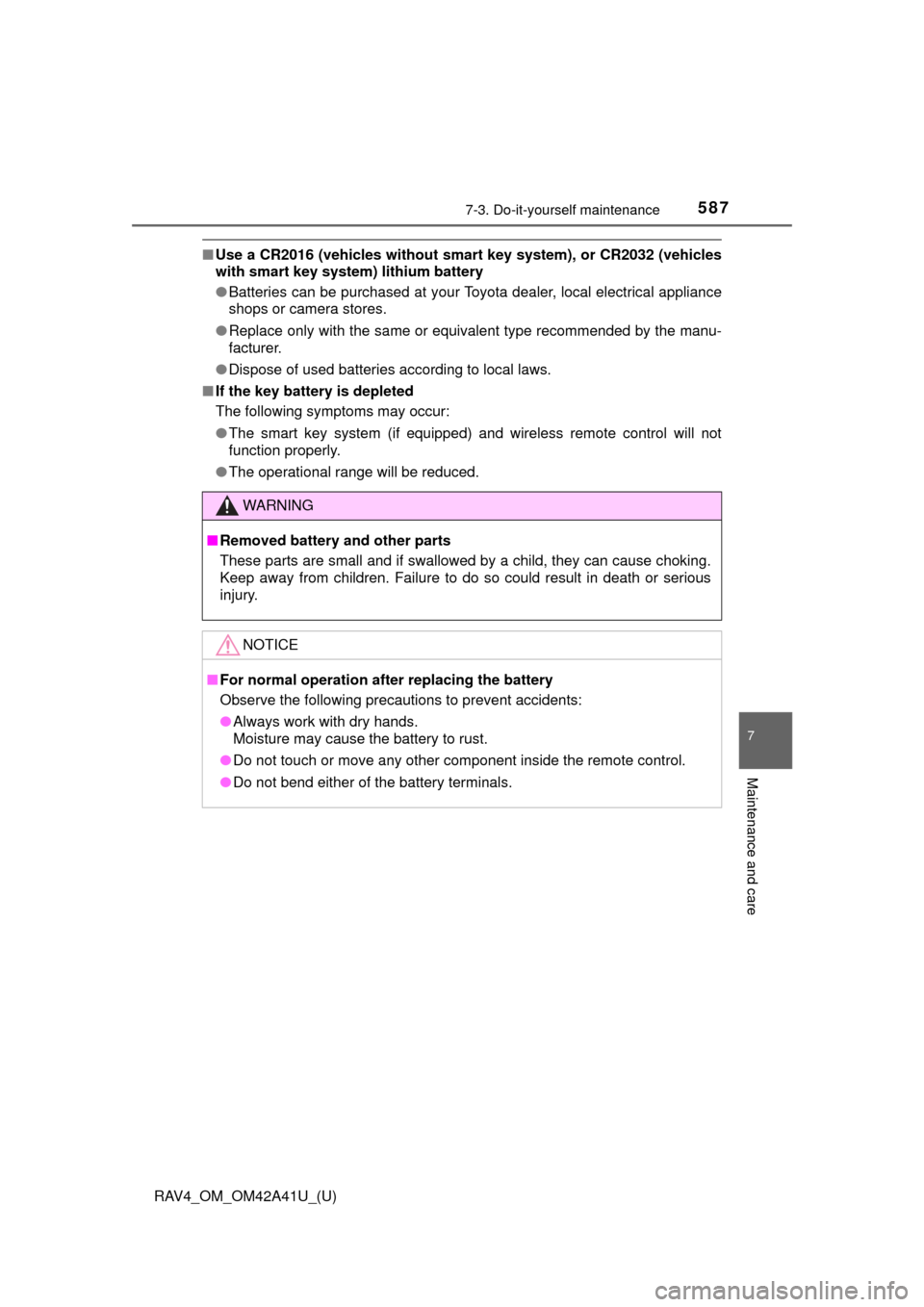
RAV4_OM_OM42A41U_(U)
5877-3. Do-it-yourself maintenance
7
Maintenance and care
■Use a CR2016 (vehicles without smar t key system), or CR2032 (vehicles
with smart key system) lithium battery
● Batteries can be purchased at your Toyota dealer, local electrical appliance
shops or camera stores.
● Replace only with the same or equivalent type recommended by the manu-
facturer.
● Dispose of used batteries according to local laws.
■ If the key battery is depleted
The following symptoms may occur:
●The smart key system (if equipped) and wireless remote control will not
function properly.
● The operational range will be reduced.
WARNING
■Removed battery and other parts
These parts are small and if swallowed by a child, they can cause choking.
Keep away from children. Failure to do so could result in death or serious
injury.
NOTICE
■For normal operation after replacing the battery
Observe the following precautions to prevent accidents:
● Always work with dry hands.
Moisture may cause the battery to rust.
● Do not touch or move any other component inside the remote control.
● Do not bend either of the battery terminals.
Page 659 of 741
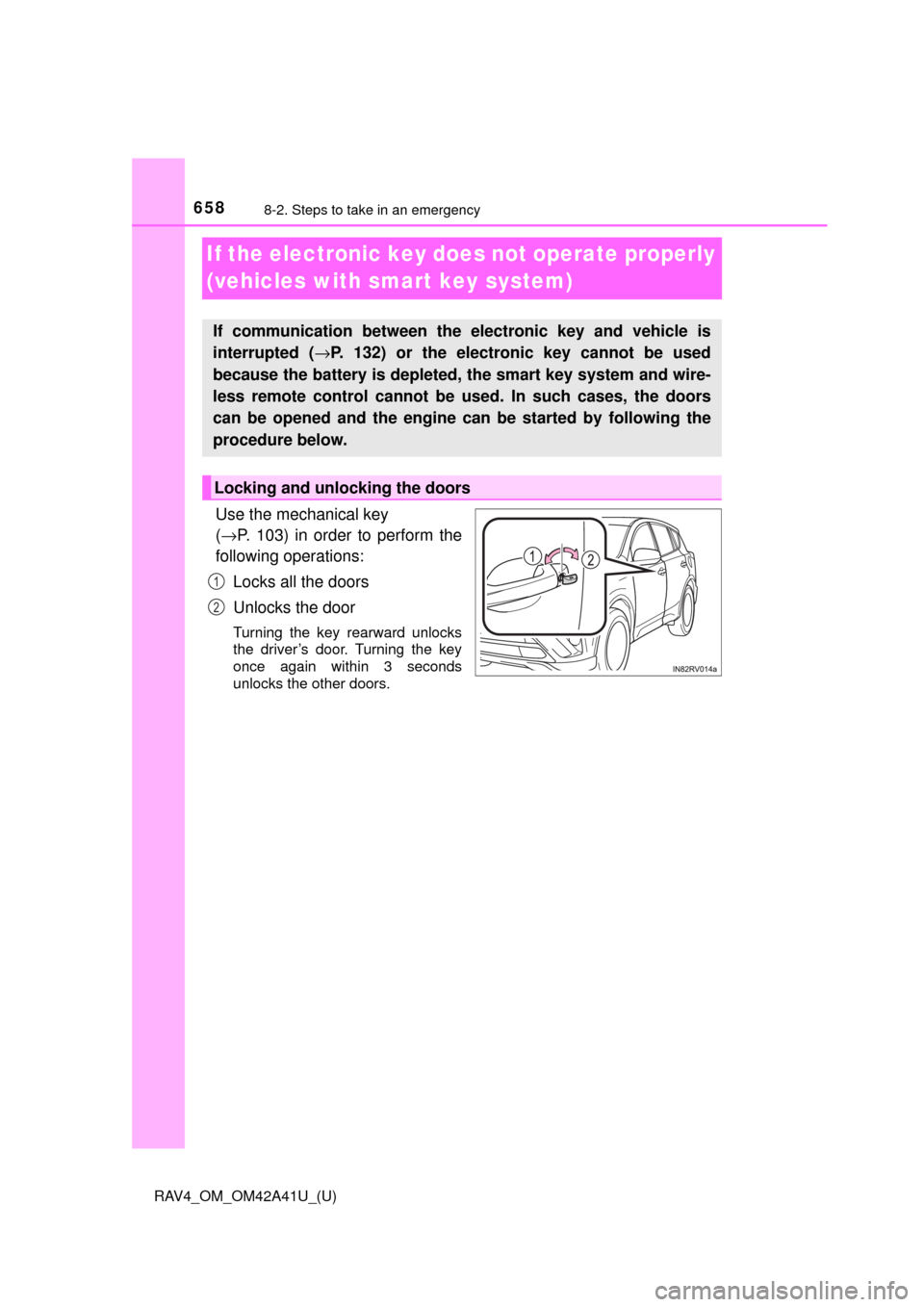
658
RAV4_OM_OM42A41U_(U)
8-2. Steps to take in an emergency
If the electronic key does not operate properly
(vehicles with smart key system)
Use the mechanical key
(→ P. 103) in order to perform the
following operations:
Locks all the doors
Unlocks the door
Turning the key rearward unlocks
the driver’s door. Turning the key
once again within 3 seconds
unlocks the other doors.
If communication between the electronic key and vehicle is
interrupted ( →P. 132) or the electronic key cannot be used
because the battery is depleted, the smart key system and wire-
less remote control cannot be used. In such cases, the doors
can be opened and the engine ca n be started by following the
procedure below.
Locking and unlocking the doors
1
2
Page 663 of 741
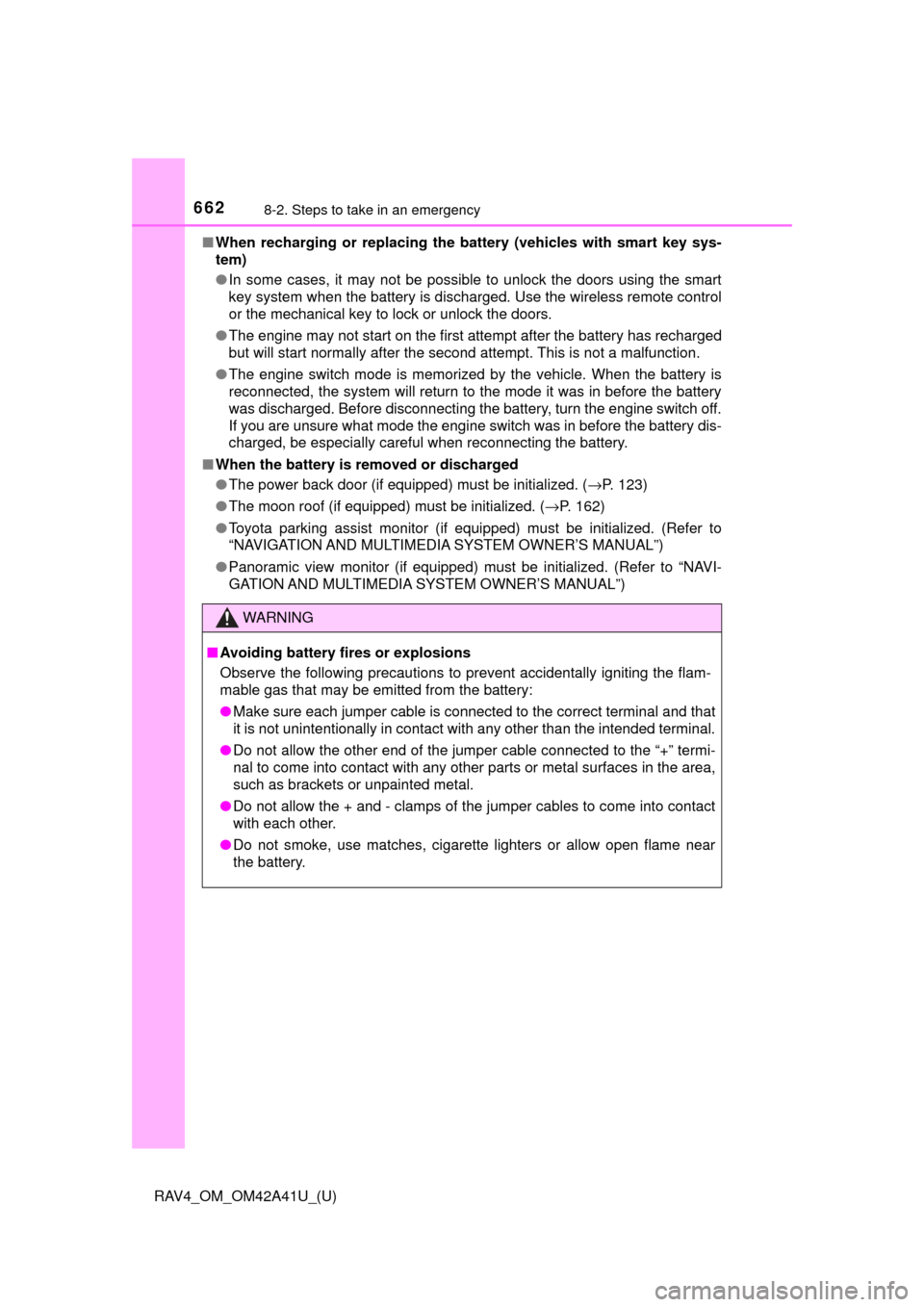
6628-2. Steps to take in an emergency
RAV4_OM_OM42A41U_(U)■
When recharging or replacing the ba ttery (vehicles with smart key sys-
tem)
● In some cases, it may not be possible to unlock the doors using the smart
key system when the battery is discharged. Use the wireless remote control
or the mechanical key to lock or unlock the doors.
● The engine may not start on the first attempt after the battery has recharged
but will start normally after the second attempt. This is not a malfunction.
● The engine switch mode is memorized by the vehicle. When the battery is
reconnected, the system will return to the mode it was in before the battery
was discharged. Before disconnecting the battery, turn the engine switch off.
If you are unsure what mode the engine switch was in before the battery dis-
charged, be especially careful when reconnecting the battery.
■ When the battery is removed or discharged
●The power back door (if equipped) must be initialized. ( →P. 123)
● The moon roof (if equipped) must be initialized. ( →P. 162)
● Toyota parking assist monitor (if equipped) must be initialized. (Refer to
“NAVIGATION AND MULTIMEDIA SYSTEM OWNER’S MANUAL”)
● Panoramic view monitor (if equipped) must be initialized. (Refer to “NAVI-
GATION AND MULTIMEDIA SYSTEM OWNER’S MANUAL”)
WARNING
■Avoiding battery fires or explosions
Observe the following precautions to prevent accidentally igniting the flam-
mable gas that may be emitted from the battery:
● Make sure each jumper cable is connected to the correct terminal and that
it is not unintentionally in contact with any other than the intended terminal.
● Do not allow the other end of the jumper cable connected to the “+” termi-
nal to come into contact with any other parts or metal surfaces in the area,
such as brackets or unpainted metal.
● Do not allow the + and - clamps of the jumper cables to come into contact
with each other.
● Do not smoke, use matches, cigarette lighters or allow open flame near
the battery.
Page 700 of 741
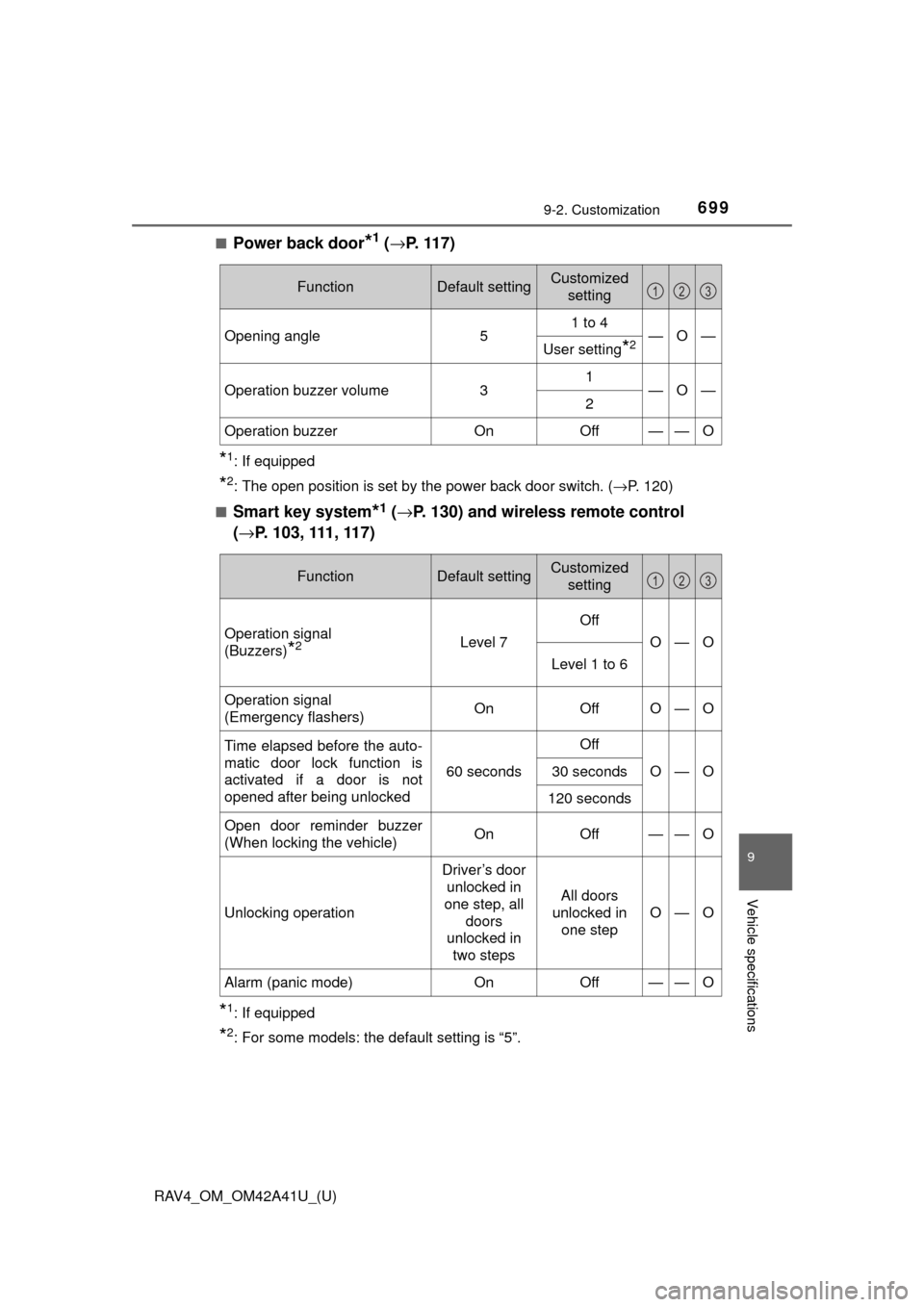
RAV4_OM_OM42A41U_(U)
6999-2. Customization
9
Vehicle specifications
■Power back door*1 (→ P. 117)
*1: If equipped
*2: The open position is set by the power back door switch. ( →P. 120)
■
Smart key system*1 ( → P. 130) and wireless remote control
( → P. 103, 111, 117)
*1: If equipped
*2: For some models: the default setting is “5”.
FunctionDefault settingCustomized
setting
Opening angle51 to 4—O—User setting*2
Operation buzzer volume31—O—2
Operation buzzerOnOff——O
123
FunctionDefault settingCustomized setting
Operation signal
(Buzzers)
*2Level 7
Off
O—O
Level 1 to 6
Operation signal
(Emergency flashers)OnOffO—O
Time elapsed before the auto-
matic door lock function is
activated if a door is not
opened after being unlocked
60 seconds
Off
O—O30 seconds
120 seconds
Open door reminder buzzer
(When locking the vehicle)OnOff——O
Unlocking operation
Driver’s door unlocked in
one step, all doors
unlocked in
two steps
All doors
unlocked in
one step
O—O
Alarm (panic mode)OnOff——O
123
Page 701 of 741
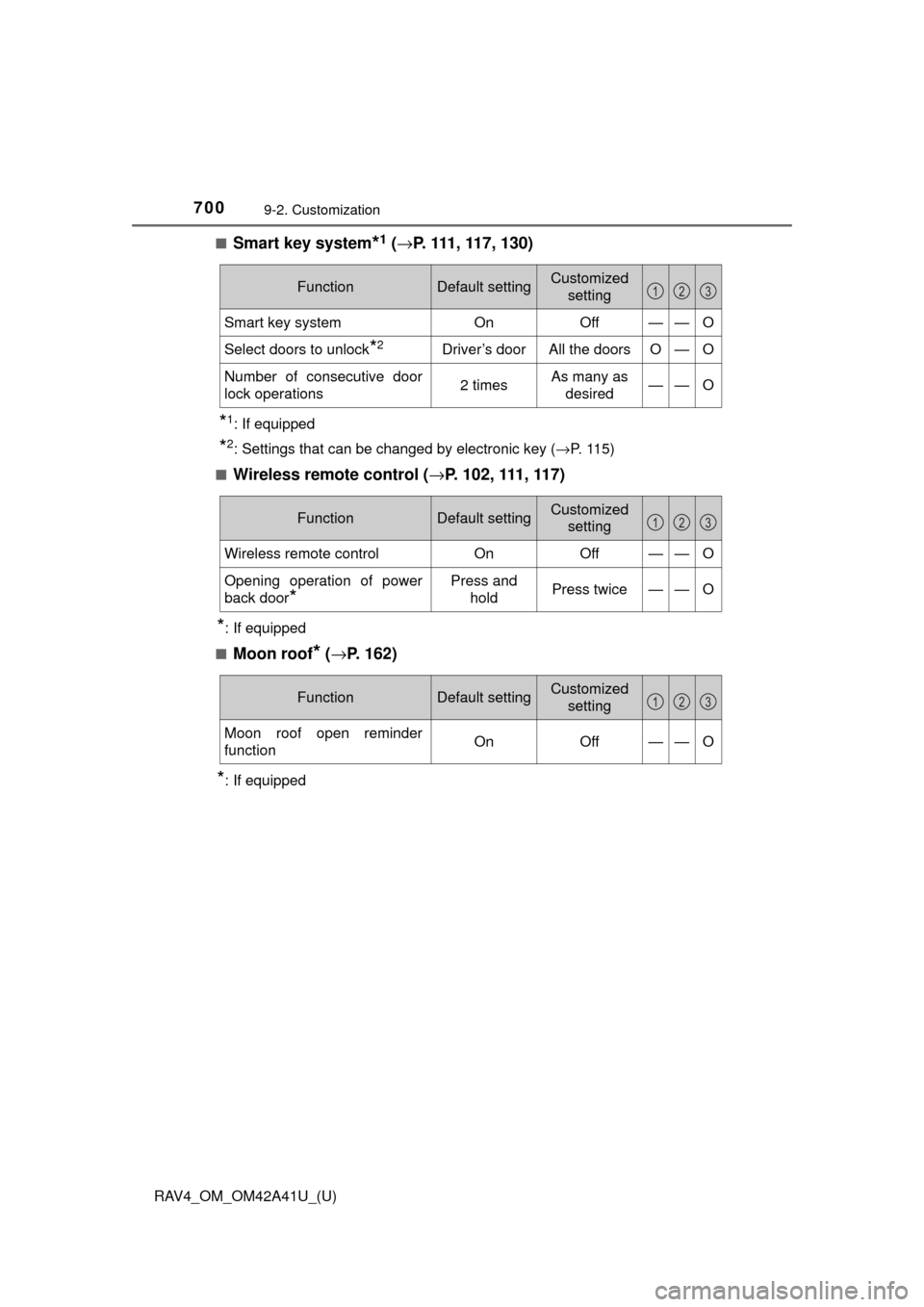
700
RAV4_OM_OM42A41U_(U)
9-2. Customization
■Smart key system*1 (→ P. 111, 117, 130)
*1: If equipped
*2: Settings that can be changed by electronic key ( →P. 11 5 )
■
Wireless remote control ( →P. 102, 111, 117)
*: If equipped
■
Moon roof* ( → P. 162)
*: If equipped
FunctionDefault settingCustomized
setting
Smart key systemOnOff——O
Select doors to unlock*2Driver’s doorAll the doorsO—O
Number of consecutive door
lock operations2 timesAs many as desired——O
123
FunctionDefault settingCustomized setting
Wireless remote controlOnOff——O
Opening operation of power
back door
*
Press and holdPress twice——O
123
FunctionDefault settingCustomized
setting
Moon roof open reminder
functionOnOff——O
123
Page 728 of 741
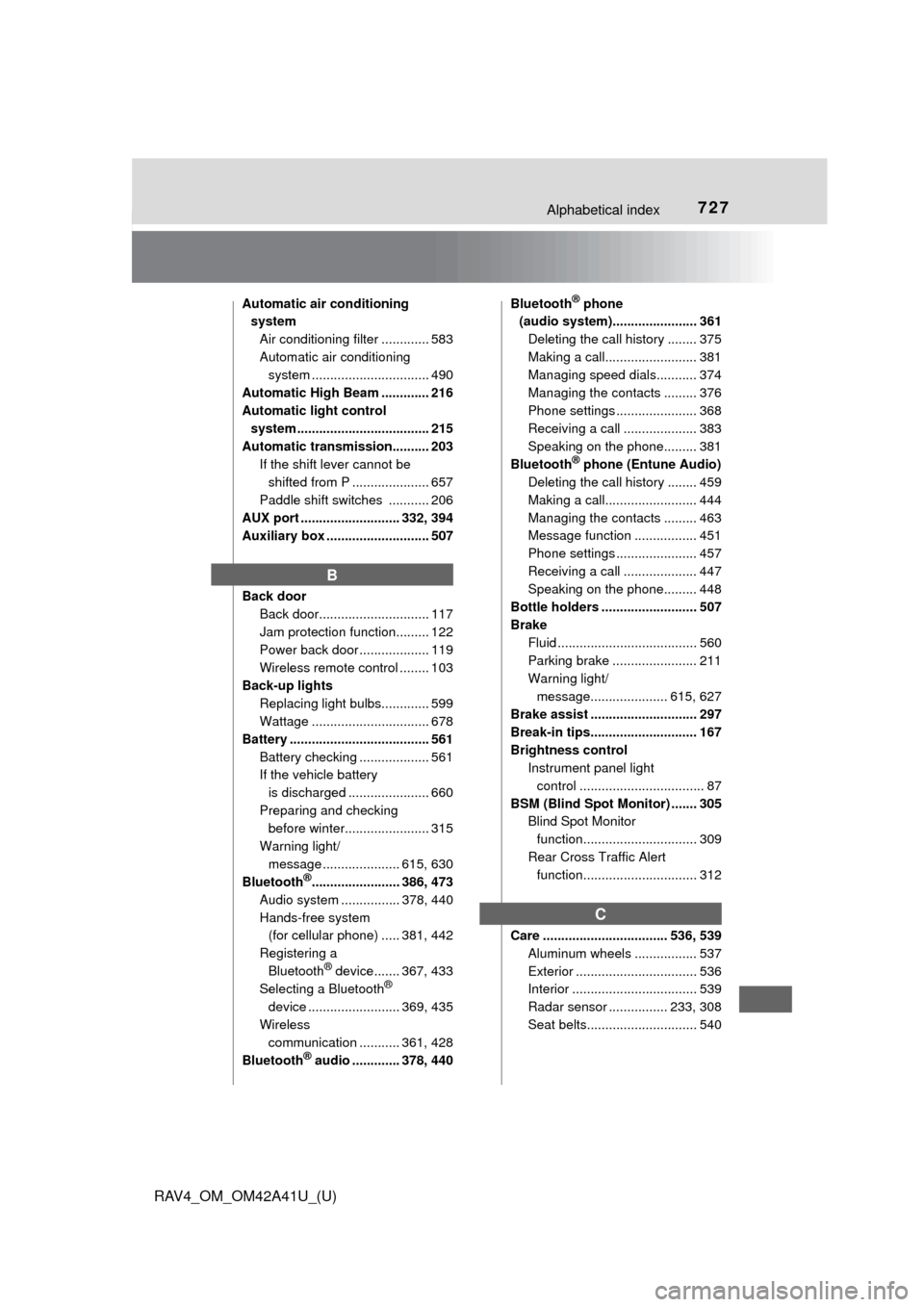
727Alphabetical index
RAV4_OM_OM42A41U_(U)
Automatic air conditioning system
Air conditioning filter ............. 583
Automatic air conditioning system ......... ....................... 490
Automatic High Beam ............. 216
Automatic light control system .................................... 215
Automatic transmission.......... 203 If the shift lever cannot be shifted from P ..................... 657
Paddle shift switches ........... 206
AUX port ........................... 332, 394
Auxiliary box ............................ 507
Back door Back door.............................. 117
Jam protection function......... 122
Power back door ................... 119
Wireless remote control ........ 103
Back-up lights Replacing light bulbs............. 599
Wattage ................................ 678
Battery ...................................... 561 Battery checking ................... 561
If the vehicle battery is discharged ...................... 660
Preparing and checking before winter....................... 315
Warning light/ message ..................... 615, 630
Bluetooth
®........................ 386, 473
Audio system ................ 378, 440
Hands-free system (for cellular phone) ..... 381, 442
Registering a Bluetooth
® device....... 367, 433
Selecting a Bluetooth®
device ......................... 369, 435
Wireless communication ........... 361, 428
Bluetooth
® audio ............. 378, 440 Bluetooth
® phone
(audio system)....................... 361
Deleting the call history ........ 375
Making a call......................... 381
Managing speed dials........... 374
Managing the contacts ......... 376
Phone settings ...................... 368
Receiving a call .................... 383
Speaking on the phone......... 381
Bluetooth
® phone (Entune Audio)
Deleting the call history ........ 459
Making a call......................... 444
Managing the contacts ......... 463
Message function ................. 451
Phone settings ...................... 457
Receiving a call .................... 447
Speaking on the phone......... 448
Bottle holders .......................... 507
Brake Fluid ...................................... 560
Parking brake ....................... 211
Warning light/message..................... 615, 627
Brake assist ............................. 297
Break-in tips............................. 167
Brightness control Instrument panel light
control .................................. 87
BSM (Blind Spot Monitor) ....... 305 Blind Spot Monitor
function............................... 309
Rear Cross Traffic Alert function............................... 312
Care .................................. 536, 539 Aluminum wheels ................. 537
Exterior ................................. 536
Interior .................................. 539
Radar sensor ................ 233, 308
Seat belts.............................. 540
B
C