navigation TOYOTA RAV4 2017 XA40 / 4.G Navigation Manual
[x] Cancel search | Manufacturer: TOYOTA, Model Year: 2017, Model line: RAV4, Model: TOYOTA RAV4 2017 XA40 / 4.GPages: 366, PDF Size: 12.77 MB
Page 333 of 366
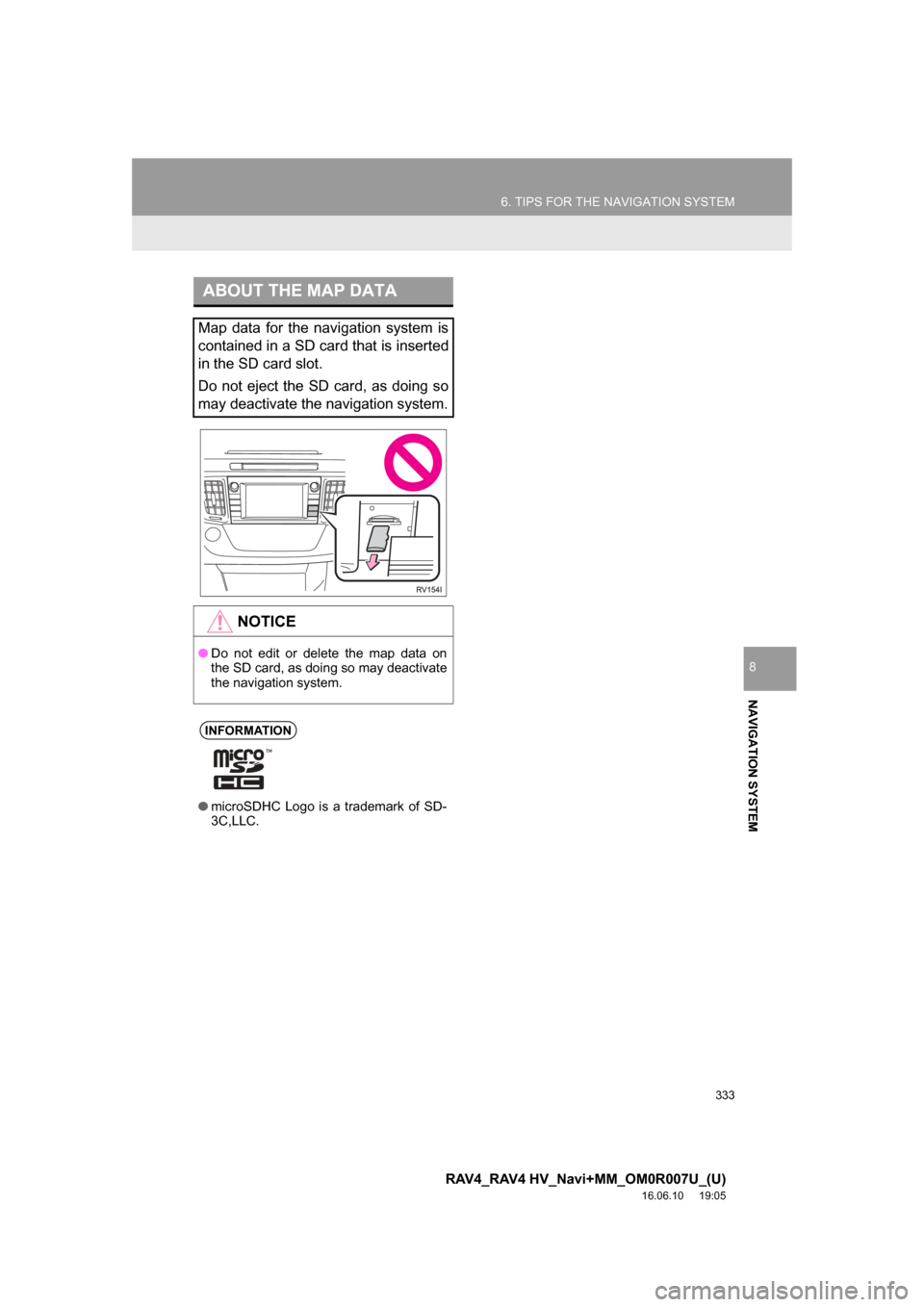
333
6. TIPS FOR THE NAVIGATION SYSTEM
RAV4_RAV4 HV_Navi+MM_OM0R007U_(U)
16.06.10 19:05
NAVIGATION SYSTEM
8
ABOUT THE MAP DATA
Map data for the navigation system is
contained in a SD card that is inserted
in the SD card slot.
Do not eject the SD card, as doing so
may deactivate the navigation system.
NOTICE
●Do not edit or delete the map data on
the SD card, as doing so may deactivate
the navigation system.
INFORMATION
●microSDHC Logo is a trademark of SD-
3C,LLC.
Page 334 of 366
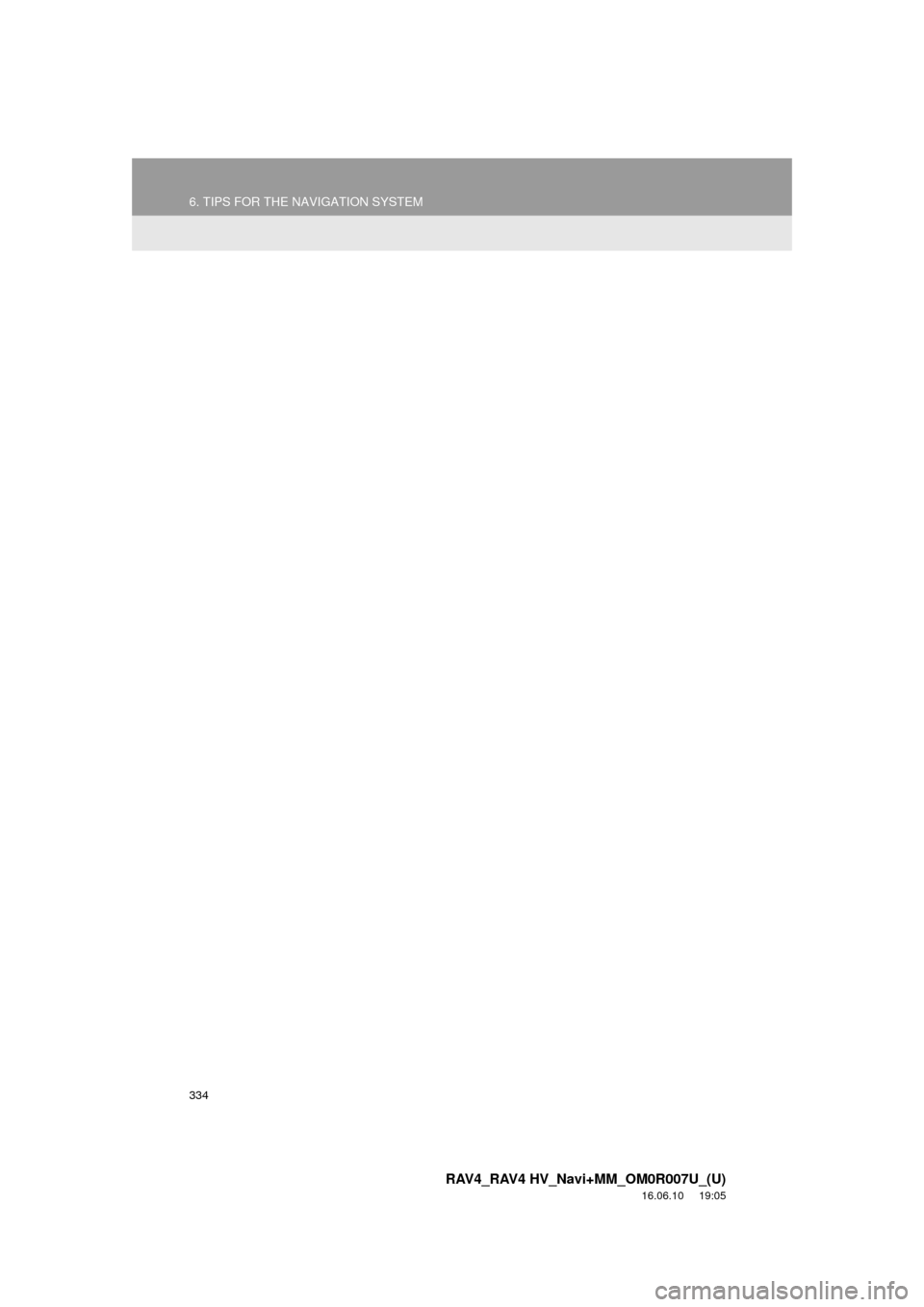
334
6. TIPS FOR THE NAVIGATION SYSTEM
RAV4_RAV4 HV_Navi+MM_OM0R007U_(U)
16.06.10 19:05
Page 335 of 366
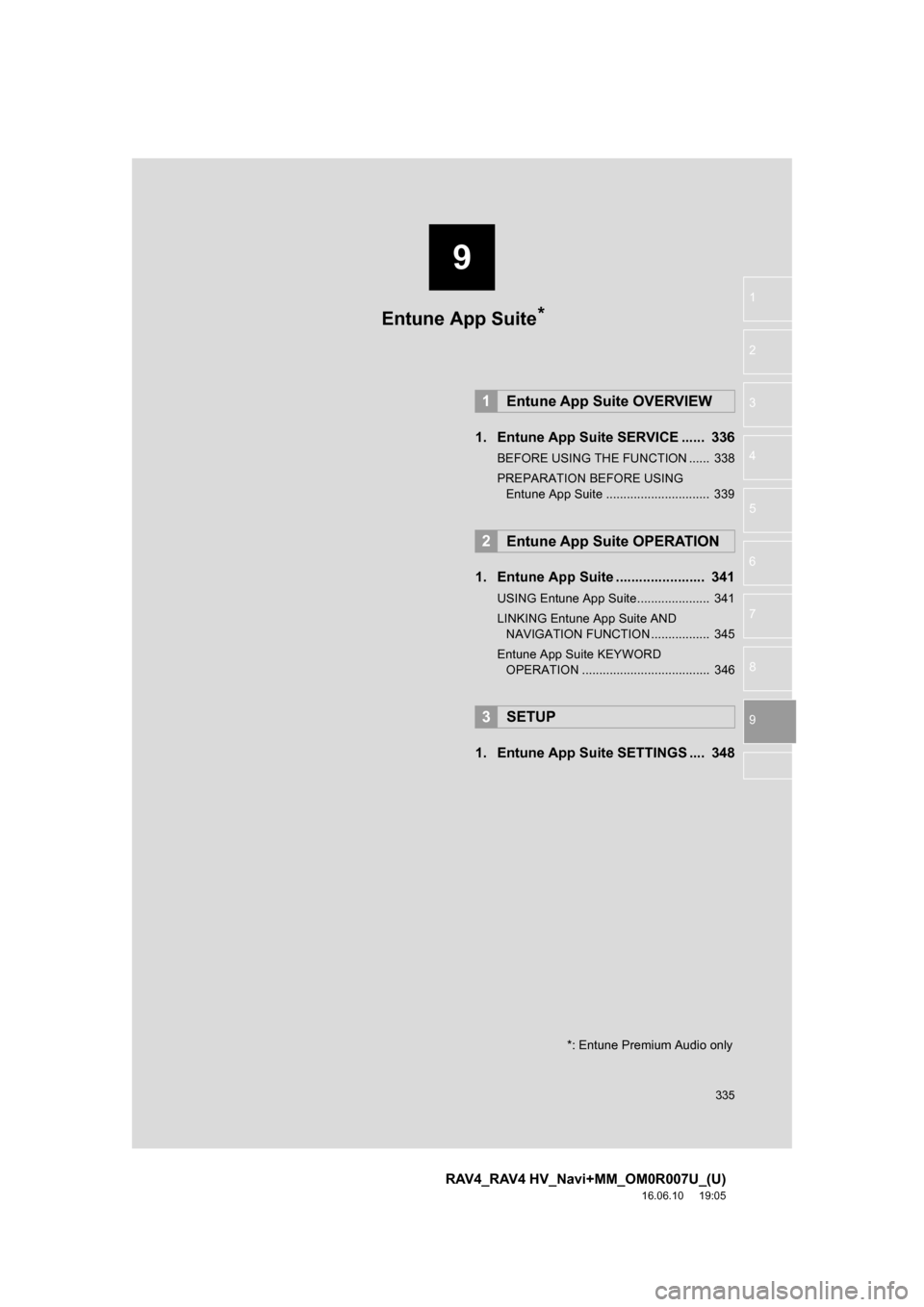
9
335
RAV4_RAV4 HV_Navi+MM_OM0R007U_(U)
16.06.10 19:05
1
2
3
4
5
6
7
8
9
1. Entune App Suite SERVICE ...... 336
BEFORE USING THE FUNCTION ...... 338
PREPARATION BEFORE USING Entune App Suite .............................. 339
1. Entune App Suite ....................... 341
USING Entune App Suite..................... 341
LINKING Entune App Suite AND NAVIGATION FUNCTION ................. 345
Entune App Suite KEYWORD OPERATION ..................................... 346
1. Entune App Suit e SETTINGS .... 348
1Entune App Suite OVERVIEW
2Entune App Suite OPERATION
3SETUP
Entune App Suite*
*: Entune Premium Audio only
Page 345 of 366
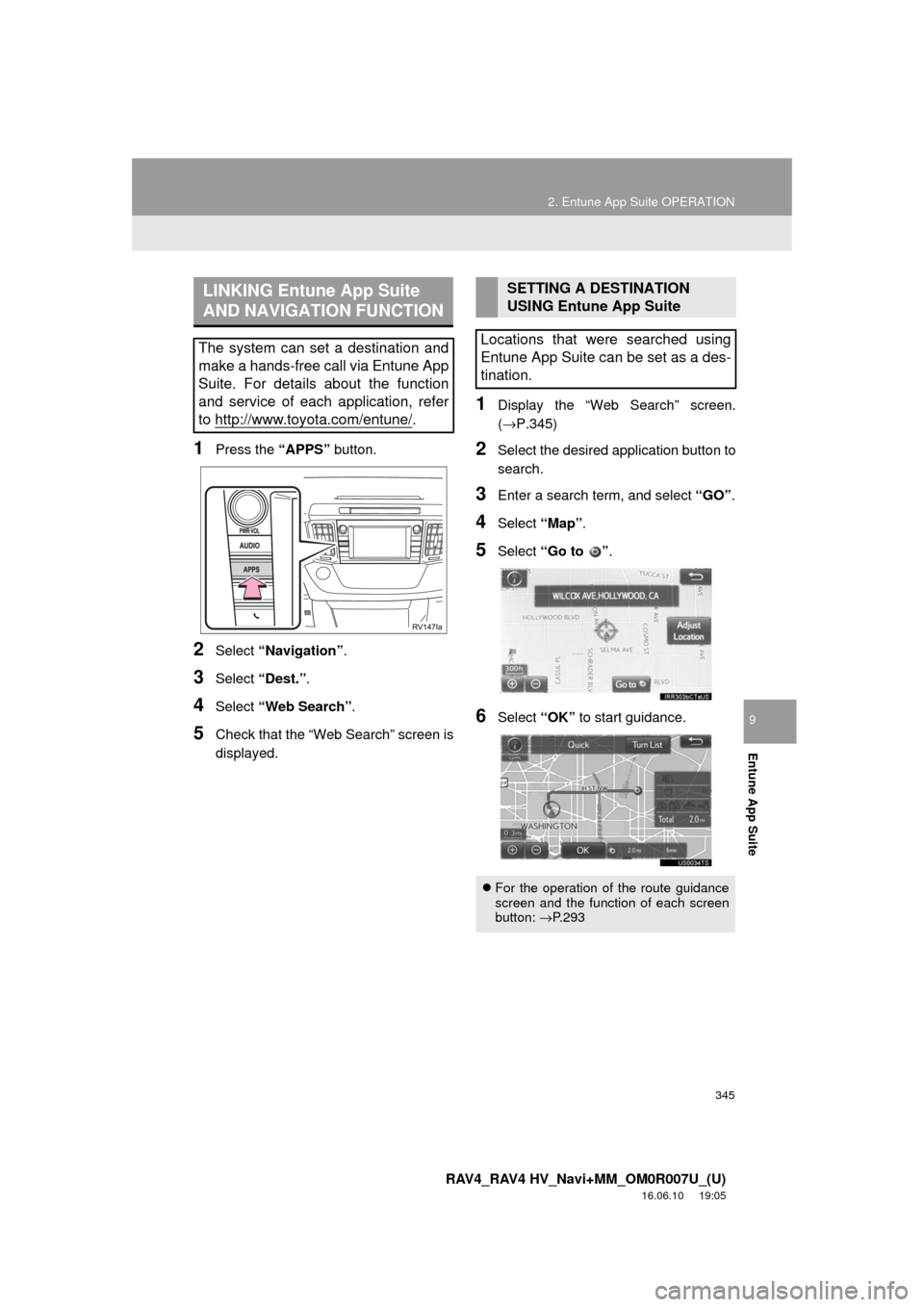
345
2. Entune App Suite OPERATION
RAV4_RAV4 HV_Navi+MM_OM0R007U_(U)
16.06.10 19:05
Entune App Suite
9
1Press the “APPS” button.
2Select “Navigation” .
3Select “Dest.” .
4Select “Web Search” .
5Check that the “Web Search” screen is
displayed.
1Display the “Web Search” screen.
(→P.345)
2Select the desired application button to
search.
3Enter a search term, and select “GO”.
4Select “Map”.
5Select “Go to ” .
6Select “OK” to start guidance.
LINKING Entune App Suite
AND NAVIGATION FUNCTION
The system can set a destination and
make a hands-free call via Entune App
Suite. For details about the function
and service of each application, refer
to http://www.toyota.com/entune/
.
SETTING A DESTINATION
USING Entune App Suite
Locations that were searched using
Entune App Suite can be set as a des-
tination.
For the operation of the route guidance
screen and the function of each screen
button: →P.293
Page 350 of 366
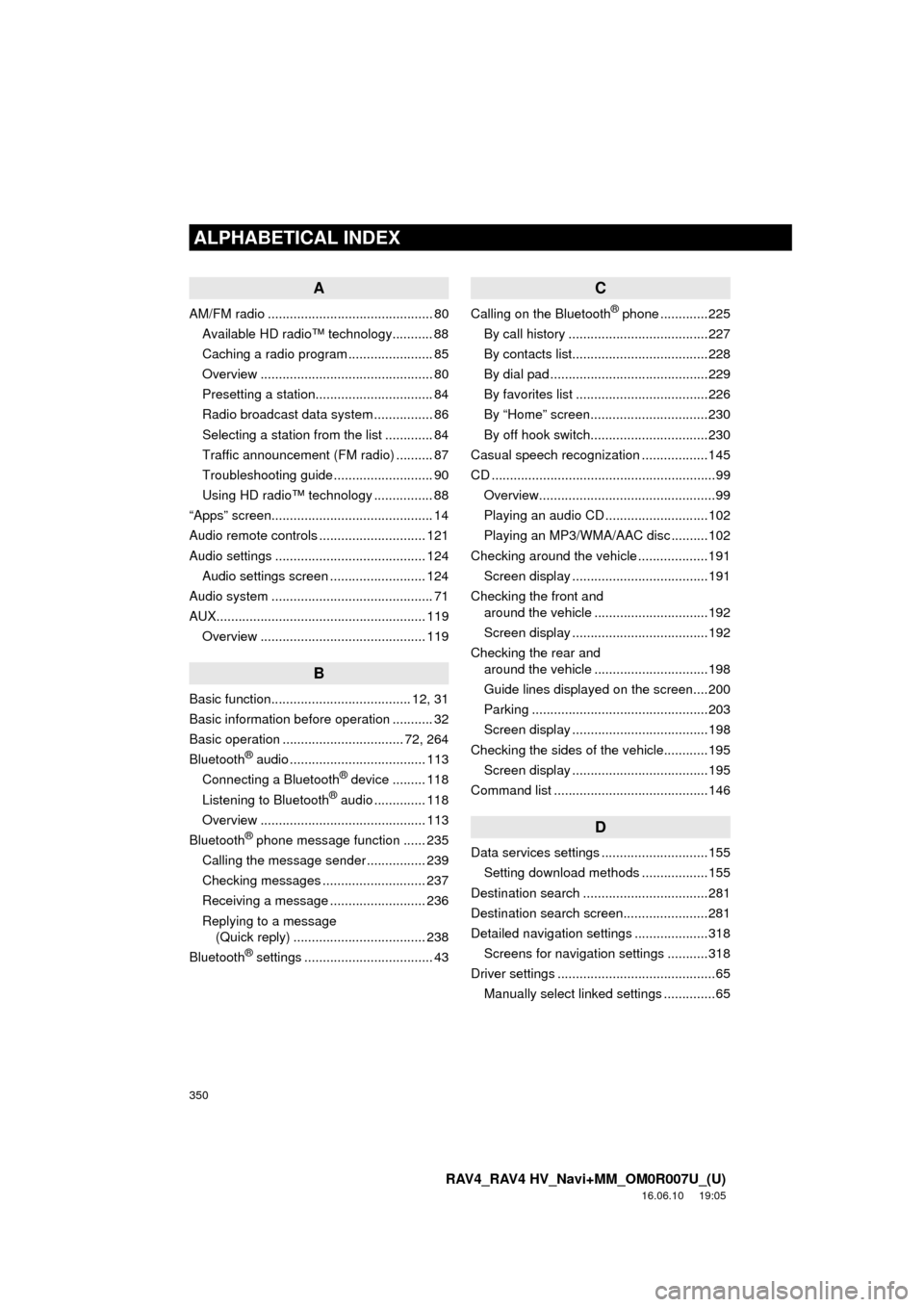
350
ALPHABETICAL INDEX
RAV4_RAV4 HV_Navi+MM_OM0R007U_(U)
16.06.10 19:05
A
AM/FM radio ............................................. 80Available HD radio™ technology........... 88
Caching a radio program ....................... 85
Overview ............................................... 80
Presetting a station................................ 84
Radio broadcast data system ................ 86
Selecting a station from the list ............. 84
Traffic announcement (FM radio) .......... 87
Troubleshooting guide ........................... 90
Using HD radio™ technology ................ 88
“Apps” screen............................................ 14
Audio remote controls ............................. 121
Audio settings ......................................... 124 Audio settings screen .......................... 124
Audio system ....... ..................................... 71
AUX......................................................... 119 Overview ............................................. 119
B
Basic function...................................... 12, 31
Basic information before operation ........... 32
Basic operation ................................. 72, 264
Bluetooth
® audio ..................................... 113
Connecting a Bluetooth® device ......... 118
Listening to Bluetooth® audio .............. 118
Overview ............................................. 113
Bluetooth
® phone message function ...... 235
Calling the message sender ................ 239
Checking messages ............................ 237
Receiving a message .......................... 236
Replying to a message (Quick reply) .................................... 238
Bluetooth
® settings ................................... 43
C
Calling on the Bluetooth® phone .............225
By call history ......................................227
By contacts list.....................................228
By dial pad ...........................................229
By favorites list ....................................226
By “Home” screen................................230
By off hook switch................................230
Casual speech recognization ..................145
CD .............................................................99 Overview................................................99
Playing an audio CD ............................102
Playing an MP3/WMA/AAC disc ..........102
Checking around the vehicle ...................191 Screen display .....................................191
Checking the front and around the vehicle ...............................192
Screen display .....................................192
Checking the rear and around the vehicle ...............................198
Guide lines displayed on the screen....200
Parking ................................................203
Screen display .....................................198
Checking the sides of the vehicle............195 Screen display .....................................195
Command list ..........................................146
D
Data services settings .............................155 Setting download methods ..................155
Destination search ..................................281
Destination search screen.......................281
Detailed navigation settings ....................318 Screens for navigation settings ...........318
Driver settings ...........................................65
Manually select linked settings ..............65
ALPHABETICAL INDEX
Page 351 of 366
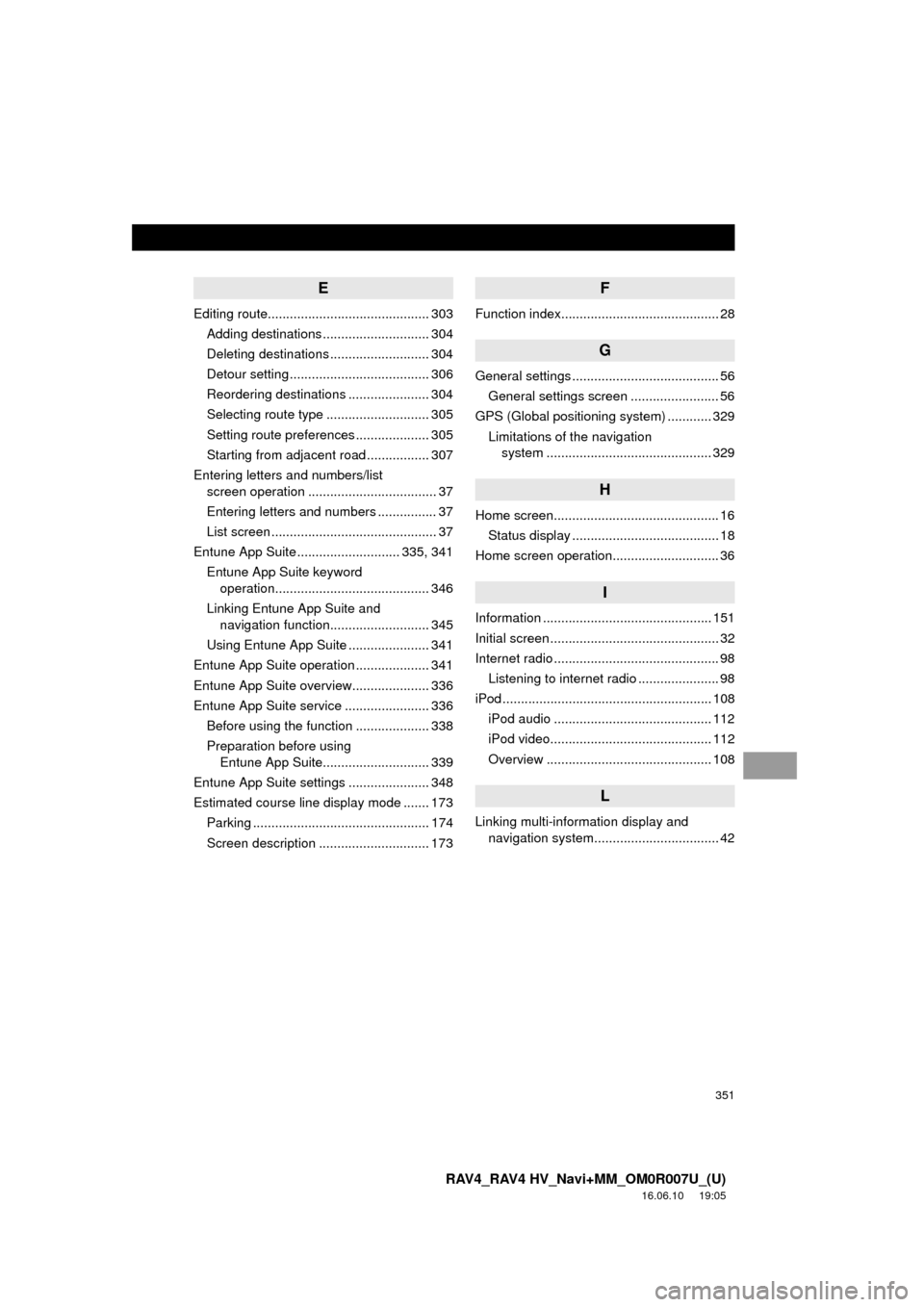
351
RAV4_RAV4 HV_Navi+MM_OM0R007U_(U)
16.06.10 19:05
E
Editing route............................................ 303Adding destinations ............................. 304
Deleting destinations ........................... 304
Detour setting ...................................... 306
Reordering destinations ...................... 304
Selecting route type ............................ 305
Setting route preferences .................... 305
Starting from adjacent road ................. 307
Entering letters and numbers/list screen operation ................................... 37
Entering letters and numbers ................ 37
List screen ............................................. 37
Entune App Suite ............................ 335, 341
Entune App Suite keyword operation.......................................... 346
Linking Entune App Suite and navigation function........................... 345
Using Entune App Suite ...................... 341
Entune App Suite operation .................... 341
Entune App Suite overview..................... 336
Entune App Suite service ....................... 336 Before using the function .................... 338
Preparation before using Entune App Suite............................. 339
Entune App Suite settings ...................... 348
Estimated course line display mode ....... 173 Parking ................................................ 174
Screen description .............................. 173
F
Function index........................................... 28
G
General settings ........................................ 56General settings screen ........................ 56
GPS (Global positioning system) ............ 329 Limitations of the navigation system .............. ............................... 329
H
Home screen............................................. 16
Status display ........................................ 18
Home screen operation............................. 36
I
Information .............................................. 151
Initial screen .............................................. 32
Internet radio ............................................. 98 Listening to internet radio ...................... 98
iPod ......................................................... 108 iPod audio ........................................... 112
iPod video............................................ 112
Overview ............................................. 108
L
Linking multi-information display and navigation system........ .......................... 42
Page 352 of 366
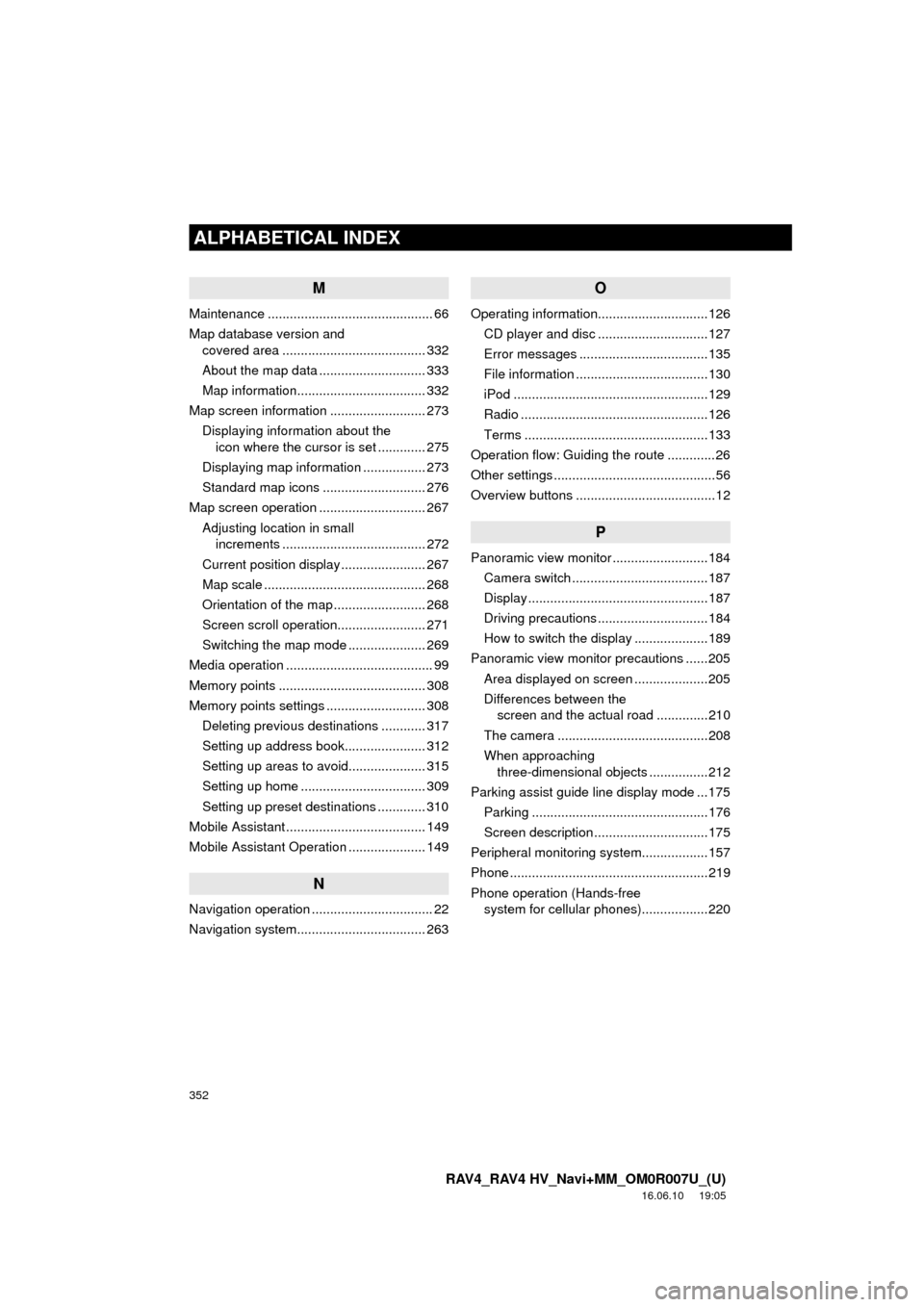
352
ALPHABETICAL INDEX
RAV4_RAV4 HV_Navi+MM_OM0R007U_(U)
16.06.10 19:05
M
Maintenance ............................................. 66
Map database version and covered area ....................................... 332
About the map data ............................. 333
Map information................................... 332
Map screen information .......................... 273 Displaying information about the icon where the cursor is set ............. 275
Displaying map information ................. 273
Standard map icons ............................ 276
Map screen operation ............................. 267
Adjusting location in small increments ....................................... 272
Current position display ....................... 267
Map scale ............................................ 268
Orientation of the map ......................... 268
Screen scroll operation........................ 271
Switching the map mode ..................... 269
Media operation ........................................ 99
Memory points ........................................ 308
Memory points settings ........................... 308 Deleting previous destinations ............ 317
Setting up address book...................... 312
Setting up areas to avoid..................... 315
Setting up home .................................. 309
Setting up preset destinations ............. 310
Mobile Assistant ...................................... 149
Mobile Assistant Operation ..................... 149
N
Navigation operation ................................. 22
Navigation system........... ..................... ... 263
O
Operating information..............................126
CD player and disc ..............................127
Error messages ...................................135
File information ....................................130
iPod .....................................................129
Radio ...................................................126
Terms ..................................................133
Operation flow: Guiding the route .............26
Other settings ............................................56
Overview buttons ......................................12
P
Panoramic view monitor ..........................184 Camera switch .....................................187
Display .................................................187
Driving precautions ..............................184
How to switch the display ....................189
Panoramic view monitor precautions ......205 Area displayed on screen ....................205
Differences between the screen and the actual road ..............210
The camera .........................................208
When approaching three-dimensional objects ................212
Parking assist guide line display mode ...175
Parking ................................................176
Screen description ...............................175
Peripheral monitoring syst em..................157
Phone ......................................................219
Phone operation (Hands-free system for cellular ph ones)..................220
Page 353 of 366
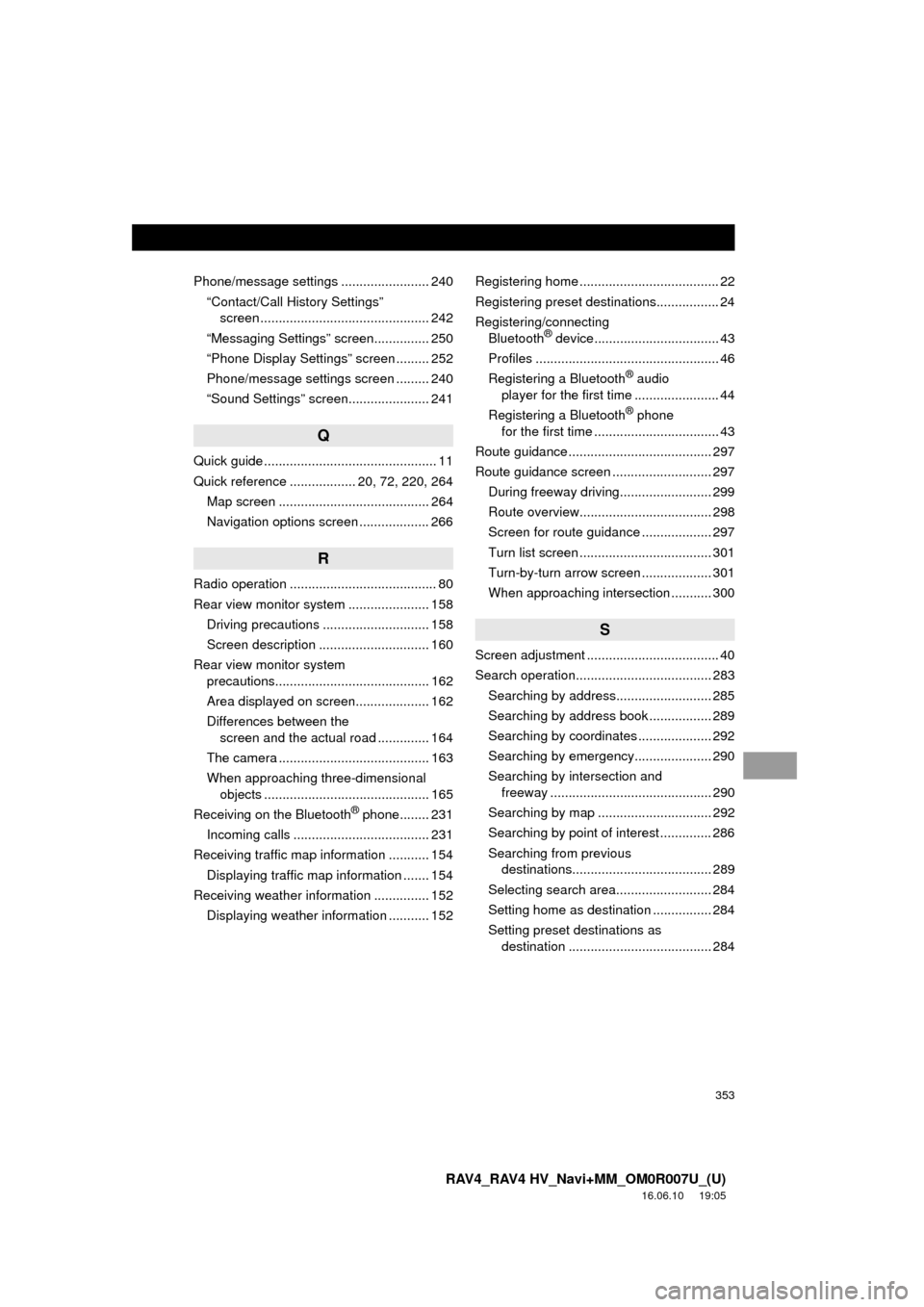
353
RAV4_RAV4 HV_Navi+MM_OM0R007U_(U)
16.06.10 19:05
Phone/message settings ........................ 240“Contact/Call History Settings” screen .............................................. 242
“Messaging Settings” screen............... 250
“Phone Display Settings” screen ......... 252
Phone/message settings screen ......... 240
“Sound Settings” screen...................... 241
Q
Quick guide ............................................... 11
Quick reference .................. 20, 72, 220, 264 Map screen ......................................... 264
Navigation options screen ................... 266
R
Radio operation ........................................ 80
Rear view monitor system ...................... 158Driving precautions ............................. 158
Screen description .............................. 160
Rear view monitor system precautions.......................................... 162
Area displayed on screen.................... 162
Differences between the screen and the actual road .............. 164
The camera ......................................... 163
When approaching three-dimensional objects ............................................. 165
Receiving on the Bluetooth
® phone........ 231
Incoming calls ..................................... 231
Receiving traffic map information ........... 154
Displaying traffic map information ....... 154
Receiving weather information ............... 152 Displaying weather information ........... 152 Registering home ...................................... 22
Registering preset destinations................. 24
Registering/connecting
Bluetooth
® device.................................. 43
Profiles .................................................. 46
Registering a Bluetooth
® audio
player for the first time ....................... 44
Registering a Bluetooth
® phone
for the first time .................................. 43
Route guidance ....................................... 297
Route guidance screen ........................... 297
During freeway driving......................... 299
Route overview.................................... 298
Screen for route guidance ................... 297
Turn list screen .................................... 301
Turn-by-turn arrow screen ................... 301
When approaching intersection ........... 300
S
Screen adjustment .................................... 40
Search operation..................................... 283Searching by address.......................... 285
Searching by address book ................. 289
Searching by coordinates .................... 292
Searching by emergency..................... 290
Searching by intersection and freeway ............................................ 290
Searching by map ............................... 292
Searching by point of interest .............. 286
Searching from previous destinations...................................... 289
Selecting search area.......................... 284
Setting home as destination ................ 284
Setting preset destinations as destination ....................................... 284
Page 354 of 366
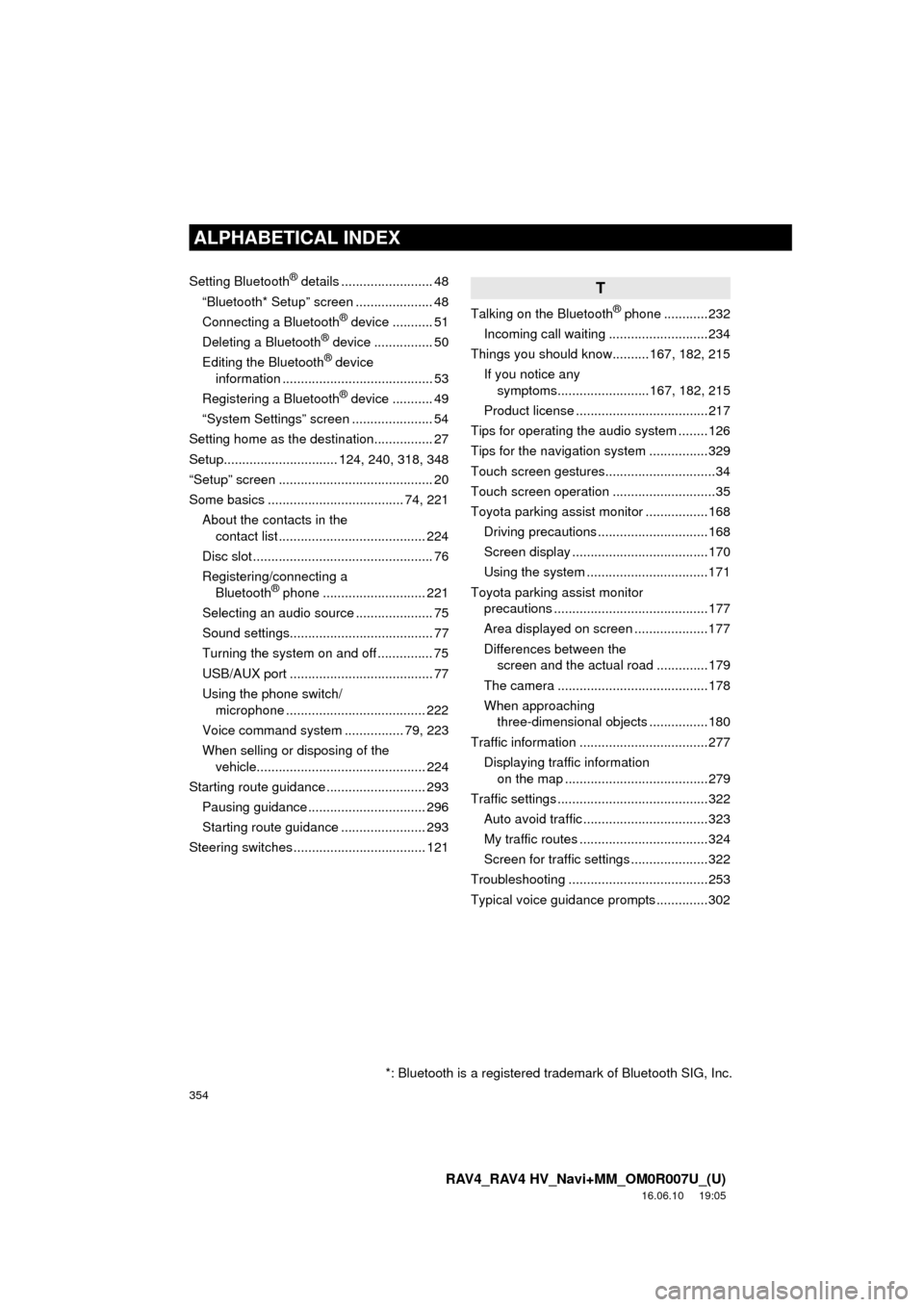
354
ALPHABETICAL INDEX
RAV4_RAV4 HV_Navi+MM_OM0R007U_(U)
16.06.10 19:05
Setting Bluetooth® details ......................... 48
“Bluetooth* Setup” screen ..................... 48
Connecting a Bluetooth
® device ........... 51
Deleting a Bluetooth® device ................ 50
Editing the Bluetooth® device
information ......................................... 53
Registering a Bluetooth
® device ........... 49
“System Settings” screen ...................... 54
Setting home as the destination................ 27
Setup............................... 124, 240, 318, 348
“Setup” screen .......................................... 20
Some basics ..................................... 74, 221 About the contacts in the contact list ........................................ 224
Disc slot ................................................. 76
Registering/connecting a Bluetooth
® phone ............................ 221
Selecting an audio source ..................... 75
Sound settings....................................... 77
Turning the system on and off ............... 75
USB/AUX port ....................................... 77
Using the phone switch/ microphone ...................................... 222
Voice command system ................ 79, 223
When selling or disposing of the vehicle.............................................. 224
Starting route guidance ........................... 293 Pausing guidance ................................ 296
Starting route guidance ....................... 293
Steering switches .................................... 121
T
Talking on the Bluetooth® phone ............232
Incoming call waiting ...........................234
Things you should know..........167, 182, 215
If you notice any symptoms.........................167, 182, 215
Product license ....................................217
Tips for operating the audio system ........126
Tips for the navigation system ................329
Touch screen gestures..............................34
Touch screen operation ............................35
Toyota parking assist monitor .................168 Driving precautions ..............................168
Screen display .....................................170
Using the system .................................171
Toyota parking assist monitor precautions ..........................................177
Area displayed on screen ....................177
Differences between the screen and the actual road ..............179
The camera .........................................178
When approaching three-dimensional objects ................180
Traffic information ...................................277 Displaying traffic information on the map .......................................279
Traffic settings .........................................322 Auto avoid traffic ..................................323
My traffic routes ...................................324
Screen for traffic settings .....................322
Troubleshooting ......................................253
Typical voice guidance prompts ..............302
*: Bluetooth is a registered trademark of Bluetooth SIG, Inc.
Page 357 of 366
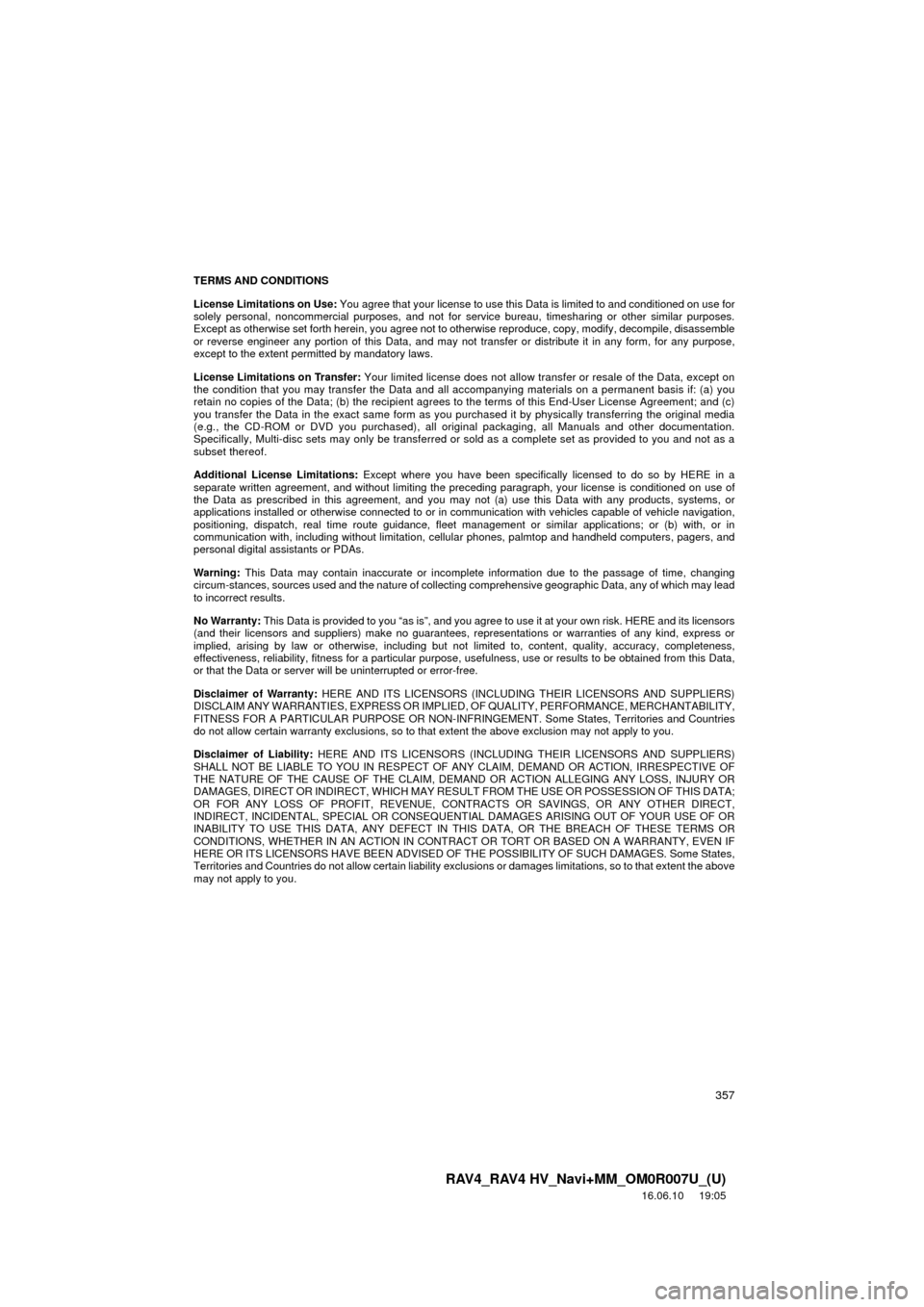
357
RAV4_RAV4 HV_Navi+MM_OM0R007U_(U)
16.06.10 19:05
TERMS AND CONDITIONS
License Limitations on Use:
You agree that your license to use this Data is limited to and conditioned on use for
solely personal, noncommercial purposes, and not for service bureau, timesharing or other similar purposes.
Except as otherwise set forth herein, you agree not to otherwise reproduce, copy, modify, decompile, disassemble
or reverse engineer any portion of this Data, and may not transfer or distribute it in any form, for any purpose,
except to the extent permitted by mandatory laws.
License Limitations on Transfer: Your limited license does not allow transfer or resale of the Data, except on
the condition that you may transfer the Data and all ac companying materials on a permanent basis if: (a) you
retain no copies of the Data; (b) the recipient agrees to the terms of this End-User License Agreement; and (c)
you transfer the Data in the exact same form as you purchased it by physically transferring the original media
(e.g., the CD-ROM or DVD you purchased), all origi nal packaging, all Manuals and other documentation.
Specifically, Multi-disc sets may only be transferred or sold as a complete set as provided to you and not as a
subset thereof.
Additional License Limitations: Except where you have been specifically licensed to do so by HERE in a
separate written agreement, and without limiting the prec eding paragraph, your license is conditioned on use of
the Data as prescribed in this agreement, and you ma y not (a) use this Data with any products, systems, or
applications installed or otherwise connected to or in communication with vehicles capable of vehicle navigation,
positioning, dispatch, real time route guidance, fleet management or similar applications; or (b) with, or in
communication with, including without limitation, cellular phones, palmtop and handheld computers, pagers, and
personal digital assistants or PDAs.
Warning: This Data may contain inaccurate or incomplete information due to the passage of time, changing
circum-stances, sources used and the nat ure of collecting comprehensive geographic Data, any of which may lead
to incorrect results.
No Warranty: This Data is provided to you “as is”, and you agre e to use it at your own risk. HERE and its licensors
(and their licensors and suppliers) make no guarantees, representations or warranties of any kind, express or
implied, arising by law or otherwise, including but not limited to, content, quality, accuracy, completeness,
effectiveness, reliability, fitness for a particular purpose, usefulness, use or results to be obtained from this Data,
or that the Data or server will be uninterrupted or error-free.
Disclaimer of Warranty: HERE AND ITS LICENSORS (INCLUDING THEIR LICENSORS AND SUPPLIERS)
DISCLAIM ANY WARRANTIES, EXPR ESS OR IMPLIED, OF QUALITY, PERFORMANCE, MERCHANTABILITY,
FITNESS FOR A PARTICULAR PURPOSE OR NON-INFRINGE MENT. Some States, Territories and Countries
do not allow certain warranty exclusions, so to that extent the above exclusion may not apply to you.
Disclaimer of Liability: HERE AND ITS LICENS ORS (INCLUDING THEIR LI CENSORS AND SUPPLIERS)
SHALL NOT BE LIABLE TO YOU IN RESPECT OF ANY CLAIM, DEMAND OR ACTION, IRRESPECTIVE OF
THE NATURE OF THE CAUSE OF THE CLAIM, DEMA ND OR ACTION ALLEGING ANY LOSS, INJURY OR
DAMAGES, DIRECT OR INDIRECT, WHICH MAY RESULT FROM THE USE OR POSSESSION OF THIS DATA;
OR FOR ANY LOSS OF PROFIT, REVENUE, CONT RACTS OR SAVINGS, OR ANY OTHER DIRECT,
INDIRECT, INCIDENTAL, SPECIAL OR CONSEQUENTIAL DAMAGES ARISING OUT OF YOUR USE OF OR
INABILITY TO USE THIS DATA, ANY DEFECT IN THIS DATA, OR THE BREACH OF THESE TERMS OR
CONDITIONS, WHETHER IN AN ACTION IN CONTRA CT OR TORT OR BASED ON A WARRANTY, EVEN IF
HERE OR ITS LICENSORS HAVE BEEN ADVISED OF THE POSSIBILITY OF SUCH DAMAGES. Some States,
Territories and Countries do not allow certain liability exclusio ns or damages limitations, so to that extent the above
may not apply to you.