fuel consumption TOYOTA RAV4 2017 XA40 / 4.G Owners Manual
[x] Cancel search | Manufacturer: TOYOTA, Model Year: 2017, Model line: RAV4, Model: TOYOTA RAV4 2017 XA40 / 4.GPages: 741, PDF Size: 19.55 MB
Page 2 of 741
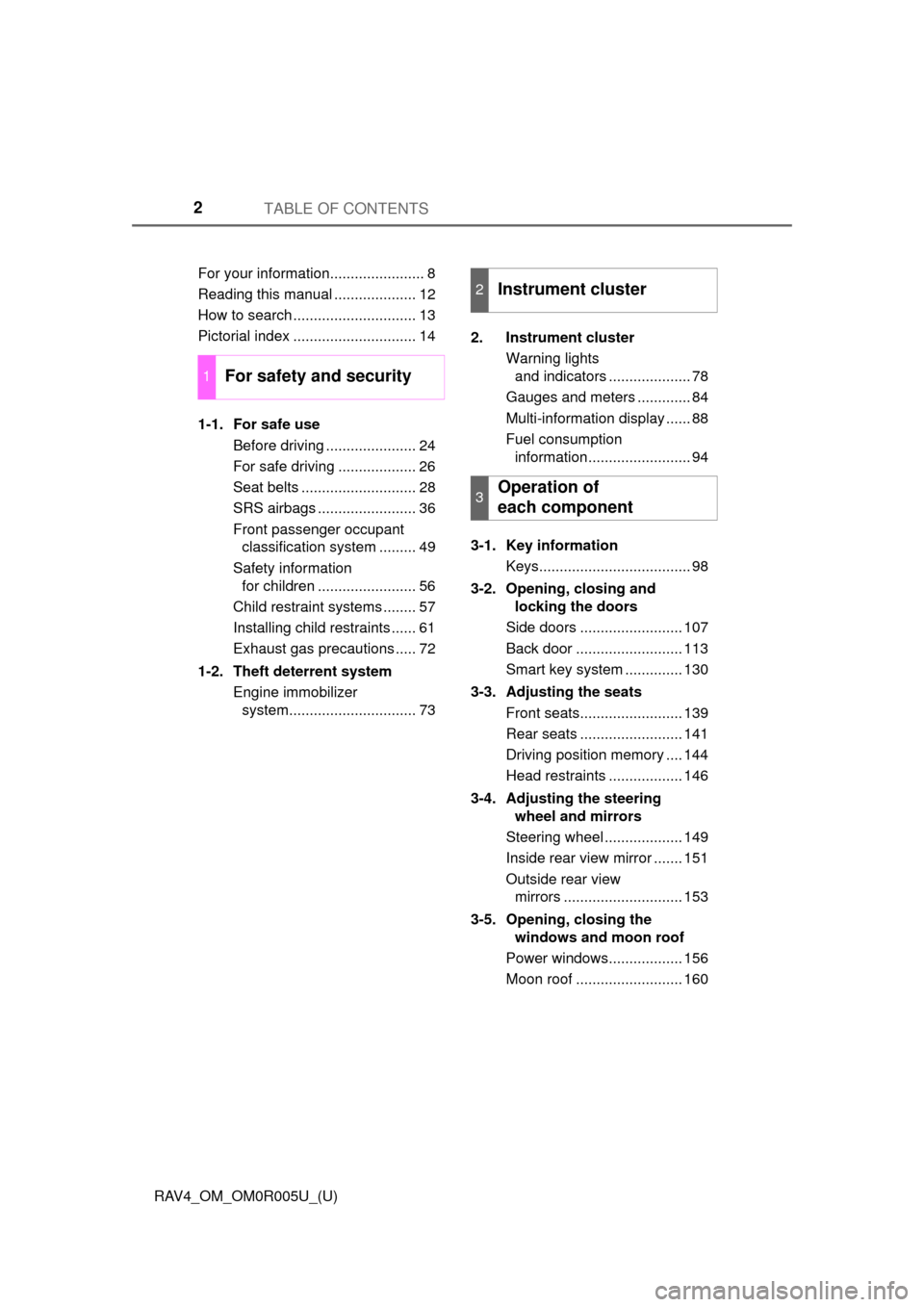
TABLE OF CONTENTS2
RAV4_OM_OM0R005U_(U)For your information....................... 8
Reading this manual .................... 12
How to search .............................. 13
Pictorial index .............................. 14
1-1. For safe use
Before driving ...................... 24
For safe driving ................... 26
Seat belts ............................ 28
SRS airbags ........................ 36
Front passenger occupant classification system ......... 49
Safety information for children ........................ 56
Child restraint systems ........ 57
Installing child restraints ...... 61
Exhaust gas precautions ..... 72
1-2. Theft deterrent system Engine immobilizer system............................... 73 2. Instrument cluster
Warning lights and indicators .................... 78
Gauges and meters ............. 84
Multi-information display ...... 88
Fuel consumption information......................... 94
3-1. Key information Keys..................................... 98
3-2. Opening, closing and locking the doors
Side doors ......................... 107
Back door .......................... 113
Smart key system .............. 130
3-3. Adjusting the seats Front seats......................... 139
Rear seats ......................... 141
Driving position memory .... 144
Head restraints .................. 146
3-4. Adjusting the steering wheel and mirrors
Steering wheel ................... 149
Inside rear view mirror ....... 151
Outside rear view mirrors ............................. 153
3-5. Opening, closing the windows and moon roof
Power windows.................. 156
Moon roof .......................... 160
1For safety and security
2Instrument cluster
3Operation of
each component
Page 77 of 741
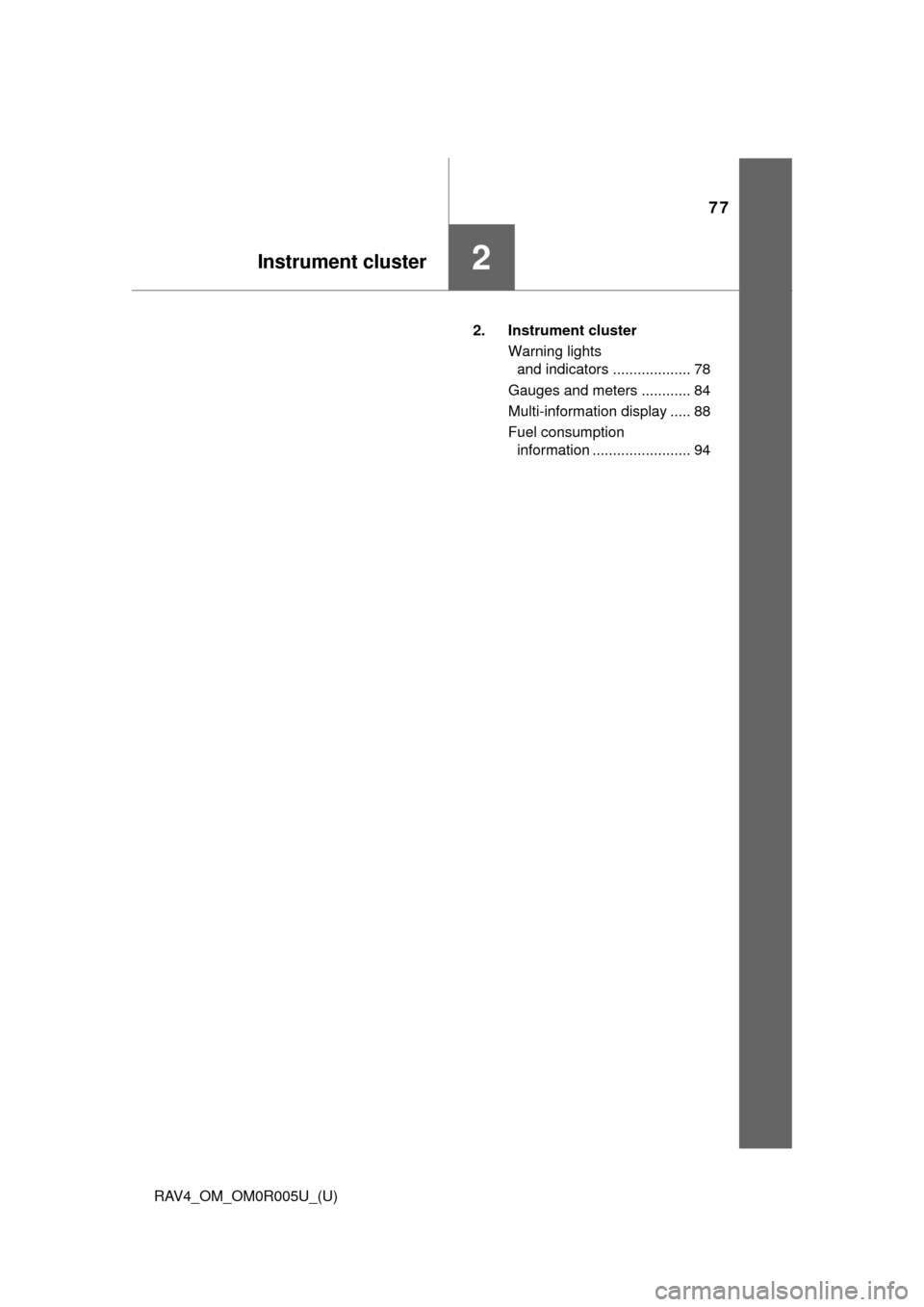
77
RAV4_OM_OM0R005U_(U)
Instrument cluster2
2. Instrument clusterWarning lights and indicators ................... 78
Gauges and meters ............ 84
Multi-information display ..... 88
Fuel consumption information ........................ 94
Page 89 of 741
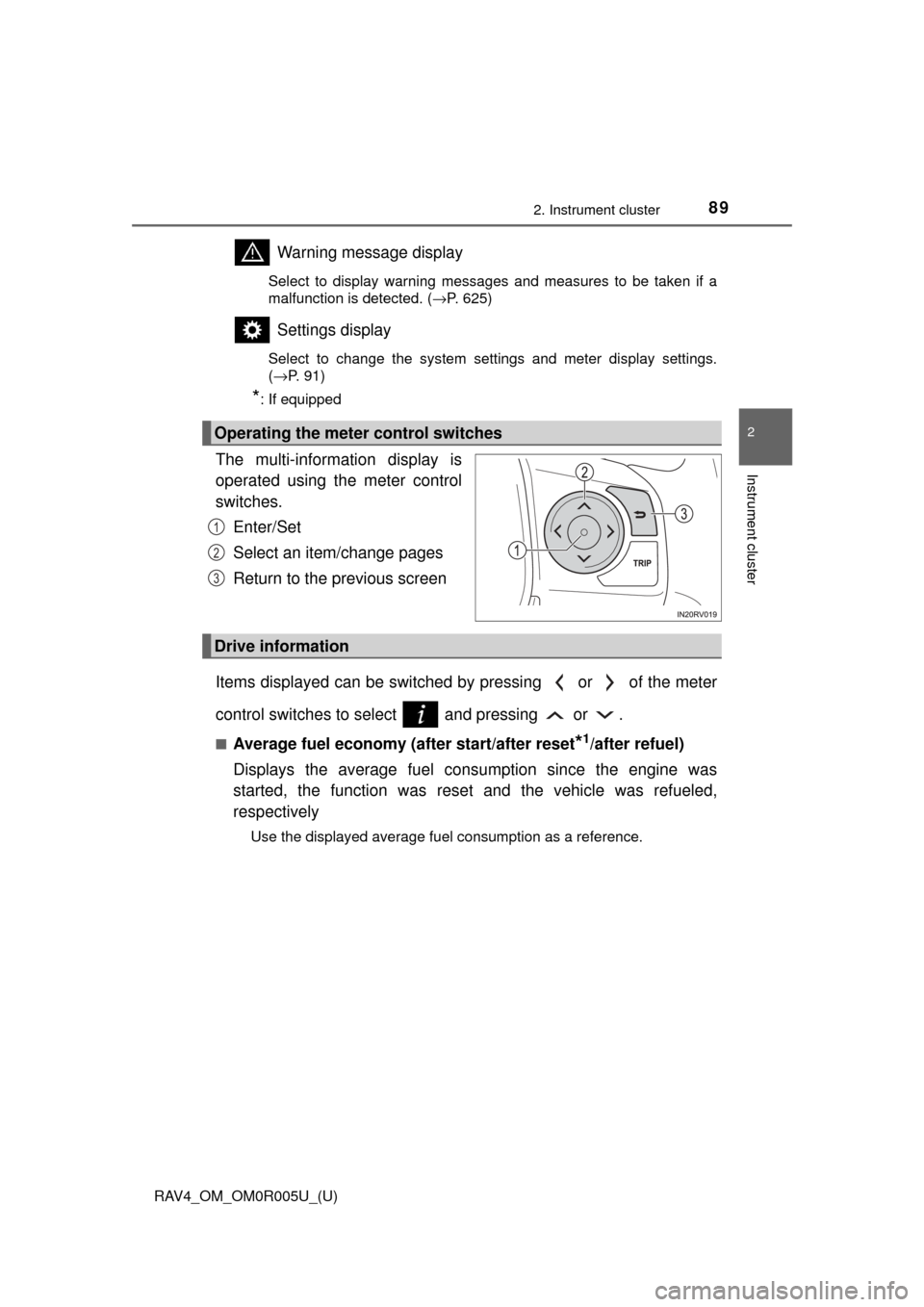
RAV4_OM_OM0R005U_(U)
892. Instrument cluster
2
Instrument cluster
Warning message display
Select to display warning messages and measures to be taken if a
malfunction is detected. (→P. 625)
Settings display
Select to change the system settings and meter display settings.
(→P. 91)
*: If equipped
The multi-information display is
operated using the meter control
switches.
Enter/Set
Select an item/change pages
Return to the previous screen
Items displayed can be switched by pressing or of the meter
control switches to select and pressing or .
■Average fuel economy (after start/after reset*1/after refuel)
Displays the average fuel co nsumption since the engine was
started, the function was rese t and the vehicle was refueled,
respectively
Use the displayed average fuel consumption as a reference.
Operating the meter control switches
1
2
3
Drive information
Page 91 of 741
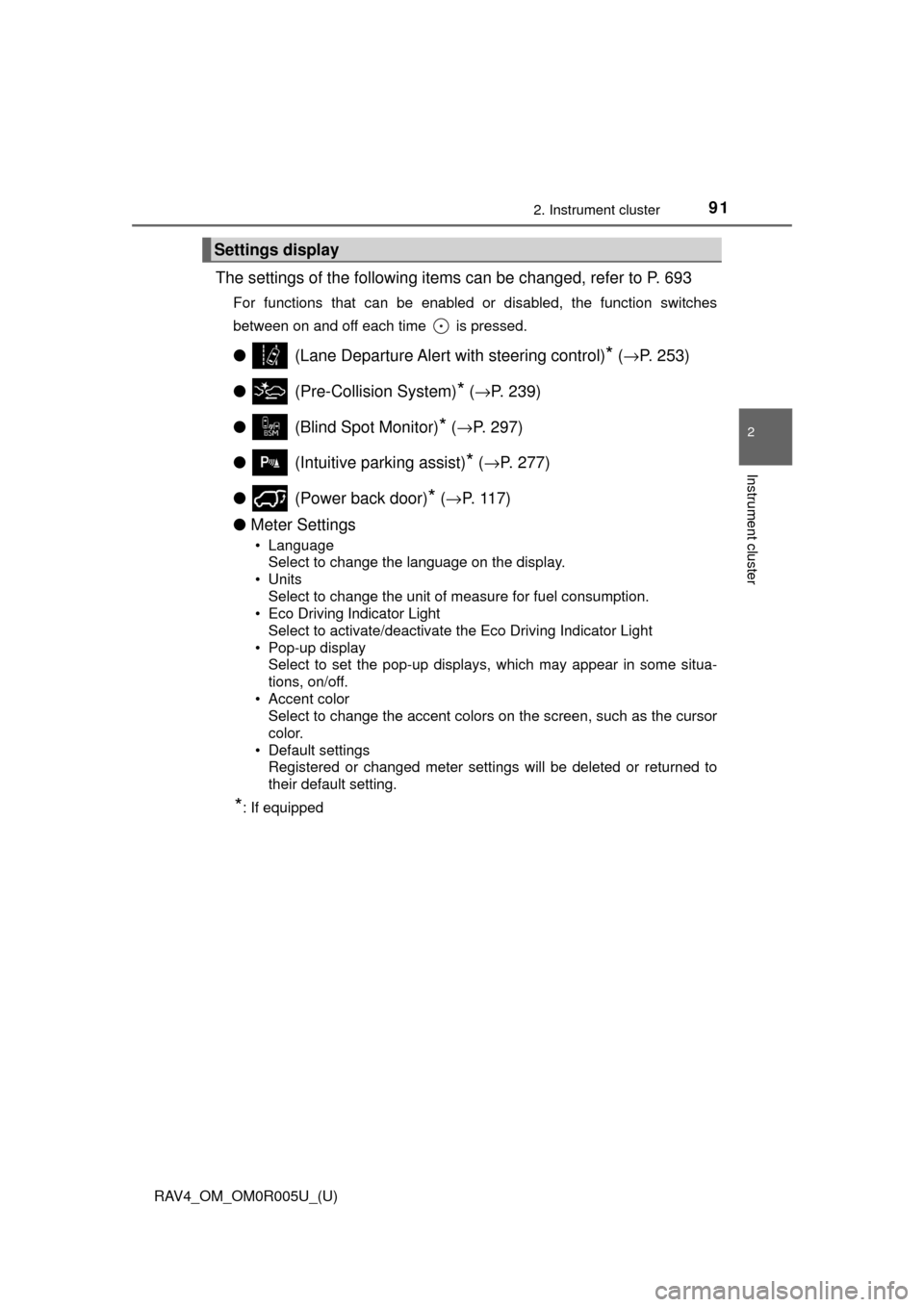
RAV4_OM_OM0R005U_(U)
912. Instrument cluster
2
Instrument cluster
The settings of the following items can be changed, refer to P. 693
For functions that can be enabled or disabled, the function switches
between on and off each time is pressed.
●(Lane Departure Alert with steering control)* (→ P. 253)
● (Pre-Collision System)
* (→ P. 239)
● (Blind Spot Monitor)
* (→ P. 297)
● (Intuitive parking assist)
* (→ P. 277)
● (Power back door)
* (→ P. 117)
● Meter Settings
• Language
Select to change the language on the display.
•Units
Select to change the unit of measure for fuel consumption.
• Eco Driving Indicator Light Select to activate/deactivate the Eco Driving Indicator Light
• Pop-up display Select to set the pop-up displays, which may appear in some situa-
tions, on/off.
• Accent color Select to change the accent colors on the screen, such as the cursor
color.
• Default settings Registered or changed meter settings will be deleted or returned to
their default setting.
*: If equipped
Settings display
Page 94 of 741
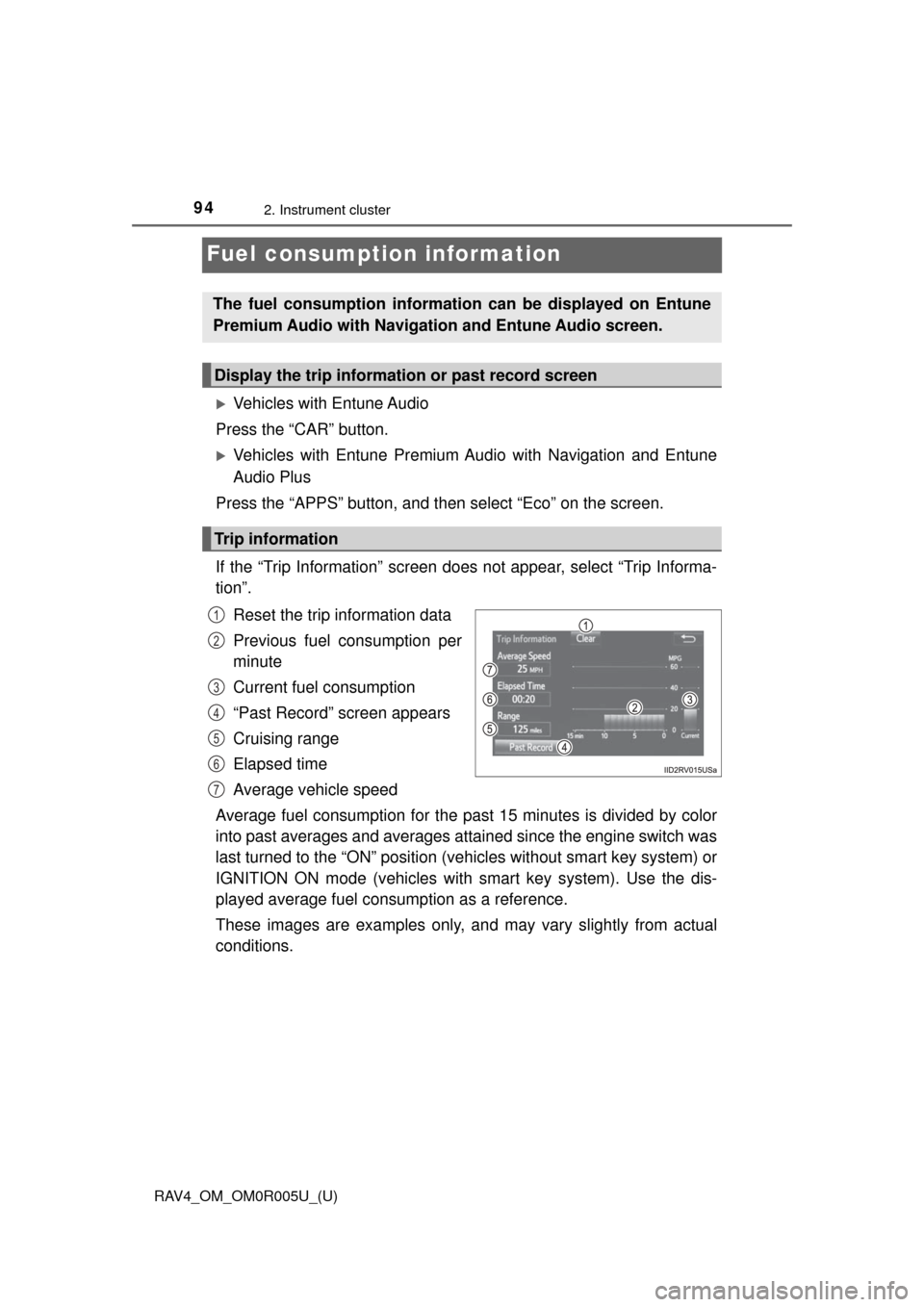
94
RAV4_OM_OM0R005U_(U)
2. Instrument cluster
Fuel consumption information
Vehicles with Entune Audio
Press the “CAR” button.
Vehicles with Entune Premium Audio with Navigation and Entune
Audio Plus
Press the “APPS” button, and t hen select “Eco” on the screen.
If the “Trip Information” screen does not appear, select “Trip Informa-
tion”. Reset the trip information data
Previous fuel consumption per
minute
Current fuel consumption
“Past Record” screen appears
Cruising range
Elapsed time
Average vehicle speed
Average fuel consumption for the past 15 minutes is divided by color
into past averages and averages at tained since the engine switch was
last turned to the “ON” position (vehicles without smart key system) or
IGNITION ON mode (vehicles with smart key system). Use the dis-
played average fuel consumption as a reference.
These images are examples only, an d may vary slightly from actual
conditions.
The fuel consumption informat ion can be displayed on Entune
Premium Audio with Navigation and Entune Audio screen.
Display the trip information or past record screen
Trip information
1
2
3
4
5
6
7
Page 95 of 741
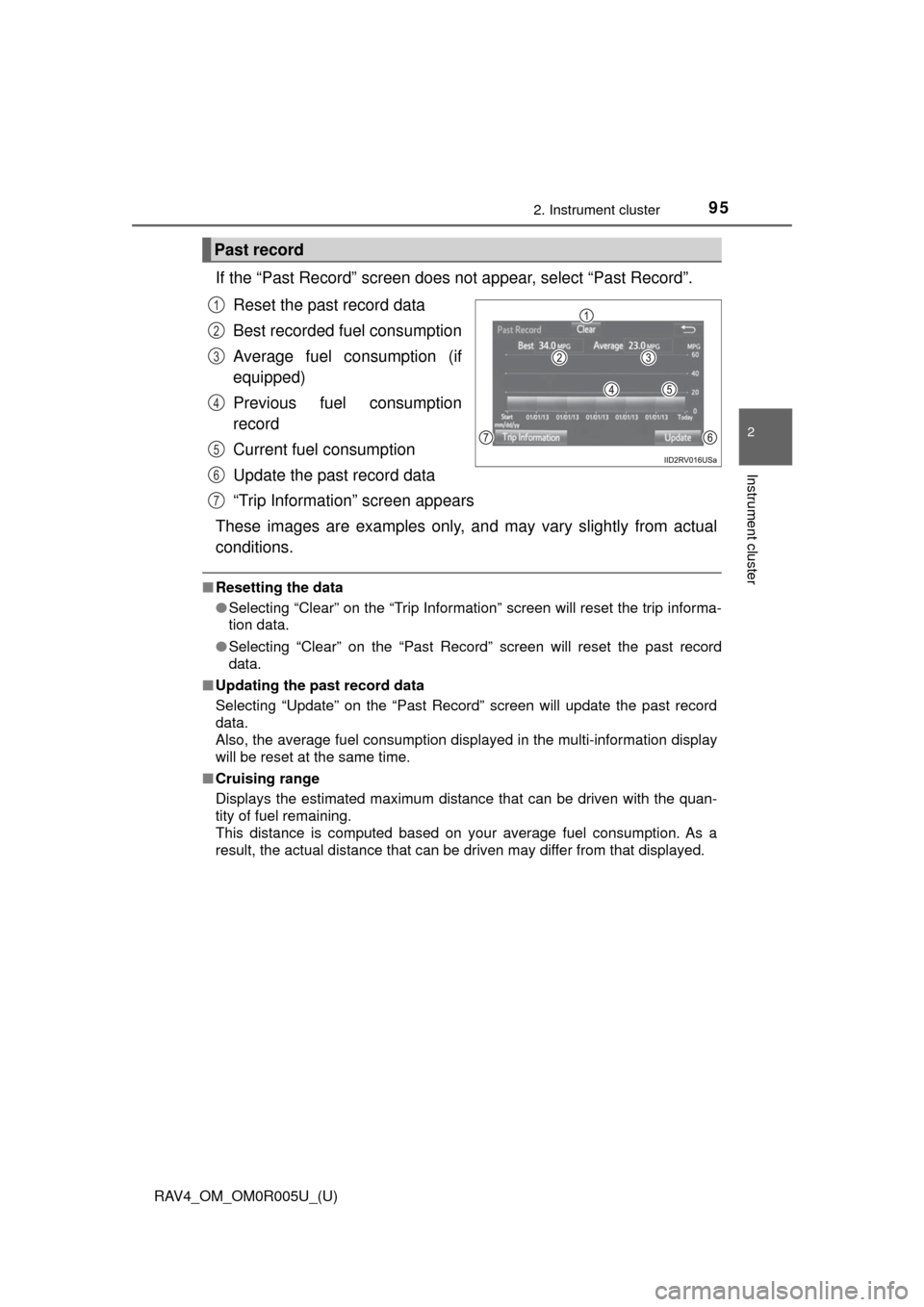
RAV4_OM_OM0R005U_(U)
952. Instrument cluster
2
Instrument cluster
If the “Past Record” screen does not appear, select “Past Record”.
Reset the past record data
Best recorded fuel consumption
Average fuel consumption (if
equipped)
Previous fuel consumption
record
Current fuel consumption
Update the past record data
“Trip Information” screen appears
These images are examples only, an d may vary slightly from actual
conditions.
■ Resetting the data
●Selecting “Clear” on the “Trip Information” screen will reset the trip informa-
tion data.
● Selecting “Clear” on the “Past Record” screen will reset the past record
data.
■ Updating the past record data
Selecting “Update” on the “Past Record” screen will update the past record
data.
Also, the average fuel consumption displa yed in the multi-information display
will be reset at the same time.
■ Cruising range
Displays the estimated maximum distance that can be driven with the quan-
tity of fuel remaining.
This distance is computed based on your average fuel consumption. As a
result, the actual distance that can be driven may differ from that displayed.
Past record
1
2
3
4
5
6
7
Page 205 of 741
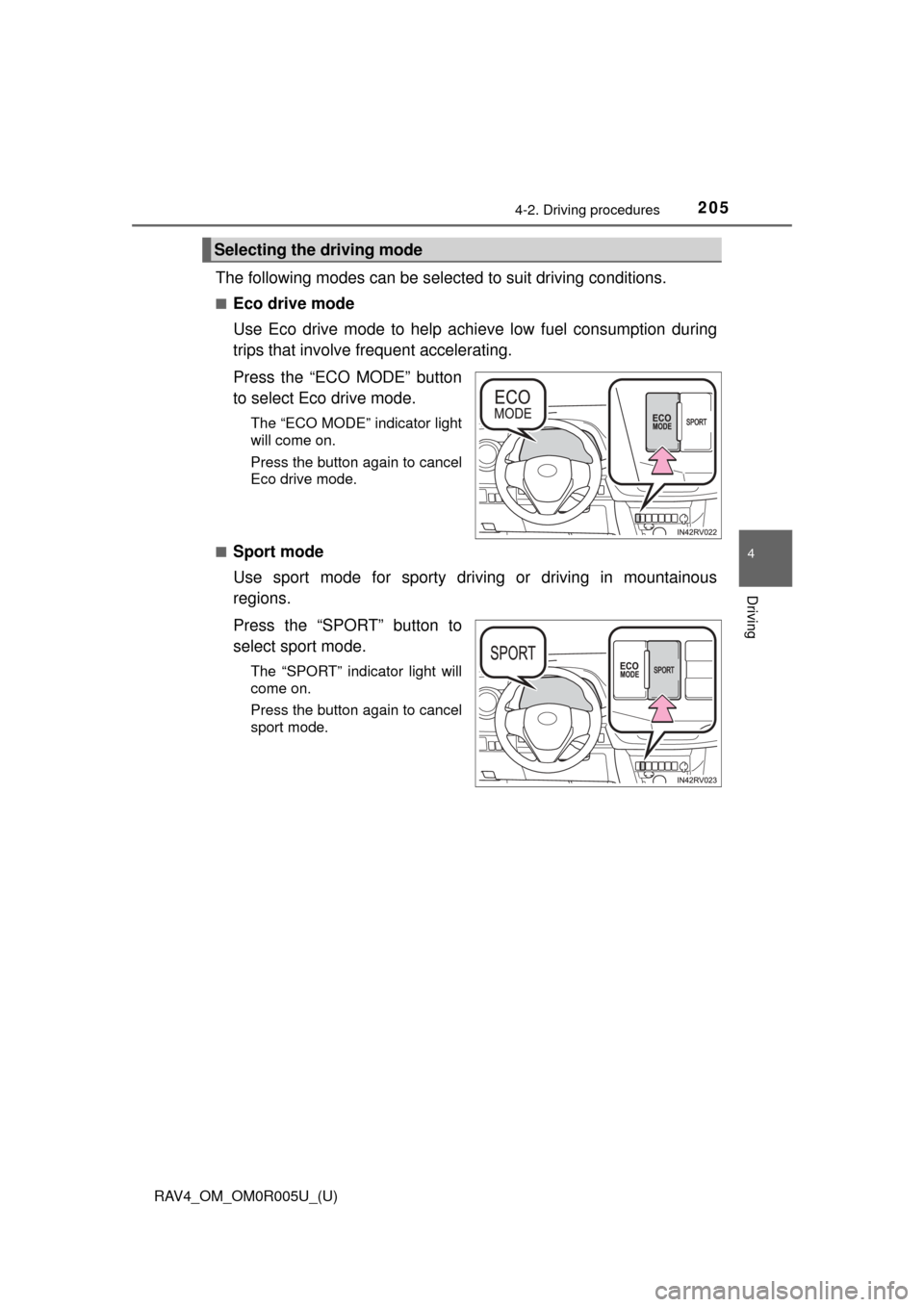
RAV4_OM_OM0R005U_(U)
2054-2. Driving procedures
4
Driving
The following modes can be selected to suit driving conditions.
■Eco drive mode
Use Eco drive mode to help achieve low fuel consumption during
trips that involve frequent accelerating.
Press the “ECO MODE” button
to select Eco drive mode.
The “ECO MODE” indicator light
will come on.
Press the button again to cancel
Eco drive mode.
■
Sport mode
Use sport mode for sporty driving or driving in mountainous
regions.
Press the “SPORT” button to
select sport mode.
The “SPORT” indicator light will
come on.
Press the button again to cancel
sport mode.
Selecting the driving mode
Page 398 of 741
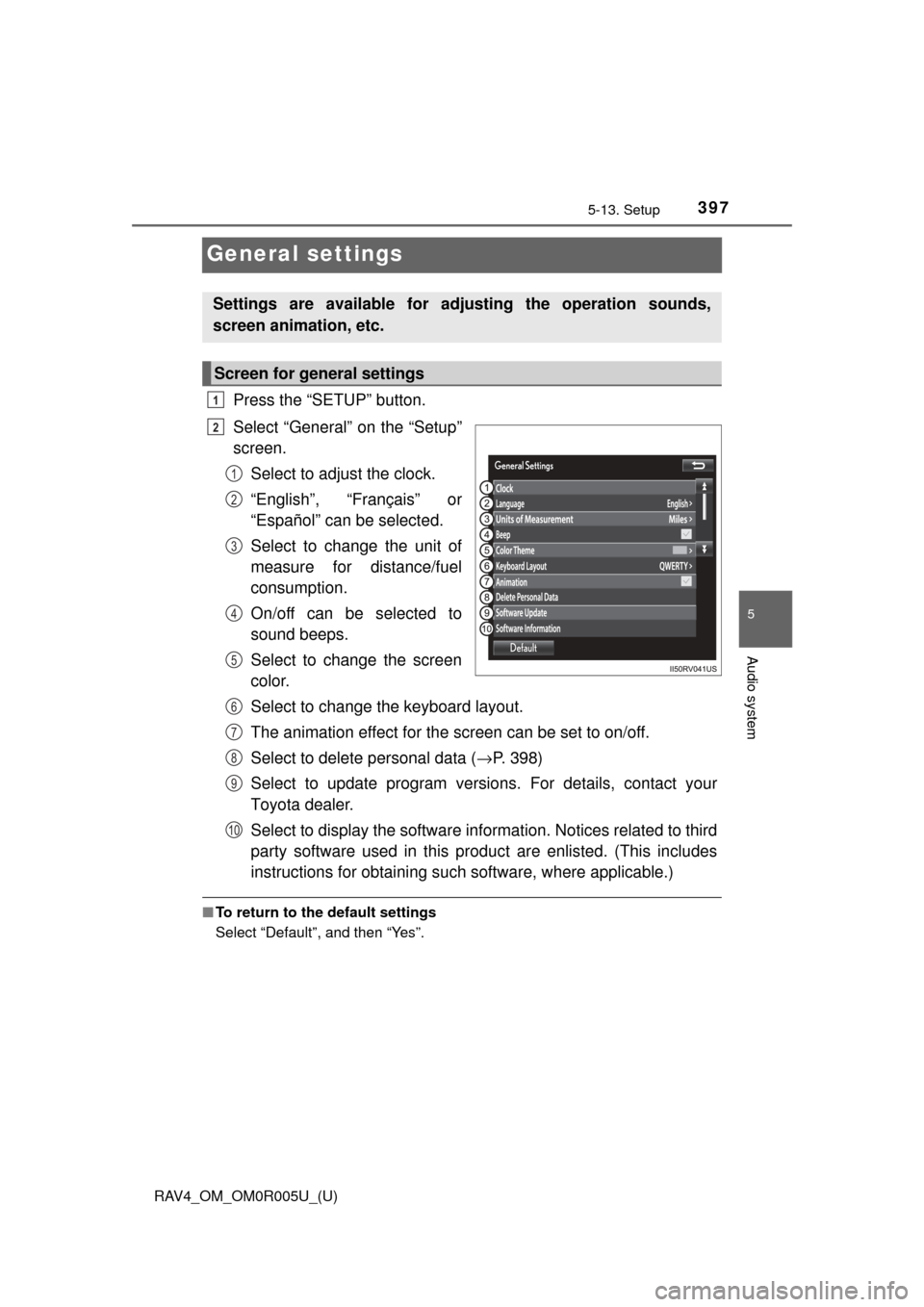
397
RAV4_OM_OM0R005U_(U)
5-13. Setup
5
Audio system
General settings
Press the “SETUP” button.
Select “General” on the “Setup”
screen.Select to adjust the clock.
“English”, “Français” or
“Español” can be selected.
Select to change the unit of
measure for distance/fuel
consumption.
On/off can be selected to
sound beeps.
Select to change the screen
color.
Select to change the keyboard layout.
The animation effect for the screen can be set to on/off.
Select to delete personal data ( →P. 398)
Select to update program versions. For details, contact your
Toyota dealer.
Select to display the software info rmation. Notices related to third
party software used in this produc t are enlisted. (This includes
instructions for obta ining such software, where applicable.)
■To return to the default settings
Select “Default”, and then “Yes”.
Settings are available for adjusting the operation sounds,
screen animation, etc.
Screen for general settings
1
2
1
2
3
4
5
6
7
8
9
10
Page 497 of 741
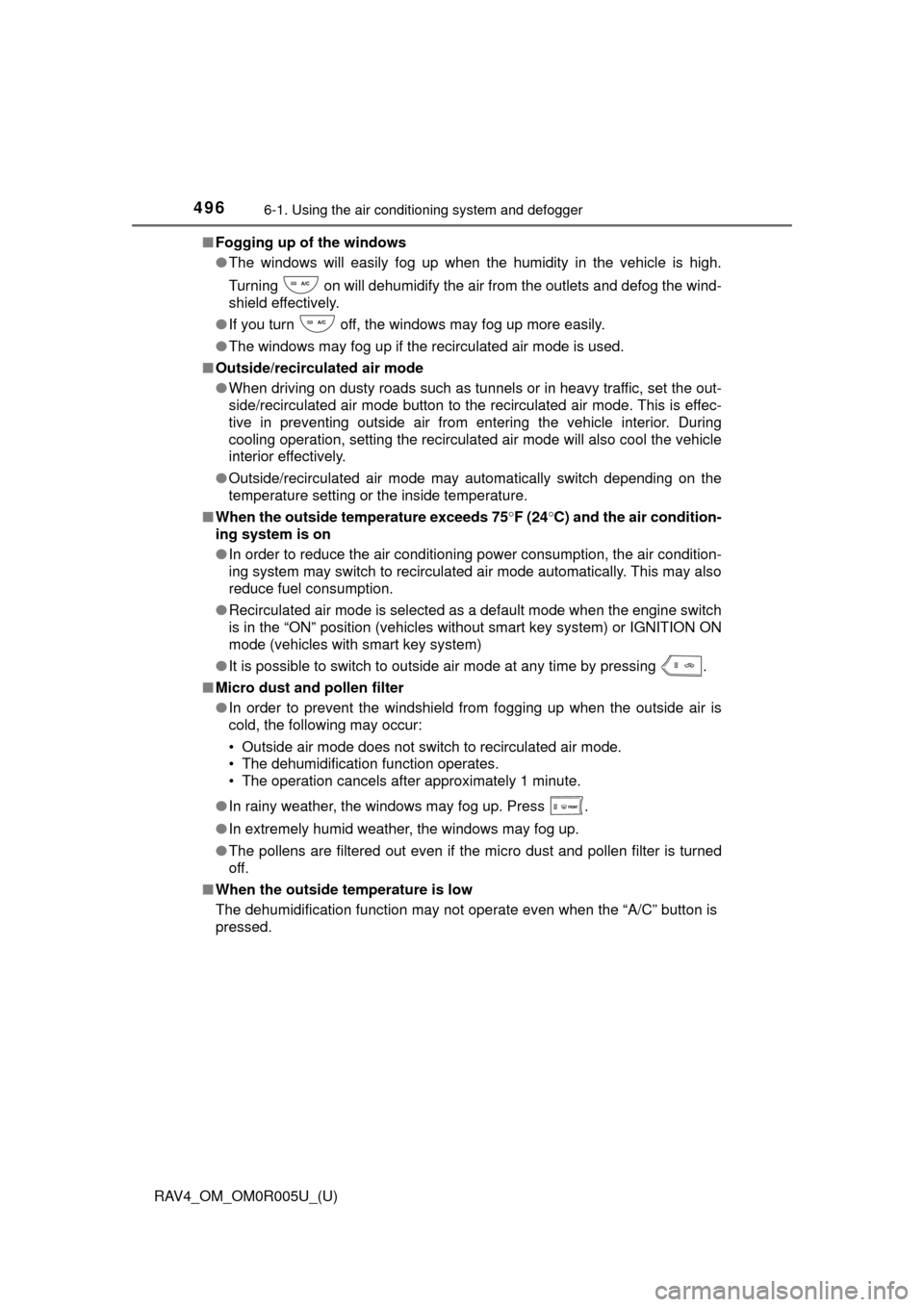
496
RAV4_OM_OM0R005U_(U)
6-1. Using the air conditioning system and defogger
■Fogging up of the windows
●The windows will easily fog up when the humidity in the vehicle is high.
Turning on will dehumidify the air from the outlets and defog the wind-
shield effectively.
● If you turn off, the windows may fog up more easily.
● The windows may fog up if the recirculated air mode is used.
■ Outside/recirculated air mode
●When driving on dusty roads such as tunnels or in heavy traffic, set the out-
side/recirculated air mode button to the recirculated air mode. This is effec-
tive in preventing outside air from entering the vehicle interior. During
cooling operation, setting the recirculated air mode will also cool the vehicle
interior effectively.
● Outside/recirculated air mode may automatically switch depending on the
temperature setting or the inside temperature.
■ When the outside temperature exceeds 75 °F (24 °C) and the air condition-
ing system is on
● In order to reduce the air conditioning power consumption, the air condition-
ing system may switch to recirculated air mode automatically. This may also
reduce fuel consumption.
● Recirculated air mode is selected as a default mode when the engine switch
is in the “ON” position (vehicles without smart key system) or IGNITION ON
mode (vehicles with smart key system)
● It is possible to switch to outside air mode at any time by pressing .
■ Micro dust and pollen filter
●In order to prevent the windshield from fogging up when the outside air is
cold, the following may occur:
• Outside air mode does not switch to recirculated air mode.
• The dehumidification function operates.
• The operation cancels after approximately 1 minute.
● In rainy weather, the windows may fog up. Press .
● In extremely humid weather, the windows may fog up.
● The pollens are filtered out even if the micro dust and pollen filter is turned
off.
■ When the outside temperature is low
The dehumidification function may not operate even when the “A/C” button is
pressed.
Page 728 of 741
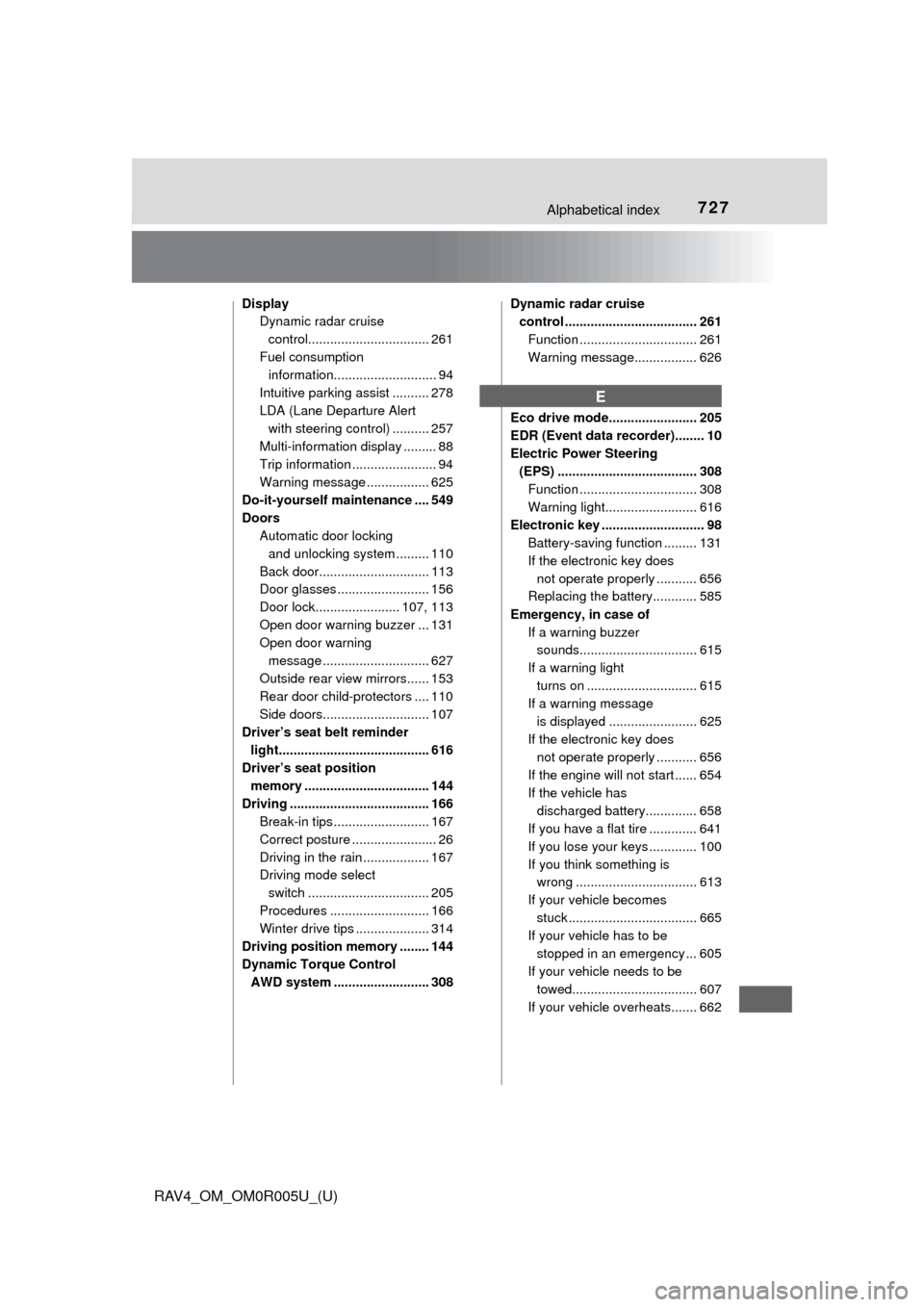
727Alphabetical index
RAV4_OM_OM0R005U_(U)
DisplayDynamic radar cruise
control................................. 261
Fuel consumption information............................ 94
Intuitive parking assist .......... 278
LDA (Lane Departure Alert with steering control) .......... 257
Multi-information display ......... 88
Trip information ....................... 94
Warning message ................. 625
Do-it-yourself maintenance .... 549
Doors Automatic door locking
and unlocking system ......... 110
Back door.............................. 113
Door glasses ......................... 156
Door lock....................... 107, 113
Open door warning buzzer ... 131
Open door warning message ............................. 627
Outside rear view mirrors...... 153
Rear door child-protectors .... 110
Side doors............................. 107
Driver’s seat belt reminder light......................................... 616
Driver’s seat position
memory .................................. 144
Driving ...................................... 166 Break-in tips .......................... 167
Correct posture ....................... 26
Driving in the rain .................. 167
Driving mode select
switch ................................. 205
Procedures ........................... 166
Winter drive tips .................... 314
Driving position memory ........ 144
Dynamic Torque Control AWD system .......................... 308 Dynamic radar cruise
control .................................... 261
Function ................................ 261
Warning message................. 626
Eco drive mode........................ 205
EDR (Event data recorder)........ 10
Electric Power Steering (EPS) ...................................... 308 Function ................................ 308
Warning light......................... 616
Electronic key ............................ 98 Battery-saving function ......... 131
If the electronic key does
not operate properly ........... 656
Replacing the battery............ 585
Emergency, in case of If a warning buzzer sounds................................ 615
If a warning light turns on .............................. 615
If a warning message
is displayed ........................ 625
If the electronic key does not operate properly ........... 656
If the engine will not start ...... 654
If the vehicle has
discharged battery.............. 658
If you have a flat tire ............. 641
If you lose your keys ............. 100
If you think something is wrong ................................. 613
If your vehicle becomes stuck ................................... 665
If your vehicle has to be
stopped in an emergency ... 605
If your vehicle needs to be towed.................................. 607
If your vehicle overheats....... 662
E