check engine TOYOTA RAV4 2017 XA40 / 4.G Quick Reference Guide
[x] Cancel search | Manufacturer: TOYOTA, Model Year: 2017, Model line: RAV4, Model: TOYOTA RAV4 2017 XA40 / 4.GPages: 51, PDF Size: 3.61 MB
Page 7 of 51
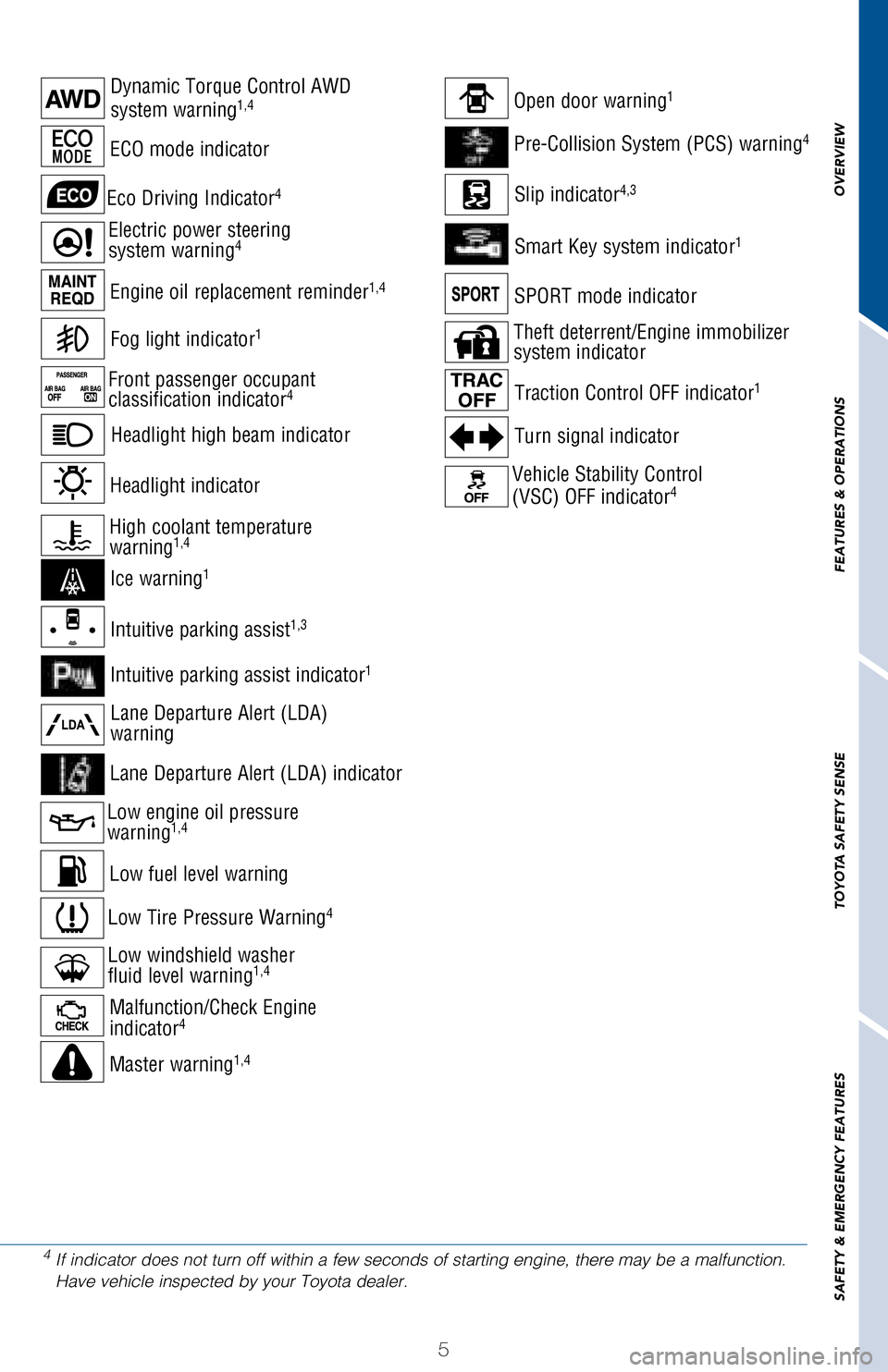
5
OVERVIEW
FEATURES & OPERATIONS
TOYOTA SAFETY SENSE
SAFETY & EMERGENCY FEATURES
Intuitive parking assist1,3
Master warning1,4
Open door warning1
Low engine oil pressure warning1,4
Low fuel level warning
Turn signal indicator
Fog light indicator1
Headlight high beam indicator
Low Tire Pressure Warning4
Dynamic Torque Control AWD
system warning1,4
Vehicle Stability Control (VSC) OFF indicator4
Front passenger occupant classification indicator4
Slip indicator4,3
Traction Control OFF indicator1
Malfunction/Check Engine indicator4
Headlight indicator
Smart Key system indicator1
Lane Departure Alert (LDA) indicator
Pre-Collision System (PCS) warning4
Intuitive parking assist indicator1
Ice warning1
Electric power steering system warning4
Low windshield washerfluid level warning1,4
ECO mode indicator
Lane Departure Alert (LDA)warning
Eco Driving Indicator4
SPORT mode indicator
Theft deterrent/Engine immobilizer system indicator
High coolant temperature warning1,4
Engine oil replacement reminder1,4
4 If indicator does not turn off within a few seconds of starting engine, there may be a malfunction. Have vehicle inspected by your Toyota dealer.
106464_2017_RAV4_QRG_D5_R1.indd 59/22/16 8:10 AM
Page 10 of 51
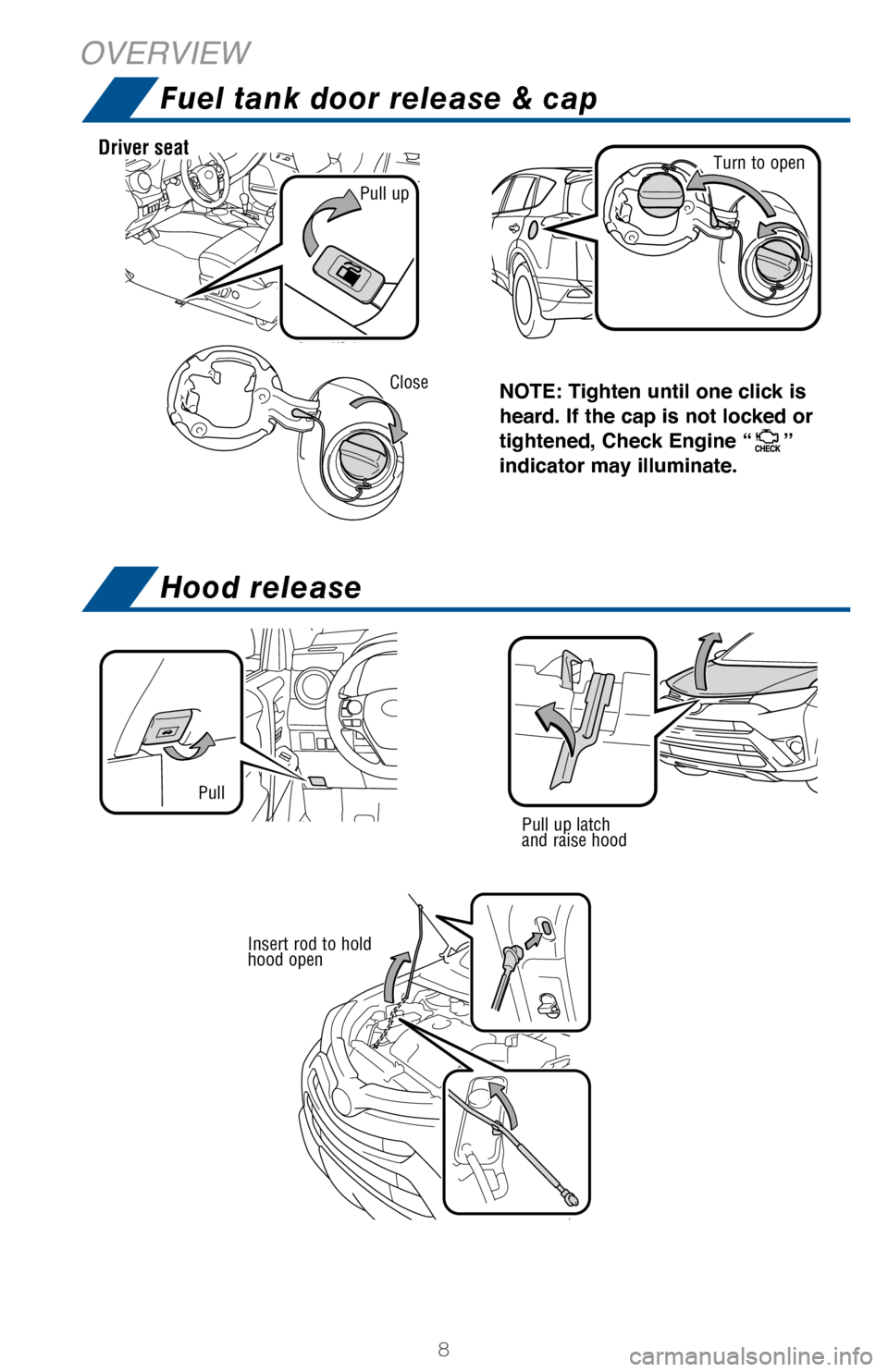
8
OVERVIEW
Pull up latch and raise hood
Pull
Insert rod to hold hood open
NOTE: Tighten until one click is
heard. If the cap is not locked or
tightened, Check Engine “”
indicator may illuminate.
Pull up
Driver seatTurn to open
Close
Fuel tank door release & cap
Hood release
106464_2017_RAV4_QRG_D5_R1.indd 89/22/16 8:12 AM
Page 31 of 51
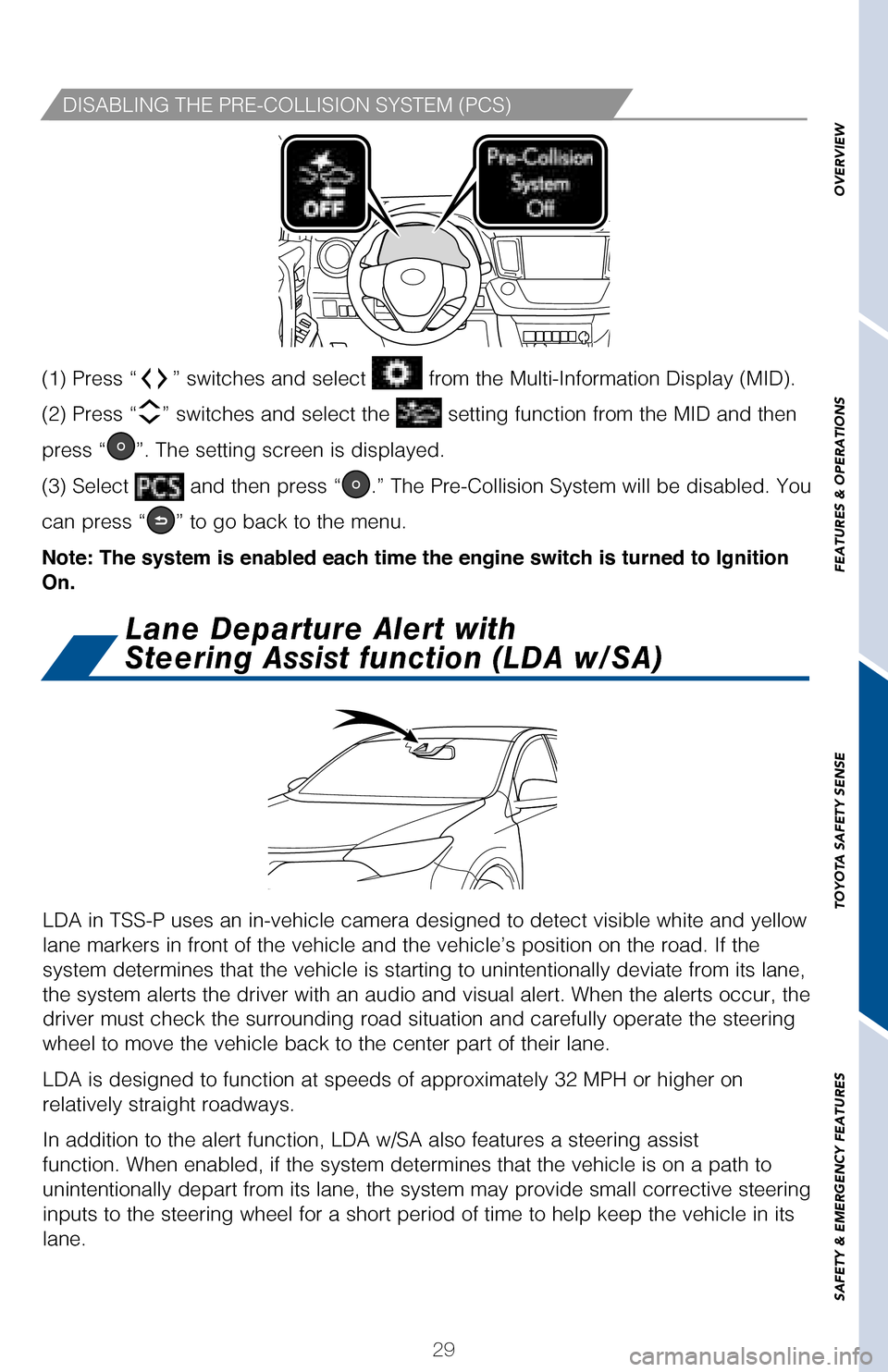
29
OVERVIEW
FEATURES & OPERATIONS
TOYOTA SAFETY SENSE
SAFETY & EMERGENCY FEATURES
(1) Press “” switches and select from the Multi-Information Display (MID).
(2) Press “” switches and select the setting function from the MID and then
press “”. The setting screen is displayed.
(3) Select and then press “.” The Pre-Collision System will be disabled. You
can press “” to go back to the menu.
Note: The system is enabled each time the engine switch is turned to Ignition
On.
LDA in TSS-P uses an in-vehicle camera designed to detect visible white and yellow
lane markers in front of the vehicle and the vehicle’s position on the road. If the
system determines that the vehicle is starting to unintentionally deviate from its lane,
the system alerts the driver with an audio and visual alert. When the alerts occur, the
driver must check the surrounding road situation and carefully operate the steering
wheel to move the vehicle back to the center part of their lane.
LDA is designed to function at speeds of approximately 32 MPH or higher on
relatively straight roadways.
In addition to the alert function, LDA w/SA also features a steering assist
function. When enabled, if the system determines that the vehicle is on a path to
unintentionally depart from its lane, the system may provide small corrective steering
inputs to the steering wheel for a short period of time to help keep the vehicle in its
lane.
Lane Departure Alert with
Steering Assist function (LDA w/SA)
DISABLING THE PRE-COLLISION SYSTEM (PCS)
106464_2017_RAV4_QRG_D5_R1.indd 299/22/16 8:35 AM