language TOYOTA RAV4 2018 Owners Manual (in English)
[x] Cancel search | Manufacturer: TOYOTA, Model Year: 2018, Model line: RAV4, Model: TOYOTA RAV4 2018Pages: 744, PDF Size: 13.78 MB
Page 91 of 744
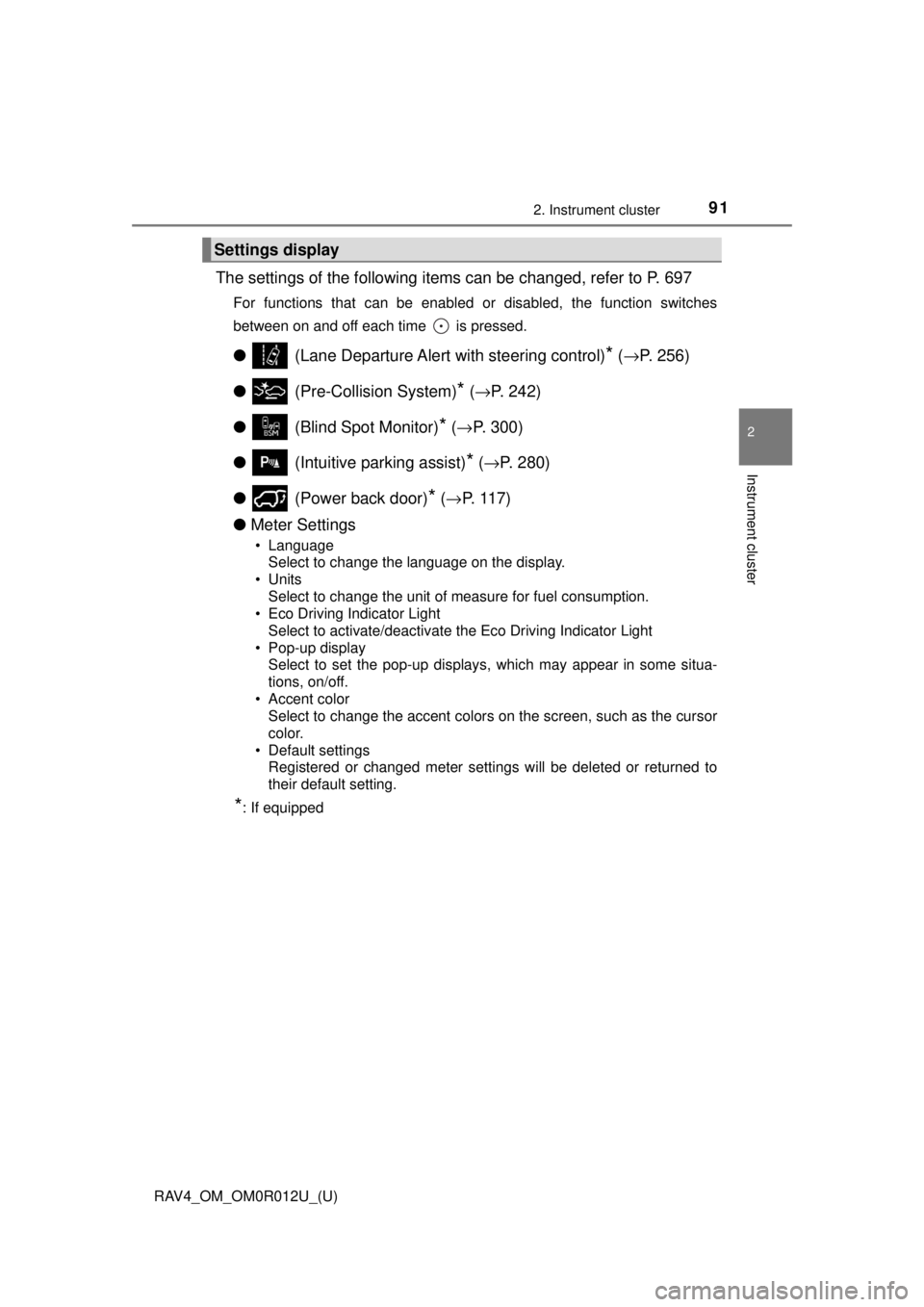
RAV4_OM_OM0R012U_(U)
912. Instrument cluster
2
Instrument cluster
The settings of the following items can be changed, refer to P. 697
For functions that can be enabled or disabled, the function switches
between on and off each time is pressed.
●(Lane Departure Alert with steering control)* (→ P. 256)
● (Pre-Collision System)
* (→ P. 242)
● (Blind Spot Monitor)
* (→ P. 300)
● (Intuitive parking assist)
* (→ P. 280)
● (Power back door)
* (→ P. 117)
● Meter Settings
• Language
Select to change the language on the display.
•Units
Select to change the unit of measure for fuel consumption.
• Eco Driving Indicator Light Select to activate/deactivate the Eco Driving Indicator Light
• Pop-up display Select to set the pop-up displays, which may appear in some situa-
tions, on/off.
• Accent color Select to change the accent colors on the screen, such as the cursor
color.
• Default settings Registered or changed meter settings will be deleted or returned to
their default setting.
*: If equipped
Settings display
Page 329 of 744
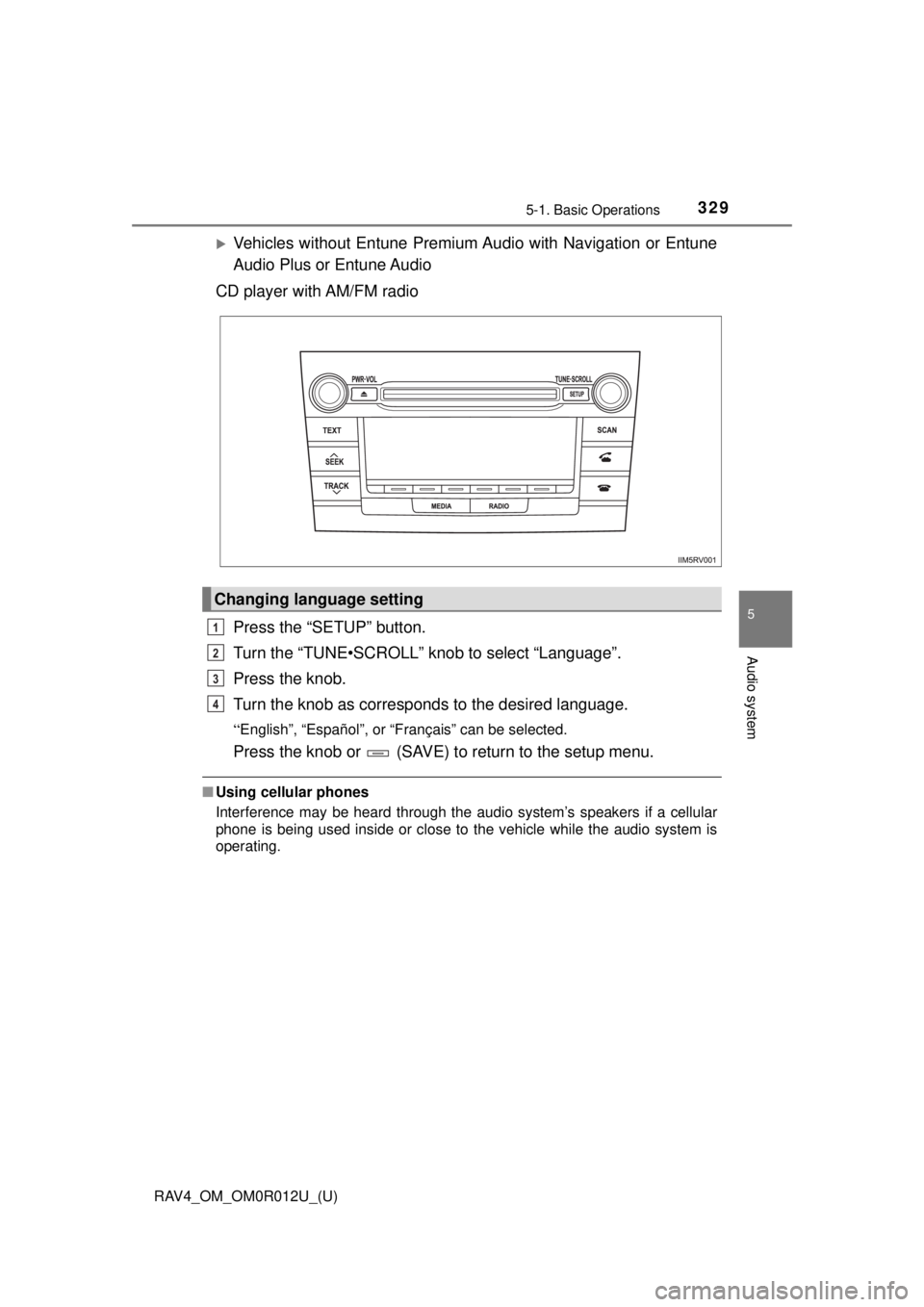
RAV4_OM_OM0R012U_(U)
3295-1. Basic Operations
5
Audio system
Vehicles without Entune Premium Audio with Navigation or Entune
Audio Plus or Entune Audio
CD player with AM/FM radio
Press the “SETUP” button.
Turn the “TUNE•SCROLL” knob to select “Language”.
Press the knob.
Turn the knob as corresponds to the desired language.
“English”, “Español”, or “Français” can be selected.
Press the knob or (SAVE) to return to the setup menu.
■Using cellular phones
Interference may be heard through the audio system’s speakers if a cellular
phone is being used inside or close to the vehicle while the audio system is
operating.
Changing language setting
1
2
3
4
Page 336 of 744
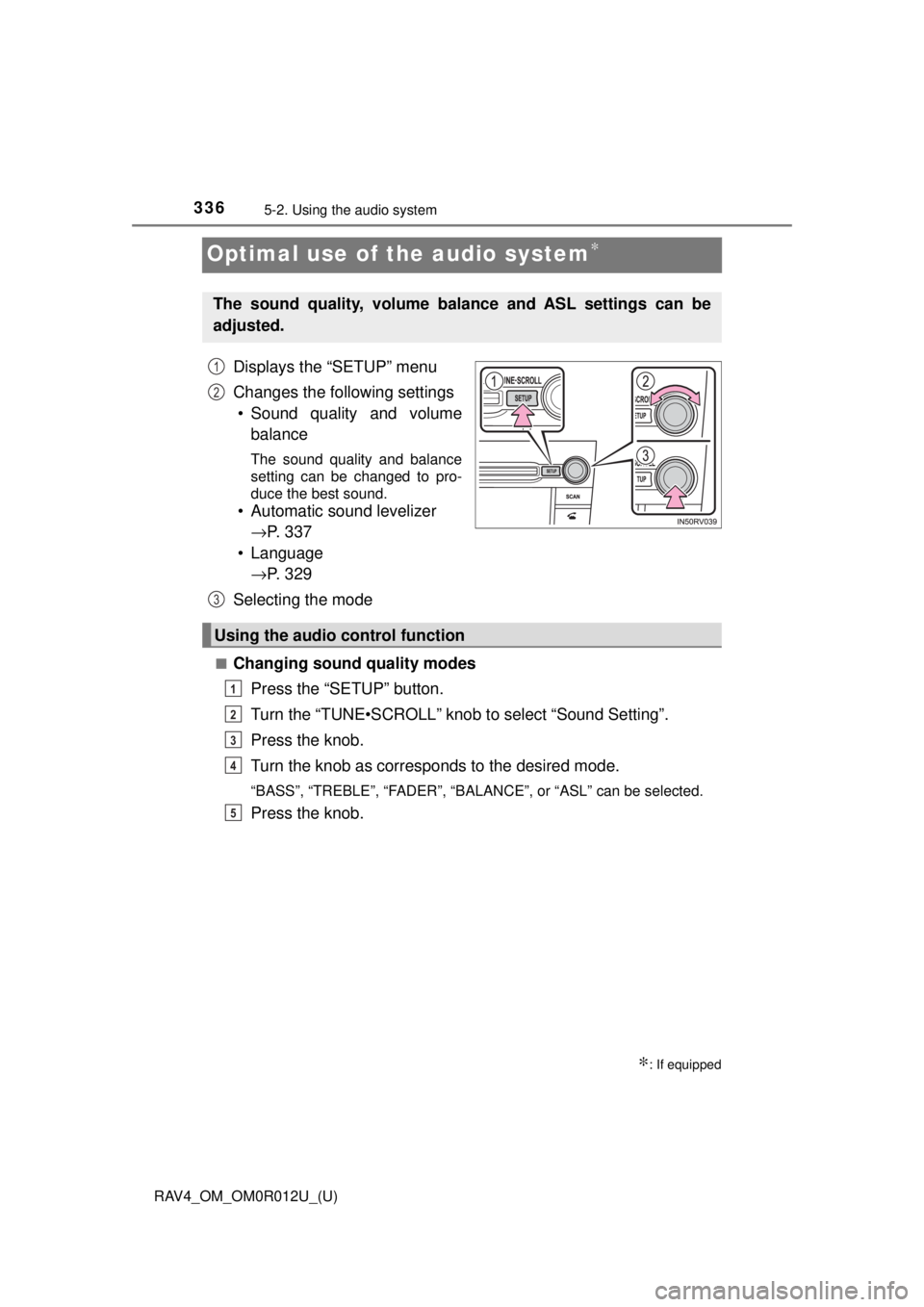
336
RAV4_OM_OM0R012U_(U)
5-2. Using the audio system
Optimal use of the audio system∗
Displays the “SETUP” menu
Changes the following settings• Sound quality and volume balance
The sound quality and balance
setting can be changed to pro-
duce the best sound.
• Automatic sound levelizer→ P. 3 3 7
• Language → P. 3 2 9
Selecting the mode
■Changing sound quality modes Press the “SETUP” button.
Turn the “TUNE•SCROLL” knob to select “Sound Setting”.
Press the knob.
Turn the knob as corresponds to the desired mode.
“BASS”, “TREBLE”, “FADER”, “BALAN CE”, or “ASL” can be selected.
Press the knob.
∗: If equipped
The sound quality, volume balance and ASL settings can be
adjusted.
1
2
3
Using the audio control function
1
2
3
4
5
Page 483 of 744
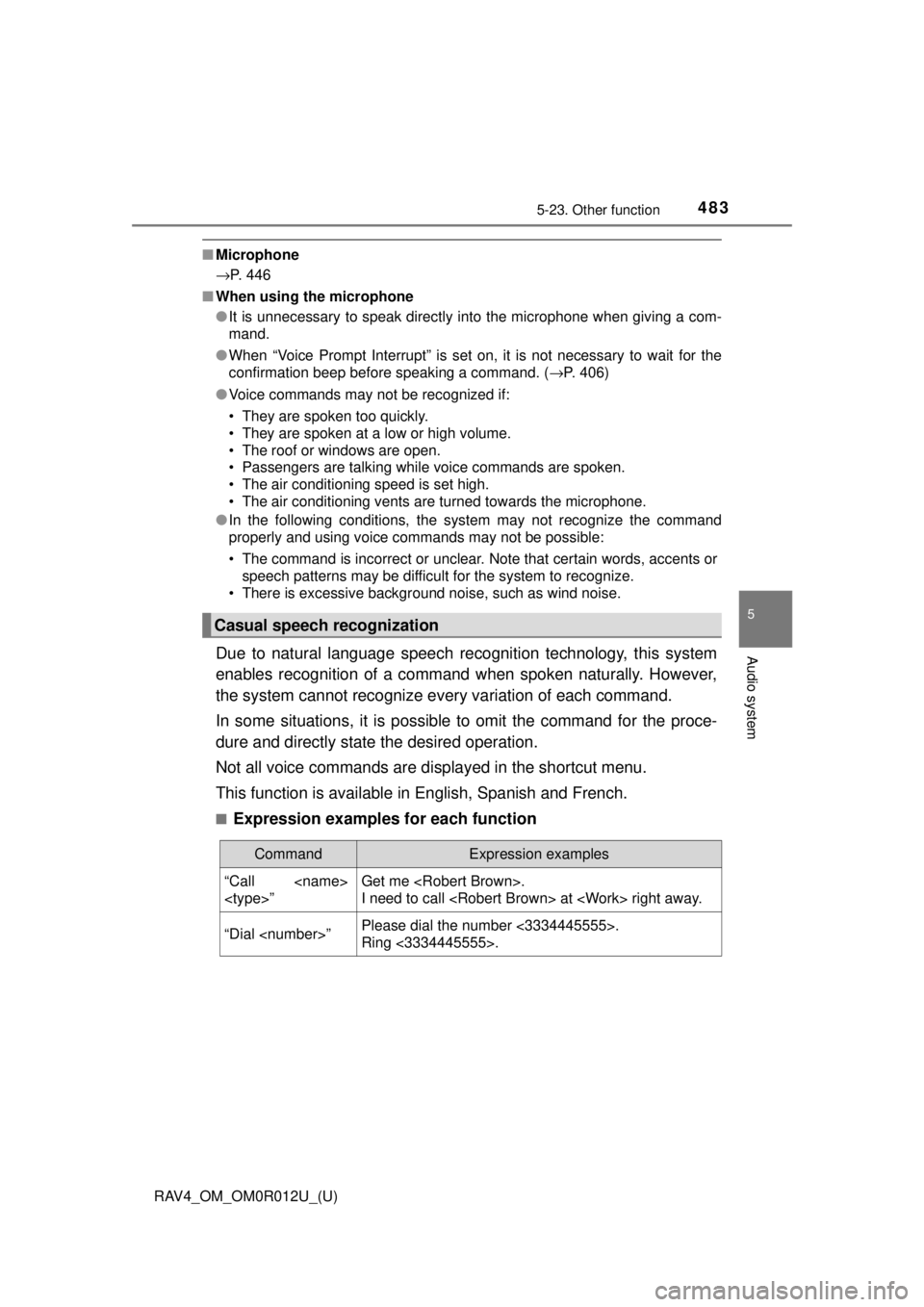
RAV4_OM_OM0R012U_(U)
4835-23. Other function
5
Audio system
■Microphone
→P. 446
■ When using the microphone
●It is unnecessary to speak directly into the microphone when giving a com-
mand.
● When “Voice Prompt Interrupt” is set on, it is not necessary to wait for the
confirmation beep before speaking a command. ( →P. 406)
● Voice commands may not be recognized if:
• They are spoken too quickly.
• They are spoken at a low or high volume.
• The roof or windows are open.
• Passengers are talking while voice commands are spoken.
• The air conditioning speed is set high.
• The air conditioning vents are turned towards the microphone.
● In the following conditions, the system may not recognize the command
properly and using voice commands may not be possible:
• The command is incorrect or unclear. Note that certain words, accents or
speech patterns may be difficult for the system to recognize.
• There is excessive background noise, such as wind noise.
Due to natural language speech recognition technology, this system
enables recognition of a command when spoken naturally. However,
the system cannot recognize ev ery variation of each command.
In some situations, it is possibl e to omit the command for the proce-
dure and directly state the desired operation.
Not all voice commands are displayed in the shortcut menu.
This function is available in English, Spanish and French.
■Expression examples for each function
Casual speech recognization
CommandExpression examples
“Call
I need to call
“Dial
Ring <3334445555>.
Page 698 of 744
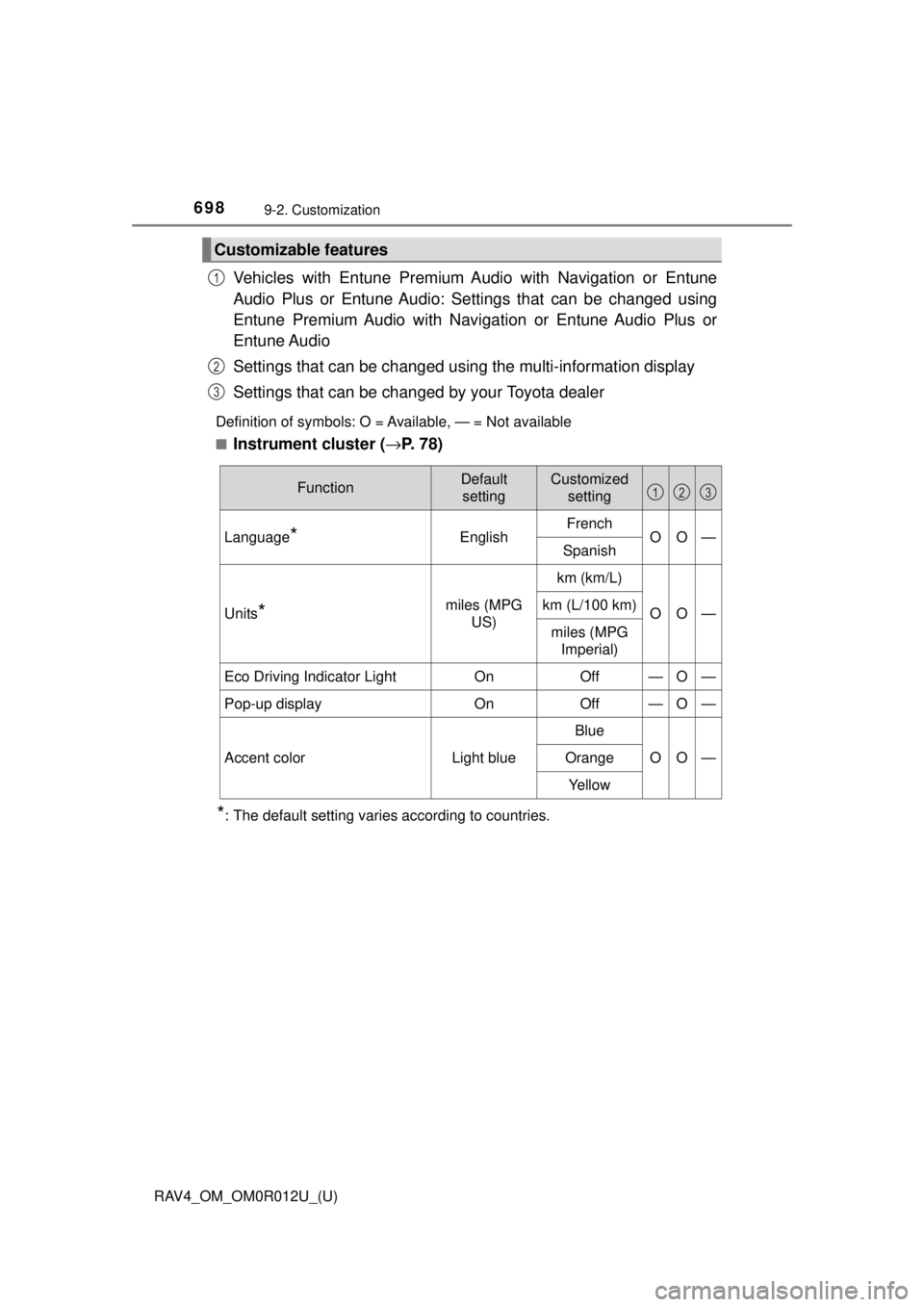
698
RAV4_OM_OM0R012U_(U)
9-2. Customization
Vehicles with Entune Premium Audio with Navigation or Entune
Audio Plus or Entune Audio: Se ttings that can be changed using
Entune Premium Audio with Naviga tion or Entune Audio Plus or
Entune Audio
Settings that can be changed using the multi-information display
Settings that can be changed by your Toyota dealer
Definition of symbols: O = Available, — = Not available
■
Instrument cluster ( →P. 78)
*: The default setting varies according to countries.
Customizable features
1
2
3
FunctionDefault
settingCustomized setting
Language*EnglishFrenchOO—Spanish
Units*miles (MPG US)
km (km/L)
OO—km (L/100 km)
miles (MPG Imperial)
Eco Driving Indicator LightOnOff—O—
Pop-up displayOnOff—O—
Accent colorLight blue
Blue
OO—Orange
Ye l l o w
123