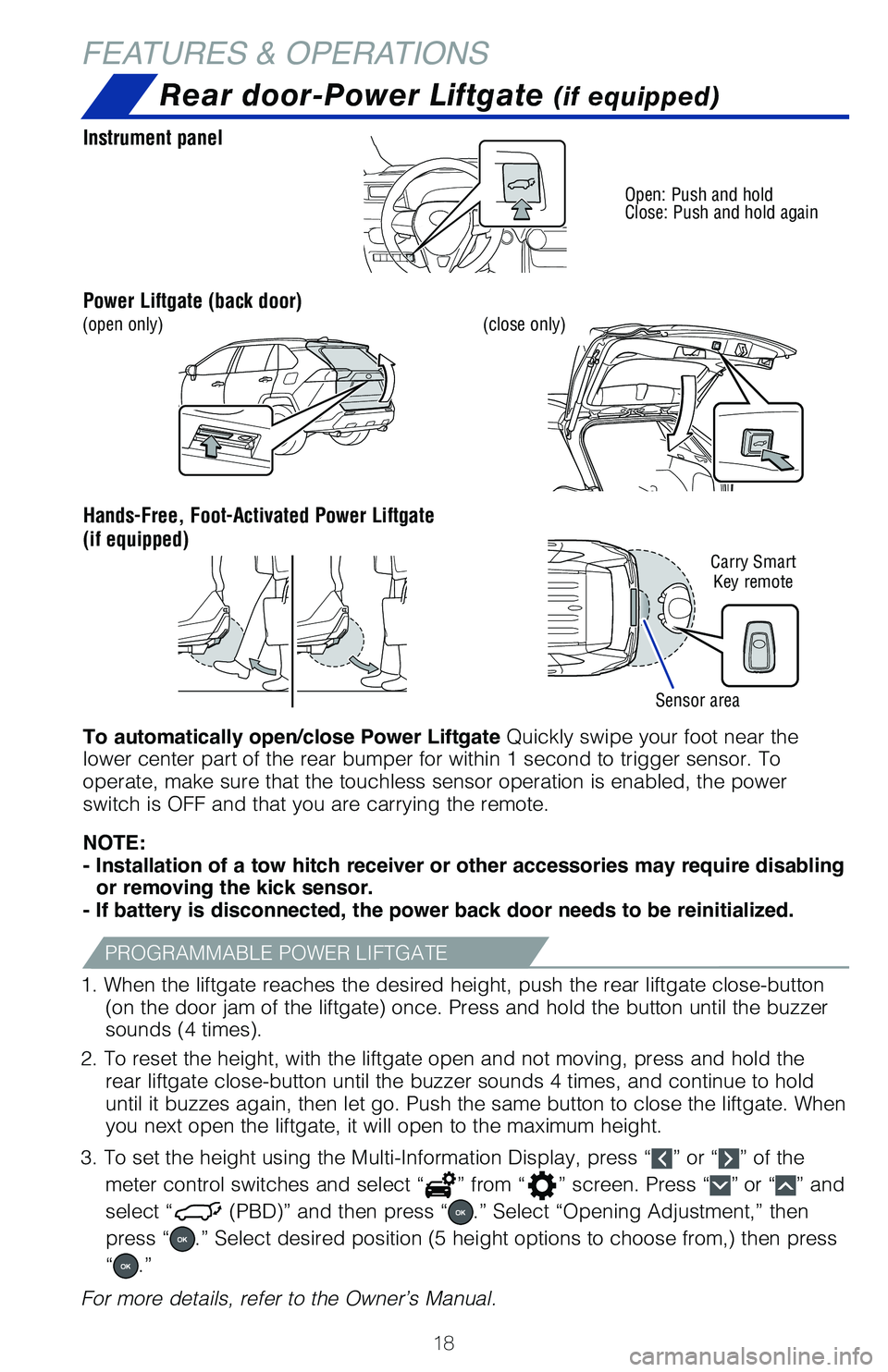18
FEATURES & OPERATIONS
NOTE:
- Installation of a tow hitch receiver or other accessories may require disabling or removing the kick sensor.
- If battery is disconnected, the power back door needs to be reinitialized.
1. When the liftgate reaches the desired height, push the rear liftgate close-button (on the door jam of the liftgate) once. Press and hold the button until the buzzer
sounds (4 times).
2. To reset the height, with the liftgate open and not moving, press and\
hold the rear liftgate close-button until the buzzer sounds 4 times, and continue\
to hold
until it buzzes again, then let go. Push the same button to close the liftgate. When
you next open the liftgate, it will open to the maximum height.
3. To set the height using the Multi-Information Display, press “
” or “” of the
meter control switches and select “
” from “” screen. Press “” or “” and
select “
(PBD)” and then press “.” Select “Opening Adjustment,” then
press “
.” Select desired position (5 height options to choose from,) then press
“
.”
For more details, refer to the Owner’s Manual. To automatically open/close Power Liftgate Quickly swipe your foot near the
lower center part of the rear bumper for within 1 second to trigger sens\
or. To
operate, make sure that the touchless sensor operation is enabled, the p\
ower
switch is OFF and that you are carrying the remote.
Rear door-Power Liftgate (if equipped)
Instrument panel
Power Liftgate (back door)
Hands-Free, Foot-Activated Power Liftgate
(if equipped)
Open: Push and hold
Close: Push and hold again
(close only)
Sensor area
(open only)
Carry Smart
Key remote
PROGRAMMABLE POWER LIFTGATE