navigation system TOYOTA RAV4 EV 2012 1.G Quick Reference Guide
[x] Cancel search | Manufacturer: TOYOTA, Model Year: 2012, Model line: RAV4 EV, Model: TOYOTA RAV4 EV 2012 1.GPages: 52, PDF Size: 6.22 MB
Page 3 of 52
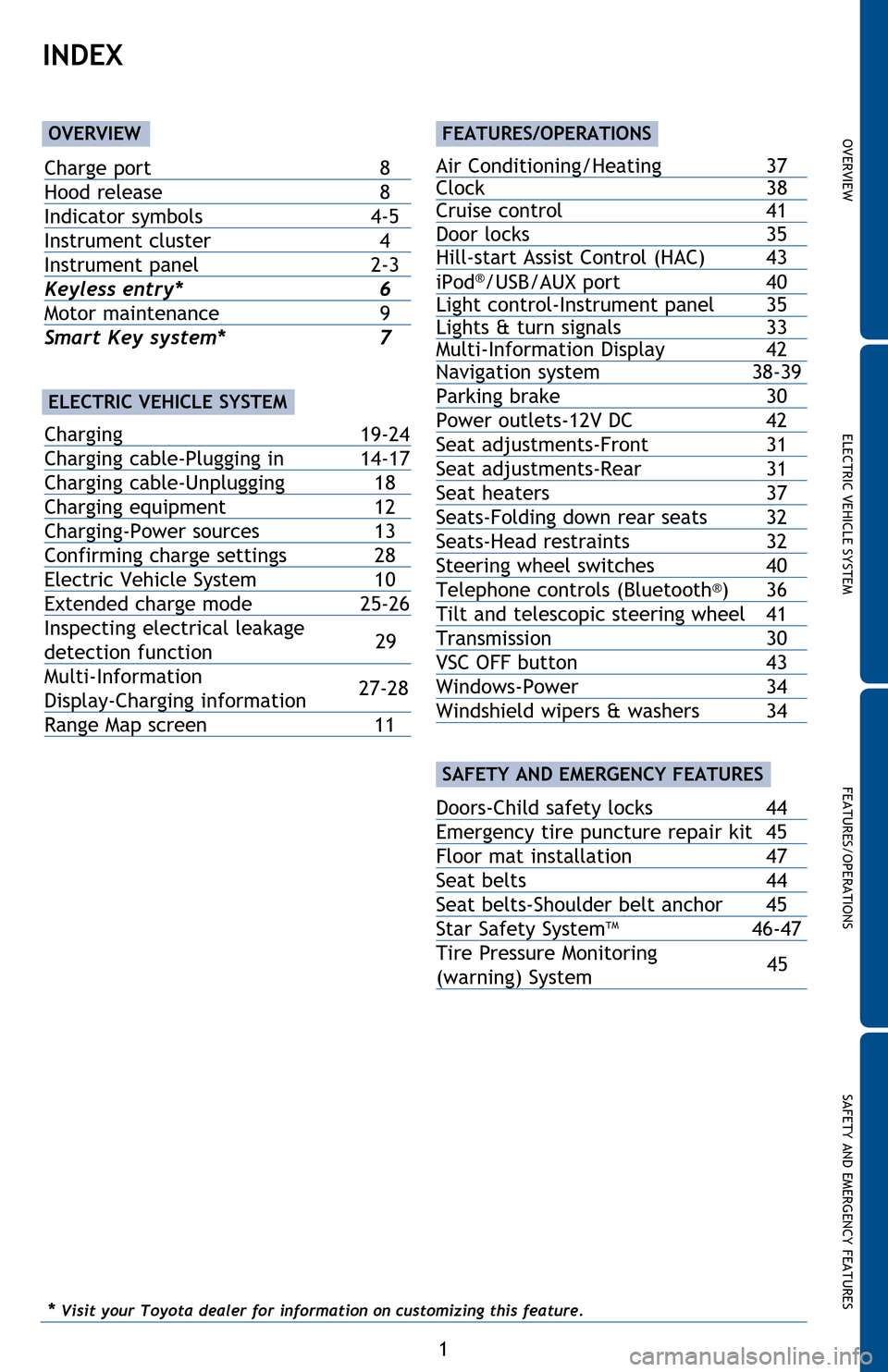
OVERVIEWELECTRIC VEHICLE SYSTEM FEATURES/OPERATIONS
SAFETY AND EMERGENCY FEATURES
1
INDEX
OVERVIEW
FEATURES/OPERATIONS
SAFETY AND
EMERGENCY
FEATURES
* Visit your Toyota dealer for information on customizing this feature.
INDEX
OVERVIEWFEATURES/OPERATIONS
Air Conditioning/Heating 37
Clock 38
Cruise control 41
Door locks 35
Hill-start Assist Control (HAC) 43
iPod
®/USB/AUX port 40Light control-Instrument panel 35Lights & turn signals 33
Multi-Information Display 42
Navigation system 38-39
Parking brake 30
Power outlets-12V DC 42
Seat adjustments-Front 31
Seat adjustments-Rear 31
Seat heaters 37
Seats-Folding down rear seats 32
Seats-Head restraints 32
Steering wheel switches 40
Telephone controls (Bluetooth
®) 36
Tilt and telescopic steering wheel 41
Transmission 30
VSC OFF button 43
Windows-Power 34
Windshield wipers & washers
34
Doors-Child safety locks 44
Emergency tire puncture repair kit 45
Floor mat installation 47
Seat belts 44
Seat belts-Shoulder belt anchor 45
Star Safety System
TM 46-47
Tire Pressure Monitoring
(warning) System
Charge port 8
Hood release 8
Indicator symbols 4-5
Instrument cluster 4
Instrument panel 2-3
Keyless entry* 6
Motor maintenance 9
Smart Key system* 7
Charging 19-24
Charging cable-Plugging in 14-17
Charging cable-Unplugging 18
Charging equipment 12
Charging-Power sources 13
Confirming charge settings 28
Electric Vehicle System 10
Extended charge mode 25-26
Inspecting electrical leakage
detection function
Multi-Information
Display-Charging information
Range Map screen 11
27-28
29
45
SAFETY AND EMERGENCY FEATURES
ELECTRIC VEHICLE SYSTEM
2012
RAV4 EV
2012Rav4EV_Text.indd 19/17/12 1:07 PM
Page 4 of 52
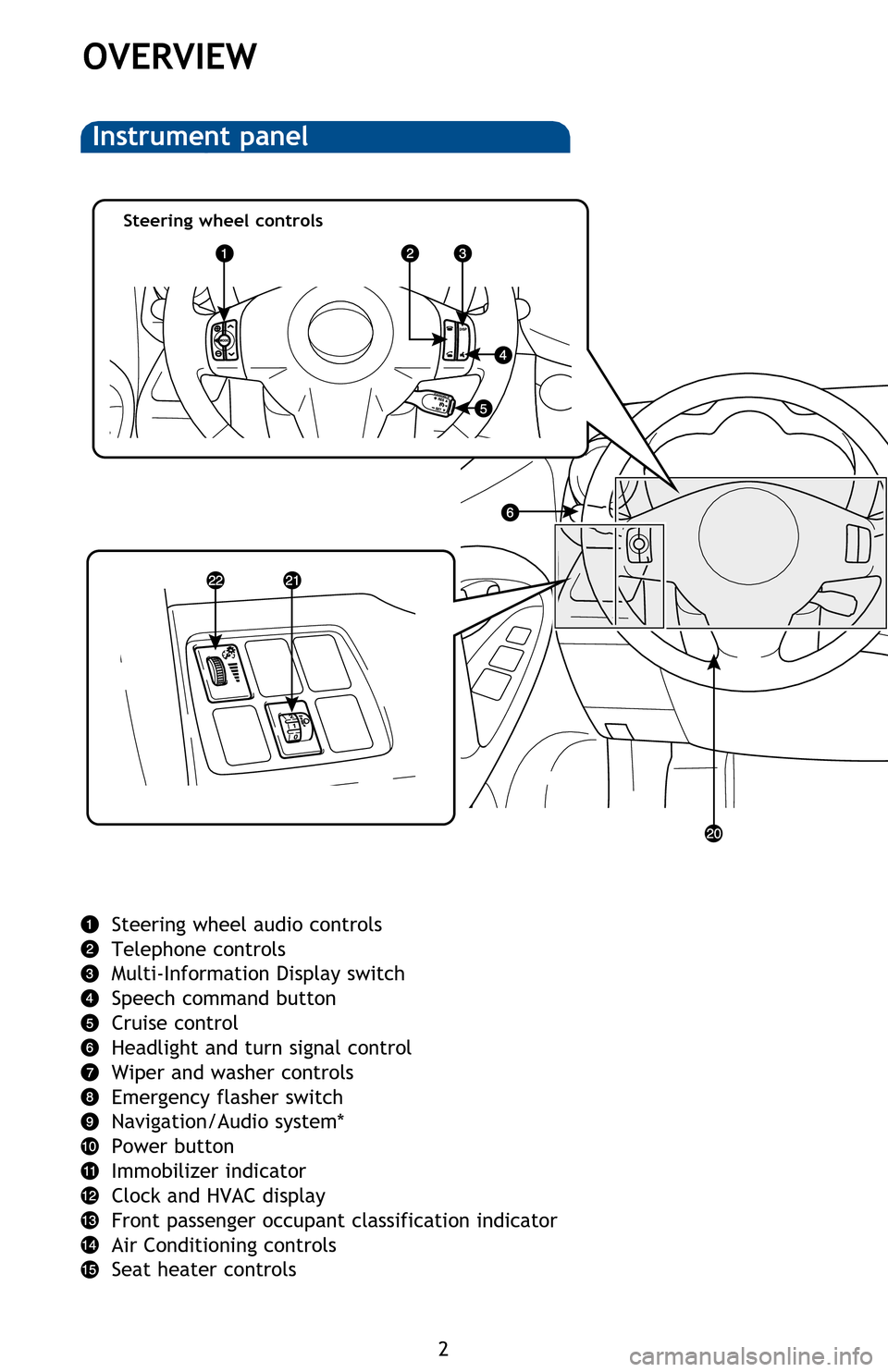
2
OVERVIEW
Instrument panel
Rear window and outside rearview mirror defogger switch
12V DC Power outlet
SPORT mode switch
VSC OFF switch
Tilt and telescopic steering release
Manual headlight leveling dial
Instrument panel light control
* For details, refer to the “Navigation System Owner’s Manual.”Steering wheel audio controls
Telephone controls
Multi-Information Display switch
Speech command button
Cruise control
Headlight and turn signal control
Wiper and washer controls
Emergency flasher switch
Navigation/Audio system*
Power button
Immobilizer indicator
Clock and HVAC display
Front passenger occupant classification indicator
Air Conditioning controls
Seat heater controls
Steering wheel controls
2012Rav4EV_Text.indd 29/17/12 1:08 PM
Page 5 of 52
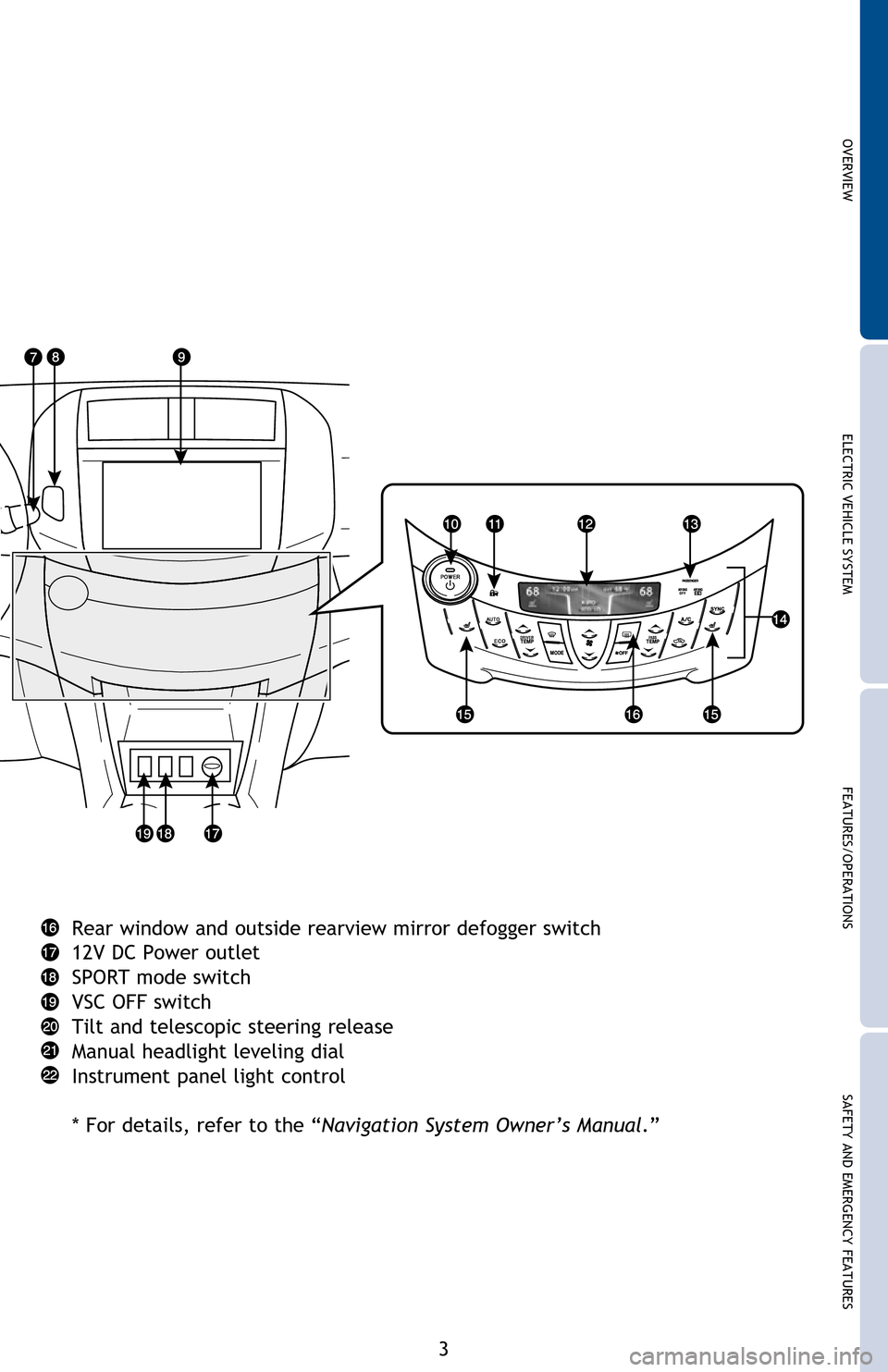
OVERVIEWELECTRIC VEHICLE SYSTEM FEATURES/OPERATIONS
SAFETY AND EMERGENCY FEATURES
3
Rear window and outside rearview mirror defogger switch
12V DC Power outlet
SPORT mode switch
VSC OFF switch
Tilt and telescopic steering release
Manual headlight leveling dial
Instrument panel light control
* For details, refer to the “Navigation System Owner’s Manual.”Steering wheel audio controls
Telephone controls
Multi-Information Display switch
Speech command button
Cruise control
Headlight and turn signal control
Wiper and washer controls
Emergency flasher switch
Navigation/Audio system*
Power button
Immobilizer indicator
Clock and HVAC display
Front passenger occupant classification indicator
Air Conditioning controls
Seat heater controls
2012Rav4EV_Text.indd 39/17/12 2:21 PM
Page 14 of 52
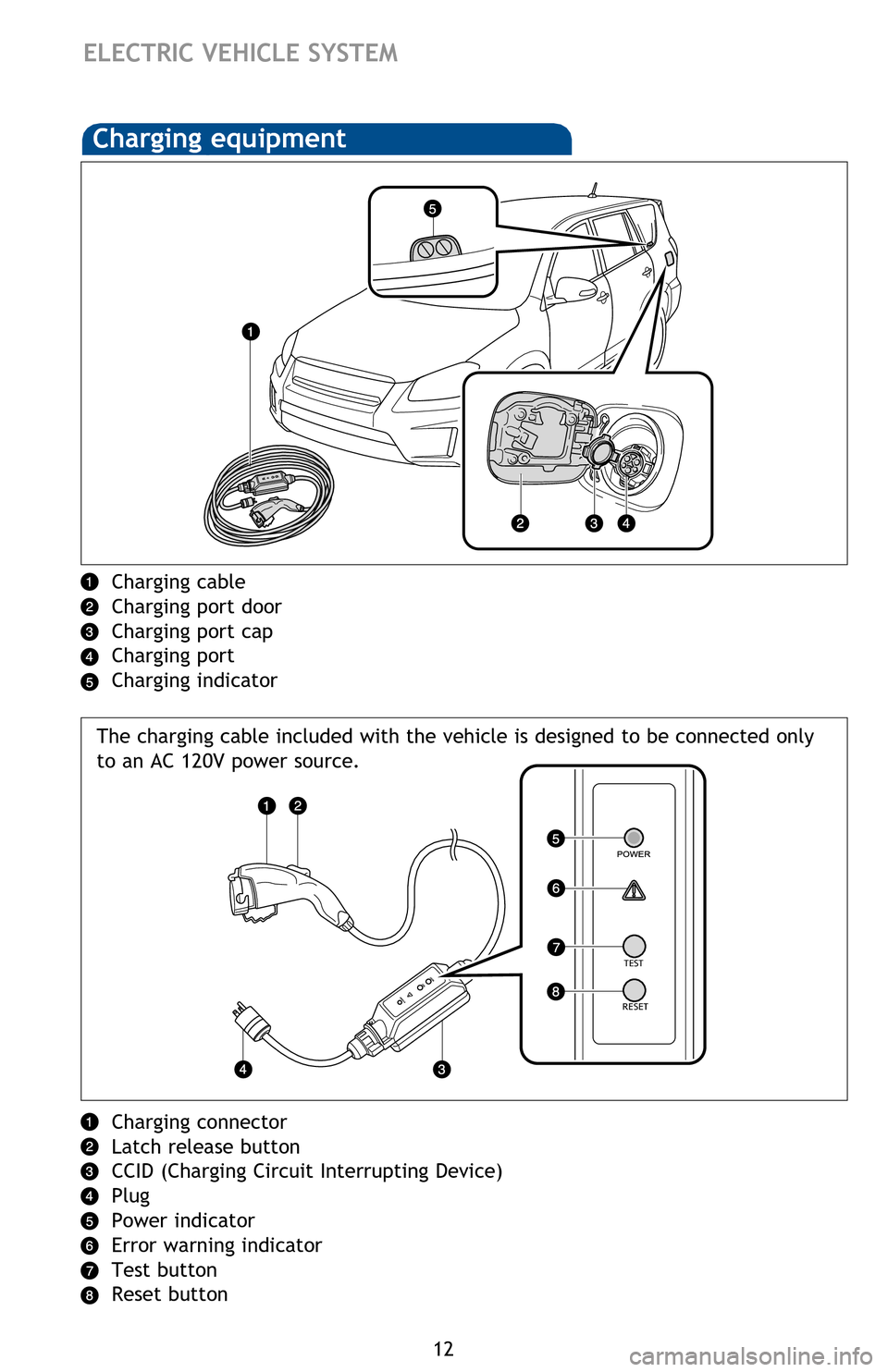
12
ELECTRIC VEHICLE SYSTEM
Charging cable
Charging port door
Charging port cap
Charging port
Charging indicator
Charging equipmentCharging-Power sources
A Level 1 charging cable is provided with your RAV4 EV. However, a Level 2 (240V)
charging station is strongly recommended. Level 2 charging offers a faster charge
time than AC120V charging. Please contact your Authorized Toyota RAV4 EV Dealer
for more information on obtaining a Level 2 charging station for your home.
-Connect your Level 1 charging cable to an AC 120V electrical receptacle (NEMA 5-15R or NEMA 5-20R) with a Ground-Fault Circuit-Interrupter (GFCI) and an over
current circuit breaker in the service panel.
-Toyota recommends using a dedicated receptacle with a single socket. If the receptacle has two sockets, do not plug any other item into the other socket.
-For public charging, this vehicle may only be charged at stations that are SAE J1772 compliant. Use your navigation system to search for nearby public charging
stations.
-When charging outdoors, be sure to connect to a rain tight electrical receptacle that is appropriate for outdoor use.
NOTE: Do not attempt to use a damaged or loose electrical receptacle to
charge your vehicle.
See the Owner’s Manual for important precautionary information.
Charging connector
Latch release button
CCID (Charging Circuit Interrupting Device)
Plug
Power indicator
Error warning indicator
Test button
Reset button
The charging cable included with the vehicle is designed to be connected only
to an AC 120V power source.
2012Rav4EV_Text.indd 129/17/12 1:14 PM
Page 15 of 52
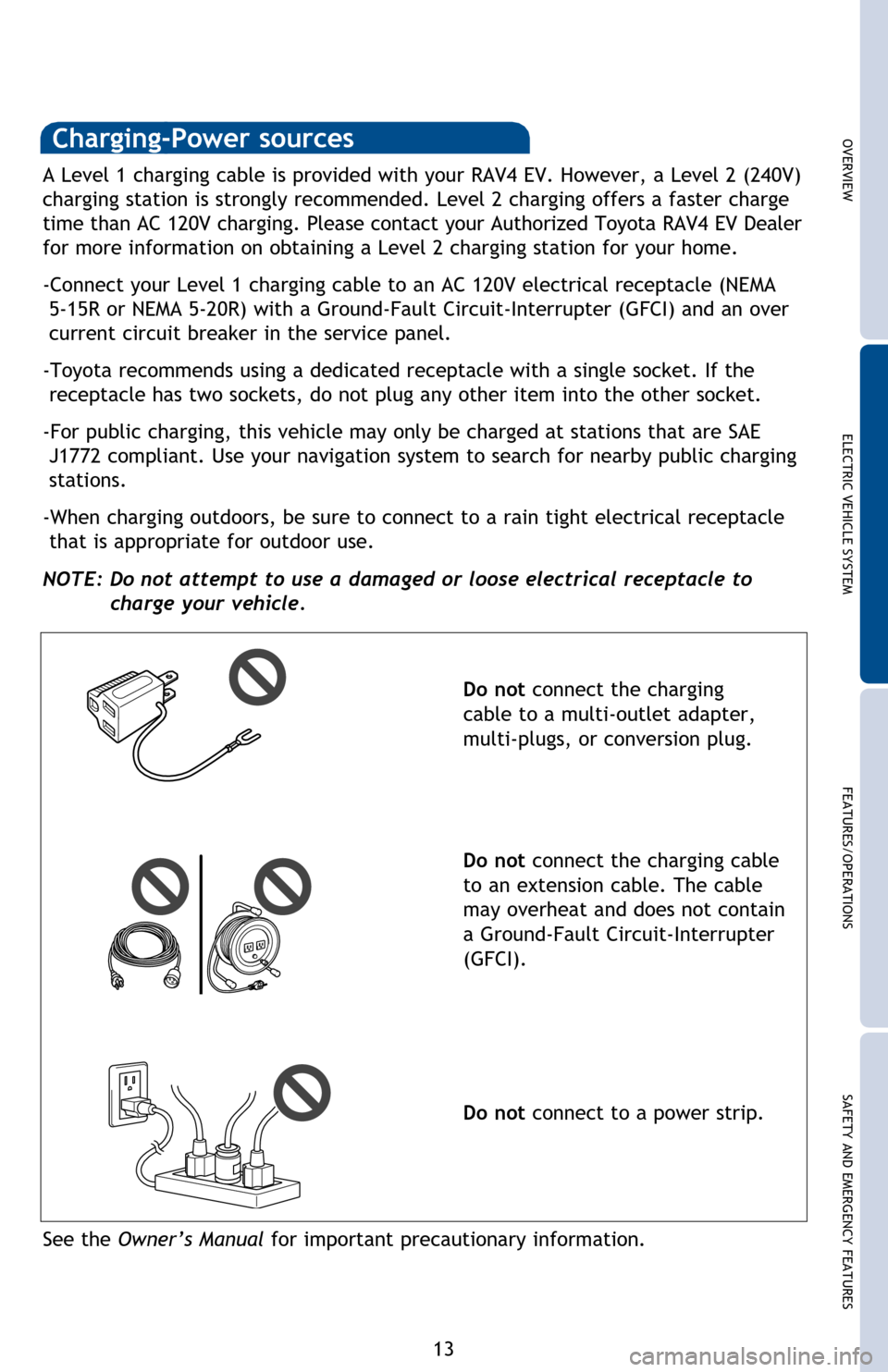
OVERVIEW
ELECTRIC VEHICLE SYSTEMFEATURES/OPERATIONS
SAFETY AND EMERGENCY FEATURES
13
Charging cable
Charging port door
Charging port cap
Charging port
Charging indicator
Charging-Power sources
A Level 1 charging cable is provided with your RAV4 EV. However, a Level 2 (240V)
charging station is strongly recommended. Level 2 charging offers a faster charge
time than AC 120V charging. Please contact your Authorized Toyota RAV4 EV Dealer
for more information on obtaining a Level 2 charging station for your home.
-Connect your Level 1 charging cable to an AC 120V electrical receptacle (NEMA 5-15R or NEMA 5-20R) with a Ground-Fault Circuit-Interrupter (GFCI) and an over
current circuit breaker in the service panel.
-Toyota recommends using a dedicated receptacle with a single socket. If the receptacle has two sockets, do not plug any other item into the other socket.
-For public charging, this vehicle may only be charged at stations that are SAE J1772 compliant. Use your navigation system to search for nearby public charging
stations.
-When charging outdoors, be sure to connect to a rain tight electrical receptacle that is appropriate for outdoor use.
NOTE: Do not attempt to use a damaged or loose electrical receptacle to
charge your vehicle.
Do not connect the charging
cable to a multi-outlet adapter,
multi-plugs, or conversion plug.
Do not connect the charging cable
to an extension cable. The cable
may overheat and does not contain
a Ground-Fault Circuit-Interrupter
(GFCI).
Do not connect to a power strip.
See the Owner’s Manual for important precautionary information.
Charging connector
Latch release button
CCID (Charging Circuit Interrupting Device)
Plug
Power indicator
Error warning indicator
Test button
Reset button
The charging cable included with the vehicle is designed to be connected only
to an AC 120V power source.
2012Rav4EV_Text.indd 139/18/12 4:11 PM
Page 18 of 52
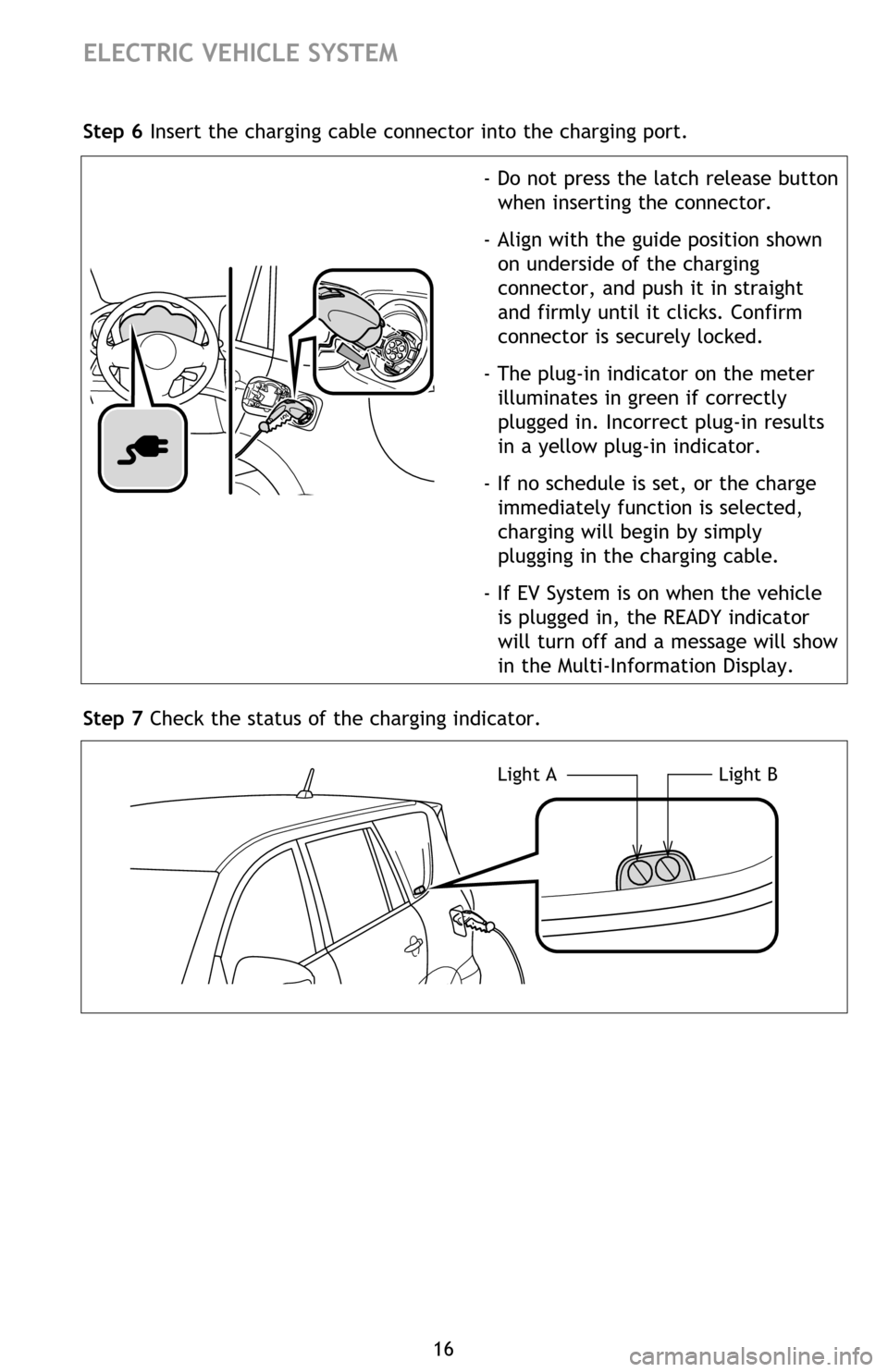
16
ELECTRIC VEHICLE SYSTEM
Step 6 Insert the charging cable connector into the charging port.
- Do not press the latch release button when inserting the connector.
- Align with the guide position shown on underside of the charging
connector, and push it in straight
and firmly until it clicks. Confirm
connector is securely locked.
- The plug-in indicator on the meter illuminates in green if correctly
plugged in. Incorrect plug-in results
in a yellow plug-in indicator.
- If no schedule is set, or the charge immediately function is selected,
charging will begin by simply
plugging in the charging cable.
- If EV System is on when the vehicle is plugged in, the READY indicator
will turn off and a message will show
in the Multi-Information Display.
Step 7 Check the status of the charging indicator.
Ligh t ALight B
The charging indicator consists of two lights that display charging status by
illuminating, flashing and turning off as follows:
The indicator lights will not flash or turn on if the charging cable is not
connected properly. During charging, current charging status and the estimated
time until charge completion can be checked on the Multi-Information Display or
navigation display.
Charging status Charging indicator
Light A Light B
Charging cable is connected to
vehicle and the charging and/or
Pre-climate schedule is set Lights A and B flash on and off alternatively
for 10 minutes (after 10 minutes, lights
remain off until charging starts).
Charge level is less than 49% FlashesOff
Charge level is between 50% and
less than 99% Illuminates
Flashes
Charging is complete Both lights A and B illuminate for 10 minutes
(after 10 minutes, both lights turn off).
Malfunction occurred during
charging Both lights A and B quickly flash
simultaneously for 10 seconds (after 10
seconds both lights turn off).
2012Rav4EV_Text.indd 169/17/12 1:18 PM
Page 19 of 52
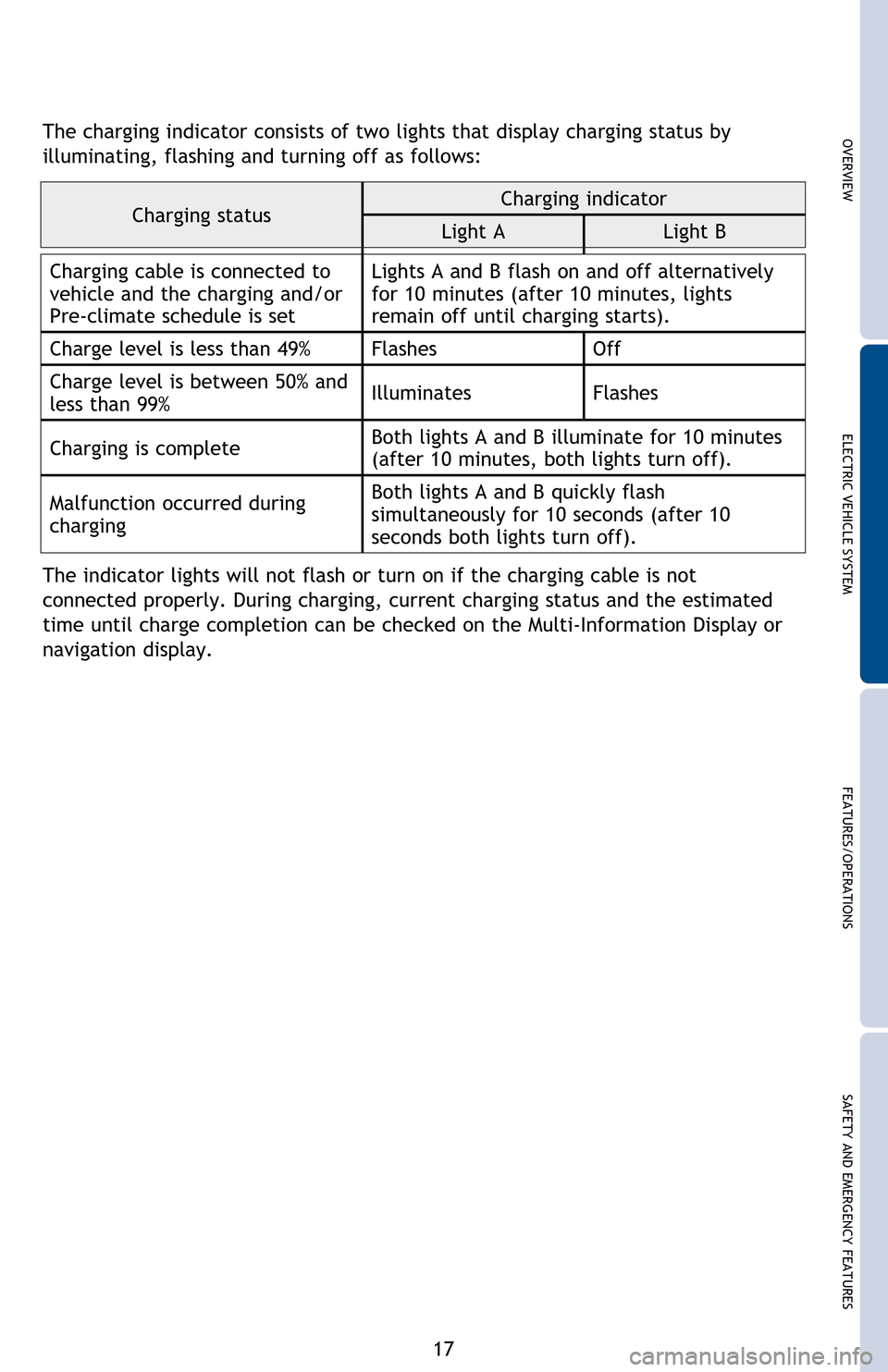
OVERVIEWELECTRIC VEHICLE SYSTEM FEATURES/OPERATIONS
SAFETY AND EMERGENCY FEATURES
17
Step 6 Insert the charging cable connector into the charging port.
- Do not press the latch release button
when inserting the connector.
- Align with the guide position shown on underside of the charging
connector, and push it in straight
and firmly until it clicks. Confirm
connector is securely locked.
- The plug-in indicator on the meter illuminates in green if correctly
plugged in. Incorrect plug-in results
in a yellow plug-in indicator.
- If no schedule is set, or the charge immediately function is selected,
charging will begin by simply
plugging in the charging cable.
- If EV System is on when the vehicle is plugged in, the READY indicator
will turn off and a message will show
in the Multi-Information Display.
Step 7 Check the status of the charging indicator.
Ligh t AL ight B
The charging indicator consists of two lights that display charging status by
illuminating, flashing and turning off as follows:
The indicator lights will not flash or turn on if the charging cable is not
connected properly. During charging, current charging status and the estimated
time until charge completion can be checked on the Multi-Information Display or
navigation display.
Charging status Charging indicator
Light A Light B
Charging cable is connected to
vehicle and the charging and/or
Pre-climate schedule is set Lights A and B flash on and off alternatively
for 10 minutes (after 10 minutes, lights
remain off until charging starts).
Charge level is less than 49% FlashesOff
Charge level is between 50% and
less than 99% Illuminates
Flashes
Charging is complete Both lights A and B illuminate for 10 minutes
(after 10 minutes, both lights turn off).
Malfunction occurred during
charging Both lights A and B quickly flash
simultaneously for 10 seconds (after 10
seconds both lights turn off).
2012Rav4EV_Text.indd 179/17/12 1:19 PM
Page 20 of 52
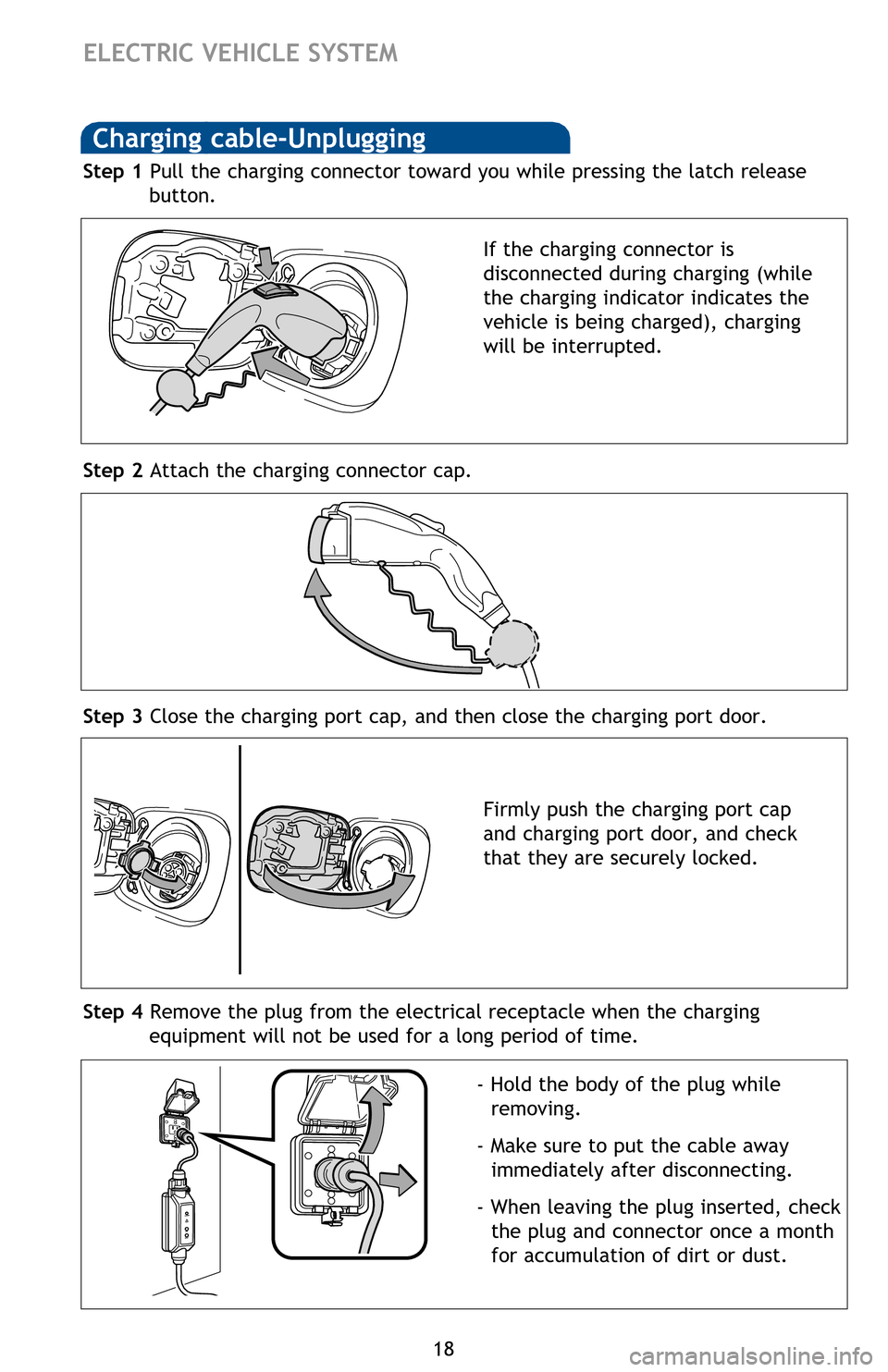
18
Charging cable-Unplugging
Step 1 Pull the charging connector toward you while pressing the latch release button.
If the charging connector is
disconnected during charging (while
the charging indicator indicates the
vehicle is being charged), charging
will be interrupted.
Step 2 Attach the charging connector cap.
ELECTRIC VEHICLE SYSTEM
Firmly push the charging port cap
and charging port door, and check
that they are securely locked.
Step 3 Close the charging port cap, and then close the charging port door.
- Hold the body of the plug while
removing.
- Make sure to put the cable away immediately after disconnecting.
- When leaving the plug inserted, check the plug and connector once a month
for accumulation of dirt or dust.
Step 4 Remove the plug from the electrical receptacle when the charging
equipment will not be used for a long period of time.
Depending on the charge settings, the vehicle may not start charging just by
plugging in the charging cable. Use the navigation screen to set the charging and
Pre-climate/remote climate control schedules. Before either function starts, it is
recommended that:
-Parking brake is securely set with shift position in “P”
-All windows and doors are closed
-Engine hood is securely closed
-All lights are turned off
When the EV System is turned off, the screen changes to the charging and
Pre-climate settings screen. If no operations are performed for approximately 30
seconds, the screen turns off.
Next charge start schedule
Battery charge amount
Charge complete schedule
Charge immediately button
Next departure schedule
Departure schedule Edit button
Extended charge mode setting button
By My Departure schedule setting
Charge and Pre-climate schedule setting screen
Charging
2012Rav4EV_Text.indd 189/17/12 1:20 PM
Page 21 of 52
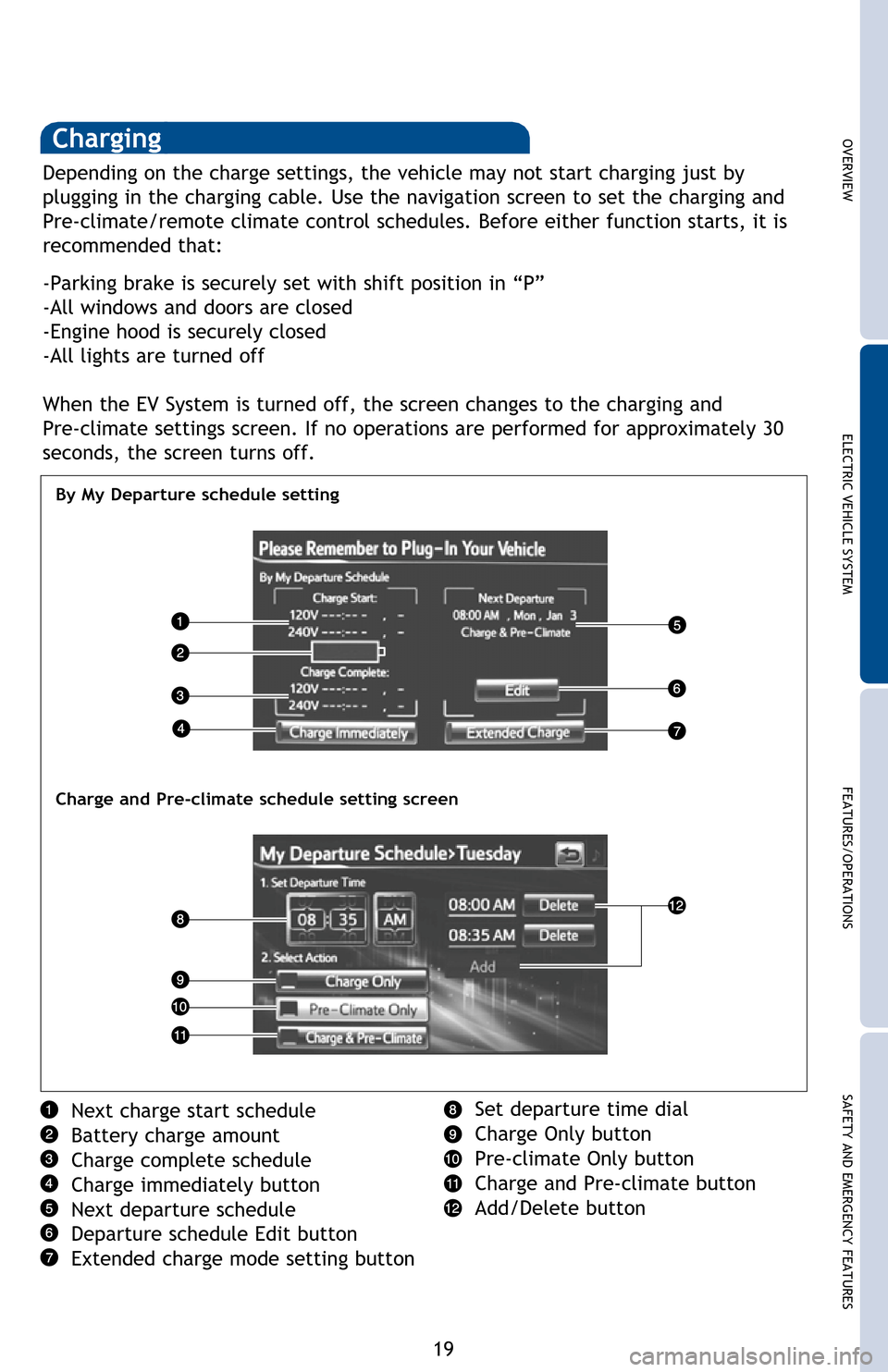
OVERVIEWELECTRIC VEHICLE SYSTEM FEATURES/OPERATIONS
SAFETY AND EMERGENCY FEATURES
19
Step 1 Pull the charging connector toward you while pressing the latch release
button.
If the charging connector is
disconnected during charging (while
the charging indicator indicates the
vehicle is being charged), charging
will be interrupted.
Step 2 Attach the charging connector cap.
Firmly push the charging port cap
and charging port door, and check
that they are securely locked.
Step 3 Close the charging port cap, and then close the charging port door.
- Hold the body of the plug while
removing.
- Make sure to put the cable away immediately after disconnecting.
- When leaving the plug inserted, check the plug and connector once a month
for accumulation of dirt or dust.
Step 4 Remove the plug from the electrical receptacle when the charging
equipment will not be used for a long period of time.
Depending on the charge settings, the vehicle may not start charging just by
plugging in the charging cable. Use the navigation screen to set the charging and
Pre-climate/remote climate control schedules. Before either function starts, it is
recommended that:
-Parking brake is securely set with shift position in “P”
-All windows and doors are closed
-Engine hood is securely closed
-All lights are turned off
When the EV System is turned off, the screen changes to the charging and
Pre-climate settings screen. If no operations are performed for approximately 30
seconds, the screen turns off.
Next charge start schedule
Battery charge amount
Charge complete schedule
Charge immediately button
Next departure schedule
Departure schedule Edit button
Extended charge mode setting button
By My Departure schedule setting
Charge and Pre-climate schedule setting screen
Set departure time dial
Charge Only button
Pre-climate Only button
Charge and Pre-climate button
Add/Delete button
Charging
2012Rav4EV_Text.indd 199/17/12 1:20 PM
Page 38 of 52
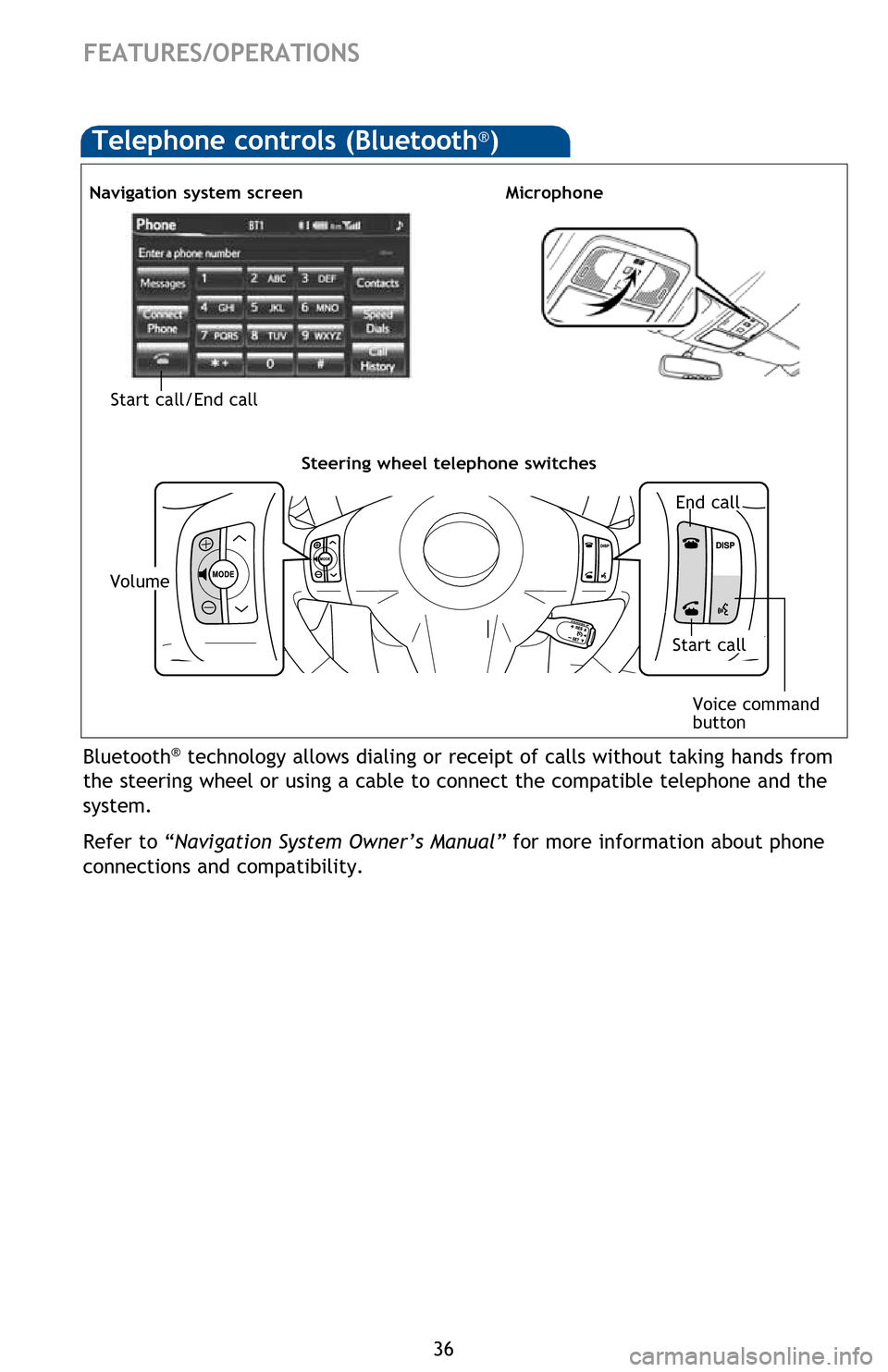
36
Bluetooth® technology allows dialing or receipt of calls without taking hands from
the steering wheel or using a cable to connect the compatible telephone and the
system.
Refer to “Navigation System Owner’s Manual” for more information about phone
connections and compatibility.
Navigation system screen
Volume
Start call/End call
FEATURES/OPERATIONS
Voice command
button
End call
Start call
Telephone controls (Bluetooth®)
Steering wheel telephone switches
Microphone
Seat heaters
Air Conditioning/Heating
Automatic climate control ON
Adjust the temperature setting, and airflow vents and fan will adjust
automatically.
Temperature selector (driver side)
Windshield defogger
HVAC display
Rear defogger
Temperature selector (front passenger side)
Air Conditioning ON/OFF
“SYNC” button
ON: Separate temperature settings for driver and passenger.
OFF: Synchronize temperature settings for driver and passenger.
Recirculate cabin air (fresh air when OFF)
Climate control OFF
Fan speed
Airflow vent
In “ ” mode, use fresh air (“ ” indicator OFF) to reduce window fogging.
“ ” mode uses fresh air only.
ECO mode selector
Automatic Air Conditioning
Refer to the Owner’s Manual for more details.
2012Rav4EV_Text.indd 369/17/12 1:30 PM