radio TOYOTA RAV4 EV 2012 1.G Quick Reference Guide
[x] Cancel search | Manufacturer: TOYOTA, Model Year: 2012, Model line: RAV4 EV, Model: TOYOTA RAV4 EV 2012 1.GPages: 52, PDF Size: 6.22 MB
Page 9 of 52
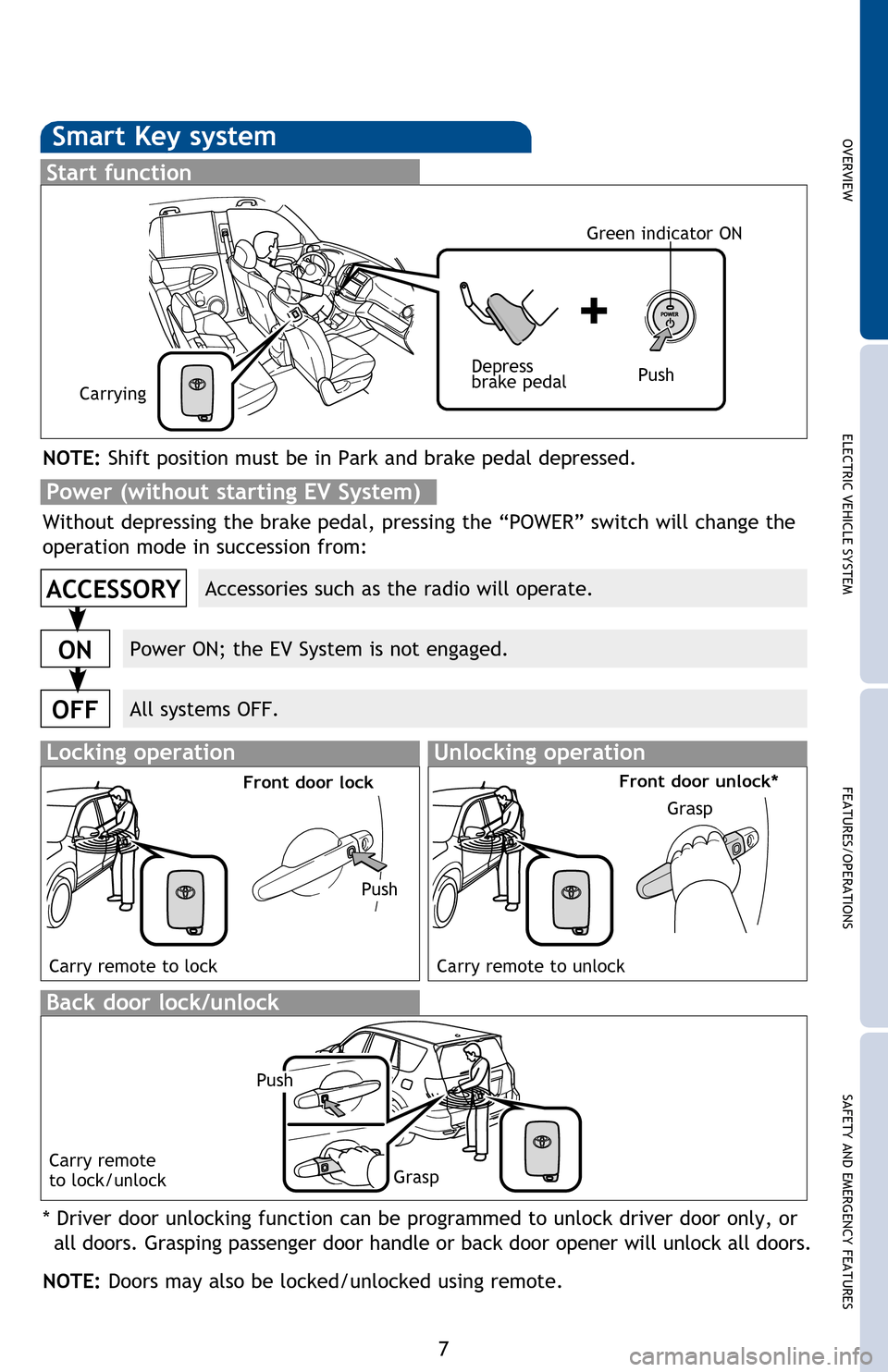
OVERVIEWELECTRIC VEHICLE SYSTEM FEATURES/OPERATIONS
SAFETY AND EMERGENCY FEATURES
7
Beep sound can be switched ON or OFF. Refer to the Owner’s Manual for more
details.
NOTE: If a door is not opened within 60 seconds of unlocking, all doors will relock for
safety.
Smart Key system
Start function
NOTE: Shift position must be in Park and brake pedal depressed.
Push
Depress
brake pedal
Carrying
Green indicator ON
Without depressing the brake pedal, pressing the “POWER” switch will change the
operation mode in succession from:
* Driver door unlocking function can be programmed to unlock driver door only, or
all doors. Grasping passenger door handle or back door opener will unloc\
k all doors.
NOTE: Doors may also be locked/unlocked using remote.
Power (without starting EV System)
Accessories such as the radio will operate.
Power ON; the EV System is not engaged.
All systems OFF.
ACCESSORY
ON
OFF
Back door lock/unlock
Locking operationUnlocking operation
Carry remote to lock Carry remote to unlock
Front door lockFront door unlock*
Push
Grasp
Push
Grasp
Carry remote
to lock/unlock
2012Rav4EV_Text.indd 79/17/12 1:10 PM
Page 40 of 52
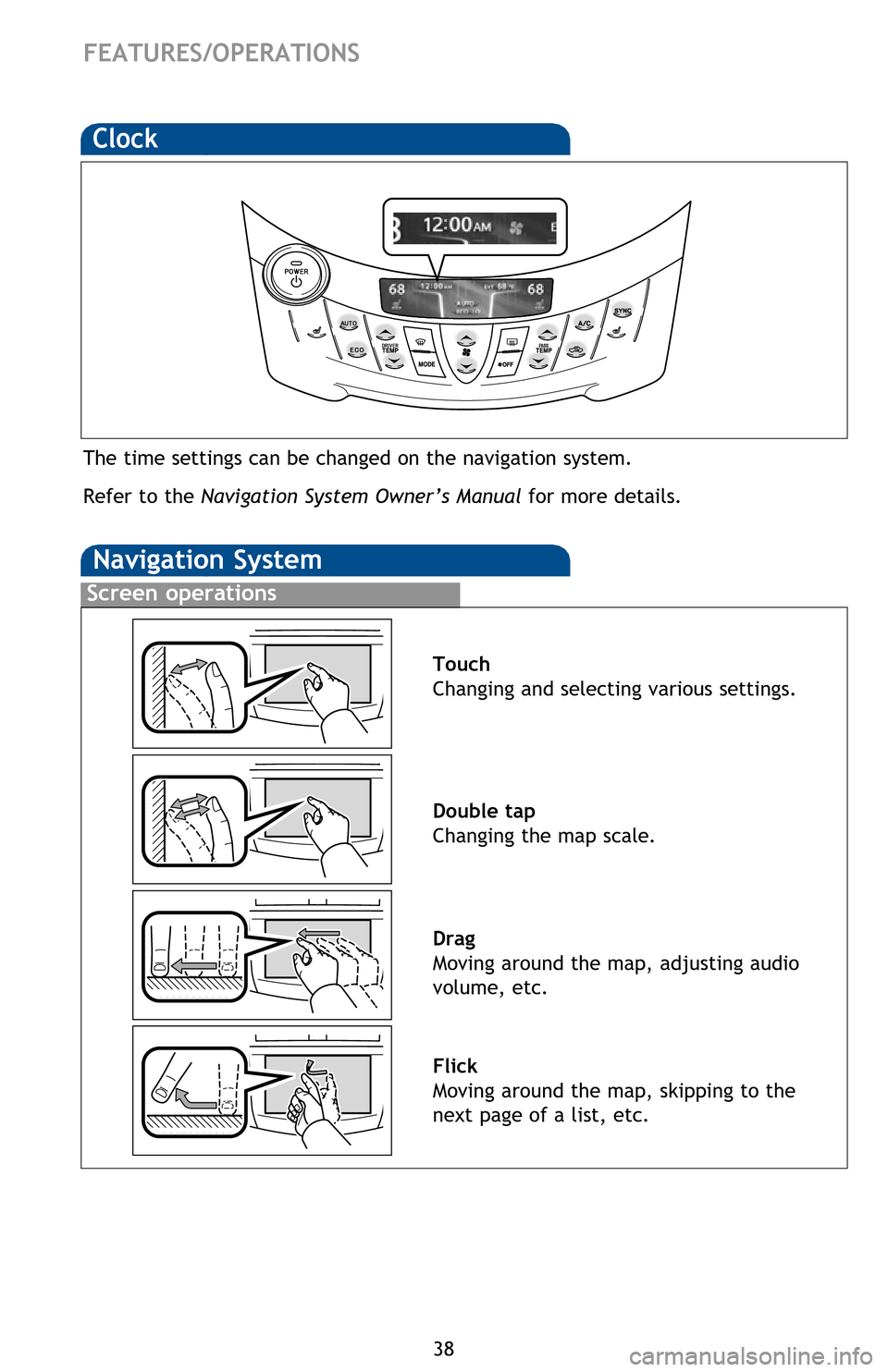
38
FEATURES/OPERATIONS
Clock
The time settings can be changed on the navigation system.
Refer to the Navigation System Owner’s Manual for more details.
Screen operations
Navigation System
Touch
Changing and selecting various settings.
Double tap
Changing the map scale.
Drag
Moving around the map, adjusting audio
volume, etc.
Flick
Moving around the map, skipping to the
next page of a list, etc.
Functions
Refer to the Navigation System Owner’s Manual for instructions and more
information. Touch to display the radio control screen.
Touch to display the media control screen.
Touch to display the “Apps” screen.
Touch to display the audio control screen.
Touch to display the hands-free operation screen.
Touch to display the “Information” screen.
Touch to display the “Setup” screen.
Touch to view and set
Energy Monitor, Charge Summary, Charging & Pre-
climate Setup and Range Map settings. For details, refer to the Owner’s
Manual.
Press to display the “Main Menu” screen. Press and hold to turn off the screen
and audio system.
Touch to display the “Destination” screen.
Touch to display the current position and start guidance.
Touch to turn the audio system on and off.
2012Rav4EV_Text.indd 389/17/12 1:38 PM
Page 41 of 52
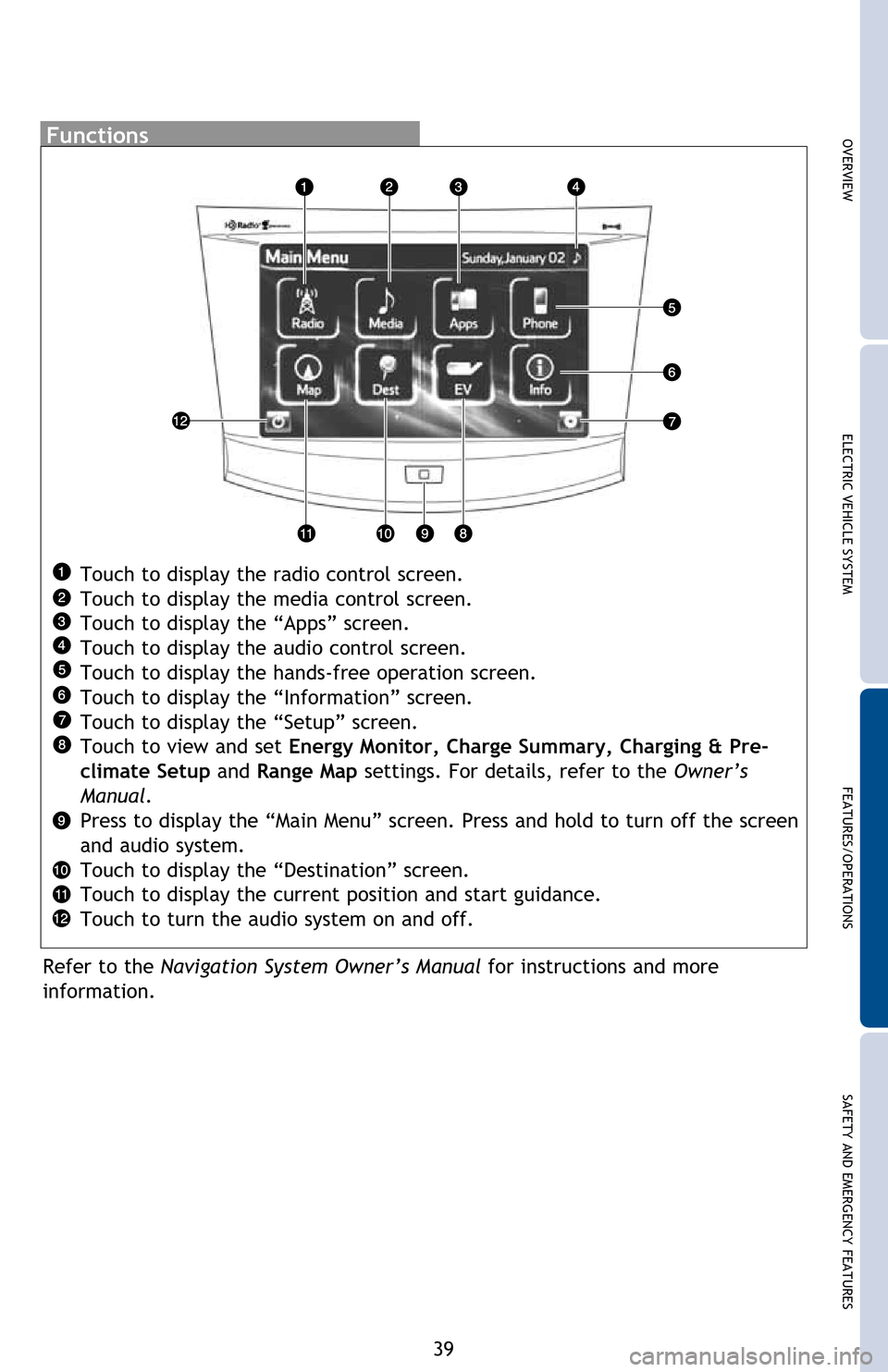
OVERVIEWELECTRIC VEHICLE SYSTEM FEATURES/OPERATIONS
SAFETY AND EMERGENCY FEATURES
39
The time settings can be changed on the navigation system.
Refer to the Navigation System Owner’s Manual for more details.
Touch
Changing and selecting various settings.
Double tap
Changing the map scale.
Drag
Moving around the map, adjusting audio
volume, etc.
Flick
Moving around the map, skipping to the
next page of a list, etc.
Functions
Refer to the Navigation System Owner’s Manual for instructions and more
information. Touch to display the radio control screen.
Touch to display the media control screen.
Touch to display the “Apps” screen.
Touch to display the audio control screen.
Touch to display the hands-free operation screen.
Touch to display the “Information” screen.
Touch to display the “Setup” screen.
Touch to view and set
Energy Monitor, Charge Summary, Charging & Pre-
climate Setup and Range Map settings. For details, refer to the Owner’s
Manual.
Press to display the “Main Menu” screen. Press and hold to turn off the screen
and audio system.
Touch to display the “Destination” screen.
Touch to display the current position and start guidance.
Touch to turn the audio system on and off.
2012Rav4EV_Text.indd 399/17/12 1:38 PM
Page 42 of 52
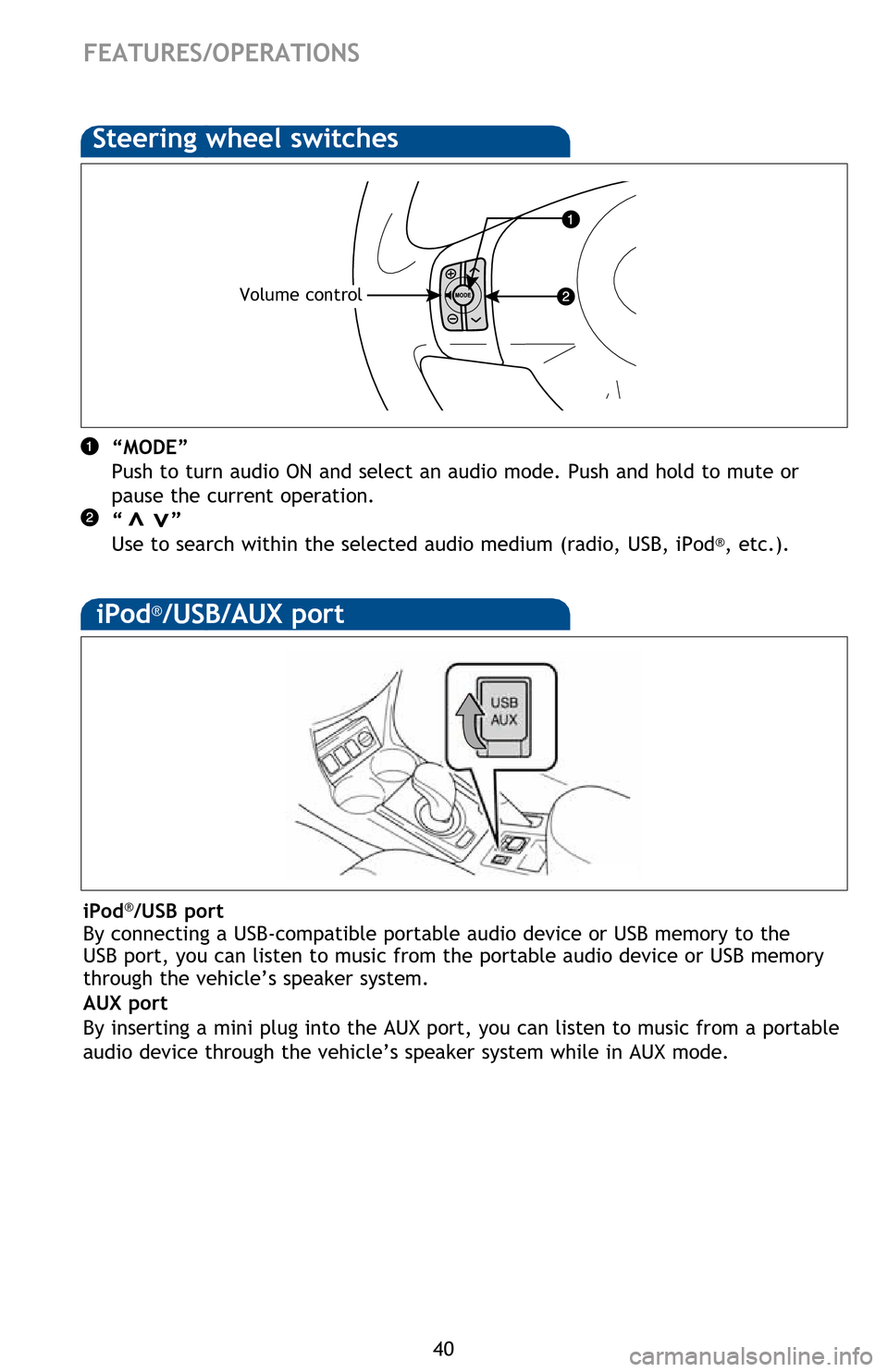
40
“MODE”
Push to turn audio ON and select an audio mode. Push and hold to mute or
pause the current operation.
“ ”
Use to search within the selected audio medium (radio, USB, iPod
®, etc.).>>
FEATURES/OPERATIONS
Volume control
iPod®/USB port
By connecting a USB-compatible portable audio device or USB memory to the
USB port, you can listen to music from the portable audio device or USB memory
through the vehicle’s speaker system.
AUX port
By inserting a mini plug into the AUX port, you can listen to music from a portable
audio device through the vehicle’s speaker system while in AUX mode.
Tilt and telescopic steering wheel
Hold wheel, push lever down, set angle and length, and return lever.
NOTE: Do not attempt to adjust while the vehicle is in motion.
Cruise control
Turning system ON/OFF
Functions
1 The set speed may also be cancelled by depressing the brake pedal.2 The set speed may be resumed once vehicle speed exceeds 25 mph.
Refer to the Owner’s Manual for more details.
Steering wheel switches
iPod®/USB/AUX port
2012Rav4EV_Text.indd 409/17/12 1:39 PM
Page 43 of 52
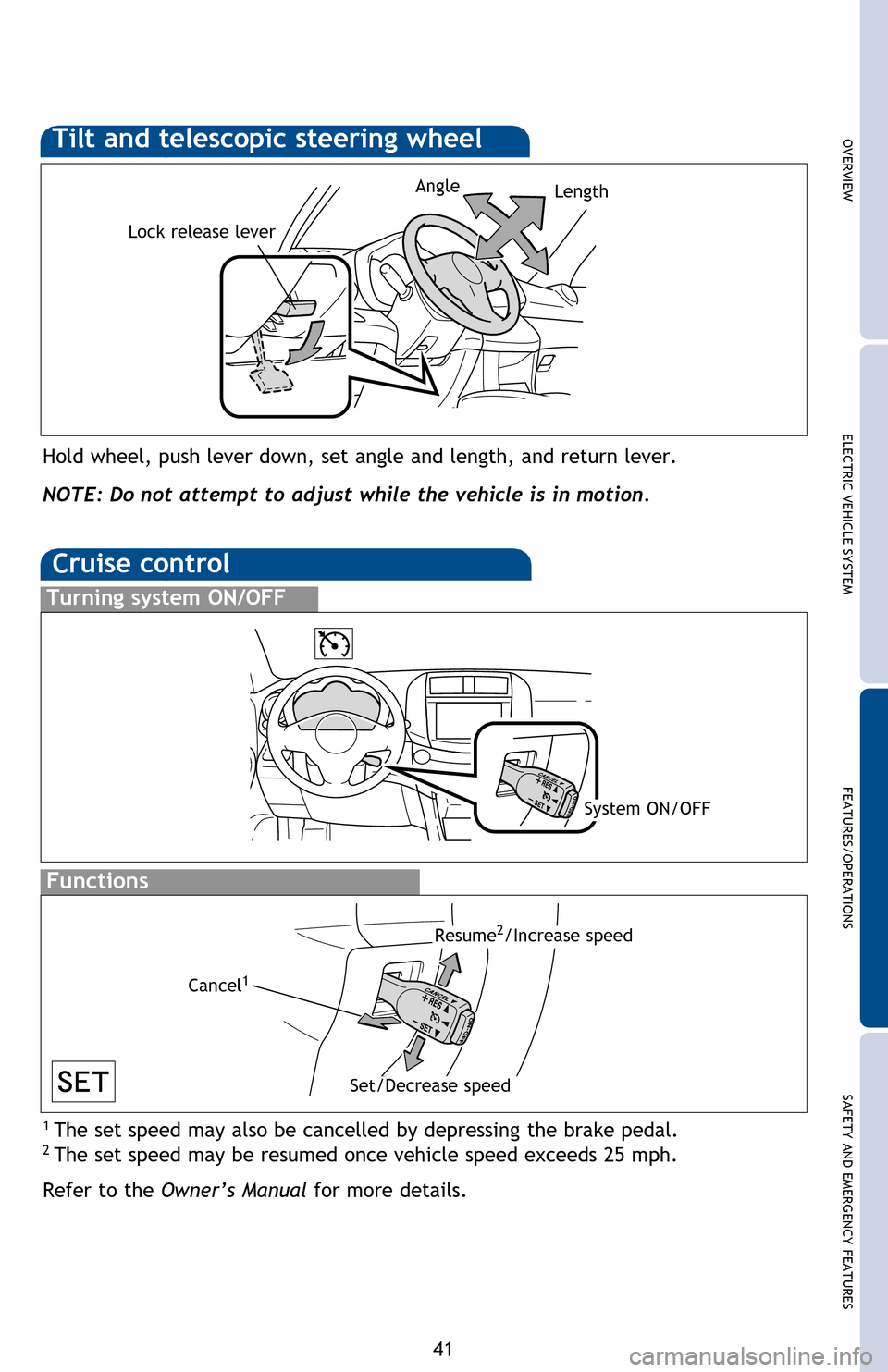
OVERVIEWELECTRIC VEHICLE SYSTEM FEATURES/OPERATIONS
SAFETY AND EMERGENCY FEATURES
41
“MODE”
Push to turn audio ON and select an audio mode. Push and hold to mute or
pause the current operation.
“ ”
Use to search within the selected audio medium (radio, USB, iPod
®, etc.).
iPod®/USB port
By connecting a USB-compatible portable audio device or USB memory to the
USB port, you can listen to music from the portable audio device or USB memory
through the vehicle’s speaker system.
AUX port
By inserting a mini plug into the AUX port, you can listen to music from a portable
audio device through the vehicle’s speaker system while in AUX mode.
Tilt and telescopic steering wheel
Hold wheel, push lever down, set angle and length, and return lever.
NOTE: Do not attempt to adjust while the vehicle is in motion.
Lock release lever
AngleLength
Cruise control
Turning system ON/OFF
Functions
Resume2 /Increase speed
Set/Decrease speed
Cancel
1
1 The set speed may also be cancelled by depressing
the brake pedal.2 The set speed may be resumed once vehicle speed exceeds 25 mph.
Refer to the Owner’s Manual for more details.
System ON/OFF
2012Rav4EV_Text.indd 419/17/12 1:39 PM