remote start TOYOTA RAV4 EV 2012 1.G Quick Reference Guide
[x] Cancel search | Manufacturer: TOYOTA, Model Year: 2012, Model line: RAV4 EV, Model: TOYOTA RAV4 EV 2012 1.GPages: 52, PDF Size: 6.22 MB
Page 8 of 52
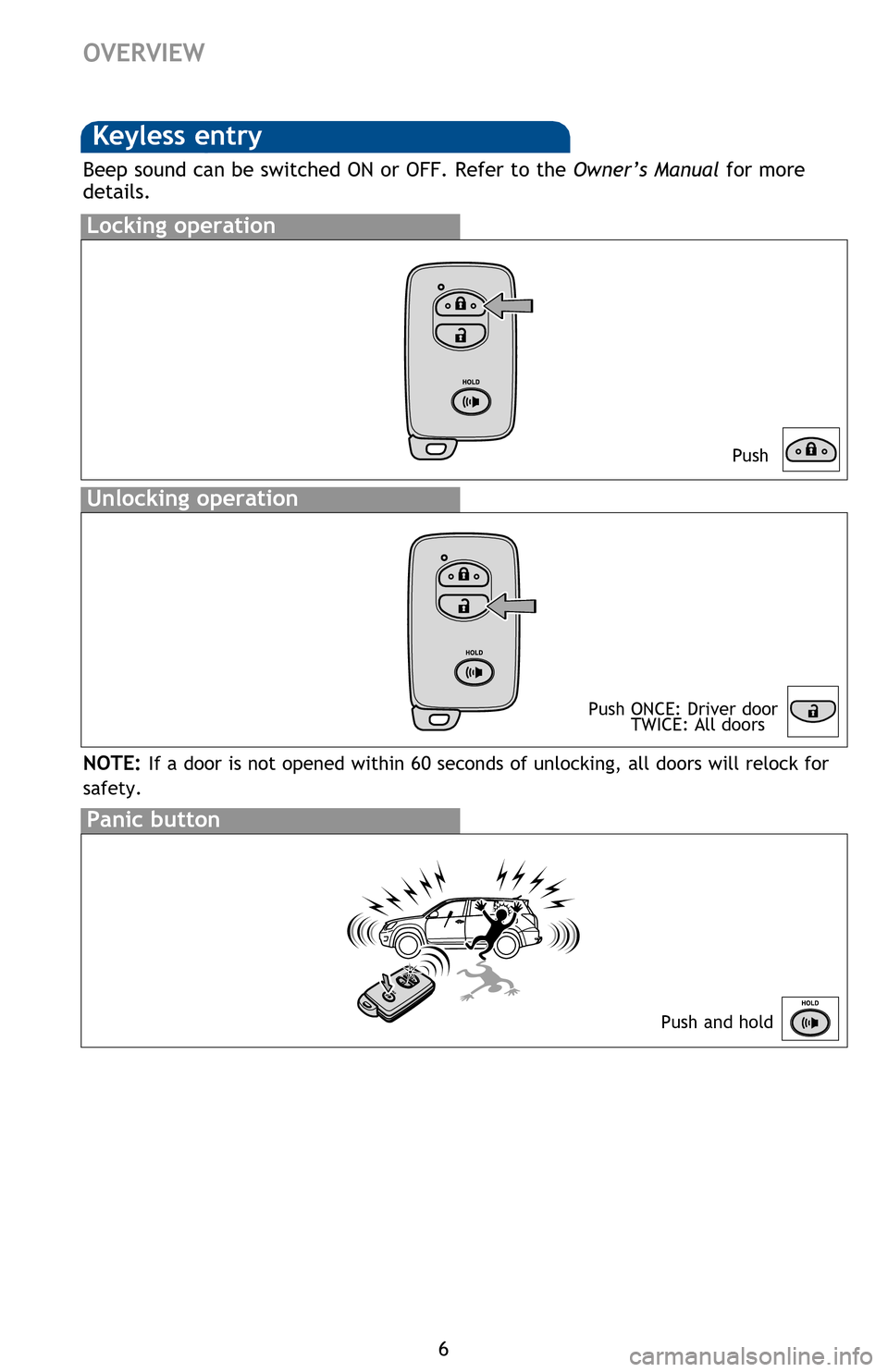
6
OVERVIEW
Keyless entry
Locking operation
Unlocking operation
Beep sound can be switched ON or OFF. Refer to the Owner’s Manual for more
details.
Panic button
Push and hold
NOTE: If a door is not opened within 60 seconds of unlocking, all doors will relock for
safety.
Push ONCE: Driver door
TWICE: All doors
Push
Smart Key system
Start function
NOTE: Shift position must be in Park and brake pedal depressed.
Carrying
Without depressing the brake pedal, pressing the “POWER” switch will change the
operation mode in succession from:
* Driver door unlocking function can be programmed to unlock driver door only, or
all doors. Grasping passenger door handle or back door opener will unloc\
k all doors.
NOTE: Doors may also be locked/unlocked using remote.
Power (without starting EV System)
ACCESSORY
ON
OFF
Back door lock/unlock
Locking operation
Carry remote to lock
Carry remote
to lock/unlock
2012Rav4EV_Text.indd 69/17/12 1:10 PM
Page 9 of 52
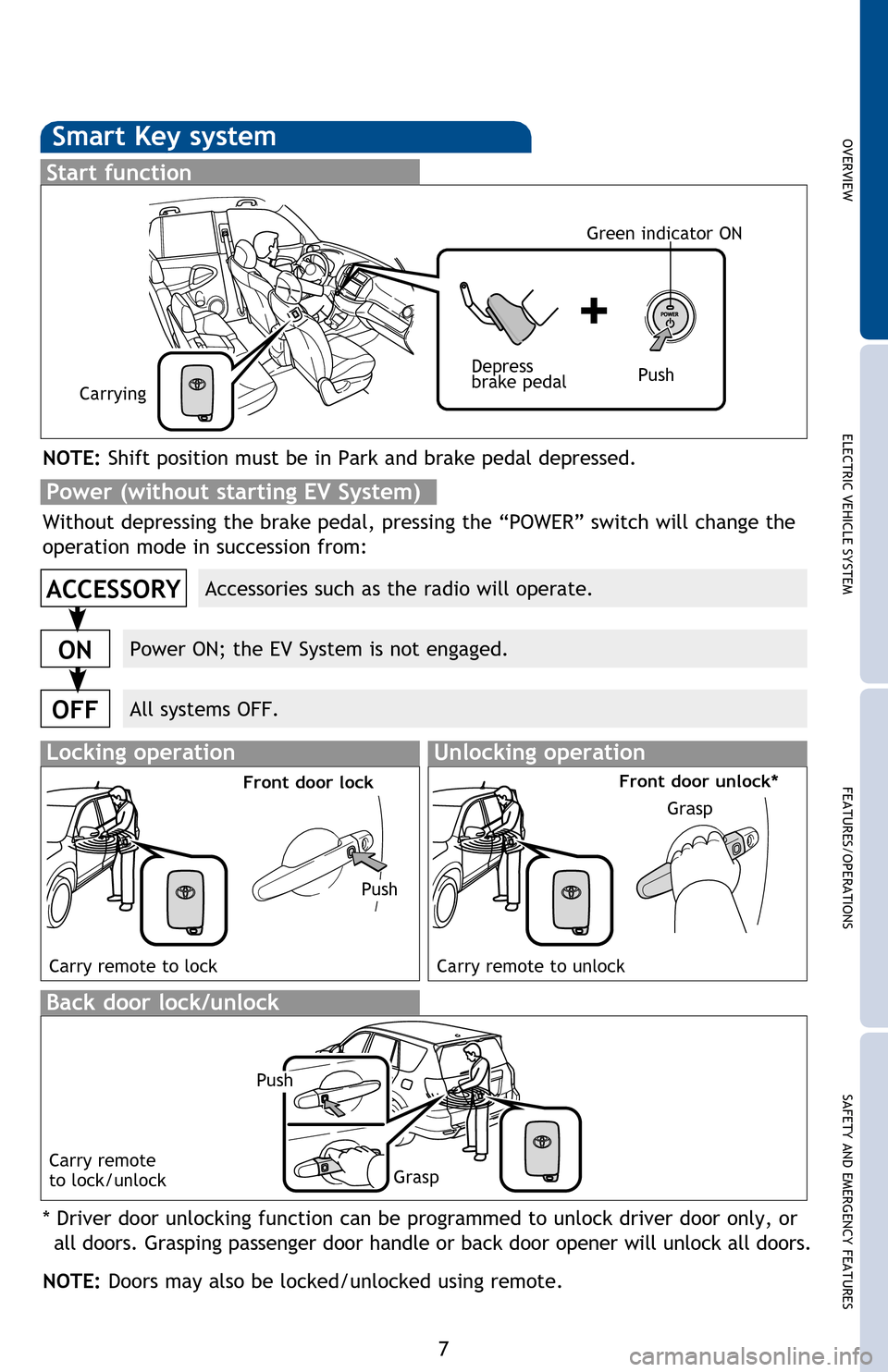
OVERVIEWELECTRIC VEHICLE SYSTEM FEATURES/OPERATIONS
SAFETY AND EMERGENCY FEATURES
7
Beep sound can be switched ON or OFF. Refer to the Owner’s Manual for more
details.
NOTE: If a door is not opened within 60 seconds of unlocking, all doors will relock for
safety.
Smart Key system
Start function
NOTE: Shift position must be in Park and brake pedal depressed.
Push
Depress
brake pedal
Carrying
Green indicator ON
Without depressing the brake pedal, pressing the “POWER” switch will change the
operation mode in succession from:
* Driver door unlocking function can be programmed to unlock driver door only, or
all doors. Grasping passenger door handle or back door opener will unloc\
k all doors.
NOTE: Doors may also be locked/unlocked using remote.
Power (without starting EV System)
Accessories such as the radio will operate.
Power ON; the EV System is not engaged.
All systems OFF.
ACCESSORY
ON
OFF
Back door lock/unlock
Locking operationUnlocking operation
Carry remote to lock Carry remote to unlock
Front door lockFront door unlock*
Push
Grasp
Push
Grasp
Carry remote
to lock/unlock
2012Rav4EV_Text.indd 79/17/12 1:10 PM
Page 20 of 52
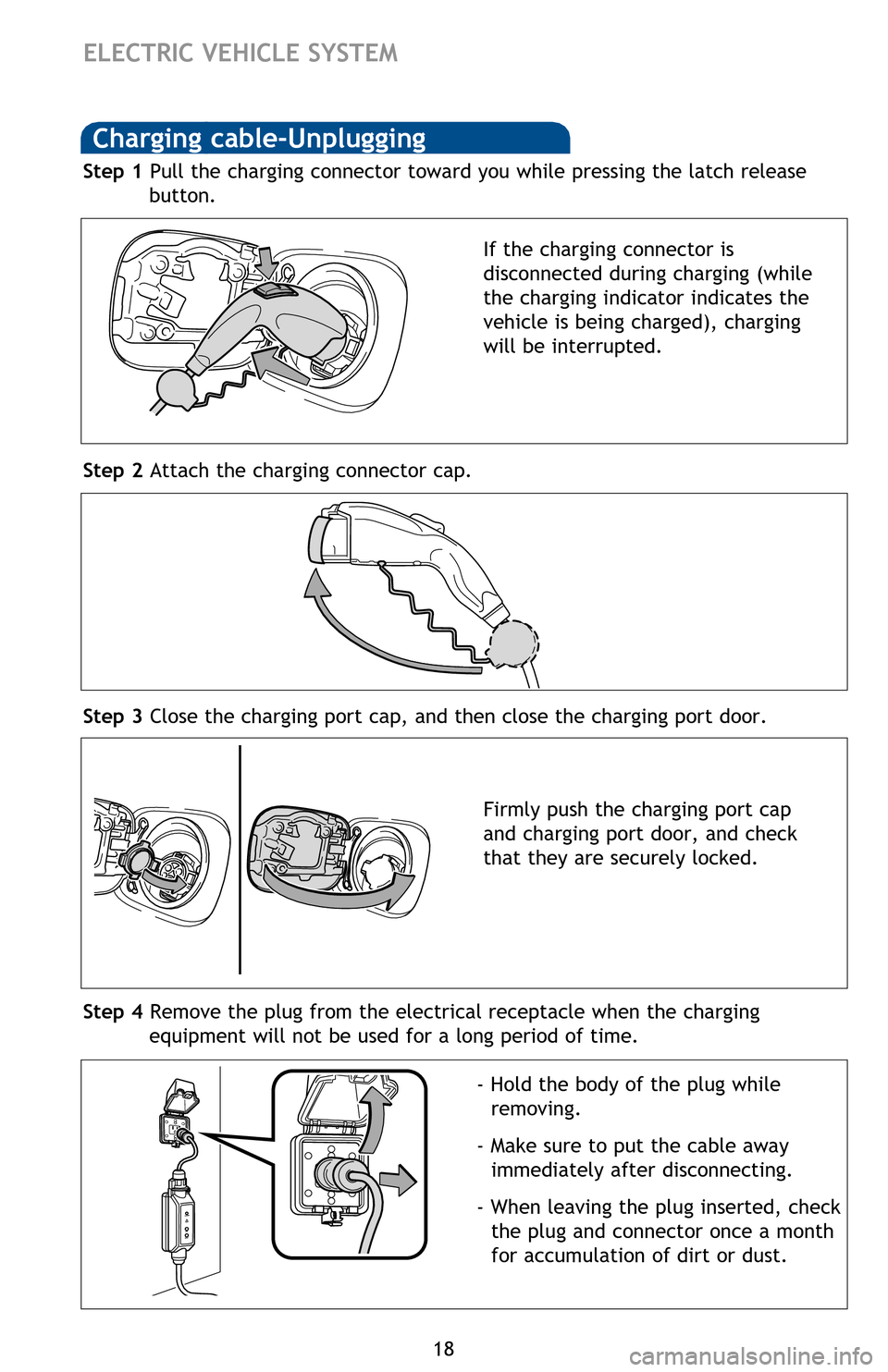
18
Charging cable-Unplugging
Step 1 Pull the charging connector toward you while pressing the latch release button.
If the charging connector is
disconnected during charging (while
the charging indicator indicates the
vehicle is being charged), charging
will be interrupted.
Step 2 Attach the charging connector cap.
ELECTRIC VEHICLE SYSTEM
Firmly push the charging port cap
and charging port door, and check
that they are securely locked.
Step 3 Close the charging port cap, and then close the charging port door.
- Hold the body of the plug while
removing.
- Make sure to put the cable away immediately after disconnecting.
- When leaving the plug inserted, check the plug and connector once a month
for accumulation of dirt or dust.
Step 4 Remove the plug from the electrical receptacle when the charging
equipment will not be used for a long period of time.
Depending on the charge settings, the vehicle may not start charging just by
plugging in the charging cable. Use the navigation screen to set the charging and
Pre-climate/remote climate control schedules. Before either function starts, it is
recommended that:
-Parking brake is securely set with shift position in “P”
-All windows and doors are closed
-Engine hood is securely closed
-All lights are turned off
When the EV System is turned off, the screen changes to the charging and
Pre-climate settings screen. If no operations are performed for approximately 30
seconds, the screen turns off.
Next charge start schedule
Battery charge amount
Charge complete schedule
Charge immediately button
Next departure schedule
Departure schedule Edit button
Extended charge mode setting button
By My Departure schedule setting
Charge and Pre-climate schedule setting screen
Charging
2012Rav4EV_Text.indd 189/17/12 1:20 PM
Page 21 of 52
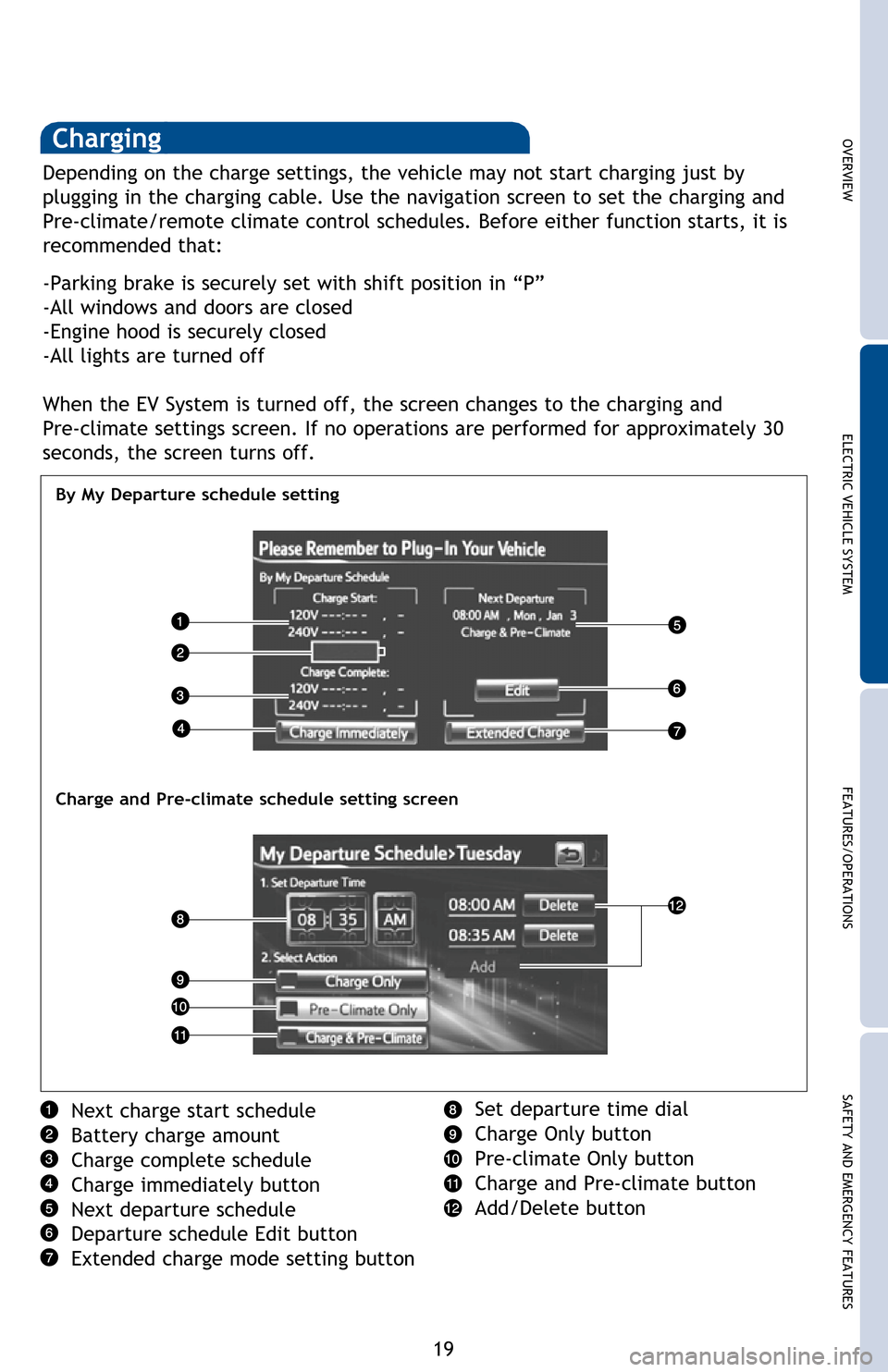
OVERVIEWELECTRIC VEHICLE SYSTEM FEATURES/OPERATIONS
SAFETY AND EMERGENCY FEATURES
19
Step 1 Pull the charging connector toward you while pressing the latch release
button.
If the charging connector is
disconnected during charging (while
the charging indicator indicates the
vehicle is being charged), charging
will be interrupted.
Step 2 Attach the charging connector cap.
Firmly push the charging port cap
and charging port door, and check
that they are securely locked.
Step 3 Close the charging port cap, and then close the charging port door.
- Hold the body of the plug while
removing.
- Make sure to put the cable away immediately after disconnecting.
- When leaving the plug inserted, check the plug and connector once a month
for accumulation of dirt or dust.
Step 4 Remove the plug from the electrical receptacle when the charging
equipment will not be used for a long period of time.
Depending on the charge settings, the vehicle may not start charging just by
plugging in the charging cable. Use the navigation screen to set the charging and
Pre-climate/remote climate control schedules. Before either function starts, it is
recommended that:
-Parking brake is securely set with shift position in “P”
-All windows and doors are closed
-Engine hood is securely closed
-All lights are turned off
When the EV System is turned off, the screen changes to the charging and
Pre-climate settings screen. If no operations are performed for approximately 30
seconds, the screen turns off.
Next charge start schedule
Battery charge amount
Charge complete schedule
Charge immediately button
Next departure schedule
Departure schedule Edit button
Extended charge mode setting button
By My Departure schedule setting
Charge and Pre-climate schedule setting screen
Set departure time dial
Charge Only button
Pre-climate Only button
Charge and Pre-climate button
Add/Delete button
Charging
2012Rav4EV_Text.indd 199/17/12 1:20 PM
Page 22 of 52
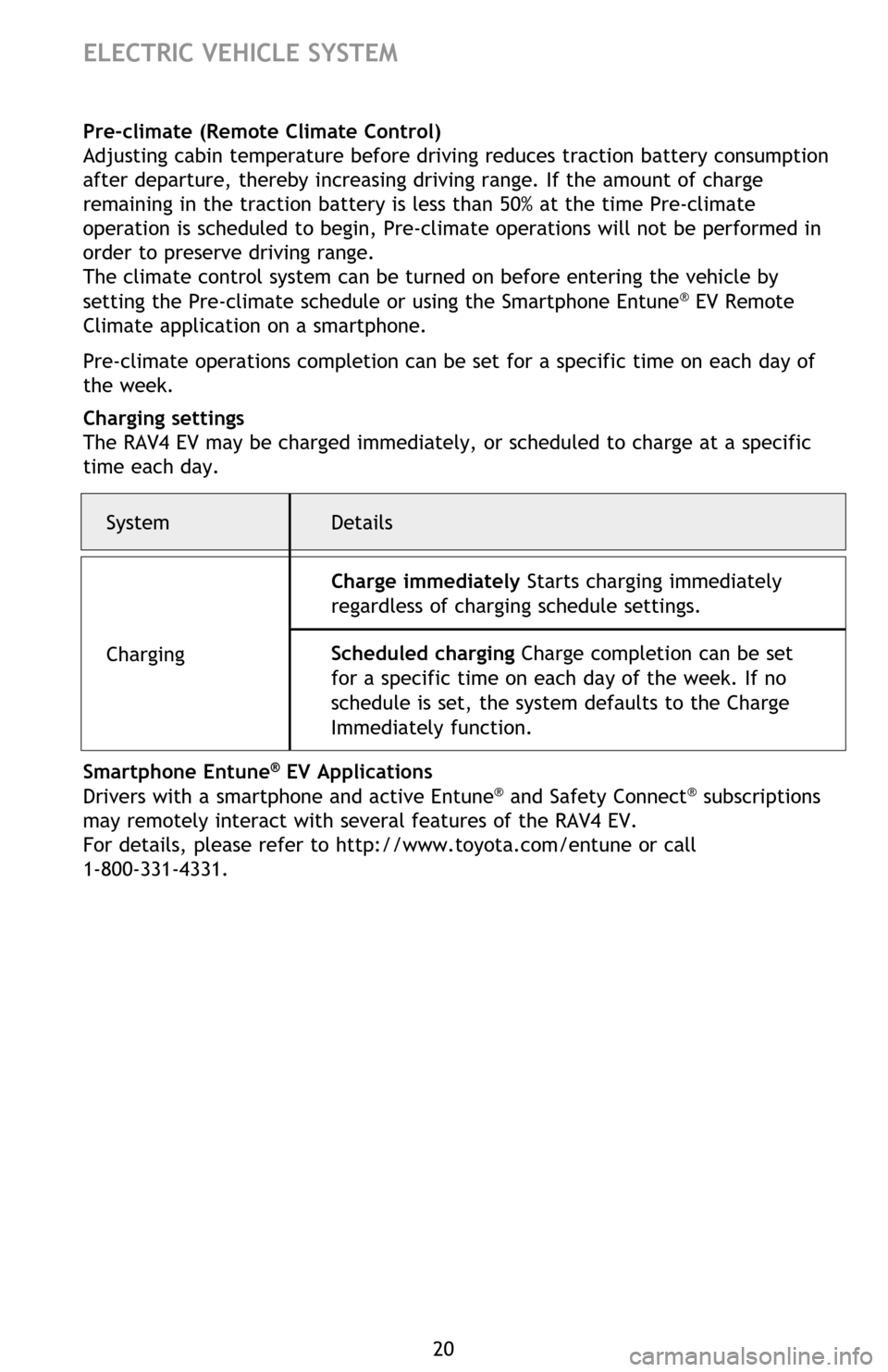
20
Pre-climate (Remote Climate Control)
Adjusting cabin temperature before driving reduces traction battery consumption
after departure, thereby increasing driving range. If the amount of charge
remaining in the traction battery is less than 50% at the time Pre-climate
operation is scheduled to begin, Pre-climate operations will not be performed in
order to preserve driving range.
The climate control system can be turned on before entering the vehicle by
setting the Pre-climate schedule or using the Smartphone Entune
® EV Remote
Climate application on a smartphone.
Pre-climate operations completion can be set for a specific time on each day of
the week.
Charging settings
The RAV4 EV may be charged immediately, or scheduled to charge at a specific
time each day.
Smartphone Entune® EV Applications
Drivers with a smartphone and active Entune® and Safety Connect® subscriptions
may remotely interact with several features of the RAV4 EV.
For details, please refer to http://www.toyota.com/entune or call
1-800-331-4331.
ELECTRIC VEHICLE SYSTEM
Start Charge Immediately
Step 1 Turn the EV System off. The charge settings screen will be displayed. If no actions are performed, screen will turn off after 30 seconds.
Step 2 Touch “Charge Immediately.”
Step 3 Plug in the charging cable. Charging will start.
Preset Charge Immediately
Step 1 Touch EV on the Main Menu.
Step 2 Touch “Charging & Pre-climate Setup.”
Step 3 Touch
to display the “Charge Immediately on Plug-in” screen.
Touch “Save.”
Step 4 A screen advising that charge mode has been changed to Charge
Immediately is displayed. The EV screen returns after a few seconds.
Step 5 Turn the EV System off. The charge settings screen will be displayed for
about 30 seconds.
Step 6 Plug in the charging cable. Charging will start. Depending on the charge settings, the vehicle may not automatically start
charging upon plug-in. You may set it to Charge Immediately in one of two ways.
This setting will temporarily override any schedule that may already be set.
Charge Immediately
System Details
Charging Charge immediately Starts charging immediately
regardless of charging schedule settings.
Scheduled charging Charge completion can be set
for a specific time on each day of the week. If no
schedule is set, the system defaults to the Charge
Immediately function.
2012Rav4EV_Text.indd 209/17/12 1:20 PM
Page 23 of 52
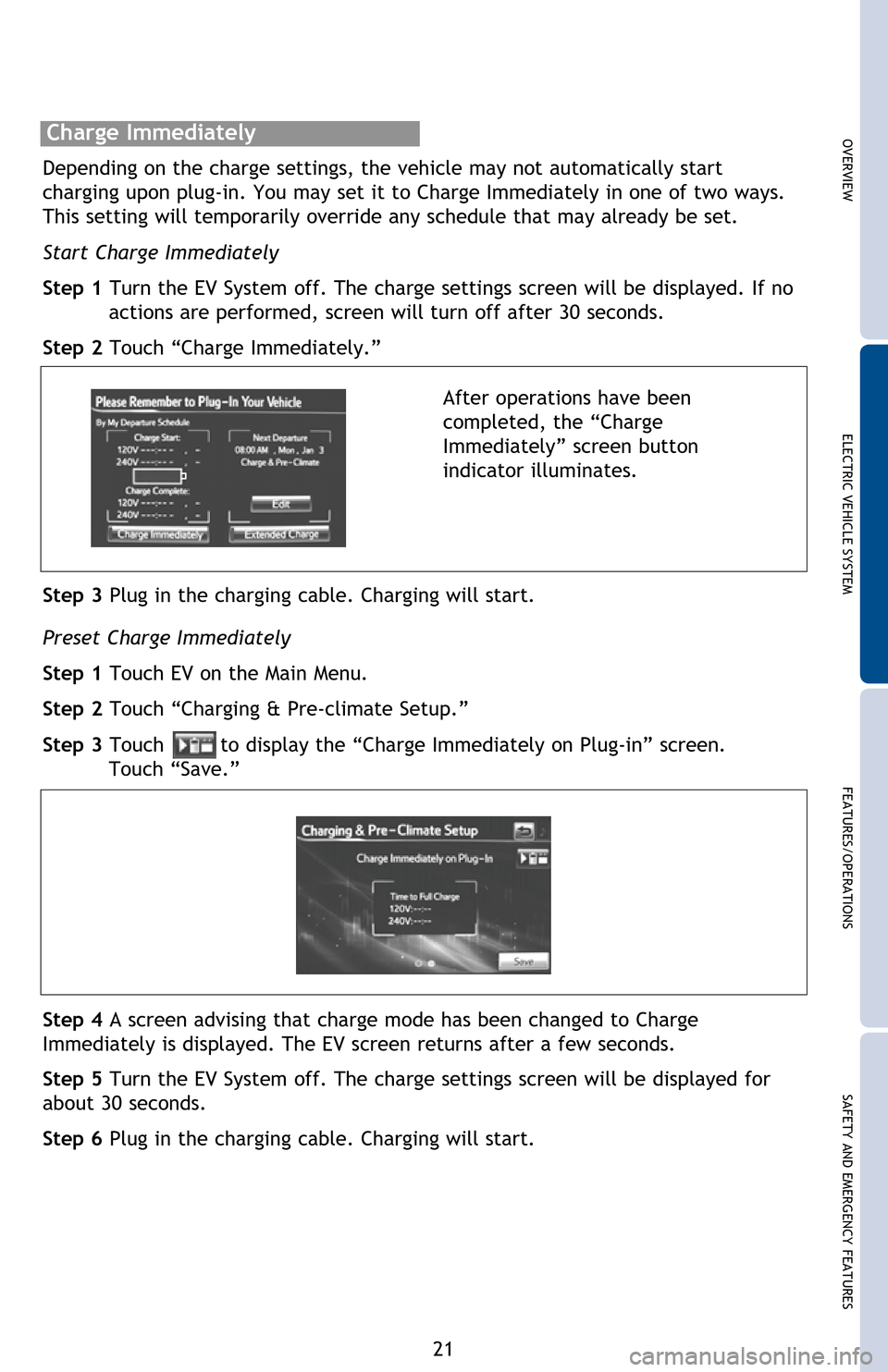
OVERVIEWELECTRIC VEHICLE SYSTEM FEATURES/OPERATIONS
SAFETY AND EMERGENCY FEATURES
21
Pre-climate (Remote Climate Control)
Adjusting cabin temperature before driving reduces traction battery consumption
after departure, thereby increasing driving range. If the amount of charge
remaining in the traction battery is less than 50% at the time Pre-climate
operation is scheduled to begin, Pre-climate operations will not be performed in
order to preserve driving range.
The climate control system can be turned on before entering the vehicle by
setting the Pre-climate schedule or using the Smartphone Entune
® EV Remote
Climate application on a smartphone.
Pre-climate operations completion can be set for a specific time on each day of
the week.
Charging settings
The RAV4 EV may be charged immediately, or scheduled to charge at a specific
time each day.
Smartphone Entune® EV Applications
Drivers with a smartphone and active Entune® and Safety Connect® subscriptions
may remotely interact with several features of the RAV4 EV.
For details, please refer to http://www.toyota.com/entune or call
1-800-331-4331.
Start Charge Immediately
Step 1 Turn the EV System off. The charge settings screen will be displayed. If no actions are performed, screen will turn off after 30 seconds.
Step 2 Touch “Charge Immediately.”
After operations have been
completed, the “Charge
Immediately” screen button
indicator illuminates.
Step 3 Plug in the charging cable. Charging will start.
Preset Charge Immediately
Step 1 Touch EV on the Main Menu.
Step 2 Touch “Charging & Pre-climate Setup.”
Step 3 Touch
to display the “Charge Immediately on Plug-in” screen.
Touch “Save.”
Step 4 A screen advising that charge mode has been changed to Charge
Immediately is displayed. The EV screen returns after a few seconds.
Step 5 Turn the EV System off. The charge settings screen will be displayed for
about 30 seconds.
Step 6 Plug in the charging cable. Charging will start. Depending on the charge settings, the vehicle may not automatically start
charging upon plug-in. You may set it to Charge Immediately in one of two ways.
This setting will temporarily override any schedule that may already be set.
Charge Immediately
System Details
Charging Charge immediately Starts charging immediately
regardless of charging schedule settings.
Scheduled charging Charge completion can be set
for a specific time on each day of the week. If no
schedule is set, the system defaults to the Charge
Immediately function.
2012Rav4EV_Text.indd 219/17/12 1:21 PM
Page 34 of 52
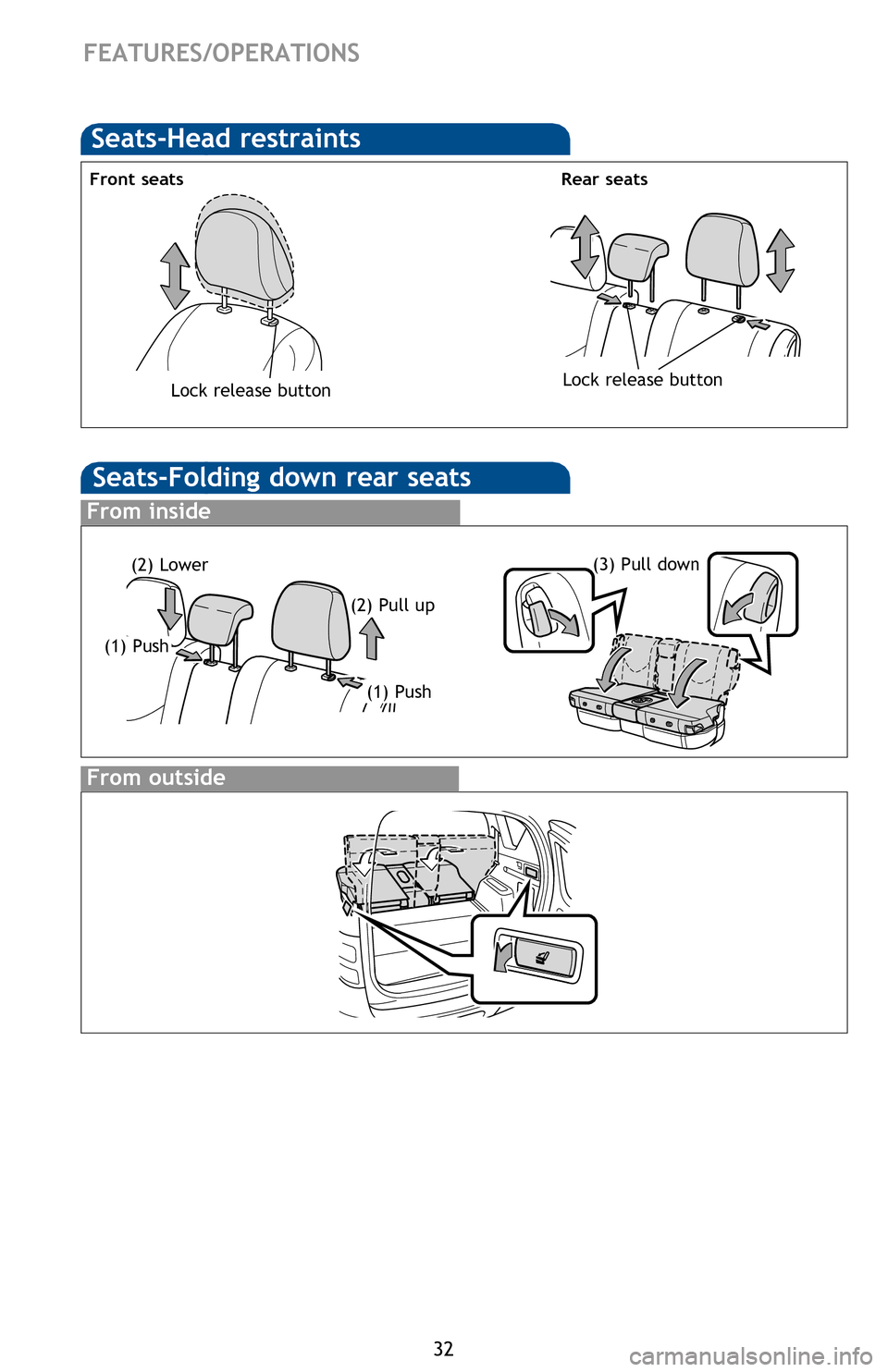
32
FEATURES/OPERATIONS
(2) Lower(3) Pull down
From inside
(1) Push
Seats-Folding down rear seats
(1) Push(2) Pull up
From outside
Seats-Head restraints
Front seatsRear seats
Lock release buttonLock release button
Lights & turn signals
Turn signals
Headlights
-Daytime Running Light system (DRL)
Automatically turns on the Daytime Running Lights after EV System is started
and parking brake released .
-Automatic light cut off system Automatically turns lights off after a delay
of 30 seconds, or the lock switch on remote may be pushed after locking.
2012Rav4EV_Text.indd 329/17/12 1:27 PM
Page 35 of 52
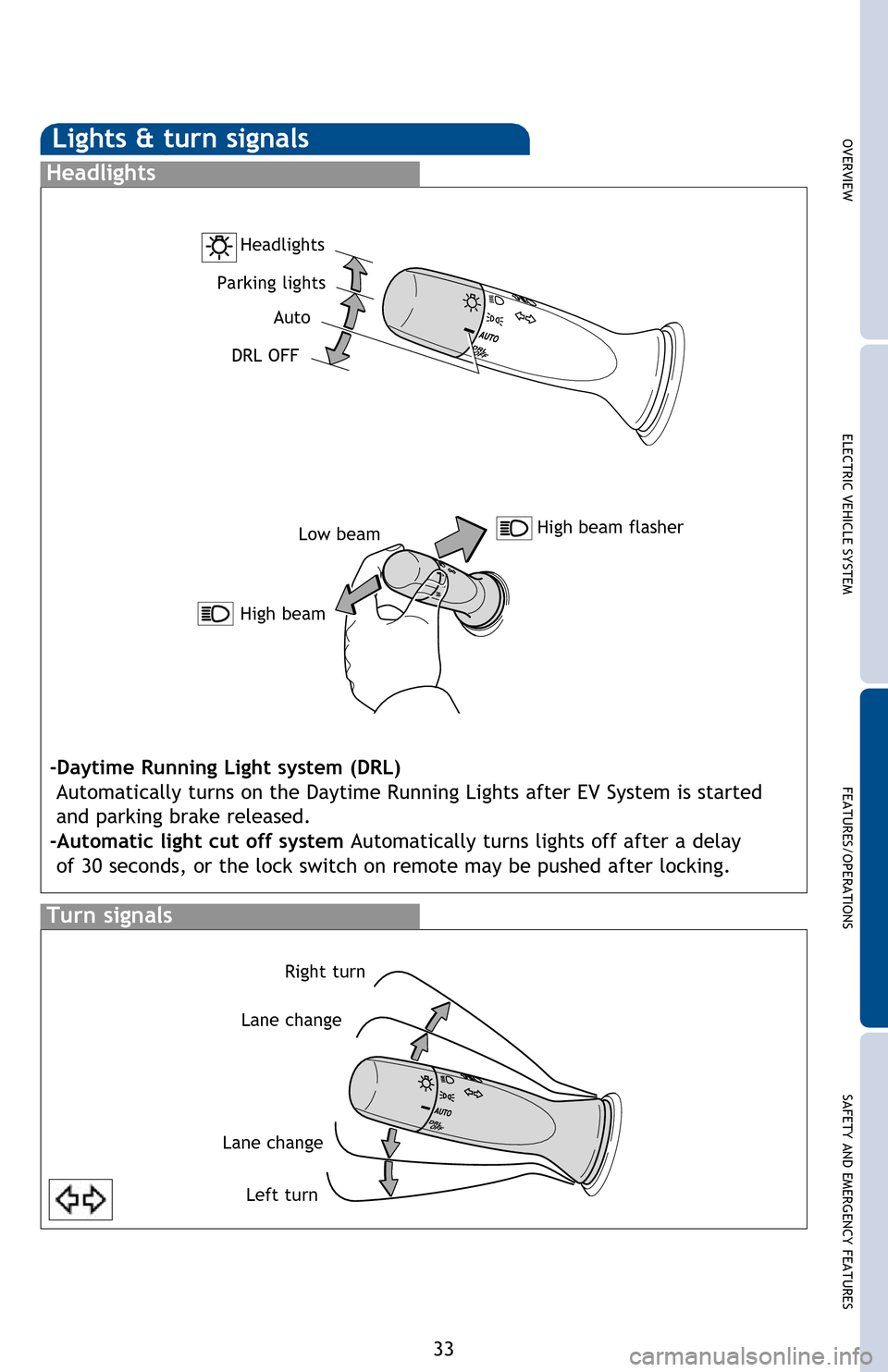
OVERVIEWELECTRIC VEHICLE SYSTEM FEATURES/OPERATIONS
SAFETY AND EMERGENCY FEATURES
33
Lights & turn signals
Turn signals
Headlights
Low beam
-Daytime Running Light system (DRL)
Automatically turns on the Daytime Running Lights after EV System is started
and parking brake released .
-Automatic light cut off system Automatically turns lights off after a delay
of 30 seconds, or the lock switch on remote may be pushed after locking.
High beam flasher
High beam
Right turn
Lane change
Lane change Left turn
Headlights
Parking lights Auto
DRL OFF
2012Rav4EV_Text.indd 339/17/12 1:28 PM