lights TOYOTA RAV4 EV 2013 1.G Owners Manual
[x] Cancel search | Manufacturer: TOYOTA, Model Year: 2013, Model line: RAV4 EV, Model: TOYOTA RAV4 EV 2013 1.GPages: 520, PDF Size: 7.4 MB
Page 3 of 520
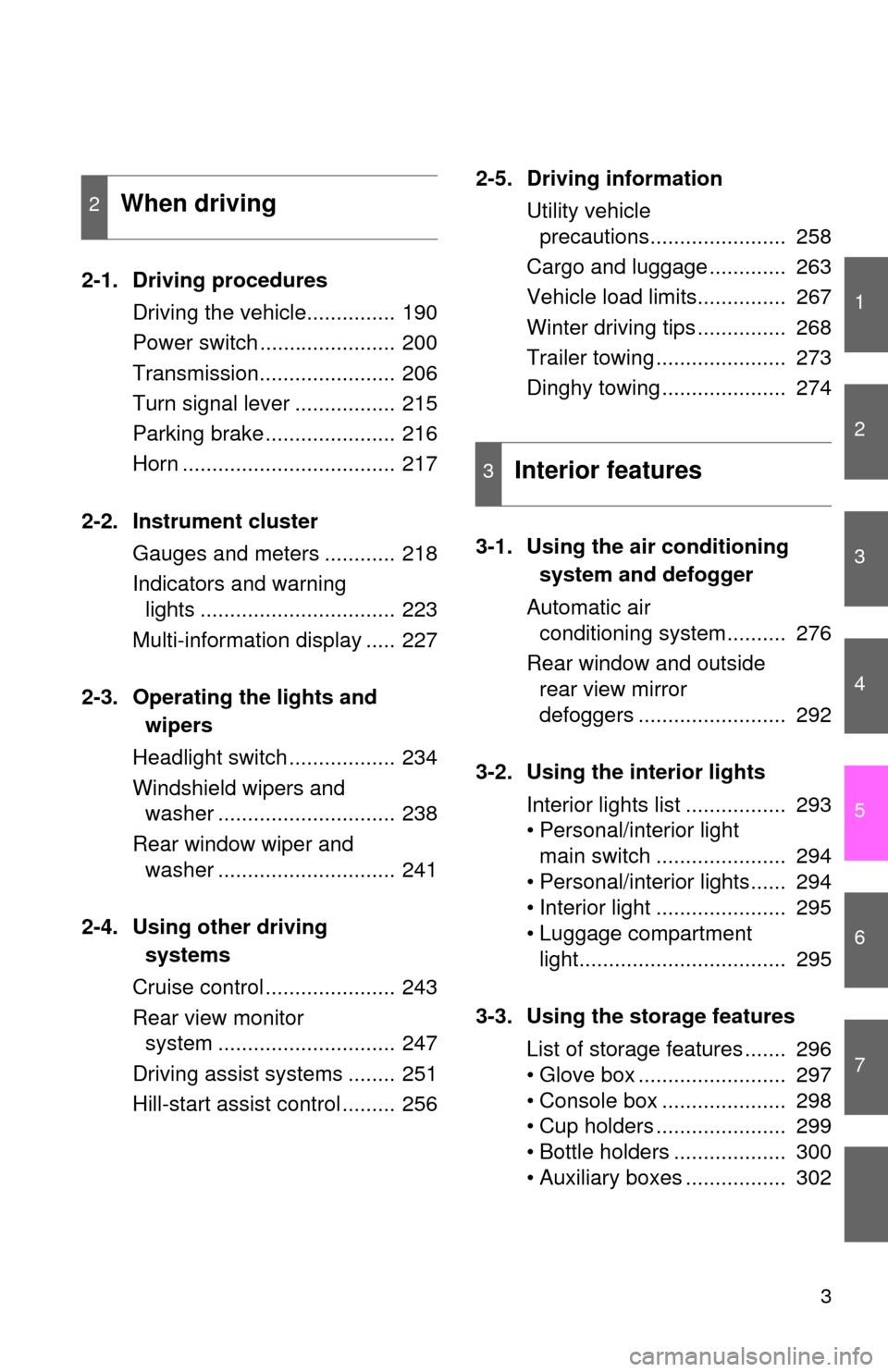
1
2
3
4
5
6
7
3
2-1. Driving proceduresDriving the vehicle............... 190
Power switch ....................... 200
Transmission....................... 206
Turn signal lever ................. 215
Parking brake ...................... 216
Horn .................................... 217
2-2. Instrument cluster Gauges and meters ............ 218
Indicators and warning lights ................................. 223
Multi-information display ..... 227
2-3. Operating the lights and wipers
Headlight switch .................. 234
Windshield wipers and washer .............................. 238
Rear window wiper and washer .............................. 241
2-4. Using other driving systems
Cruise control ...................... 243
Rear view monitor system .............................. 247
Driving assist systems ........ 251
Hill-start assist control ......... 256 2-5. Driving information
Utility vehicle precautions....................... 258
Cargo and luggage ............. 263
Vehicle load limits............... 267
Winter driving tips ............... 268
Trailer towing ...................... 273
Dinghy towing ..................... 274
3-1. Using the air conditioning system and defogger
Automatic air conditioning system.......... 276
Rear window and outside rear view mirror
defoggers ......................... 292
3-2. Using the interior lights Interior lights list ................. 293
• Personal/interior light main switch ...................... 294
• Personal/interior lights...... 294
• Interior light ...................... 295
• Luggage compartment light................................... 295
3-3. Using the storage features List of storage features ....... 296
• Glove box ......................... 297
• Console box ..................... 298
• Cup holders ...................... 299
• Bottle holders ................... 300
• Auxiliary boxes ................. 302
2When driving
3Interior features
Page 6 of 520
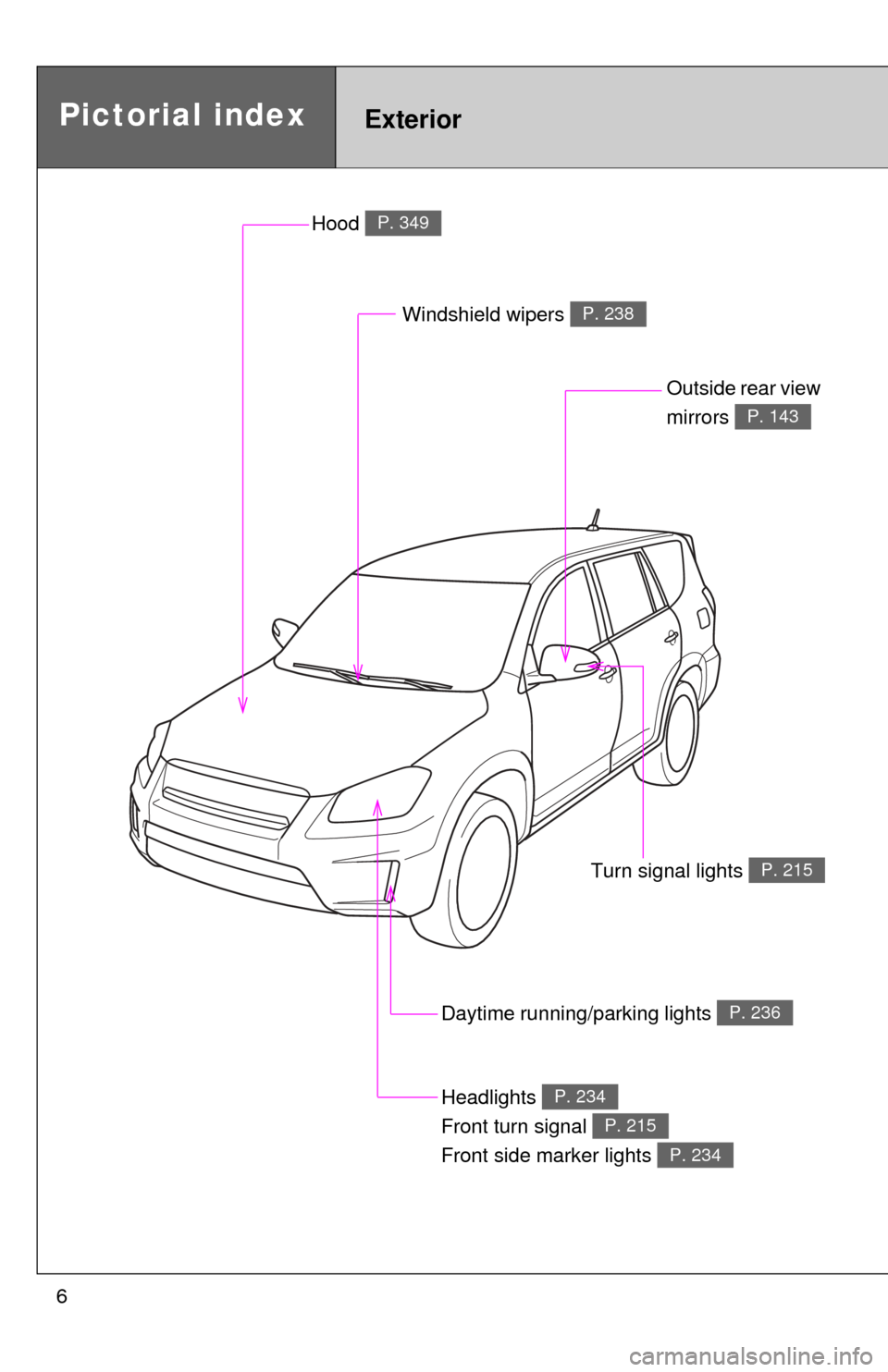
6
Pictorial indexExterior
Hood P. 349
Outside rear view
mirrors
P. 143
Windshield wipers P. 238
Turn signal lights P. 215
Daytime running/parking lights P. 236
Headlights
Front turn signal
Front side marker lights P. 234
P. 215
P. 234
Page 7 of 520
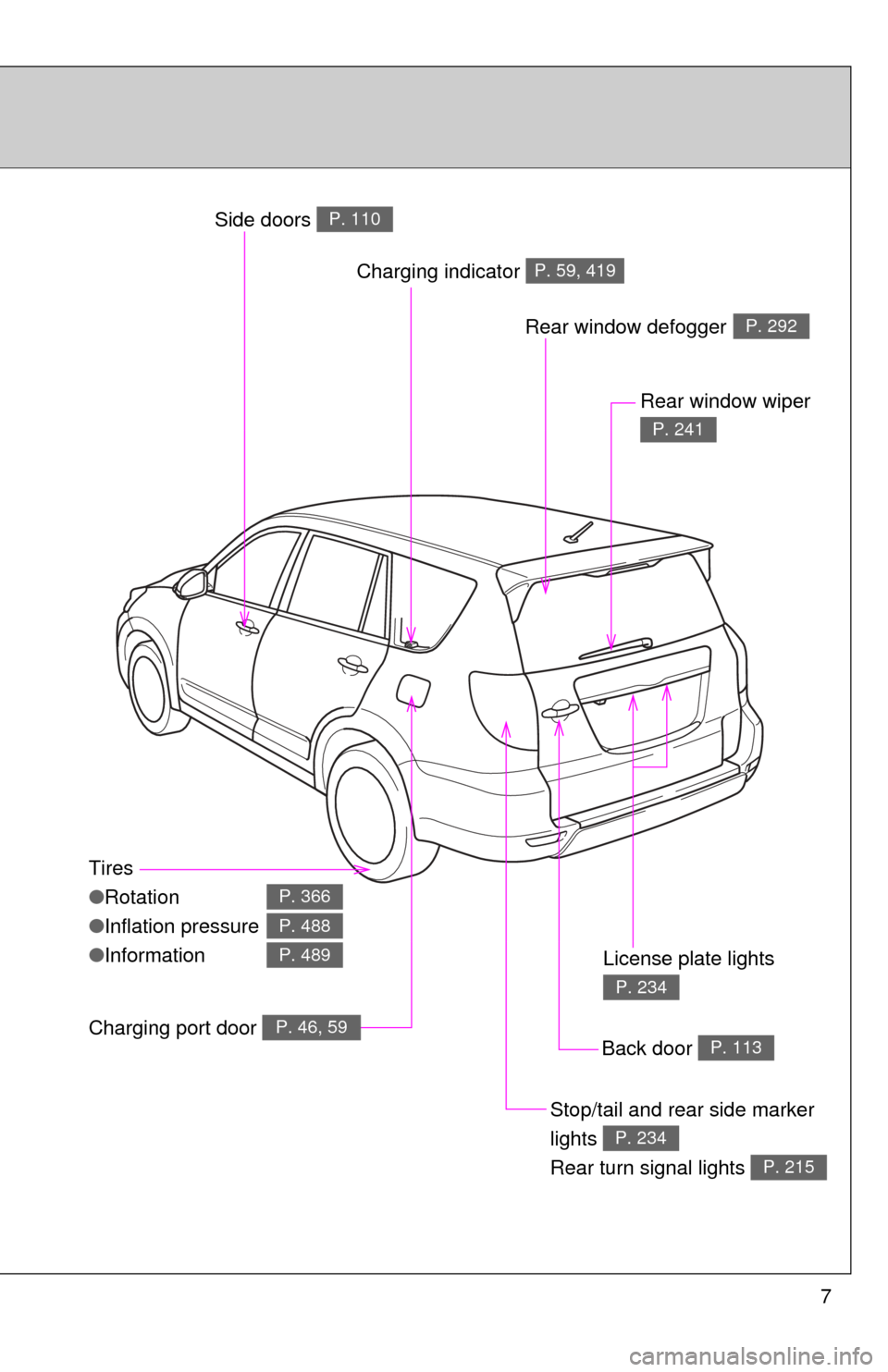
7
Tires
●Rotation
● Inflation pressure
● Information
P. 366
P. 488
P. 489
Back door P. 113
Stop/tail and rear side marker
lights
Rear turn signal lights
P. 234
P. 215
Rear window wiper
P. 241
License plate lights
P. 234
Side doors P. 110
Rear window defoggerP. 292
Charging indicator P. 59, 419
Charging port door P. 46, 59
Page 9 of 520
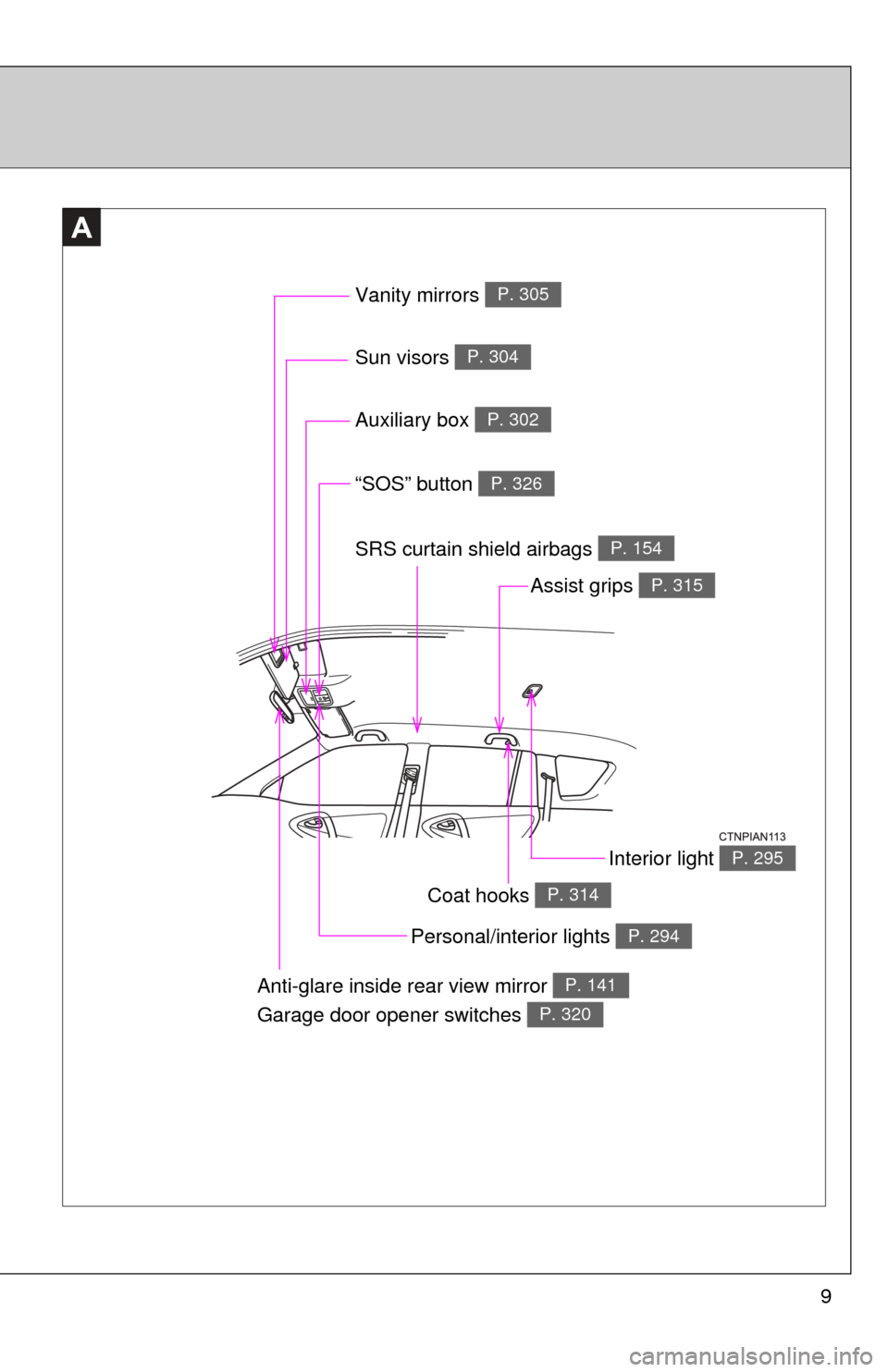
9
A
Vanity mirrors P. 305
“SOS” button P. 326
Sun visors P. 304
SRS curtain shield airbags P. 154
Interior light P. 295
Anti-glare inside rear view mirror
Garage door opener switches P. 141
P. 320
Personal/interior lights P. 294
Auxiliary box P. 302
Coat hooks P. 314
Assist grips P. 315
Page 26 of 520
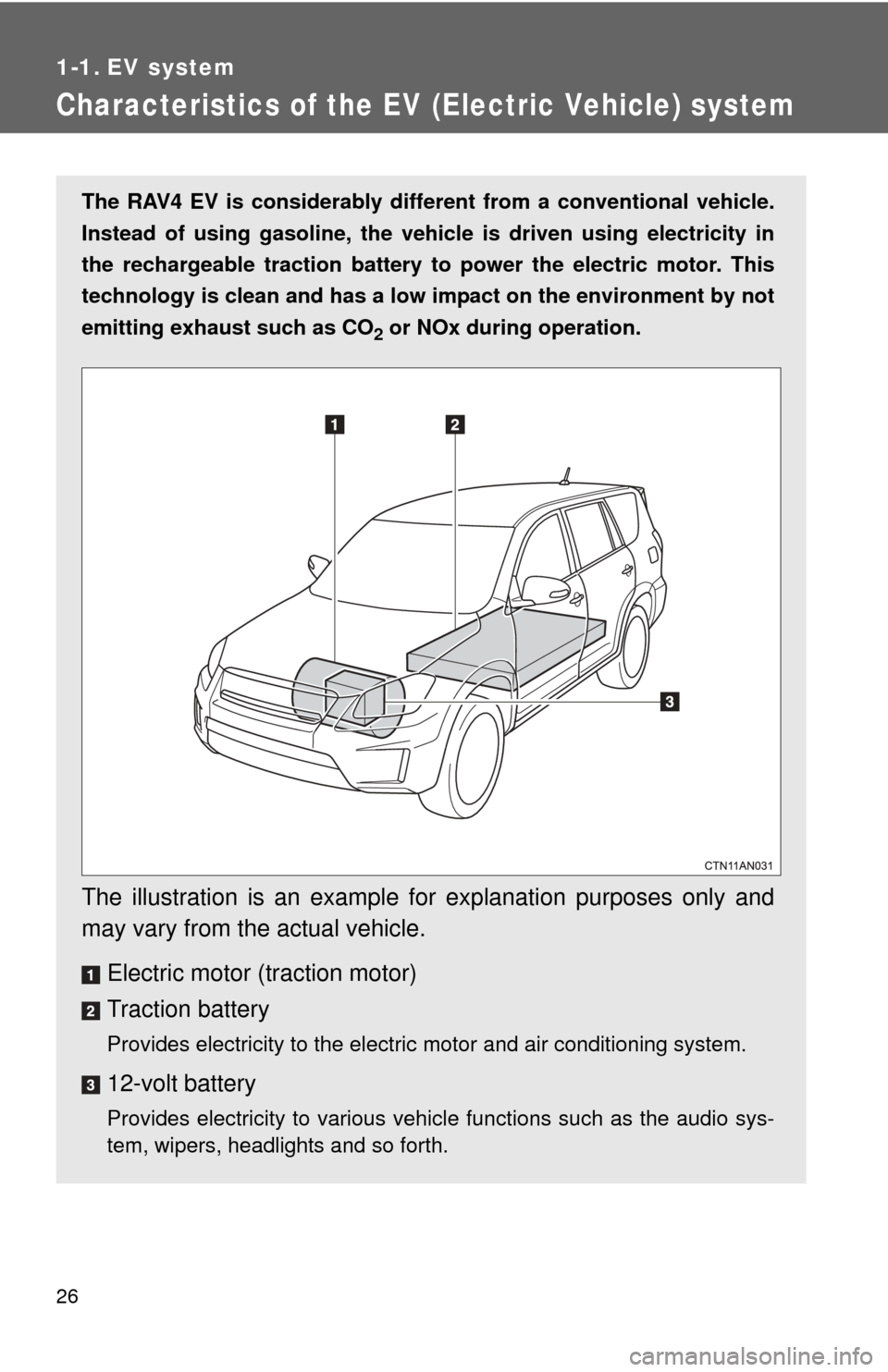
26
1-1. EV system
Characteristics of the EV (Electric Vehicle) system
The RAV4 EV is considerably different from a conventional vehicle.
Instead of using gasoline, the vehicle is driven using electricity in
the rechargeable traction battery to power the electric motor. This
technology is clean and has a low impact on the environment by not
emitting exhaust such as CO
2 or NOx during operation.
The illustration is an example fo r explanation purposes only and
may vary from the actual vehicle.
Electric motor (traction motor)
Traction battery
Provides electricity to the electric motor and air conditioning system.
12-volt battery
Provides electricity to various vehicle functions such as the audio sys-
tem, wipers, headlights and so forth.
Page 41 of 520
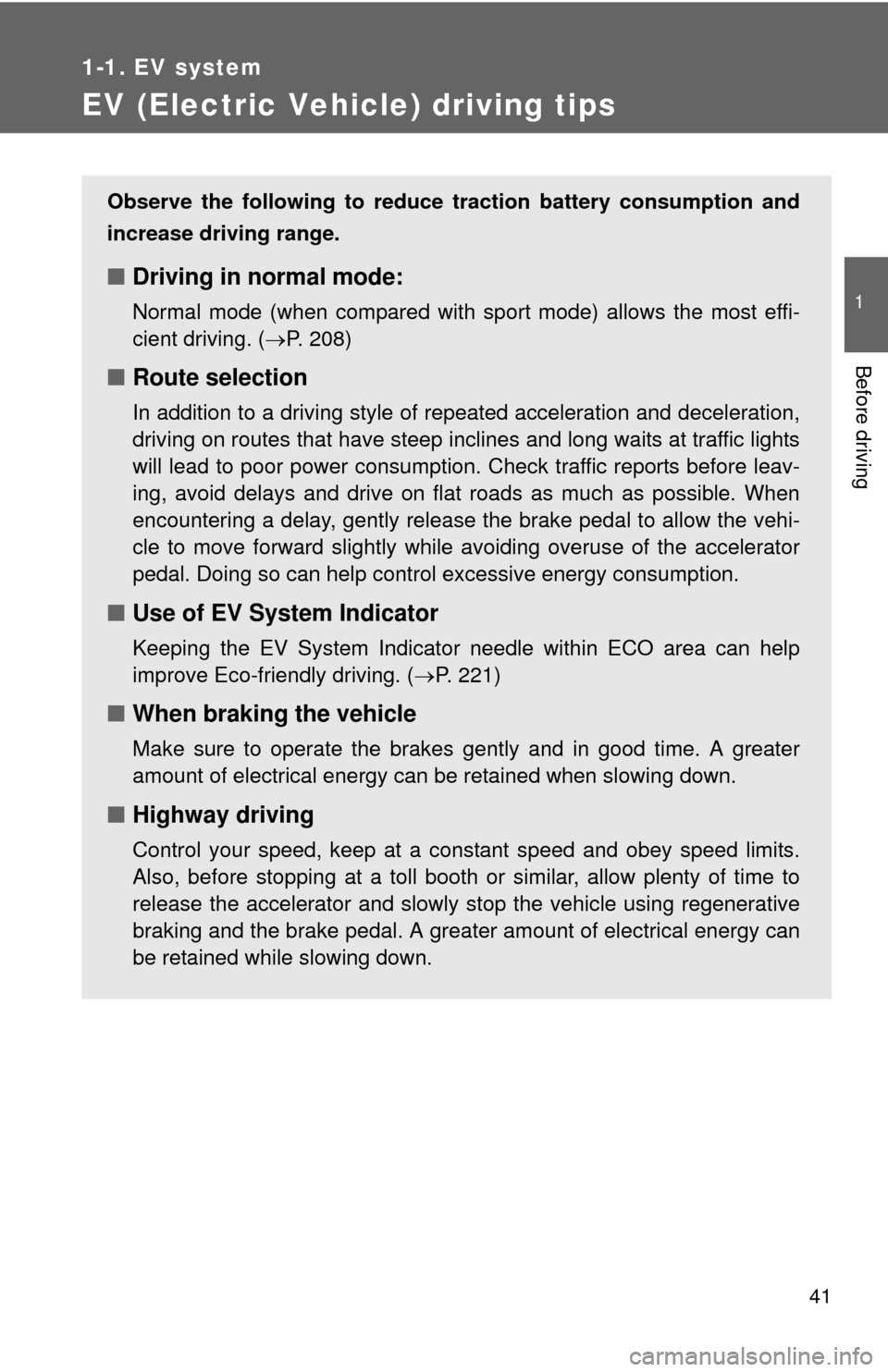
41
1
1-1. EV system
Before driving
EV (Electric Vehicle) driving tips
Observe the following to reduce traction battery consumption and
increase driving range.
■ Driving in normal mode:
Normal mode (when compared with sport mode) allows the most effi-
cient driving. ( P. 208)
■Route selection
In addition to a driving style of repeated acceleration and deceleration,
driving on routes that have steep inclines and long waits at traffic lights
will lead to poor power consumption. Check traffic reports before leav-
ing, avoid delays and drive on flat roads as much as possible. When
encountering a delay, gently release the brake pedal to allow the vehi-
cle to move forward slightly while avoiding overuse of the accelerator
pedal. Doing so can help control excessive energy consumption.
■Use of EV System Indicator
Keeping the EV System Indicator needle within ECO area can help
improve Eco-friendly driving. ( P. 221)
■When braking the vehicle
Make sure to operate the brakes gently and in good time. A greater
amount of electrical energy can be retained when slowing down.
■Highway driving
Control your speed, keep at a constant speed and obey speed limits.
Also, before stopping at a toll booth or similar, allow plenty of time to
release the accelerator and slowly stop the vehicle using regenerative
braking and the brake pedal. A greater amount of electrical energy can
be retained while slowing down.
Page 54 of 520
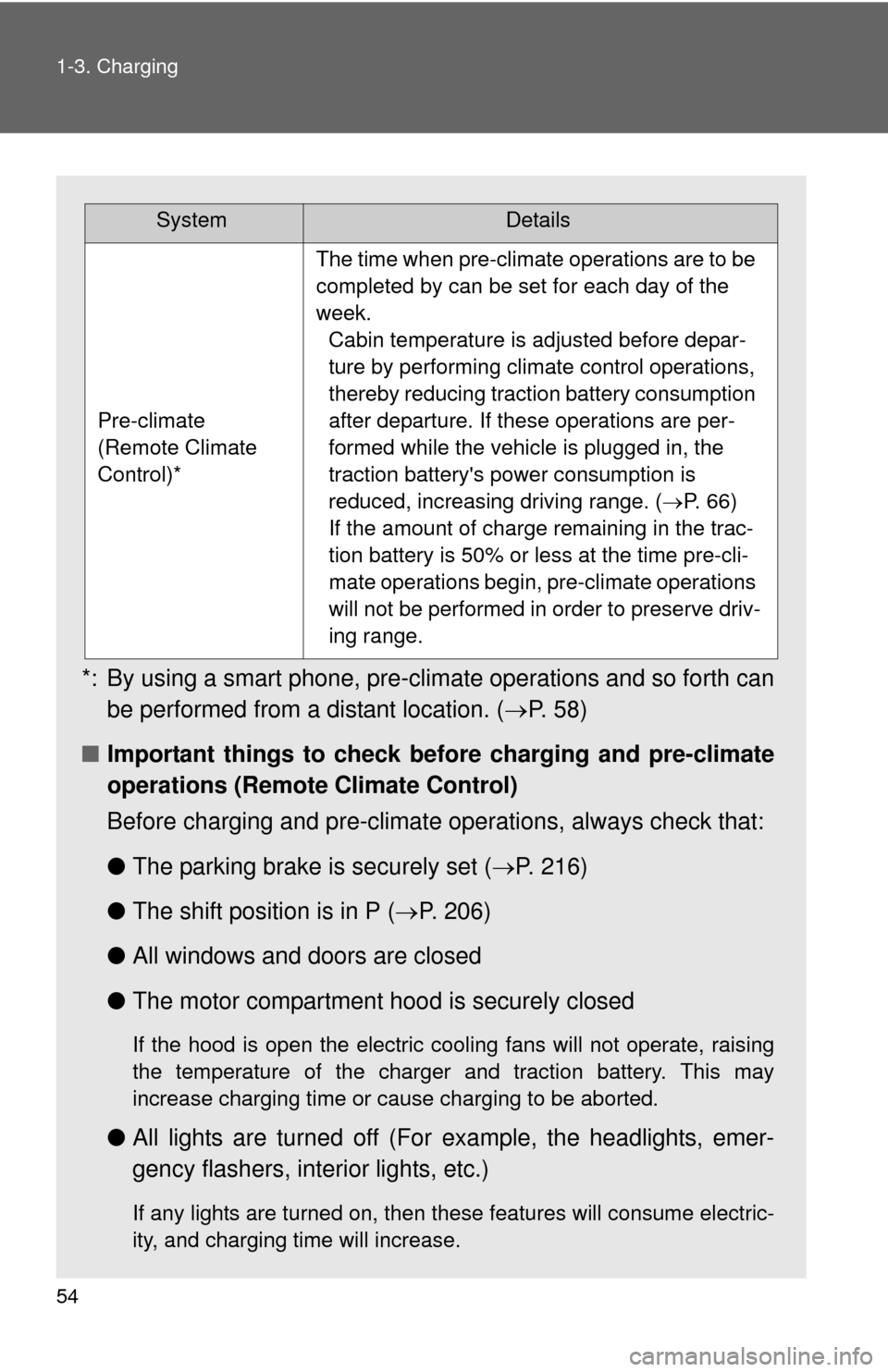
54 1-3. Charging
*: By using a smart phone, pre-climate operations and so forth can
be performed from a distant location. ( P. 58)
■ Important things to check be fore charging and pre-climate
operations (Remote Climate Control)
Before charging and pre-climate operations, always check that:
● The parking brake is securely set ( P. 216)
● The shift position is in P ( P. 206)
● All windows and doors are closed
● The motor compartment hood is securely closed
If the hood is open the electric cooling fans will not operate, raising
the temperature of the charger and traction battery. This may
increase charging time or cause charging to be aborted.
●All lights are turned off (For example, the headlights, emer-
gency flashers, interior lights, etc.)
If any lights are turned on, then these features will consume electric-
ity, and charging time will increase.
SystemDetails
Pre-climate
(Remote Climate
Control)*
The time when pre-climate operations are to be
completed by can be set for each day of the
week. Cabin temperature is adjusted before depar-
ture by performing climate control operations,
thereby reducing traction battery consumption
after departure. If these operations are per-
formed while the vehicle is plugged in, the
traction battery's power consumption is
reduced, increasing driving range. ( P. 66)
If the amount of charge remaining in the trac-
tion battery is 50% or less at the time pre-cli-
mate operations begin, pre-climate operations
will not be performed in order to preserve driv-
ing range.
Page 63 of 520
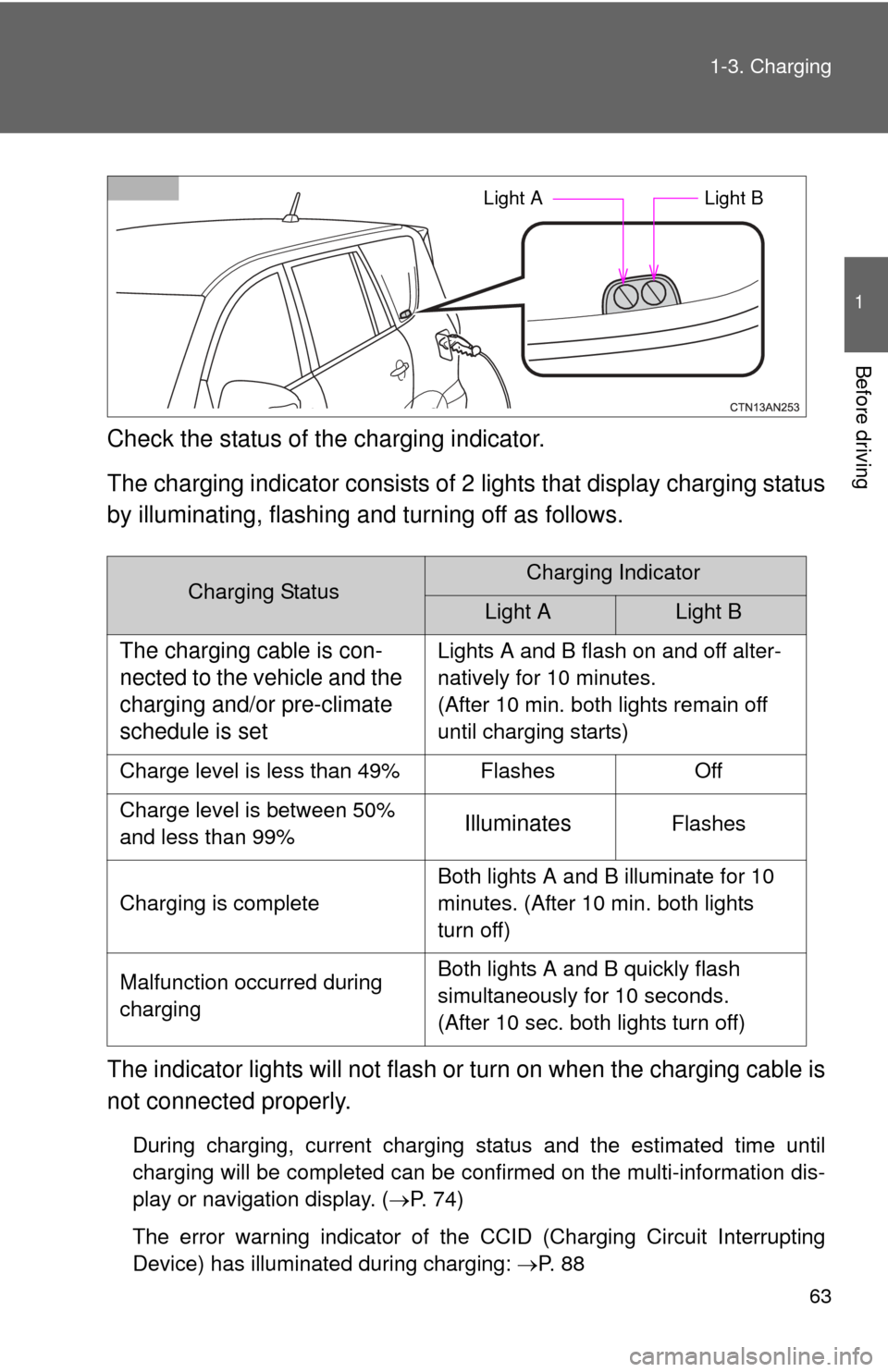
63
1-3. Charging
1
Before driving
Check the status of the charging indicator.
The charging indicator consists of
2 lights that display charging status
by illuminating, flashing a nd turning off as follows.
The indicator lights will not flash or turn on when the charging cable is
not connected properly.
During charging, current charging status and the estimated time until
charging will be completed can be confirmed on the multi-information dis-
play or navigation display. ( P. 74)
The error warning indicator of the CCID (Charging Circuit Interrupting
Device) has illuminated during charging: P. 8 8
Charging StatusCharging Indicator
Light ALight B
The charging cable is con-
nected to the vehicle and the
charging and/or pre-climate
schedule is setLights A and B flash on and off alter-
natively for 10 minutes.
(After 10 min. both lights remain off
until charging starts)
Charge level is less than 49% Flashes Off
Charge level is between 50%
and less than 99%
IlluminatesFlashes
Charging is complete Both lights A and B illuminate for 10
minutes. (After 10 min. both lights
turn off)
Malfunction occurred during
charging Both lights A and B quickly flash
simultaneously for 10 seconds.
(After 10 sec. both lights turn off)
Light A
Light B
Page 79 of 520
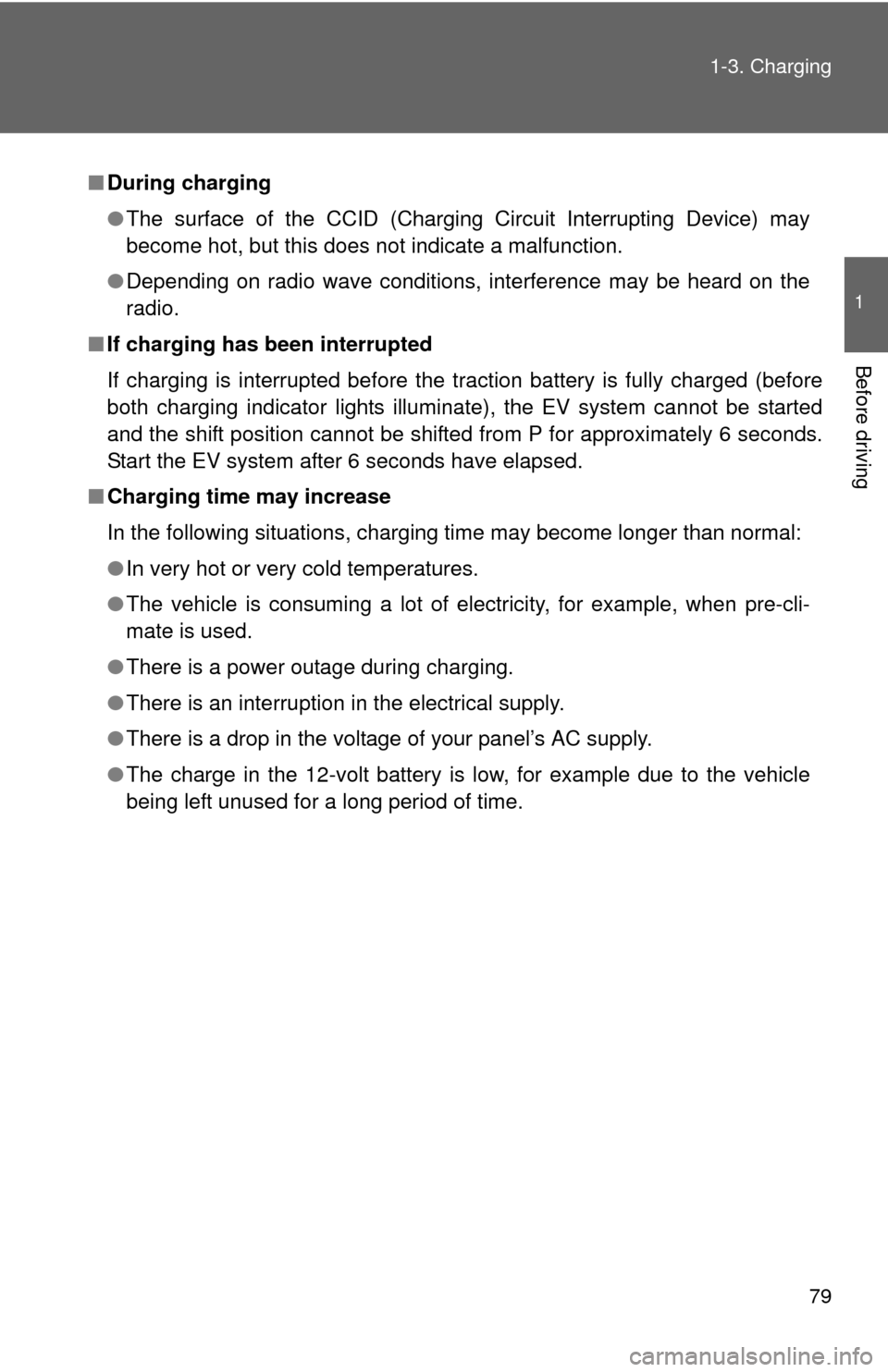
79
1-3. Charging
1
Before driving
■
During charging
●The surface of the CCID (Charging Circuit Interrupting Device) may
become hot, but this does not indicate a malfunction.
● Depending on radio wave conditions, interference may be heard on the
radio.
■ If charging has been interrupted
If charging is interrupted before the traction battery is fully charged (before
both charging indicator lights illuminate), the EV system cannot be started
and the shift position cannot be shifted from P for approximately 6 seconds.
Start the EV system after 6 seconds have elapsed.
■ Charging time may increase
In the following situations, charging time may become longer than normal:
●In very hot or very cold temperatures.
● The vehicle is consuming a lot of electricity, for example, when pre-cli-
mate is used.
● There is a power outage during charging.
● There is an interruption in the electrical supply.
● There is a drop in the voltage of your panel’s AC supply.
● The charge in the 12-volt battery is low, for example due to the vehicle
being left unused for a long period of time.
Page 89 of 520
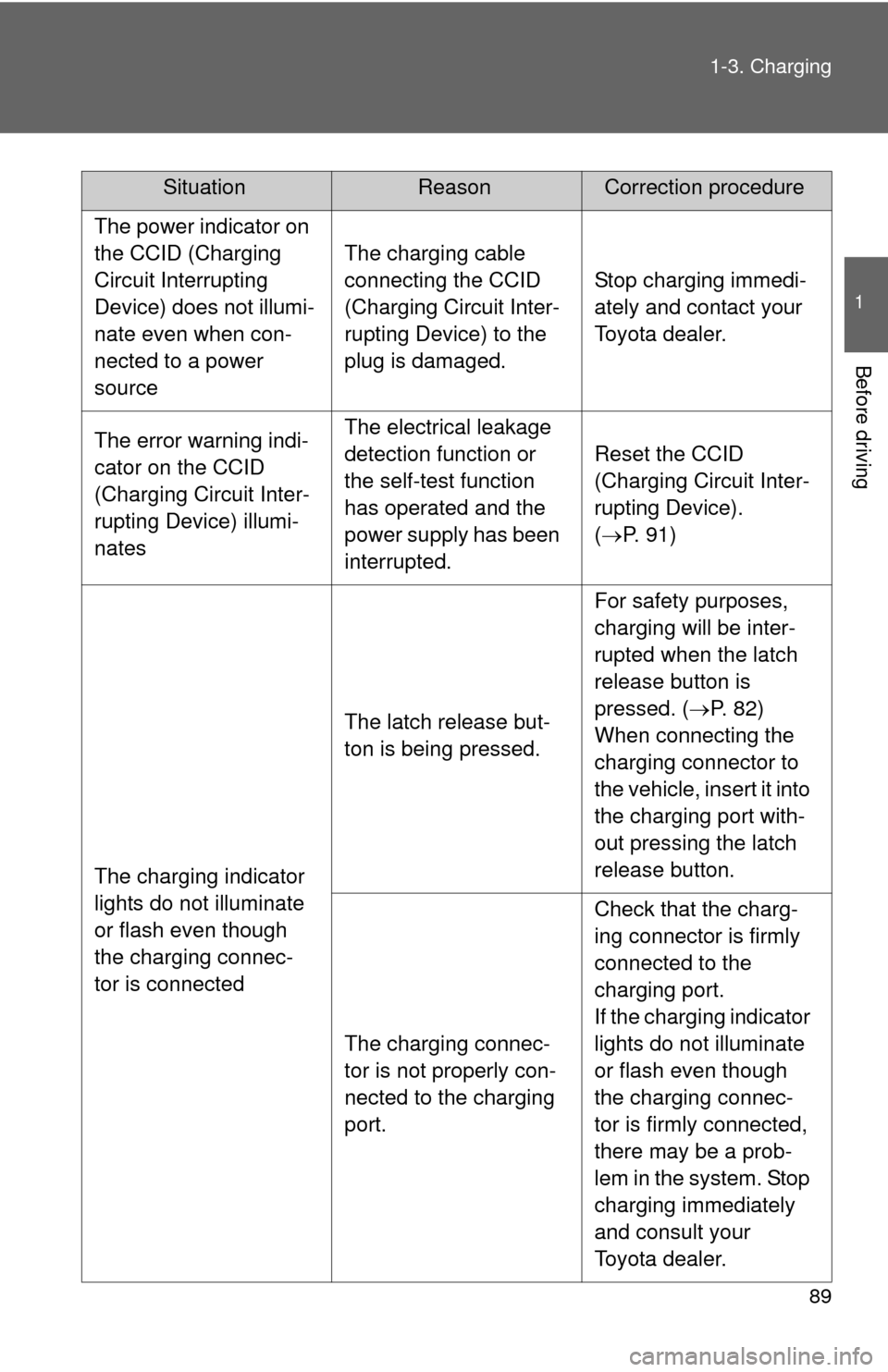
89
1-3. Charging
1
Before driving
The power indicator on
the CCID (Charging
Circuit Interrupting
Device) does not illumi-
nate even when con-
nected to a power
source
The charging cable
connecting the CCID
(Charging Circuit Inter-
rupting Device) to the
plug is damaged.
Stop charging immedi-
ately and contact your
Toyota dealer.
The error warning indi-
cator on the CCID
(Charging Circuit Inter-
rupting Device) illumi-
natesThe electrical leakage
detection function or
the self-test function
has operated and the
power supply has been
interrupted.
Reset the CCID
(Charging Circuit Inter-
rupting Device).
(
P. 91)
The charging indicator
lights do not illuminate
or flash even though
the charging connec-
tor is connected
The latch release but-
ton is being pressed.
For safety purposes,
charging will be inter-
rupted when the latch
release button is
pressed. ( P. 82)
When connecting the
charging connector to
the vehicle, insert it into
the charging port with-
out pressing the latch
release button.
The charging connec-
tor is not properly con-
nected to the charging
port.
Check that the charg-
ing connector is firmly
connected to the
charging port.
If the charging indicator
lights do not illuminate
or flash even though
the charging connec-
tor is firmly connected,
there may be a prob-
lem in the system. Stop
charging immediately
and consult your
Toyota dealer.
SituationReasonCorrection procedure