garage door opener TOYOTA RAV4 HYBRID 2016 XA40 / 4.G Owners Manual
[x] Cancel search | Manufacturer: TOYOTA, Model Year: 2016, Model line: RAV4 HYBRID, Model: TOYOTA RAV4 HYBRID 2016 XA40 / 4.GPages: 660, PDF Size: 12.38 MB
Page 5 of 660
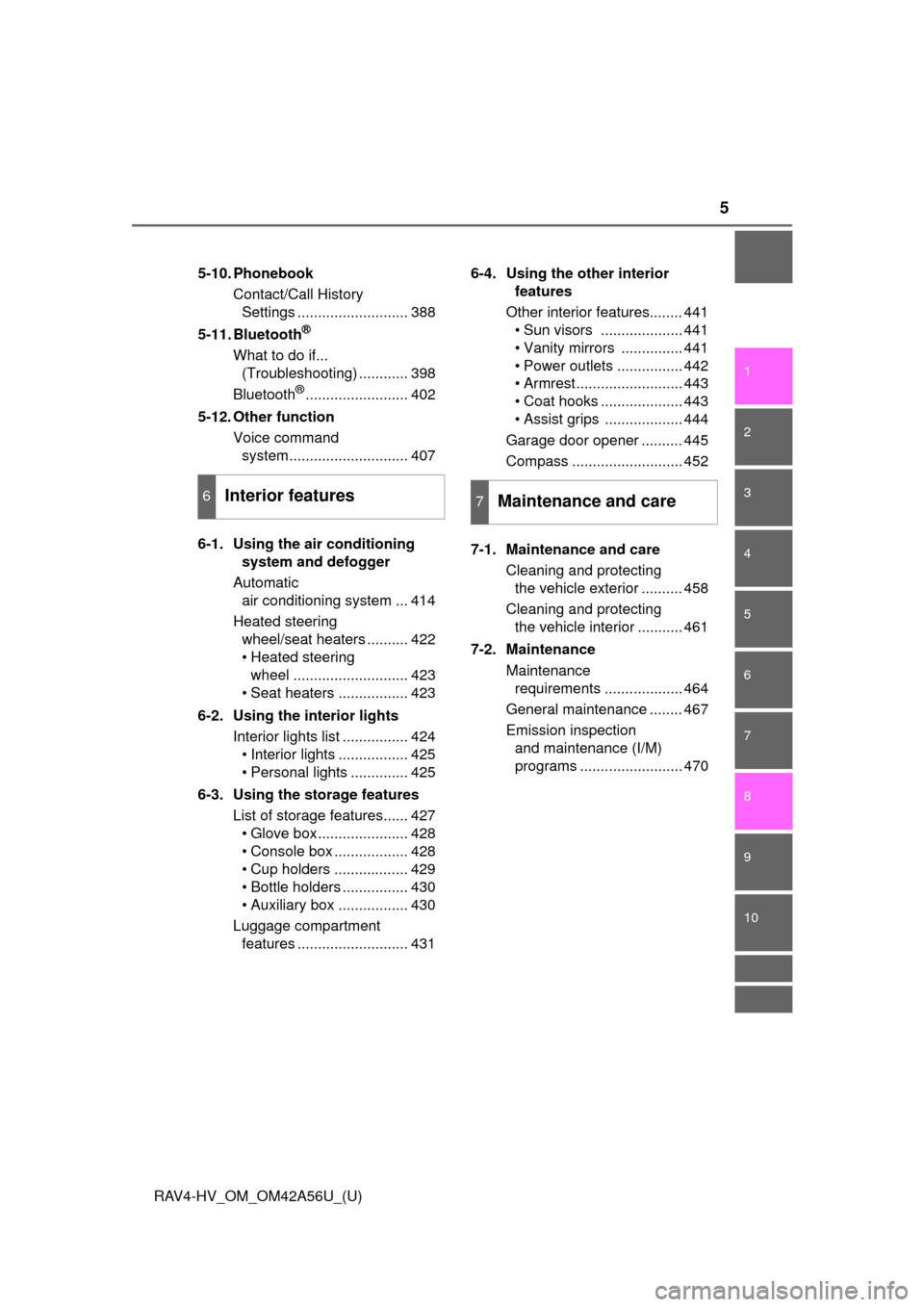
5
RAV4-HV_OM_OM42A56U_(U)
1
9 8
7
6 4 3
2
10
5
5-10. PhonebookContact/Call History Settings ........................... 388
5-11. Bluetooth
®
What to do if... (Troubleshooting) ............ 398
Bluetooth
®......................... 402
5-12. Other function Voice command system............................. 407
6-1. Using the air conditioning system and defogger
Automatic air conditioning system ... 414
Heated steering wheel/seat heaters .......... 422
• Heated steering wheel ............................ 423
• Seat heaters ................. 423
6-2. Using the interior lights Interior lights list ................ 424• Interior lights ................. 425
• Personal lights .............. 425
6-3. Using the storage features List of storage features...... 427• Glove box...................... 428
• Console box .................. 428
• Cup holders .................. 429
• Bottle holders ................ 430
• Auxiliary box ................. 430
Luggage compartment features ........................... 431 6-4. Using the other interior
features
Other interior features........ 441 • Sun visors .................... 441
• Vanity mirrors ............... 441
• Power outlets ................ 442
• Armrest.......................... 443
• Coat hooks .................... 443
• Assist grips ................... 444
Garage door opener .......... 445
Compass ........................... 452
7-1. Maintenance and care Cleaning and protecting the vehicle exterior .......... 458
Cleaning and protecting the vehicle interior ........... 461
7-2. Maintenance Maintenance requirements ................... 464
General maintenance ........ 467
Emission inspection and maintenance (I/M)
programs ......................... 470
6Interior features7Maintenance and care
Page 22 of 660
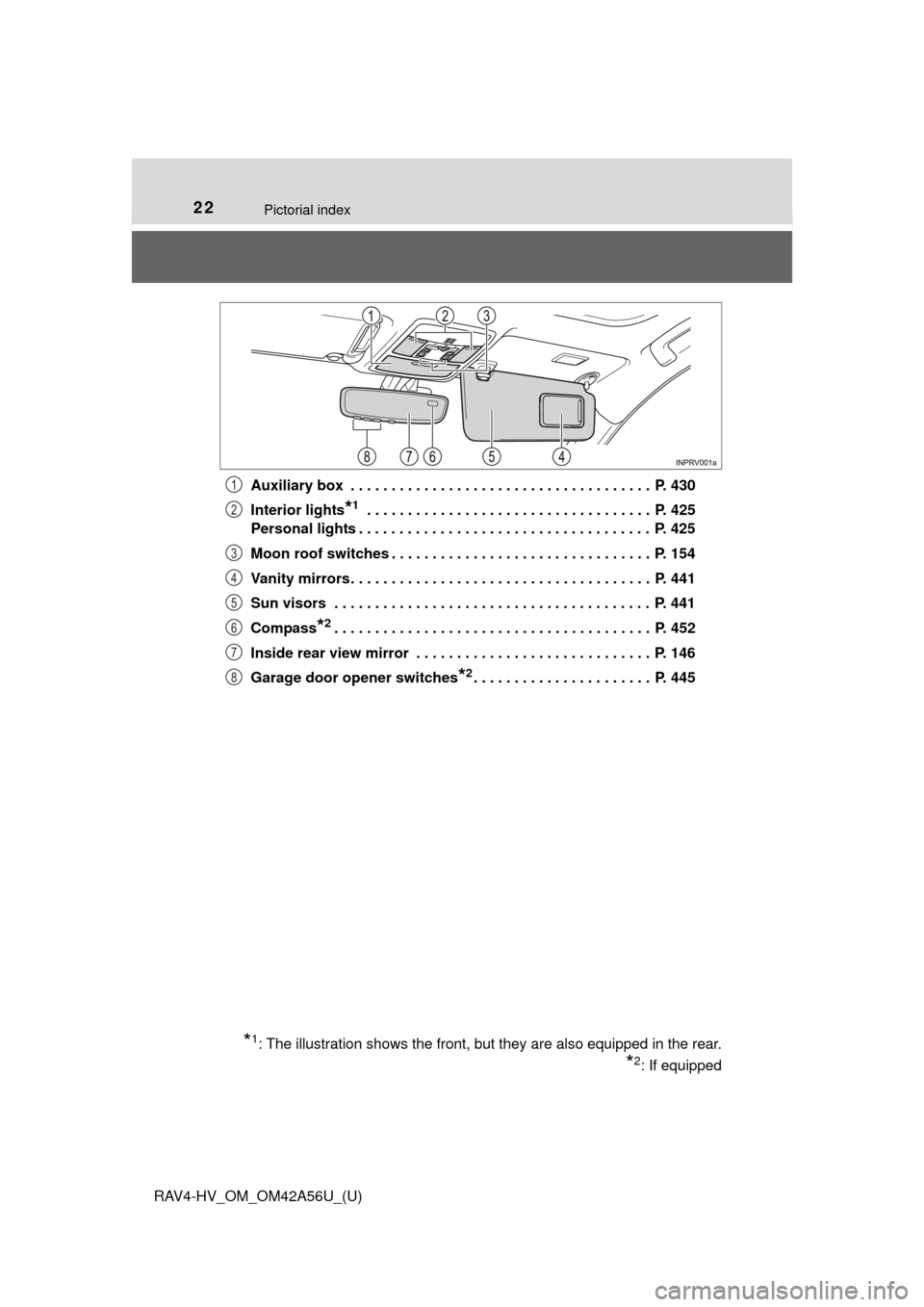
22Pictorial index
RAV4-HV_OM_OM42A56U_(U)Auxiliary box . . . . . . . . . . . . . . . . . . . . . . . . . . . . . . . . . . . . . P. 430
Interior lights
*1 . . . . . . . . . . . . . . . . . . . . . . . . . . . . . . . . . . . P. 425
Personal lights . . . . . . . . . . . . . . . . . . . . . . . . . . . . . . . . . . . . P. 425
Moon roof switches . . . . . . . . . . . . . . . . . . . . . . . . . . . . . . . . P. 154
Vanity mirrors. . . . . . . . . . . . . . . . . . . . . . . . . . . . . . . . . . . . . P. 441
Sun visors . . . . . . . . . . . . . . . . . . . . . . . . . . . . . . . . . . . . . . . P. 441
Compass
*2. . . . . . . . . . . . . . . . . . . . . . . . . . . . . . . . . . . . . . . P. 452
Inside rear view mirror . . . . . . . . . . . . . . . . . . . . . . . . . . . . . P. 146
Garage door opener switches
*2. . . . . . . . . . . . . . . . . . . . . . P. 445
*1: The illustration shows the front, but they are also equipped in the rear.
*2: If equipped
1
2
3
4
5
6
7
8
Page 413 of 660
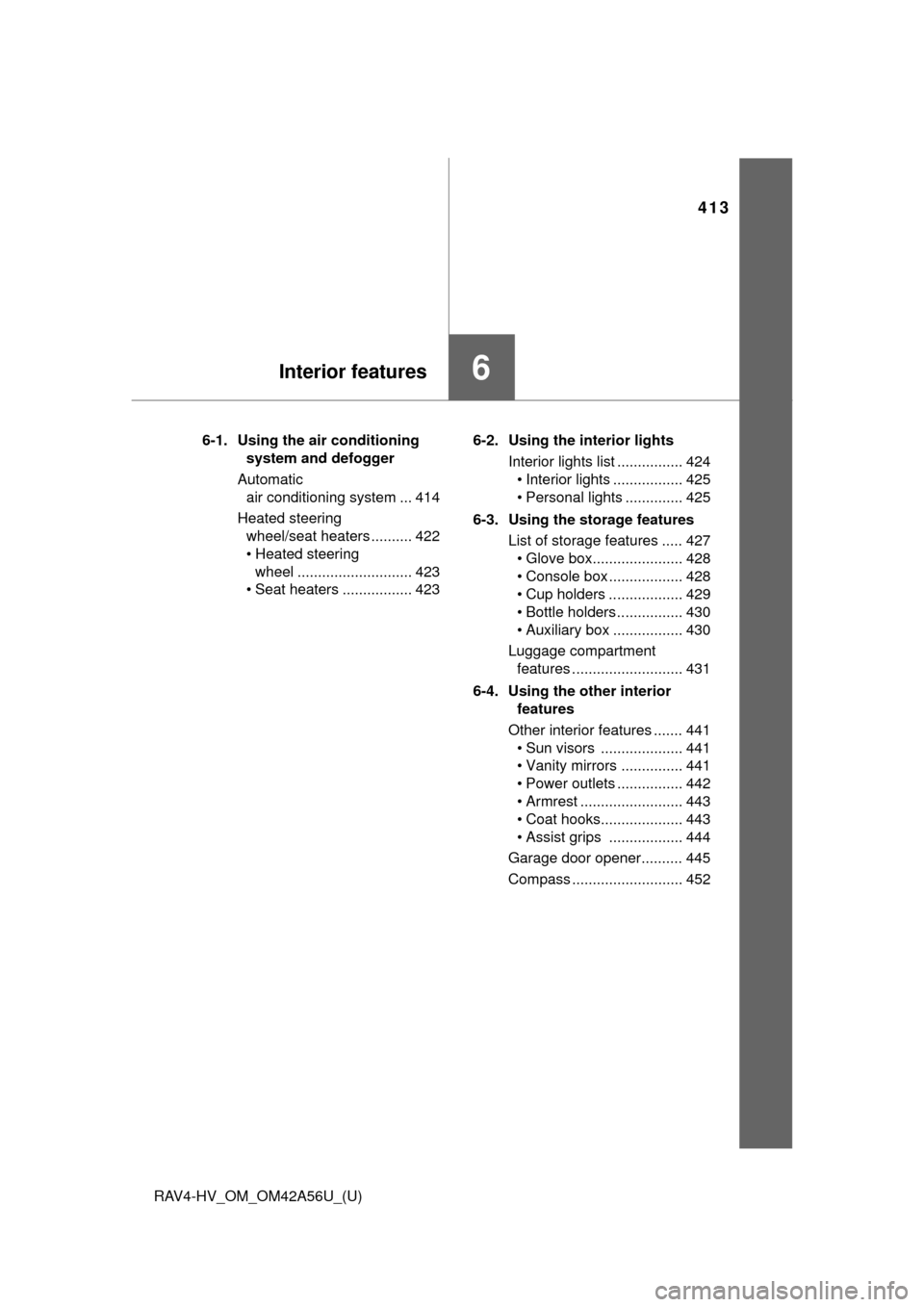
413
RAV4-HV_OM_OM42A56U_(U)
6Interior features
6-1. Using the air conditioning system and defogger
Automatic air conditioning system ... 414
Heated steering wheel/seat heaters .......... 422
• Heated steering
wheel ............................ 423
• Seat heaters ................. 423 6-2. Using the interior lights
Interior lights list ................ 424• Interior lights ................. 425
• Personal lights .............. 425
6-3. Using the storage features List of storage features ..... 427• Glove box...................... 428
• Console box .................. 428
• Cup holders .................. 429
• Bottle holders ................ 430
• Auxiliary box ................. 430
Luggage compartment features ........................... 431
6-4. Using the other interior features
Other interior features ....... 441 • Sun visors .................... 441
• Vanity mirrors ............... 441
• Power outlets ................ 442
• Armrest ......................... 443
• Coat hooks.................... 443
• Assist grips .................. 444
Garage door opener.......... 445
Compass ........................... 452
Page 445 of 660
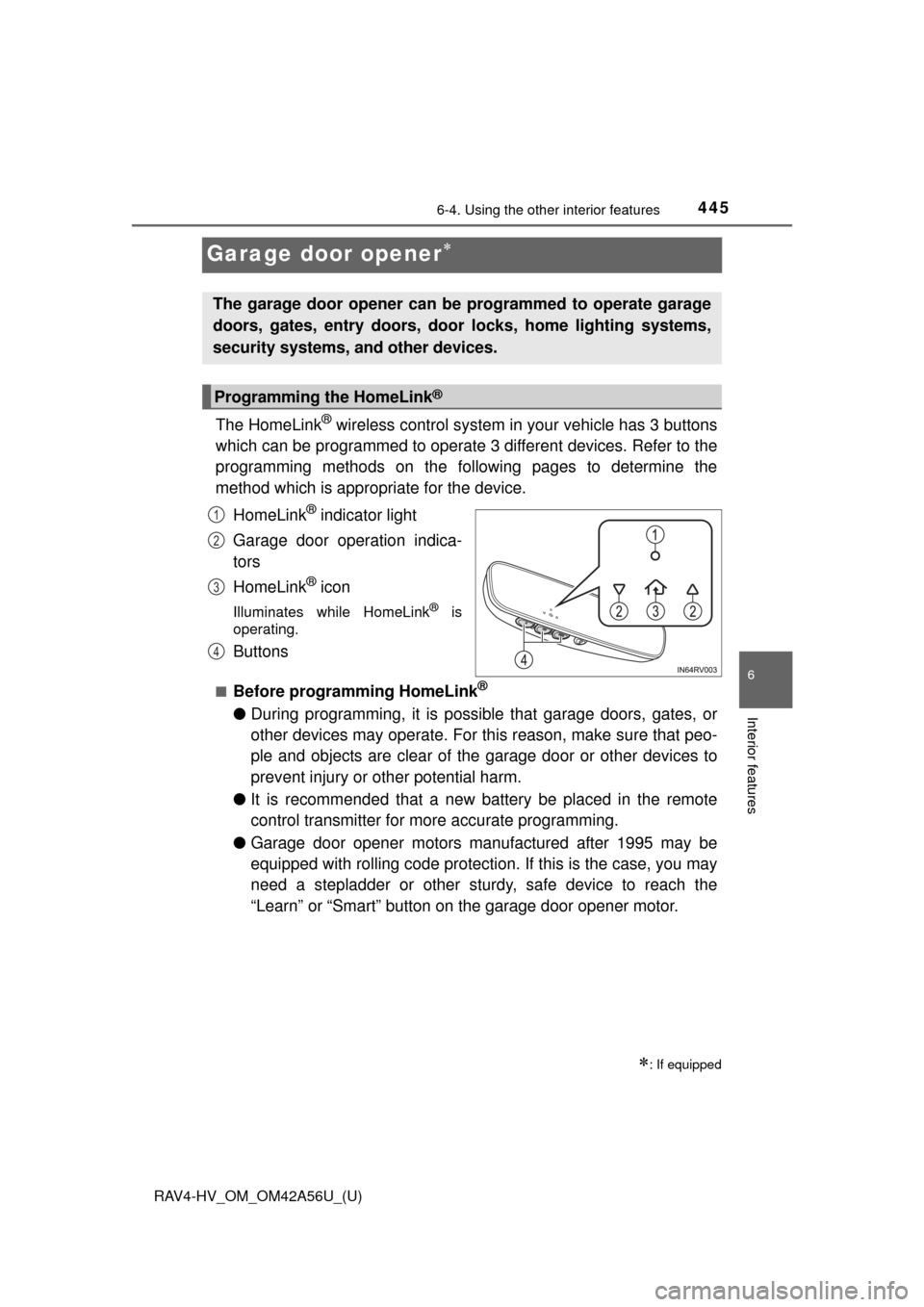
445
RAV4-HV_OM_OM42A56U_(U)
6-4. Using the other interior features
6
Interior features
Garage door opener
The HomeLink® wireless control system in your vehicle has 3 buttons
which can be programmed to operate 3 different devices. Refer to the
programming methods on the following pages to determine the
method which is appr opriate for the device.
HomeLink
® indicator light
Garage door operation indica-
tors
HomeLink
® icon
Illuminates while HomeLink® is
operating.
Buttons
■Before programming HomeLink®
● During programming, it is possible that garage doors, gates, or
other devices may operate. For this reason, make sure that peo-
ple and objects are clear of the garage door or other devices to
prevent injury or other potential harm.
● It is recommended that a new battery be placed in the remote
control transmitter for more accurate programming.
● Garage door opener motors manufactured after 1995 may be
equipped with rolling code protection. If this is the case, you may
need a stepladder or other sturdy, safe device to reach the
“Learn” or “Smart” button on the garage door opener motor.
: If equipped
The garage door opener can be programmed to operate garage
doors, gates, entry doors, door locks, home lighting systems,
security systems, and other devices.
Programming the HomeLink®
1
2
3
4
Page 447 of 660
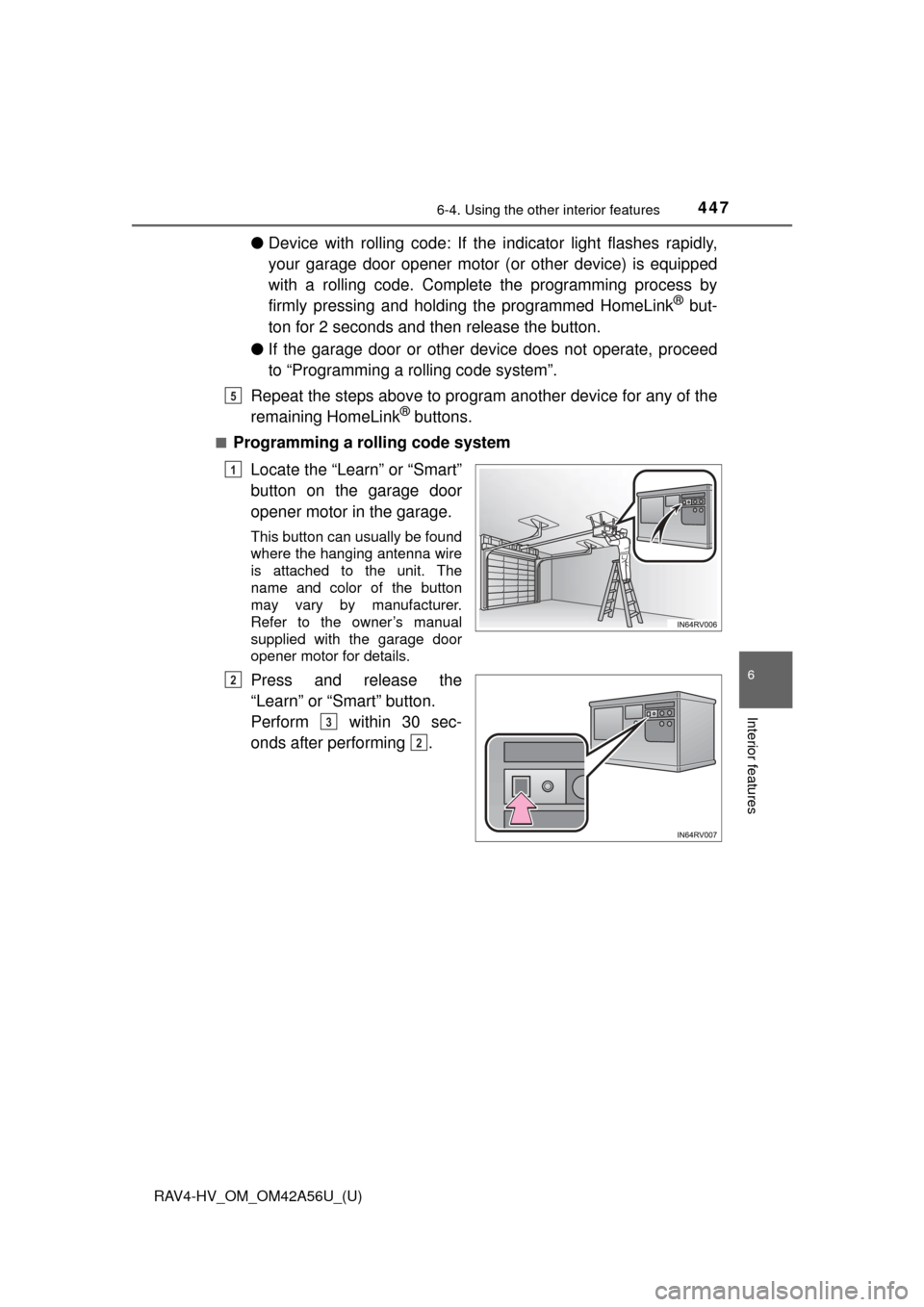
RAV4-HV_OM_OM42A56U_(U)
4476-4. Using the other interior features
6
Interior features
●Device with rolling code: If the indicator light flashes rapidly,
your garage door opener motor (or other device) is equipped
with a rolling code. Complete the programming process by
firmly pressing and holding the programmed HomeLink
® but-
ton for 2 seconds and then release the button.
● If the garage door or other device does not operate, proceed
to “Programming a rolling code system”.
Repeat the steps above to program another device for any of the
remaining HomeLink
® buttons.
■Programming a rolling code system
Locate the “Learn” or “Smart”
button on the garage door
opener motor in the garage.
This button can usually be found
where the hanging antenna wire
is attached to the unit. The
name and color of the button
may vary by manufacturer.
Refer to the owner’s manual
supplied with the garage door
opener motor for details.
Press and release the
“Learn” or “Smart” button.
Perform within 30 sec-
onds after performing .
5
1
2
3
2
Page 448 of 660
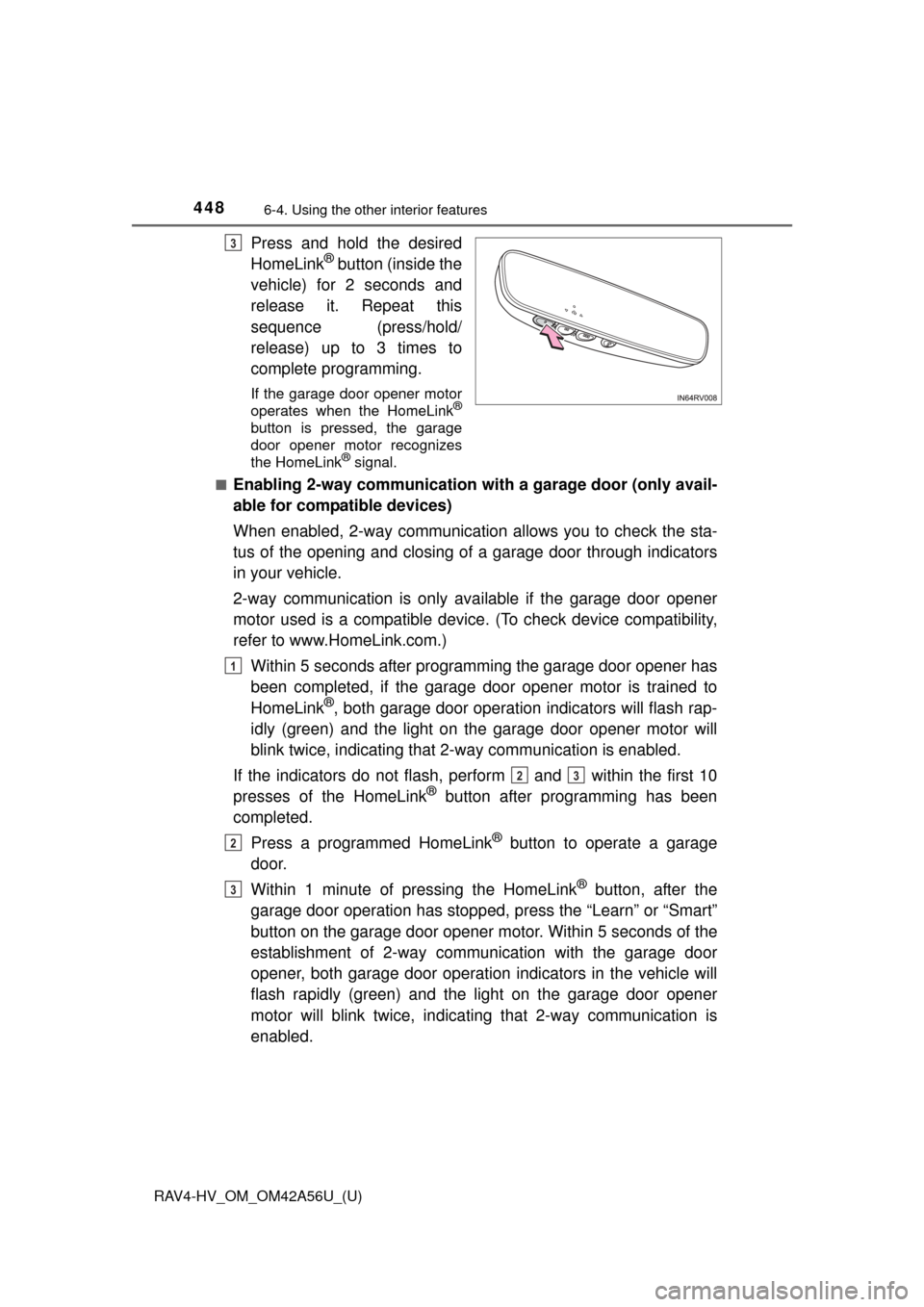
448
RAV4-HV_OM_OM42A56U_(U)
6-4. Using the other interior features
Press and hold the desired
HomeLink® button (inside the
vehicle) for 2 seconds and
release it. Repeat this
sequence (press/hold/
release) up to 3 times to
complete programming.
If the garage door opener motor
operates when the HomeLink®
button is pressed, the garage
door opener motor recognizes
the HomeLink
® signal.
■
Enabling 2-way communication with a garage door (only avail-
able for compatible devices)
When enabled, 2-way communication allows you to check the sta-
tus of the opening and closing of a garage door through indicators
in your vehicle.
2-way communication is only available if the garage door opener
motor used is a compatible device. (To check device compatibility,
refer to www.HomeLink.com.)
Within 5 seconds after programming the garage door opener has
been completed, if the garage door opener motor is trained to
HomeLink
®, both garage door operation indicators will flash rap-
idly (green) and the light on the garage door opener motor will
blink twice, indicating that 2-way communication is enabled.
If the indicators do not flash, perform
and within the first 10
presses of the HomeLink® button after programming has been
completed.
Press a programmed HomeLink
® button to operate a garage
door.
Within 1 minute of pressing the HomeLink
® button, after the
garage door operation has stopped, press the “Learn” or “Smart”
button on the garage door opener motor. Within 5 seconds of the
establishment of 2-way comm unication with the garage door
opener, both garage door operati on indicators in the vehicle will
flash rapidly (green) and the light on the garage door opener
motor will blink twice, indicating that 2-way communication is
enabled.
3
1
23
2
3
Page 449 of 660
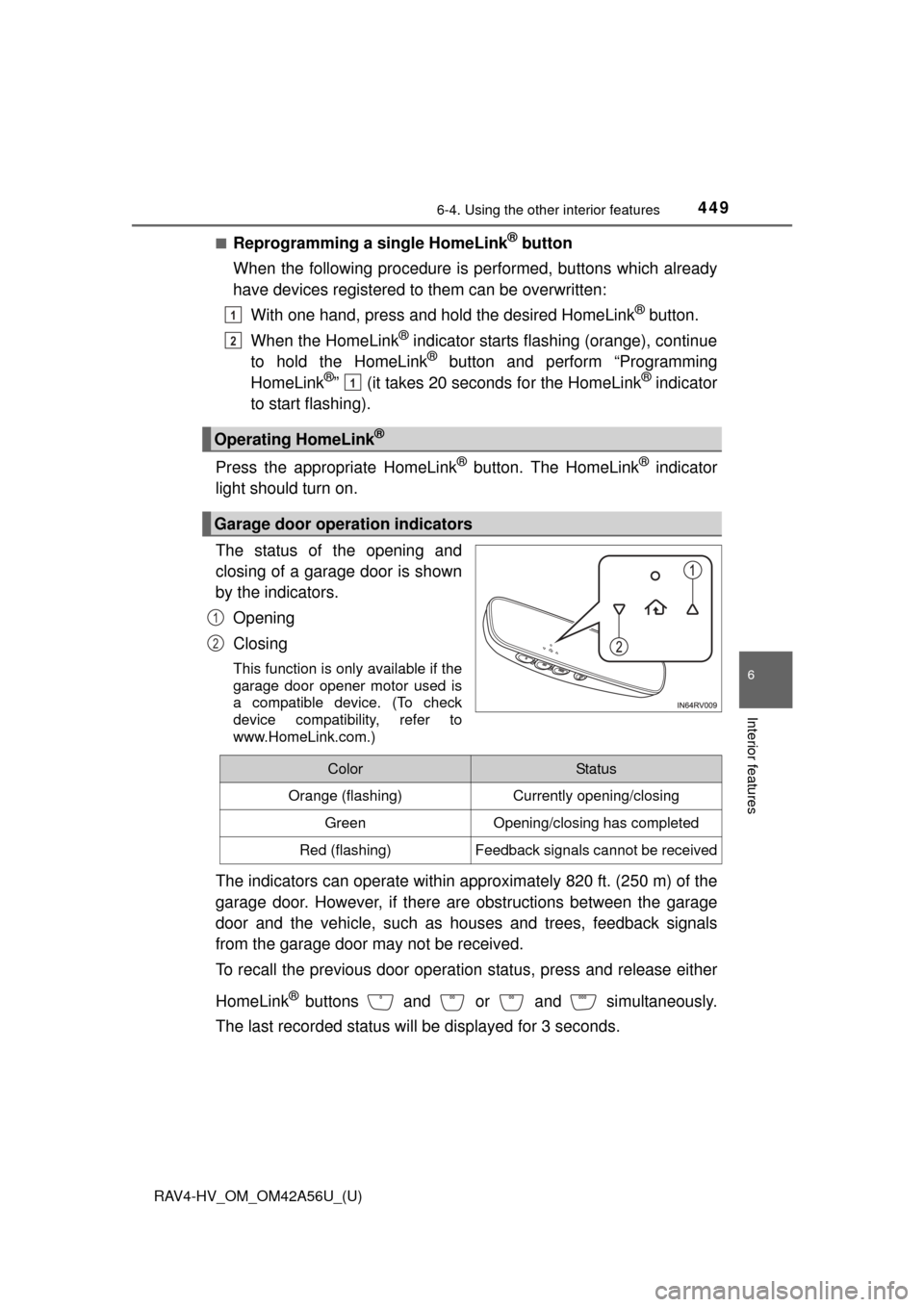
RAV4-HV_OM_OM42A56U_(U)
4496-4. Using the other interior features
6
Interior features
■Reprogramming a single HomeLink® button
When the following procedure is pe rformed, buttons which already
have devices registered to them can be overwritten:
With one hand, press and hold the desired HomeLink
® button.
When the HomeLink
® indicator starts flashing (orange), continue
to hold the HomeLink® button and perform “Programming
HomeLink®” (it takes 20 seconds for the HomeLink® indicator
to start flashing).
Press the appropriate HomeLink
® button. The HomeLink® indicator
light should turn on.
The status of the opening and
closing of a garage door is shown
by the indicators.
Opening
Closing
This function is only available if the
garage door opener motor used is
a compatible device. (To check
device compatibility, refer to
www.HomeLink.com.)
The indicators can operate within approximately 820 ft. (250 m) of the
garage door. However, if there are obstructions between the garage
door and the vehicle, such as houses and trees, feedback signals
from the garage door may not be received.
To recall the previous door operat ion status, press and release either
HomeLink
® buttons and or and simultaneously.
The last recorded status wi ll be displayed for 3 seconds.
Operating HomeLink®
Garage door operation indicators
1
2
1
1
2
ColorStatus
Orange (flashing)Currently opening/closing
GreenOpening/closing has completed
Red (flashing)Feedback signals cannot be received
Page 450 of 660
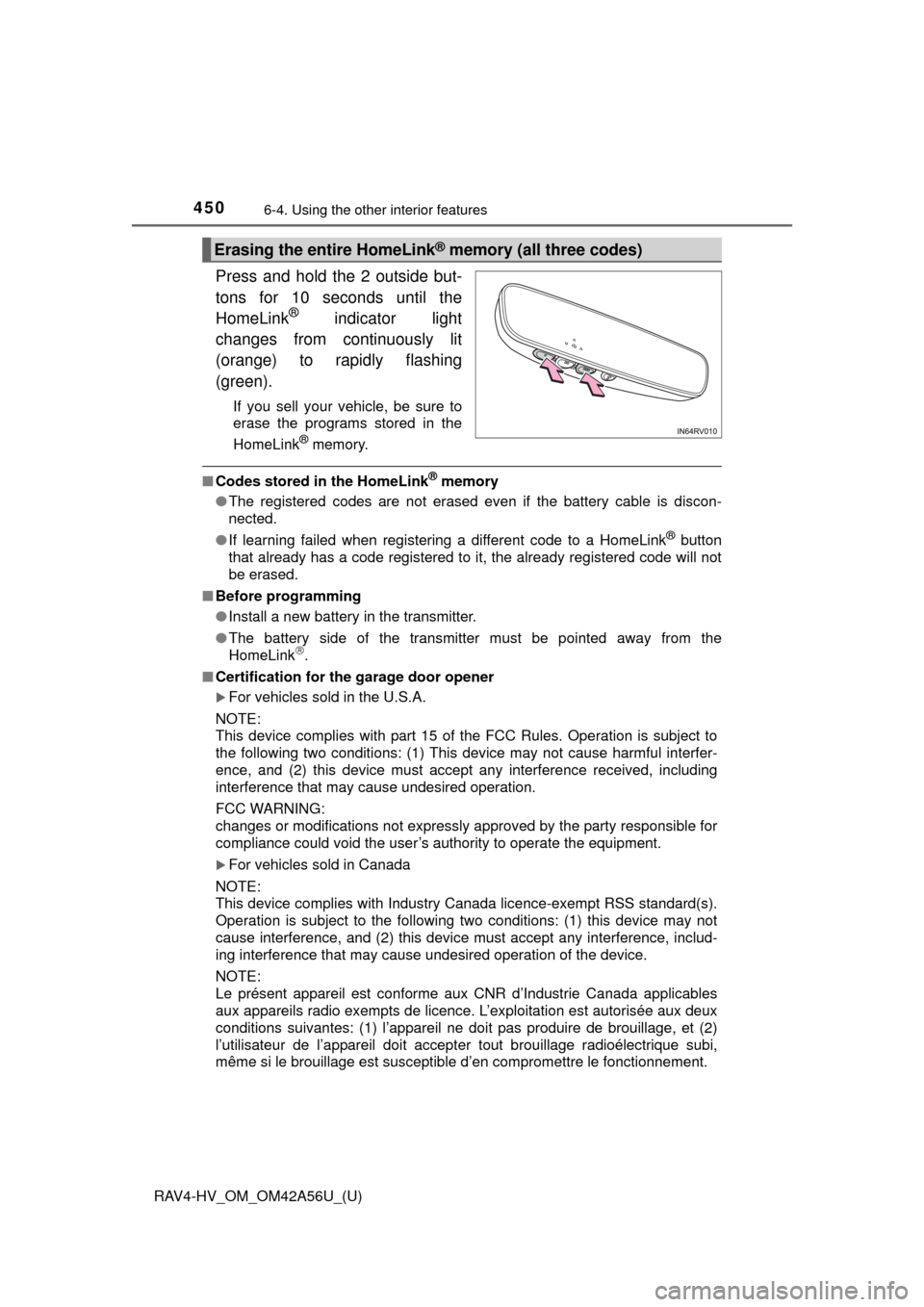
450
RAV4-HV_OM_OM42A56U_(U)
6-4. Using the other interior features
Press and hold the 2 outside but-
tons for 10 seconds until the
HomeLink
® indicator light
changes from continuously lit
(orange) to rapidly flashing
(green).
If you sell your vehicle, be sure to
erase the programs stored in the
HomeLink
® memory.
■ Codes stored in the HomeLink® memory
● The registered codes are not erased even if the battery cable is discon-
nected.
● If learning failed when registering a different code to a HomeLink
® button
that already has a code registered to it, the already registered code will not
be erased.
■ Before programming
●Install a new battery in the transmitter.
● The battery side of the transmitter must be pointed away from the
HomeLink
.
■ Certification for the garage door opener
For vehicles sold in the U.S.A.
NOTE:
This device complies with part 15 of the FCC Rules. Operation is subject to
the following two conditions: (1) This device may not cause harmful interfer-
ence, and (2) this device must accept any interference received, including
interference that may cause undesired operation.
FCC WARNING:
changes or modifications not expressly approved by the party responsible for
compliance could void the user’s authority to operate the equipment.
For vehicles sold in Canada
NOTE:
This device complies with Industry Canada licence-exempt RSS standard(s).
Operation is subject to the following two conditions: (1) this device may not
cause interference, and (2) this device must accept any interference, includ-
ing interference that may cause undesired operation of the device.
NOTE:
Le présent appareil est conforme aux CNR d’Industrie Canada applicables
aux appareils radio exempts de licence. L’exploitation est autorisée aux deux
conditions suivantes: (1) l’appareil ne doit pas produire de brouillage, et (2)
l’utilisateur de l’appareil doit accept er tout brouillage radioélectrique subi,
même si le brouillage est susceptible d’en compromettre le fonctionnement.
Erasing the entire HomeLink® memory (all three codes)
Page 451 of 660
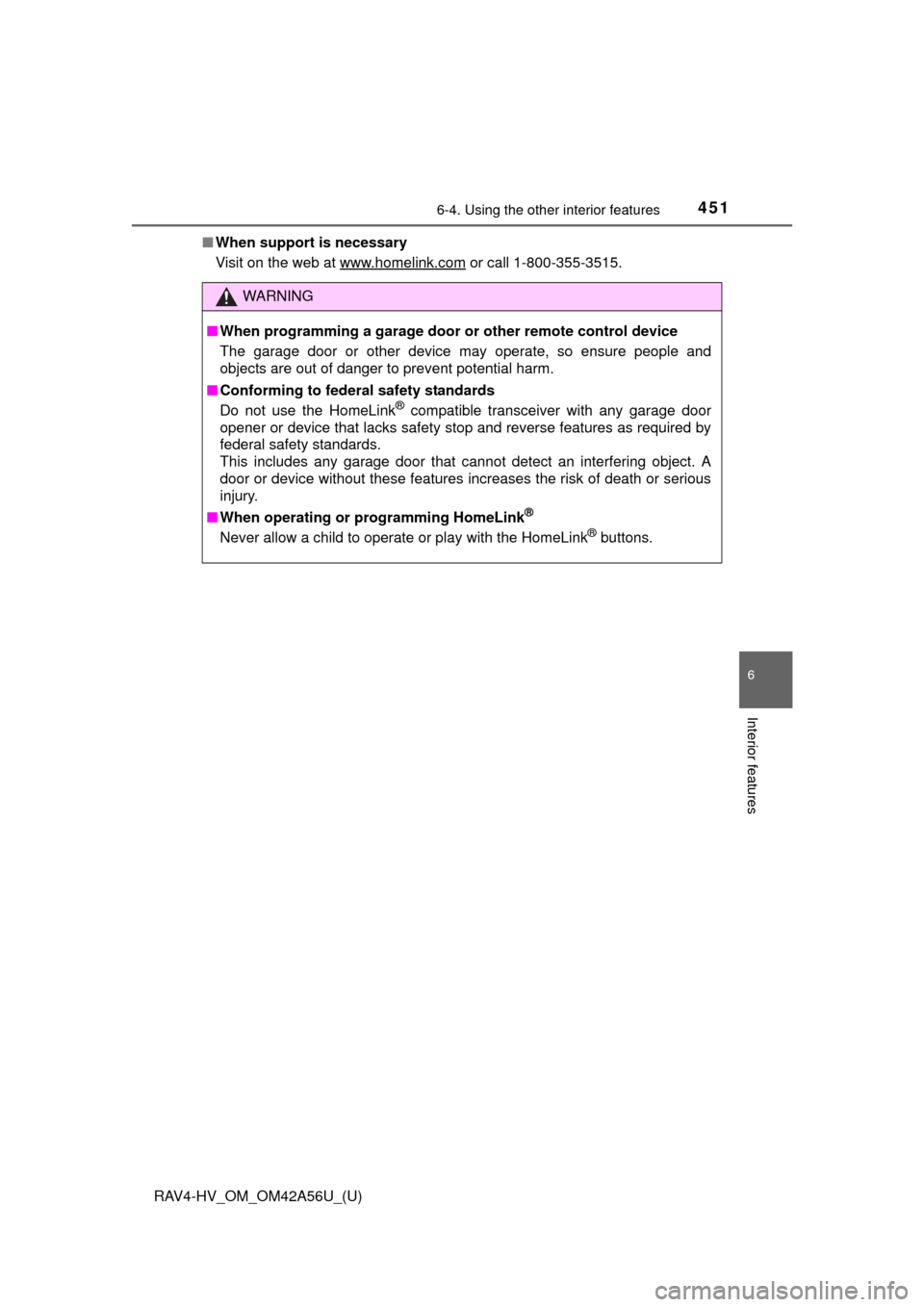
RAV4-HV_OM_OM42A56U_(U)
4516-4. Using the other interior features
6
Interior features
■When support is necessary
Visit on the web at www.homelink.com
or call 1-800-355-3515.
WARNING
■When programming a garage door or other remote control device
The garage door or other device may operate, so ensure people and
objects are out of danger to prevent potential harm.
■ Conforming to federal safety standards
Do not use the HomeLink
® compatible transceiver with any garage door
opener or device that lacks safety stop and reverse features as required by
federal safety standards.
This includes any garage door that cannot detect an interfering object. A
door or device without these features increases the risk of death or ser\
ious
injury.
■ When operating or programming HomeLink
®
Never allow a child to operate or play with the HomeLink® buttons.
Page 657 of 660
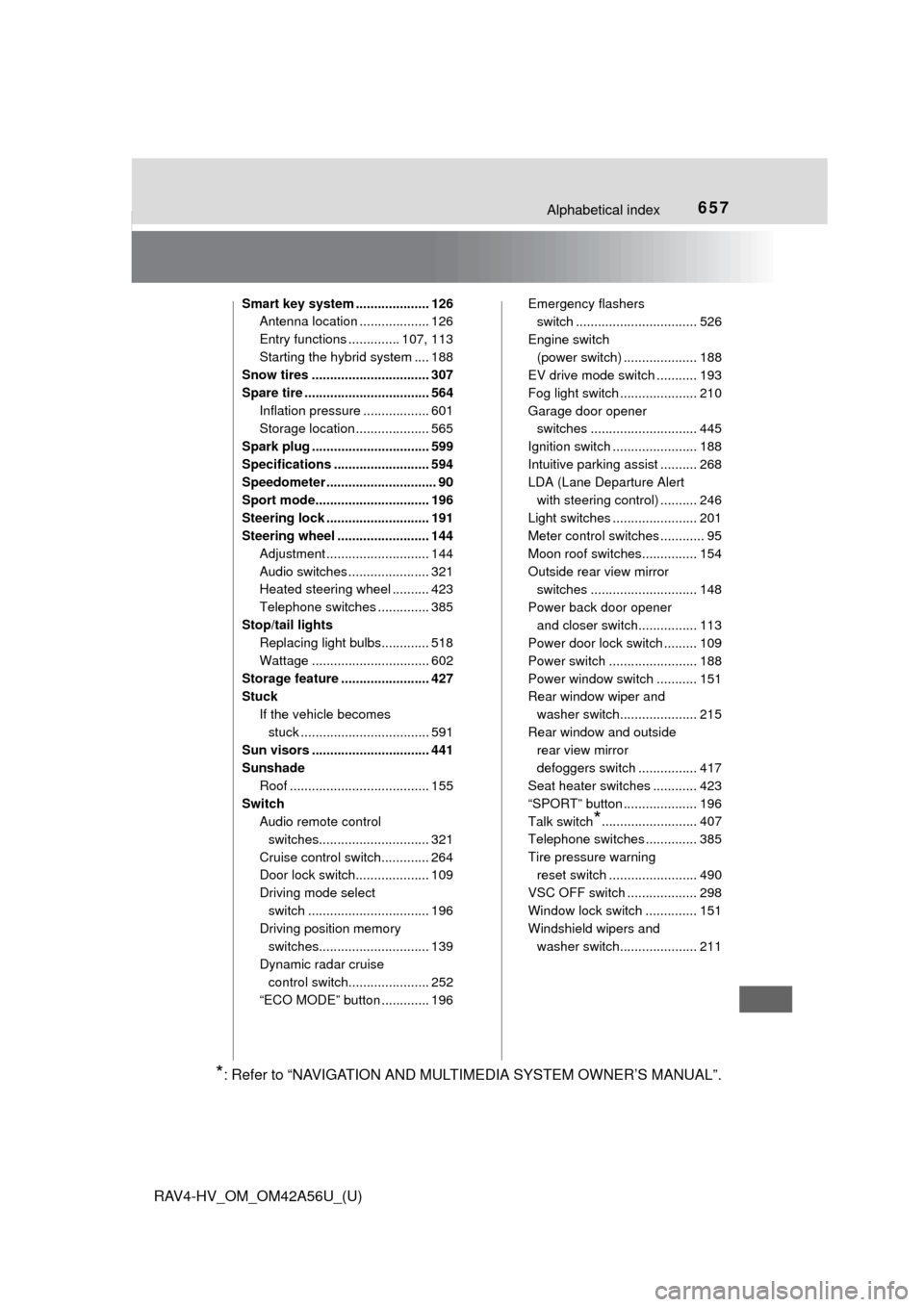
657Alphabetical index
RAV4-HV_OM_OM42A56U_(U)
Smart key system .................... 126Antenna location ................... 126
Entry functions .............. 107, 113
Starting the hybrid system .... 188
Snow tires ................................ 307
Spare tire .................................. 564
Inflation pressure .................. 601
Storage location .................... 565
Spark plug ................................ 599
Specifications .......................... 594
Speedometer .............................. 90
Sport mode............................... 196
Steering lock ............................ 191
Steering wheel ......................... 144 Adjustment ............................ 144
Audio switches ...................... 321
Heated steering wheel .......... 423
Telephone switches .............. 385
Stop/tail lights Replacing light bulbs............. 518
Wattage ................................ 602
Storage feature ........................ 427
Stuck If the vehicle becomes stuck ................................... 591
Sun visors ................................ 441
Sunshade Roof ...................................... 155
Switch Audio remote control
switches.............................. 321
Cruise control switch............. 264
Door lock switch.................... 109
Driving mode select switch ................................. 196
Driving position memory
switches.............................. 139
Dynamic radar cruise control switch...................... 252
“ECO MODE” button ............. 196 Emergency flashers
switch ................................. 526
Engine switch (power switch) .................... 188
EV drive mode switch ........... 193
Fog light switch ..................... 210
Garage door opener switches ............................. 445
Ignition switch ....................... 188
Intuitive parking assist .......... 268
LDA (Lane Departure Alert with steering control) .......... 246
Light switches ....................... 201
Meter control switches ............ 95
Moon roof switches............... 154
Outside rear view mirror switches ............................. 148
Power back door opener and closer switch................ 113
Power door lock switch ......... 109
Power switch ........................ 188
Power window switch ........... 151
Rear window wiper and
washer switch..................... 215
Rear window and outside rear view mirror
defoggers switch ................ 417
Seat heater switches ............ 423
“SPORT” button .................... 196
Talk switch
*.......................... 407
Telephone switches .............. 385
Tire pressure warning reset switch ........................ 490
VSC OFF switch ................... 298
Window lock switch .............. 151
Windshield wipers and washer switch..................... 211
*: Refer to “NAVIGATION AND MULT IMEDIA SYSTEM OWNER’S MANUAL”.