navigation TOYOTA RAV4 HYBRID 2017 XA40 / 4.G User Guide
[x] Cancel search | Manufacturer: TOYOTA, Model Year: 2017, Model line: RAV4 HYBRID, Model: TOYOTA RAV4 HYBRID 2017 XA40 / 4.GPages: 676, PDF Size: 18.91 MB
Page 333 of 676
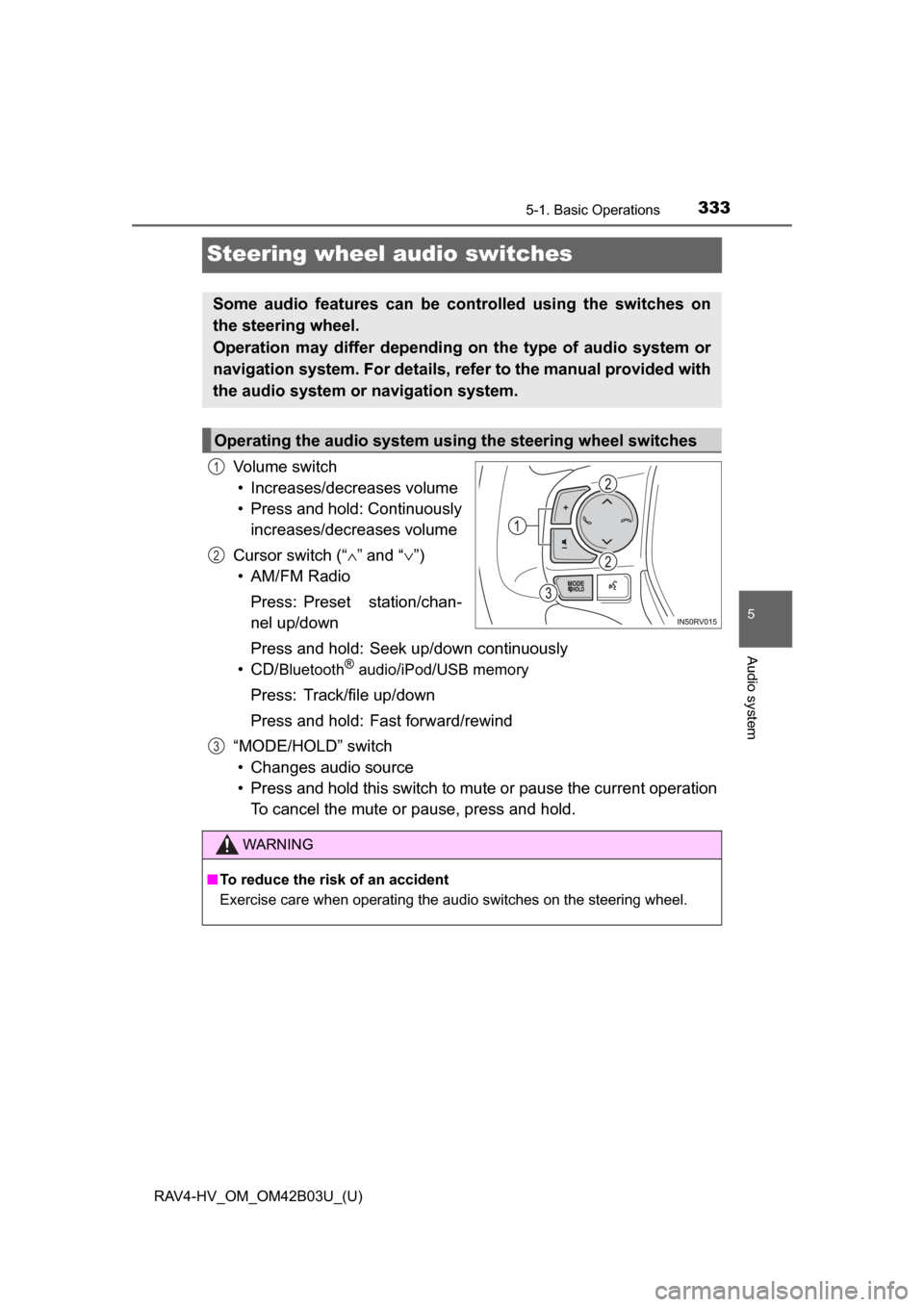
333
RAV4-HV_OM_OM42B03U_(U)
5-1. Basic Operations
5
Audio system
Steering wheel audio switches
Volume switch• Increases/decreases volume
• Press and hold: Continuously increases/decreases volume
Cursor switch (“ ∧” and “ ∨”)
• AM/FM Radio
Press: Preset station/chan-
nel up/down
Press and hold: Seek up/down continuously
• CD/
Bluetooth®audio/iPod/USB memory
Press: Track/file up/down
Press and hold: Fast forward/rewind
“MODE/HOLD” switch • Changes audio source
• Press and hold this switch to mute or pause the current operation To cancel the mute or pause, press and hold.
Some audio features can be controlled using the switches on
the steering wheel.
Operation may differ depending on the type of audio system or
navigation system. For details, refer to the manual provided with
the audio system or navigation system.
Operating the audio system using the steering wheel switches
1
2
3
WARNING
■ To reduce the risk of an accident
Exercise care when operating the audio switches on the steering wheel.
Page 339 of 676
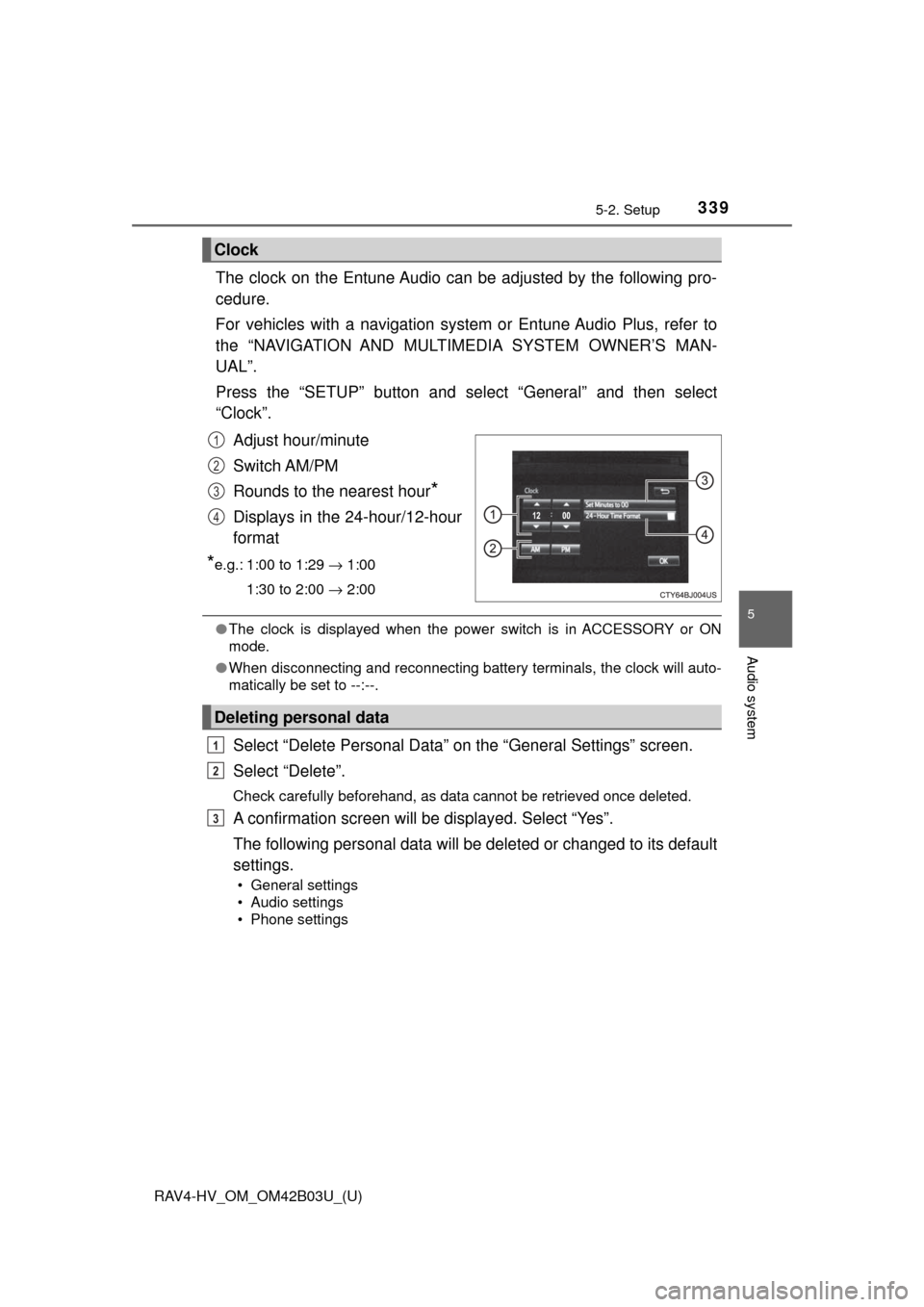
RAV4-HV_OM_OM42B03U_(U)
3395-2. Setup
5
Audio system
The clock on the Entune Audio can be adjusted by the following pro-
cedure.
For vehicles with a navigation system or Entune Audio Plus, refer to
the “NAVIGATION AND MULTIMEDIA SYSTEM OWNER’S MAN-
UAL”.
Press the “SETUP” button and select “General” and then select
“Clock”.
Adjust hour/minute
Switch AM/PM
Rounds to the nearest hour
*
Displays in the 24-hour/12-hour
format
*e.g.: 1:00 to 1:29 → 1:00
1:30 to 2:00 → 2:00
●The clock is displayed when the power switch is in ACCESSORY or ON
mode.
● When disconnecting and reconnecting battery terminals, the clock will auto-
matically be set to --:--.
Select “Delete Personal Data” on the “General Settings” screen.
Select “Delete”.
Check carefully beforehand, as data cannot be retrieved once deleted.
A confirmation screen will be displayed. Select “Yes”.
The following personal data will be deleted or changed to its default
settings.
• General settings
• Audio settings
• Phone settings
Clock
1
2
3
4
Deleting personal data
1
2
3
Page 393 of 676
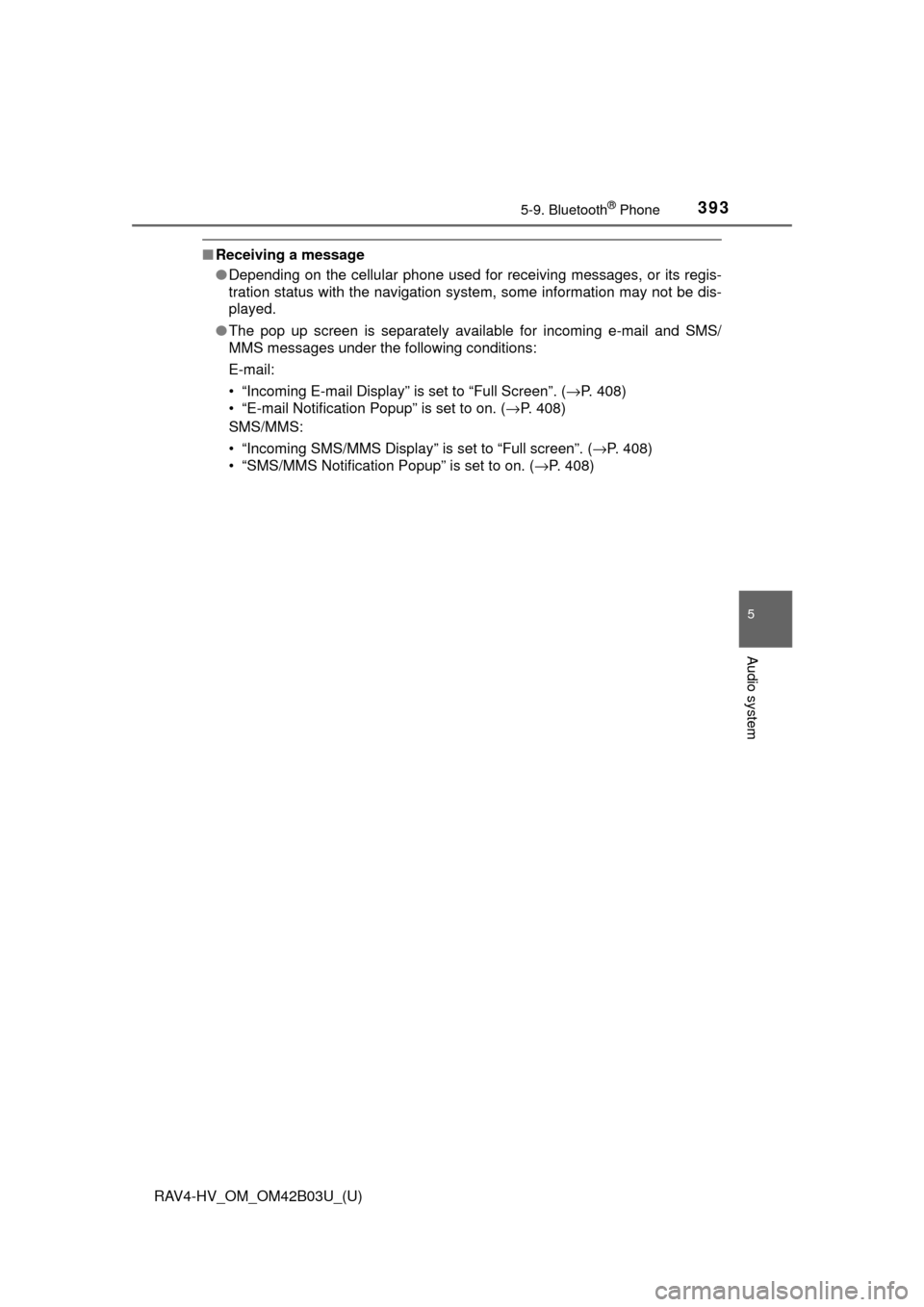
RAV4-HV_OM_OM42B03U_(U)
3935-9. Bluetooth® Phone
5
Audio system
■Receiving a message
●Depending on the cellular phone used for receiving messages, or its regis-
tration status with the navigation system, some information may not be dis-
played.
● The pop up screen is separately available for incoming e-mail and SMS/
MMS messages under the following conditions:
E-mail:
• “Incoming E-mail Display” is set to “Full Screen”. ( →P. 408)
• “E-mail Notification Popup” is set to on. ( →P. 408)
SMS/MMS:
• “Incoming SMS/MMS Display” is set to “Full screen”. (→P. 408)
• “SMS/MMS Notification Popup” is set to on. ( →P. 408)
Page 424 of 676
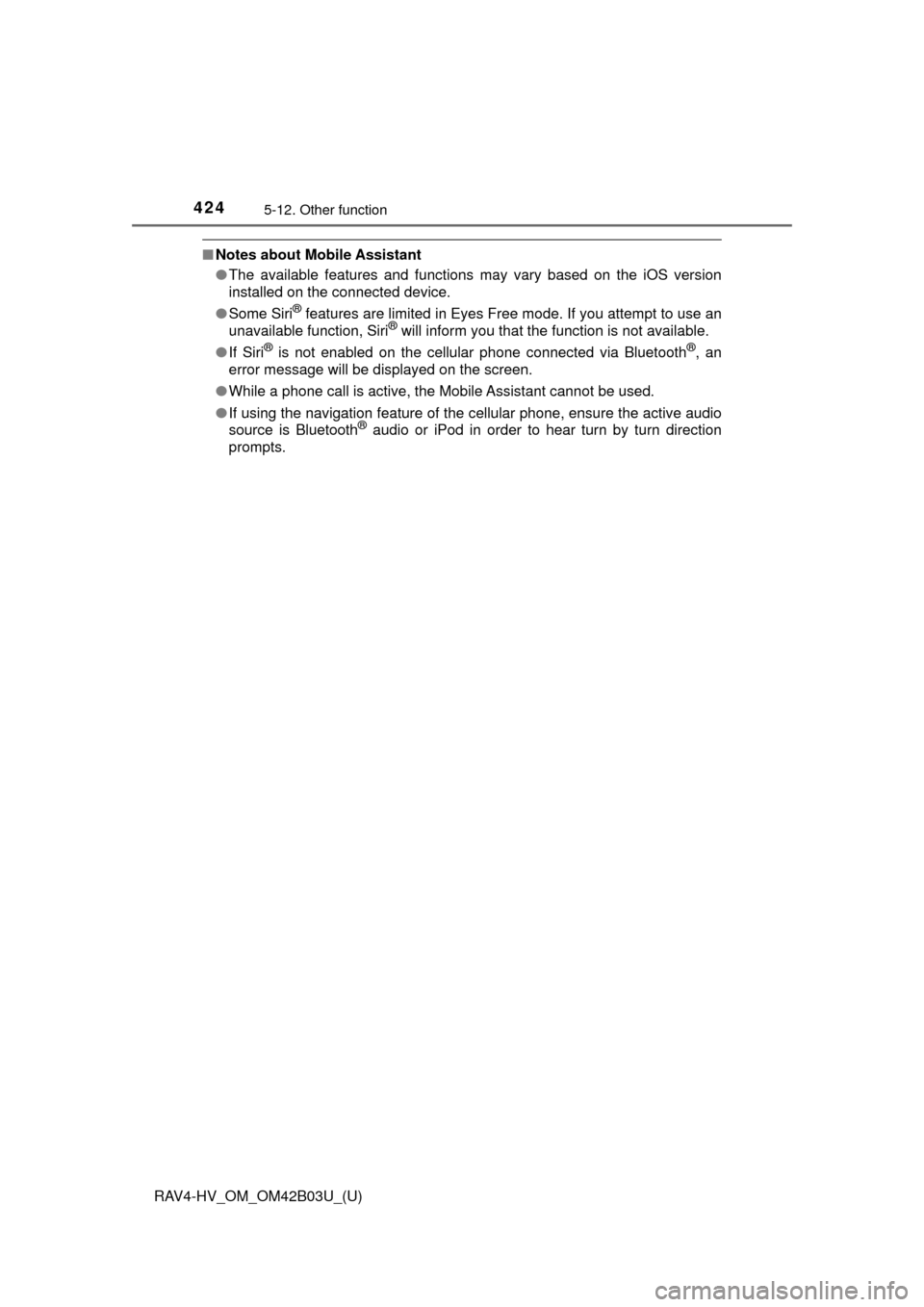
424
RAV4-HV_OM_OM42B03U_(U)
5-12. Other function
■Notes about Mobile Assistant
●The available features and functions may vary based on the iOS version
installed on the connected device.
● Some Siri
® features are limited in Eyes Free mode. If you attempt to use an
unavailable function, Siri® will inform you that the function is not available.
● If Siri
® is not enabled on the cellular phone connected via Bluetooth®, an
error message will be displayed on the screen.
● While a phone call is active, the Mobile Assistant cannot be used.
● If using the navigation feature of the cellular phone, ensure the active audio
source is Bluetooth
® audio or iPod in order to hear turn by turn direction
prompts.
Page 586 of 676
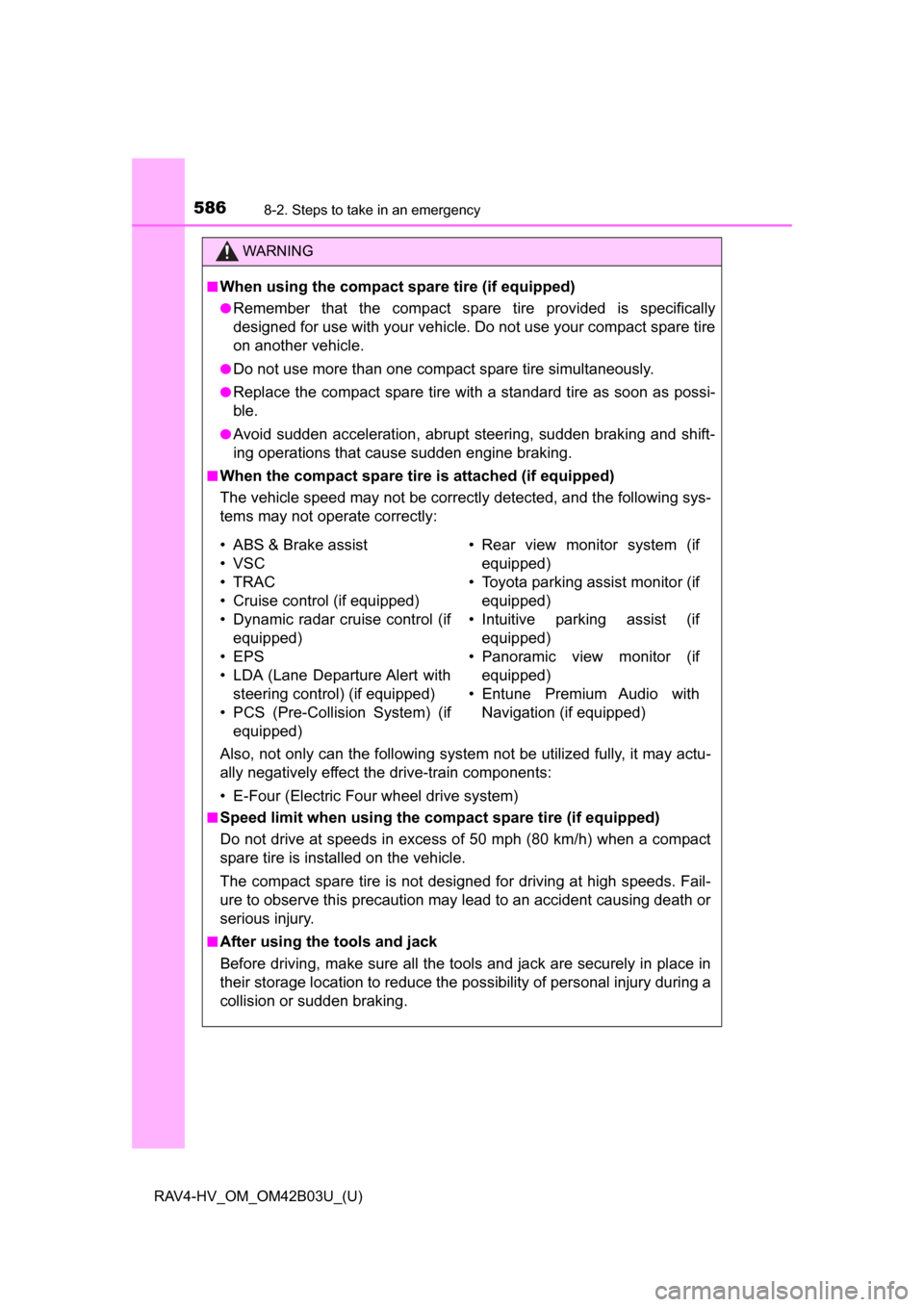
5868-2. Steps to take in an emergency
RAV4-HV_OM_OM42B03U_(U)
WARNING
■When using the compact spare tire (if equipped)
●Remember that the compact spare tire provided is specifically
designed for use with your vehicle. Do not use your compact spare tire
on another vehicle.
●Do not use more than one compact spare tire simultaneously.
●Replace the compact spare tire with a standard tire as soon as possi-
ble.
●Avoid sudden acceleration, abrupt steering, sudden braking and shift-
ing operations that cause sudden engine braking.
■When the compact spare tire is attached (if equipped)
The vehicle speed may not be correctly detected, and the following sys-
tems may not operate correctly:
Also, not only can the following system not be utilized fully, it may actu-
ally negatively effect the drive-train components:
• E-Four (Electric Four wheel drive system)
■Speed limit when using the compact spare tire (if equipped)
Do not drive at speeds in excess of 50 mph (80 km/h) when a compact
spare tire is installed on the vehicle.
The compact spare tire is not designed for driving at high speeds. Fail-
ure to observe this precaution may lead to an accident causing death or
serious injury.
■After using the tools and jack
Before driving, make sure all the tools and jack are securely in place in
their storage location to reduce the po ssibility of personal injury during a
collision or sudden braking.
• ABS & Brake assist
• VSC
• TRAC
• Cruise control (if equipped)
• Dynamic radar cruise control (if equipped)
• EPS
• LDA (Lane Departure Alert with steering control) (if equipped)
• PCS (Pre-Collision System) (if equipped)
• Rear view monitor system (if
equippedF
• Toyota parking assist monitor (if equipped)
• Intuitive parking assist (if equipped)
• Panoramic view monitor (if equipped)
• Entune Premium Audio with Navigation (if equipped)
Page 631 of 676
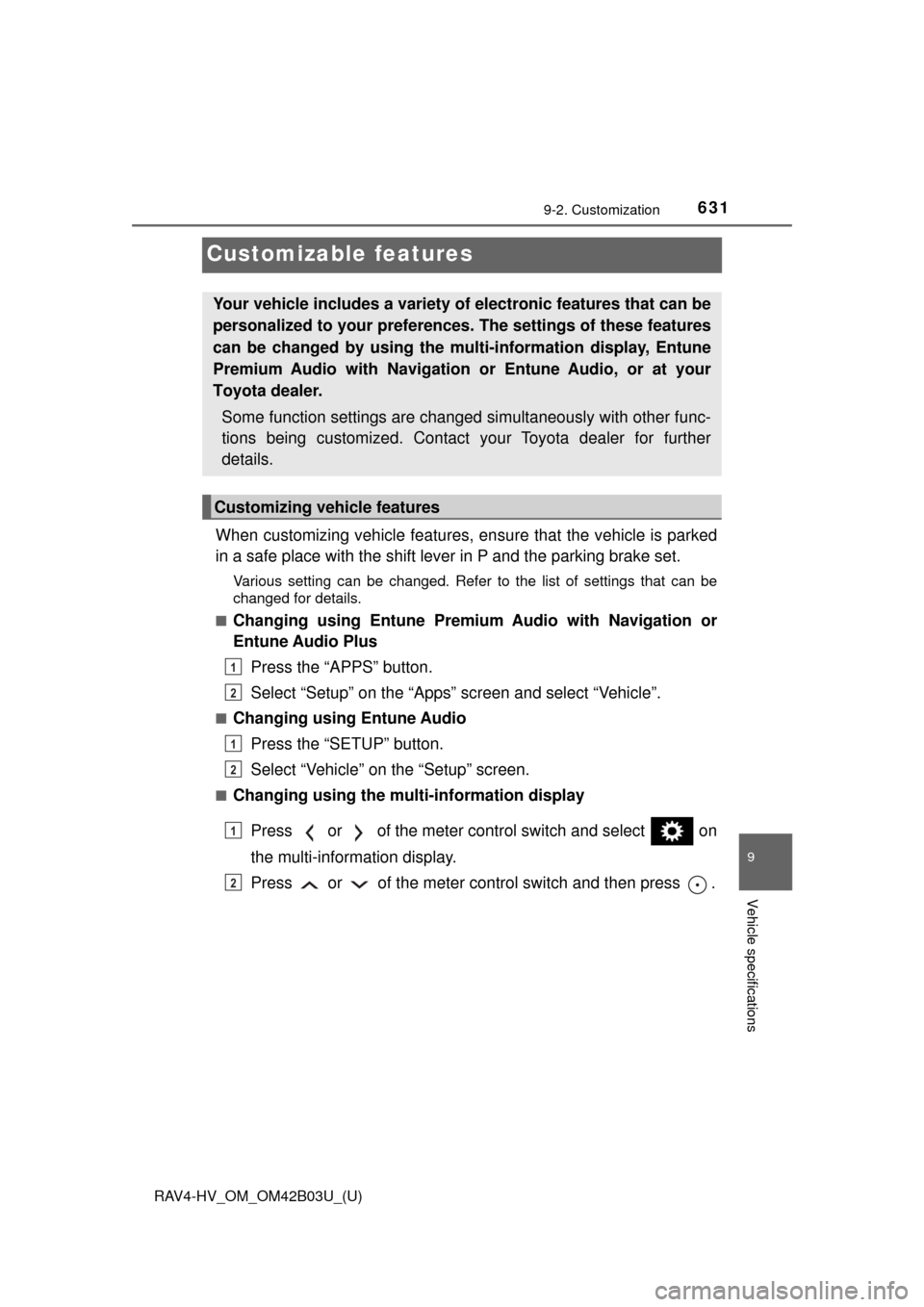
631
RAV4-HV_OM_OM42B03U_(U)
9-2. Customization
9
Vehicle specifications
Customizable features
When customizing vehicle features, ensure that the vehicle is parked
in a safe place with the shift lever in P and the parking brake set.
Various setting can be changed. Refer to the list of settings that can be\
changed for details.
■
Changing using Entune Premiu m Audio with Navigation or
Entune Audio Plus
Press the “APPS” button.
Select “Setup” on the “Apps” screen and select “Vehicle”.
■Changing using Entune AudioPress the “SETUP” button.
Select “Vehicle” on the “Setup” screen.
■Changing using the multi-information display
Press or of the meter control switch and select on
the multi-information display.
Press or of the meter control switch and then press .
Your vehicle includes a variety of electronic features that can be
personalized to your preferences. The settings of these features
can be changed by using the mu lti-information display, Entune
Premium Audio with Navigation or Entune Audio, or at your
Toyota dealer.
Some function settings are changed simultaneously with other func-
tions being customized. Contact your Toyota dealer for further
details.
Customizing vehicle features
1
2
1
2
1
2
Page 632 of 676
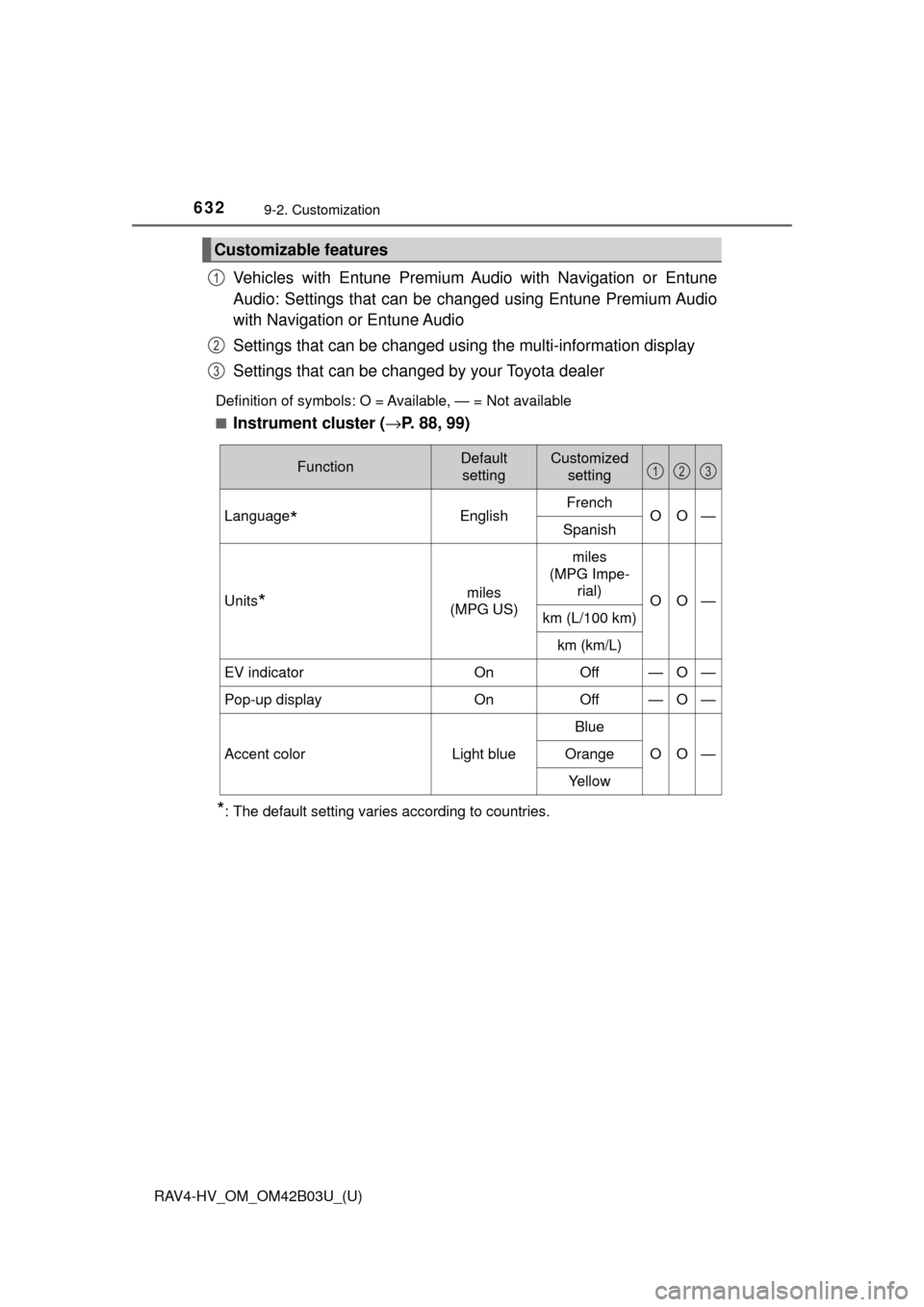
632
RAV4-HV_OM_OM42B03U_(U)
9-2. Customization
Vehicles with Entune Premium Audio with Navigation or Entune
Audio: Settings that can be c hanged using Entune Premium Audio
with Navigation or Entune Audio
Settings that can be changed using the multi-information display
Settings that can be changed by your Toyota dealer
Definition of symbols: O = Available, — = Not available
■
Instrument cluster ( →P. 88, 99)
*: The default setting varies according to countries.
Customizable features
1
2
3
FunctionDefault
settingCustomized setting
Language*English French
OO—
Spanish
Units*miles
(MPG US)
miles
(MPG Impe- rial)
OO—
km (L/100 km)
km (km/L)
EV indicator OnOff
—O—
Pop-up displayOnOff—O—
Accent colorLight blue
Blue
OO—Orange
Ye l l o w
123
Page 657 of 676
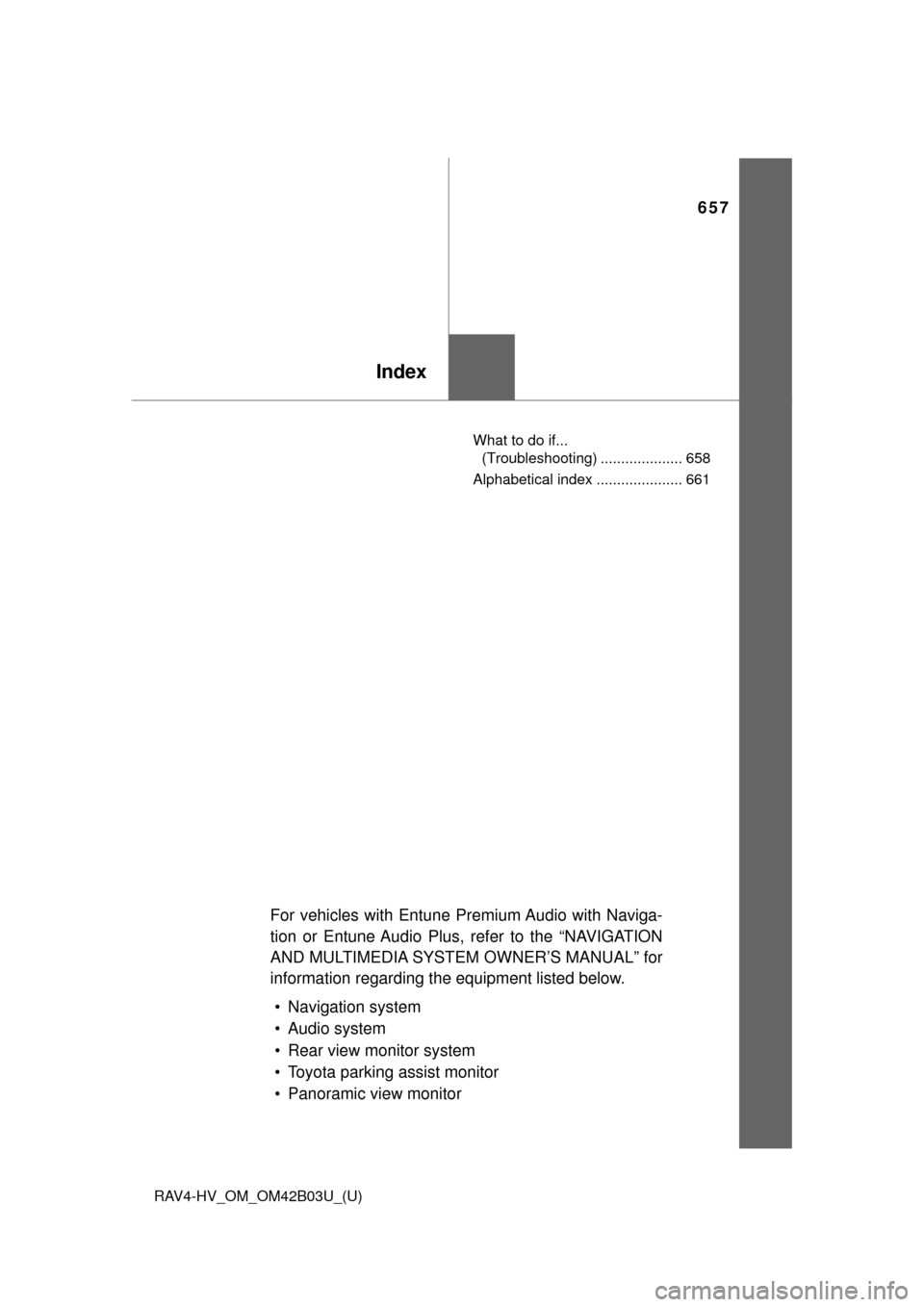
657
RAV4-HV_OM_OM42B03U_(U)
Index
What to do if... (Troubleshooting) .................... 658
Alphabetical index ..................... 661
For vehicles with Entune Premium Audio with Naviga-
tion or Entune Audio Plus, refer to the “NAVIGATION
AND MULTIMEDIA SYSTEM OWNER’S MANUAL” for
information regarding the equipment listed below.
• Navigation system
• Audio system
• Rear view monitor system
• Toyota parking assist monitor
• Panoramic view monitor
Page 663 of 676
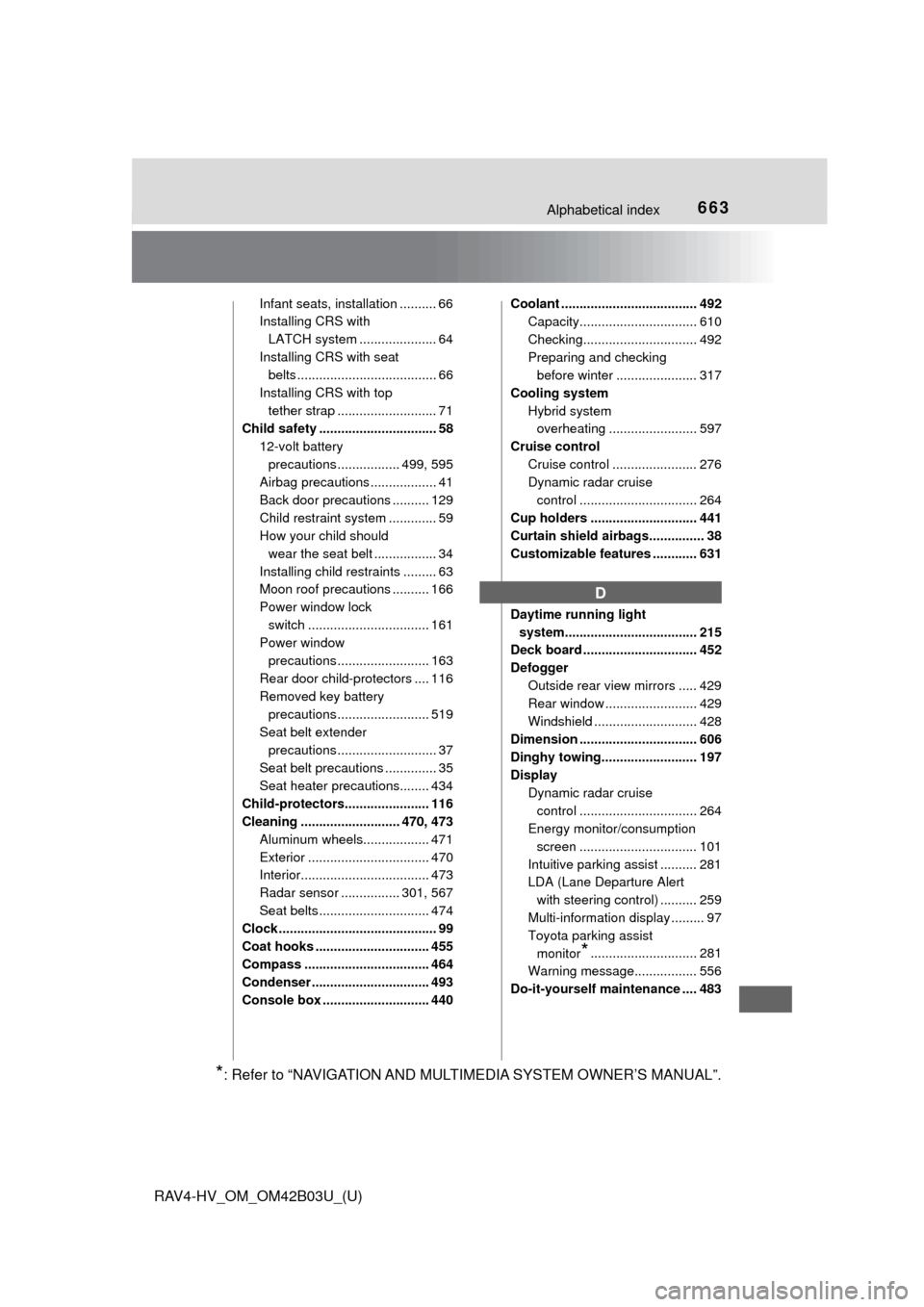
663Alphabetical index
RAV4-HV_OM_OM42B03U_(U)
Infant seats, installation .......... 66
Installing CRS with LATCH system ..................... 64
Installing CRS with seat belts ...................................... 66
Installing CRS with top tether strap ........................... 71
Child safety ................................ 58
12-volt battery precautions ................. 499, 595
Airbag precautions .................. 41
Back door precautions .......... 129
Child restraint system ............. 59
How your child should
wear the seat belt ................. 34
Installing child restraints ......... 63
Moon roof precautions .......... 166
Power window lock switch ................................. 161
Power window
precautions ......................... 163
Rear door child-protectors .... 116
Removed key battery precautions ......................... 519
Seat belt extender precautions ........................... 37
Seat belt precautions .............. 35
Seat heater precautions........ 434
Child-protectors....................... 116
Cleaning ........................... 470, 473 Aluminum wheels.................. 471
Exterior ................................. 470
Interior................................... 473
Radar sensor ................ 301, 567
Seat belts .............................. 474
Clock ........................................... 99
Coat hooks ............................... 455
Compass .................................. 464
Condenser ................................ 493
Console box ............................. 440 Coolant ..................................... 492
Capacity................................ 610
Checking............................... 492
Preparing and checking before winter ...................... 317
Cooling system Hybrid system overheating ........................ 597
Cruise control Cruise control ....................... 276
Dynamic radar cruise control ................................ 264
Cup holders ............................. 441
Curtain shield airbags............... 38
Customizable features ............ 631
Daytime running light system.................................... 215
Deck board ............................... 452
Defogger
Outside rear view mirrors ..... 429
Rear window ......................... 429
Windshield ............................ 428
Dimension ................................ 606
Dinghy towing.......................... 197
Display Dynamic radar cruise control ................................ 264
Energy monitor/consumption
screen ................................ 101
Intuitive parking assist .......... 281
LDA (Lane Departure Alert with steering control) .......... 259
Multi-information display ......... 97
Toyota parking assist monitor
*............................. 281
Warning message................. 556
Do-it-yourself maintenance .... 483
D
*: Refer to “NAVIGATION AND MULT IMEDIA SYSTEM OWNER’S MANUAL”.
Page 665 of 676
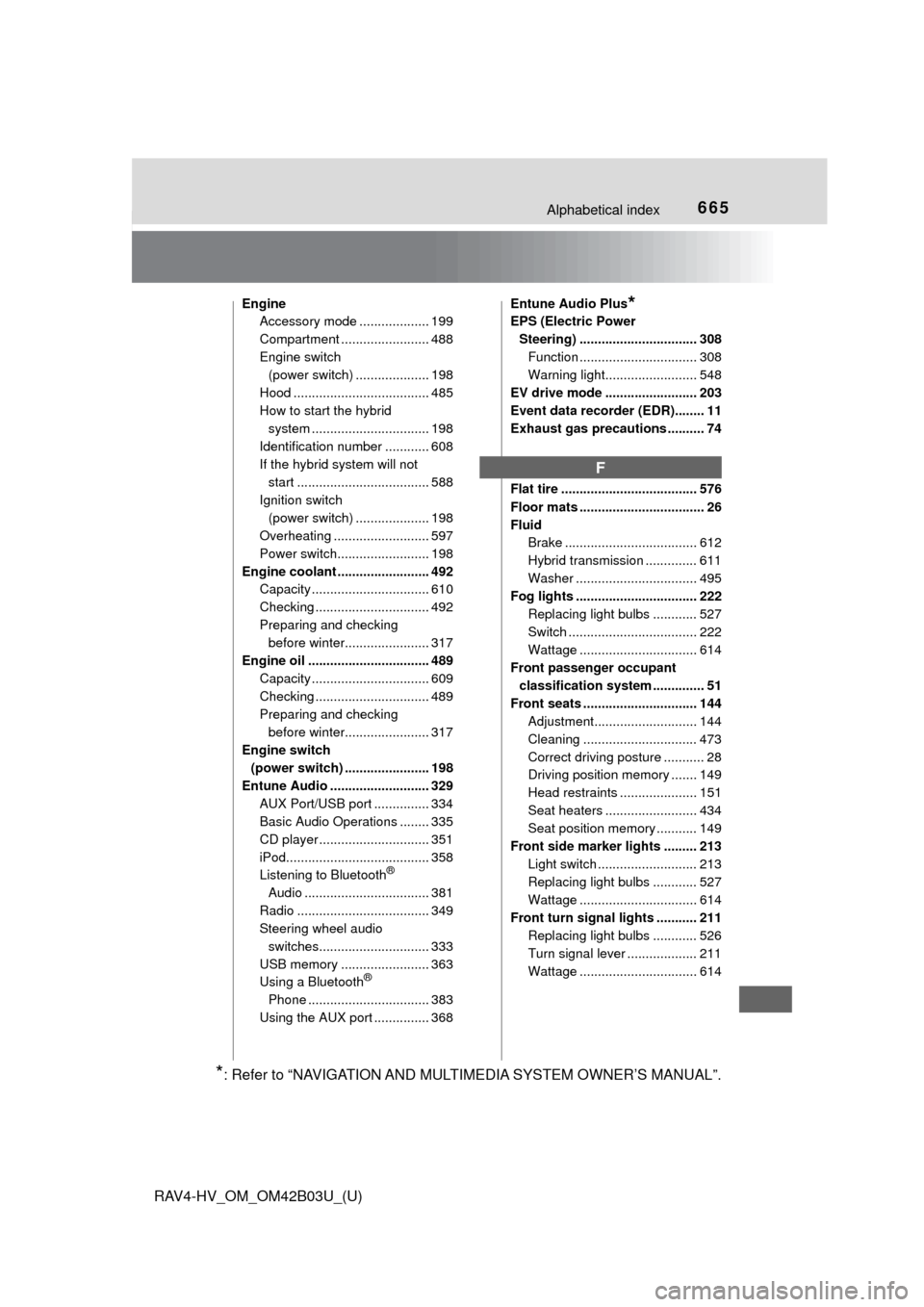
665Alphabetical index
RAV4-HV_OM_OM42B03U_(U)
EngineAccessory mode ................... 199
Compartment ........................ 488
Engine switch (power switch) .................... 198
Hood ..................................... 485
How to start the hybrid system ......... ....................... 198
Identification number ............ 608
If the hybrid system will not start .................................... 588
Ignition switch (power switch) .................... 198
Overheating .......................... 597
Power switch......................... 198
Engine coolant ......................... 492 Capacity ................................ 610
Checking ............................... 492
Preparing and checking before winter....................... 317
Engine oil ................................. 489 Capacity ................................ 609
Checking ............................... 489
Preparing and checking before winter....................... 317
Engine switch (power switch) ....................... 198
Entune Audio ........................... 329 AUX Port/USB port ............... 334
Basic Audio Operations ........ 335
CD player .............................. 351
iPod....................................... 358
Listening to Bluetooth
®
Audio .................................. 381
Radio .................................... 349
Steering wheel audio switches.............................. 333
USB memory ........................ 363
Using a Bluetooth
®
Phone ................................. 383
Using the AUX port ............... 368 Entune Audio Plus
*EPS (Electric Power
Steering) ................................ 308 Function ................................ 308
Warning light......................... 548
EV drive mode ......................... 203
Event data recorder (EDR)........ 11
Exhaust gas precautions .......... 74
Flat tire ..................................... 576
Floor mats .................................. 26
Fluid Brake .................................... 612
Hybrid transmission .............. 611
Washer ................................. 495
Fog lights ................................. 222
Replacing light bulbs ............ 527
Switch ................................... 222
Wattage ................................ 614
Front passenger occupant classification system .............. 51
Front seats ............................... 144
Adjustment............................ 144
Cleaning ............................... 473
Correct driving posture ........... 28
Driving position memory ....... 149
Head restraints ..................... 151
Seat heaters ......................... 434
Seat position memory ........... 149
Front side marker lights ......... 213 Light switch ........................... 213
Replacing light bulbs ............ 527
Wattage ................................ 614
Front turn signal lights ........... 211 Replacing light bulbs ............ 526
Turn signal lever ................... 211
Wattage ................................ 614
F
*: Refer to “NAVIGATION AND MULT IMEDIA SYSTEM OWNER’S MANUAL”.