power steering TOYOTA RAV4 HYBRID 2017 XA40 / 4.G Owners Manual
[x] Cancel search | Manufacturer: TOYOTA, Model Year: 2017, Model line: RAV4 HYBRID, Model: TOYOTA RAV4 HYBRID 2017 XA40 / 4.GPages: 676, PDF Size: 18.91 MB
Page 2 of 676
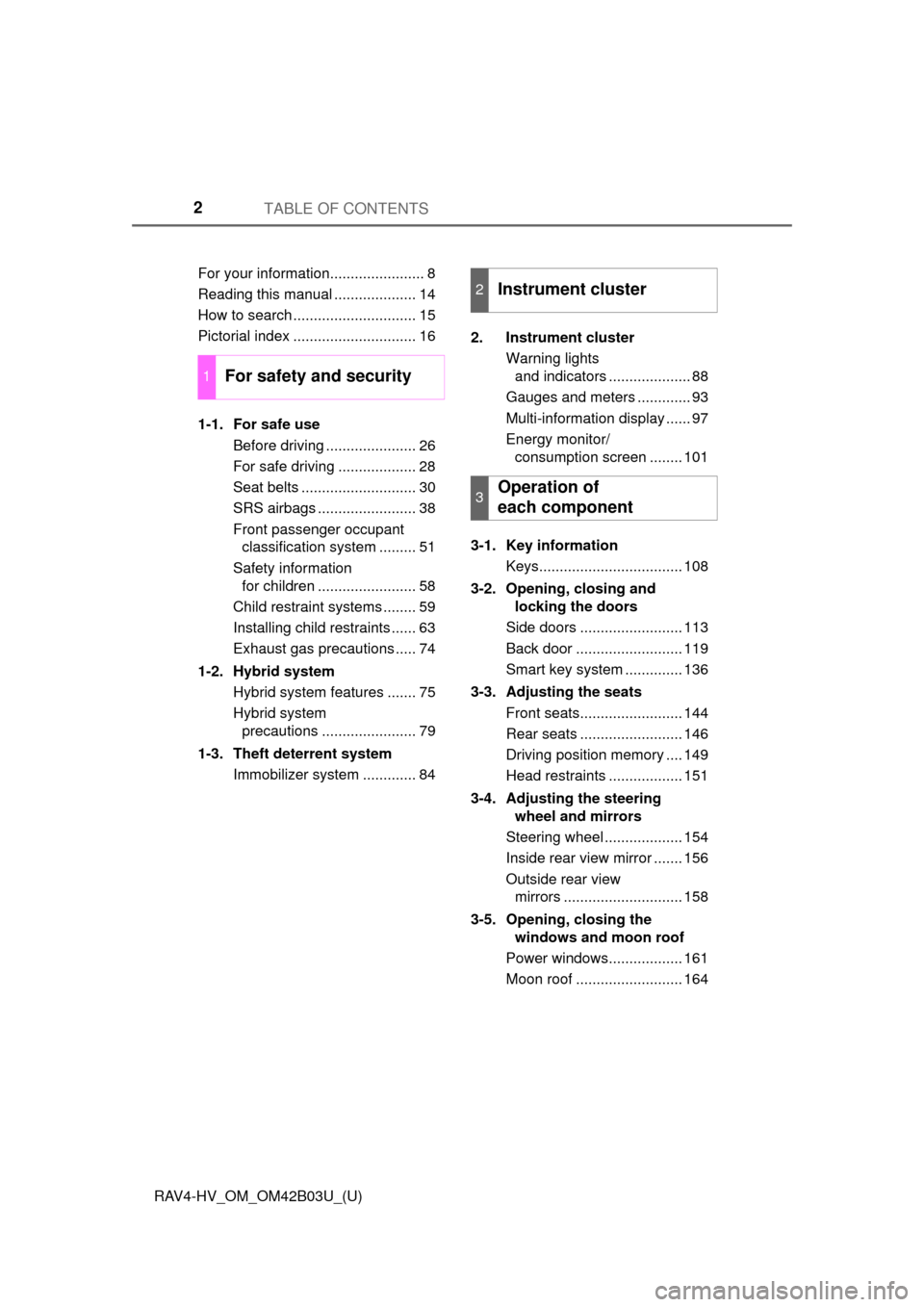
TABLE OF CONTENTS2
RAV4-HV_OM_OM42B03U_(U)For your information....................... 8
Reading this manual .................... 14
How to search .............................. 15
Pictorial index .............................. 16
1-1. For safe use
Before driving ...................... 26
For safe driving ................... 28
Seat belts ............................ 30
SRS airbags ........................ 38
Front passenger occupant classification system ......... 51
Safety information for children ........................ 58
Child restraint systems ........ 59
Installing child restraints ...... 63
Exhaust gas precautions ..... 74
1-2. Hybrid system Hybrid system features ....... 75
Hybrid system precautions ....................... 79
1-3. Theft deterrent system Immobilizer system ............. 84 2. Instrument cluster
Warning lights and indicators .................... 88
Gauges and meters ............. 93
Multi-information display ...... 97
Energy monitor/ consumption screen ........ 101
3-1. Key information Keys................................... 108
3-2. Opening, closing and locking the doors
Side doors ......................... 113
Back door .......................... 119
Smart key system .............. 136
3-3. Adjusting the seats Front seats......................... 144
Rear seats ......................... 146
Driving position memory .... 149
Head restraints .................. 151
3-4. Adjusting the steering wheel and mirrors
Steering wheel ................... 154
Inside rear view mirror ....... 156
Outside rear view mirrors ............................. 158
3-5. Opening, closing the windows and moon roof
Power windows.................. 161
Moon roof .......................... 164
1For safety and security
2Instrument cluster
3Operation of
each component
Page 3 of 676
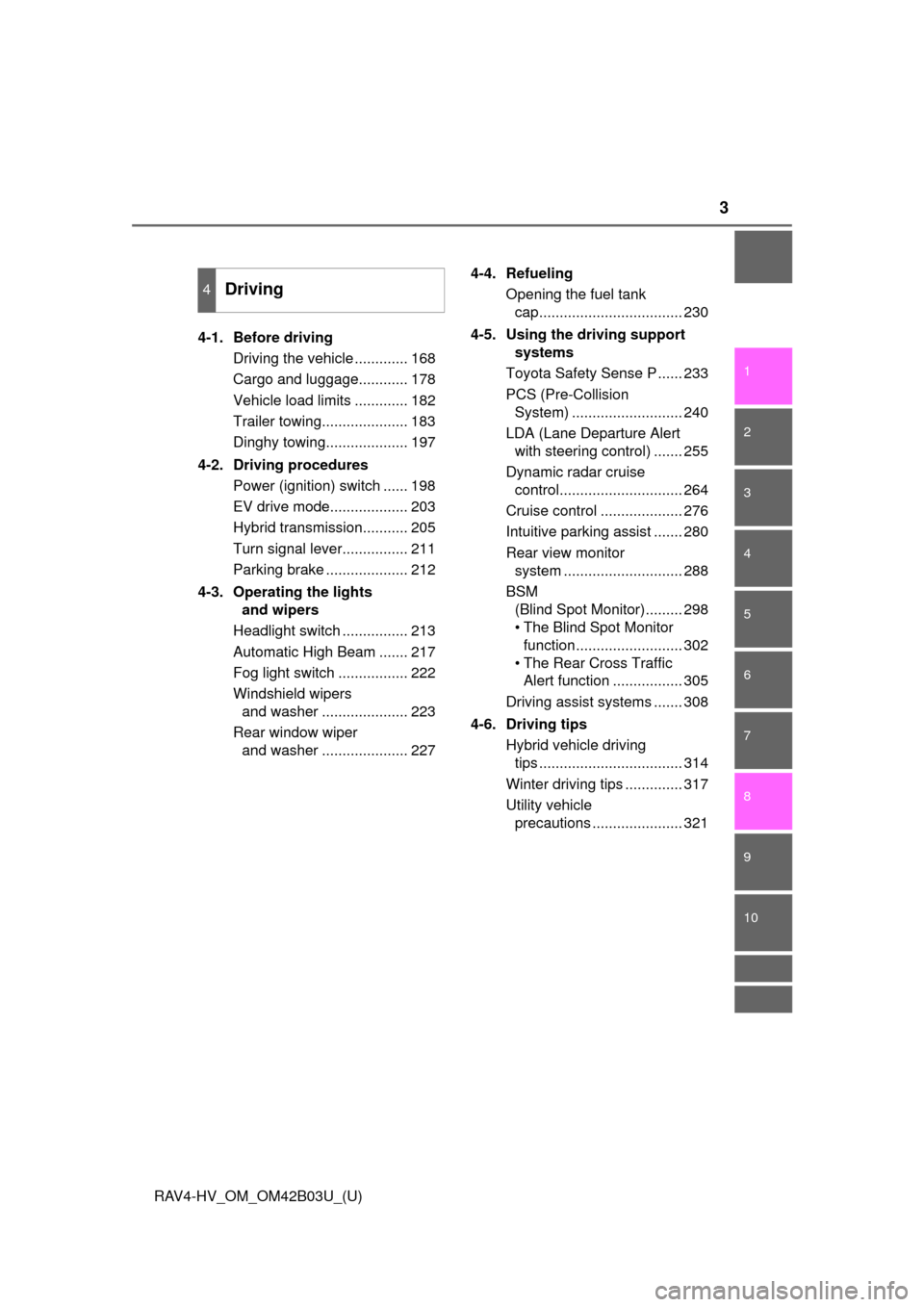
3
RAV4-HV_OM_OM42B03U_(U)
1
9 8
7
6 4 3
2
10
5
4-1. Before drivingDriving the vehicle ............. 168
Cargo and luggage............ 178
Vehicle load limits ............. 182
Trailer towing..................... 183
Dinghy towing.................... 197
4-2. Driving procedures Power (ignition) switch ...... 198
EV drive mode................... 203
Hybrid transmission........... 205
Turn signal lever................ 211
Parking brake .................... 212
4-3. Operating the lights and wipers
Headlight switch ................ 213
Automatic High Beam ....... 217
Fog light switch ................. 222
Windshield wipers and washer ..................... 223
Rear window wiper and washer ..................... 227 4-4. Refueling
Opening the fuel tank cap................................... 230
4-5. Using the driving support systems
Toyota Safety Sense P ...... 233
PCS (Pre-Collision System) ........................... 240
LDA (Lane Departure Alert with steering control) ....... 255
Dynamic radar cruise control.............................. 264
Cruise control .................... 276
Intuitive parking assist ....... 280
Rear view monitor system ............................. 288
BSM (Blind Spot Monitor)......... 298
• The Blind Spot Monitor function.......................... 302
• The Rear Cross Traffic Alert function ................. 305
Driving assist systems ....... 308
4-6. Driving tips Hybrid vehicle driving tips ................................... 314
Winter driving tips .............. 317
Utility vehicle precautions ...................... 321
4Driving
Page 5 of 676
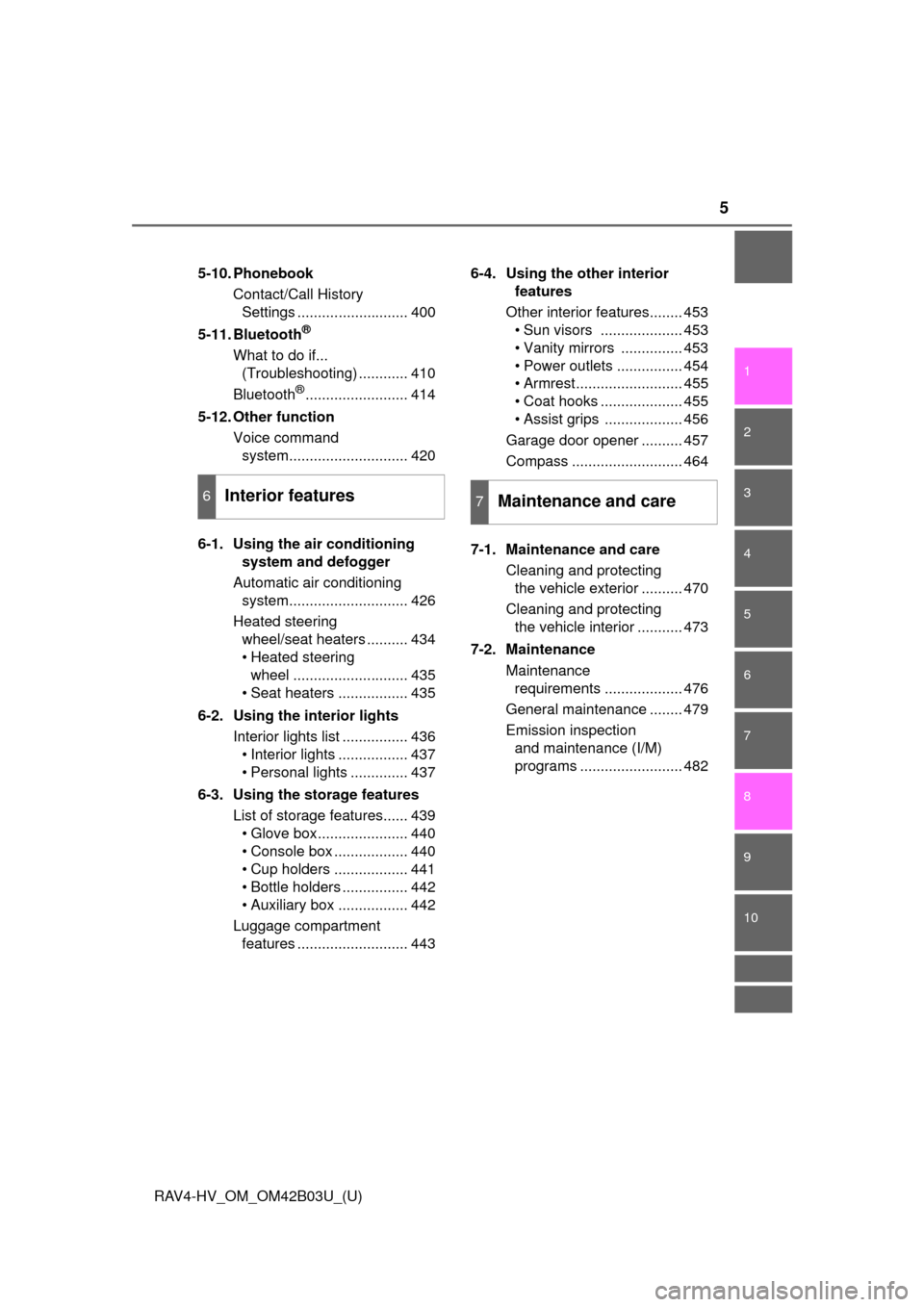
5
RAV4-HV_OM_OM42B03U_(U)
1
9 8
7
6 4 3
2
10
5
5-10. PhonebookContact/Call History Settings ........................... 400
5-11. Bluetooth
®
What to do if... (Troubleshooting) ............ 410
Bluetooth
®......................... 414
5-12. Other function Voice command system............................. 420
6-1. Using the air conditioning system and defogger
Automatic air conditioning system............................. 426
Heated steering wheel/seat heaters .......... 434
• Heated steering wheel ............................ 435
• Seat heaters ................. 435
6-2. Using the interior lights Interior lights list ................ 436• Interior lights ................. 437
• Personal lights .............. 437
6-3. Using the storage features List of storage features...... 439• Glove box...................... 440
• Console box .................. 440
• Cup holders .................. 441
• Bottle holders ................ 442
• Auxiliary box ................. 442
Luggage compartment features ........................... 443 6-4. Using the other interior
features
Other interior features........ 453 • Sun visors .................... 453
• Vanity mirrors ............... 453
• Power outlets ................ 454
• Armrest.......................... 455
• Coat hooks .................... 455
• Assist grips ................... 456
Garage door opener .......... 457
Compass ........................... 464
7-1. Maintenance and care Cleaning and protecting the vehicle exterior .......... 470
Cleaning and protecting the vehicle interior ........... 473
7-2. Maintenance Maintenance requirements ................... 476
General maintenance ........ 479
Emission inspection and maintenance (I/M)
programs ......................... 482
6Interior features7Maintenance and care
Page 20 of 676
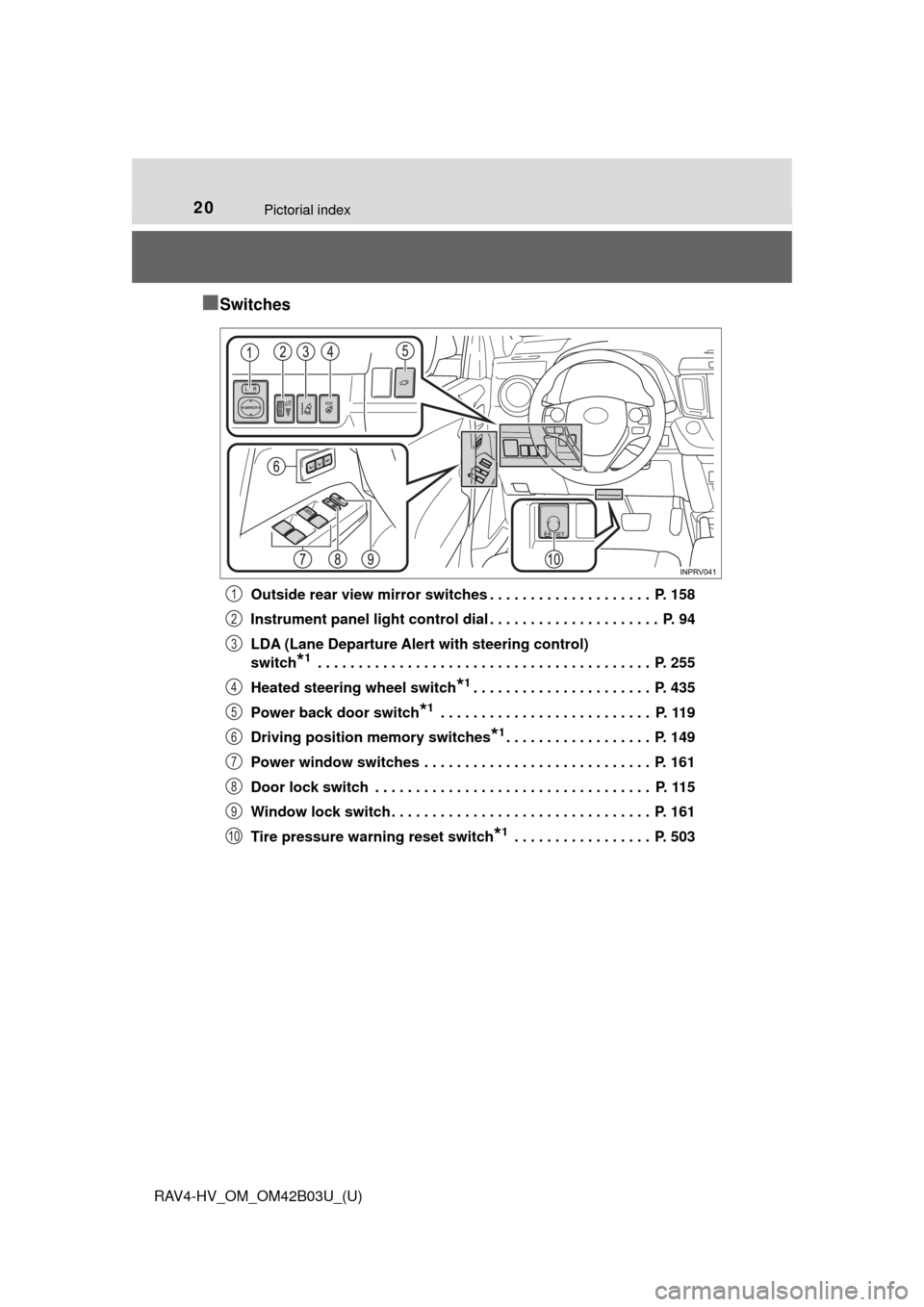
20Pictorial index
RAV4-HV_OM_OM42B03U_(U)
■Switches
Outside rear view mirror switches . . . . . . . . . . . . . . . . . . . . P. 158
Instrument panel light control dial . . . . . . . . . . . . . . . . . . . . . P. 94
LDA (Lane Departure Alert with steering control)
switch
*1 . . . . . . . . . . . . . . . . . . . . . . . . . . . . . . . . . . . . . . . . . P. 255
Heated steering wheel switch
*1. . . . . . . . . . . . . . . . . . . . . . P. 435
Power back door switch
*1 . . . . . . . . . . . . . . . . . . . . . . . . . . P. 119
Driving position memory switches
*1. . . . . . . . . . . . . . . . . . P. 149
Power window switches . . . . . . . . . . . . . . . . . . . . . . . . . . . . P. 161
Door lock switch . . . . . . . . . . . . . . . . . . . . . . . . . . . . . . . . . . P. 115
Window lock switch . . . . . . . . . . . . . . . . . . . . . . . . . . . . . . . . P. 161
Tire pressure warning reset switch
*1 . . . . . . . . . . . . . . . . . P. 503
1
2
3
4
5
6
7
8
9
10
Page 89 of 676
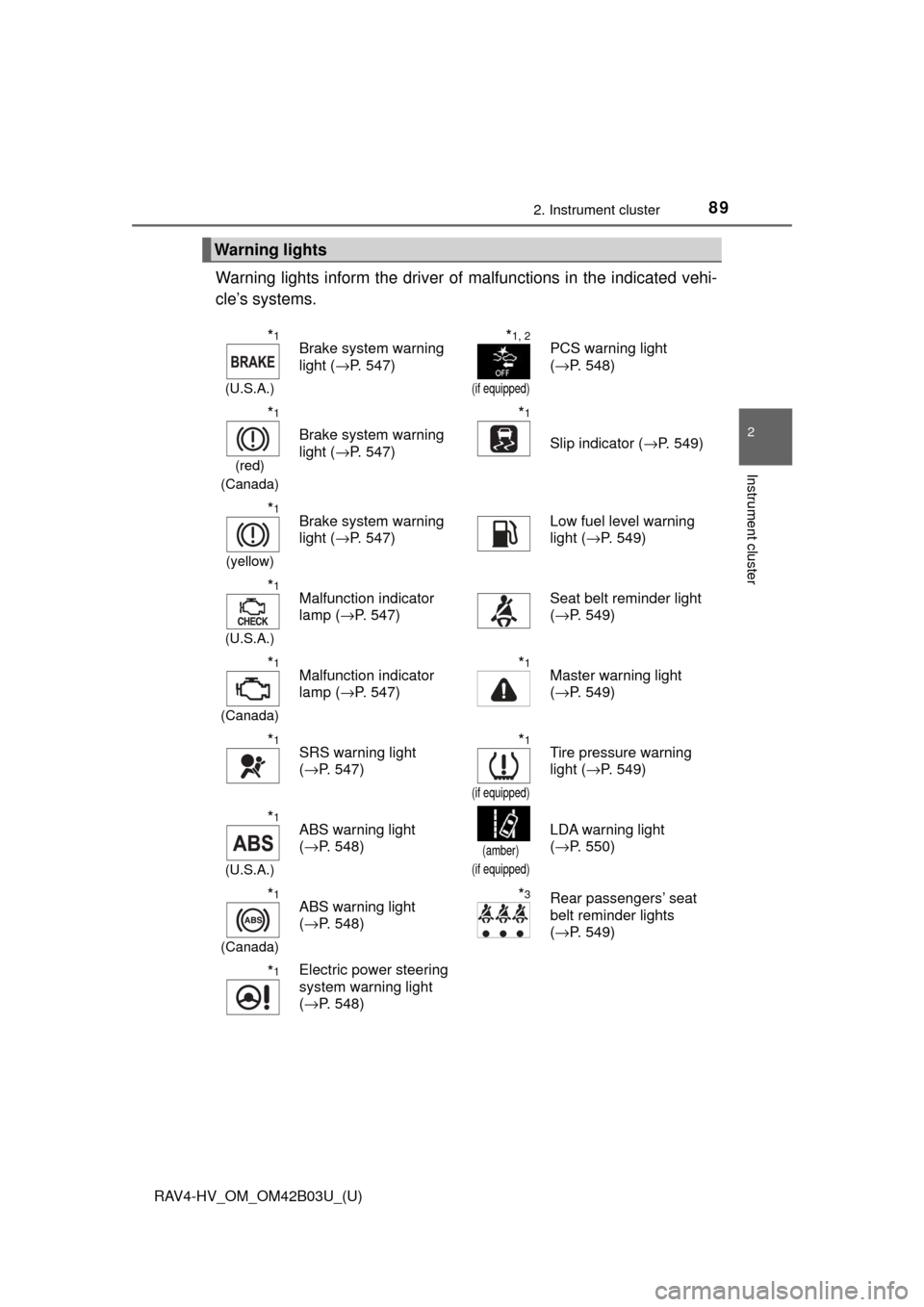
RAV4-HV_OM_OM42B03U_(U)
892. Instrument cluster
2
Instrument cluster
Warning lights inform the driver of malfunctions in the indicated vehi-
cle’s systems.
Warning lights
*1
(U.S.A.)
Brake system warning
light ( →P. 547)*1, 2
(if equipped)
PCS warning light
(→P. 548)
*1
(red)
(Canada)
Brake system warning
light ( →P. 547)
*1
Slip indicator ( →P. 549)
*1
(yellow)
Brake system warning
light (→P. 547)Low fuel level warning
light (→P. 549)
*1
(U.S.A.)
Malfunction indicator
lamp ( →P. 547)Seat belt reminder light
(→P. 549)
*1
(Canada)
Malfunction indicator
lamp ( →P. 547)*1Master warning light
(→P. 549)
*1SRS warning light
(→P. 547)*1
(if equipped)
Tire pressure warning
light ( →P. 549)
*1
(U.S.A.)
ABS warning light
(→P. 548)
(amber)
(if equipped)
LDA warning light
( →P. 550)
*1
(Canada)
ABS warning light
(→P. 548)*3Rear passengers’ seat
belt reminder lights
(→P. 549)
*1Electric power steering
system warning light
(→P. 548)
Page 99 of 676
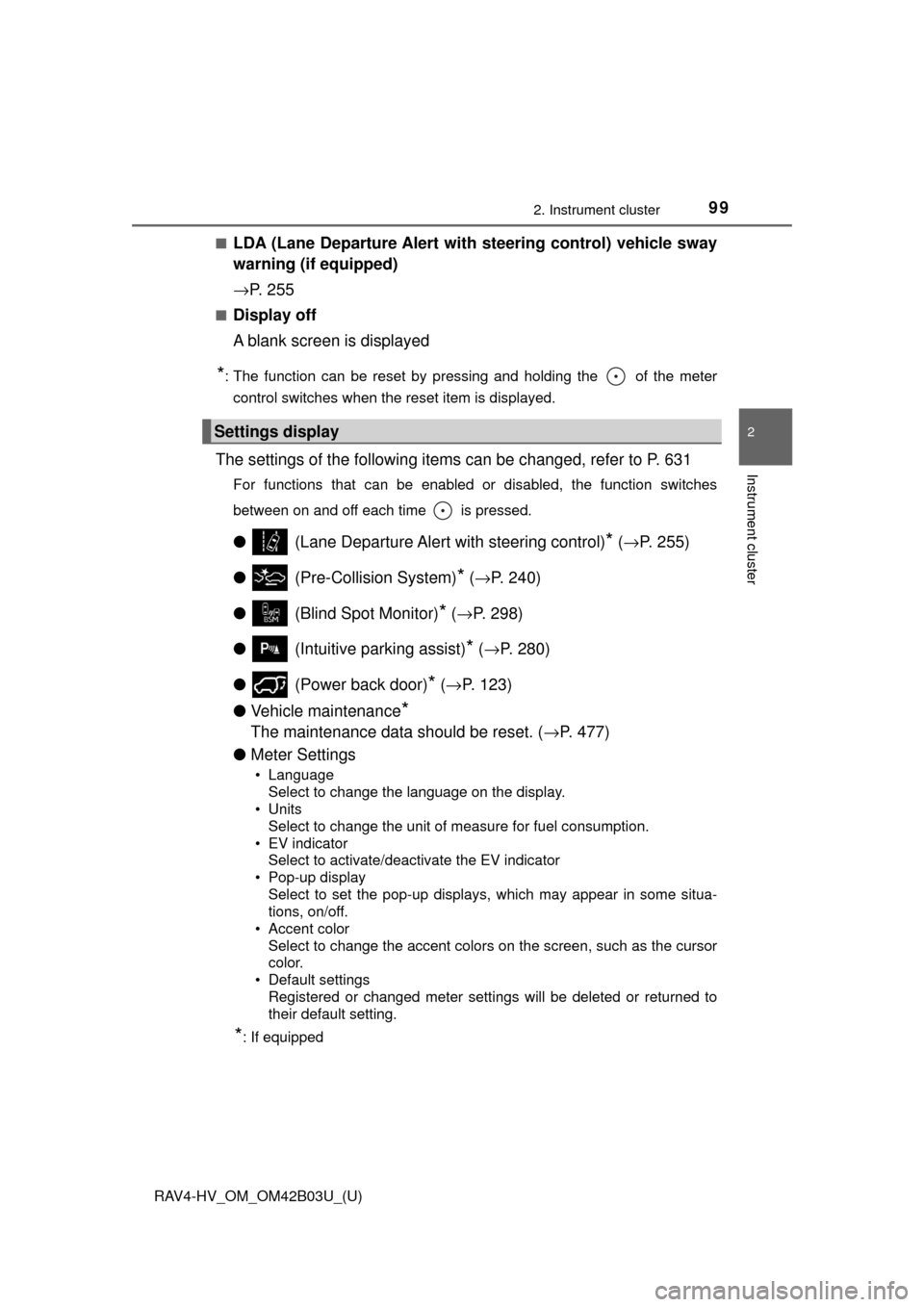
RAV4-HV_OM_OM42B03U_(U)
992. Instrument cluster
2
Instrument cluster
■LDA (Lane Departure Alert with steering control) vehicle sway
warning (if equipped)
→P. 2 5 5
■Display off
A blank screen is displayed
*: The function can be reset by pressing and holding the of the meter
control switches when the reset item is displayed.
The settings of the following items can be changed, refer to P. 631
For functions that can be enabled or disabled, the function switches
between on and off each time is pressed.
● (Lane Departure Alert with steering control)* (→ P. 255)
● (Pre-Collision System)
* (→ P. 240)
● (Blind Spot Monitor)
* (→ P. 298)
● (Intuitive parking assist)
* (→ P. 280)
● (Power back door)
* (→ P. 123)
● Vehicle maintenance
*
The maintenance data should be reset. ( →P. 477)
● Meter Settings
• Language
Select to change the language on the display.
•Units Select to change the unit of measure for fuel consumption.
• EV indicator Select to activate/deactivate the EV indicator
• Pop-up display
Select to set the pop-up displays, which may appear in some situa-
tions, on/off.
• Accent color
Select to change the accent colors on the screen, such as the cursor
color.
• Default settings
Registered or changed meter settings will be deleted or returned to
their default setting.
*: If equipped
Settings display
Page 100 of 676
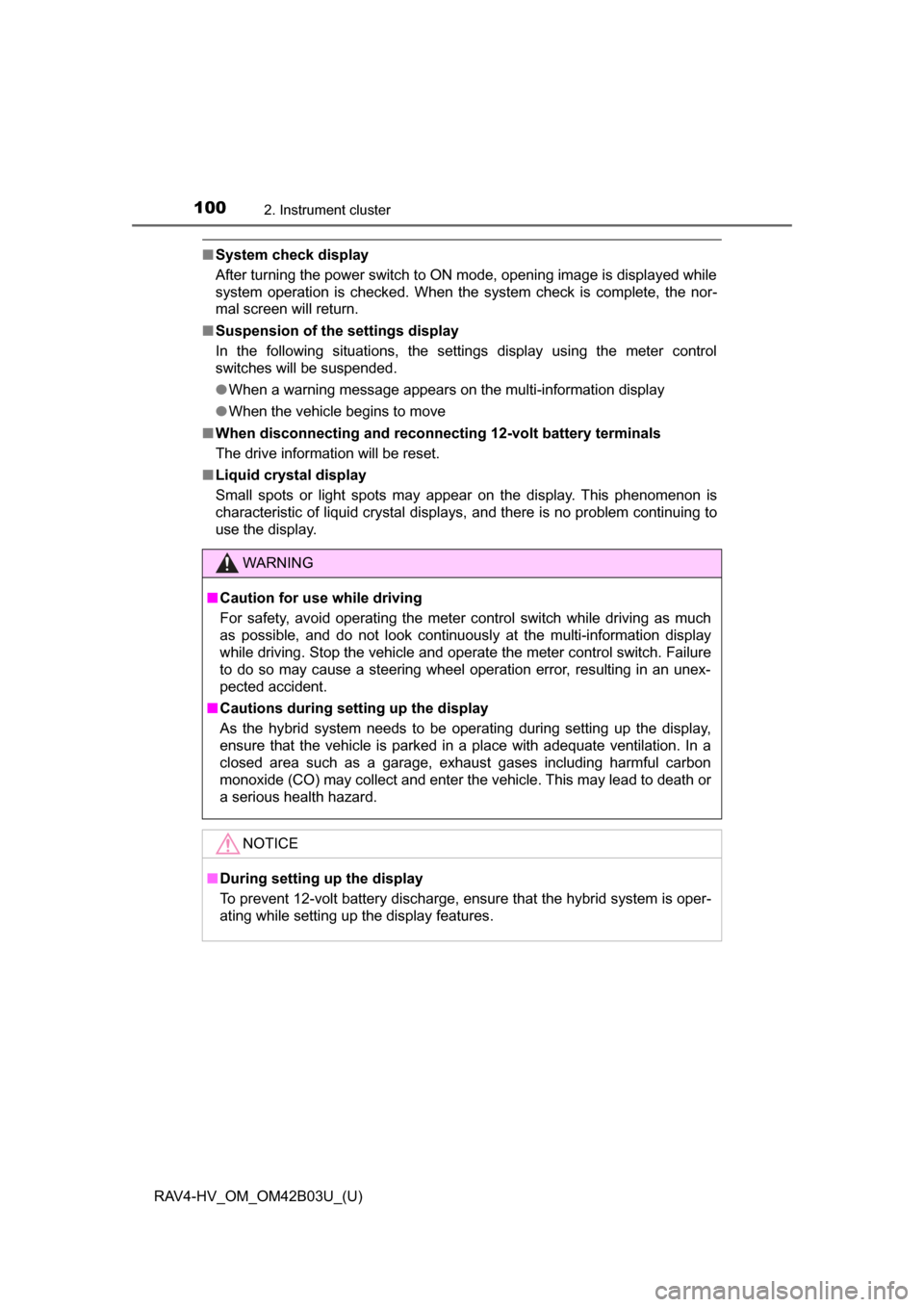
100
RAV4-HV_OM_OM42B03U_(U)
2. Instrument cluster
■System check display
After turning the power switch to ON mode, opening image is displayed while
system operation is checked. When the system check is complete, the nor-
mal screen will return.
■ Suspension of the settings display
In the following situations, the settings display using the meter control
switches will be suspended.
●When a warning message appears on the multi-information display
● When the vehicle begins to move
■ When disconnecting and reconnect ing 12-volt battery terminals
The drive information will be reset.
■ Liquid crystal display
Small spots or light spots may appear on the display. This phenomenon is
characteristic of liquid crystal displays, and there is no problem continuing to
use the display.
WARNING
■ Caution for use while driving
For safety, avoid operating the meter control switch while driving as much
as possible, and do not look continuously at the multi-information display
while driving. Stop the vehicle and operate the meter control switch. Failure
to do so may cause a steering wheel operation error, resulting in an unex-
pected accident.
■ Cautions during setting up the display
As the hybrid system needs to be operating during setting up the display,
ensure that the vehicle is parked in a place with adequate ventilation. In a
closed area such as a garage, exhaust gases including harmful carbon
monoxide (CO) may collect and enter the vehicle. This may lead to death or
a serious health hazard.
NOTICE
■During setting up the display
To prevent 12-volt battery discharge, ensure that the hybrid system is oper-
ating while setting up the display features.
Page 107 of 676
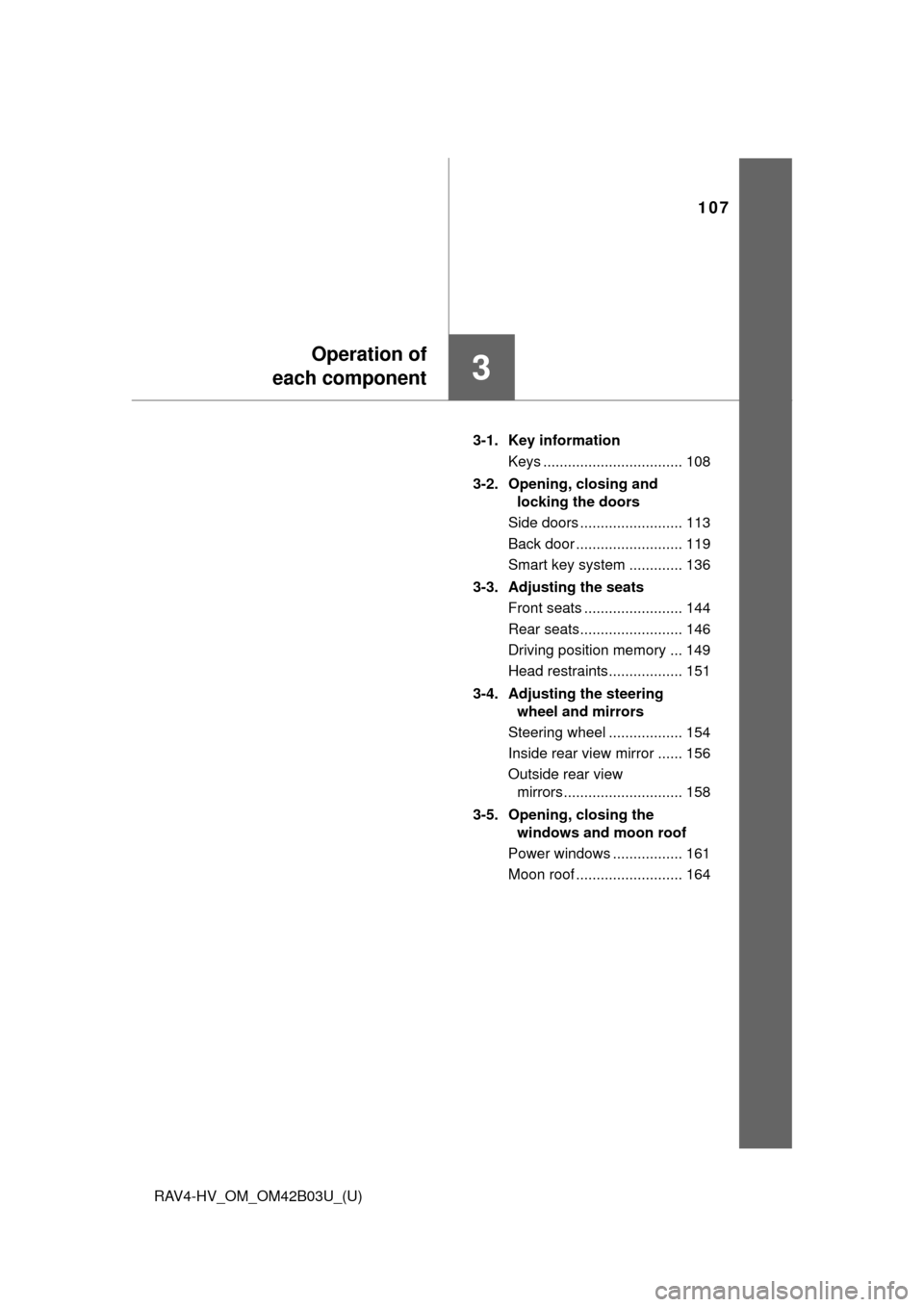
107
RAV4-HV_OM_OM42B03U_(U)
3
Operation of
each component
3-1. Key information
Keys .................................. 108
3-2. Opening, closing and locking the doors
Side doors ......................... 113
Back door .......................... 119
Smart key system ............. 136
3-3. Adjusting the seats Front seats ........................ 144
Rear seats......................... 146
Driving position memory ... 149
Head restraints.................. 151
3-4. Adjusting the steering wheel and mirrors
Steering wheel .................. 154
Inside rear view mirror ...... 156
Outside rear view mirrors ............................. 158
3-5. Opening, closing the windows and moon roof
Power windows ................. 161
Moon roof .......................... 164
Page 150 of 676
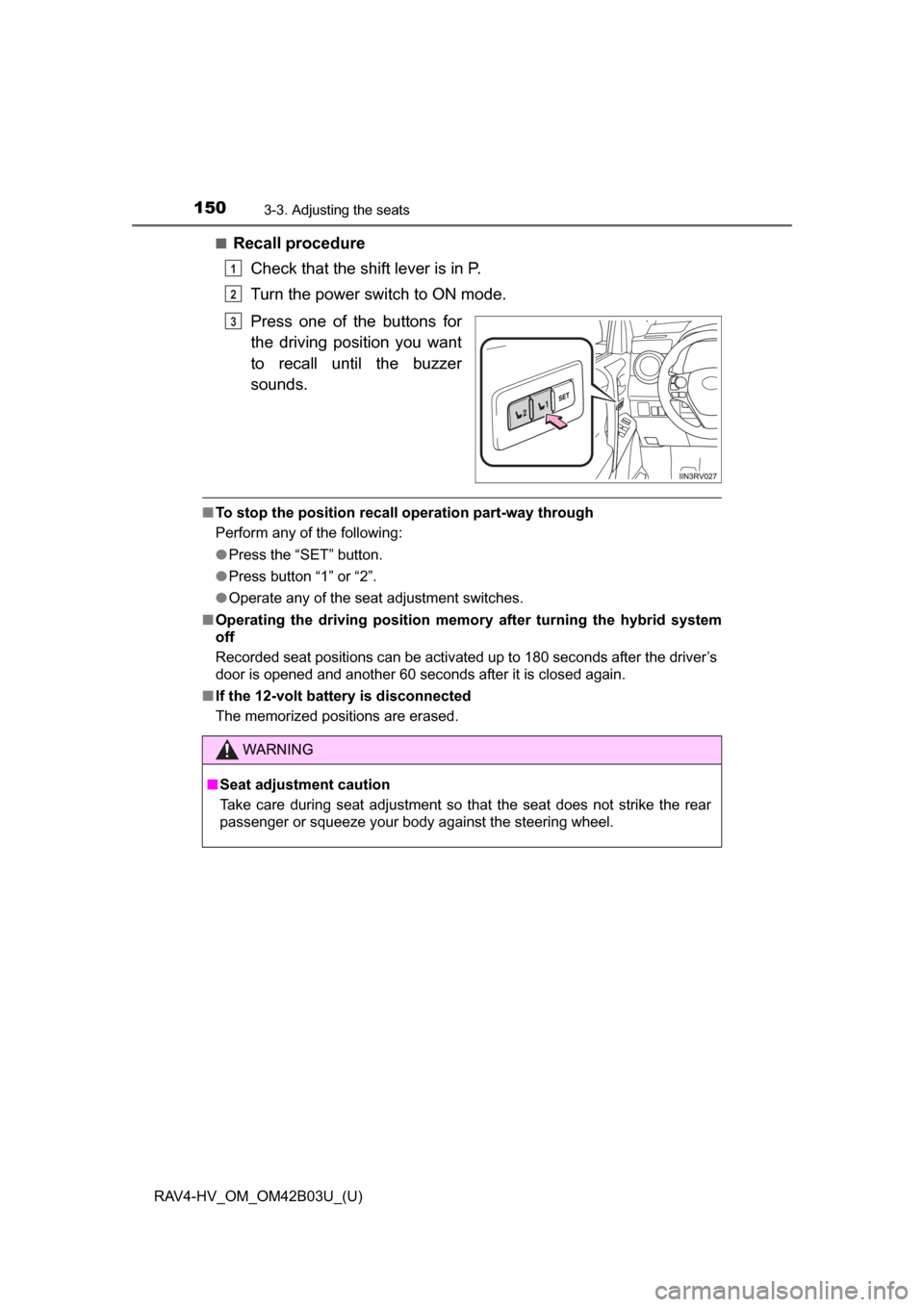
150
RAV4-HV_OM_OM42B03U_(U)
3-3. Adjusting the seats
■Recall procedureCheck that the shift lever is in P.
Turn the power switch to ON mode.
Press one of the buttons for
the driving position you want
to recall until the buzzer
sounds.
■To stop the position recall operation part-way through
Perform any of the following:
●Press the “SET” button.
● Press button “1” or “2”.
● Operate any of the seat adjustment switches.
■ Operating the driving position memo ry after turning the hybrid system
off
Recorded seat positions can be activated up to 180 seconds after the driver’s
door is opened and another 60 seconds after it is closed again.
■ If the 12-volt battery is disconnected
The memorized positions are erased.
1
2
3
WARNING
■Seat adjustment caution
Take care during seat adjustment so that the seat does not strike the rear
passenger or squeeze your body against the steering wheel.
Page 157 of 676
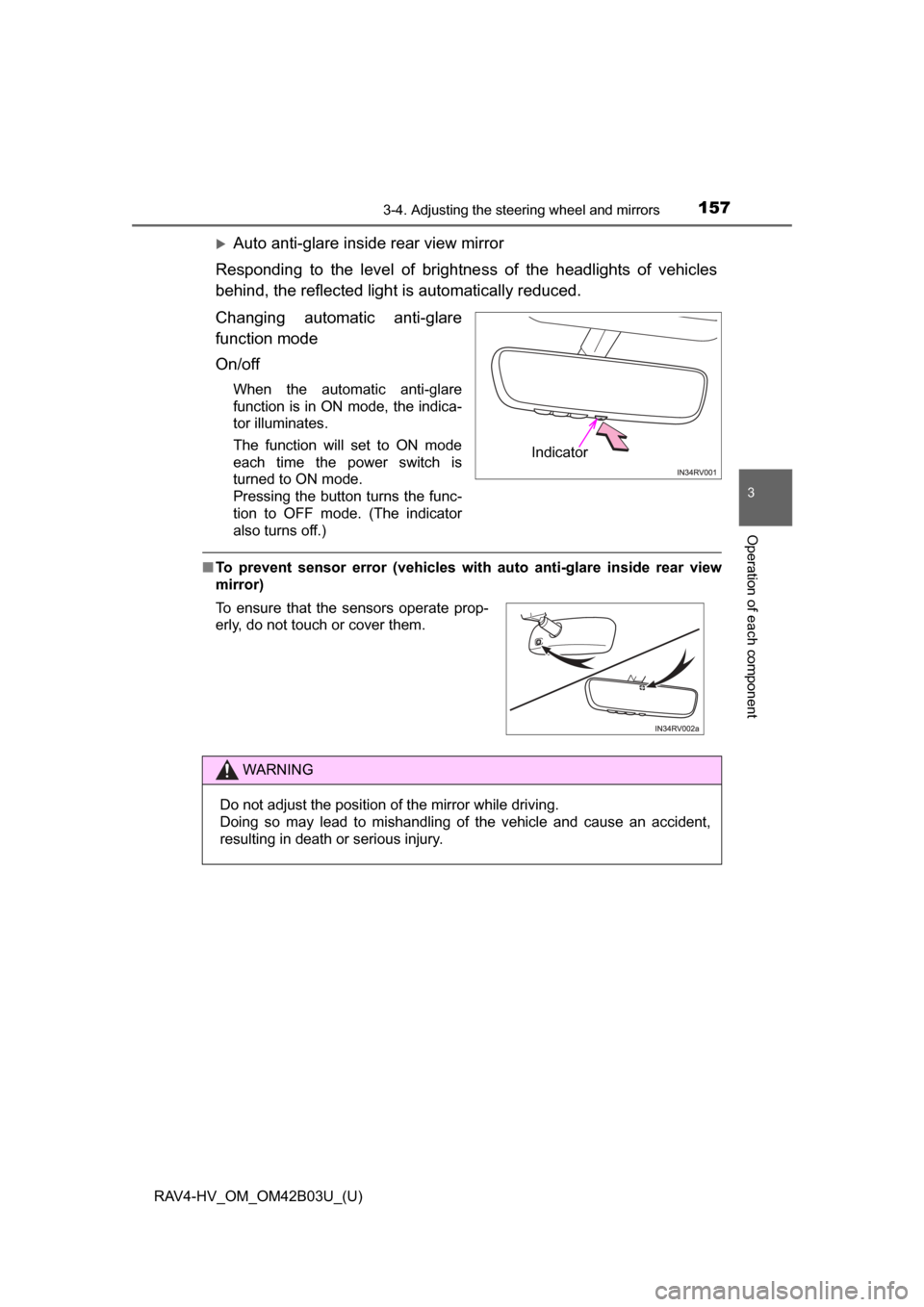
1573-4. Adjusting the steering wheel and mirrors
3
Operation of each component
RAV4-HV_OM_OM42B03U_(U)
Auto anti-glare inside rear view mirror
Responding to the level of brightne ss of the headlights of vehicles
behind, the reflected light is automatically reduced.
Changing automatic anti-glare
function mode
On/off
When the automatic anti-glare
function is in ON mode, the indica-
tor illuminates.
The function will set to ON mode
each time the power switch is
turned to ON mode.
Pressing the button turns the func-
tion to OFF mode. (The indicator
also turns off.)
■ To prevent sensor error (vehicles with auto anti-glare inside rear view
mirror)
Indicator
To ensure that the sensors operate prop-
erly, do not touch or cover them.
WARNING
Do not adjust the position of the mirror while driving.
Doing so may lead to mishandling of the vehicle and cause an accident,
resulting in death or serious injury.