tire pressure reset TOYOTA RAV4 HYBRID 2023 Owners Manual
[x] Cancel search | Manufacturer: TOYOTA, Model Year: 2023, Model line: RAV4 HYBRID, Model: TOYOTA RAV4 HYBRID 2023Pages: 586, PDF Size: 17.55 MB
Page 113 of 586
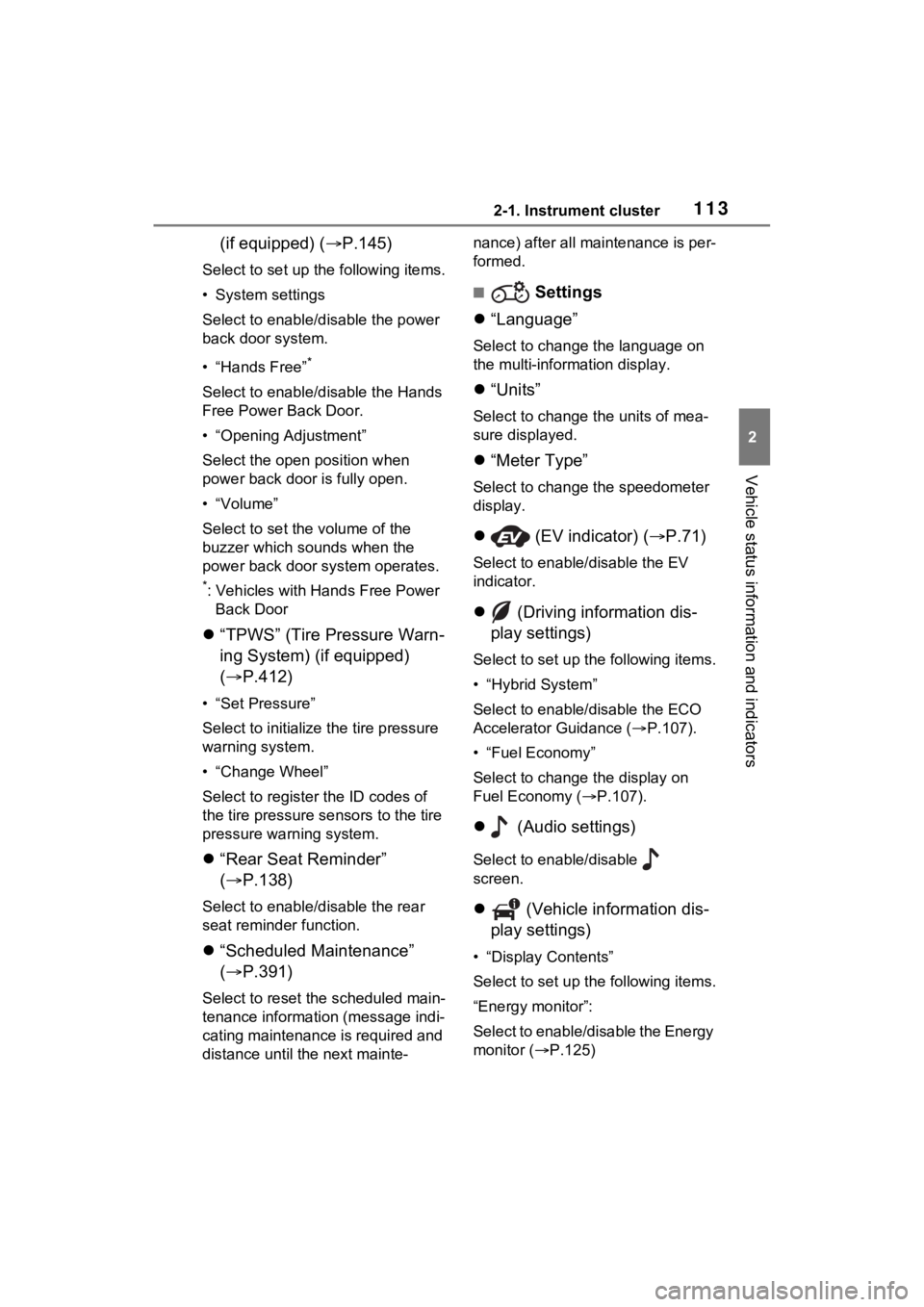
1132-1. Instrument cluster
2
Vehicle status information and indicators
(if equipped) (P.145)
Select to set up the following items.
• System settings
Select to enable/disable the power
back door system.
• “Hands Free”
*
Select to enable/disable the Hands
Free Power Back Door.
• “Opening Adjustment”
Select the open position when
power back door is fully open.
•“Volume”
Select to set the volume of the
buzzer which sounds when the
power back door system operates.
*: Vehicles with Hands Free Power
Back Door
“TPWS” (Tire Pressure Warn-
ing System) (if equipped)
( P.412)
• “Set Pressure”
Select to initialize the tire pressure
warning system.
• “Change Wheel”
Select to register the ID codes of
the tire pressure s ensors to the tire
pressure warning system.
“Rear Seat Reminder”
( P.138)
Select to enable/disable the rear
seat reminder function.
“Scheduled Maintenance”
( P.391)
Select to reset the scheduled main-
tenance information (message indi-
cating maintenance is required and
distance until the next mainte- nance) after all ma
intenance is per-
formed.
■ Settings
“Language”
Select to change the language on
the multi-information display.
“Units”
Select to change the units of mea-
sure displayed.
“Meter Type”
Select to change the speedometer
display.
(EV indicator) ( P.71)
Select to enable/disable the EV
indicator.
(Driving information dis-
play settings)
Select to set up t he following items.
• “Hybrid System”
Select to enable/disable the ECO
Accelerator Guidance (P.107).
• “Fuel Economy”
Select to change the display on
Fuel Economy ( P.107).
(Audio settings)
Select to enable/disable
screen.
(Vehicle information dis-
play settings)
• “Display Contents”
Select to set up t he following items.
“Energy monitor”:
Select to enable/disable the Energy
monitor ( P.125)
Page 123 of 586
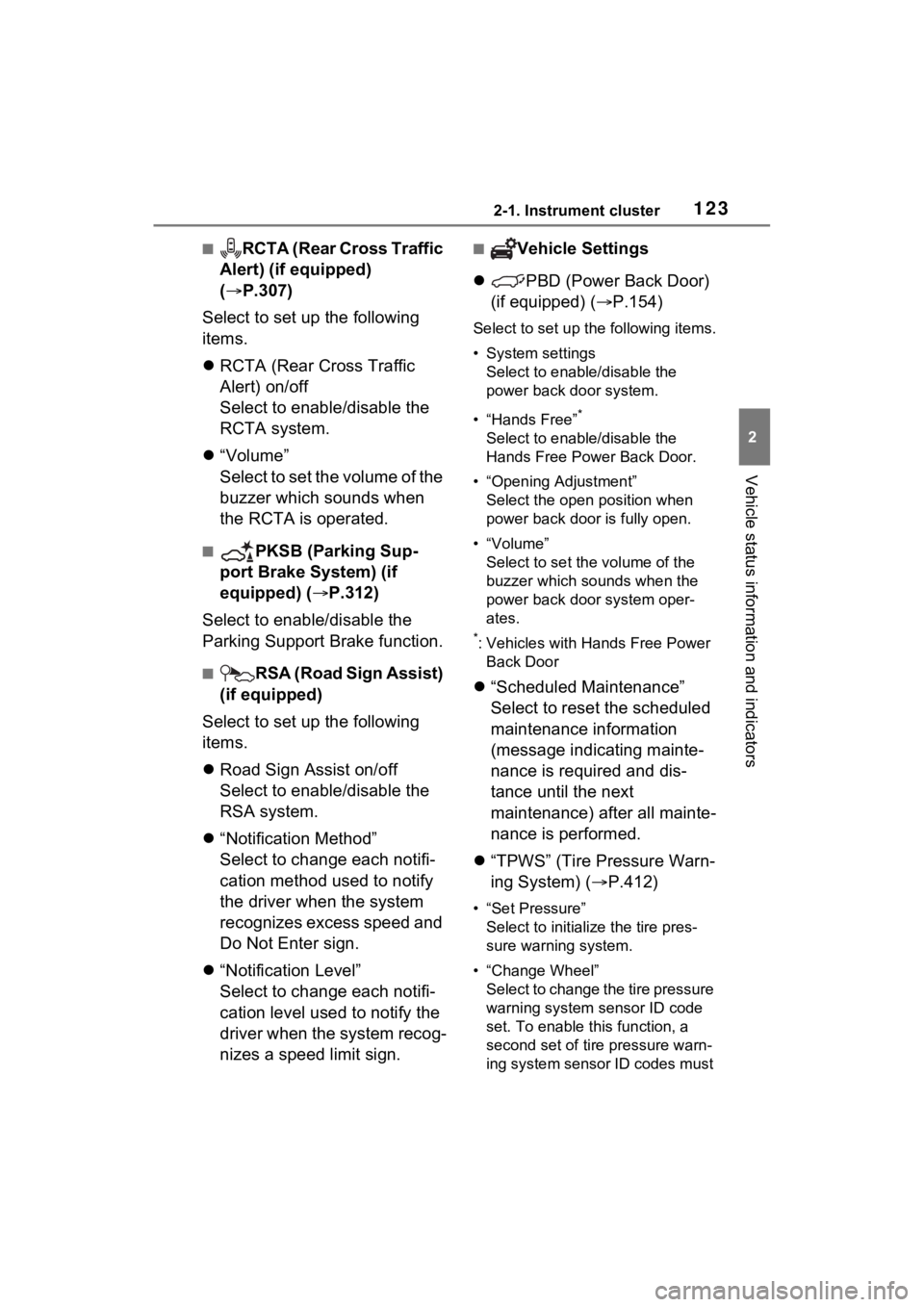
1232-1. Instrument cluster
2
Vehicle status information and indicators
■RCTA (Rear Cross Traffic
Alert) (if equipped)
( P.307)
Select to set up the following
items.
RCTA (Rear Cross Traffic
Alert) on/off
Select to enable/disable the
RCTA system.
“Volume”
Select to set the volume of the
buzzer which sounds when
the RCTA is operated.
■PKSB (Parking Sup-
port Brake System) (if
equipped) ( P.312)
Select to enable/disable the
Parking Support Brake function.
■RSA (Road Sign Assist)
(if equipped)
Select to set up the following
items.
Road Sign Assist on/off
Select to enable/disable the
RSA system.
“Notification Method”
Select to change each notifi-
cation method used to notify
the driver when the system
recognizes excess speed and
Do Not Enter sign.
“Notification Level”
Select to change each notifi-
cation level used to notify the
driver when the system recog-
nizes a speed limit sign.
■Vehicle Settings
PBD (Power Back Door)
(if equipped) ( P.154)
Select to set up t he following items.
• System settings Select to enable/disable the
power back door system.
• “Hands Free”
*
Select to enable/disable the
Hands Free Power Back Door.
• “Opening Adjustment” Select the open position when
power back door is fully open.
•“Volume” Select to set the volume of the
buzzer which sounds when the
power back door system oper-
ates.
*: Vehicles with Hands Free Power Back Door
“Scheduled Maintenance”
Select to reset the scheduled
maintenance information
(message indicating mainte-
nance is required and dis-
tance until the next
maintenance) after all mainte-
nance is performed.
“TPWS” (Tire Pressure Warn-
ing System) ( P.412)
• “Set Pressure”
Select to initialize the tire pres-
sure warning system.
• “Change Wheel” Select to change the tire pressure
warning system sensor ID code
set. To enable this function, a
second set of tire pressure warn-
ing system sensor ID codes must
Page 419 of 586
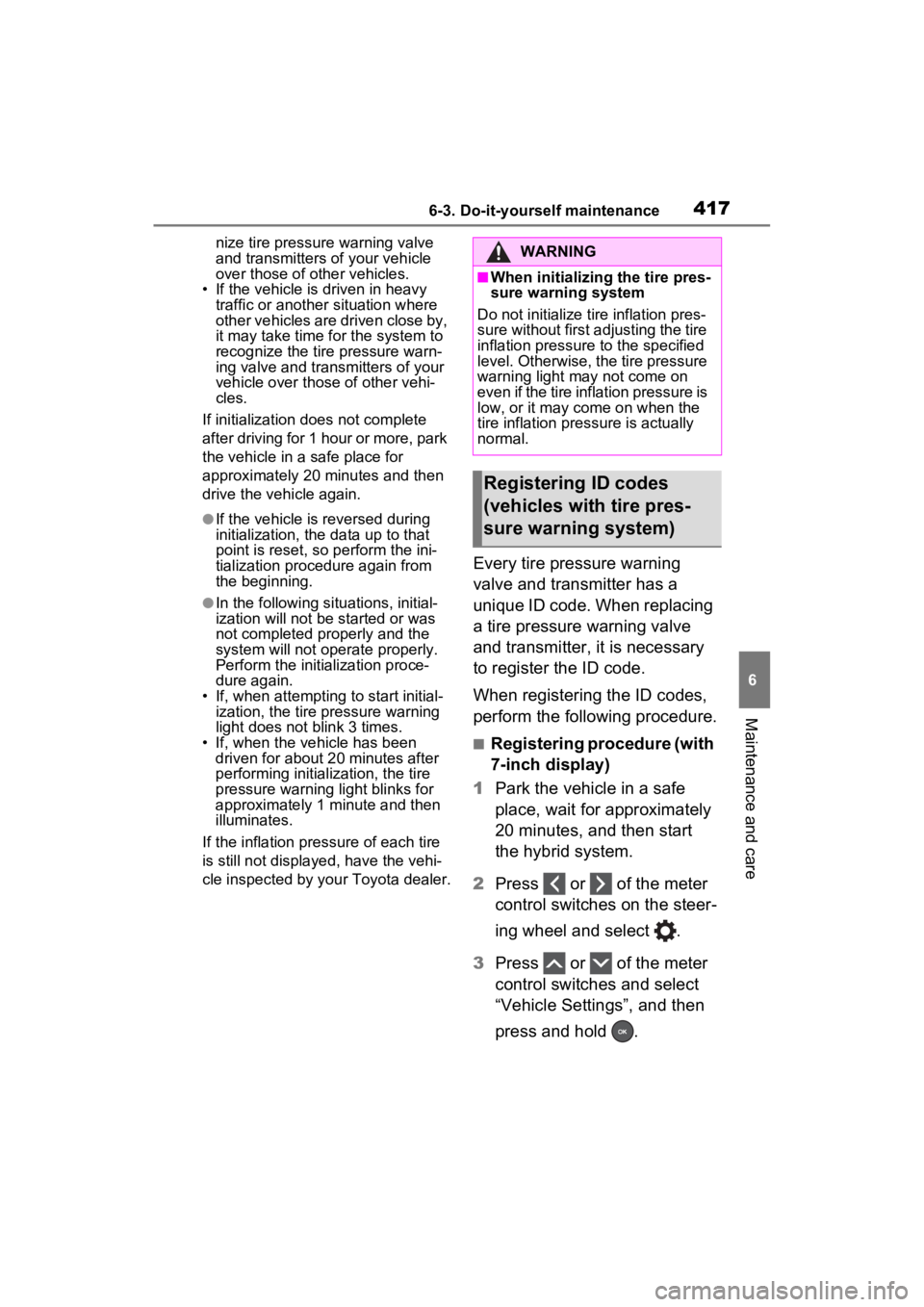
4176-3. Do-it-yourself maintenance
6
Maintenance and care
nize tire pressure warning valve
and transmitters of your vehicle
over those of other vehicles.
• If the vehicle is driven in heavy traffic or another situation where
other vehicles are driven close by,
it may take time for the system to
recognize the tire pressure warn-
ing valve and tran smitters of your
vehicle over those of other vehi-
cles.
If initialization does not complete
after driving for 1 hour or more, park
the vehicle in a safe place for
approximately 20 minutes and then
drive the vehicle again.
●If the vehicle is reversed during
initialization, the data up to that
point is reset, so perform the ini-
tialization procedure again from
the beginning.
●In the following situations, initial-
ization will not be started or was
not completed properly and the
system will not ope rate properly.
Perform the initialization proce-
dure again.
• If, when attempting to start initial- ization, the tire pressure warning
light does not blink 3 times.
• If, when the vehicle has been driven for about 20 minutes after
performing initialization, the tire
pressure warning light blinks for
approximately 1 minute and then
illuminates.
If the inflation pressure of each tire
is still not displayed, have the vehi-
cle inspected by your Toyota dealer.
Every tire pressure warning
valve and transmitter has a
unique ID code. When replacing
a tire pressure warning valve
and transmitter, it is necessary
to register the ID code.
When registering the ID codes,
perform the following procedure.
■Registering procedure (with
7-inch display)
1 Park the vehicle in a safe
place, wait for approximately
20 minutes, and then start
the hybrid system.
2 Press or of the meter
control switches on the steer-
ing wheel and select .
3 Press or of the meter
control switches and select
“Vehicle Settings”, and then
press and hold .
WARNING
■When initializing the tire pres-
sure warning system
Do not initialize tire inflation pres-
sure without first adjusting the tire
inflation pressure to the specified
level. Otherwise, the tire pressure
warning light may not come on
even if the tire inflation pressure is
low, or it may come on when the
tire inflation pressure is actually
normal.
Registering ID codes
(vehicles with tire pres-
sure warning system)
Page 422 of 586
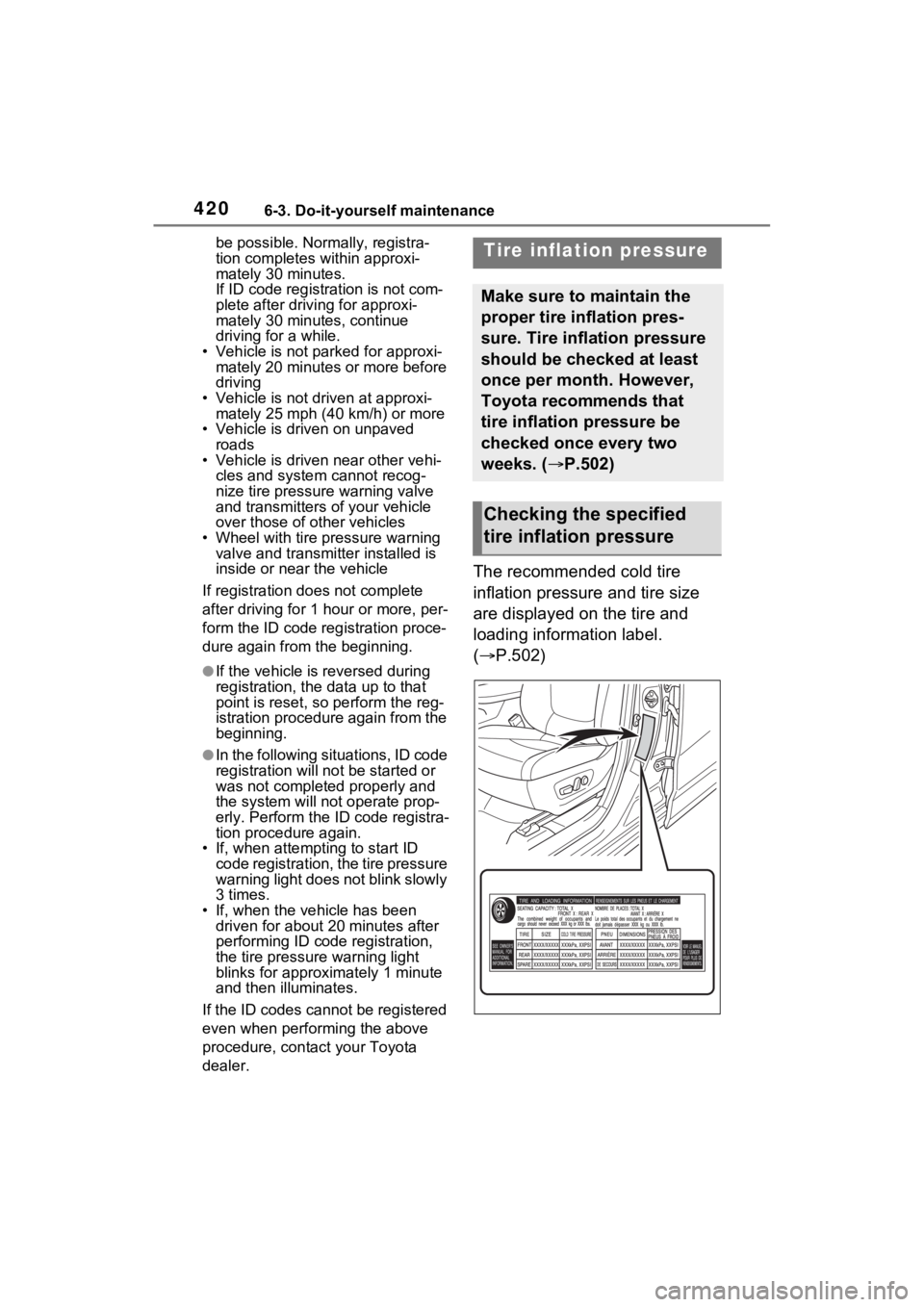
4206-3. Do-it-yourself maintenance
be possible. Normally, registra-
tion completes within approxi-
mately 30 minutes.
If ID code registration is not com-
plete after driving for approxi-
mately 30 minutes, continue
driving for a while.
• Vehicle is not parked for approxi- mately 20 minutes or more before
driving
• Vehicle is not driven at approxi- mately 25 mph ( 40 km/h) or more
• Vehicle is driven on unpaved roads
• Vehicle is driven near other vehi-
cles and system cannot recog-
nize tire pressure warning valve
and transmitters of your vehicle
over those of other vehicles
• Wheel with tire p ressure warning
valve and transmitter installed is
inside or near the vehicle
If registration does not complete
after driving for 1 hour or more, per-
form the ID code registration proce-
dure again from the beginning.
●If the vehicle is reversed during
registration, the data up to that
point is reset, so perform the reg-
istration procedure again from the
beginning.
●In the following situations, ID code
registration will not be started or
was not completed properly and
the system will no t operate prop-
erly. Perform the ID code registra-
tion procedure again.
• If, when attempting to start ID code registration, the tire pressure
warning light does not blink slowly
3 times.
• If, when the vehicle has been driven for about 20 minutes after
performing ID co de registration,
the tire pressur e warning light
blinks for approxi mately 1 minute
and then illu minates.
If the ID codes cannot be registered
even when performing the above
procedure, contact your Toyota
dealer.
The recommended cold tire
inflation pressure and tire size
are displayed on the tire and
loading information label.
( P.502)
Tire inflation pressure
Make sure to maintain the
proper tire inflation pres-
sure. Tire inflation pressure
should be checked at least
once per month. However,
Toyota recommends that
tire inflation pressure be
checked once every two
weeks. ( P.502)
Checking the specified
tire inflation pressure
Page 564 of 586
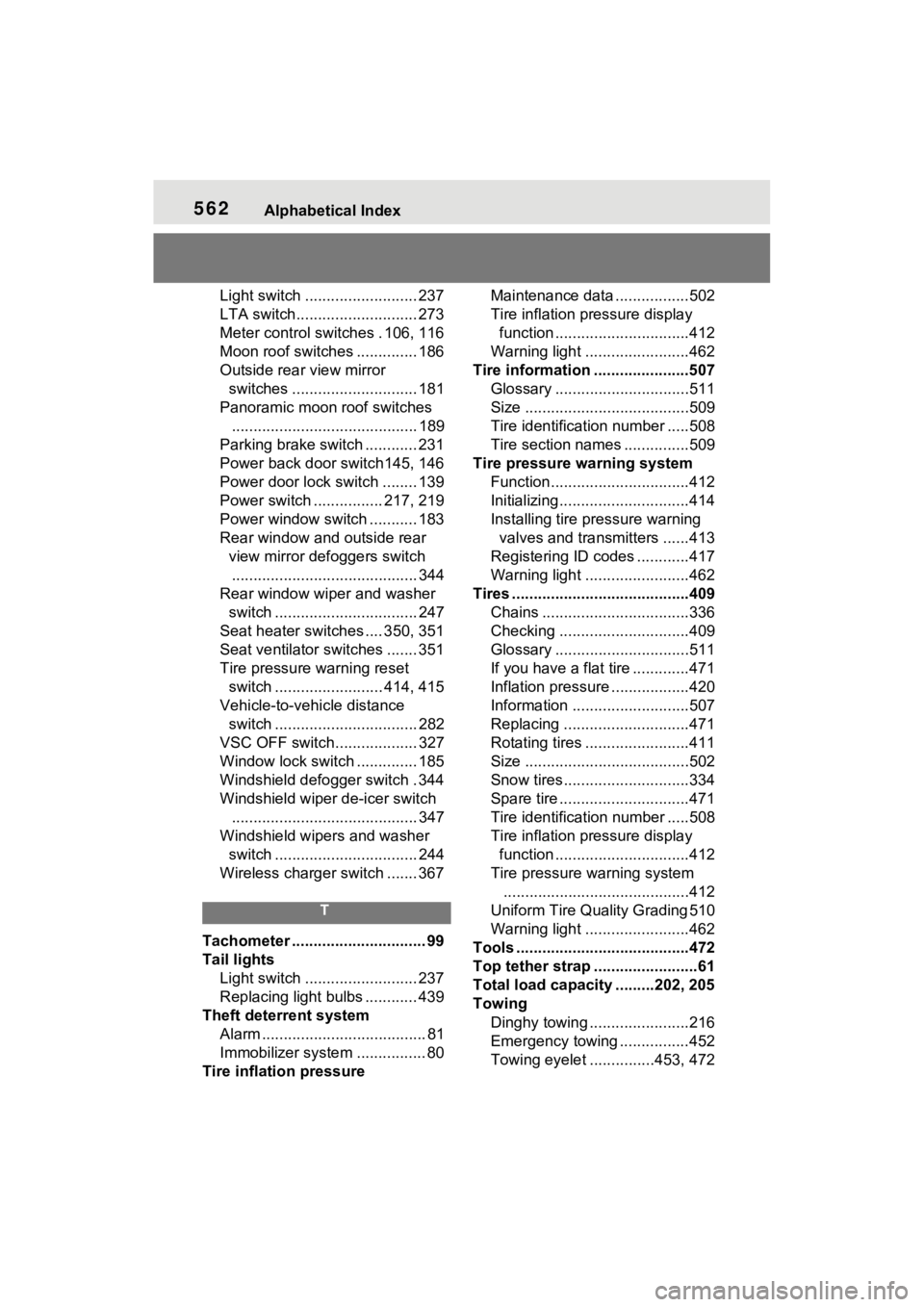
562Alphabetical Index
Light switch .......................... 237
LTA switch............................ 273
Meter control switches . 106, 116
Moon roof switches .............. 186
Outside rear view mirror switches ............................. 181
Panoramic moon roof switches ........................................... 189
Parking brake switch ............ 231
Power back door switch145, 146
Power door lock switch ........ 139
Power switch ................ 217, 219
Power window switch ........... 183
Rear window and outside rear view mirror defoggers switch........................................... 344
Rear window wipe r and washer
switch ................................. 247
Seat heater switches .... 350, 351
Seat ventilator switches ....... 351
Tire pressure warning reset switch ......................... 414, 415
Vehicle-to-vehicle distance switch ................................. 282
VSC OFF switch................... 327
Window lock switch .............. 185
Windshield defogger switch . 344
Windshield wiper de-icer switch ........................................... 347
Windshield wipers and washer switch ................................. 244
Wireless charger switch ....... 367
T
Tachometer ............................... 99
Tail lights Light switch .......................... 237
Replacing light bulbs ............ 439
Theft deterrent system Alarm ...................................... 81
Immobilizer system ................ 80
Tire inflati on pressure Maintenance data .................502
Tire inflation pressure display
function ...............................412
Warning light ........................462
Tire information ......................507 Glossary ...............................511
Size ......................................509
Tire identification number .....508
Tire section names ...............509
Tire pressure warning system Function................................412
Initializing..............................414
Installing tire p ressure warning
valves and transmitters ......413
Registering ID codes ............417
Warning light ........................462
Tires .........................................409 Chains ..................................336
Checking ..............................409
Glossary ...............................511
If you have a flat tire .............471
Inflation pressure ..................420
Information ......... ..................507
Replacing .............................471
Rotating tires ........................411
Size ......................................502
Snow tires.............................334
Spare tire ..............................471
Tire identification number .....508
Tire inflation pressure display function ...............................412
Tire pressure warning system ...........................................412
Uniform Tire Qua lity Grading 510
Warning light ........................462
Tools ........................................472
Top tether strap ........................61
Total load capacity .........202, 205
Towing Dinghy towing .......................216
Emergency towing ................452
Towing eyelet ...............453, 472