TOYOTA RAV4 PRIME 2022 Owners Manual
Manufacturer: TOYOTA, Model Year: 2022, Model line: RAV4 PRIME, Model: TOYOTA RAV4 PRIME 2022Pages: 624, PDF Size: 24.01 MB
Page 421 of 624
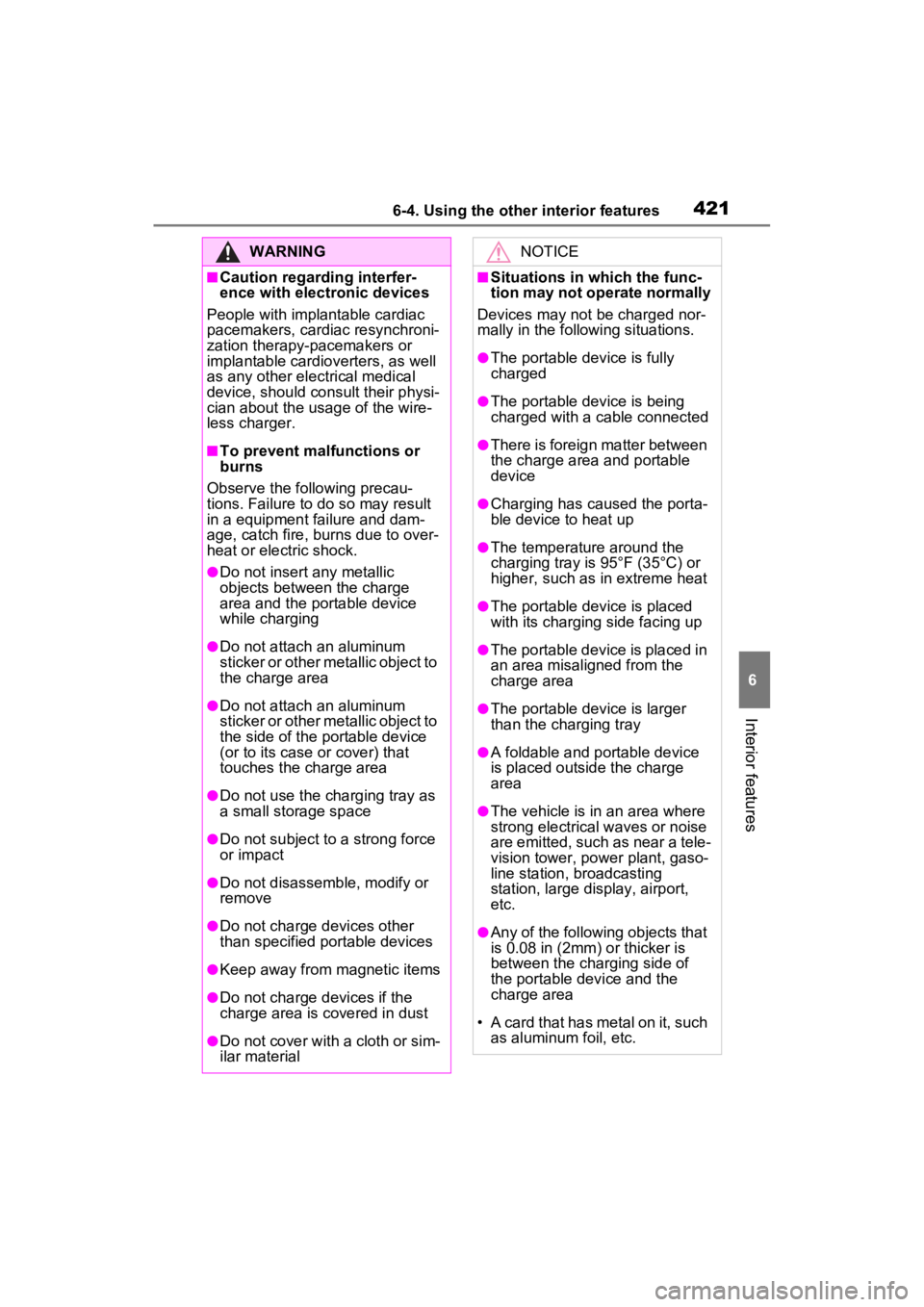
4216-4. Using the other interior features
6
Interior features
WARNING
■Caution regarding interfer-
ence with electronic devices
People with implantable cardiac
pacemakers, cardiac resynchroni-
zation therapy-pacemakers or
implantable cardio verters, as well
as any other electrical medical
device, should consult their physi-
cian about the usage of the wire-
less charger.
■To prevent malfunctions or
burns
Observe the following precau-
tions. Failure to do so may result
in a equipment failure and dam-
age, catch fire, burns due to over-
heat or electric shock.
●Do not insert any metallic
objects between the charge
area and the portable device
while charging
●Do not attach an aluminum
sticker or other metallic object to
the charge area
●Do not attach an aluminum
sticker or other metallic object to
the side of the portable device
(or to its case or cover) that
touches the charge area
●Do not use the charging tray as
a small storage space
●Do not subject to a strong force
or impact
●Do not disassemble, modify or
remove
●Do not charge devices other
than specified portable devices
●Keep away from magnetic items
●Do not charge devices if the
charge area is covered in dust
●Do not cover with a cloth or sim-
ilar material
NOTICE
■Situations in which the func-
tion may not operate normally
Devices may not be charged nor-
mally in the following situations.
●The portable device is fully
charged
●The portable device is being
charged with a cable connected
●There is foreign matter between
the charge area and portable
device
●Charging has caused the porta-
ble device to heat up
●The temperature around the
charging tray is 95°F (35°C) or
higher, such as in extreme heat
●The portable device is placed
with its charging side facing up
●The portable device is placed in
an area misaligned from the
charge area
●The portable device is larger
than the charging tray
●A foldable and portable device
is placed outside the charge
area
●The vehicle is in an area where
strong electrical waves or noise
are emitted, such as near a tele-
vision tower, pow er plant, gaso-
line station, broadcasting
station, large display, airport,
etc.
●Any of the following objects that
is 0.08 in (2mm) or thicker is
between the charging side of
the portable device and the
charge area
• A card that has metal on it, such as aluminum foil, etc.
Page 422 of 624
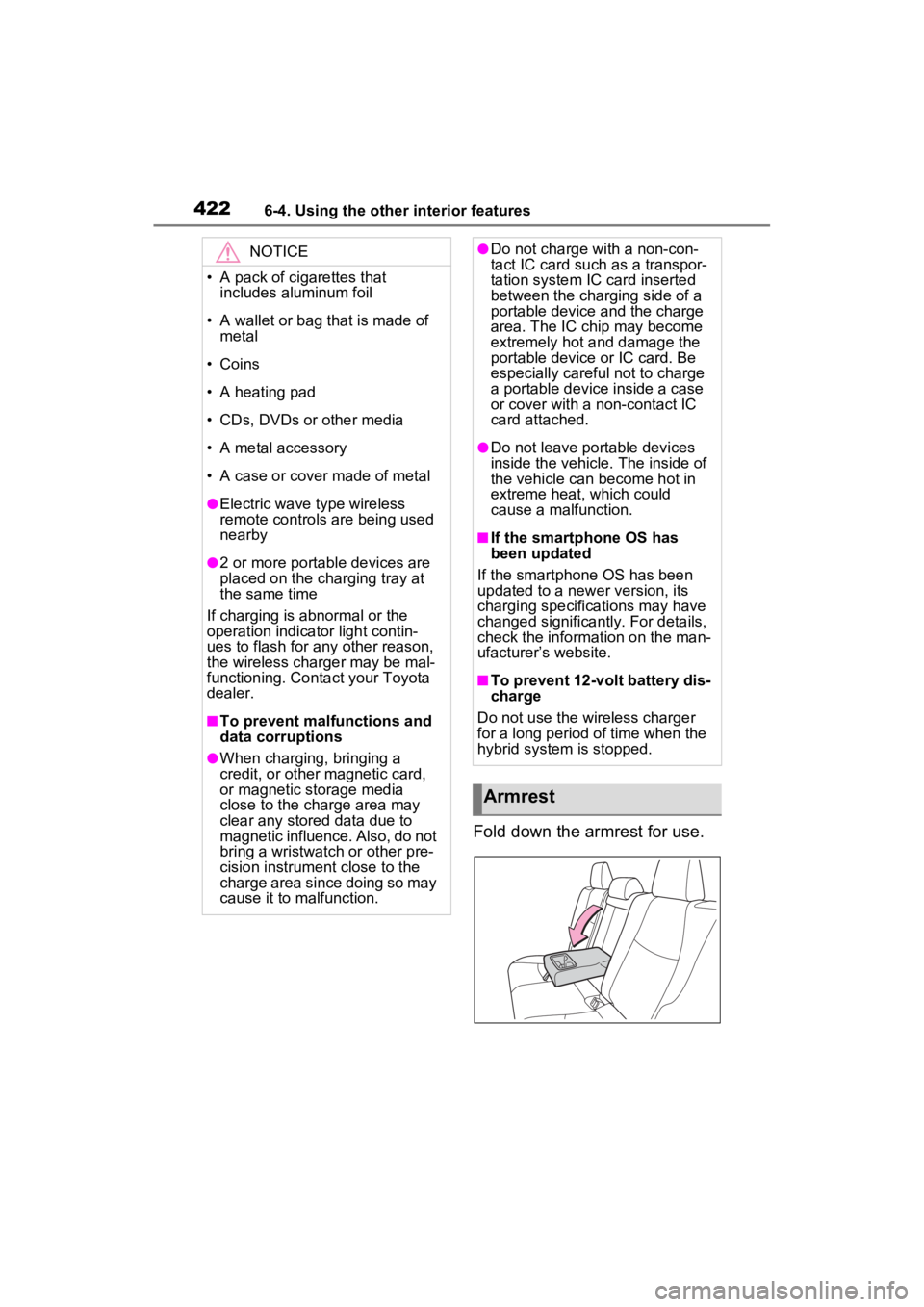
4226-4. Using the other interior features
Fold down the armrest for use.
NOTICE
• A pack of cigarettes that includes aluminum foil
• A wallet or bag that is made of metal
• Coins
• A heating pad
• CDs, DVDs or other media
• A metal accessory
• A case or cover made of metal
●Electric wave type wireless
remote controls are being used
nearby
●2 or more portable devices are
placed on the charging tray at
the same time
If charging is abnormal or the
operation indicator light contin-
ues to flash for any other reason,
the wireless charger may be mal-
functioning. Conta ct your Toyota
dealer.
■To prevent malfunctions and
data corruptions
●When charging, bringing a
credit, or other magnetic card,
or magnetic storage media
close to the charge area may
clear any stored data due to
magnetic influence. Also, do not
bring a wristwatch or other pre-
cision instrument close to the
charge area since doing so may
cause it to malfunction.
●Do not charge with a non-con-
tact IC card such as a transpor-
tation system IC card inserted
between the charging side of a
portable device and the charge
area. The IC chip may become
extremely hot and damage the
portable device or IC card. Be
especially careful not to charge
a portable device inside a case
or cover with a non-contact IC
card attached.
●Do not leave portable devices
inside the vehicle. The inside of
the vehicle can become hot in
extreme heat, which could
cause a malfunction.
■If the smartphone OS has
been updated
If the smartphone OS has been
updated to a newer version, its
charging specifications may have
changed significantly. For details,
check the information on the man-
ufacturer’s website.
■To prevent 12-volt battery dis-
charge
Do not use the wireless charger
for a long period of time when the
hybrid system is stopped.
Armrest
Page 423 of 624
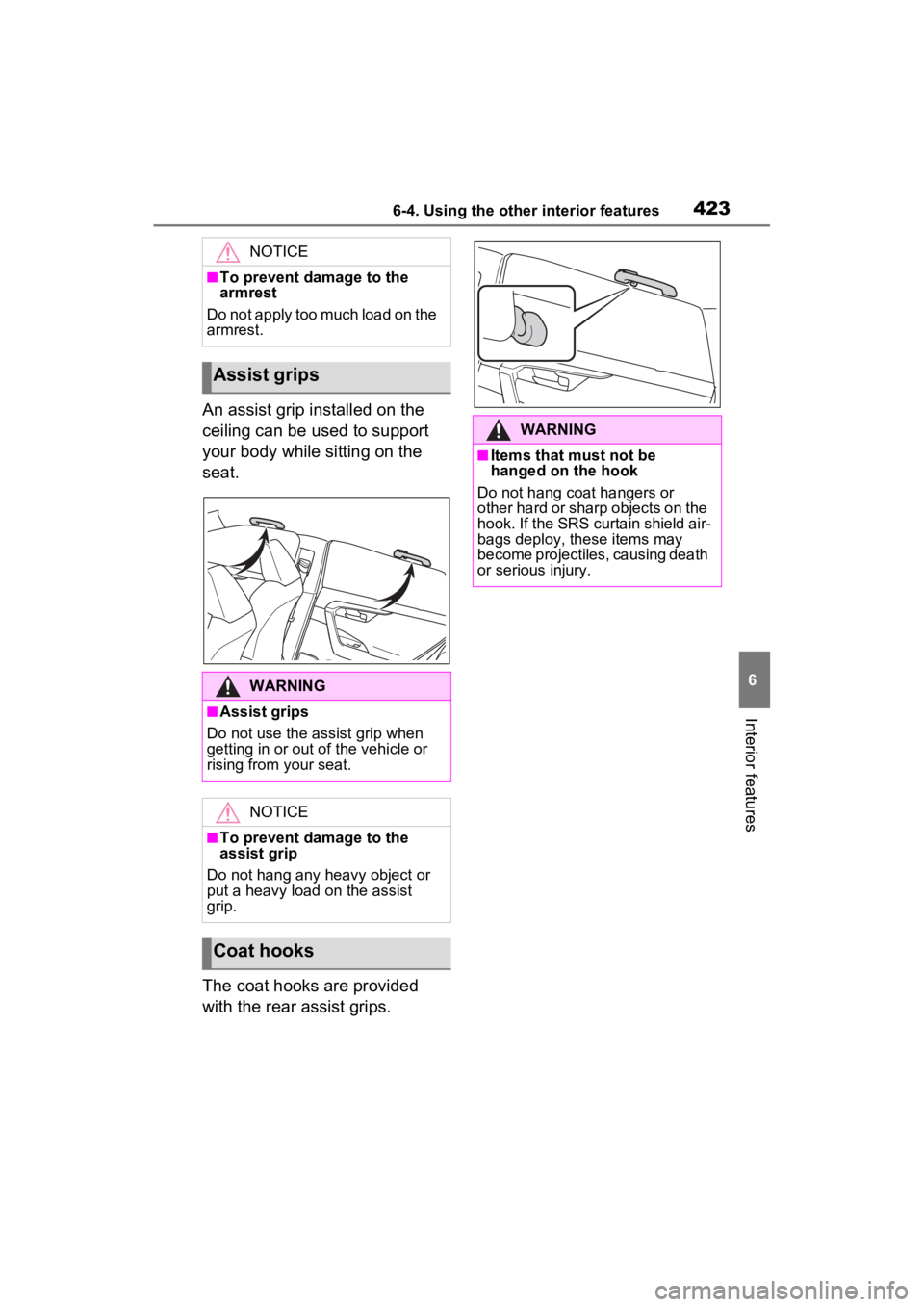
4236-4. Using the other interior features
6
Interior features
An assist grip installed on the
ceiling can be used to support
your body while sitting on the
seat.
The coat hooks are provided
with the rear assist grips.
NOTICE
■To prevent damage to the
armrest
Do not apply too much load on the
armrest.
Assist grips
WARNING
■Assist grips
Do not use the assist grip when
getting in or out o f the vehicle or
rising from your seat.
NOTICE
■To prevent damage to the
assist grip
Do not hang any heavy object or
put a heavy load on the assist
grip.
Coat hooks
WARNING
■Items that must not be
hanged on the hook
Do not hang coat hangers or
other hard or sharp objects on the
hook. If the SRS curtain shield air-
bags deploy, these items may
become projectiles, causing death
or serious injury.
Page 424 of 624
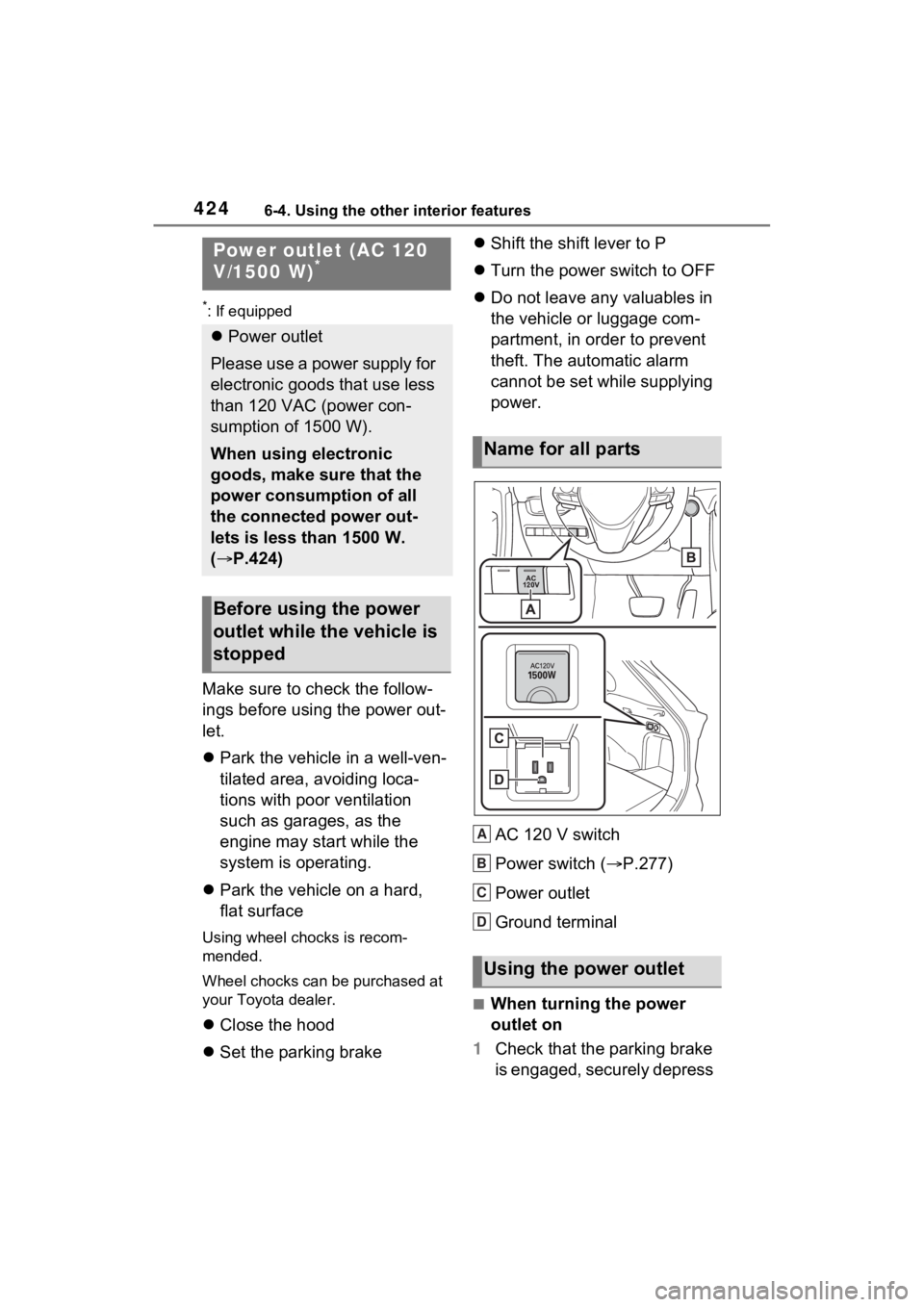
4246-4. Using the other interior features
*: If equipped
Make sure to check the follow-
ings before using the power out-
let.
Park the vehicle in a well-ven-
tilated area, avoiding loca-
tions with poor ventilation
such as garages, as the
engine may start while the
system is operating.
Park the vehicle on a hard,
flat surface
Using wheel chocks is recom-
mended.
Wheel chocks can be purchased at
your Toyota dealer.
Close the hood
Set the parking brake
Shift the shift lever to P
Turn the power switch to OFF
Do not leave any valuables in
the vehicle or luggage com-
partment, in order to prevent
theft. The automatic alarm
cannot be set while supplying
power.
AC 120 V switch
Power switch ( P.277)
Power outlet
Ground terminal
■When turning the power
outlet on
1 Check that the parking brake
is engaged, securely depress
Power outlet (AC 120
V/1500 W)*
Power outlet
Please use a power supply for
electronic goods that use less
than 120 VAC (power con-
sumption of 1500 W).
When using electronic
goods, make sure that the
power consumption of all
the connected power out-
lets is less than 1500 W.
( P.424)
Before using the power
outlet while the vehicle is
stopped
Name for all parts
Using the power outlet
A
B
C
D
Page 425 of 624
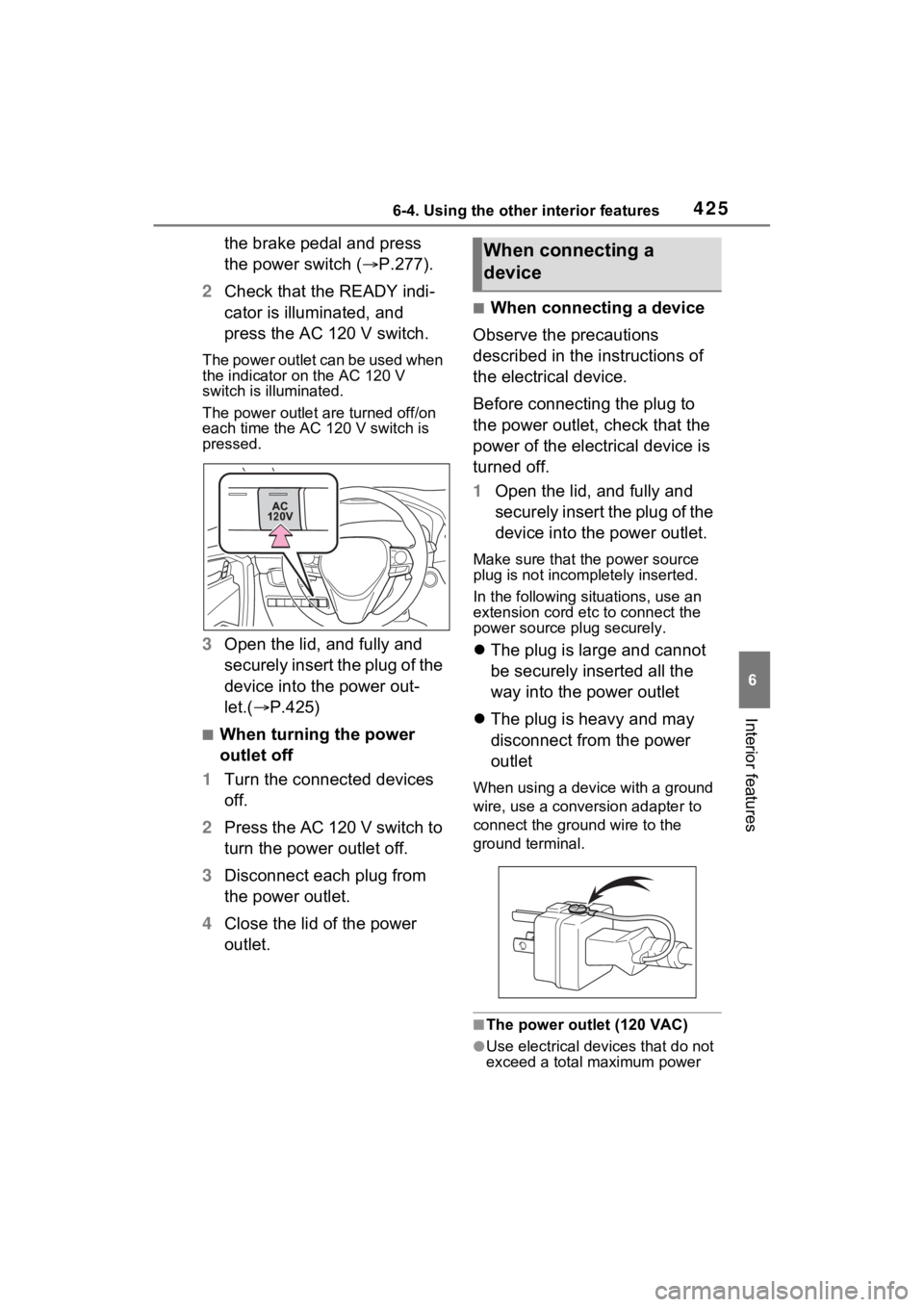
4256-4. Using the other interior features
6
Interior features
the brake pedal and press
the power switch (P.277).
2 Check that the READY indi-
cator is illuminated, and
press the AC 120 V switch.
The power outlet can be used when
the indicator on the AC 120 V
switch is illuminated.
The power outlet a re turned off/on
each time the AC 120 V switch is
pressed.
3 Open the lid, and fully and
securely insert the plug of the
device into the power out-
let.( P.425)
■When turning the power
outlet off
1 Turn the connected devices
off.
2 Press the AC 120 V switch to
turn the power outlet off.
3 Disconnect each plug from
the power outlet.
4 Close the lid of the power
outlet.
■When connecting a device
Observe the precautions
described in the instructions of
the electrical device.
Before connecting the plug to
the power outlet, check that the
power of the electrical device is
turned off.
1 Open the lid, and fully and
securely insert the plug of the
device into the power outlet.
Make sure that the power source
plug is not incompletely inserted.
In the following situations, use an
extension cord e tc to connect the
power source plug securely.
The plug is large and cannot
be securely inserted all the
way into the power outlet
The plug is heavy and may
disconnect from the power
outlet
When using a device with a ground
wire, use a conversion adapter to
connect the ground wire to the
ground terminal.
■The power outlet (120 VAC)
●Use electrical dev ices that do not
exceed a total maximum power
When connecting a
device
Page 426 of 624
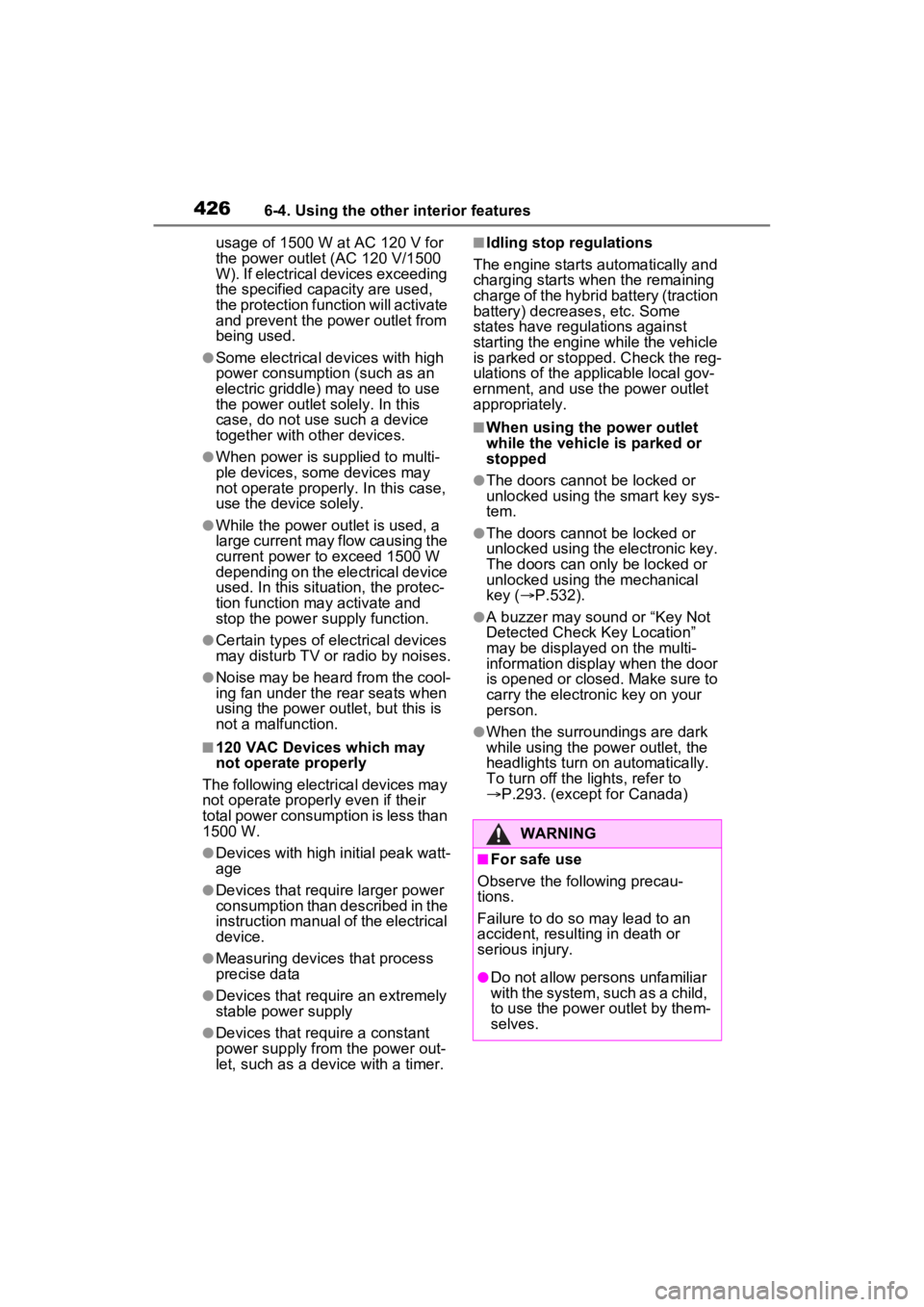
4266-4. Using the other interior features
usage of 1500 W at AC 120 V for
the power outlet (AC 120 V/1500
W). If electrical devices exceeding
the specified capacity are used,
the protection fun ction will activate
and prevent the power outlet from
being used.
●Some electrical devices with high
power consumptio n (such as an
electric griddle) may need to use
the power outlet solely. In this
case, do not use such a device
together with other devices.
●When power is supplied to multi-
ple devices, some devices may
not operate properly. In this case,
use the device solely.
●While the power outlet is used, a
large current may flow causing the
current power to exceed 1500 W
depending on the electrical device
used. In this situation, the protec-
tion function may activate and
stop the power supply function.
●Certain types of electrical devices
may disturb TV or radio by noises.
●Noise may be heard from the cool-
ing fan under the rear seats when
using the power outlet, but this is
not a malfunction.
■120 VAC Devices which may
not operate properly
The following electrical devices may
not operate properly even if their
total power consumption is less than
1500 W.
●Devices with high initial peak watt-
age
●Devices that require larger power
consumption than described in the
instruction manual of the electrical
device.
●Measuring devices that process
precise data
●Devices that require an extremely
stable power supply
●Devices that require a constant
power supply from the power out-
let, such as a device with a timer.
■Idling stop regulations
The engine starts automatically and
charging starts when the remaining
charge of the hybrid battery (traction
battery) decreases, etc. Some
states have regulations against
starting the engine while the vehicle
is parked or stopped. Check the reg-
ulations of the applicable local gov-
ernment, and use the power outlet
appropriately.
■When using the power outlet
while the vehicle is parked or
stopped
●The doors cannot be locked or
unlocked using the smart key sys-
tem.
●The doors cannot be locked or
unlocked using the electronic key.
The doors can on ly be locked or
unlocked using the mechanical
key ( P.532).
●A buzzer may sound or “Key Not
Detected Check Key Location”
may be displayed on the multi-
information display when the door
is opened or closed. Make sure to
carry the electronic key on your
person.
●When the surroundings are dark
while using the power outlet, the
headlights turn on automatically.
To turn off the lights, refer to
P.293. (except for Canada)
WARNING
■For safe use
Observe the following precau-
tions.
Failure to do so may lead to an
accident, resulting in death or
serious injury.
●Do not allow pers ons unfamiliar
with the system, such as a child,
to use the power outlet by them-
selves.
Page 427 of 624
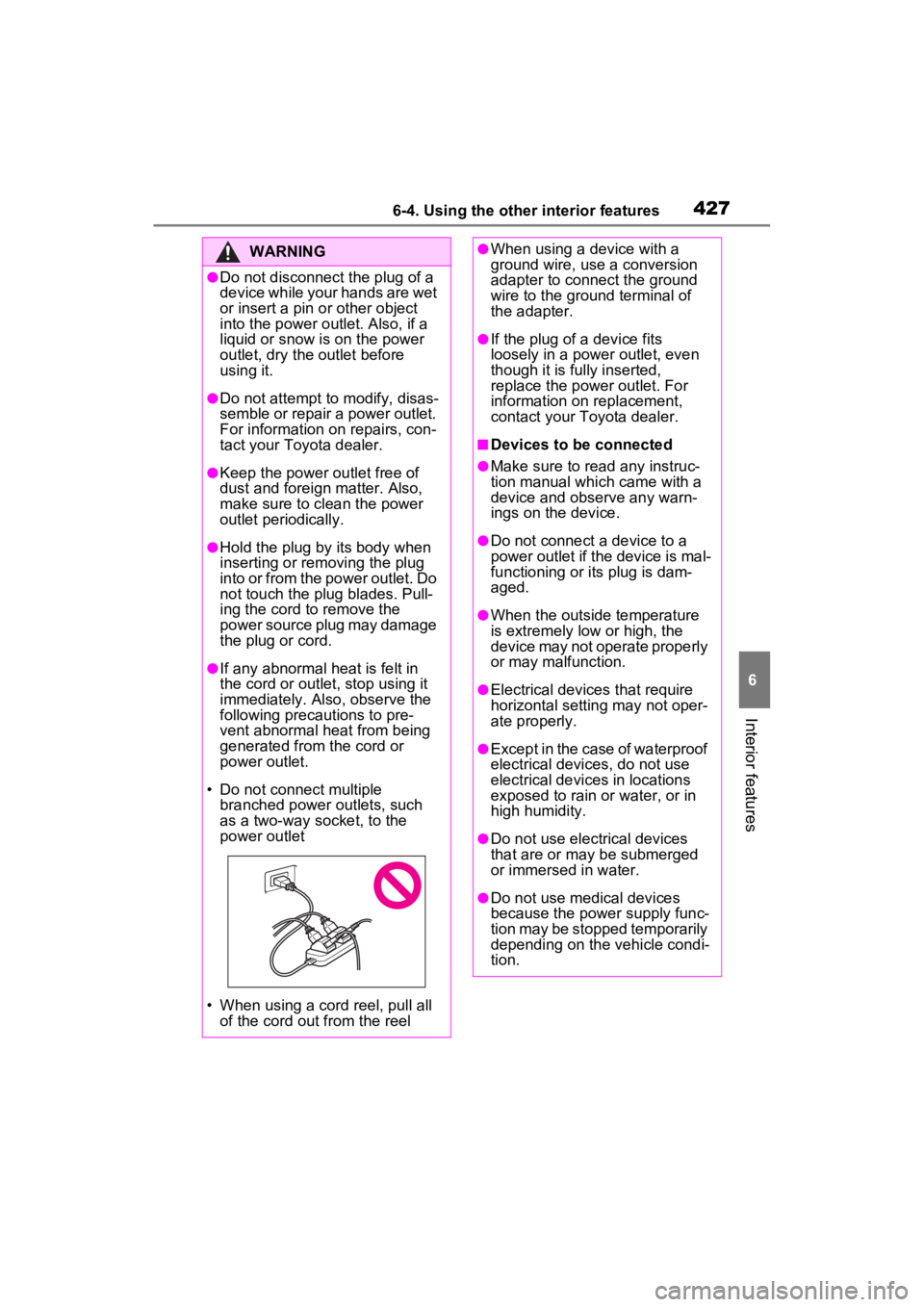
4276-4. Using the other interior features
6
Interior features
WARNING
●Do not disconnect the plug of a
device while your hands are wet
or insert a pin or other object
into the pow er outlet. Also, if a
liquid or snow is on the power
outlet, dry the outlet before
using it.
●Do not attempt to modify, disas-
semble or repair a power outlet.
For information on repairs, con-
tact your To yota dealer.
●Keep the power outlet free of
dust and foreign matter. Also,
make sure to clean the power
outlet periodically.
●Hold the plug by its body when
inserting or removing the plug
into or from the power outlet. Do
not touch the plug blades. Pull-
ing the cord to remove the
power source plug may damage
the plug or cord.
●If any abnormal heat is felt in
the cord or outlet, stop using it
immediately. Also, observe the
following precautions to pre-
vent abnormal he at from being
generated from the cord or
power outlet.
• Do not connect multiple branched power outlets, such
as a two-way socket, to the
power outlet
• When using a cord reel, pull all of the cord out from the reel
●When using a device with a
ground wire, use a conversion
adapter to connect the ground
wire to the ground terminal of
the adapter.
●If the plug of a device fits
loosely in a power outlet, even
though it is fully inserted,
replace the power outlet. For
information on replacement,
contact your Toyota dealer.
■Devices to be connected
●Make sure to read any instruc-
tion manual which came with a
device and observe any warn-
ings on the device.
●Do not connect a device to a
power outlet if the device is mal-
functioning or its plug is dam-
aged.
●When the outside temperature
is extremely low or high, the
device may not operate properly
or may malfunction.
●Electrical devices that require
horizontal setting may not oper-
ate properly.
●Except in the case of waterproof
electrical devices, do not use
electrical devices in locations
exposed to rain or water, or in
high humidity.
●Do not use electrical devices
that are or ma y be submerged
or immersed in water.
●Do not use medical devices
because the power supply func-
tion may be stopped temporarily
depending on the vehicle condi-
tion.
Page 428 of 624
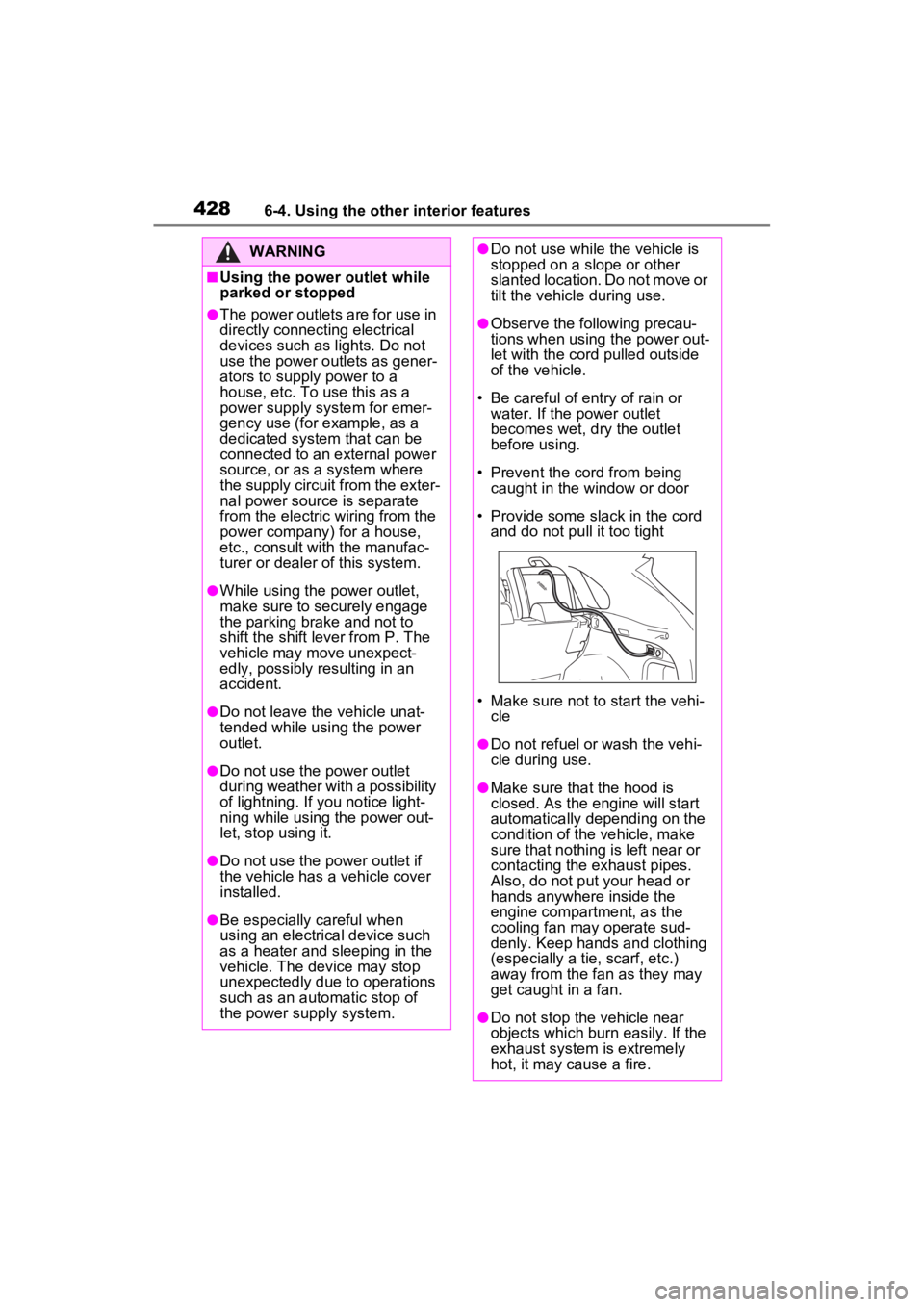
4286-4. Using the other interior features
WARNING
■Using the power outlet while
parked or stopped
●The power outlets are for use in
directly connecting electrical
devices such as lights. Do not
use the power outlets as gener-
ators to supply power to a
house, etc. To use this as a
power supply system for emer-
gency use (for example, as a
dedicated system that can be
connected to an external power
source, or as a system where
the supply circuit from the exter-
nal power source is separate
from the electric wiring from the
power company) for a house,
etc., consult with the manufac-
turer or dealer of this system.
●While using the power outlet,
make sure to securely engage
the parking brake and not to
shift the shift lever from P. The
vehicle may move unexpect-
edly, possibly resulting in an
accident.
●Do not leave the vehicle unat-
tended while using the power
outlet.
●Do not use the power outlet
during weather with a possibility
of lightning. If you notice light-
ning while using the power out-
let, stop using it.
●Do not use the p ower outlet if
the vehicle has a vehicle cover
installed.
●Be especially careful when
using an electrical device such
as a heater and sleeping in the
vehicle. The device may stop
unexpectedly due to operations
such as an autom atic stop of
the power supply system.
●Do not use while the vehicle is
stopped on a slope or other
slanted location. Do not move or
tilt the vehicle during use.
●Observe the fo llowing precau-
tions when using the power out-
let with the cord pulled outside
of the vehicle.
• Be careful of entry of rain or water. If the po wer outlet
becomes wet, dry the outlet
before using.
• Prevent the cord from being caught in the window or door
• Provide some slack in the cord and do not pu ll it too tight
• Make sure not to start the vehi-
cle
●Do not refuel or wash the vehi-
cle during use.
●Make sure that the hood is
closed. As the engine will start
automatically depending on the
condition of the vehicle, make
sure that nothing is left near or
contacting the exhaust pipes.
Also, do not put your head or
hands anywhere inside the
engine compartment, as the
cooling fan ma y operate sud-
denly. Keep hands and clothing
(especially a tie, scarf, etc.)
away from the fan as they may
get caught in a fan.
●Do not stop the vehicle near
objects which burn easily. If the
exhaust system is extremely
hot, it may cause a fire.
Page 429 of 624
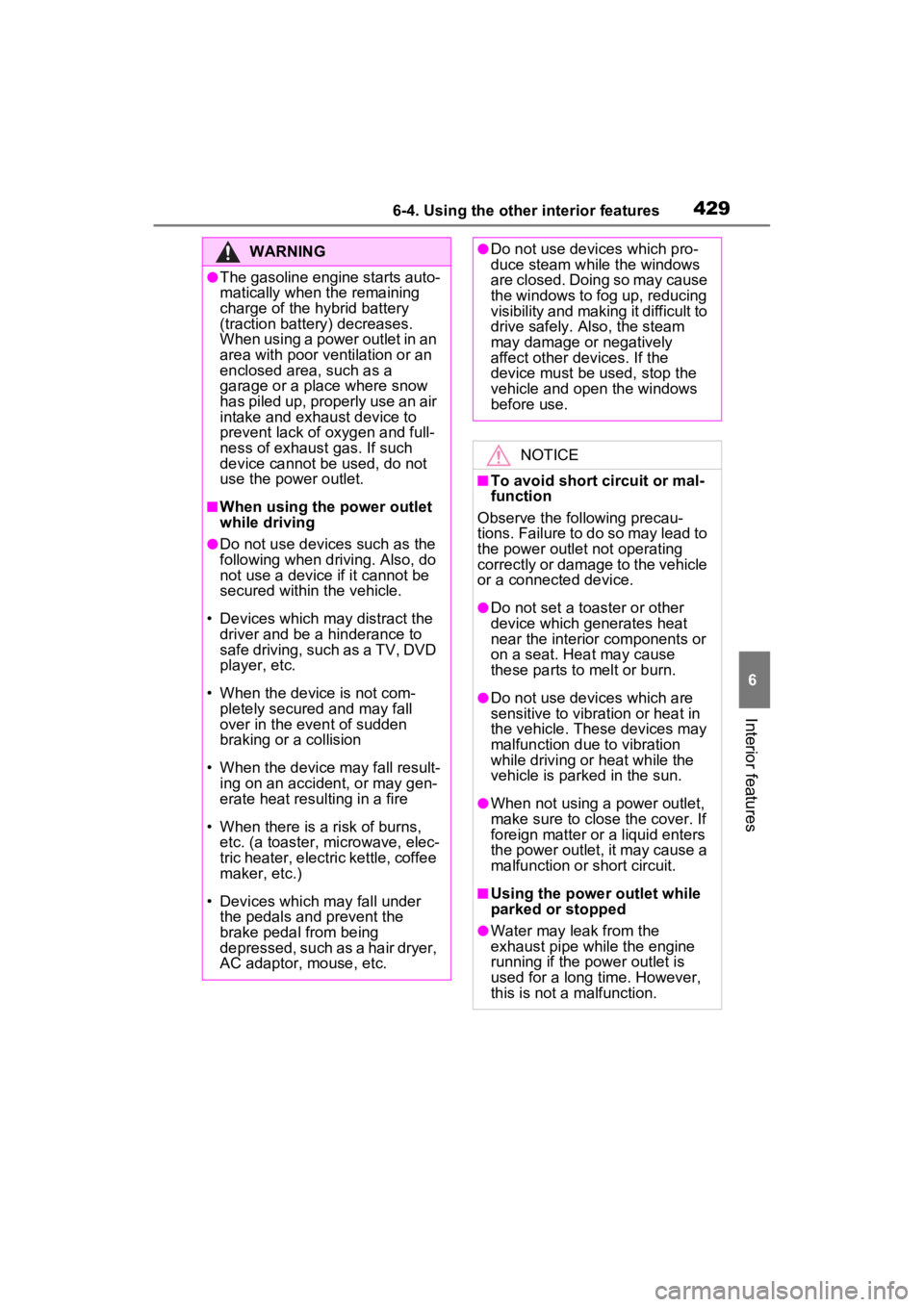
4296-4. Using the other interior features
6
Interior features
WARNING
●The gasoline engine starts auto-
matically when the remaining
charge of the hybrid battery
(traction battery) decreases.
When using a power outlet in an
area with poor ventilation or an
enclosed area, such as a
garage or a place where snow
has piled up, properly use an air
intake and exhaust device to
prevent lack of oxygen and full-
ness of exhaust gas. If such
device cannot be used, do not
use the power outlet.
■When using the power outlet
while driving
●Do not use devices such as the
following when driving. Also, do
not use a device if it cannot be
secured within the vehicle.
• Devices which may distract the driver and be a hinderance to
safe driving, such as a TV, DVD
player, etc.
• When the device is not com- pletely secured and may fall
over in the event of sudden
braking or a collision
• When the device may fall result- ing on an accident, or may gen-
erate heat result ing in a fire
• When there is a risk of burns,
etc. (a toaster, microwave, elec-
tric heater, electric kettle, coffee
maker, etc.)
• Devices which may fall under the pedals and prevent the
brake pedal from being
depressed, such as a hair dryer,
AC adaptor, mouse, etc.
●Do not use devices which pro-
duce steam while the windows
are closed. Doing so may cause
the windows to fog up, reducing
visibility and making it difficult to
drive safely. Also, the steam
may damage or negatively
affect other devices. If the
device must be used, stop the
vehicle and open the windows
before use.
NOTICE
■To avoid short circuit or mal-
function
Observe the following precau-
tions. Failure to do so may lead to
the power outlet not operating
correctly or damage to the vehicle
or a connected device.
●Do not set a toaster or other
device which generates heat
near the interior components or
on a seat. Heat may cause
these parts to melt or burn.
●Do not use devices which are
sensitive to vibration or heat in
the vehicle. These devices may
malfunction due to vibration
while driving or heat while the
vehicle is parked in the sun.
●When not using a power outlet,
make sure to close the cover. If
foreign matter or a liquid enters
the power outlet, it may cause a
malfunction or s hort circuit.
■Using the power outlet while
parked or stopped
●Water may le ak from the
exhaust pipe while the engine
running if the power outlet is
used for a long time. However,
this is not a malfunction.
Page 430 of 624
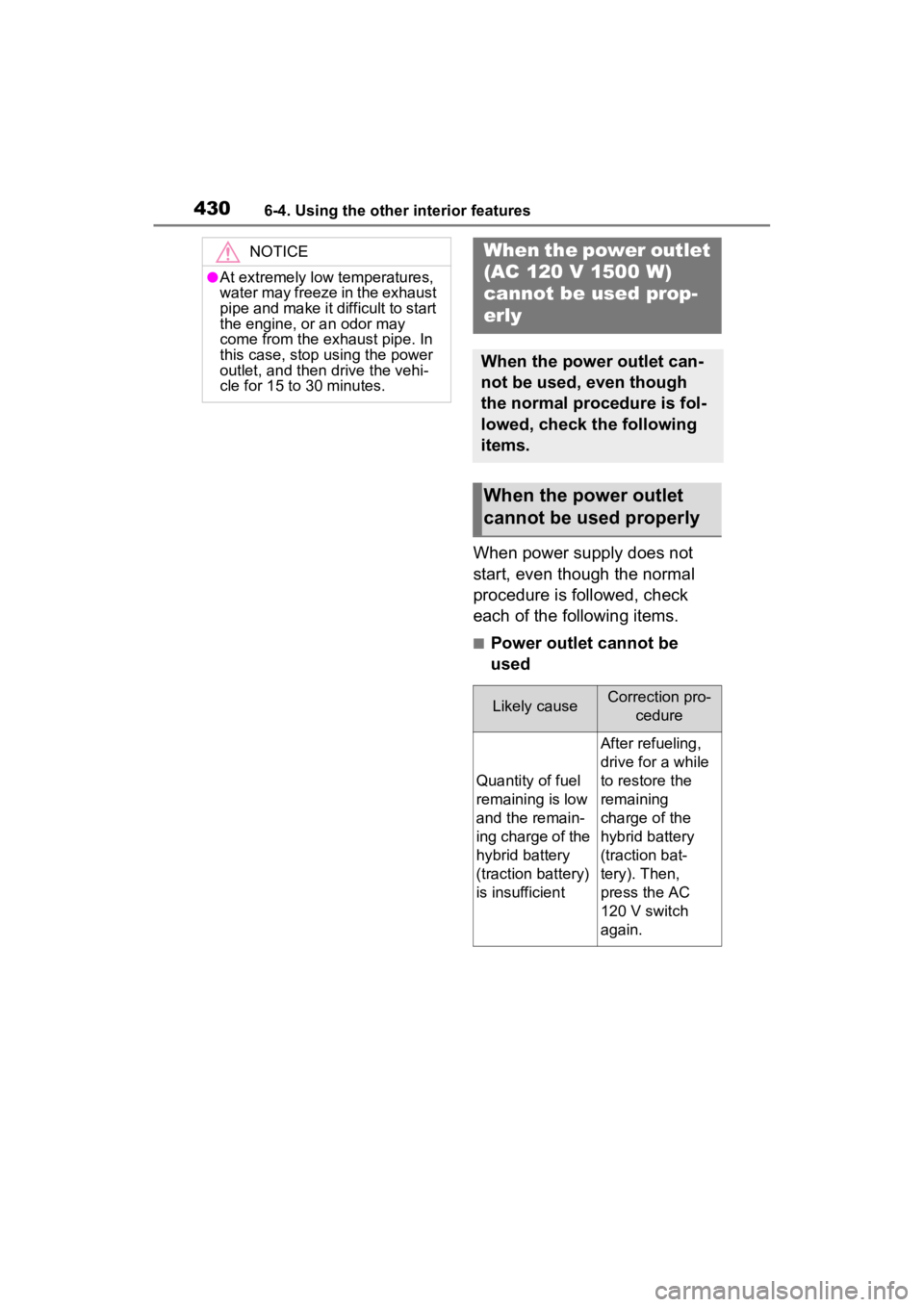
4306-4. Using the other interior features
When power supply does not
start, even though the normal
procedure is followed, check
each of the following items.
■Power outlet cannot be
used
NOTICE
●At extremely low temperatures,
water may freeze in the exhaust
pipe and make it difficult to start
the engine, or an odor may
come from the exhaust pipe. In
this case, stop using the power
outlet, and then drive the vehi-
cle for 15 to 30 minutes.
When the power outlet
(AC 120 V 1500 W)
cannot be used prop-
erly
When the power outlet can-
not be used, even though
the normal procedure is fol-
lowed, check the following
items.
When the power outlet
cannot be used properly
Likely causeCorrection pro-
cedure
Quantity of fuel
remaining is low
and the remain-
ing charge of the
hybrid battery
(traction battery)
is insufficient
After refueling,
drive for a while
to restore the
remaining
charge of the
hybrid battery
(traction bat-
tery). Then,
press the AC
120 V switch
again.