stop start TOYOTA RAV4 PRIME 2022 Repair Manual
[x] Cancel search | Manufacturer: TOYOTA, Model Year: 2022, Model line: RAV4 PRIME, Model: TOYOTA RAV4 PRIME 2022Pages: 624, PDF Size: 24.01 MB
Page 426 of 624
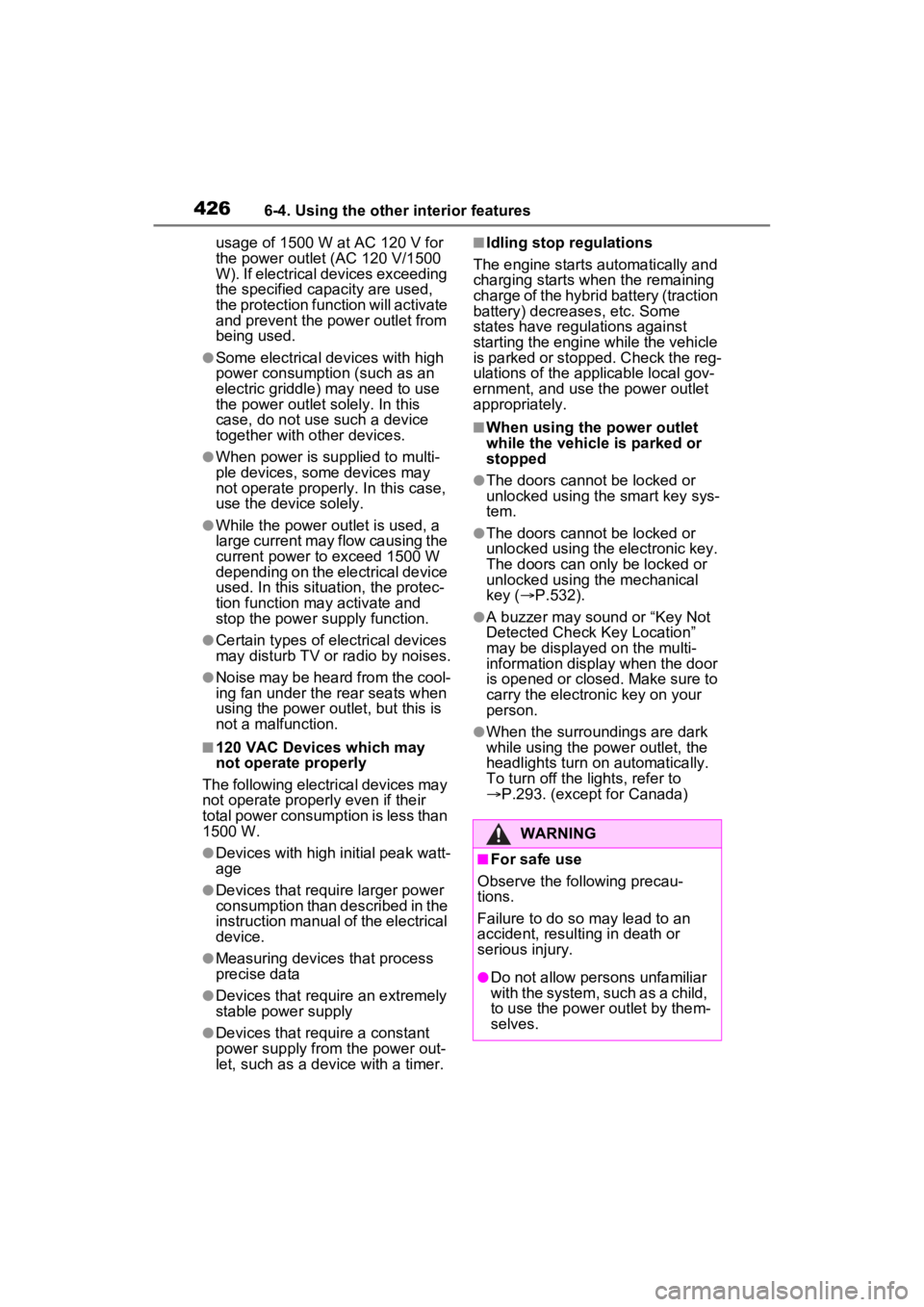
4266-4. Using the other interior features
usage of 1500 W at AC 120 V for
the power outlet (AC 120 V/1500
W). If electrical devices exceeding
the specified capacity are used,
the protection fun ction will activate
and prevent the power outlet from
being used.
●Some electrical devices with high
power consumptio n (such as an
electric griddle) may need to use
the power outlet solely. In this
case, do not use such a device
together with other devices.
●When power is supplied to multi-
ple devices, some devices may
not operate properly. In this case,
use the device solely.
●While the power outlet is used, a
large current may flow causing the
current power to exceed 1500 W
depending on the electrical device
used. In this situation, the protec-
tion function may activate and
stop the power supply function.
●Certain types of electrical devices
may disturb TV or radio by noises.
●Noise may be heard from the cool-
ing fan under the rear seats when
using the power outlet, but this is
not a malfunction.
■120 VAC Devices which may
not operate properly
The following electrical devices may
not operate properly even if their
total power consumption is less than
1500 W.
●Devices with high initial peak watt-
age
●Devices that require larger power
consumption than described in the
instruction manual of the electrical
device.
●Measuring devices that process
precise data
●Devices that require an extremely
stable power supply
●Devices that require a constant
power supply from the power out-
let, such as a device with a timer.
■Idling stop regulations
The engine starts automatically and
charging starts when the remaining
charge of the hybrid battery (traction
battery) decreases, etc. Some
states have regulations against
starting the engine while the vehicle
is parked or stopped. Check the reg-
ulations of the applicable local gov-
ernment, and use the power outlet
appropriately.
■When using the power outlet
while the vehicle is parked or
stopped
●The doors cannot be locked or
unlocked using the smart key sys-
tem.
●The doors cannot be locked or
unlocked using the electronic key.
The doors can on ly be locked or
unlocked using the mechanical
key ( P.532).
●A buzzer may sound or “Key Not
Detected Check Key Location”
may be displayed on the multi-
information display when the door
is opened or closed. Make sure to
carry the electronic key on your
person.
●When the surroundings are dark
while using the power outlet, the
headlights turn on automatically.
To turn off the lights, refer to
P.293. (except for Canada)
WARNING
■For safe use
Observe the following precau-
tions.
Failure to do so may lead to an
accident, resulting in death or
serious injury.
●Do not allow pers ons unfamiliar
with the system, such as a child,
to use the power outlet by them-
selves.
Page 428 of 624
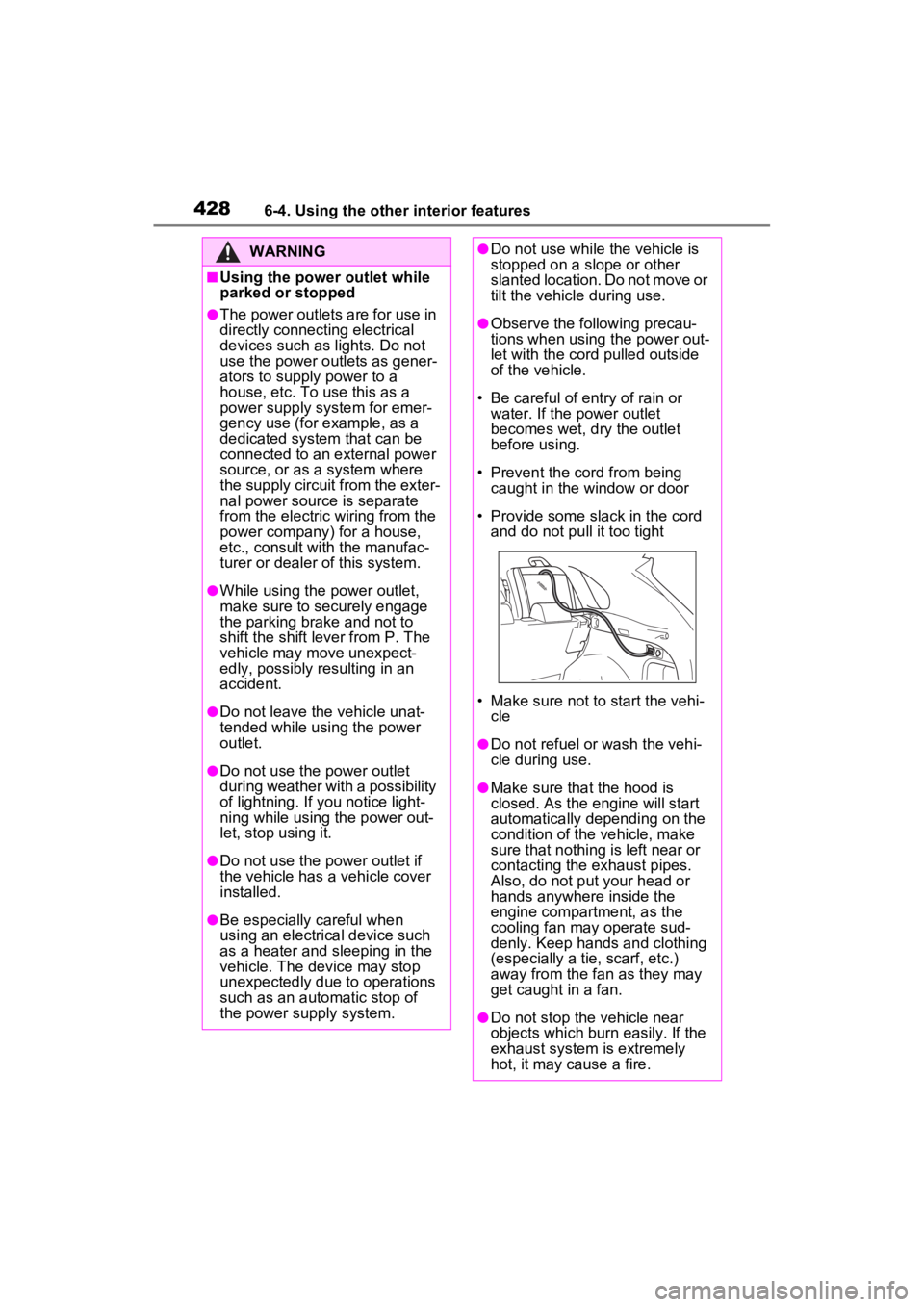
4286-4. Using the other interior features
WARNING
■Using the power outlet while
parked or stopped
●The power outlets are for use in
directly connecting electrical
devices such as lights. Do not
use the power outlets as gener-
ators to supply power to a
house, etc. To use this as a
power supply system for emer-
gency use (for example, as a
dedicated system that can be
connected to an external power
source, or as a system where
the supply circuit from the exter-
nal power source is separate
from the electric wiring from the
power company) for a house,
etc., consult with the manufac-
turer or dealer of this system.
●While using the power outlet,
make sure to securely engage
the parking brake and not to
shift the shift lever from P. The
vehicle may move unexpect-
edly, possibly resulting in an
accident.
●Do not leave the vehicle unat-
tended while using the power
outlet.
●Do not use the power outlet
during weather with a possibility
of lightning. If you notice light-
ning while using the power out-
let, stop using it.
●Do not use the p ower outlet if
the vehicle has a vehicle cover
installed.
●Be especially careful when
using an electrical device such
as a heater and sleeping in the
vehicle. The device may stop
unexpectedly due to operations
such as an autom atic stop of
the power supply system.
●Do not use while the vehicle is
stopped on a slope or other
slanted location. Do not move or
tilt the vehicle during use.
●Observe the fo llowing precau-
tions when using the power out-
let with the cord pulled outside
of the vehicle.
• Be careful of entry of rain or water. If the po wer outlet
becomes wet, dry the outlet
before using.
• Prevent the cord from being caught in the window or door
• Provide some slack in the cord and do not pu ll it too tight
• Make sure not to start the vehi-
cle
●Do not refuel or wash the vehi-
cle during use.
●Make sure that the hood is
closed. As the engine will start
automatically depending on the
condition of the vehicle, make
sure that nothing is left near or
contacting the exhaust pipes.
Also, do not put your head or
hands anywhere inside the
engine compartment, as the
cooling fan ma y operate sud-
denly. Keep hands and clothing
(especially a tie, scarf, etc.)
away from the fan as they may
get caught in a fan.
●Do not stop the vehicle near
objects which burn easily. If the
exhaust system is extremely
hot, it may cause a fire.
Page 429 of 624
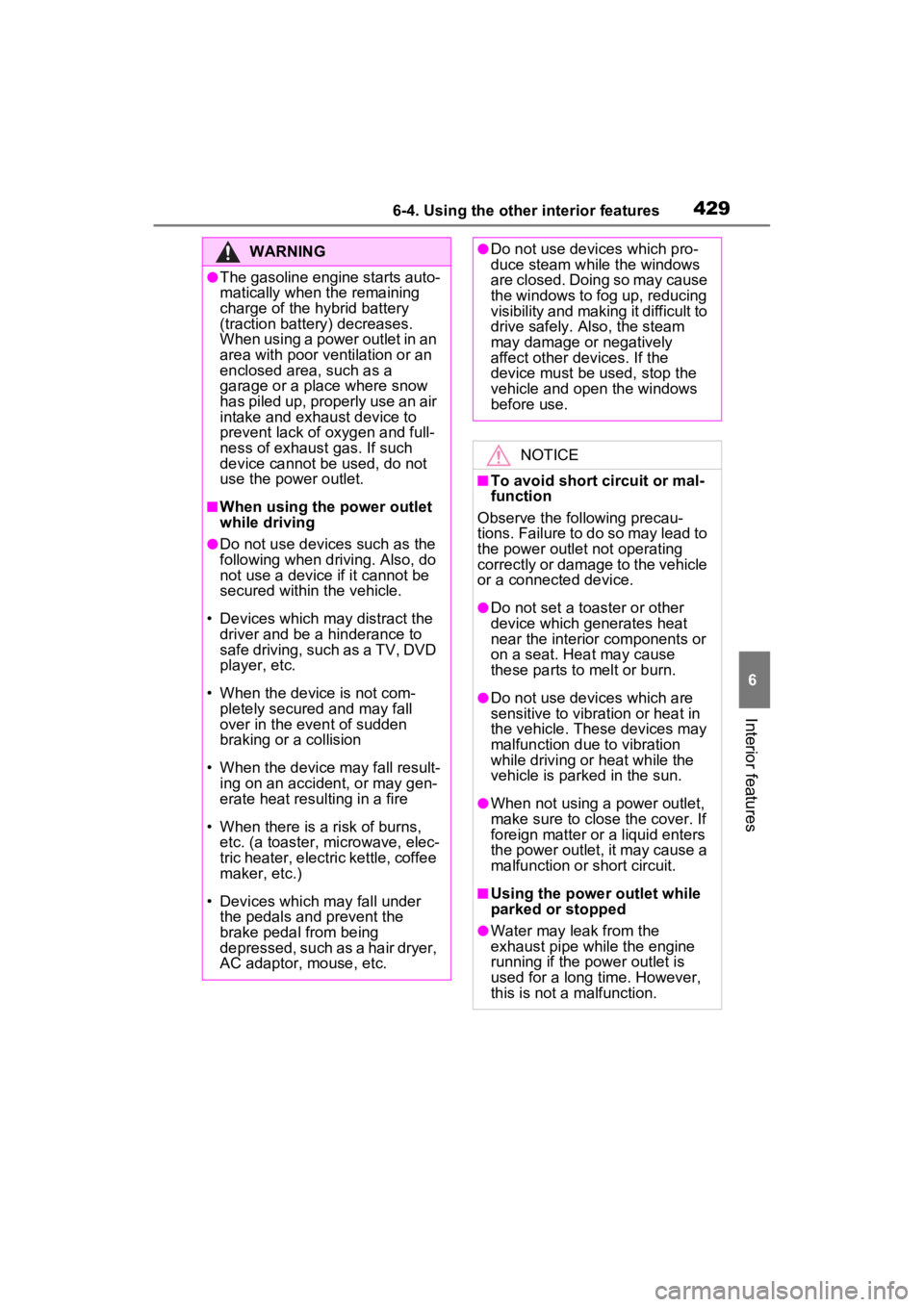
4296-4. Using the other interior features
6
Interior features
WARNING
●The gasoline engine starts auto-
matically when the remaining
charge of the hybrid battery
(traction battery) decreases.
When using a power outlet in an
area with poor ventilation or an
enclosed area, such as a
garage or a place where snow
has piled up, properly use an air
intake and exhaust device to
prevent lack of oxygen and full-
ness of exhaust gas. If such
device cannot be used, do not
use the power outlet.
■When using the power outlet
while driving
●Do not use devices such as the
following when driving. Also, do
not use a device if it cannot be
secured within the vehicle.
• Devices which may distract the driver and be a hinderance to
safe driving, such as a TV, DVD
player, etc.
• When the device is not com- pletely secured and may fall
over in the event of sudden
braking or a collision
• When the device may fall result- ing on an accident, or may gen-
erate heat result ing in a fire
• When there is a risk of burns,
etc. (a toaster, microwave, elec-
tric heater, electric kettle, coffee
maker, etc.)
• Devices which may fall under the pedals and prevent the
brake pedal from being
depressed, such as a hair dryer,
AC adaptor, mouse, etc.
●Do not use devices which pro-
duce steam while the windows
are closed. Doing so may cause
the windows to fog up, reducing
visibility and making it difficult to
drive safely. Also, the steam
may damage or negatively
affect other devices. If the
device must be used, stop the
vehicle and open the windows
before use.
NOTICE
■To avoid short circuit or mal-
function
Observe the following precau-
tions. Failure to do so may lead to
the power outlet not operating
correctly or damage to the vehicle
or a connected device.
●Do not set a toaster or other
device which generates heat
near the interior components or
on a seat. Heat may cause
these parts to melt or burn.
●Do not use devices which are
sensitive to vibration or heat in
the vehicle. These devices may
malfunction due to vibration
while driving or heat while the
vehicle is parked in the sun.
●When not using a power outlet,
make sure to close the cover. If
foreign matter or a liquid enters
the power outlet, it may cause a
malfunction or s hort circuit.
■Using the power outlet while
parked or stopped
●Water may le ak from the
exhaust pipe while the engine
running if the power outlet is
used for a long time. However,
this is not a malfunction.
Page 430 of 624
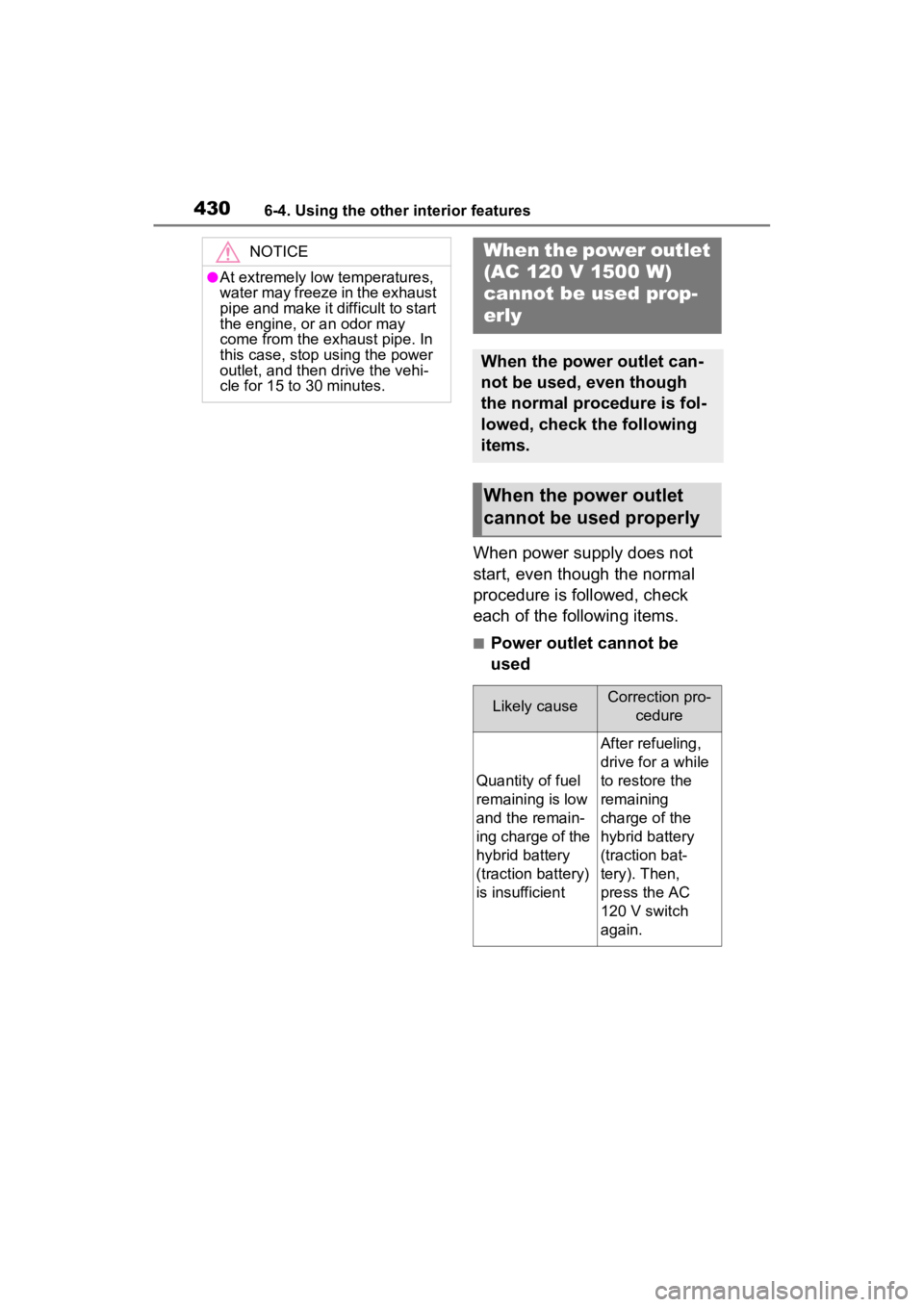
4306-4. Using the other interior features
When power supply does not
start, even though the normal
procedure is followed, check
each of the following items.
■Power outlet cannot be
used
NOTICE
●At extremely low temperatures,
water may freeze in the exhaust
pipe and make it difficult to start
the engine, or an odor may
come from the exhaust pipe. In
this case, stop using the power
outlet, and then drive the vehi-
cle for 15 to 30 minutes.
When the power outlet
(AC 120 V 1500 W)
cannot be used prop-
erly
When the power outlet can-
not be used, even though
the normal procedure is fol-
lowed, check the following
items.
When the power outlet
cannot be used properly
Likely causeCorrection pro-
cedure
Quantity of fuel
remaining is low
and the remain-
ing charge of the
hybrid battery
(traction battery)
is insufficient
After refueling,
drive for a while
to restore the
remaining
charge of the
hybrid battery
(traction bat-
tery). Then,
press the AC
120 V switch
again.
Page 482 of 624
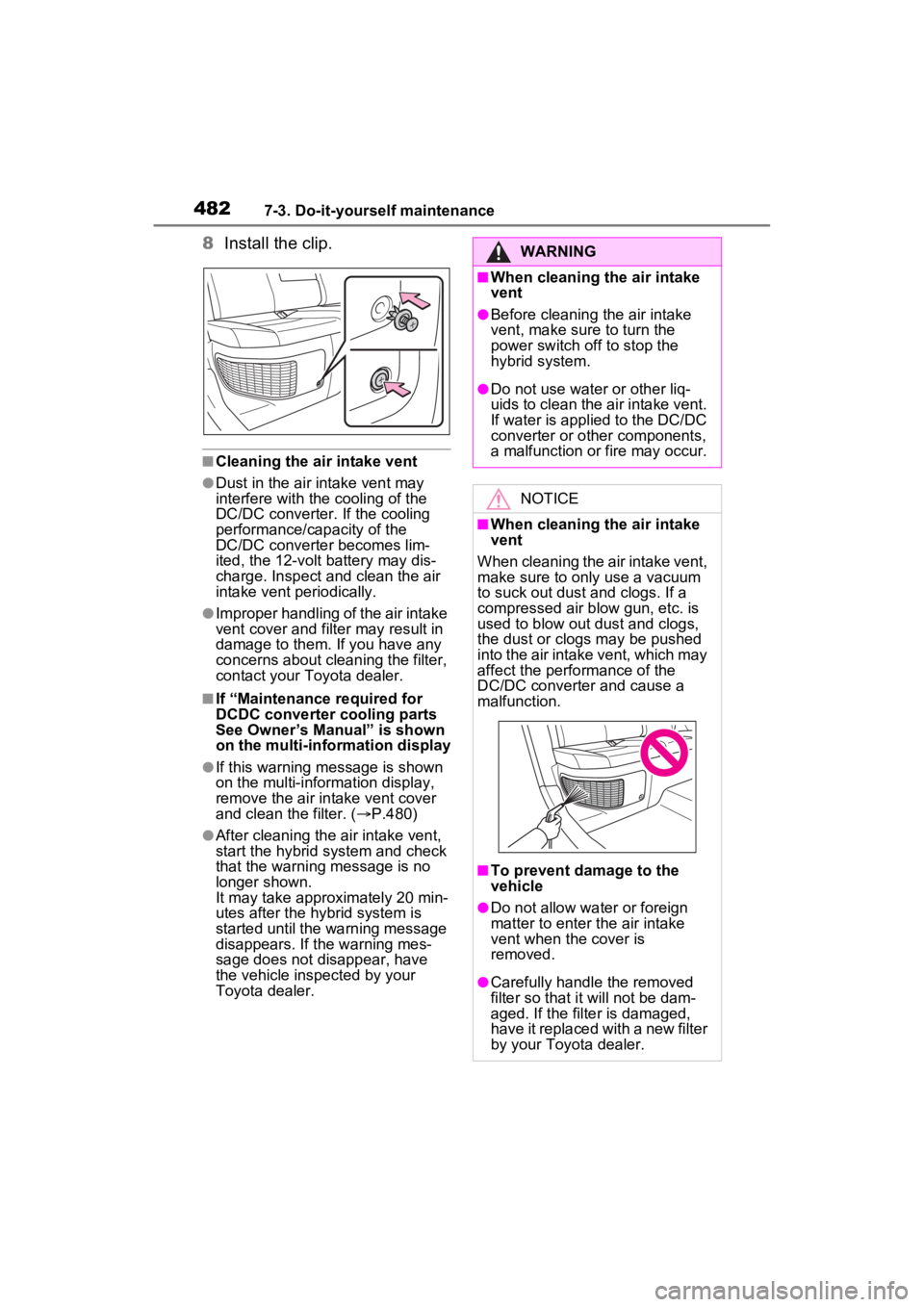
4827-3. Do-it-yourself maintenance
8Install the clip.
■Cleaning the air intake vent
●Dust in the air intake vent may
interfere with the cooling of the
DC/DC converter. If the cooling
performance/capacity of the
DC/DC converte r becomes lim-
ited, the 12-volt battery may dis-
charge. Inspect and clean the air
intake vent periodically.
●Improper handling of the air intake
vent cover and filt er may result in
damage to them. If you have any
concerns about cleaning the filter,
contact your Toyota dealer.
■If “Maintenan ce required for
DCDC converter cooling parts
See Owner’s Manual” is shown
on the multi-information display
●If this warning m essage is shown
on the multi-information display,
remove the air in take vent cover
and clean the filter. ( P.480)
●After cleaning the air intake vent,
start the hybrid system and check
that the warning message is no
longer shown.
It may take approximately 20 min-
utes after the hybrid system is
started until the warning message
disappears. If the warning mes-
sage does not disappear, have
the vehicle inspected by your
Toyota dealer.
WARNING
■When cleaning the air intake
vent
●Before cleaning the air intake
vent, make sure to turn the
power switch off to stop the
hybrid system.
●Do not use water or other liq-
uids to clean the air intake vent.
If water is applied to the DC/DC
converter or other components,
a malfunction or fire may occur.
NOTICE
■When cleaning the air intake
vent
When cleaning the air intake vent,
make sure to onl y use a vacuum
to suck out dust and clogs. If a
compressed air blow gun, etc. is
used to blow out dust and clogs,
the dust or clogs may be pushed
into the air intake vent, which may
affect the perfor mance of the
DC/DC converter and cause a
malfunction.
■To prevent damage to the
vehicle
●Do not allow wa ter or foreign
matter to enter the air intake
vent when the cover is
removed.
●Carefully handle the removed
filter so that i t will not be dam-
aged. If the filter is damaged,
have it replaced with a new filter
by your Toyo ta dealer.
Page 485 of 624
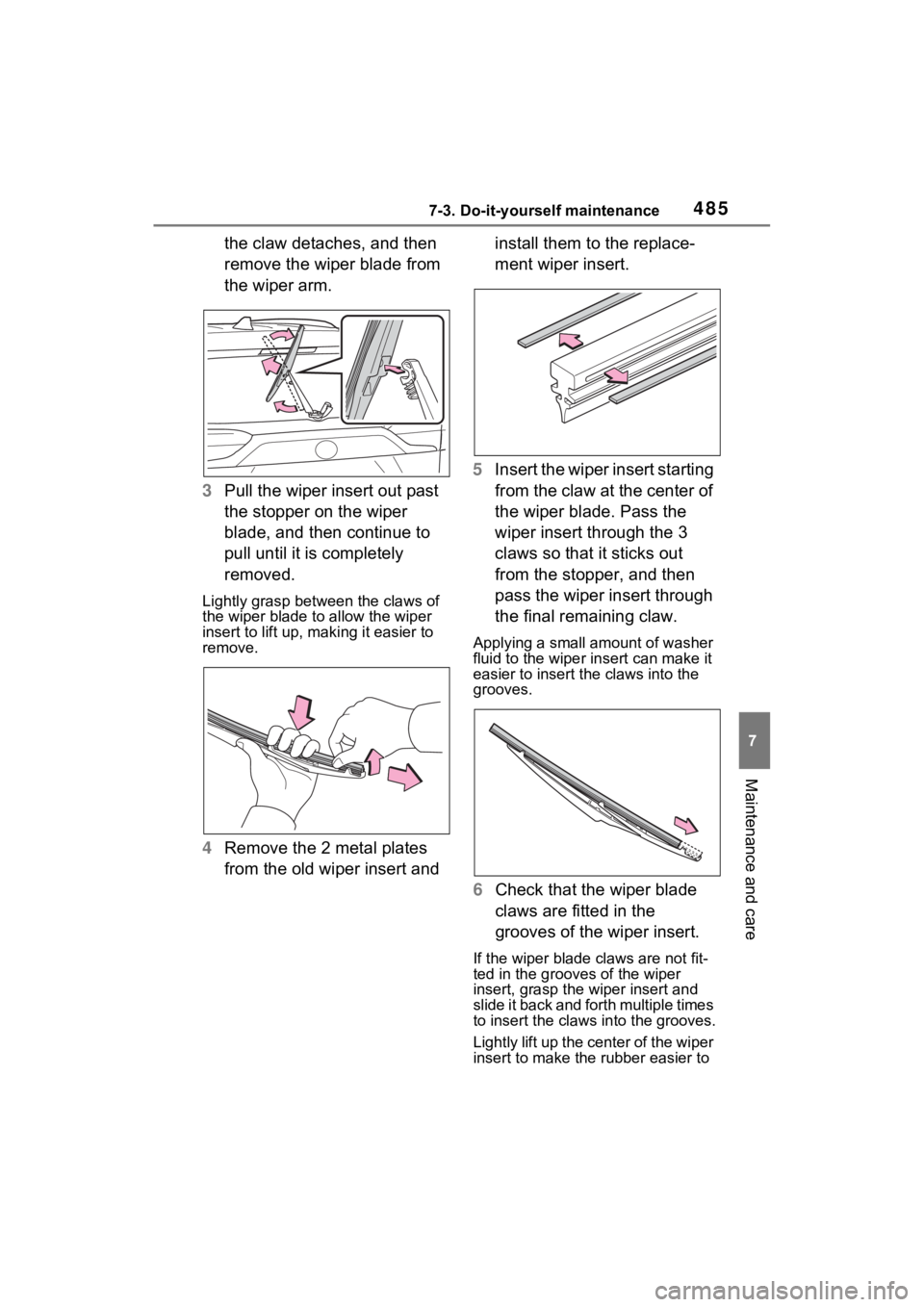
4857-3. Do-it-yourself maintenance
7
Maintenance and care
the claw detaches, and then
remove the wiper blade from
the wiper arm.
3 Pull the wiper insert out past
the stopper on the wiper
blade, and then continue to
pull until it is completely
removed.
Lightly grasp betw een the claws of
the wiper blade to allow the wiper
insert to lift up, mak ing it easier to
remove.
4 Remove the 2 metal plates
from the old wiper insert and install them to the replace-
ment wiper insert.
5 Insert the wiper insert starting
from the claw at the center of
the wiper blade. Pass the
wiper insert through the 3
claws so that it sticks out
from the stopper, and then
pass the wiper insert through
the final remaining claw.
Applying a small amount of washer
fluid to the wiper i nsert can make it
easier to insert the claws into the
grooves.
6 Check that the wiper blade
claws are fitted in the
grooves of the wiper insert.
If the wiper blade claws are not fit-
ted in the grooves of the wiper
insert, grasp the wiper insert and
slide it back and forth multiple times
to insert the claws into the grooves.
Lightly lift up the center of the wiper
insert to make the rubber easier to
Page 497 of 624
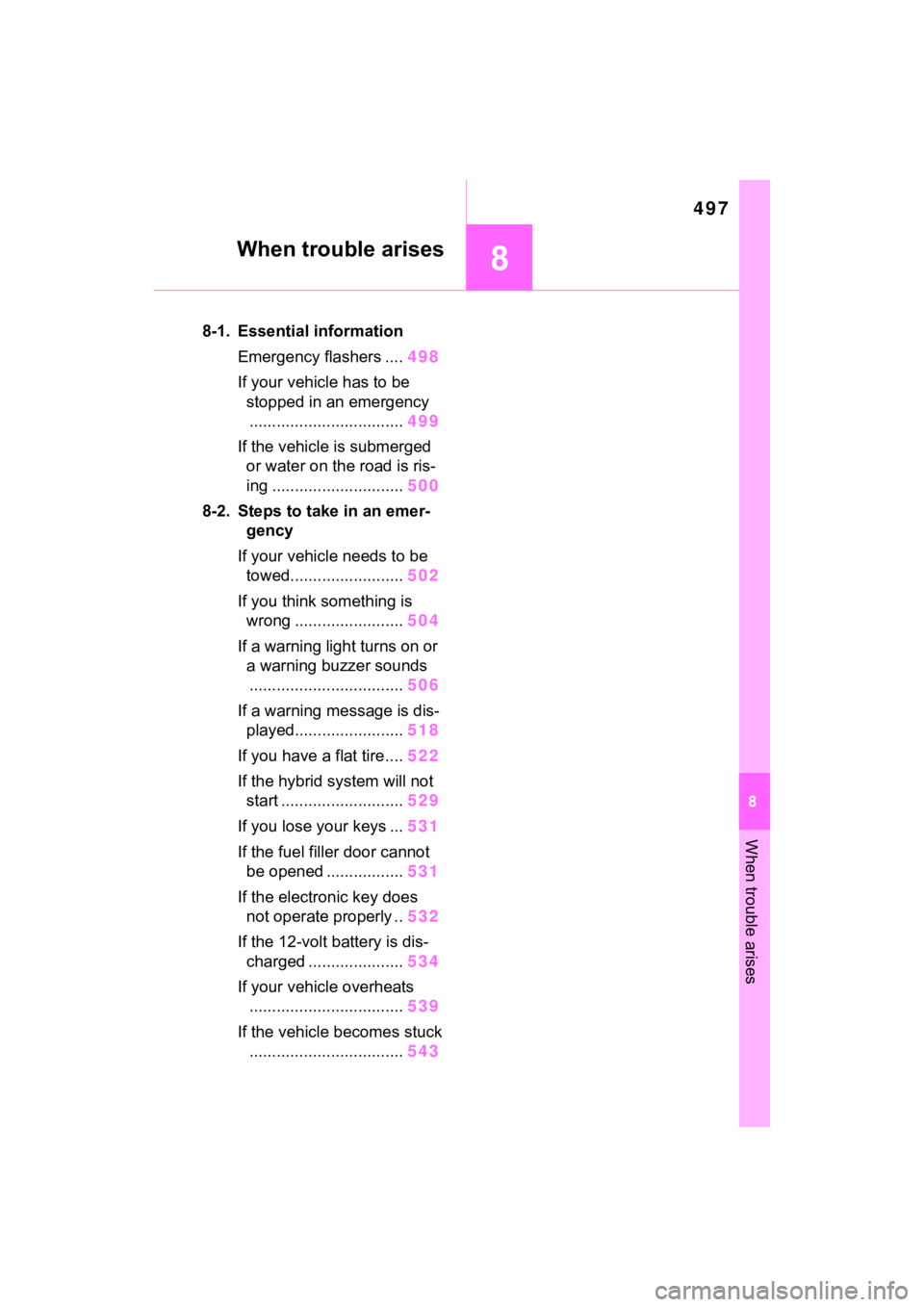
497
8
8
When trouble arises
When trouble arises
8-1. Essential informationEmergency flashers .... 498
If your vehicle has to be stopped in an emergency.................................. 499
If the vehicle is submerged or water on the road is ris-
ing ............................. 500
8-2. Steps to take in an emer- gency
If your vehicle needs to be towed......................... 502
If you think something is wrong ........................ 504
If a warning light turns on or a warning buzzer sounds
.................................. 506
If a warning message is dis- played........................ 518
If you have a flat tire.... 522
If the hybrid system will not start ........................... 529
If you lose your keys ... 531
If the fuel filler door cannot be opened ................. 531
If the electronic key does not operate properly .. 532
If the 12-volt battery is dis- charged ..................... 534
If your vehicle overheats .................................. 539
If the vehicle becomes stuck .................................. 543
Page 518 of 624
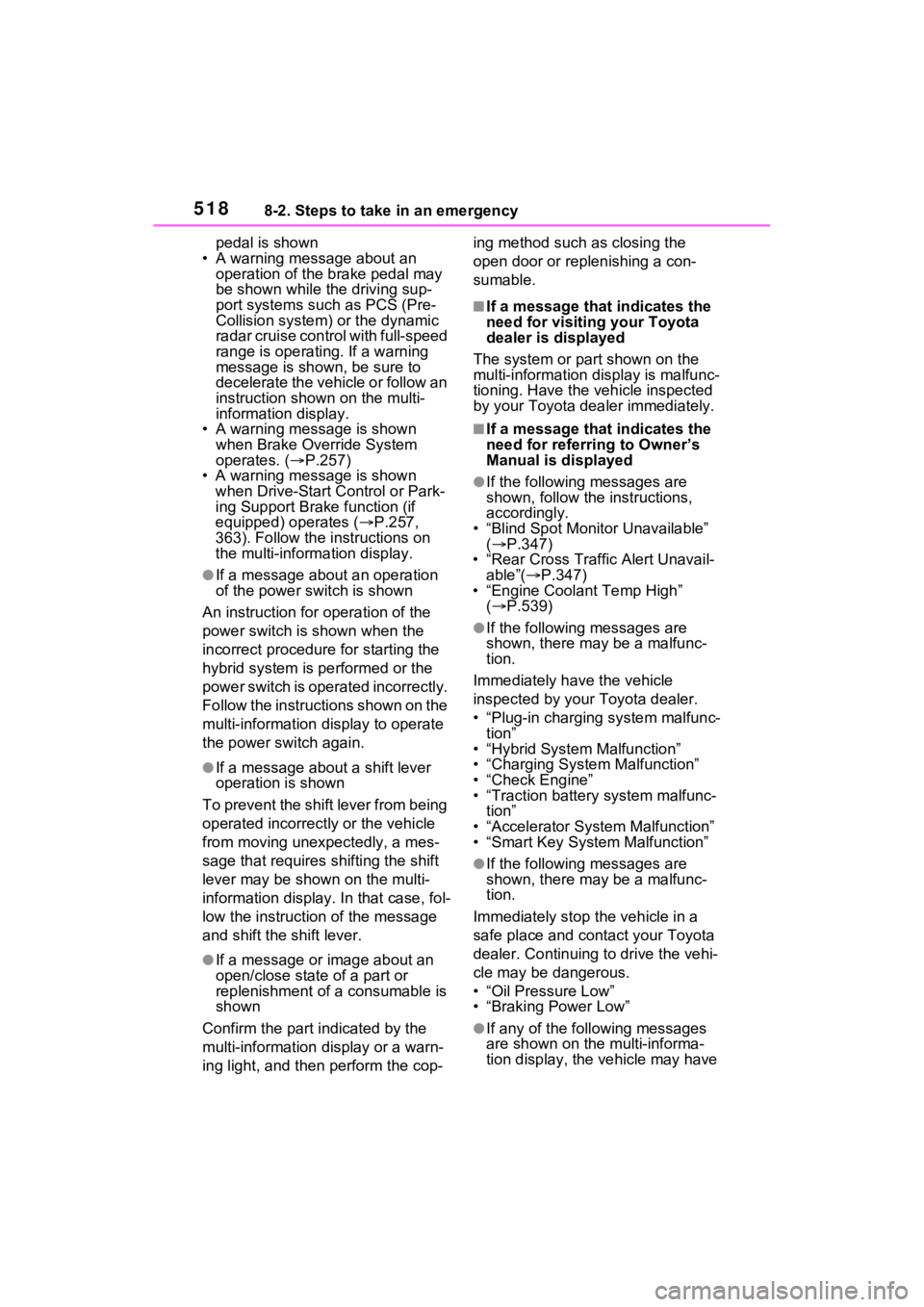
5188-2. Steps to take in an emergency
pedal is shown
• A warning message about an operation of the brake pedal may
be shown while the driving sup-
port systems such as PCS (Pre-
Collision system) or the dynamic
radar cruise control with full-speed
range is operati ng. If a warning
message is shown, be sure to
decelerate the vehicle or follow an
instruction show n on the multi-
information display.
• A warning message is shown when Brake Override System
operates. ( P.257)
• A warning message is shown when Drive-Start Control or Park-
ing Support Brake function (if
equipped) operates ( P.257,
363). Follow the instructions on
the multi-inform ation display.
●If a message about an operation
of the power switch is shown
An instruction for operation of the
power switch is shown when the
incorrect procedure for starting the
hybrid system is performed or the
power switch is operated incorrectly.
Follow the instructions shown on the
multi-information display to operate
the power switch again.
●If a message abou t a shift lever
operation is shown
To prevent the shift lever from being
operated incorrectly or the vehicle
from moving unexpectedly, a mes-
sage that requires shifting the shift
lever may be sho wn on the multi-
information display. In that case, fol-
low the instruction of the message
and shift the shift lever.
●If a message or image about an
open/close state of a part or
replenishment of a consumable is
shown
Confirm the part indicated by the
multi-information display or a warn-
ing light, and then perform the cop- ing method such as closing the
open door or replenishing a con-
sumable.
■If a message that indicates the
need for visiting your Toyota
dealer is displayed
The system or part shown on the
multi-information di splay is malfunc-
tioning. Have the vehicle inspected
by your Toyota dea ler immediately.
■If a message that indicates the
need for referring to Owner’s
Manual is displayed
●If the following messages are
shown, follow the instructions,
accordingly.
• “Blind Spot Monitor Unavailable” ( P.347)
• “Rear Cross Traffic Alert Unavail- able”( P.347)
• “Engine Coolant Temp High”
( P.539)
●If the following messages are
shown, there may be a malfunc-
tion.
Immediately have the vehicle
inspected by your Toyota dealer.
• “Plug-in charging system malfunc- tion”
• “Hybrid System Malfunction”
• “Charging System Malfunction”
• “Check Engine”
• “Traction battery system malfunc-
tion”
• “Accelerator System Malfunction”
• “Smart Key System Malfunction”
●If the following messages are
shown, there may be a malfunc-
tion.
Immediately stop the vehicle in a
safe place and contact your Toyota
dealer. Continuing to drive the vehi-
cle may be dangerous.
• “Oil Pressure Low”
• “Braking Power Low”
●If any of the following messages
are shown on the multi-informa-
tion display, the vehicle may have
Page 519 of 624
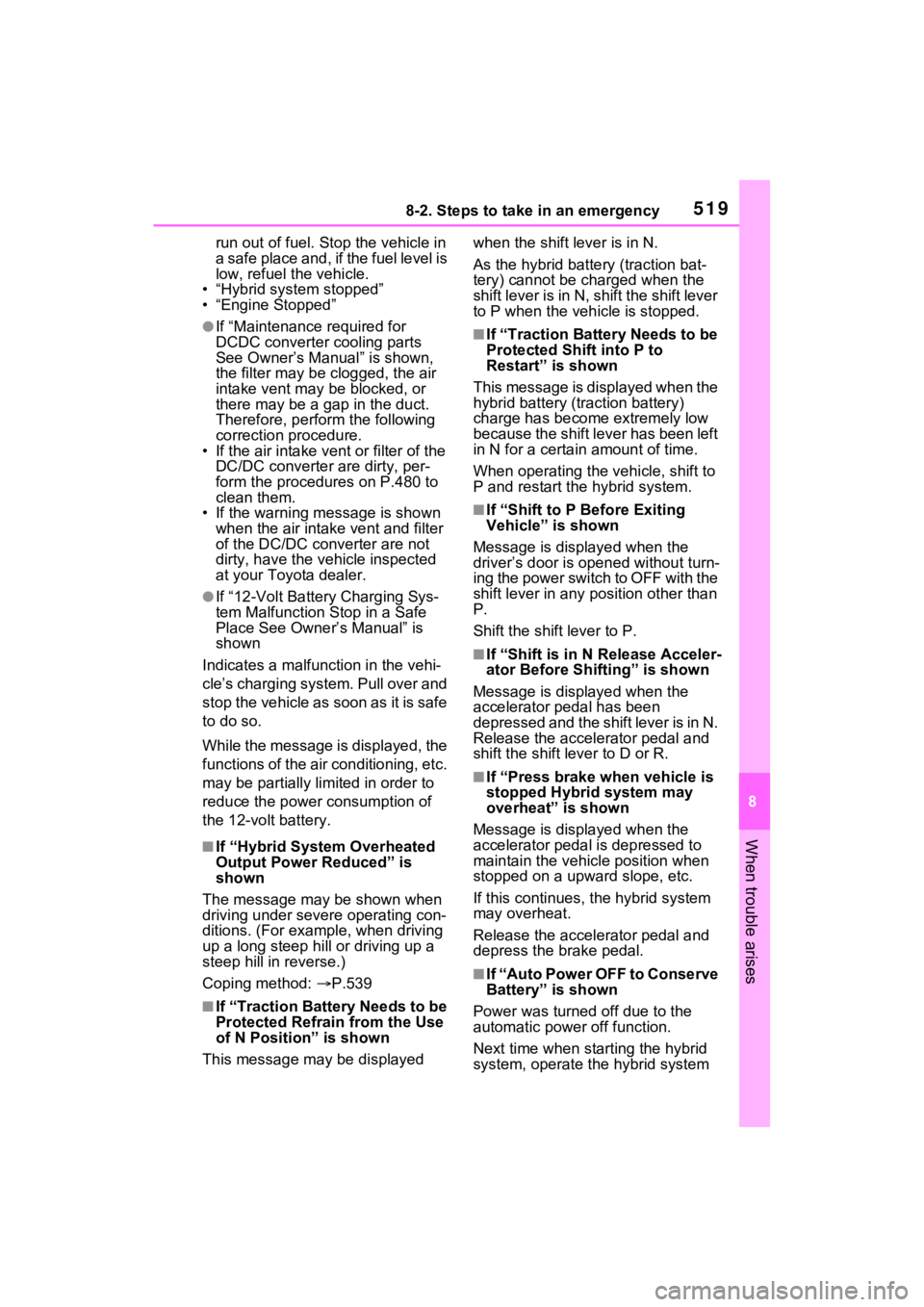
5198-2. Steps to take in an emergency
8
When trouble arises
run out of fuel. Stop the vehicle in
a safe place and, if the fuel level is
low, refuel the vehicle.
• “Hybrid system stopped”
• “Engine Stopped”
●If “Maintenance required for
DCDC converter cooling parts
See Owner’s Manual” is shown,
the filter may be clogged, the air
intake vent may be blocked, or
there may be a gap in the duct.
Therefore, perform the following
correction procedure.
• If the air intake vent or filter of the
DC/DC converter are dirty, per-
form the procedures on P.480 to
clean them.
• If the warning message is shown when the air intake vent and filter
of the DC/DC converter are not
dirty, have the vehicle inspected
at your Toyota dealer.
●If “12-Volt Battery Charging Sys-
tem Malfunction Stop in a Safe
Place See Owner’s Manual” is
shown
Indicates a malfunction in the vehi-
cle’s charging system. Pull over and
stop the vehicle as soon as it is safe
to do so.
While the message is displayed, the
functions of the air conditioning, etc.
may be partially lim ited in order to
reduce the power consumption of
the 12-volt battery.
■If “Hybrid System Overheated
Output Power Reduced” is
shown
The message may be shown when
driving under severe operating con-
ditions. (For example, when driving
up a long steep hill or driving up a
steep hill in reverse.)
Coping method: P.539
■If “Traction Battery Needs to be
Protected Refrain from the Use
of N Position” is shown
This message may be displayed when the shift lever is in N.
As the hybrid battery (traction bat-
tery) cannot be charged when the
shift lever is in N, shift the shift lever
to P when the vehicle is stopped.
■If “Traction Battery Needs to be
Protected Shift into P to
Restart” is shown
This message is displayed when the
hybrid battery (traction battery)
charge has becom e extremely low
because the shift lever has been left
in N for a certain amount of time.
When operating the vehicle, shift to
P and restart the hybrid system.
■If “Shift to P Before Exiting
Vehicle” is shown
Message is displayed when the
driver’s door is opened without turn-
ing the power switch to OFF with the
shift lever in any p osition other than
P.
Shift the shift lever to P.
■If “Shift is in N Release Acceler-
ator Before Shifting” is shown
Message is displayed when the
accelerator pedal has been
depressed and the shift lever is in N.
Release the accelerator pedal and
shift the shift lever to D or R.
■If “Press brake when vehicle is
stopped Hybrid system may
overheat” is shown
Message is displayed when the
accelerator pedal is depressed to
maintain the vehicl e position when
stopped on a upward slope, etc.
If this continues, the hybrid system
may overheat.
Release the accelerator pedal and
depress the brake pedal.
■If “Auto Power OFF to Conserve
Battery” is shown
Power was turned off due to the
automatic power off function.
Next time when starting the hybrid
system, operate the hybrid system
Page 532 of 624

5328-2. Steps to take in an emergency
2Pull the lever.
■When the electronic key does
not work properly
●Make sure that the smart key sys-
tem has not been deactivated in
the customization setting. If it is
off, turn the function on.
(Customizable features: P.570)
●Check if battery-saving mode is
set. If it is set, cancel the function.
( P.218)
●The electronic key function may
have stopped. ( P.218)
NOTICE
■When opening the fuel filler
door manually
●Do not open the fuel filler door
manually except in an emer-
gency. Fuel may overflow.
●Using the lever to open the fuel
filler door may n ot allow for an
adequate reduction in fuel tank
pressure before refueling. To
prevent fuel from spilling out,
turn the cap slowly when remov-
ing it.
●During refueling, fuel may spill
out from the filler opening due to
air being discharged from inside
the fuel tank. Therefore, fill the
fuel tank carefully and slowly.
If the electronic key
does not operate prop-
erly
If communication between
the electronic key and vehi-
cle is interrupted ( P.218)
or the electronic key cannot
be used because the battery
is depleted, the smart key
system and wireless remote
control cannot be used. In
such cases, the doors can
be opened and the hybrid
system can be started by
following the procedure
below.
NOTICE
■In case of a smart key system
malfunction, o r other key
related problems
Take your vehicle with all the
electronic keys provided with your
vehicle to your Toyota dealer.