check engine light TOYOTA RAV4 PRIME 2022 Owners Manual
[x] Cancel search | Manufacturer: TOYOTA, Model Year: 2022, Model line: RAV4 PRIME, Model: TOYOTA RAV4 PRIME 2022Pages: 624, PDF Size: 24.01 MB
Page 4 of 624
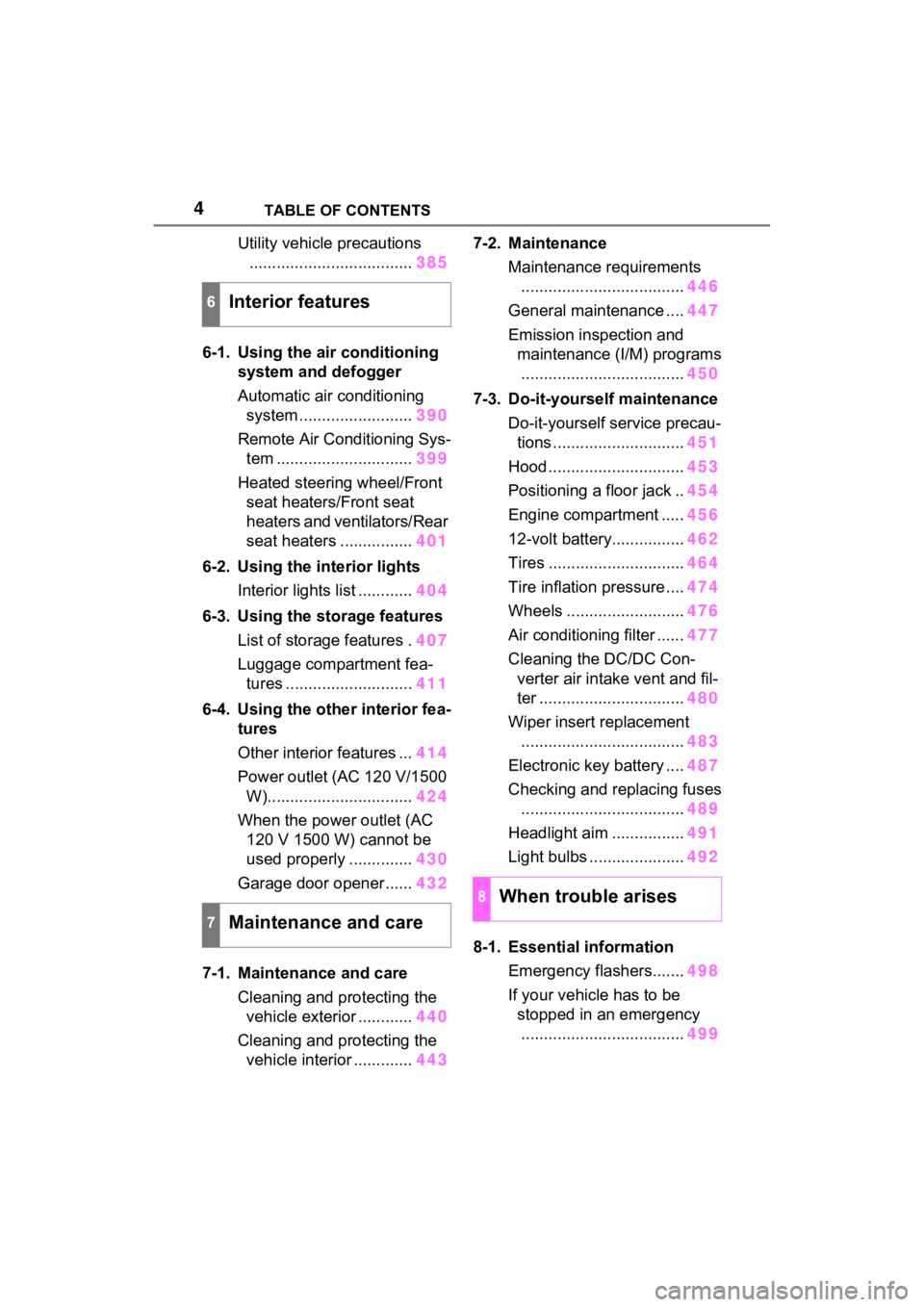
4TABLE OF CONTENTS
Utility vehicle precautions.................................... 385
6-1. Using the air conditioning
system and defogger
Automatic air conditioning system ......................... 390
Remote Air Conditioning Sys- tem .............................. 399
Heated steering wheel/Front seat heaters/Front seat
heaters and ventilators/Rear
seat heaters ................ 401
6-2. Using the interior lights Interior lights list ............ 404
6-3. Using the storage features List of storage features . 407
Luggage compartment fea- tures ............................ 411
6-4. Using the other interior fea- tures
Other interior features ... 414
Power outlet (AC 120 V/1500 W)................................ 424
When the power outlet (AC 120 V 1500 W) cannot be
used properly .............. 430
Garage door opener...... 432
7-1. Maintenance and care Cleaning and protecting the vehicle exterior ............ 440
Cleaning and protecting the vehicle interior ............. 4437-2. Maintenance
Maintenance requirements.................................... 446
General maintenance .... 447
Emission inspection and maintenance (I/M) programs.................................... 450
7-3. Do-it-yourself maintenance Do-it-yourself service precau-tions ............................. 451
Hood .............................. 453
Positioning a floor jack .. 454
Engine compartment ..... 456
12-volt battery................ 462
Tires .............................. 464
Tire inflation pressure .... 474
Wheels .......................... 476
Air conditioning filter ...... 477
Cleaning the DC/DC Con- verter air intake vent and fil-
ter ................................ 480
Wiper insert replacement .................................... 483
Electronic key battery .... 487
Checking and replacing fuses .................................... 489
Headlight aim ................ 491
Light bulbs ..................... 492
8-1. Essential information Emergency flashers....... 498
If your vehicle has to be stopped in an emergency.................................... 499
6Interior features
7Maintenance and care
8When trouble arises
Page 15 of 624
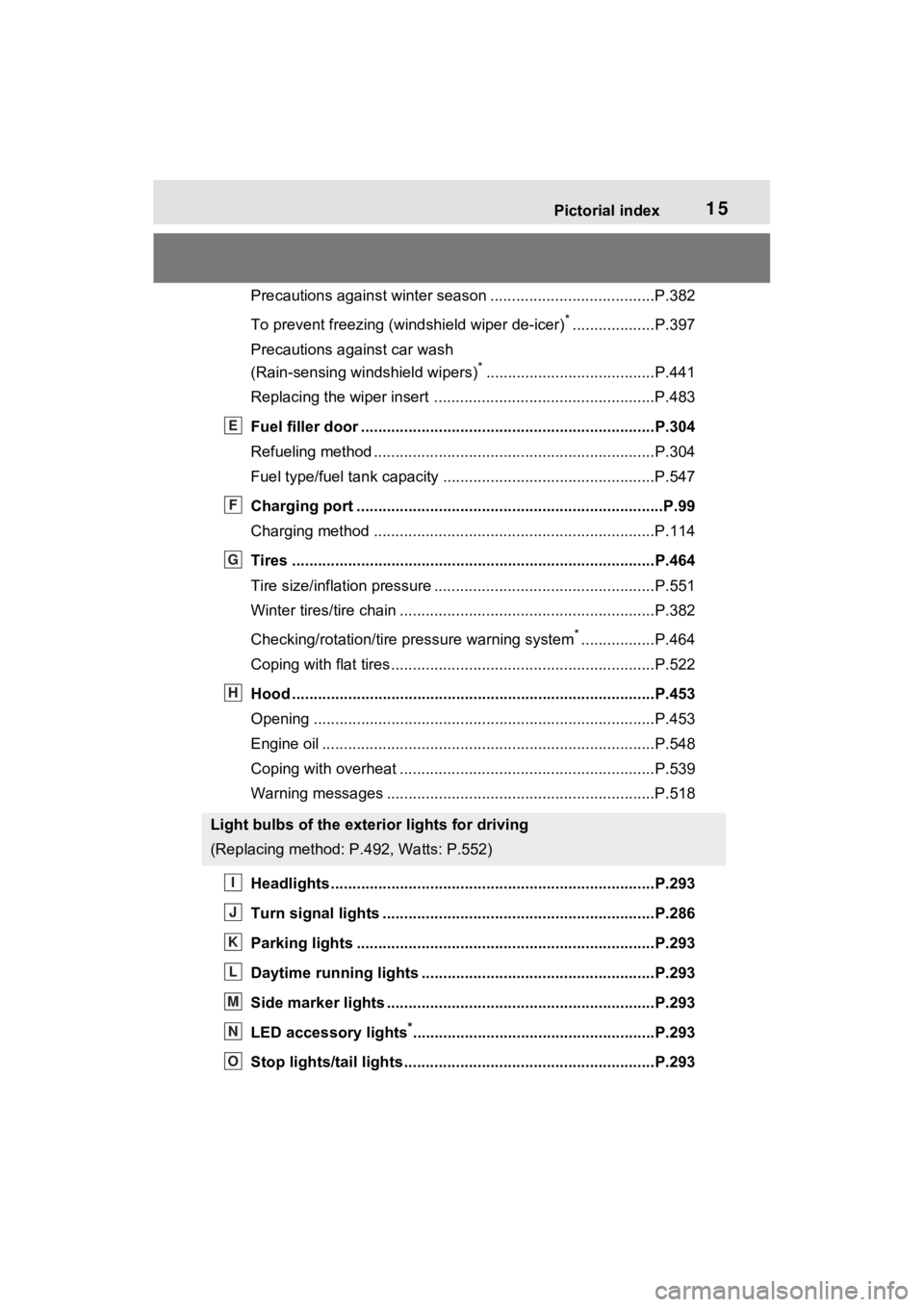
15Pictorial index
Precautions against winter season ......................................P.382
To prevent freezing (windshield wiper de-icer)
*...................P.397
Precautions against car wash
(Rain-sensing windshield wipers)
*.......................................P.441
Replacing the wiper insert .................................... ...............P.483
Fuel filler door ............................................... .....................P.304
Refueling method ............................................... ..................P.304
Fuel type/fuel tan k capacity .................................................P.547
Charging port .................................................. .....................P.99
Charging method ................................................ .................P.114
Tires ....................................................................................P.464
Tire size/inflation pressure ................................... ................P.551
Winter tires/tire chain ........................................ ...................P.382
Checking/rotation/tire pressure warning system
*.................P.464
Coping with flat tires......................................... ....................P.522
Hood ....................................................................................P.453
Opening ........................................................ .......................P.453
Engine oil ..................................................... ........................P.548
Coping with overheat ........................................... ................P.539
Warning messages ..............................................................P.518
Headlights..................................................... ......................P.293
Turn signal lights ...............................................................P.286
Parking lights .....................................................................P.293
Daytime running lights .. ....................................................P.293
Side marker lights ............................................. .................P.293
LED accessory lights
*........................................................P.293
Stop lights/tail lights ........................................ ..................P.293
Light bulbs of the exterior lights for driving
(Replacing method: P.492, Watts: P.552)
E
F
G
H
I
J
K
L
M
N
O
Page 93 of 624
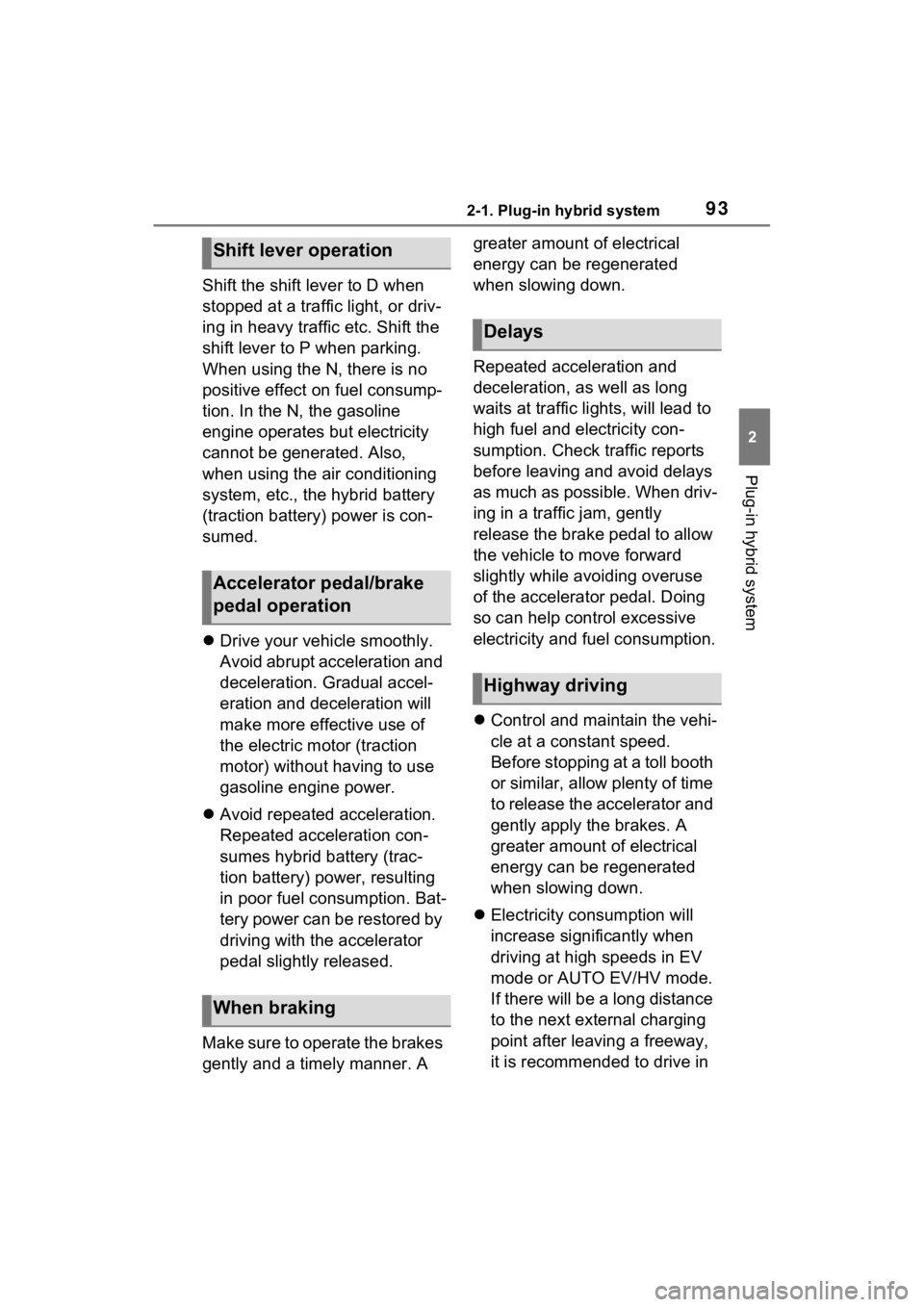
932-1. Plug-in hybrid system
2
Plug-in hybrid system
Shift the shift lever to D when
stopped at a traffic light, or driv-
ing in heavy traffic etc. Shift the
shift lever to P when parking.
When using the N, there is no
positive effect on fuel consump-
tion. In the N, the gasoline
engine operates but electricity
cannot be generated. Also,
when using the air conditioning
system, etc., the hybrid battery
(traction battery) power is con-
sumed.
Drive your vehicle smoothly.
Avoid abrupt acceleration and
deceleration. Gradual accel-
eration and deceleration will
make more effective use of
the electric motor (traction
motor) without having to use
gasoline engine power.
Avoid repeated acceleration.
Repeated acceleration con-
sumes hybrid battery (trac-
tion battery) power, resulting
in poor fuel consumption. Bat-
tery power can be restored by
driving with the accelerator
pedal slightly released.
Make sure to operate the brakes
gently and a timely manner. A greater amount of electrical
energy can be regenerated
when slowing down.
Repeated acceleration and
deceleration, as well as long
waits at traffic lights, will lead to
high fuel and electricity con-
sumption. Check traffic reports
before leaving and avoid delays
as much as possible. When driv-
ing in a traffic jam, gently
release the brake pedal to allow
the vehicle to move forward
slightly while avoiding overuse
of the accelerator pedal. Doing
so can help control excessive
electricity and fuel consumption.
Control and maintain the vehi-
cle at a constant speed.
Before stopping at a toll booth
or similar, allow plenty of time
to release the accelerator and
gently apply the brakes. A
greater amount of electrical
energy can be regenerated
when slowing down.
Electricity consumption will
increase significantly when
driving at high speeds in EV
mode or AUTO EV/HV mode.
If there will be a long distance
to the next external charging
point after leaving a freeway,
it is recommended to drive in
Shift lever operation
Accelerator pedal/brake
pedal operation
When braking
Delays
Highway driving
Page 258 of 624
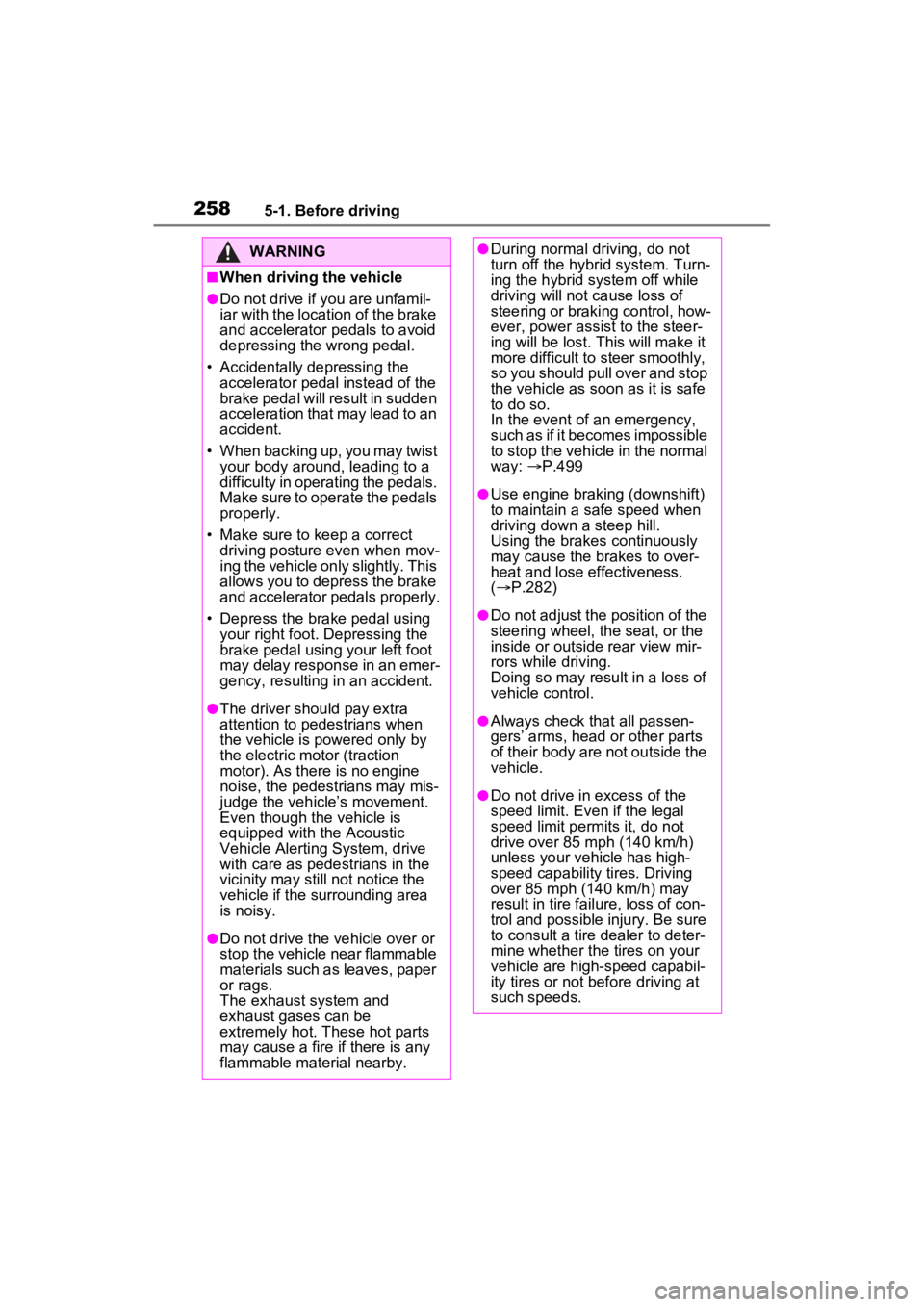
2585-1. Before driving
WARNING
■When driving the vehicle
●Do not drive if y ou are unfamil-
iar with the location of the brake
and accelerator pedals to avoid
depressing the wrong pedal.
• Accidentally depressing the accelerator pedal instead of the
brake pedal will result in sudden
acceleration that may lead to an
accident.
• When backing up, you may twist your body around, leading to a
difficulty in operating the pedals.
Make sure to operate the pedals
properly.
• Make sure to keep a correct driving posture even when mov-
ing the vehicle only slightly. This
allows you to depress the brake
and accelerator pedals properly.
• Depress the brake pedal using your right foot. Depressing the
brake pedal using your left foot
may delay respon se in an emer-
gency, resulting in an accident.
●The driver should pay extra
attention to pedestrians when
the vehicle is powered only by
the electric motor (traction
motor). As there is no engine
noise, the pedestrians may mis-
judge the vehicle’s movement.
Even though the vehicle is
equipped with the Acoustic
Vehicle Alerting System, drive
with care as pedestrians in the
vicinity may still not notice the
vehicle if the surrounding area
is noisy.
●Do not drive the vehicle over or
stop the vehicle near flammable
materials such as leaves, paper
or rags.
The exhaust system and
exhaust gases can be
extremely hot. These hot parts
may cause a fire if there is any
flammable material nearby.
●During normal driving, do not
turn off the hybrid system. Turn-
ing the hybrid s ystem off while
driving will not cause loss of
steering or braking control, how-
ever, power assist to the steer-
ing will be lost. This will make it
more difficult to steer smoothly,
so you should pull over and stop
the vehicle as soon as it is safe
to do so.
In the event of a n emergency,
such as if it becomes impossible
to stop the vehicle in the normal
way: P.499
●Use engine braking (downshift)
to maintain a safe speed when
driving down a steep hill.
Using the brakes continuously
may cause the brakes to over-
heat and lose effectiveness.
( P.282)
●Do not adjust the position of the
steering wheel, the seat, or the
inside or outside rear view mir-
rors while driving.
Doing so may result in a loss of
vehicle control.
●Always check that all passen-
gers’ arms, head or other parts
of their body are not outside the
vehicle.
●Do not drive in excess of the
speed limit. Even if the legal
speed limit permits it, do not
drive over 85 mph (140 km/h)
unless your vehicle has high-
speed capability tires. Driving
over 85 mph (140 km/h) may
result in tire fa ilure, loss of con-
trol and possible injury. Be sure
to consult a tire dealer to deter-
mine whether the tires on your
vehicle are high-speed capabil-
ity tires or not before driving at
such speeds.
Page 259 of 624
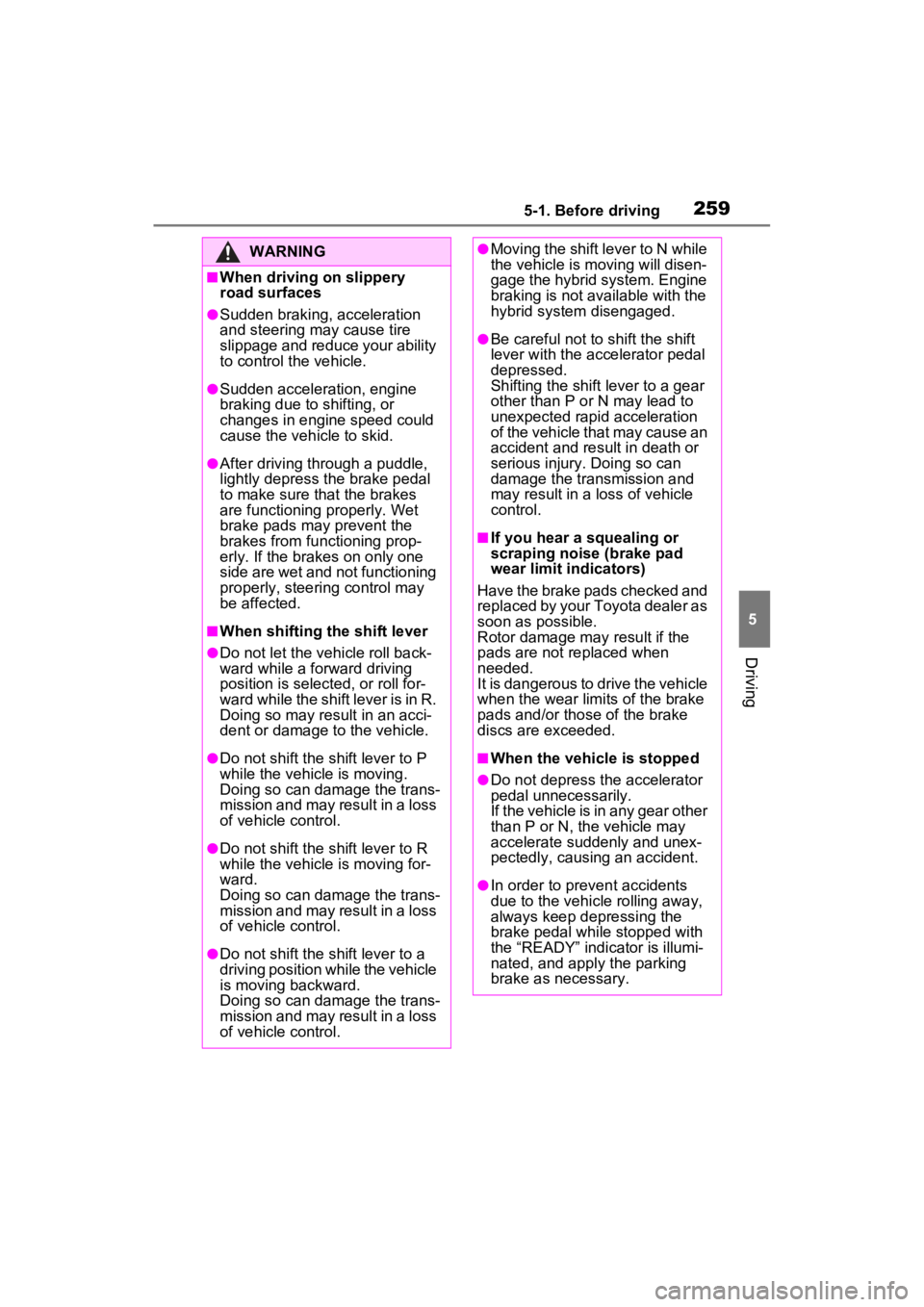
2595-1. Before driving
5
Driving
WARNING
■When driving on slippery
road surfaces
●Sudden braking, acceleration
and steering may cause tire
slippage and reduce your ability
to control the vehicle.
●Sudden acceleration, engine
braking due to shifting, or
changes in engine speed could
cause the vehicle to skid.
●After driving through a puddle,
lightly depress the brake pedal
to make sure that the brakes
are functioning properly. Wet
brake pads may prevent the
brakes from functioning prop-
erly. If the brakes on only one
side are wet and not functioning
properly, steering control may
be affected.
■When shifting the shift lever
●Do not let the vehicle roll back-
ward while a forward driving
position is selected, or roll for-
ward while the shift lever is in R.
Doing so may result in an acci-
dent or damage to the vehicle.
●Do not shift the shift lever to P
while the vehicle is moving.
Doing so can damage the trans-
mission and may result in a loss
of vehicle control.
●Do not shift the shift lever to R
while the vehicle is moving for-
ward.
Doing so can damage the trans-
mission and may result in a loss
of vehicle control.
●Do not shift the shift lever to a
driving position while the vehicle
is moving backward.
Doing so can damage the trans-
mission and may result in a loss
of vehicle control.
●Moving the shift lever to N while
the vehicle is moving will disen-
gage the hybrid system. Engine
braking is not available with the
hybrid system disengaged.
●Be careful not to shift the shift
lever with the accelerator pedal
depressed.
Shifting the shift lever to a gear
other than P or N may lead to
unexpected rapid acceleration
of the vehicle that may cause an
accident and result in death or
serious injury. Doing so can
damage the transmission and
may result in a loss of vehicle
control.
■If you hear a squealing or
scraping noise (brake pad
wear limit indicators)
Have the brake pads checked and
replaced by your Toyota dealer as
soon as possible.
Rotor damage may result if the
pads are not replaced when
needed.
It is dangerous to drive the vehicle
when the wear limits of the brake
pads and/or those of the brake
discs are exceeded.
■When the vehicle is stopped
●Do not depress the accelerator
pedal unnecessarily.
If the vehicle is in any gear other
than P or N, the vehicle may
accelerate suddenly and unex-
pectedly, causing an accident.
●In order to prevent accidents
due to the vehicle rolling away,
always keep depressing the
brake pedal while stopped with
the “READY” indicator is illumi-
nated, and apply the parking
brake as necessary.
Page 286 of 624
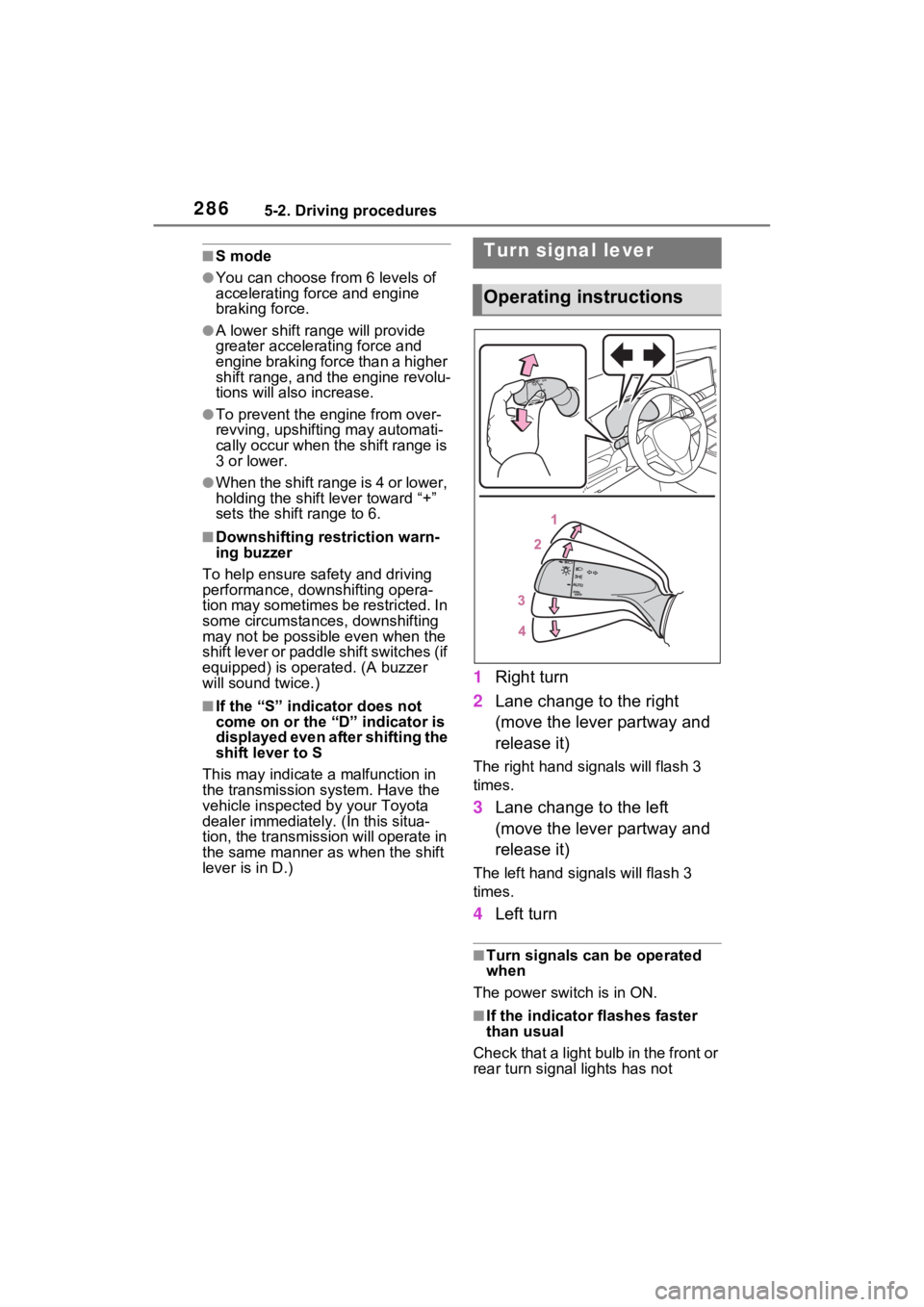
2865-2. Driving procedures
■S mode
●You can choose from 6 levels of
accelerating force and engine
braking force.
●A lower shift range will provide
greater accelerating force and
engine braking force than a higher
shift range, and the engine revolu-
tions will also increase.
●To prevent the e ngine from over-
revving, upshifti ng may automati-
cally occur when the shift range is
3 or lower.
●When the shift range is 4 or lower,
holding the shift lever toward “+”
sets the shift range to 6.
■Downshifting restriction warn-
ing buzzer
To help ensure safety and driving
performance, downshifting opera-
tion may sometimes b e restricted. In
some circumstances, downshifting
may not be possible even when the
shift lever or paddle shift switches (if
equipped) is operated. (A buzzer
will sound twice.)
■If the “S” indicator does not
come on or the “D” indicator is
displayed even after shifting the
shift lever to S
This may indicate a malfunction in
the transmission system. Have the
vehicle inspected by your Toyota
dealer immediately. (In this situa-
tion, the transmissi on will operate in
the same manner as when the shift
lever is in D.)
1 Right turn
2 Lane change to the right
(move the lever partway and
release it)
The right hand s ignals will flash 3
times.
3 Lane change to the left
(move the lever partway and
release it)
The left hand signals will flash 3
times.
4Left turn
■Turn signals can be operated
when
The power switch is in ON.
■If the indicator flashes faster
than usual
Check that a light bulb in the front or
rear turn signal lights has not
Turn signal lever
Operating instructions
Page 426 of 624
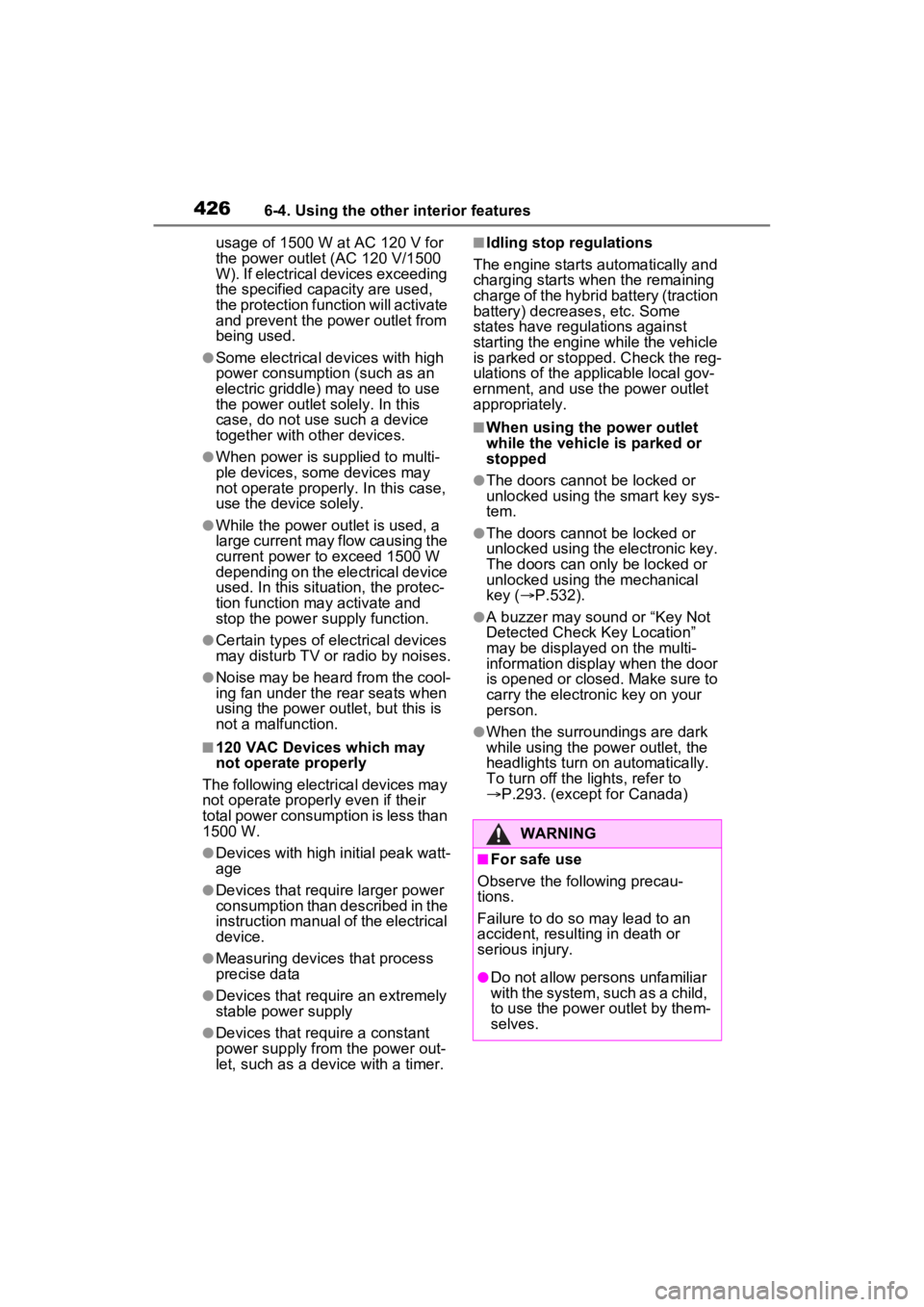
4266-4. Using the other interior features
usage of 1500 W at AC 120 V for
the power outlet (AC 120 V/1500
W). If electrical devices exceeding
the specified capacity are used,
the protection fun ction will activate
and prevent the power outlet from
being used.
●Some electrical devices with high
power consumptio n (such as an
electric griddle) may need to use
the power outlet solely. In this
case, do not use such a device
together with other devices.
●When power is supplied to multi-
ple devices, some devices may
not operate properly. In this case,
use the device solely.
●While the power outlet is used, a
large current may flow causing the
current power to exceed 1500 W
depending on the electrical device
used. In this situation, the protec-
tion function may activate and
stop the power supply function.
●Certain types of electrical devices
may disturb TV or radio by noises.
●Noise may be heard from the cool-
ing fan under the rear seats when
using the power outlet, but this is
not a malfunction.
■120 VAC Devices which may
not operate properly
The following electrical devices may
not operate properly even if their
total power consumption is less than
1500 W.
●Devices with high initial peak watt-
age
●Devices that require larger power
consumption than described in the
instruction manual of the electrical
device.
●Measuring devices that process
precise data
●Devices that require an extremely
stable power supply
●Devices that require a constant
power supply from the power out-
let, such as a device with a timer.
■Idling stop regulations
The engine starts automatically and
charging starts when the remaining
charge of the hybrid battery (traction
battery) decreases, etc. Some
states have regulations against
starting the engine while the vehicle
is parked or stopped. Check the reg-
ulations of the applicable local gov-
ernment, and use the power outlet
appropriately.
■When using the power outlet
while the vehicle is parked or
stopped
●The doors cannot be locked or
unlocked using the smart key sys-
tem.
●The doors cannot be locked or
unlocked using the electronic key.
The doors can on ly be locked or
unlocked using the mechanical
key ( P.532).
●A buzzer may sound or “Key Not
Detected Check Key Location”
may be displayed on the multi-
information display when the door
is opened or closed. Make sure to
carry the electronic key on your
person.
●When the surroundings are dark
while using the power outlet, the
headlights turn on automatically.
To turn off the lights, refer to
P.293. (except for Canada)
WARNING
■For safe use
Observe the following precau-
tions.
Failure to do so may lead to an
accident, resulting in death or
serious injury.
●Do not allow pers ons unfamiliar
with the system, such as a child,
to use the power outlet by them-
selves.
Page 439 of 624
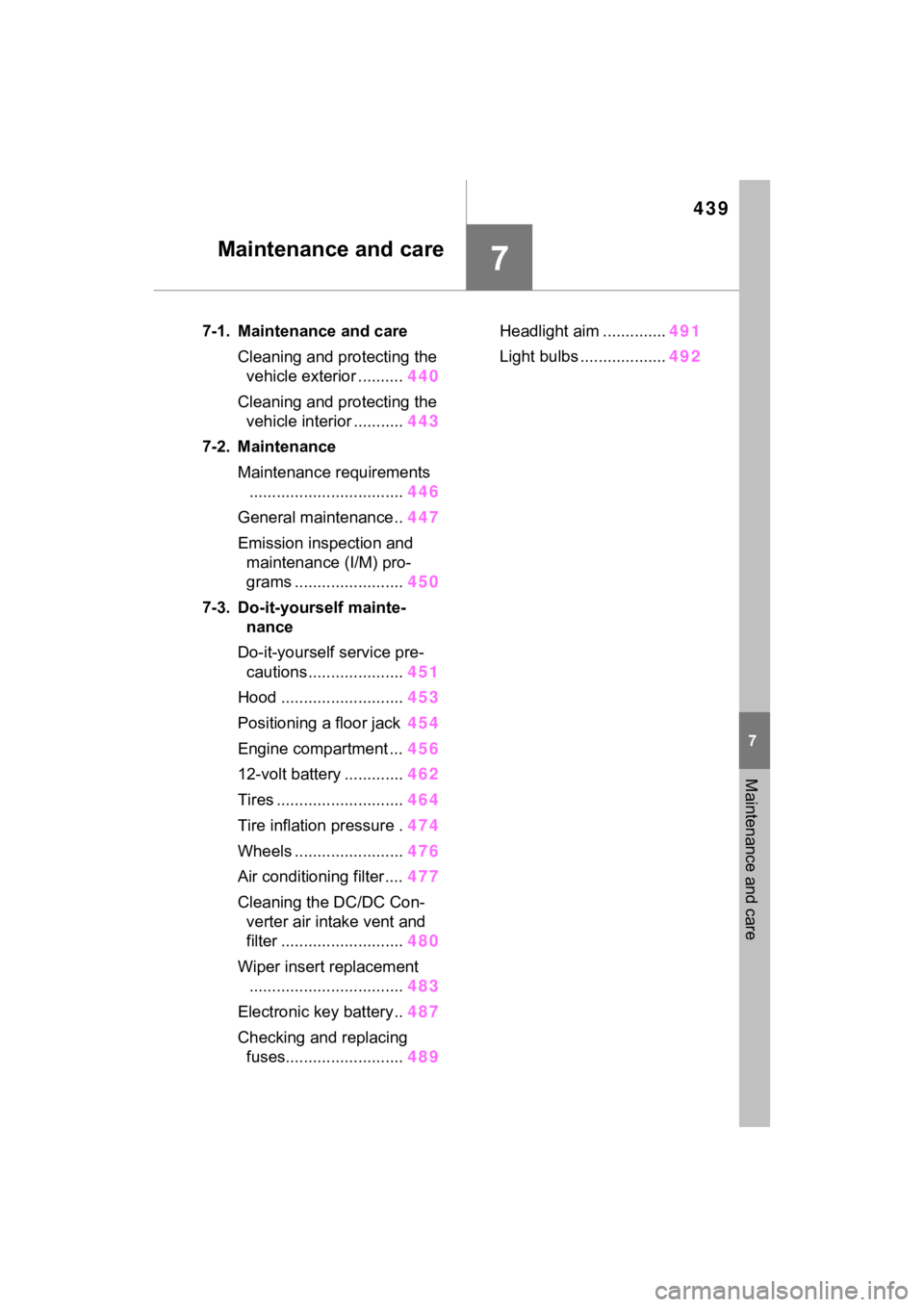
439
7
7
Maintenance and care
Maintenance and care
7-1. Maintenance and careCleaning and protecting the vehicle exterior .......... 440
Cleaning and protecting the vehicle interior ........... 443
7-2. Maintenance Maintenance requirements.................................. 446
General maintenance.. 447
Emission inspection and maintenance (I/M) pro-
grams ........................ 450
7-3. Do-it-yourself mainte- nance
Do-it-yourself service pre- cautions ..................... 451
Hood ........................... 453
Positioning a floor jack 454
Engine compartment ... 456
12-volt battery ............. 462
Tires ............................ 464
Tire inflation pressure . 474
Wheels ......... ...............476
Air conditioning filter .... 477
Cleaning the DC/DC Con- verter air intake vent and
filter ........................... 480
Wiper insert replacement .................................. 483
Electronic key battery.. 487
Checking and replacing fuses.......................... 489Headlight aim ..............
491
Light bulbs ................... 492
Page 447 of 624
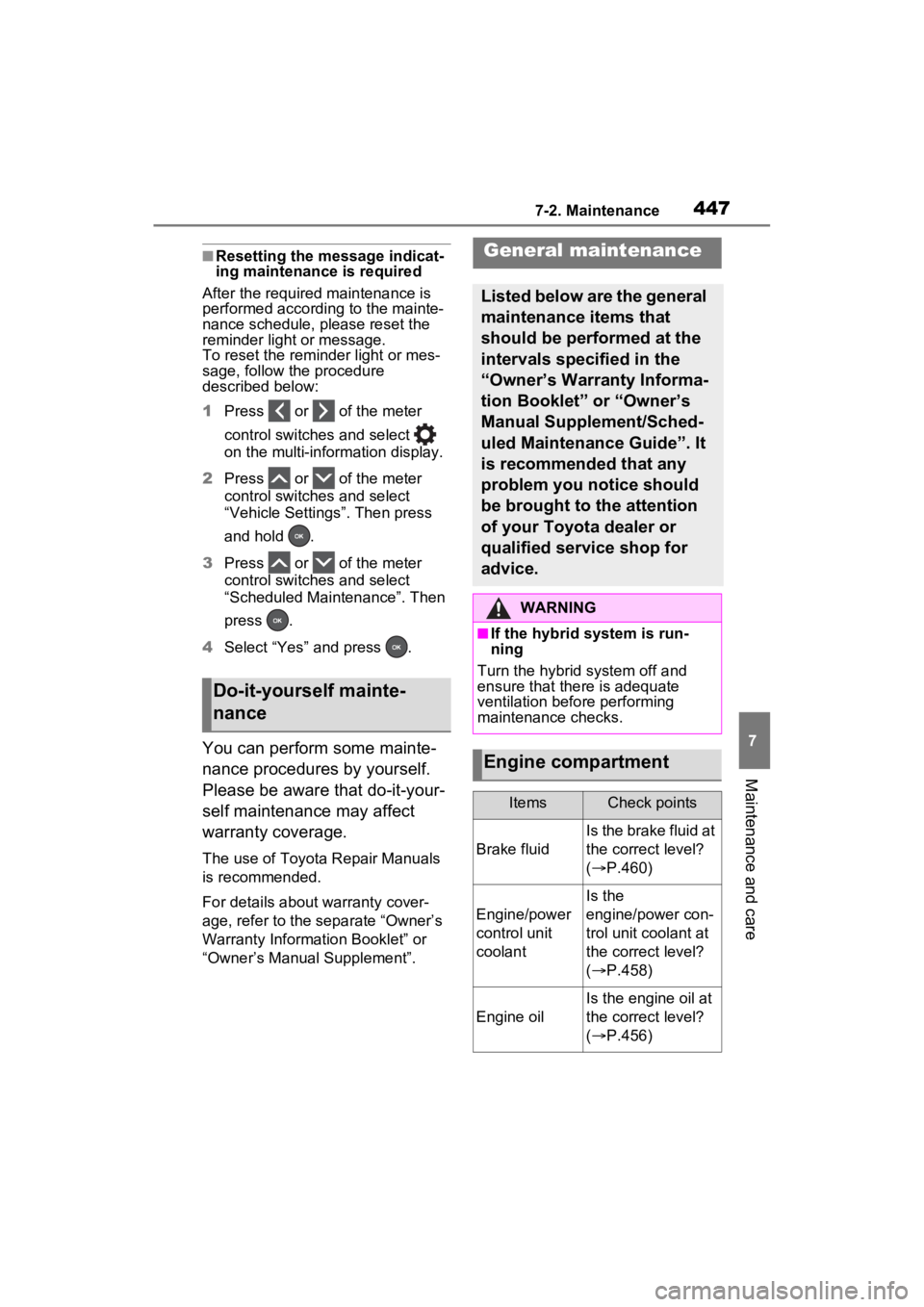
4477-2. Maintenance
7
Maintenance and care
■Resetting the message indicat-
ing maintenance is required
After the required maintenance is
performed according to the mainte-
nance schedule, please reset the
reminder light or message.
To reset the reminder light or mes-
sage, follow the procedure
described below:
1 Press or of the meter
control switches and select
on the multi-information display.
2 Press or of the meter
control switches and select
“Vehicle Settings”. Then press
and hold .
3 Press or of the meter
control switches and select
“Scheduled Maintenance”. Then
press .
4 Select “Yes” and press .
You can perform some mainte-
nance procedures by yourself.
Please be aware that do-it-your-
self maintenance may affect
warranty coverage.
The use of Toyota Repair Manuals
is recommended.
For details about warranty cover-
age, refer to the separate “Owner’s
Warranty Information Booklet” or
“Owner’s Manual Supplement”.
Do-it-yourself mainte-
nance
General maintenance
Listed below are the general
maintenance items that
should be performed at the
intervals specified in the
“Owner’s Warranty Informa-
tion Booklet” or “Owner’s
Manual Supplement/Sched-
uled Maintenance Guide”. It
is recommended that any
problem you notice should
be brought to the attention
of your Toyota dealer or
qualified service shop for
advice.
WARNING
■If the hybrid system is run-
ning
Turn the hybrid system off and
ensure that there is adequate
ventilation before performing
maintenance checks.
Engine compartment
ItemsCheck points
Brake fluid
Is the brake fluid at
the correct level?
( P.460)
Engine/power
control unit
coolant
Is the
engine/power con-
trol unit coolant at
the correct level?
( P.458)
Engine oil
Is the engine oil at
the correct level?
( P.456)
Page 449 of 624

4497-2. Maintenance
7
Maintenance and care
Lights
• Do all the lights come on?
• Are the head- lights aimed cor-
rectly?
Parking brake
• Does the park-ing brake oper-
ate normally?
• When parked on a slope and the
parking brake is
on, is the vehicle
securely
stopped?
Seat belts
• Do the seat belts operate
smoothly?
• The seat belts should not be
damaged.
Seats
• Do the seat con-trols operate
properly?
Steering wheel
• Does the steer-ing wheel rotate
smoothly?
• Does the steer- ing wheel have
the correct
amount of free
play?
• There should not be any strange
sounds coming
from the steer-
ing wheel.
ItemsCheck pointsVehicle exterior
ItemsCheck points
Doors
• Do the doors operate
smoothly?
Engine hood
• Does the engine hood lock system
work properly?
Fluid leaks
• There should not be any signs of
fluid leakage
after the vehicle
has been parked.
Tires
• Is the tire infla-tion pressure
correct?
• The tires should not be damaged
or excessively
worn.
• Have the tires been rotated
according to the
maintenance
schedule?
• The wheel nuts should not be
loose.
Windshield
wipers/rear
window wiper
• The wiper blades should not show
any signs of
cracking, split-
ting, wear, con-
tamination or
deformation.
• The wiper blades should clear the
windshield/rear
window without
streaking or skip-
ping.