rear entertainment TOYOTA SEQUOIA 2005 1.G Navigation Manual
[x] Cancel search | Manufacturer: TOYOTA, Model Year: 2005, Model line: SEQUOIA, Model: TOYOTA SEQUOIA 2005 1.GPages: 154, PDF Size: 5.8 MB
Page 119 of 154
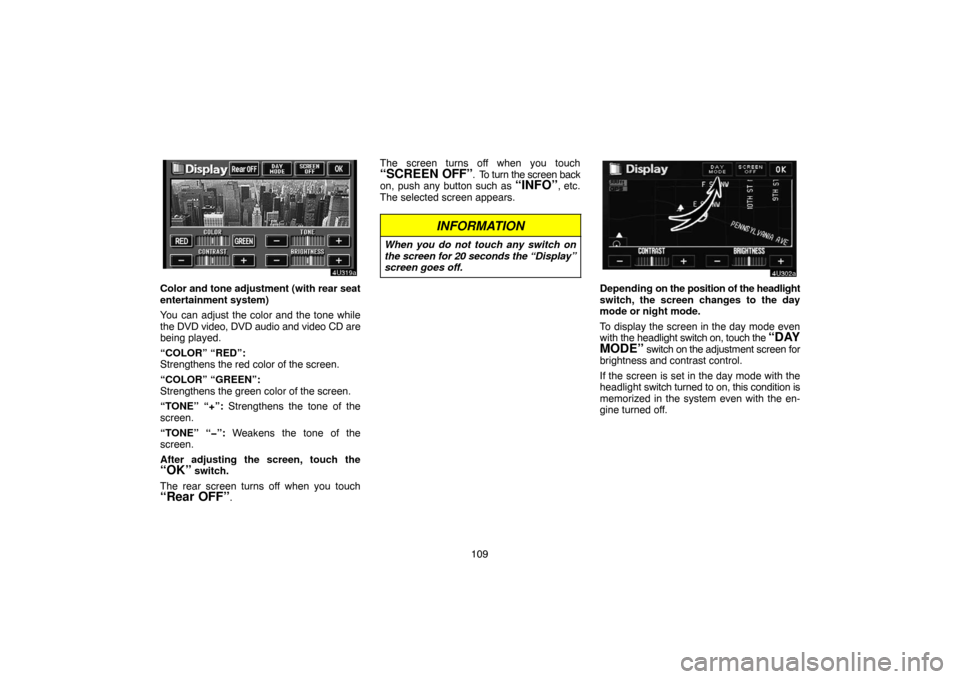
109
Color and tone adjustment (with rear seat
entertainment system)
You can adjust the color and the tone while
the DVD video, DVD audio and video CD are
being played.
“COLOR” “RED”:
Strengthens the red color of the screen.
“COLOR” “GREEN”:
Strengthens the green color of the screen.
“TONE” “+”: Strengthens the tone of the
screen.
“TONE” “�”: Weakens the tone of the
screen.
After adjusting the screen, touch the
“OK” switch.
The rear screen turns off when you touch
“Rear OFF”.The screen turns off when you touch
“SCREEN OFF”. To turn the screen back
on, push any button such as “INFO”, etc.
The selected screen appears.
INFORMATION
When you do not touch any switch on
the screen for 20 seconds the “Display”
screen goes off.
Depending on the position of the headlight
switch, the screen changes to the day
mode or night mode.
To display the screen in the day mode even
with the headlight switch on, touch the
“DAY
MODE”
switch on the adjustment screen for
brightness and contrast control.
If the screen is set in the day mode with the
headlight switch turned to on, this condition is
memorized in the system even with the en-
gine turned off.
Page 126 of 154
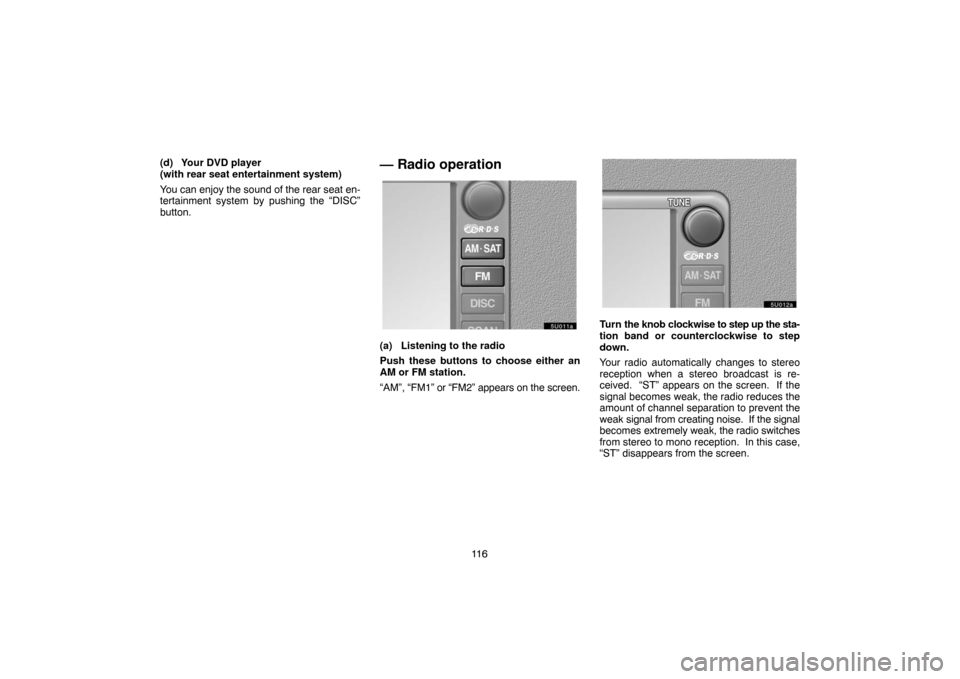
11 6 (d) Your DVD player
(with rear seat entertainment system)
You can enjoy the sound of the rear seat en-
tertainment system by pushing the “DISC”
button.
— Radio operation
(a) Listening to the radio
Push these buttons to choose either an
AM or FM station.
“AM”, “FM1” or “FM2” appears on the screen.
Turn the knob clockwise to step up the sta-
tion band or counterclockwise to step
down.
Your radio automatically changes to stereo
reception when a stereo broadcast is re-
ceived. “ST” appears on the screen. If the
signal becomes weak, the radio reduces the
amount of channel separation to prevent the
weak signal from creating noise. If the signal
becomes extremely weak, the radio switches
from stereo to mono reception. In this case,
“ST” disappears from the screen.
Page 131 of 154
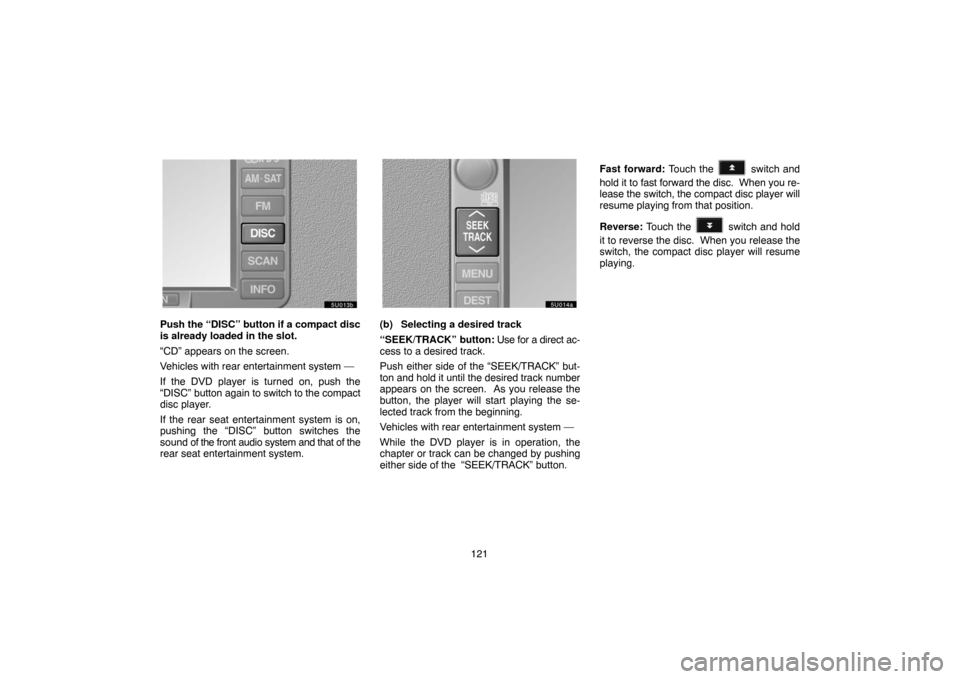
121
Push the “DISC” button if a compact disc
is already loaded in the slot.
“CD” appears on the screen.
Vehicles with rear entertainment system —
If the DVD player is turned on, push the
“DISC” button again to switch to the compact
disc player.
If the rear seat entertainment system is on,
pushing the “DISC” button switches the
sound of the front audio system and that of the
rear seat entertainment system.(b) Selecting a desired track
“SEEK/TRACK” button: Use for a direct ac-
cess to a desired track.
Push either side of the “SEEK/TRACK” but-
ton and hold it until the desired track number
appears on the screen. As you release the
button, the player will start playing the se-
lected track from the beginning.
Vehicles with rear entertainment system —
While the DVD player is in operation, the
chapter or track can be changed by pushing
either side of the “SEEK/TRACK” button.Fast forward: Touch the
switch and
hold it to fast forward the disc. When you re-
lease the switch, the compact disc player will
resume playing from that position.
Reverse: Touch the
switch and hold
it to reverse the disc. When you release the
switch, the compact disc player will resume
playing.
Page 133 of 154
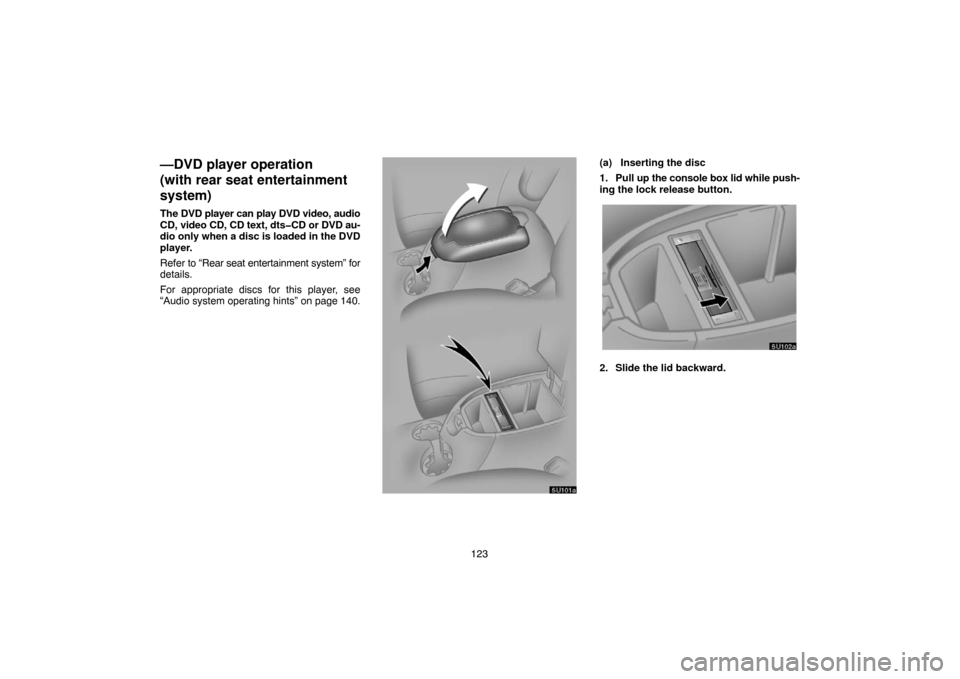
123
—DVD player operation
(with rear seat entertainment
system)
The DVD player can play DVD video, audio
CD, video CD, CD text, dts�CD or DVD au-
dio only when a disc is loaded in the DVD
player.
Refer to “Rear seat entertainment system” for
details.
For appropriate discs for this player, see
“Audio system operating hints” on page 140.
(a) Inserting the disc
1. Pull up the console box lid while push-
ing the lock release button.
2. Slide the lid backward.