CD changer TOYOTA SEQUOIA 2008 2.G Owners Manual
[x] Cancel search | Manufacturer: TOYOTA, Model Year: 2008, Model line: SEQUOIA, Model: TOYOTA SEQUOIA 2008 2.GPages: 596, PDF Size: 12.93 MB
Page 266 of 596
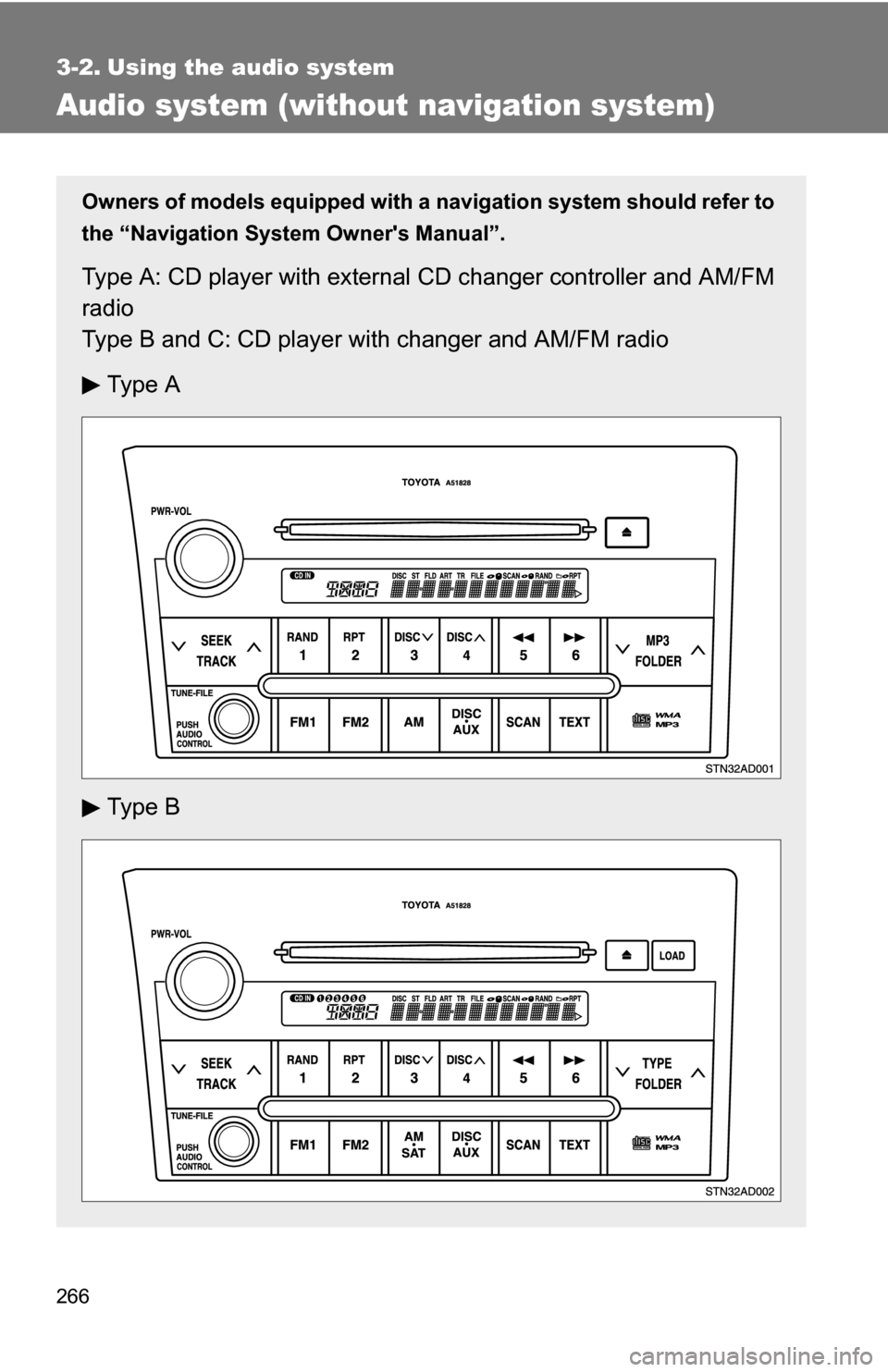
266
3-2. Using the audio system
Audio system (without navigation system)
Owners of models equipped with a navigation system should refer to
the “Navigation System Owner's Manual”.
Type A: CD player with external CD changer controller and AM/FM
radio
Type B and C: CD player with changer and AM/FM radio
Ty p e A
Ty p e B
Page 275 of 596
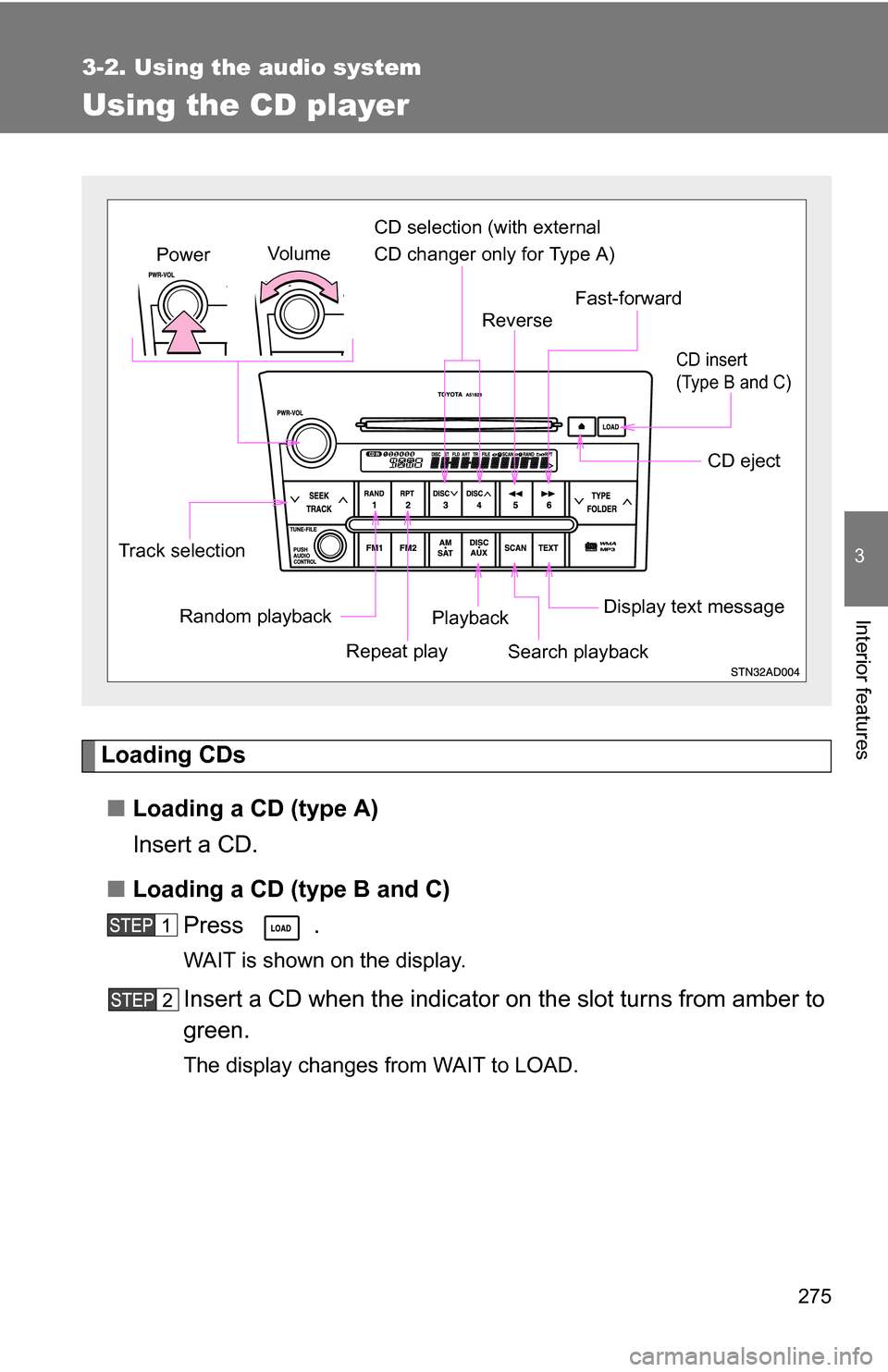
275
3-2. Using the audio system
3
Interior features
Using the CD player
Loading CDs■ Loading a CD (type A)
Insert a CD.
■ Loading a CD (type B and C)
Press .
WAIT is shown on the display.
Insert a CD when the indicator on the slot turns from amber to
green.
The display changes from WAIT to LOAD.
Random playback
Track selection
Repeat playPlayback
CD eject
Display text message
CD selection (with external
CD changer only for Type A)
Fast-forward
Search playback
Reverse
Vo l u m e
Power
CD insert
(Type B and C)
Page 277 of 596
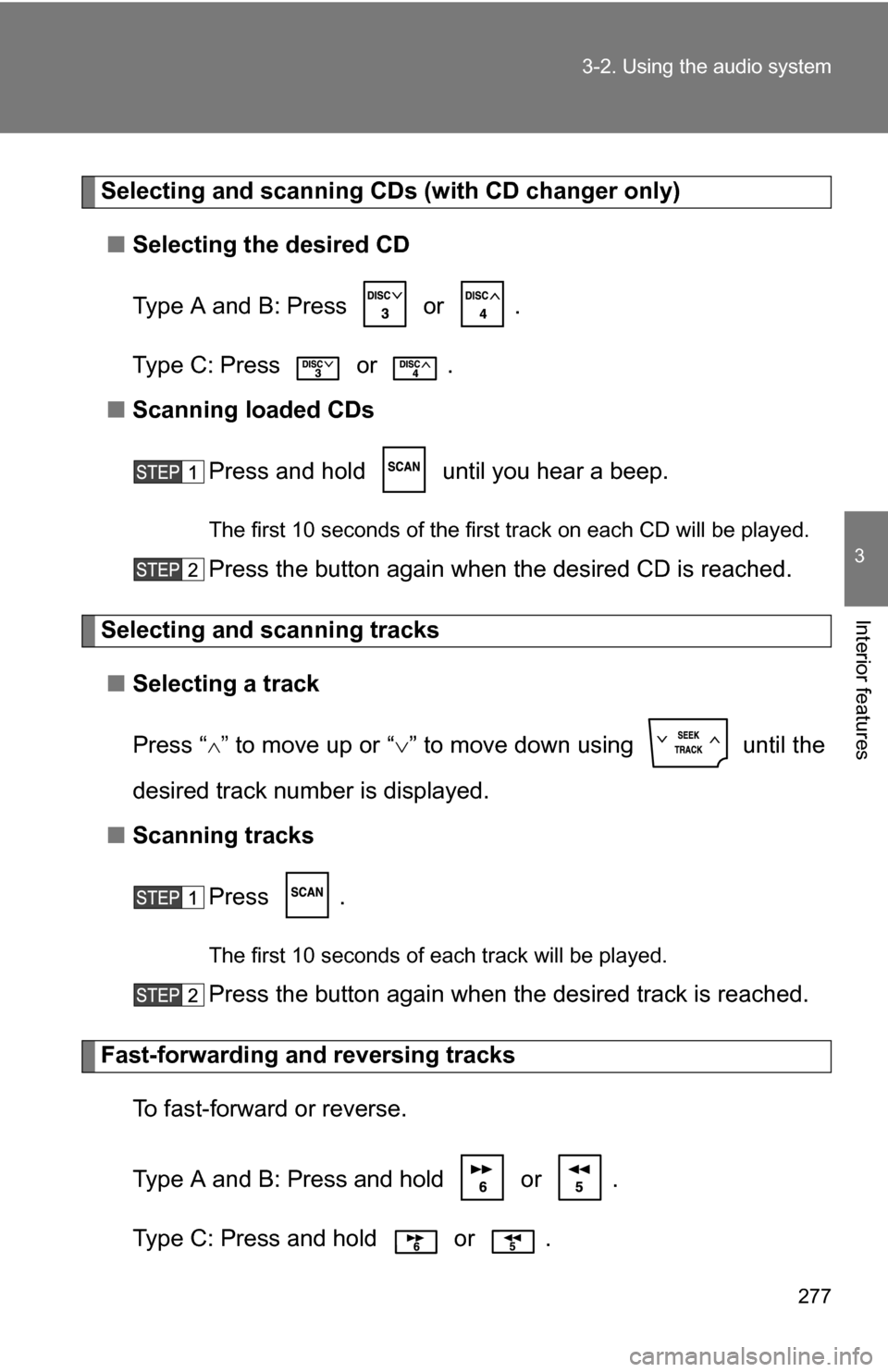
277
3-2. Using the audio system
3
Interior features
Selecting and scanning CDs (with CD changer only)
■ Selecting the desired CD
Type A and B: Press
or .
Type C: Press
or .
■ Scanning loaded CDs
Press and hold until you hear a beep.
The first 10 seconds of the first track on each CD will be played.
Press the button again when the desired CD is reached.
Selecting and scanning tracks■ Selecting a track
Press “
” to move up or “ ” to move down using until the
desired track number is displayed.
■ Scanning tracks
Press .
The first 10 seconds of each track will be played.
Press the button again when the desired track is reached.
Fast-forwarding and reversing tracksTo fast-forward or reverse.
Type A and B: Press and hold or .
Type C: Press and hold or .
Page 278 of 596
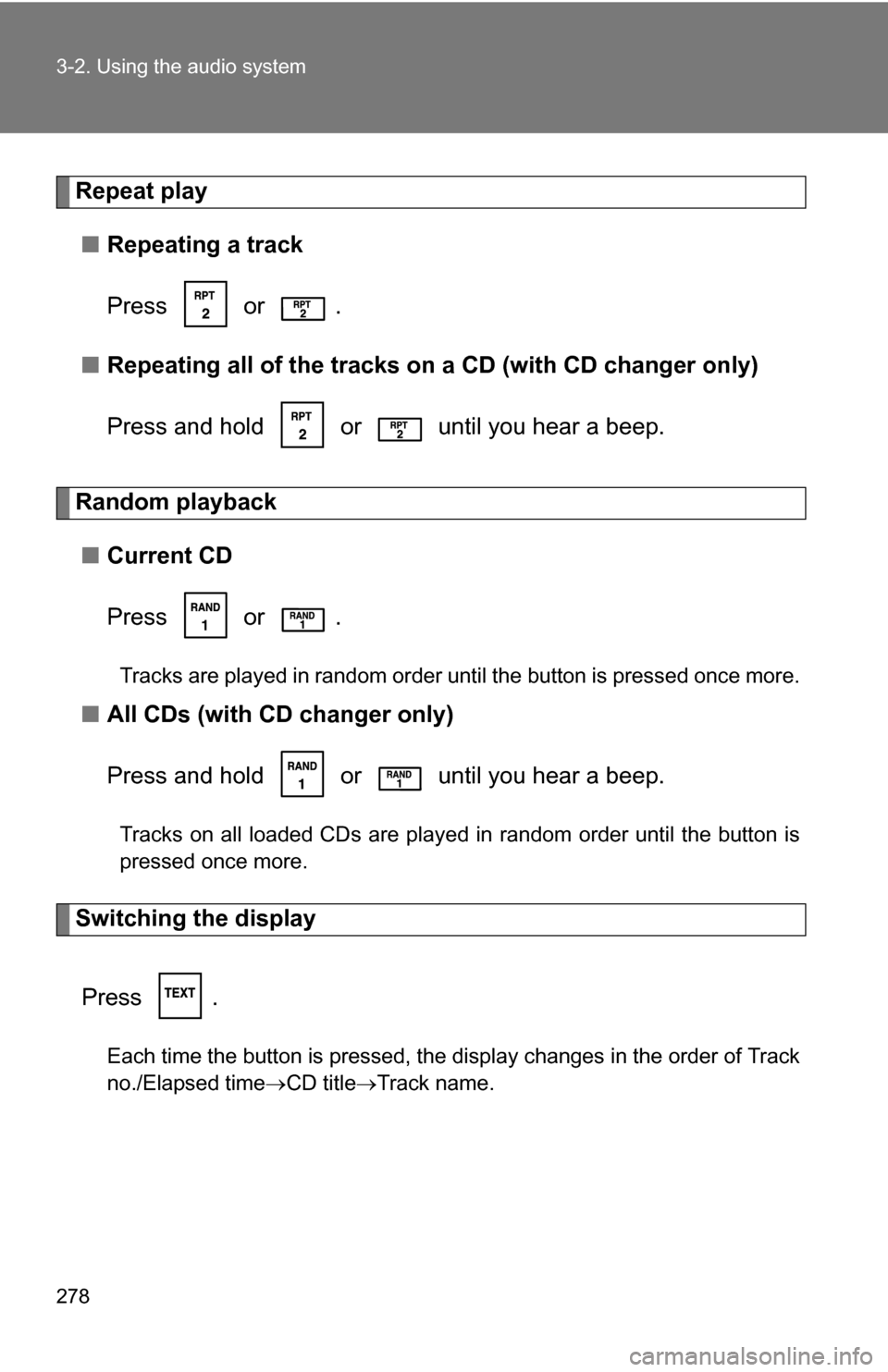
278 3-2. Using the audio system
Repeat play■ Repeating a track
Press or .
■ Repeating all of the tracks on a CD (with CD changer only)
Press and hold or until you hear a beep.
Random playback
■ Current CD
Press or .
Tracks are played in random order until the button is pressed once more.
■All CDs (with CD changer only)
Press and hold or until you hear a beep.
Tracks on all loaded CDs are played in random order until the button is
pressed once more.
Switching the display
Press .
Each time the button is pressed, the display changes in the order of Track
no./Elapsed time CD titleTrack name.
Page 280 of 596
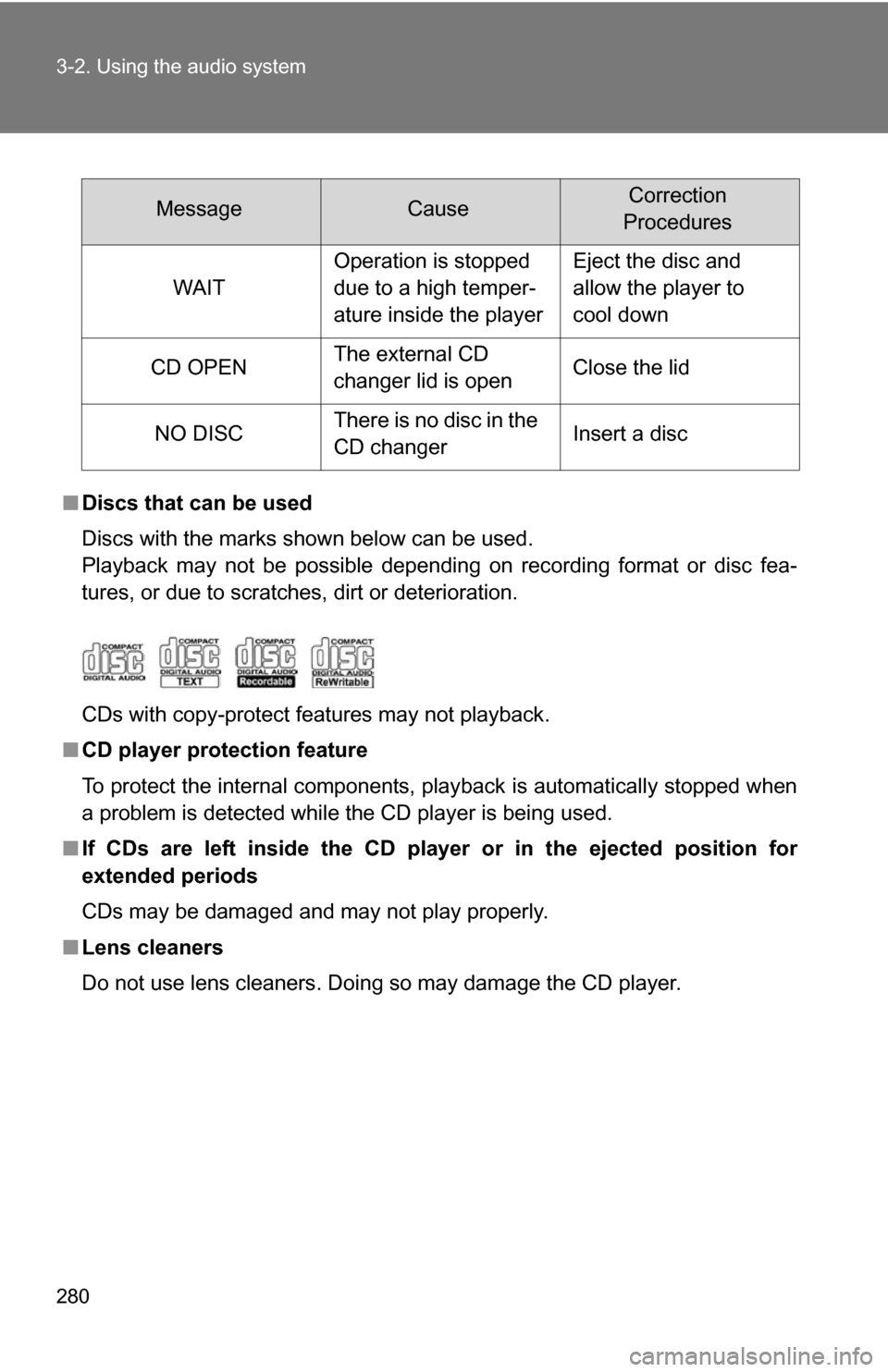
280 3-2. Using the audio system
■Discs that can be used
Discs with the marks shown below can be used.
Playback may not be possible depending on recording format or disc fea-
tures, or due to scratches, dirt or deterioration.
CDs with copy-protect features may not playback.
■ CD player protection feature
To protect the internal components, playback is automatically stopped when
a problem is detected while the CD player is being used.
■ If CDs are left inside the CD player or in the ejected position for
extended periods
CDs may be damaged and may not play properly.
■ Lens cleaners
Do not use lens cleaners. Doing so may damage the CD player.
MessageCauseCorrection
Procedures
WAIT
Operation is stopped
due to a high temper-
ature inside the playerEject the disc and
allow the player to
cool down
CD OPENThe external CD
changer lid is openClose the lid
NO DISCThere is no disc in the
CD changerInsert a disc
Page 281 of 596
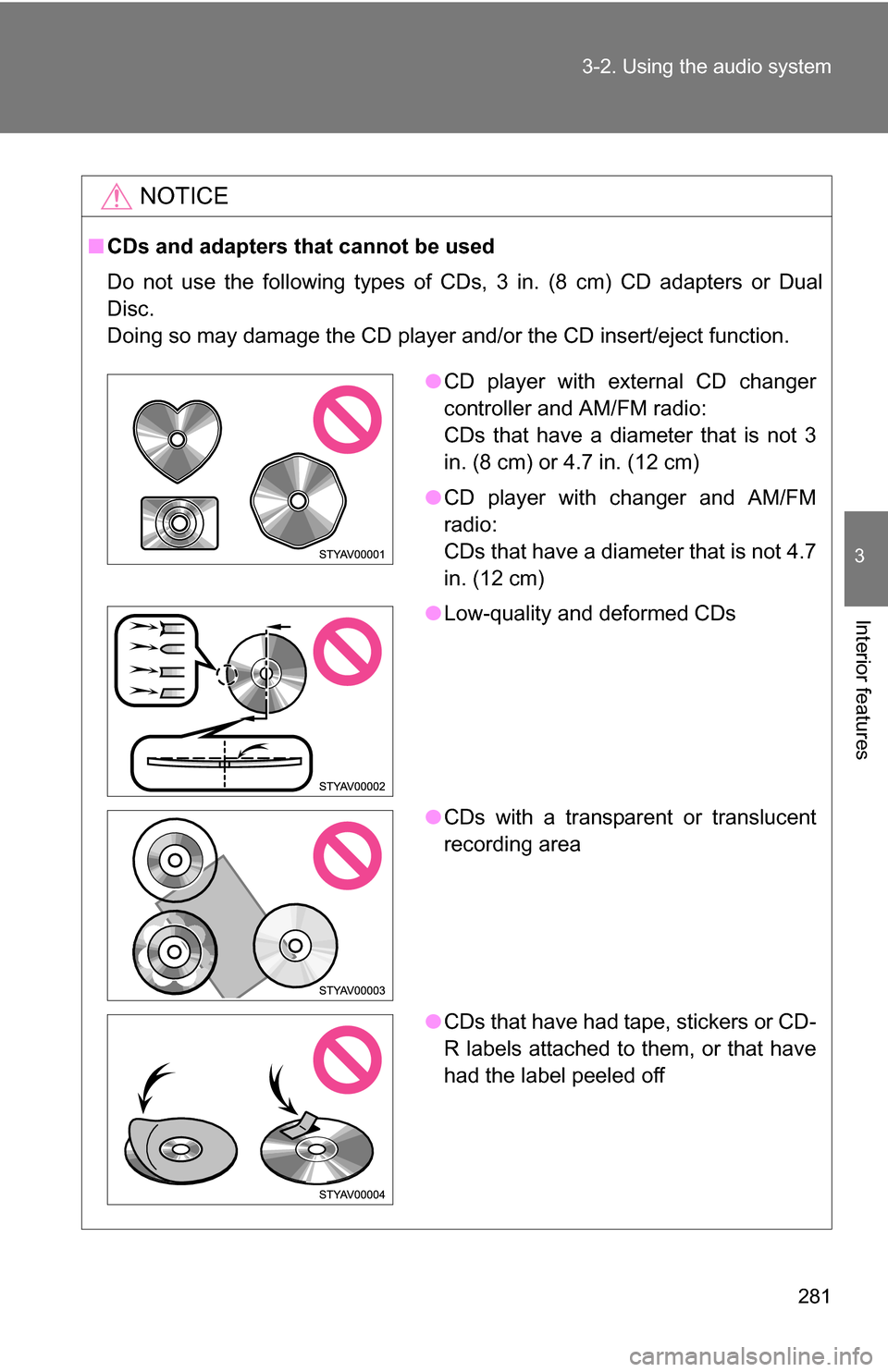
281
3-2. Using the audio system
3
Interior features
NOTICE
■
CDs and adapters that cannot be used
Do not use the following types of CDs, 3 in. (8 cm) CD adapters or Dual
Disc.
Doing so may damage the CD player and/or the CD insert/eject function.
●CD player with external CD changer
controller and AM/FM radio:
CDs that have a diameter that is not 3
in. (8 cm) or 4.7 in. (12 cm)
● CD player with changer and AM/FM
radio:
CDs that have a diameter that is not 4.7
in. (12 cm)
● Low-quality and deformed CDs
● CDs with a transparent or translucent
recording area
● CDs that have had tape, stickers or CD-
R labels attached to them, or that have
had the label peeled off
Page 296 of 596
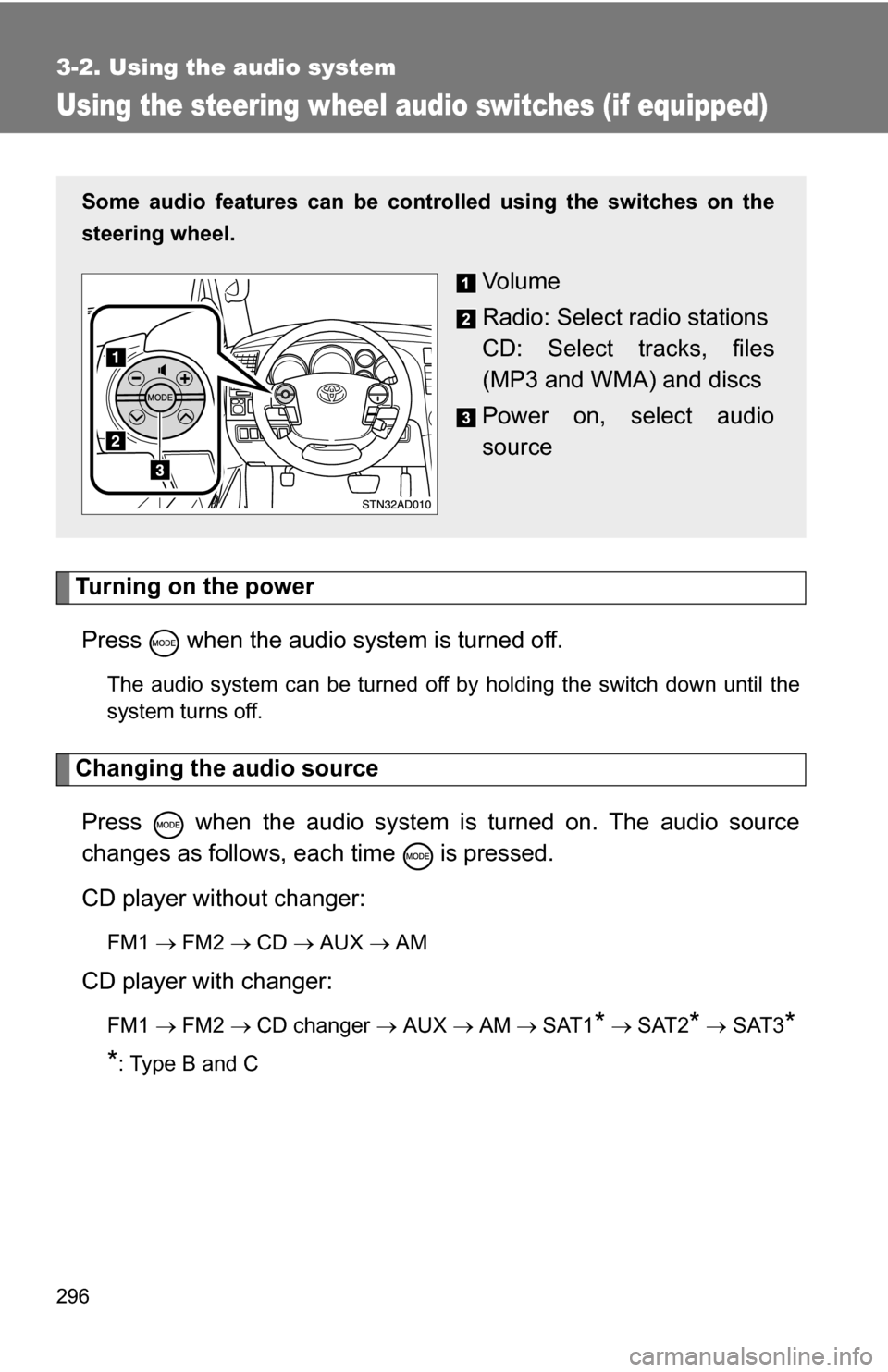
296
3-2. Using the audio system
Using the steering wheel audio switches (if equipped)
Turning on the powerPress when the audio system is turned off.
The audio system can be turned off by holding the switch down until the
system turns off.
Changing the audio sourcePress when the audio system is turned on. The audio source
changes as follows, each time is pressed.
CD player without changer:
FM1 FM2 CD AUX AM
CD player with changer:
FM1 FM2 CD changer AUX AMSAT1* SAT2* SAT3*
*
: Type B and C
Some audio features can be cont rolled using the switches on the
steering wheel.
Vo l u m e
Radio: Select radio stations
CD: Select tracks, files
(MP3 and WMA) and discs
Power on, select audio
source
Page 297 of 596
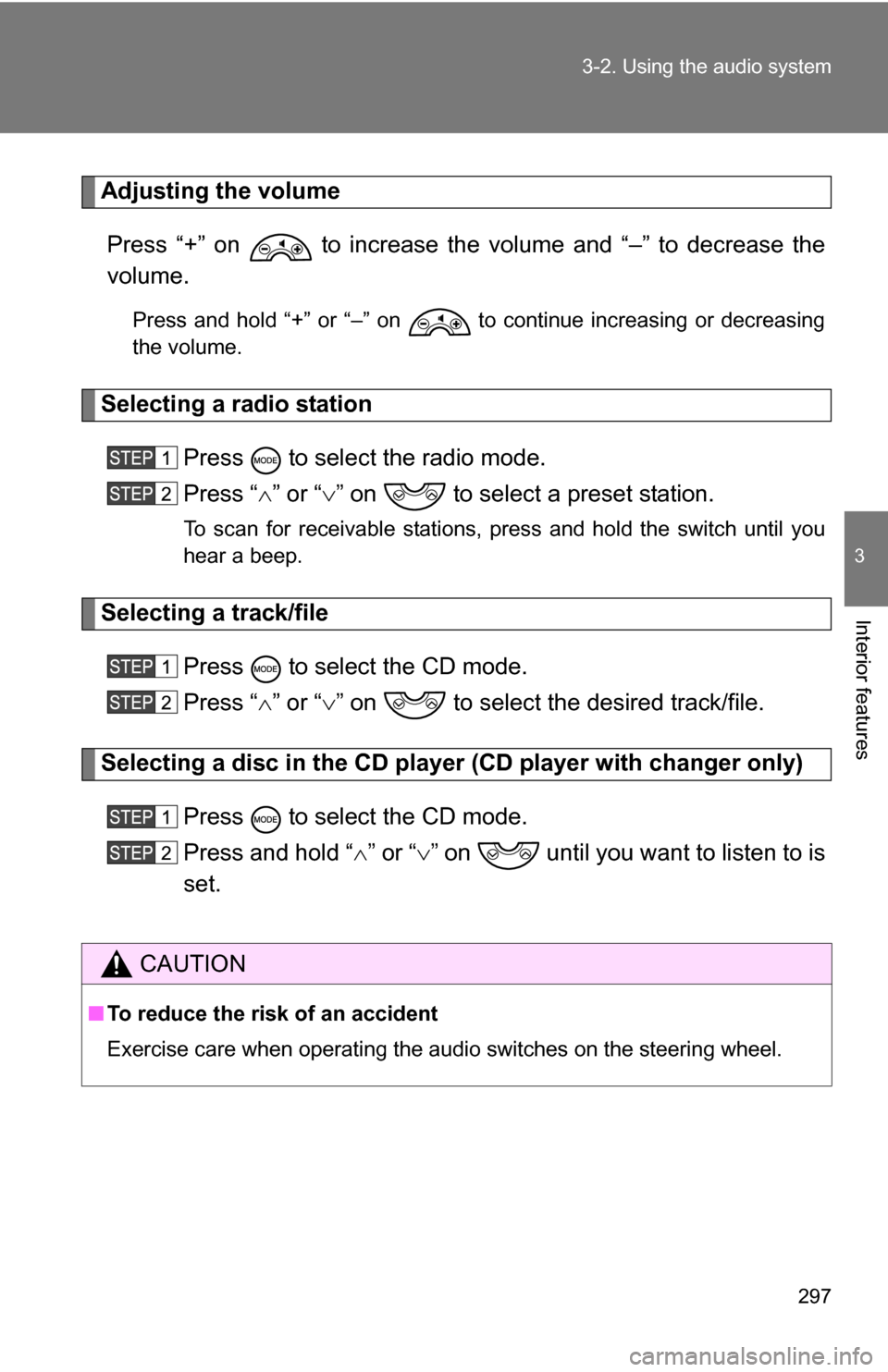
297
3-2. Using the audio system
3
Interior features
Adjusting the volume
Press “+” on to increase the volume and “–” to decrease the
volume.
Press and hold “+” or “–” on to continue increasing or decreasing
the volume.
Selecting a radio station Press to select the radio mode.
Press “” or “ ” on to select a preset station.
To scan for receivable stations, press and hold the switch until you
hear a beep.
Selecting a track/file
Press to select the CD mode.
Press “” or “ ” on to select the desired track/file.
Selecting a disc in the CD player (CD player with changer only)
Press to select the CD mode.
Press and hold “ ” or “ ” on until you want to listen to is
set.
CAUTION
■ To reduce the risk of an accident
Exercise care when operating the audio switches on the steering wheel.
Page 584 of 596
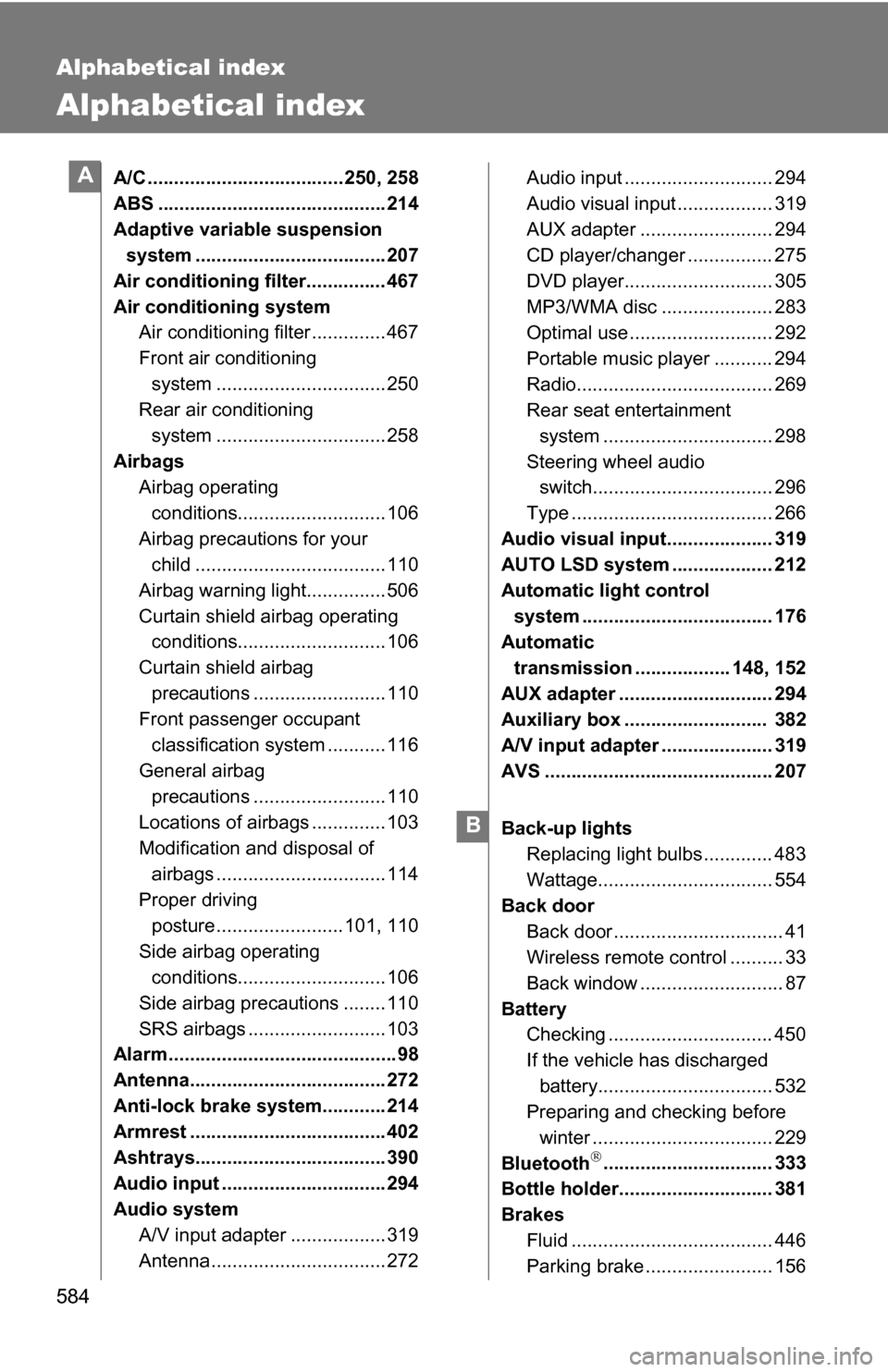
584
Alphabetical index
Alphabetical index
A/C ..................................... 250, 258
ABS ........................................... 214
Adaptive variable suspension system .................................... 207
Air conditioning filter............... 467
Air conditioning system Air conditioning filter .............. 467
Front air conditioning
system ................................ 250
Rear air conditioning
system ................................ 258
Airbags Airbag operating
conditions............................ 106
Airbag precautions for your child .................................... 110
Airbag warning light............... 506
Curtain shield airbag operating conditions............................ 106
Curtain shield airbag precautions ......................... 110
Front passenger occupant
classification system ........... 116
General airbag precautions ......................... 110
Locations of airbags .............. 103
Modification and disposal of airbags ................................ 114
Proper driving posture ........................ 101, 110
Side airbag operating
conditions............................ 106
Side airbag precautions ........ 110
SRS airbags .......................... 103
Alarm ...........................................98
Antenna..................................... 272
Anti-lock brake system............ 214
Armrest ..................................... 402
Ashtrays.................................... 390
Audio input ............................... 294
Audio system
A/V input adapter .................. 319
Antenna ................................. 272 Audio input ............................ 294
Audio visual input .................. 319
AUX adapter ......................... 294
CD player/changer ................ 275
DVD player............................ 305
MP3/WMA disc ..................... 283
Optimal use ........................... 292
Portable music player ........... 294
Radio..................................... 269
Rear seat entertainment
system ................................ 298
Steering wheel audio switch.................................. 296
Type ...................................... 266
Audio visual input.................... 319
AUTO LSD system ................... 212
Automatic light control system .................................... 176
Automatic
transmission .................. 148, 152
AUX adapter ............................. 294
Auxiliary box ........................... 382
A/V input adapter ..................... 319
AVS ........................................... 207
Back-up lights Replacing light bulbs ............. 483
Wattage................................. 554
Back door Back door ................................ 41
Wireless remote control .......... 33
Back window ........................... 87
Battery Checking ............................... 450
If the vehicle has discharged
battery................................. 532
Preparing and checking before
winter .................................. 229
Bluetooth
................................ 333
Bottle holder............................. 381
Brakes
Fluid ...................................... 446
Parking brake ........................ 156
A
B
Page 585 of 596
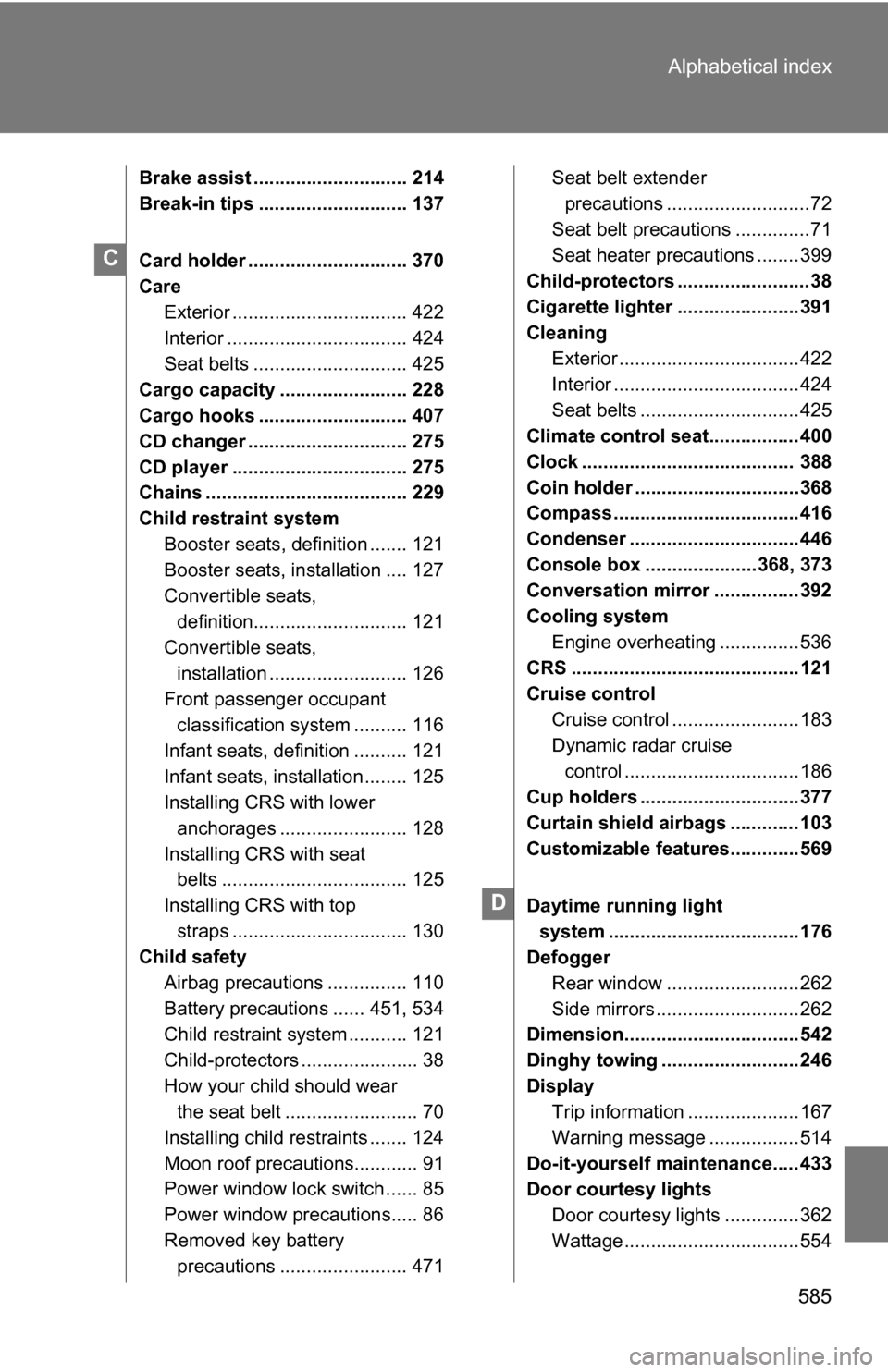
585
Alphabetical index
Brake assist ............................. 214
Break-in tips ............................ 137
Card holder .............................. 370
Care
Exterior ................................. 422
Interior .................................. 424
Seat belts ............................. 425
Cargo capacity ........................ 228
Cargo hooks ............................ 407
CD changer .............................. 275
CD player ................................. 275
Chains ...................................... 229
Child restraint system Booster seats, definition ....... 121
Booster seats, installation .... 127
Convertible seats, definition............................. 121
Convertible seats,
installation .......................... 126
Front passenger occupant classification system .......... 116
Infant seats, definition .......... 121
Infant seats, installation ........ 125
Installing CRS with lower anchorages ........................ 128
Installing CRS with seat belts ................................... 125
Installing CRS with top straps ................................. 130
Child safety
Airbag precautions ............... 110
Battery precautions ...... 451, 534
Child restraint system ........... 121
Child-protectors ...................... 38
How your child should wear the seat belt ......................... 70
Installing child restraints ....... 124
Moon roof precautions............ 91
Power window lock switch ...... 85
Power window precautions..... 86
Removed key battery precautions ........................ 471 Seat belt extender
precautions ...........................72
Seat belt precautions ..............71
Seat heater precautions ........399
Child-protectors .........................38
Cigarette lighter .......................391
Cleaning Exterior ..................................422
Interior ...................................424
Seat belts ..............................425
Climate control seat.................400
Clock ........................................ 388
Coin holder ...............................368
Compass ...................................416
Condenser ................................446
Console box .....................368, 373
Conversation mirror ................392
Cooling system
Engine overheating ...............536
CRS ...........................................121
Cruise control
Cruise control ........................183
Dynamic radar cruise control .................................186
Cup holders ..............................377
Curtain shield airbags .............103
Customizable features.............569
Daytime running light system ....................................176
Defogger
Rear window .........................262
Side mirrors ...........................262
Dimension.................................542
Dinghy towing ..........................246
Display Trip information .....................167
Warning message .................514
Do-it-yourself main tenance.....433
Door courtesy lights
Door courtesy lights ..............362
Wattage .................................554
C
D