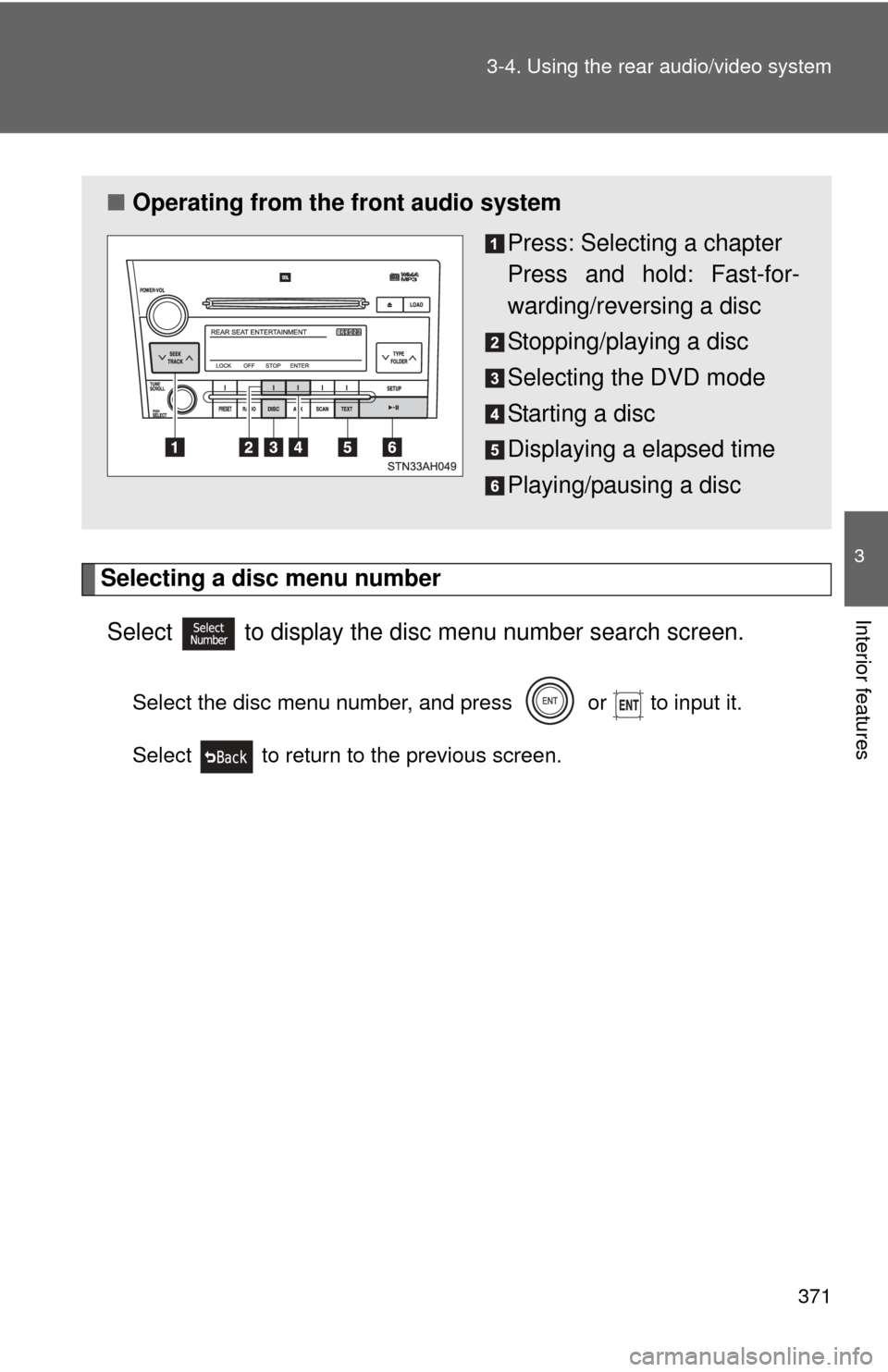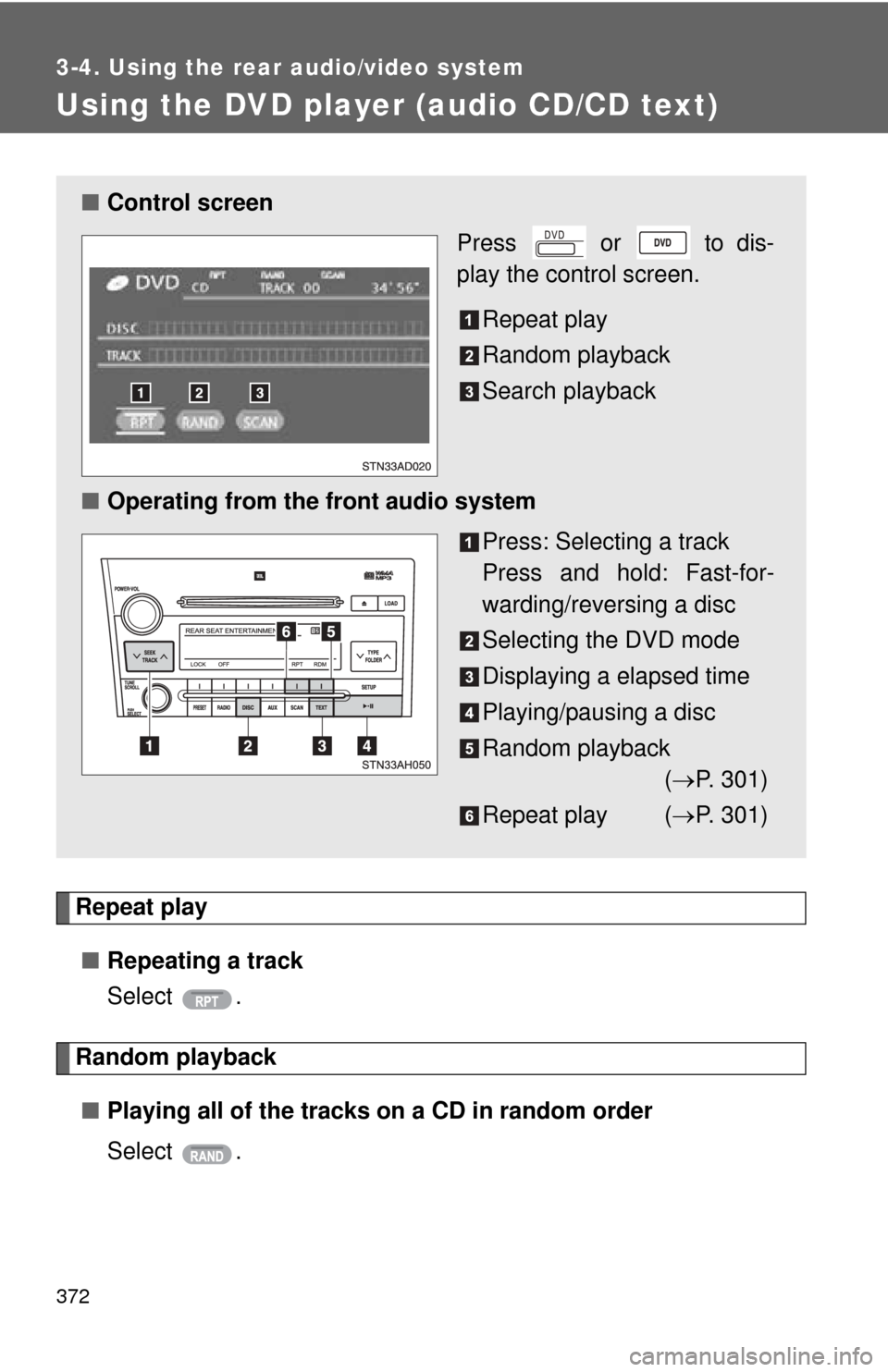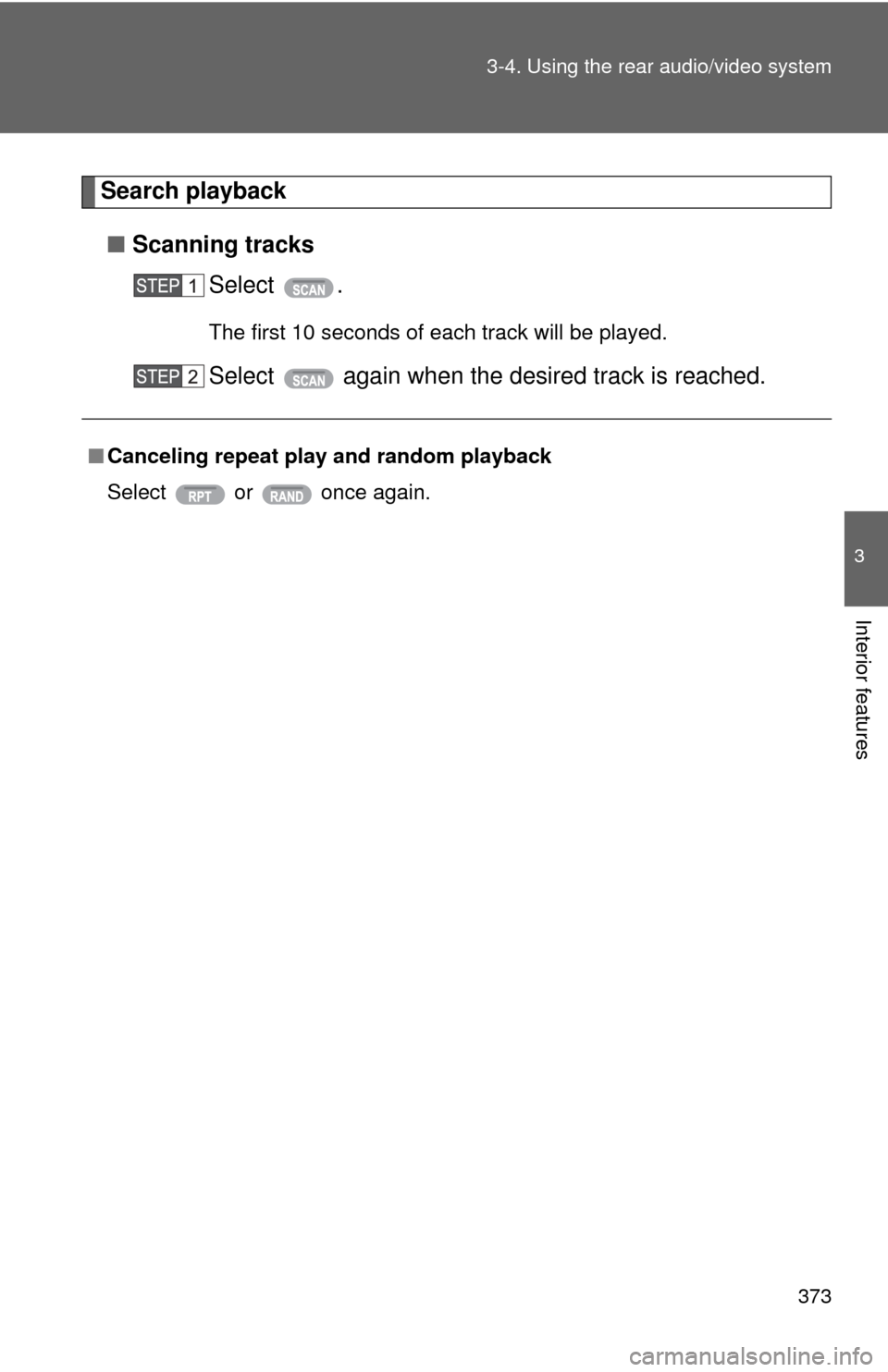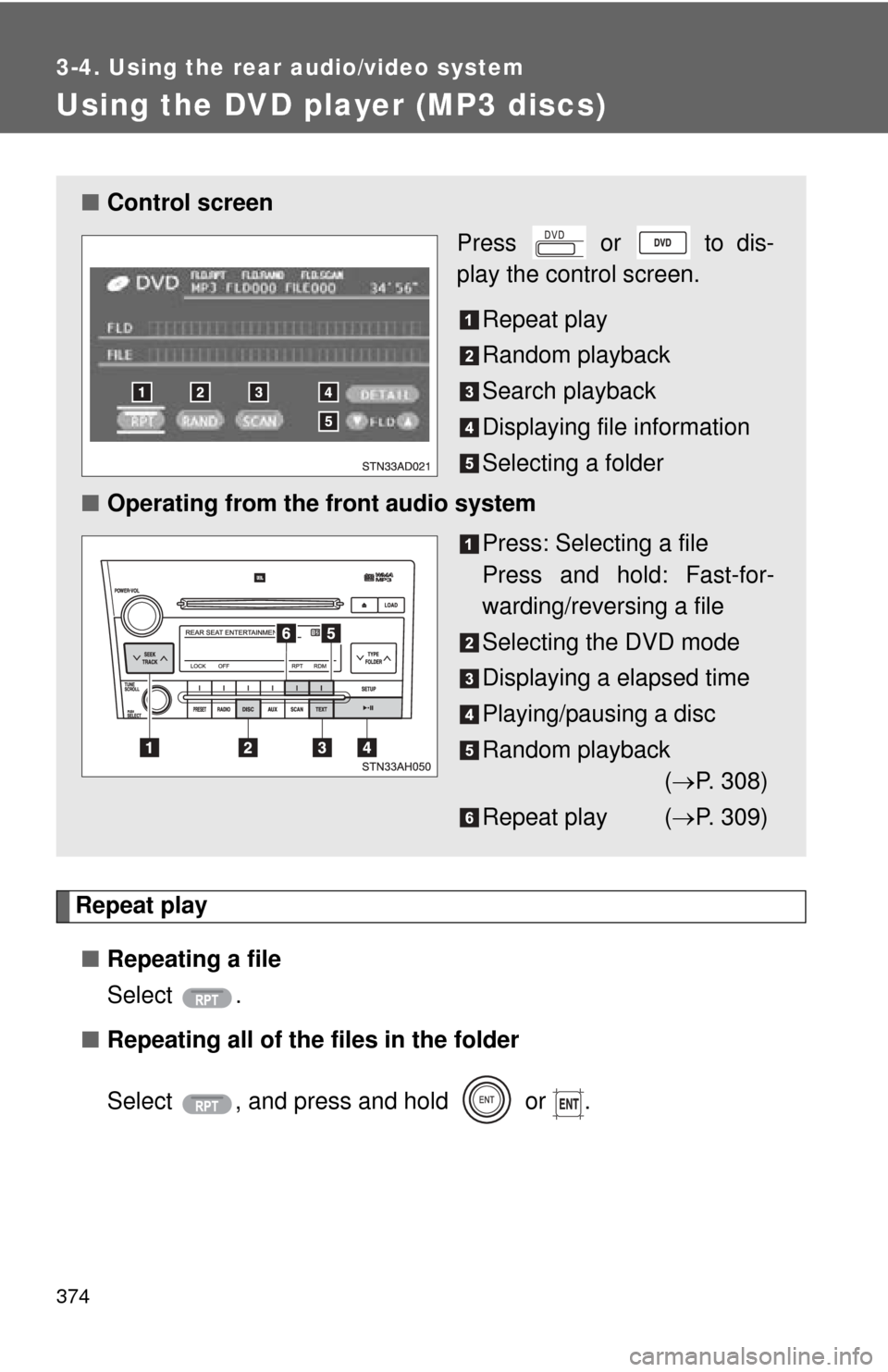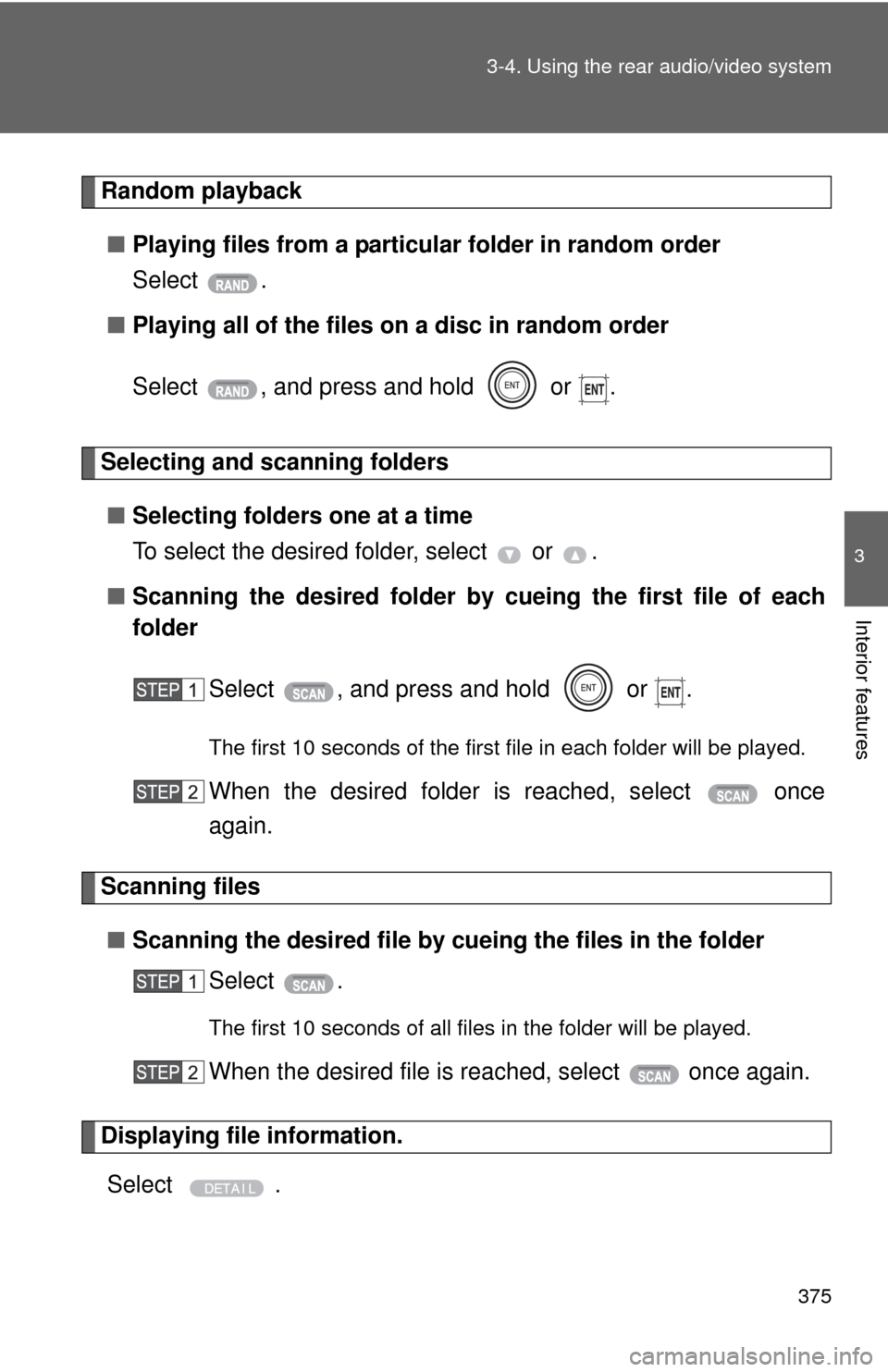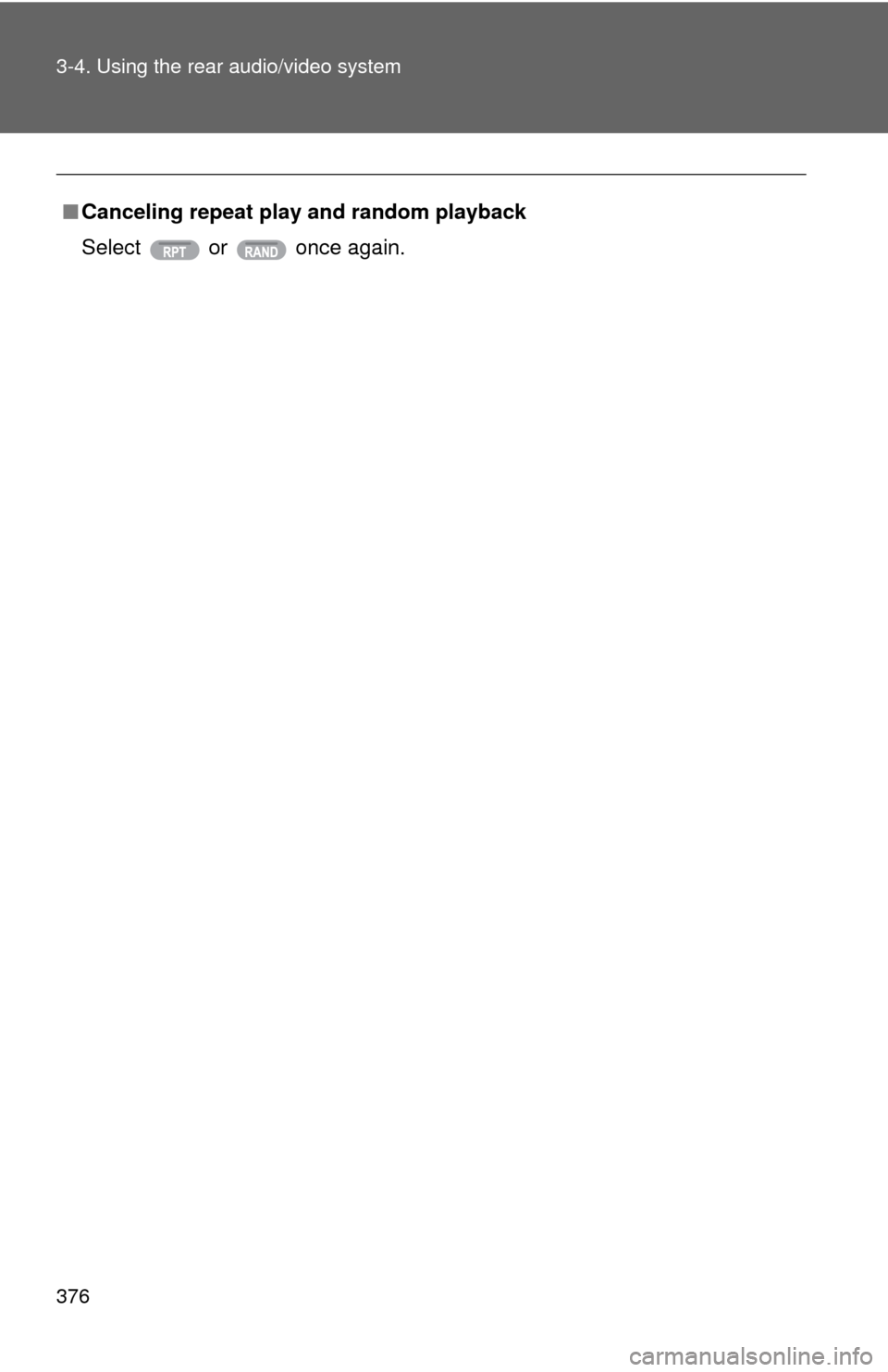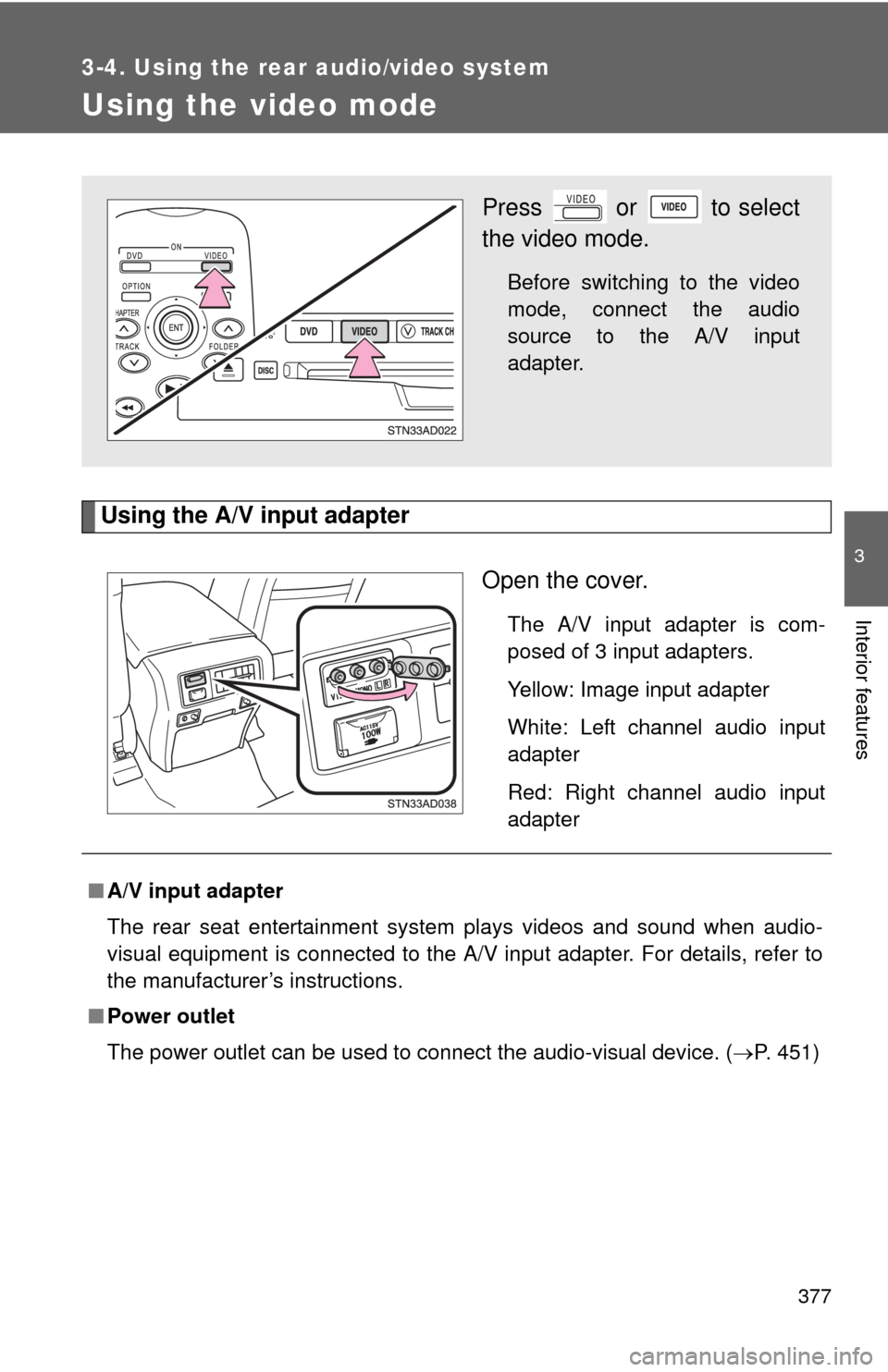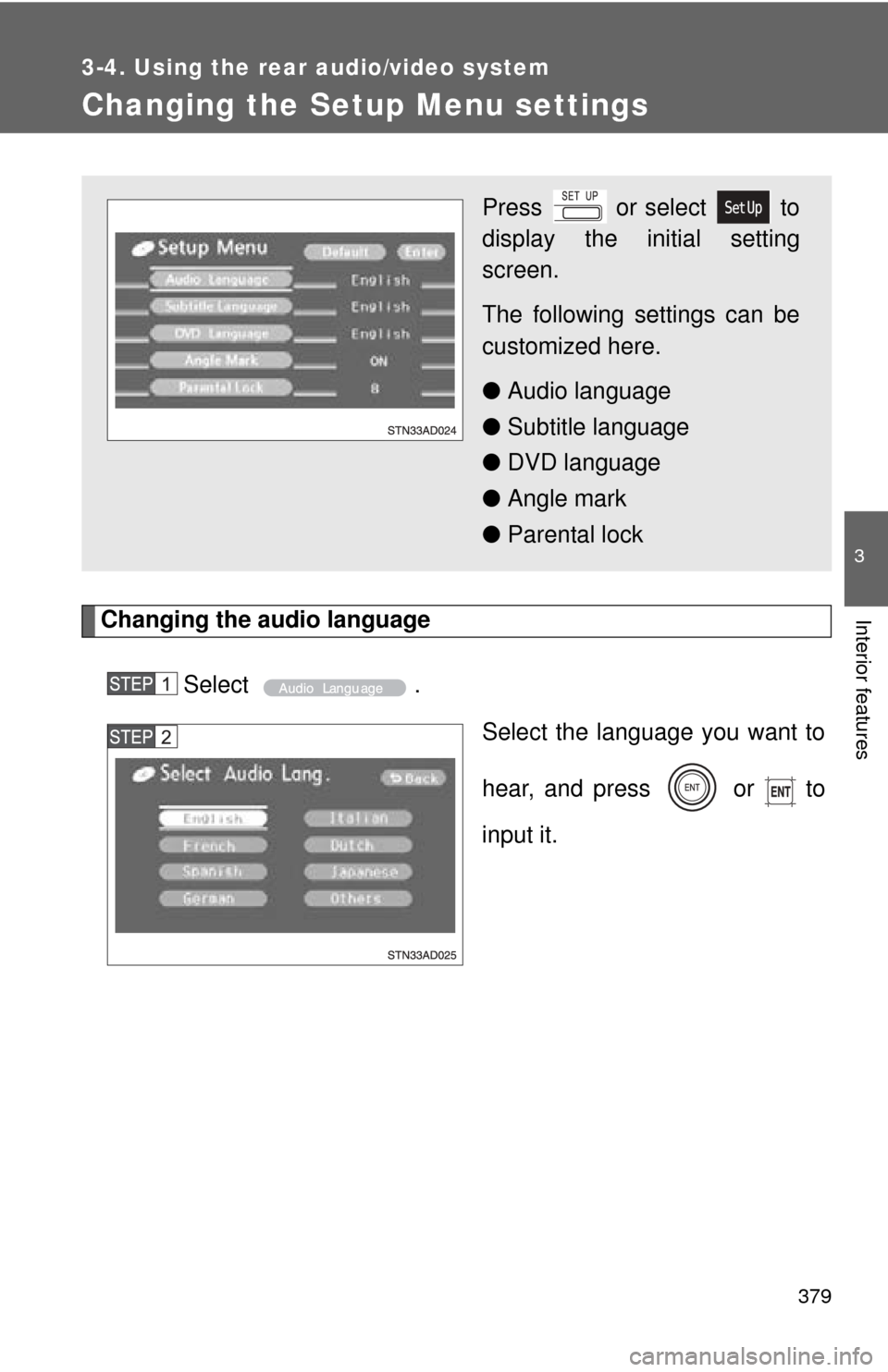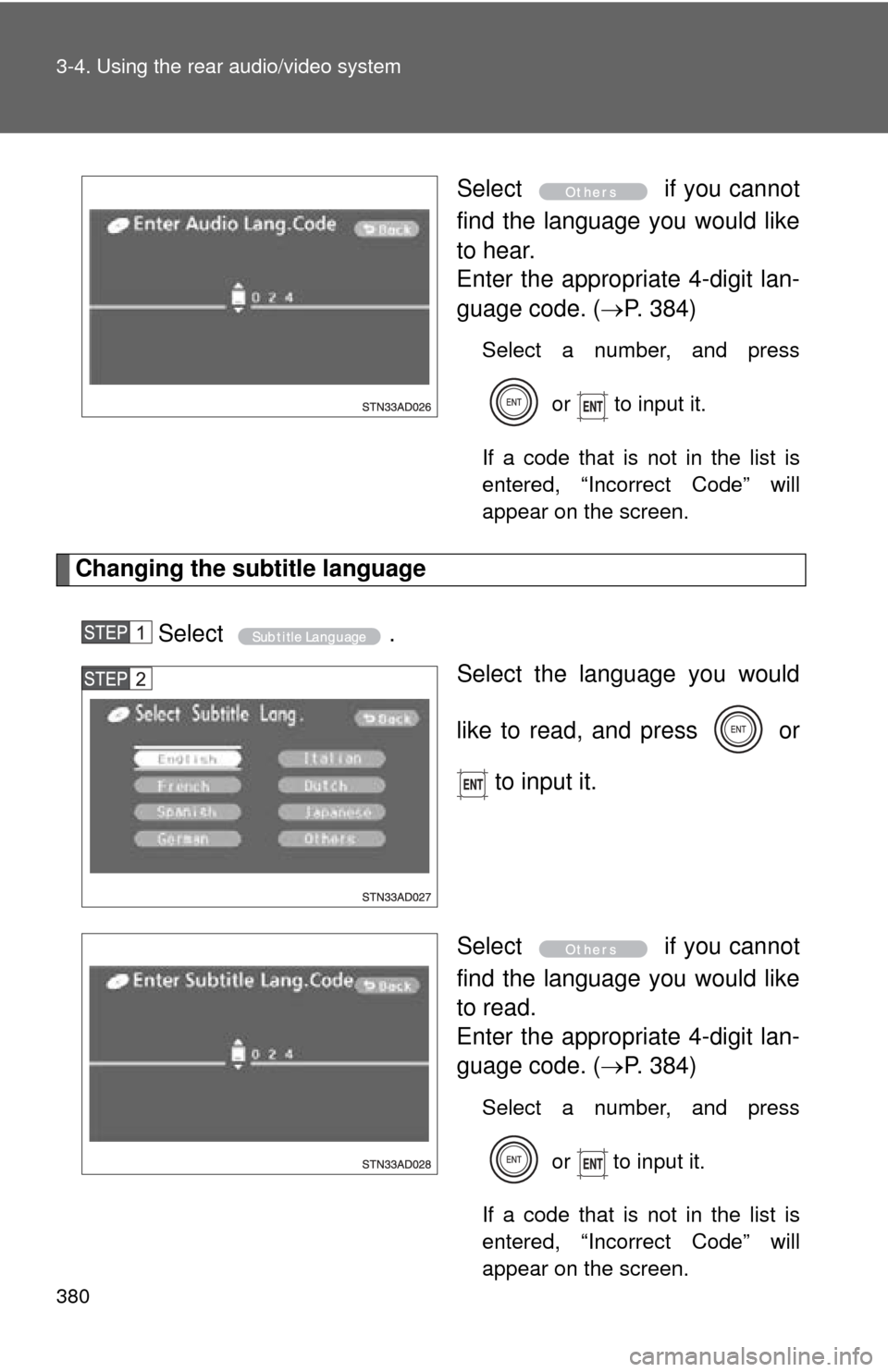TOYOTA SEQUOIA 2010 2.G Owners Manual
SEQUOIA 2010 2.G
TOYOTA
TOYOTA
https://www.carmanualsonline.info/img/14/6759/w960_6759-0.png
TOYOTA SEQUOIA 2010 2.G Owners Manual
Trending: oil viscosity, fuses, bulb, brake light, four wheel drive, glove box, radio
Page 371 of 660
371
3-4. Using the rear audio/video system
3
Interior features
Selecting a disc menu number
Select
to display the disc menu number search screen.
Select the disc menu number, and press or to input it.
Select to return to the previous screen.
■ Operating from the front audio system
Press: Selecting a chapter
Press and hold: Fast-for-
warding/reversing a disc
Stopping/playing a disc
Selecting the DVD mode
Starting a disc
Displaying a elapsed time
Playing/pausing a disc
Page 372 of 660
372
3-4. Using the rear audio/video system
Using the DVD player (audio CD/CD text)
Repeat play■ Repeating a track
Select .
Random playback
■ Playing all of the tracks on a CD in random order
Select .
■Control screen
Press or to dis-
play the control screen.
Repeat play
Random playback
Search playback
■ Operating from the front audio system
Press: Selecting a track
Press and hold: Fast-for-
warding/reversing a disc
Selecting the DVD mode
Displaying a elapsed time
Playing/pausing a disc
Random playback( P. 301)
Repeat play ( P. 301)
Page 373 of 660
373
3-4. Using the rear audio/video system
3
Interior features
Search playback
■ Scanning tracks
Select .
The first 10 seconds of each track will be played.
Select again when the desired track is reached.
■Canceling repeat play and random playback
Select or once again.
Page 374 of 660
374
3-4. Using the rear audio/video system
Using the DVD player (MP3 discs)
Repeat play■ Repeating a file
Select .
■ Repeating all of the files in the folder
Select , and press and hold or .
■Control screen
Press or to dis-
play the control screen.
Repeat play
Random playback
Search playback
Displaying file information
Selecting a folder
■ Operating from the front audio system
Press: Selecting a file
Press and hold: Fast-for-
warding/reversing a file
Selecting the DVD mode
Displaying a elapsed time
Playing/pausing a disc
Random playback( P. 308)
Repeat play ( P. 309)
Page 375 of 660
375
3-4. Using the rear audio/video system
3
Interior features
Random playback
■ Playing files from a particular folder in random order
Select .
■ Playing all of the files on a disc in random order
Select , and press and hold or .
Selecting and scanning folders
■ Selecting folders one at a time
To select the desired folder, select or .
■ Scanning the desired folder by cueing the first file of each
folder
Select , and press and hold or .
The first 10 seconds of the first file in each folder will be played.
When the desired folder is reached, select once
again.
Scanning files■ Scanning the desired file by cueing the files in the folder
Select .
The first 10 seconds of all files in the folder will be played.
When the desired file is reached, select once again.
Displaying file information.
Select .
Page 376 of 660
376 3-4. Using the rear audio/video system
■Canceling repeat play and random playback
Select or once again.
Page 377 of 660
377
3-4. Using the rear audio/video system
3
Interior features
Using the video mode
Using the A/V input adapterOpen the cover.
The A/V input adapter is com-
posed of 3 input adapters.
Yellow: Image input adapter
White: Left channel audio input
adapter
Red: Right channel audio input
adapter
Press or to select
the video mode.
Before switching to the video
mode, connect the audio
source to the A/V input
adapter.
■A/V input adapter
The rear seat entertainment system plays videos and sound when audio-
visual equipment is connected to the A/V input adapter. For details, refer to
the manufacturer’s instructions.
■ Power outlet
The power outlet can be used to connect the audio-visual device. ( P. 451)
Page 378 of 660
378 3-4. Using the rear audio/video system
NOTICE
■When the A/V input adapter is not in use
Keep the A/V input adapter cover closed.
Inserting anything other than an appropriate plug may cause electrical fail-
ure or a short circuit.
Page 379 of 660
379
3-4. Using the rear audio/video system
3
Interior features
Changing the Setup Menu settings
Changing the audio languageSelect . Select the language you want to
hear, and press or to
input it.
Press or select to
display the initial setting
screen.
The following settings can be
customized here.
●Audio language
● Subtitle language
● DVD language
● Angle mark
● Parental lock
Page 380 of 660
380 3-4. Using the rear audio/video system
Select if you cannot
find the language you would like
to hear.
Enter the appropriate 4-digit lan-
guage code. ( P. 384)
Select a number, and press
or to input it.
If a code that is not in the list is
entered, “Incorrect Code” will
appear on the screen.
Changing the subtitle language
Select . Select the language you would
like to read, and press or
to input it.
Select if you cannot
find the language you would like
to read.
Enter the appropriate 4-digit lan-
guage code. ( P. 384)
Select a number, and press
or
to input it.
If a code that is not in the list is
entered, “Incorrect Code” will
appear on the screen.
Trending: check transmission fluid, instrument cluster, spare wheel, oil type, oil temperature, stop start, ESP