reset TOYOTA SEQUOIA 2011 2.G Quick Reference Guide
[x] Cancel search | Manufacturer: TOYOTA, Model Year: 2011, Model line: SEQUOIA, Model: TOYOTA SEQUOIA 2011 2.GPages: 36, PDF Size: 9.04 MB
Page 4 of 36
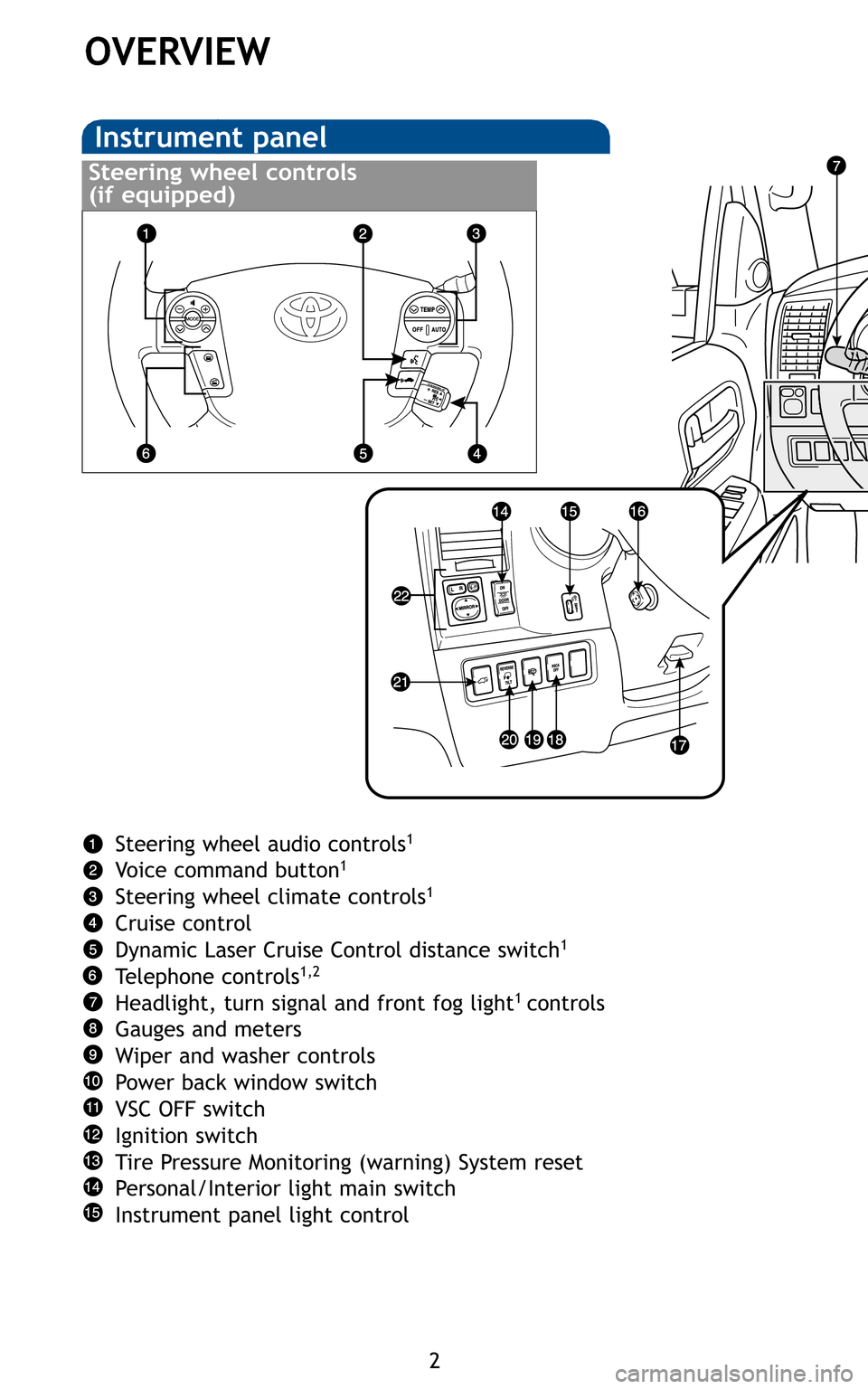
2
OVERVIEW
Steering wheel audio controls1
Voice command button1
Steering wheel climate controls1
Cruise control
Dynamic Laser Cruise Control distance switch1
Telephone controls1,2
Headlight, turn signal and front fog light1 controls
Gauges and meters
Wiper and washer controls
Power back window switch
VSC OFF switch
Ignition switch
Tire Pressure Monitoring (warning) System reset
Personal/Interior light main switch
Instrument panel light control
122363M1.qxd:Sequoia_11 7/16/10 10:21 PM Page 2
Page 22 of 36
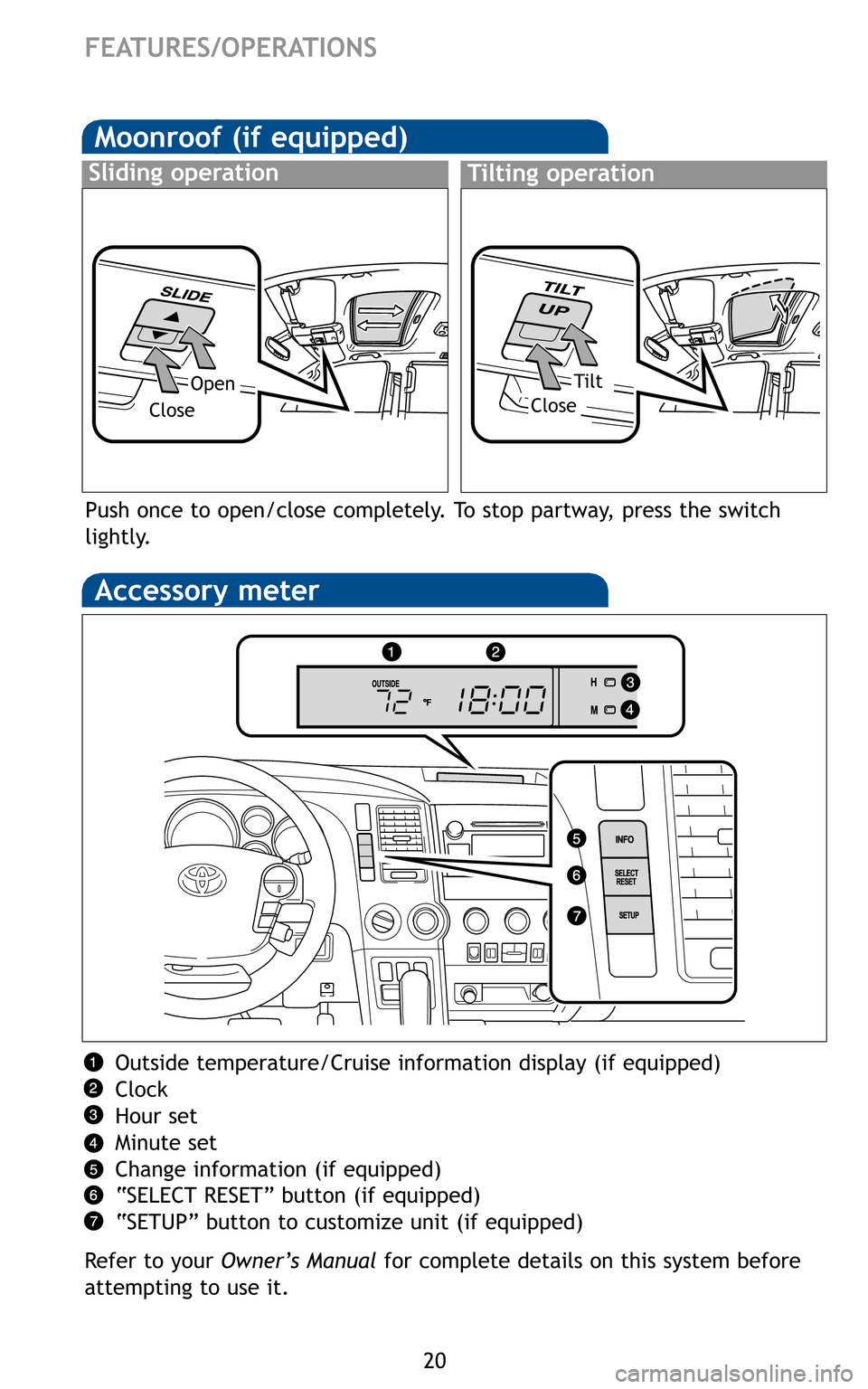
20
OpenTilt
CloseClose
FEATURES/OPERATIONS
Push once to open/close completely. To stop partway, press the switch
lightly.
Outside temperature/Cruise information display (if equipped)
Clock
Hour set
Minute set
Change information (if equipped)
“SELECT RESET” button (if equipped)
“SETUP” button to customize unit (if equipped)
Refer to your Owner’s Manual for complete details on this system before
attempting to use it.
122363M1.qxd:Sequoia_11 7/16/10 10:21 PM Page 20
Page 26 of 36
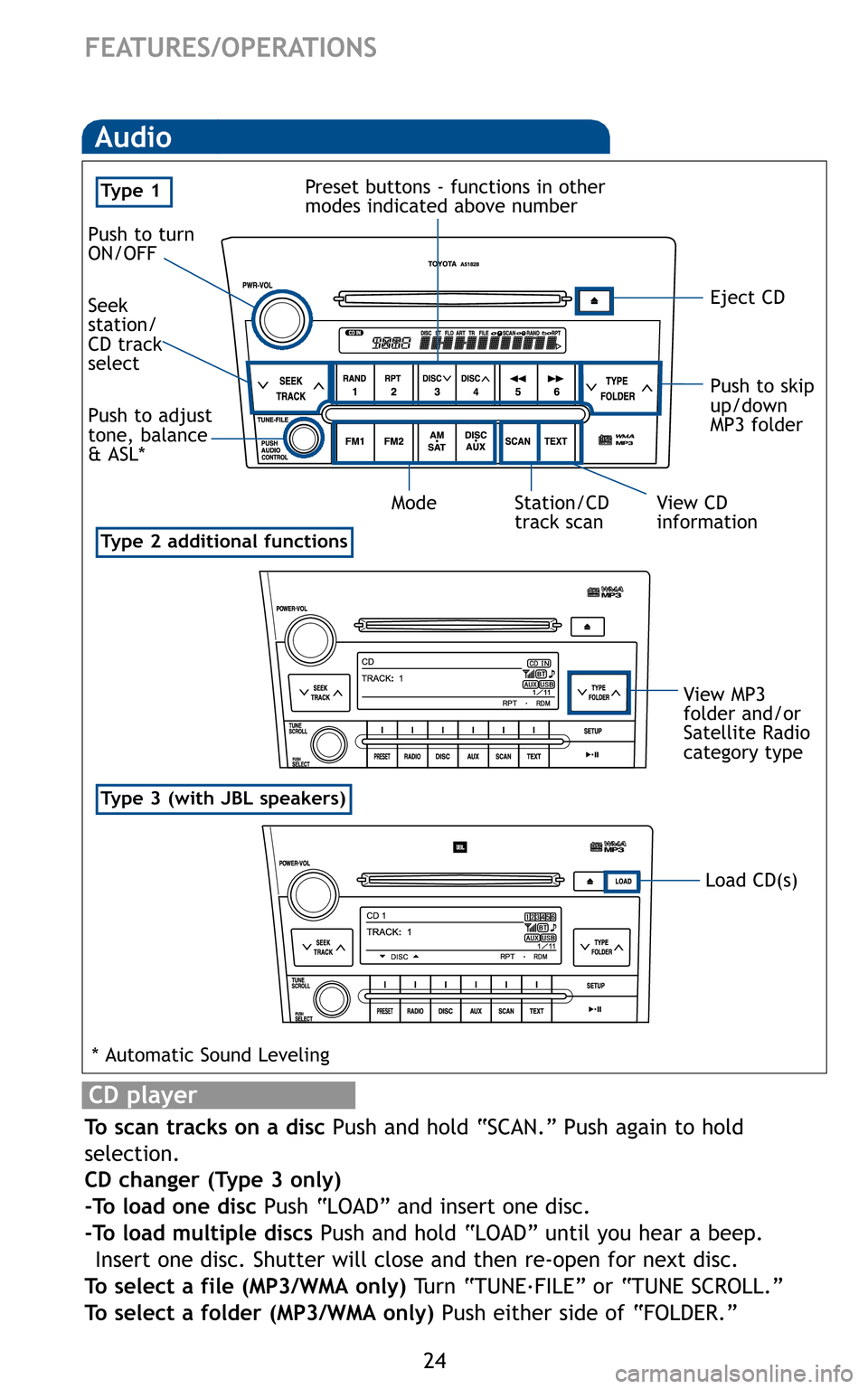
24
FEATURES/OPERATIONS
Audio
Type 2 additional functions
Type 3 (with JBL speakers)
Eject CD
Push to turn
ON/OFF
View CD
information
Push to adjust
tone, balance
& ASL* Seek
station/
CD track
select
Station/CD
track scan
Mode
View MP3
folder and/or
Satellite Radio
category type
Preset buttons - functions in other
modes indicated above number
Load CD(s)
Type 1
Push to skip
up/down
MP3 folder
CD player
To scan tracks on a disc Push and hold “SCAN.” Push again to hold
selection.
CD changer (Type 3 only)
-To load one disc
Push “LOAD” and insert one disc.
-To load multiple discs Push and hold “LOAD” until you hear a beep.
Insert one disc. Shutter will close and then re-open for next disc.
To select a file (MP3/WMA only) Turn “TUNE.
FILE” or “TUNE SCROLL.”
To select a folder (MP3/WMA only) Push either side of “FOLDER.”
* Automatic Sound Leveling
122363M1.qxd:Sequoia_11 7/16/10 10:21 PM Page 24
Page 27 of 36
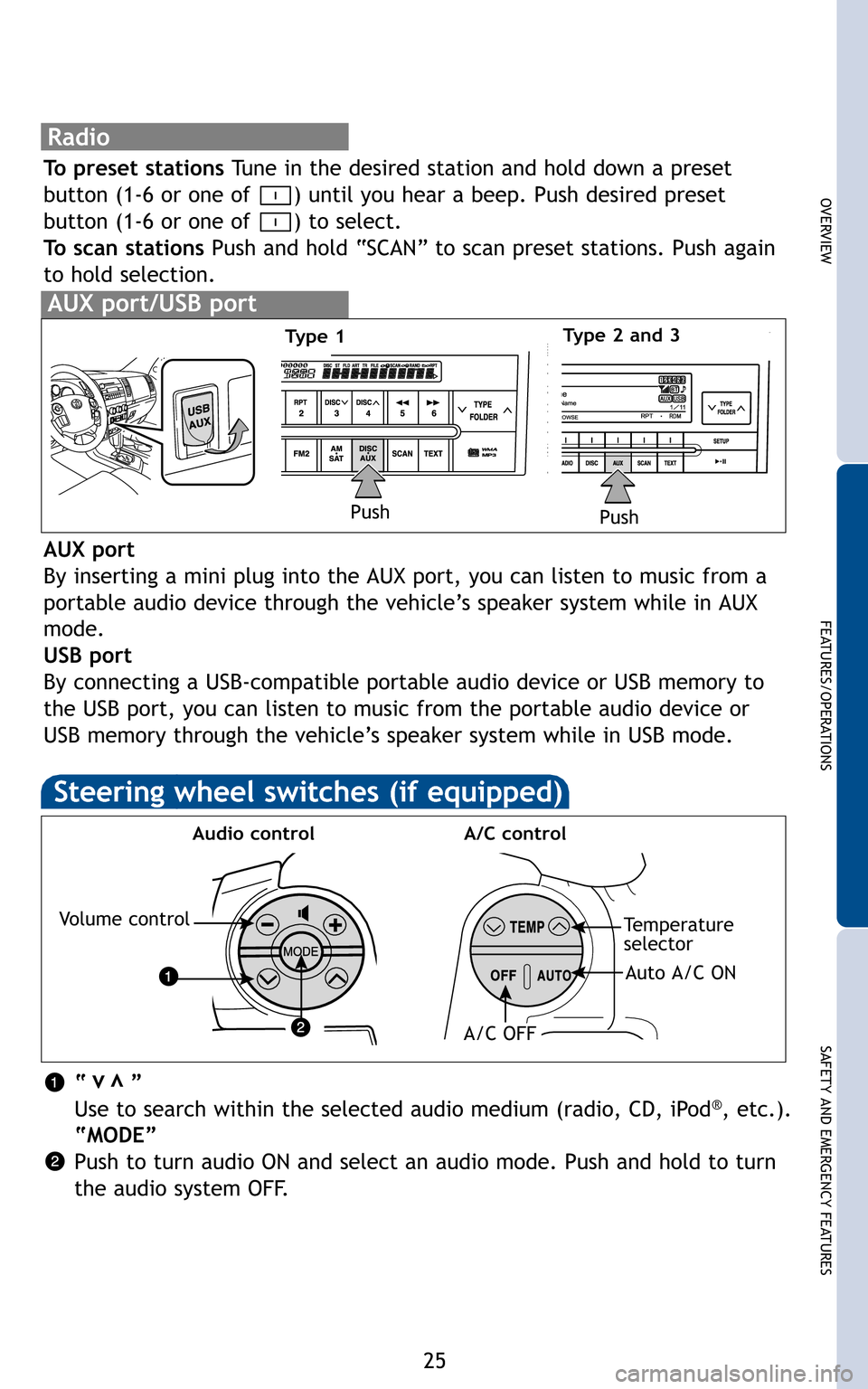
25
OVERVIEW
FEATURES/OPERATIONS
SAFETY AND EMERGENCY FEATURES
Radio
To preset stations Tune in the desired station and hold down a preset
button (1-6 or one of ) until you hear a beep. Push desired preset
button (1-6 or one of ) to select.
To scan stations Push and hold “SCAN” to scan preset stations. Push again
to hold selection.
AUX port/USB port
Push
AUX port
By inserting a mini plug into the AUX port, you can listen to music from\
a
portable audio device through the vehicle’s speaker system while in AUX
mode.
USB port
By connecting a USB-compatible portable audio device or USB memory to
the USB port, you can listen to music from the portable audio device or
USB memory through the vehicle’s speaker system while in USB mode.
Steering wheel switches (if equipped)
Volume control
A/C control
Audio control
Temperature
selector
Auto A/C ON
A/C OFF
“”
Use to search within the selected audio medium (radio, CD, iPod®, etc.).
“MODE”
Push to turn audio ON and select an audio mode. Push and hold to turn
the audio system OFF.
vv
Type 1 Type 2 and 3
Push
122363M1_r1.qxd 7/22/10 7:45 AM Page 25
Page 34 of 36
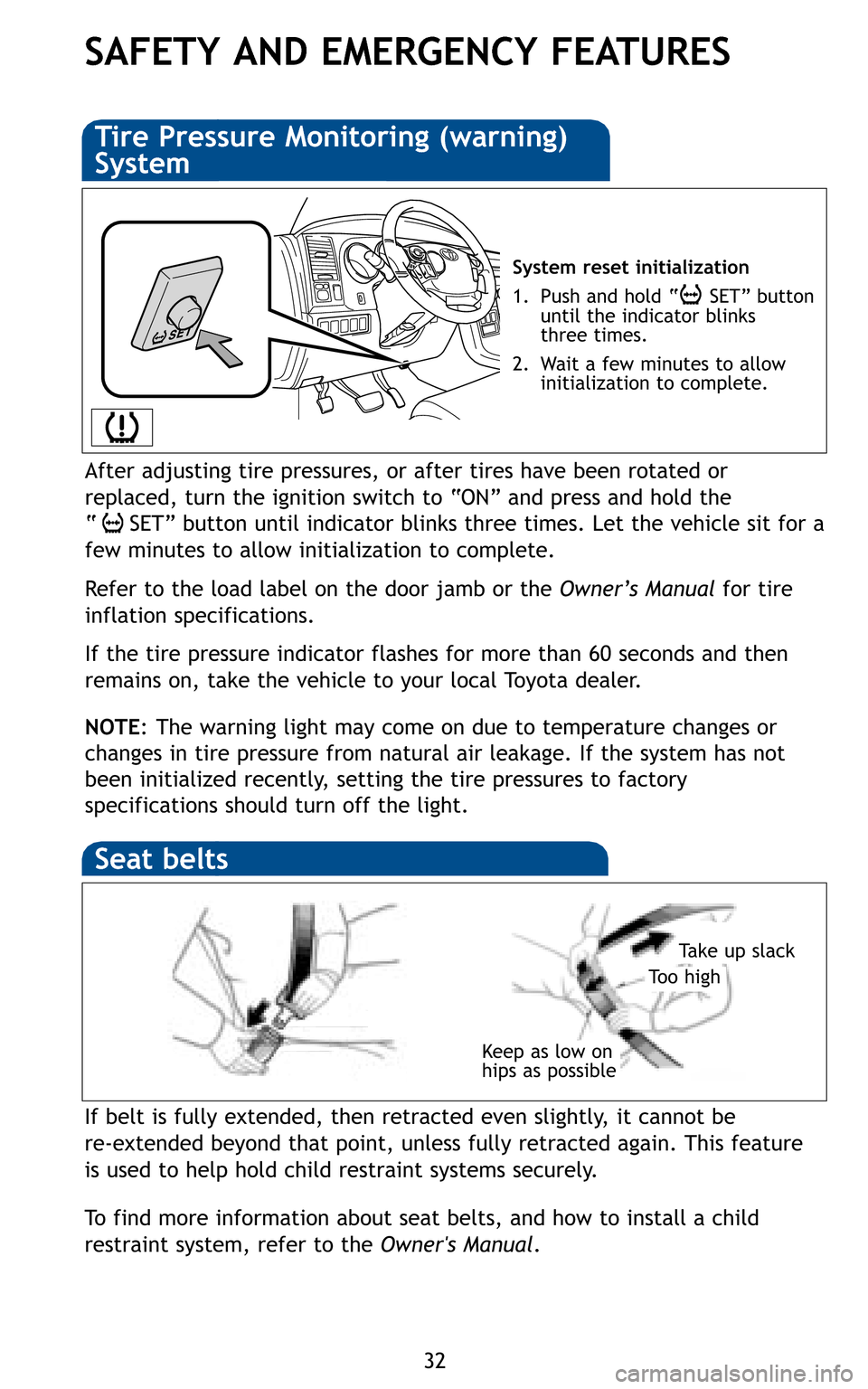
32
SAFETY AND EMERGENCY FEATURES
If belt is fully extended, then retracted even slightly, it cannot be
re-extended beyond that point, unless fully retracted again. This featur\
e
is used to help hold child restraint systems securely.
To find more information about seat belts, and how to install a child
restraint system, refer to the Owner's Manual.
Keep as low on
hips as possible
Take up slack
Too high
System reset initialization
1. Push and hold “ SET” button
until the indicator blinks
three times.
2. Wait a few minutes to allow initialization to complete.
122363M1.qxd:Sequoia_11 7/16/10 10:22 PM Page 32