remote control TOYOTA SEQUOIA 2012 2.G Owners Manual
[x] Cancel search | Manufacturer: TOYOTA, Model Year: 2012, Model line: SEQUOIA, Model: TOYOTA SEQUOIA 2012 2.GPages: 708, PDF Size: 15.12 MB
Page 2 of 708
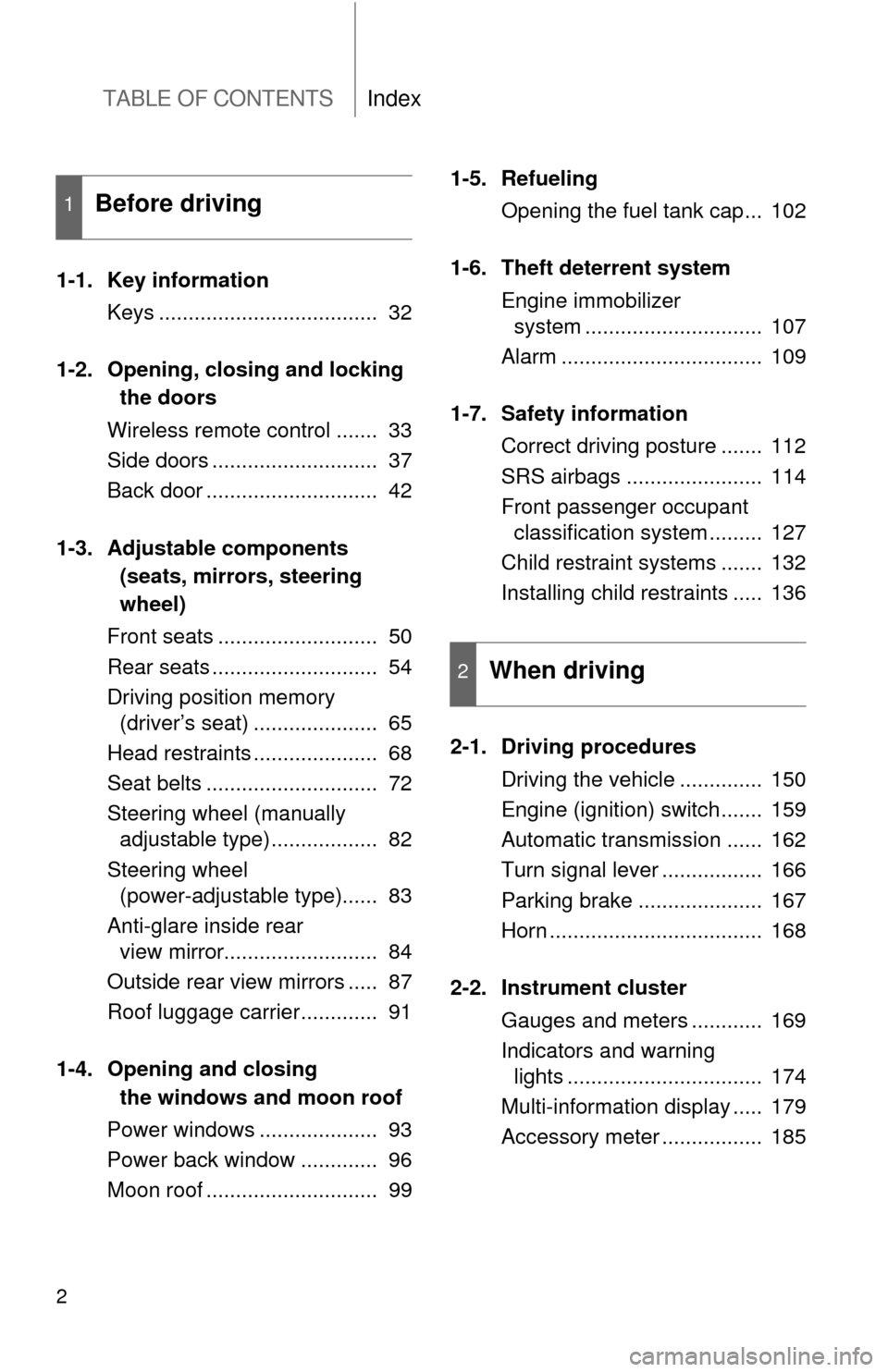
TABLE OF CONTENTSIndex
2
1-1. Key informationKeys ..................................... 32
1-2. Opening, closing and locking the doors
Wireless remote control ....... 33
Side doors ............................ 37
Back door ............................. 42
1-3. Adjustable components (seats, mirrors, steering
wheel)
Front seats ........................... 50
Rear seats ............................ 54
Driving position memory (driver’s seat) ..................... 65
Head restraints ..................... 68
Seat belts ............................. 72
Steering wheel (manually adjustable type) .................. 82
Steering wheel (power-adjustable type)...... 83
Anti-glare inside rear view mirror.......................... 84
Outside rear view mirrors ..... 87
Roof luggage carrier............. 91
1-4. Opening and closing the windows and moon roof
Power windows .................... 93
Power back window ............. 96
Moon roof ............................. 99 1-5. Refueling
Opening the fuel tank cap... 102
1-6. Theft deterrent system Engine immobilizer system .............................. 107
Alarm .................................. 109
1-7. Safety information Correct driving posture ....... 112
SRS airbags ....................... 114
Front passenger occupant classification system ......... 127
Child restraint systems ....... 132
Installing child restraints ..... 136
2-1. Driving procedures Driving the vehicle .............. 150
Engine (ignition) switch....... 159
Automatic transmission ...... 162
Turn signal lever ................. 166
Parking brake ..................... 167
Horn .................................... 168
2-2. Instrument cluster Gauges and meters ............ 169
Indicators and warning lights ................................. 174
Multi-information display ..... 179
Accessory meter ................. 185
1Before driving
2When driving
Page 3 of 708
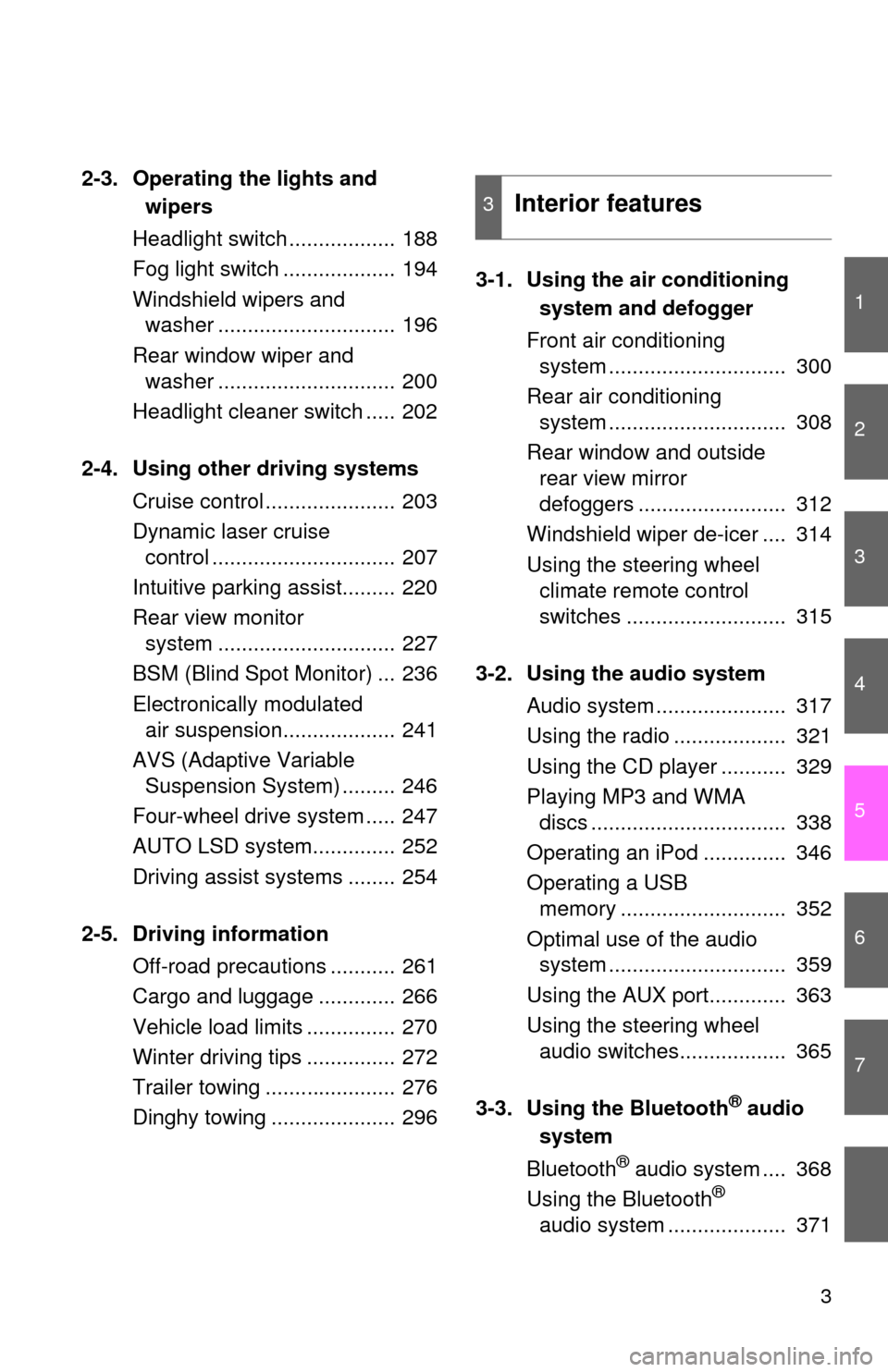
1
2
3
4
5
6
7
3
2-3. Operating the lights and wipers
Headlight switch .................. 188
Fog light switch ................... 194
Windshield wipers and washer .............................. 196
Rear window wiper and washer .............................. 200
Headlight cleaner switch ..... 202
2-4. Using other driving systems Cruise control ...................... 203
Dynamic laser cruise control ............................... 207
Intuitive parking assist......... 220
Rear view monitor system .............................. 227
BSM (Blind Spot Monitor) ... 236
Electronically modulated air suspension................... 241
AVS (Adaptive Variable Suspension System) ......... 246
Four-wheel drive system ..... 247
AUTO LSD system.............. 252
Driving assist systems ........ 254
2-5. Driving information Off-road precautions ........... 261
Cargo and luggage ............. 266
Vehicle load limits ............... 270
Winter driving tips ............... 272
Trailer towing ...................... 276
Dinghy towing ..................... 296 3-1. Using the air conditioning
system and defogger
Front air conditioning system .............................. 300
Rear air conditioning system .............................. 308
Rear window and outside rear view mirror
defoggers ......................... 312
Windshield wiper de-icer .... 314
Using the steering wheel climate remote control
switches ........................... 315
3-2. Using the audio system Audio system ...................... 317
Using the radio ................... 321
Using the CD player ........... 329
Playing MP3 and WMA discs ................................. 338
Operating an iPod .............. 346
Operating a USB memory ............................ 352
Optimal use of the audio system .............................. 359
Using the AUX port............. 363
Using the steering wheel audio switches.................. 365
3-3. Using the Bluetooth
® audio
system
Bluetooth
® audio system .... 368
Using the Bluetooth®
audio system .................... 371
3Interior features
Page 5 of 708
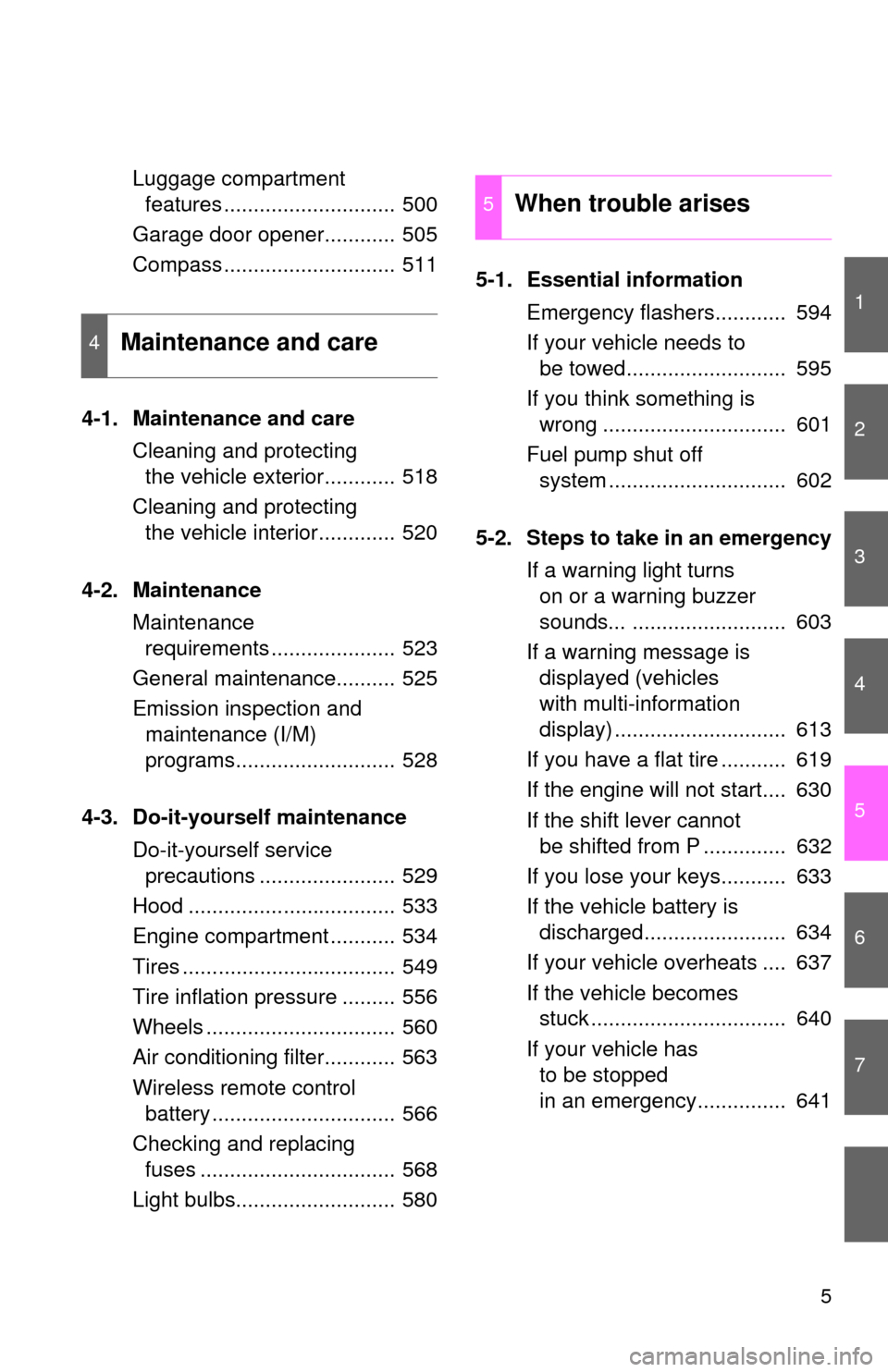
1
2
3
4
5
6
7
5
Luggage compartment features ............................. 500
Garage door opener............ 505
Compass ............................. 511
4-1. Maintenance and care Cleaning and protecting the vehicle exterior............ 518
Cleaning and protecting the vehicle interior............. 520
4-2. Maintenance Maintenance requirements ..................... 523
General maintenance.......... 525
Emission inspection and maintenance (I/M)
programs........................... 528
4-3. Do-it-yourself maintenance Do-it-yourself service precautions ....................... 529
Hood ................................... 533
Engine compartment ........... 534
Tires .................................... 549
Tire inflation pressure ......... 556
Wheels ................................ 560
Air conditioning filter............ 563
Wireless remote control battery ............................... 566
Checking and replacing fuses ................................. 568
Light bulbs........................... 580 5-1. Essential information
Emergency flashers............ 594
If your vehicle needs to be towed........................... 595
If you think something is wrong ............................... 601
Fuel pump shut off system .............................. 602
5-2. Steps to take in an emergency If a warning light turns on or a warning buzzer
sounds... .......................... 603
If a warning message is displayed (vehicles
with multi-information
display) ............................. 613
If you have a flat tire ........... 619
If the engine will not start.... 630
If the shift lever cannot be shifted from P .............. 632
If you lose your keys........... 633
If the vehicle battery is discharged........................ 634
If your vehicle overheats .... 637
If the vehicle becomes stuck ................................. 640
If your vehicle has to be stopped
in an emergency............... 641
4Maintenance and care
5When trouble arises
Page 22 of 708
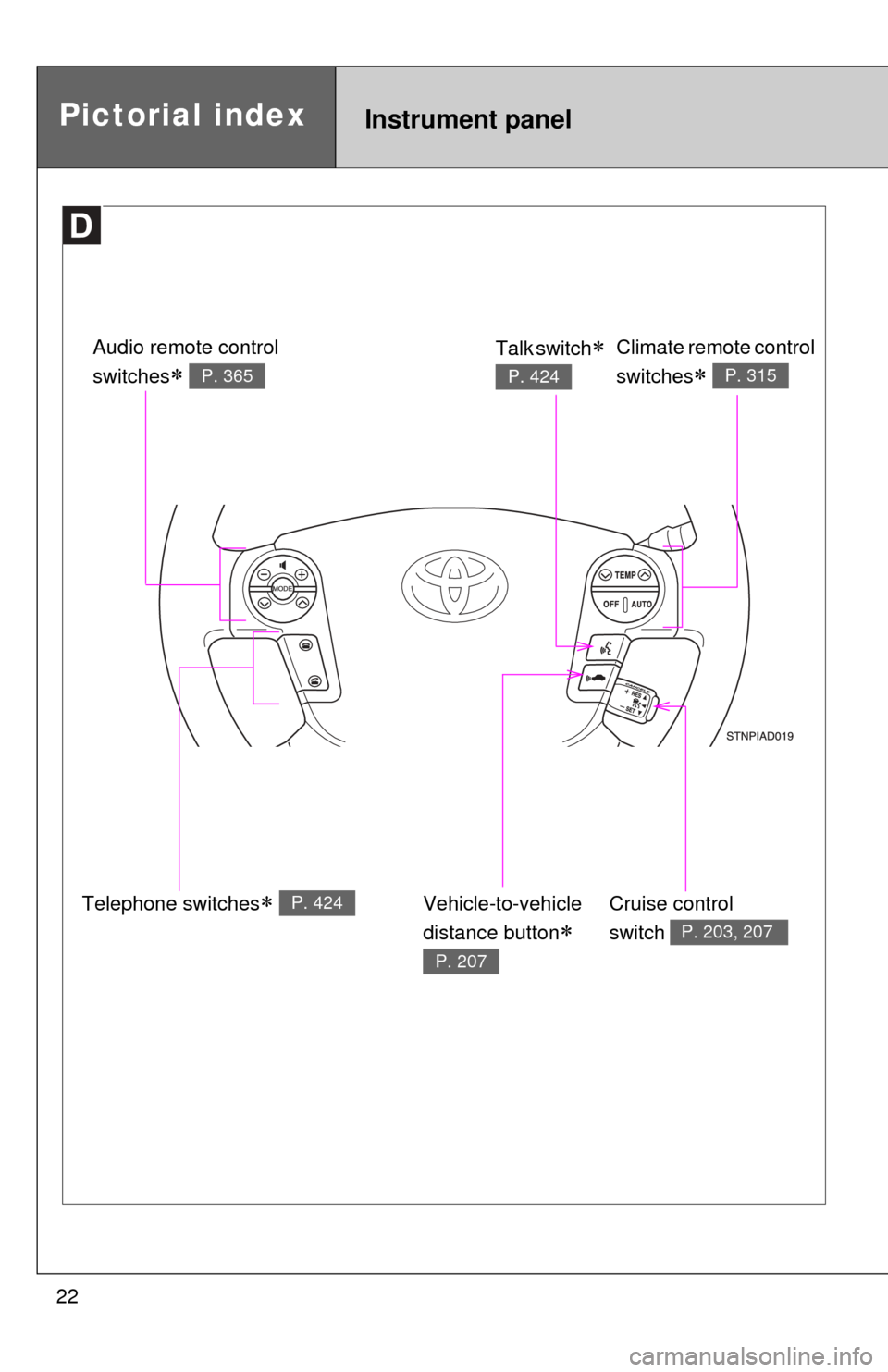
22
Instrument panelPictorial index
Telephone switches P. 424
Audio remote control
switches
P. 365
Climate remote control
switches
P. 315
Cruise control
switch
P. 203, 207
Talk switch
P. 424
Vehicle-to-vehicle
distance button
P. 207
Page 26 of 708
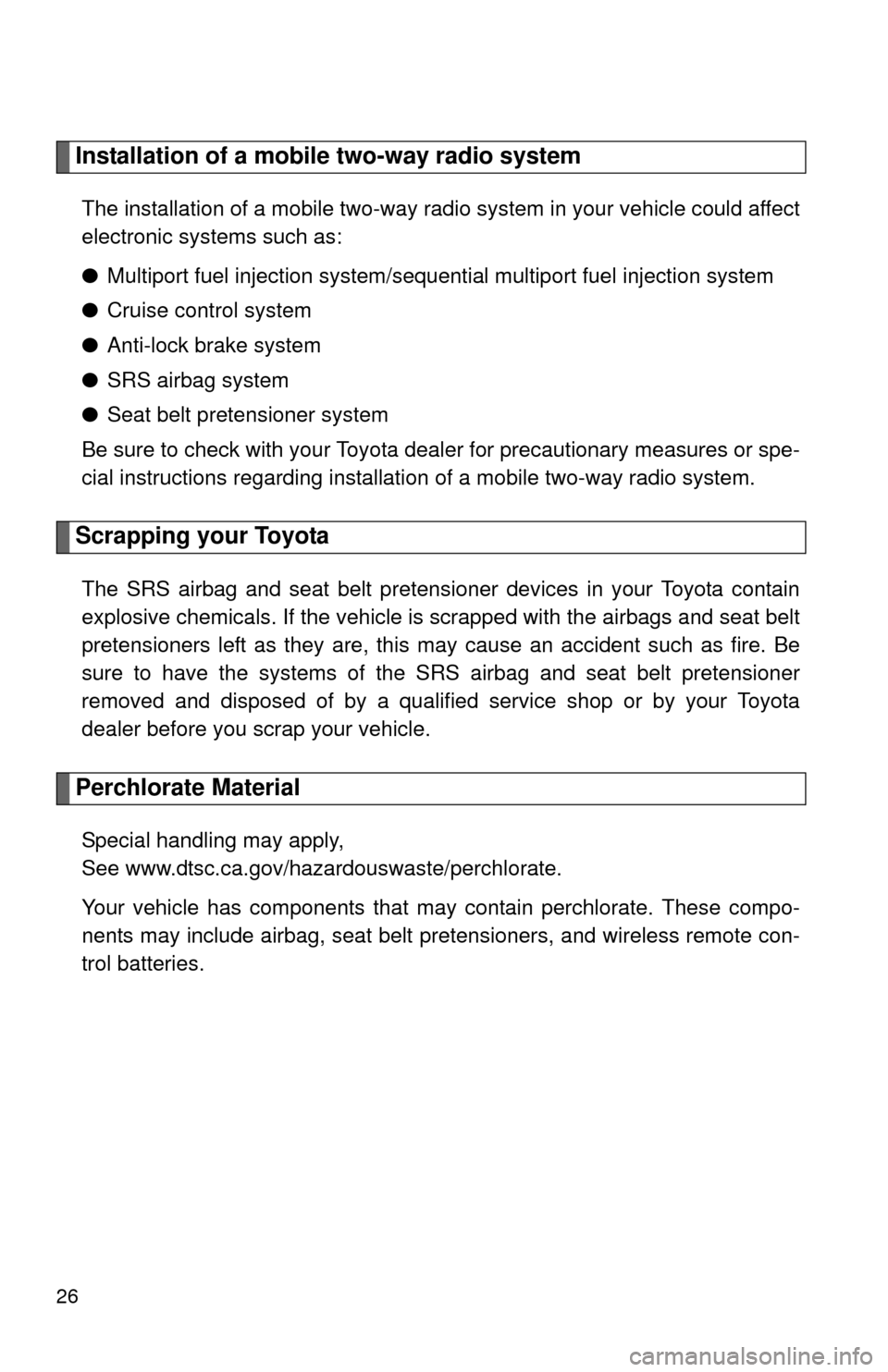
26
Installation of a mobile two-way radio system
The installation of a mobile two-way radio system in your vehicle could affect
electronic systems such as:
●Multiport fuel injection system/sequential multiport fuel injection system
● Cruise control system
● Anti-lock brake system
● SRS airbag system
● Seat belt pretensioner system
Be sure to check with your Toyota dealer for precautionary measures or spe-
cial instructions regarding installation of a mobile two-way radio system.
Scrapping your Toyota
The SRS airbag and seat belt pretensioner devices in your Toyota contain
explosive chemicals. If the vehicle is scrapped with the airbags and seat belt
pretensioners left as they are, this may cause an accident such as fire. Be
sure to have the systems of the SRS airbag and seat belt pretensioner
removed and disposed of by a qualified service shop or by your Toyota
dealer before you scrap your vehicle.
Perchlorate Material
Special handling may apply,
See www.dtsc.ca.gov/hazardouswaste/perchlorate.
Your vehicle has components that may contain perchlorate. These compo-
nents may include airbag, seat belt pretensioners, and wireless remote con-
trol batteries.
Page 31 of 708
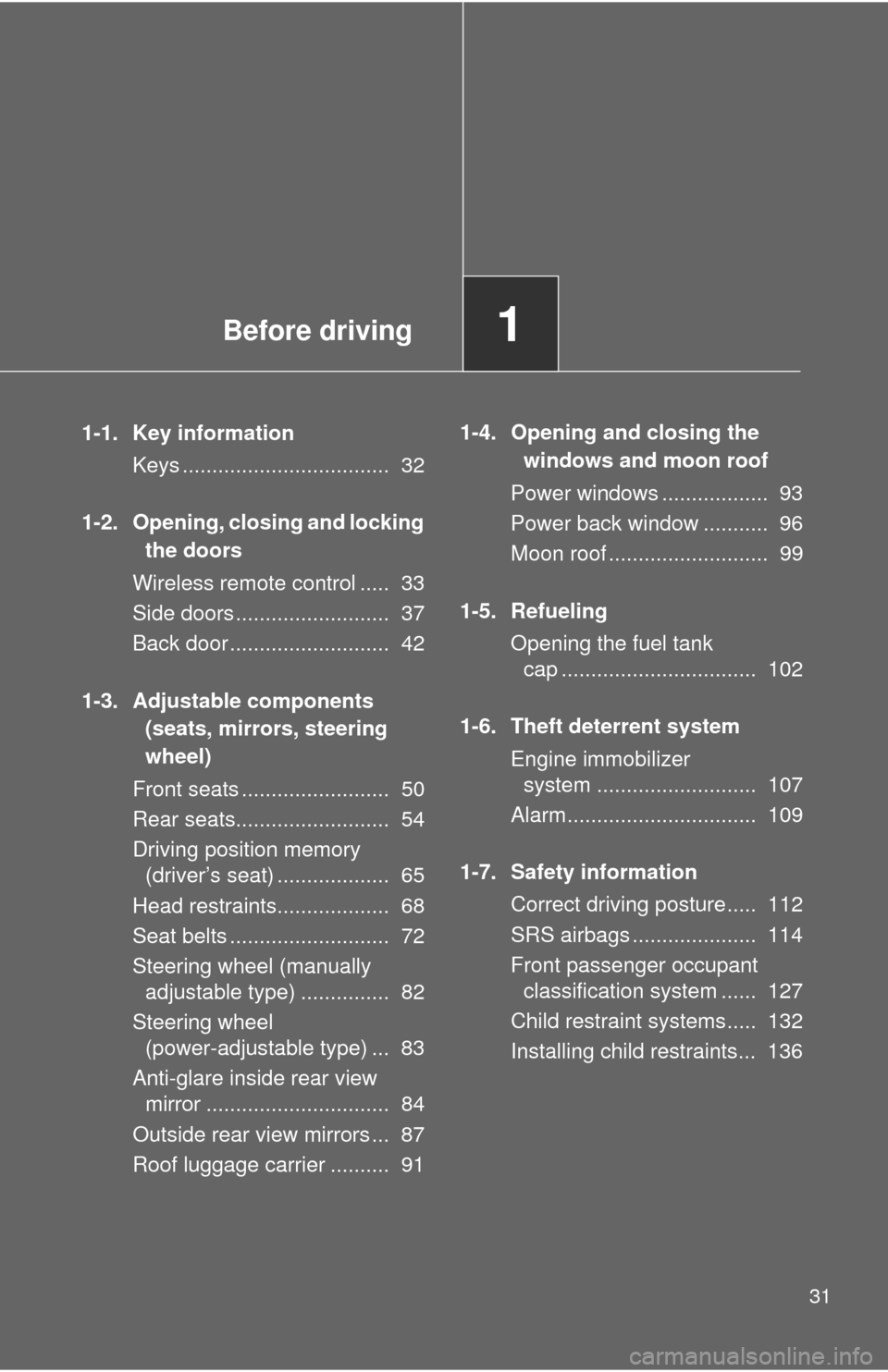
Before driving1
31
1-1. Key informationKeys ................................... 32
1-2. Opening, closing and locking the doors
Wireless remote control ..... 33
Side doors .......................... 37
Back door ........................... 42
1-3. Adjustable components (seats, mirrors, steering
wheel)
Front seats ......................... 50
Rear seats.......................... 54
Driving position memory (driver’s seat) ................... 65
Head restraints................... 68
Seat belts ........................... 72
Steering wheel (manually adjustable type) ............... 82
Steering wheel (power-adjustable type) ... 83
Anti-glare inside rear view mirror ............................... 84
Outside rear view mirrors ... 87
Roof luggage carrier .......... 91 1-4. Opening and closing the
windows and moon roof
Power windows .................. 93
Power back window ........... 96
Moon roof ........................... 99
1-5. Refueling Opening the fuel tank cap ................................. 102
1-6. Theft deterrent system Engine immobilizer system ........................... 107
Alarm................................ 109
1-7. Safety information Correct driving posture..... 112
SRS airbags ..................... 114
Front passenger occupant classification system ...... 127
Child restraint systems..... 132
Installing child restraints... 136
Page 33 of 708
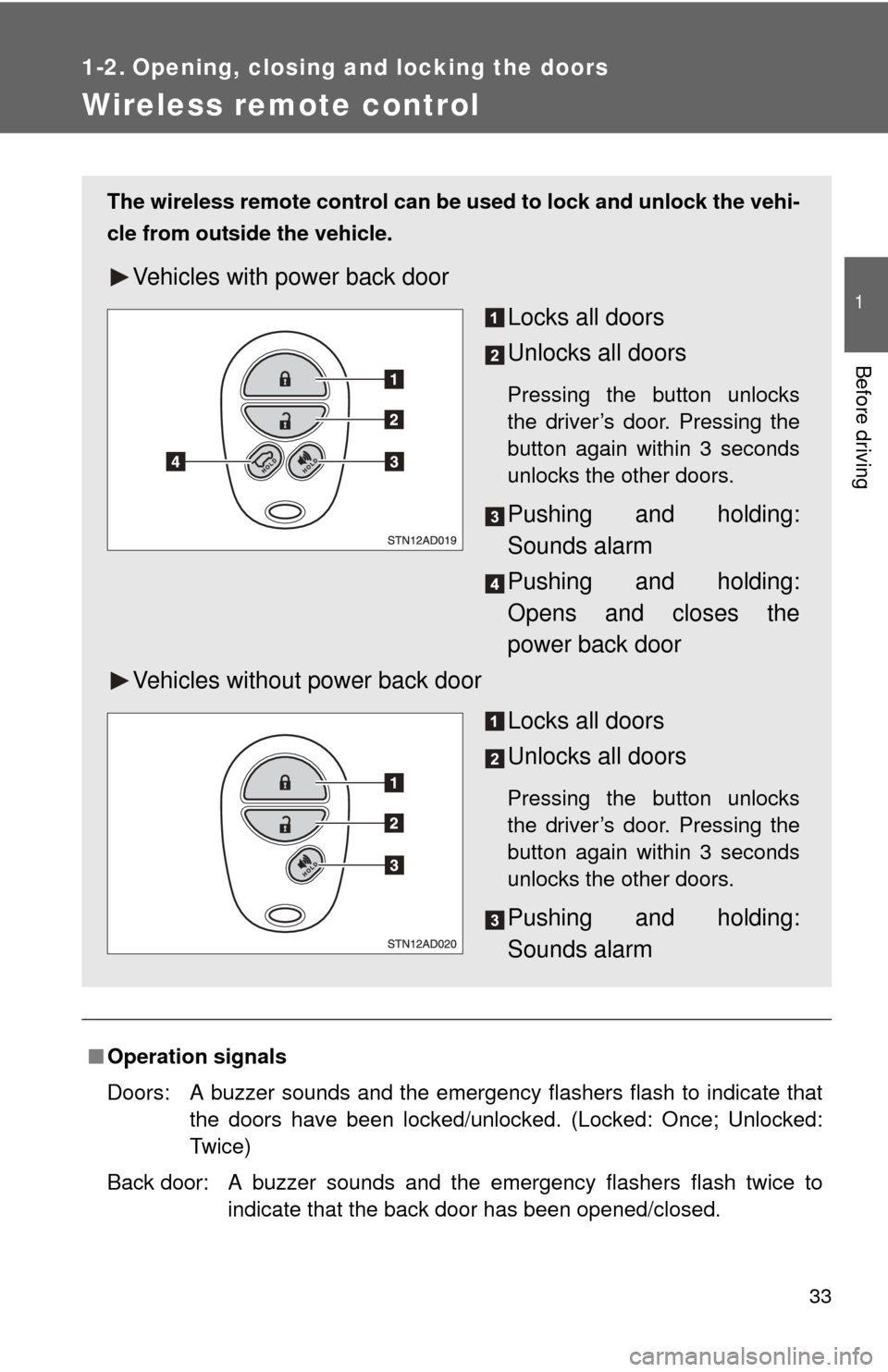
33
1
Before driving
1-2. Opening, closing and locking the doors
Wireless remote control
■Operation signals
Doors: A buzzer sounds and the emergency flashers flash to indicate that
the doors have been locked/unlocked. (Locked: Once; Unlocked:
Twice)
Back door: A buzzer sounds and the emergency flashers flash twice to indicate that the back door has been opened/closed.
The wireless remote control can be used to lock and unlock the vehi-
cle from outside the vehicle.
Vehicles with power back door
Locks all doors
Unlocks all doors
Pressing the button unlocks
the driver’s door. Pressing the
button again within 3 seconds
unlocks the other doors.
Pushing and holding:
Sounds alarm
Pushing and holding:
Opens and closes the
power back door
Vehicles without power back door
Locks all doors
Unlocks all doors
Pressing the button unlocks
the driver’s door. Pressing the
button again within 3 seconds
unlocks the other doors.
Pushing and holding:
Sounds alarm
Page 34 of 708
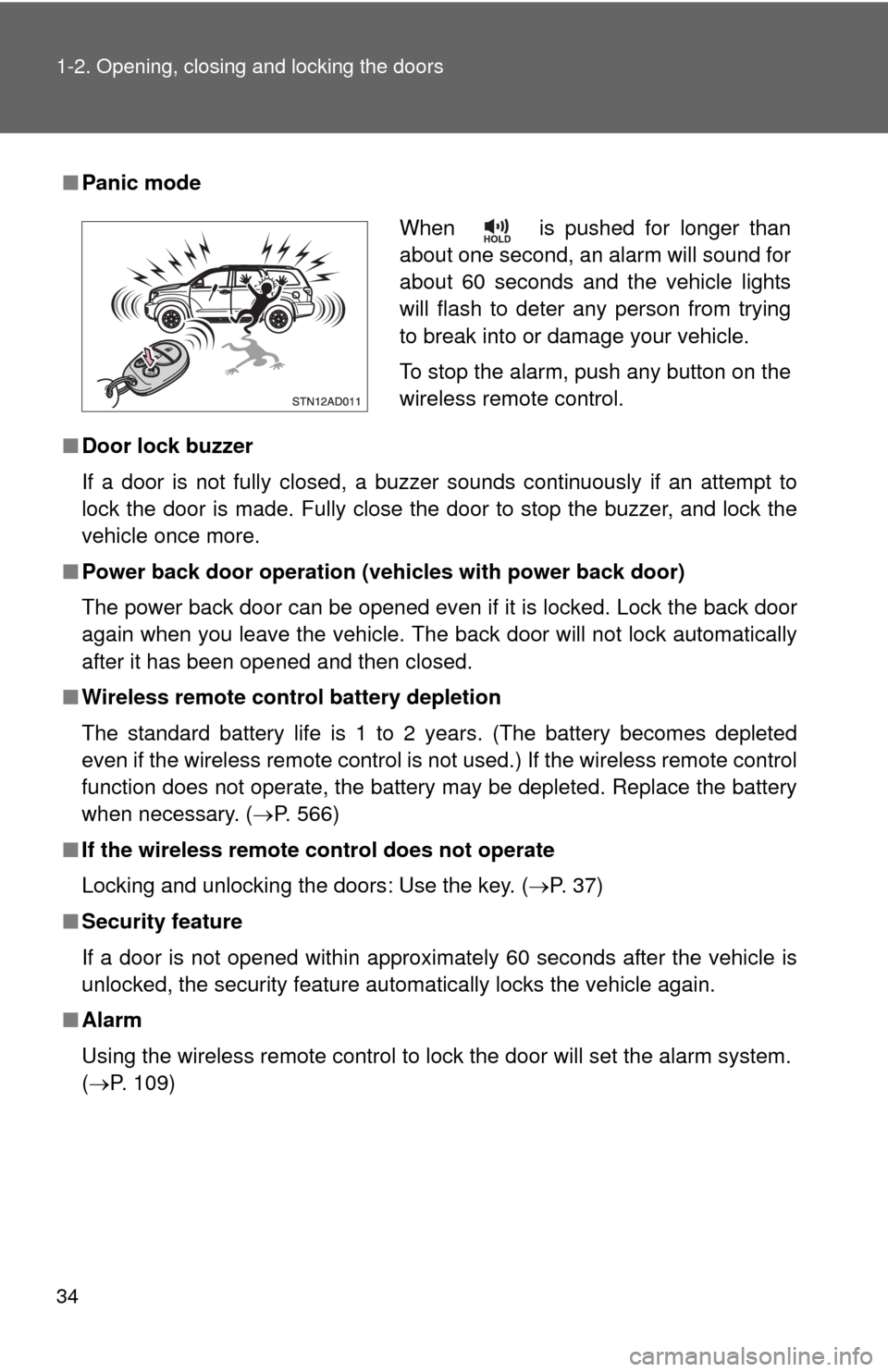
34 1-2. Opening, closing and locking the doors
■Panic mode
■ Door lock buzzer
If a door is not fully closed, a buzzer sounds continuously if an attempt to
lock the door is made. Fully close the door to stop the buzzer, and lock the
vehicle once more.
■ Power back door operation (veh icles with power back door)
The power back door can be opened even if it is locked. Lock the back door
again when you leave the vehicle. The back door will not lock automatically
after it has been opened and then closed.
■ Wireless remote control battery depletion
The standard battery life is 1 to 2 years. (The battery becomes depleted
even if the wireless remote control is not used.) If the wireless remot\
e control
function does not operate, the battery may be depleted. Replace the battery
when necessary. ( P. 566)
■ If the wireless remote control does not operate
Locking and unlocking the doors: Use the key. ( P. 37)
■ Security feature
If a door is not opened within approximately 60 seconds after the vehicle is
unlocked, the security feature automatically locks the vehicle again.
■ Alarm
Using the wireless remote control to lock the door will set the alarm sy\
stem.
(P. 109)
When is pushed for longer than
about one second, an alarm will sound for
about 60 seconds and the vehicle lights
will flash to deter any person from trying
to break into or damage your vehicle.
To stop the alarm, push any button on the
wireless remote control.
Page 35 of 708
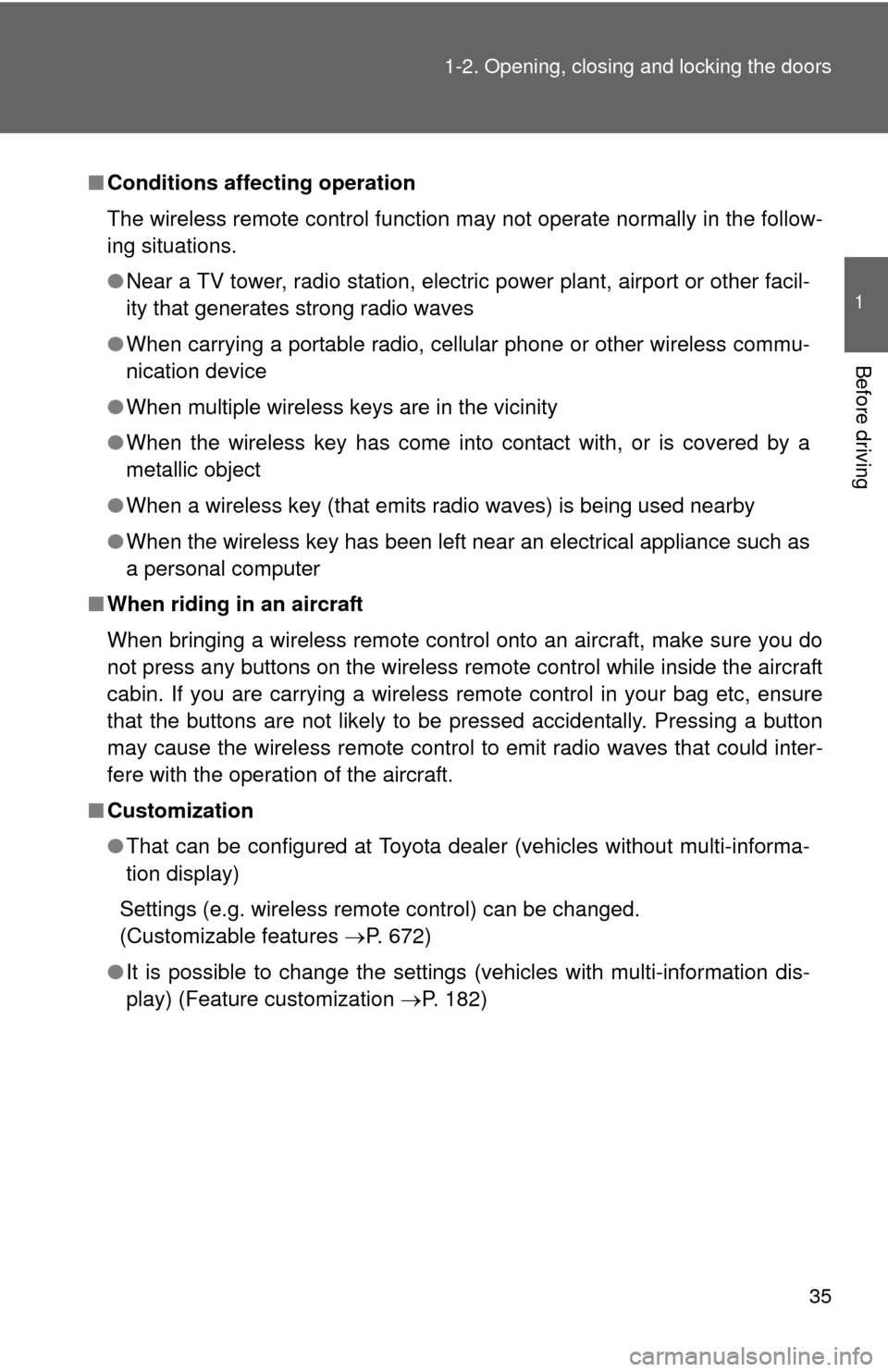
35
1-2. Opening, closing and locking the doors
1
Before driving
■
Conditions affecting operation
The wireless remote control function may not operate normally in the follow-
ing situations.
●Near a TV tower, radio station, electr ic power plant, airport or other facil-
ity that generates strong radio waves
● When carrying a portable radio, cell ular phone or other wireless commu-
nication device
● When multiple wireless keys are in the vicinity
● When the wireless key has come into contact with, or is covered by a
metallic object
● When a wireless key (that emits radio waves) is being used nearby
● When the wireless key has been left near an electrical appliance such as
a personal computer
■ When riding in an aircraft
When bringing a wireless remote control onto an aircraft, make sure you do
not press any buttons on the wireless remote control while inside the aircraft
cabin. If you are carrying a wireless remote control in your bag etc, ensure
that the buttons are not likely to be pressed accidentally. Pressing a button
may cause the wireless remote control to emit radio waves that could inter-
fere with the operation of the aircraft.
■ Customization
●That can be configured at Toyota dealer (vehicles without multi-informa-
tion display)
Settings (e.g. wireless remote control) can be changed.
(Customizable features P. 672)
● It is possible to change the settings (vehicles with multi-information dis-
play) (Feature customization P. 182)
Page 36 of 708
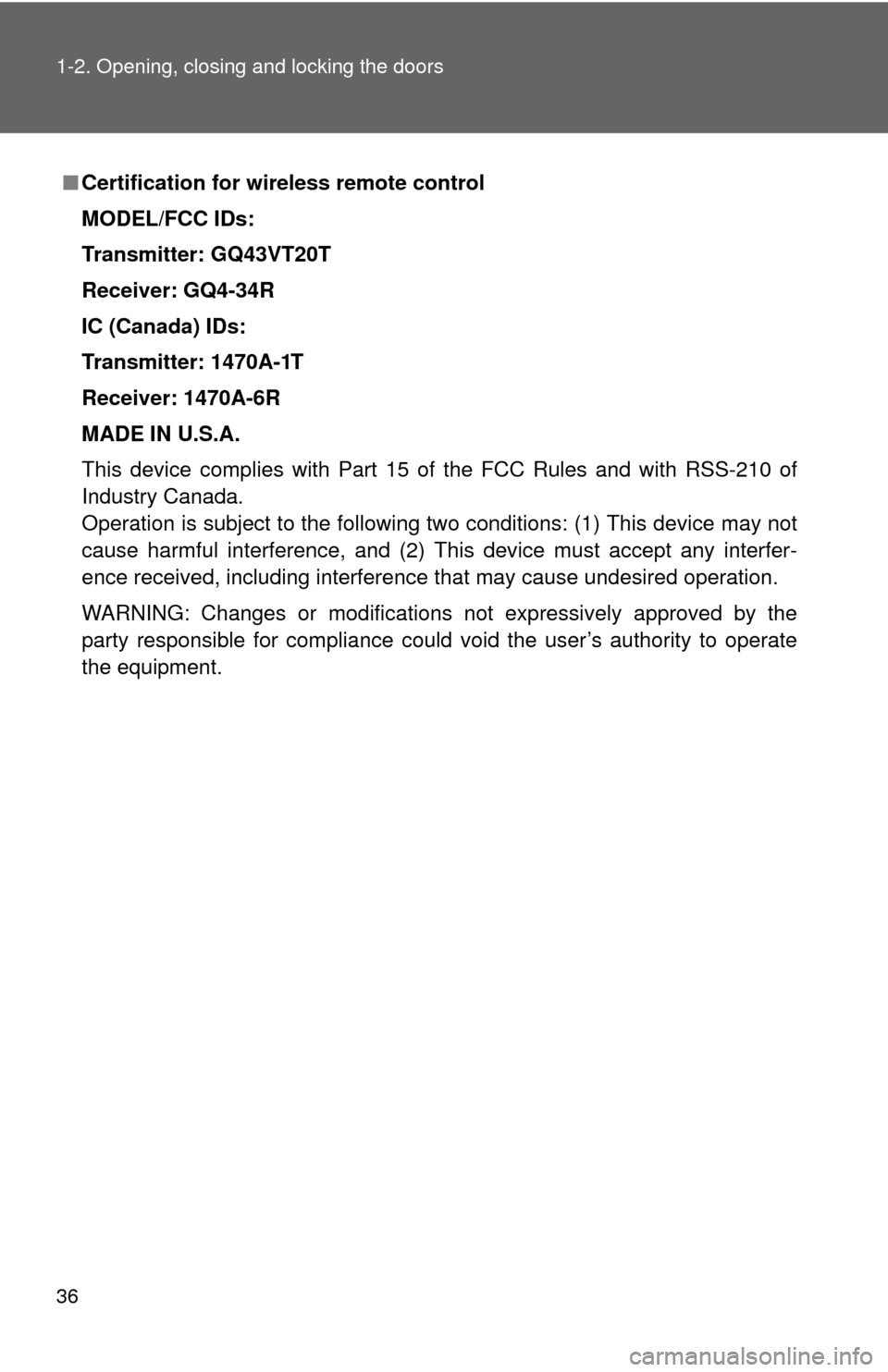
36 1-2. Opening, closing and locking the doors
■Certification for wireless remote control
MODEL/FCC IDs:
Transmitter: GQ43VT20T
Receiver: GQ4-34R
IC (Canada) IDs:
Transmitter: 1470A-1T
Receiver: 1470A-6R
MADE IN U.S.A.
This device complies with Part 15 of the FCC Rules and with RSS-210 of
Industry Canada.
Operation is subject to the following two conditions: (1) This device may not
cause harmful interference, and (2) This device must accept any interfer-
ence received, including interference that may cause undesired operation\
.
WARNING: Changes or modifications not expressively approved by the
party responsible for compliance could void the user’s authority to operate
the equipment.