brake light TOYOTA SEQUOIA 2012 2.G Owners Manual
[x] Cancel search | Manufacturer: TOYOTA, Model Year: 2012, Model line: SEQUOIA, Model: TOYOTA SEQUOIA 2012 2.GPages: 708, PDF Size: 15.12 MB
Page 2 of 708
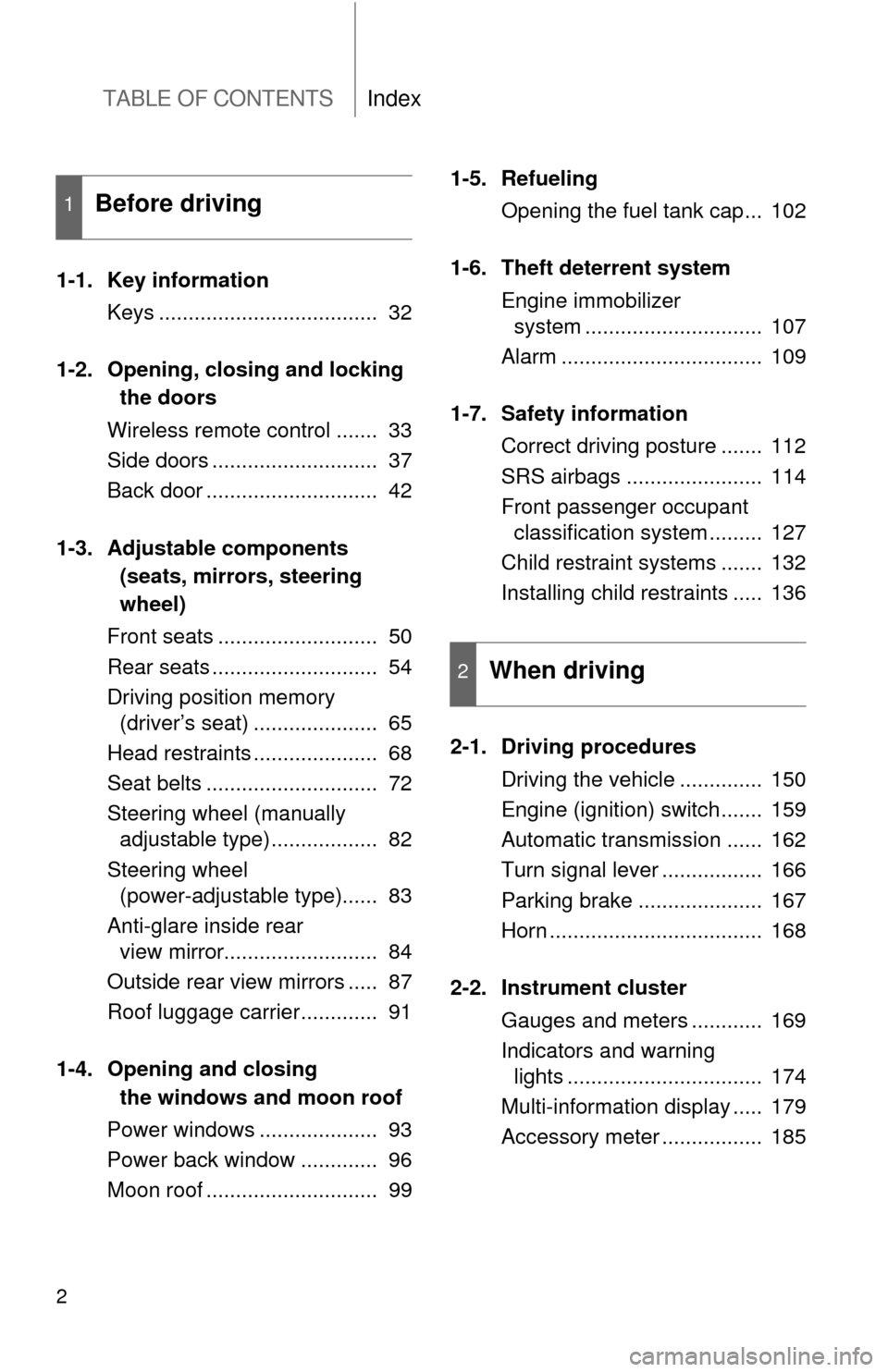
TABLE OF CONTENTSIndex
2
1-1. Key informationKeys ..................................... 32
1-2. Opening, closing and locking the doors
Wireless remote control ....... 33
Side doors ............................ 37
Back door ............................. 42
1-3. Adjustable components (seats, mirrors, steering
wheel)
Front seats ........................... 50
Rear seats ............................ 54
Driving position memory (driver’s seat) ..................... 65
Head restraints ..................... 68
Seat belts ............................. 72
Steering wheel (manually adjustable type) .................. 82
Steering wheel (power-adjustable type)...... 83
Anti-glare inside rear view mirror.......................... 84
Outside rear view mirrors ..... 87
Roof luggage carrier............. 91
1-4. Opening and closing the windows and moon roof
Power windows .................... 93
Power back window ............. 96
Moon roof ............................. 99 1-5. Refueling
Opening the fuel tank cap... 102
1-6. Theft deterrent system Engine immobilizer system .............................. 107
Alarm .................................. 109
1-7. Safety information Correct driving posture ....... 112
SRS airbags ....................... 114
Front passenger occupant classification system ......... 127
Child restraint systems ....... 132
Installing child restraints ..... 136
2-1. Driving procedures Driving the vehicle .............. 150
Engine (ignition) switch....... 159
Automatic transmission ...... 162
Turn signal lever ................. 166
Parking brake ..................... 167
Horn .................................... 168
2-2. Instrument cluster Gauges and meters ............ 169
Indicators and warning lights ................................. 174
Multi-information display ..... 179
Accessory meter ................. 185
1Before driving
2When driving
Page 18 of 708
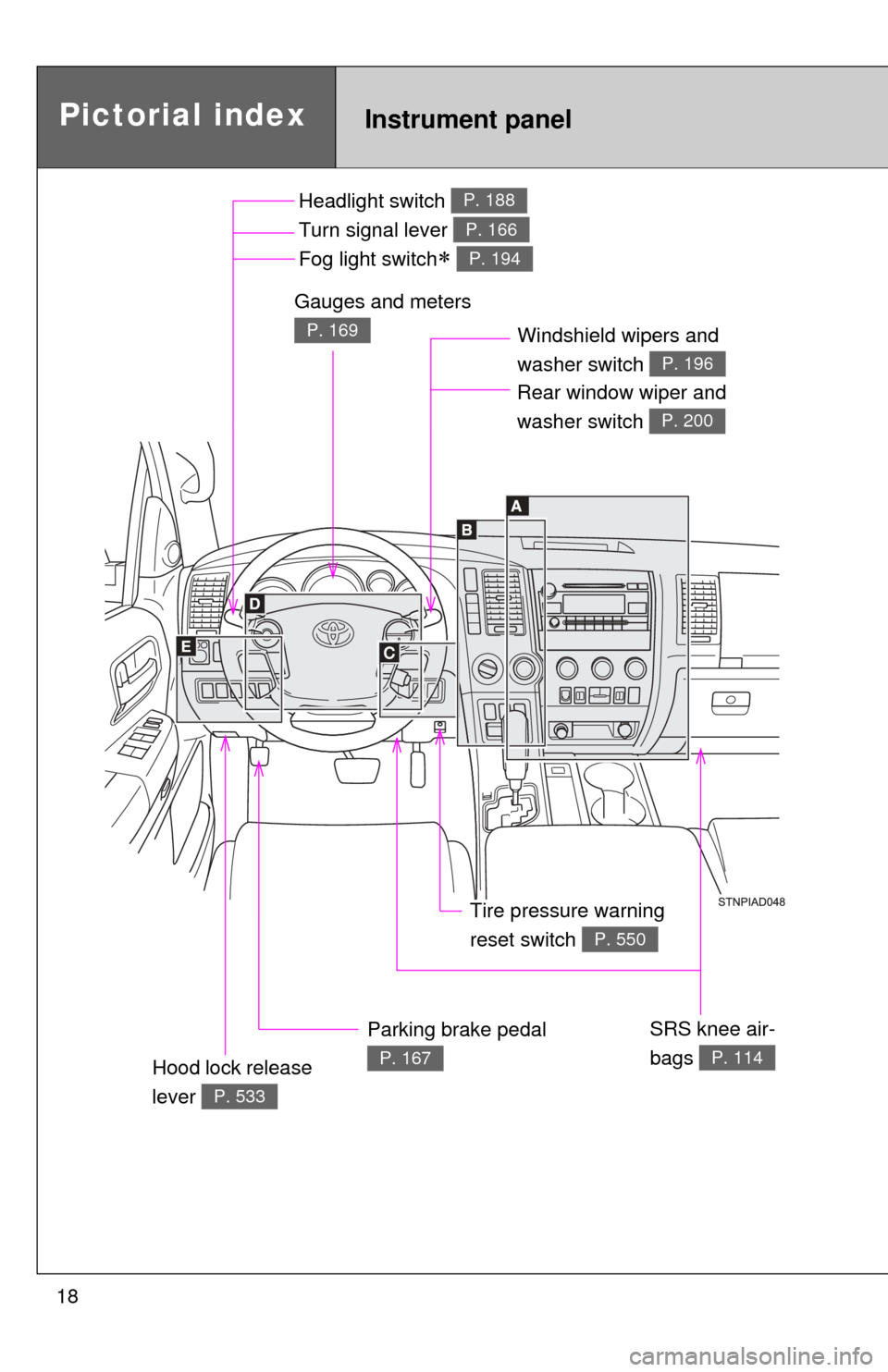
18
Pictorial indexInstrument panel
Headlight switch
Turn signal lever
Fog light switch
P. 188
P. 166
P. 194
Windshield wipers and
washer switch
P. 196
Parking brake pedal
P. 167
Gauges and meters
P. 169
Hood lock release
lever
P. 533
Tire pressure warning
reset switch
P. 550
Rear window wiper and
washer switch
P. 200
SRS knee air-
bags
P. 114
Page 149 of 708
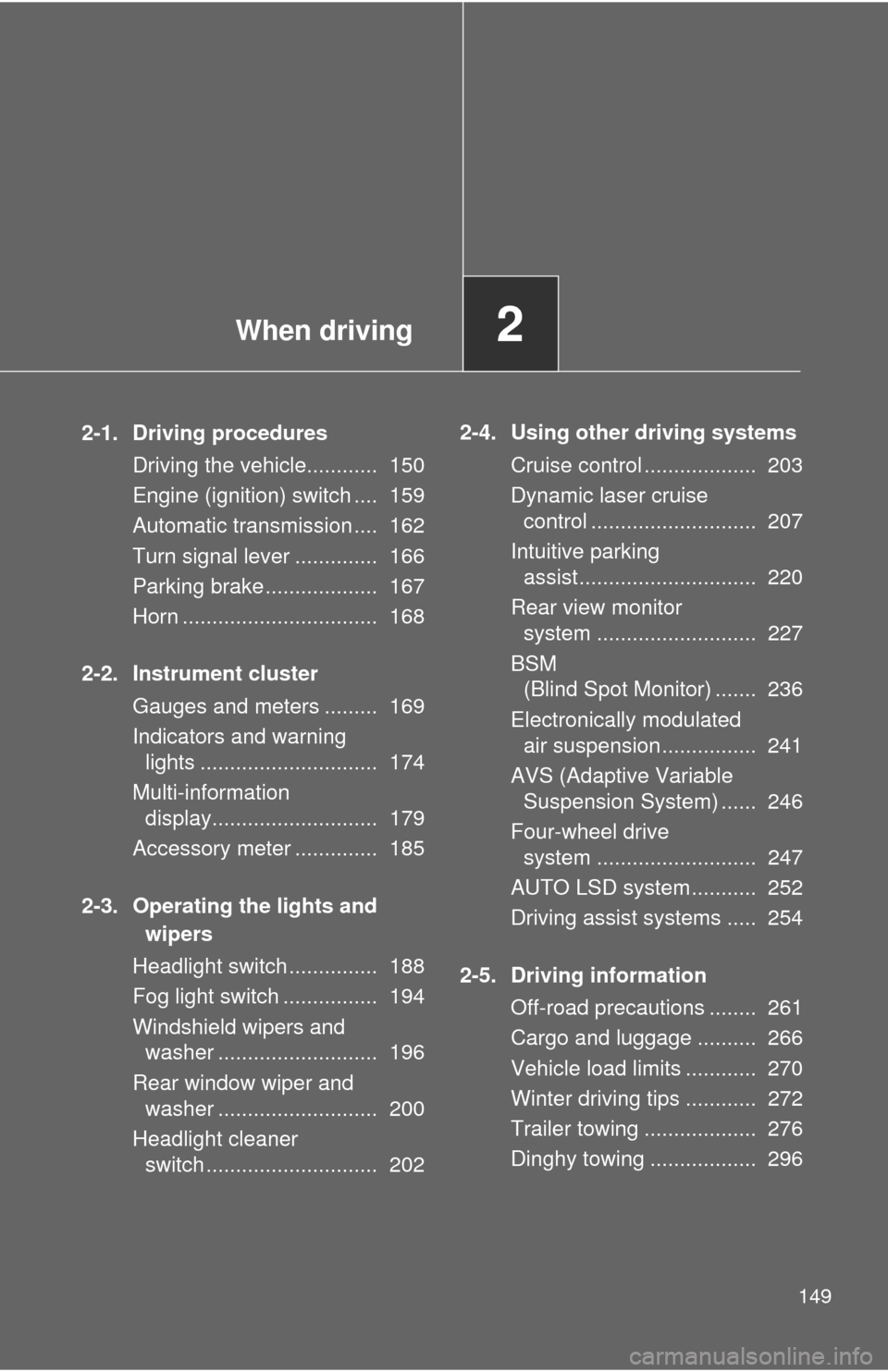
When driving2
149
2-1. Driving proceduresDriving the vehicle............ 150
Engine (ignition) switch .... 159
Automatic transmission .... 162
Turn signal lever .............. 166
Parking brake ................... 167
Horn ................................. 168
2-2. Instrument cluster Gauges and meters ......... 169
Indicators and warning lights .............................. 174
Multi-information display............................ 179
Accessory meter .............. 185
2-3. Operating the lights and wipers
Headlight switch ............... 188
Fog light switch ................ 194
Windshield wipers and washer ........................... 196
Rear window wiper and washer ........................... 200
Headlight cleaner switch ............................. 202 2-4. Using other driving systems
Cruise control ................... 203
Dynamic laser cruise control ............................ 207
Intuitive parking assist.............................. 220
Rear view monitor system ........................... 227
BSM (Blind Spot Monitor) ....... 236
Electronically modulated air suspension ................ 241
AVS (Adaptive Variable Suspension System) ...... 246
Four-wheel drive system ........................... 247
AUTO LSD system........... 252
Driving assist systems ..... 254
2-5. Driving information Off-road precautions ........ 261
Cargo and luggage .......... 266
Vehicle load limits ............ 270
Winter driving tips ............ 272
Trailer towing ................... 276
Dinghy towing .................. 296
Page 152 of 708
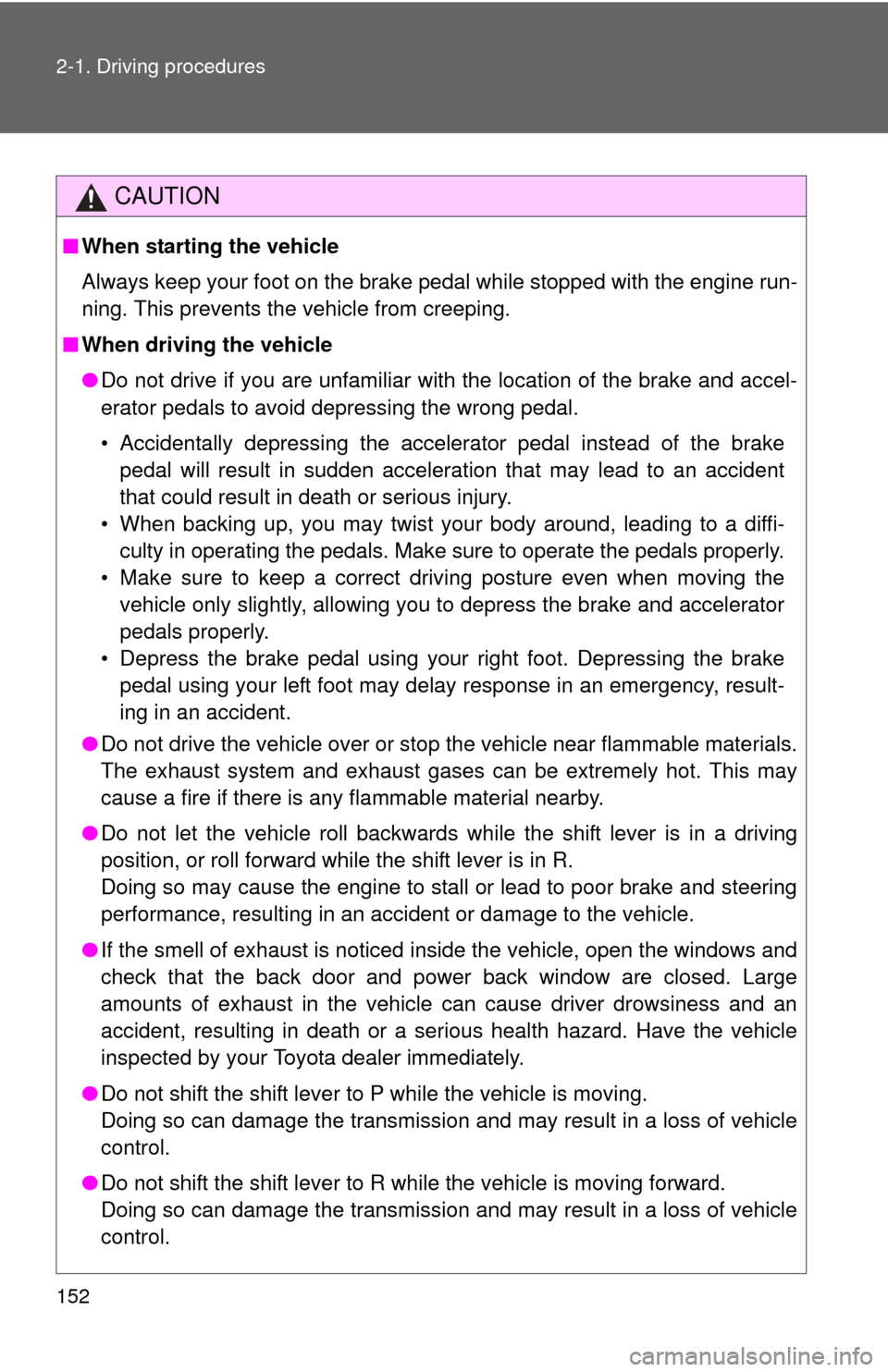
152 2-1. Driving procedures
CAUTION
■When starting the vehicle
Always keep your foot on the brake pedal while stopped with the engine run-
ning. This prevents the vehicle from creeping.
■ When driving the vehicle
●Do not drive if you are unfamiliar with the location of the brake and accel-
erator pedals to avoid depressing the wrong pedal.
• Accidentally depressing the accelerator pedal instead of the brake
pedal will result in sudden acceleration that may lead to an accident
that could result in death or serious injury.
• When backing up, you may twist your body around, leading to a diffi- culty in operating the pedals. Make sure to operate the pedals properly.
• Make sure to keep a correct driving posture even when moving the vehicle only slightly, allowing you to depress the brake and accelerator
pedals properly.
• Depress the brake pedal using your right foot. Depressing the brake pedal using your left foot may delay response in an emergency, result-
ing in an accident.
● Do not drive the vehicle over or st op the vehicle near flammable materials.
The exhaust system and exhaust gases can be extremely hot. This may
cause a fire if there is any flammable material nearby.
● Do not let the vehicle roll backwards while the shift lever is in a driving
position, or roll forward while the shift lever is in R.
Doing so may cause the engine to stall or lead to poor brake and steering
performance, resulting in an accident or damage to the vehicle.
● If the smell of exhaust is noticed inside the vehicle, open the windows and
check that the back door and power back window are closed. Large
amounts of exhaust in the vehicle can cause driver drowsiness and an
accident, resulting in death or a serious health hazard. Have the vehicle
inspected by your Toyota dealer immediately.
● Do not shift the shift lever to P while the vehicle is moving.
Doing so can damage the transmission and may result in a loss of vehicle\
control.
● Do not shift the shift lever to R while the vehicle is moving forward.
Doing so can damage the transmission and may result in a loss of vehicle\
control.
Page 154 of 708
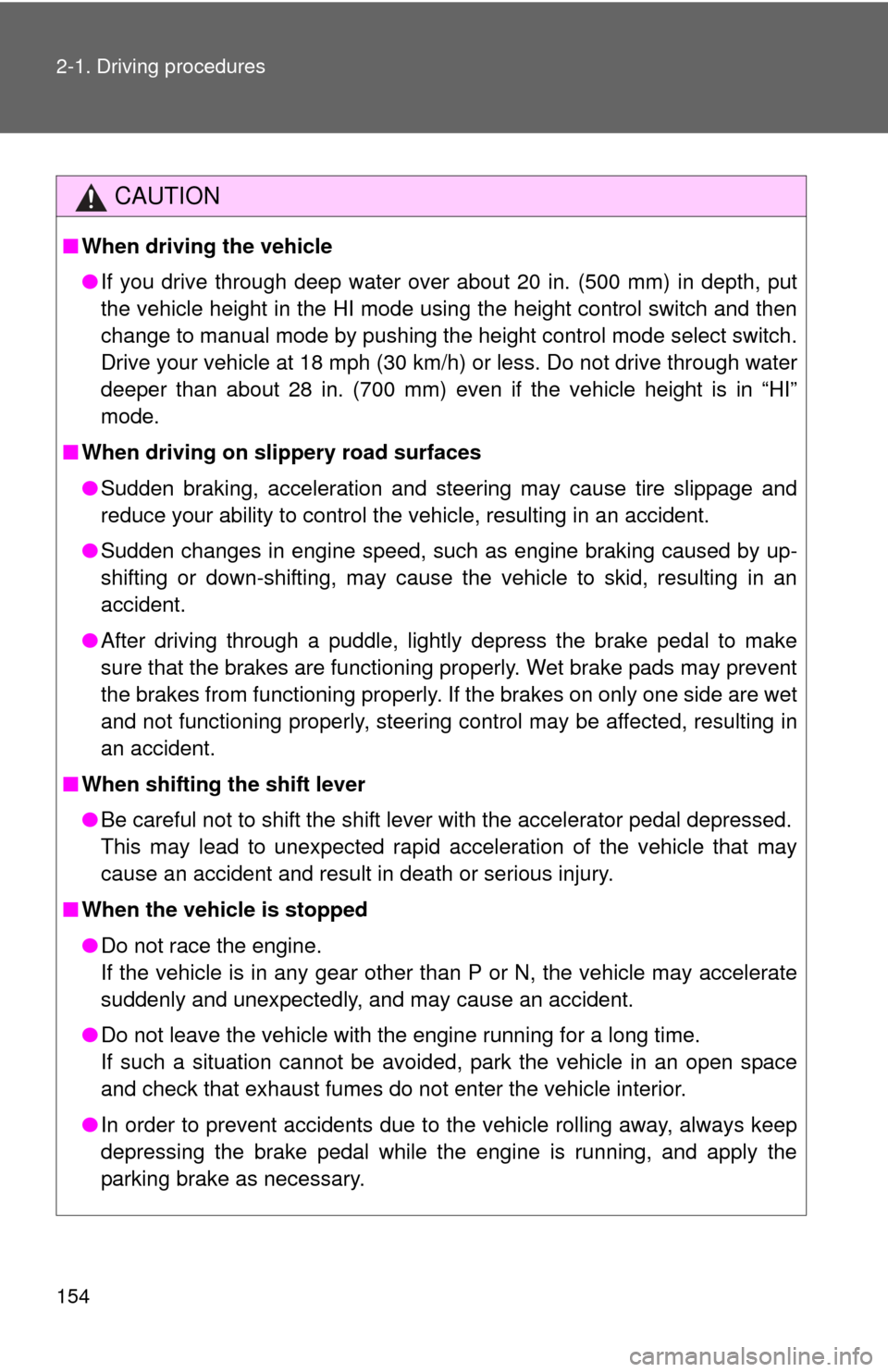
154 2-1. Driving procedures
CAUTION
■When driving the vehicle
●If you drive through deep water over about 20 in. (500 mm) in depth, put
the vehicle height in the HI mode using the height control switch and then
change to manual mode by pushing the height control mode select switch.
Drive your vehicle at 18 mph (30 km/h) or less. Do not drive through water
deeper than about 28 in. (700 mm) even if the vehicle height is in “HI”
mode.
■ When driving on slippery road surfaces
●Sudden braking, acceleration and steering may cause tire slippage and
reduce your ability to control the vehicle, resulting in an accident.
● Sudden changes in engine speed, such as engine braking caused by up-
shifting or down-shifting, may cause the vehicle to skid, resulting in an
accident.
● After driving through a puddle, lightly depress the brake pedal to make
sure that the brakes are functioning properly. Wet brake pads may prevent
the brakes from functioning properly. If the brakes on only one side are wet
and not functioning properly, steering control may be affected, resulting in
an accident.
■ When shifting the shift lever
●Be careful not to shift the shift lever with the accelerator pedal depressed.
This may lead to unexpected rapid acceleration of the vehicle that may
cause an accident and result in death or serious injury.
■ When the vehicle is stopped
●Do not race the engine.
If the vehicle is in any gear other than P or N, the vehicle may accelerate
suddenly and unexpectedly, and may cause an accident.
● Do not leave the vehicle with the engine running for a long time.
If such a situation cannot be avoided, park the vehicle in an open space
and check that exhaust fumes do not enter the vehicle interior.
● In order to prevent accidents due to the vehicle rolling away, always keep
depressing the brake pedal while the engine is running, and apply the
parking brake as necessary.
Page 155 of 708
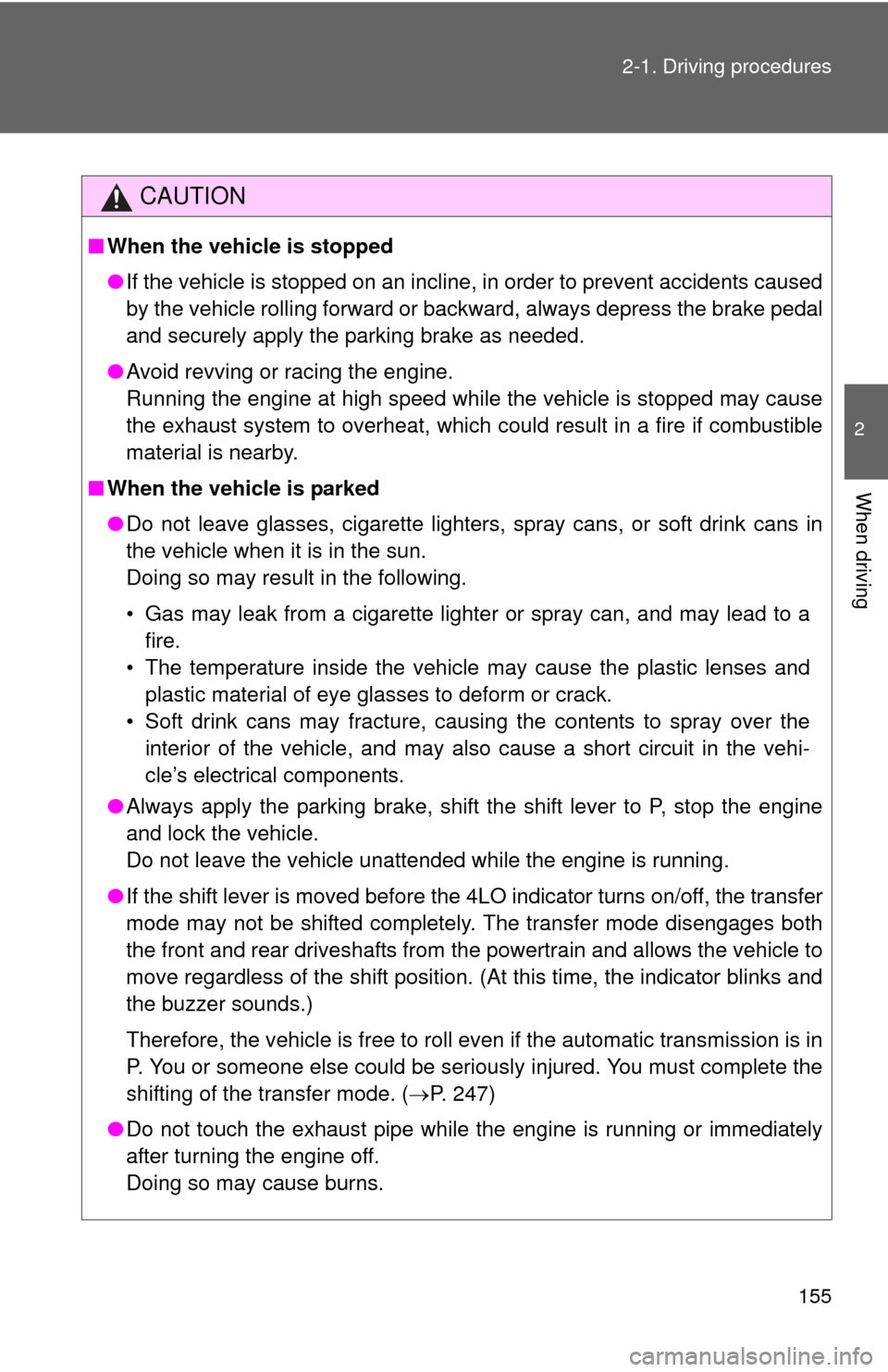
155
2-1. Driving procedures
2
When driving
CAUTION
■
When the vehicle is stopped
●If the vehicle is stopped on an incline, in order to prevent accidents caused
by the vehicle rolling forward or backward, always depress the brake pedal
and securely apply the parking brake as needed.
● Avoid revving or racing the engine.
Running the engine at high speed while the vehicle is stopped may cause
the exhaust system to overheat, which could result in a fire if combustible
material is nearby.
■ When the vehicle is parked
●Do not leave glasses, cigarette lighters, spray cans, or soft drink cans in
the vehicle when it is in the sun.
Doing so may result in the following.
• Gas may leak from a cigarette lighter or spray can, and may lead to a
fire.
• The temperature inside the vehicle may cause the plastic lenses and plastic material of eye glasses to deform or crack.
• Soft drink cans may fracture, causing the contents to spray over the interior of the vehicle, and may also cause a short circuit in the vehi-
cle’s electrical components.
● Always apply the parking brake, shift the shift lever to P, stop the engine
and lock the vehicle.
Do not leave the vehicle unattended while the engine is running.
● If the shift lever is moved before the 4LO indicator turns on/off, the transfer
mode may not be shifted completely. The transfer mode disengages both
the front and rear driveshafts from the powertrain and allows the vehicle to
move regardless of the shift position. (At this time, the indicator blinks and
the buzzer sounds.)
Therefore, the vehicle is free to roll even if the automatic transmission is in
P. You or someone else could be seriously injured. You must complete the
shifting of the transfer mode. ( P. 247)
● Do not touch the exhaust pipe while the engine is running or immediately
after turning the engine off.
Doing so may cause burns.
Page 192 of 708
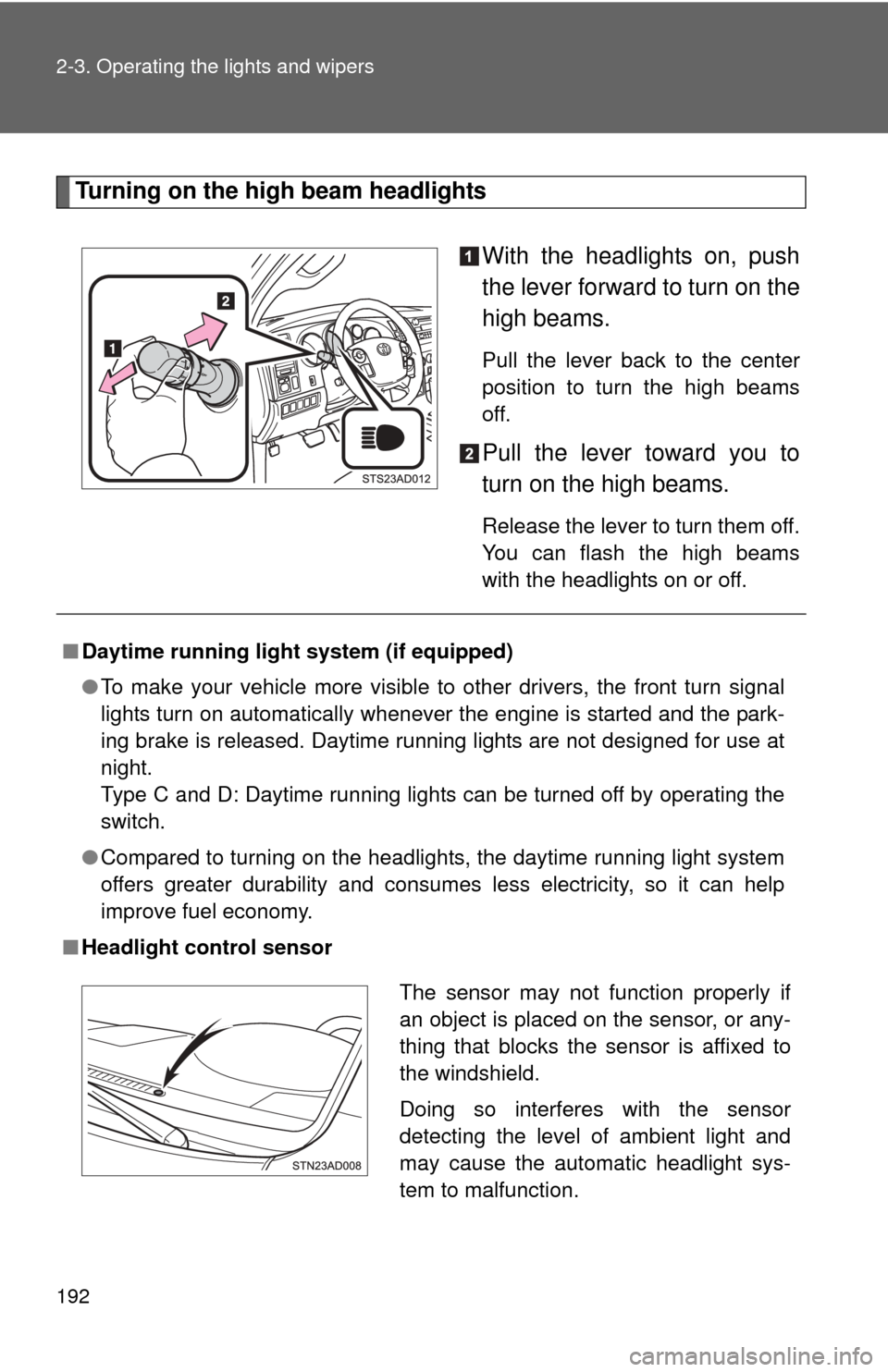
192 2-3. Operating the lights and wipers
Turning on the high beam headlightsWith the headlights on, push
the lever forward to turn on the
high beams.
Pull the lever back to the center
position to turn the high beams
off.
Pull the lever toward you to
turn on the high beams.
Release the lever to turn them off.
You can flash the high beams
with the headlights on or off.
■Daytime running light system (if equipped)
●To make your vehicle more visible to other drivers, the front turn signal
lights turn on automatically whenever the engine is started and the park-
ing brake is released. Daytime running lights are not designed for use at
night.
Type C and D: Daytime running lights can be turned off by operating the
switch.
● Compared to turning on the headlights, the daytime running light system
offers greater durability and consumes less electricity, so it can help
improve fuel economy.
■ Headlight control sensor
The sensor may not function properly if
an object is placed on the sensor, or any-
thing that blocks the sensor is affixed to
the windshield.
Doing so interferes with the sensor
detecting the level of ambient light and
may cause the automatic headlight sys-
tem to malfunction.
Page 216 of 708
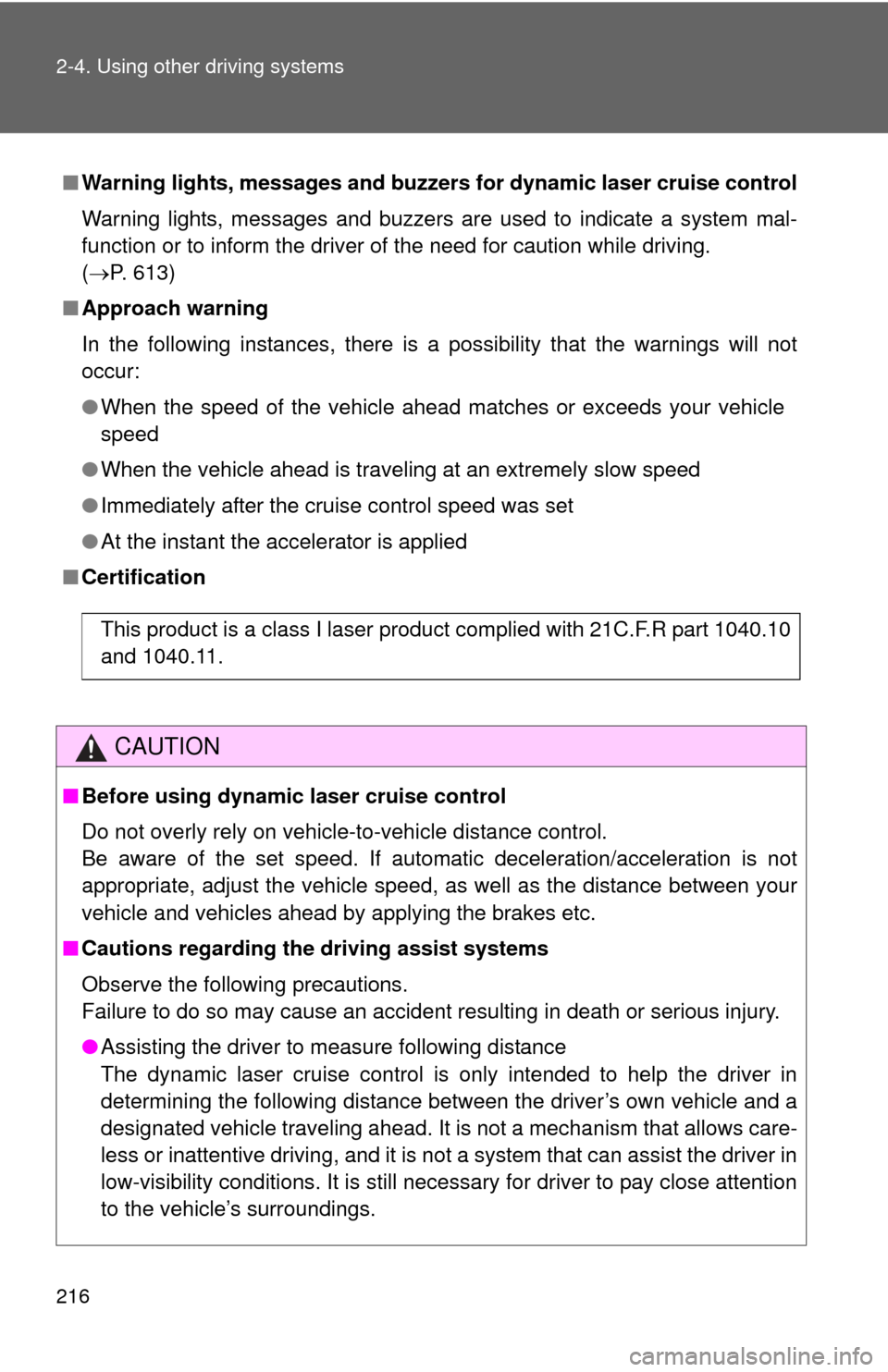
216 2-4. Using other driving systems
■Warning lights, messages and buzzers for dynamic laser cruise control
Warning lights, messages and buzzers are used to indicate a system mal-
function or to inform the driver of the need for caution while driving.
(P. 613)
■ Approach warning
In the following instances, there is a possibility that the warnings will not
occur:
●When the speed of the vehicle ahead matches or exceeds your vehicle
speed
● When the vehicle ahead is traveling at an extremely slow speed
● Immediately after the cruise control speed was set
● At the instant the accelerator is applied
■ Certification
CAUTION
■Before using dynamic laser cruise control
Do not overly rely on vehicle-to-vehicle distance control.
Be aware of the set speed. If automatic deceleration/acceleration is not
appropriate, adjust the vehicle speed, as well as the distance between your
vehicle and vehicles ahead by applying the brakes etc.
■ Cautions regarding the driving assist systems
Observe the following precautions.
Failure to do so may cause an accident resulting in death or serious injury.
●Assisting the driver to measure following distance
The dynamic laser cruise control is only intended to help the driver in
determining the following distance between the driver’s own vehicle and a
designated vehicle traveling ahead. It is not a mechanism that allows care-
less or inattentive driving, and it is not a system that can assist the driver in
low-visibility conditions. It is still necessary for driver to pay close attention
to the vehicle’s surroundings.
This product is a class I laser product complied with 21C.F.R part 1040.10
and 1040.11.
Page 219 of 708
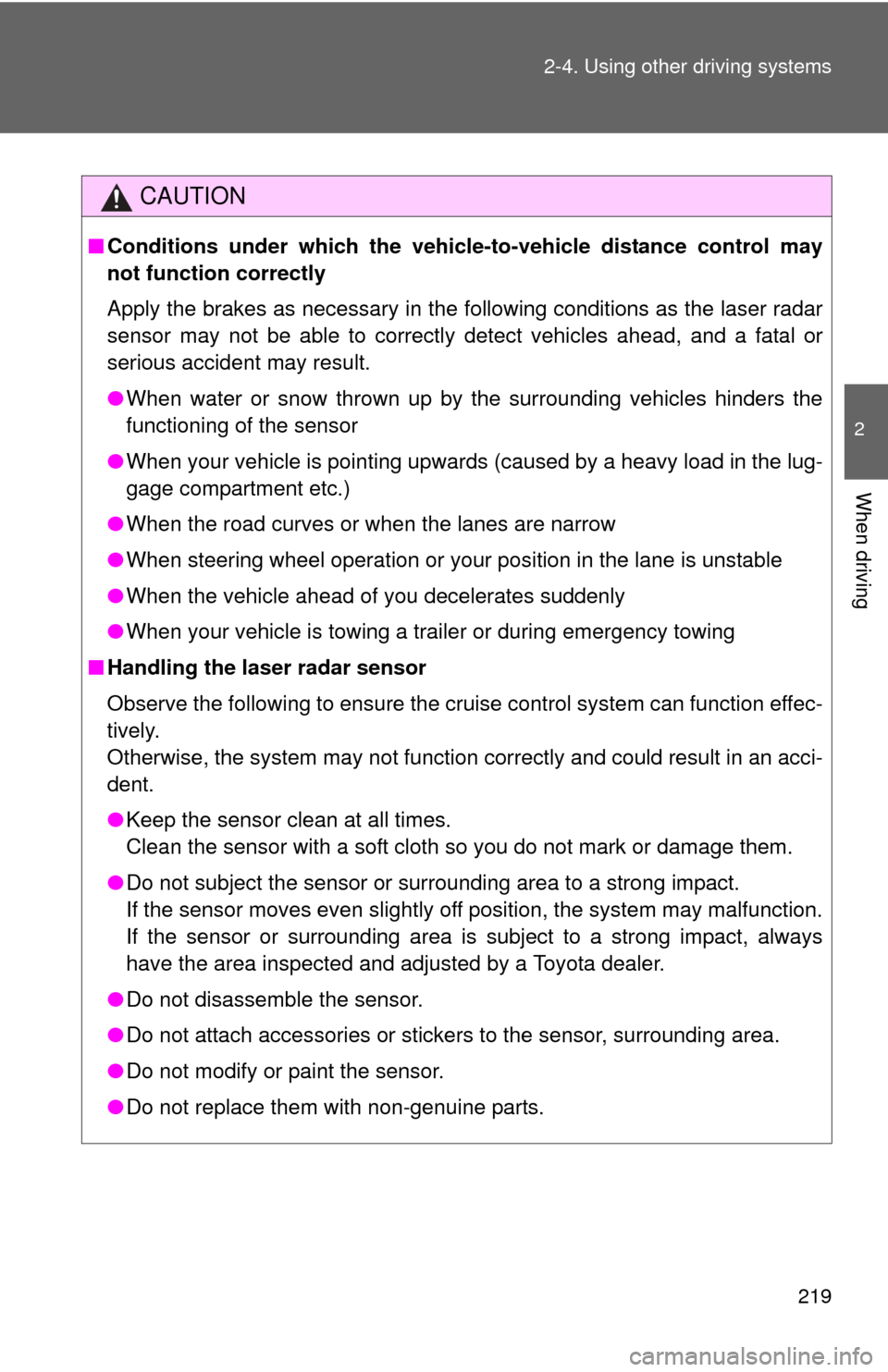
219
2-4. Using other
driving systems
2
When driving
CAUTION
■Conditions under which the vehicle -to-vehicle distance control may
not function correctly
Apply the brakes as necessary in the following conditions as the laser radar
sensor may not be able to correctly detect vehicles ahead, and a fatal or
serious accident may result.
● When water or snow thrown up by the surrounding vehicles hinders the
functioning of the sensor
● When your vehicle is pointing upwards (caused by a heavy load in the lug-
gage compartment etc.)
● When the road curves or when the lanes are narrow
● When steering wheel operation or your position in the lane is unstable
● When the vehicle ahead of you decelerates suddenly
● When your vehicle is towing a trailer or during emergency towing
■ Handling the laser radar sensor
Observe the following to ensure the cruise control system can function effec-
tively.
Otherwise, the system may not function correctly and could result in an acci-
dent.
●Keep the sensor clean at all times.
Clean the sensor with a soft cloth so you do not mark or damage them.
● Do not subject the sensor or surrounding area to a strong impact.
If the sensor moves even slightly off position, the system may malfunction.
If the sensor or surrounding area is subject to a strong impact, always
have the area inspected and adjusted by a Toyota dealer.
● Do not disassemble the sensor.
● Do not attach accessories or stickers to the sensor, surrounding area.
● Do not modify or paint the sensor.
● Do not replace them with non-genuine parts.
Page 225 of 708
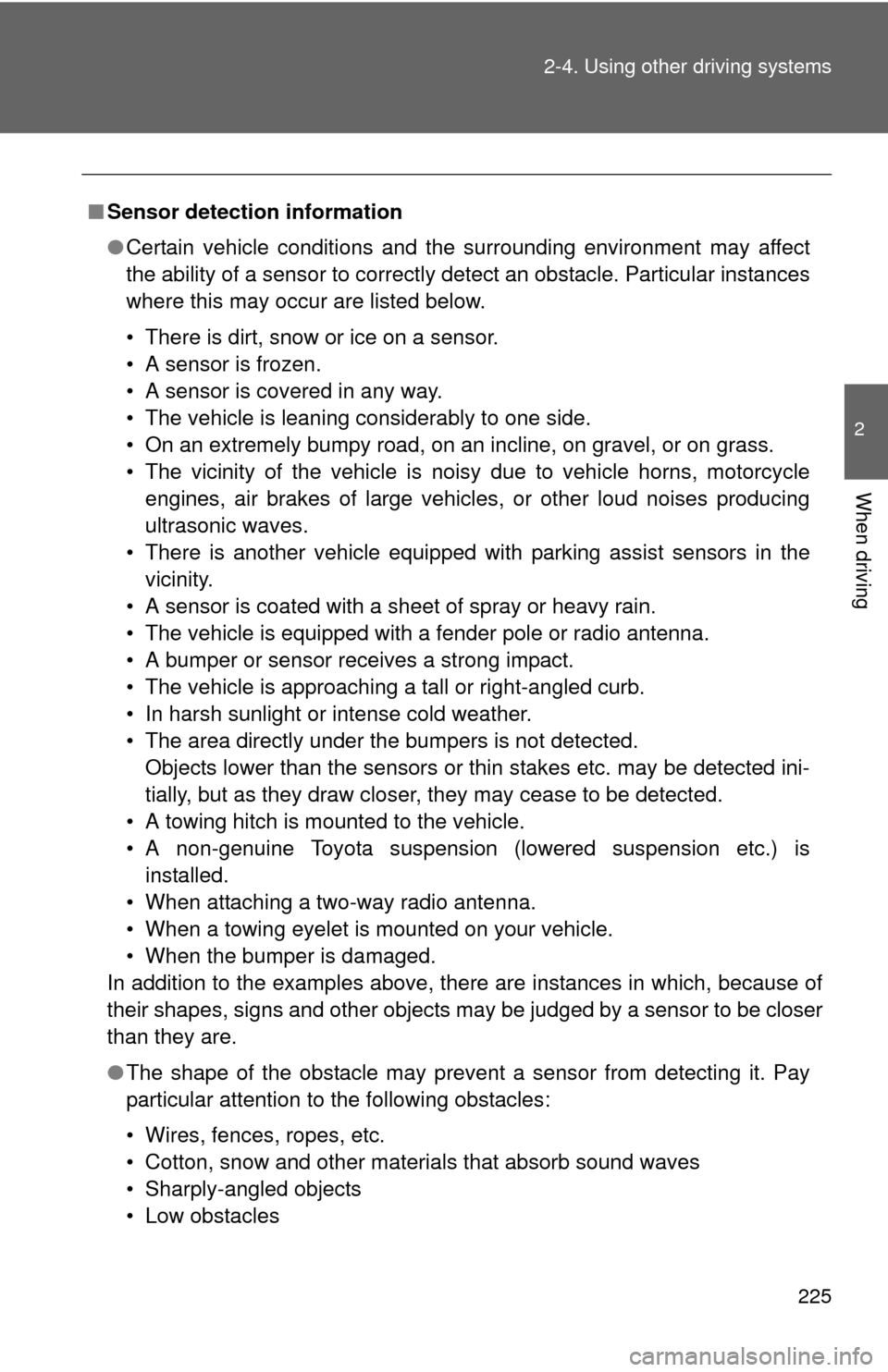
225
2-4. Using other
driving systems
2
When driving
■Sensor detection information
●Certain vehicle conditions and the surrounding environment may affect
the ability of a sensor to correctly detect an obstacle. Particular instances
where this may occur are listed below.
• There is dirt, snow or ice on a sensor.
• A sensor is frozen.
• A sensor is covered in any way.
• The vehicle is leaning considerably to one side.
• On an extremely bumpy road, on an incline, on gravel, or on grass.
• The vicinity of the vehicle is noisy due to vehicle horns, motorcycle
engines, air brakes of large vehicles, or other loud noises producing
ultrasonic waves.
• There is another vehicle equipped with parking assist sensors in the vicinity.
• A sensor is coated with a sheet of spray or heavy rain.
• The vehicle is equipped with a fender pole or radio antenna.
• A bumper or sensor receives a strong impact.
• The vehicle is approaching a tall or right-angled curb.
• In harsh sunlight or intense cold weather.
• The area directly under the bumpers is not detected. Objects lower than the sensors or thin stakes etc. may be detected ini-
tially, but as they draw closer, they may cease to be detected.
• A towing hitch is mounted to the vehicle.
• A non-genuine Toyota suspension (lowered suspension etc.) is installed.
• When attaching a two-way radio antenna.
• When a towing eyelet is mounted on your vehicle.
• When the bumper is damaged.
In addition to the examples above, there are instances in which, because of
their shapes, signs and other objects may be judged by a sensor to be closer
than they are.
● The shape of the obstacle may prevent a sensor from detecting it. Pay
particular attention to the following obstacles:
• Wires, fences, ropes, etc.
• Cotton, snow and other materials that absorb sound waves
• Sharply-angled objects
• Low obstacles