XM Nav TOYOTA SEQUOIA 2013 2.G Navigation Manual
[x] Cancel search | Manufacturer: TOYOTA, Model Year: 2013, Model line: SEQUOIA, Model: TOYOTA SEQUOIA 2013 2.GPages: 328, PDF Size: 8.3 MB
Page 286 of 328
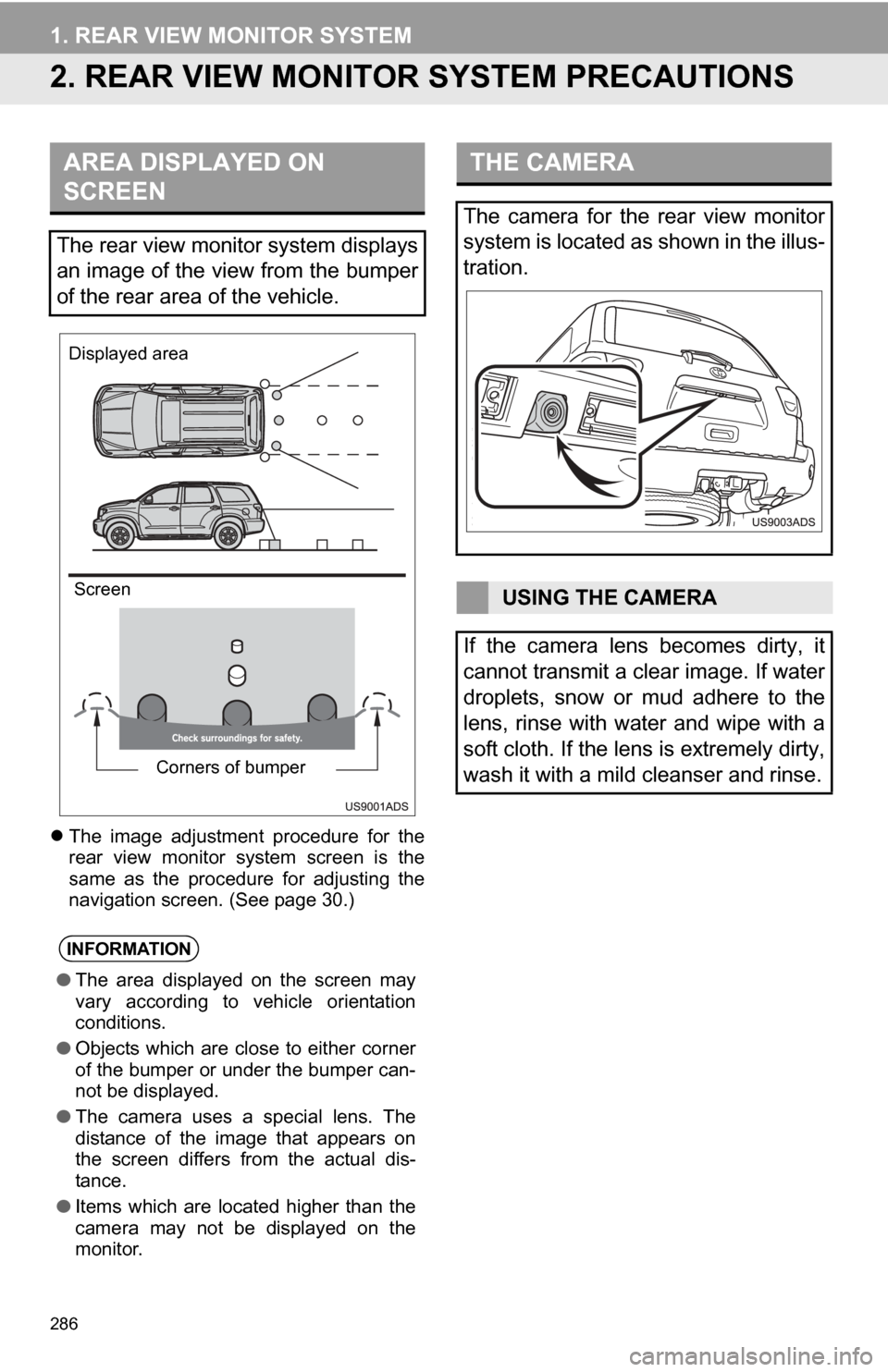
286
1. REAR VIEW MONITOR SYSTEM
2. REAR VIEW MONITOR SYSTEM PRECAUTIONS
The image adjustment procedure for the
rear view monitor system screen is the
same as the procedure for adjusting the
navigation screen. (See page 30.)
AREA DISPLAYED ON
SCREEN
The rear view monitor system displays
an image of the view from the bumper
of the rear area of the vehicle.
INFORMATION
● The area displayed on the screen may
vary according to vehicle orientation
conditions.
● Objects which are close to either corner
of the bumper or under the bumper can-
not be displayed.
● The camera uses a special lens. The
distance of the image that appears on
the screen differs from the actual dis-
tance.
● Items which are located higher than the
camera may not be displayed on the
monitor.
Corners of bumper
Displayed area
Screen
THE CAMERA
The camera for the rear view monitor
system is located as shown in the illus-
tration.
USING THE CAMERA
If the camera lens becomes dirty, it
cannot transmit a clear image. If water
droplets, snow or mud adhere to the
lens, rinse with water and wipe with a
soft cloth. If the lens is extremely dirty,
wash it with a mild cleanser and rinse.
Page 291 of 328
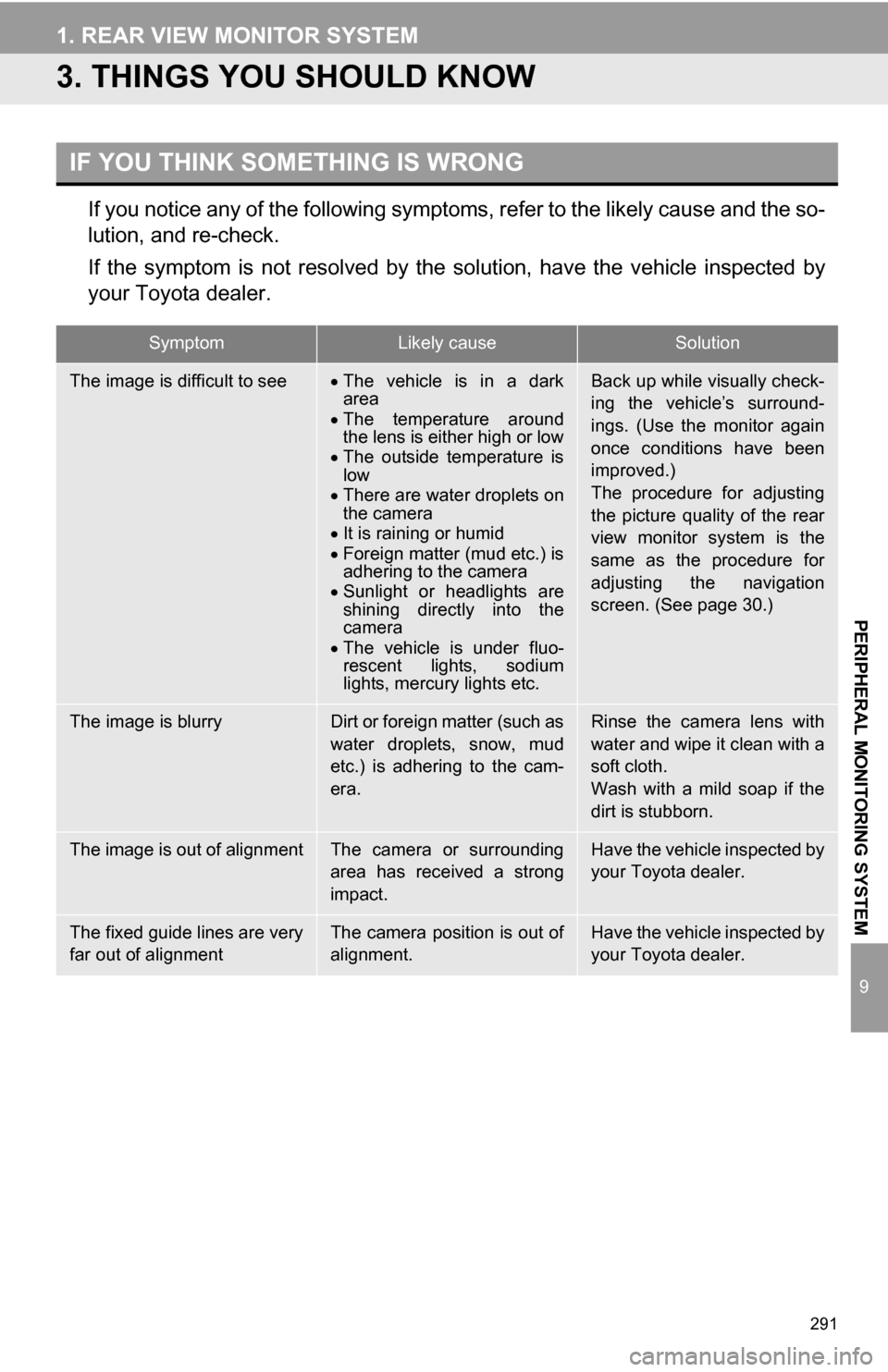
291
1. REAR VIEW MONITOR SYSTEM
9
PERIPHERAL MONITORING SYSTEM
3. THINGS YOU SHOULD KNOW
If you notice any of the following symptoms, refer to the likely cause and the so-
lution, and re-check.
If the symptom is not resolved by the solution, have the vehicle inspected by
your Toyota dealer.
IF YOU THINK SOMETHING IS WRONG
SymptomLikely causeSolution
The image is difficult to seeThe vehicle is in a dark
area
The temperature around
the lens is either high or low
The outside temperature is
low
There are water droplets on
the camera
It is raining or humid
Foreign matter (mud etc.) is
adhering to the camera
Sunlight or headlights are
shining directly into the
camera
The vehicle is under fluo-
rescent lights, sodium
lights, mercury lights etc.Back up while visually check-
ing the vehicle’s surround-
ings. (Use the monitor again
once conditions have been
improved.)
The procedure for adjusting
the picture quality of the rear
view monitor system is the
same as the procedure for
adjusting the navigation
screen. (See page 30.)
The image is blurryDirt or foreign matter (such as
water droplets, snow, mud
etc.) is adhering to the cam-
era.Rinse the camera lens with
water and wipe it clean with a
soft cloth.
Wash with a mild soap if the
dirt is stubborn.
The image is out of alignmentThe camera or surrounding
area has received a strong
impact.Have the vehicle inspected by
your Toyota dealer.
The fixed guide lines are very
far out of alignmentThe camera position is out of
alignment.Have the vehicle inspected by
your Toyota dealer.
Page 295 of 328
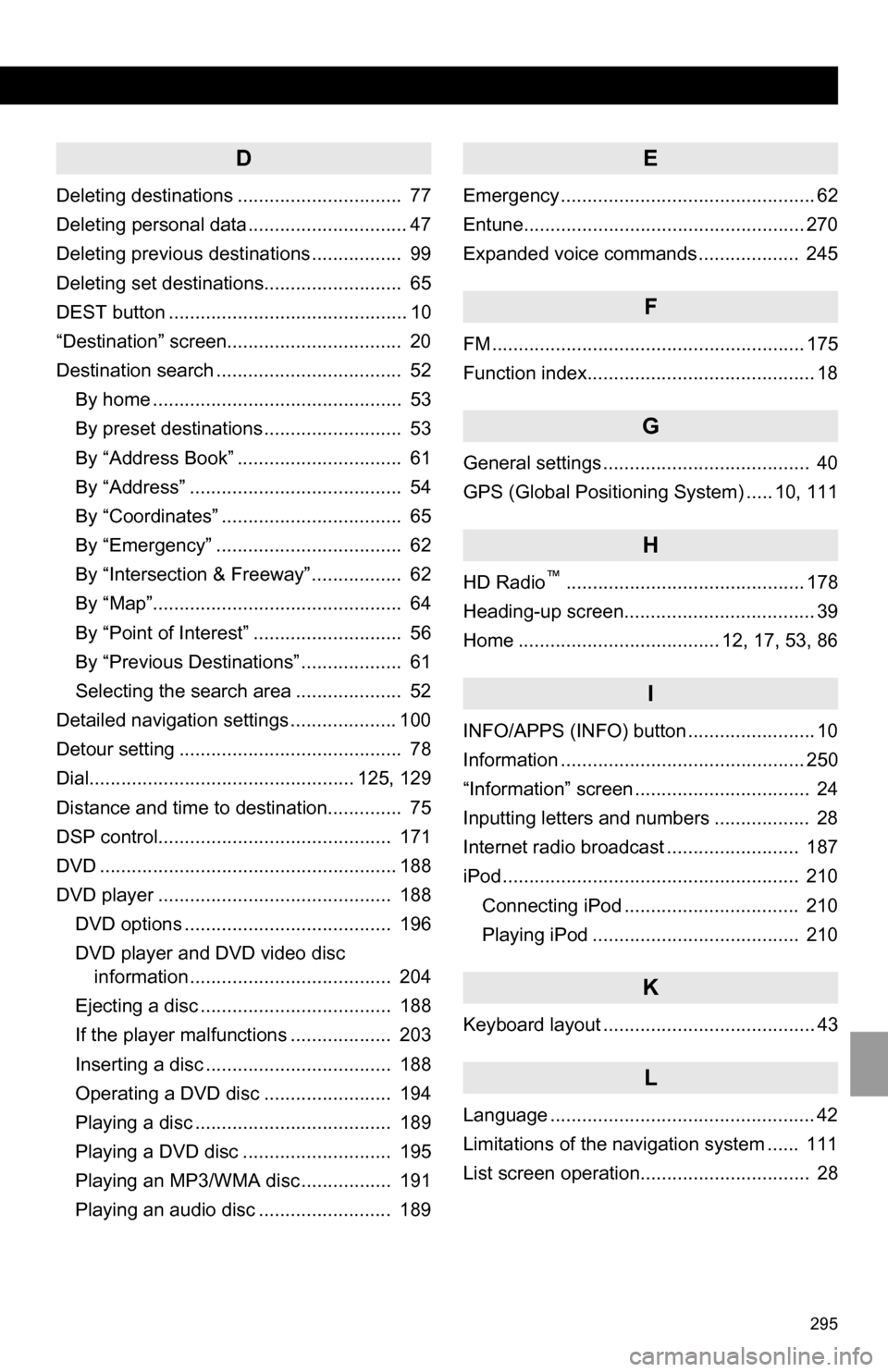
295
D
Deleting destinations ............................... 77
Deleting personal data .............................. 47
Deleting previous destinations ................. 99
Deleting set destinations.......................... 65
DEST button ............................................. 10
“Destination” screen................................. 20
Destination search ................................... 52By home ............................................... 53
By preset destinations .......................... 53
By “Address Book” ............................... 61
By “Address” ........................................ 54
By “Coordinates” .................................. 65
By “Emergency” ................................... 62
By “Intersection & Freeway” ................. 62
By “Map”............................................... 64
By “Point of Interest” ............................ 56
By “Previous Destinations” ................... 61
Selecting the search area .................... 52
Detailed navigation settings .................... 100
Detour setting .......................................... 78
Dial.................................................. 125, 129
Distance and time to destination.............. 75
DSP control............................................ 171
DVD ........................................................ 188
DVD player ............................................ 188 DVD options ....................................... 196
DVD player and DVD video disc information ...................................... 204
Ejecting a disc .................................... 188
If the player malfunctions ................... 203
Inserting a disc ................................... 188
Operating a DVD disc ........................ 194
Playing a disc ..................................... 189
Playing a DVD disc ............................ 195
Playing an MP3/WMA disc ................. 191
Playing an audio disc ......................... 189
E
Emergency ................................................ 62
Entune..................................................... 270
Expanded voice commands ................... 245
F
FM ........................................................... 175
Function index........................................... 18
G
General settings ....................................... 40
GPS (Global Positioning System) ..... 10, 111
H
HD Radio™............................................. 178
Heading-up screen.................................... 39
Home ...................................... 12, 17, 53, 86
I
INFO/APPS (INFO) button ........................ 10
Information .............................................. 250
“Information” screen ................................. 24
Inputting letters and numbers .................. 28
Internet radio broadcast ......................... 187
iPod ........................................................ 210 Connecting iPod ................................. 210
Playing iPod ....................................... 210
K
Keyboard layout ........................................ 43
L
Language .................................................. 42
Limitations of the navigation system ...... 111
List screen operation................................ 28
Page 296 of 328
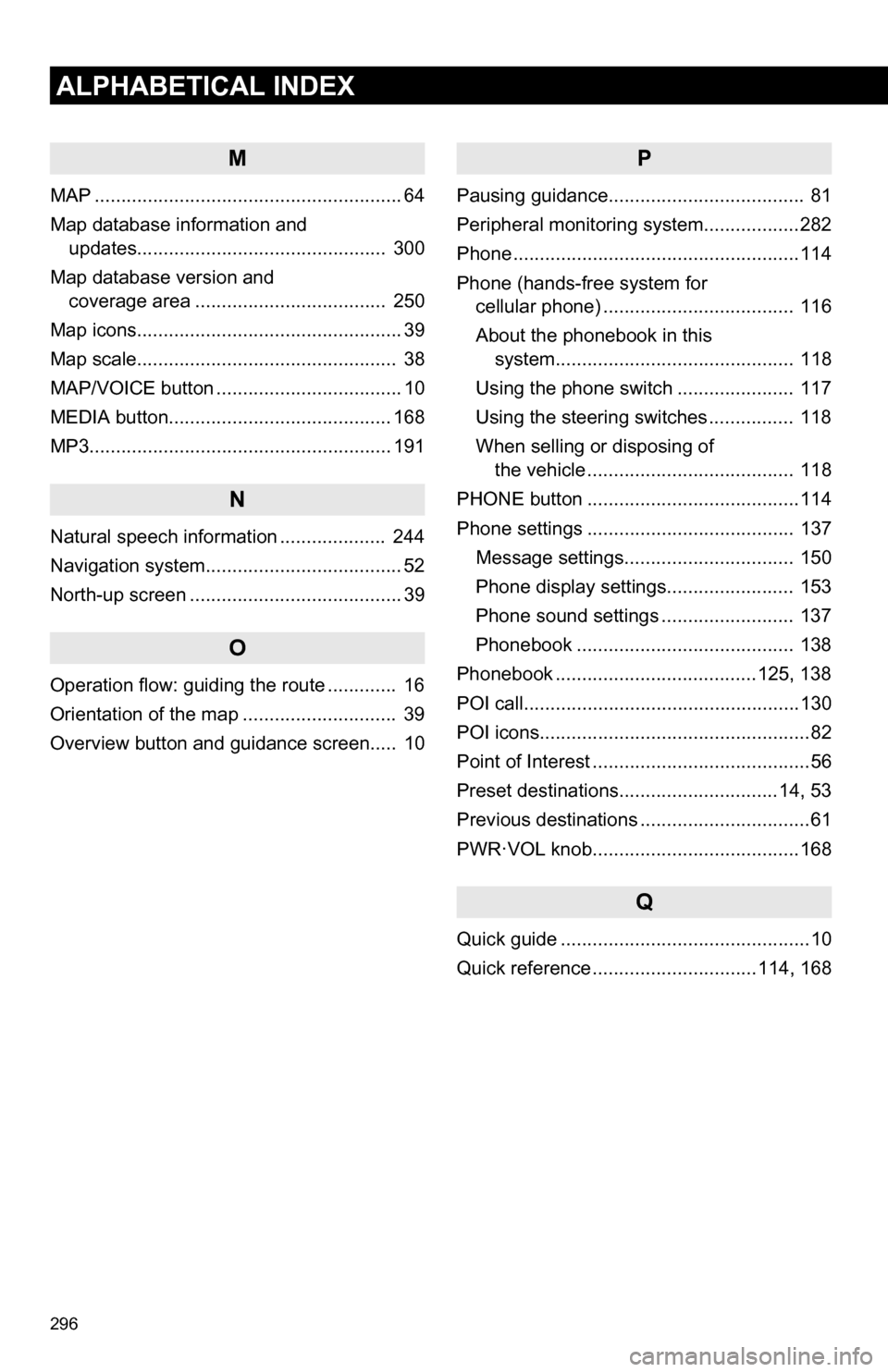
296
ALPHABETICAL INDEX
M
MAP .......................................................... 64
Map database information and updates............................................... 300
Map database version and coverage area .................................... 250
Map icons.................................................. 39
Map scale................................................. 38
MAP/VOICE button ................................... 10
MEDIA button.......................................... 168
MP3......................................................... 191
N
Natural speech information .................... 244
Navigation system........... ..................... ..... 52
North-up screen ........................................ 39
O
Operation flow: guiding the route ............. 16
Orientation of the map ............................. 39
Overview button and guidance screen..... 10
P
Pausing guidance..................................... 81
Peripheral monitoring syst em..................282
Phone ......................................................114
Phone (hands-free system for cellular phone) .................................... 116
About the phonebook in this system............................................. 118
Using the phone switch ...................... 117
Using the steering switches ................ 118
When selling or disposing of the vehicle ....................................... 118
PHONE button ........................................114
Phone settings ....................................... 137 Message settings................................ 150
Phone display settings........................ 153
Phone sound settings ......................... 137
Phonebook ......................................... 138
Phonebook ......................................125, 138
POI call....................................................130
POI icons...................................................82
Point of Interest .........................................56
Preset destinations..............................14, 53
Previous destinations ................................61
PWR·VOL knob.......................................168
Q
Quick guide ...............................................10
Quick reference ...............................114, 168
Page 297 of 328
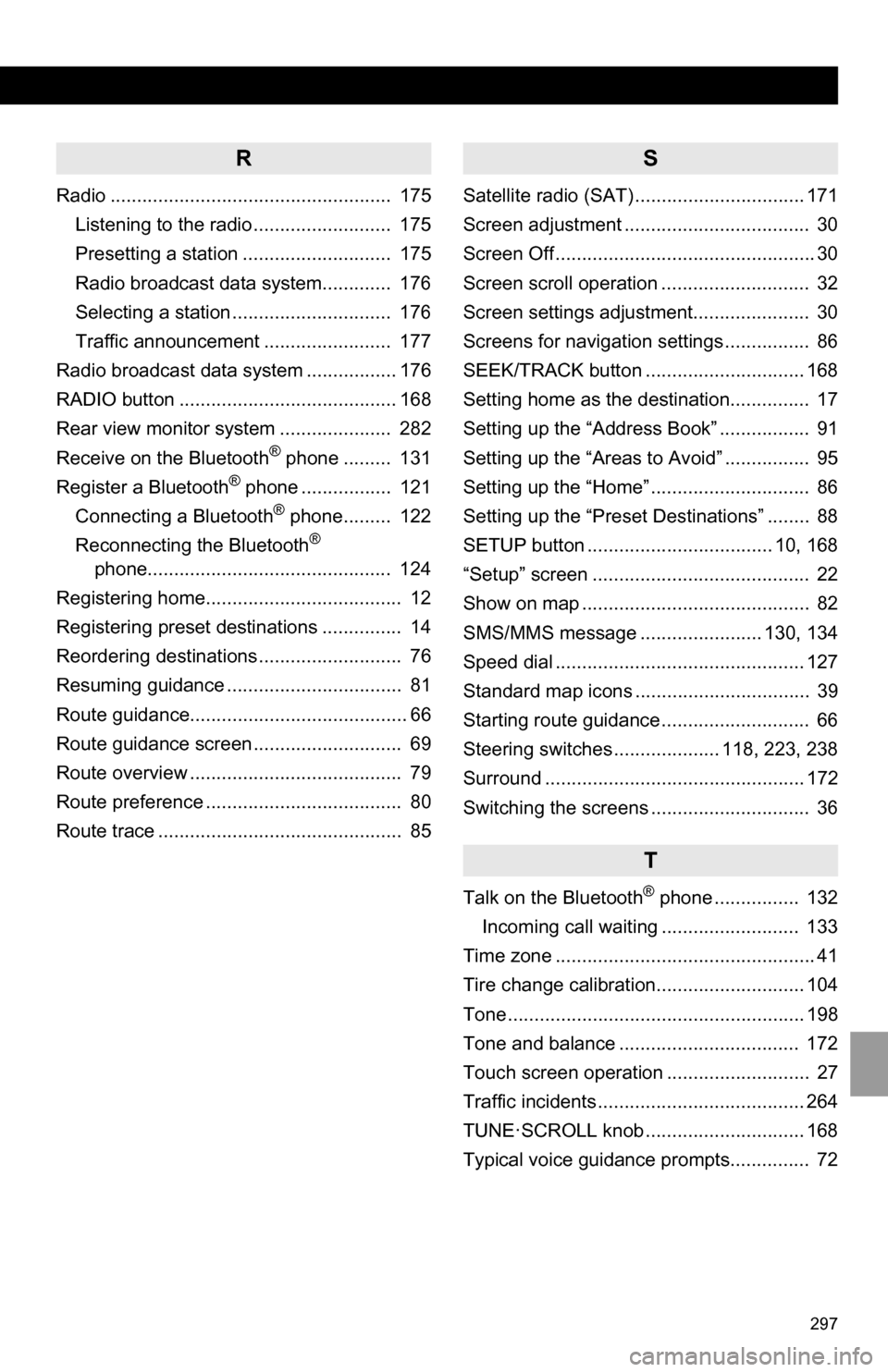
297
R
Radio ..................................................... 175Listening to the radio .......................... 175
Presetting a station ............................ 175
Radio broadcast data system............. 176
Selecting a station .............................. 176
Traffic announcement ........................ 177
Radio broadcast data system ................. 176
RADIO button ......................................... 168
Rear view monitor system ..................... 282
Receive on the Bluetooth
® phone ......... 131
Register a Bluetooth® phone ................. 121
Connecting a Bluetooth® phone......... 122
Reconnecting the Bluetooth®
phone.............................................. 124
Registering home..................................... 12
Registering preset destinations ............... 14
Reordering destinations ........................... 76
Resuming guidance ................................. 81
Route guidance......................................... 66
Route guidance screen ............................ 69
Route overview ........................................ 79
Route preference ..................................... 80
Route trace .............................................. 85
S
Satellite radio (SAT) ................................ 171
Screen adjustment ................................... 30
Screen Off ................................................. 30
Screen scroll operation ............................ 32
Screen settings adjustment...................... 30
Screens for navigation settings ................ 86
SEEK/TRACK button .............................. 168
Setting home as the destination............... 17
Setting up the “Address Book” ................. 91
Setting up the “Areas to Avoid” ................ 95
Setting up the “Home” .............................. 86
Setting up the “Preset Destinations” ........ 88
SETUP button ................................... 10, 168
“Setup” screen ......................................... 22
Show on map ........................................... 82
SMS/MMS message ....................... 130, 134
Speed dial ............................................... 127
Standard map icons ................................. 39
Starting route guidance ............................ 66
Steering switches .................... 118, 223, 238
Surround ................................................. 172
Switching the screens .............................. 36
T
Talk on the Bluetooth® phone ................ 132
Incoming call waiting .......................... 133
Time zone ................................................. 41
Tire change calibration............................ 104
Tone ........................................................ 198
Tone and balance .................................. 172
Touch screen operation ........................... 27
Traffic incidents ....................................... 264
TUNE·SCROLL knob .............................. 168
Typical voice guidance prompts............... 72
Page 298 of 328
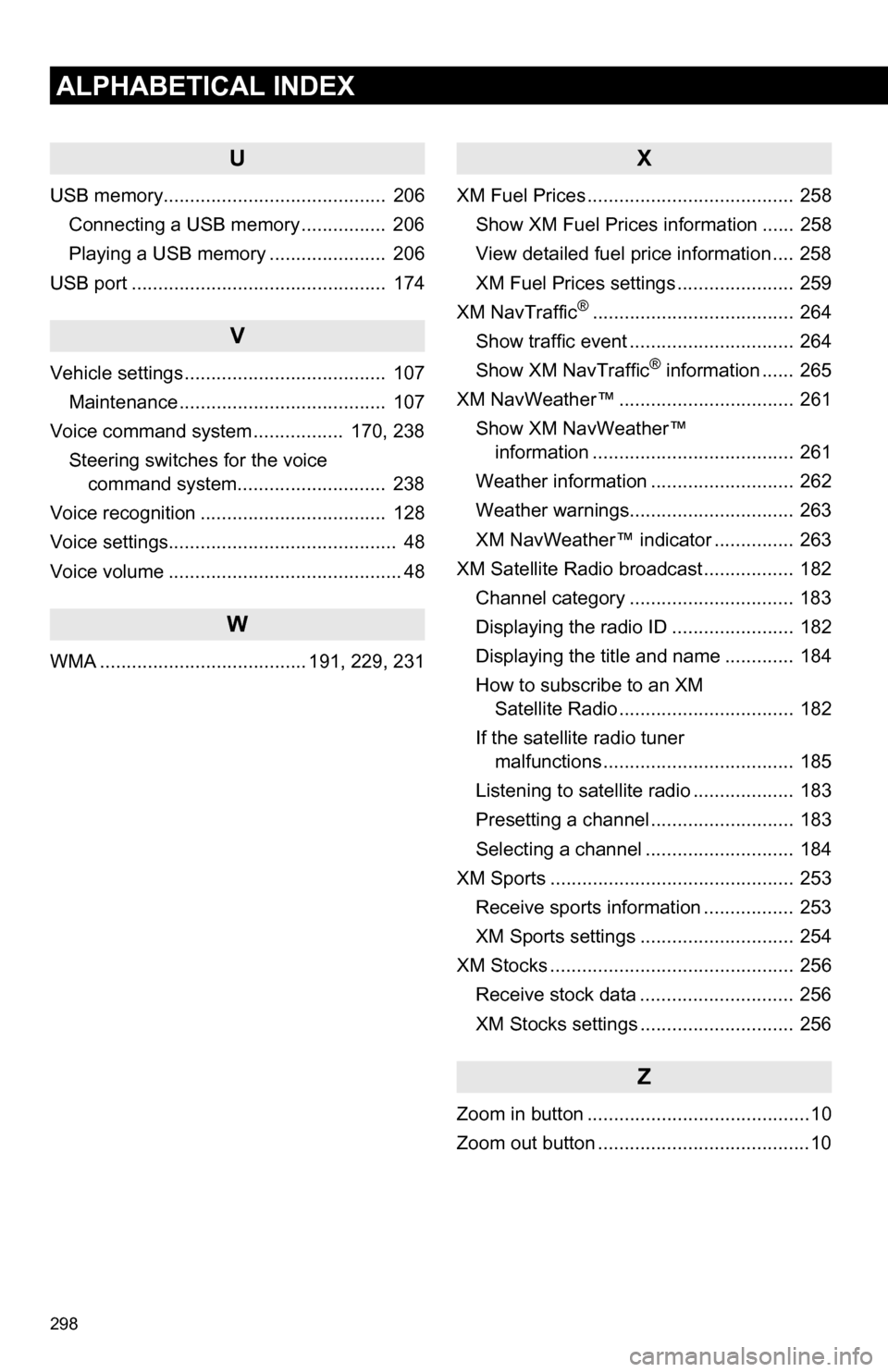
298
ALPHABETICAL INDEX
U
USB memory.......................................... 206Connecting a USB memory ................ 206
Playing a USB memory ...................... 206
USB port ................................................ 174
V
Vehicle settings ...................................... 107 Maintenance ....................................... 107
Voice command system ................. 170, 238
Steering switches for the voice command system.......... .................. 238
Voice recognition ................................... 128
Voice settings........................................... 48
Voice volume ............................................ 48
W
WMA ....................................... 191, 229, 231
X
XM Fuel Prices ....................................... 258 Show XM Fuel Prices information ...... 258
View detailed fuel price information .... 258
XM Fuel Prices settings ...................... 259
XM NavTraffic
®...................................... 264
Show traffic event ............................... 264
Show XM NavTraffic
® information ...... 265
XM NavWeather™ ................................. 261
Show XM NavWeather™ information ...................................... 261
Weather information ........................... 262
Weather warnings............................... 263
XM NavWeather™ indicator ............... 263
XM Satellite Radio broadcast ................. 182 Channel category ............................... 183
Displaying the radio ID ....................... 182
Displaying the title and name ............. 184
How to subscribe to an XM Satellite Radio ................................. 182
If the satellite radio tuner malfunctions .................................... 185
Listening to satellite radio ................... 183
Presetting a channel ........................... 183
Selecting a channel ............................ 184
XM Sports .............................................. 253 Receive sports information ................. 253
XM Sports settings ............................. 254
XM Stocks .............................................. 256 Receive stock data ............................. 256
XM Stocks settings ............................. 256
Z
Zoom in button ..........................................10
Zoom out button ........................................10
Page 300 of 328
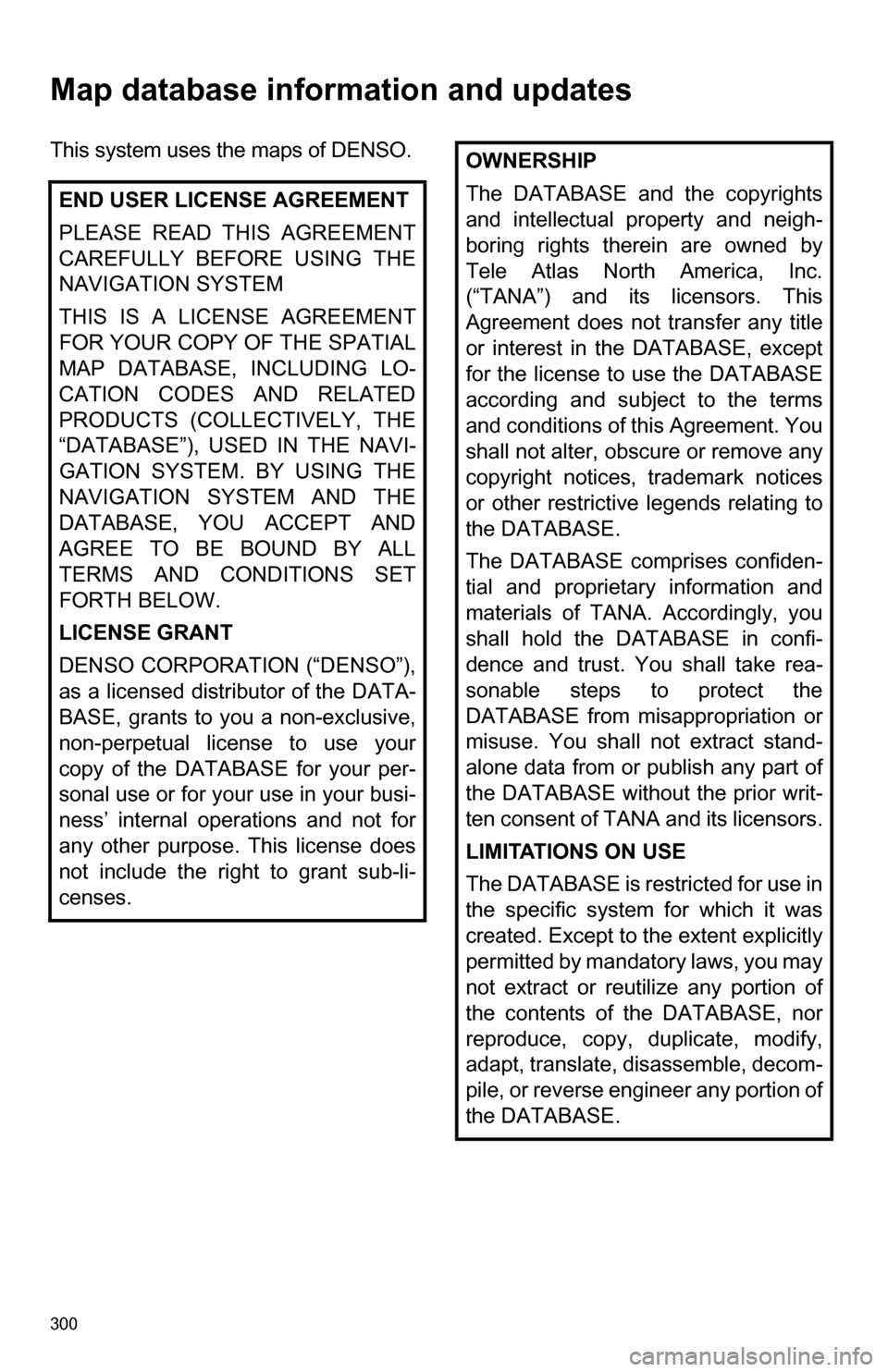
300
Map database information and updates
This system uses the maps of DENSO.END USER LICENSE AGREEMENT
PLEASE READ THIS AGREEMENT
CAREFULLY BEFORE USING THE
NAVIGATION SYSTEM
THIS IS A LICENSE AGREEMENT
FOR YOUR COPY OF THE SPATIAL
MAP DATABASE, INCLUDING LO-
CATION CODES AND RELATED
PRODUCTS (COLLECTIVELY, THE
“DATABASE”), USED IN THE NAVI-
GATION SYSTEM. BY USING THE
NAVIGATION SYSTEM AND THE
DATABASE, YOU ACCEPT AND
AGREE TO BE BOUND BY ALL
TERMS AND CONDITIONS SET
FORTH BELOW.
LICENSE GRANT
DENSO CORPORATION (“DENSO”),
as a licensed distributor of the DATA-
BASE, grants to you a non-exclusive,
non-perpetual license to use your
copy of the DATABASE for your per-
sonal use or for your use in your busi-
ness’ internal operations and not for
any other purpose. This license does
not include the right to grant sub-li-
censes.OWNERSHIP
The DATABASE and the copyrights
and intellectual property and neigh-
boring rights therein are owned by
Tele Atlas North America, Inc.
(“TANA”) and its licensors. This
Agreement does not transfer any title
or interest in the DATABASE, except
for the license to use the DATABASE
according and subject to the terms
and conditions of this Agreement. You
shall not alter, obscure or remove any
copyright notices, trademark notices
or other restrictive legends relating to
the DATABASE.
The DATABASE comprises confiden-
tial and proprietary information and
materials of TANA. Accordingly, you
shall hold the DATABASE in confi-
dence and trust. You shall take rea-
sonable steps to protect the
DATABASE from misappropriation or
misuse. You shall not extract stand-
alone data from or publish any part of
the DATABASE without the prior writ-
ten consent of TANA and its licensors.
LIMITATIONS ON USE
The DATABASE is restricted for use in
the specific system for which it was
created. Except to the extent explicitly
permitted by mandatory laws, you may
not extract or reutilize any portion of
the contents of the DATABASE, nor
reproduce, copy, duplicate, modify,
adapt, translate, disassemble, decom-
pile, or reverse engineer any portion of
the DATABASE.
Page 303 of 328
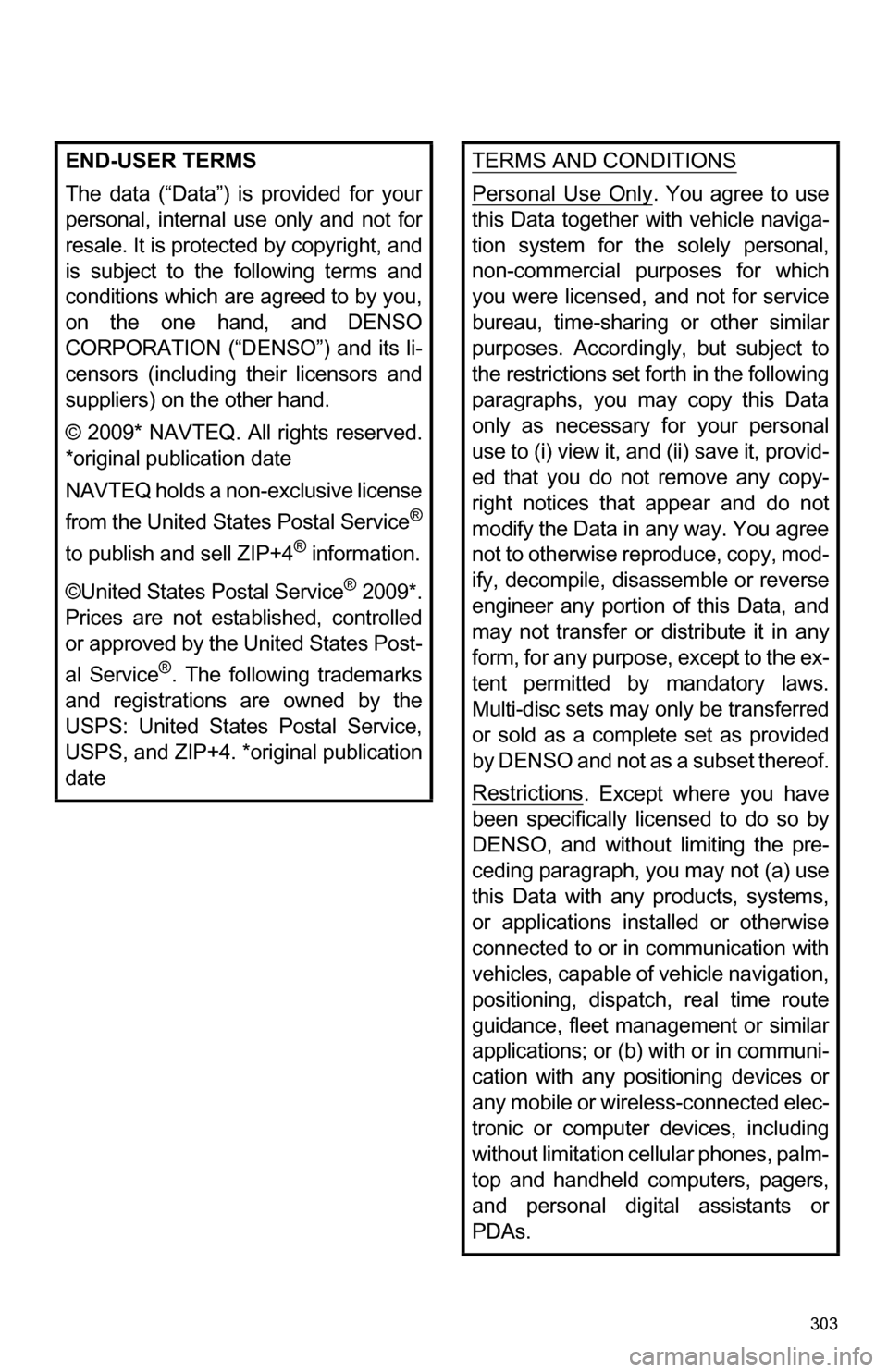
303
END-USER TERMS
The data (“Data”) is provided for your
personal, internal use only and not for
resale. It is protected by copyright, and
is subject to the following terms and
conditions which are agreed to by you,
on the one hand, and DENSO
CORPORATION (“DENSO”) and its li-
censors (including their licensors and
suppliers) on the other hand.
© 2009* NAVTEQ. All rights reserved.
*original publication date
NAVTEQ holds a non-exclusive license
from the United States Postal Service
®
to publish and sell ZIP+4® information.
©United States Postal Service
® 2009*.
Prices are not established, controlled
or approved by the United States Post-
al Service
®. The following trademarks
and registrations are owned by the
USPS: United States Postal Service,
USPS, and ZIP+4. *o riginal publication
date
TERMS AND CONDITIONS
Personal Use Only. You agree to use
this Data together with vehicle naviga-
tion system for the solely personal,
non-commercial purposes for which
you were licensed, and not for service
bureau, time-sharing or other similar
purposes. Accordingly, but subject to
the restrictions set fo rth in the following
paragraphs, you may copy this Data
only as necessary for your personal
use to (i) view it, and (ii) save it, provid-
ed that you do not remove any copy-
right notices that appear and do not
modify the Data in any way. You agree
not to otherwise reproduce, copy, mod-
ify, decompile, disassemble or reverse
engineer any portion of this Data, and
may not transfer or distribute it in any
form, for any purpose, except to the ex-
tent permitted by mandatory laws.
Multi-disc sets may only be transferred
or sold as a complete set as provided
by DENSO and not as a subset thereof.
Restrictions
. Except where you have
been specifically licensed to do so by
DENSO, and without limiting the pre-
ceding paragraph, you may not (a) use
this Data with any products, systems,
or applications installed or otherwise
connected to or in communication with
vehicles, capable of vehicle navigation,
positioning, dispatch, real time route
guidance, fleet management or similar
applications; or (b) with or in communi-
cation with any positioning devices or
any mobile or wireless-connected elec-
tronic or computer devices, including
without limitation cellular phones, palm-
top and handheld computers, pagers,
and personal digital assistants or
PDAs.
Page 305 of 328
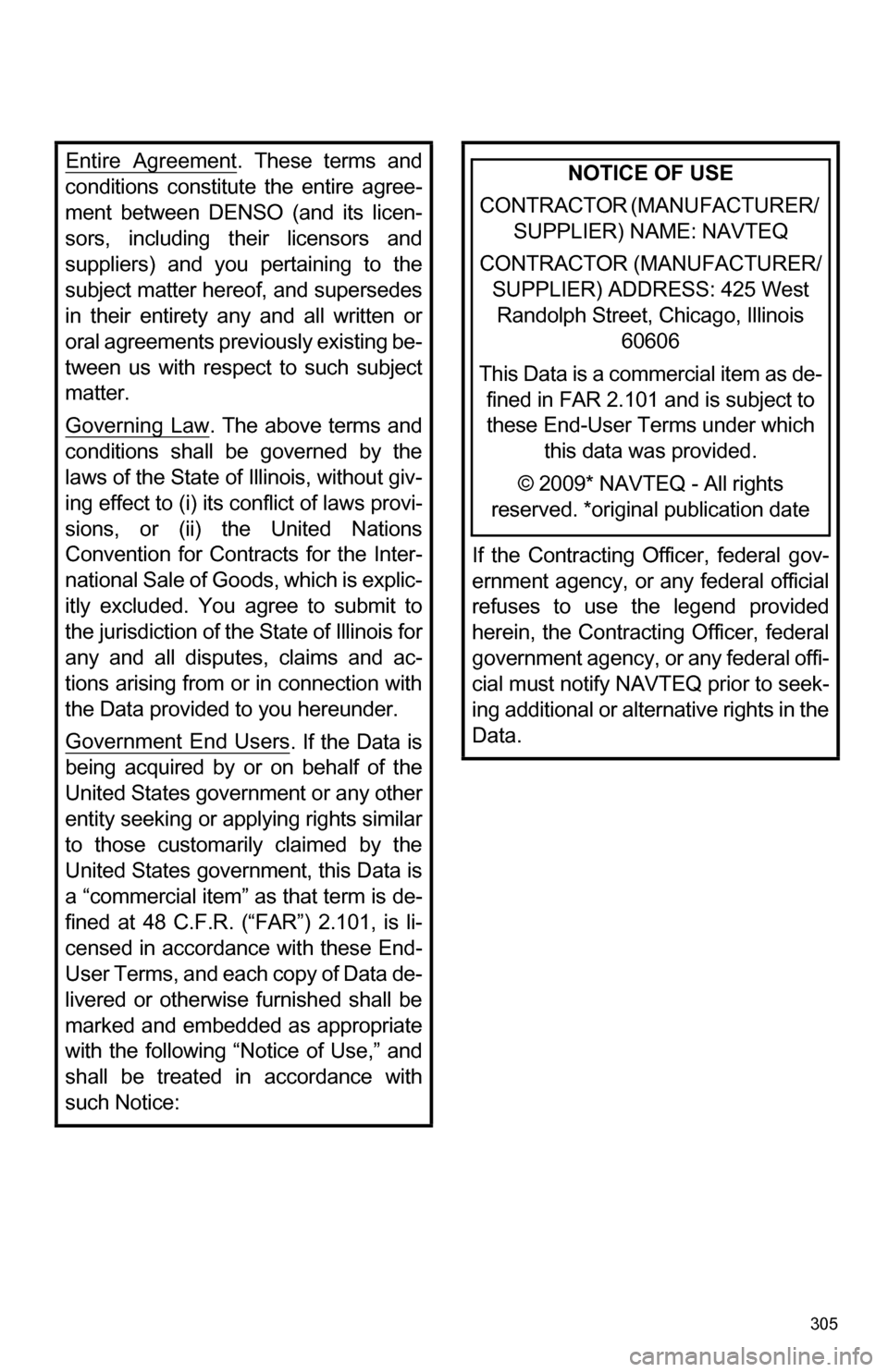
305
Entire Agreement. These terms and
conditions constitute the entire agree-
ment between DENSO (and its licen-
sors, including their licensors and
suppliers) and you pertaining to the
subject matter hereof, and supersedes
in their entirety any and all written or
oral agreements previously existing be-
tween us with respect to such subject
matter.
Governing Law
. The above terms and
conditions shall be governed by the
laws of the State of Illinois, without giv-
ing effect to (i) its conflict of laws provi-
sions, or (ii) the United Nations
Convention for Contracts for the Inter-
national Sale of Goods, which is explic-
itly excluded. You agree to submit to
the jurisdiction of the State of Illinois for
any and all disputes, claims and ac-
tions arising from or in connection with
the Data provided to you hereunder.
Government End Users
. If the Data is
being acquired by or on behalf of the
United States government or any other
entity seeking or applying rights similar
to those customarily claimed by the
United States government, this Data is
a “commercial item” as that term is de-
fined at 48 C.F.R. (“FAR”) 2.101, is li-
censed in accordance with these End-
User Terms, and each copy of Data de-
livered or otherwise furnished shall be
marked and embedded as appropriate
with the following “Notice of Use,” and
shall be treated in accordance with
such Notice:
If the Contracting Officer, federal gov-
ernment agency, or any federal official
refuses to use the legend provided
herein, the Contracting Officer, federal
government agency, or any federal offi-
cial must notify NAVTEQ prior to seek-
ing additional or alternative rights in the
Data.
NOTICE OF USE
CONTRACTOR (MANUFACTURER/ SUPPLIER) NAME: NAVTEQ
CONTRACTOR (MANUFACTURER/ SUPPLIER) ADDRESS: 425 West Randolph Street, Chicago, Illinois 60606
This Data is a commercial item as de- fined in FAR 2.101 and is subject to these End-User Terms under which
this data was provided.
© 2009* NAVTEQ - All rights
reserved. *original publication date
Page 306 of 328
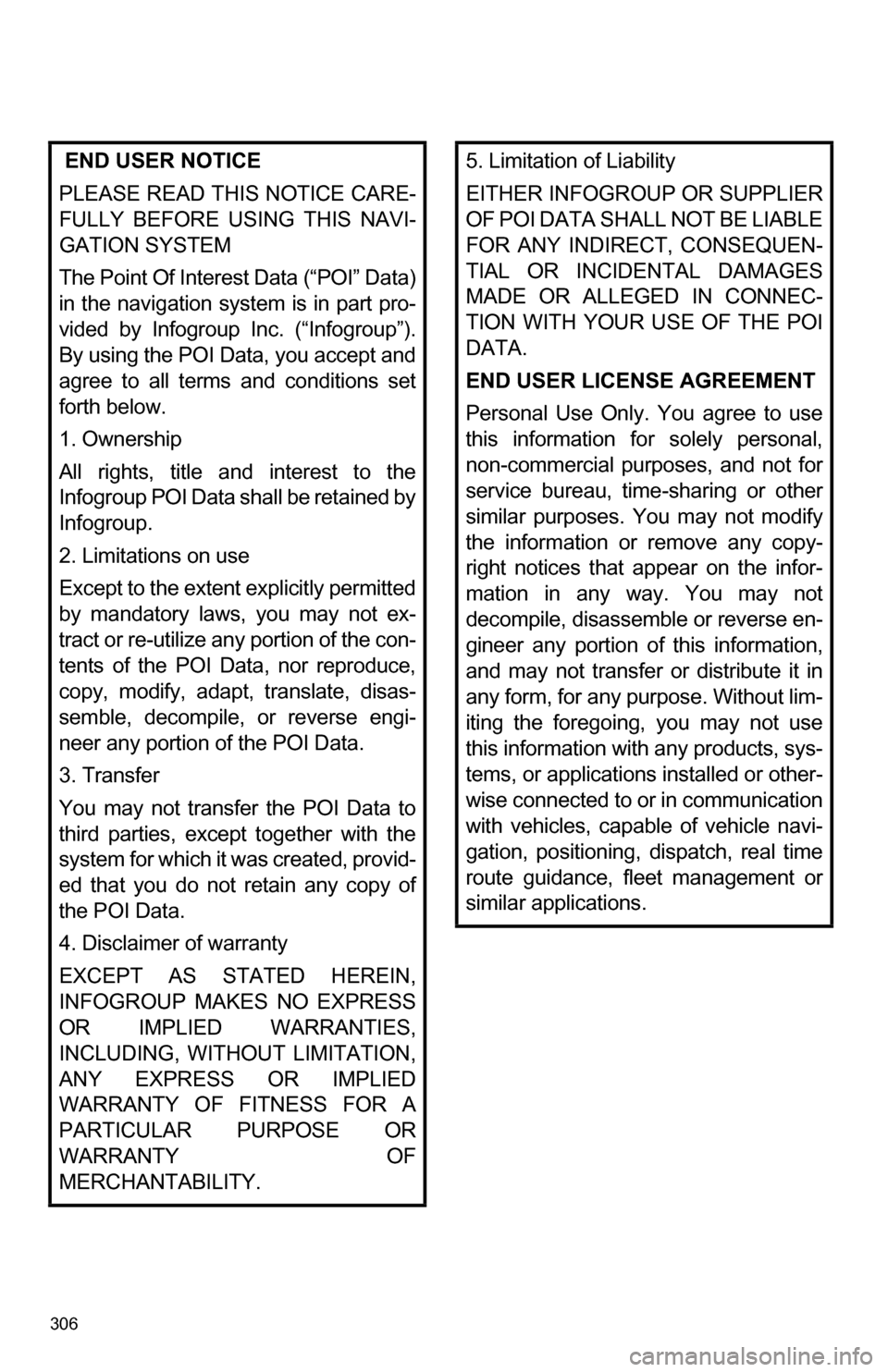
306
END USER NOTICE
PLEASE READ THIS NOTICE CARE-
FULLY BEFORE USING THIS NAVI-
GATION SYSTEM
The Point Of Interest Data (“POI” Data)
in the navigation system is in part pro-
vided by Infogroup Inc. (“Infogroup”).
By using the POI Data, you accept and
agree to all terms and conditions set
forth below.
1. Ownership
All rights, title and interest to the
Infogroup POI Data shall be retained by
Infogroup.
2. Limitations on use
Except to the extent explicitly permitted
by mandatory laws, you may not ex-
tract or re-utilize any portion of the con-
tents of the POI Data, nor reproduce,
copy, modify, adapt, translate, disas-
semble, decompile, or reverse engi-
neer any portion of the POI Data.
3. Transfer
You may not transfer the POI Data to
third parties, except together with the
system for which it was created, provid-
ed that you do not retain any copy of
the POI Data.
4. Disclaimer of warranty
EXCEPT AS STATED HEREIN,
INFOGROUP MAKES NO EXPRESS
OR IMPLIED WARRANTIES,
INCLUDING, WITHOU T LIMITATION,
ANY EXPRESS OR IMPLIED
WARRANTY OF FITNESS FOR A
PARTICULAR PURPOSE OR
WARRANTY OF
MERCHANTABILITY.5. Limitation of Liability
EITHER INFOGROUP OR SUPPLIER
OF POI DATA SHALL NOT BE LIABLE
FOR ANY INDIRECT, CONSEQUEN-
TIAL OR INCIDENTAL DAMAGES
MADE OR ALLEGED IN CONNEC-
TION WITH YOUR USE OF THE POI
DATA.
END USER LICENSE AGREEMENT
Personal Use Only. You agree to use
this information fo r solely personal,
non-commercial purposes, and not for
service bureau, time -sharing or other
similar purposes. You may not modify
the information or remove any copy-
right notices that appear on the infor-
mation in any way. You may not
decompile, disassemble or reverse en-
gineer any portion of this information,
and may not transfer or distribute it in
any form, for any purpose. Without lim-
iting the foregoing, you may not use
this information with any products, sys-
tems, or applications installed or other-
wise connected to or in communication
with vehicles, capable of vehicle navi-
gation, positioning, dispatch, real time
route guidance, fleet management or
similar applications.