wheel TOYOTA SEQUOIA 2013 2.G Owners Manual
[x] Cancel search | Manufacturer: TOYOTA, Model Year: 2013, Model line: SEQUOIA, Model: TOYOTA SEQUOIA 2013 2.GPages: 740, PDF Size: 15.34 MB
Page 299 of 740
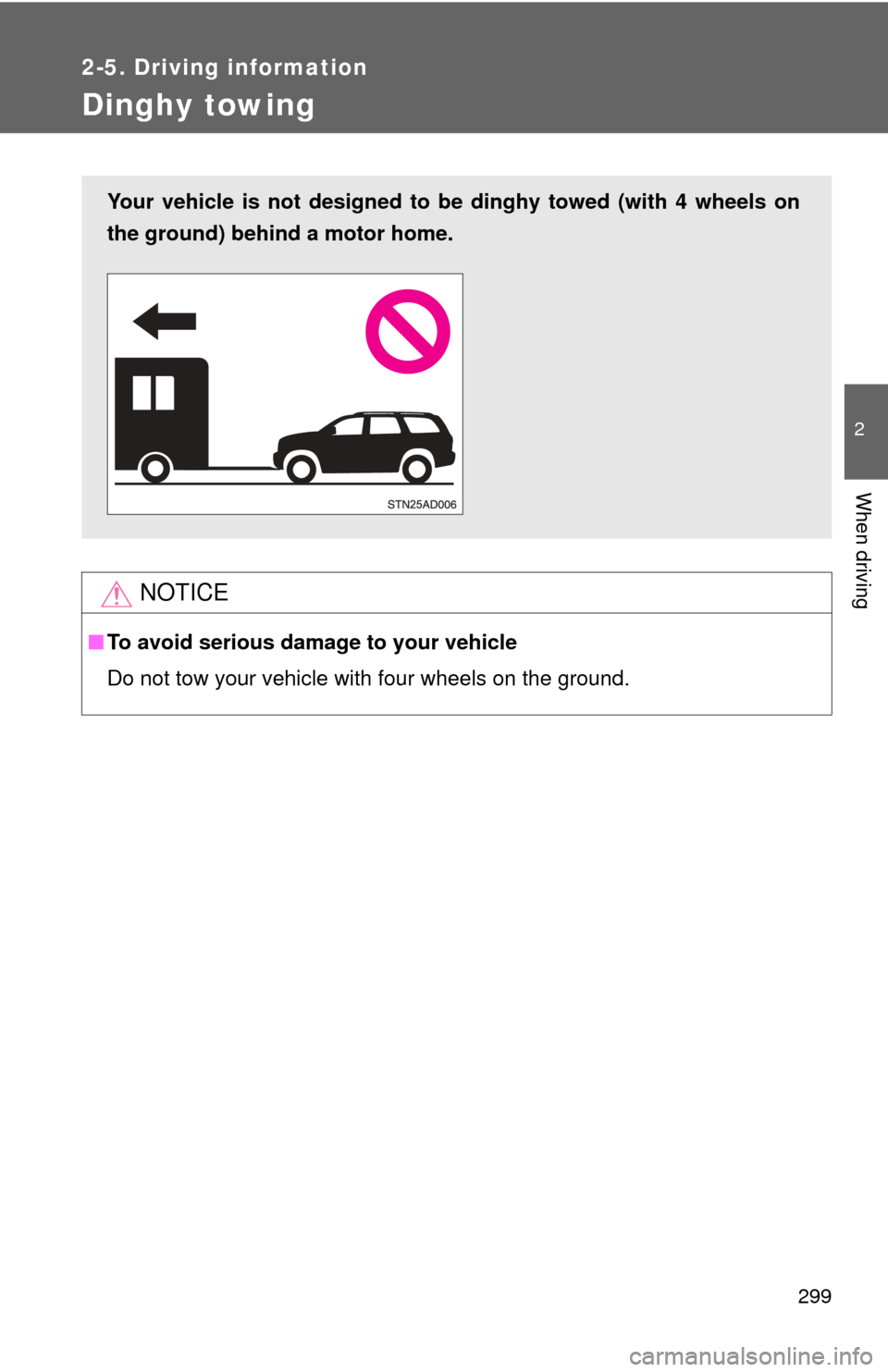
299
2-5. Driving information
2
When driving
Dinghy towing
NOTICE
■To avoid serious damage to your vehicle
Do not tow your vehicle with four wheels on the ground.
Your vehicle is not designed to be dinghy towed (with 4 wheels on
the ground) behind a motor home.
Page 300 of 740
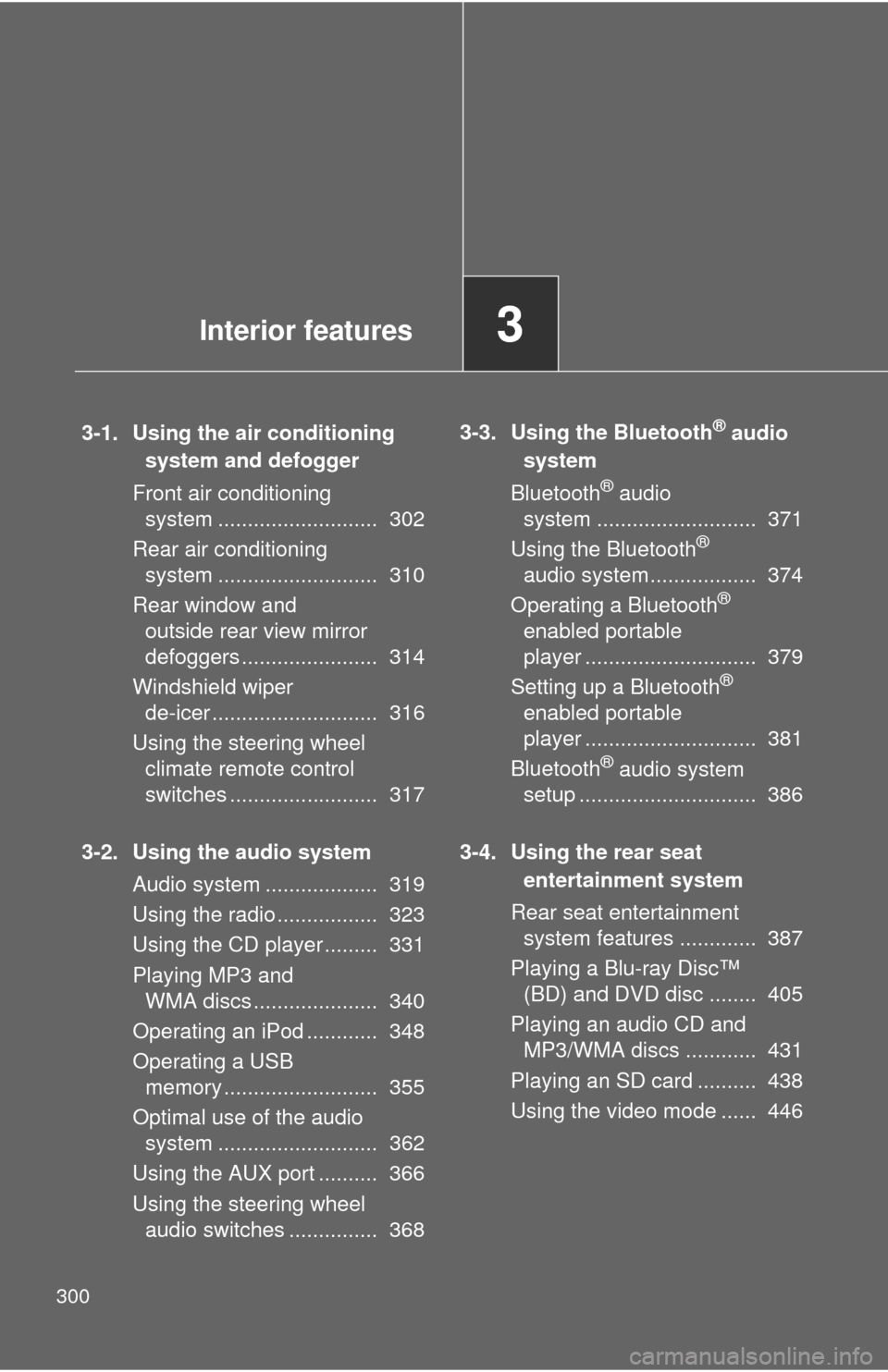
300
3-1. Using the air conditioning system and defogger
Front air conditioning system ........................... 302
Rear air conditioning system ........................... 310
Rear window and outside rear view mirror
defoggers ....................... 314
Windshield wiper de-icer ............................ 316
Using the steering wheel climate remote control
switches ......................... 317
3-2. Using the audio system Audio system ................... 319
Using the radio ................. 323
Using the CD player ......... 331
Playing MP3 and WMA discs ..................... 340
Operating an iPod ............ 348
Operating a USB memory .......................... 355
Optimal use of the audio system ........................... 362
Using the AUX port .......... 366
Using the steering wheel audio switches ............... 368 3-3. Using the Bluetooth® audio
system
Bluetooth
® audio
system ........................... 371
Using the Bluetooth
®
audio system.................. 374
Operating a Bluetooth
®
enabled portable
player ............................. 379
Setting up a Bluetooth
®
enabled portable
player ............................. 381
Bluetooth
® audio system
setup .............................. 386
3-4. Using the rear seat entertainment system
Rear seat entertainment system features ............. 387
Playing a Blu-ray Disc™ (BD) and DVD disc ........ 405
Playing an audio CD and MP3/WMA discs ............ 431
Playing an SD card .......... 438
Using the video mode ...... 446
Interior features3
Page 317 of 740
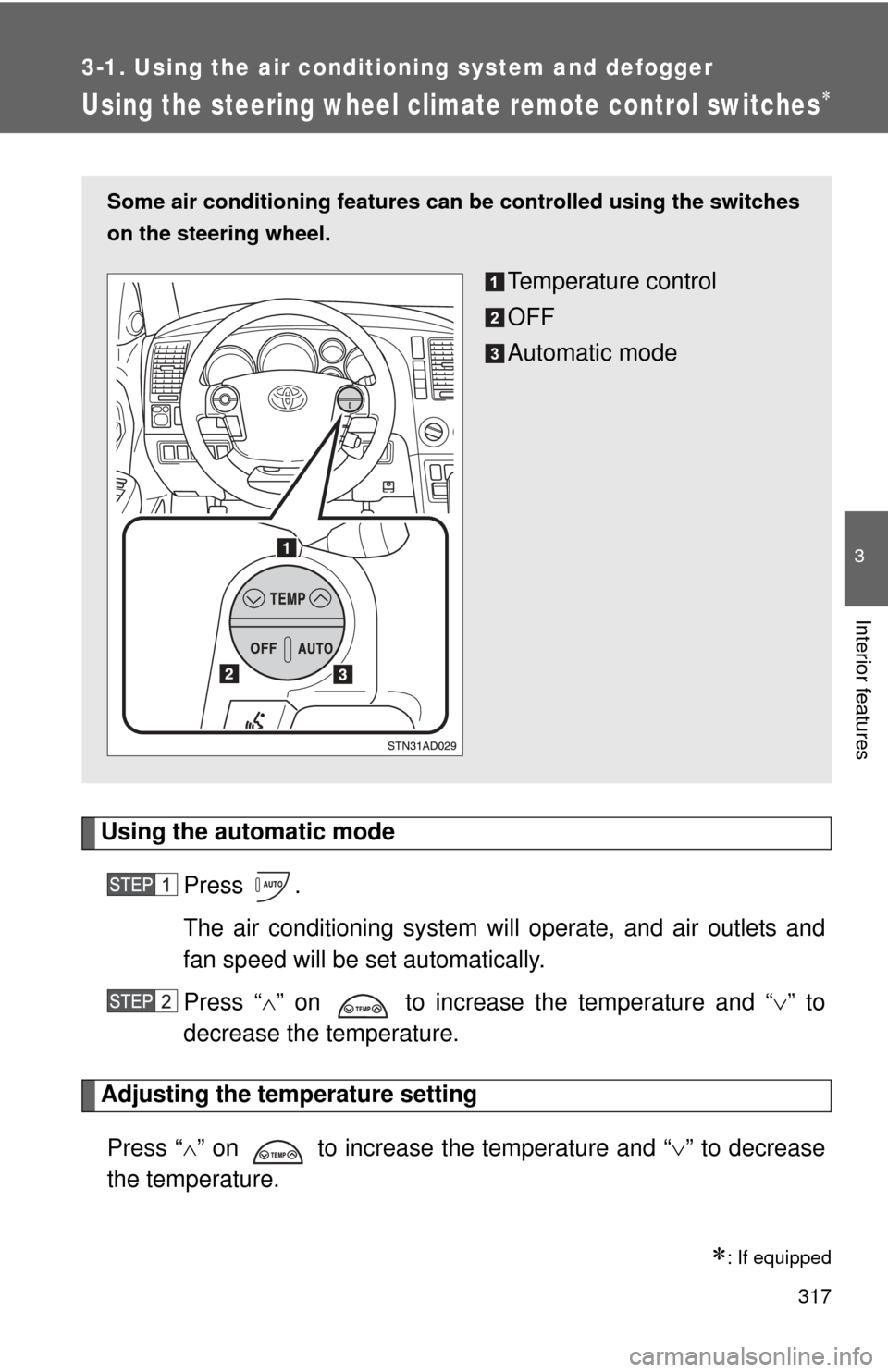
317
3-1. Using the air conditioning system and defogger
3
Interior features
Using the steering wheel climate remote control switches
Using the automatic modePress .
The air conditioning system will operate, and air outlets and
fan speed will be set automatically.
Press “ ” on to increase the temperature and “ ” to
decrease the temperature.
Adjusting the temperature setting
Press “ ” on to increase the temperature and “ ” to decrease
the temperature.
: If equipped
Some air conditioning features can be controlled using the switches
on the steering wheel.
Temperature control
OFF
Automatic mode
Page 320 of 740
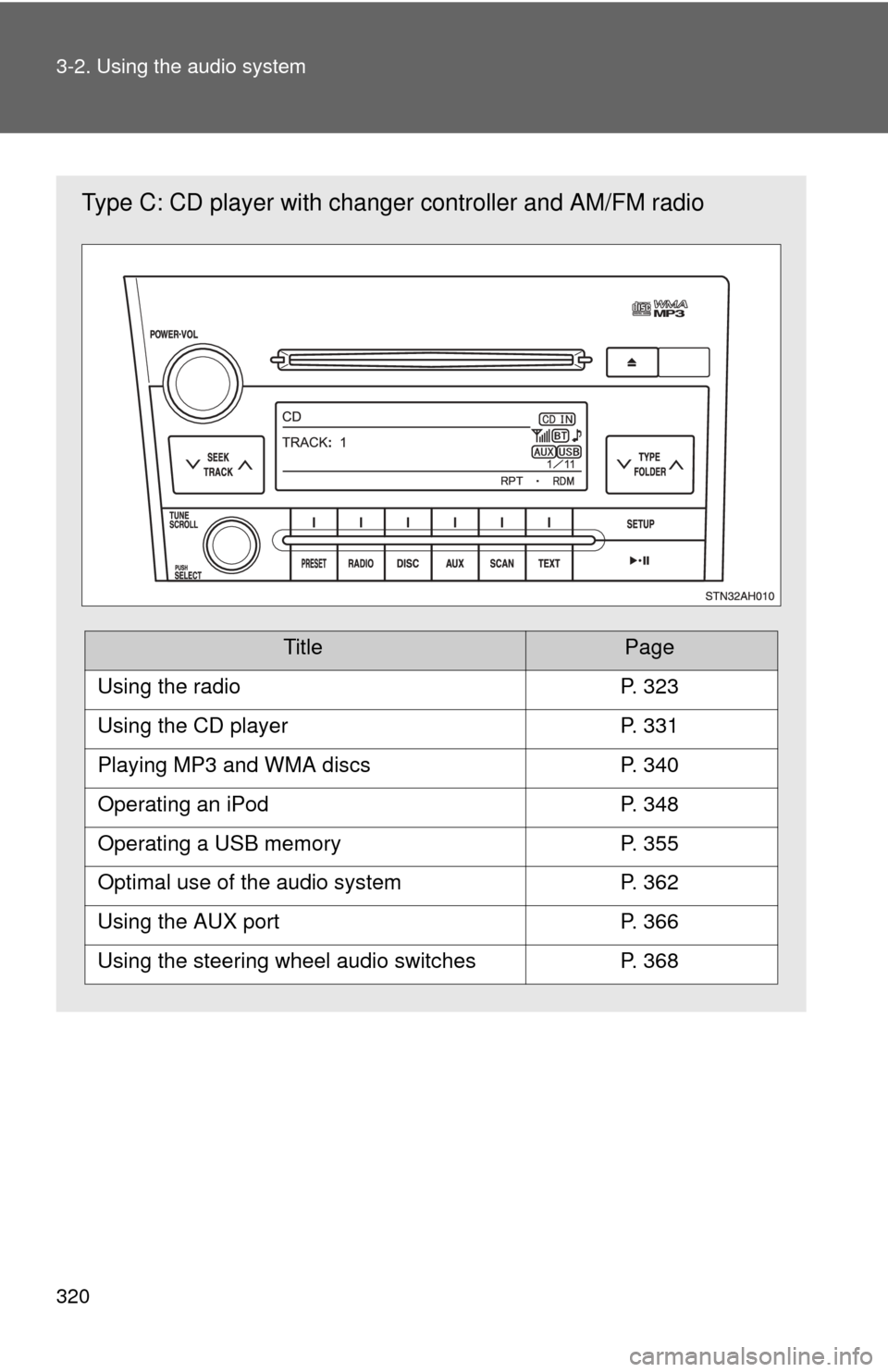
320 3-2. Using the audio system
Type C: CD player with changer controller and AM/FM radio
TitlePage
Using the radioP. 323
Using the CD playerP. 331
Playing MP3 and WMA discsP. 340
Operating an iPodP. 348
Operating a USB memoryP. 355
Optimal use of the audio systemP. 362
Using the AUX portP. 366
Using the steering wheel audio switchesP. 368
Page 368 of 740
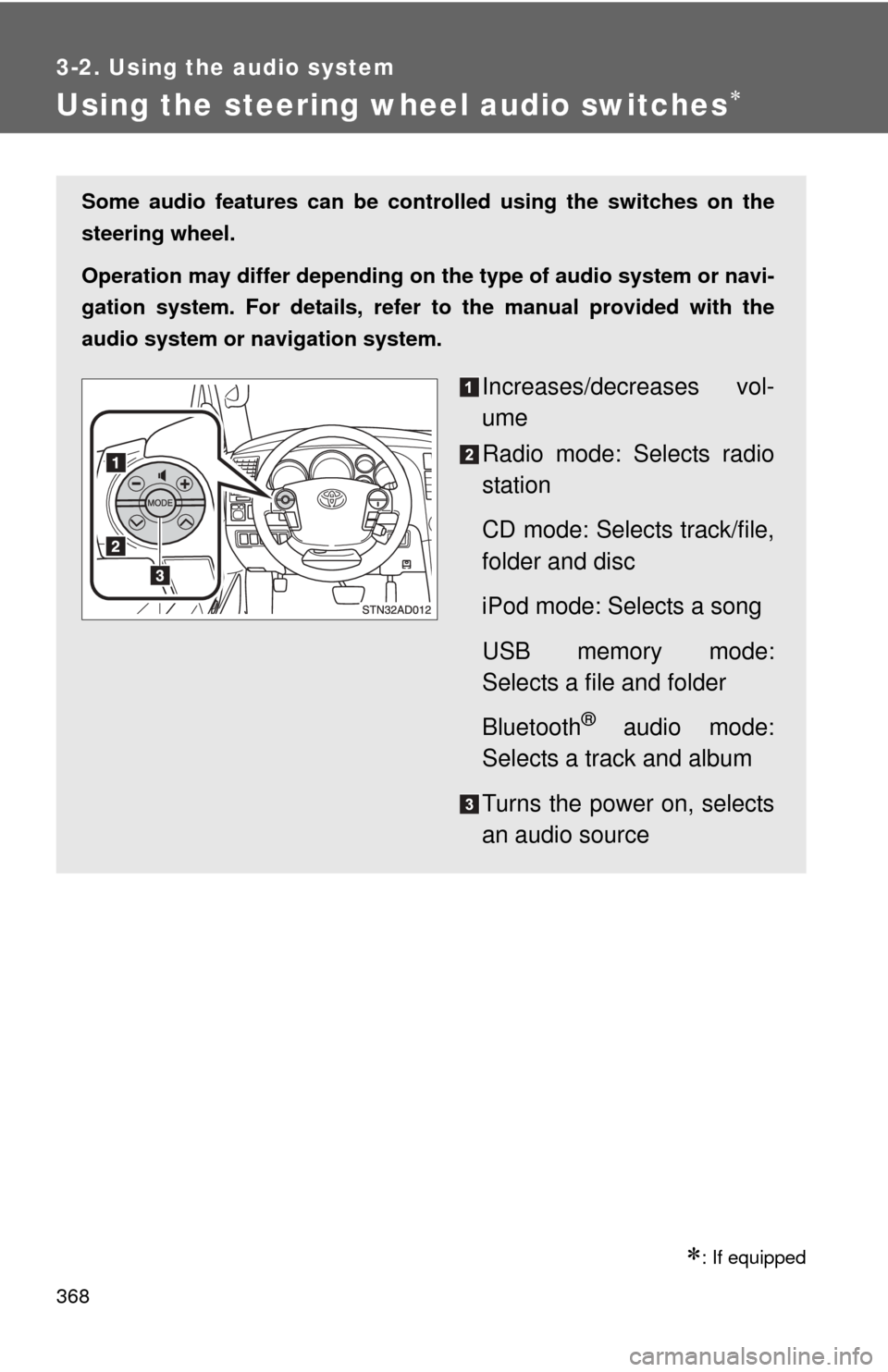
368
3-2. Using the audio system
Using the steering wheel audio switches
: If equipped
Some audio features can be controlled using the switches on the
steering wheel.
Operation may differ depending on th e type of audio system or navi-
gation system. For details, refer to the manual provided with the
audio system or navigation system.
Increases/decreases vol-
ume
Radio mode: Selects radio
station
CD mode: Selects track/file,
folder and disc
iPod mode: Selects a song
USB memory mode:
Selects a file and folder
Bluetooth
® audio mode:
Selects a track and album
Turns the power on, selects
an audio source
Page 370 of 740
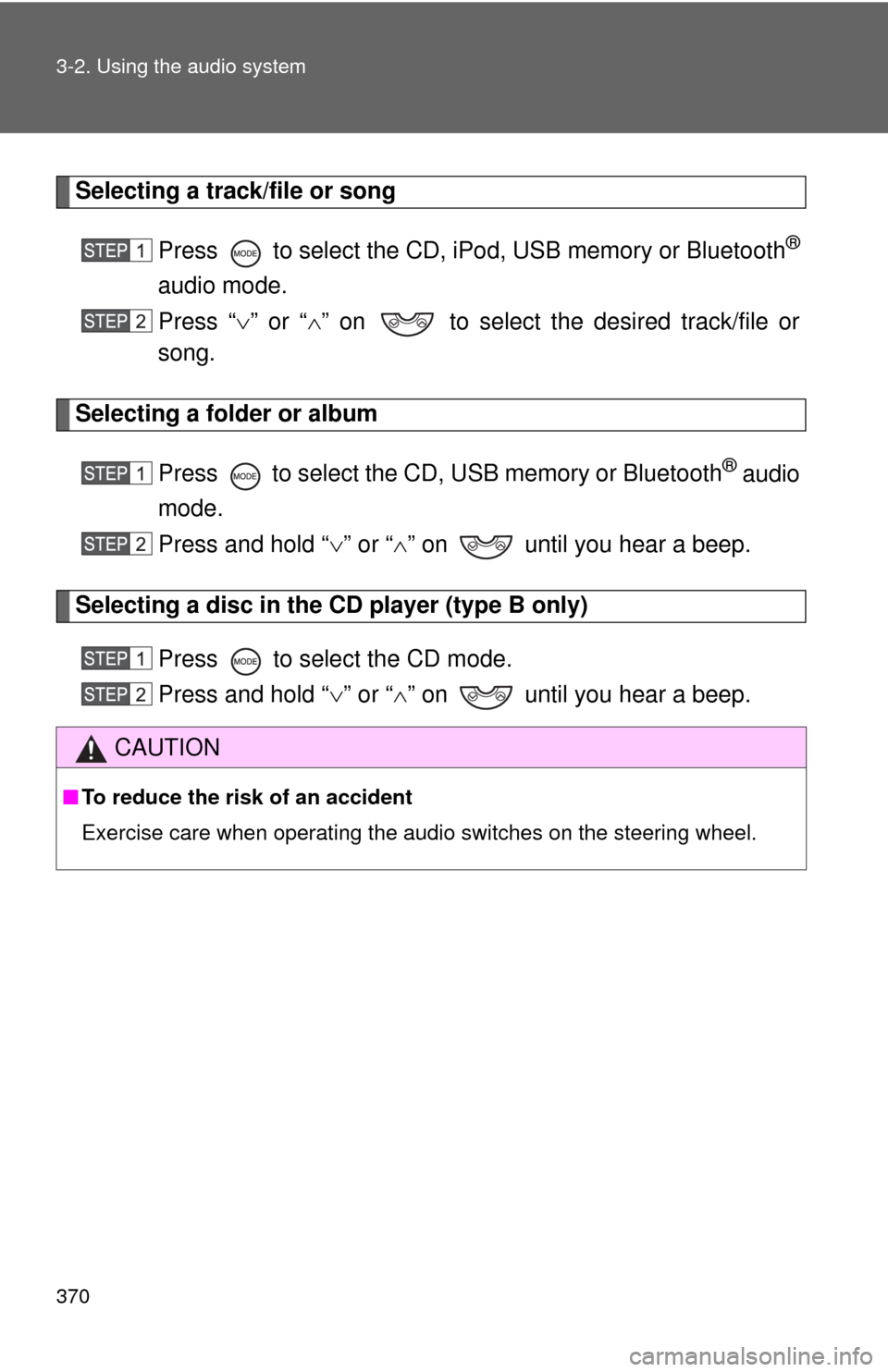
370 3-2. Using the audio system
Selecting a track/file or songPress to select the CD, iPod, USB memory or Bluetooth
®
audio mode.
Press “” or “ ” on to select the desired track/file or
song.
Selecting a folder or album
Press to select the CD, USB memory or Bluetooth
® audio
mode.
Press and hold “ ” or “ ” on until you hear a beep.
Selecting a disc in the CD player (type B only)
Press to select the CD mode.
Press and hold “ ” or “ ” on until you hear a beep.
CAUTION
■ To reduce the risk of an accident
Exercise care when operating the audio switches on the steering wheel.
Page 380 of 740
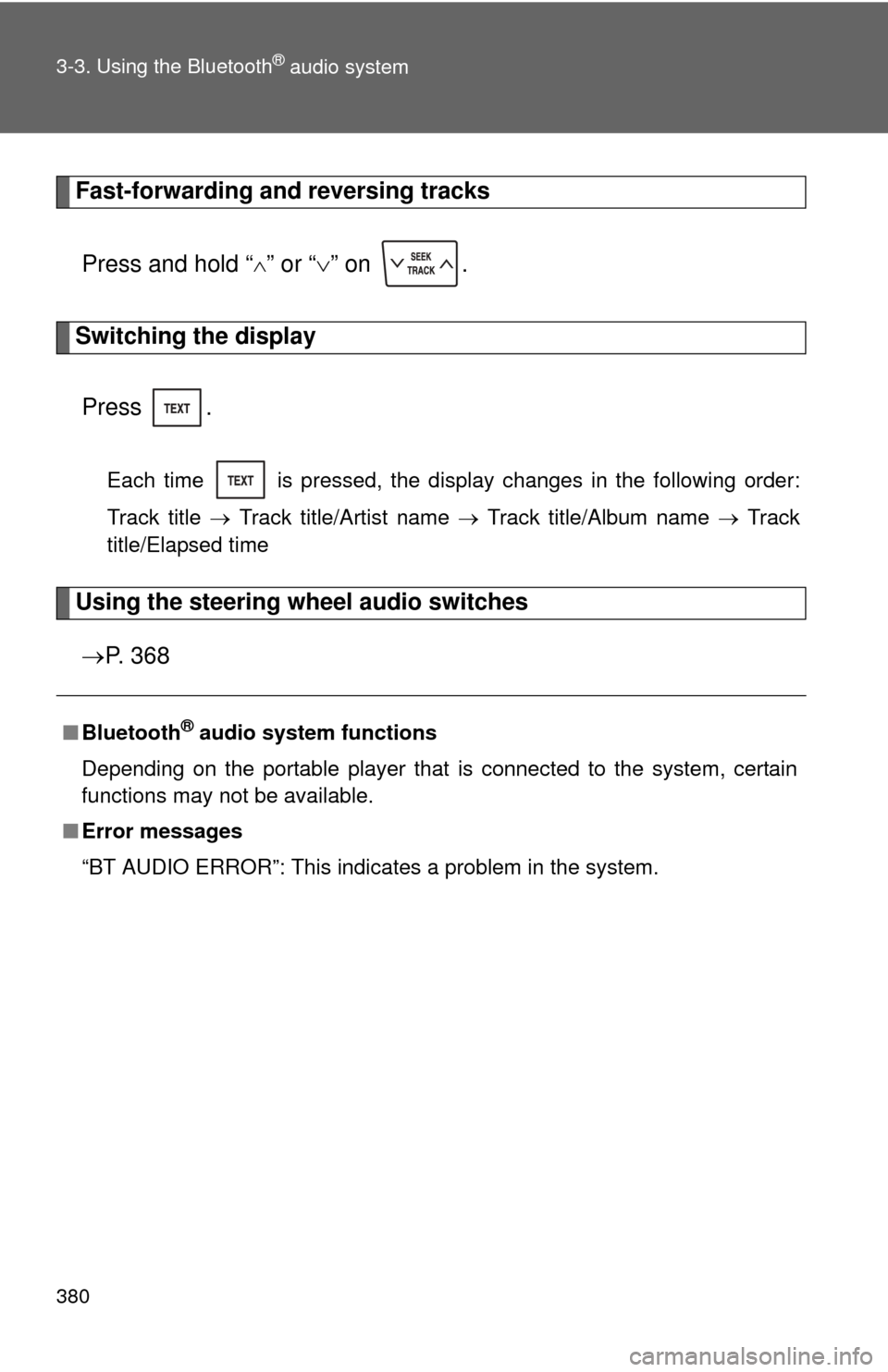
380 3-3. Using the Bluetooth
® audio system
Fast-forwarding and reversing tracksPress and hold “
” or “ ” on .
Switching the display
Press .
Each time is pressed, the display changes in the following order:
Track title Track title/Artist name Track title/Album name Track
title/Elapsed time
Using the steering wheel audio switches
P. 3 6 8
■Bluetooth® audio system functions
Depending on the portable player that is connected to the system, certain
functions may not be available.
■ Error messages
“BT AUDIO ERROR”: This indicates a problem in the system.
Page 453 of 740
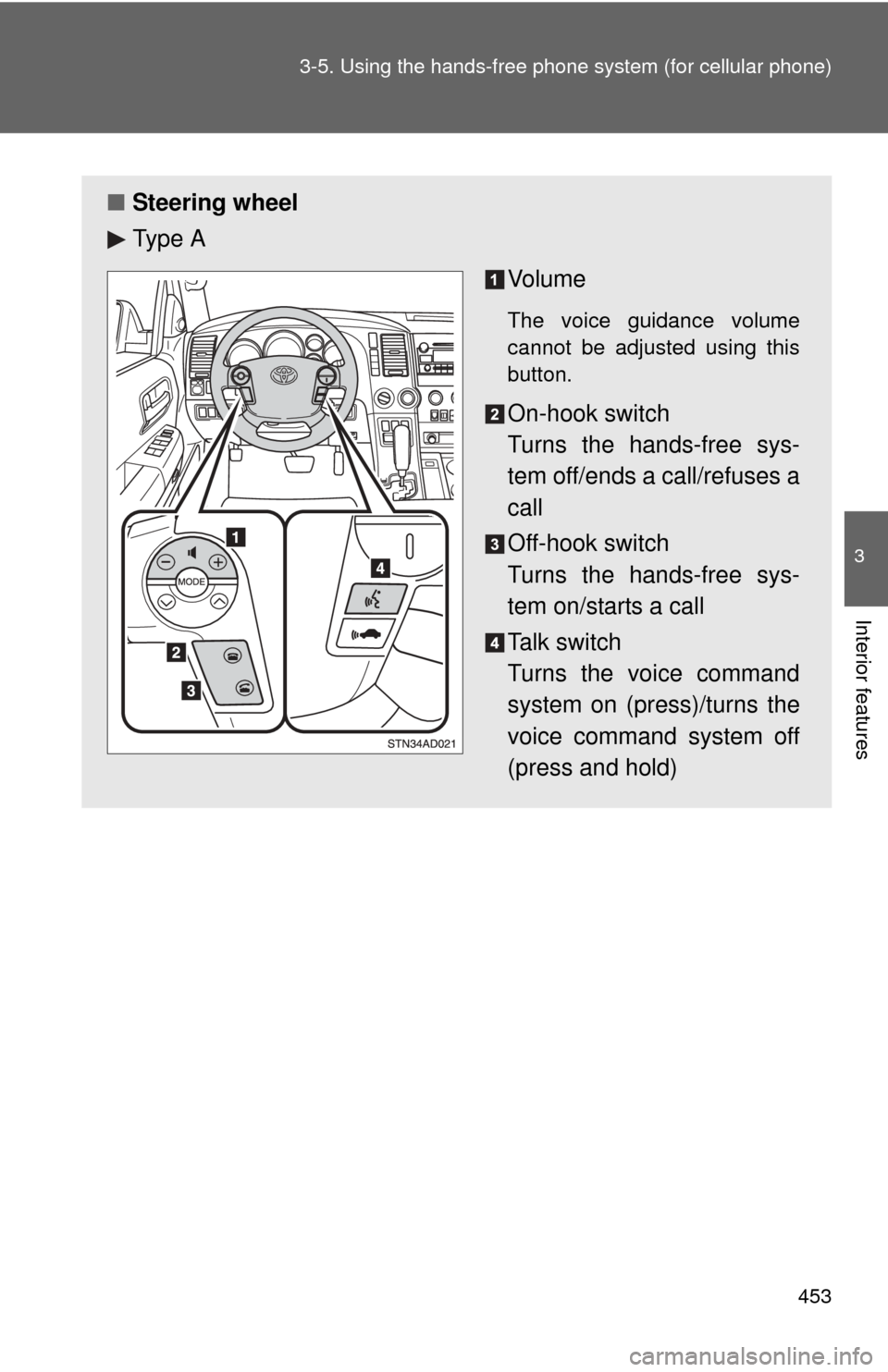
453
3-5. Using the hand
s-free phone system (for cellular phone)
3
Interior features
■Steering wheel
Ty p e A
Vo l u m e
The voice guidance volume
cannot be adjusted using this
button.
On-hook switch
Turns the hands-free sys-
tem off/ends a call/refuses a
call
Off-hook switch
Turns the hands-free sys-
tem on/starts a call
Talk switch
Turns the voice command
system on (press)/turns the
voice command system off
(press and hold)
Page 547 of 740
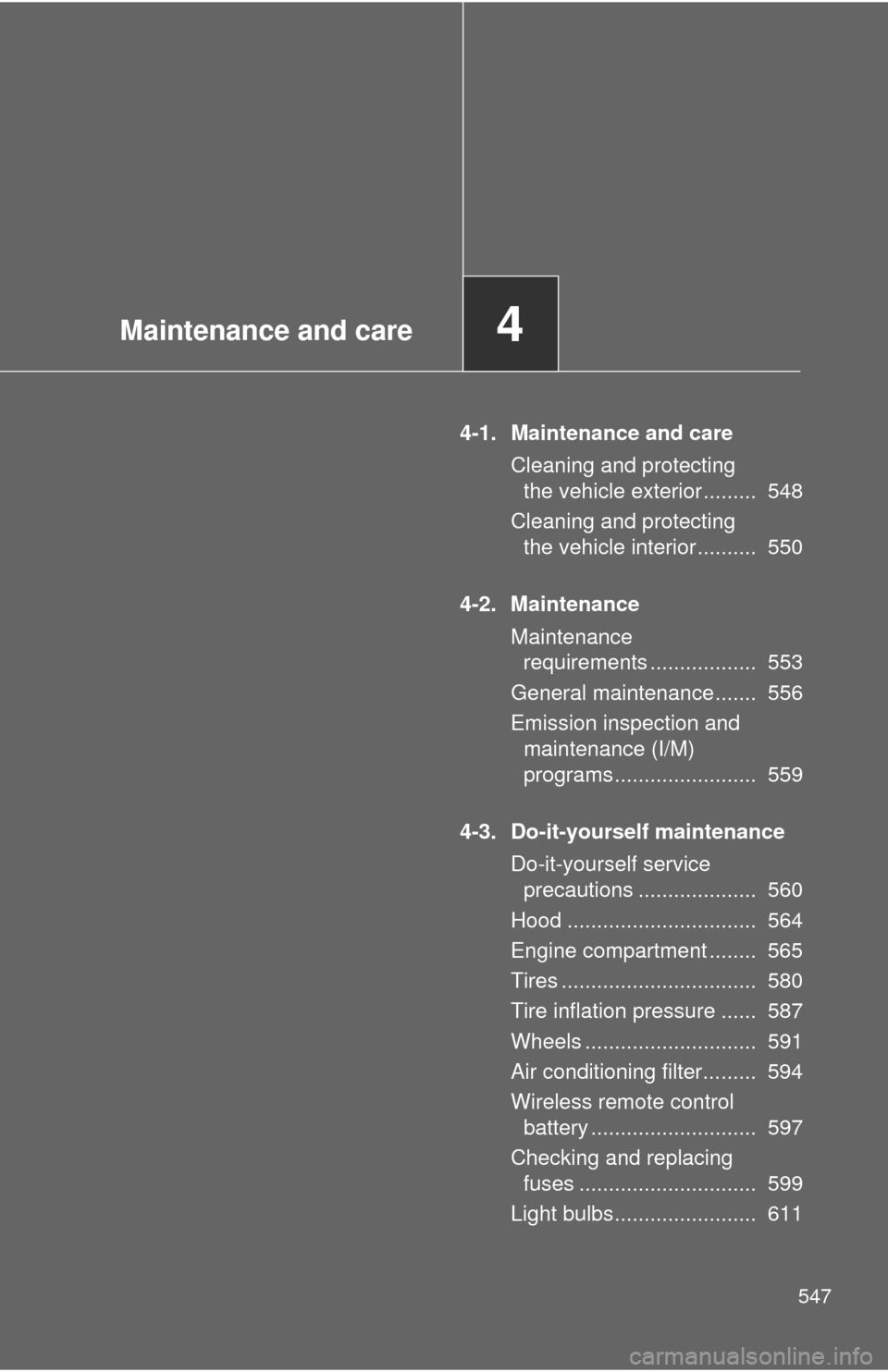
Maintenance and care4
547
4-1. Maintenance and careCleaning and protecting the vehicle exterior ......... 548
Cleaning and protecting the vehicle interior .......... 550
4-2. Maintenance Maintenance requirements .................. 553
General maintenance....... 556
Emission inspection and maintenance (I/M)
programs........................ 559
4-3. Do-it-yourself maintenance Do-it-yourself service precautions .................... 560
Hood ................................ 564
Engine compartment ........ 565
Tires ................................. 580
Tire inflation pressure ...... 587
Wheels ............................. 591
Air conditioning filter......... 594
Wireless remote control battery ............................ 597
Checking and replacing fuses .............................. 599
Light bulbs........................ 611
Page 548 of 740
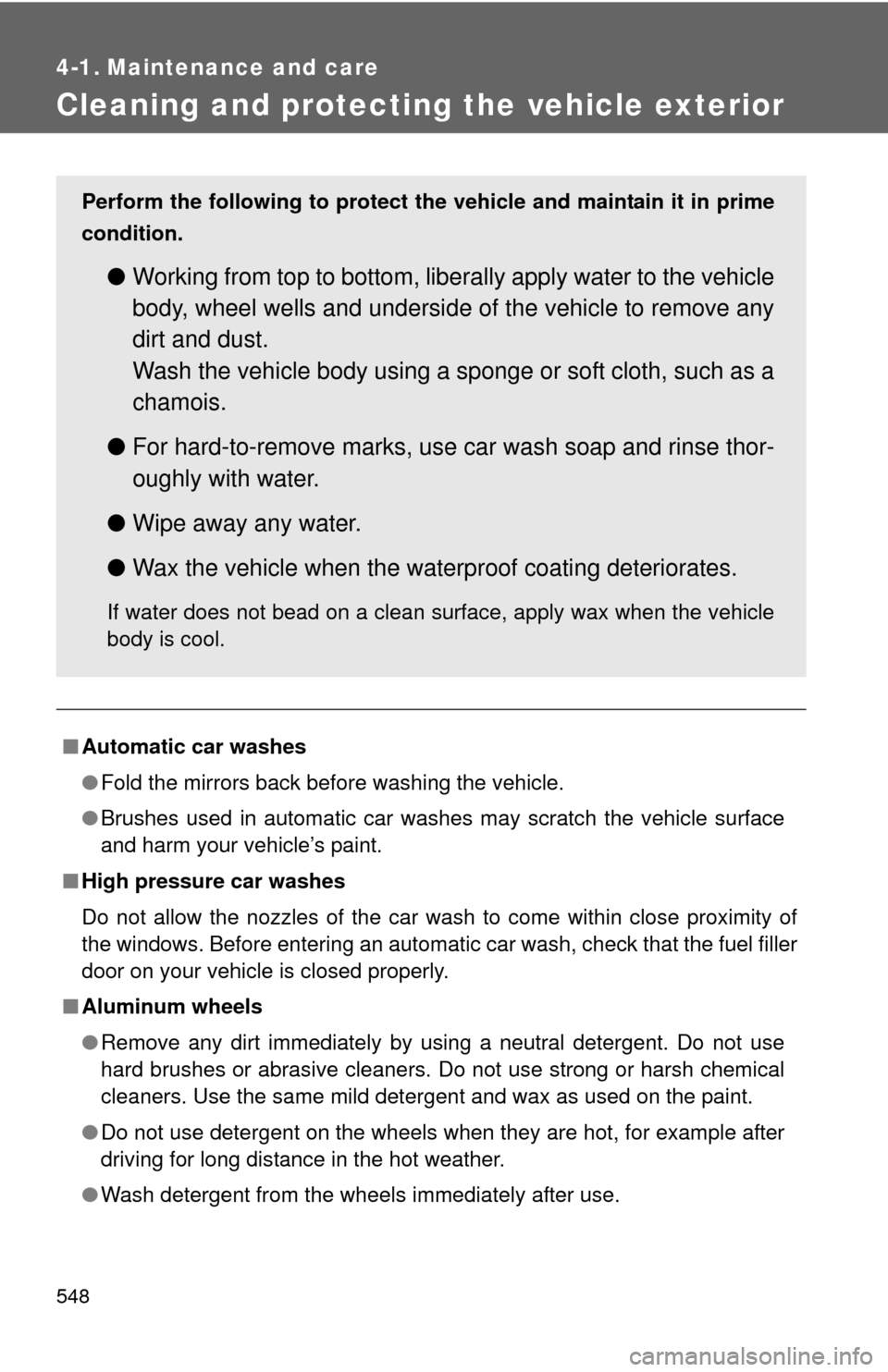
548
4-1. Maintenance and care
Cleaning and protecting the vehicle exterior
■Automatic car washes
●Fold the mirrors back before washing the vehicle.
● Brushes used in automatic car washes may scratch the vehicle surface
and harm your vehicle’s paint.
■ High pressure car washes
Do not allow the nozzles of the car wash to come within close proximity \
of
the windows. Before entering an automatic car wash, check that the fuel filler
door on your vehicle is closed properly.
■ Aluminum wheels
●Remove any dirt immediately by using a neutral detergent. Do not use
hard brushes or abrasive cleaners. Do not use strong or harsh chemical
cleaners. Use the same mild detergent and wax as used on the paint.
● Do not use detergent on the wheels when they are hot, for example after
driving for long distance in the hot weather.
● Wash detergent from the wheels immediately after use.
Perform the following to protect the vehicle and maintain it in prime
condition.
● Working from top to bottom, liber ally apply water to the vehicle
body, wheel wells and underside of the vehicle to remove any
dirt and dust.
Wash the vehicle body using a sponge or soft cloth, such as a
chamois.
● For hard-to-remove marks, use car wash soap and rinse thor-
oughly with water.
● Wipe away any water.
● Wax the vehicle when the waterproof coating deteriorates.
If water does not bead on a clean surface, apply wax when the vehicle
body is cool.