windshield wipers TOYOTA SEQUOIA 2013 2.G Owners Manual
[x] Cancel search | Manufacturer: TOYOTA, Model Year: 2013, Model line: SEQUOIA, Model: TOYOTA SEQUOIA 2013 2.GPages: 740, PDF Size: 15.34 MB
Page 3 of 740
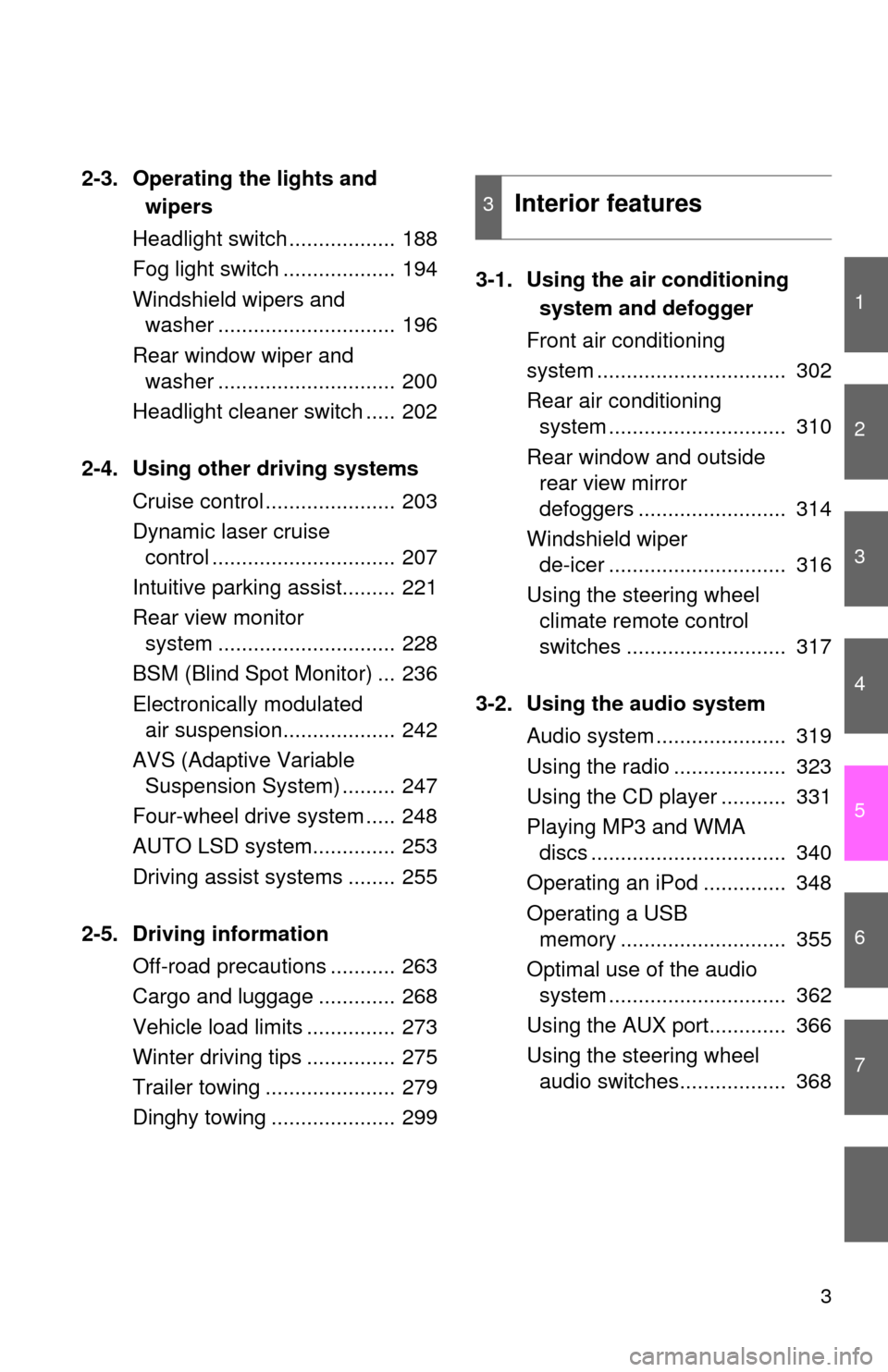
1
2
3
4
5
6
7
3
2-3. Operating the lights and wipers
Headlight switch .................. 188
Fog light switch ................... 194
Windshield wipers and washer .............................. 196
Rear window wiper and washer .............................. 200
Headlight cleaner switch ..... 202
2-4. Using other driving systems Cruise control ...................... 203
Dynamic laser cruise control ............................... 207
Intuitive parking assist......... 221
Rear view monitor system .............................. 228
BSM (Blind Spot Monitor) ... 236
Electronically modulated air suspension................... 242
AVS (Adaptive Variable Suspension System) ......... 247
Four-wheel drive system ..... 248
AUTO LSD system.............. 253
Driving assist systems ........ 255
2-5. Driving information Off-road precautions ........... 263
Cargo and luggage ............. 268
Vehicle load limits ............... 273
Winter driving tips ............... 275
Trailer towing ...................... 279
Dinghy towing ..................... 299 3-1. Using the air conditioning
system and defogger
Front air conditioning
system ................................ 302
Rear air conditioning system .............................. 310
Rear window and outside rear view mirror
defoggers ......................... 314
Windshield wiper de-icer .............................. 316
Using the steering wheel climate remote control
switches ........................... 317
3-2. Using the audio system Audio system ...................... 319
Using the radio ................... 323
Using the CD player ........... 331
Playing MP3 and WMA discs ................................. 340
Operating an iPod .............. 348
Operating a USB memory ............................ 355
Optimal use of the audio system .............................. 362
Using the AUX port............. 366
Using the steering wheel audio switches.................. 368
3Interior features
Page 8 of 740
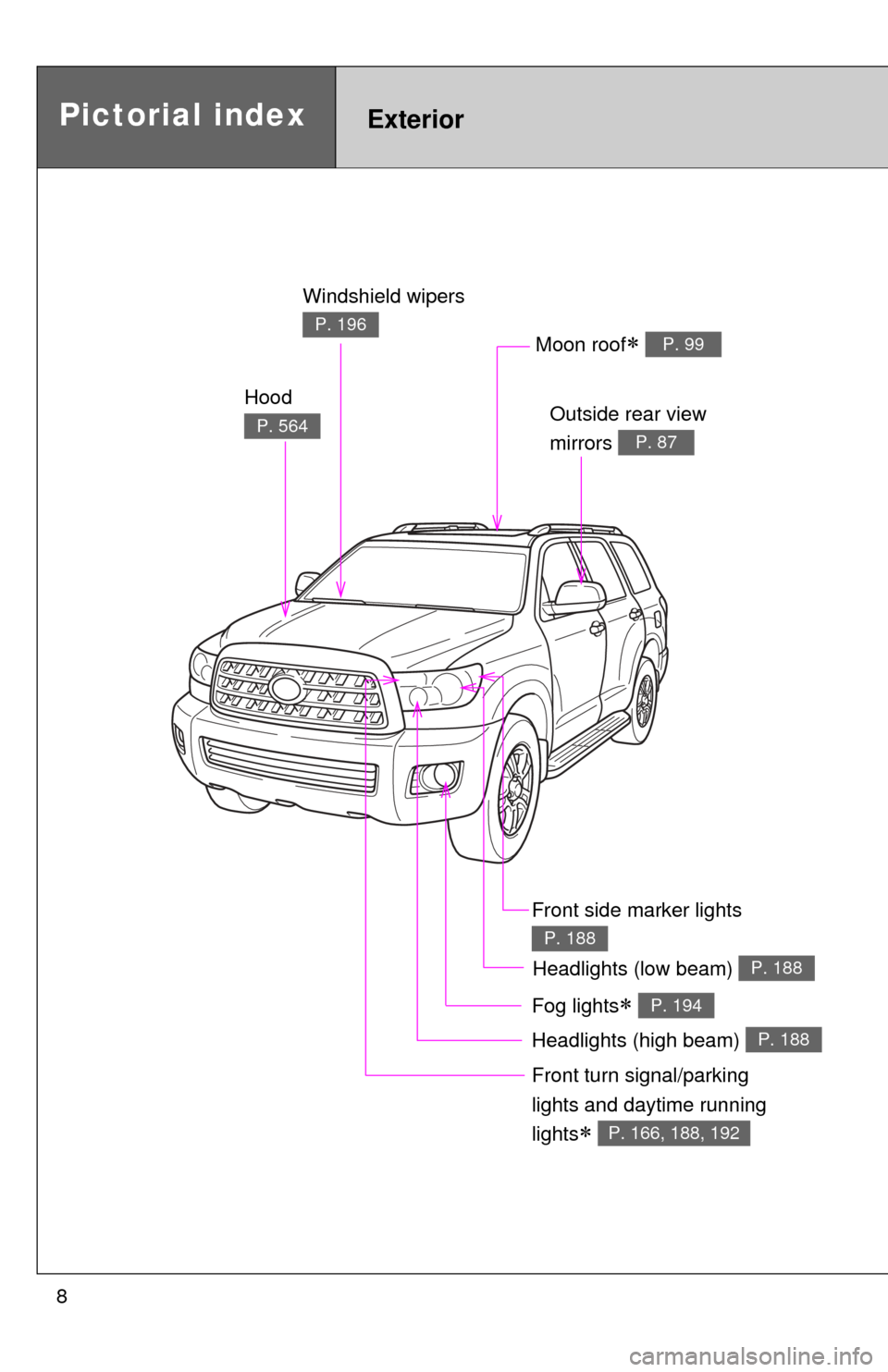
8
Headlights (high beam) P. 188
Pictorial indexExterior
Hood
P. 564
Windshield wipers
P. 196
Outside rear view
mirrors
P. 87
Front turn signal/parking
lights and daytime running
lights
P. 166, 188, 192
Moon roof P. 99
Fog lights P. 194
Headlights (low beam) P. 188
Front side marker lights
P. 188
Page 18 of 740
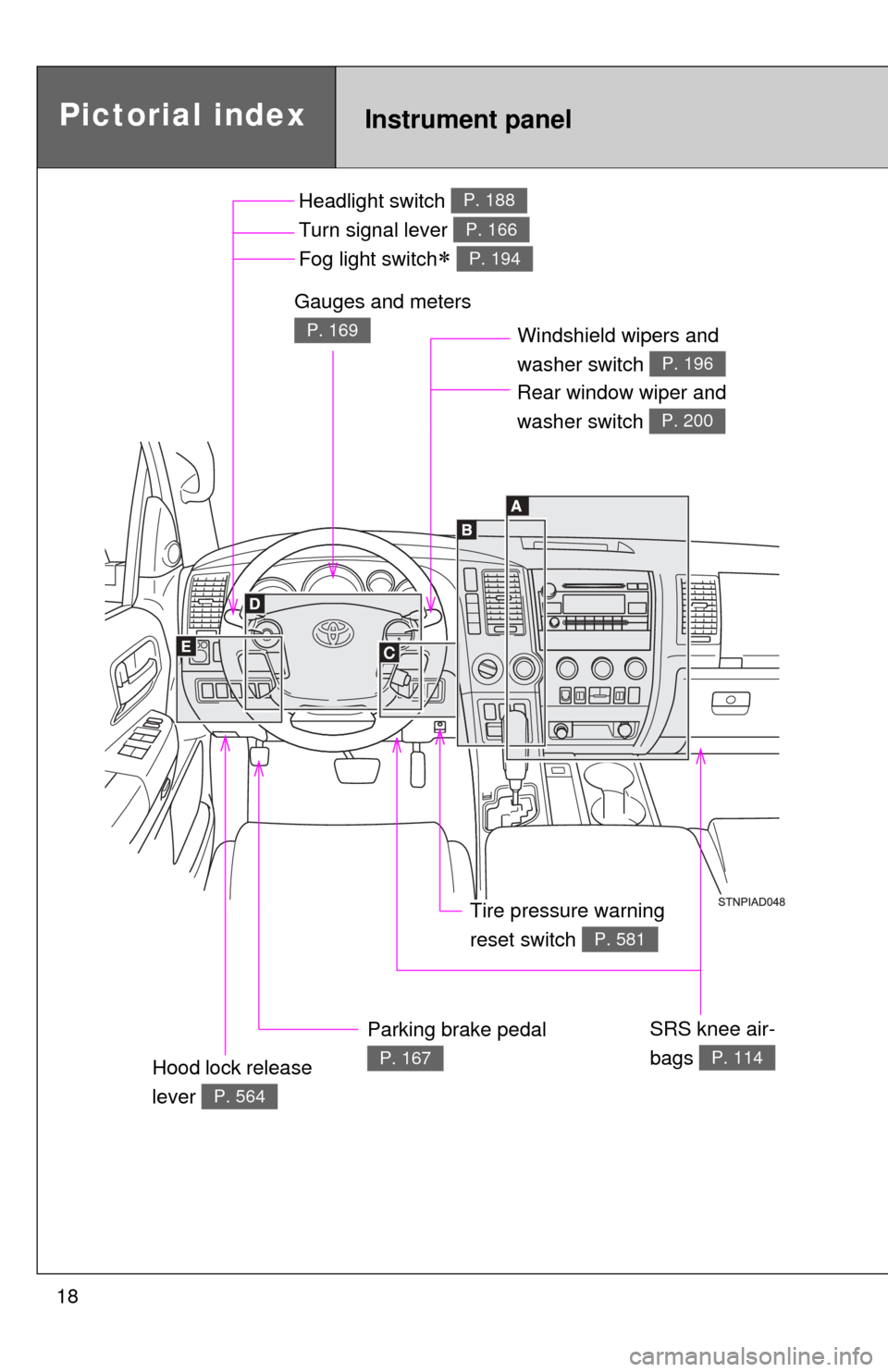
18
Pictorial indexInstrument panel
Headlight switch
Turn signal lever
Fog light switch
P. 188
P. 166
P. 194
Windshield wipers and
washer switch
P. 196
Parking brake pedal
P. 167
Gauges and meters
P. 169
Hood lock release
lever
P. 564
Tire pressure warning
reset switch
P. 581
Rear window wiper and
washer switch
P. 200
SRS knee air-
bags
P. 114
Page 149 of 740
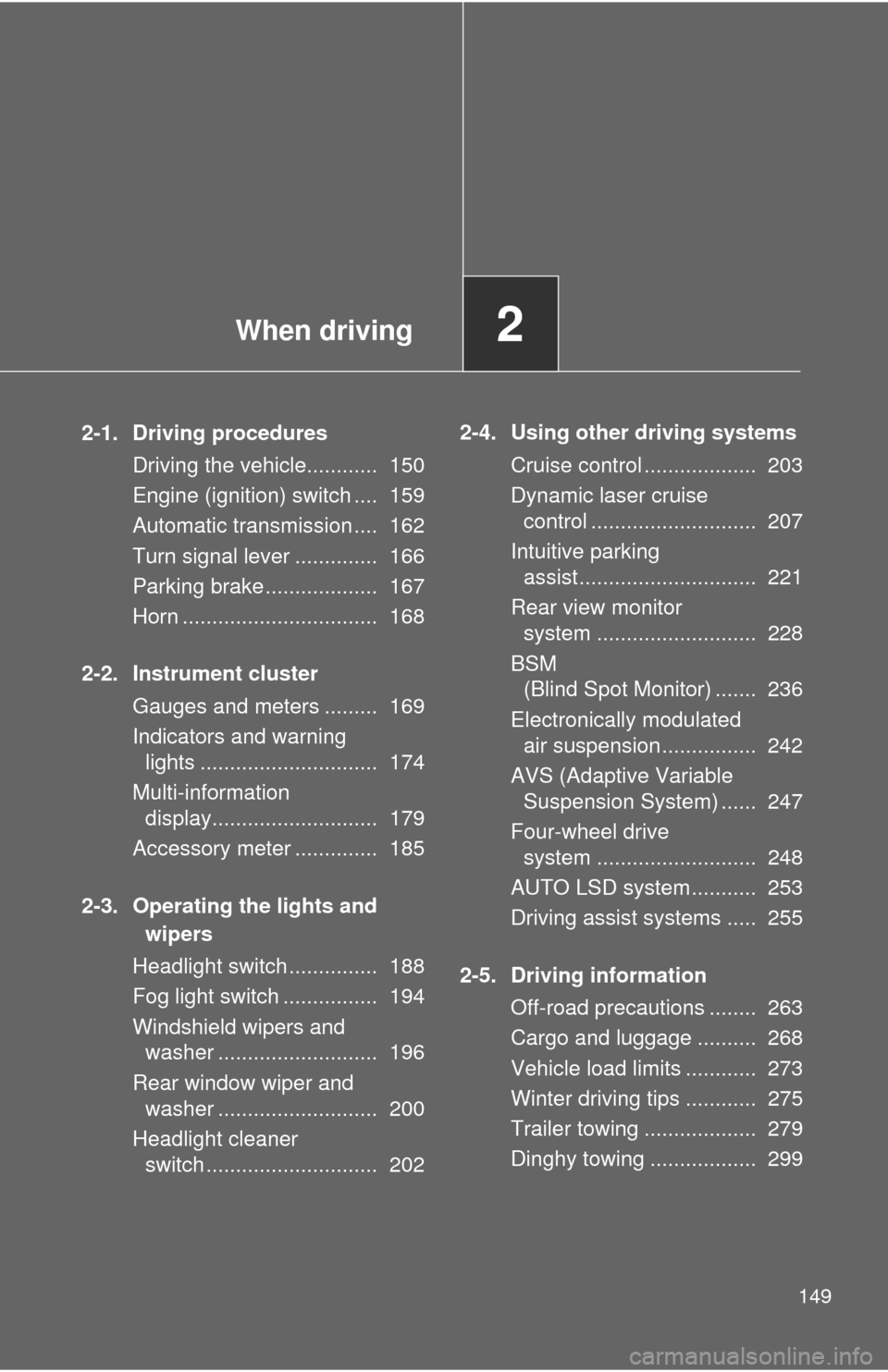
When driving2
149
2-1. Driving proceduresDriving the vehicle............ 150
Engine (ignition) switch .... 159
Automatic transmission .... 162
Turn signal lever .............. 166
Parking brake ................... 167
Horn ................................. 168
2-2. Instrument cluster Gauges and meters ......... 169
Indicators and warning lights .............................. 174
Multi-information display............................ 179
Accessory meter .............. 185
2-3. Operating the lights and wipers
Headlight switch ............... 188
Fog light switch ................ 194
Windshield wipers and washer ........................... 196
Rear window wiper and washer ........................... 200
Headlight cleaner switch ............................. 202 2-4. Using other driving systems
Cruise control ................... 203
Dynamic laser cruise control ............................ 207
Intuitive parking assist.............................. 221
Rear view monitor system ........................... 228
BSM (Blind Spot Monitor) ....... 236
Electronically modulated air suspension ................ 242
AVS (Adaptive Variable Suspension System) ...... 247
Four-wheel drive system ........................... 248
AUTO LSD system........... 253
Driving assist systems ..... 255
2-5. Driving information Off-road precautions ........ 263
Cargo and luggage .......... 268
Vehicle load limits ............ 273
Winter driving tips ............ 275
Trailer towing ................... 279
Dinghy towing .................. 299
Page 192 of 740
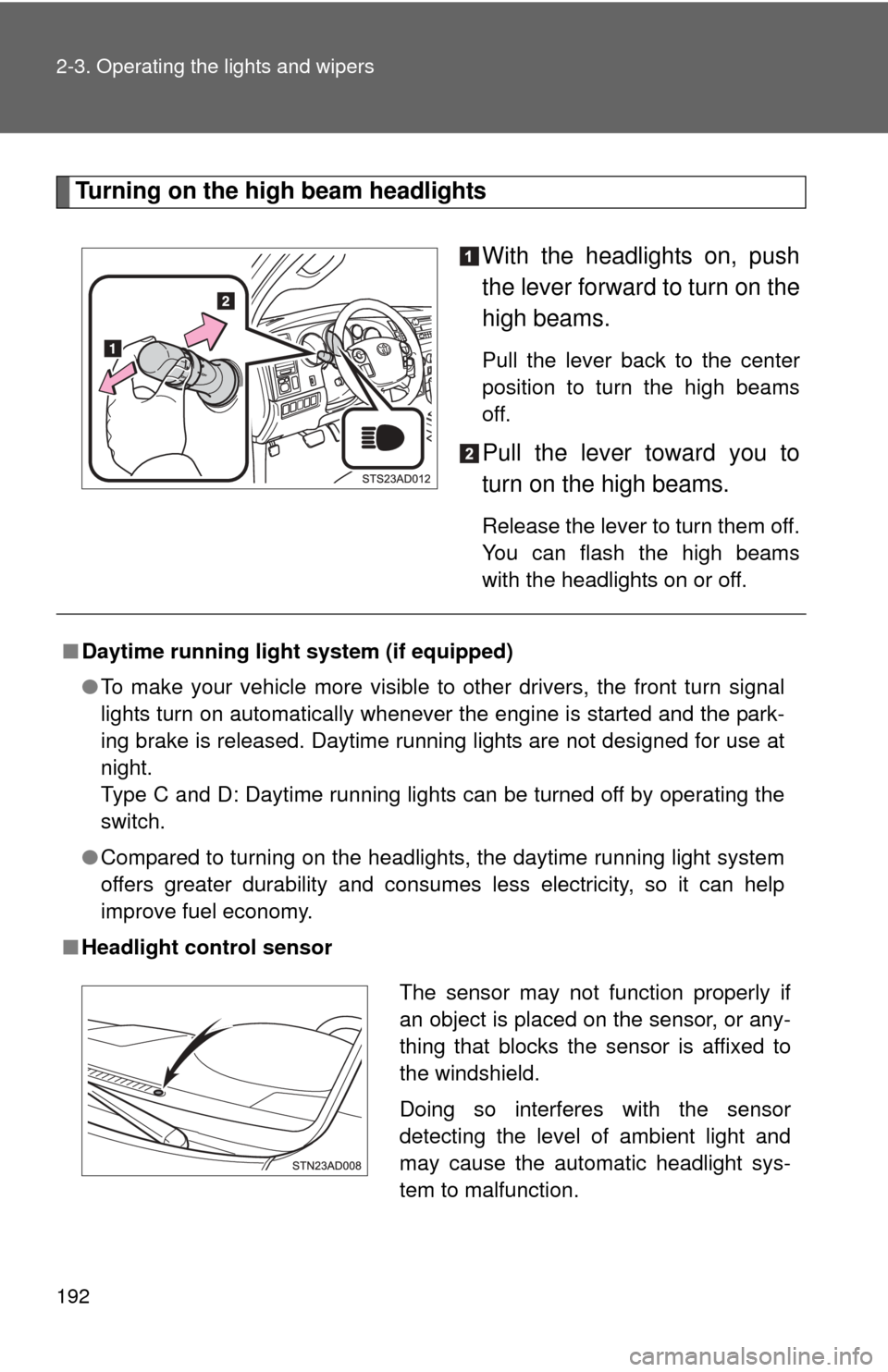
192 2-3. Operating the lights and wipers
Turning on the high beam headlightsWith the headlights on, push
the lever forward to turn on the
high beams.
Pull the lever back to the center
position to turn the high beams
off.
Pull the lever toward you to
turn on the high beams.
Release the lever to turn them off.
You can flash the high beams
with the headlights on or off.
■Daytime running light system (if equipped)
●To make your vehicle more visible to other drivers, the front turn signal
lights turn on automatically whenever the engine is started and the park-
ing brake is released. Daytime running lights are not designed for use at
night.
Type C and D: Daytime running lights can be turned off by operating the
switch.
● Compared to turning on the headlights, the daytime running light system
offers greater durability and consumes less electricity, so it can help
improve fuel economy.
■ Headlight control sensor
The sensor may not function properly if
an object is placed on the sensor, or any-
thing that blocks the sensor is affixed to
the windshield.
Doing so interferes with the sensor
detecting the level of ambient light and
may cause the automatic headlight sys-
tem to malfunction.
Page 196 of 740
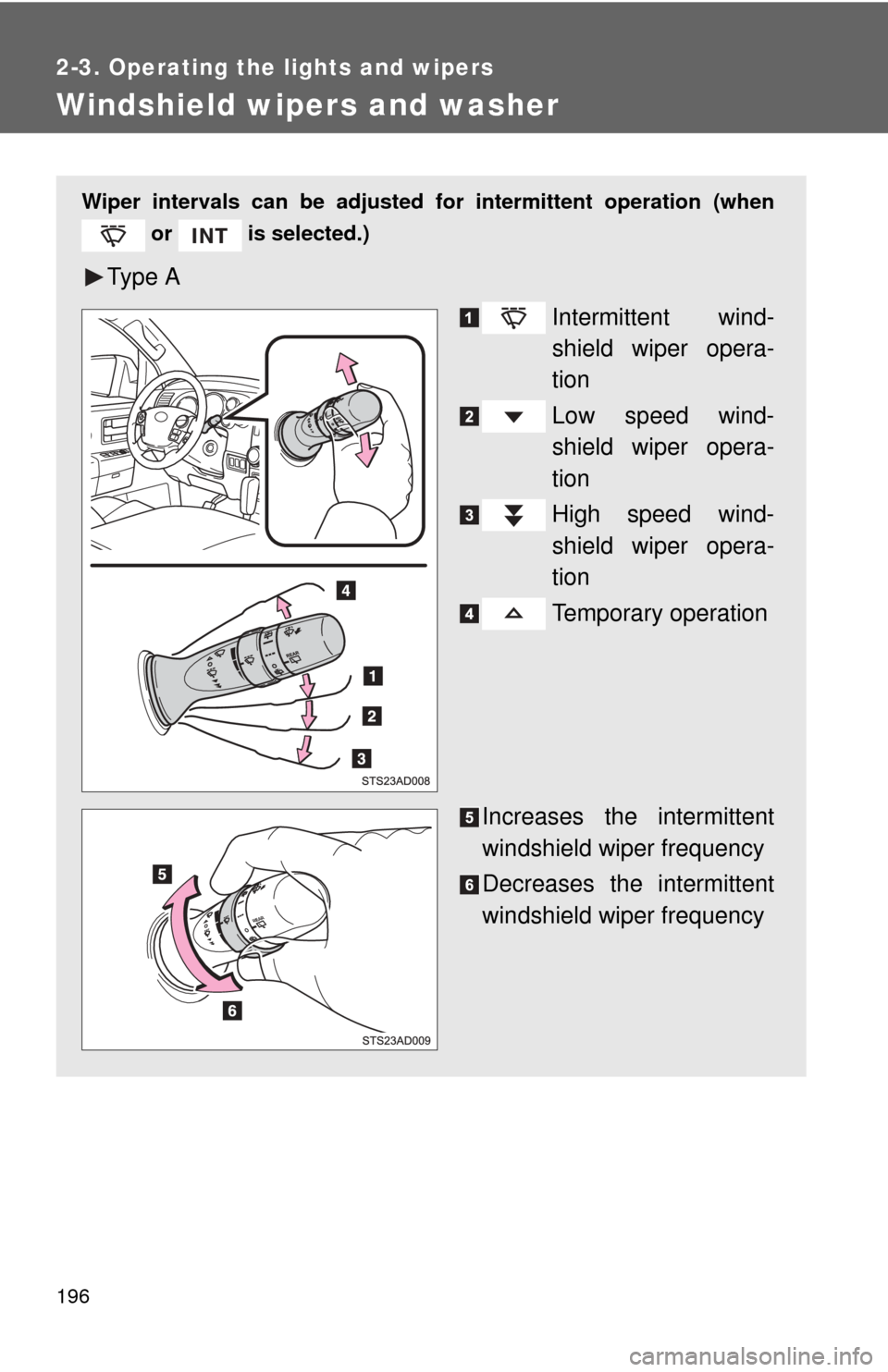
196
2-3. Operating the lights and wipers
Windshield wipers and washer
Wiper intervals can be adjusted for intermittent operation (when
or is selected.)
Ty p e A
Intermittent wind-
shield wiper opera-
tion
Low speed wind-
shield wiper opera-
tion
High speed wind-
shield wiper opera-
tion
Temporary operation
Increases the intermittent
windshield wiper frequency
Decreases the intermittent
windshield wiper frequency
Page 198 of 740
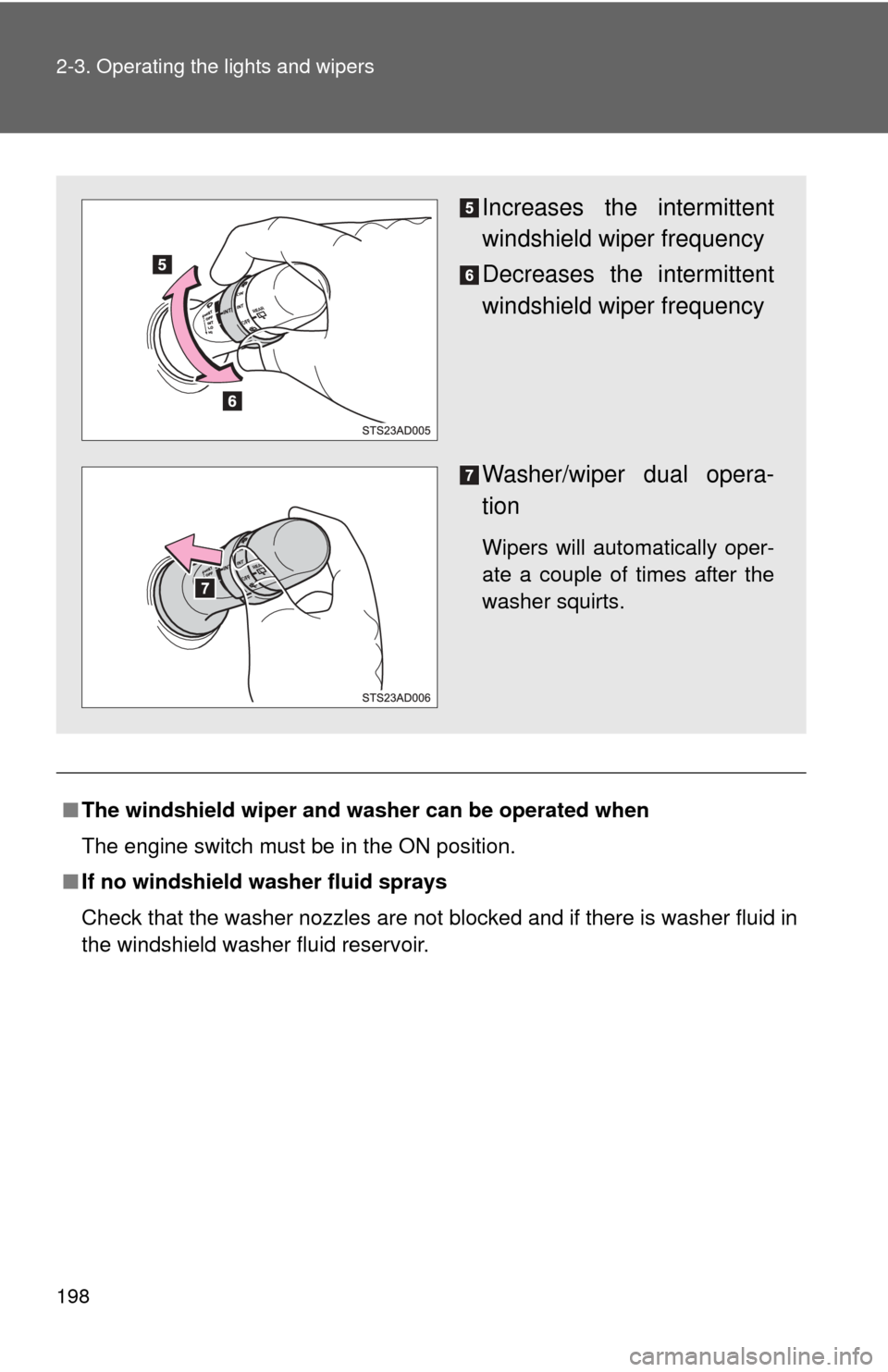
198 2-3. Operating the lights and wipers
■The windshield wiper and washer can be operated when
The engine switch must be in the ON position.
■ If no windshield washer fluid sprays
Check that the washer nozzles are not blocked and if there is washer fluid in
the windshield washer fluid reservoir.
Increases the intermittent
windshield wiper frequency
Decreases the intermittent
windshield wiper frequency
Washer/wiper dual opera-
tion
Wipers will automatically oper-
ate a couple of times after the
washer squirts.
Page 199 of 740
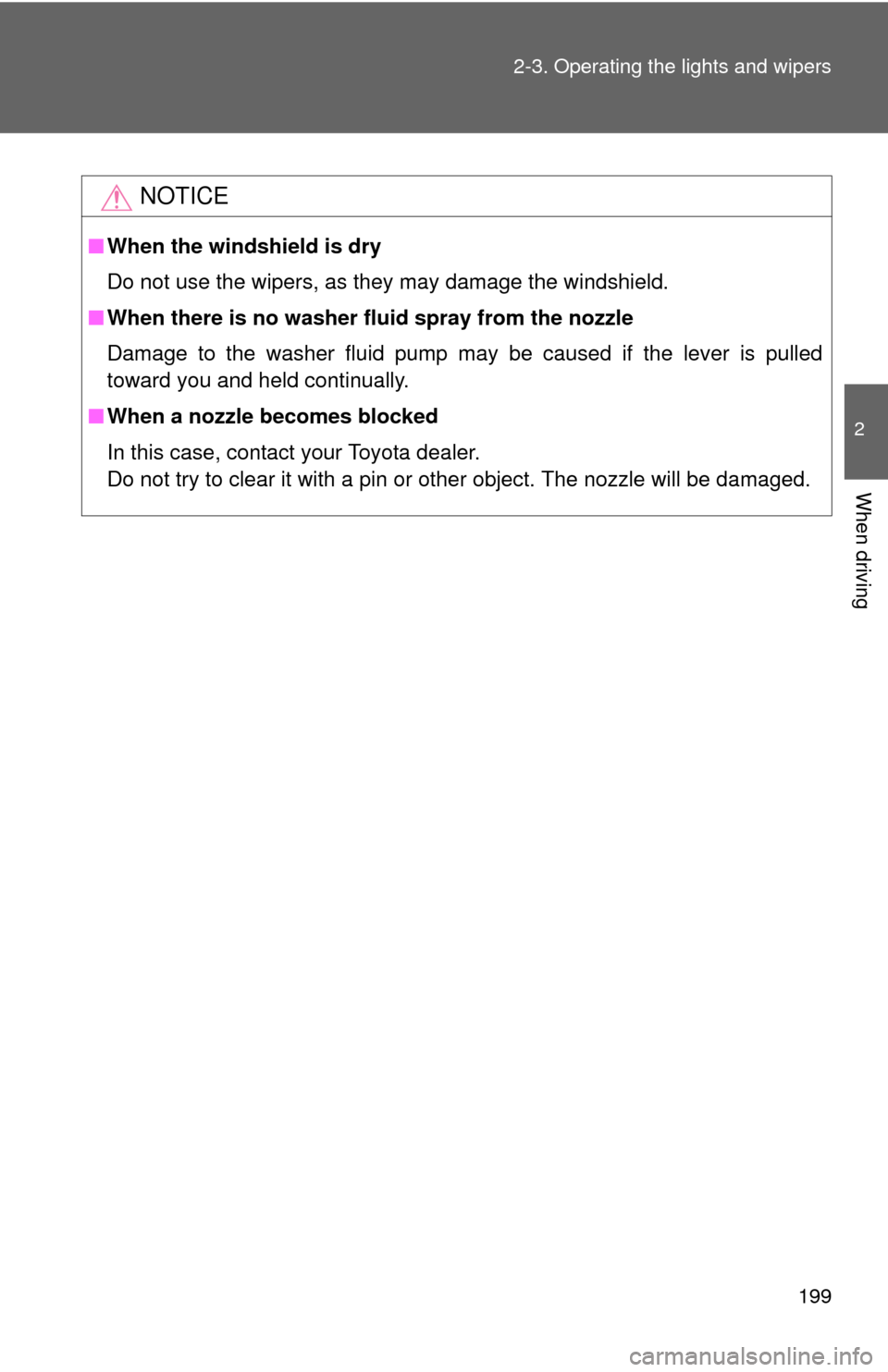
199
2-3. Operating the lights and wipers
2
When driving
NOTICE
■
When the windshield is dry
Do not use the wipers, as they may damage the windshield.
■ When there is no washer fluid spray from the nozzle
Damage to the washer fluid pump may be caused if the lever is pulled
toward you and held continually.
■ When a nozzle becomes blocked
In this case, contact your Toyota dealer.
Do not try to clear it with a pin or other object. The nozzle will be damaged.
Page 215 of 740
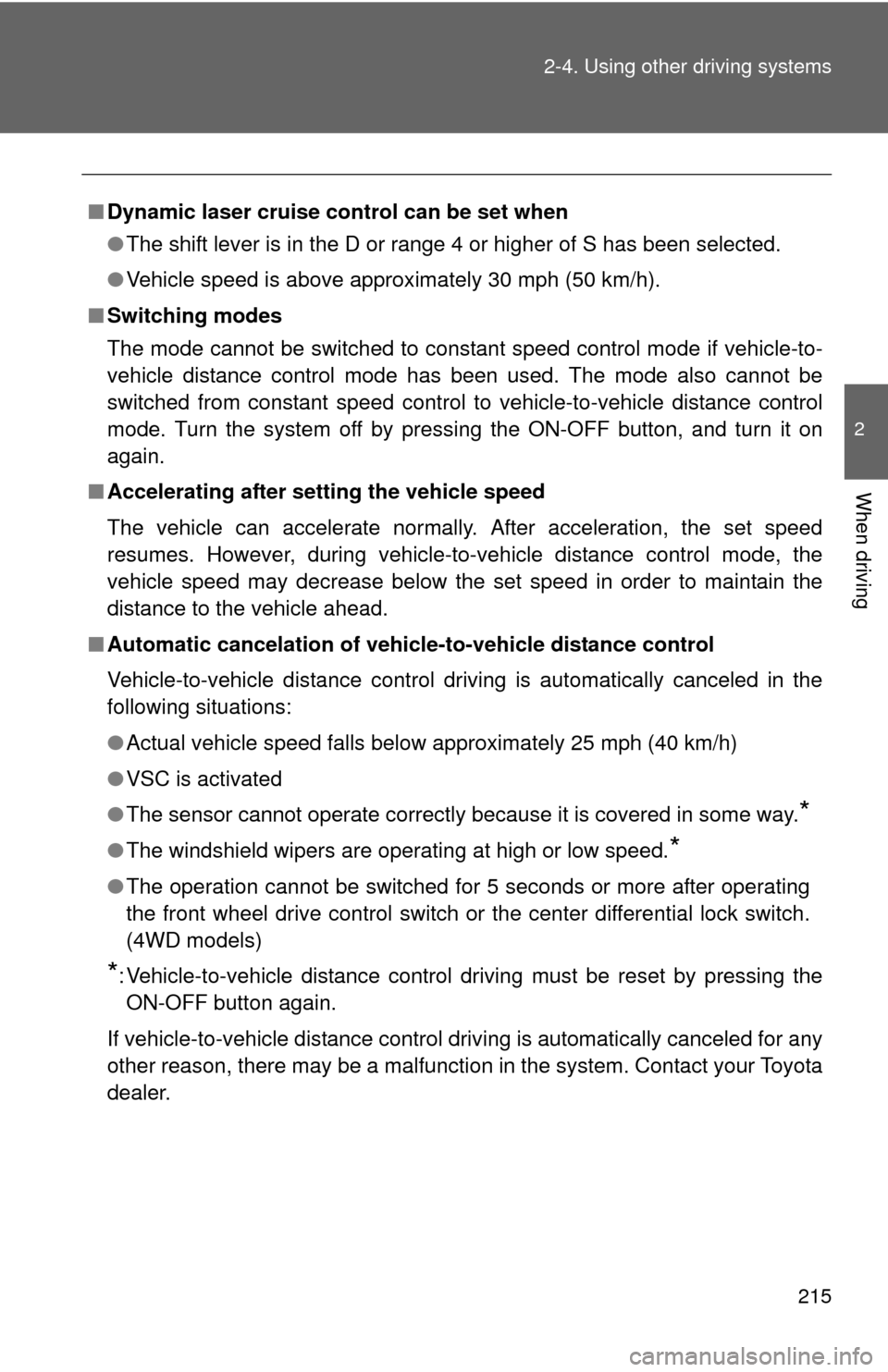
215
2-4. Using other
driving systems
2
When driving
■Dynamic laser cruise control can be set when
●The shift lever is in the D or range 4 or higher of S has been selected.
● Vehicle speed is above approximately 30 mph (50 km/h).
■ Switching modes
The mode cannot be switched to constant speed control mode if vehicle-to-
vehicle distance control mode has been used. The mode also cannot be
switched from constant speed control to vehicle-to-vehicle distance control
mode. Turn the system off by pressing the ON-OFF button, and turn it on
again.
■ Accelerating after setting the vehicle speed
The vehicle can accelerate normally. After acceleration, the set speed
resumes. However, during vehicle-to-vehicle distance control mode, the
vehicle speed may decrease below the set speed in order to maintain the
distance to the vehicle ahead.
■ Automatic cancelation of vehicle-to-vehicle distance control
Vehicle-to-vehicle distance control driving is automatically canceled in the
following situations:
●Actual vehicle speed falls below approximately 25 mph (40 km/h)
● VSC is activated
● The sensor cannot operate correctly because it is covered in some way.
*
●The windshield wipers are operating at high or low speed.*
●The operation cannot be switched for 5 seconds or more after operating
the front wheel drive control switch or the center differential lock switch.
(4WD models)
*: Vehicle-to-vehicle distance control driving must be reset by pressing the
ON-OFF button again.
If vehicle-to-vehicle distance control driving is automatically canceled for any
other reason, there may be a malfunction in the system. Contact your Toyota
dealer.
Page 648 of 740
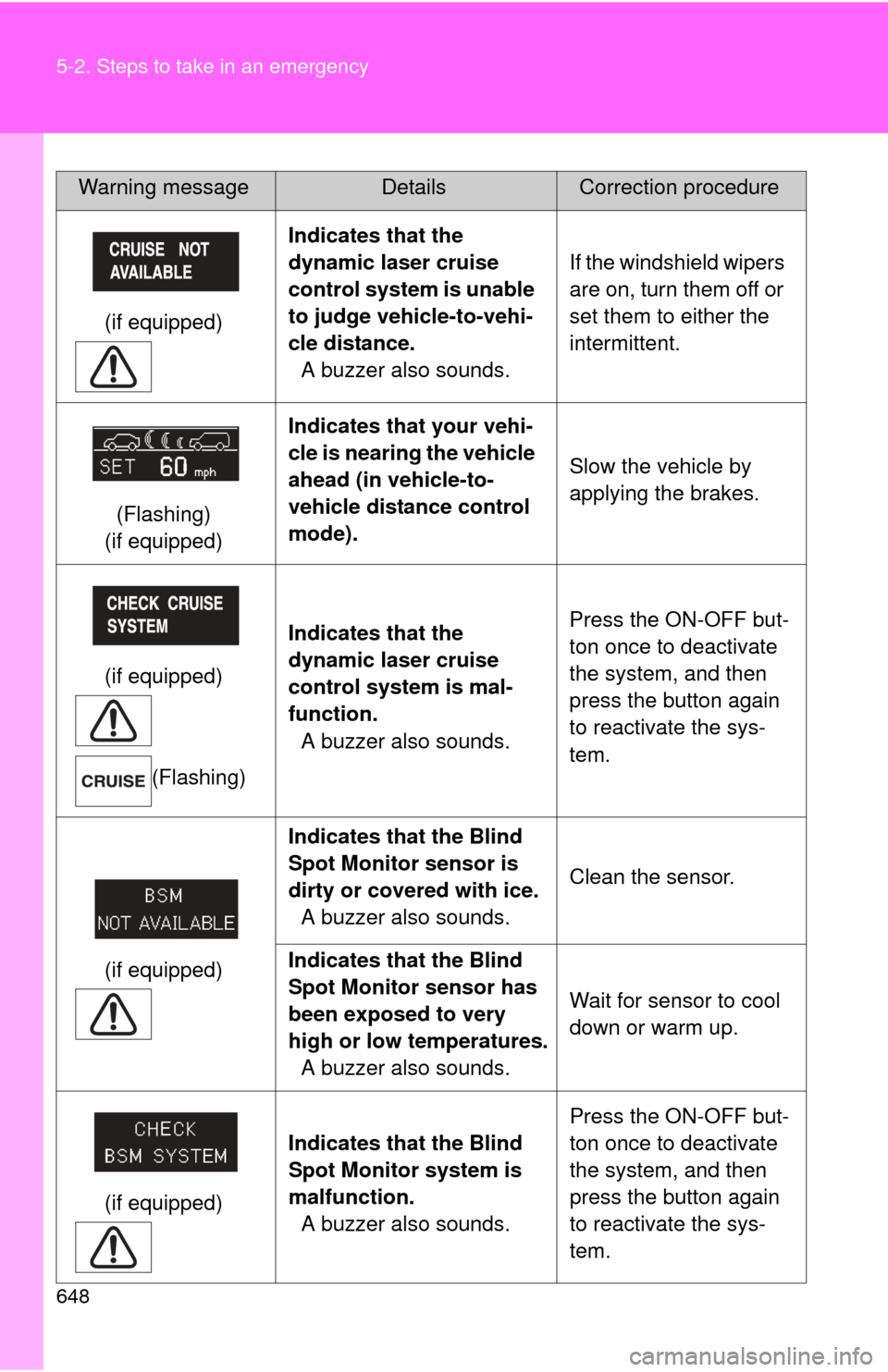
648 5-2. Steps to take in an emergency
(if equipped)Indicates that the
dynamic laser cruise
control system is unable
to judge vehicle-to-vehi-
cle distance.
A buzzer also sounds. If the windshield wipers
are on, turn them off or
set them to either the
intermittent.
(Flashing)
(if equipped) Indicates that your vehi-
cle is nearing the vehicle
ahead (in vehicle-to-
vehicle distance control
mode).
Slow the vehicle by
applying the brakes.
(if equipped) (Flashing) Indicates that the
dynamic laser cruise
control system is mal-
function.
A buzzer also sounds. Press the ON-OFF but-
ton once to deactivate
the system, and then
press the button again
to reactivate the sys-
tem.
(if equipped) Indicates that the Blind
Spot Monitor sensor is
dirty or covered with ice.
A buzzer also sounds. Clean the sensor.
Indicates that the Blind
Spot Monitor sensor has
been exposed to very
high or low temperatures. A buzzer also sounds. Wait for sensor to cool
down or warm up.
(if equipped) Indicates that the Blind
Spot Monitor system is
malfunction.
A buzzer also sounds. Press the ON-OFF but-
ton once to deactivate
the system, and then
press the button again
to reactivate the sys-
tem.
Warning messageDetailsCorrection procedure