change wheel TOYOTA SEQUOIA 2013 2.G Quick Reference Guide
[x] Cancel search | Manufacturer: TOYOTA, Model Year: 2013, Model line: SEQUOIA, Model: TOYOTA SEQUOIA 2013 2.GPages: 40, PDF Size: 5.38 MB
Page 22 of 40
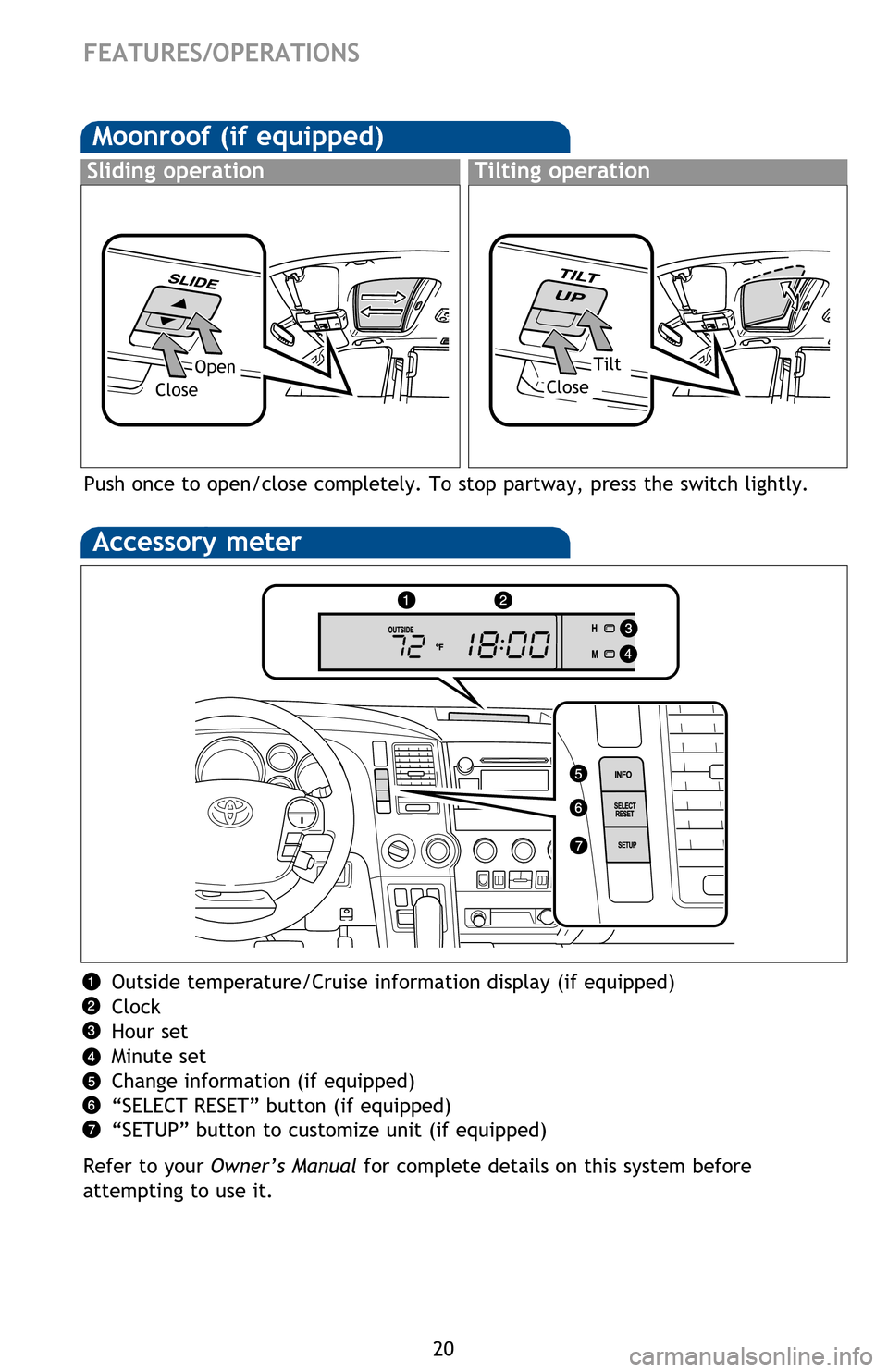
20
Moonroof (if equipped)
Sliding operationTilting operation
OpenTilt
CloseClose
FEATURES/OPERATIONS
Tilt and telescopic steering wheel
Hold wheel, push lever down, set angle and length and return lever.
Manual
Toggle the control switch to set angle and length.
NOTE: Do not attempt to adjust while the vehicle is in motion.
Power
The VSC OFF button is used to switch between modes related to the TRAC, VSC
and Auto LSD functions.
Refer to Section 2-4 of the Owner’s Manual for more information.
VSC OFF button
Push once to open/close completely. To stop partway, press the switch lightly.
Accessory meter
Outside temperature/Cruise information display (if equipped)
Clock
Hour set
Minute set
Change information (if equipped)
“SELECT RESET” button (if equipped)
“SETUP” button to customize unit (if equipped)
Refer to your Owner’s Manual for complete details on this system before
attempting to use it.
2013Sequoia.indd 208/13/12 10:42 PM
Page 23 of 40
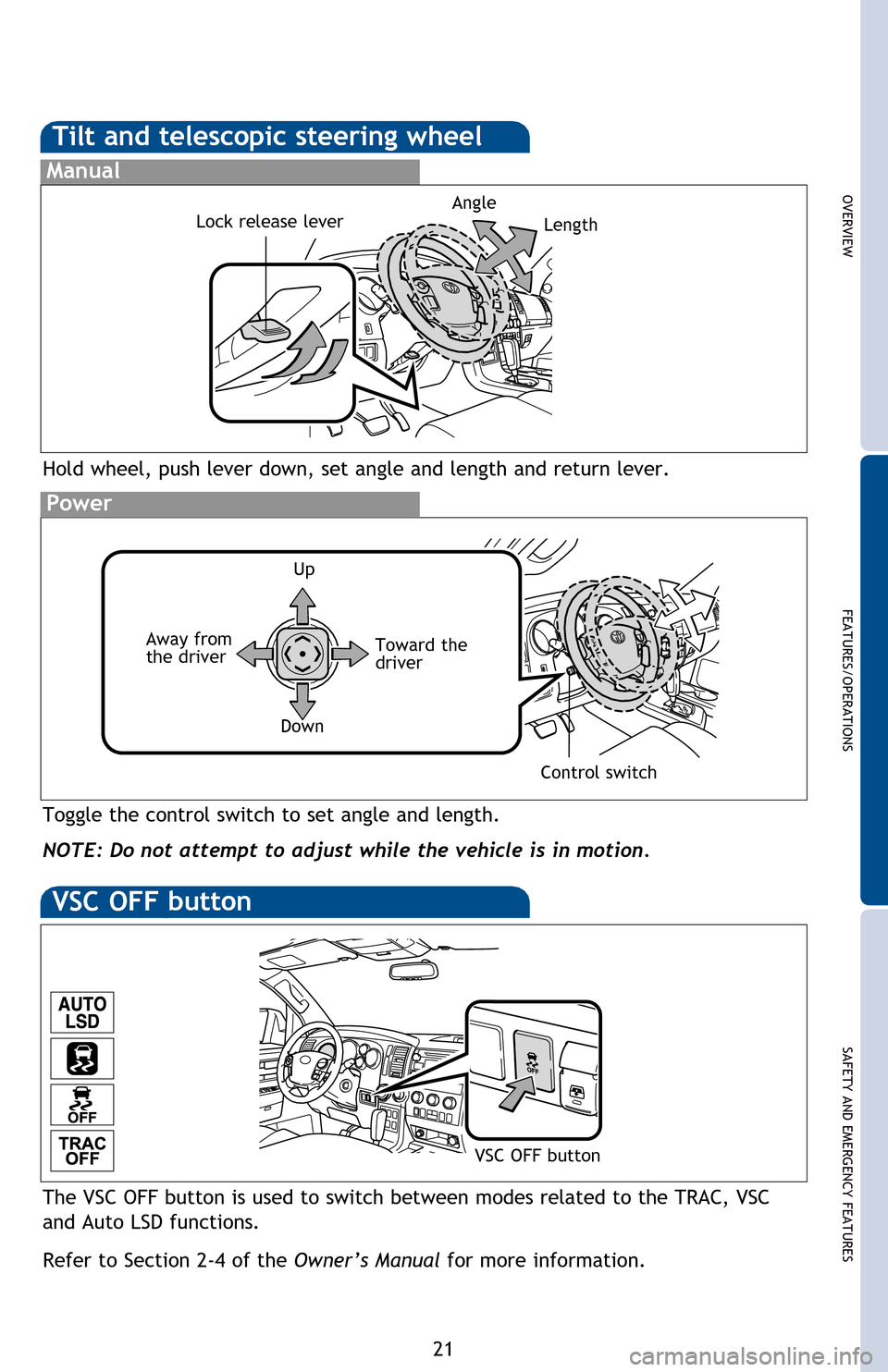
OVERVIEW
FEATURES/OPERATIONS
SAFETY AND EMERGENCY FEATURES
21
Tilting operation
Tilt and telescopic steering wheel
Hold wheel, push lever down, set angle and length and return lever.
Manual
Lock release leverAngle
Toggle the control switch to set angle and length.
NOTE: Do not attempt to adjust while the vehicle is in motion.
Power
UpControl switch
Away from
the driver Length
Toward the
driver
Down
The VSC OFF button is used to switch between modes related to the TRAC, VSC
and Auto LSD functions.
Refer to Section 2-4 of the Owner’s Manual for more information.
VSC OFF button
VSC OFF button
Push once to open/close completely. To stop partway, press the switch lightly.
Outside temperature/Cruise information display (if equipped)
Clock
Hour set
Minute set
Change information (if equipped)
“SELECT RESET” button (if equipped)
“SETUP” button to customize unit (if equipped)
Refer to your Owner’s Manual for complete details on this system before
attempting to use it.
2013Sequoia.indd 218/13/12 10:42 PM
Page 26 of 40
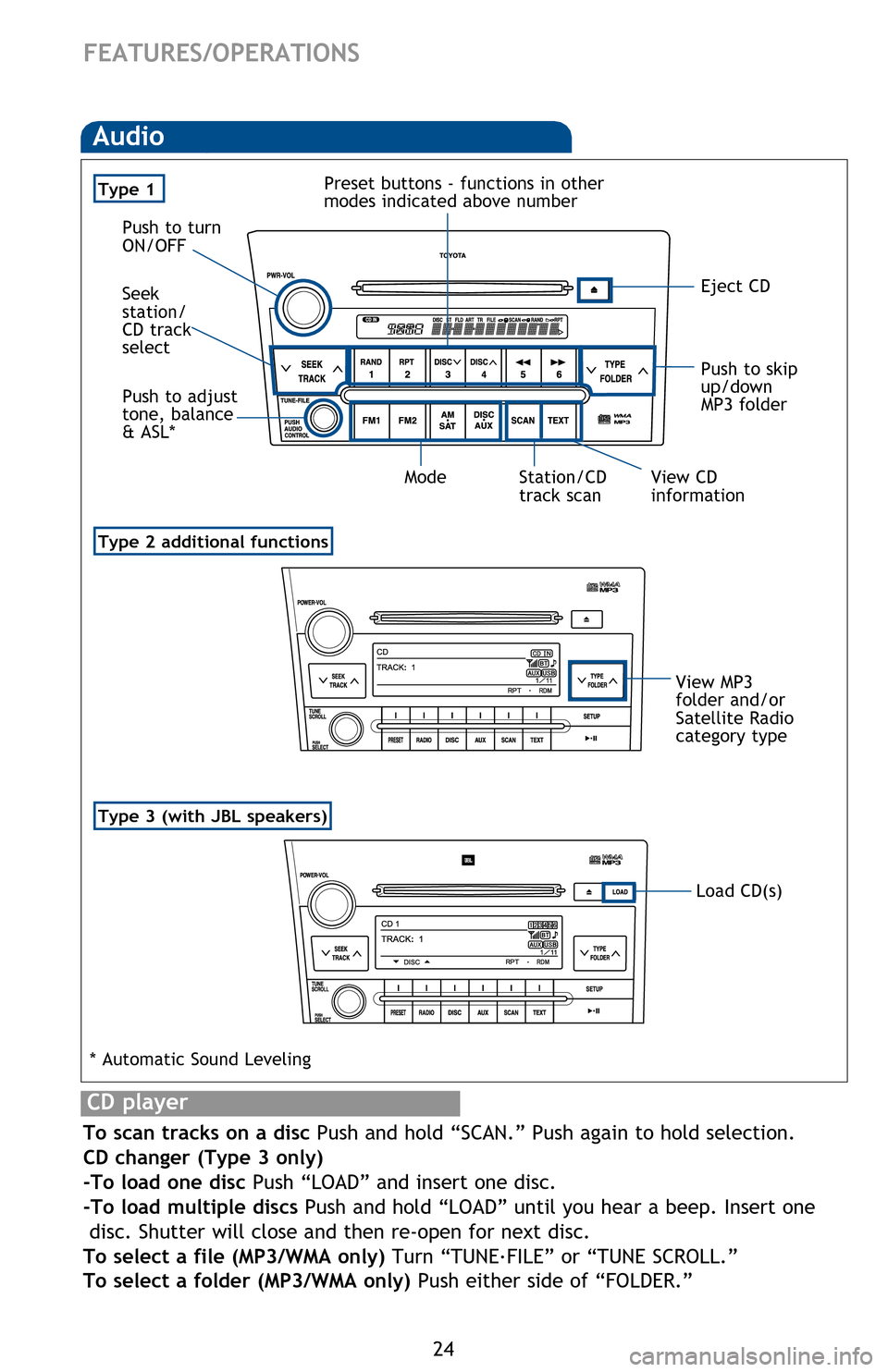
24
FEATURES/OPERATIONS
Audio
Type 2 additional functions
Type 3 (with JBL speakers)
Eject CD
Push to turn
ON/OFF
View CD
information
Push to adjust
tone, balance
& ASL* Seek
station/
CD track
select
Station/CD
track scan
Mode
View MP3
folder and/or
Satellite Radio
category type
Preset buttons - functions in other
modes indicated above number
Load CD(s)
Type 1
Push to skip
up/down
MP3 folder
CD player
To scan
tracks on a disc Push and hold “SCAN.” Push again to hold selection.
CD changer (Type 3 only)
-To load one disc Push “LOAD” and insert one disc.
-To load multiple discs Push and hold “LOAD” until you hear a beep. Insert one
disc. Shutter will close and then re-open for next disc.
To select a file (MP3/WMA only) Turn “TUNE .
FILE” or “TUNE
SCROLL.”
To select a folder (MP3/WMA only) Push either side of “FOLDER.”
* Automatic Sound Leveling
Radio
To preset stations Tune in the desired station and hold down a preset button (1-6
or one of ) until you hear a beep. Push desired preset button to select.
To scan stations Push and hold “SCAN” to scan preset stations. Push again to hold
selection.
USB port (if equipped)/AUX port
AUX port
By inserting a mini plug into the AUX port, you can listen to music from a portable
audio device through the vehicle’s speaker system while in AUX mode.
USB port
By connecting a USB-compatible portable audio device or USB memory to the
USB port, you can listen to music from the portable audio device or USB memory
through the vehicle’s speaker system while in USB mode.
Steering wheel switches (if equipped)
Volume control
“ ”
Use to search within the selected audio medium (radio, CD, iPod®, etc.).
“MODE”
Push to turn audio ON and select an audio mode. Push and hold to turn the
audio system OFF.
Type 1
2013Sequoia.indd 248/13/12 10:42 PM
Page 27 of 40
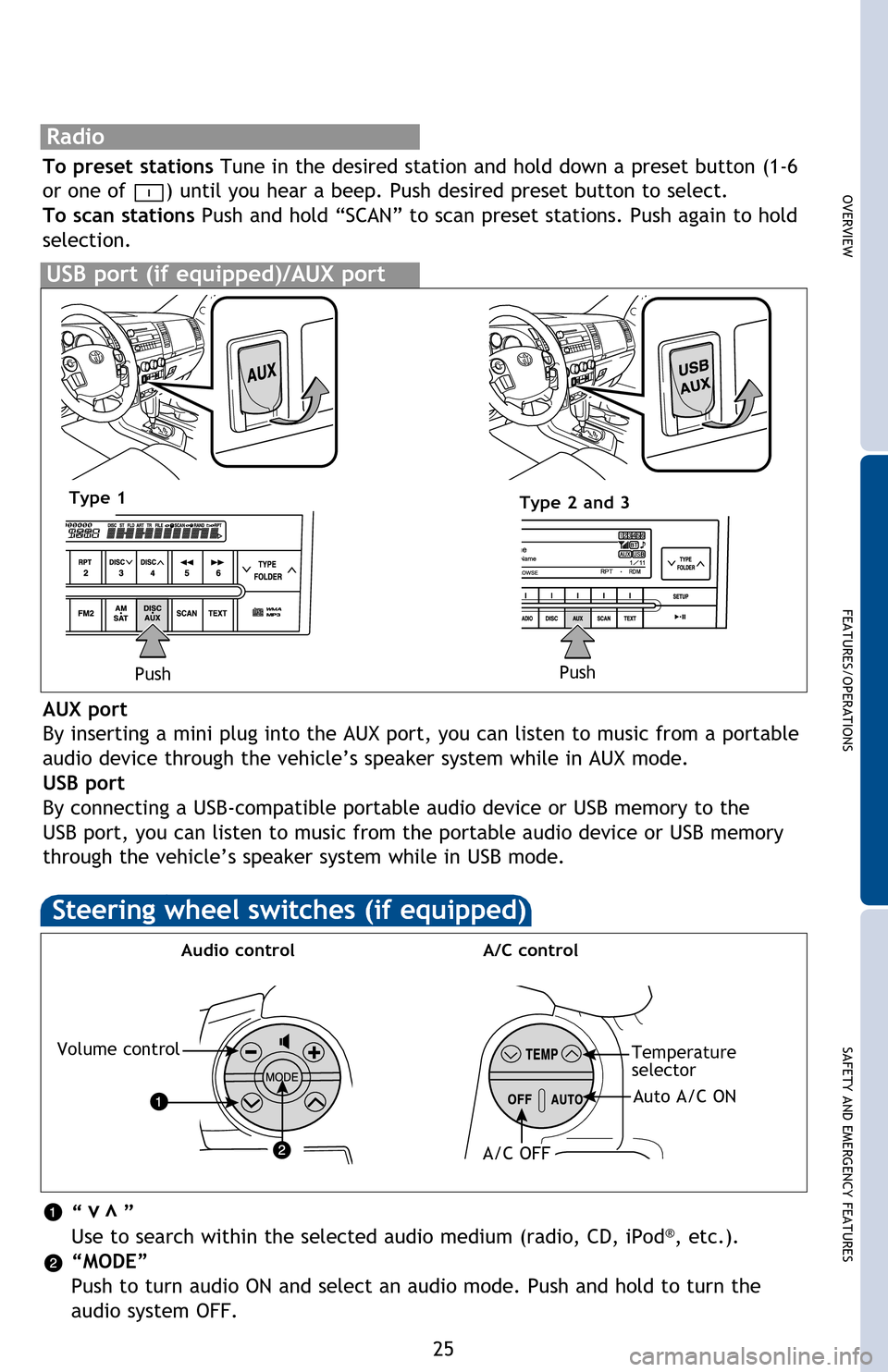
OVERVIEW
FEATURES/OPERATIONS
SAFETY AND EMERGENCY FEATURES
25
To scan tracks on a disc Push and hold “SCAN.” Push again to hold selection.
CD changer (Type 3 only)
-To load one disc Push “LOAD” and insert one disc.
-To load multiple discs Push and hold “LOAD” until you hear a beep. Insert one
disc. Shutter will close and then re-open for next disc.
To select a file (MP3/WMA only) Turn “TUNE .
FILE” or “TUNE
SCROLL.”
To select a folder (MP3/WMA only) Push either side of “FOLDER.”
Radio
To preset stations Tune in the desired station and hold down a preset button (1-6
or one of
) until you hear a beep. Push desired preset button to select.
To scan stations Push and hold “SCAN” to scan preset stations. Push again to hold
selection.
USB port (if equipped)/AUX port
Push
AUX port
By inserting a mini plug into the AUX port, you can listen to music from a portable
audio device through the vehicle’s speaker system while in AUX mode.
USB port
By connecting a USB-compatible portable audio device or USB memory to the
USB port, you can listen to music from the portable audio device or USB memory
through the vehicle’s speaker system while in USB mode.
Steering wheel switches (if equipped)
Volume control
A/C control
Audio control
Temperature
selector
Auto A/C ON
A/C OFF
“ ”
Use to search within the selected audio medium (radio, CD, iPod®, etc.).
“MODE”
Push to turn audio ON and select an audio mode. Push and hold to turn the
audio system OFF.
vv
Type 1 Type 2 and 3
Push
2013Sequoia.indd 258/13/12 10:42 PM
Page 30 of 40
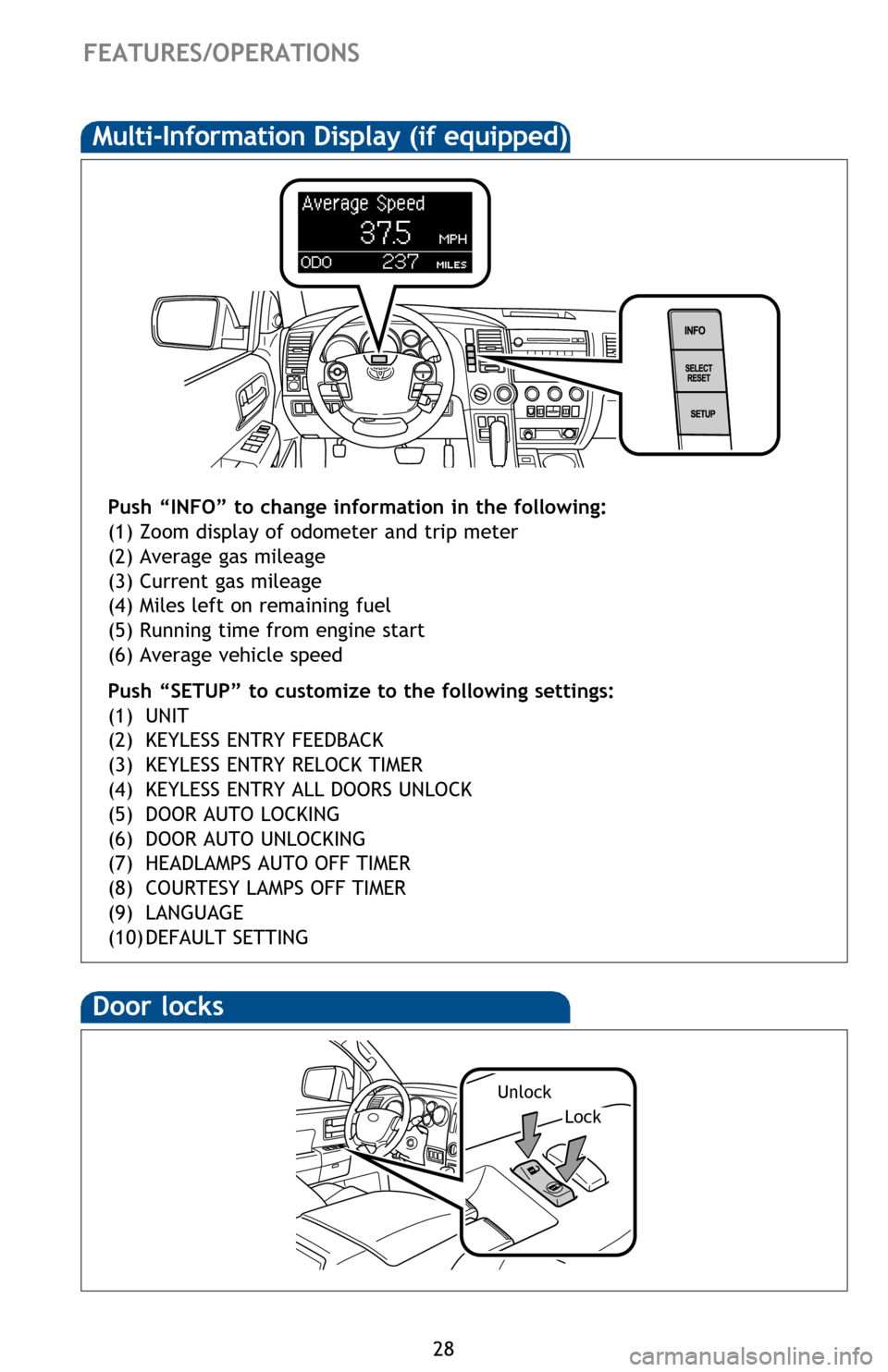
28
FEATURES/OPERATIONS
Telephone controls (Bluetooth®)
(if equipped)
Door locks
Lock
Unlock
Multi-Information Display (if equipped)
Push “INFO” to change information in the following:
(1) Zoom display of odometer and trip meter
(2) Average gas mileage
(3) Current gas mileage
(4) Miles left on remaining fuel
(5) Running time from engine start
(6) Average vehicle speed
Push “SETUP”
to customize to the following settings:
(1)
UNIT
(2)
KEYLESS ENTRY FEEDBACK
(3)
KEYLESS ENTRY RELOCK TIMER
(4)
KEYLESS ENTRY ALL
DOORS UNLOCK
(5)
DOOR AUTO LOCKING
(6)
DOOR AUTO UNLOCKING
(7)
HEADLAMPS
AUTO OFF TIMER
(8)
COURTESY LAMPS
OFF TIMER
(9)
LANGUAGE
(10)
DEFAULT
SETTING
Bluetooth® technology allows dialing or receipt of calls without taking hands
from the steering wheel or using a cable to connect the compatible telephone
and the system.
Refer to “Using the hands-free phone system (for cellular phone),” Section 3-5 in
the Owner’s Manual , for more details.
Audio unit
Volume
End call
Start call
2013Sequoia.indd 288/13/12 10:42 PM