glove box TOYOTA SEQUOIA 2014 2.G Owners Manual
[x] Cancel search | Manufacturer: TOYOTA, Model Year: 2014, Model line: SEQUOIA, Model: TOYOTA SEQUOIA 2014 2.GPages: 668, PDF Size: 13.86 MB
Page 4 of 668
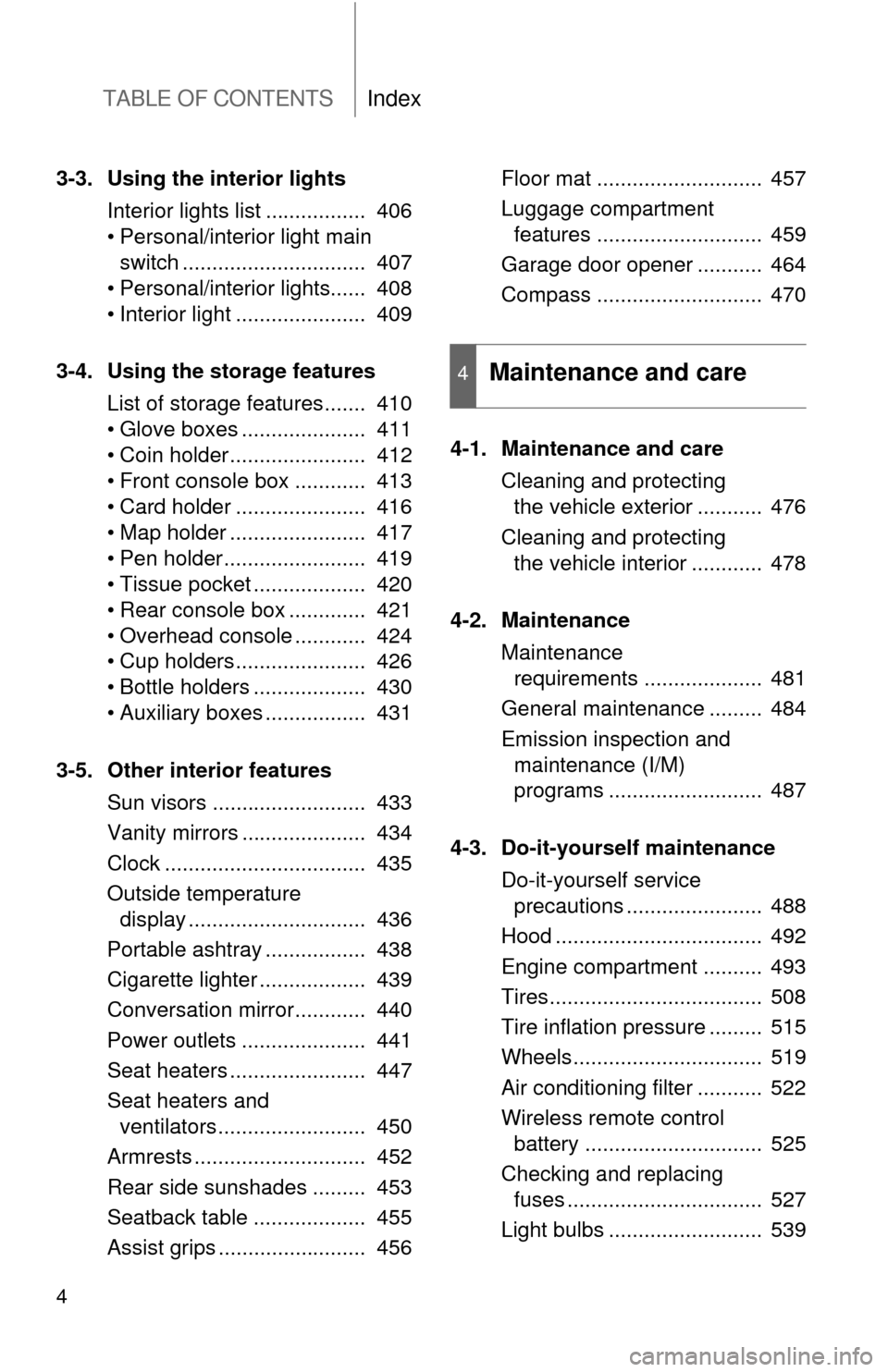
TABLE OF CONTENTSIndex
4
3-3. Using the interior lightsInterior lights list ................. 406
• Personal/interior light main switch ............................... 407
• Personal/interior lights...... 408
• Interior light ...................... 409
3-4. Using the storage features List of storage features....... 410
• Glove boxes ..................... 411
• Coin holder ....................... 412
• Front console box ............ 413
• Card holder ...................... 416
• Map holder ....................... 417
• Pen holder ........................ 419
• Tissue pocket ................... 420
• Rear console box ............. 421
• Overhead console ............ 424
• Cup holders ...................... 426
• Bottle holders ................... 430
• Auxiliary boxes ................. 431
3-5. Other interior features Sun visors .......................... 433
Vanity mirrors ..................... 434
Clock .................................. 435
Outside temperature display .............................. 436
Portable ashtray ................. 438
Cigarette lighter .................. 439
Conversation mirror............ 440
Power outlets ..................... 441
Seat heaters ....................... 447
Seat heaters and ventilators ......................... 450
Armrests ............................. 452
Rear side sunshades ......... 453
Seatback table ................... 455
Assist grips ......................... 456 Floor mat ............................ 457
Luggage compartment
features ............................ 459
Garage door opener ........... 464
Compass ............................ 470
4-1. Maintenance and care Cleaning and protecting the vehicle exterior ........... 476
Cleaning and protecting the vehicle interior ............ 478
4-2. Maintenance Maintenance requirements .................... 481
General maintenance ......... 484
Emission inspection and maintenance (I/M)
programs .......................... 487
4-3. Do-it-yourself maintenance Do-it-yourself service precautions ....................... 488
Hood ................................... 492
Engine compartment .......... 493
Tires.................................... 508
Tire inflation pressure ......... 515
Wheels................................ 519
Air conditioning filter ........... 522
Wireless remote control battery .............................. 525
Checking and replacing fuses ................................. 527
Light bulbs .......................... 539
4Maintenance and care
Page 8 of 668
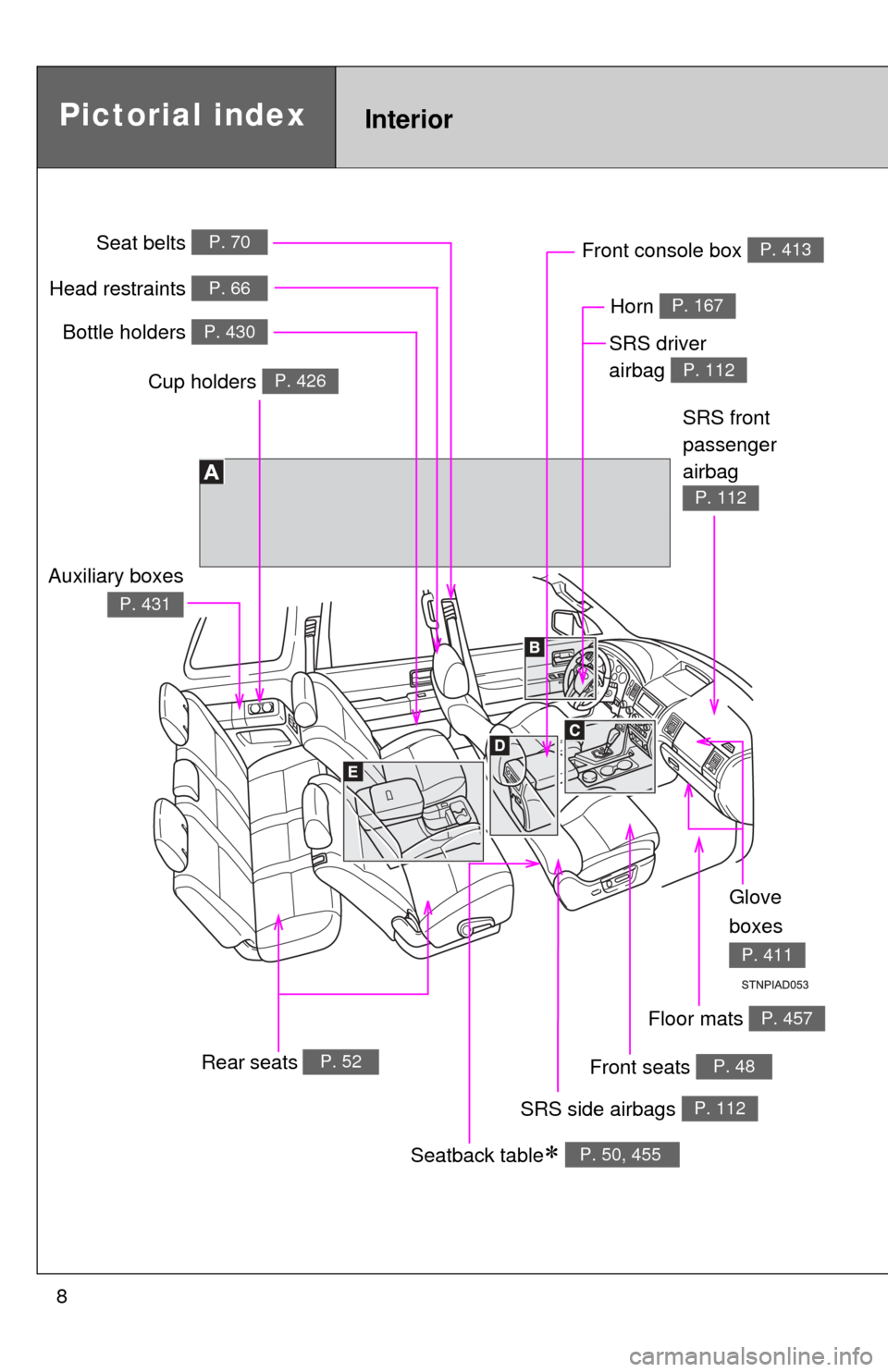
8
Pictorial indexInterior
Seat belts P. 70
SRS driver
airbag
P. 112
Head restraints P. 66
Bottle holders P. 430
SRS side airbags P. 112
Floor mats P. 457
SRS front
passenger
airbag
P. 112
Rear seats P. 52Front seats P. 48
Front console box P. 413
Seatback table P. 50, 455
Cup holders P. 426
Auxiliary boxes
P. 431
Glove
boxes
P. 411
Horn P. 167
Page 30 of 668
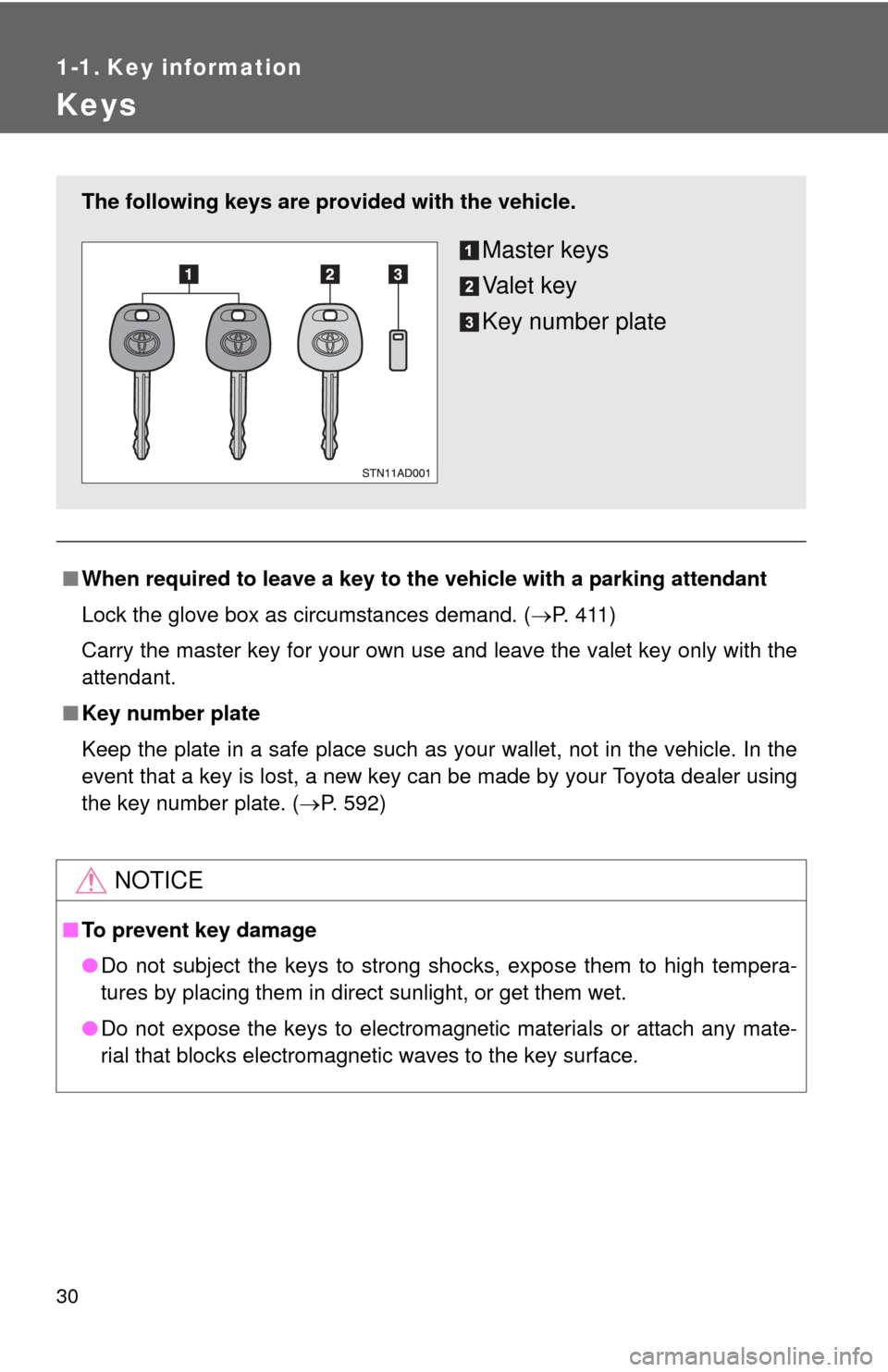
30
1-1. Key information
Keys
■When required to leave a key to the vehicle with a parking attendant
Lock the glove box as circumstances demand. ( P. 411)
Carry the master key for your own use and leave the valet key only with the
attendant.
■ Key number plate
Keep the plate in a safe place such as your wallet, not in the vehicle. In the
event that a key is lost, a new key can be made by your Toyota dealer using
the key number plate. ( P. 592)
NOTICE
■To prevent key damage
●Do not subject the keys to strong shocks, expose them to high tempera-
tures by placing them in direct sunlight, or get them wet.
● Do not expose the keys to electromagnetic materials or attach any mate-
rial that blocks electromagnetic waves to the key surface.
The following keys are provid ed with the vehicle.
Master keys
Va l e t k e y
Key number plate
Page 303 of 668
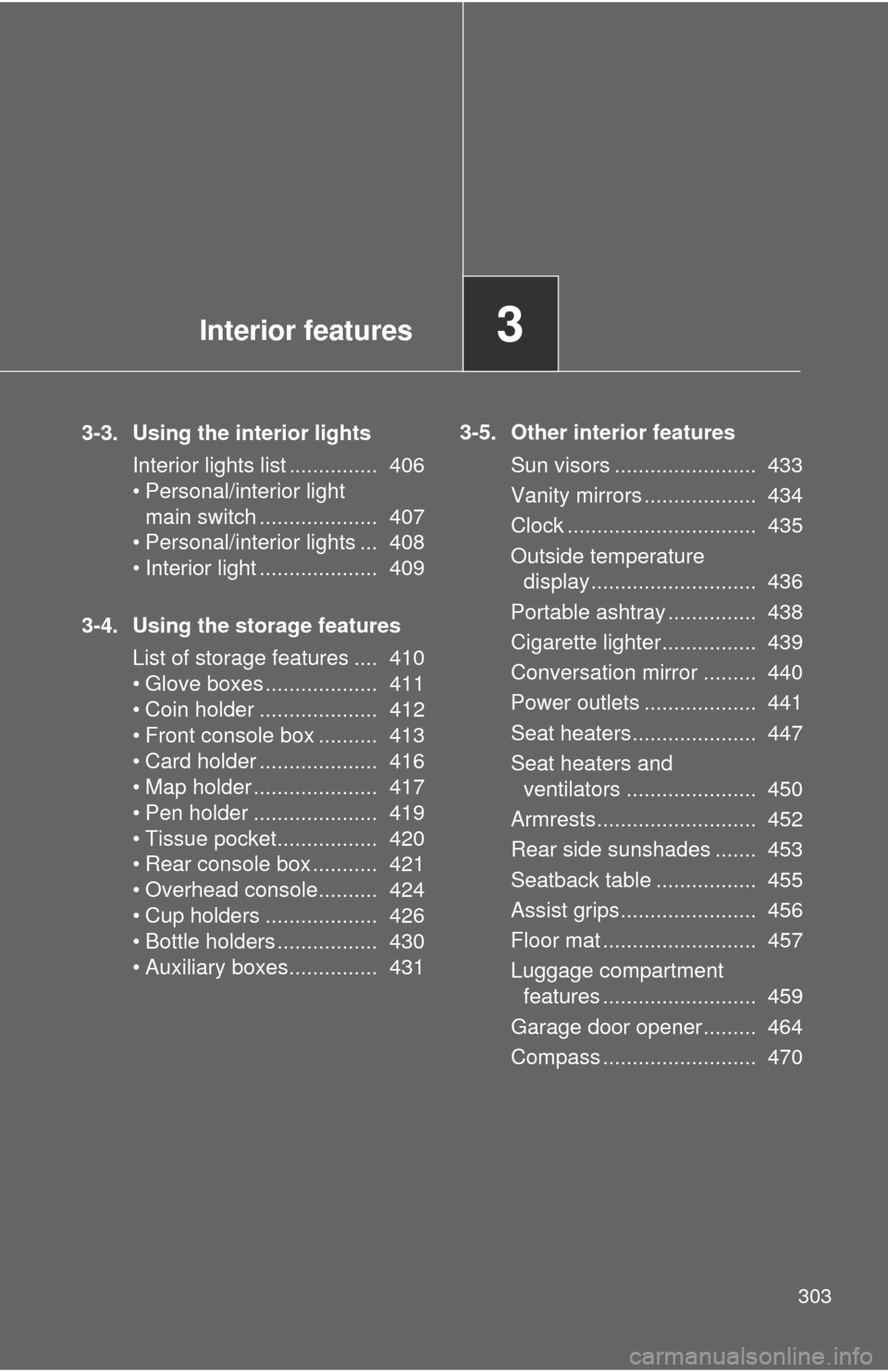
Interior features3
303
3-3. Using the interior lightsInterior lights list ............... 406
• Personal/interior light main switch .................... 407
• Personal/interior lights ... 408
• Interior light .................... 409
3-4. Using the storage features List of storage features .... 410
• Glove boxes ................... 411
• Coin holder .................... 412
• Front console box .......... 413
• Card holder .................... 416
• Map holder ..................... 417
• Pen holder ..................... 419
• Tissue pocket................. 420
• Rear console box ........... 421
• Overhead console.......... 424
• Cup holders ................... 426
• Bottle holders ................. 430
• Auxiliary boxes............... 431 3-5. Other interior features
Sun visors ........................ 433
Vanity mirrors ................... 434
Clock ................................ 435
Outside temperature display............................ 436
Portable ashtray ............... 438
Cigarette lighter................ 439
Conversation mirror ......... 440
Power outlets ................... 441
Seat heaters..................... 447
Seat heaters and ventilators ...................... 450
Armrests........................... 452
Rear side sunshades ....... 453
Seatback table ................. 455
Assist grips....................... 456
Floor mat .......................... 457
Luggage compartment features .......................... 459
Garage door opener......... 464
Compass .......................... 470
Page 373 of 668
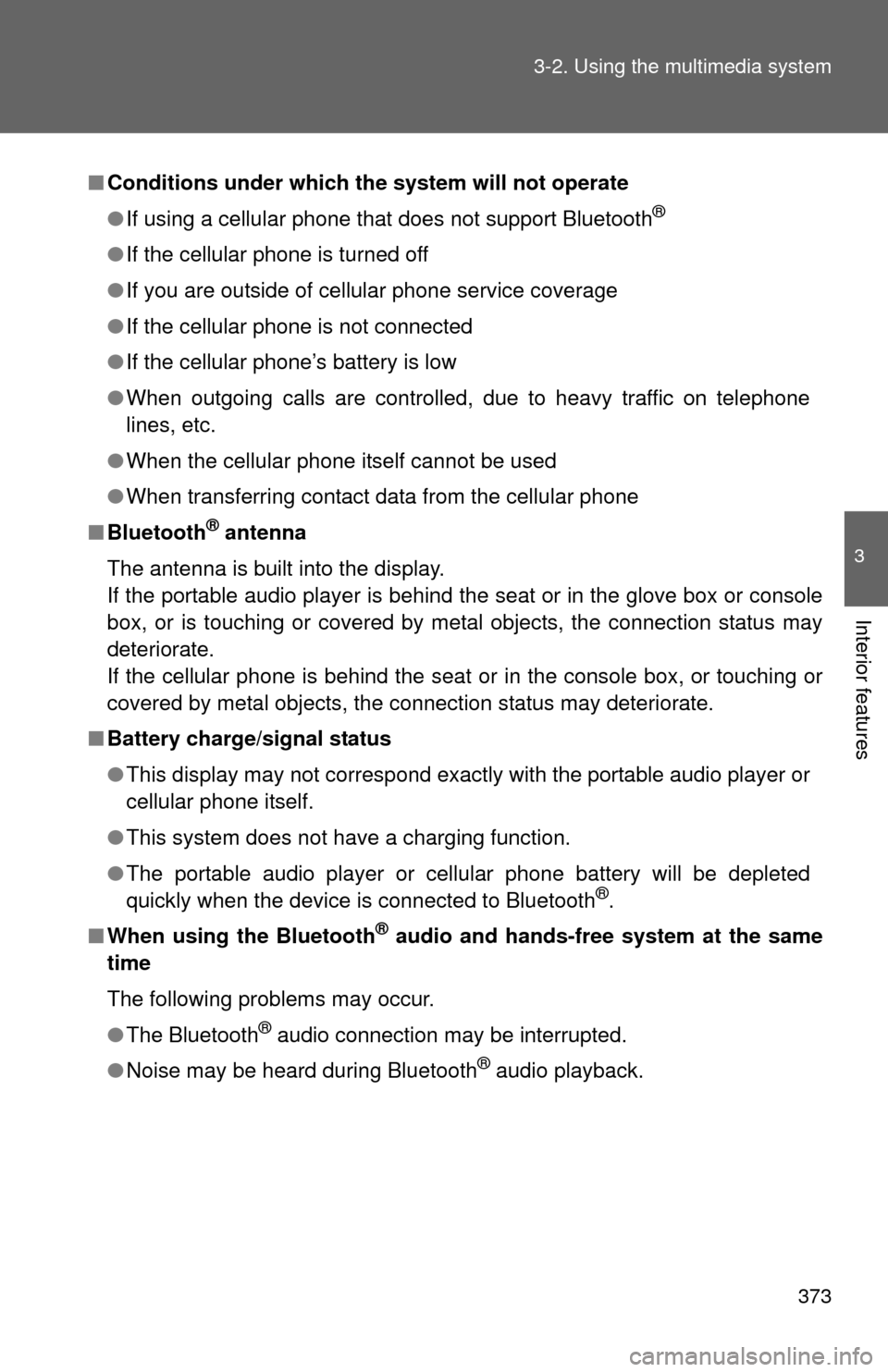
373
3-2. Using the multimedia system
3
Interior features
■
Conditions under which th e system will not operate
● If using a cellular phone that does not support Bluetooth
®
●If the cellular phone is turned off
● If you are outside of cellular phone service coverage
● If the cellular phone is not connected
● If the cellular phone’s battery is low
● When outgoing calls are controlled, due to heavy traffic on telephone
lines, etc.
● When the cellular phone itself cannot be used
● When transferring contact data from the cellular phone
■ Bluetooth
® antenna
The antenna is built into the display.
If the portable audio player is behind the seat or in the glove box or console
box, or is touching or covered by metal objects, the connection status may
deteriorate.
If the cellular phone is behind the seat or in the console box, or touching or
covered by metal objects, the connection status may deteriorate.
■ Battery charge/signal status
●This display may not correspond exactly with the portable audio player or
cellular phone itself.
● This system does not have a charging function.
● The portable audio player or cellular phone battery will be depleted
quickly when the device is connected to Bluetooth
®.
■ When using the Bluetooth
® audio and hands-free system at the same
time
The following problems may occur.
● The Bluetooth
® audio connection may be interrupted.
● Noise may be heard during Bluetooth
® audio playback.
Page 410 of 668
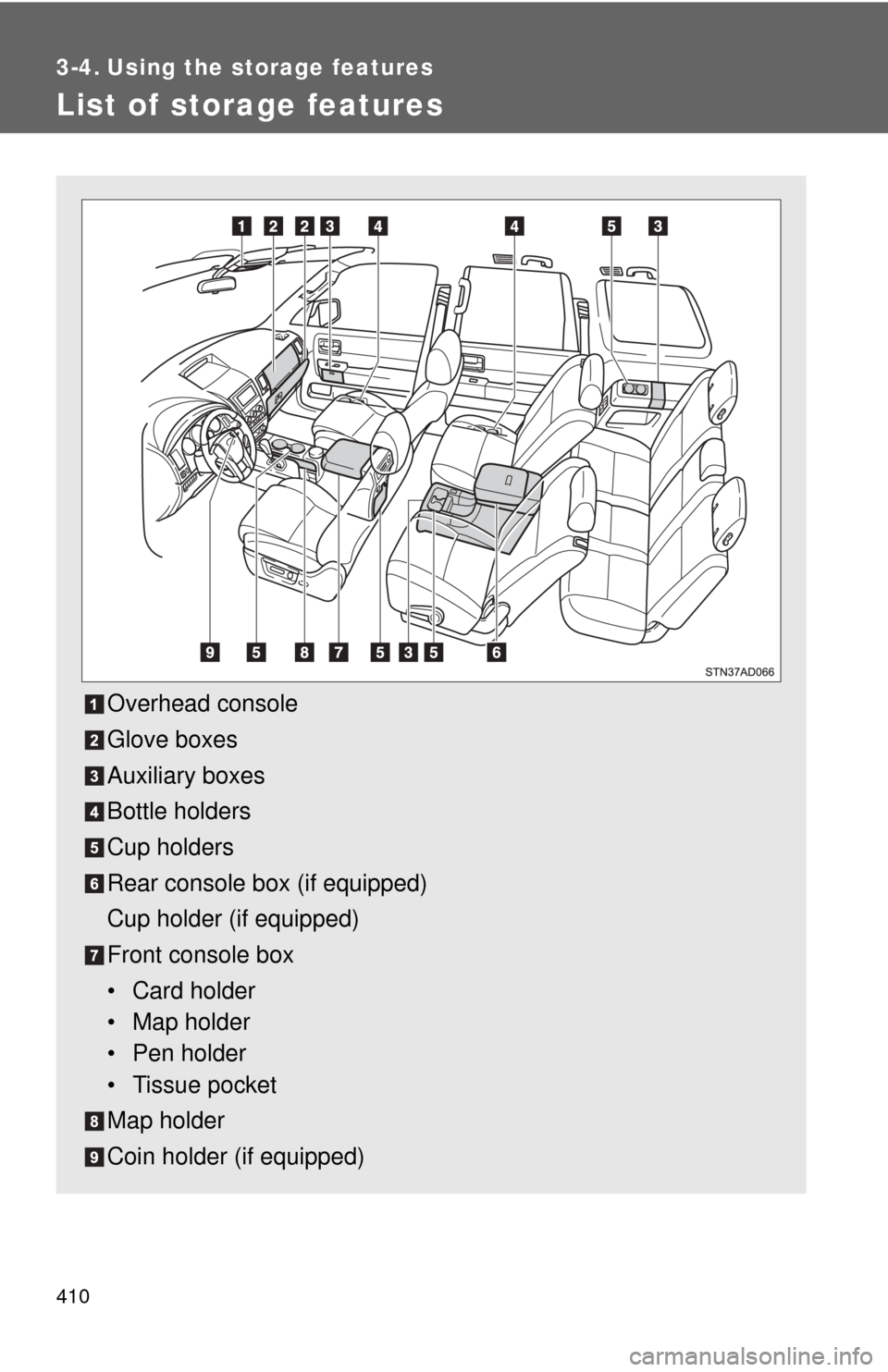
410
3-4. Using the storage features
List of storage features
Overhead console
Glove boxes
Auxiliary boxes
Bottle holders
Cup holders
Rear console box (if equipped)
Cup holder (if equipped)
Front console box
• Card holder
• Map holder
• Pen holder
• Tissue pocket
Map holder
Coin holder (if equipped)
Page 411 of 668
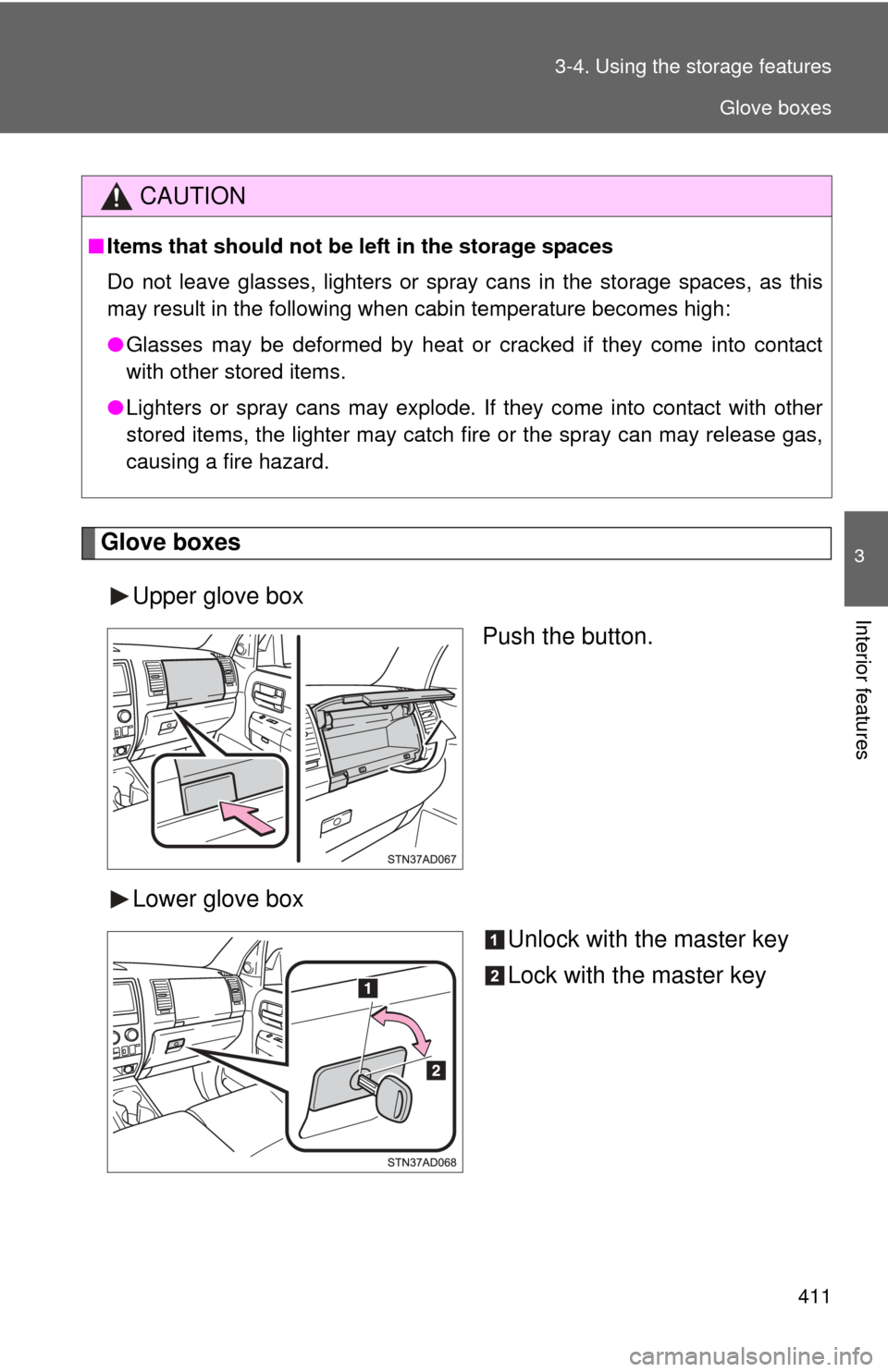
411
3-4. Using the
storage features
3
Interior features
Glove boxes
Upper glove box Push the button.
Lower glove box Unlock with the master key
Lock with the master key
CAUTION
■Items that should not be left in the storage spaces
Do not leave glasses, lighters or spray cans in the storage spaces, as this
may result in the following when cabin temperature becomes high:
● Glasses may be deformed by heat or cracked if they come into contact
with other stored items.
● Lighters or spray cans may explode. If they come into contact with other
stored items, the lighter may catch fire or the spray can may release gas,
causing a fire hazard.
Glove boxes
Page 412 of 668
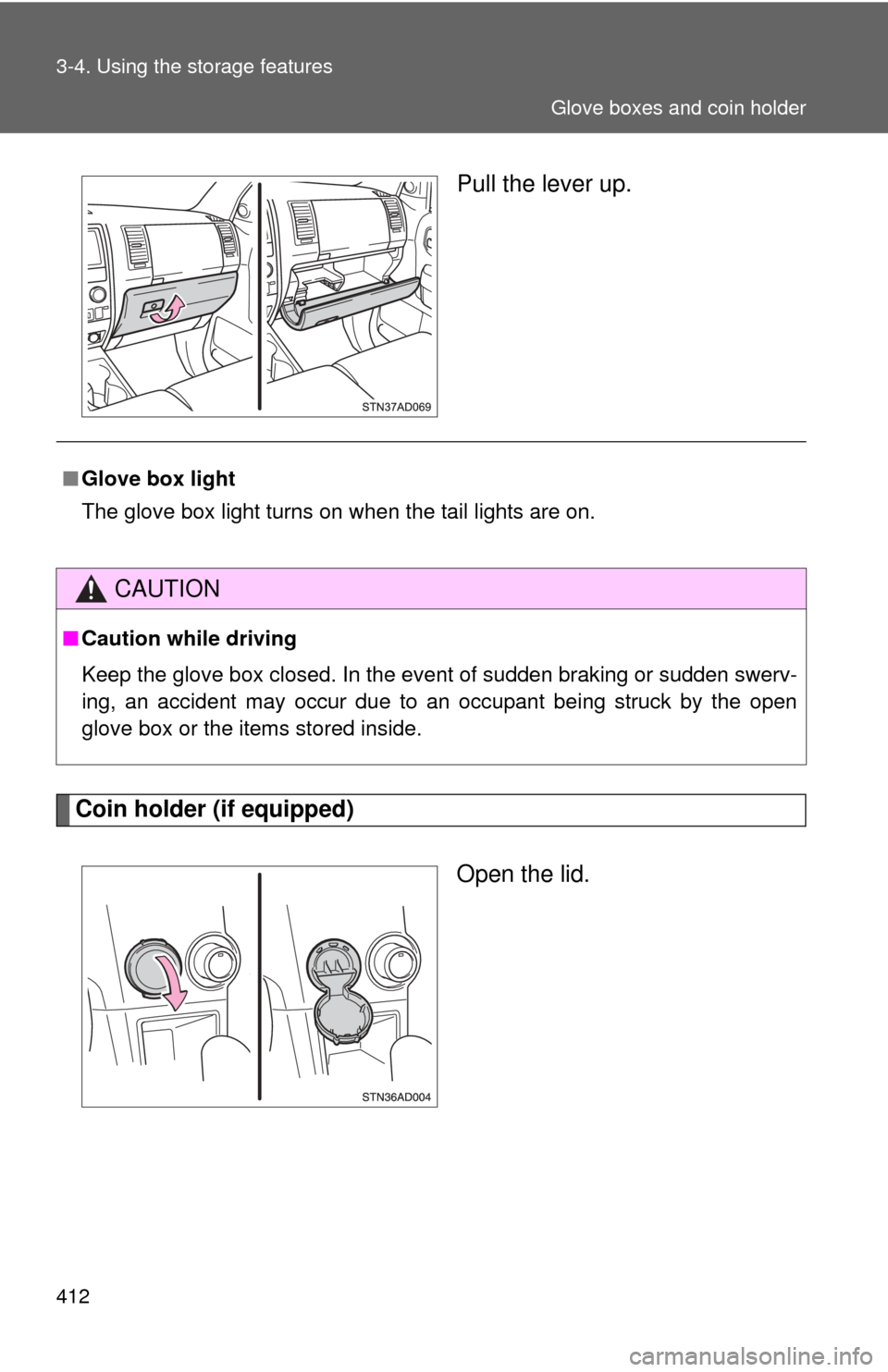
412 3-4. Using the storage features
Pull the lever up.
Coin holder (if equipped)Open the lid.
■Glove box light
The glove box light turns on when the tail lights are on.
CAUTION
■Caution while driving
Keep the glove box closed. In the event of sudden braking or sudden swerv-
ing, an accident may occur due to an occupant being struck by the open
glove box or the items stored inside.
Glove boxes and coin holder
Page 522 of 668
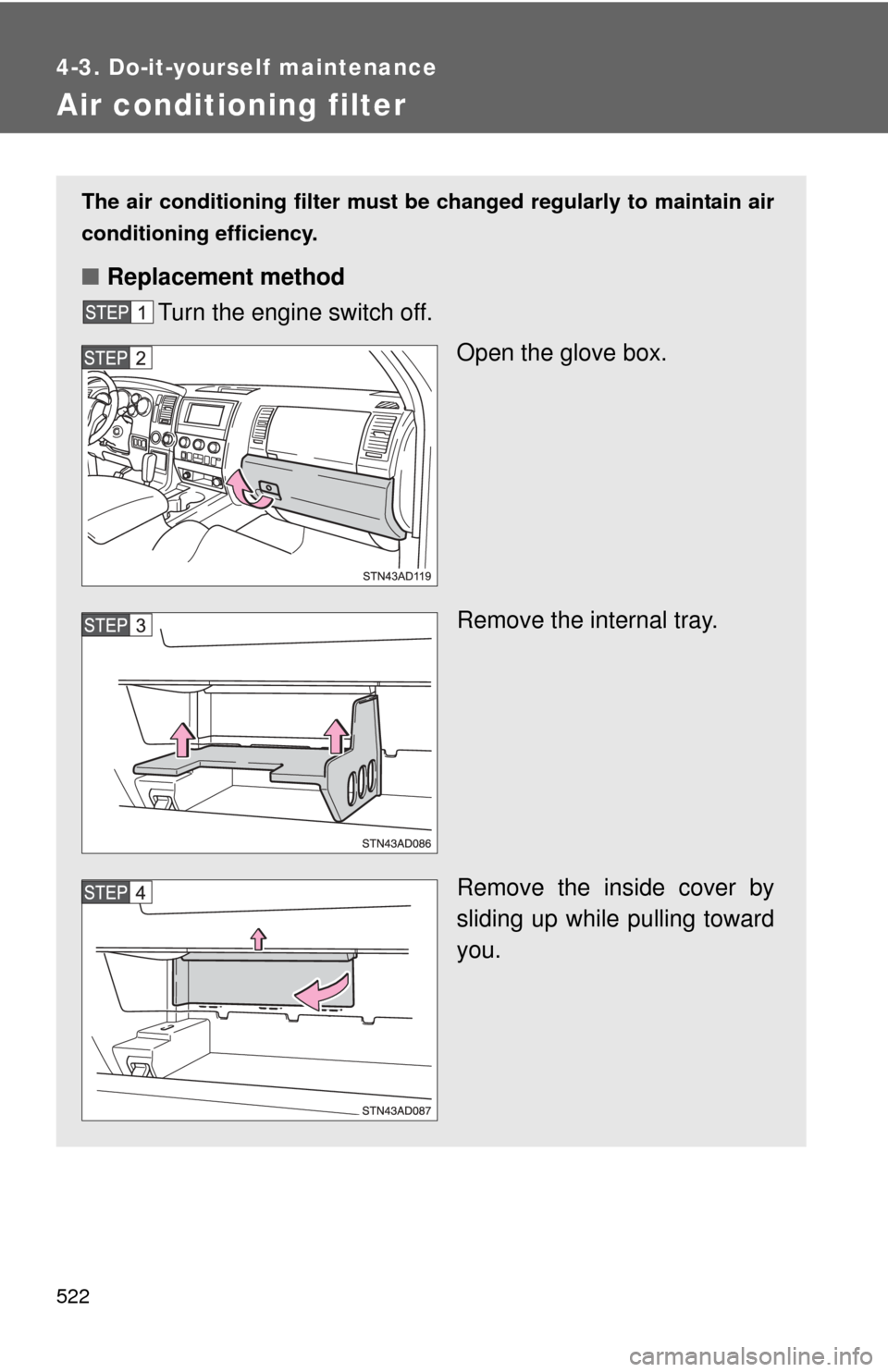
522
4-3. Do-it-yourself maintenance
Air conditioning filter
The air conditioning filter must be changed regularly to maintain air
conditioning efficiency.
■ Replacement method
Turn the engine switch off.
Open the glove box.
Remove the internal tray.
Remove the inside cover by
sliding up while pulling toward
you.
Page 537 of 668
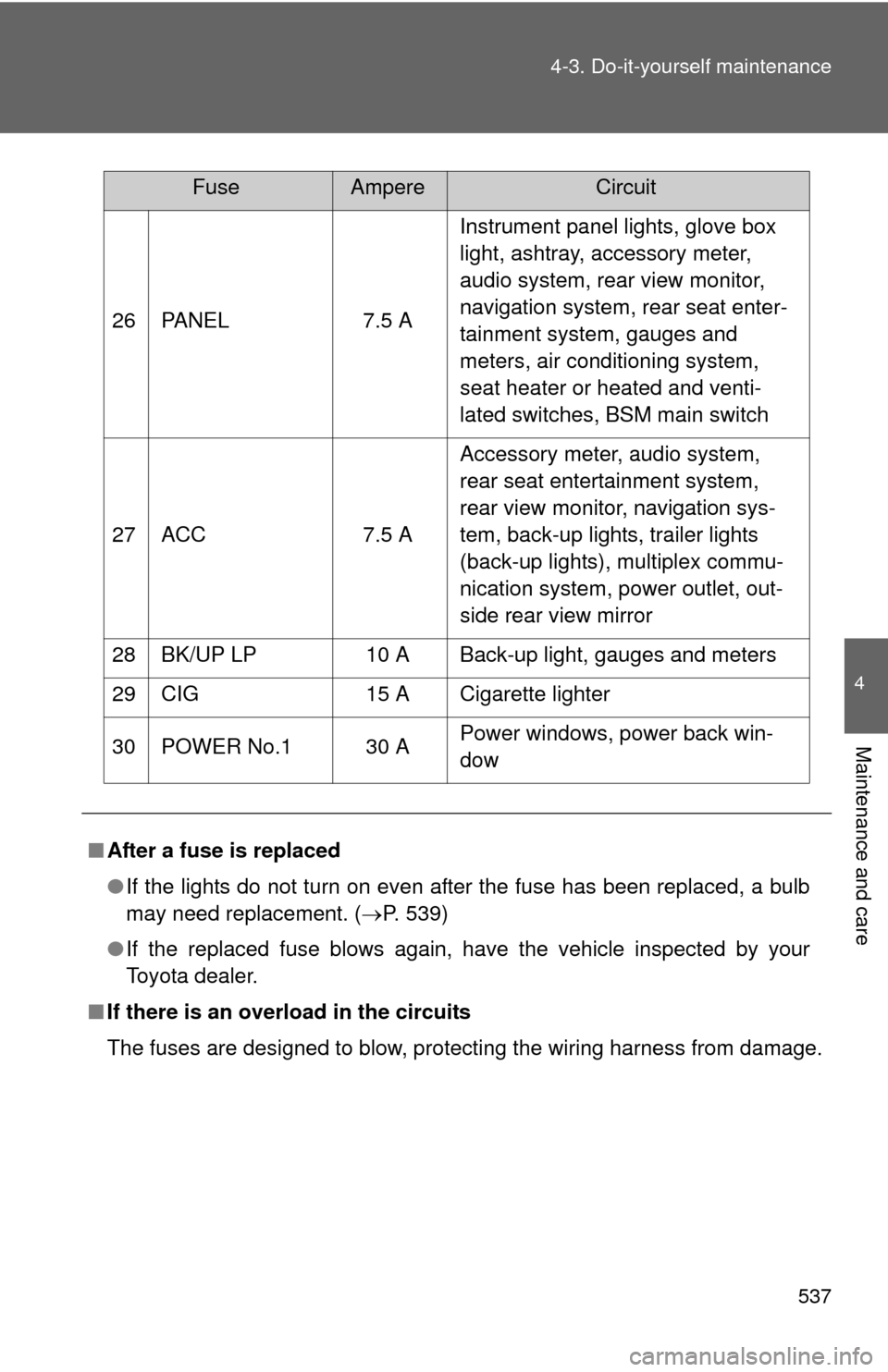
537
4-3. Do-it-yourself maintenance
4
Maintenance and care
26 PANEL
7.5 AInstrument panel lights, glove box
light, ashtray, accessory meter,
audio system, rear view monitor,
navigation system, rear seat enter-
tainment system, gauges and
meters, air conditioning system,
seat heater or heated and venti-
lated switches, BSM main switch
27 ACC 7.5 AAccessory meter, audio system,
rear seat entertainment system,
rear view monitor, navigation sys-
tem, back-up lights, trailer lights
(back-up lights), multiplex commu-
nication system, power outlet, out-
side rear view mirror
28 BK/UP LP 10 A Back-up light, gauges and meters
29 CIG 15 A Cigarette lighter
30 POWER No.1 30 A Power windows, power back win-
dow
■ After a fuse is replaced
●If the lights do not turn on even after the fuse has been replaced, a bulb
may need replacement. ( P. 539)
● If the replaced fuse blows again, have the vehicle inspected by your
Toyota dealer.
■ If there is an overload in the circuits
The fuses are designed to blow, protecting the wiring harness from damage.
FuseAmpereCircuit