wipers TOYOTA SEQUOIA 2014 2.G Owners Manual
[x] Cancel search | Manufacturer: TOYOTA, Model Year: 2014, Model line: SEQUOIA, Model: TOYOTA SEQUOIA 2014 2.GPages: 668, PDF Size: 13.86 MB
Page 3 of 668
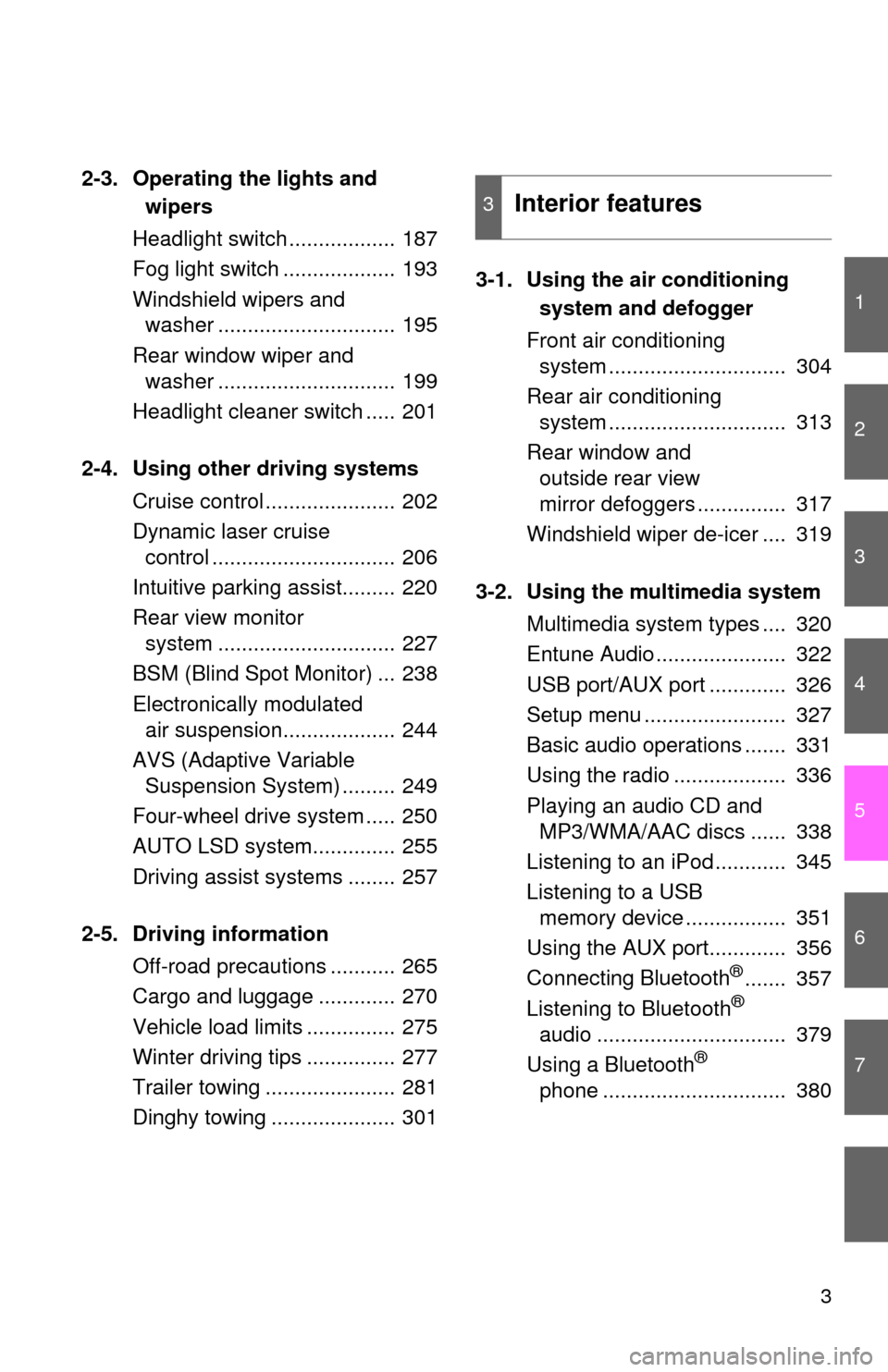
1
2
3
4
5
6
7
3
2-3. Operating the lights and wipers
Headlight switch .................. 187
Fog light switch ................... 193
Windshield wipers and washer .............................. 195
Rear window wiper and washer .............................. 199
Headlight cleaner switch ..... 201
2-4. Using other driving systems Cruise control ...................... 202
Dynamic laser cruise control ............................... 206
Intuitive parking assist......... 220
Rear view monitor system .............................. 227
BSM (Blind Spot Monitor) ... 238
Electronically modulated air suspension................... 244
AVS (Adaptive Variable Suspension System) ......... 249
Four-wheel drive system ..... 250
AUTO LSD system.............. 255
Driving assist systems ........ 257
2-5. Driving information Off-road precautions ........... 265
Cargo and luggage ............. 270
Vehicle load limits ............... 275
Winter driving tips ............... 277
Trailer towing ...................... 281
Dinghy towing ..................... 301 3-1. Using the air conditioning
system and defogger
Front air conditioning system .............................. 304
Rear air conditioning system .............................. 313
Rear window and outside rear view
mirror defoggers ............... 317
Windshield wiper de-icer .... 319
3-2. Using the multimedia system Multimedia system types .... 320
Entune Audio ...................... 322
USB port/AUX port ............. 326
Setup menu ........................ 327
Basic audio operations ....... 331
Using the radio ................... 336
Playing an audio CD and MP3/WMA/AAC discs ...... 338
Listening to an iPod ............ 345
Listening to a USB memory device ................. 351
Using the AUX port............. 356
Connecting Bluetooth
®....... 357
Listening to Bluetooth®
audio ................................ 379
Using a Bluetooth
®
phone ............................... 380
3Interior features
Page 6 of 668
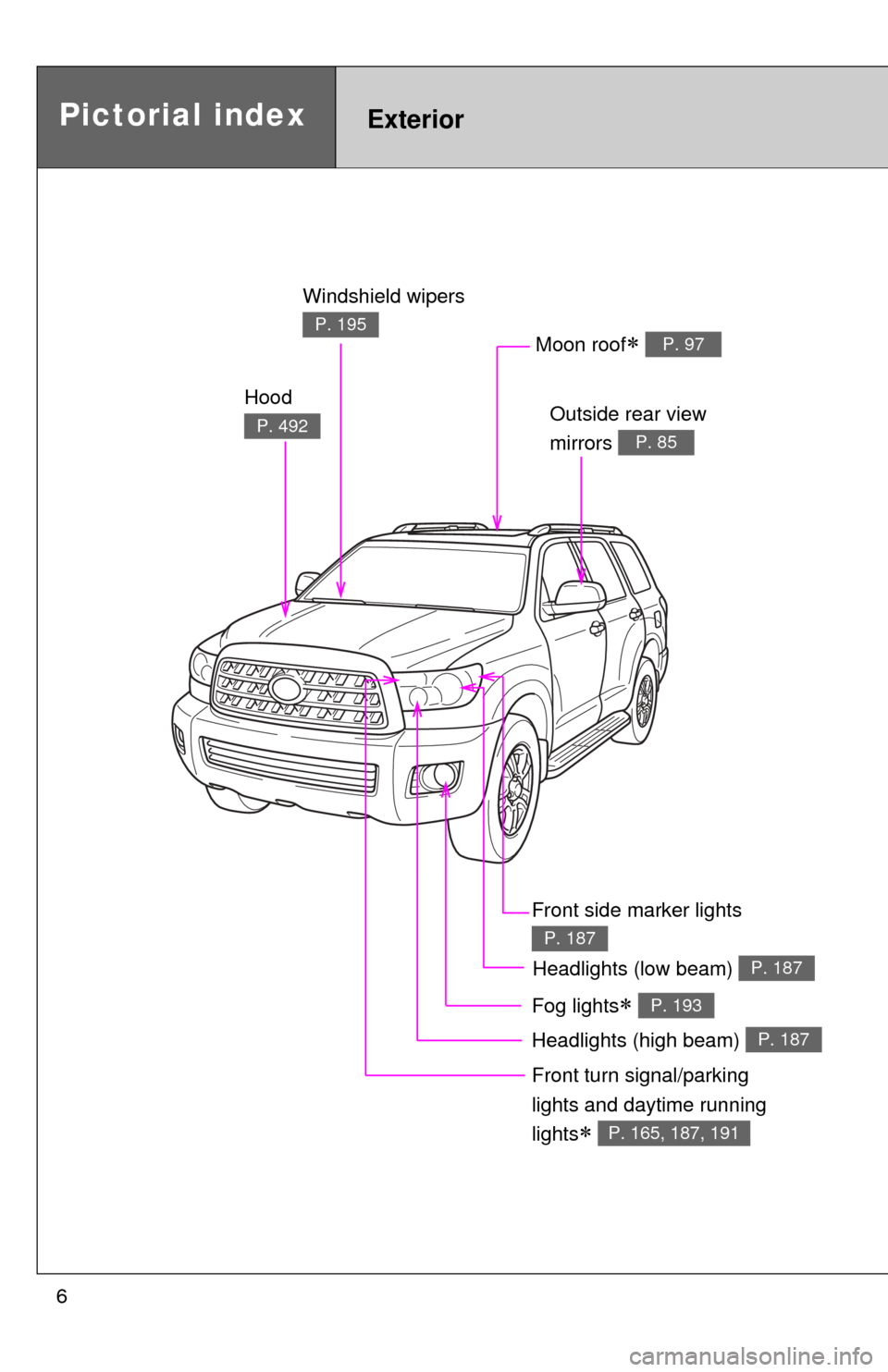
6
Headlights (high beam) P. 187
Pictorial indexExterior
Hood
P. 492
Windshield wipers
P. 195
Outside rear view
mirrors
P. 85
Front turn signal/parking
lights and daytime running
lights
P. 165, 187, 191
Moon roof P. 97
Fog lights P. 193
Headlights (low beam) P. 187
Front side marker lights
P. 187
Page 16 of 668
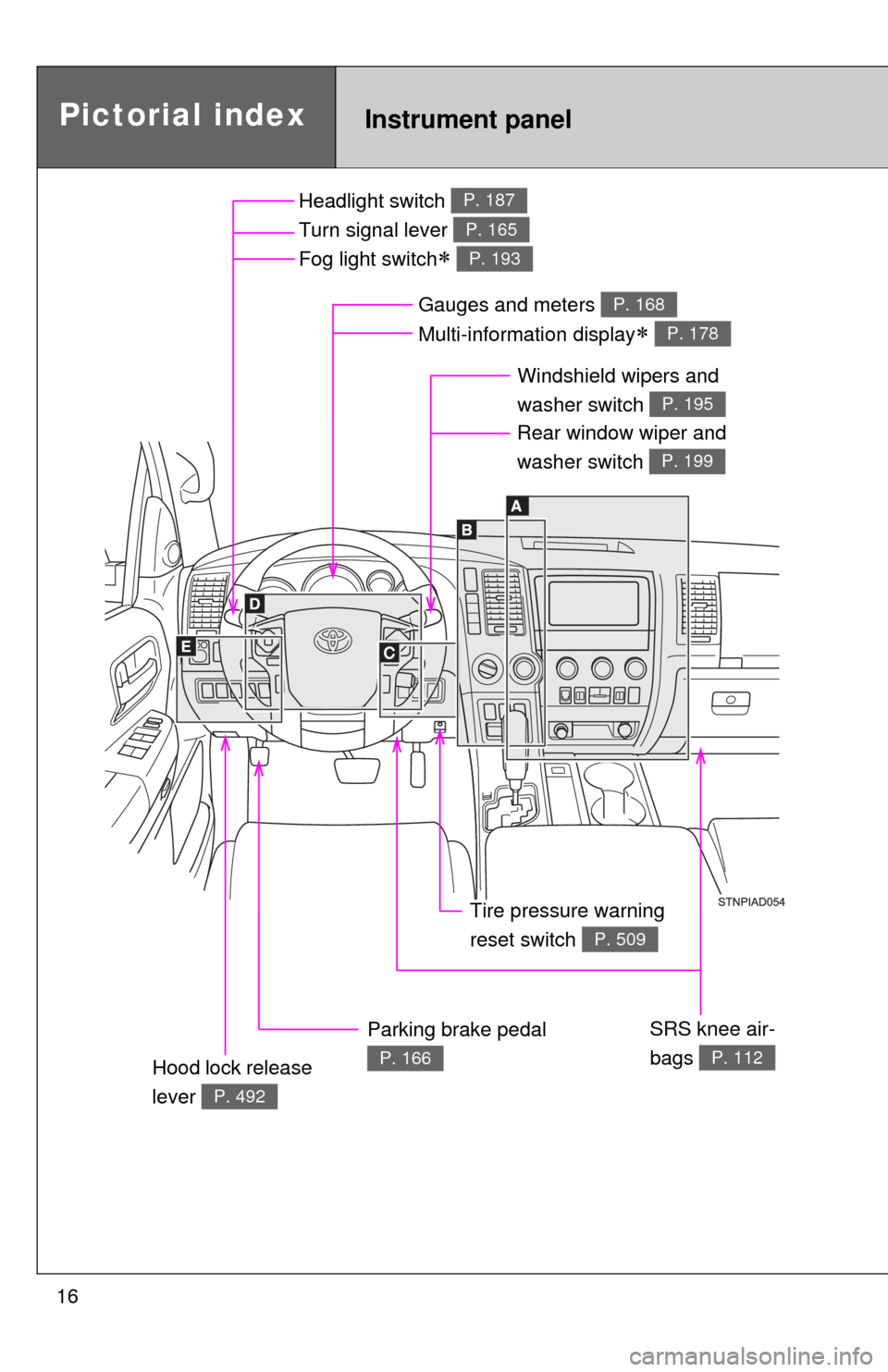
16
Pictorial indexInstrument panel
Headlight switch
Turn signal lever
Fog light switch
P. 187
P. 165
P. 193
Windshield wipers and
washer switch
P. 195
Parking brake pedal
P. 166
Gauges and meters
Multi-information display
P. 168
P. 178
Hood lock release
lever
P. 492
Tire pressure warning
reset switch
P. 509
Rear window wiper and
washer switch
P. 199
SRS knee air-
bags
P. 112
Page 147 of 668
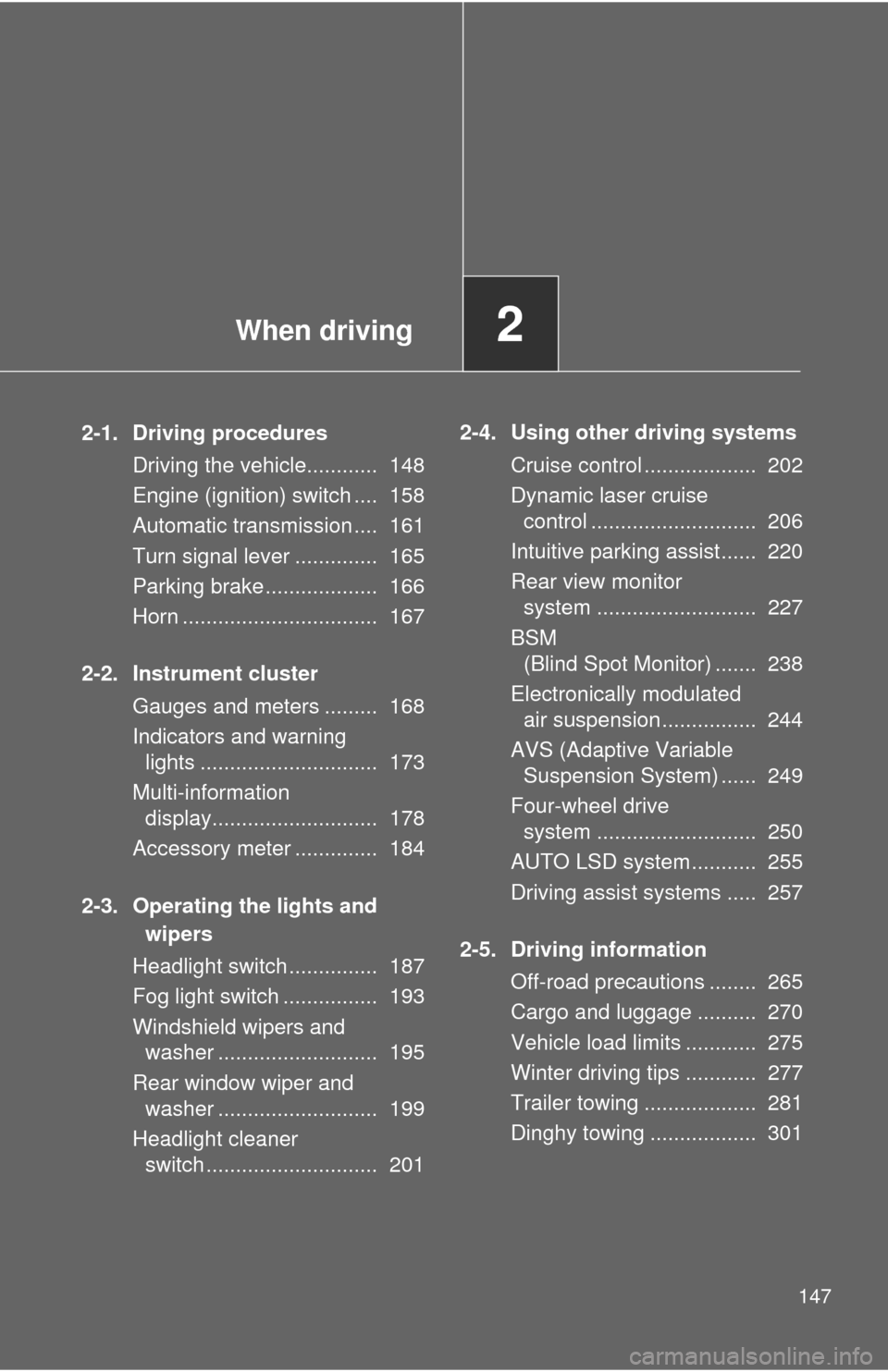
When driving2
147
2-1. Driving proceduresDriving the vehicle............ 148
Engine (ignition) switch .... 158
Automatic transmission .... 161
Turn signal lever .............. 165
Parking brake ................... 166
Horn ................................. 167
2-2. Instrument cluster Gauges and meters ......... 168
Indicators and warning lights .............................. 173
Multi-information display............................ 178
Accessory meter .............. 184
2-3. Operating the lights and wipers
Headlight switch ............... 187
Fog light switch ................ 193
Windshield wipers and washer ........................... 195
Rear window wiper and washer ........................... 199
Headlight cleaner switch ............................. 201 2-4. Using other driving systems
Cruise control ................... 202
Dynamic laser cruise control ............................ 206
Intuitive parking assist...... 220
Rear view monitor system ........................... 227
BSM (Blind Spot Monitor) ....... 238
Electronically modulated air suspension ................ 244
AVS (Adaptive Variable Suspension System) ...... 249
Four-wheel drive system ........................... 250
AUTO LSD system........... 255
Driving assist systems ..... 257
2-5. Driving information Off-road precautions ........ 265
Cargo and luggage .......... 270
Vehicle load limits ............ 275
Winter driving tips ............ 277
Trailer towing ................... 281
Dinghy towing .................. 301
Page 187 of 668
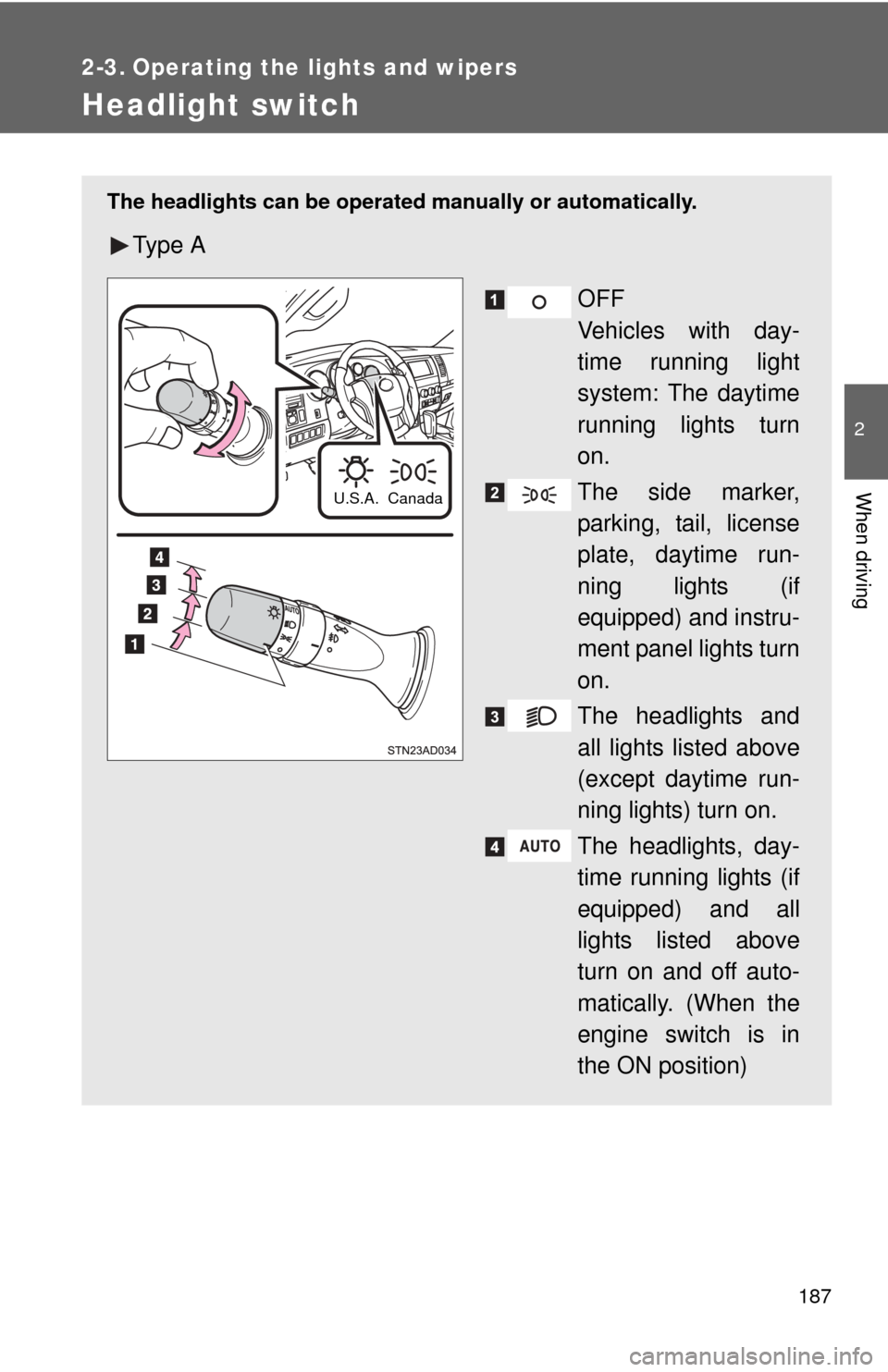
187
2
When driving
2-3. Operating the lights and wipers
Headlight switch
The headlights can be operated manually or automatically.
Ty p e AOFF
Vehicles with day-
time running light
system: The daytime
running lights turn
on.
The side marker,
parking, tail, license
plate, daytime run-
ning lights (if
equipped) and instru-
ment panel lights turn
on.
The headlights and
all lights listed above
(except daytime run-
ning lights) turn on.
The headlights, day-
time running lights (if
equipped) and all
lights listed above
turn on and off auto-
matically. (When the
engine switch is in
the ON position)
Canada
U.S.A.
Page 188 of 668
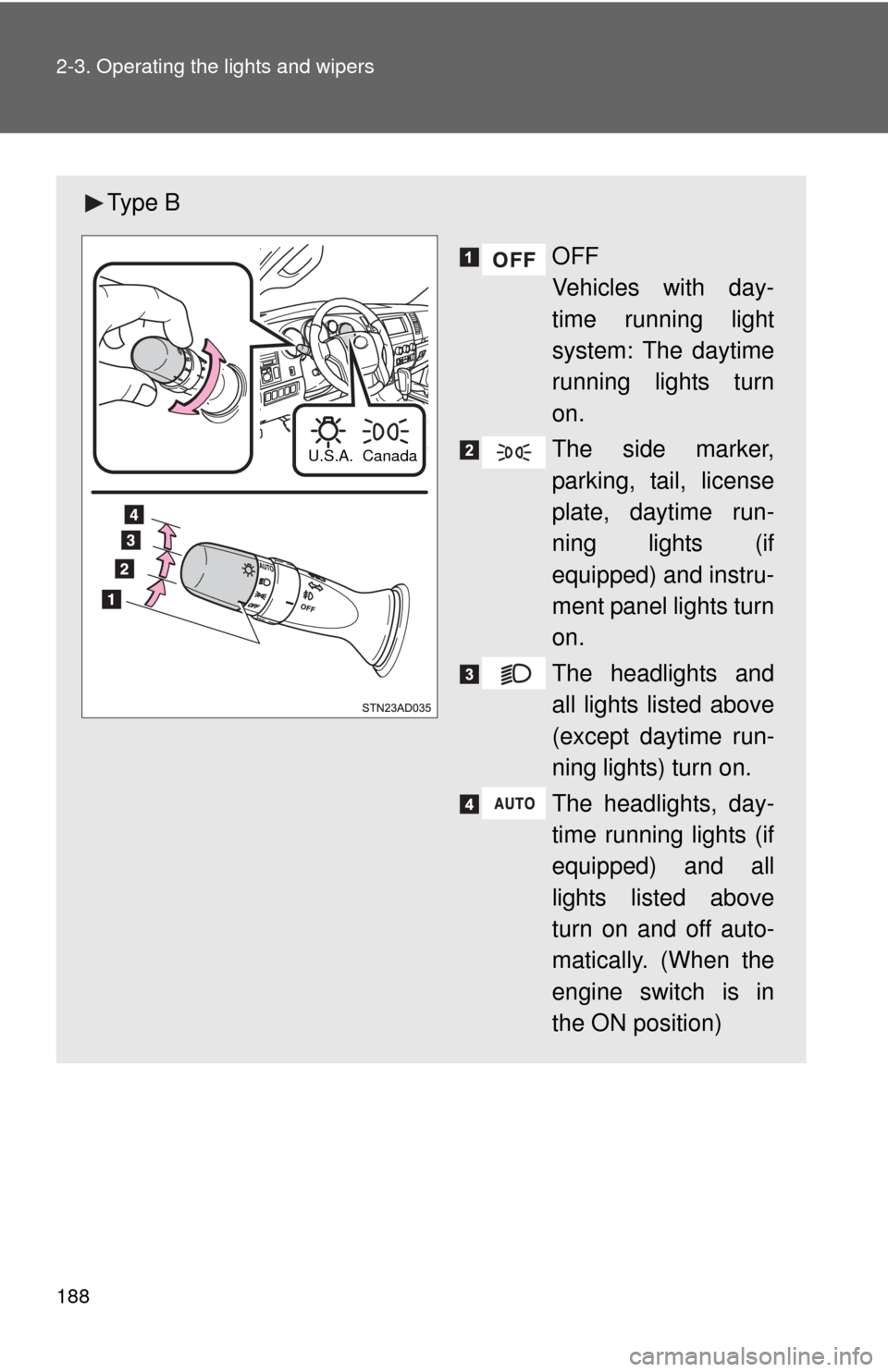
188 2-3. Operating the lights and wipers
Ty p e BOFF
Vehicles with day-
time running light
system: The daytime
running lights turn
on.
The side marker,
parking, tail, license
plate, daytime run-
ning lights (if
equipped) and instru-
ment panel lights turn
on.
The headlights and
all lights listed above
(except daytime run-
ning lights) turn on.
The headlights, day-
time running lights (if
equipped) and all
lights listed above
turn on and off auto-
matically. (When the
engine switch is in
the ON position)
Canada
U.S.A.
Page 189 of 668
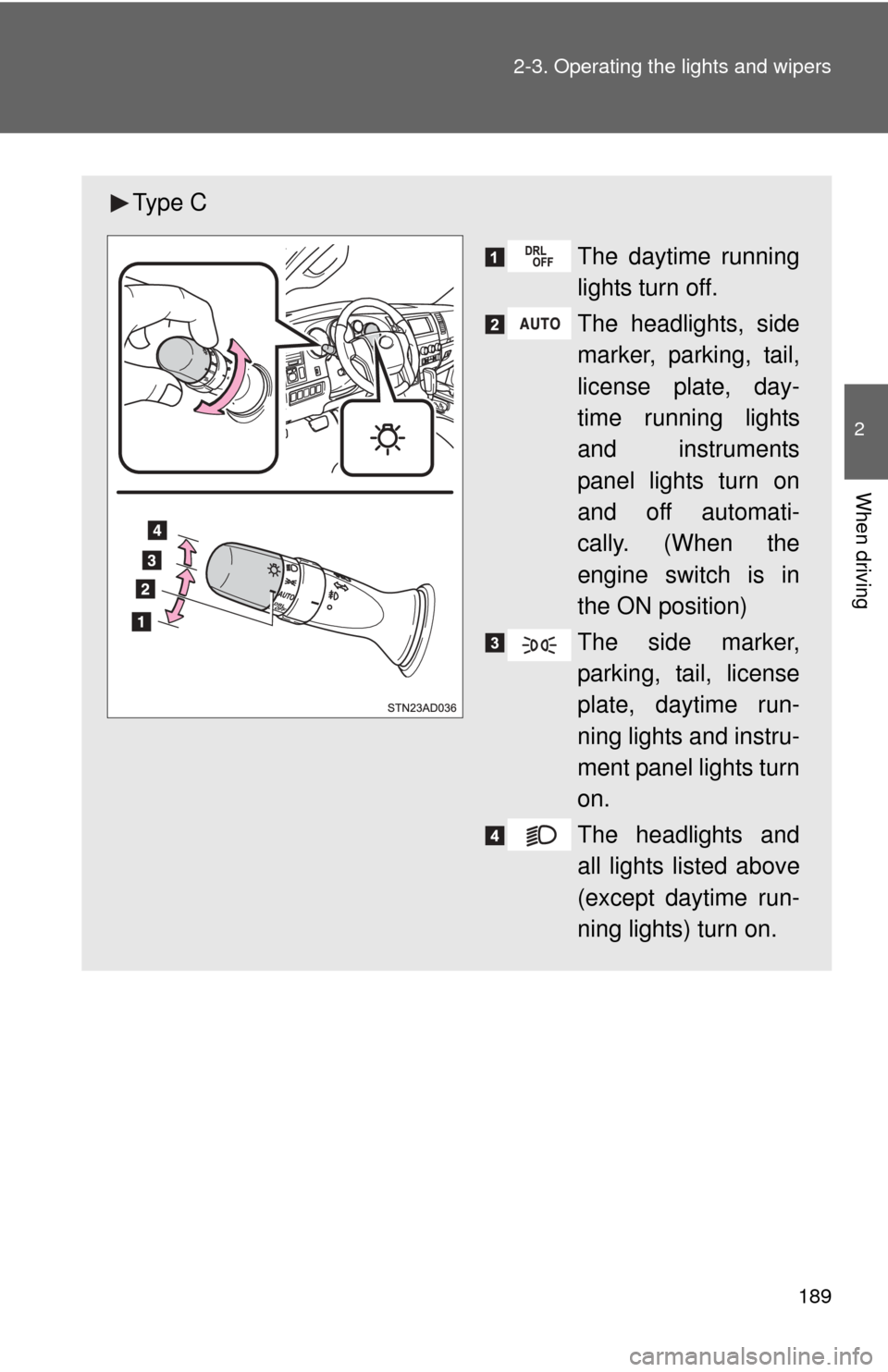
189
2-3. Operating the lights and wipers
2
When driving
Ty p e C
The daytime running
lights turn off.
The headlights, side
marker, parking, tail,
license plate, day-
time running lights
and instruments
panel lights turn on
and off automati-
cally. (When the
engine switch is in
the ON position)
The side marker,
parking, tail, license
plate, daytime run-
ning lights and instru-
ment panel lights turn
on.
The headlights and
all lights listed above
(except daytime run-
ning lights) turn on.
Page 190 of 668
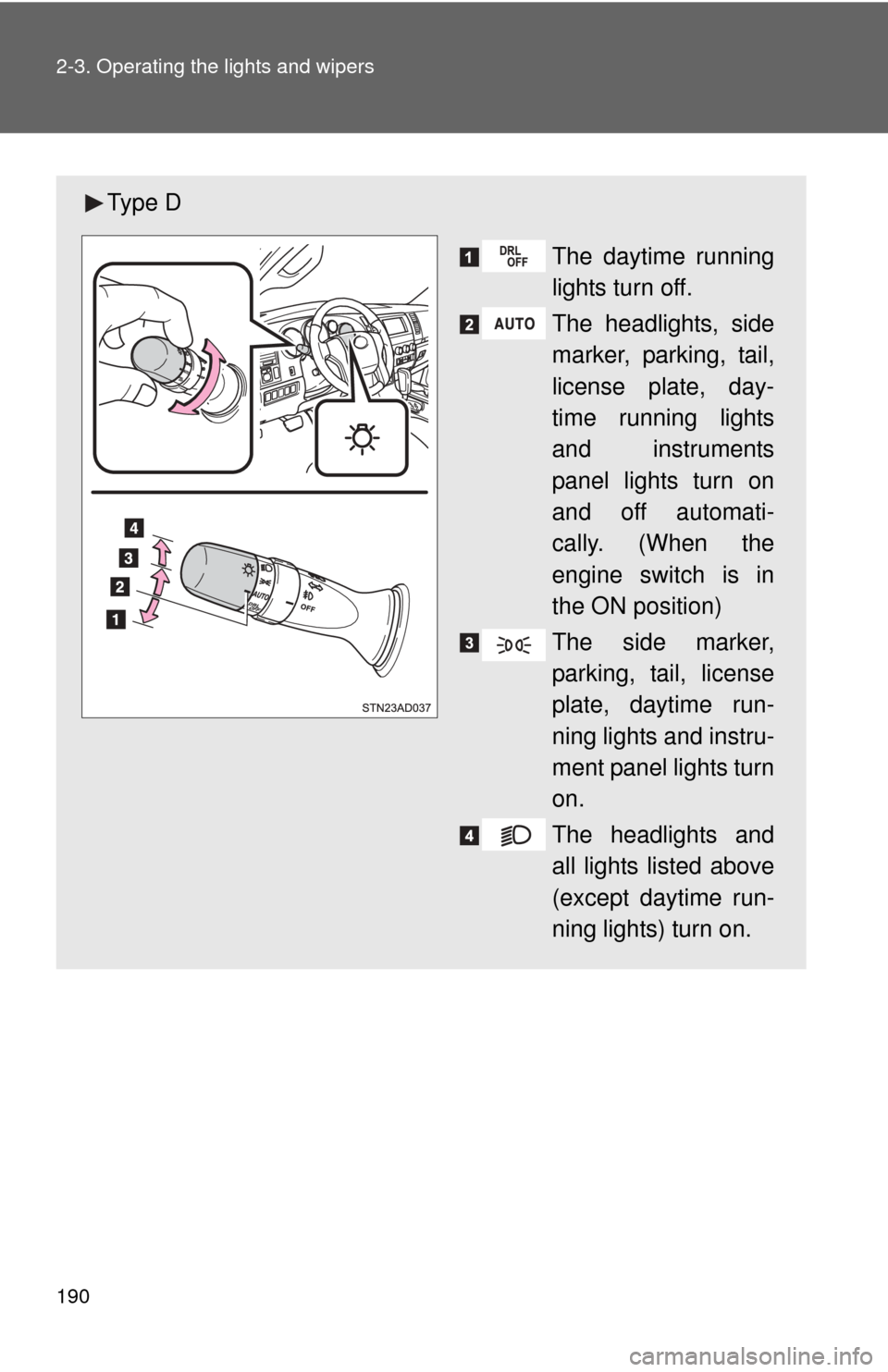
190 2-3. Operating the lights and wipers
Ty p e DThe daytime running
lights turn off.
The headlights, side
marker, parking, tail,
license plate, day-
time running lights
and instruments
panel lights turn on
and off automati-
cally. (When the
engine switch is in
the ON position)
The side marker,
parking, tail, license
plate, daytime run-
ning lights and instru-
ment panel lights turn
on.
The headlights and
all lights listed above
(except daytime run-
ning lights) turn on.
Page 191 of 668
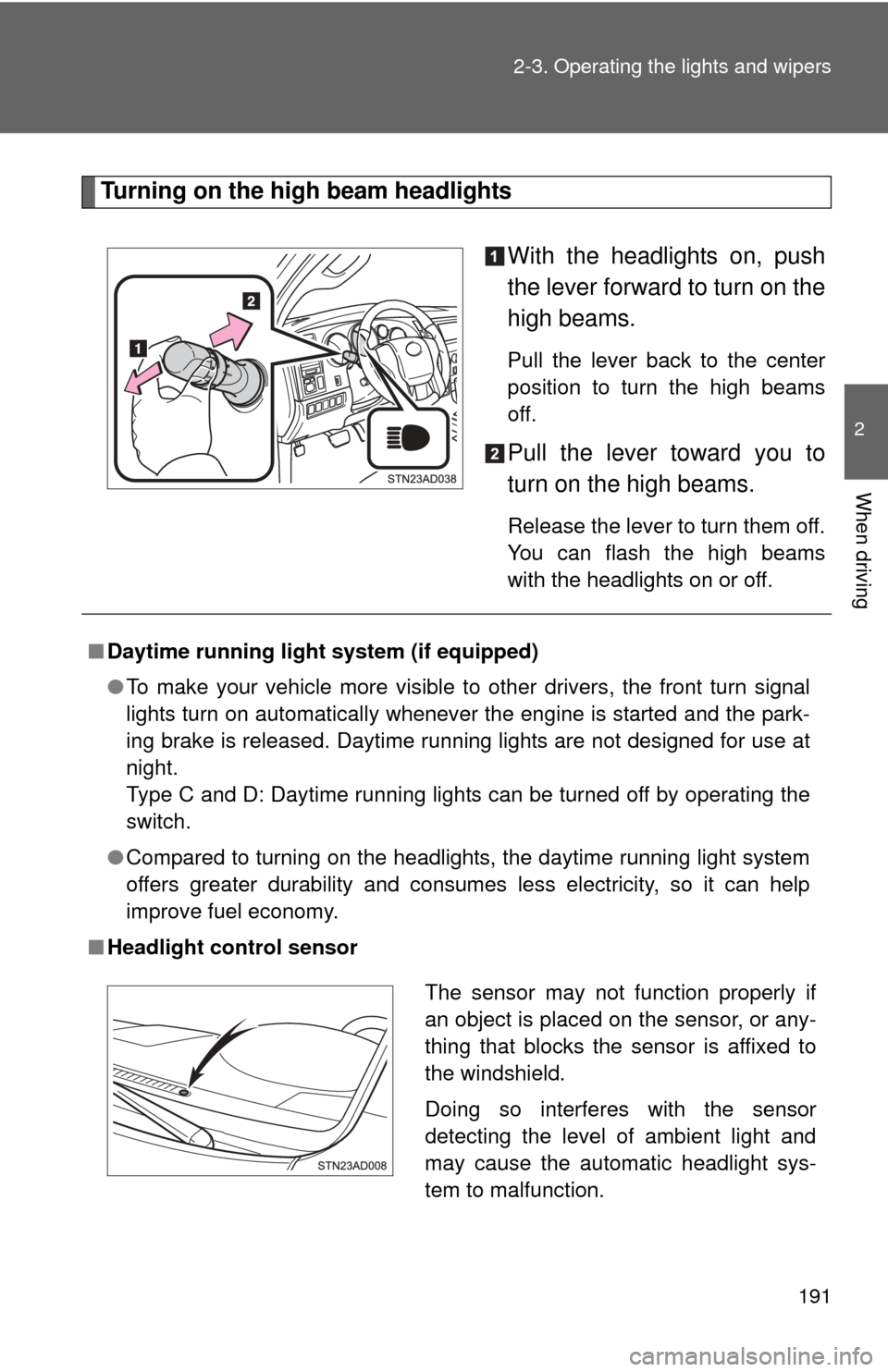
191
2-3. Operating the lights and wipers
2
When driving
Turning on the high beam headlights
With the headlights on, push
the lever forward to turn on the
high beams.
Pull the lever back to the center
position to turn the high beams
off.
Pull the lever toward you to
turn on the high beams.
Release the lever to turn them off.
You can flash the high beams
with the headlights on or off.
■Daytime running light system (if equipped)
●To make your vehicle more visible to other drivers, the front turn signal
lights turn on automatically whenever the engine is started and the park-
ing brake is released. Daytime running lights are not designed for use at
night.
Type C and D: Daytime running lights can be turned off by operating the
switch.
● Compared to turning on the headlights, the daytime running light system
offers greater durability and consumes less electricity, so it can help
improve fuel economy.
■ Headlight control sensor
The sensor may not function properly if
an object is placed on the sensor, or any-
thing that blocks the sensor is affixed to
the windshield.
Doing so interferes with the sensor
detecting the level of ambient light and
may cause the automatic headlight sys-
tem to malfunction.
Page 192 of 668
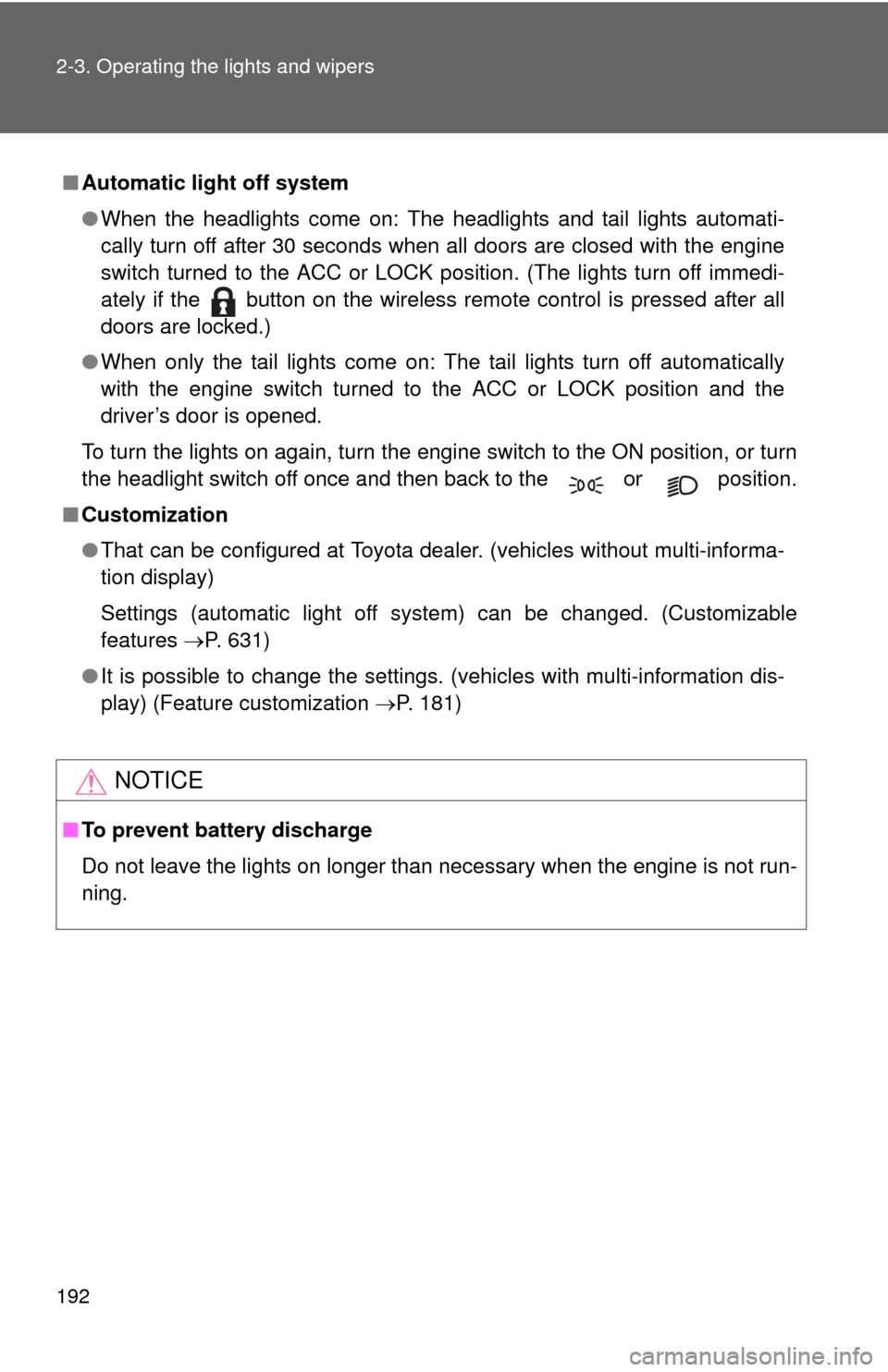
192 2-3. Operating the lights and wipers
■Automatic light off system
●When the headlights come on: The headlights and tail lights automati-
cally turn off after 30 seconds when all doors are closed with the engine
switch turned to the ACC or LOCK position. (The lights turn off immedi-
ately if the button on the wireless remote control is pressed after all
doors are locked.)
● When only the tail lights come on: The tail lights turn off automatically
with the engine switch turned to the ACC or LOCK position and the
driver’s door is opened.
To turn the lights on again, turn the engine switch to the ON position, or turn
the headlight switch off once and then back to the or position.
■ Customization
●That can be configured at Toyota dealer. (vehicles without multi-informa-
tion display)
Settings (automatic light off system) can be changed. (Customizable
features P. 631)
● It is possible to change the settings. (vehicles with multi-information dis-
play) (Feature customization P. 181)
NOTICE
■To prevent battery discharge
Do not leave the lights on longer than necessary when the engine is not run-
ning.