navigation TOYOTA SEQUOIA 2014 2.G Quick Reference Guide
[x] Cancel search | Manufacturer: TOYOTA, Model Year: 2014, Model line: SEQUOIA, Model: TOYOTA SEQUOIA 2014 2.GPages: 21, PDF Size: 10.4 MB
Page 3 of 21
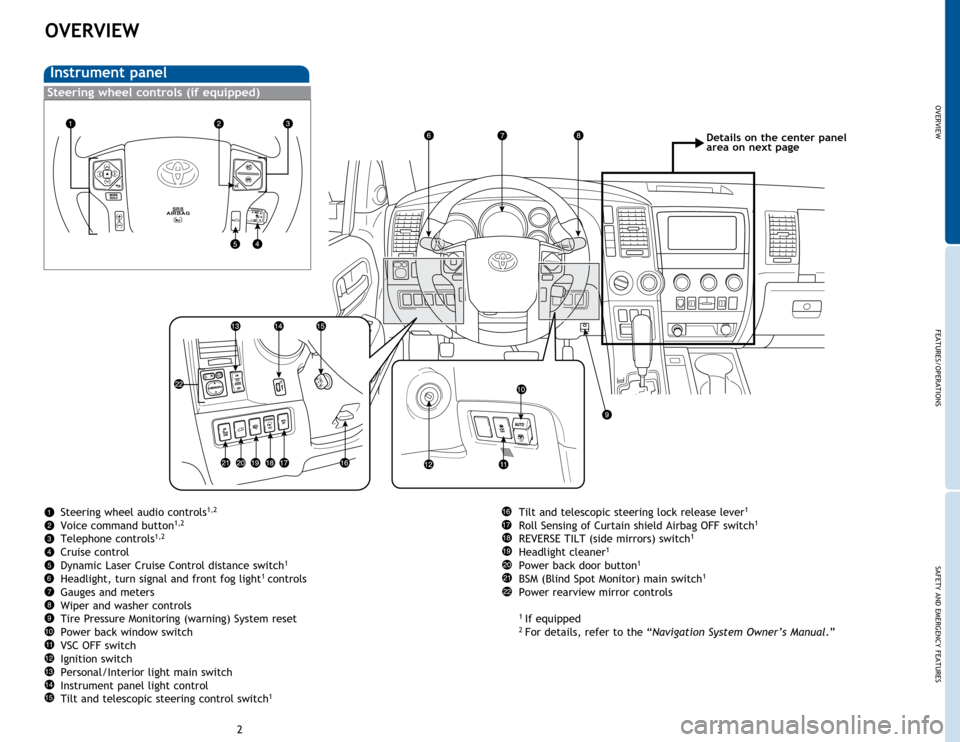
OVERVIEW
FEATURES/OPERATIONS
SAFETY AND EMERGENCY FEATURES
23
OVERVIEW
Instrument panel
Steering wheel audio controls1,2
Voice command button1,2
Telephone controls1,2
Cruise control
Dynamic Laser Cruise Control distance switch1
Headlight, turn signal and front fog light1 controls
Gauges and meters
Wiper and washer controls
Tire Pressure Monitoring (warning) System reset
Power back window switch
VSC OFF switch
Ignition switch
Personal/Interior light main switch
Instrument panel light control
Tilt and telescopic steering control switch
1
Tilt and telescopic steering lock release lever1
Roll Sensing of Curtain shield Airbag OFF switch1
REVERSE TILT (side mirrors) switch1
Headlight cleaner1
Power back door button1
BSM (Blind Spot Monitor) main switch1
Power rearview mirror controls
1 If equipped2 For details, refer to the “Navigation System Owner’s Manual.”
Steering wheel controls (if equipped)
Details on the center panel
area on next page
Page 4 of 21
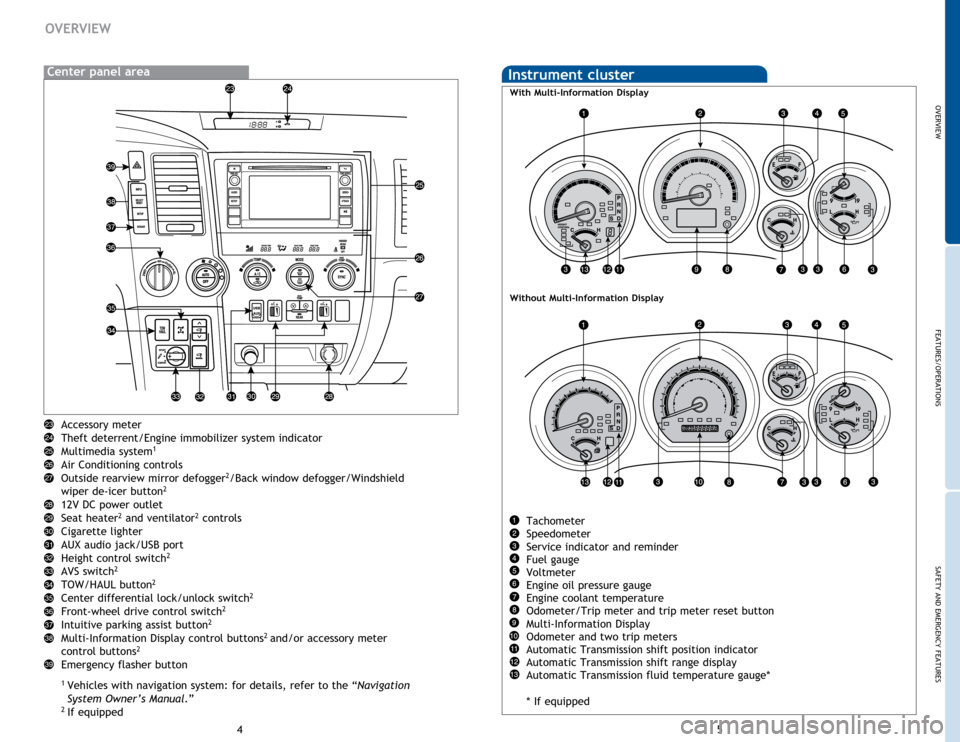
OVERVIEW
FEATURES/OPERATIONS
SAFETY AND EMERGENCY FEATURES
45
Accessory meter
Theft deterrent/Engine immobilizer system indicator
Multimedia system
1
Air Conditioning controls
Outside rearview mirror defogger2/Back window defogger/Windshield
wiper de-icer button2
12V DC power outlet
Seat heater2 and ventilator2 controls
Cigarette lighter
AUX audio jack/USB port
Height control switch
2
AVS switch2
TOW/HAUL button2
Center differential lock/unlock switch2
Front-wheel drive control switch2
Intuitive parking assist button2
Multi-Information Display control buttons2 and/or accessory meter
control buttons2
Emergency flasher button
1 Vehicles with navigation system: for details, refer to the “Navigation
System Owner’s Manual .”2
If equipped
OVERVIEW
Instrument cluster
Tachometer
Speedometer
Service indicator and reminder
Fuel gauge
Voltmeter
Engine oil pressure gauge
Engine coolant temperature
Odometer/Trip meter and trip meter reset button
Multi-Information Display
Odometer and two trip meters
Automatic Transmission shift position indicator
Automatic Transmission shift range display
Automatic Transmission fluid temperature gauge*
* If equipped
With Multi-Information Display
Without Multi-Information Display
Center panel area
Page 14 of 21
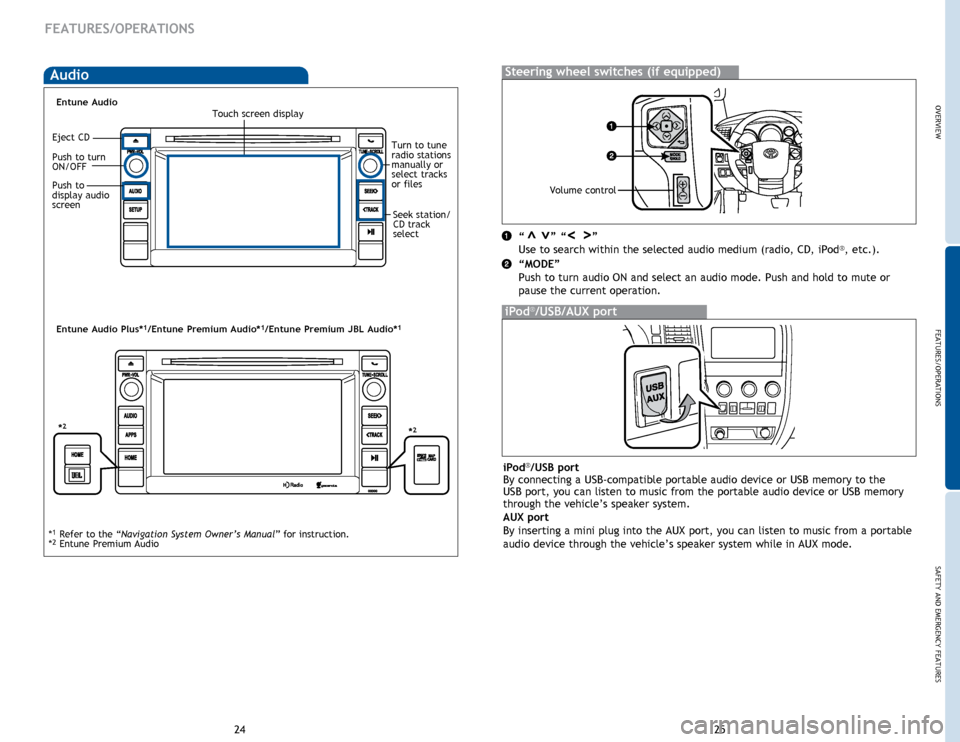
OVERVIEWFEATURES/OPERATIONS
SAFETY AND EMERGENCY FEATURES
25
24
FEATURES/OPERATIONS
Audio
“ ” “ ”
Use to search within the selected audio medium (radio, CD, iPod®, etc.).
“MODE”
Push to turn audio ON and select an audio mode. Push and hold to mute or
pause the current operation.
>>>>
Steering wheel switches (if equipped)
iPod®/USB/AUX port
Touch screen display
Turn to tune
radio stations
manually or
select tracks
or files
Push to turn
ON/OFF
Seek station/
CD track
select
*1 Refer to the “Navigation System Owner’s Manual
” for instruction.
*2 Entune Premium Audio
iPod®/USB port
By connecting a USB-compatible portable audio device or USB memory to the
USB port, you can listen to music from the portable audio device or USB memory
through the vehicle’s speaker system.
AUX port
By inserting a mini plug into the AUX port, you can listen to music from a portable
audio device through the vehicle’s speaker system while in AUX mode.
Push to
display audio
screenVolume control
Entune Audio
Entune Audio Plus*1/Entune Premium Audio*1/Entune Premium JBL Audio*1
Eject CD
*2*2
Page 18 of 21
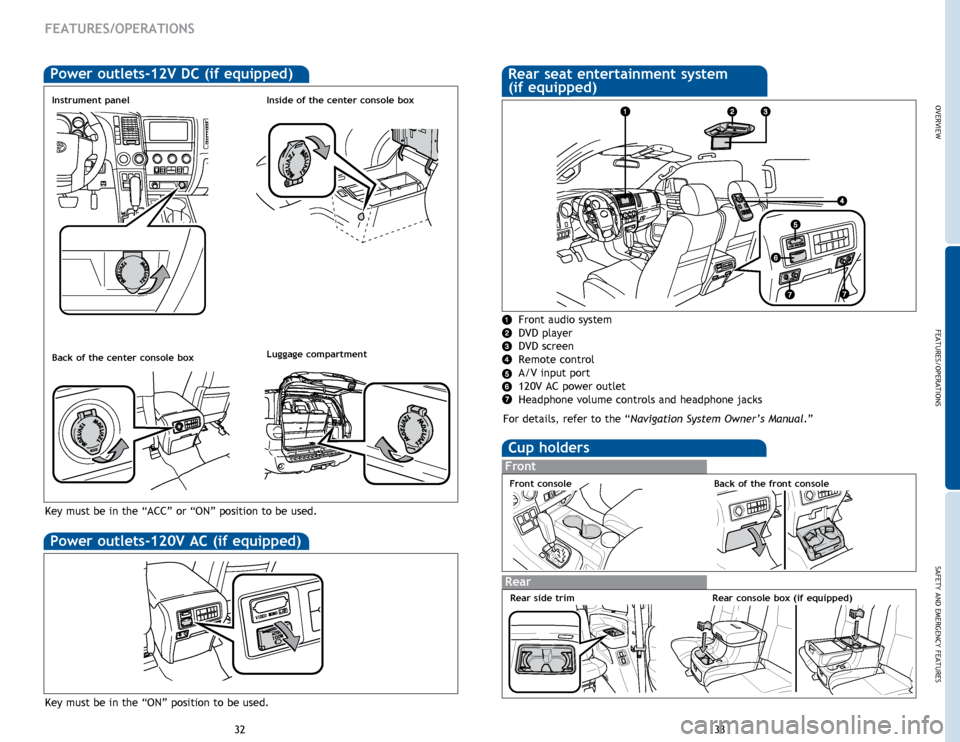
OVERVIEW
FEATURES/OPERATIONS
SAFETY AND EMERGENCY FEATURES
33
32
Cup holders
Front
Rear
Front consoleBack of the front console
Rear console box (if equipped)
FEATURES/OPERATIONS
Power outlets-120V AC (if equipped)
Key must be in the “ON” position to be used.
Power outlets-12V DC (if equipped)
Luggage compartment
Instrument panelInside of the center console box
Back of the center console box
Key must be in the “ACC” or “ON” position to be used .
Rear seat entertainment system
(if equipped)
Front audio system
DVD player
DVD screen
Remote control
A/V input port
120V AC power outlet
Headphone volume controls and headphone jacks
For details, refer to the “Navigation System Owner’s Manual .”
Rear side trim