navigation TOYOTA SEQUOIA 2015 2.G Owners Manual
[x] Cancel search | Manufacturer: TOYOTA, Model Year: 2015, Model line: SEQUOIA, Model: TOYOTA SEQUOIA 2015 2.GPages: 664, PDF Size: 13.16 MB
Page 9 of 664
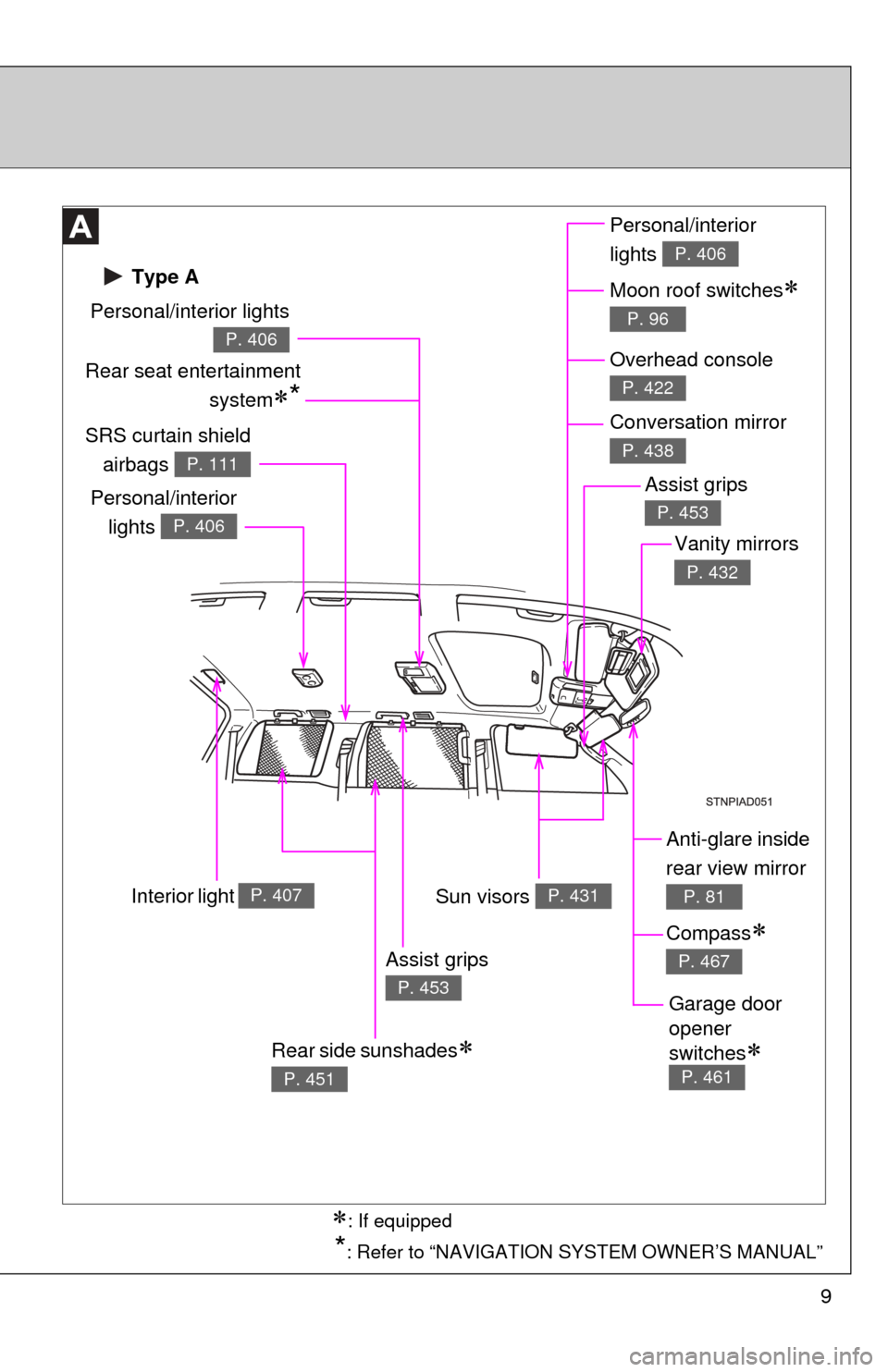
9
Anti-glare inside
rear view mirror
P. 81Sun visors P. 431
SRS curtain shieldairbags
P. 111
Vanity mirrors
P. 432
Interior light P. 407
Type A
Personal/interior lights
P. 406
Rear seat entertainment system
*
Personal/interior
lights
P. 406
Personal/interior
lights
P. 406
Moon roof switches
P. 96
Overhead console
P. 422
Conversation mirror
P. 438
Compass
P. 467
Garage door
opener
switches
P. 461
Rear side sunshades
P. 451
Assist grips
P. 453
Assist grips
P. 453
*: Refer to “NAVIGATION SYSTEM OWNER’S MANUAL”
: If equipped
Page 11 of 664
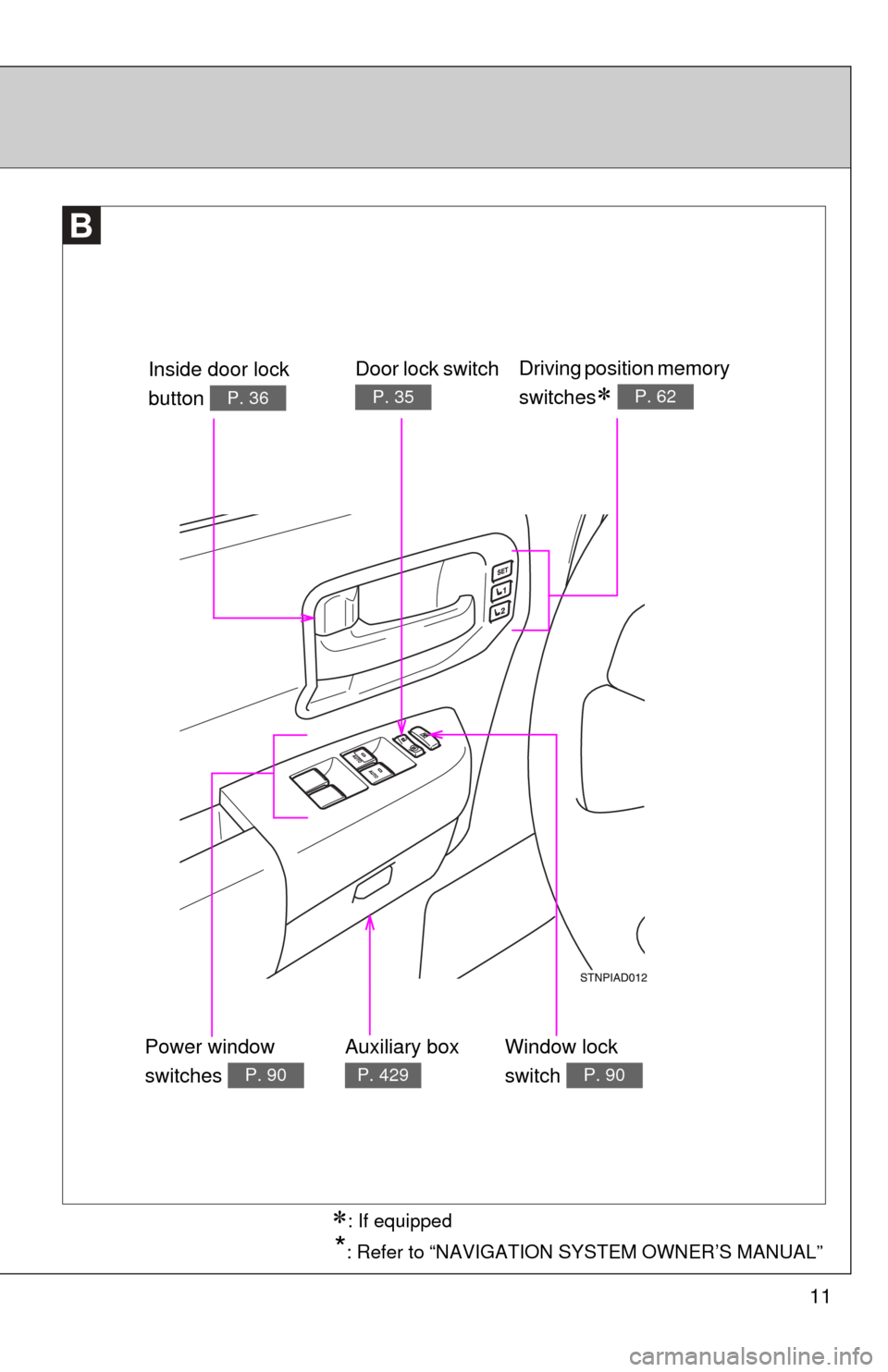
11
Door lock switch
P. 35
Power window
switches
P. 90
Window lock
switch
P. 90
Inside door lock
button
P. 36
Driving position memory
switches
P. 62
Auxiliary box
P. 429
*: Refer to “NAVIGATION SYSTEM OWNER’S MANUAL”
: If equipped
Page 15 of 664
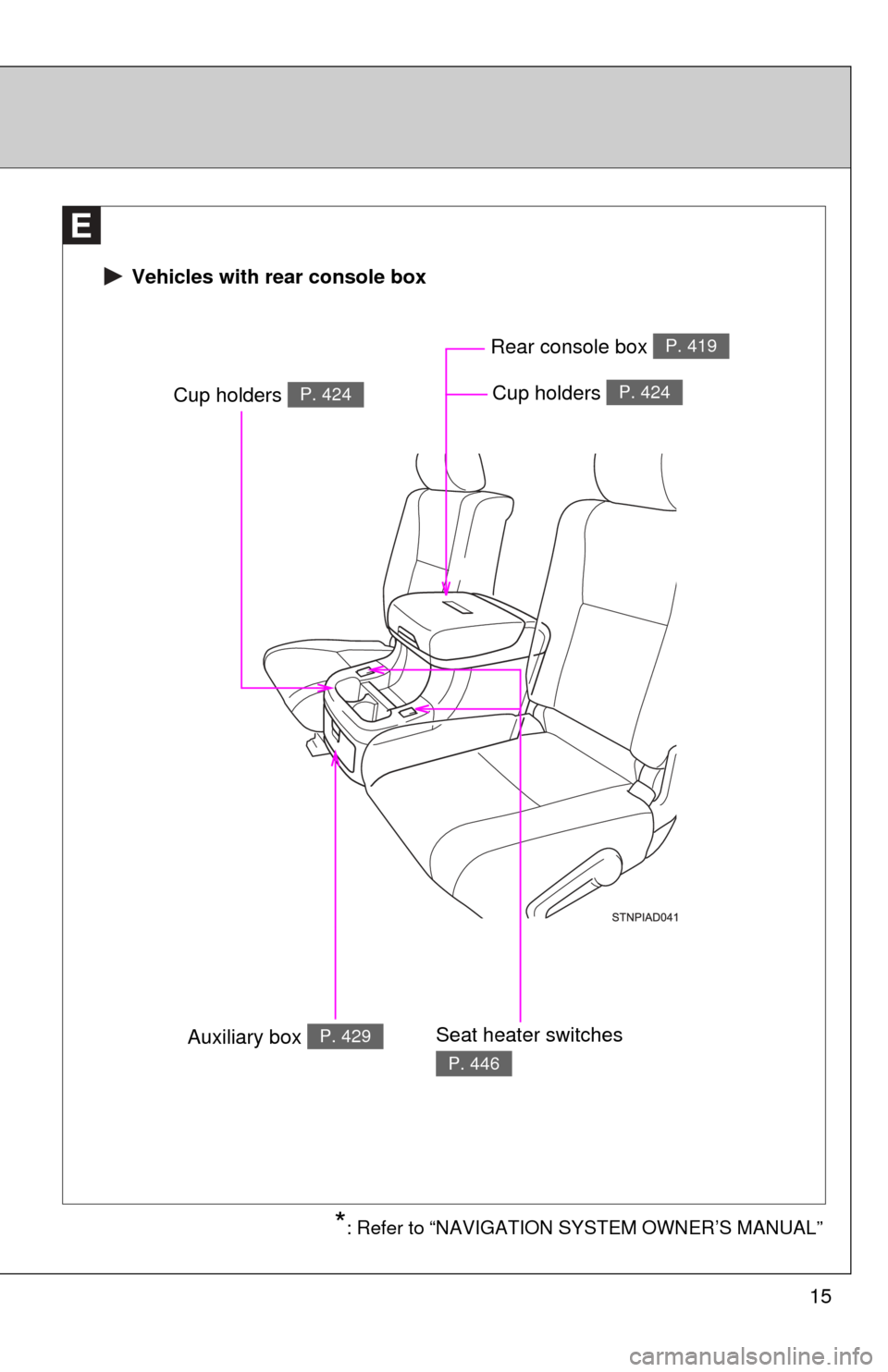
15
Vehicles with rear console box
Cup holders P. 424
Auxiliary box P. 429Seat heater switches
P. 446
Rear console box P. 419
Cup holders P. 424
*: Refer to “NAVIGATION SYSTEM OWNER’S MANUAL”
Page 21 of 664
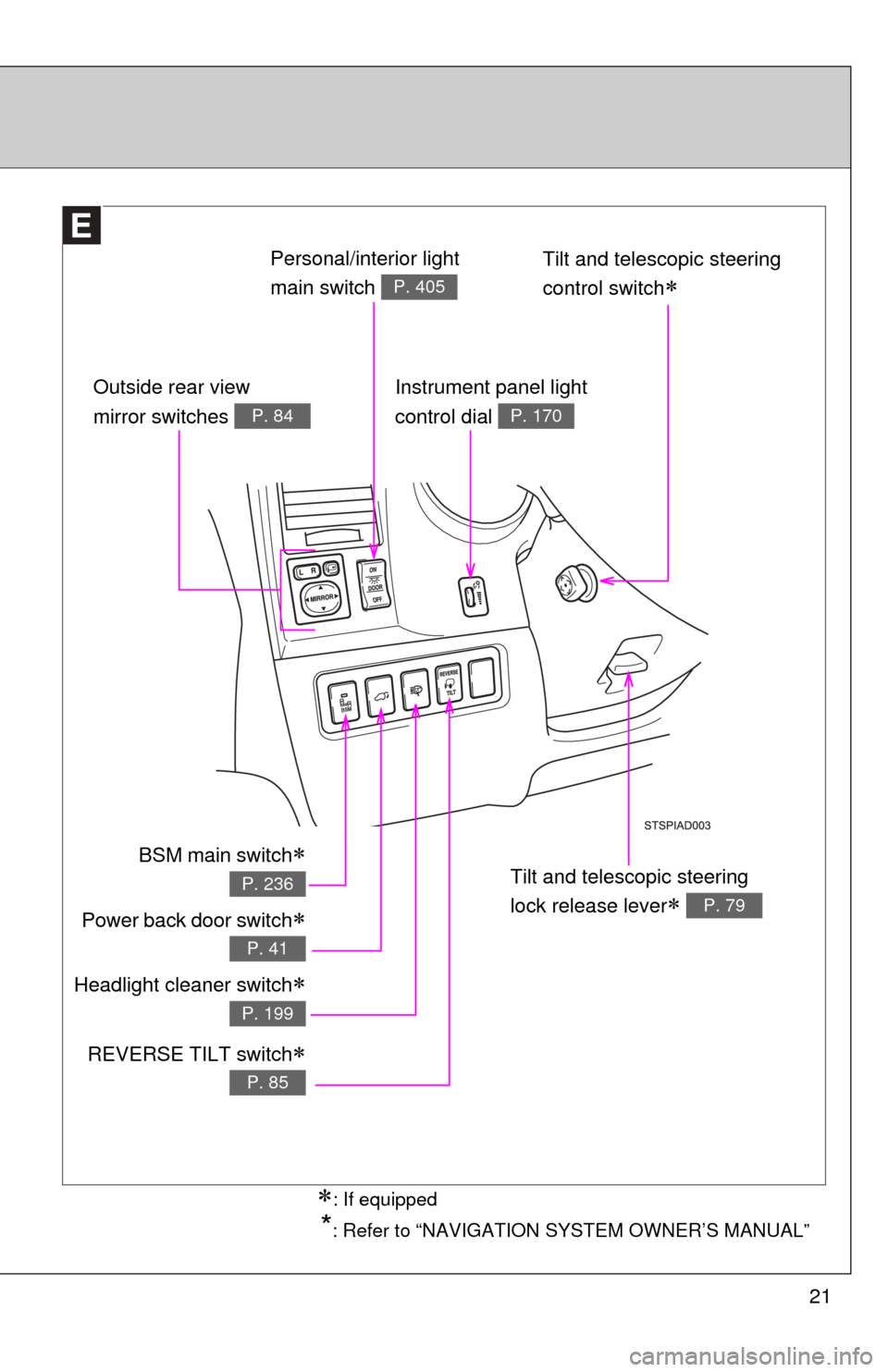
21
Instrument panel light
control dial
P. 170
*: Refer to “NAVIGATION SYSTEM OWNER’S MANUAL”
Outside rear view
mirror switches
P. 84
Tilt and telescopic steering
lock release lever
P. 79
Personal/interior light
main switch
P. 405
Power back door switch
P. 41
Headlight cleaner switch
P. 199
Tilt and telescopic steering
control switch
REVERSE TILT switch
P. 85
BSM main switch
P. 236
�
: If equipped
Page 225 of 664
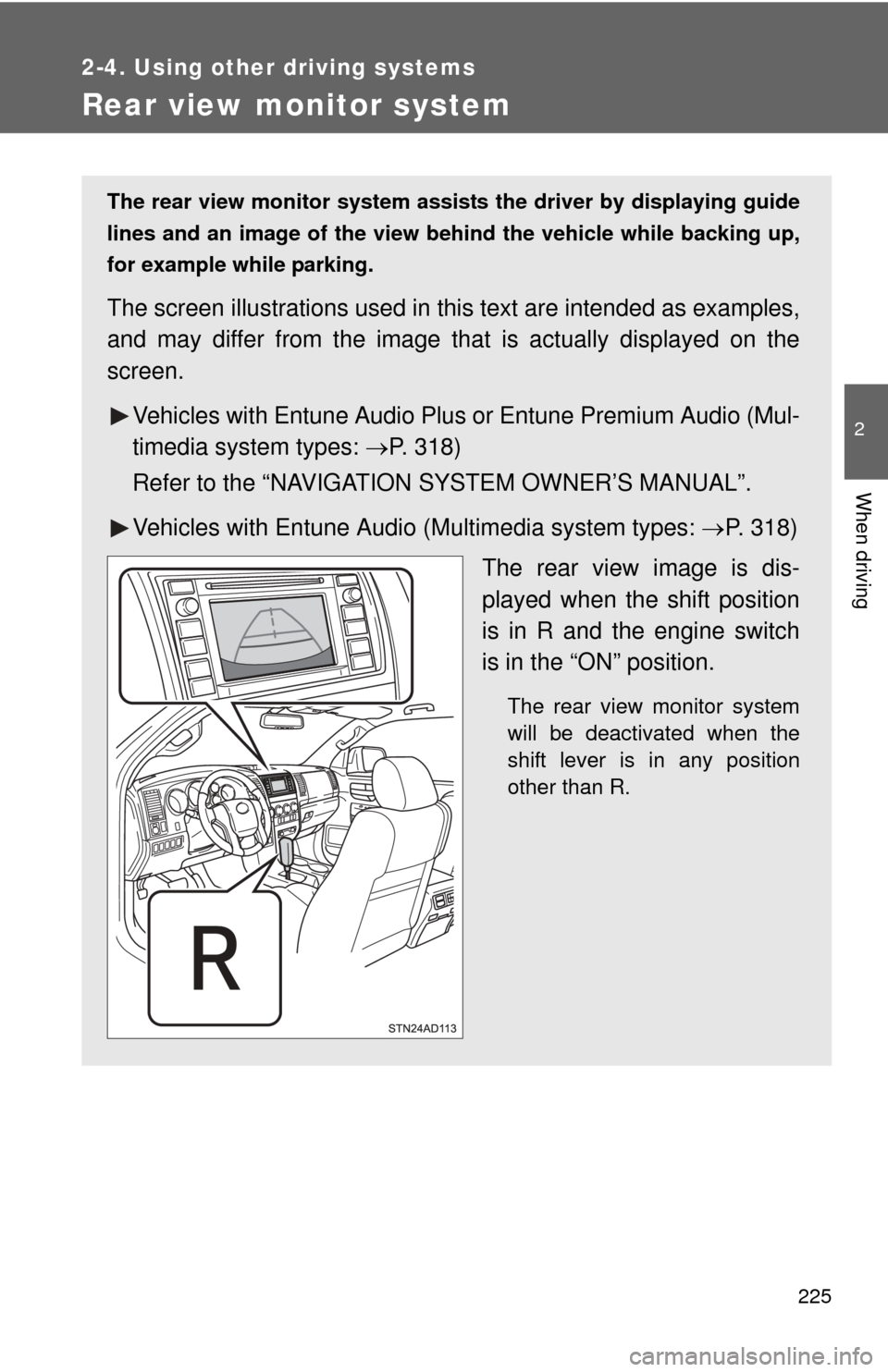
225
2-4. Using other driving systems
2
When driving
Rear view monitor system
The rear view monitor system assists the driver by displaying guide
lines and an image of the view behind the vehicle while backing up,
for example while parking.
The screen illustrations used in th is text are intended as examples,
and may differ from the image that is actually displayed on the
screen.
Vehicles with Entune Audio Plus or Entune Premium Audio (Mul-
timedia system types: P. 318)
Refer to the “NAVIGATION SYSTEM OWNER’S MANUAL”.
Vehicles with Entune Audio (Multimedia system types: P. 318)
The rear view image is dis-
played when the shift position
is in R and the engine switch
is in the “ON” position.
The rear view monitor system
will be deactivated when the
shift lever is in any position
other than R.
Page 318 of 664
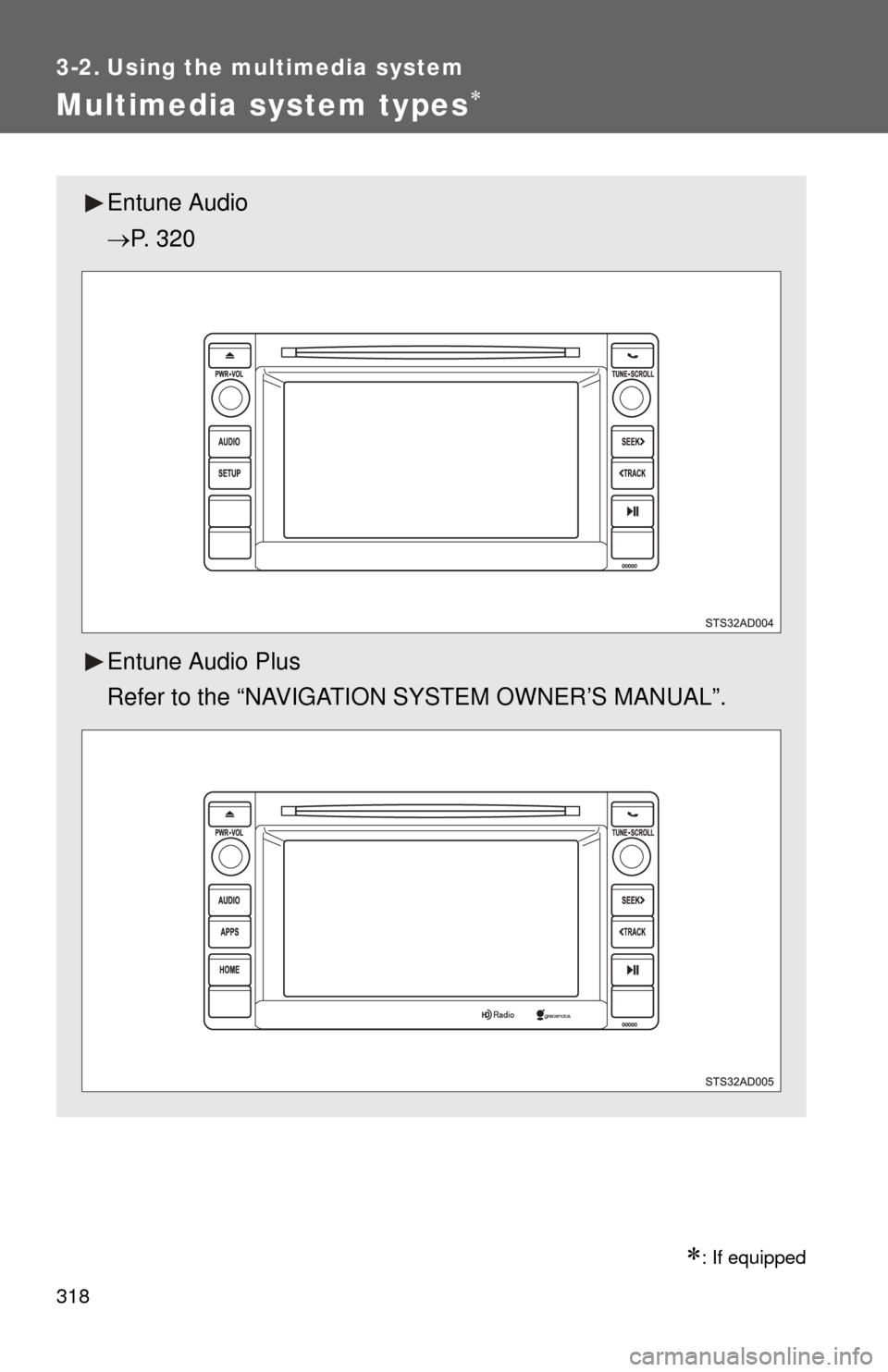
318
3-2. Using the multimedia system
Multimedia system types
: If equipped
Entune Audio
P. 320
Entune Audio Plus
Refer to the “NAVIGATION SYSTEM OWNER’S MANUAL”.
Page 319 of 664
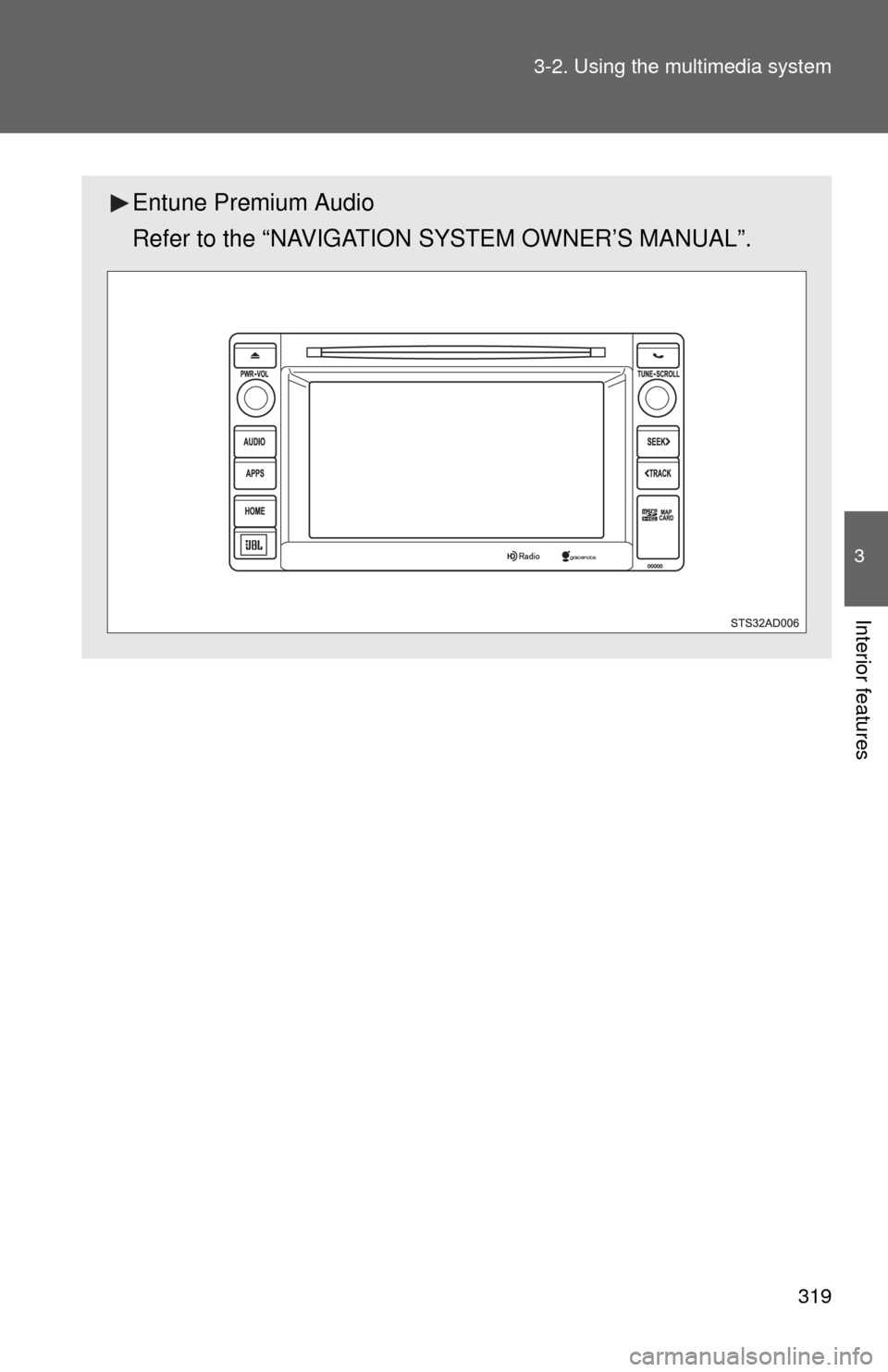
319
3-2. Using the multimedia system
3
Interior features
Entune Premium Audio
Refer to the “NAVIGATION SYSTEM OWNER’S MANUAL”.
Page 389 of 664
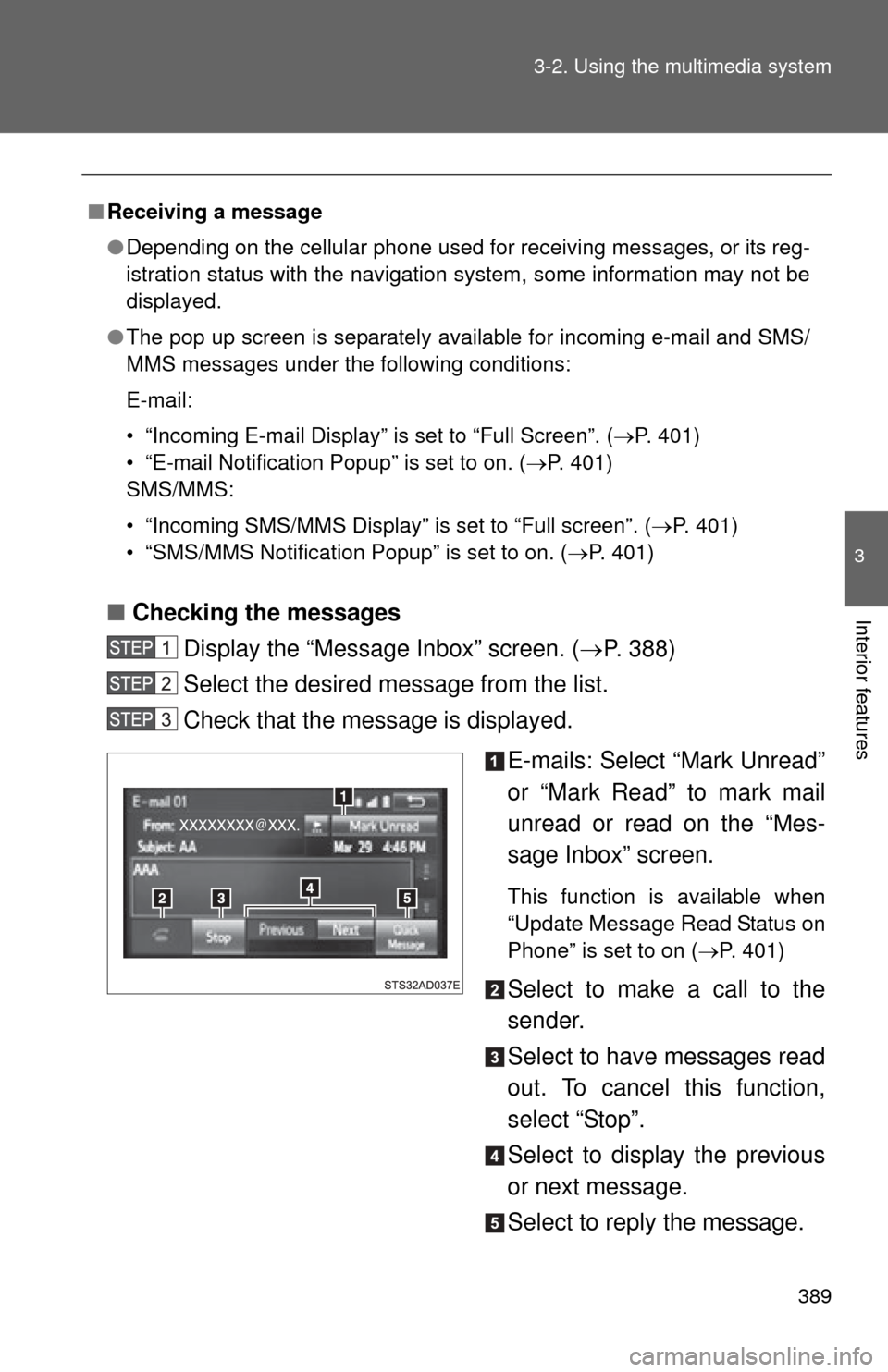
389
3-2. Using the multimedia system
3
Interior features■
Checking the messages
Display the “Messa ge Inbox” screen. (P. 388)
Select the desired message from the list.
Check that the message is displayed.
E-mails: Select “Mark Unread”
or “Mark Read” to mark mail
unread or read on the “Mes-
sage Inbox” screen.
This function is available when
“Update Message Read Status on
Phone” is set to on (P. 401)
Select to make a call to the
sender.
Select to have messages read
out. To cancel this function,
select “Stop”.
Select to display the previous
or next message.
Select to reply the message.
■Receiving a message
●Depending on the cellular phone used for receiving messages, or its reg-
istration status with the navigation system, some information may not be
displayed.
● The pop up screen is separately available for incoming e-mail and SMS/
MMS messages under the following conditions:
E-mail:
• “Incoming E-mail Display” is set to “Full Screen”. ( P. 401)
• “E-mail Notification Popup” is set to on. ( P. 401)
SMS/MMS:
• “Incoming SMS/MMS Display” is set to “Full screen”. ( P. 401)
• “SMS/MMS Notification Popup” is set to on. (P. 401)
Page 527 of 664
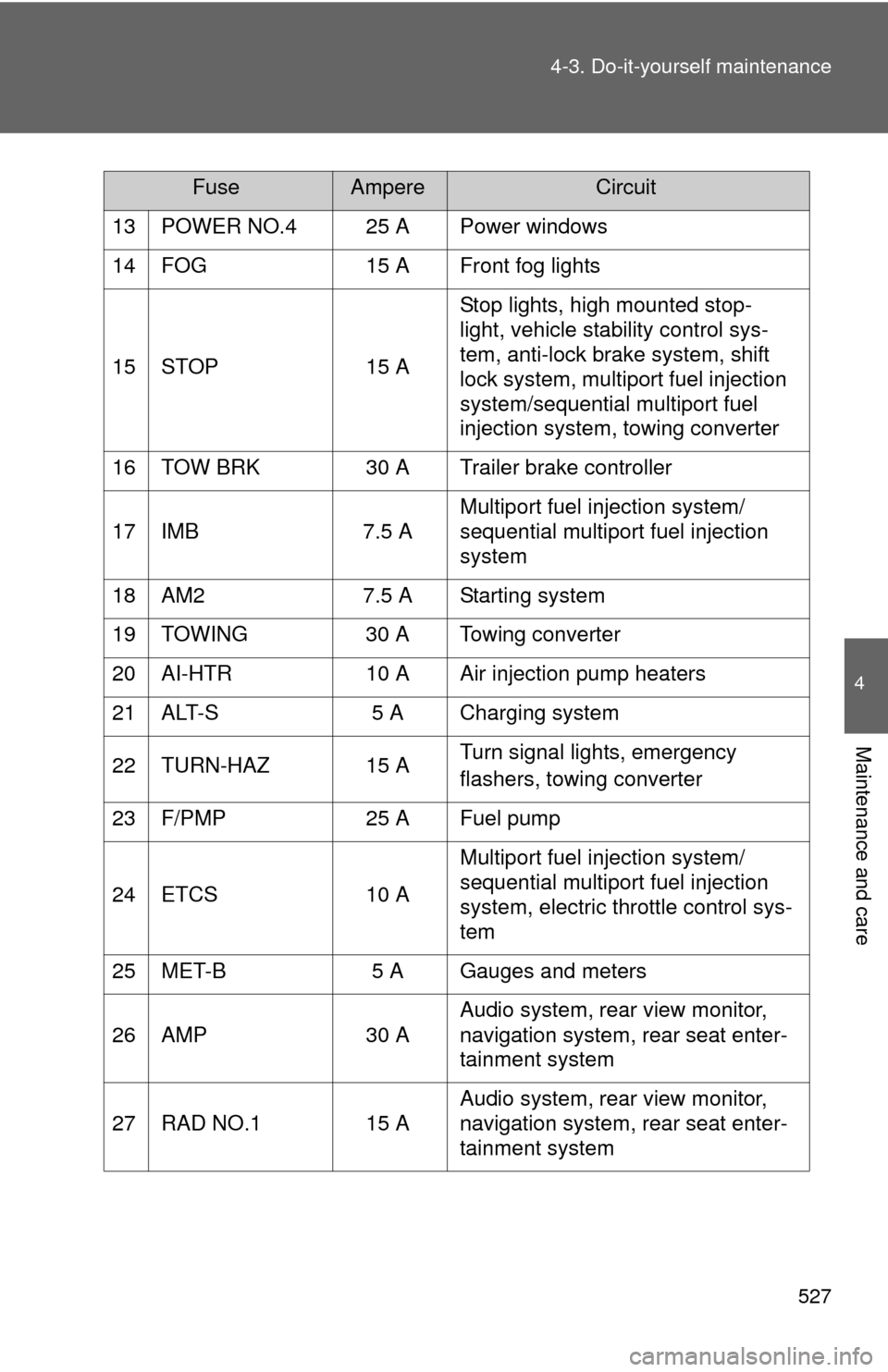
527
4-3. Do-it-yourself maintenance
4
Maintenance and care
13 POWER NO.4 25 A Power windows
14 FOG 15 A Front fog lights
15 STOP 15 A
Stop lights, high mounted stop-
light, vehicle stability control sys-
tem, anti-lock brake system, shift
lock system, multiport fuel injection
system/sequential multiport fuel
injection system, towing converter
16 TOW BRK 30 A Trailer brake controller
17 IMB 7.5 A Multiport fuel injection system/
sequential multiport fuel injection
system
18 AM2 7.5 A Starting system
19 TOWING 30 A Towing converter
20 AI-HTR 10 A Air injection pump heaters
21 ALT-S 5 A Charging system
22 TURN-HAZ 15 A Turn signal lights, emergency
flashers, towing converter
23 F/PMP 25 A Fuel pump
24 ETCS 10 A Multiport fuel injection system/
sequential multiport fuel injection
system, electric throttle control sys-
tem
25 MET-B 5 A Gauges and meters
26 AMP 30 A Audio system, rear view monitor,
navigation system, rear seat enter-
tainment system
27 RAD NO.1 15 A Audio system, rear view monitor,
navigation system, rear seat enter-
tainment system
FuseAmpereCircuit
Page 533 of 664
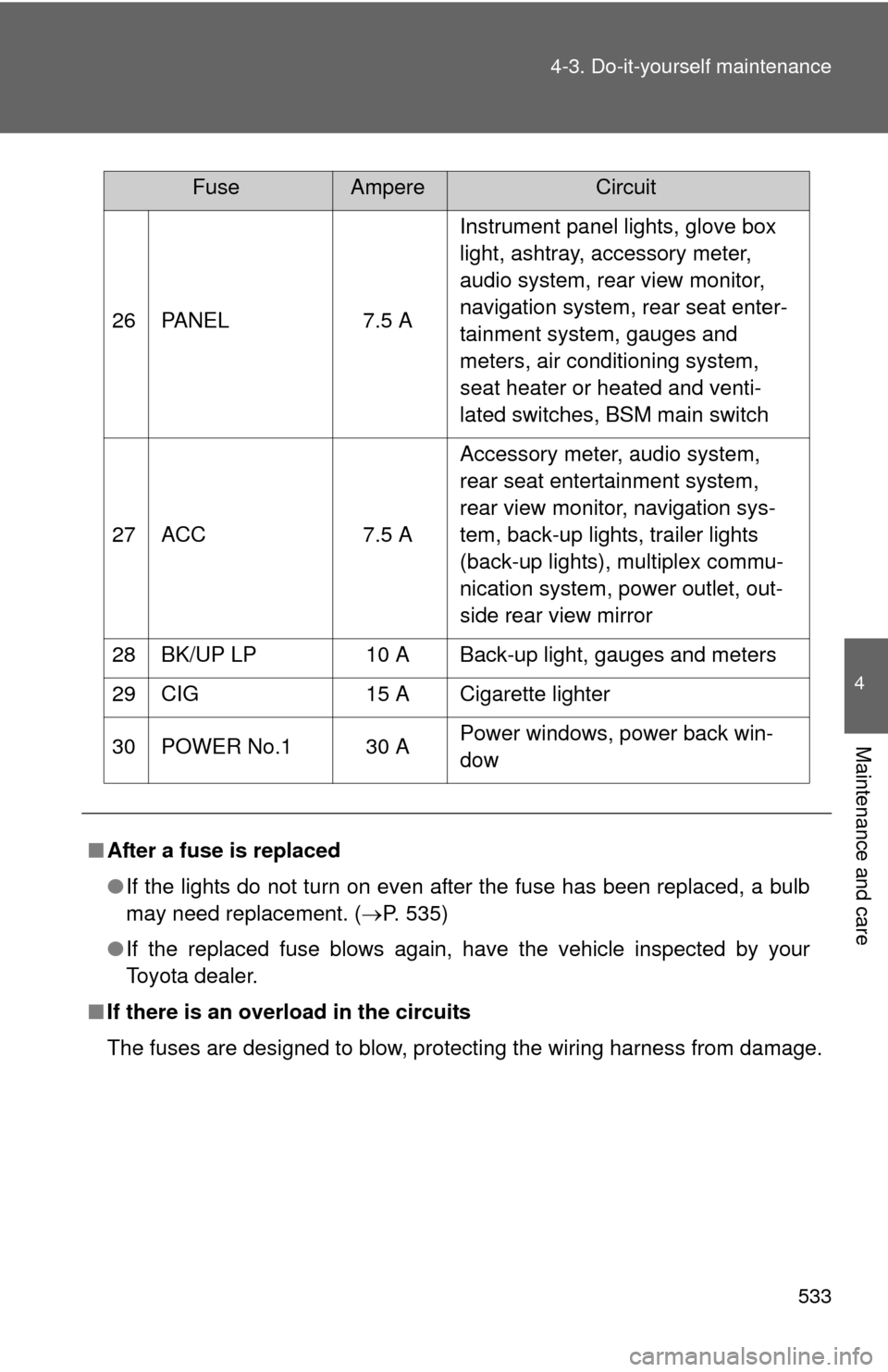
533
4-3. Do-it-yourself maintenance
4
Maintenance and care
26 PANEL
7.5 AInstrument panel lights, glove box
light, ashtray, accessory meter,
audio system, rear view monitor,
navigation system, rear seat enter-
tainment system, gauges and
meters, air conditioning system,
seat heater or heated and venti-
lated switches, BSM main switch
27 ACC 7.5 AAccessory meter, audio system,
rear seat entertainment system,
rear view monitor, navigation sys-
tem, back-up lights, trailer lights
(back-up lights), multiplex commu-
nication system, power outlet, out-
side rear view mirror
28 BK/UP LP 10 A Back-up light, gauges and meters
29 CIG 15 A Cigarette lighter
30 POWER No.1 30 A Power windows, power back win-
dow
■ After a fuse is replaced
●If the lights do not turn on even after the fuse has been replaced, a bulb
may need replacement. ( P. 535)
● If the replaced fuse blows again, have the vehicle inspected by your
Toyota dealer.
■ If there is an overload in the circuits
The fuses are designed to blow, protecting the wiring harness from damage.
FuseAmpereCircuit