language TOYOTA SEQUOIA 2016 2.G Navigation Manual
[x] Cancel search | Manufacturer: TOYOTA, Model Year: 2016, Model line: SEQUOIA, Model: TOYOTA SEQUOIA 2016 2.GPages: 324, PDF Size: 5.72 MB
Page 146 of 324
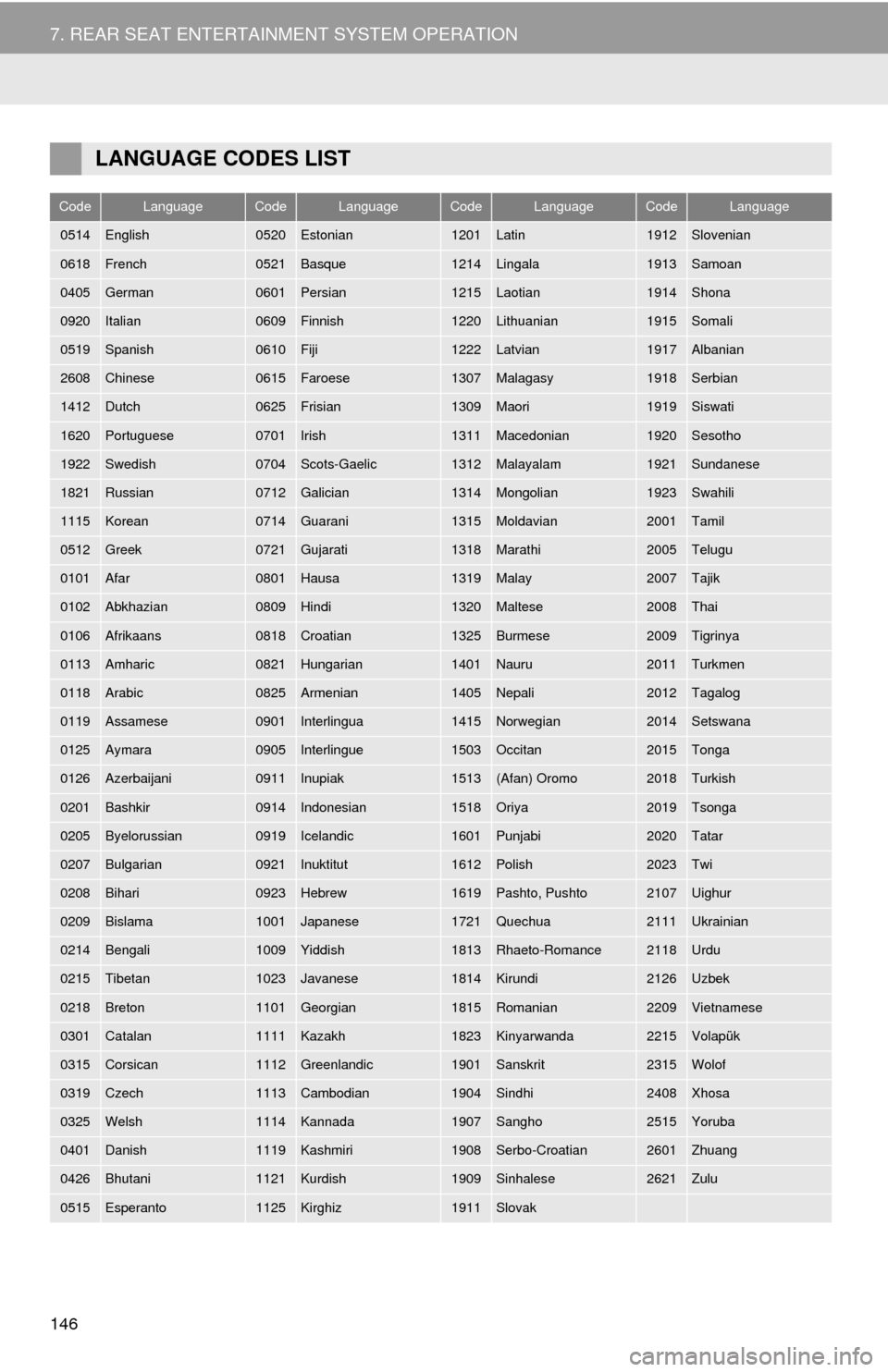
146
7. REAR SEAT ENTERTAINMENT SYSTEM OPERATION
LANGUAGE CODES LIST
CodeLanguageCodeLanguageCodeLanguageCodeLanguage
0514English0520Estonian1201Latin1912Slovenian
0618French0521Basque1214Lingala1913Samoan
0405German0601Persian1215Laotian1914Shona
0920Italian0609Finnish1220Lithuanian1915Somali
0519Spanish0610Fiji1222Latvian1917Albanian
2608Chinese0615Faroese1307Malagasy1918Serbian
1412Dutch0625Frisian1309Maori1919Siswati
1620Portuguese0701Irish1311Macedonian1920Sesotho
1922Swedish0704Scots-Gaelic1312Malayalam1921Sundanese
1821Russian0712Galician1314Mongolian1923Swahili
1115Korean0714Guarani1315Moldavian2001Tamil
0512Greek0721Gujarati1318Marathi2005Telugu
0101Afar0801Hausa1319Malay2007Tajik
0102Abkhazian0809Hindi1320Maltese2008Thai
0106Afrikaans0818Croatian1325Burmese2009Tigrinya
0113Amharic0821Hungarian1401Nauru2011Turkmen
0118Arabic0825Armenian1405Nepali2012Tagalog
0119Assamese0901Interlingua1415Norwegian2014Setswana
0125Aymara0905Interlingue1503Occitan2015Tonga
0126Azerbaijani0911Inupiak1513(Afan) Oromo2018Turkish
0201Bashkir0914Indonesian1518Oriya2019Tsonga
0205Byelorussian0919Icelandic1601Punjabi2020Tatar
0207Bulgarian0921Inuktitut1612Polish2023Twi
0208Bihari0923Hebrew1619Pashto, Pushto2107Uighur
0209Bislama1001Japanese1721Quechua2111Ukrainian
0214Bengali1009Yiddish1813Rhaeto-Romance2118Urdu
0215Tibetan1023Javanese1814Kirundi2126Uzbek
0218Breton1101Georgian1815Romanian2209Vietnamese
0301Catalan1111Kazakh1823Kinyarwanda2215Volapük
0315Corsican1112Greenlandic1901Sanskrit2315Wolof
0319Czech1113Cambodian1904Sindhi2408Xhosa
0325Welsh1114Kannada1907Sangho2515Yoruba
0401Danish1119Kashmiri1908Serbo-Croatian2601Zhuang
0426Bhutani1121Kurdish1909Sinhalese2621Zulu
0515Esperanto1125Kirghiz1911Slovak
Page 161 of 324
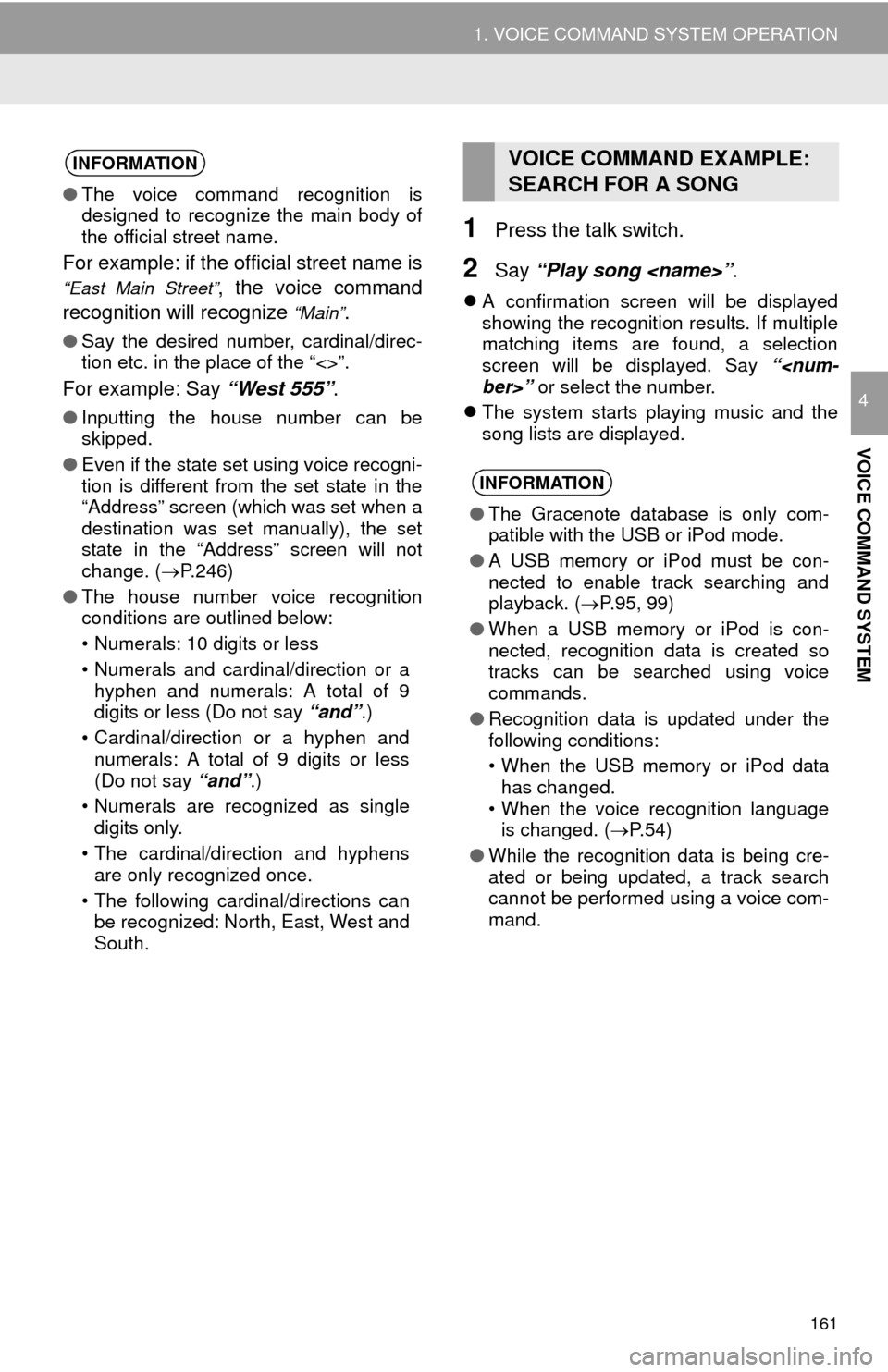
161
1. VOICE COMMAND SYSTEM OPERATION
VOICE COMMAND SYSTEM
4
1Press the talk switch.
2Say “Play song
A confirmation screen will be displayed
showing the recognition results. If multiple
matching items are found, a selection
screen will be displayed. Say “
The system starts playing music and the
song lists are displayed.
INFORMATION
● The voice command recognition is
designed to recognize the main body of
the official street name.
For example: if the official street name is
“East Main Street”, the voice command
recognition will recognize
“Main”.
● Say the desired number, cardinal/direc-
tion etc. in the place of the “<>”.
For example: Say “West 555”.
●Inputting the house number can be
skipped.
● Even if the state set using voice recogni-
tion is different from the set state in the
“Address” screen (which was set when a
destination was set manually), the set
state in the “Address” screen will not
change. ( P.246)
● The house number voice recognition
conditions are outlined below:
• Numerals: 10 digits or less
• Numerals and cardinal/direction or a
hyphen and numerals: A total of 9
digits or less (Do not say “and”.)
• Cardinal/direction or a hyphen and numerals: A total of 9 digits or less
(Do not say “and”.)
• Numerals are recognized as single digits only.
• The cardinal/direction and hyphens are only recognized once.
• The following cardinal/directions can be recognized: North, East, West and
South.
VOICE COMMAND EXAMPLE:
SEARCH FOR A SONG
INFORMATION
● The Gracenote database is only com-
patible with the USB or iPod mode.
● A USB memory or iPod must be con-
nected to enable track searching and
playback. ( P.95, 99)
● When a USB memory or iPod is con-
nected, recognition data is created so
tracks can be searched using voice
commands.
● Recognition data is updated under the
following conditions:
• When the USB memory or iPod data
has changed.
• When the voice recognition language is changed. ( P. 5 4 )
● While the recognition data is being cre-
ated or being updated, a track search
cannot be performed using a voice com-
mand.
Page 163 of 324
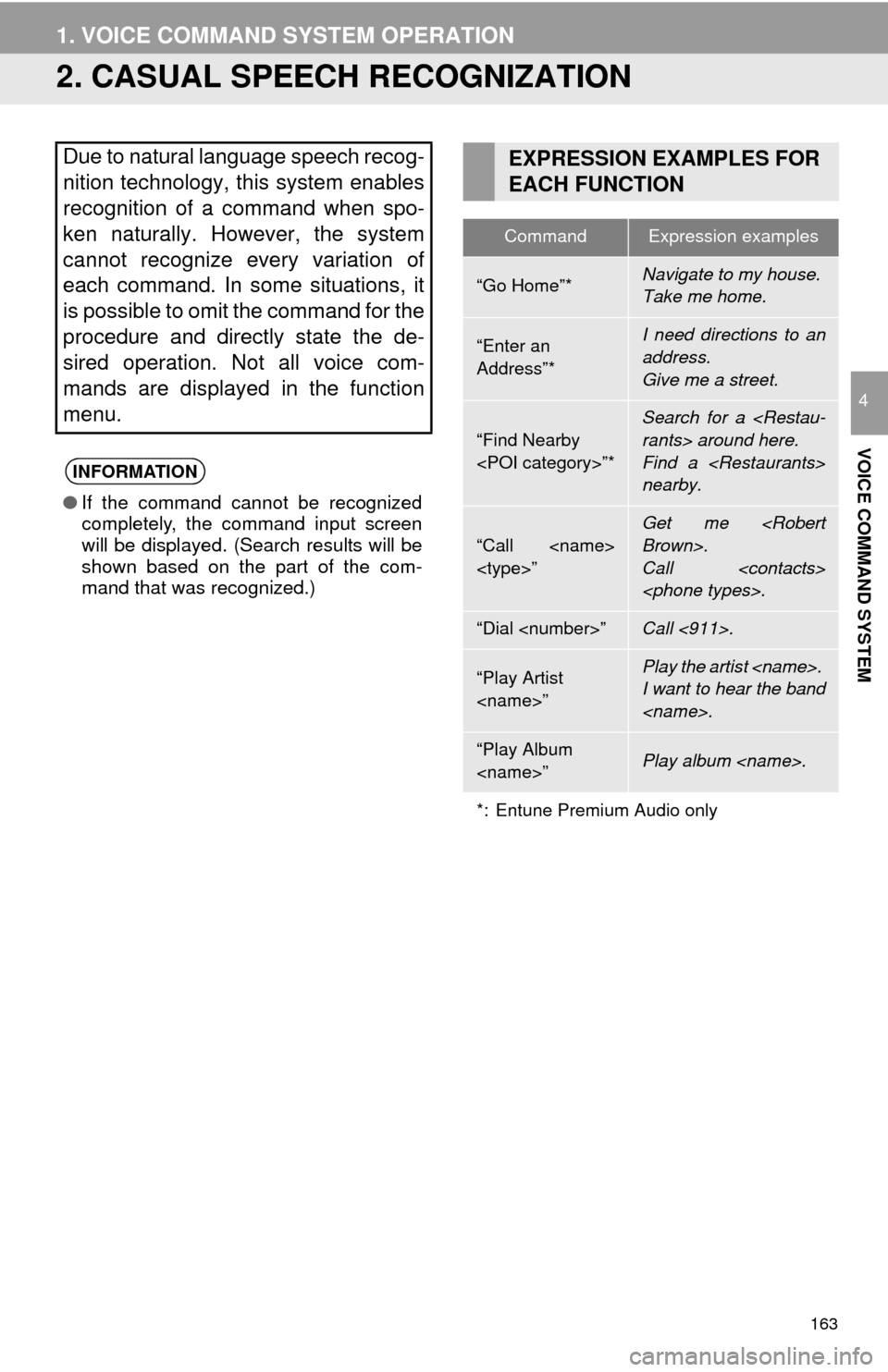
163
1. VOICE COMMAND SYSTEM OPERATION
VOICE COMMAND SYSTEM
4
2. CASUAL SPEECH RECOGNIZATION
Due to natural language speech recog-
nition technology, this system enables
recognition of a command when spo-
ken naturally. However, the system
cannot recognize every variation of
each command. In some situations, it
is possible to omit the command for the
procedure and directly state the de-
sired operation. Not all voice com-
mands are displayed in the function
menu.
INFORMATION
●If the command cannot be recognized
completely, the command input screen
will be displayed. (Search results will be
shown based on the part of the com-
mand that was recognized.)
EXPRESSION EXAMPLES FOR
EACH FUNCTION
CommandExpression examples
“Go Home”*Navigate to my house.
Take me home.
“Enter an
Address”*I need directions to an
address.
Give me a street.
“Find Nearby
Search for a
Find a
nearby.
“Call
Call
“Dial
“Play Artist
I want to hear the band
“Play Album
*: Entune Premium Audio only
Page 164 of 324
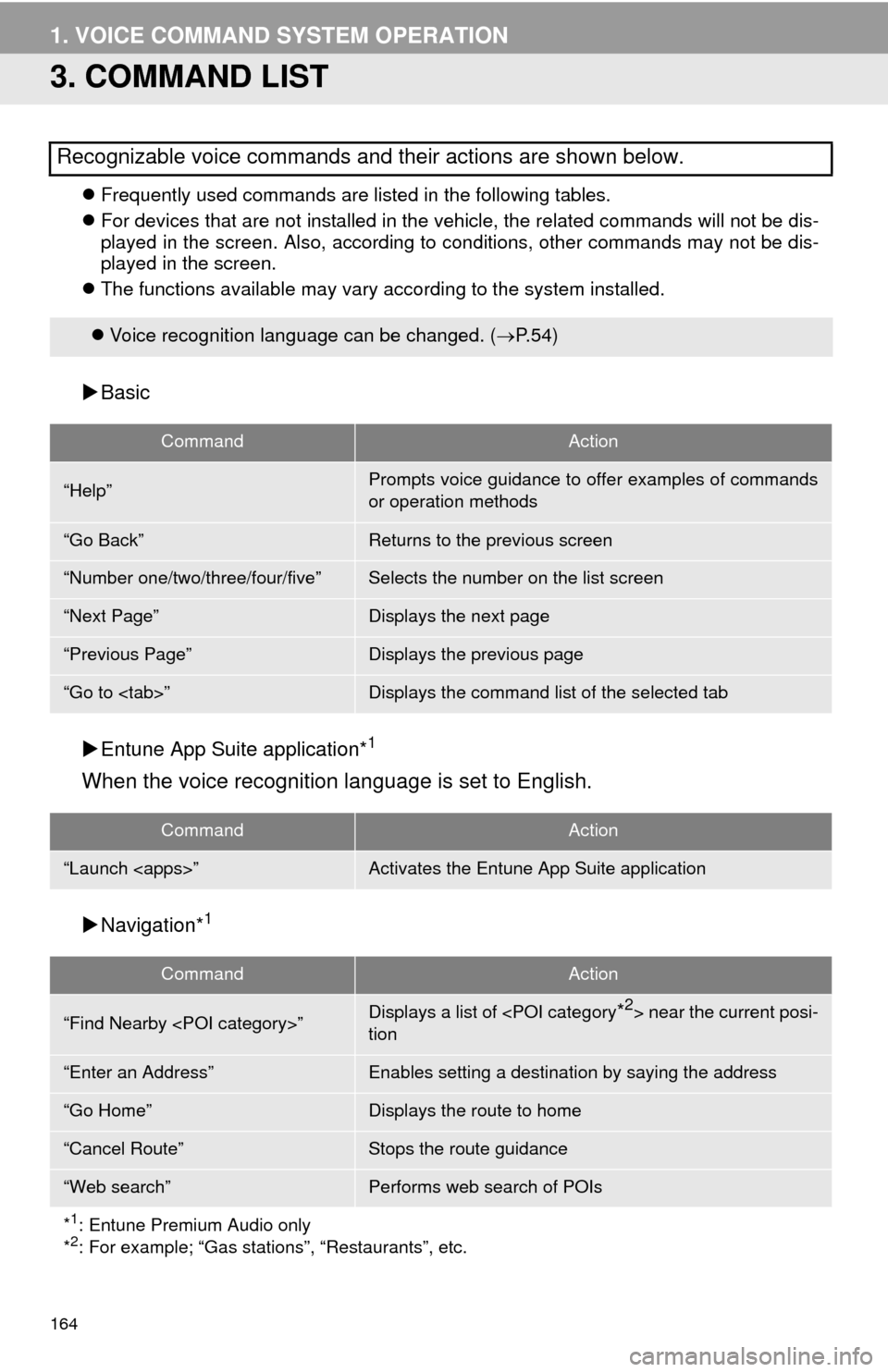
164
1. VOICE COMMAND SYSTEM OPERATION
3. COMMAND LIST
Frequently used commands are listed in the following tables.
For devices that are not installed in the vehicle, the related commands will not be dis-
played in the screen. Also, according to conditions, other commands may not be dis-
played in the screen.
The functions available may vary according to the system installed.
Basic
Entune App Suite application*
1
When the voice recognition language is set to English.
Navigation*1
Recognizable voice commands and their actions are shown below.
Voice recognition language can be changed. ( P.54)
CommandAction
“Help”Prompts voice guidance to offer examples of commands
or operation methods
“Go Back”Returns to the previous screen
“Number one/two/three/four/five”Selects the number on the list screen
“Next Page”Displays the next page
“Previous Page”Displays the previous page
“Go to
CommandAction
“Launch
CommandAction
“Find Nearby
tion
“Enter an Address”Enables setting a destina tion by saying the address
“Go Home”Displays the route to home
“Cancel Route”Stops the route guidance
“Web search”Performs web search of POIs
*
1: Entune Premium Audio only
*2: For example; “Gas stations”, “Restaurants”, etc.