tow TOYOTA SEQUOIA 2016 2.G Owners Manual
[x] Cancel search | Manufacturer: TOYOTA, Model Year: 2016, Model line: SEQUOIA, Model: TOYOTA SEQUOIA 2016 2.GPages: 576, PDF Size: 12.74 MB
Page 1 of 576
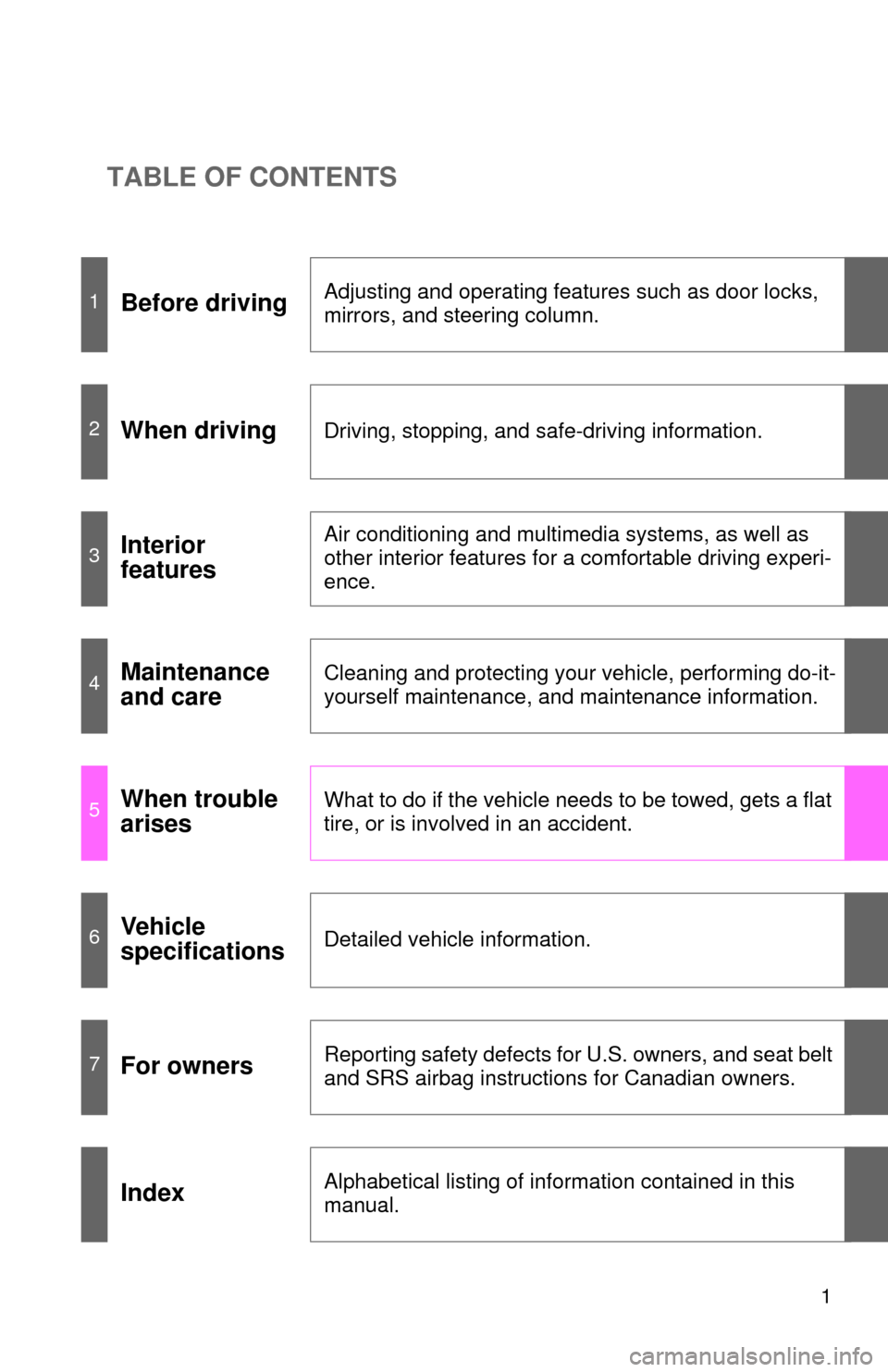
TABLE OF CONTENTS
1
1Before drivingAdjusting and operating features such as door locks,
mirrors, and steering column.
2When drivingDriving, stopping, and safe-driving information.
3Interior
featuresAir conditioning and multimedia systems, as well as
other interior features for a comfortable driving experi-
ence.
4Maintenance
and careCleaning and protecting your vehicle, performing do-it-
yourself maintenance, and maintenance information.
5When trouble
arisesWhat to do if the vehicle needs to be towed, gets a flat
tire, or is involved in an accident.
6Vehicle
specificationsDetailed vehicle information.
7For ownersReporting safety defects for U.S. owners, and seat belt
and SRS airbag instructions for Canadian owners.
IndexAlphabetical listing of information contained in this
manual.
Page 3 of 576
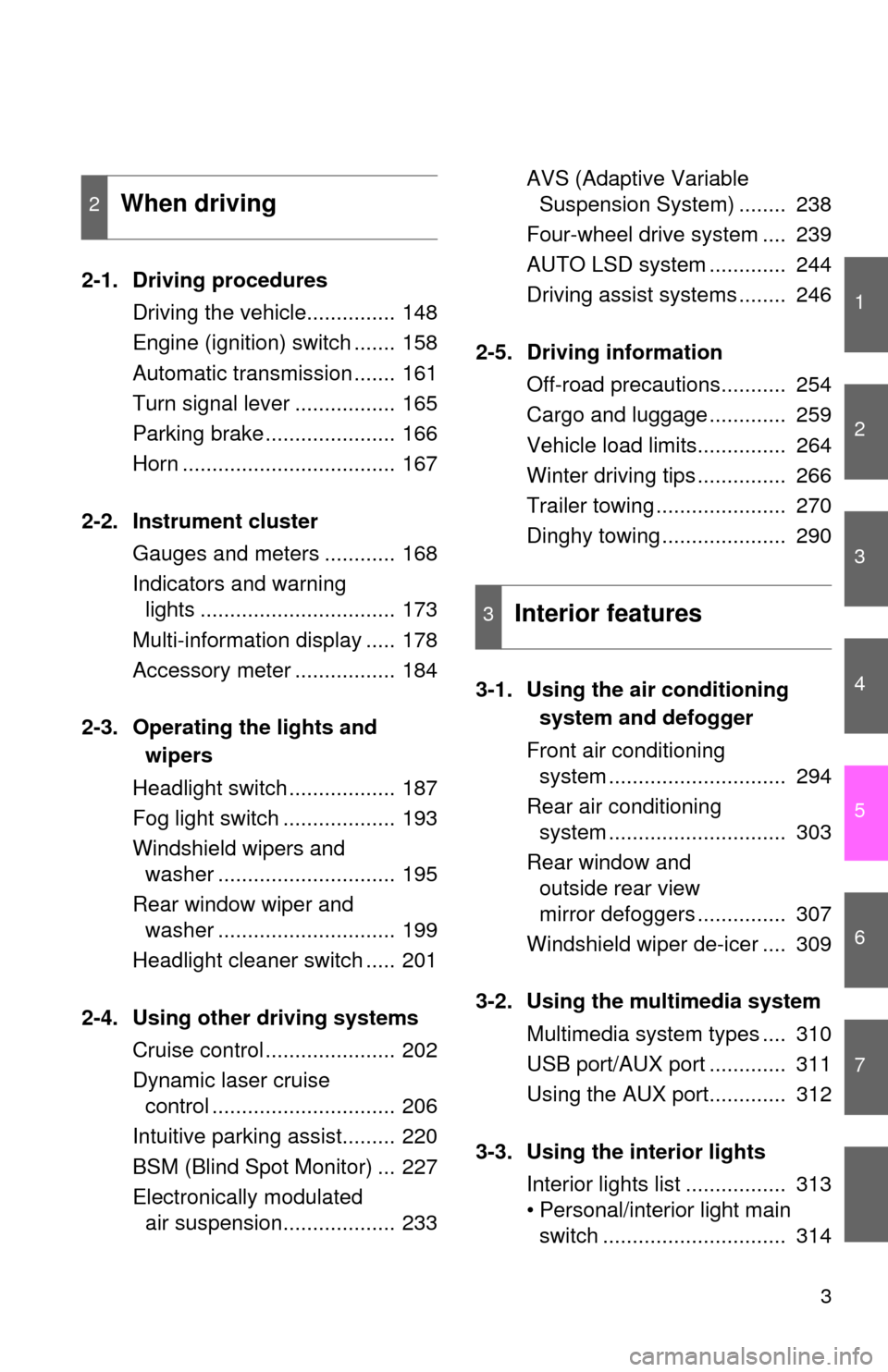
1
2
3
4
5
6
7
3
2-1. Driving proceduresDriving the vehicle............... 148
Engine (ignition) switch ....... 158
Automatic transmission ....... 161
Turn signal lever ................. 165
Parking brake ...................... 166
Horn .................................... 167
2-2. Instrument cluster Gauges and meters ............ 168
Indicators and warning lights ................................. 173
Multi-information display ..... 178
Accessory meter ................. 184
2-3. Operating the lights and wipers
Headlight switch .................. 187
Fog light switch ................... 193
Windshield wipers and washer .............................. 195
Rear window wiper and washer .............................. 199
Headlight cleaner switch ..... 201
2-4. Using other driving systems Cruise control ...................... 202
Dynamic laser cruise control ............................... 206
Intuitive parking assist......... 220
BSM (Blind Spot Monitor) ... 227
Electronically modulated air suspension................... 233 AVS (Adaptive Variable
Suspension System) ........ 238
Four-wheel drive system .... 239
AUTO LSD system ............. 244
Driving assist systems ........ 246
2-5. Driving information Off-road precautions........... 254
Cargo and luggage ............. 259
Vehicle load limits............... 264
Winter driving tips ............... 266
Trailer towing ...................... 270
Dinghy towing ..................... 290
3-1. Using the air conditioning system and defogger
Front air conditioning system .............................. 294
Rear air conditioning system .............................. 303
Rear window and outside rear view
mirror defoggers ............... 307
Windshield wiper de-icer .... 309
3-2. Using the multimedia system Multimedia system types .... 310
USB port/AUX port ............. 311
Using the AUX port............. 312
3-3. Using the interior lights Interior lights list ................. 313
• Personal/interior light main switch ............................... 314
2When driving
3Interior features
Page 5 of 576
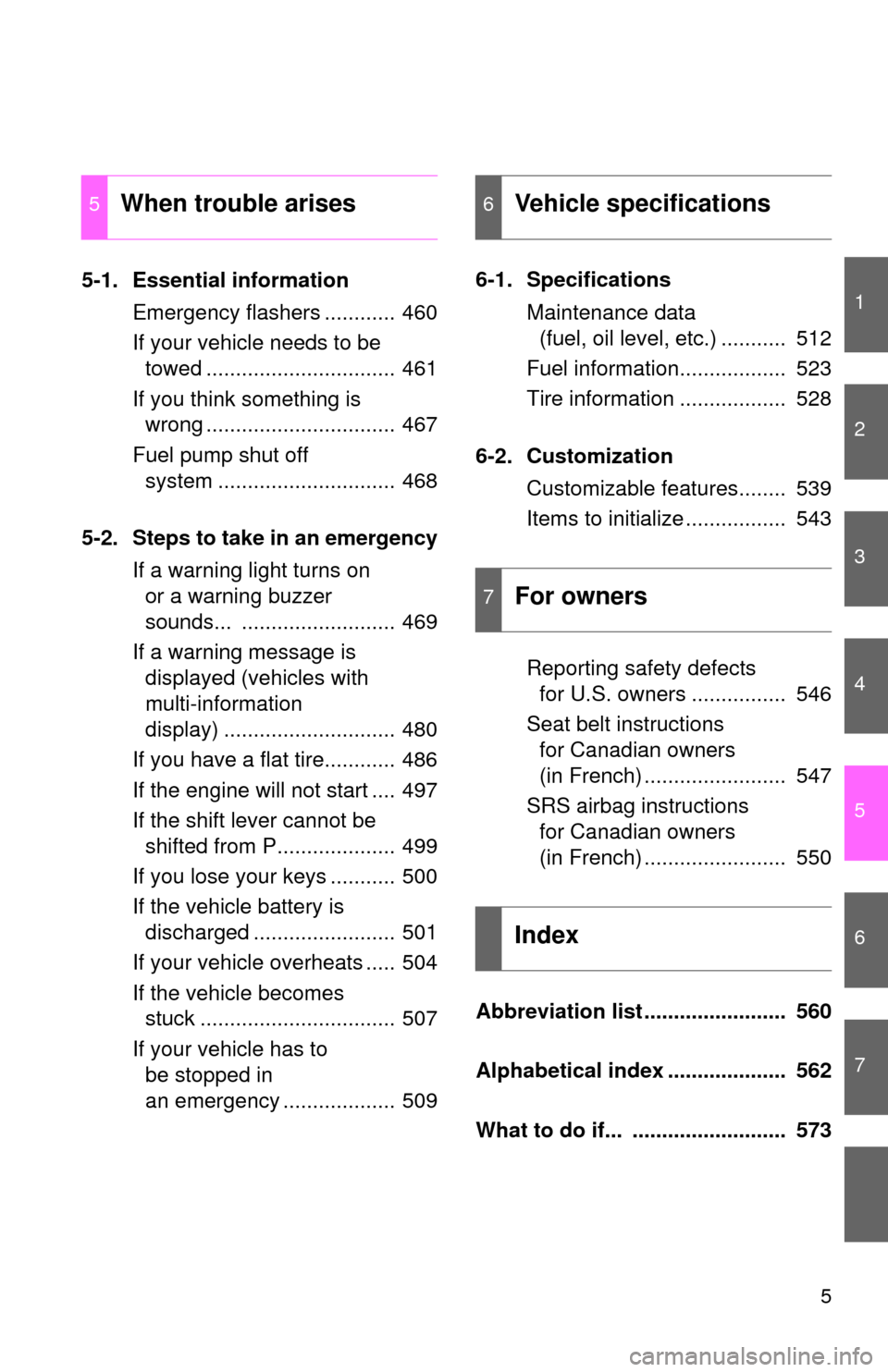
1
2
3
4
5
6
7
5
5-1. Essential informationEmergency flashers ............ 460
If your vehicle needs to be towed ................................ 461
If you think something is wrong ................................ 467
Fuel pump shut off system .............................. 468
5-2. Steps to take in an emergency If a warning light turns on or a warning buzzer
sounds... .......................... 469
If a warning message is displayed (vehicles with
multi-information
display) ............................. 480
If you have a flat tire............ 486
If the engine will not start .... 497
If the shift lever cannot be shifted from P.................... 499
If you lose your keys ........... 500
If the vehicle battery is discharged ........................ 501
If your vehicle overheats ..... 504
If the vehicle becomes stuck ................................. 507
If your vehicle has to be stopped in
an emergency ................... 509 6-1. Specifications
Maintenance data (fuel, oil level, etc.) ........... 512
Fuel information.................. 523
Tire information .................. 528
6-2. Customization Customizable features........ 539
Items to initialize ................. 543
Reporting safety defects for U.S. owners ................ 546
Seat belt instructions for Canadian owners
(in French) ........................ 547
SRS airbag instructions for Canadian owners
(in French) ........................ 550
Abbreviation list ........................ 560
Alphabetical index .................... 562
What to do if... .......................... 573
5When trouble arises6Vehicle specifications
7For owners
Index
Page 18 of 576
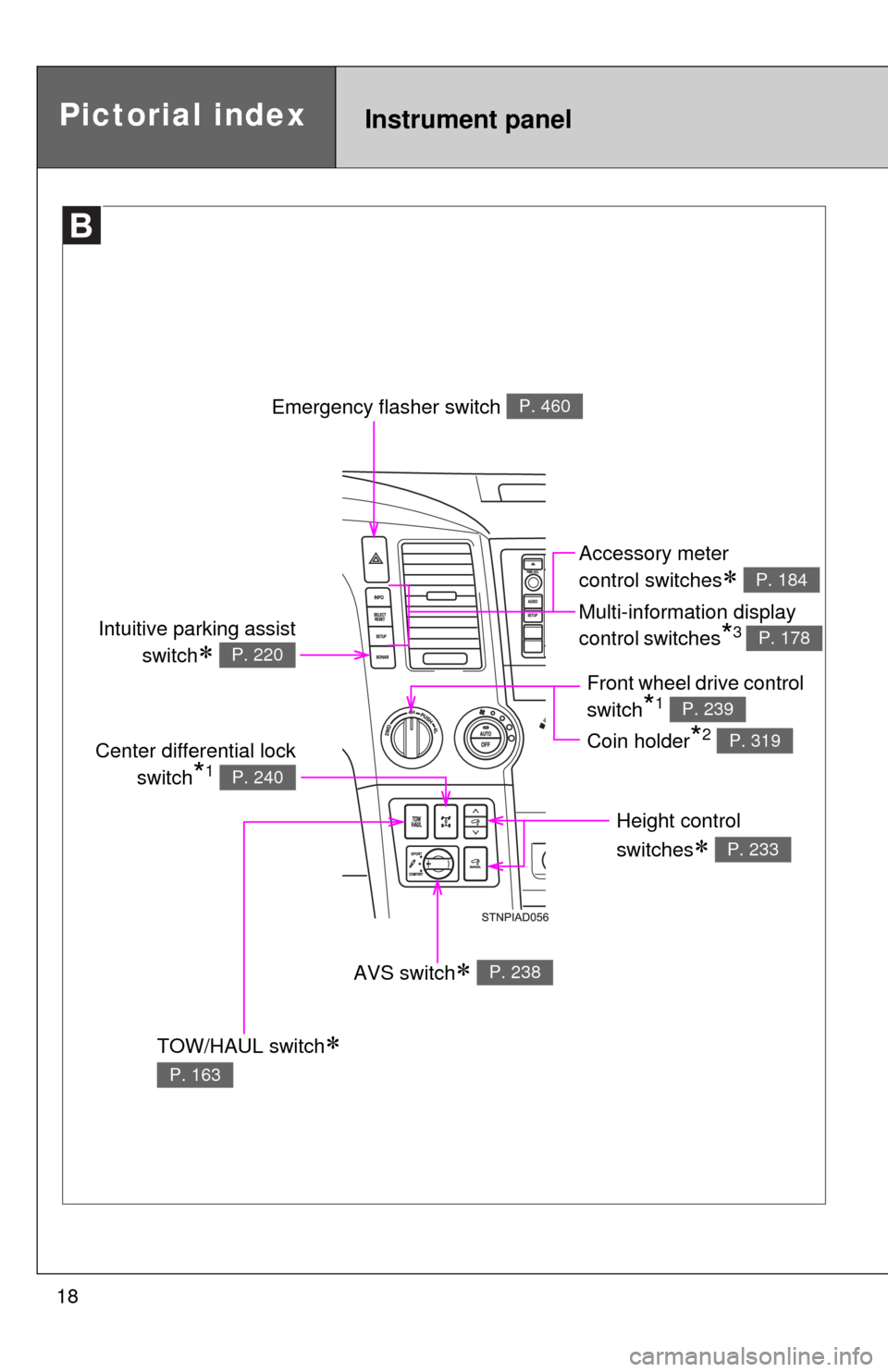
18
Pictorial indexInstrument panel
Emergency flasher switch P. 460
TOW/HAUL switch
P. 163
Height control
switches
P. 233
AVS switch P. 238
Center differential lockswitch
*1 P. 240
Accessory meter
control switches
Multi-information display
control switches
*3
P. 184
P. 178Intuitive parking assist switch
P. 220
Front wheel drive control
switch
*1
Coin holder
*2
P. 239
P. 319
Page 33 of 576
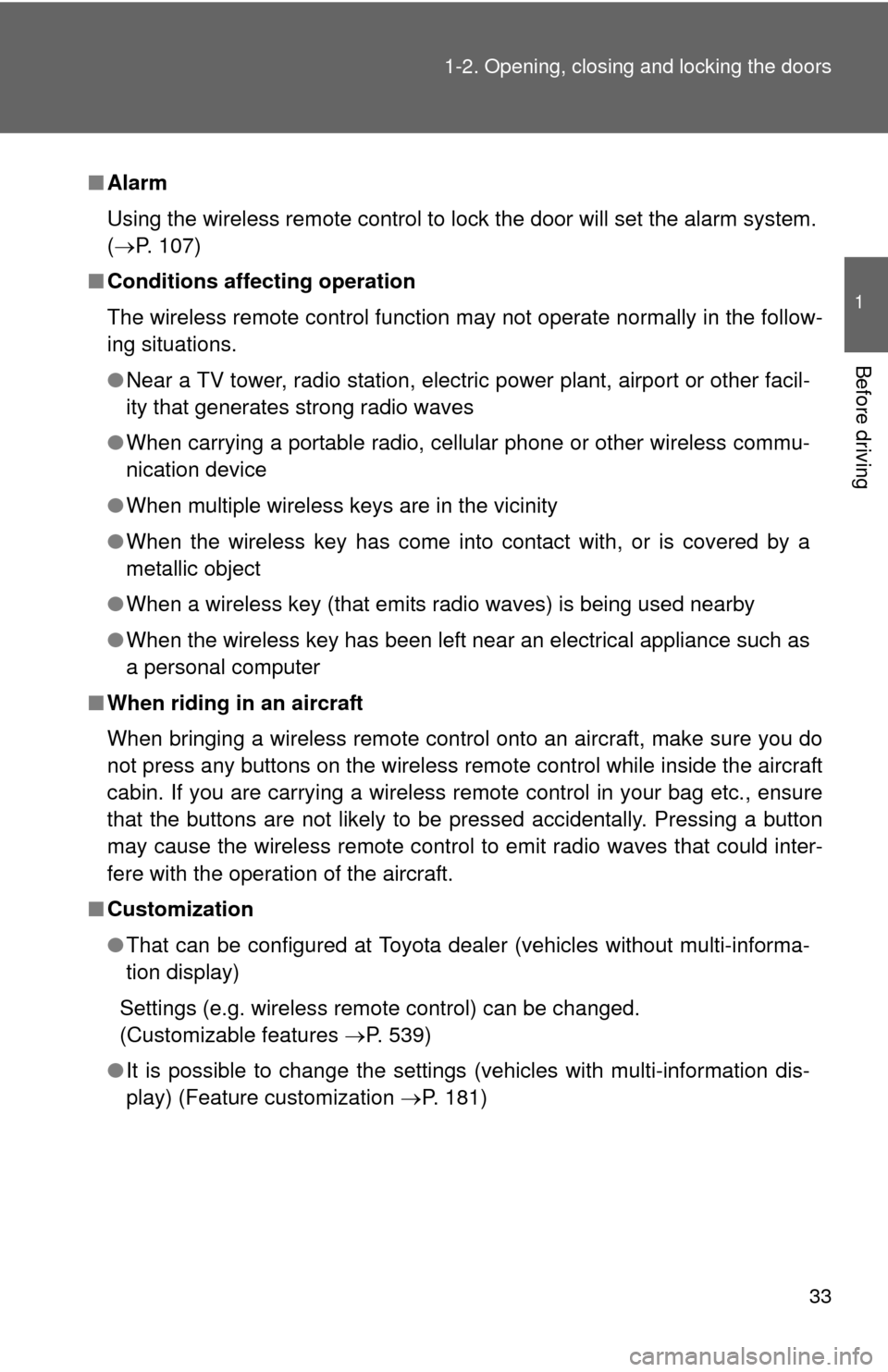
33
1-2. Opening, closing and locking the doors
1
Before driving
■
Alarm
Using the wireless remote control to lock the door will set the alarm sy\
stem.
(P. 107)
■ Conditions affecting operation
The wireless remote control function may not operate normally in the follow-
ing situations.
●Near a TV tower, radio station, electr ic power plant, airport or other facil-
ity that generates strong radio waves
● When carrying a portable radio, cell ular phone or other wireless commu-
nication device
● When multiple wireless keys are in the vicinity
● When the wireless key has come into contact with, or is covered by a
metallic object
● When a wireless key (that emits radio waves) is being used nearby
● When the wireless key has been left near an electrical appliance such as
a personal computer
■ When riding in an aircraft
When bringing a wireless remote control onto an aircraft, make sure you do
not press any buttons on the wireless remote control while inside the aircraft
cabin. If you are carrying a wireless remote control in your bag etc., ensure
that the buttons are not likely to be pressed accidentally. Pressing a button
may cause the wireless remote control to emit radio waves that could inter-
fere with the operation of the aircraft.
■ Customization
●That can be configured at Toyota dealer (vehicles without multi-informa-
tion display)
Settings (e.g. wireless remote control) can be changed.
(Customizable features P. 539)
● It is possible to change the settings (vehicles with multi-information dis-
play) (Feature customization P. 181)
Page 55 of 576
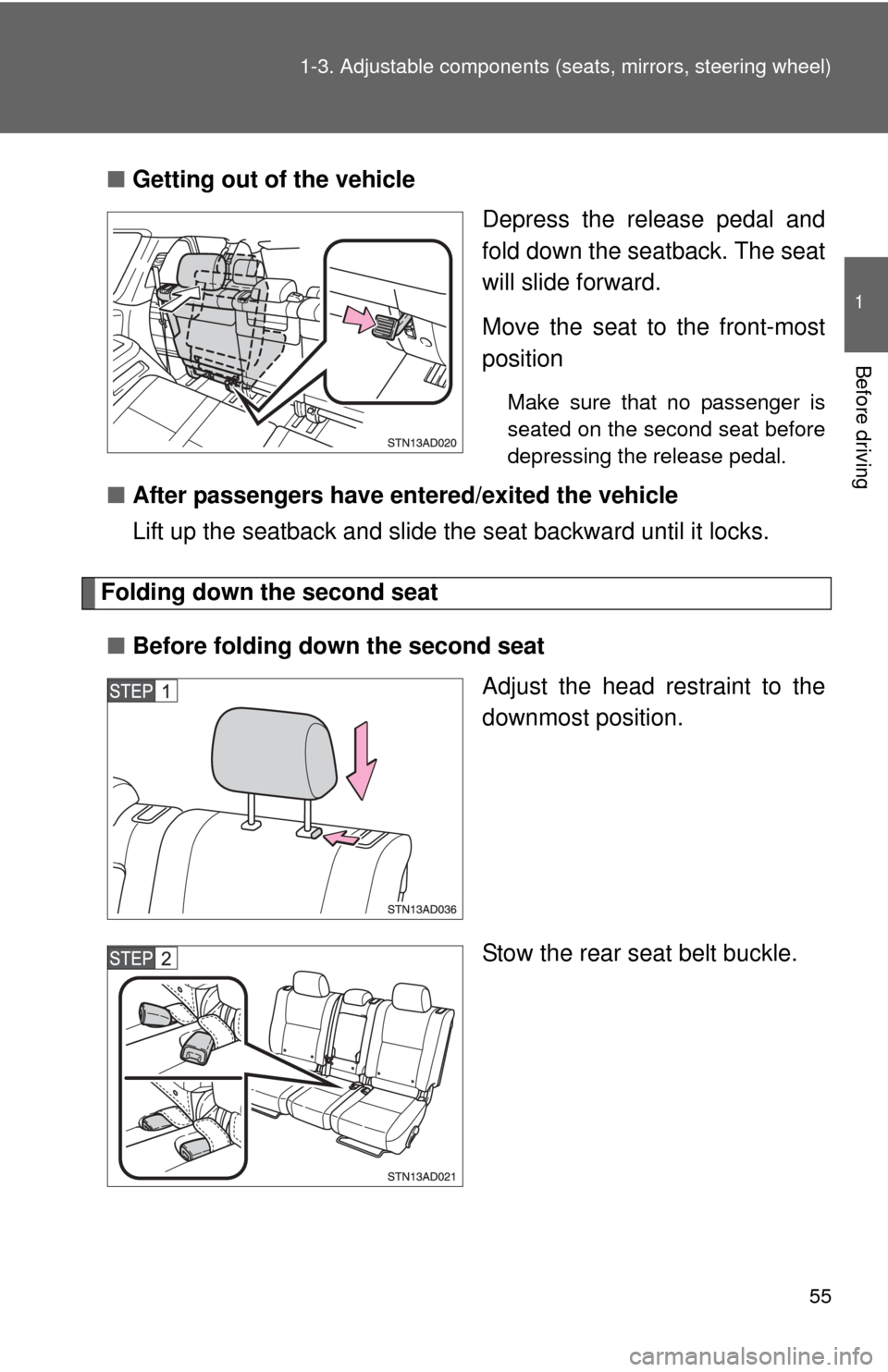
55
1-3. Adjustable components (s
eats, mirrors, steering wheel)
1
Before driving
■Getting out of the vehicle
Depress the release pedal and
fold down the seatback. The seat
will slide forward.
Move the seat to the front-most
position
Make sure that no passenger is
seated on the second seat before
depressing the release pedal.
■After passengers have entered/exited the vehicle
Lift up the seatback and slide th e seat backward until it locks.
Folding down the second seat
■ Before folding down the second seat
Adjust the head restraint to the
downmost position.
Stow the rear seat belt buckle.
Page 57 of 576
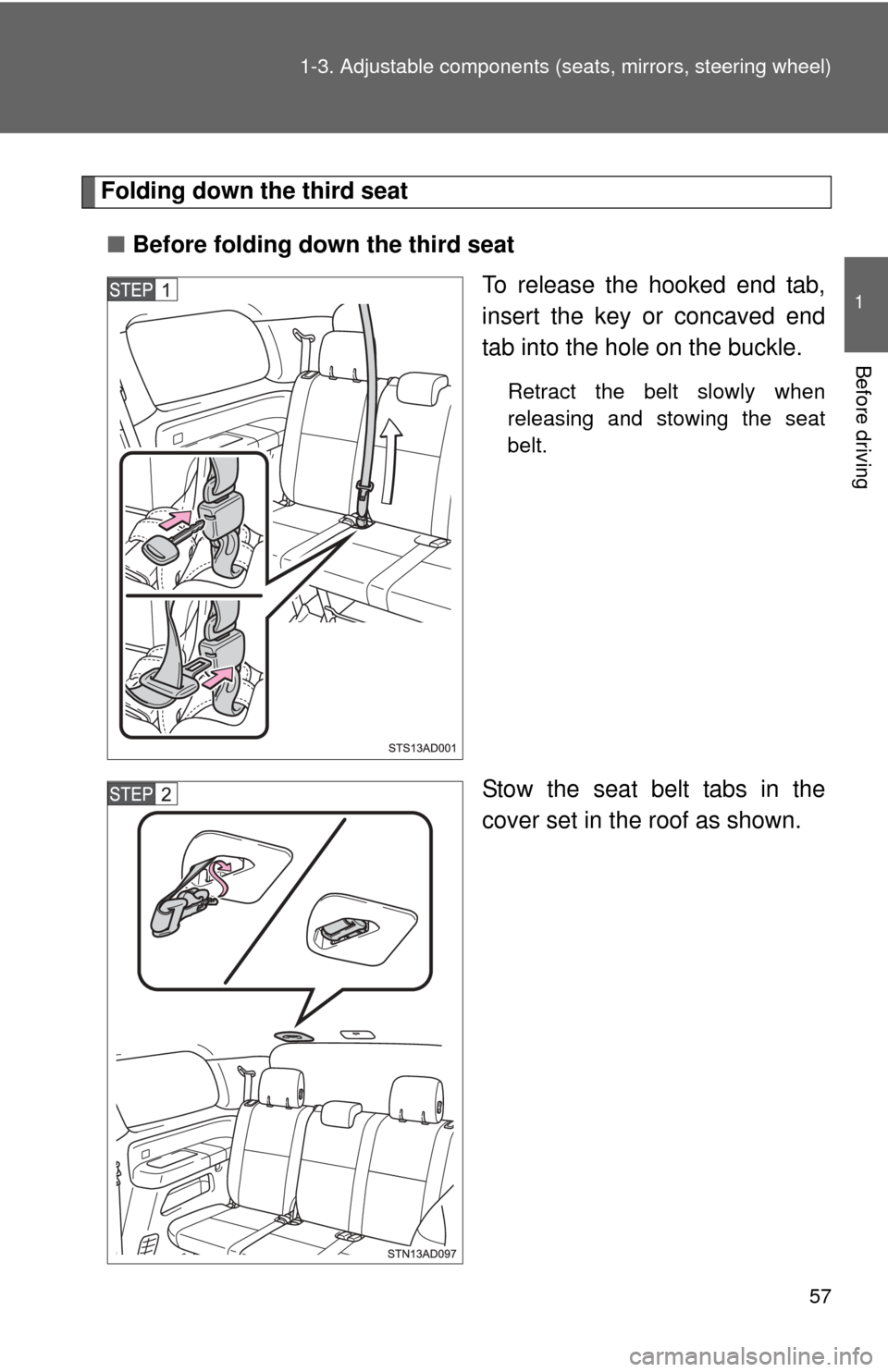
57
1-3. Adjustable components (s
eats, mirrors, steering wheel)
1
Before driving
Folding down the third seat
■ Before folding down the third seat
To release the hooked end tab,
insert the key or concaved end
tab into the hole on the buckle.
Retract the belt slowly when
releasing and stowing the seat
belt.
Stow the seat belt tabs in the
cover set in the roof as shown.
Page 58 of 576
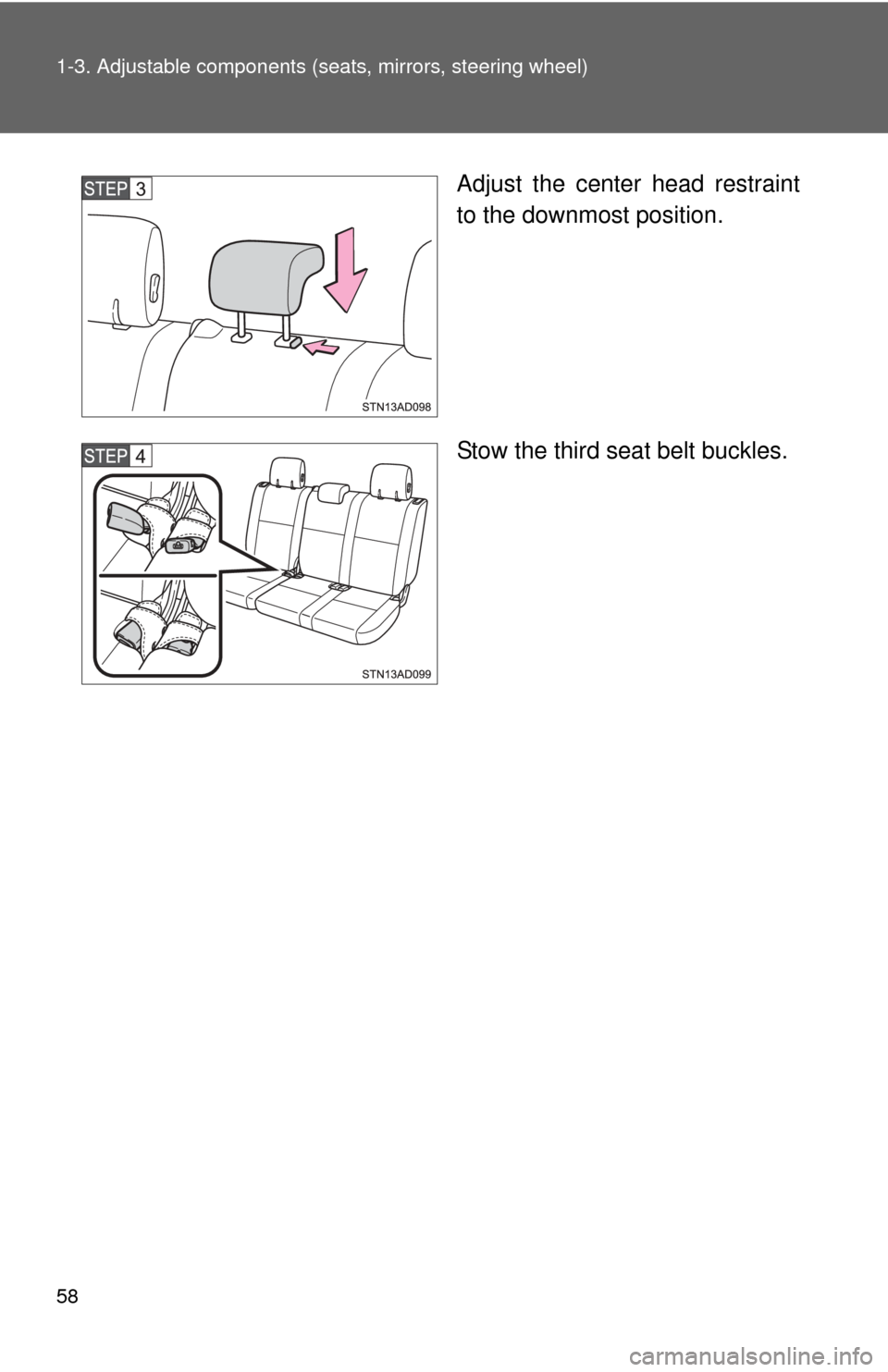
58 1-3. Adjustable components (seats, mirrors, steering wheel)
Adjust the center head restraint
to the downmost position.
Stow the third seat belt buckles.
Page 61 of 576
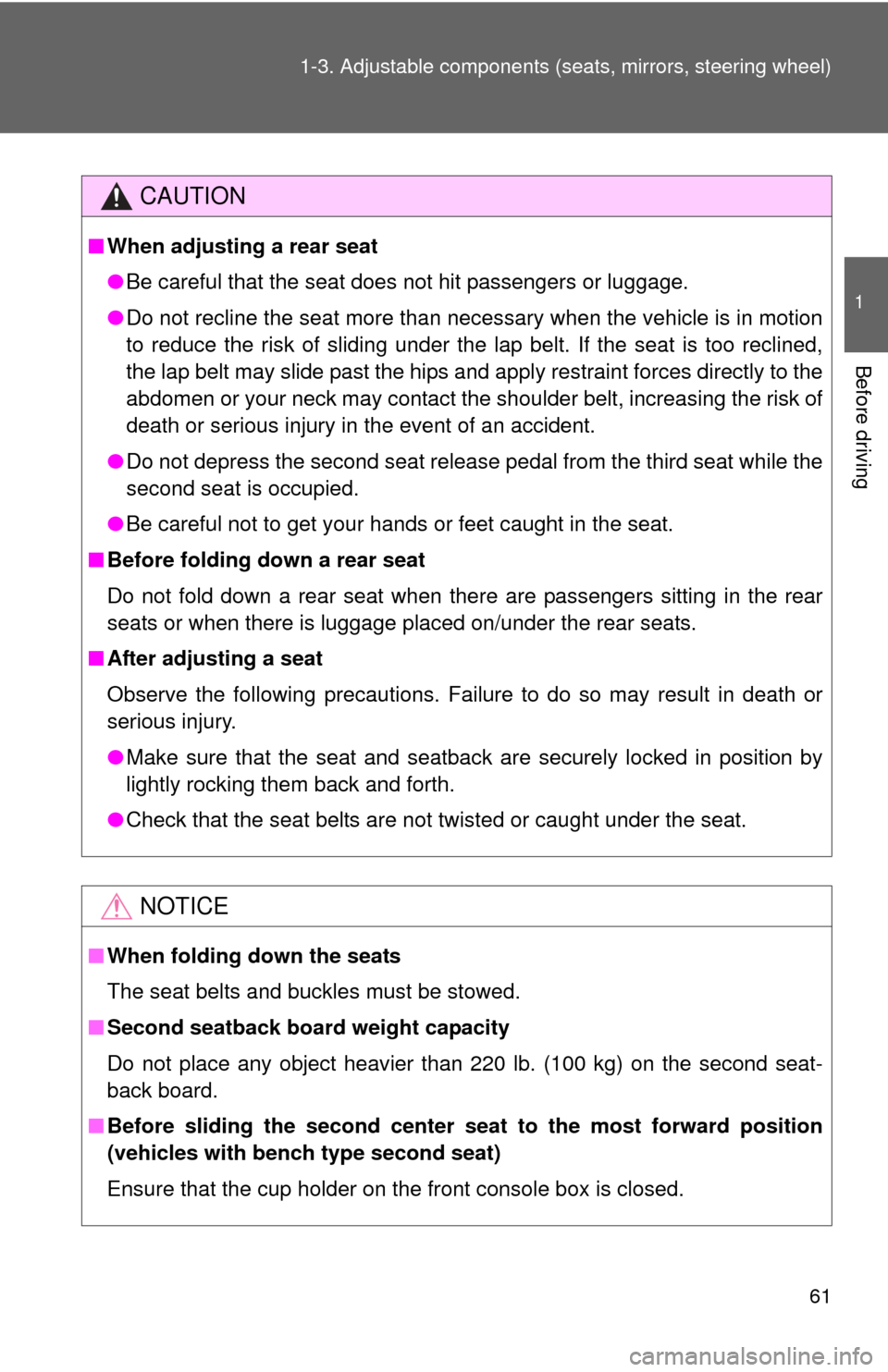
61
1-3. Adjustable components (s
eats, mirrors, steering wheel)
1
Before driving
CAUTION
■When adjusting a rear seat
●Be careful that the seat does not hit passengers or luggage.
● Do not recline the seat more than necessary when the vehicle is in motion
to reduce the risk of sliding under the lap belt. If the seat is too reclined,
the lap belt may slide past the hips and apply restraint forces directly to the
abdomen or your neck may contact the shoulder belt, increasing the risk of
death or serious injury in the event of an accident.
● Do not depress the second seat release pedal from the third seat while t\
he
second seat is occupied.
● Be careful not to get your hands or feet caught in the seat.
■ Before folding down a rear seat
Do not fold down a rear seat when there are passengers sitting in the rear
seats or when there is luggage placed on/under the rear seats.
■ After adjusting a seat
Observe the following precautions. Failure to do so may result in death or
serious injury.
●Make sure that the seat and seatback are securely locked in position by
lightly rocking them back and forth.
● Check that the seat belts are not twisted or caught under the seat.
NOTICE
■When folding down the seats
The seat belts and buckles must be stowed.
■ Second seatback board weight capacity
Do not place any object heavier than 220 lb. (100 kg) on the second seat-
back board.
■ Before sliding the second center seat to the most forward position
(vehicles with bench type second seat)
Ensure that the cup holder on the front console box is closed.
Page 71 of 576
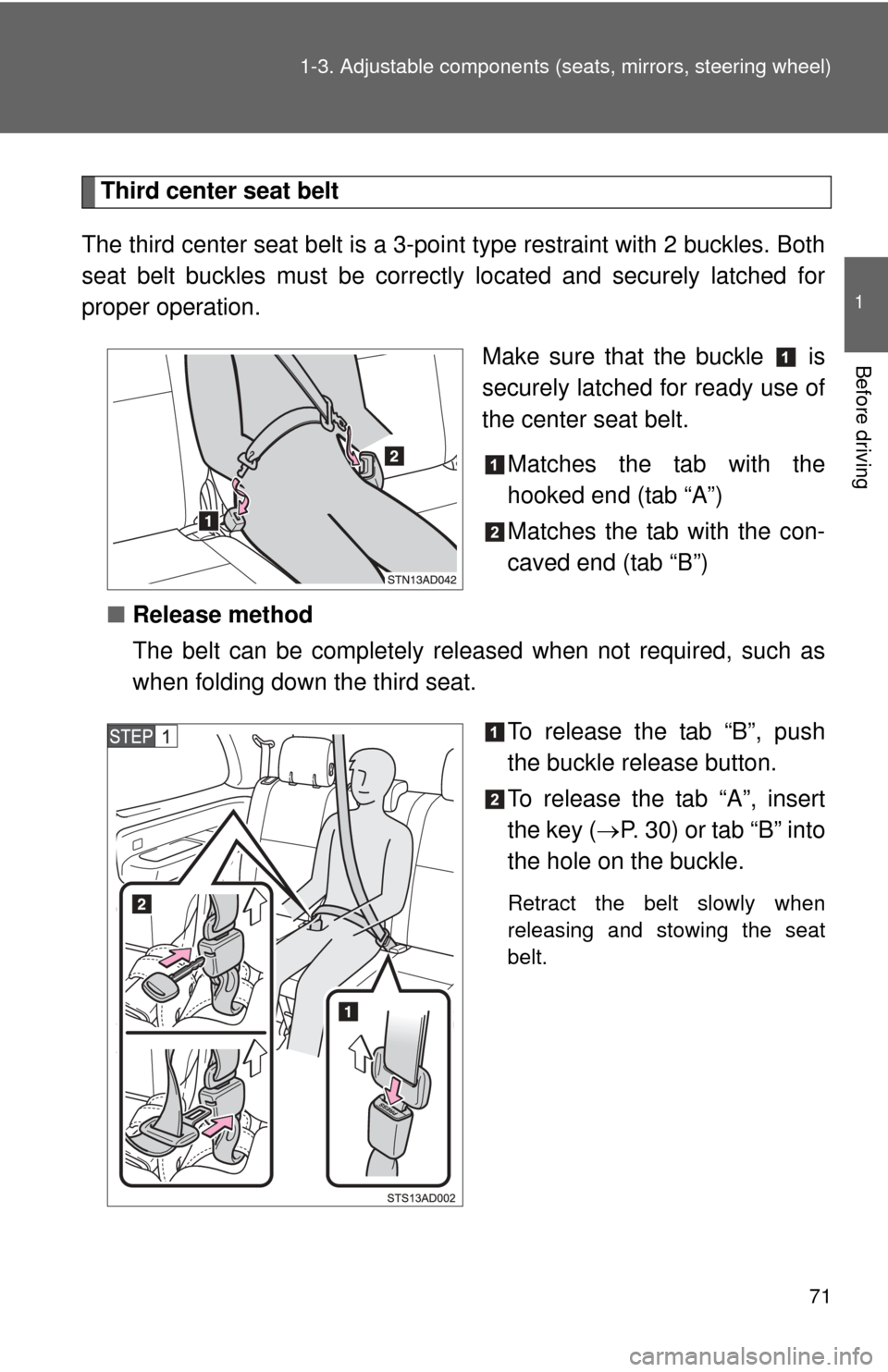
71
1-3. Adjustable components (s
eats, mirrors, steering wheel)
1
Before driving
Third center seat belt
The third center seat belt is a 3-po int type restraint with 2 buckles. Both
seat belt buckles must be correctly located and securely latched for
proper operation.
Make sure that the buckle is
securely latched for ready use of
the center seat belt.Matches the tab with the
hooked end (tab “A”)
Matches the tab with the con-
caved end (tab “B”)
■ Release method
The belt can be completely released when not required, such as
when folding down the third seat.
To release the tab “B”, push
the buckle release button.
To release the tab “A”, insert
the key (P. 30) or tab “B” into
the hole on the buckle.
Retract the belt slowly when
releasing and stowing the seat
belt.