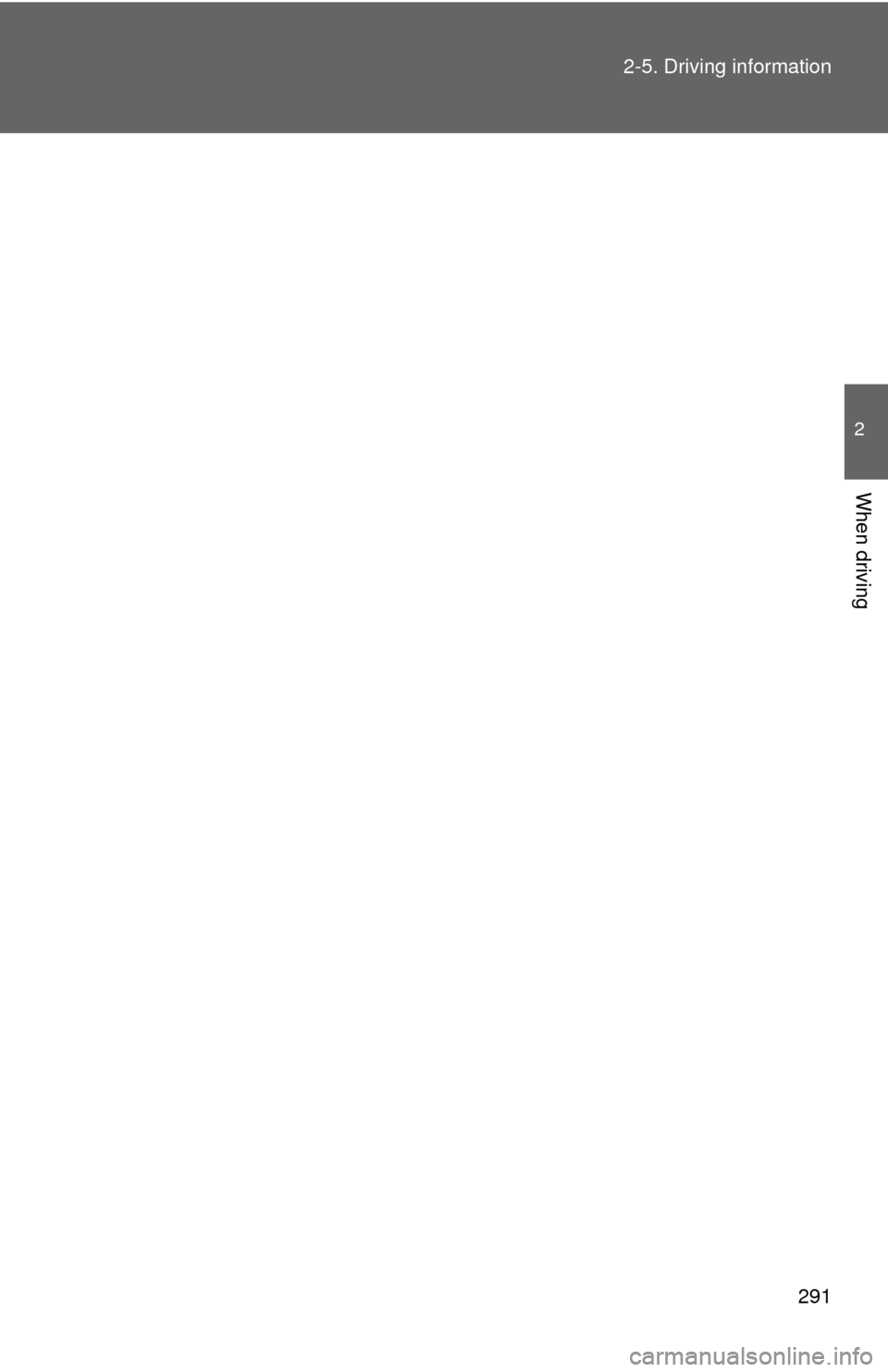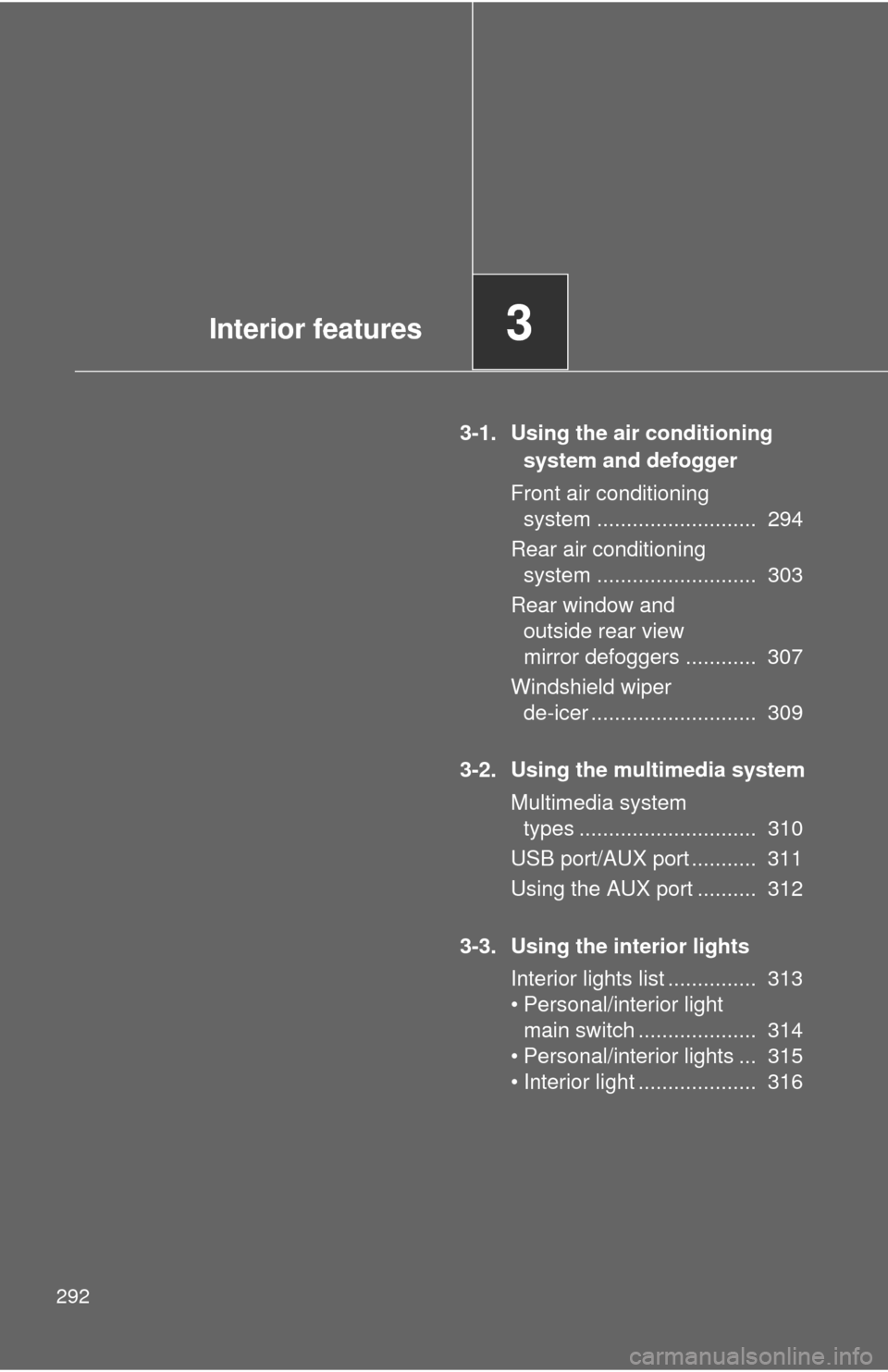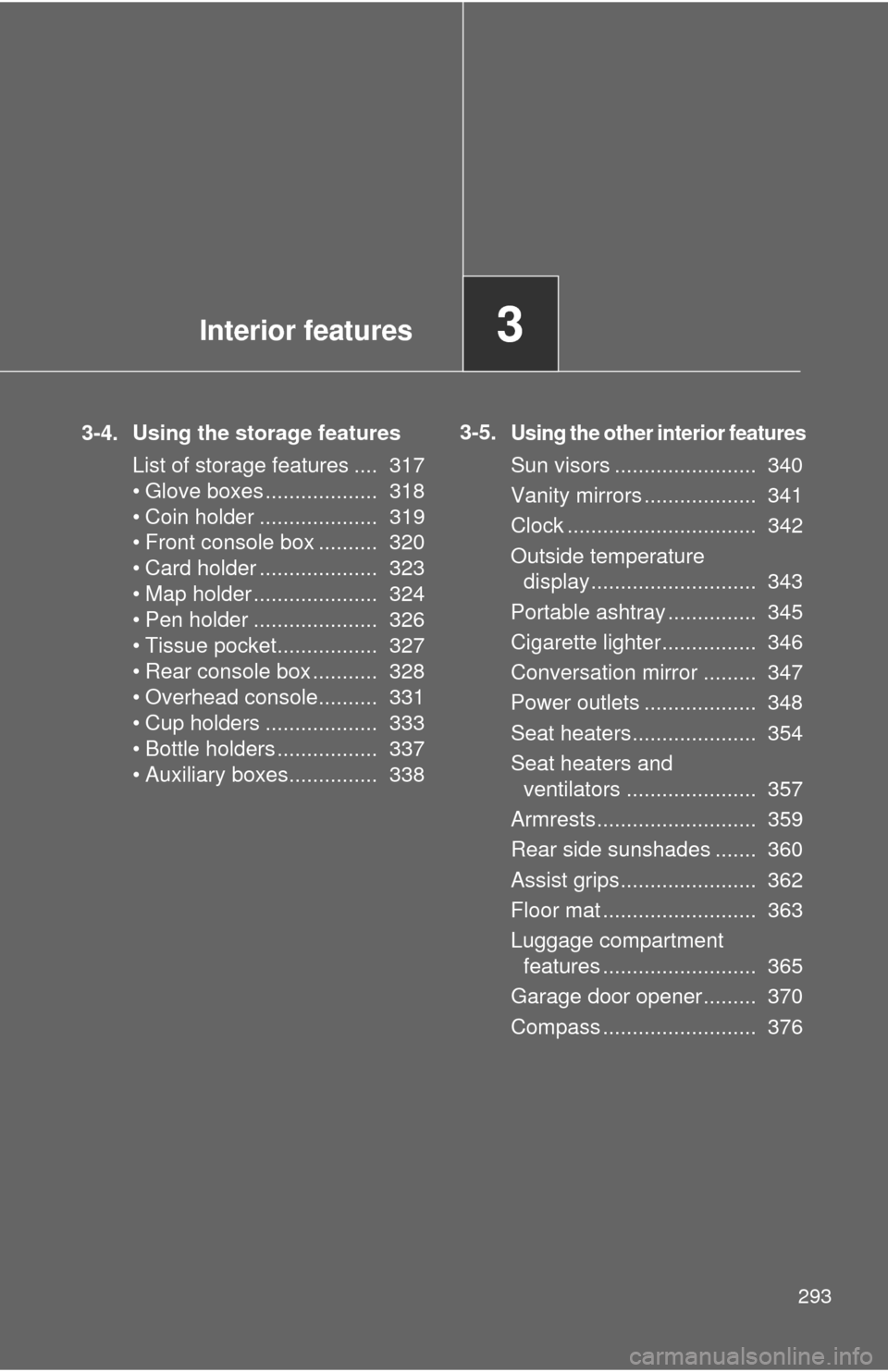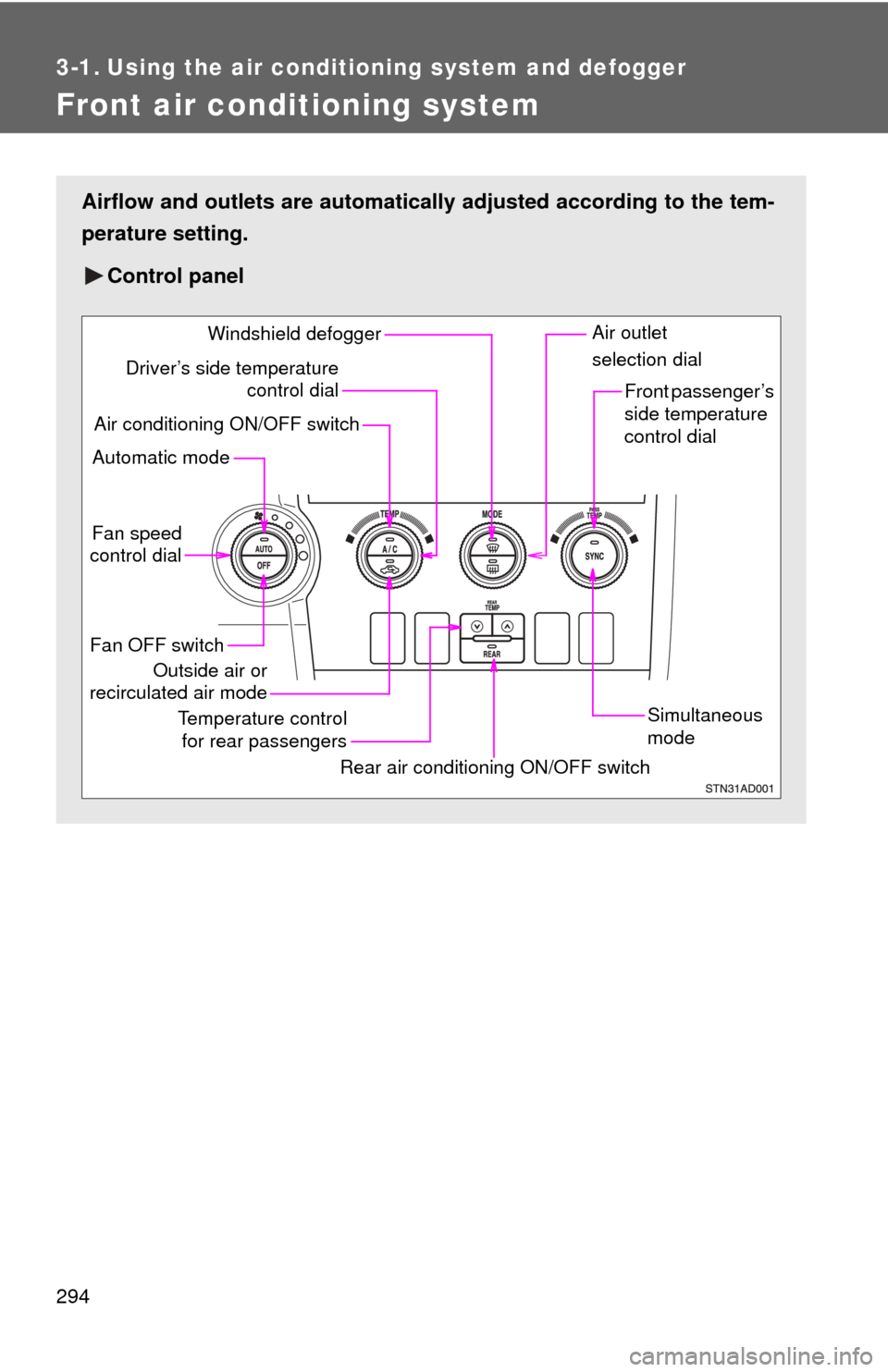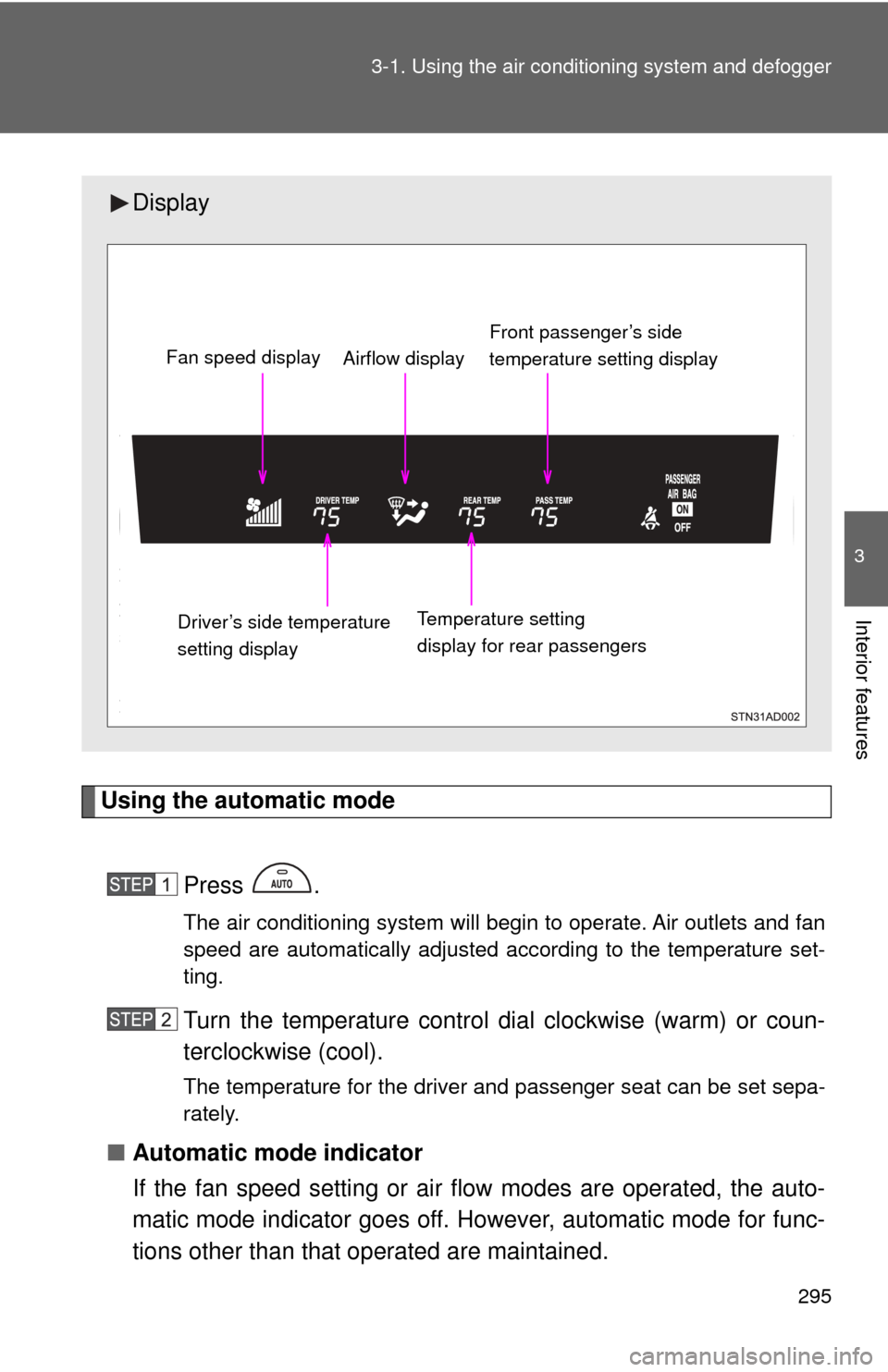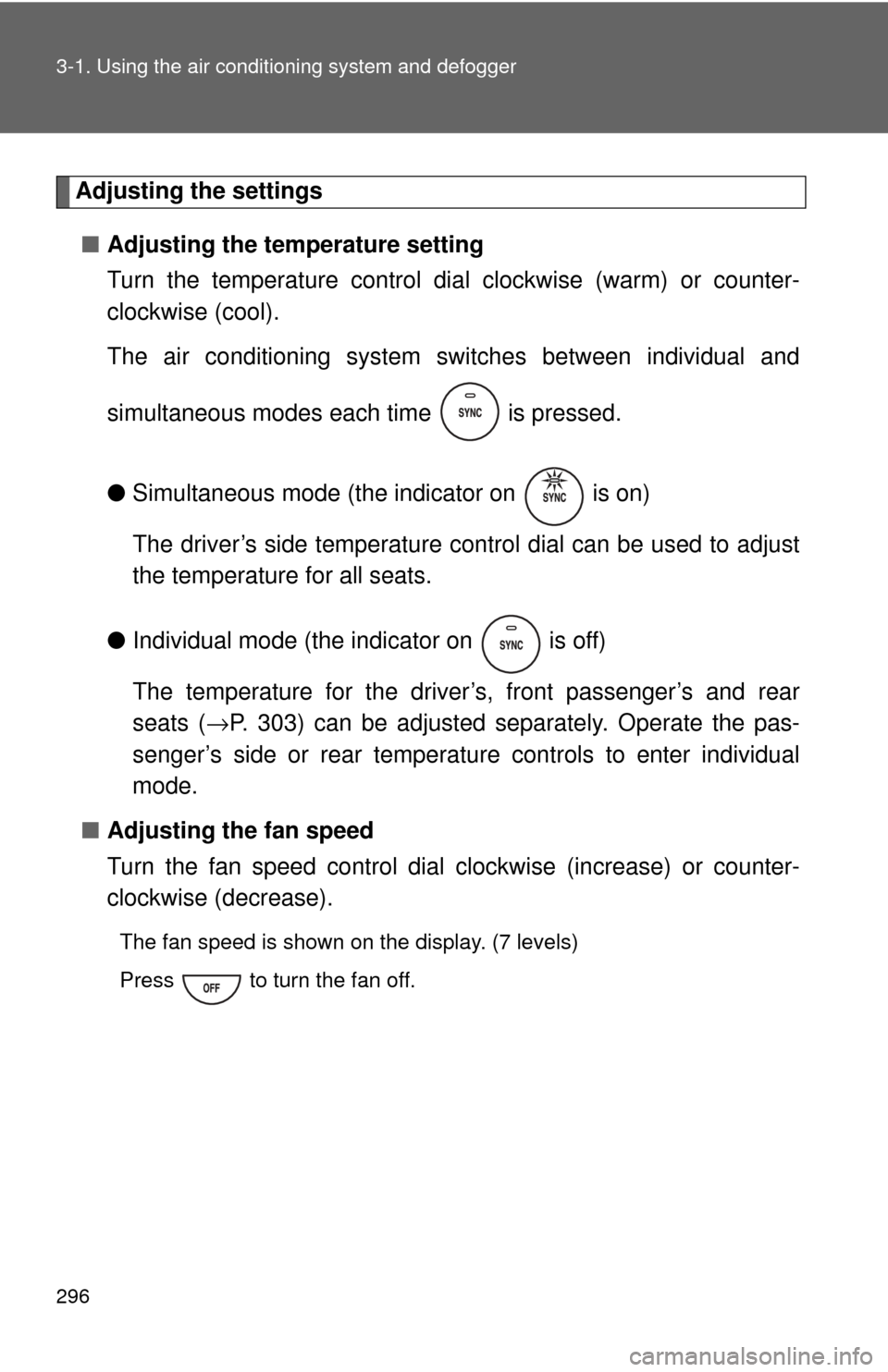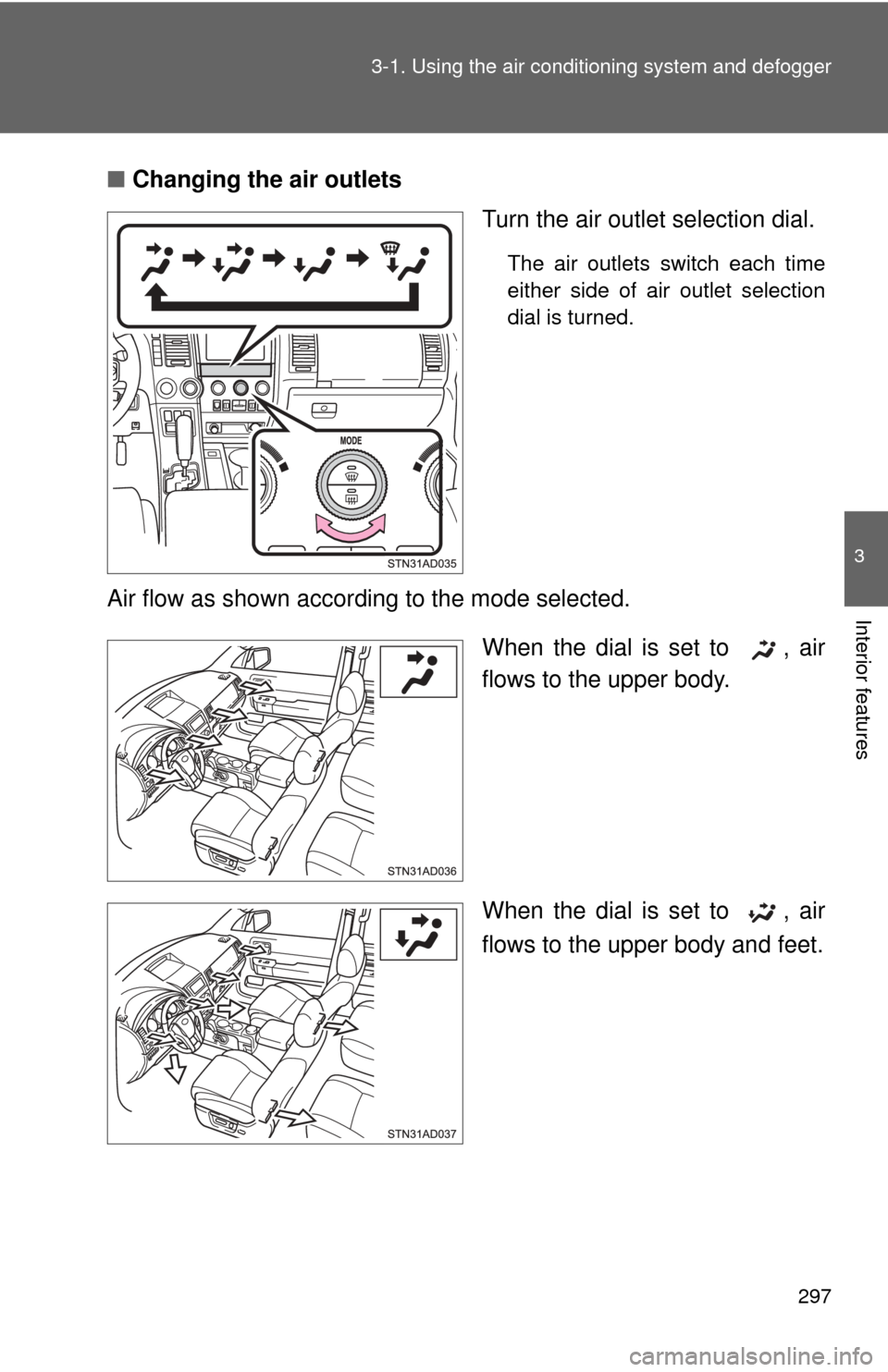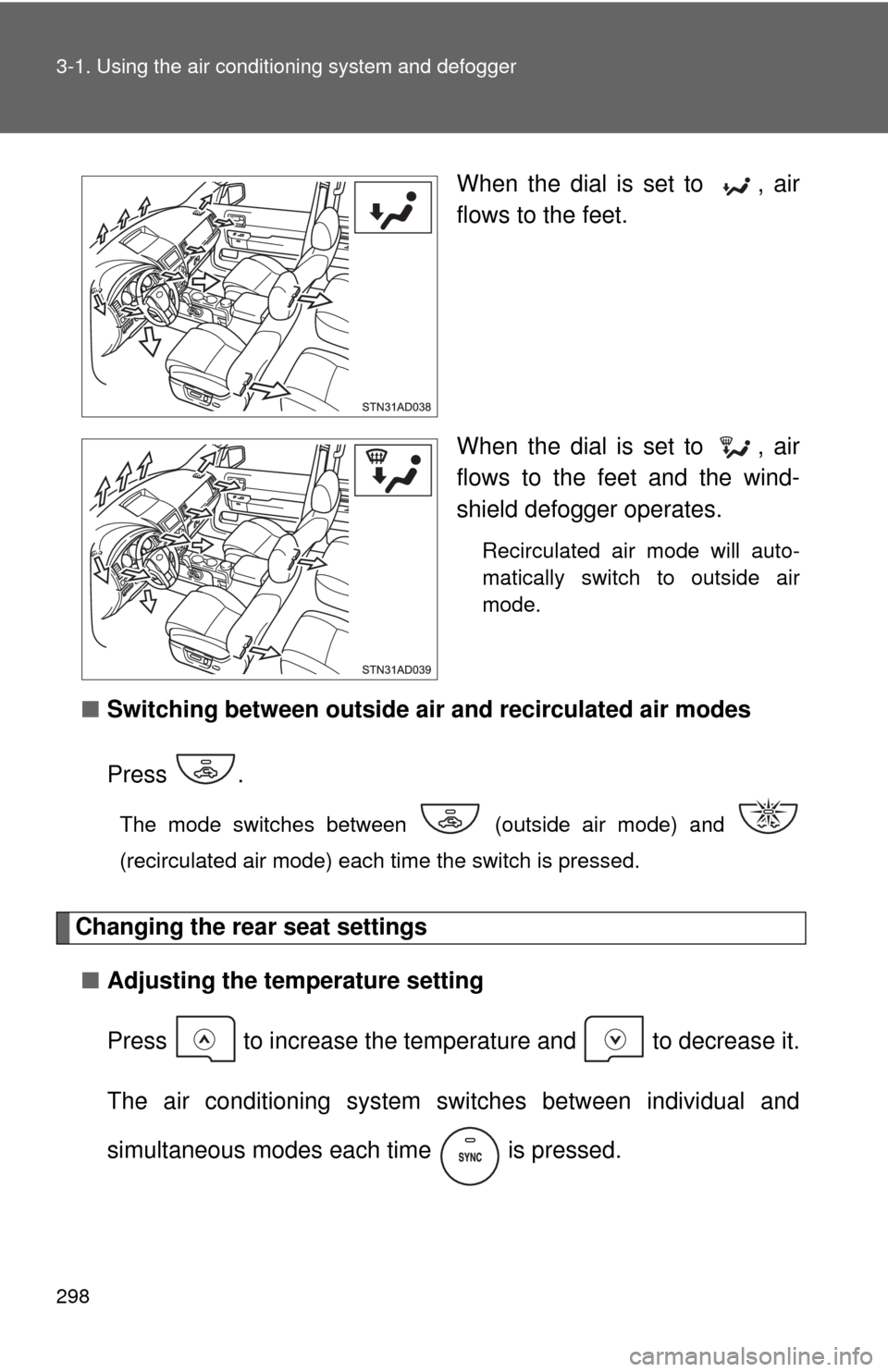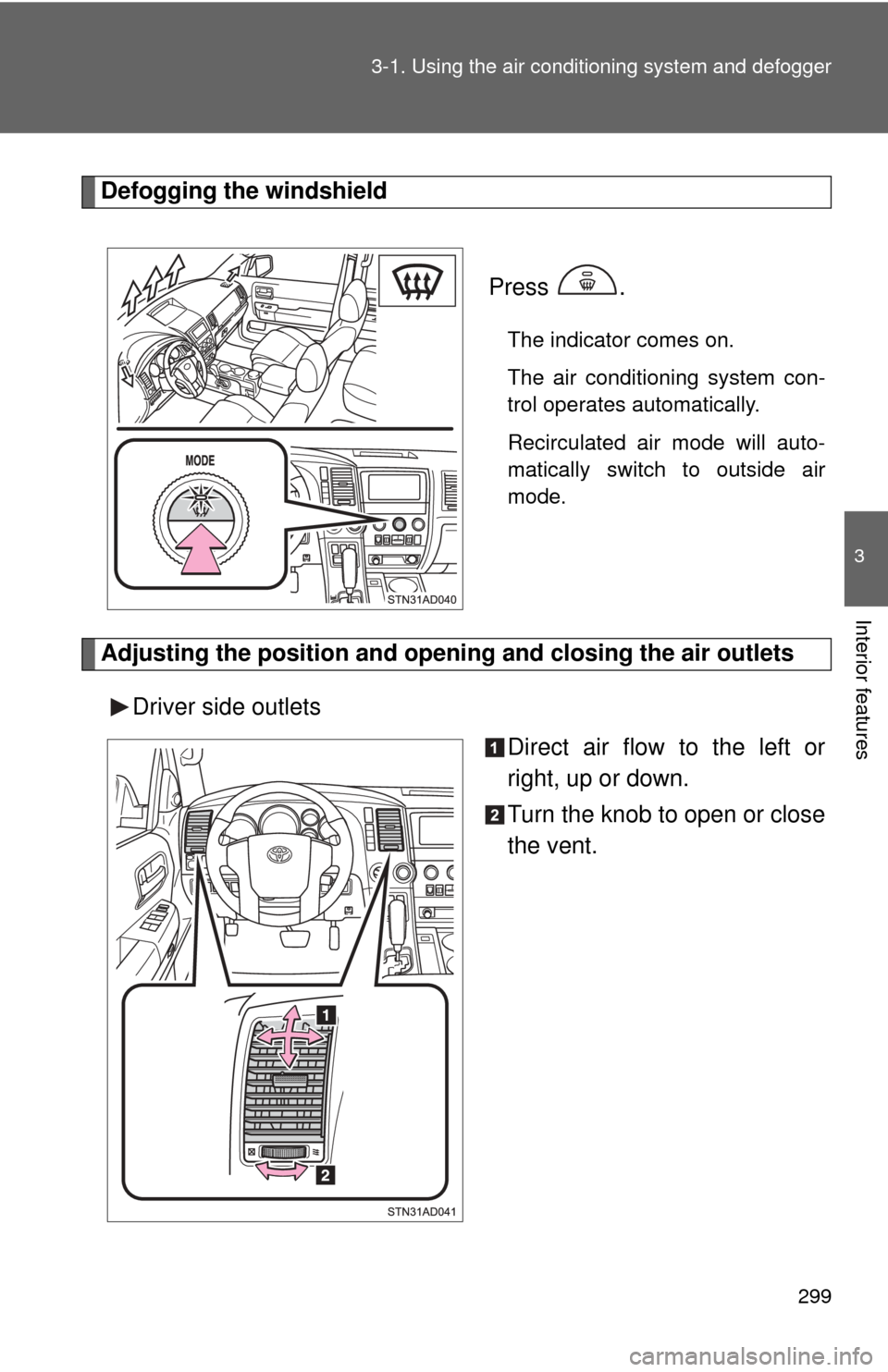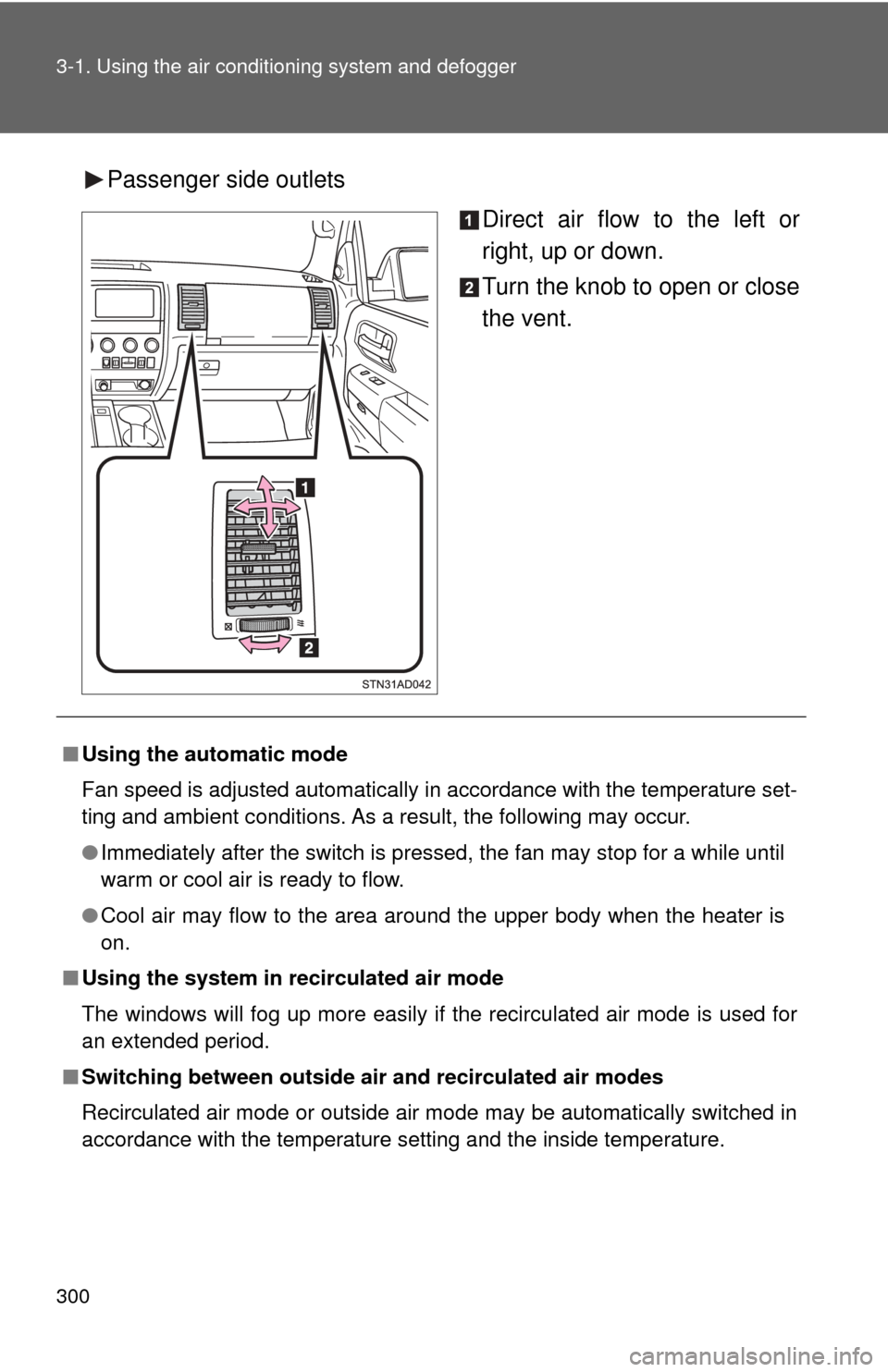TOYOTA SEQUOIA 2017 2.G Owners Manual
SEQUOIA 2017 2.G
TOYOTA
TOYOTA
https://www.carmanualsonline.info/img/14/6786/w960_6786-0.png
TOYOTA SEQUOIA 2017 2.G Owners Manual
Trending: Tire size, tires, transmission, parking brake, ad blue, brake rotor, check transmission fluid
Page 291 of 576
291
2-5. Driving information
2
When driving
Page 292 of 576
292
3-1. Using the air conditioning system and defogger
Front air conditioning system ........................... 294
Rear air conditioning system ........................... 303
Rear window and outside rear view
mirror defoggers ............ 307
Windshield wiper de-icer ............................ 309
3-2. Using the multimedia system Multimedia system types .............................. 310
USB port/AUX port ........... 311
Using the AUX port .......... 312
3-3. Using the interior lights Interior lights list ............... 313
• Personal/interio r light
main switch .................... 314
• Personal/interior lights ... 315
• Interior light .................... 316
Interior features3
Page 293 of 576
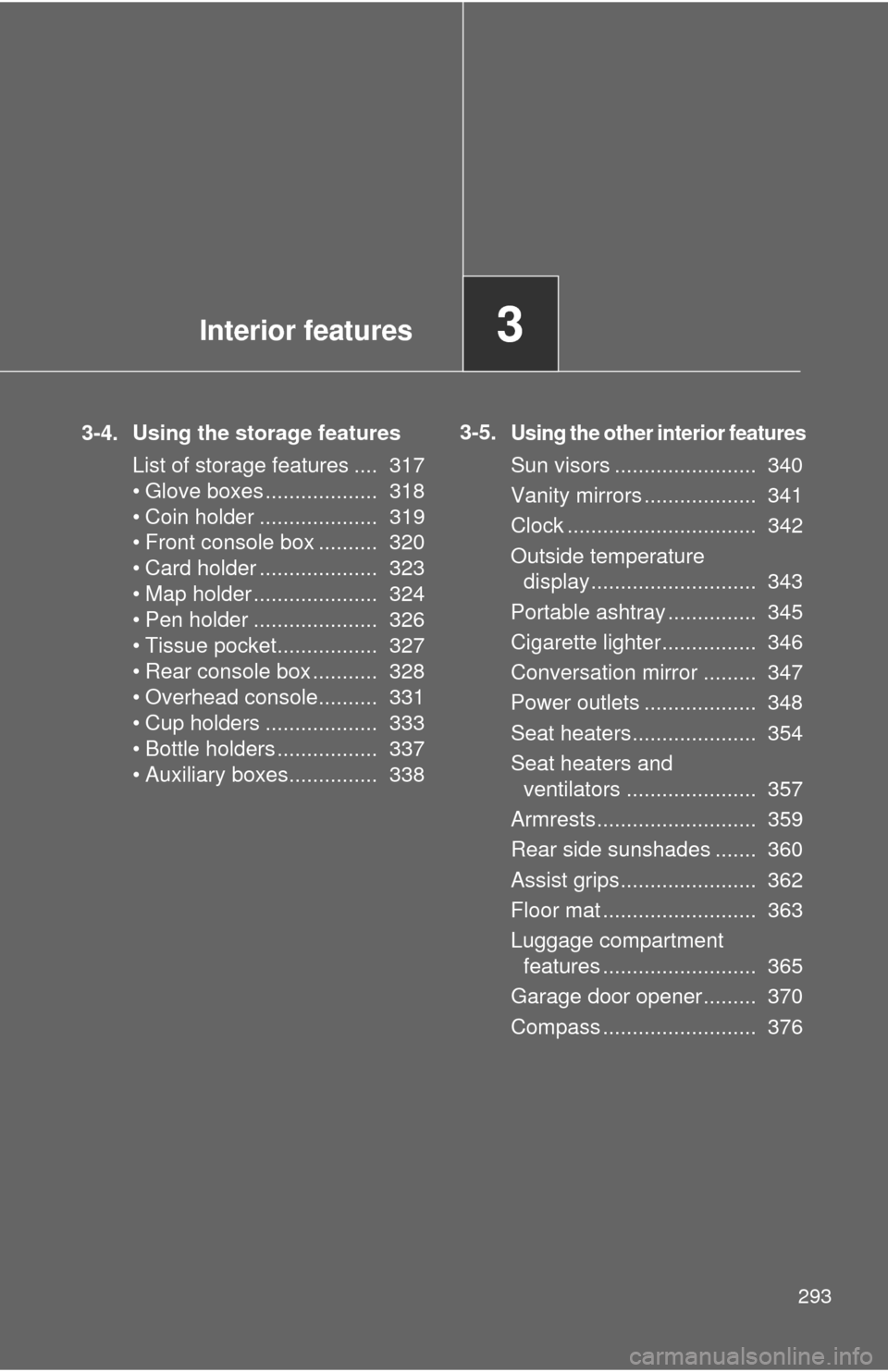
Interior features3
293
3-4. Using the storage featuresList of storage features .... 317
• Glove boxes ................... 318
• Coin holder .................... 319
• Front console box .......... 320
• Card holder .................... 323
• Map holder ..................... 324
• Pen holder ..................... 326
• Tissue pocket................. 327
• Rear console box ........... 328
• Overhead console.......... 331
• Cup holders ................... 333
• Bottle holders ................. 337
• Auxiliary boxes............... 338 3-5.Using the other interior features
Sun visors ........................ 340
Vanity mirrors ................... 341
Clock ................................ 342
Outside temperature
display............................ 343
Portable ashtray ............... 345
Cigarette lighter................ 346
Conversation mirror ......... 347
Power outlets ................... 348
Seat heaters..................... 354
Seat heaters and ventilators ...................... 357
Armrests........................... 359
Rear side sunshades ....... 360
Assist grips....................... 362
Floor mat .......................... 363
Luggage compartment features .......................... 365
Garage door opener......... 370
Compass .......................... 376
Page 294 of 576
294
3-1. Using the air conditioning system and defogger
Front air conditioning system
Airflow and outlets are automatically adjusted according to the tem-
perature setting.
Control panel
Fan speed
control dial
Outside air or
recirculated air mode Front passenger’s
side temperature
control dial
Air conditioning ON/OFF switch
Simultaneous
mode
Rear air conditioning ON/OFF switch
Temperature control
for rear passengers Air outlet
selection dial
Driver’s side temperature
control dial
Automatic mode Windshield defogger
Fan OFF switch
Page 295 of 576
295
3-1. Using the air conditioning system
and defogger
3
Interior features
Using the automatic mode
Press .
The air conditioning system will begin to operate. Air outlets and fan
speed are automatically adjusted according to the temperature set-
ting.
Turn the temperature control dial clockwise (warm) or coun-
terclockwise (cool).
The temperature for the driver and passenger seat can be set sepa-
rately.
■Automatic mode indicator
If the fan speed setting or air fl ow modes are operated, the auto-
matic mode indicator goes off. However, automatic mode for func-
tions other than that operated are maintained.
Display
Front passenger’s side
temperature setting display
Fan speed display
Airflow display
Driver’s side temperature
setting display Temperature setting
display for rear passengers
Page 296 of 576
296 3-1. Using the air conditioning system and defogger
Adjusting the settings
■ Adjusting the temperature setting
Turn the temperature control dial clockwise (warm) or counter-
clockwise (cool).
The air conditioning system sw itches between individual and
simultaneous modes each time is pressed.
● Simultaneous mode (the indicator on is on)
The driver’s side temperature control dial can be used to adjust
the temperature for all seats.
● Individual mode (the indicator on is off)
The temperature for the driver’s, front passenger’s and rear
seats ( →P. 303) can be adjusted separately. Operate the pas-
senger’s side or rear temperature controls to enter individual
mode.
■ Adjusting the fan speed
Turn the fan speed control dial clockwise (increase) or counter-
clockwise (decrease).
The fan speed is shown on the display. (7 levels)
Press to turn the fan off.
Page 297 of 576
297
3-1. Using the air conditioning system
and defogger
3
Interior features
■Changing the air outlets
Turn the air outlet selection dial.
The air outlets switch each time
either side of air outlet selection
dial is turned.
Air flow as shown according to the mode selected.
When the dial is set to , air
flows to the upper body.
When the dial is set to , air
flows to the upper body and feet.
Page 298 of 576
298 3-1. Using the air conditioning system and defogger
When the dial is set to , air
flows to the feet.
When the dial is set to , air
flows to the feet and the wind-
shield defogger operates.
Recirculated air mode will auto-
matically switch to outside air
mode.
■Switching between outside air and recirculated air modes
Press .
The mode switches between (outside air mode) and
(recirculated air mode) each time the switch is pressed.
Changing the rear seat settings
■ Adjusting the temperature setting
Press to increase the tem perature and to decrease it.
The air conditioning system sw itches between individual and
simultaneous modes each time is pressed.
Page 299 of 576
299
3-1. Using the air conditioning system
and defogger
3
Interior features
Defogging the windshield
Press
.
The indicator comes on.
The air conditioning system con-
trol operates automatically.
Recirculated air mode will auto-
matically switch to outside air
mode.
Adjusting the position and opening and closing the air outlets
Driver side outlets Direct air flow to the left or
right, up or down.
Turn the knob to open or close
the vent.
Page 300 of 576
300 3-1. Using the air conditioning system and defogger
Passenger side outlets
Direct air flow to the left or
right, up or down.
Turn the knob to open or close
the vent.
■Using the automatic mode
Fan speed is adjusted automatically in accordance with the temperature set-
ting and ambient conditions. As a result, the following may occur.
●Immediately after the switch is pressed, the fan may stop for a while until
warm or cool air is ready to flow.
● Cool air may flow to the area around the upper body when the heater is
on.
■ Using the system in recirculated air mode
The windows will fog up more easily if the recirculated air mode is used for
an extended period.
■ Switching between outside air and recirculated air modes
Recirculated air mode or outside air mode may be automatically switched in
accordance with the temperature setting and the inside temperature.
Trending: fuel filter, remove seats, remote start, trailer, interior lights, brake, driver seat adjustment