navigation TOYOTA SEQUOIA 2021 Accessories, Audio & Navigation (in English)
[x] Cancel search | Manufacturer: TOYOTA, Model Year: 2021, Model line: SEQUOIA, Model: TOYOTA SEQUOIA 2021Pages: 310, PDF Size: 14.34 MB
Page 292 of 310
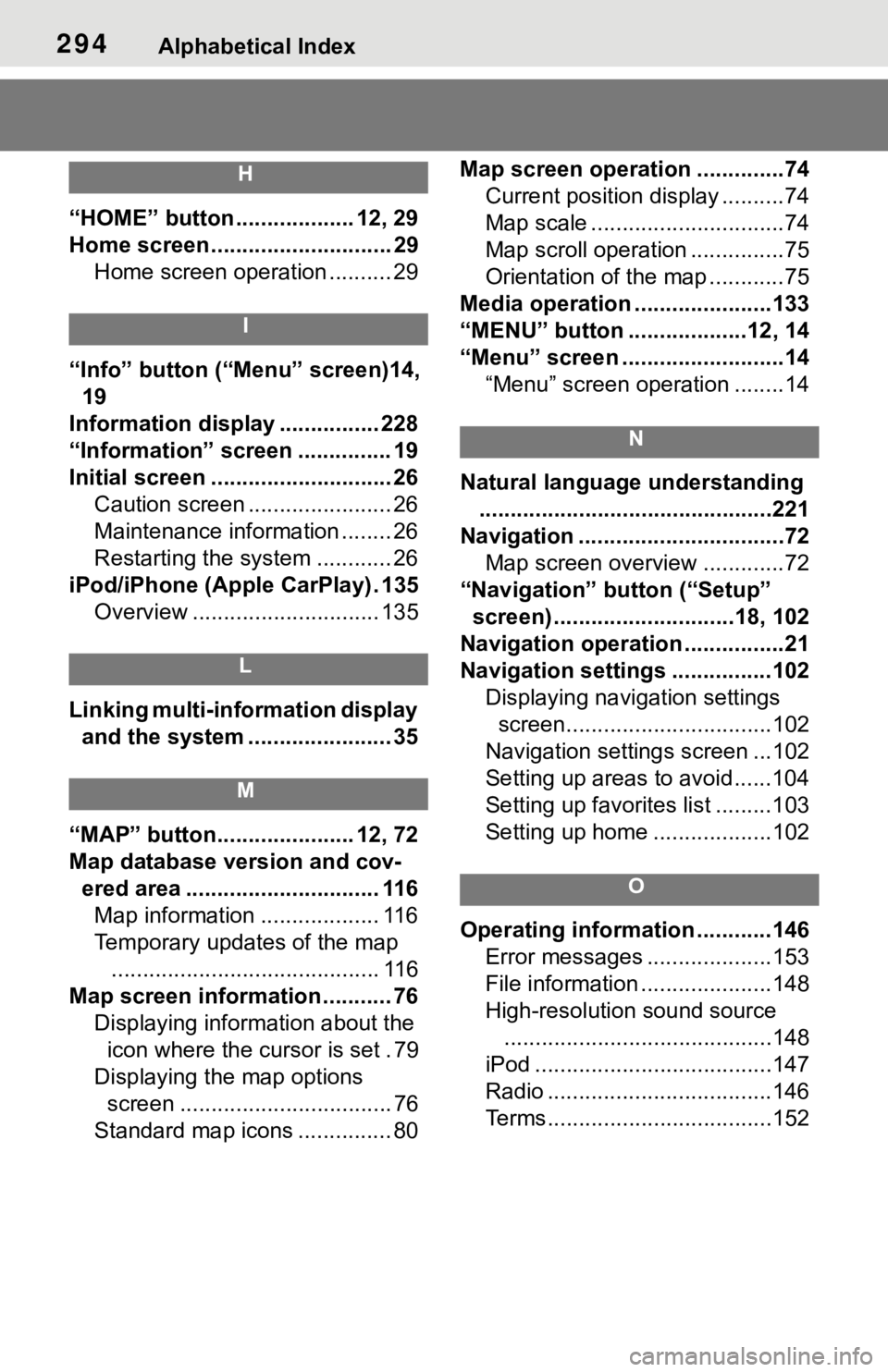
294Alphabetical Index
H
“HOME” button ................... 12, 29
Home screen ............................. 29Home screen operation .......... 29
I
“Info” button (“ Menu” screen)14,
19
Information display ................ 228
“Information” screen ............... 19
Initial screen ............................. 26 Caution screen ....................... 26
Maintenance information ........ 26
Restarting the system ............ 26
iPod/iPhone (Apple CarPlay) . 135 Overview .............................. 135
L
Linking multi-information display and the system ....................... 35
M
“MAP” button...................... 12, 72
Map database version and cov-ered area ............................... 116Map information ................... 116
Temporary updates of the map ........................................... 116
Map screen information ........... 76 Displaying information about the icon where the cursor is set . 79
Displaying the map options screen .................................. 76
Standard map icons ............... 80 Map screen operation ..............74
Current position display ..........74
Map scale ...............................74
Map scroll operation ...............75
Orientation of the map ............75
Media operation ......................133
“MENU” button ...................12, 14
“Menu” screen ..........................14 “Menu” screen operation ........14
N
Natural language understanding...............................................221
Navigation .................................72 Map screen overview .............72
“Navigation” button (“Setup” screen) .............................18, 102
Navigation operation ................21
Navigation settings ................102 Displaying navigation settings screen.................................102
Navigation settings screen ...102
Setting up areas to avoid......104
Setting up favorites list .........103
Setting up home ...................102
O
Operating information ............146 Error messages ....................153
File information .....................148
High-resolution sound source...........................................148
iPod ......................................147
Radio ....................................146
Terms....................................152
Page 295 of 310
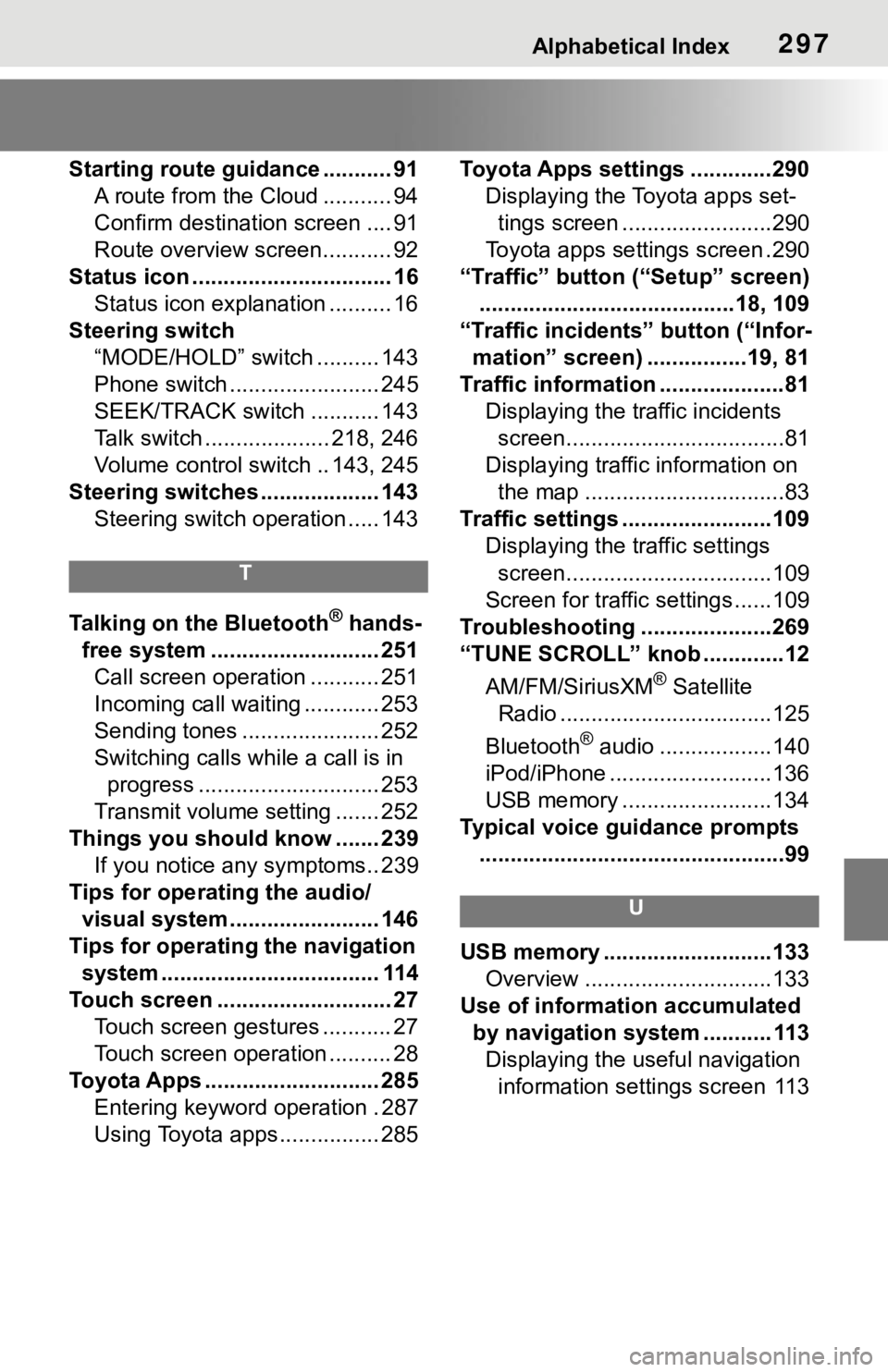
Alphabetical Index297
Starting route guidance ........... 91A route from the Cloud ........... 94
Confirm destinat ion screen .... 91
Route overview screen........... 92
Status icon ................................ 16 Status icon explanation .......... 16
Steering switch “MODE/HOLD” switch .......... 143
Phone switch ........................ 245
SEEK/TRACK switch ........... 143
Talk switch .................... 218, 246
Volume control s witch .. 143, 245
Steering switches ................... 143 Steering switch operation ..... 143
T
Talking on the Bluetooth® hands-
free system ........................... 251 Call screen operation ........... 251
Incoming call waiting ............ 253
Sending tones ...................... 252
Switching calls while a call is in progress ............................. 253
Transmit volume setting ....... 252
Things you should know ....... 239 If you notice any symptoms.. 239
Tips for operating the audio/ visual system........................ 146
Tips for operating the navigation system ................................... 114
Touch screen ............................ 27 Touch screen gestures ........... 27
Touch screen operation .......... 28
Toyota Apps ............................ 285 Entering keyword operation . 287
Using Toyota apps ................ 285 Toyota Apps settings .............290
Displaying the Toyota apps set-tings screen ........................290
Toyota apps sett ings screen .290
“Traffic” button (“Setup” screen) .........................................18, 109
“Traffic incidents” button (“Infor- mation” screen) ................19, 81
Traffic information ....................81 Displaying the traffic incidents screen...................................81
Displaying traffic information on the map ................................83
Traffic settings ........................109 Displaying the traffic settings screen.................................109
Screen for traffic settings ......109
Troubleshooting ...... ...............269
“TUNE SCROLL” knob .............12
AM/FM/SiriusXM
® Satellite
Radio ..................................125
Bluetooth
® audio ..................140
iPod/iPhone ..........................136
USB memory ........................134
Typical voice guidance prompts .................................................99
U
USB memory ...........................133 Overview ..............................133
Use of information accumulated by navigation system ........... 113Displaying the useful navigation information settings screen 113