warning TOYOTA SEQUOIA 2021 Owners Manual (in English)
[x] Cancel search | Manufacturer: TOYOTA, Model Year: 2021, Model line: SEQUOIA, Model: TOYOTA SEQUOIA 2021Pages: 588, PDF Size: 12.76 MB
Page 284 of 588
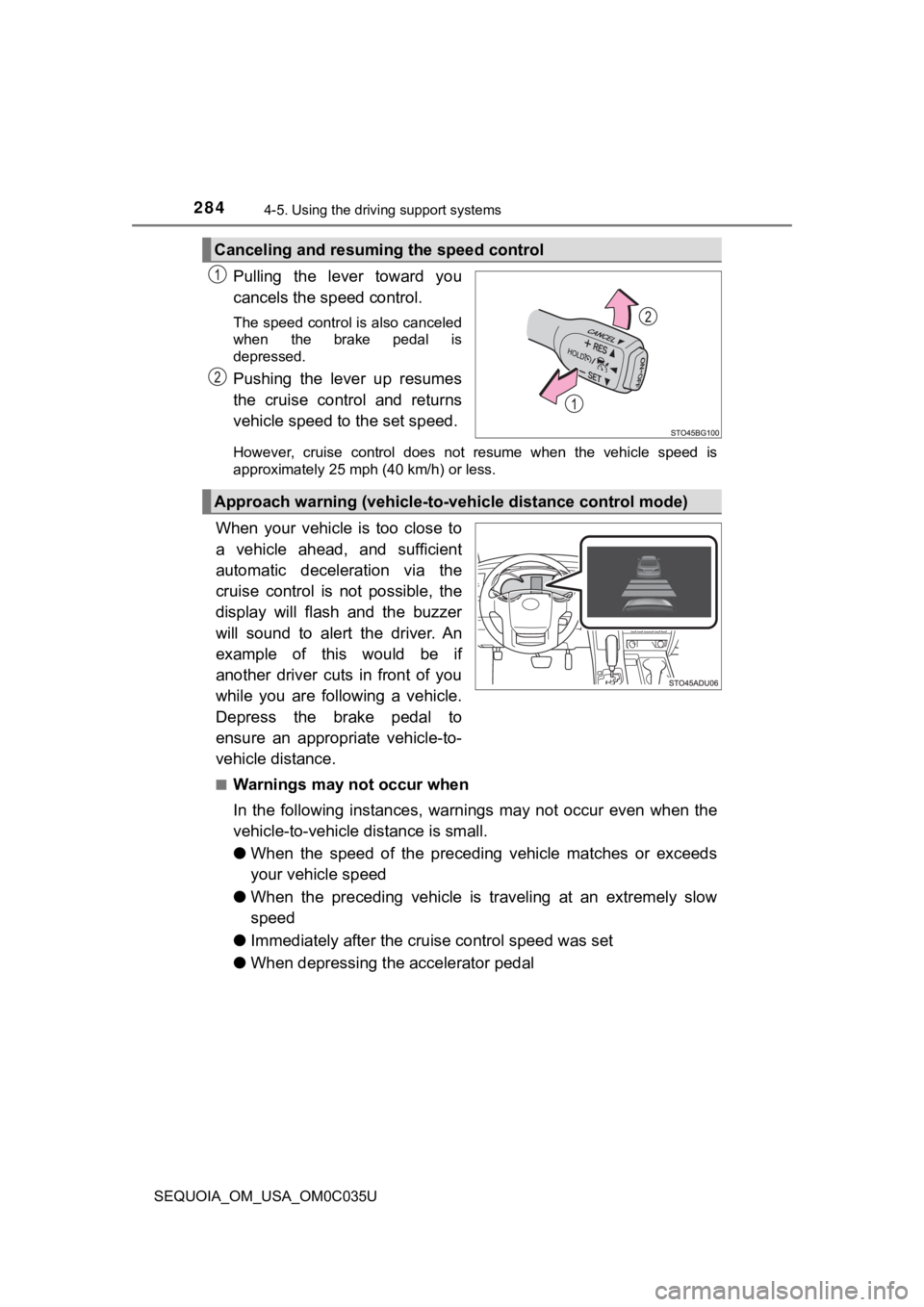
2844-5. Using the driving support systems
SEQUOIA_OM_USA_OM0C035U
Pulling the lever toward you
cancels the speed control.
The speed control is also canceled
when the brake pedal is
depressed.
Pushing the lever up resumes
the cruise control and returns
vehicle speed to the set speed.
However, cruise control does not resume when the vehicle speed is
approximately 25 mph (40 km/h) or less.
When your vehicle is too close to
a vehicle ahead, and sufficient
automatic deceleration via the
cruise control is not possible, the
display will flash and the buzzer
will sound to alert the driver. An
example of this would be if
another driver cuts in front of you
while you are following a vehicle.
Depress the brake pedal to
ensure an appropriate vehicle-to-
vehicle distance.
■Warnings may not occur when
In the following instances, war nings may not occur even when th e
vehicle-to-vehicle distance is small.
● When the speed of the preceding vehicle matches or exceeds
your vehicle speed
● When the preceding vehicle is traveling at an extremely slow
speed
● Immediately after the cruise control speed was set
● When depressing the accelerator pedal
Canceling and resuming the speed control
Approach warning (vehicle-to-v ehicle distance control mode)
Page 287 of 588
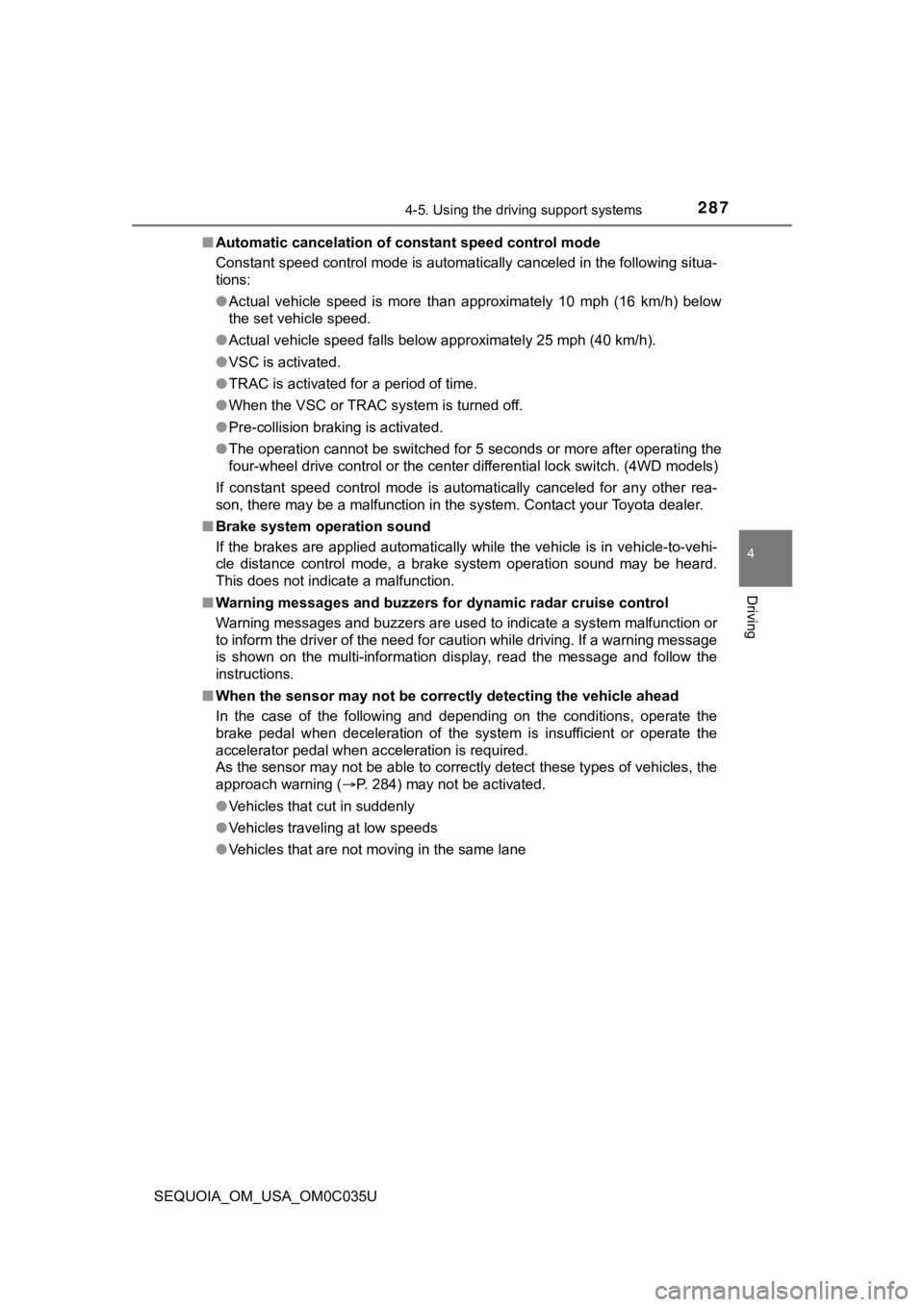
2874-5. Using the driving support systems
4
Driving
SEQUOIA_OM_USA_OM0C035U■
Automatic cancelation of c onstant speed control mode
Constant speed control mode is automatically canceled in the following situa-
tions:
● Actual vehicle speed is more than approximately 10 mph (16 km/h ) below
the set vehicle speed.
● Actual vehicle speed falls below approximately 25 mph (40 km/h) .
● VSC is activated.
● TRAC is activated for a period of time.
● When the VSC or TRAC system is turned off.
● Pre-collision braking is activated.
● The operation cannot be switched for 5 seconds or more after operating the
four-wheel drive control or the center differential lock switch . (4WD models)
If constant speed control mode is automatically canceled for an y other rea-
son, there may be a malfunction in the system. Contact your Toyota dealer.
■ Brake system operation sound
If the brakes are applied automatically while the vehicle is in vehicle-to-vehi-
cle distance control mode, a brake system operation sound may b e heard.
This does not indicate a malfunction.
■ Warning messages and buzzers for d ynamic radar cruise control
Warning messages and buzzers are used to indicate a system malfunction or
to inform the driver of the need for caution while driving. If a warning message
is shown on the multi-information display, read the message and follow the
instructions.
■ When the sensor may not be correctly detect ing the vehicle ahead
In the case of the following and depending on the conditions, o perate the
brake pedal when deceleration of the system is insufficient or operate the
accelerator pedal when acceleration is required.
As the sensor may not be able to correctly detect these types o f vehicles, the
approach warning ( P. 284) may not be activated.
● Vehicles that cut in suddenly
● Vehicles traveling at low speeds
● Vehicles that are not moving in the same lane
Page 294 of 588

2944-5. Using the driving support systems
SEQUOIA_OM_USA_OM0C035U●
The shape of an object may prevent the sensor from detecting it. Pay partic-
ular attention to the following:
• Wires, fences, ropes, etc.
• Cotton, snow and other materials that absorb sound waves
• Sharply-angled objects
• Low objects
• Tall objects with upper sections projecting outwards in the direction of
your vehicle
• People, animals and other moving objects
• People wearing certain types of clothing
● The following situations may occur when using the intuitive parking assist.
• Depending on the shape of the object and other factors, the de tection dis-
tance may be shortened, or detection may not be possible.
• Objects may not be detected if they are too close to a sensor.
• There will be a short delay between the detection of an object and display
of the detection. Even at slow speeds, there is a possibility t hat the object
will come within a sensor’s detection area before the display i s shown
and a warning beep sounds.
• Thin posts or objects lower than a sensor may not be detected when
approached, even if they have been detected once.
• It might be difficult to hear beeps due to the volume of the a udio system
or air flow noise of the air conditioning system.
■ If a message is displayed on th e multi-information display
P. 479
■ Customization that can be configured at Toyota dealer
Settings (e.g. buzzer volume) can be changed.
(Customizable features P. 546)
■ Certification (Canada only)
This ISM device complies with Canadian ICES-001.
Page 295 of 588
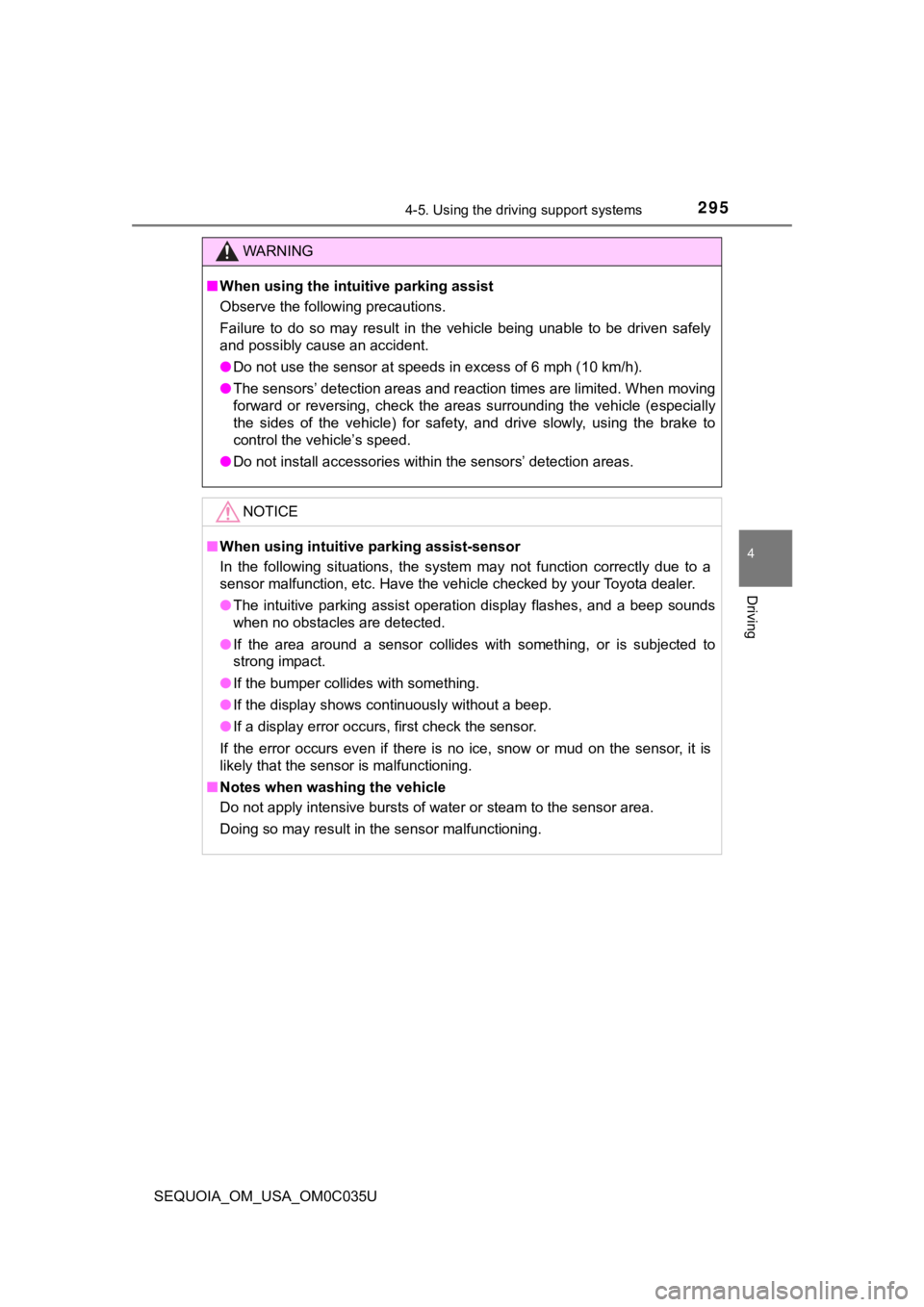
2954-5. Using the driving support systems
4
Driving
SEQUOIA_OM_USA_OM0C035U
WARNING
■When using the intuitive parking assist
Observe the following precautions.
Failure to do so may result in the vehicle being unable to be d riven safely
and possibly cause an accident.
● Do not use the sensor at speeds in excess of 6 mph (10 km/h).
● The sensors’ detection areas and reaction times are limited. When moving
forward or reversing, check the areas surrounding the vehicle ( especially
the sides of the vehicle) for safety, and drive slowly, using t he brake to
control the vehicle’s speed.
● Do not install accessories within the sensors’ detection areas.
NOTICE
■When using intuitive parking assist-sensor
In the following situations, the system may not function correctly due to a
sensor malfunction, etc. Have the vehicle checked by your Toyot a dealer.
● The intuitive parking assist operation display flashes, and a beep sounds
when no obstacles are detected.
● If the area around a sensor collides with something, or is subjected to
strong impact.
● If the bumper collides with something.
● If the display shows continuously without a beep.
● If a display error occurs, first check the sensor.
If the error occurs even if there is no ice, snow or mud on the sensor, it is
likely that the sensor is malfunctioning.
■ Notes when washing the vehicle
Do not apply intensive bursts of water or steam to the sensor a rea.
Doing so may result in the sensor malfunctioning.
Page 298 of 588
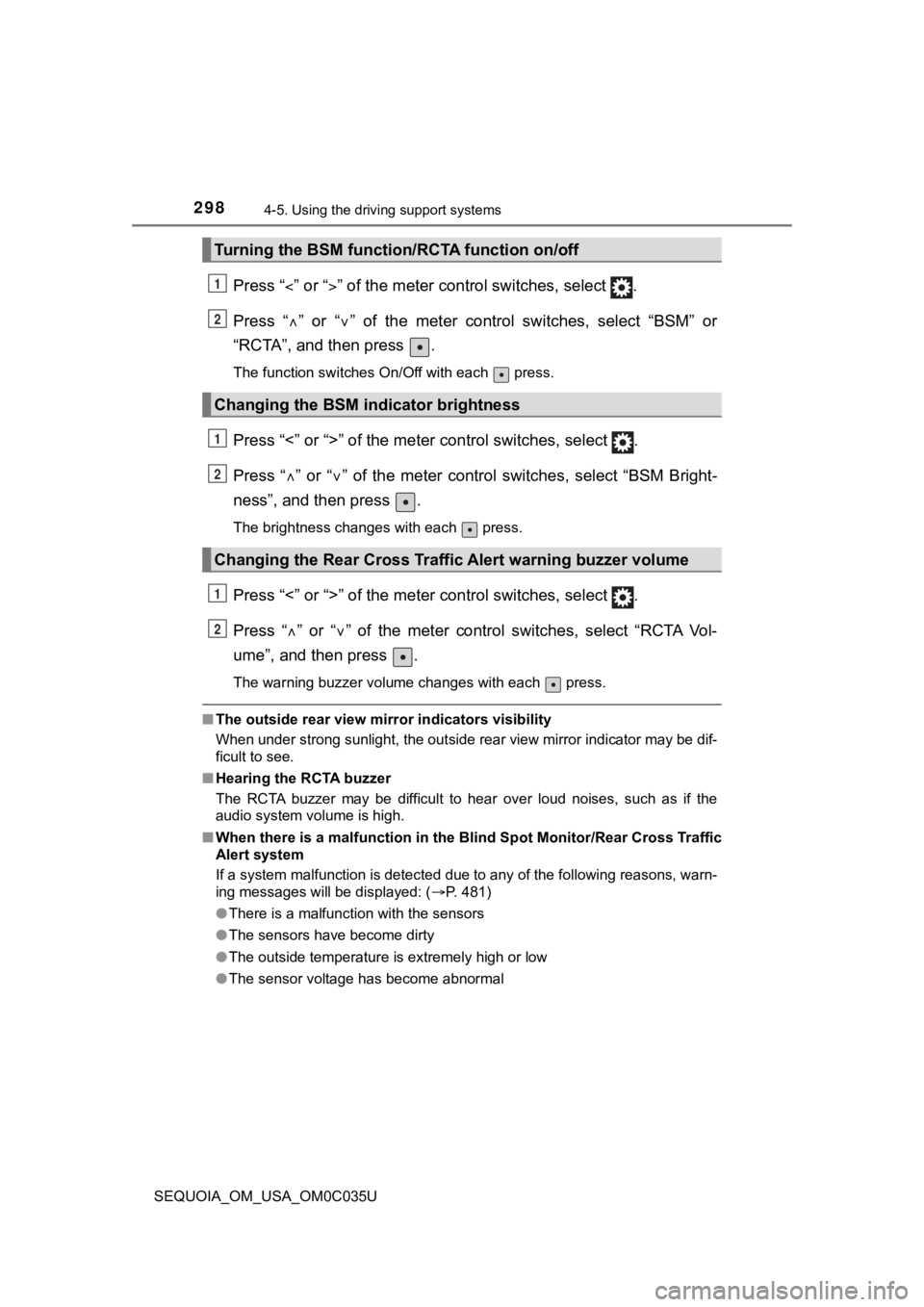
2984-5. Using the driving support systems
SEQUOIA_OM_USA_OM0C035U
Press “” or “” of the meter control switches, select .
Press “ ” or “ ” of the meter control switches, select “BSM” or
“RCTA”, and then press .
The function switches On/Off with each press.
Press “<” or “>” of the meter control switches, select .
Press “ ” or “ ” of the meter control switches, select “BSM Bright-
ness”, and then press .
The brightness changes with each press.
Press “<” or “>” of the meter control switches, select .
Press “ ” or “ ” of the meter control switches, select “RCTA Vol-
ume”, and then press .
The warning buzzer volume changes with each press.
■ The outside rear view mirror indicators visibility
When under strong sunlight, the outside rear view mirror indica tor may be dif-
ficult to see.
■ Hearing the RCTA buzzer
The RCTA buzzer may be difficult to hear over loud noises, such as if the
audio system volume is high.
■ When there is a malfunction in t he Blind Spot Monitor/Rear Cros s Traffic
Alert system
If a system malfunction is detected due to any of the following reasons, warn-
ing messages will be displayed: ( P. 481)
● There is a malfunction with the sensors
● The sensors have become dirty
● The outside temperature is extremely high or low
● The sensor voltage has become abnormal
Turning the BSM function/RCTA function on/off
Changing the BSM indicator brightness
Changing the Rear Cross Traffic Alert warning buzzer volume
1
2
1
2
1
2
Page 299 of 588
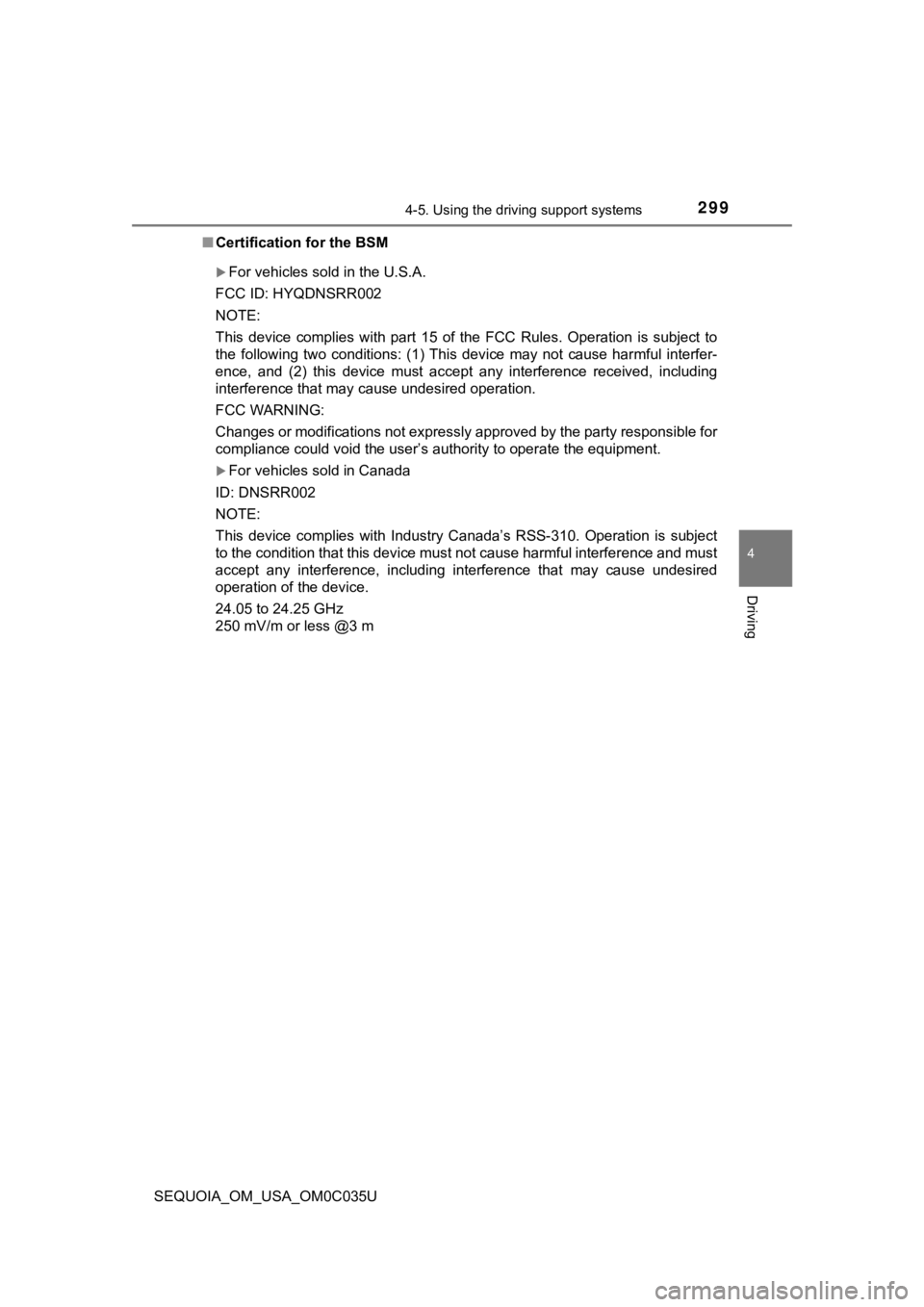
2994-5. Using the driving support systems
4
Driving
SEQUOIA_OM_USA_OM0C035U■
Certification for the BSM
For vehicles sold in the U.S.A.
FCC ID: HYQDNSRR002
NOTE:
This device complies with part 15 of the FCC Rules. Operation is subject to
the following two conditions: (1) This device may not cause har mful interfer-
ence, and (2) this device must accept any interference received, including
interference that may cause undesired operation.
FCC WARNING:
Changes or modifications not expressly approved by the party re sponsible for
compliance could void the user’s authority to operate the equip ment.
For vehicles sold in Canada
ID: DNSRR002
NOTE:
This device complies with Industry Canada’s RSS-310. Operation is subject
to the condition that this device must not cause harmful interf erence and must
accept any interference, including interference that may cause undesired
operation of the device.
24.05 to 24.25 GHz
250 mV/m or less @3 m
Page 300 of 588
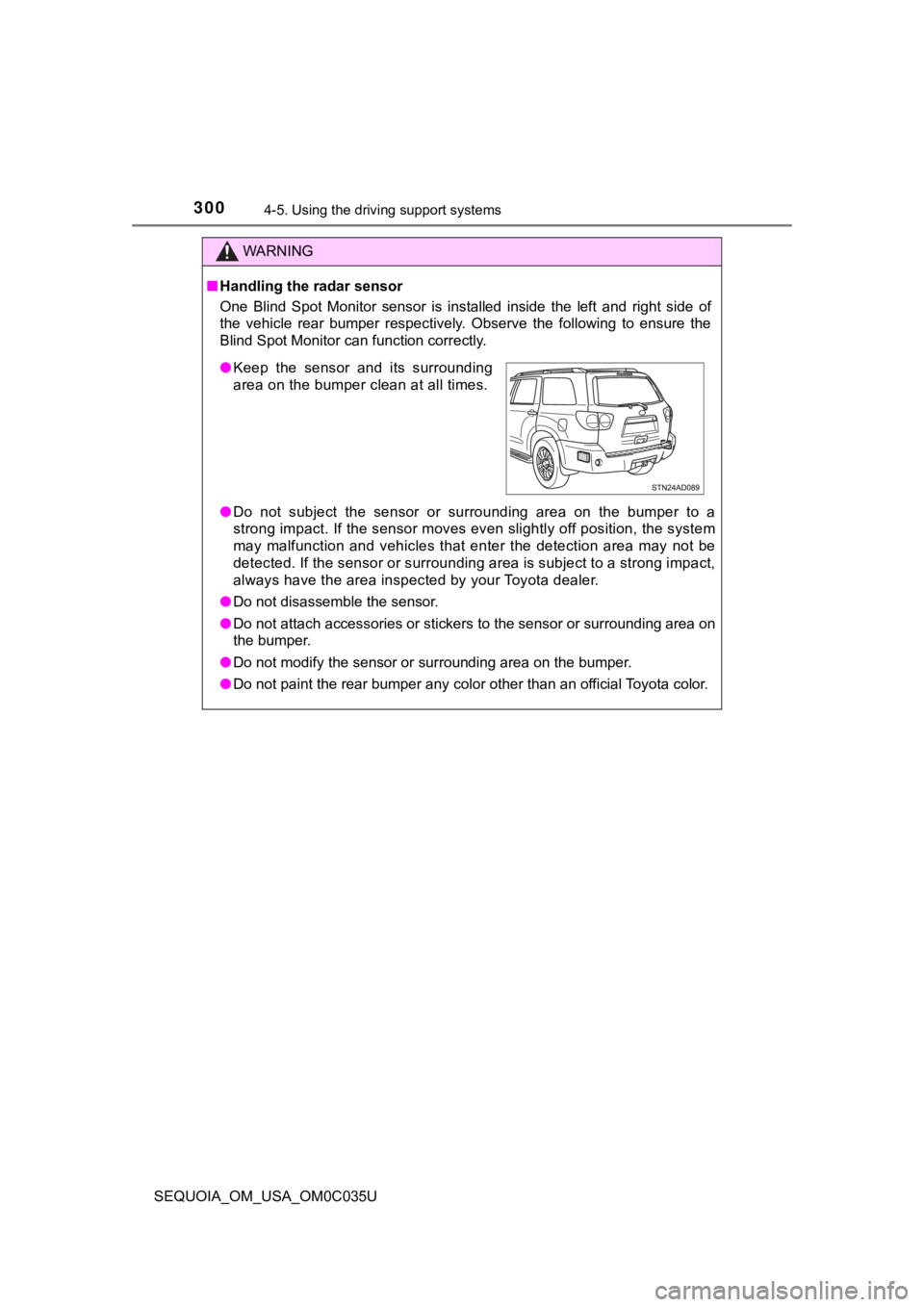
3004-5. Using the driving support systems
SEQUOIA_OM_USA_OM0C035U
WARNING
■Handling the radar sensor
One Blind Spot Monitor sensor is installed inside the left and right side of
the vehicle rear bumper respectively. Observe the following to ensure the
Blind Spot Monitor can function correctly.
● Do not subject the sensor or surrounding area on the bumper to a
strong impact. If the sensor moves even slightly off position, the system
may malfunction and vehicles that enter the detection area may not be
detected. If the sensor or surrounding area is subject to a str ong impact,
always have the area inspected by your Toyota dealer.
● Do not disassemble the sensor.
● Do not attach accessories or stickers to the sensor or surround ing area on
the bumper.
● Do not modify the sensor or surrounding area on the bumper.
● Do not paint the rear bumper any color other than an official Toyota color.
●Keep the sensor and its surrounding
area on the bumper clean at all times.
Page 302 of 588
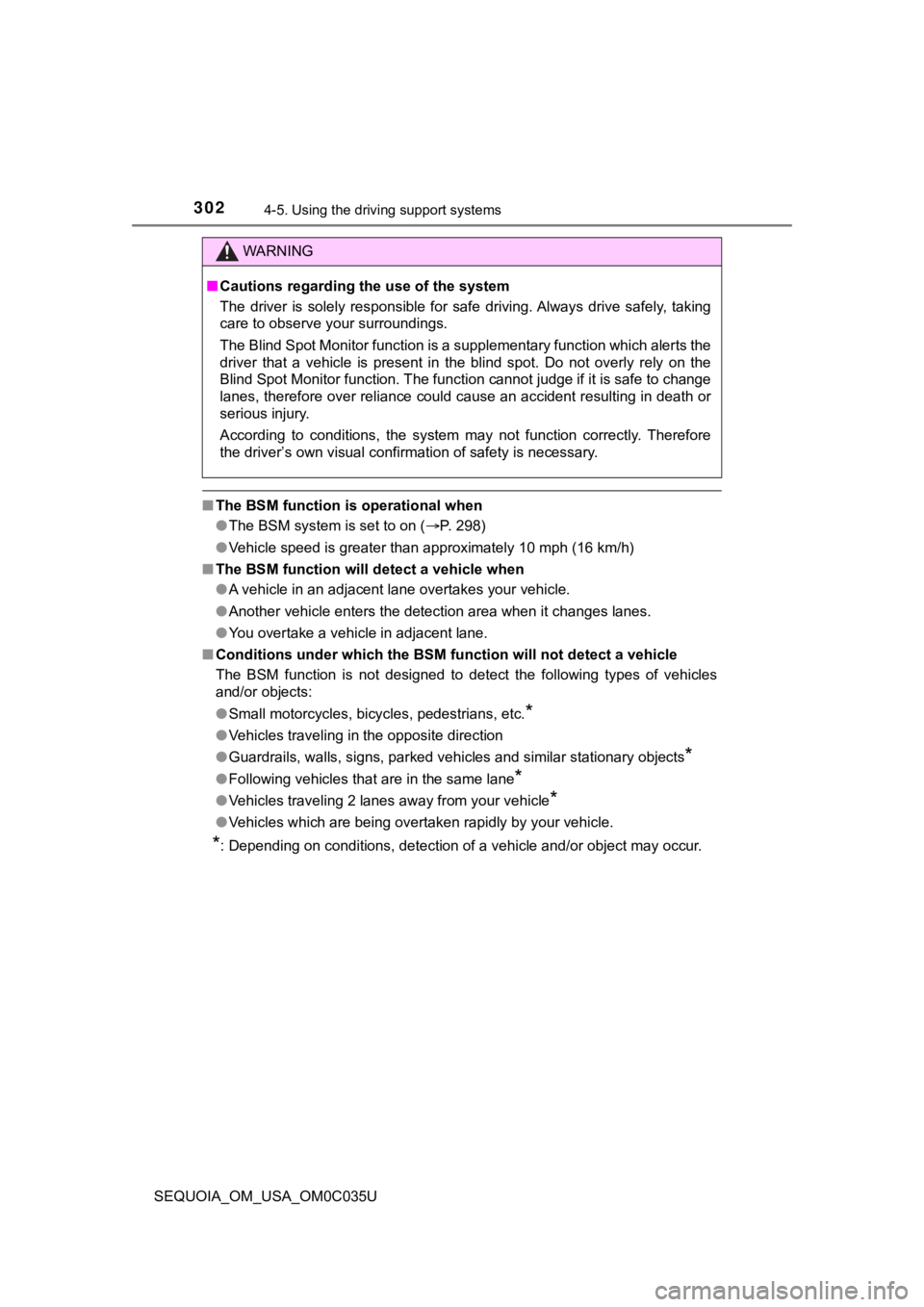
3024-5. Using the driving support systems
SEQUOIA_OM_USA_OM0C035U
■The BSM function is operational when
●The BSM system is set to on ( P. 298)
● Vehicle speed is greater than approximately 10 mph (16 km/h)
■ The BSM function will detect a vehicle when
●A vehicle in an adjacent lane overtakes your vehicle.
● Another vehicle enters the detection area when it changes lanes.
● You overtake a vehicle in adjacent lane.
■ Conditions under which the BSM function will not detect a vehicle
The BSM function is not designed to detect the following types of vehicles
and/or objects:
● Small motorcycles, bicycles, pedestrians, etc.
*
●Vehicles traveling in the opposite direction
● Guardrails, walls, signs, parked vehicles and similar stationar y objects
*
●Following vehicles that are in the same lane*
●Vehicles traveling 2 lanes away from your vehicle*
●Vehicles which are being overtaken rapidly by your vehicle.
*: Depending on conditions, detection of a vehicle and/or object may occur.
WARNING
■Cautions regarding the use of the system
The driver is solely responsible for safe driving. Always drive safely, taking
care to observe your surroundings.
The Blind Spot Monitor function is a supplementary function whi ch alerts the
driver that a vehicle is present in the blind spot. Do not over ly rely on the
Blind Spot Monitor function. The function cannot judge if it is safe to change
lanes, therefore over reliance could cause an accident resultin g in death or
serious injury.
According to conditions, the system may not function correctly. Therefore
the driver’s own visual confirmation of safety is necessary.
Page 304 of 588

3044-5. Using the driving support systems
SEQUOIA_OM_USA_OM0C035U
The RCTA functions when your vehicle is in reverse. It can dete ct
other vehicles approaching from the right or left rear of the v ehicle. It
uses radar sensors to alert the driver of the other vehicle’s existence
through flashing the outside rear view mirror indicators and so unding
a buzzer.
RCTA function
Approaching vehicles Detection areas
WARNING
■Cautions regarding the use of the function
The driver is solely responsible for safe driving. Always drive safely, taking
care to observe your surroundings.
The RCTA function is only an assist and is not a replacement fo r careful
driving. Driver must be careful when backing up, even when usin g RCTA
function. The driver’s own visual confirmation of behind you an d your vehi-
cle is necessary and be sure there are no pedestrians, other ve hicles, etc.,
before backing up. Failure to do so could cause death or seriou s injury.
According to conditions, the system may not function correctly. Therefore
the driver’s own visual confirmation of safety is necessary.
Page 311 of 588
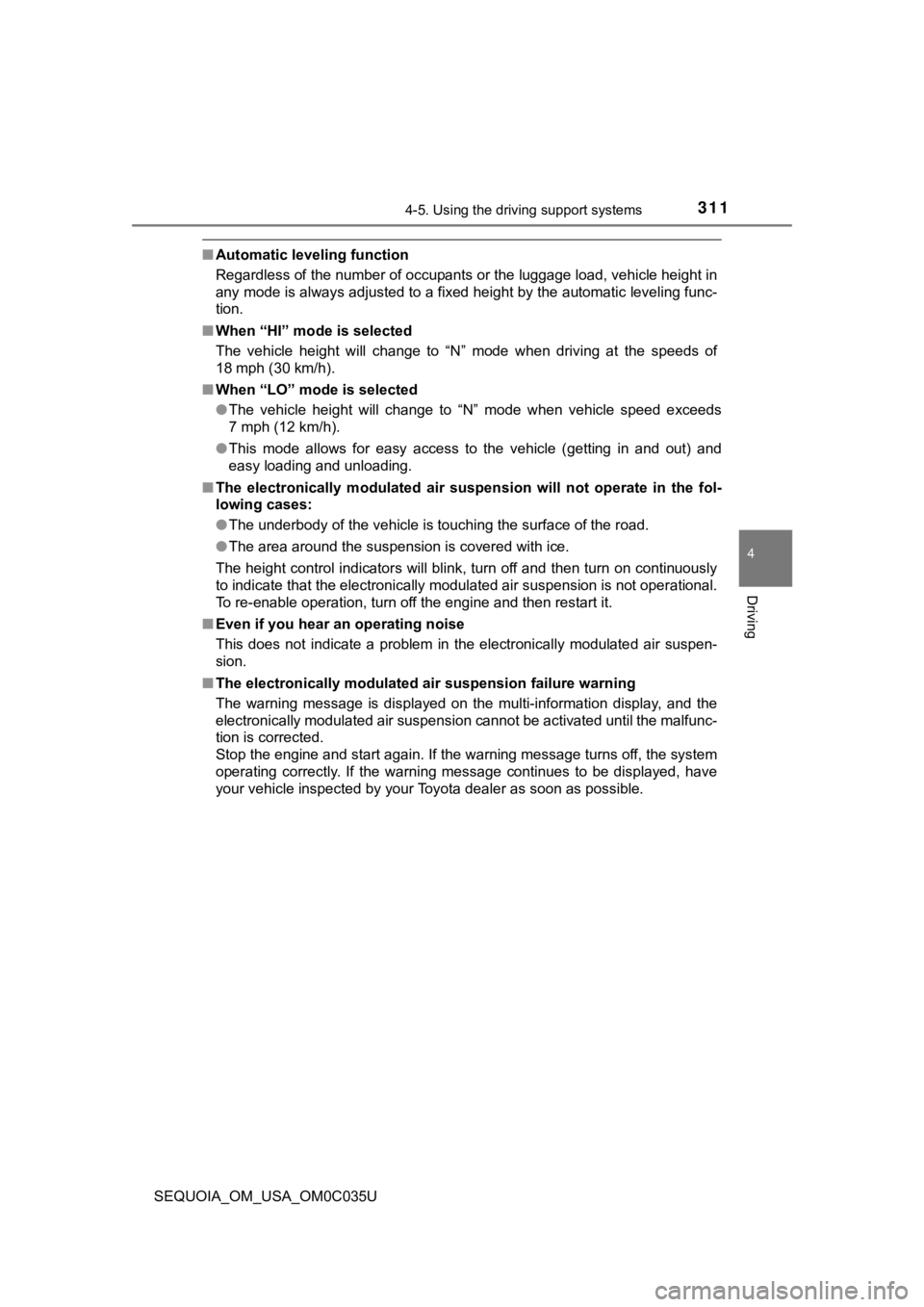
3114-5. Using the driving support systems
4
Driving
SEQUOIA_OM_USA_OM0C035U
■Automatic leveling function
Regardless of the number of occupants or the luggage load, vehi cle height in
any mode is always adjusted to a fixed height by the automatic leveling func-
tion.
■ When “HI” mode is selected
The vehicle height will change to “N” mode when driving at the speeds of
18 mph (30 km/h).
■ When “LO” mode is selected
●The vehicle height will change to “N” mode when vehicle speed e xceeds
7 mph (12 km/h).
● This mode allows for easy access to the vehicle (getting in and out) and
easy loading and unloading.
■ The electronically modulated air suspension will not operate in the fol-
lowing cases:
● The underbody of the vehicle is touching the surface of the roa d.
● The area around the suspension is covered with ice.
The height control indicators will blink, turn off and then turn on continuously
to indicate that the electronically modulated air suspension is not operational.
To re-enable operation, turn off the engine and then restart it .
■ Even if you hear an operating noise
This does not indicate a problem in the electronically modulate d air suspen-
sion.
■ The electronically modulated air suspension failure warning
The warning message is displayed on the multi-information displ ay, and the
electronically modulated air suspension cannot be activated unt il the malfunc-
tion is corrected.
Stop the engine and start again. If the warning message turns off, the system
operating correctly. If the warning message continues to be displayed, have
your vehicle inspected by your Toyota dealer as soon as possibl e.