fog light TOYOTA SEQUOIA 2021 (in English) User Guide
[x] Cancel search | Manufacturer: TOYOTA, Model Year: 2021, Model line: SEQUOIA, Model: TOYOTA SEQUOIA 2021Pages: 588, PDF Size: 12.76 MB
Page 236 of 588
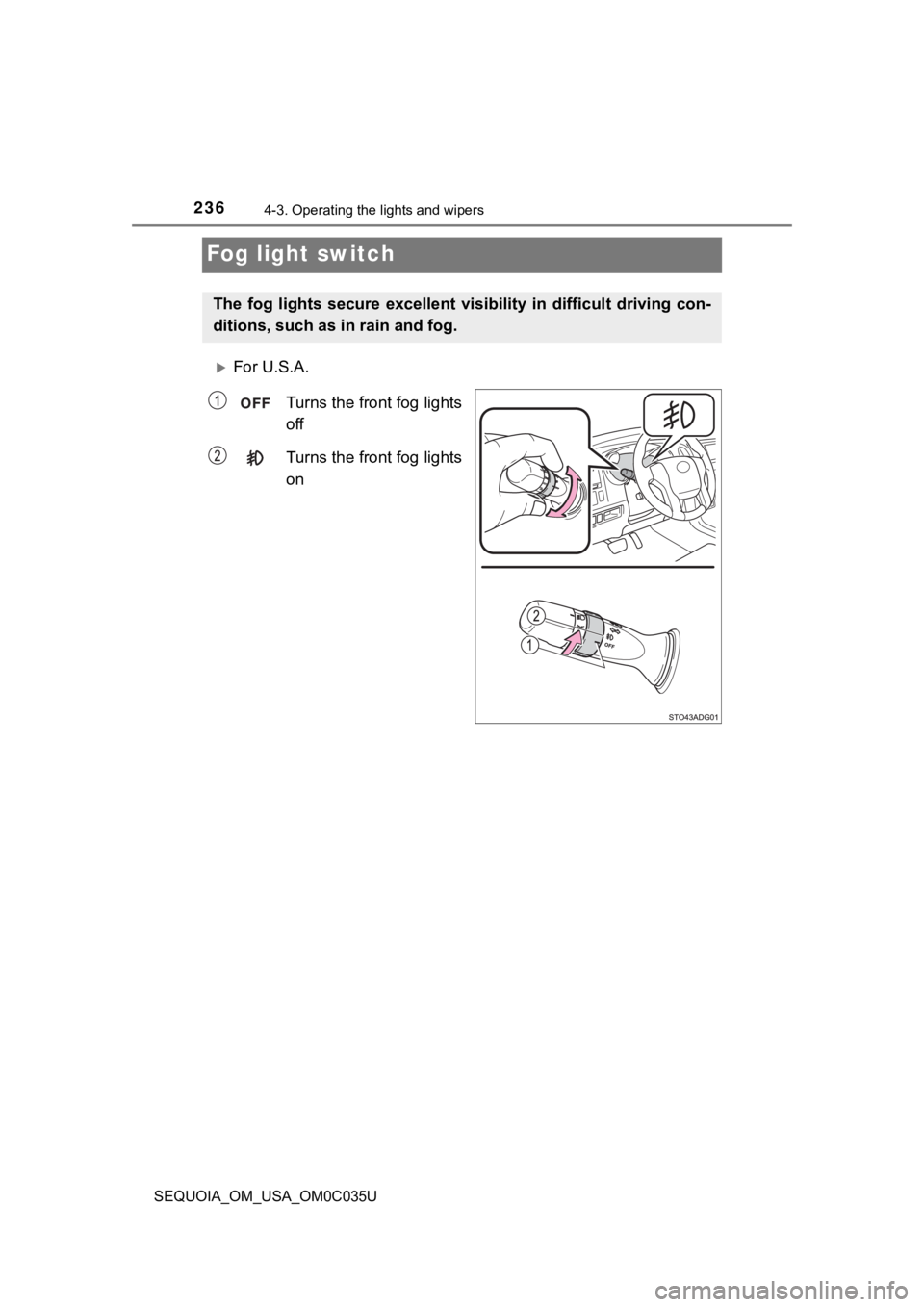
2364-3. Operating the lights and wipers
SEQUOIA_OM_USA_OM0C035U
Fog light switch
For U.S.A.Turns the front fog lights
off
Turns the front fog lights
on
The fog lights secure excellent visibility in difficult driving con-
ditions, such as in rain and fog.
Page 237 of 588
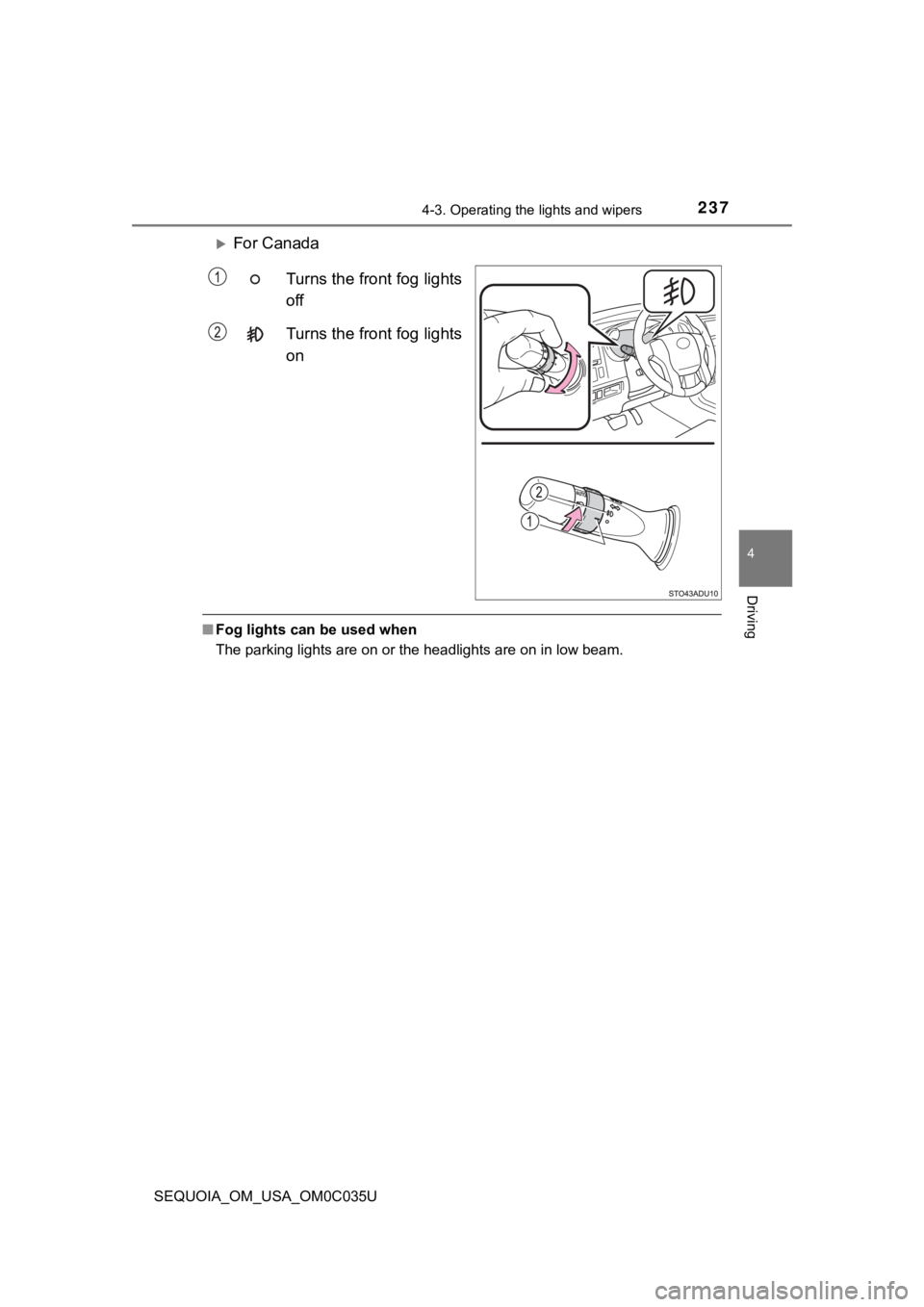
2374-3. Operating the lights and wipers
4
Driving
SEQUOIA_OM_USA_OM0C035U
For Canada
Turns the front fog lights
off
Turns the front fog lights
on
■Fog lights can be used when
The parking lights are on or the headlights are on in low beam.
Page 250 of 588
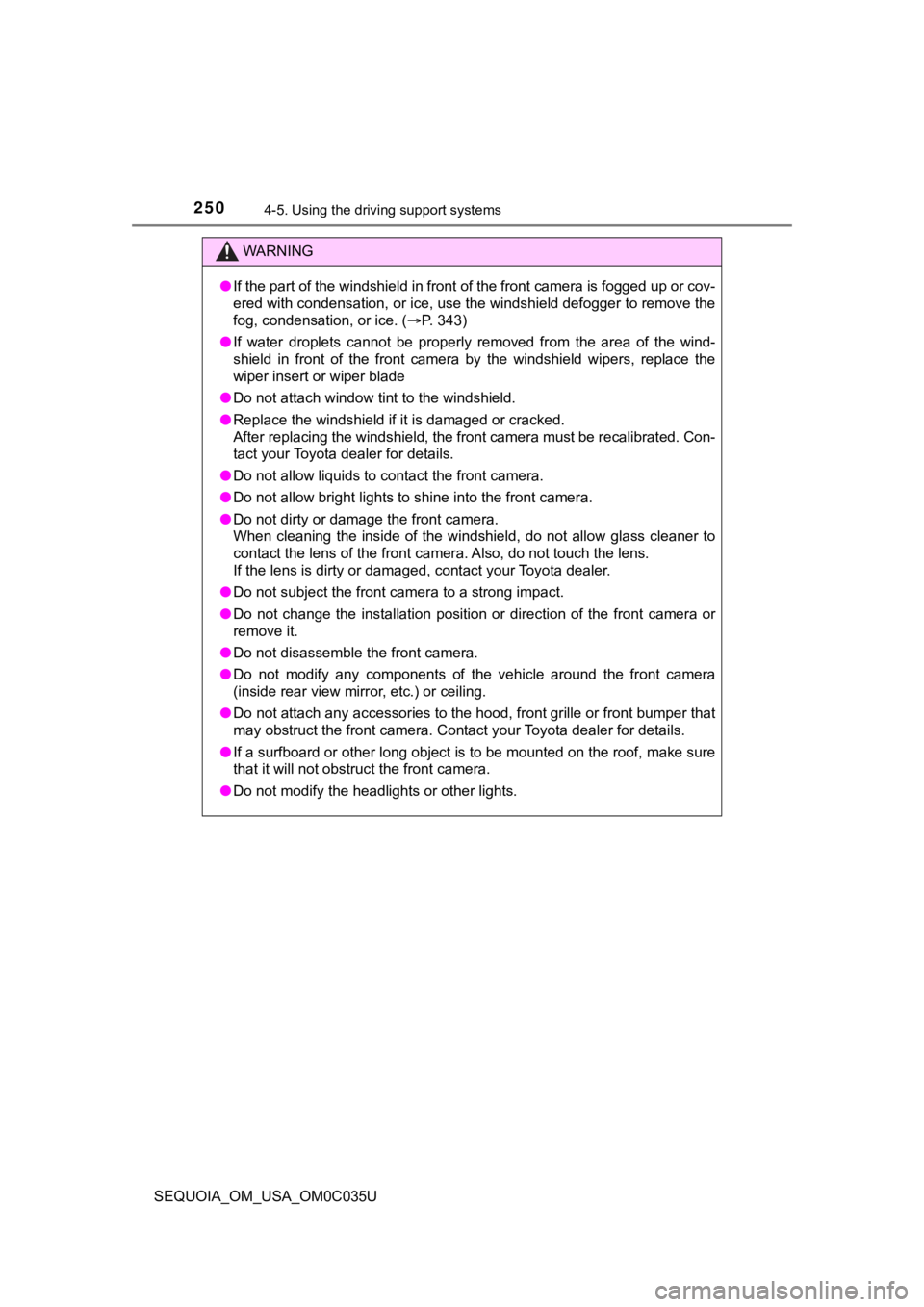
2504-5. Using the driving support systems
SEQUOIA_OM_USA_OM0C035U
WARNING
●If the part of the windshield in front of the front camera is f ogged up or cov-
ered with condensation, or ice, use the windshield defogger to remove the
fog, condensation, or ice. ( P. 343)
● If water droplets cannot be properly removed from the area of t he wind-
shield in front of the front camera by the windshield wipers, replace the
wiper insert or wiper blade
● Do not attach window tint to the windshield.
● Replace the windshield if it is damaged or cracked.
After replacing the windshield, the front camera must be recali brated. Con-
tact your Toyota dealer for details.
● Do not allow liquids to contact the front camera.
● Do not allow bright lights to shine into the front camera.
● Do not dirty or damage the front camera.
When cleaning the inside of the windshield, do not allow glass cleaner to
contact the lens of the front camera. Also, do not touch the lens.
If the lens is dirty or damaged, contact your Toyota dealer.
● Do not subject the front camera to a strong impact.
● Do not change the installation position or direction of the fro nt camera or
remove it.
● Do not disassemble the front camera.
● Do not modify any components of the vehicle around the front ca mera
(inside rear view mirror, etc.) or ceiling.
● Do not attach any accessories to the hood, front grille or fron t bumper that
may obstruct the front camera. Contact your Toyota dealer for d etails.
● If a surfboard or other long object is to be mounted on the roo f, make sure
that it will not obstruct the front camera.
● Do not modify the headlights or other lights.
Page 253 of 588
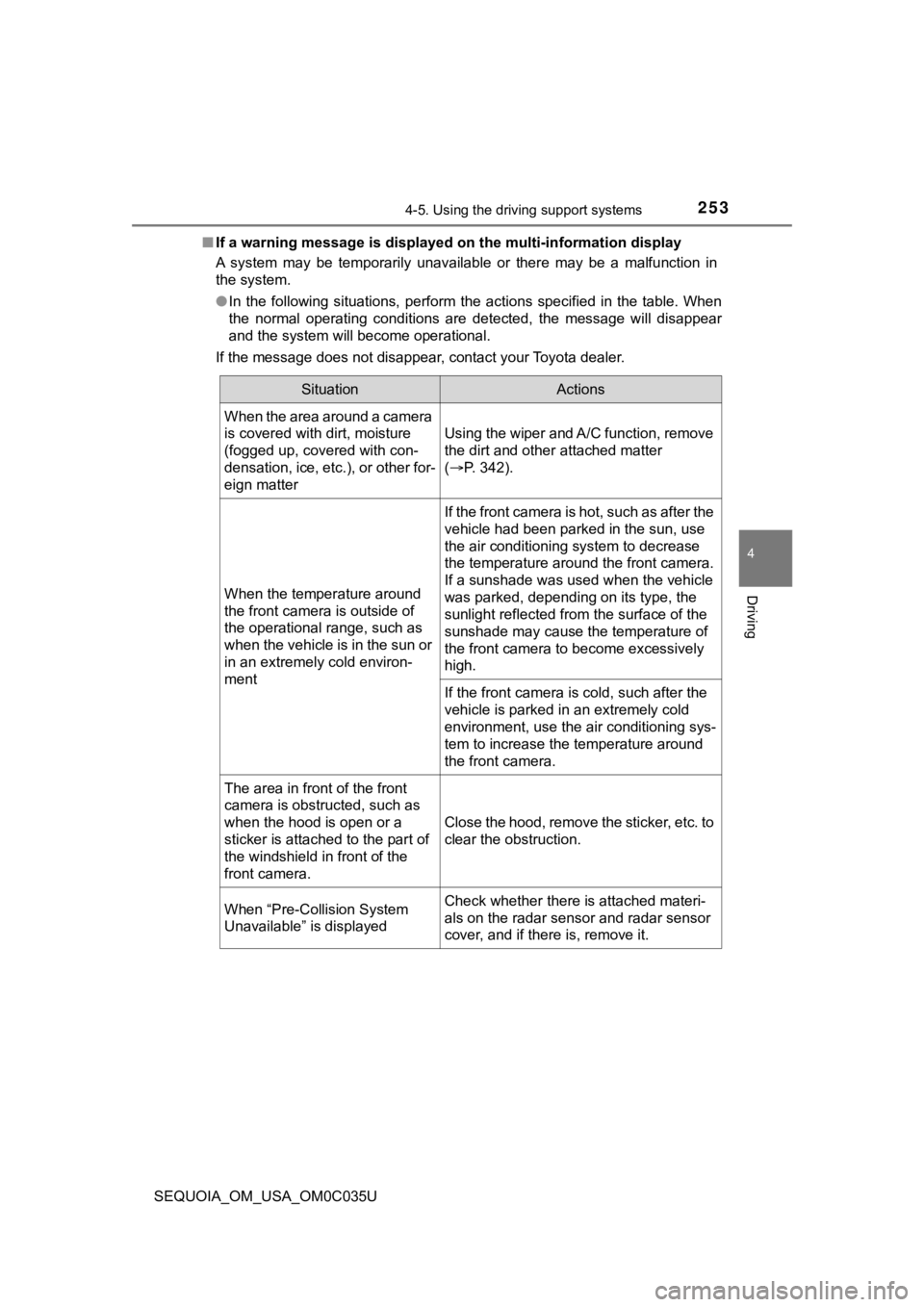
2534-5. Using the driving support systems
4
Driving
SEQUOIA_OM_USA_OM0C035U■
If a warning message is displayed on the multi-information disp lay
A system may be temporarily unavailable or there may be a malfu nction in
the system.
● In the following situations, perform the actions specified in t he table. When
the normal operating conditions are detected, the message will disappear
and the system will become operational.
If the message does not disappear, contact your Toyota dealer.
SituationActions
When the area around a camera
is covered with dirt, moisture
(fogged up, covered with con-
densation, ice, etc.), or other for-
eign matter
Using the wiper and A/C function, remove
the dirt and other attached matter
( P. 342).
When the temperature around
the front camera is outside of
the operational range, such as
when the vehicle is in the sun or
in an extremely cold environ-
ment
If the front camera is hot, such as after the
vehicle had been parked in the sun, use
the air conditioning system to decrease
the temperature around the front camera.
If a sunshade was used when the vehicle
was parked, depending on its type, the
sunlight reflected from the surface of the
sunshade may cause the temperature of
the front camera to become excessively
high.
If the front camera is cold, such after the
vehicle is parked in an extremely cold
environment, use the air conditioning sys-
tem to increase the temperature around
the front camera.
The area in front of the front
camera is obstructed, such as
when the hood is open or a
sticker is attached to the part of
the windshield in front of the
front camera.
Close the hood, remove the sticker, etc. to
clear the obstruction.
When “Pre-Collision System
Unavailable” is displayedCheck whether there is attached materi-
als on the radar sensor and radar sensor
cover, and if there is, remove it.
Page 254 of 588
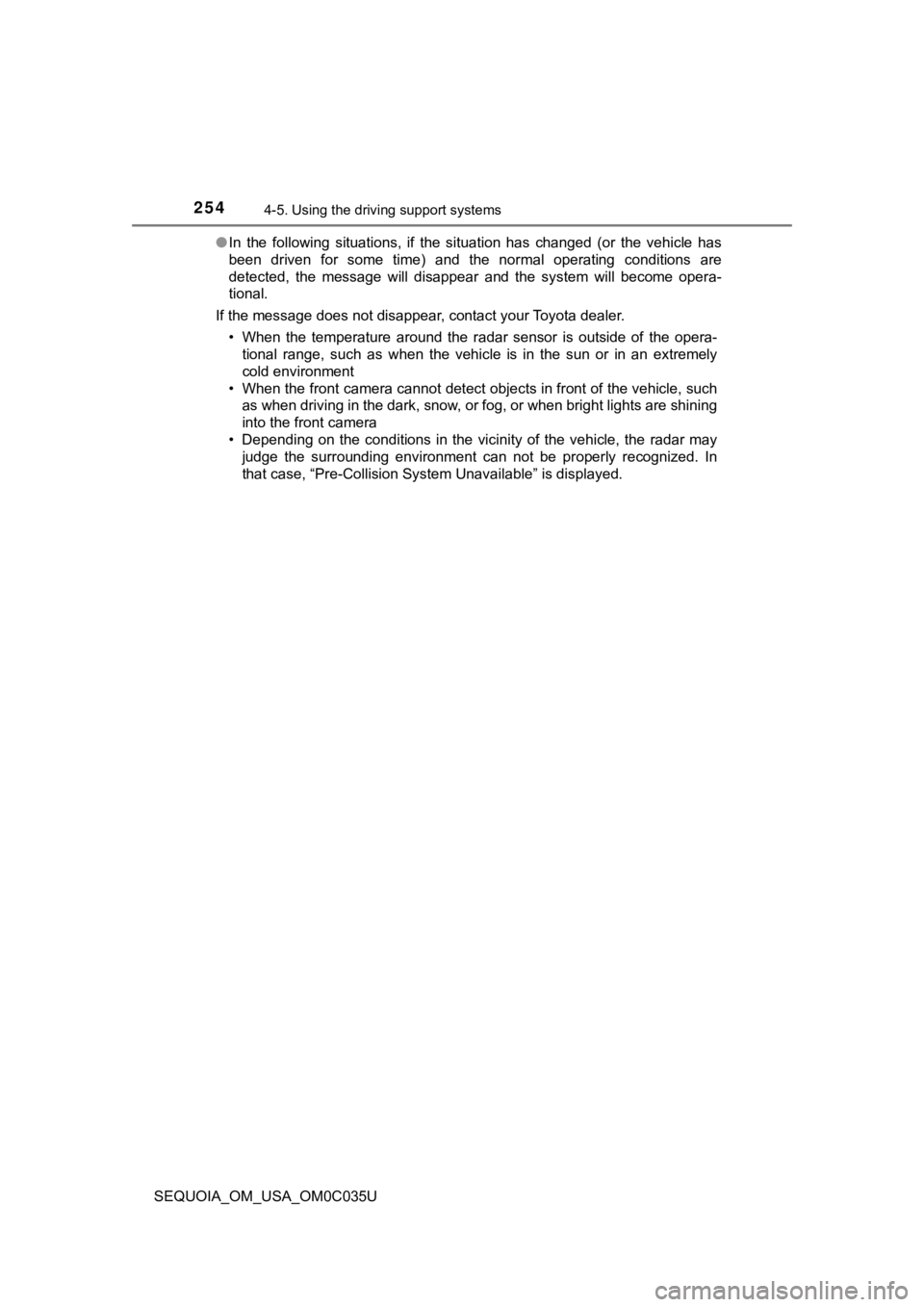
2544-5. Using the driving support systems
SEQUOIA_OM_USA_OM0C035U●
In the following situations, if the situation has changed (or the vehicle has
been driven for some time) and the normal operating conditions are
detected, the message will disappear and the system will become opera-
tional.
If the message does not disappear, contact your Toyota dealer. • When the temperature around the radar sensor is outside of the opera-
tional range, such as when the vehicle is in the sun or in an e xtremely
cold environment
• When the front camera cannot detect objects in front of the ve hicle, such
as when driving in the dark, snow, or fog, or when bright lights are shining
into the front camera
• Depending on the conditions in the vicinity of the vehicle, th e radar may
judge the surrounding environment can not be properly recognize d. In
that case, “Pre-Collision Syst em Unavailable” is displayed.
Page 266 of 588
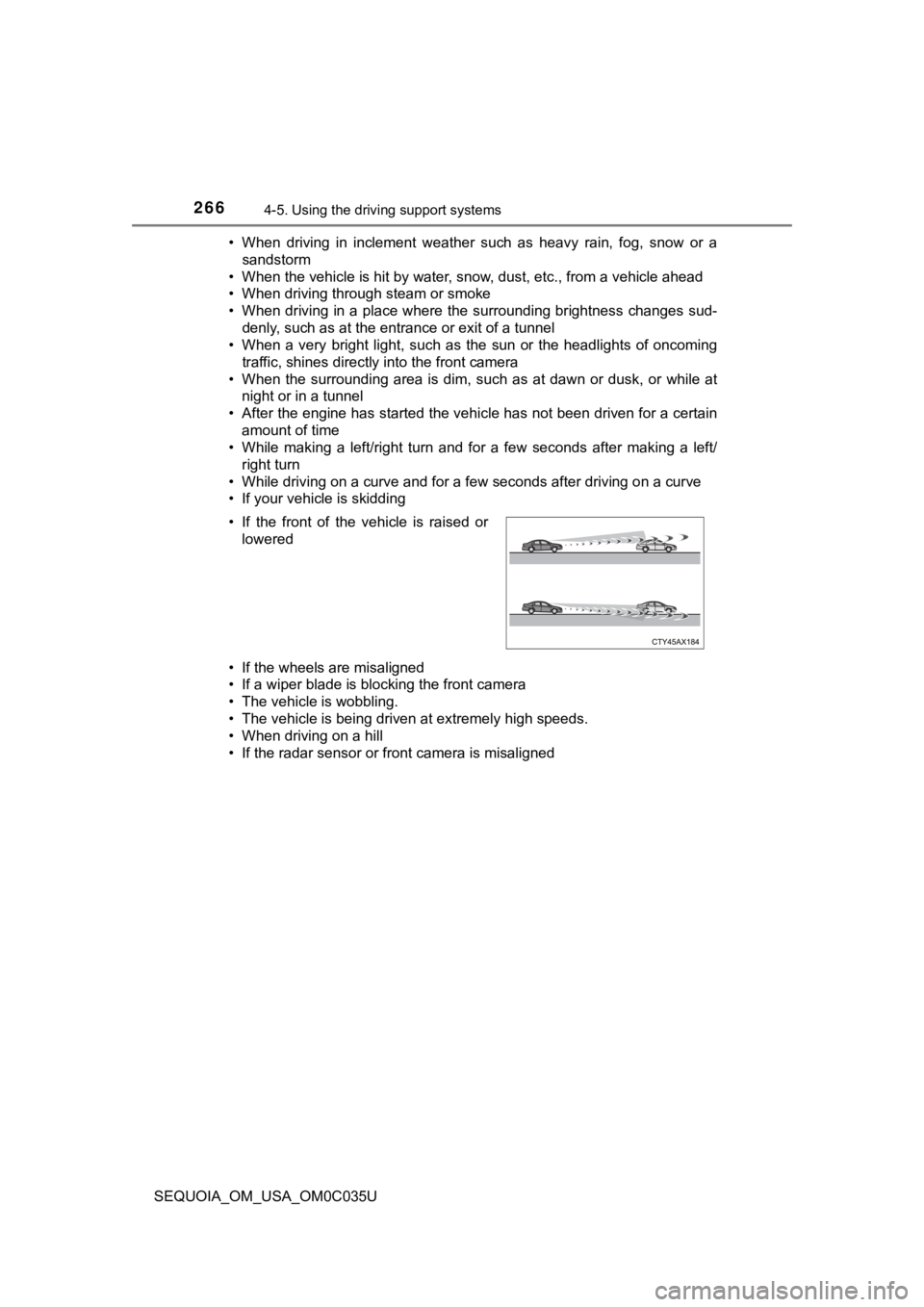
2664-5. Using the driving support systems
SEQUOIA_OM_USA_OM0C035U• When driving in inclement weather such as heavy rain, fog, snow or a
sandstorm
• When the vehicle is hit by water, snow, dust, etc., from a vehicle ahead
• When driving through steam or smoke
• When driving in a place where the surrounding brightness changes sud- denly, such as at the entrance or exit of a tunnel
• When a very bright light, such as the sun or the headlights of oncoming
traffic, shines directly into the front camera
• When the surrounding area is dim, such as at dawn or dusk, or while at
night or in a tunnel
• After the engine has started the vehicle has not been driven for a certain amount of time
• While making a left/right turn and for a few seconds after mak ing a left/
right turn
• While driving on a curve and for a few seconds after driving o n a curve
• If your vehicle is skidding
• If the wheels are misaligned
• If a wiper blade is blocking the front camera
• The vehicle is wobbling.
• The vehicle is being driven at extremely high speeds.
• When driving on a hill
• If the radar sensor or front camera is misaligned • If the front of the vehicle is raised or
lowered
Page 339 of 588
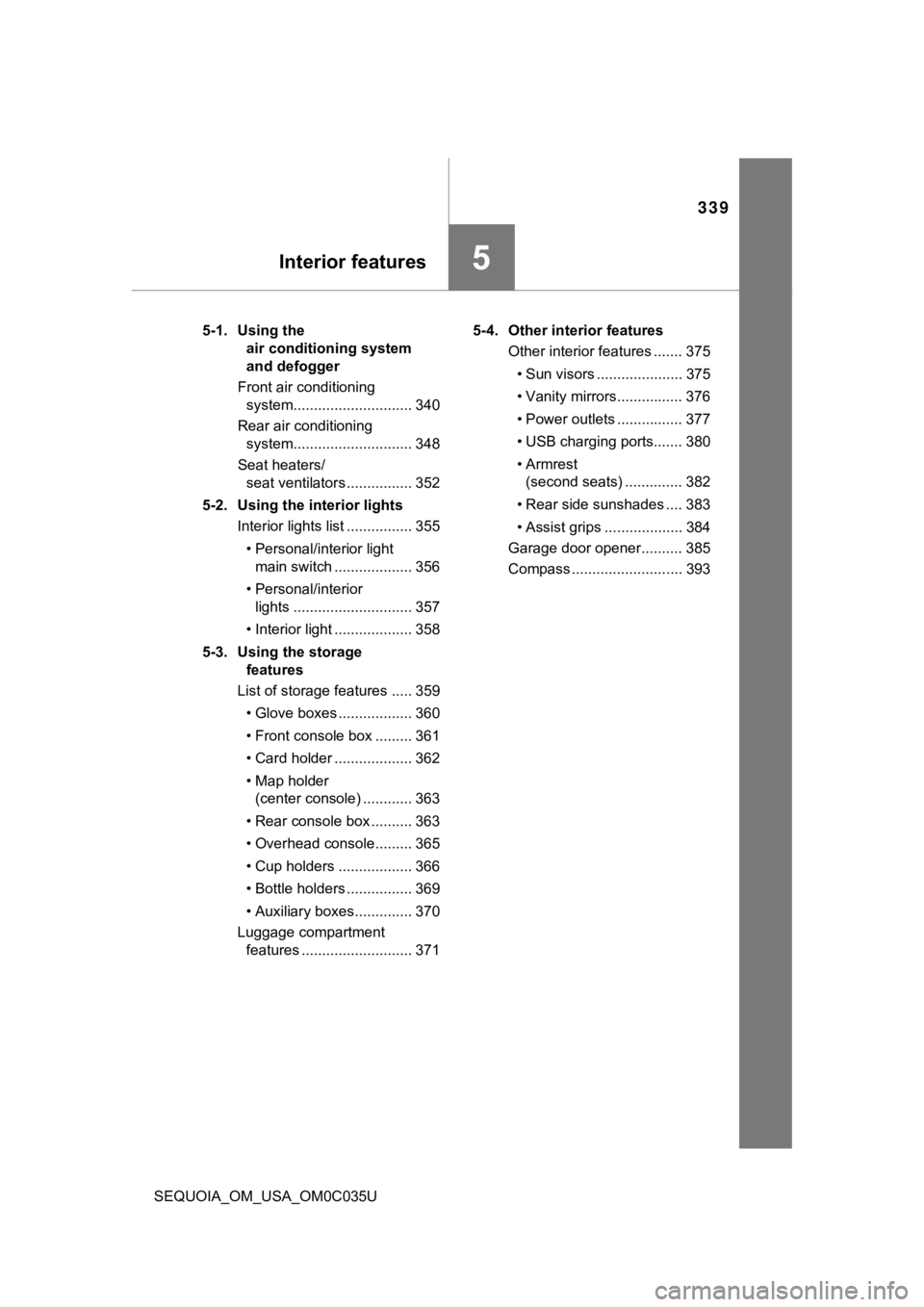
339
Interior features5
SEQUOIA_OM_USA_OM0C035U5-1. Using the
air conditioning system
and defogger
Front air conditioning system............................. 340
Rear air conditioning system............................. 348
Seat heaters/ seat ventilators ................ 352
5-2. Using the interior lights Interior lights list ................ 355
• Personal/interior light main switch ................... 356
• Personal/interior lights ............................. 357
• Interior light ................... 358
5-3. Using the storage features
List of storage features ..... 359
• Glove boxes .................. 360
• Front console box ......... 361
• Card holder ................... 362
• Map holder (center console) ............ 363
• Rear console box .......... 363
• Overhead console......... 365
• Cup holders .................. 366
• Bottle holders ................ 369
• Auxiliary boxes.............. 370
Luggage compartment features ........................... 371 5-4. Other interior features
Other interior features ....... 375
• Sun visors ..................... 375
• Vanity mirrors................ 376
• Power outlets ................ 377
• USB charging ports....... 380
• Armrest (second seats) .............. 382
• Rear side sunshades .... 383
• Assist grips ................... 384
Garage door opener.......... 385
Compass ........................... 393
Page 346 of 588
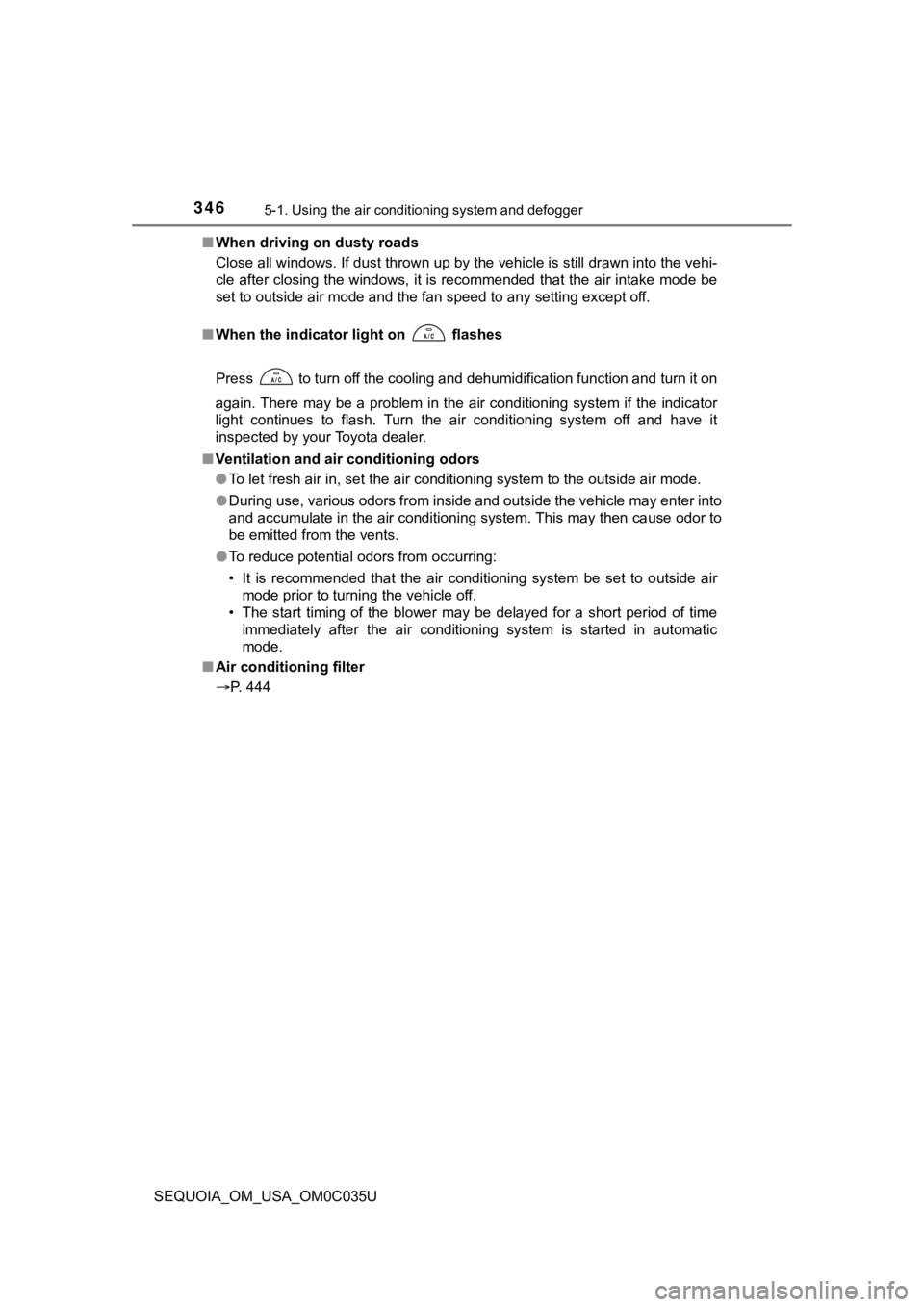
3465-1. Using the air conditioning system and defogger
SEQUOIA_OM_USA_OM0C035U■
When driving on dusty roads
Close all windows. If dust thrown up by the vehicle is still drawn into the vehi-
cle after closing the windows, it is recommended that the air intake mode be
set to outside air mode and the fan speed to any setting except off.
■ When the indicator light on flashes
Press
to turn off the cooling and dehumidification function and turn it on
again. There may be a problem in the air conditioning system if the indicator
light continues to flash. Turn the air conditioning system off and have it
inspected by your Toyota dealer.
■ Ventilation and air conditioning odors
●To let fresh air in, set the air conditioning system to the out side air mode.
● During use, various odors from inside and outside the vehicle m ay enter into
and accumulate in the air conditioning system. This may then ca use odor to
be emitted from the vents.
● To reduce potential odors from occurring:
• It is recommended that the air conditioning system be set to o utside air
mode prior to turning the vehicle off.
• The start timing of the blower may be delayed for a short peri od of time
immediately after the air conditioning system is started in aut omatic
mode.
■ Air conditioning filter
P. 444
Page 353 of 588
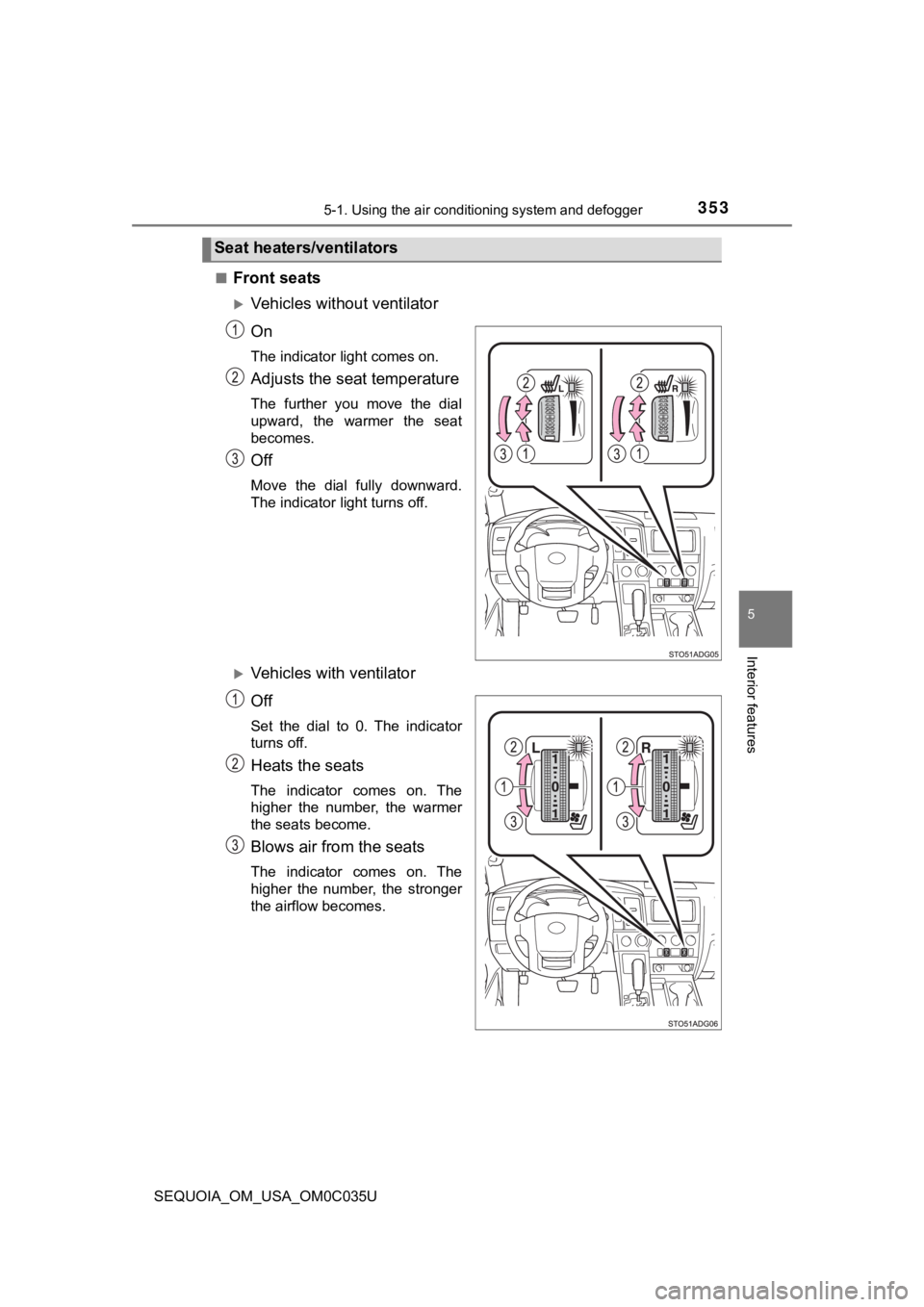
3535-1. Using the air conditioning system and defogger
5
Interior features
SEQUOIA_OM_USA_OM0C035U■
Front seats
Vehicles without ventilator
On
The indicator light comes on.
Adjusts the seat temperature
The further you move the dial
upward, the warmer the seat
becomes.
Off
Move the dial fully downward.
The indicator light turns off.
Vehicles with ventilator
Off
Set the dial to 0. The indicator
turns off.
Heats the seats
The indicator comes on. The
higher the number, the warmer
the seats become.
Blows air from the seats
The indicator comes on. The
higher the number, the stronger
the airflow becomes.
Seat heaters/ventilators
Page 354 of 588
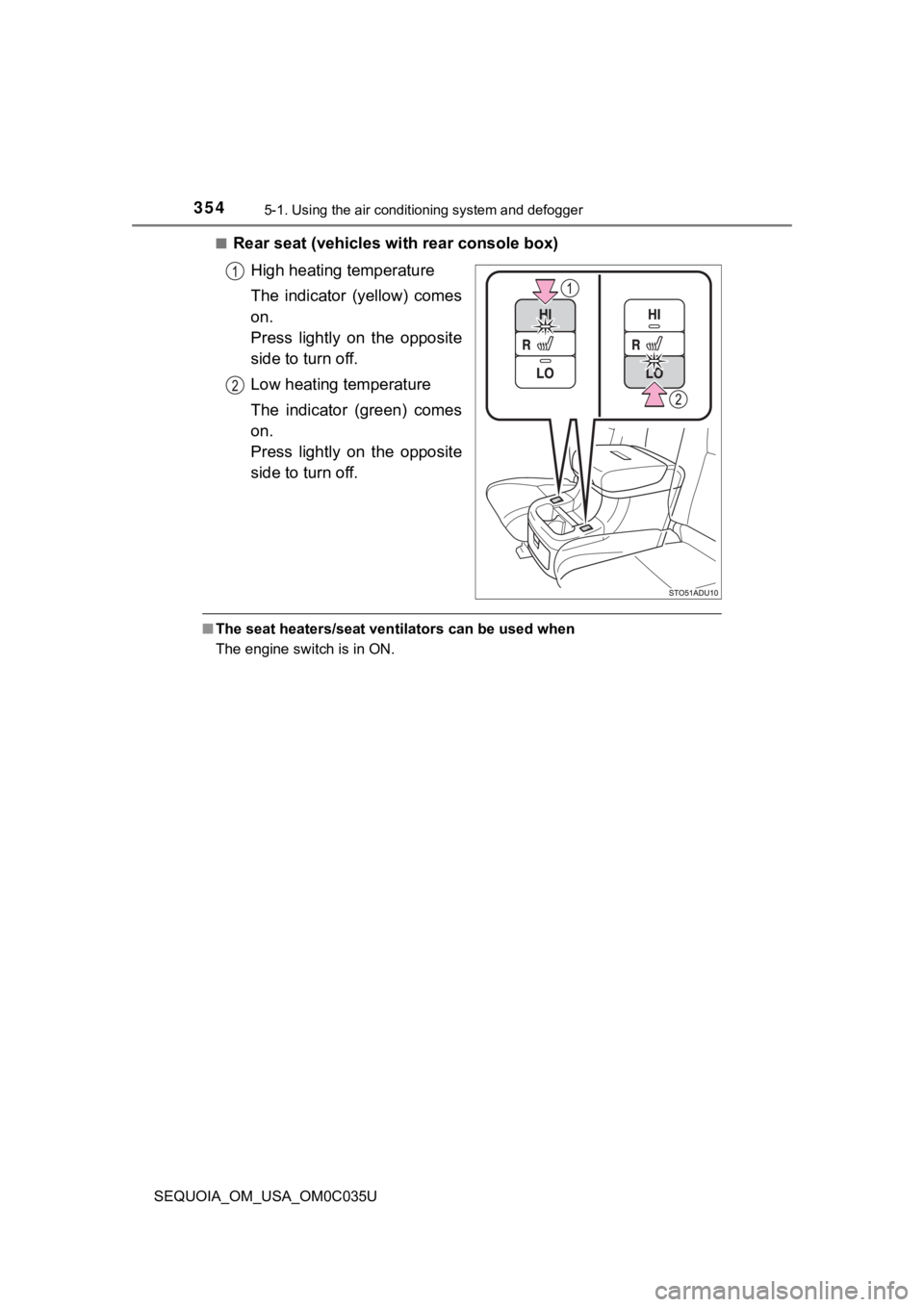
3545-1. Using the air conditioning system and defogger
SEQUOIA_OM_USA_OM0C035U■
Rear seat (vehicles with rear console box)
High heating temperature
The indicator (yellow) comes
on.
Press lightly on the opposite
side to turn off.
Low heating temperature
The indicator (green) comes
on.
Press lightly on the opposite
side to turn off.
■The seat heaters/seat ventilators can be used when
The engine switch is in ON.