display TOYOTA SEQUOIA 2021 (in English) Workshop Manual
[x] Cancel search | Manufacturer: TOYOTA, Model Year: 2021, Model line: SEQUOIA, Model: TOYOTA SEQUOIA 2021Pages: 588, PDF Size: 12.76 MB
Page 297 of 588
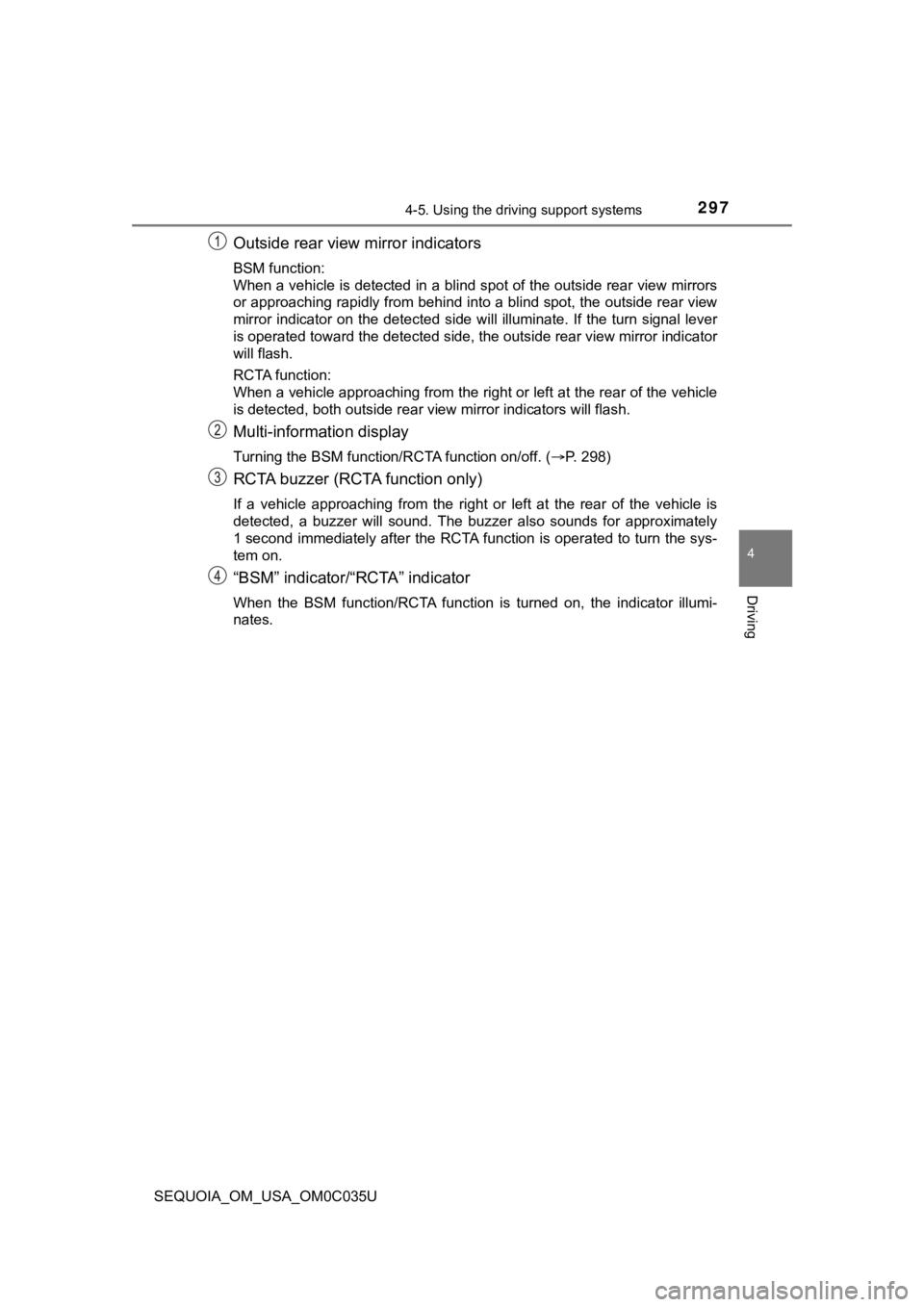
2974-5. Using the driving support systems
4
Driving
SEQUOIA_OM_USA_OM0C035U
Outside rear view mirror indicators
BSM function:
When a vehicle is detected in a blind spot of the outside rear view mirrors
or approaching rapidly from behind into a blind spot, the outsi de rear view
mirror indicator on the detected side will illuminate. If the t urn signal lever
is operated toward the detected side, the outside rear view mir ror indicator
will flash.
RCTA function:
When a vehicle approaching from the right or left at the rear o f the vehicle
is detected, both outside rear view mirror indicators will flas h.
Multi-information display
Turning the BSM function/RCTA function on/off. (P. 298)
RCTA buzzer (RCTA function only)
If a vehicle approaching from the right or left at the rear of the vehicle is
detected, a buzzer will sound. The buzzer also sounds for approximately
1 second immediately after the RCTA function is operated to turn the sys-
tem on.
“BSM” indicator/“RCTA” indicator
When the BSM function/RCTA function is turned on, the indicator illumi-
nates.
Page 298 of 588
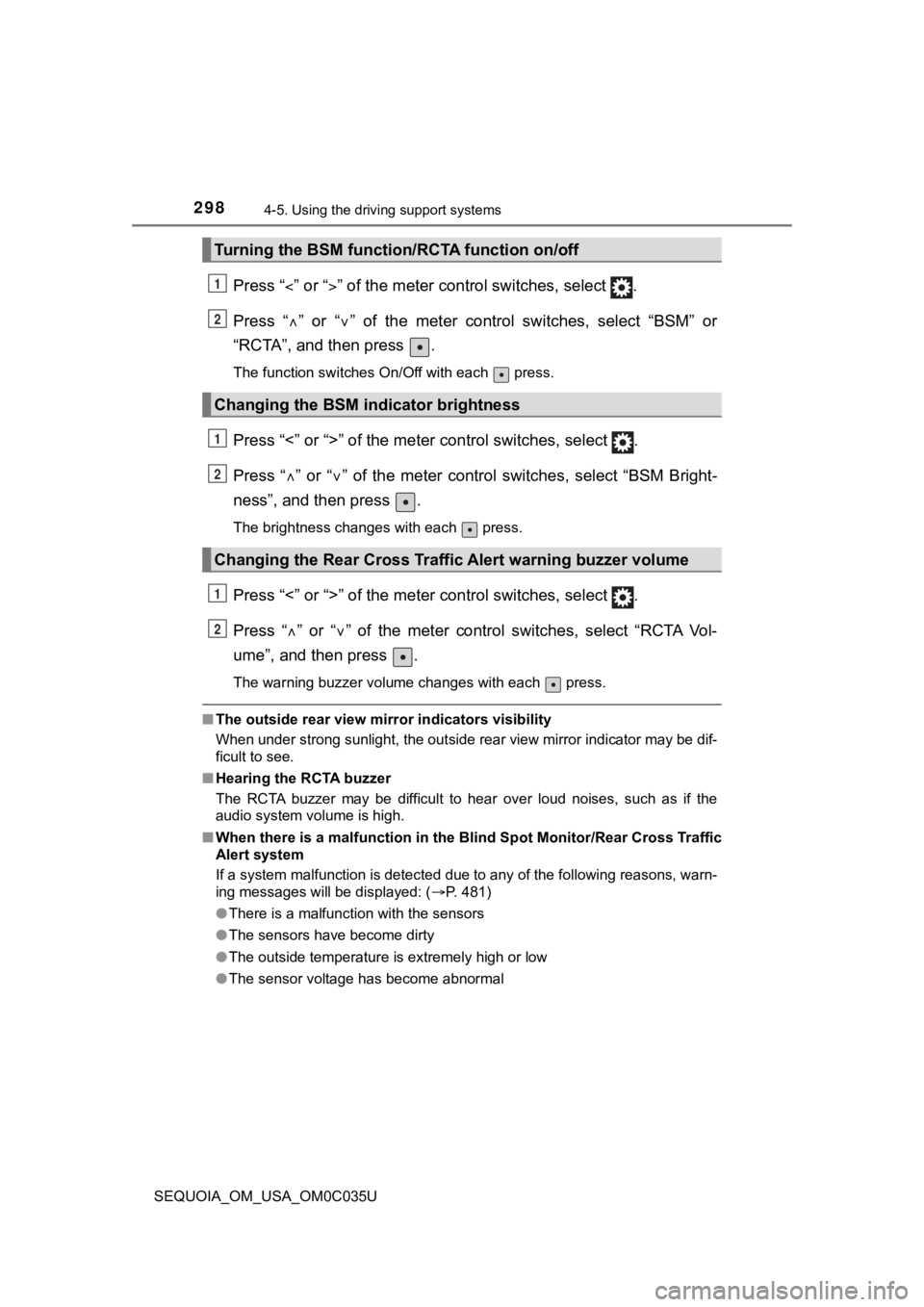
2984-5. Using the driving support systems
SEQUOIA_OM_USA_OM0C035U
Press “” or “” of the meter control switches, select .
Press “ ” or “ ” of the meter control switches, select “BSM” or
“RCTA”, and then press .
The function switches On/Off with each press.
Press “<” or “>” of the meter control switches, select .
Press “ ” or “ ” of the meter control switches, select “BSM Bright-
ness”, and then press .
The brightness changes with each press.
Press “<” or “>” of the meter control switches, select .
Press “ ” or “ ” of the meter control switches, select “RCTA Vol-
ume”, and then press .
The warning buzzer volume changes with each press.
■ The outside rear view mirror indicators visibility
When under strong sunlight, the outside rear view mirror indica tor may be dif-
ficult to see.
■ Hearing the RCTA buzzer
The RCTA buzzer may be difficult to hear over loud noises, such as if the
audio system volume is high.
■ When there is a malfunction in t he Blind Spot Monitor/Rear Cros s Traffic
Alert system
If a system malfunction is detected due to any of the following reasons, warn-
ing messages will be displayed: ( P. 481)
● There is a malfunction with the sensors
● The sensors have become dirty
● The outside temperature is extremely high or low
● The sensor voltage has become abnormal
Turning the BSM function/RCTA function on/off
Changing the BSM indicator brightness
Changing the Rear Cross Traffic Alert warning buzzer volume
1
2
1
2
1
2
Page 309 of 588
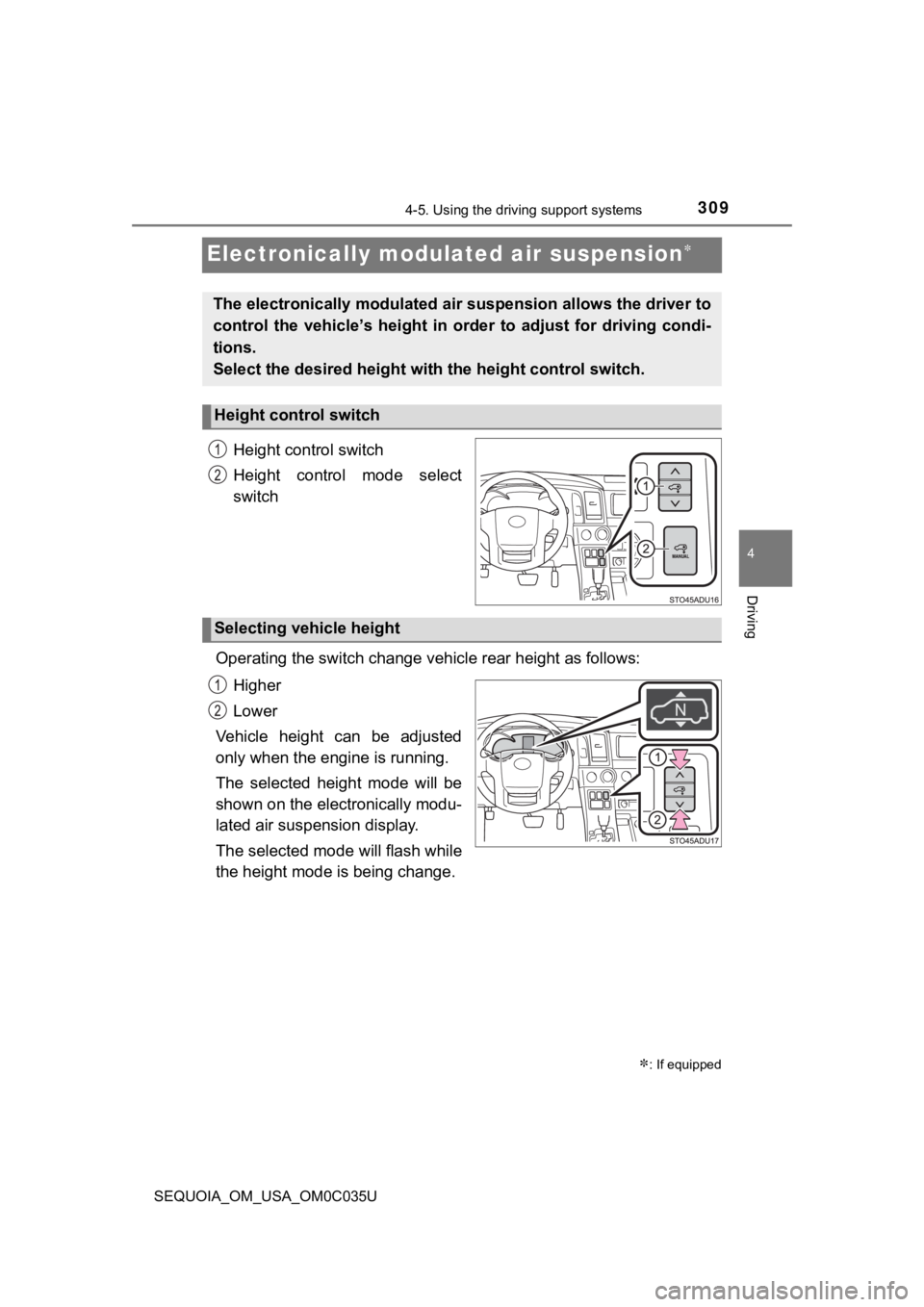
3094-5. Using the driving support systems
4
Driving
SEQUOIA_OM_USA_OM0C035U
Electronically modulated air suspension
Height control switch
Height control mode select
switch
Operating the switch change vehicle rear height as follows: Higher
Lower
Vehicle height can be adjusted
only when the engine is running.
The selected height mode will be
shown on the electronically modu-
lated air suspension display.
The selected mode will flash while
the height mode is being change.
: If equipped
The electronically modulated air suspension allows the driver t o
control the vehicle’s height in order to adjust for driving condi-
tions.
Select the desired height with the height control switch.
Height control switch
Selecting vehicle height
Page 310 of 588
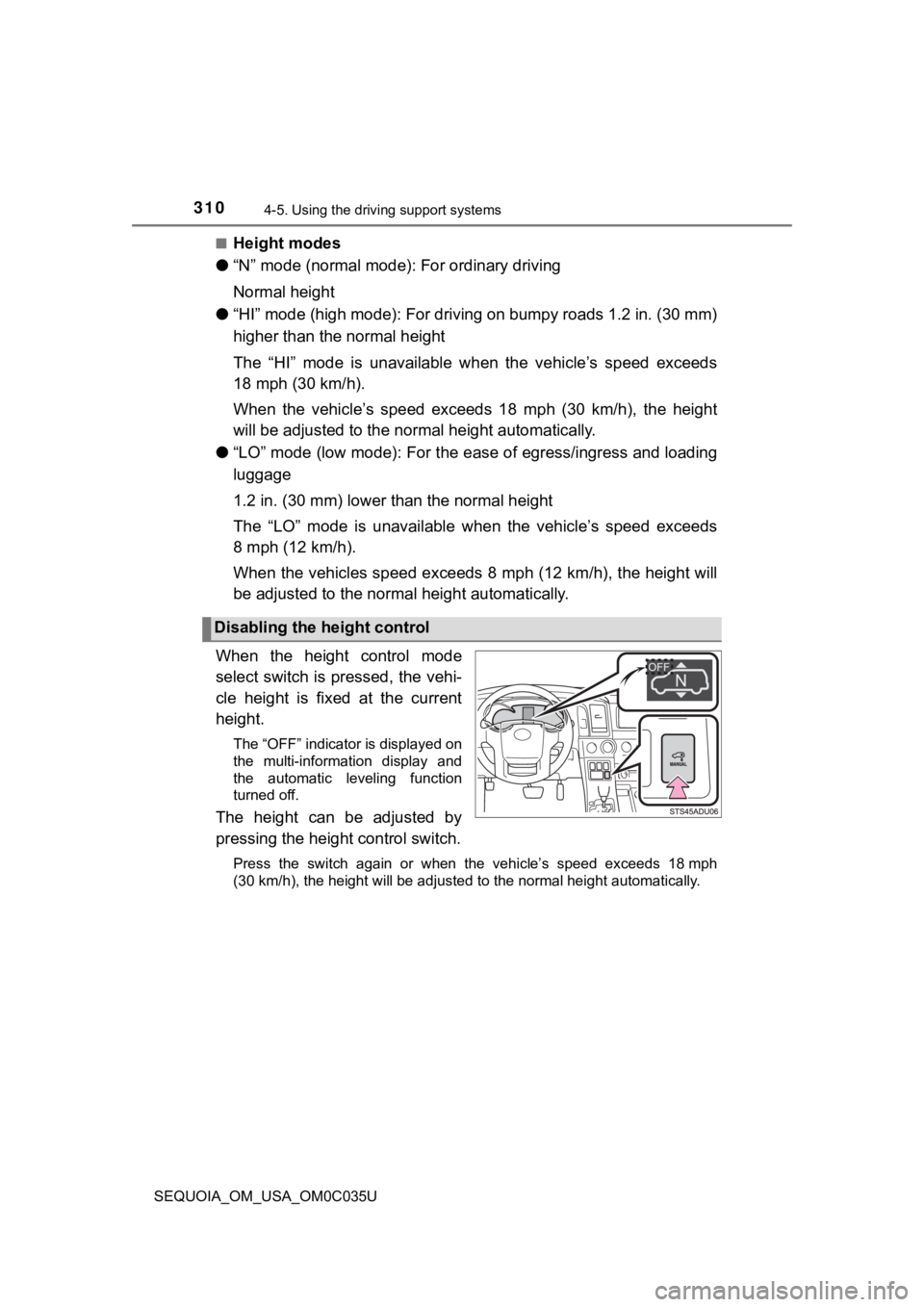
3104-5. Using the driving support systems
SEQUOIA_OM_USA_OM0C035U■
Height modes
● “N” mode (normal mode): For ordinary driving
Normal height
● “HI” mode (high mode): For driving on bumpy roads 1.2 in. (30 m m)
higher than the normal height
The “HI” mode is unavailable when the vehicle’s speed exceeds
18 mph (30 km/h).
When the vehicle’s speed exceeds 18 mph (30 km/h), the height
will be adjusted to the nor mal height automatically.
● “LO” mode (low mode): For the ease of egress/ingress and loadin g
luggage
1.2 in. (30 mm) lower than the normal height
The “LO” mode is unavailable wh en the vehicle’s speed exceeds
8 mph (12 km/h).
When the vehicles speed exceeds 8 mph (12 km/h), the height will
be adjusted to the normal height automatically.
When the height control mode
select switch is pressed, the vehi-
cle height is fixed at the current
height.
The “OFF” indicator is displayed on
the multi-information display and
the automatic leveling function
turned off.
The height can be adjusted by
pressing the height control switch.
Press the switch again or when the vehicle’s speed exceeds 18 mp h
(30 km/h), the height will be adjusted to the normal height auto matically.
Disabling the height control
Page 311 of 588
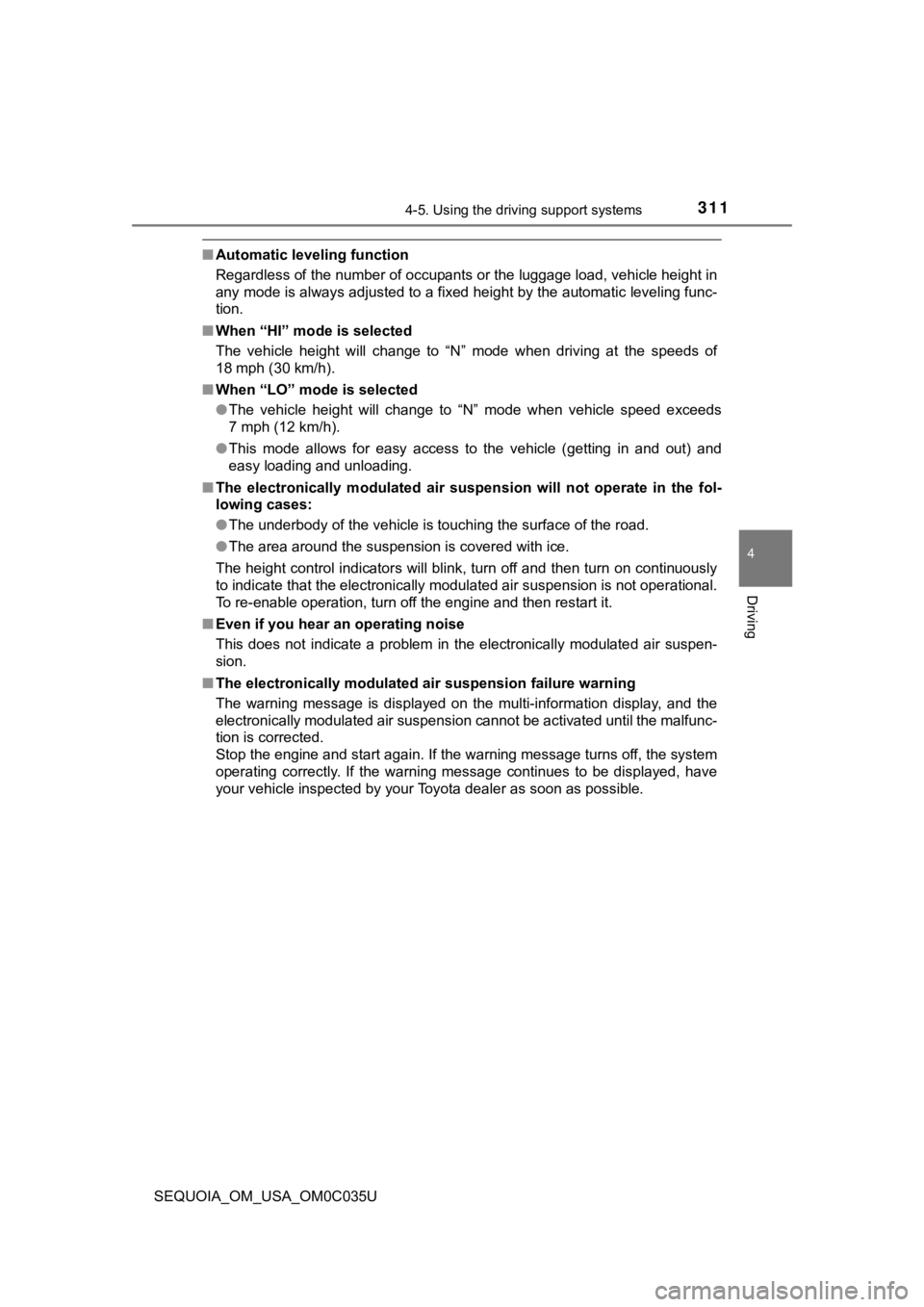
3114-5. Using the driving support systems
4
Driving
SEQUOIA_OM_USA_OM0C035U
■Automatic leveling function
Regardless of the number of occupants or the luggage load, vehi cle height in
any mode is always adjusted to a fixed height by the automatic leveling func-
tion.
■ When “HI” mode is selected
The vehicle height will change to “N” mode when driving at the speeds of
18 mph (30 km/h).
■ When “LO” mode is selected
●The vehicle height will change to “N” mode when vehicle speed e xceeds
7 mph (12 km/h).
● This mode allows for easy access to the vehicle (getting in and out) and
easy loading and unloading.
■ The electronically modulated air suspension will not operate in the fol-
lowing cases:
● The underbody of the vehicle is touching the surface of the roa d.
● The area around the suspension is covered with ice.
The height control indicators will blink, turn off and then turn on continuously
to indicate that the electronically modulated air suspension is not operational.
To re-enable operation, turn off the engine and then restart it .
■ Even if you hear an operating noise
This does not indicate a problem in the electronically modulate d air suspen-
sion.
■ The electronically modulated air suspension failure warning
The warning message is displayed on the multi-information displ ay, and the
electronically modulated air suspension cannot be activated unt il the malfunc-
tion is corrected.
Stop the engine and start again. If the warning message turns off, the system
operating correctly. If the warning message continues to be displayed, have
your vehicle inspected by your Toyota dealer as soon as possibl e.
Page 324 of 588
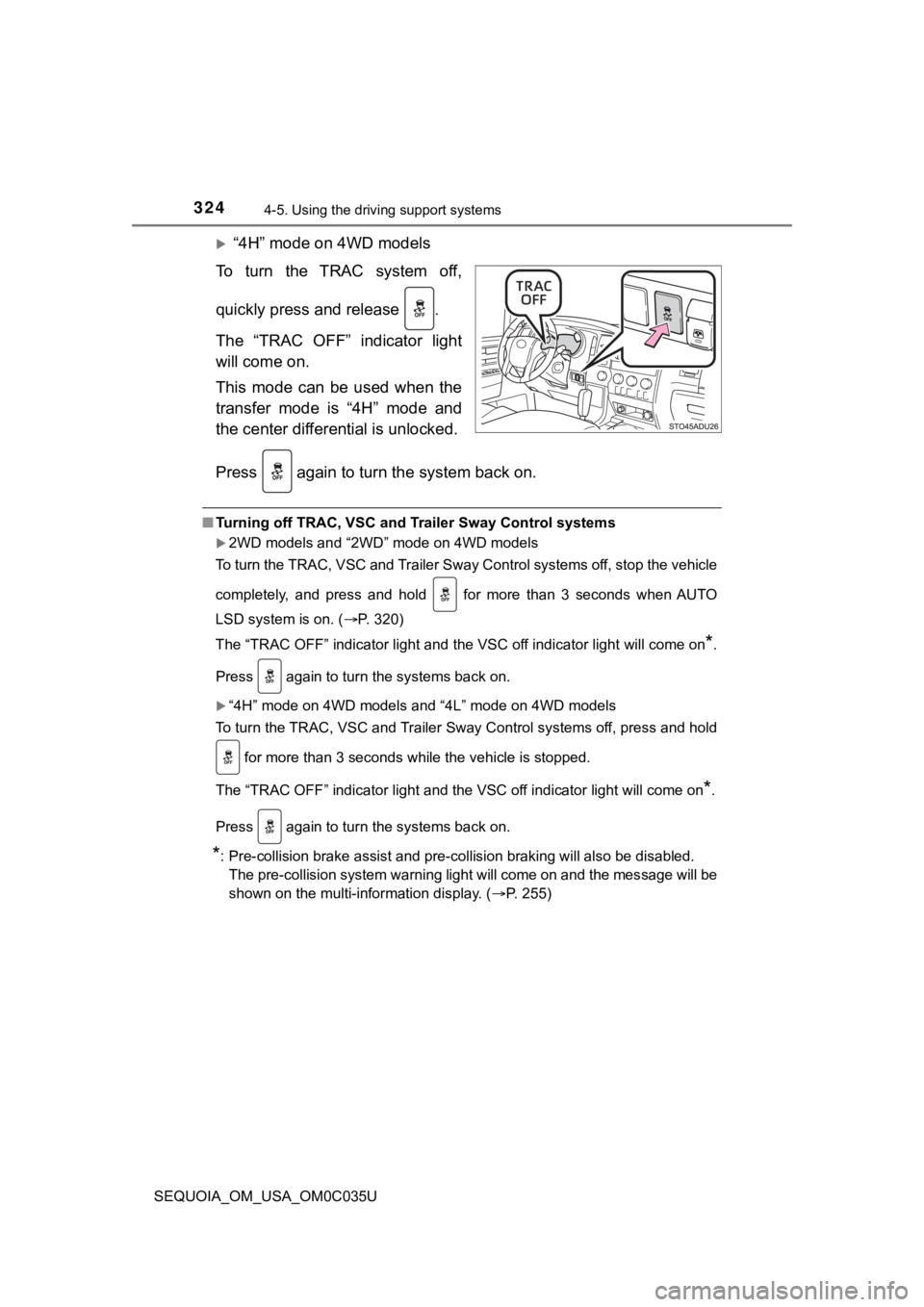
3244-5. Using the driving support systems
SEQUOIA_OM_USA_OM0C035U
“4H” mode on 4WD models
To turn the TRAC system off,
quickly press and release
.
The “TRAC OFF” indicator light
will come on.
This mode can be used when the
transfer mode is “4H” mode and
the center differ ential is unlocked.
Press
again to turn the system back on.
■Turning off TRAC, VSC and Trailer Sway Control systems
2WD models and “2WD” mode on 4WD models
To turn the TRAC, VSC and Trailer Sway Control systems off, sto p the vehicle
completely, and press and hold for more than 3 seconds when AU TO
LSD system is on. ( P. 320)
The “TRAC OFF” indicator light and the VSC off indicator light will come on
*.
Press again to turn the systems back on.
“4H” mode on 4WD models and “4L” mode on 4WD models
To turn the TRAC, VSC and Trailer Sway Control systems off, pre ss and hold
for more than 3 seconds while the vehicle is stopped.
The “TRAC OFF” indicator light and the VSC off indicator light will come on
*.
Press again to turn the systems back on.
*: Pre-collision brake assist and pre-collision braking will als o be disabled.
The pre-collision system warning light will come on and the mes sage will be
shown on the multi-information display. ( P. 255)
Page 351 of 588
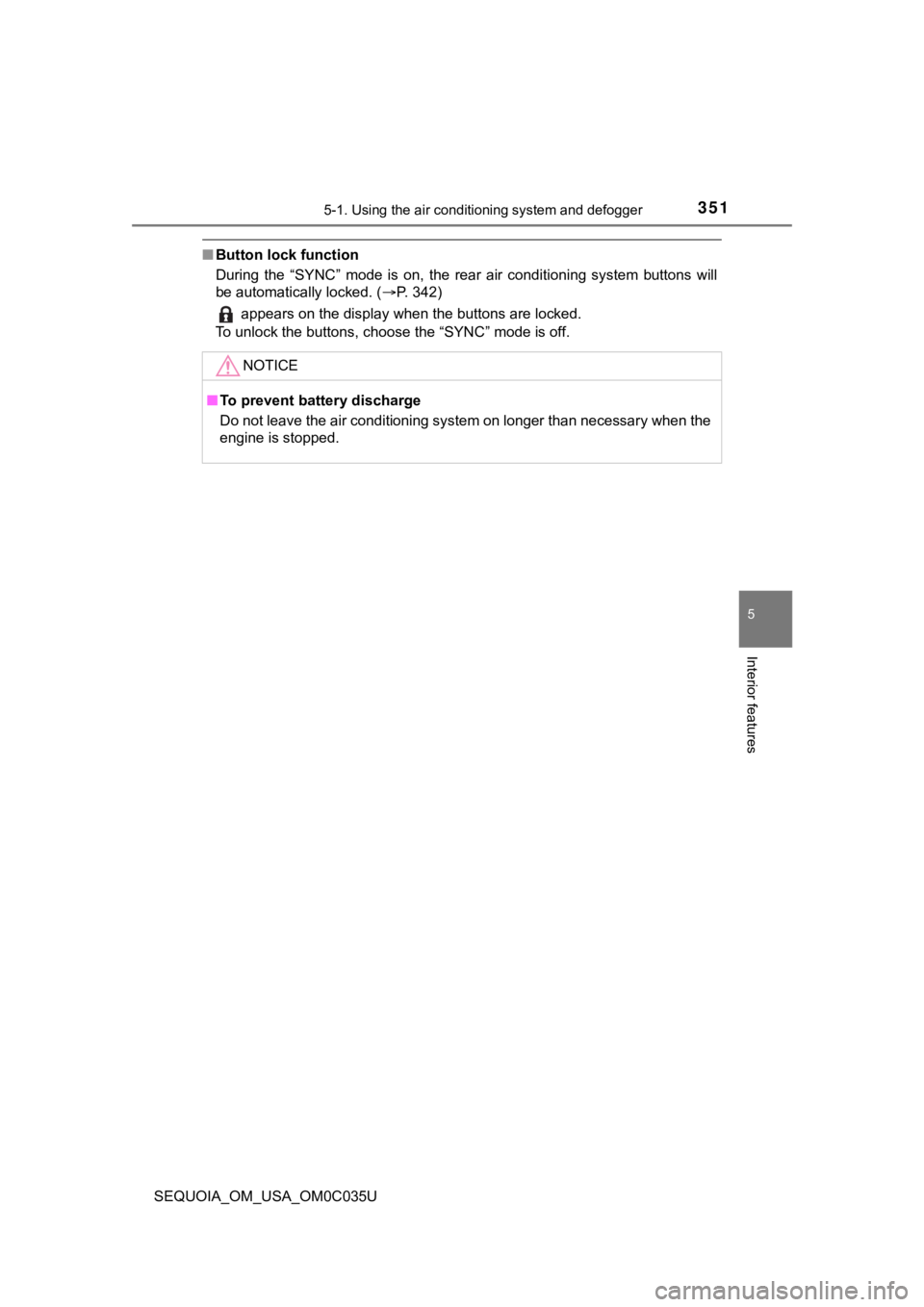
3515-1. Using the air conditioning system and defogger
5
Interior features
SEQUOIA_OM_USA_OM0C035U
■Button lock function
During the “SYNC” mode is on, the rear air conditioning system buttons will
be automatically locked. ( P. 342)
appears on the display when the buttons are locked.
To unlock the buttons, choose the “SYNC” mode is off.
NOTICE
■ To prevent battery discharge
Do not leave the air conditioning system on longer than necessa ry when the
engine is stopped.
Page 390 of 588
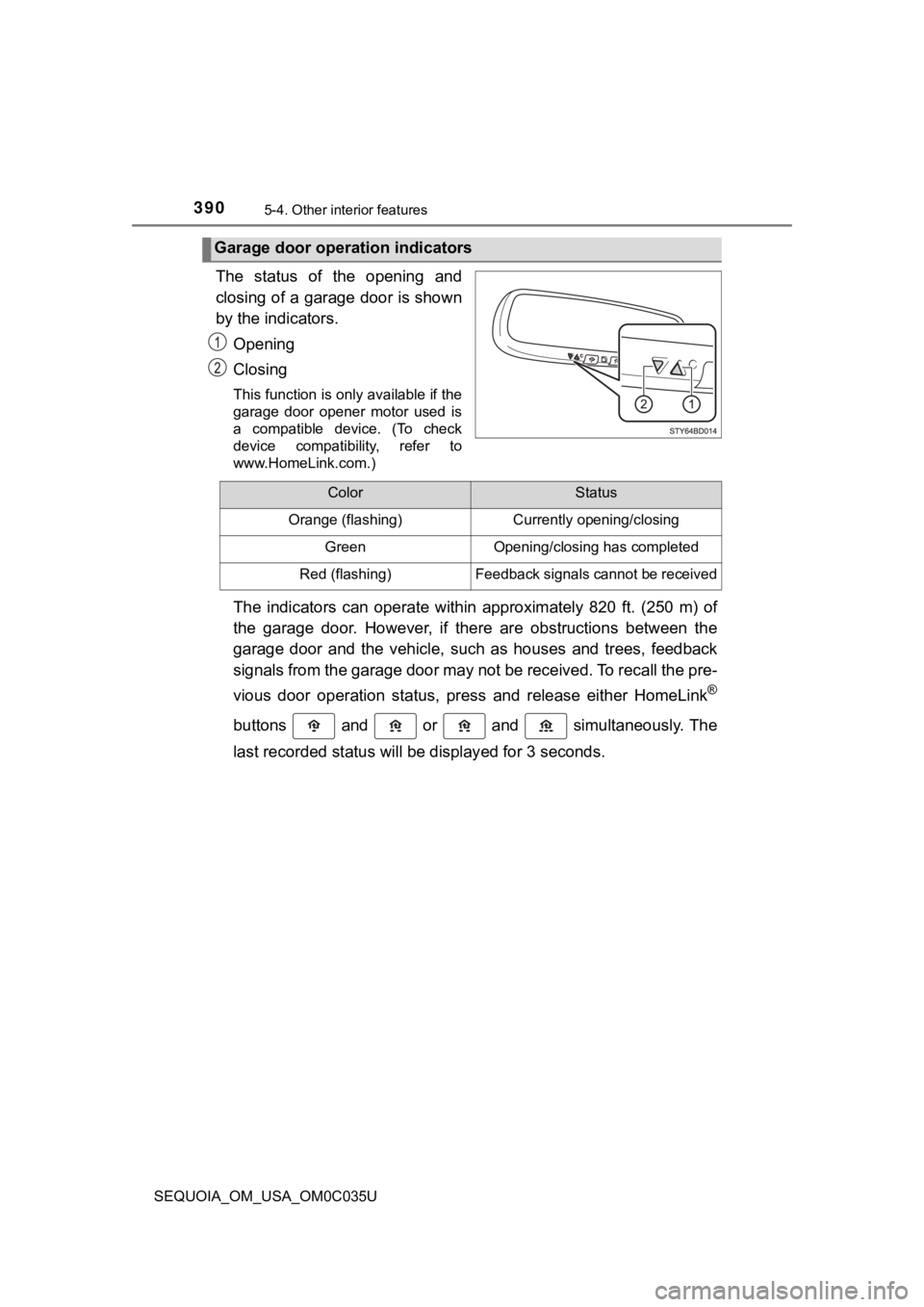
3905-4. Other interior features
SEQUOIA_OM_USA_OM0C035U
The status of the opening and
closing of a garage door is shown
by the indicators.Opening
Closing
This function is only available if the
garage door opener motor used is
a compatible device. (To check
device compatibility, refer to
www.HomeLink.com.)
The indicators can operate within approximately 820 ft. (250 m) of
the garage door. However, if there are obstructions between the
garage door and the vehicle, such as houses and trees, feedback
signals from the garage door may not be received. To recall the pre-
vious door operation status, pres s and release either HomeLink
®
buttons and or and simultaneously. The
last recorded status will be displayed for 3 seconds.
Garage door operation indicators
ColorStatus
Orange (flashing)Currently opening/closing
GreenOpening/closing has completed
Red (flashing)Feedback signals cannot be received
Page 393 of 588
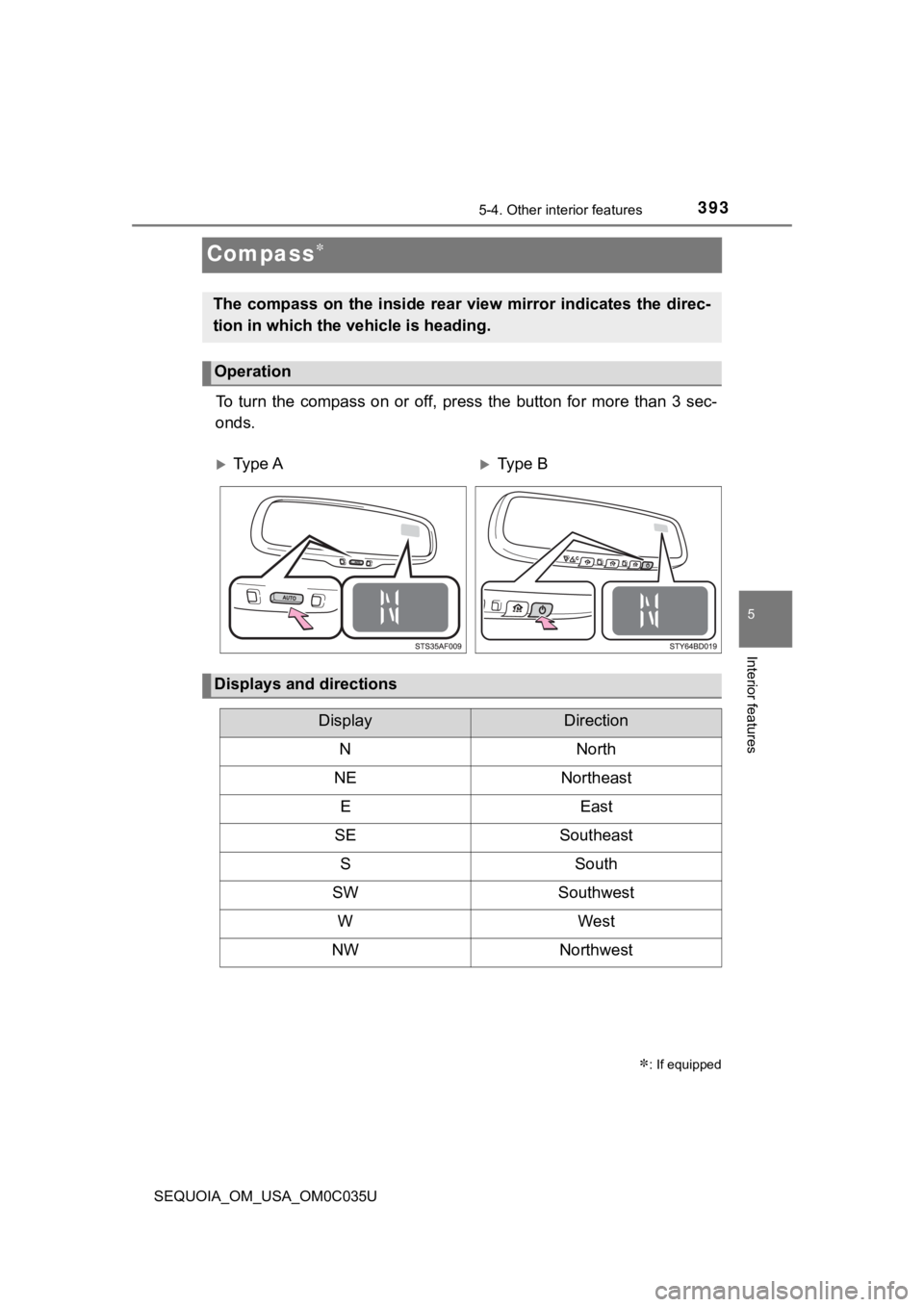
3935-4. Other interior features
5
Interior features
SEQUOIA_OM_USA_OM0C035U
Compass
To turn the compass on or off, p ress the button for more than 3 sec-
onds.
: If equipped
The compass on the inside rear view mirror indicates the direc-
tion in which the vehicle is heading.
Operation
Ty p e AType B
Displays and directions
DisplayDirection
NNorth
NENortheast
EEast
SESoutheast
SSouth
SWSouthwest
WWest
NWNorthwest
Page 394 of 588
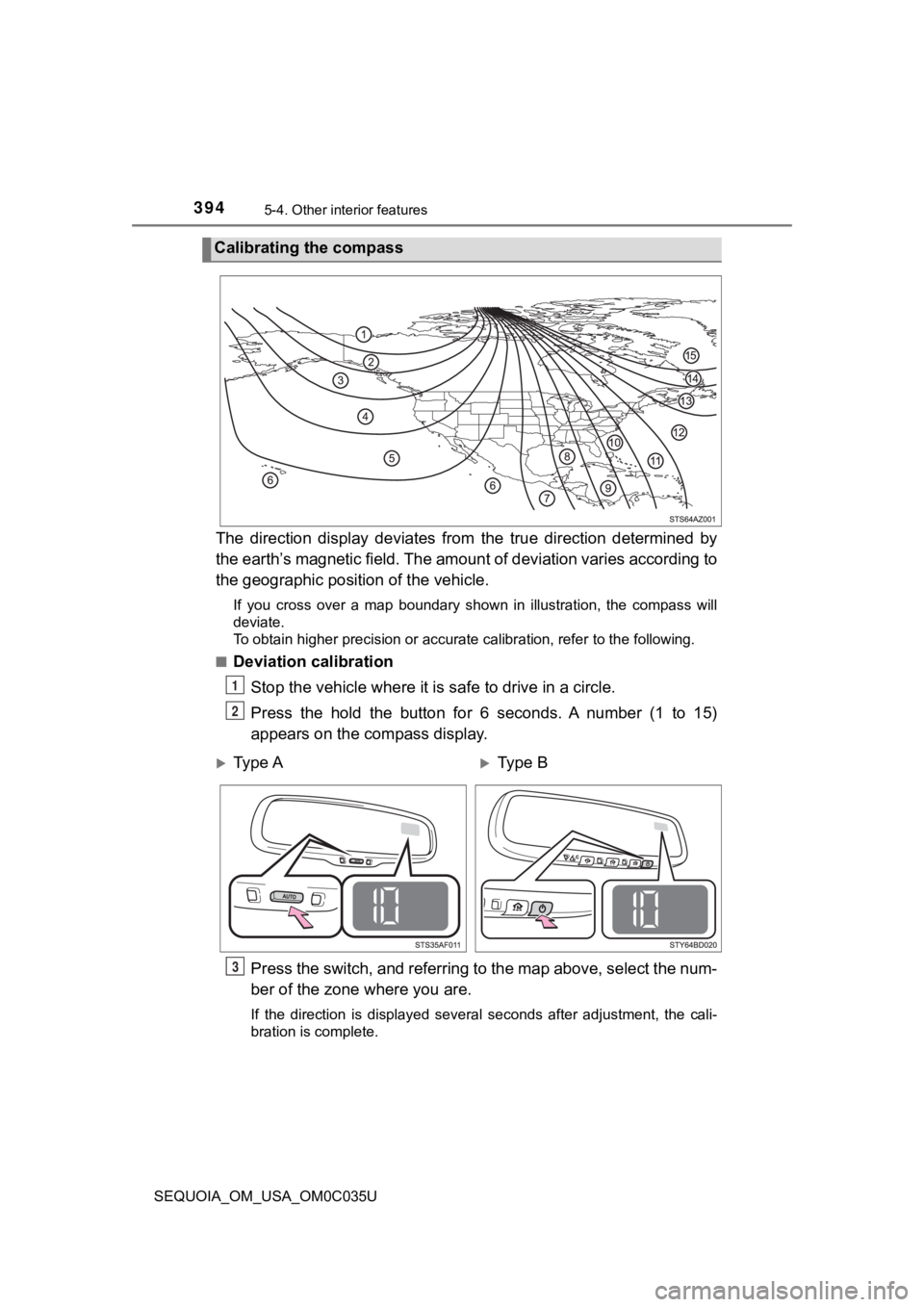
3945-4. Other interior features
SEQUOIA_OM_USA_OM0C035U
The direction display deviates from the true direction determined by
the earth’s magnetic field. The amount of deviation varies acco rding to
the geographic posi tion of the vehicle.
If you cross over a map boundary shown in illustration, the com pass will
deviate.
To obtain higher precision or accurate calibration, refer to the following.
■
Deviation calibration
Stop the vehicle where it is safe to drive in a circle.
Press the hold the button for 6 seconds. A number (1 to 15)
appears on the compass display.
Press the switch, and referring to the map above, select the num-
ber of the zone where you are.
If the direction is displayed several seconds after adjustment, the cali-
bration is complete.
Calibrating the compass
1
2
Ty p e AType B
23